instrument panel MERCEDES-BENZ C-CLASS CABRIOLET 2016 Owners Manual
[x] Cancel search | Manufacturer: MERCEDES-BENZ, Model Year: 2016, Model line: C-CLASS CABRIOLET, Model: MERCEDES-BENZ C-CLASS CABRIOLET 2016Pages: 377, PDF Size: 6.9 MB
Page 5 of 377
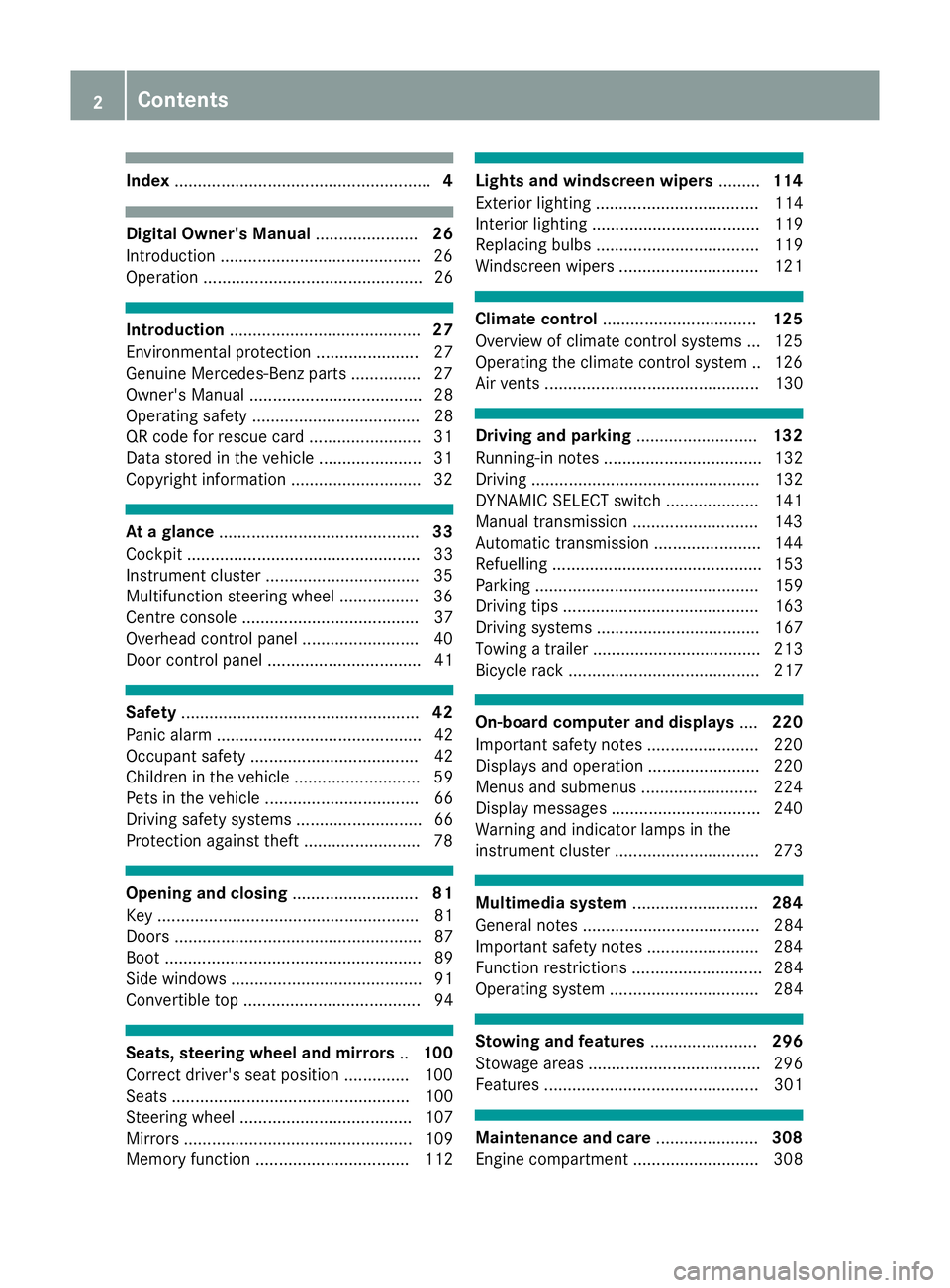
Index
....................................................... 4Digital Owner's Manual
......................26
Introduction .......................................... .26
Operation ............................................... 26 Introduction
......................................... 27
Environmental protection ......................27
Genuine Mercedes-Benz parts .............. .27
Owner's Manual .....................................28
Operating safety .................................... 28
QR code for rescue card ........................ 31
Data stored in the vehicle ......................31
Copyright information ............................ 32 At a glance
........................................... 33
Cockpit .................................................. 33
Instrument cluster ................................ .35
Multifunction steering wheel ................. 36
Centre console ...................................... 37
Overhead control panel .........................40
Door control panel ................................. 41 Safety
................................................... 42
Panic alarm ............................................ 42
Occupant safety .................................... 42
Children in the vehicle ........................... 59
Pets in the vehicle ................................. 66
Driving safety systems ........................... 66
Protection against theft ........................ .78Opening and closing
...........................81
Key ........................................................ 81
Doors ..................................................... 87
Boot .......................................................89
Side windows ......................................... 91
Convertible top ...................................... 94 Seats, steering wheel and mirrors
..100
Correct driver's seat position .............. 100
Seats ................................................... 100
Steering wheel ..................................... 107
Mirrors ................................................. 109
Memory function ................................. 112 Lights and windscreen wipers
.........114
Exterior lighting ................................... 114
Interior lighting .................................... 119
Replacing bulbs ................................... 119
Windscreen wipers .............................. 121 Climate control
................................. 125
Overview of climate control systems ... 125
Operating the climate control system .. 126 Air vents .............................................. 130 Driving and parking
..........................132
Running-in notes .................................. 132
Driving ................................................. 132
DYNAMIC SELECT switch .................... 141
Manual transmission ........................... 143
Automatic transmission ....................... 144
Refuelling ............................................. 153
Parking ................................................ 159
Driving tips .......................................... 163
Driving systems ................................... 167
Towing a trailer .................................... 213
Bicycle rack ......................................... 217 On-board computer and displays
....220
Important safety notes ........................ 220
Displays and operation ........................ 220
Menus and submenus ......................... 224
Display messages ................................ 240
Warning and indicator lamps in the
instrument cluster ............................... 273 Multimedia system
...........................284
General notes ...................................... 284
Important safety notes ........................ 284
Function restrictions ............................ 284
Operating system ................................ 284 Stowing and features
.......................296
Stowage areas ..................................... 296
Features .............................................. 301 Maintenance and care
......................308
Engine compartment ........................... 308 2
Contents
Page 12 of 377
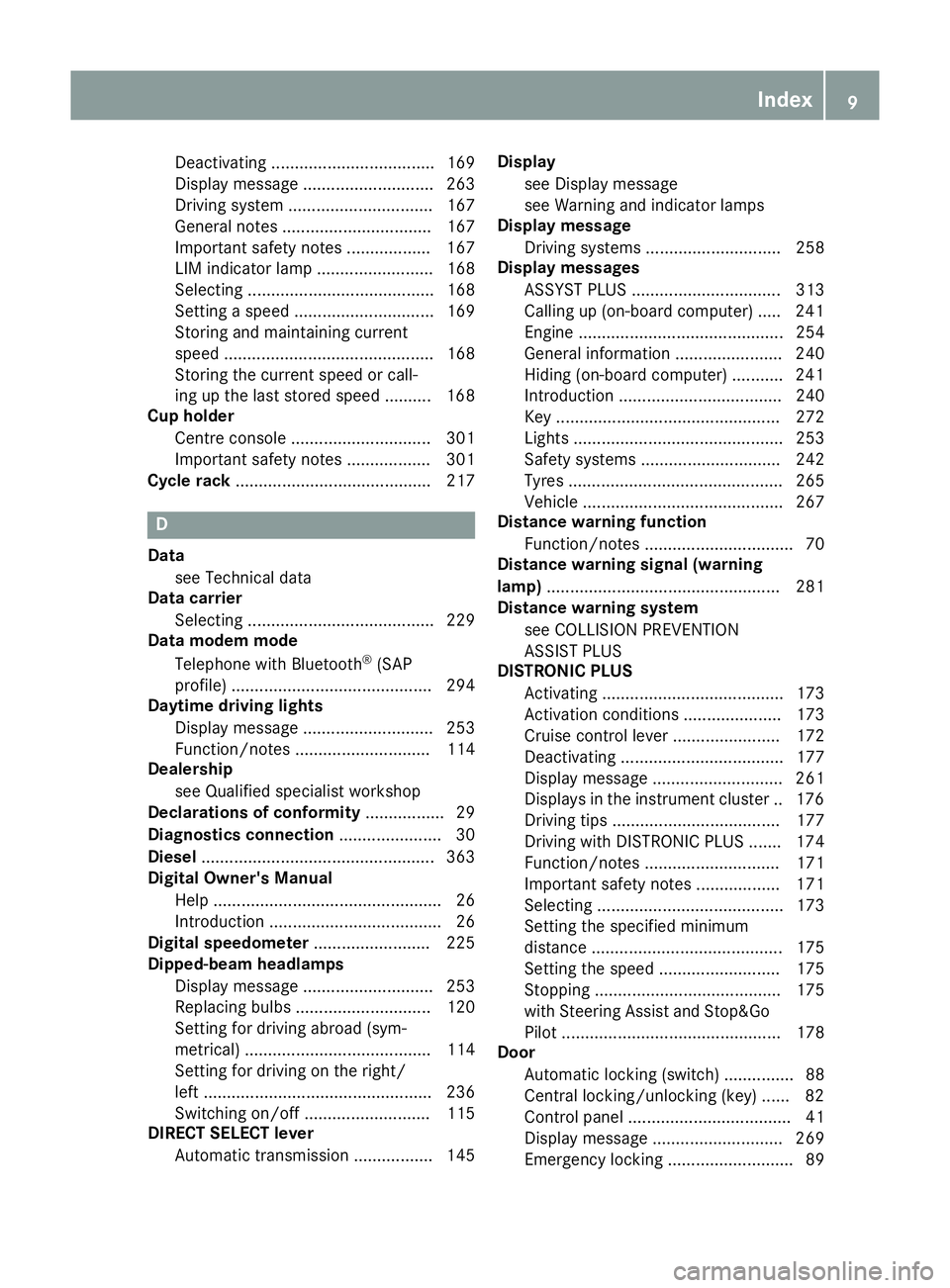
Deactivating ................................... 169
Display message ............................ 263
Driving system ............................... 167
General notes ................................ 167
Important safety note
s.................. 167
LIM indicator lamp ......................... 168
Selecting ........................................ 168
Setting a speed .............................. 169
Storing and maintaining current
speed ............................................. 168
Storing the current speed or call-
ing up the last stored speed .......... 168
Cup holder
Centre console .............................. 301
Important safety notes .................. 301
Cycle rack .......................................... 217 D
Data see Technical data
Data carrier
Selecting ........................................ 229
Data modem mode
Telephone with Bluetooth ®
(SAP
profile) ........................................... 294
Daytime driving lights
Display message ............................ 253
Function/note s............................. 114
Dealership
see Qualified specialist workshop
Declarations of conformity ................. 29
Diagnostics connection ...................... 30
Diesel .................................................. 363
Digital Owner's Manual
Help ................................................. 26
Introduction ..................................... 26
Digital speedometer ......................... 225
Dipped-beam headlamps
Display message ............................ 253
Replacing bulb s............................. 120
Setting for driving abroad (sym-
metrical) ........................................ 114
Setting for driving on the right/
left ................................................. 236
Switching on/of f........................... 115
DIRECT SELECT lever
Automatic transmission ................. 145 Display
see Display message
see Warning and indicator lamps
Display message
Driving systems ............................. 258
Display messages
ASSYST PLUS ................................ 313
Calling up (on-board computer) ..... 241
Engine ............................................ 254
General information ....................... 240
Hiding (on-board computer) ........... 241
Introduction ................................... 240
Key ................................................ 272
Lights ............................................. 253
Safety systems .............................. 242
Tyres .............................................. 265
Vehicle ........................................... 267
Distance warning function
Function/note s................................ 70
Distance warning signal (warning
lamp) .................................................. 281
Distance warning system
see COLLISION PREVENTION
ASSIST PLUS
DISTRONIC PLUS
Activating ....................................... 173
Activation conditions ..................... 173
Cruise control lever ....................... 172
Deactivating ................................... 177
Display message ............................ 261
Displays in the instrument cluster .. 176
Driving tip s.................................... 177
Driving with DISTRONIC PLUS ....... 174
Function/note s............................. 171
Important safety notes .................. 171
Selecting ........................................ 173
Setting the specified minimum
distance ......................................... 175
Setting the speed .......................... 175
Stopping ........................................ 175
with Steering Assist and Stop&Go Pilot ............................................... 178
Door
Automatic locking (switch) ............... 88
Central locking/unlocking (key) ...... 82
Control panel ................................... 41
Display message ............................ 269
Emergency locking ........................... 89 Index
9
Page 20 of 377
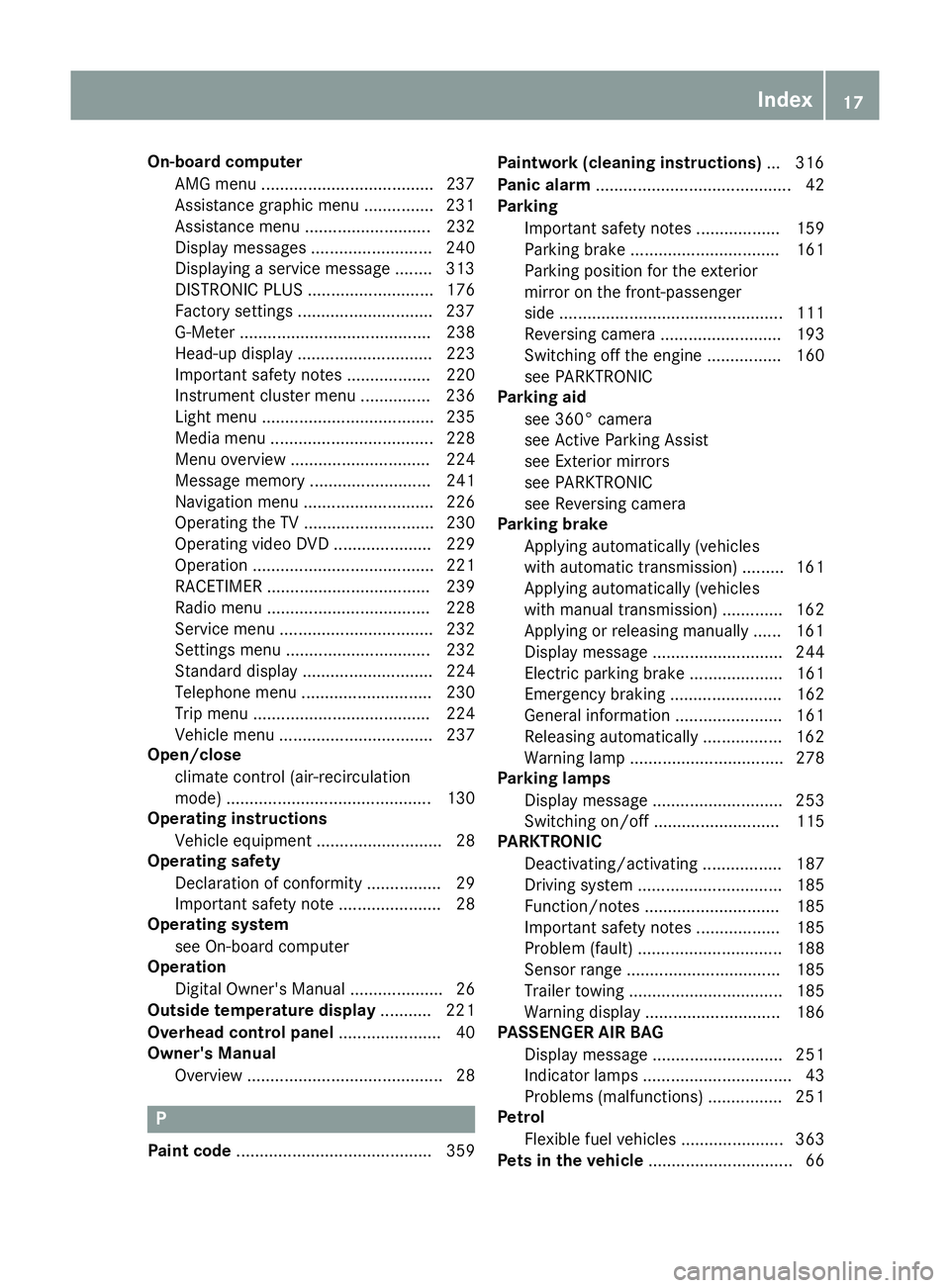
On-board computer
AMG menu .....................................2 37
Assistance graphic menu .............. .231
Assistance menu ........................... 232
Display messages .......................... 240
Displaying a service message ....... .313
DISTRONIC PLUS ........................... 176
Factory settings ............................ .237
G-Meter ......................................... 238
Head-up displa y............................. 223
Important safety notes .................. 220
Instrument cluster menu ............... 236
Light menu ..................................... 235
Media menu ................................... 228
Menu overview .............................. 224
Message memory .......................... 241
Navigation menu ............................ 226
Operating the TV ............................ 230
Operating video DVD ..................... 229
Operation ....................................... 221
RACETIMER ................................... 239
Radio menu ................................... 228
Service menu ................................. 232
Settings menu ............................... 232
Standard display ............................ 224
Telephone menu ............................ 230
Trip menu ...................................... 224
Vehicle menu ................................. 237
Open/close
climate control (air-recirculation
mode) ............................................ 130
Operating instructions
Vehicle equipment ........................... 28
Operating safety
Declaration of conformity ................ 29
Important safety note ...................... 28
Operating system
see On-board computer
Operation
Digital Owner's Manua l.................... 26
Outside temperature display ........... 221
Overhead control panel ...................... 40
Owner's Manual
Overview .......................................... 28 P
Paint code .......................................... 359 Paintwork (cleaning instructions)
... 316
Panic alarm .......................................... 42
Parking
Important safety notes .................. 159
Parking brake ................................ 161
Parking position for the exterior
mirror on the front-passenger
side ................................................ 111
Reversing camera .......................... 193
Switching off the engine ................ 160
see PARKTRONIC
Parking aid
see 360° camera
see Active Parking Assist
see Exterior mirrors
see PARKTRONIC
see Reversing camera
Parking brake
Applying automatically (vehicles
with automatic transmission) ......... 161
Applying automatically (vehicles
with manual transmission) ............. 162
Applying or releasing manually ...... 161
Display message ............................ 244
Electric parking brake .................... 161
Emergency braking ........................ 162
General information ....................... 161
Releasing automaticall y................. 162
Warning lamp ................................. 278
Parking lamps
Display message ............................ 253
Switching on/of f........................... 115
PARKTRONIC
Deactivating/activating ................. 187
Driving system ............................... 185
Function/note s............................. 185
Important safety notes .................. 185
Problem (fault) ............................... 188
Sensor rang e................................. 185
Trailer towing ................................. 185
Warning display ............................. 186
PASSENGER AIR BAG
Display message ............................ 251
Indicator lamps ................................ 43
Problems (malfunctions) ................ 251
Petrol
Flexible fuel vehicles ...................... 363
Pets in the vehicle ............................... 66 Index
17
Page 36 of 377
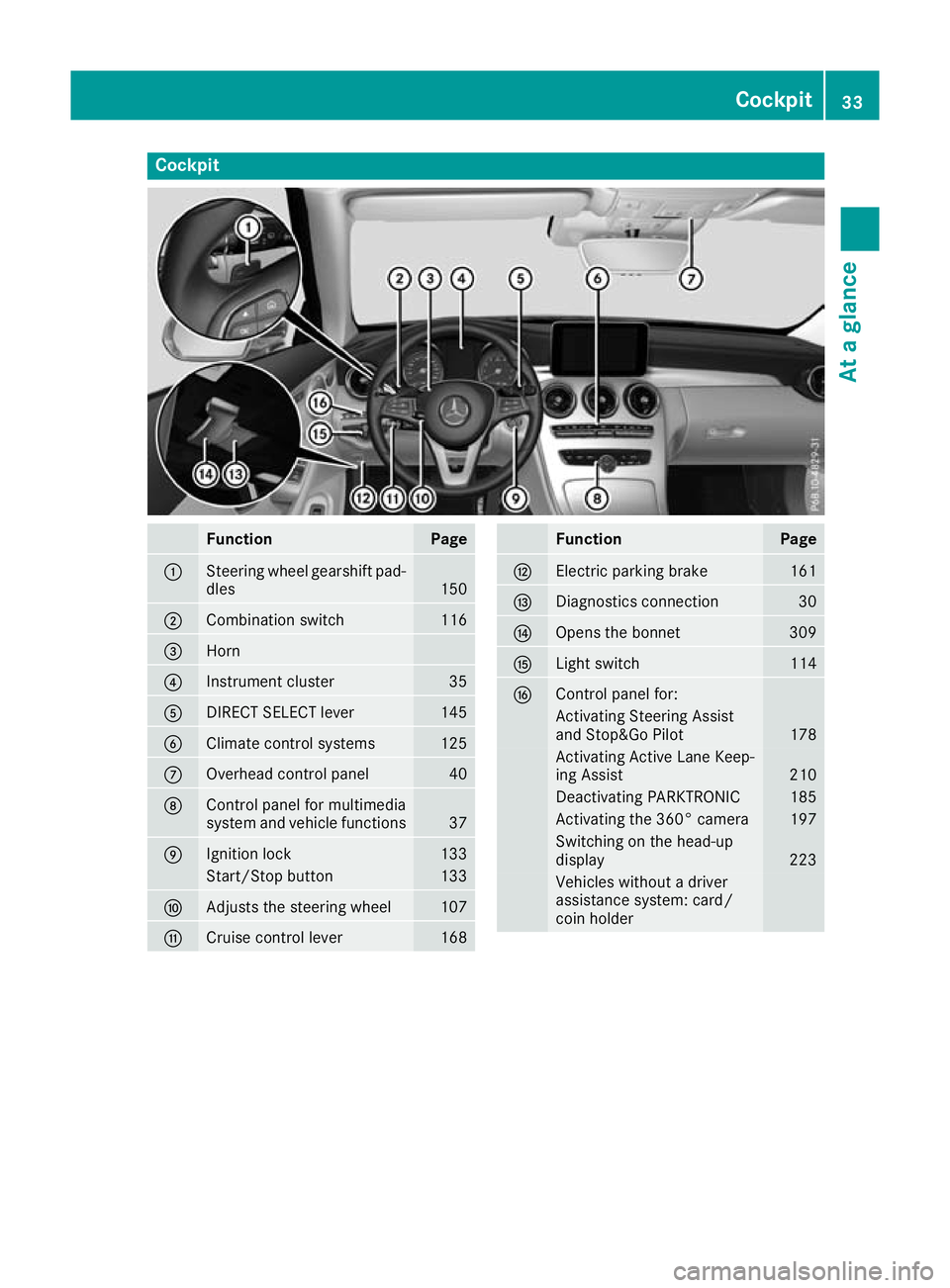
Cockpit
Function Page
:
Steering wheel gearshift pad-
dles 150
;
Combination switch 116
=
Horn
?
Instrument cluster 35
A
DIRECT SELECT lever 145
B
Climate control systems 125
C
Overhead control panel 40
D
Control panel for multimedia
system and vehicle functions 37
E
Ignition lock 133
Start/Stop button 133
F
Adjusts the steering wheel 107
G
Cruise control lever 168 Function Page
H
Electric parking brake 161
I
Diagnostics connection 30
J
Opens the bonnet 309
K
Light switch 114
L
Control panel for:
Activating Steering Assist
and Stop&Go Pilot
178
Activating Active Lane Keep-
ing Assist
210
Deactivating PARKTRONIC 185
Activating the 360° camera 197
Switching on the head-up
display
223
Vehicles without a driver
assistance system: card/
coin holder Cockpit
33At a glance
Page 37 of 377
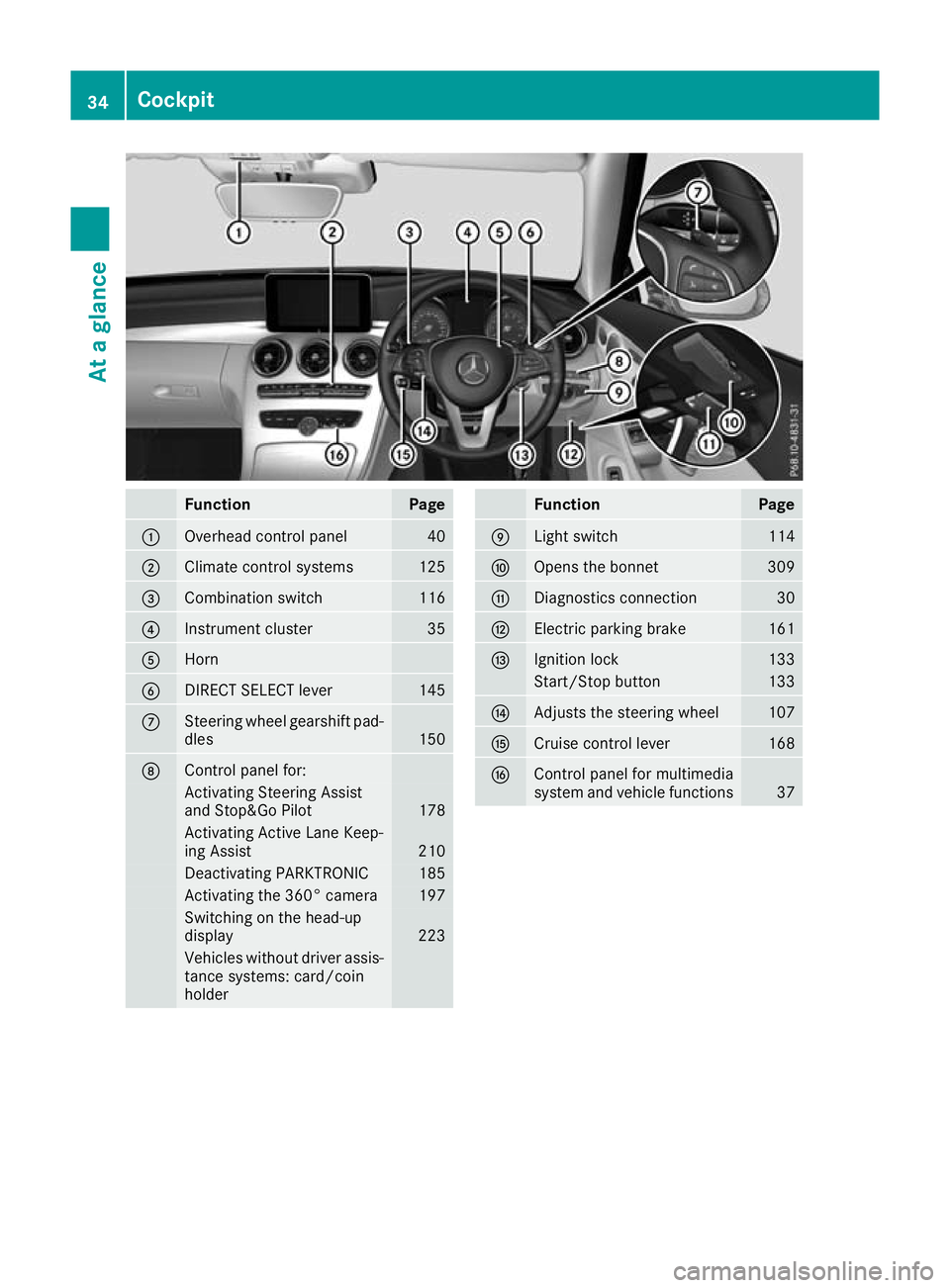
Function Page
:
Overhead control panel 40
;
Climate control systems 125
=
Combination switch 116
?
Instrument cluster 35
A
Horn
B
DIRECT SELECT lever 145
C
Steering wheel gearshift pad-
dles 150
D
Control panel for:
Activating Steering Assist
and Stop&Go Pilot
178
Activating Active Lane Keep-
ing Assist
210
Deactivating PARKTRONIC 185
Activating the 360° camera 197
Switching on the head-up
display 223
Vehicles without driver assis-
tance systems: card/coin
holder Function Page
E
Light switch 114
F
Opens the bonnet 309
G
Diagnostics connection 30
H
Electric parking brake 161
I
Ignition lock 133
Start/Stop button 133
J
Adjusts the steering wheel 107
K
Cruise control lever 168
L
Control panel for multimedia
system and vehicle functions
3734
CockpitAt a glance
Page 121 of 377
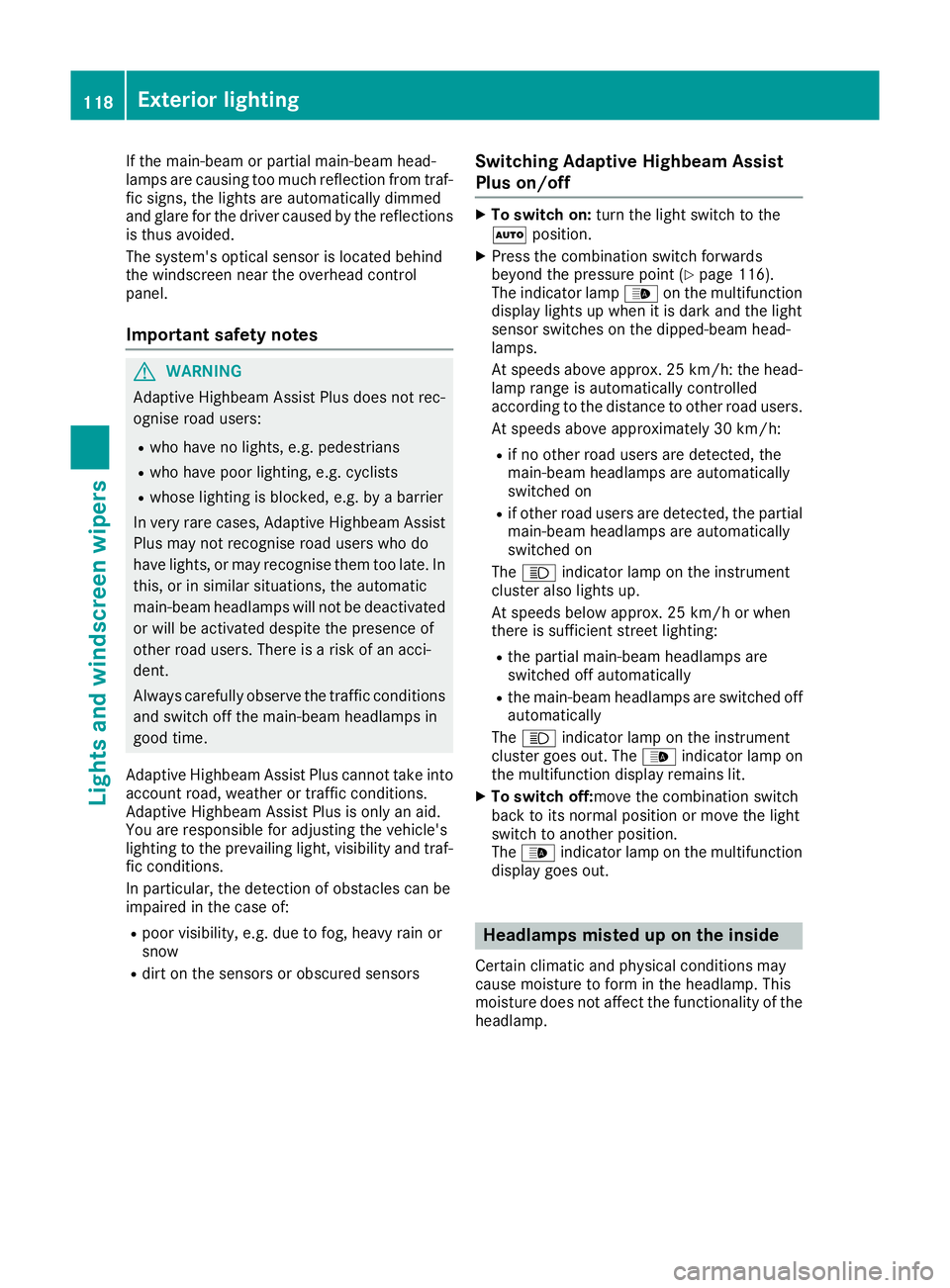
If the main-beam or partial main-beam head-
lamps are causing too much reflection from traf- fic signs, the lights are automatically dimmed
and glare for the driver caused by the reflectionsis thus avoided.
The system's optical sensor is located behind
the windscreen near the overhead control
panel.
Important safety notes G
WARNING
Adaptive Highbeam Assist Plus does not rec-
ognise road users:
R who have no lights, e.g. pedestrians
R who have poor lighting, e.g. cyclists
R whose lighting is blocked, e.g. by a barrier
In very rare cases, Adaptive Highbeam Assist
Plus may not recognise road users who do
have lights, or may recognise them too late. In this, or in similar situations, the automatic
main-beam headlamps will not be deactivated
or will be activated despite the presence of
other road users. There is a risk of an acci-
dent.
Always carefully observe the traffic conditions and switch off the main-beam headlamps in
good time.
Adaptive Highbeam Assist Plus cannot take into
account road, weather or traffic conditions.
Adaptive Highbeam Assist Plus is only an aid.
You are responsible for adjusting the vehicle's
lighting to the prevailing light, visibility and traf-
fic conditions.
In particular, the detection of obstacles can be
impaired in the case of:
R poor visibility, e.g. due to fog, heavy rain or
snow
R dirt on the sensors or obscured sensors Switching Adaptive Highbeam Assist
Plus on/off X
To switch on: turn the light switch to the
à position.
X Press the combination switch forwards
beyond the pressure point (Y page 116).
The indicator lamp _on the multifunction
display lights up when it is dark and the light
sensor switches on the dipped-beam head-
lamps.
At speeds above approx. 25 km/h: the head- lamp range is automatically controlled
according to the distance to other road users.
At speeds above approximately 30 km/h:
R if no other road users are detected, the
main-beam headlamps are automatically
switched on
R if other road users are detected, the partial
main-beam headlamps are automatically
switched on
The K indicator lamp on the instrument
cluster also lights up.
At speeds below approx. 25 km/h or when
there is sufficient street lighting:
R the partial main-beam headlamps are
switched off automatically
R the main-beam headlamps are switched off
automatically
The K indicator lamp on the instrument
cluster goes out. The _indicator lamp on
the multifunction display remains lit.
X To switch off:move the combination switch
back to its normal position or move the light
switch to another position.
The _ indicator lamp on the multifunction
display goes out. Headlamps misted up on the inside
Certain climatic and physical conditions may
cause moisture to form in the headlamp. This
moisture does not affect the functionality of the headlamp. 118
Exterior lightingLights and windscreen wipers
Page 224 of 377
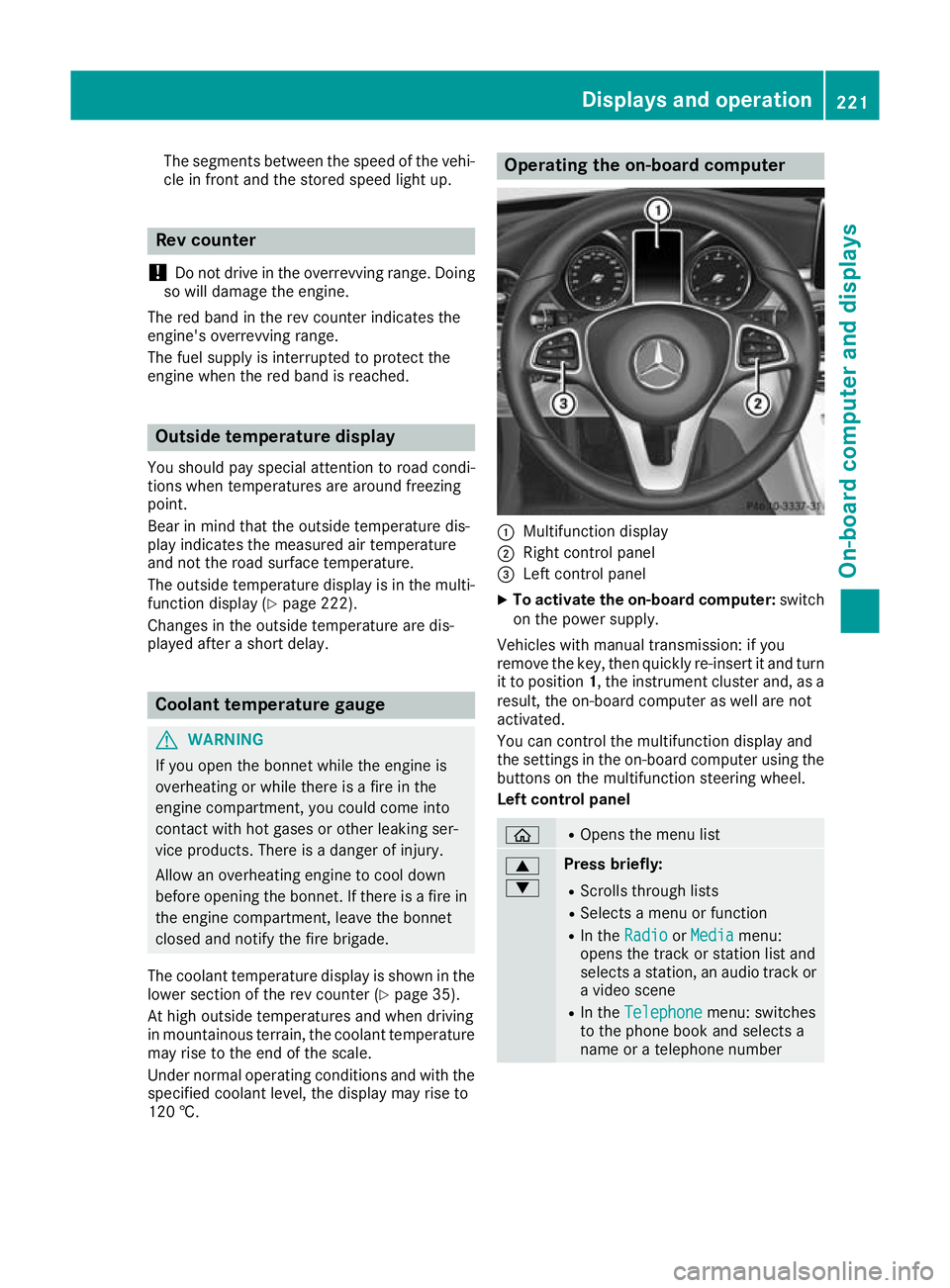
The segments between the speed of the vehi-
cle in front and the stored speed light up. Rev counter
! Do not drive in the overrevving range. Doing
so will damage the engine.
The red band in the rev counter indicates the
engine's overrevving range.
The fuel supply is interrupted to protect the
engine when the red band is reached. Outside temperature display
You should pay special attention to road condi-
tions when temperatures are around freezing
point.
Bear in mind that the outside temperature dis-
play indicates the measured air temperature
and not the road surface temperature.
The outside temperature display is in the multi-
function display (Y page 222).
Changes in the outside temperature are dis-
played after a short delay. Coolant temperature gauge
G
WARNING
If you open the bonnet while the engine is
overheating or while there is a fire in the
engine compartment, you could come into
contact with hot gases or other leaking ser-
vice products. There is a danger of injury.
Allow an overheating engine to cool down
before opening the bonnet. If there is a fire in the engine compartment, leave the bonnet
closed and notify the fire brigade.
The coolant temperature display is shown in the lower section of the rev counter (Y page 35).
At high outside temperatures and when driving
in mountainous terrain, the coolant temperature
may rise to the end of the scale.
Under normal operating conditions and with the specified coolant level, the display may rise to
120 †. Operating the on-board computer
:
Multifunction display
; Right control panel
= Left control panel
X To activate the on-board computer: switch
on the power supply.
Vehicles with manual transmission: if you
remove the key, then quickly re-insert it and turn
it to position 1, the instrument cluster and, as a
result, the on-board computer as well are not
activated.
You can control the multifunction display and
the settings in the on-board computer using the buttons on the multifunction steering wheel.
Left control panel ò R
Opens the menu list 9
: Press briefly:
R Scrolls through lists
R Selects a menu or function
R In the Radio Radio orMedia
Media menu:
opens the track or station list and
selects a station, an audio track or a video scene
R In the Telephone Telephone menu: switches
to the phone book and selects a
name or a telephone number Displays and operation
221On-board computer and displays Z