Auto MERCEDES-BENZ C CLASS COUPE 2002 Workshop Manual
[x] Cancel search | Manufacturer: MERCEDES-BENZ, Model Year: 2002, Model line: C CLASS COUPE, Model: MERCEDES-BENZ C CLASS COUPE 2002Pages: 399, PDF Size: 16.59 MB
Page 170 of 399

167
Automatic climate control
Te ch n i c a l
data
Instruments
and controls Operation
DrivingInstrument
cluster display Practical hints Car care Index
Air recirculation
Select air recirculation:
The indicator lamp in the button O
is not
illuminated.
Press button O briefly. The indicator lamp in the
button illuminates.
To switch off the air recirculation:
The indicator lamp in the button O is illuminated.
Press button O briefly. The indicator lamp in the
button goes out.
Switching on air recirculation and activating
convenience closing of power windows:
The indicator lamp in the button O is not
illuminated.
Press button O for more than 2 seconds, the side
windows will be closed. The indicator lamp in the button
illuminates. Switching off air recirculation and activating
convenience opening:
The indicator lamp in the button
Ois illuminated.
Press button O for more than 2 seconds, the side
windows return to the position they were in before
closing.
A window opened manually after convenience closing
will no longer be returned to the position it was in
before closing when convenience opening is selected.
The system automatically switches from air
recirculation to fresh air:
• after 30 minutes if the outside temperature is above
about 40
°F(5
°C),
• after 5 minutes if the outside temperature is below
about 40
°F(5
°C),
• after 5 minutes if economy mode S is selected.
The system switches automatically to air recirculation at
high outside temperatures. A quantity of outside air is
added after a maximum of 30 minutes.
If the windows should fog up from the inside, switch
from recirculated air back to fresh air.
Page 171 of 399
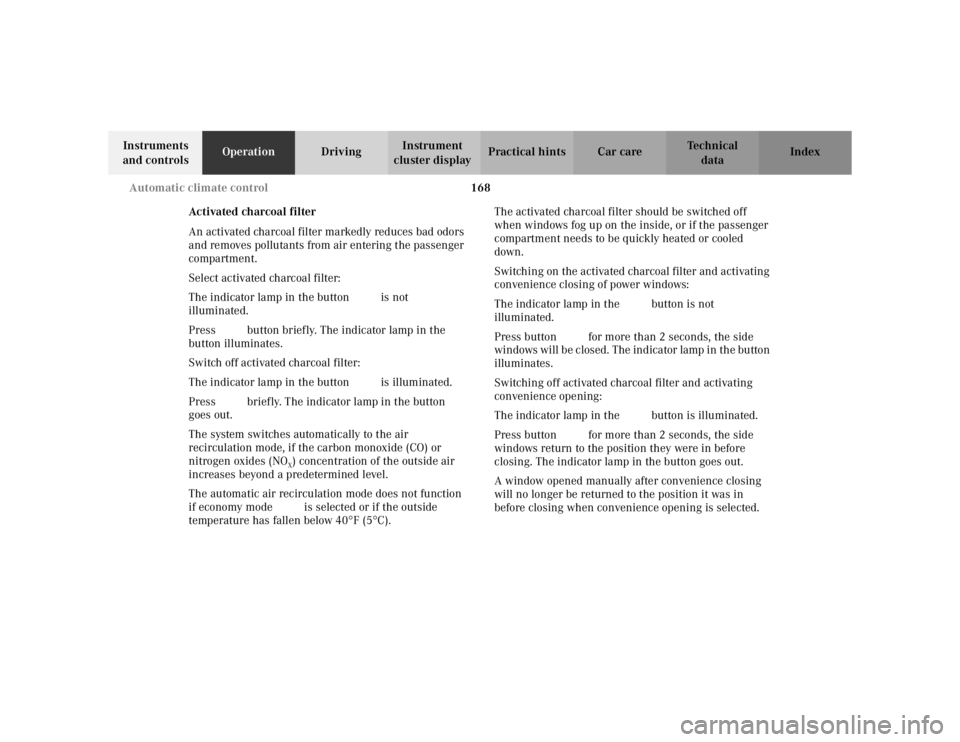
168
Automatic climate control
Te ch n i c a l
data
Instruments
and controls Operation
DrivingInstrument
cluster display Practical hints Car care Index
Activated charcoal filter
An activated charcoal filter markedly reduces bad odors
and removes pollutants from air entering the passenger
compartment.
Select activated charcoal filter:
The indicator lamp in the button e is not
illuminated.
Press e button briefly. The indicator lamp in the
button illuminates.
Switch off activated charcoal filter:
The indicator lamp in the button e is illuminated.
Press ebriefly. The indicator lamp in the button
goes out.
The system switches automatically to the air
recirculation mode, if the carbon monoxide (CO) or
nitrogen oxides (NO
X) concentration of the outside air
increases beyond a predetermined level.
The automatic air recirculation mode does not function
if economy mode S is selected or if the outside
temperature has fallen below 40
°F(5
°C). The activated charcoal filter should be switched off
when windows fog up on the inside, or if the passenger
compartment needs to be quickly heated or cooled
down.
Switching on the activated charcoal filter and activating
convenience closing of power windows:
The indicator lamp in the
e button is not
illuminated.
Press button e for more than 2 seconds, the side
windows will be closed. The indicator lamp in the button
illuminates.
Switching off activated charcoal filter and activating
convenience opening:
The indicator lamp in the e button is illuminated.
Press button e for more than 2 seconds, the side
windows return to the position they were in before
closing. The indicator lamp in the button goes out.
A window opened manually after convenience closing
will no longer be returned to the position it was in
before closing when convenience opening is selected.
Page 172 of 399
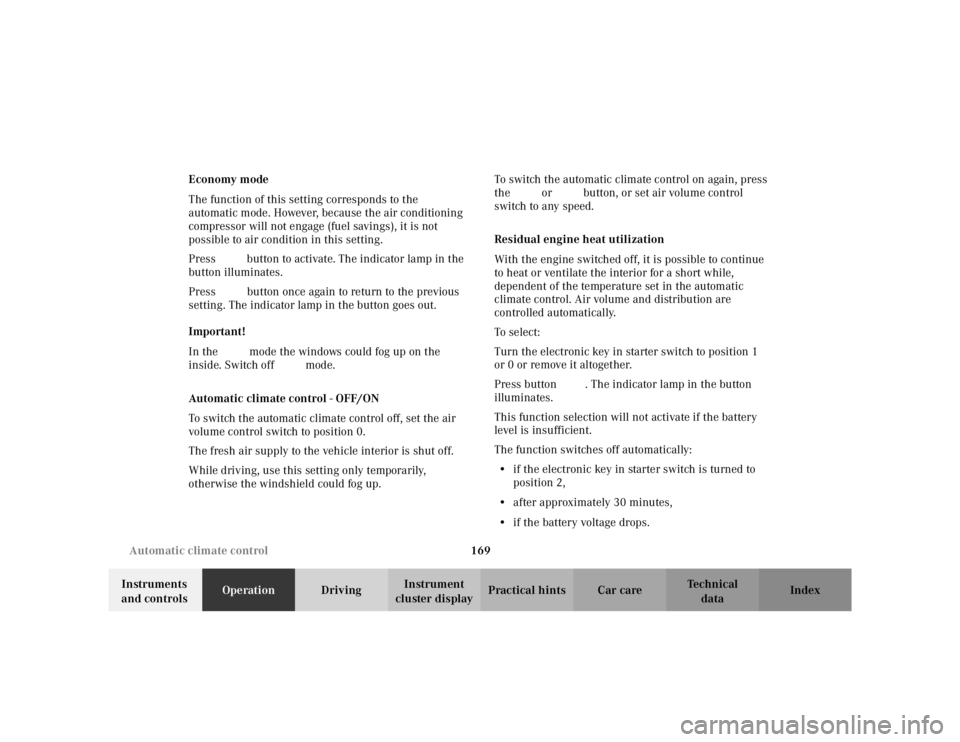
169
Automatic climate control
Te ch n i c a l
data
Instruments
and controls Operation
DrivingInstrument
cluster display Practical hints Car care Index
Economy mode
The function of this setting corresponds to the
automatic mode. However, because the air conditioning
compressor will not engage (fuel savings), it is not
possible to air condition in this setting.
Press
S button to activate. The indicator lamp in the
button illuminates.
Press S button once again to return to the previous
setting. The indicator lamp in the button goes out.
Important!
In the S mode the windows could fog up on the
inside. Switch off S mode.
Automatic climate control - OFF/ON
To switch the automatic climate control off, set the air
volume control switch to position 0.
The fresh air supply to the vehicle interior is shut off.
While driving, use this setting only temporarily,
otherwise the windshield could fog up. To switch the automatic climate control on again, press
the
U or P button, or set air volume control
switch to any speed.
Residual engine heat utilization
With the engine switched off, it is possible to continue
to heat or ventilate the interior for a short while,
dependent of the temperature set in the automatic
climate control. Air volume and distribution are
controlled automatically.
To s e l e c t :
Turn the electronic key in starter switch to position 1
or 0 or remove it altogether.
Press button T. The indicator lamp in the button
illuminates.
This function selection will not activate if the battery
level is insufficient.
The function switches off automatically:
• if the electronic key in starter switch is turned to
position 2,
• after approximately 30 minutes,
• if the battery voltage drops.
Page 173 of 399
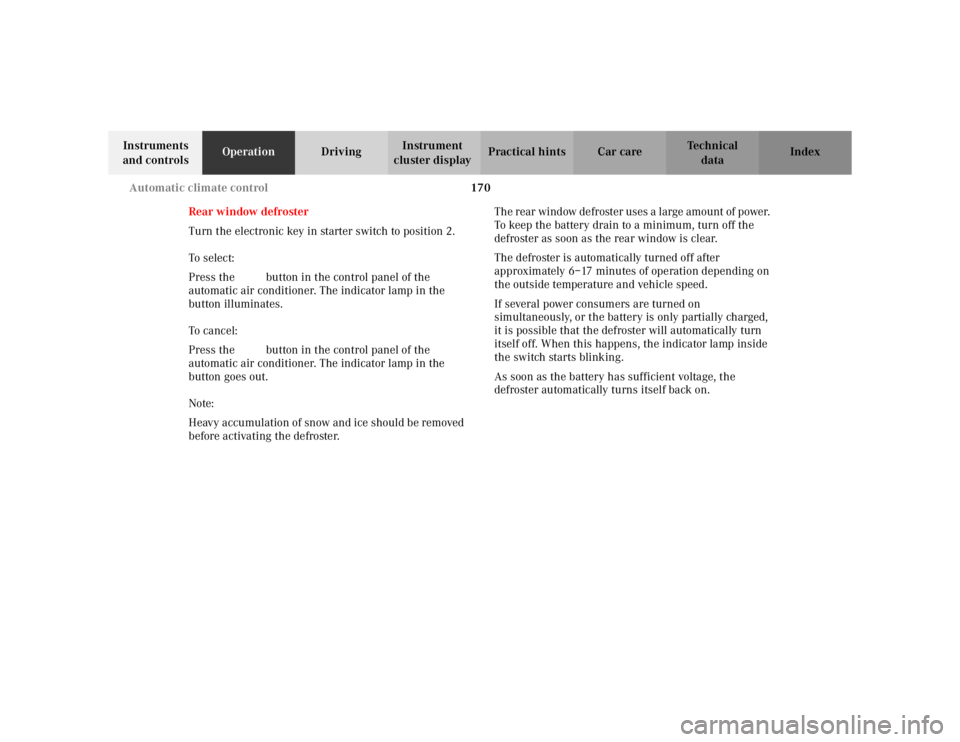
170
Automatic climate control
Te ch n i c a l
data
Instruments
and controls Operation
DrivingInstrument
cluster display Practical hints Car care Index
Rear window defroster
Turn the electronic key in starter switch to position 2.
To select:
Press the F button in the control panel of the
automatic air conditioner. The indicator lamp in the
button illuminates.
To c a nc el:
Press the F button in the control panel of the
automatic air conditioner. The indicator lamp in the
button goes out.
Note:
Heavy accumulation of snow and ice should be removed
before activating the defroster. The rear window defroster uses a large amount of power.
To keep the battery drain to a minimum, turn off the
defroster as soon as the rear window is clear.
The defroster is automatically turned off after
approximately 6–17 minutes of operation depending on
the outside temperature and vehicle speed.
If several power consumers are turned on
simultaneously, or the battery is only partially charged,
it is possible that the defroster will automatically turn
itself off. When this happens, the indicator lamp inside
the switch starts blinking.
As soon as the battery has sufficient voltage, the
defroster automatically turns itself back on.
Page 174 of 399
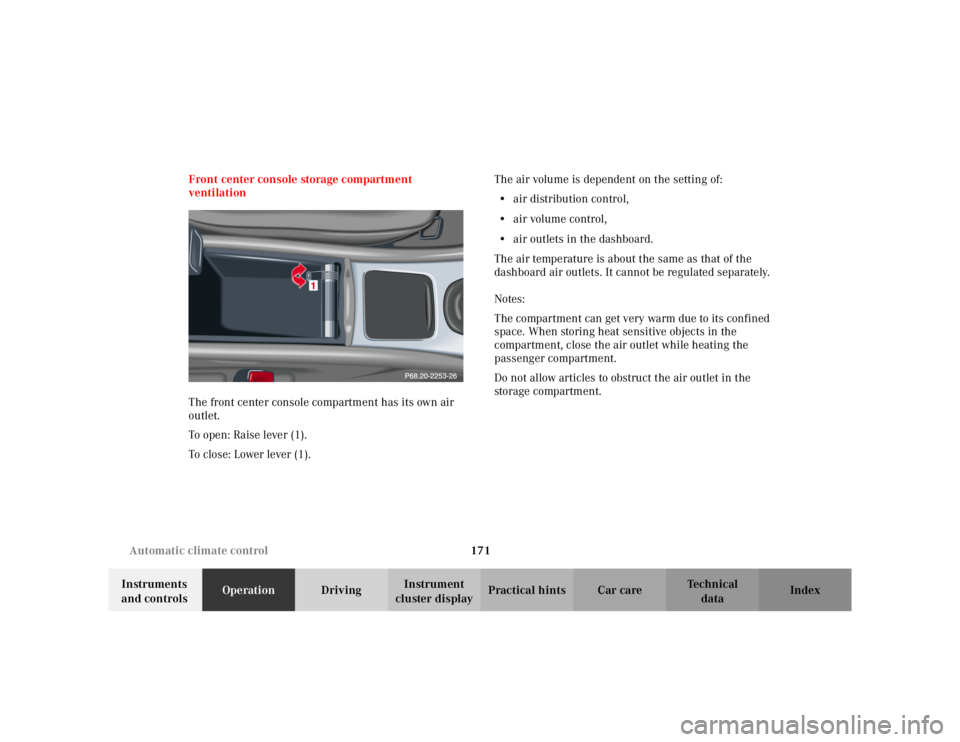
171
Automatic climate control
Te ch n i c a l
data
Instruments
and controls Operation
DrivingInstrument
cluster display Practical hints Car care Index
Front center console storage compartment
ventilation
The front center console compartment has its own air
outlet.
To open: Raise lever (1).
To close: Lower lever (1).
The air volume is dependent on the setting of:
• air distribution control,
• air volume control,
• air outlets in the dashboard.
The air temperature is about the same as that of the
dashboard air outlets. It cannot be regulated separately.
Notes:
The compartment can get very warm due to its confined
space. When storing heat sensitive objects in the
compartment, close the air outlet while heating the
passenger compartment.
Do not allow articles to obstruct the air outlet in the
storage compartment.
Page 175 of 399
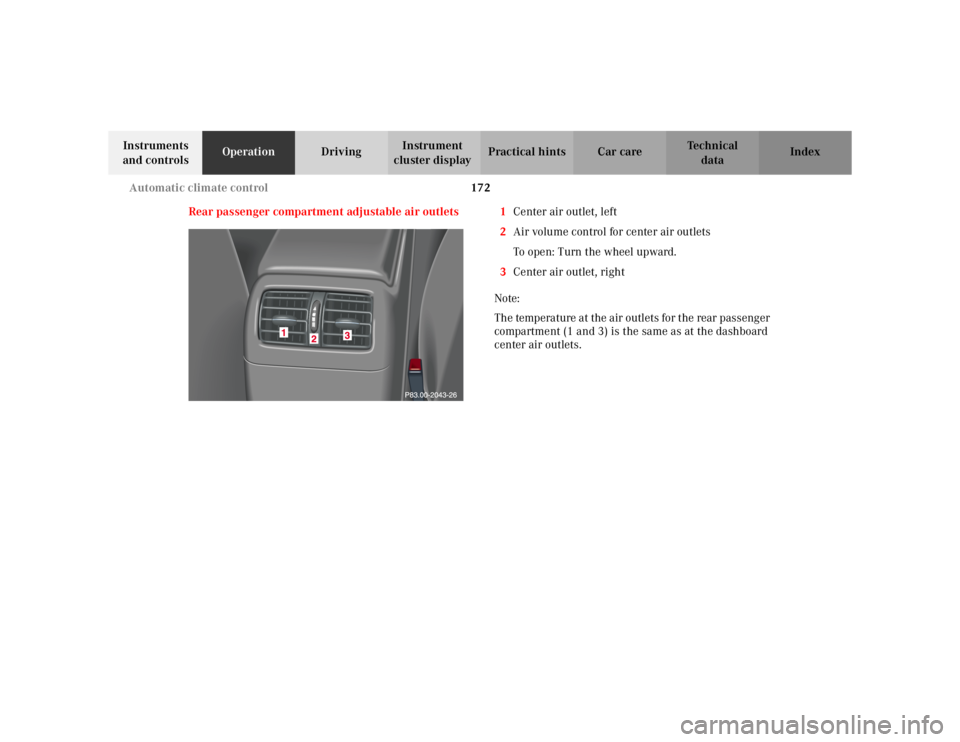
172
Automatic climate control
Te ch n i c a l
data
Instruments
and controls Operation
DrivingInstrument
cluster display Practical hints Car care Index
Rear passenger compartment adjustable air outlets 1 Center air outlet, left
2 Air volume control for center air outlets
To open: Turn the wheel upward.
3 Center air outlet, right
Note:
The temperature at the air outlets for the rear passenger
compartment (1 and 3) is the same as at the dashboard
center air outlets.
Page 179 of 399
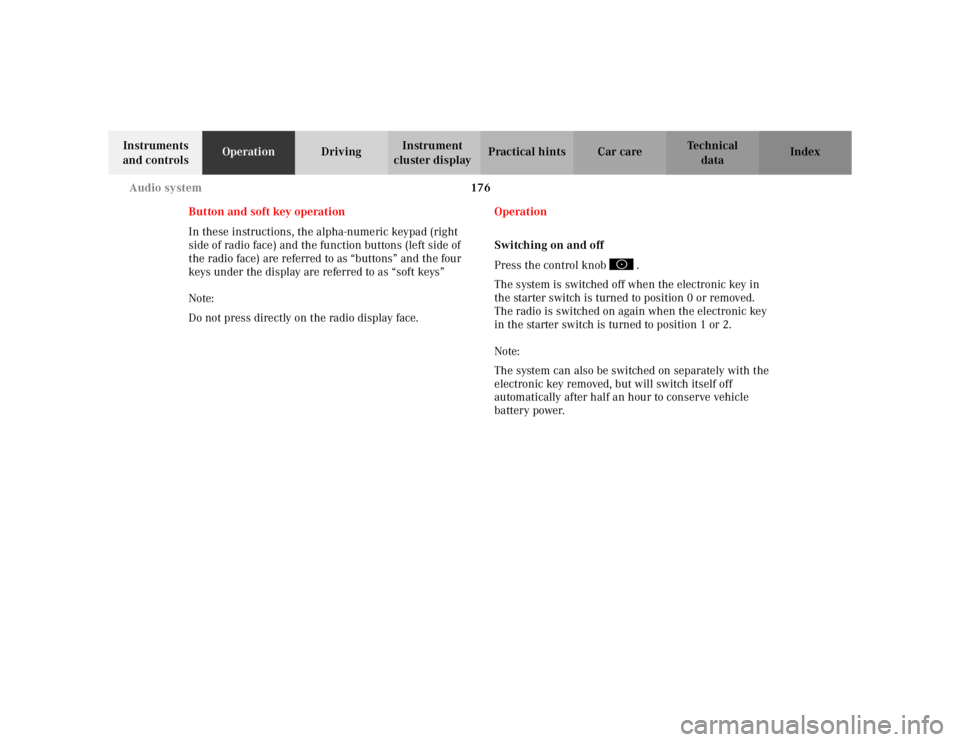
176
Audio system
Te ch n i c a l
data
Instruments
and controls Operation
DrivingInstrument
cluster display Practical hints Car care Index
Button and soft key operation
In these instructions, the alpha-numeric keypad (right
side of radio face) and the function buttons (left side of
the radio face) are referred to as “buttons” and the four
keys under the display are referred to as “soft keys”
Note:
Do not press directly on the radio display face. Operation
Switching on and off
Press the control knob .
The system is switched off when the electronic key in
the starter switch is turned to position 0 or removed.
The radio is switched on again when the electronic key
in the starter switch is turned to position 1 or 2.
Note:
The system can also be switched on separately with the
electronic key removed, but will switch itself off
automatically after half an hour to conserve vehicle
battery power.
Page 184 of 399
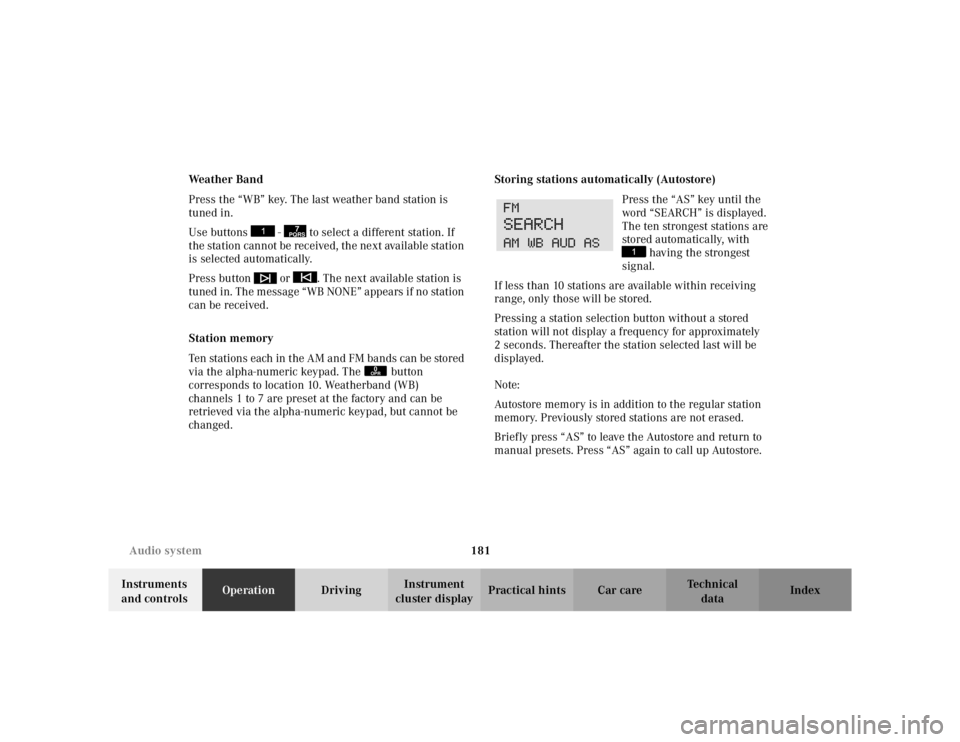
181
Audio system
Te ch n i c a l
data
Instruments
and controls Operation
DrivingInstrument
cluster display Practical hints Car care Index
We a t h e r B a n d
Press the “WB” key. The last weather band station is
tuned in.
Use buttons - to select a different station. If
the station cannot be received, the next available station
is selected automatically.
Press button or . The next available station is
tuned in. The message “WB NONE” appears if no station
can be received.
Station memory
Ten stations each in the AM and FM bands can be stored
via the alpha-numeric keypad. The button
corresponds to location 10. Weatherband (WB)
channels 1 to 7 are preset at the factory and can be
retrieved via the alpha-numeric keypad, but cannot be
changed.
Storing stations automatically (Autostore)
Press the “AS” key until the
word “SEARCH” is displayed.
The ten strongest stations are
stored automatically, with having the strongest
signal.
If less than 10 stations are available within receiving
range, only those will be stored.
Pressing a station selection button without a stored
station will not display a frequency for approximately
2 seconds. Thereafter the station selected last will be
displayed.
Note:
Autostore memory is in addition to the regular station
memory. Previously stored stations are not erased.
Briefly press “AS” to leave the Autostore and return to
manual presets. Press “AS” again to call up Autostore.
7PQRS
0OPR
Page 185 of 399
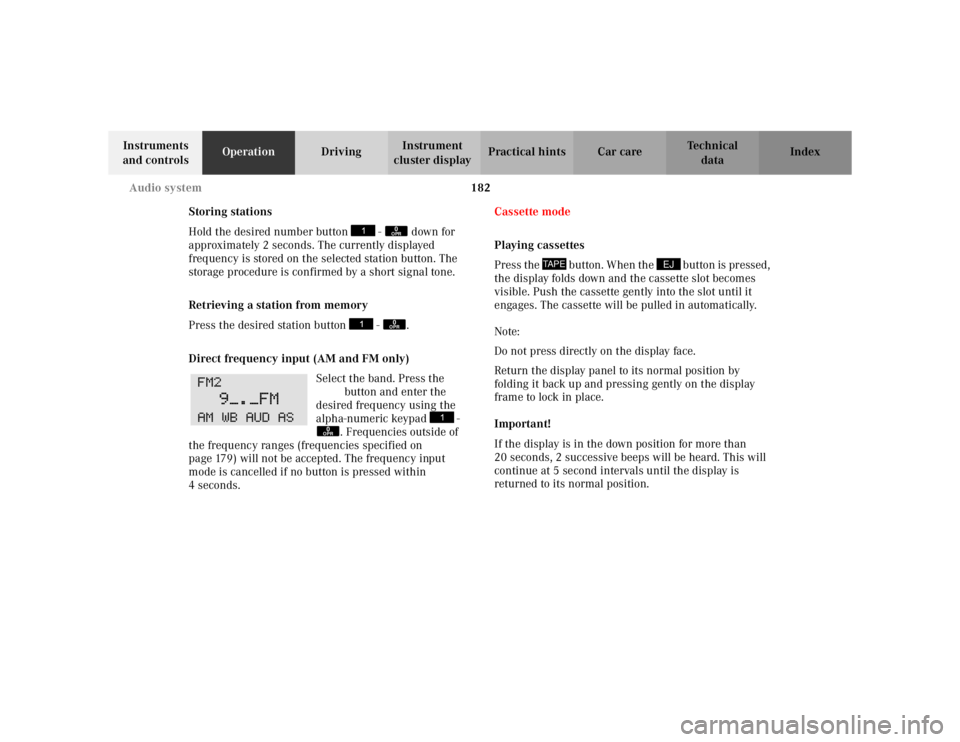
182
Audio system
Te ch n i c a l
data
Instruments
and controls Operation
DrivingInstrument
cluster display Practical hints Car care Index
Storing stations
Hold the desired number button - down for
approximately 2 seconds. The currently displayed
frequency is stored on the selected station button. The
storage procedure is confirmed by a short signal tone.
Retrieving a station from memory
Press the desired station button - .
Direct frequency input (AM and FM only) Select the band. Press the
“ button and enter the
desired frequency using the
alpha-numeric keypad - . Frequencies outside of
the frequency ranges (frequencies specified on
page 179) will not be accepted. The frequency input
mode is cancelled if no button is pressed within
4seconds. Cassette mode
Playing cassettes
Press the button. When the button is pressed,
the display folds down and the cassette slot becomes
visible. Push the cassette gently into the slot until it
engages. The cassette will be pulled in automatically.
Note:
Do not press directly on the display face.
Return the display panel to its normal position by
folding it back up and pressing gently on the display
frame to lock in place.
Important!
If the display is in the down position for more than
20 seconds, 2 successive beeps will be heard. This will
continue at 5 second intervals until the display is
returned to its normal position.
0OPR0OPR
0OPR
TAPE
EJ
Page 186 of 399
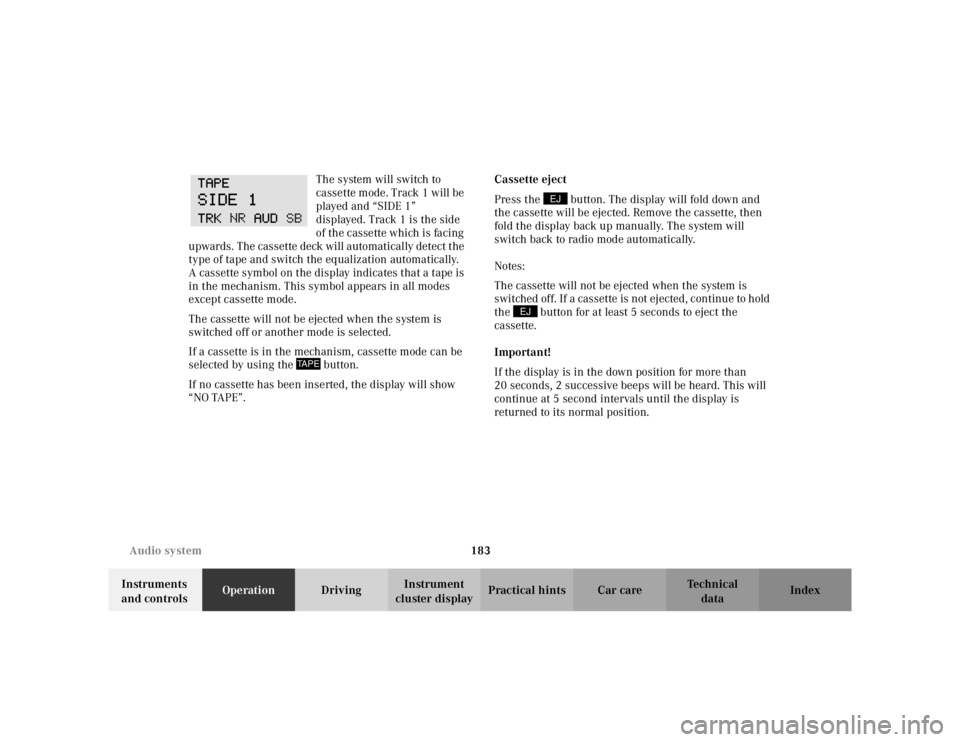
183
Audio system
Te ch n i c a l
data
Instruments
and controls Operation
DrivingInstrument
cluster display Practical hints Car care Index
The system will switch to
cassette mode. Track 1 will be
played and “SIDE 1”
displayed. Track 1 is the side
of the cassette which is facing
upwards. The cassette deck will automatically detect the
type of tape and switch the equalization automatically.
A cassette symbol on the display indicates that a tape is
in the mechanism. This symbol appears in all modes
except cassette mode.
The cassette will not be ejected when the system is
switched off or another mode is selected.
If a cassette is in the mechanism, cassette mode can be
selected by using the button.
If no cassette has been inserted, the display will show
“NO TAPE”. Cassette eject
Press the button. The display will fold down and
the cassette will be ejected. Remove the cassette, then
fold the display back up manually. The system will
switch back to radio mode automatically.
Notes:
The cassette will not be ejected when the system is
switched off. If a cassette is not ejected, continue to hold
the button for at least 5 seconds to eject the
cassette.
Important!
If the display is in the down position for more than
20 seconds, 2 successive beeps will be heard. This will
continue at 5 second intervals until the display is
returned to its normal position.
TAPE
EJ
EJ