MERCEDES-BENZ C-CLASS COUPE 2015 Owner's Guide
Manufacturer: MERCEDES-BENZ, Model Year: 2015, Model line: C-CLASS COUPE, Model: MERCEDES-BENZ C-CLASS COUPE 2015Pages: 385, PDF Size: 13.12 MB
Page 31 of 385
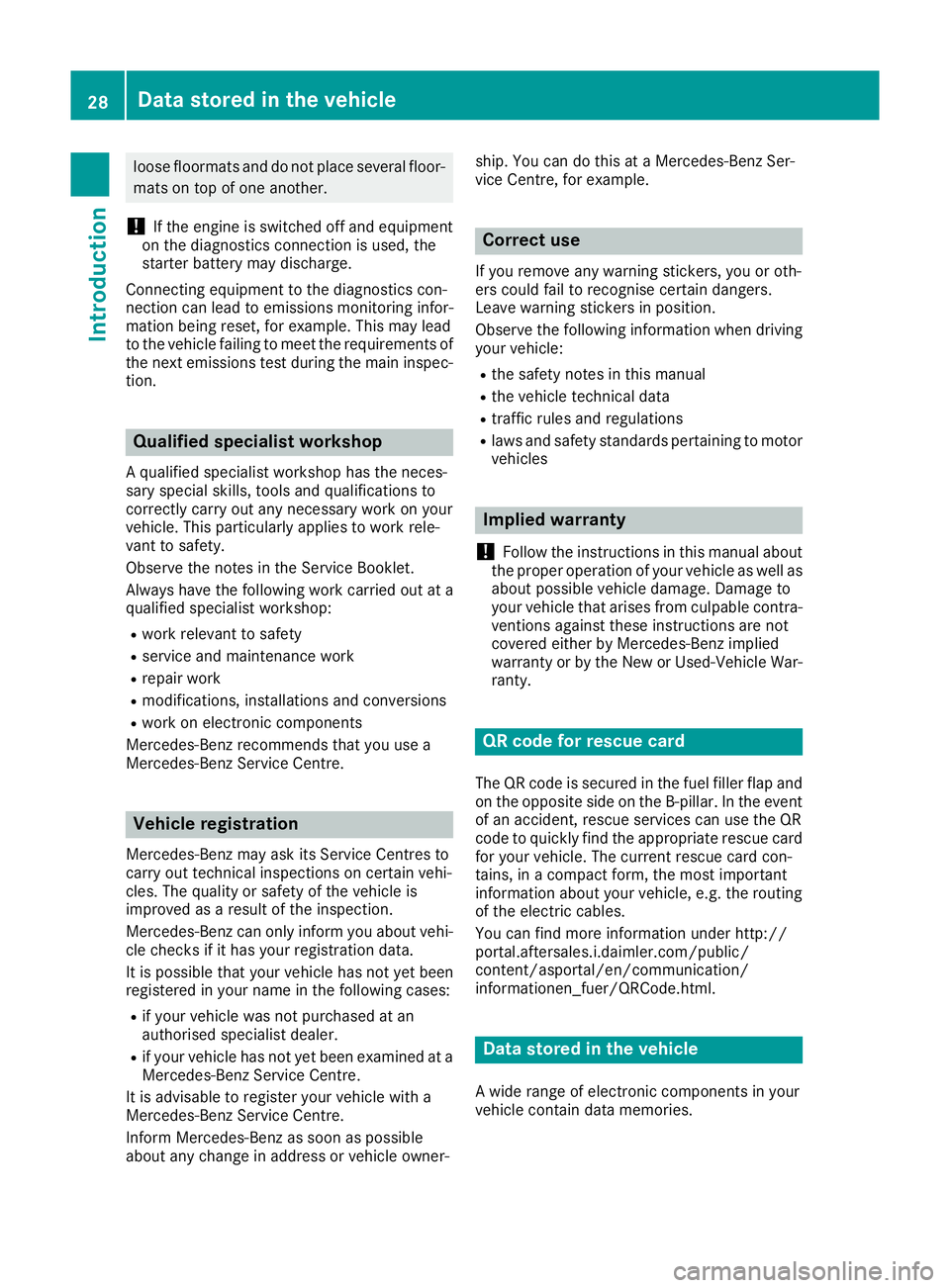
loose floormats and do not place several floor-
mats on top of one another.
! If the engin
eisswitched off and equipment
on the diagnostic sconnection is used, the
starter battery may discharge.
Connecting equipmen ttothe diagnostic scon-
nection can lead to emissions monitoring infor-
matio nbeing reset ,for example. This may lead
to the vehicle failing to meet the requirements of the nex temissions tes tdurin gthe main inspec-
tion. Qualified specialist workshop
Aq ualified specialist workshop has the neces-
sary special skills ,tools and qualifications to
correctly carr yout any necessary work on your
vehicle. This particularly applies to work rele-
vant to safety.
Observe the notes in the Service Booklet.
Always have the followin gwork carried out at a
qualified specialist workshop:
R work relevant to safety
R service and maintenance work
R repair work
R modifications ,installation sand conversions
R work on electronic components
Mercedes-Ben zrecommends that you use a
Mercedes-Ben zService Centre. Vehicle registration
Mercedes-Ben zmay ask its Service Centres to
carr yout technical inspections on certain vehi-
cles. The quality or safet yofthe vehicle is
improved as aresult of the inspection.
Mercedes-Ben zcan only inform you about vehi-
cle checks if it has your registratio ndata.
It is possible that your vehicle has not yet been
registered in your name in the followin gcases:
R if your vehicle was not purchased at an
authorised specialist dealer.
R if your vehicle has not yet been examined at a
Mercedes-Ben zService Centre.
It is advisable to register your vehicle with a
Mercedes-Ben zService Centre.
Inform Mercedes-Ben zassoon as possible
about any change in address or vehicle owner- ship. You can do this at
aMercedes-Ben zSer-
vice Centre, for example. Correct use
If you remove any warnin gstickers, you or oth-
ers could fail to recognise certain dangers.
Leave warnin gsticker sinposition.
Observe the followin ginformation when driving
your vehicle:
R the safet ynotes in this manual
R the vehicle technical data
R traffic rules and regulations
R laws and safet ystandards pertainin gtomotor
vehicles Implied warranty
! Follow the instructions in this manual about
the proper operation of your vehicle as well as
about possible vehicle damage. Damag eto
your vehicle that arises fro mculpable contra-
vention sagainst these instructions are not
covered either by Mercedes-Ben zimplied
warranty or by the New or Used-Vehicle War- ranty. QR code for rescu
ecard
The QR code is secured in the fuel filler flap and
on the opposit eside on the B-pillar. In the event
of an accident ,rescue services can use the QR
code to quickly fin dthe appropriate rescue card
for your vehicle. The current rescue card con-
tains, in acompact form, the most important
information about your vehicle, e.g. the routing
of the electric cables.
You can fin dmore information under http://
portal.aftersales.i.daimler.com/public/
content/asportal/en/communication/
informationen_fuer/QRCode.html. Data stored in th
evehicle
Aw ide rang eofelectronic component sinyour
vehicle contain data memories. 28
Data stored in thev
ehicleIntroduction
Page 32 of 385

These data memories temporarily or perma-
nently store technical information about:
R the vehicle's operating state
R events
R faults
In general, this technical information docu-
mentst he state of acomponent, amodule, a
system or the surroundings.
These include, for example:
R operating conditions of system components,
e.g. fluid levels
R the vehicle's status messages and those of its
individual components,e .g. number of wheel
revolutions/speed, deceleration in move-
ment,l ateral acceleration ,accelerator pedal
position
R malfunctions and defect sinimportant system
components,e .g. lights, brakes
R vehicle reaction sand operating conditions in
special driving situations, e.g. airbag deploy-
ment,i ntervention of stability control sys-
tems
R ambient conditions, e.g. outside temperature
This data is of an exclusively technical nature
and can be used to:
R assist in detecting and rectifying faults and
defects
R analyse vehicle functions, e.g. after an acci-
dent
R optimise vehicle functions
The data cannot be used to trace the vehicle's
movements.
When your vehicle is serviced, technical infor-
mation can be read from the event data memory
and fault data memory.
Services include, for example:
R repair services
R service processes
R warranty events
R quality assurance
The vehicle is read out by employees of the ser- vice network (including the manufacturer) using
special diagnostic testers. You can obtain more information there, if required.
After afault has been rectified, the information
is deleted from the fault memory or is continu-
ally overwritten.
When operating the vehicle, situations are con-
ceivable in which this technical data, in connec- tion with other information (if necessary, after
consultation with an authorised expert), could
be traced to aperson.
Examples include:
R accident reports
R damage to the vehicle
R witness statements
Further additional functions that have been con-
tractually agreed upon with the customer allow
certain vehicle data to be conveyed by the vehi-
cle as well. The additional functions include, for example, vehicle location in case of an emer-
gency. Copyright information
General notes
Information on licences for free and open-
source software used in your vehicle and its
electronic components is availabl eonthe fol-
lowing website:
http://www.mercedes-benz.com/opensource Copyright information
29Introduction Z
Page 33 of 385
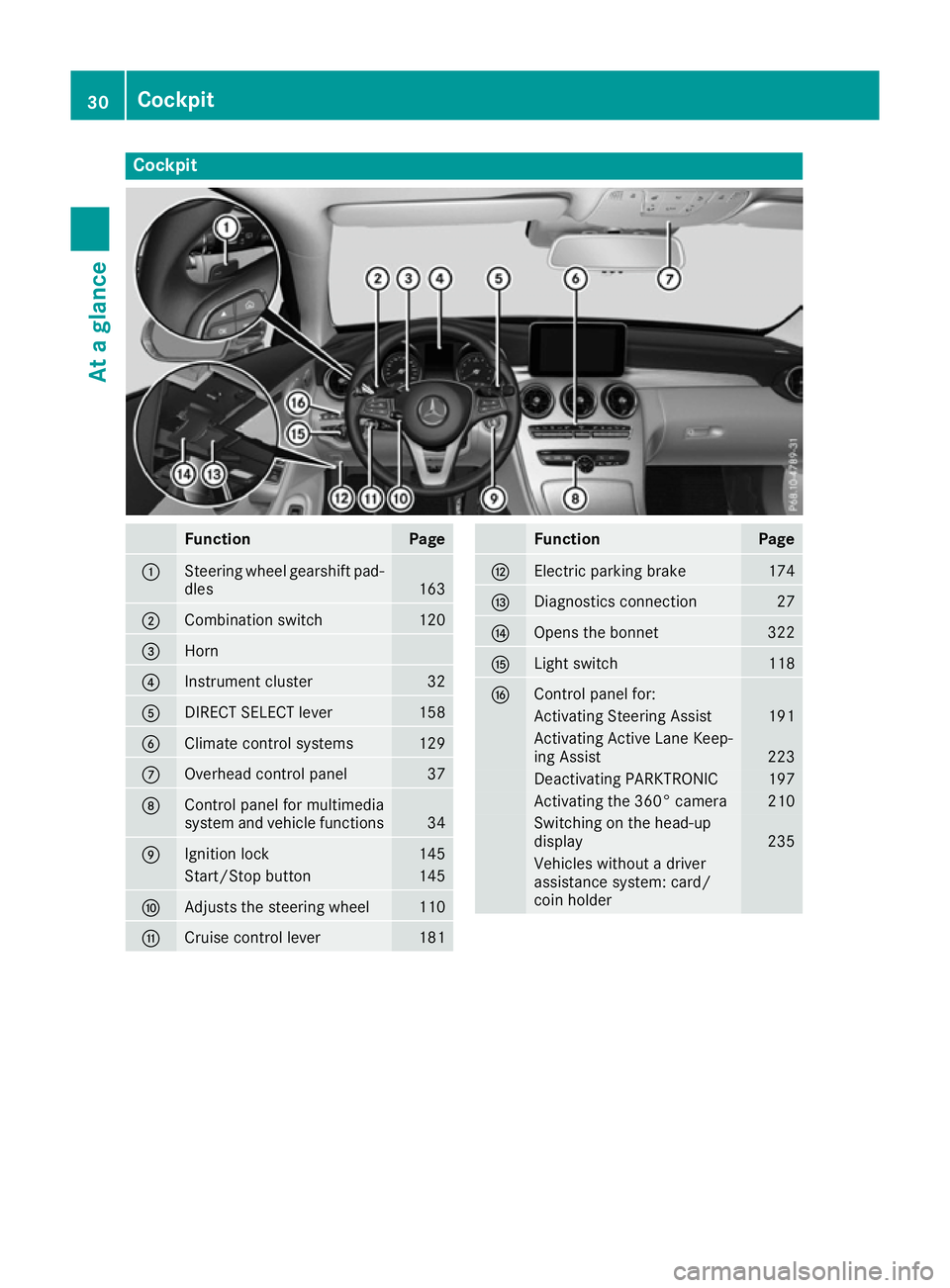
Cockpit
Function Page
:
Steering wheel gearshif
tpad-
dles 163
;
Combination switch 120
=
Horn
?
Instrumen
tcluster 32
A
DIRECT SELECT lever 158
B
Climat
econtrol systems 129
C
Overhead control panel 37
D
Control panel for multimedia
system and vehicle functions
34
E
Ignition lock 145
Start/Sto
pbutton 145
F
Adjust
sthe steering wheel 110
G
Cruis
econtrol lever 181 Function Page
H
Electric parking brake 174
I
Diagnostics connection 27
J
Open
sthe bonnet 322
K
Ligh
tswitch 118
L
Control panel for:
Activatin
gSteering Assist 191
Activatin
gActiveL aneK eep-
ing Assist 223
Deactivating PARKTRONIC 197
Activatin
gthe 360° camera 210
Switching on th
ehead-up
display 235
Vehicle
swithout adriver
assistance system: card/
coi nh older 30
CockpitAt
ag lance
Page 34 of 385
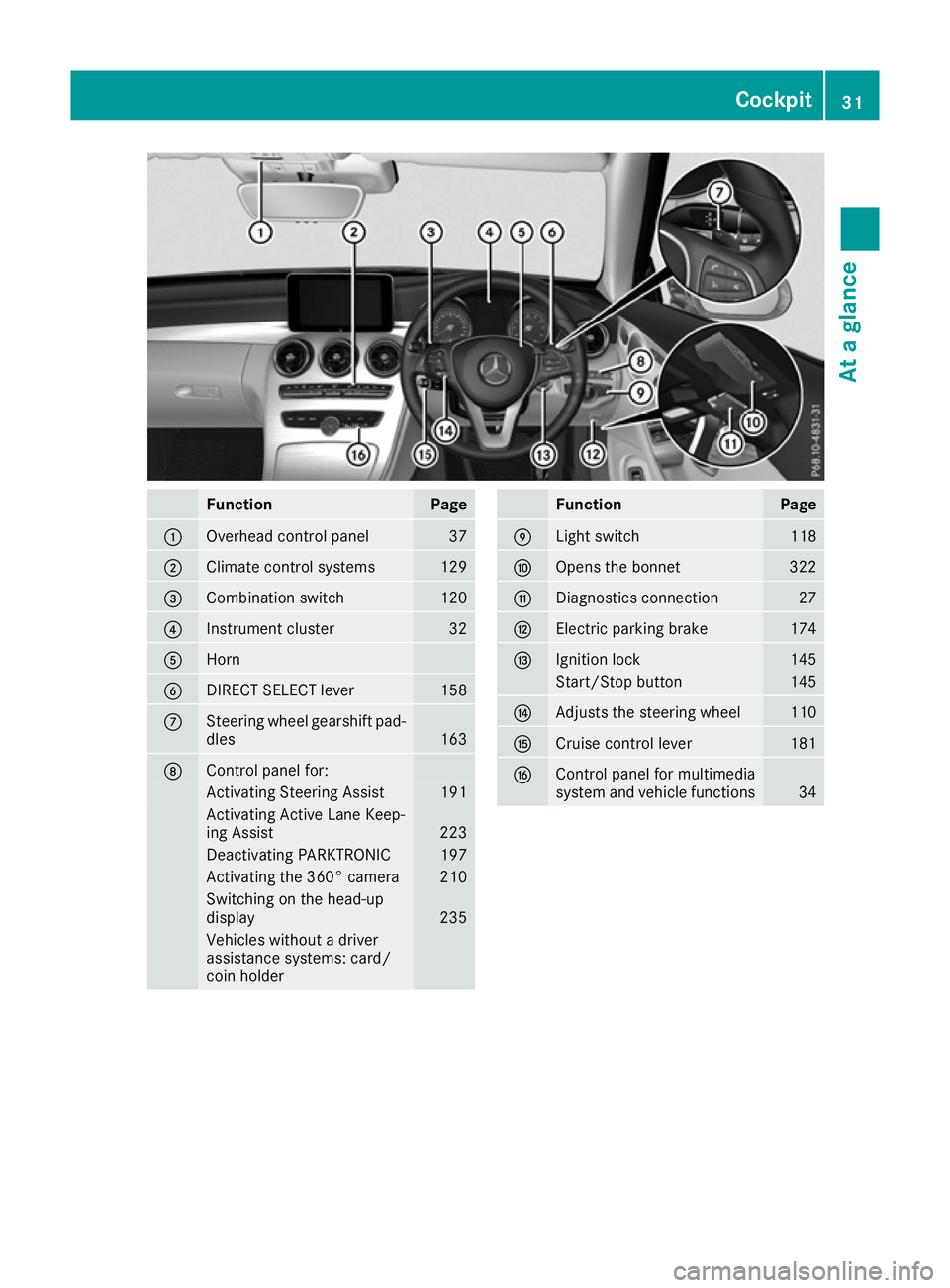
Function Page
:
Overhead control panel 37
;
Climat
econtrol systems 129
=
Combination switch 120
?
Instrument cluster 32
A
Horn
B
DIRECT SELECT lever 158
C
Steering wheel gearshif
tpad-
dles 163
D
Control pane
lfor: Activatin
gSteering Assist 191
Activatin
gActiveL aneK eep-
ing Assist 223
Deactivating PARKTRONIC 197
Activatin
gthe 360° camera 210
Switching on th
ehead-up
display 235
Vehicle
swithout adriver
assistance systems :card/
coi nh older Function Page
E
Ligh
tswitch 118
F
Open
sthe bonnet 322
G
Diagnostics connection 27
H
Electric parking brake 174
I
Ignition lock 145
Start/Sto
pbutton 145
J
Adjust
sthe steering wheel 110
K
Cruise control lever 181
L
Control pane
lfor multimedia
system and vehicle functions 34Cockpit
31Atag lance
Page 35 of 385
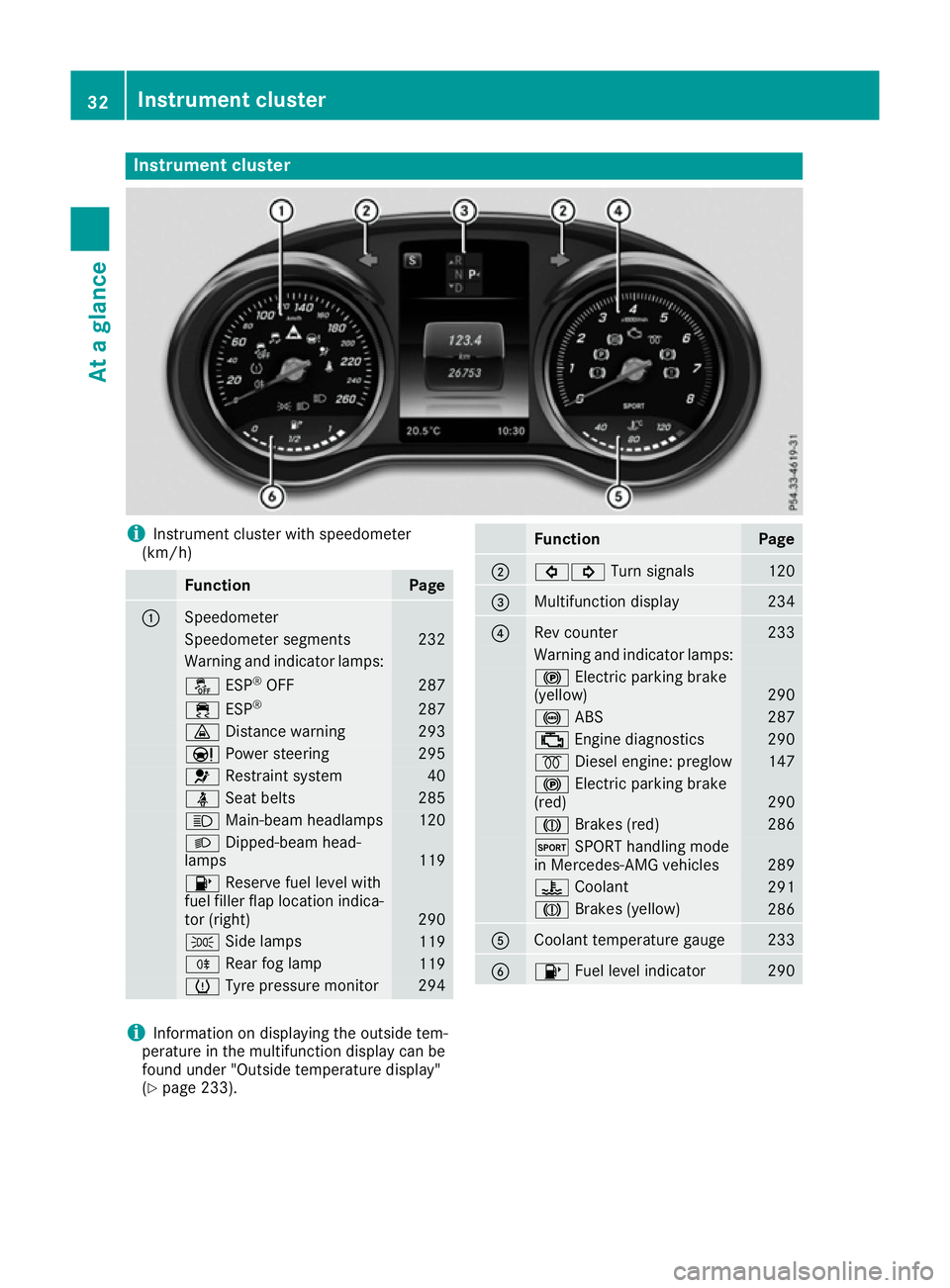
Instrumen
tcluster i
Instrumen
tcluste rwiths peedometer
(km/h) Function Page
:
Speedometer
Speedometer segments 232
Warning and indicator lamps:
å
ESP®
OFF 287
÷
ESP® 287
·
Distanc ewarning 293
Ð
Powersteering 295
6
Restrain tsystem 40
ü
Seat belts 285
K
Main-beam headlamps 120
L
Dipped-beam head-
lamps 119
8
Reserve fuel level with
fuel filler flap location indica-
to r( right) 290
T
Sidelamps 119
R
Rear fog lamp 119
h
Tyre pressur emonitor 294 Function Page
;
#!
Turn signals 120
=
Multifunction display 234
?
Rev counter 233
Warning and indicator lamps:
!
Electric parking brake
(yellow) 290
!
ABS 287
;
Enginediagnostics 290
%
Diesel engine: preglow 147
!
Electric parking brake
(red) 290
J
Brakes(red) 286
M
SPORT handlin gmode
in Mercedes-AM Gvehicles 289
?
Coolant 291
J
Brakes(yellow) 286
A
Coolan
ttem perature gauge 233
B
8
Fuellevel indicator 290
i
Information on displayin
gthe outside tem-
peratur einthemultifunction display can be
foun dunder "Outside temperature display"
(Y page 233). 32
Instrumen
tclusterAt ag lance
Page 36 of 385
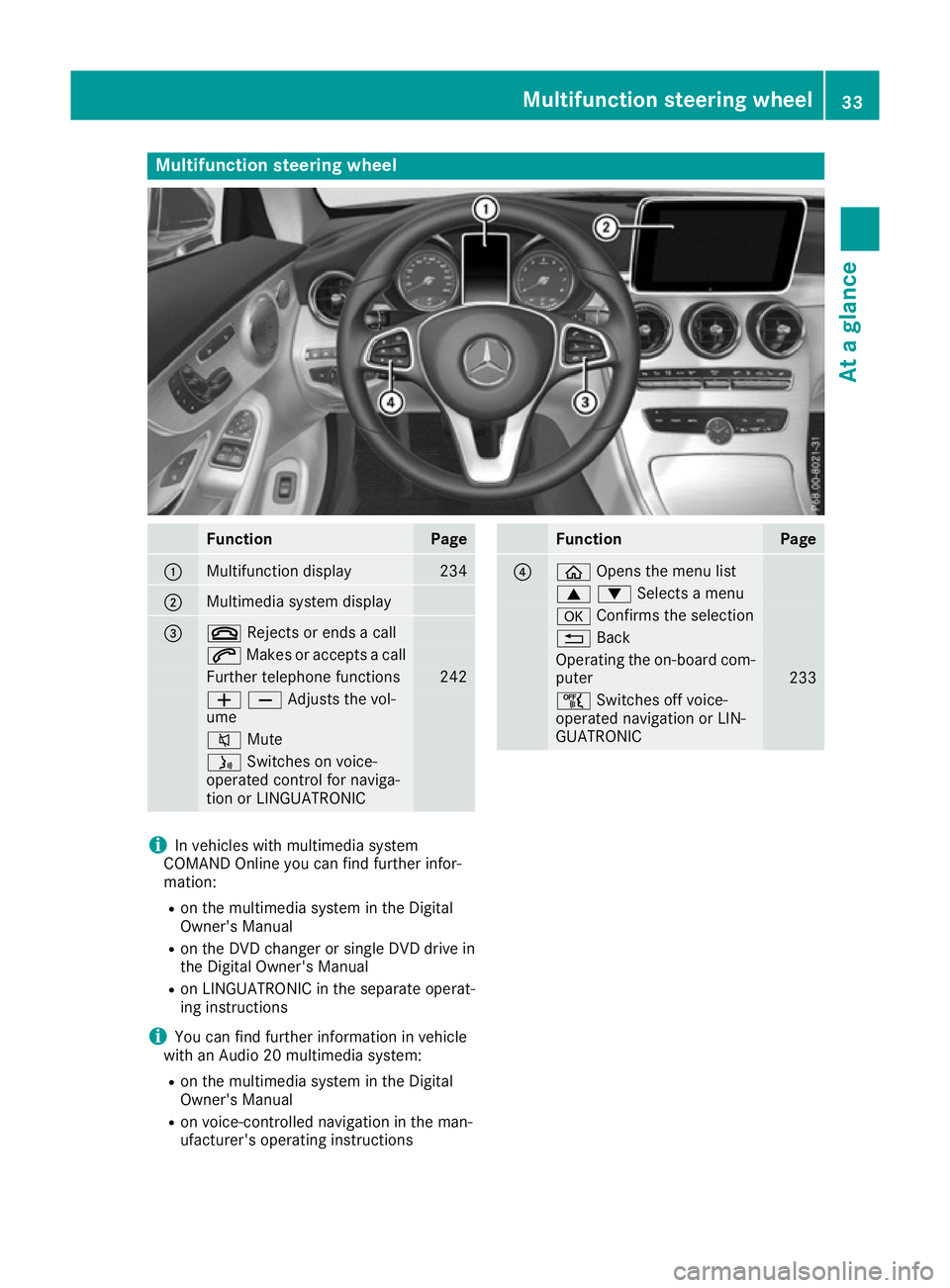
Multifunction steering wheel
Function Page
:
Multifunction display 234
;
Multimedi
asystem display =
~
Rejects or ends acall 6
Makes or accepts acall Further telephone functions 242
WXAdjusts the vol-
ume 8
Mute ó
Switche sonvoice-
operated contro lfor naviga-
tio norL INGUATRONIC Function Page
?
ò
Opens the menu list 9:Selects
amenu a
Confirm sthe selection %
Back Operating the on-board com-
puter 233
ñ
Switches off voice-
operate dnavigation or LIN-
GUATRONIC i
In vehicles with multimedi asystem
COMAND Online yo ucan find further infor-
mation:
R on the multimedi asystem in the Digital
Owner's Manual
R on the DVD changer or single DVD drive in
the Digital Owner's Manual
R on LINGUATRONIC in the separate operat-
ing instructions
i You can find further information in vehicle
with an Audio 20 multimedi asystem:
R on the multimedi asystem in the Digital
Owner's Manual
R on voice-controlled navigation in the man-
ufacturer's operating instructions Multifunctio
nsteering wheel
33Atag lance
Page 37 of 385
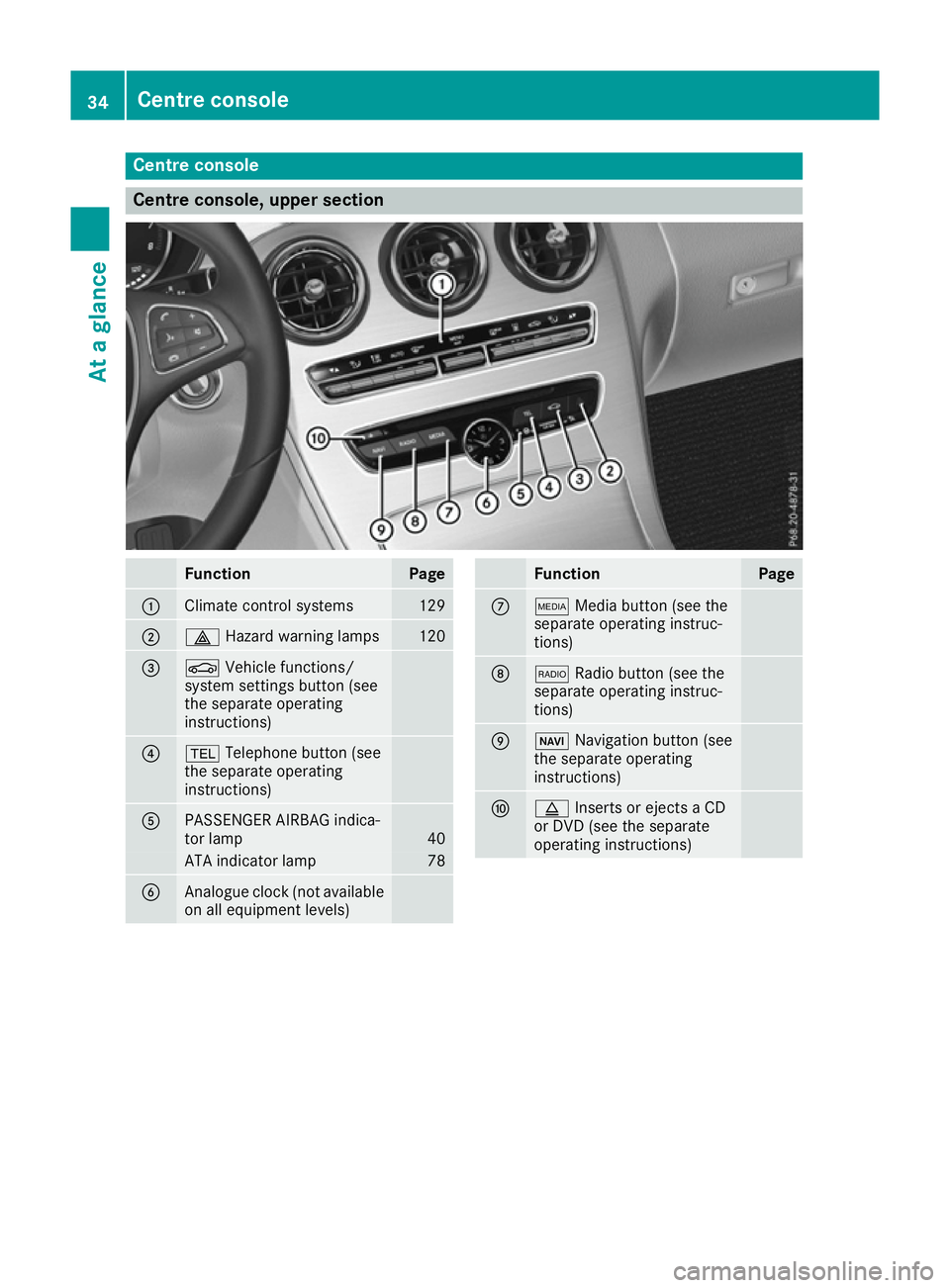
Centre console
Centre console, upper section
Function Page
:
Climat
econtrol systems 129
;
£
Hazard warning lamps 120
=
Ø
Vehicle functions/
system settings butto n(see
th es eparate operating
instructions) ?
%
Telephon ebutto n(see
th es eparate operating
instructions) A
PASSENGER AIRBA
Gindica-
to rlamp 40
AT
Ai ndicator lamp 78
B
Analogue clock (no
tavailable
on all equipmen tlevels) Function Page
C
Õ
Media butto n(see the
separate operatin ginstruc-
tions) D
$
Radio butto n(see the
separate operatin ginstruc-
tions) E
Ø
Navigation butto n(see
th es eparate operating
instructions) F
þ
Inserts or eject saCD
or DV D(see th eseparate
operatin ginstructions) 34
Centre consoleAt
ag lance
Page 38 of 385
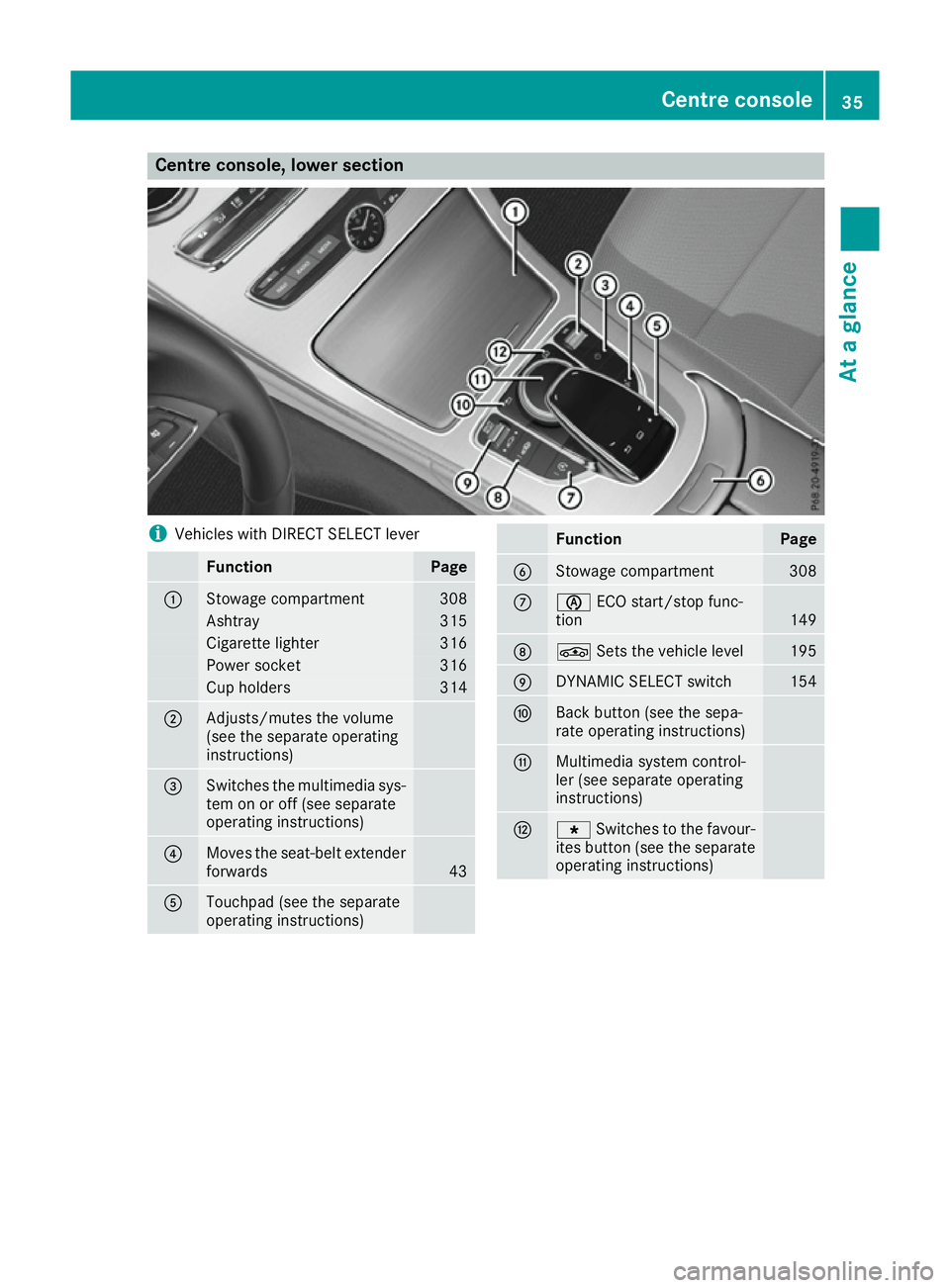
Centre console, lower section
i
Vehicle
swithD IRECT SELECT lever Function Page
:
Stowage compartment 308
Ashtray 315
Cigarett
elighter 316
Power socket 316
Cup holders 314
;
Adjusts/mutes th
evolume
(see th eseparate operating
instructions) =
Switches th
emultimedia sys-
te monoro ff (see separate
operatin ginstructions) ?
Moves th
eseat-belt extender
forwards 43
A
Touchpad (see th
eseparate
operatin ginstructions) Function Page
B
Stowage compartment 308
C
è
ECO start/sto pfunc-
tion 149
D
É
Setsthe vehicle level 195
E
DYNAMIC SELECT switch 154
F
Bac
kbutto n(see th esepa-
rat eo peratin ginstructions) G
Multimedia system control-
ler (see separate operating
instructions)
H
g
Switches to th efavour-
ite sb utto n(see th eseparate
operatin ginstructions) Centre console
35Atag lance
Page 39 of 385
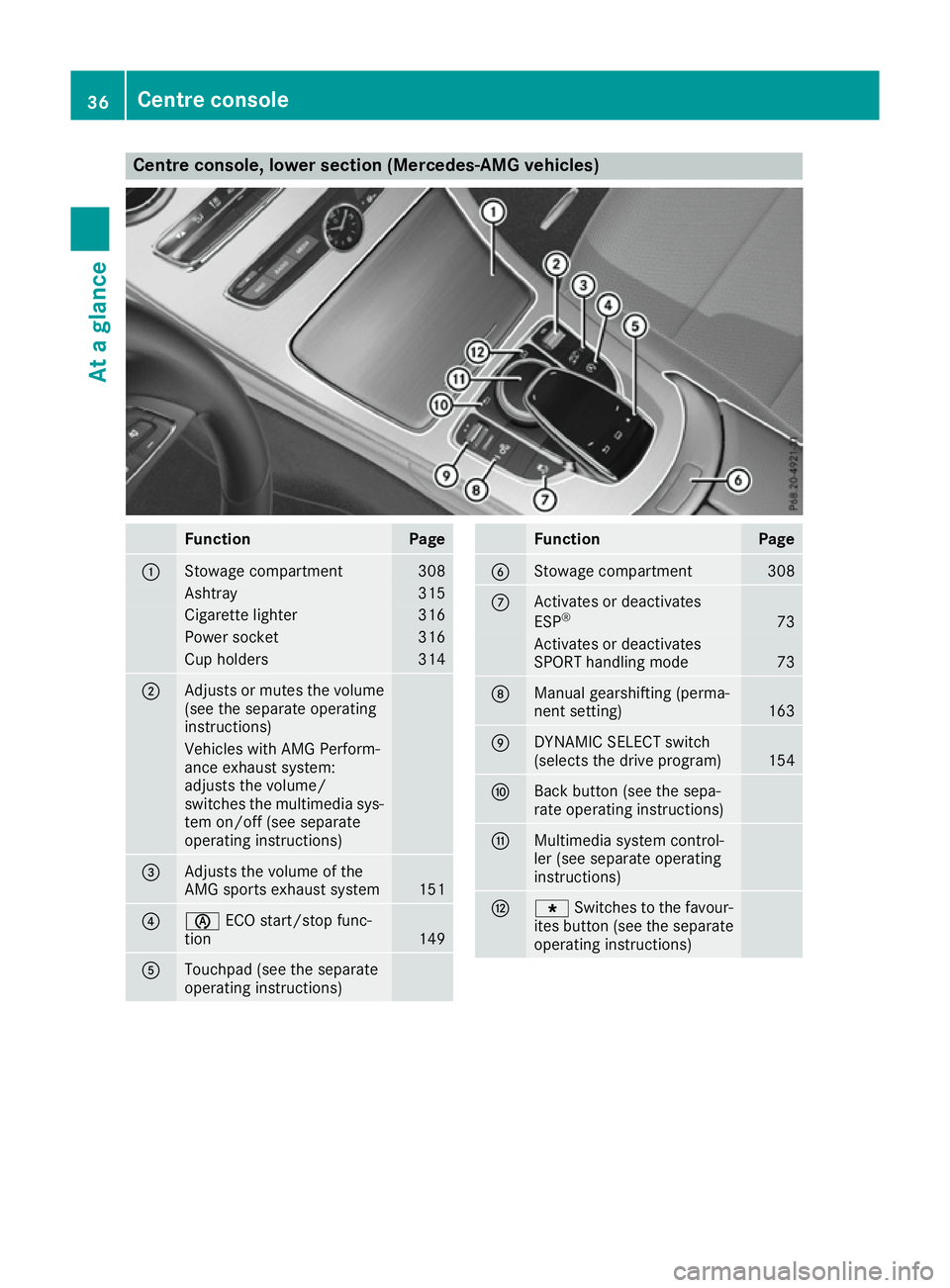
Centre console, lower section (Mercedes-AM
Gvehicles) Function Page
:
Stowage compartment 308
Ashtray 315
Cigarett
elighter 316
Power socket 316
Cup holders 314
;
Adjust
sormutes th evolume
(see th eseparate operating
instructions) Vehicle
swithA MG Perform-
anc eexhaust system:
adjust sthe volume/
switches th emultimedia sys-
te mo n/off( see separate
operatin ginstructions) =
Adjust
sthe volum eofthe
AM Gsports exhaust system 151
?
è
ECO start/sto pfunc-
tion 149
A
Touchpad (see th
eseparate
operatin ginstructions) Function Page
B
Stowage compartment 308
C
Activate
sordeactivates
ESP ® 73
Activate
sordeactivates
SPORT handlin gmode 73
D
Manual gearshiftin
g(perma-
nent setting) 163
E
DYNAMIC SELECT switch
(select sthe driv eprogram) 154
F
Bac
kbutto n(see th esepa-
rat eo peratin ginstructions) G
Multimedia system control-
ler (see separate operating
instructions) H
g
Switches to th efavour-
ite sb utto n(see th eseparate
operatin ginstructions) 36
Centre consoleAt
ag lance
Page 40 of 385
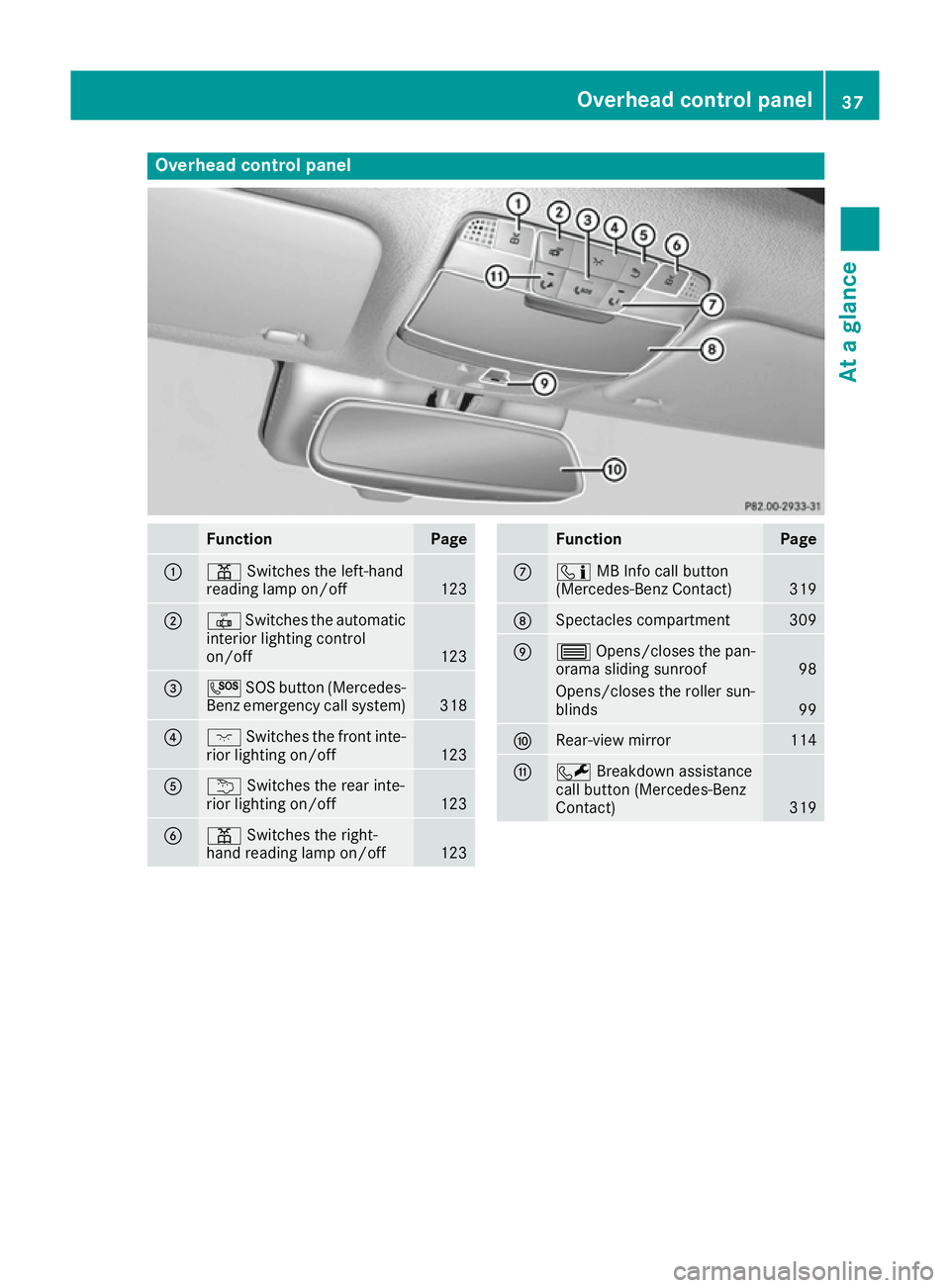
Overhea
dcontrol panel Function Page
:
p
Switches the left-hand
reading lamp on/off 123
;
|
Switches the automatic
interior lighting control
on/off 123
=
G
SOS button (Mercedes-
Benz emergency call system) 318
?
c
Switches the fron tinte-
rior lighting on/off 123
A
u
Switches the rear inte-
rior lighting on/off 123
B
p
Switches the right-
hand reading lamp on/off 123 Function Page
C
ï
MB Infoc all button
(Mercedes-Benz Contact) 319
D
Spectacles compartment 309
E
3
Opens/closes the pan-
orama sliding sunroof 98
Opens/closes the roller sun-
blinds 99
F
Rear-view mirror 114
G
F
Breakdown assistance
call button (Mercedes-Benz
Contact) 319Overhea
dcontrol panel
37Atag lance