display MERCEDES-BENZ C-Class COUPE 2017 CL205 Owner's Manual
[x] Cancel search | Manufacturer: MERCEDES-BENZ, Model Year: 2017, Model line: C-Class COUPE, Model: MERCEDES-BENZ C-Class COUPE 2017 CL205Pages: 354, PDF Size: 8.66 MB
Page 252 of 354
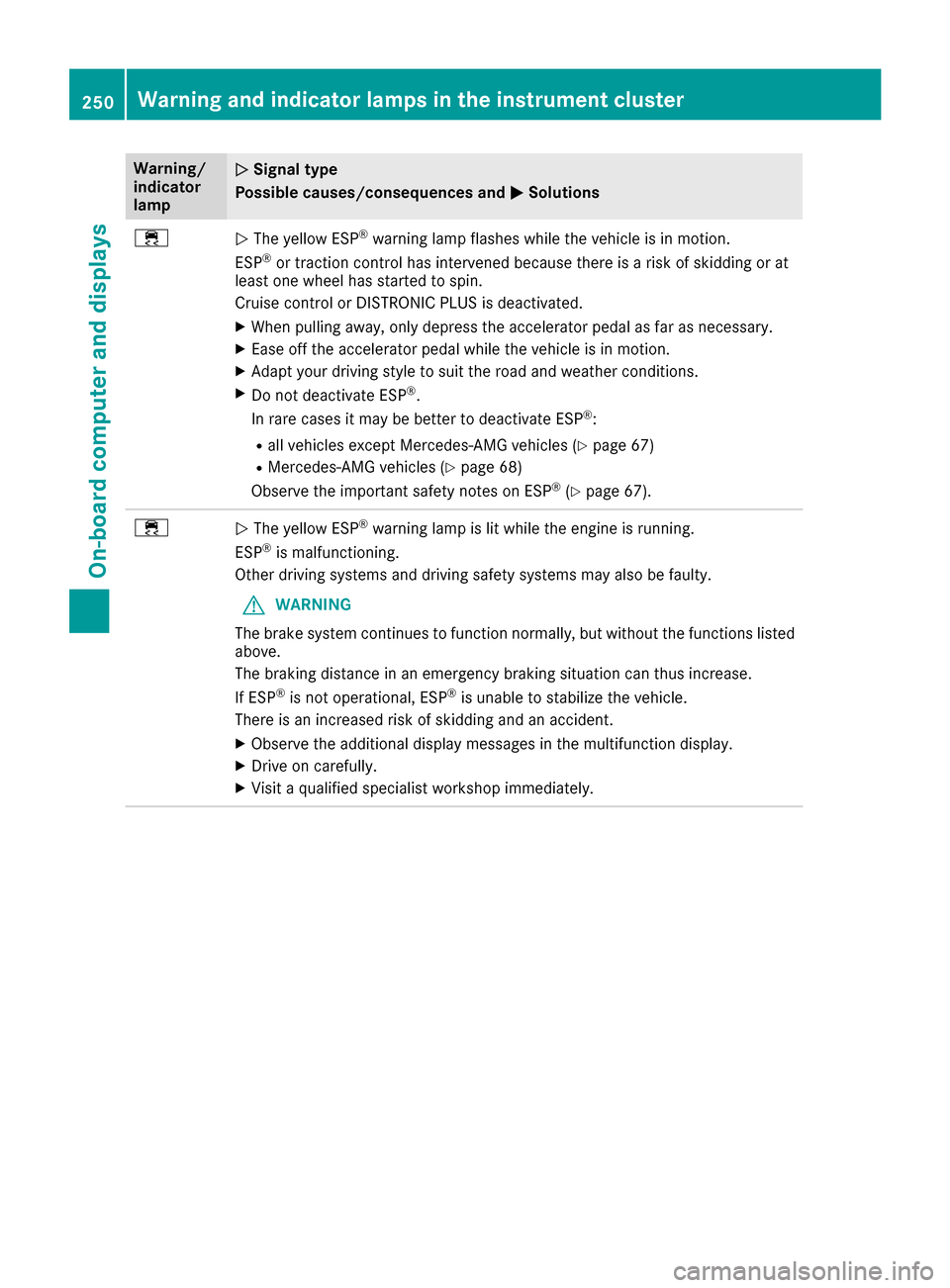
Warning/
indicator
lampNSignal type
Possiblec auses/consequences and M
Solutions
÷NThe yellow ESP®warning lamp flashes while the vehicleisinm otion.
ESP®or traction control has intervened because there is arisk of skidding or at
least one whee lhas started to spin.
Cruise control or DISTRONIC PLUS is deactivated.
XWhen pulling away, only depress the accelerator pedalasf ar as necessary.
XEase off the accelerator pedalwhile the vehicleisinmotion.
XAdapt yourdriving style to sui tthe road and weather conditions.
XDo not deactivate ESP®.
In rare cases it may be better to deactivate ESP®:
Rall vehicles except Mercedes-AMG vehicles (Ypag e67)
RMercedes-AMG vehicles (Ypag e68)
Observe the important safety notes on ESP®(Ypag e67).
÷NThe yellow ESP®warning lamp is lit while the engine is running.
ESP®is malfunctioning.
Other driving systems and driving safety systems may als obefaulty.
GWARNING
The brake system continues to function normally, but without the functions listed
above.
The braking distance in an emergency braking situation can thus increase.
If ESP
®is not operational ,ESP®is unable to stabilize the vehicle.
There is an increased risk of skidding and an accident.
XObserve the additiona ldisplay messages in the multifunction display.
XDrive on carefully.
XVisi taq ualified specialist worksho pimmediately.
250Warning and indicator lamps in the instrument cluster
On-board computer and displays
Page 253 of 354

Warning/
indicator
lampNSignal type
Possiblec auses/consequences and M
Solutions
åNThe yellow ESP®OFF warning lamp is lit while the engine is running or the ECO
start/stop function is activated.
ESP
®is deactivated.
GWARNING
If ESP
®is switched off, ESP®is unable to stabilize the vehicle.
Further driving systems or driving safety systems are thus restricted, e.g. Active
Blind Spot Assist. The system does not perform braking actions.
There is an increased risk of skidding and an accident.
XReactivate ESP®.
In rare cases it may be better to deactivate ESP®:
Rall vehicles except Mercedes-AMG vehicles (Ypag e67)
RMercedes-AMG vehicles (Ypag e68)
Observe the important safety notes on ESP®(Ypag e67).
XAdapt you rdriving style to sui tthe road and weather conditions.
If ESP
®cannot be activated:
XDrive on carefully.
XContact aqualified specialist worksho pand have ESP®checked.
MNMercedes-AMG vehicles only:
The yellow SPORT handling mode warning lamp is lit while the engine is running.
SPORT handling mode is activated.
GWARNING
When SPORT handling mode is switched on, ESP
®is unable to stabilize the vehicle.
There is an increased risk of skidding and an accident.
XOnly switch to SPORT handling mode in accordance with the conditions descri-
bed in the "Activating/deactivating ESP" section (Ypag e68).
Warning and indicator lamps in the instrument cluster251
On-board computer and displays
Z
Page 254 of 354
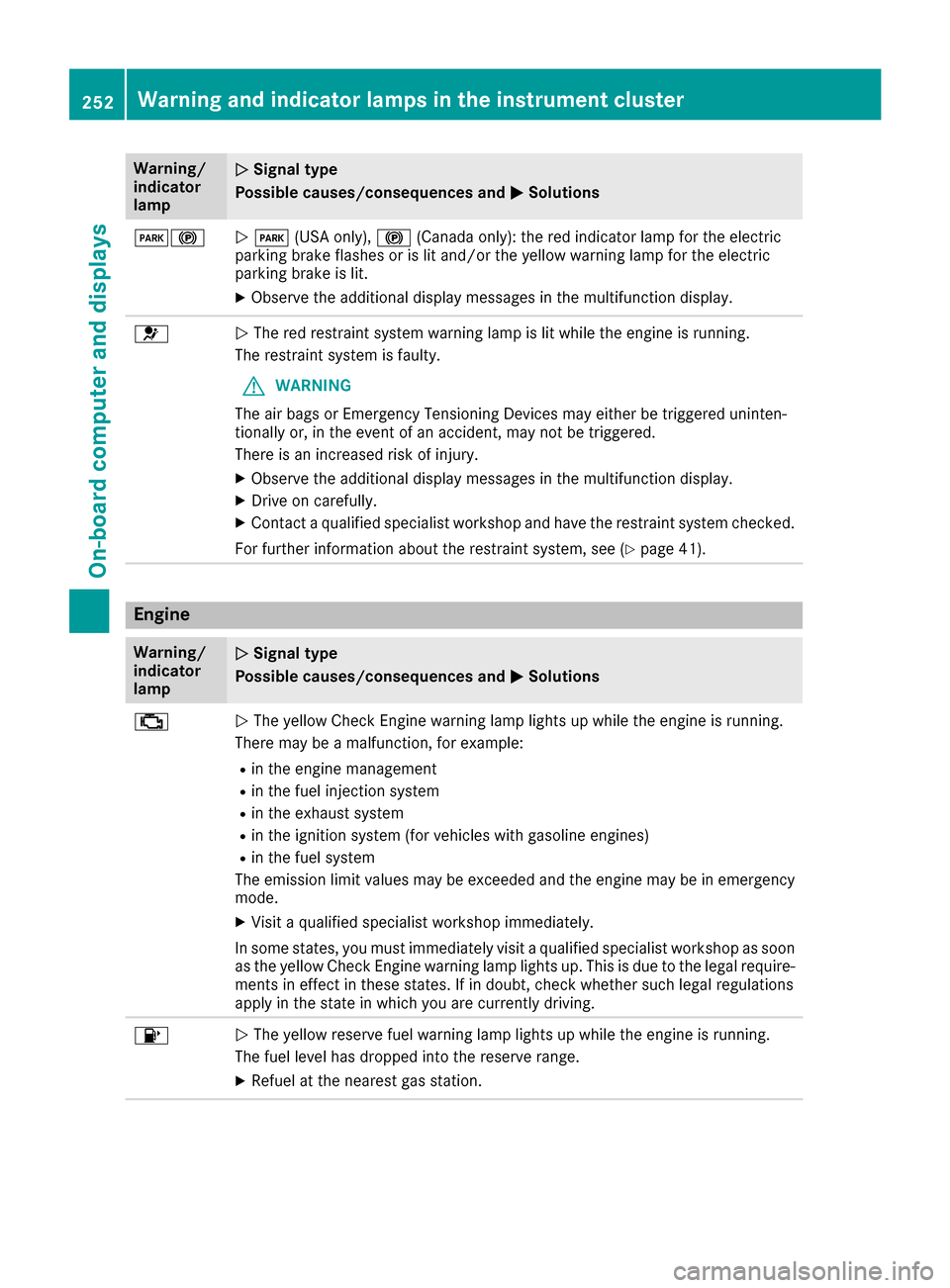
Warning/
indicator
lampNSignal type
Possiblec auses/consequences and M
Solutions
F!NF (USA only), !(Canada only): the red indicator lamp for the electric
parking brake flashes or is lit and/or the yellow warning lamp for the electric
parking brake is lit.
XObserve the additiona ldisplay messages in the multifunction display.
6N The red restraint system warning lamp is lit while the engine is running.
The restraint system is faulty.
GWARNING
The air bag sorEmergency Tensioning Devices may either be triggere duninten-
tionally or, in the event of an accident, may not be triggered.
There is an increased risk of injury.
XObserve the additiona ldisplay messages in the multifunction display.
XDrive on carefully.
XContact aqualified specialist worksho pand have the restraint system checked.
For further information about the restraint system, see (
Ypag e41).
Engine
Warning/
indicator
lampNSignal type
Possiblec auses/consequences and M
Solutions
;NThe yellow Check Engine warning lamp lights up while the engine is running.
There may be amalfunction, for example:
Rin the engine management
Rin the fuel injection system
Rin the exhaust system
Rin the ignitio nsystem (for vehicles with gasoline engines)
Rin the fuel system
The emission limi tvalues may be exceededa nd the engine may be in emergency
mode.
XVisi taq ualified specialist worksho pimmediately.
In some states, you must immediatel yvisit aqualified specialist worksho passoon
as the yellow Check Engine warning lamp lights up. This is due to the lega lrequire-
ments in effect in these states. If in doubt, check whethe rsuch lega lregulations
apply in the state in which you are currently driving.
8N The yellow reserve fuel warning lamp lights up while the engine is running.
The fuel leve lhas dropped into the reserve range.
XRefuel at the neares tgas station.
252Warning and indicator lamps in the instrument cluster
On-board computer and displays
Page 255 of 354
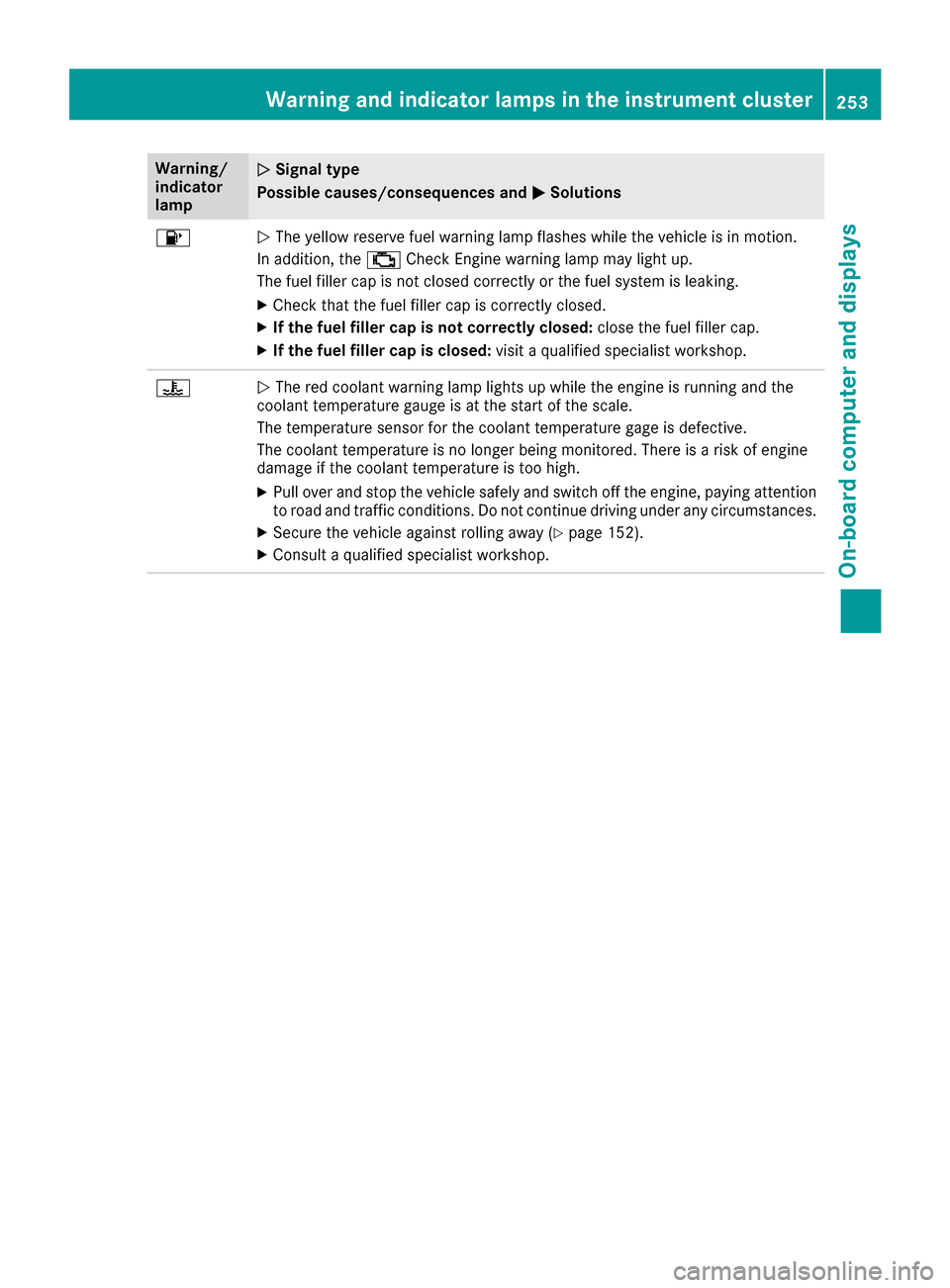
Warning/
indicator
lampNSignal type
Possiblec auses/consequences and M
Solutions
8NThe yellow reserve fuel warning lamp flashes while the vehicleisinm otion.
In addition, the ;Check Engine warning lamp may light up.
The fuel filler cap is not closed correctly or the fuel system is leaking.
XCheck that the fuel filler cap is correctly closed.
XIf the fuel filler cap is not correctly closed: close the fuel filler cap.
XIf the fuel filler cap is closed:visitaqualified specialist workshop.
?NThe red coolant warning lamp lights up while the engine is running and the
coolant temperature gauge is at the start of the scale.
The temperature sensor for the coolant temperature gage is defective.
The coolant temperature is no longer being monitored .There is arisk of engine
damage if the coolant temperature is too high.
XPul lover and stop the vehicles afelyand switch off the engine, paying attention
to road and traffic conditions. Do not continue driving under any circumstances.
XSecure the vehiclea gainst rolling away(Ypage152).
XConsult aqualified specialist workshop.
Warning and indicator lamps in the instrument cluster253
On-board computer and displays
Z
Page 256 of 354
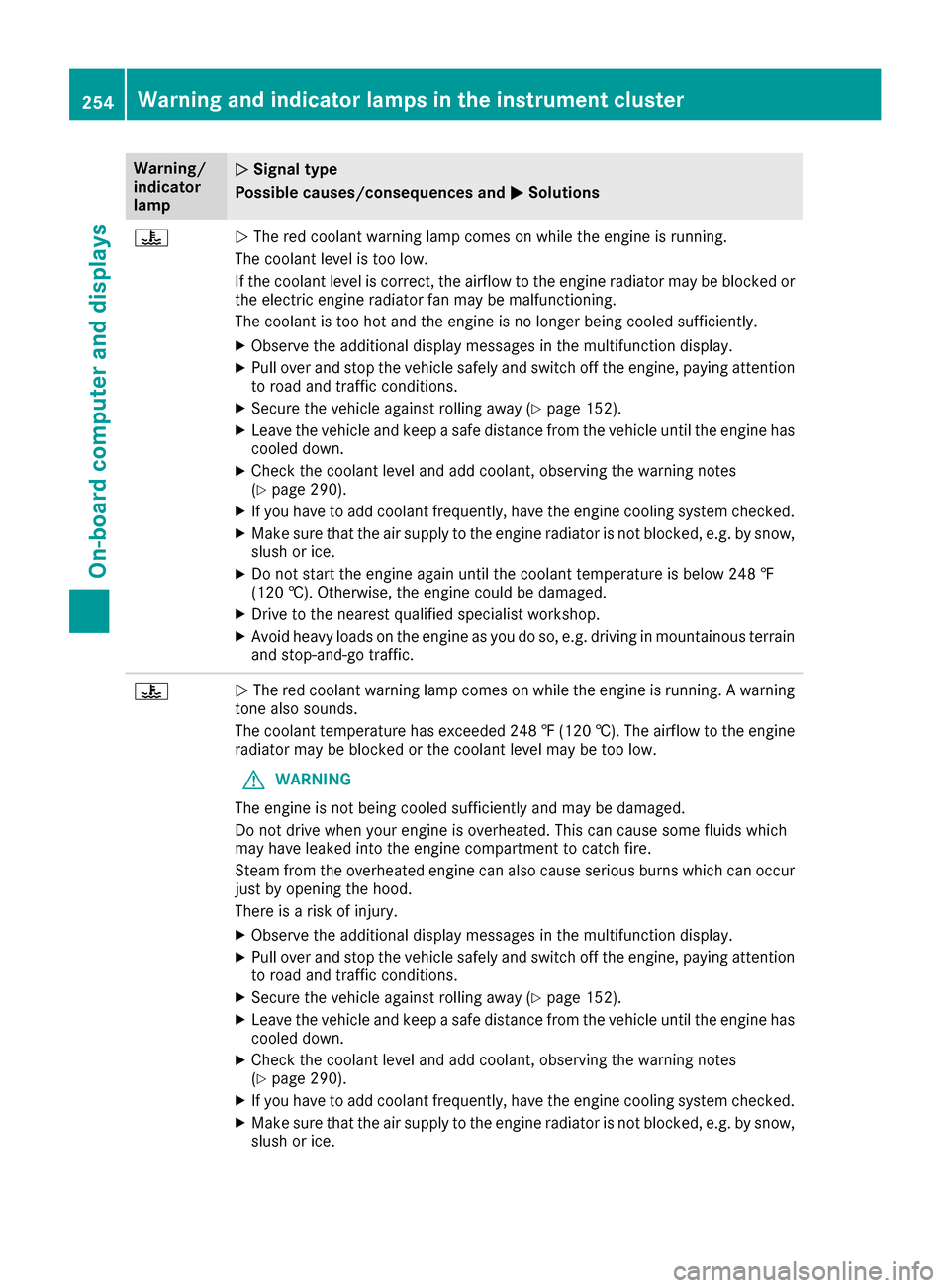
Warning/
indicator
lampNSignal type
Possiblec auses/consequences and M
Solutions
?NThe red coolant warning lamp comes on while the engine is running.
The coolant leve listoo low.
If the coolant leve liscorrect, the airflow to the engine radiator may be blocked or
the electric engine radiator fan may be malfunctioning.
The coolant is too hot and the engine is no longer being cooleds ufficiently.
XObserve the additionaldisplay messages in the multifunction display.
XPul lover and stop the vehicles afelyand switch off the engine, paying attention
to road and traffic conditions.
XSecure the vehiclea gainst rolling away(Ypage152).
XLeave the vehiclea nd keepasafe distance from the vehicleu ntil the engine has
cooledd own.
XCheck the coolant leve land add coolant, observing the warning notes
(Ypag e290).
XIf you have to add coolant frequently, have the engine cooling system checked.
XMake sure that the air supply to the engine radiator is not blocked ,e.g. by snow,
slush or ice.
XDo not start the engine again until the coolant temperature is below 248 ‡
(120 †). Otherwise, the engine coul dbedamaged.
XDrive to the neares tqualified specialist workshop.
XAvoid heavy loads on the engine as you do so, e.g. driving in mountainous terrain
and stop-and-go traffic.
?NThe red coolant warning lamp comes on while the engine is running. Awarning
tone als osounds.
The coolant temperature has exceeded2 48‡(120 †). The airflow to the engine
radiator may be blocked or the coolant leve lmay be too low.
GWARNING
The engine is not being cooleds ufficiently and may be damaged.
Do not drive whe nyoure ngine is overheated. This can cause some fluids which
may have leaked into the engine compartment to catch fire.
Steam from the overheated engine can also cause serious burns which can occur
just by opening the hood.
There is arisk of injury.
XObserve the additiona ldisplaym essages in the multifunction display.
XPullover and stop the vehicle safely and switch off the engine, paying attention
to road and traffic conditions.
XSecure the vehicle against rolling away (Ypag e152).
XLeav ethe vehicle and keep asafe distance from the vehicle until the engine has
coole ddown.
XCheck the coolant leve land add coolant, observing the warning notes
(Ypag e290).
XIf you have to add coolant frequently, have the engine cooling system checked.
XMake sure that the ai rsupply to the engine radiator is not blocked, e.g. by snow,
slush or ice.
254Warning and indicator lamps in the instrument cluster
On-board computer and displays
Page 257 of 354
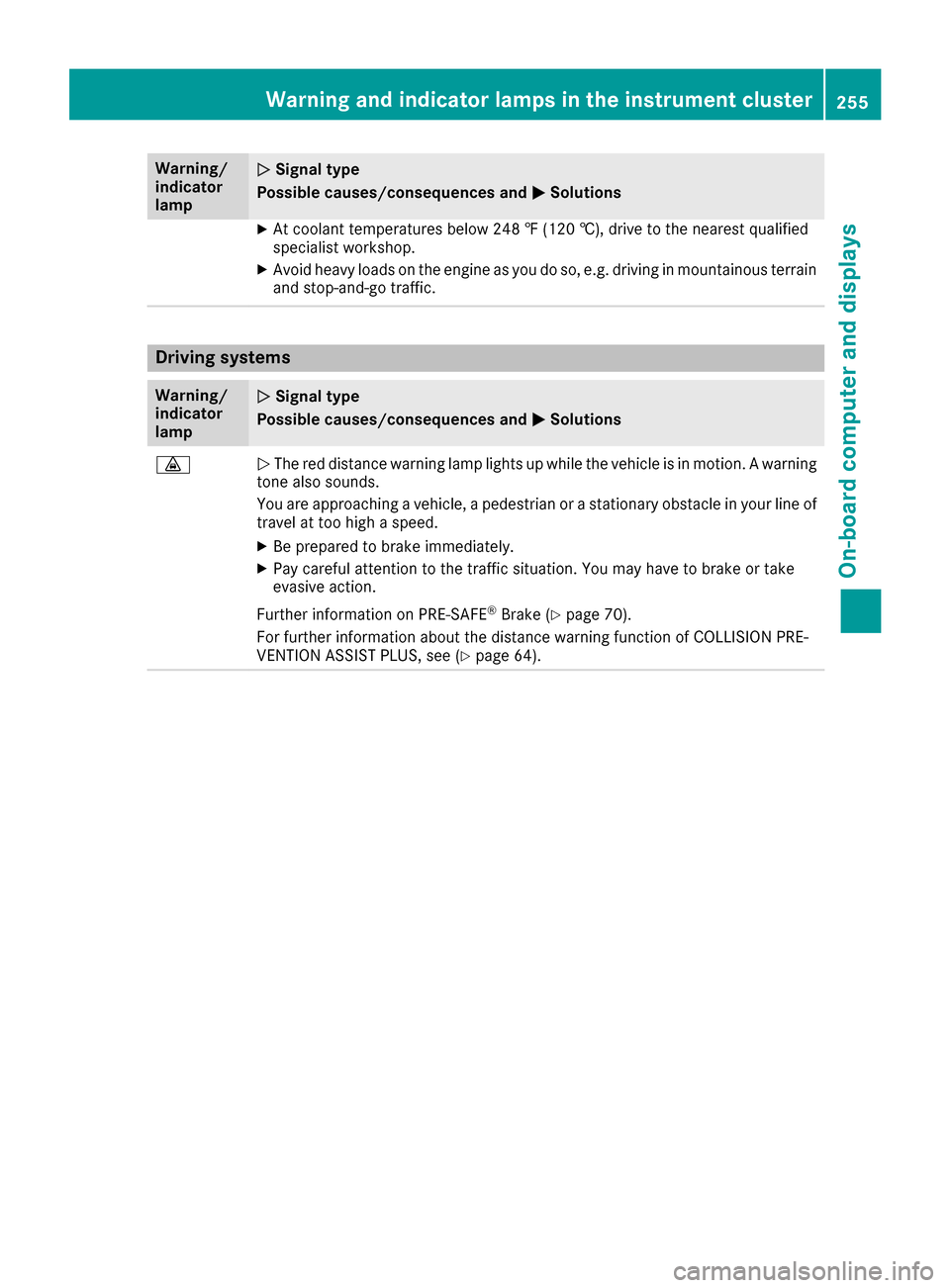
Warning/
indicator
lampNSignal type
Possiblec auses/consequences and M
Solutions
XAt coolant temperatures below 248 ‡(120 †), drive to the neares tqualified
specialist workshop.
XAvoid heavy loads on the engine as you do so, e.g. driving in mountainous terrain
and stop-and-go traffic.
Driving systems
Warning/
indicator
lampNSignal type
Possiblec auses/consequences and M
Solutions
·NThe red distance warning lamp lights up while the vehicleisinm otion.Awarning
tone als osounds.
You are approaching avehicle, apedestrian or astationary obstacl einyourline of
travel at too high aspeed.
XBe prepared to brake immediately.
XPay carefu lattention to the traffic situation. You may have to brake or take
evasive action.
Further information on PRE ‑SAFE
®Brake (Ypage70).
For further information about the distance warning function of COLLISION PRE-
VENTION ASSIST PLUS, see (
Ypag e64).
Warning and indicator lamps in the instrument cluster255
On-board computer and displays
Z
Page 258 of 354
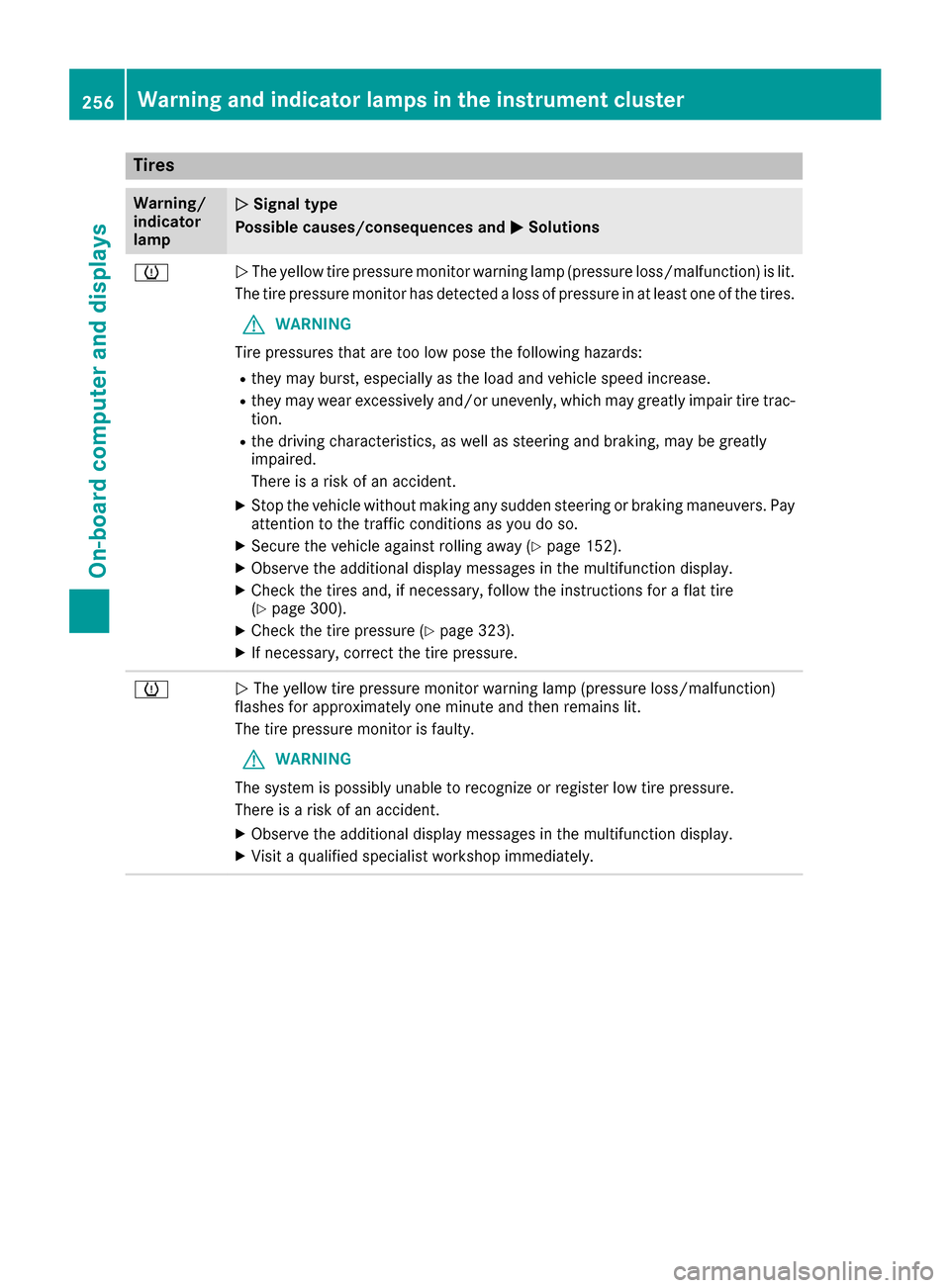
Tires
Warning/
indicator
lampNSignal type
Possible causes/consequence sand M
Solutions
hNThe yellow tire pressure monitor warning lamp (pressure loss/malfunction) is lit.
The tire pressure monitor hasd etecte dalossofp ressure in at leas tone of the tires.
GWARNING
Tire pressures thata retoo lo wposet he following hazards:
Rtheym ayburst, especially as the load and vehicl espeed increase.
Rtheym aywear excessivel yand/or unevenly, which mayg reatlyimpai rtire trac-
tion.
Rthe drivin gcharacteristics, as well as steerin gand braking ,maybe greatly
impaired.
There is ariskofana ccident.
XStop the vehicl ewithou tmaking any sudden steerin gorbraking maneuvers. Pay
attentio ntothe trafficc onditions as yo udoso.
XSecure the vehicl eagain st rolling away (Ypage 152).
XObserve the additional displa ymessagesint he multifunctio ndisplay .
XCheck the tire sand,ifn ecessary,f ollowthe instructions for aflatt ire
(Ypage 300).
XCheck the tire pressure (Ypage 323).
XIf necessary,c orrect the tire pressure.
hNThe yellow tire pressure monitor warning lamp (pressure loss/malfunction)
flashe sfor approximately one minute and thenr emains lit.
The tire pressure monitor is faulty.
GWARNING
The system is possibl yunabl etor ecognize or register lo wtire pressure.
There is ariskofana ccident.
XObserve the additional displa ymessage sinthe multifunctio ndisplay .
XVisitaq ualified specialis tworkshop immediately.
256Warning and indicator lamps in the instrument cluster
On-board computer and displays
Page 259 of 354

Vehicle
Warning/
indicator
lampNSignal type
Possibl ecauses/consequences and M
Solutions
ÐNThe red powe rsteering warning lamp is li twhile the engine is running.
The powe rsteering is malfunctioning.
Aw arning tone also sounds.
GWARNING
Yo uw illn eedtou semore force to steer.
There is ariskofana ccident.
XCheck whethe ryou are able to appl ythe extra force required.
If youa re abletosteer safely:
XDriveonc arefully.
XVisitaquali fied specialist workshop immediately.
If youa re unable to steer safely:
XDo not drive on.
XConsult aquali fied specialist workshop.
Warning and indicator lamps in the instrumen tcluster257
On-board computer and displays
Z
Page 260 of 354
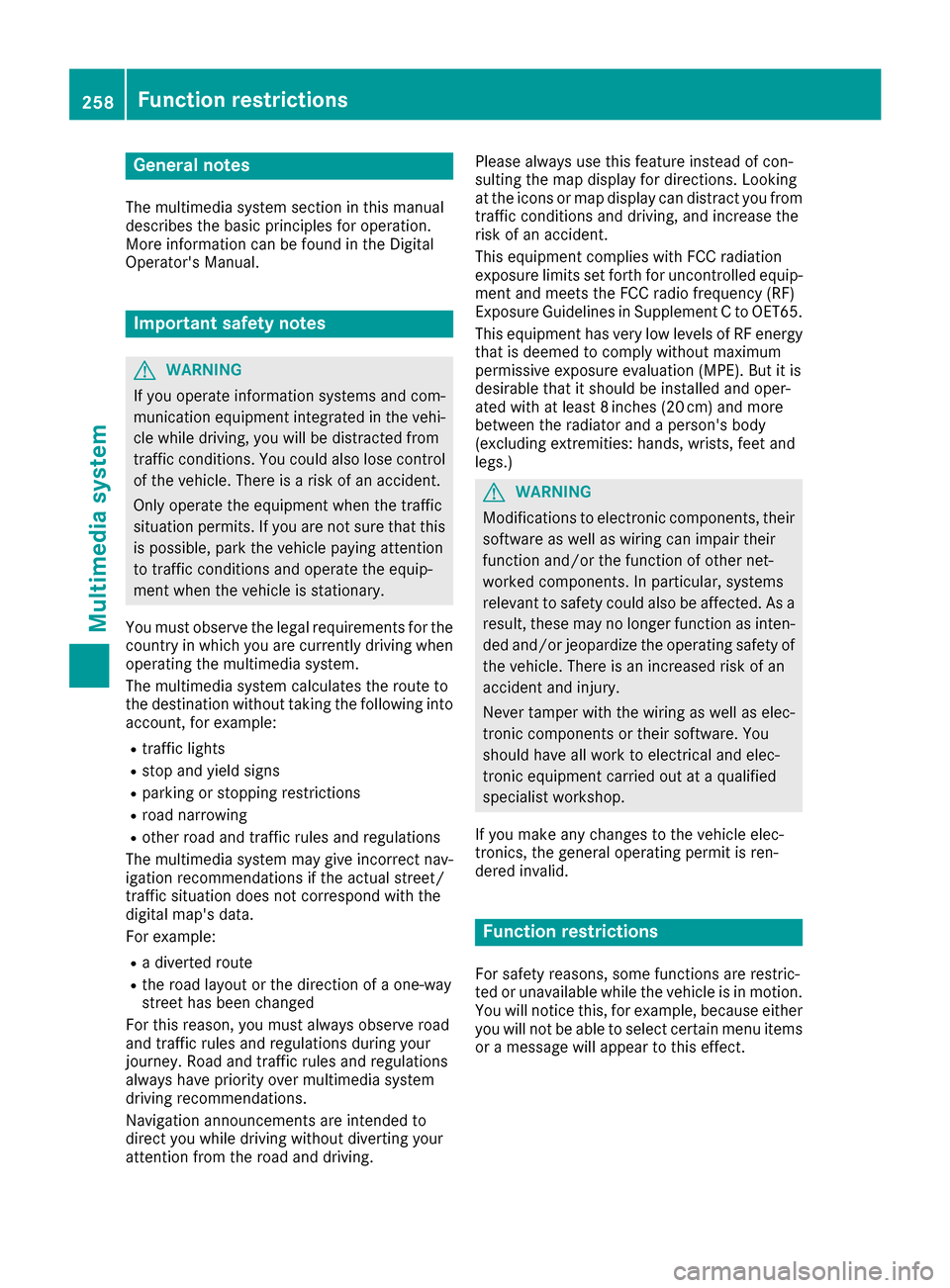
General notes
The multimedia system section in this manual
describes the basicprinciples for operation.
More information can be found in the Digital
Operator's Manual.
Important safety notes
GWARNING
If you operate information systems and com-
municatio nequipment integrated in the vehi-
cle whil edriving, you wil lbedistracted from
traffic conditions. You could also lose control
of the vehicle .There is arisk of an accident.
Only operate the equipment when the traffic
situation permits. If you are not sure that this
is possible, park the vehicle paying attention
to traffic conditions and operate the equip-
ment when the vehicle is stationary.
You must observe the legalr equirements for the
country in which you are currently driving when
operating the multimedia system.
The multimedia system calculates the route to
the destination withou ttaking the following into
account, for example:
Rtraffic lights
Rstop and yield signs
Rparking or stopping restrictions
Rroad narrowing
Rother road and traffic rule sand regulations
The multimedia system may give incorrect nav-
igation recommendations if the actual street/
traffic situation does not correspond with the
digital map's data.
For example:
Rad iverted route
Rthe road layout or the direction of aone-way
street has been changed
For this reason, you must alwayso bserve road
and traffic rule sand regulations during your
journey. Roa dand traffic rule sand regulations
alwaysh ave priority over multimedia system
driving recommendations.
Navigation announcements are intended to
direct you whil edriving withou tdiverting your
attention from the road and driving. Please alwaysu
se this feature instead of con-
sulting the map display for directions. Looking
at the icons or map display can distract you from
traffic conditions and driving, and increase the
risk of an accident.
This equipment complies with FCC radiation
exposure limits set forth for uncontrolled equip-
ment and meets the FCC radi ofrequency (RF)
Exposure Guidelines in Supplement CtoOET65.
This equipment has very low levelsofRFe nergy
that is deemedtoc omply withoutmaximum
permissive exposure evaluation (MPE). But it is
desirabl et
ha
t it shoul dbeinstalled and oper-
ated with at least 8inches( 20 cm) and more
between the radiator and aperson's body
(excluding extremities: hands, wrists, fee tand
legs.)
GWARNING
Modifications to electronic components ,their
software as well as wiring can impai rtheir
functio nand/or the functio nofothernet-
worked components .Inparticular, systems
relevant to safety could also be affected. As a
result, thes emayno longer functio nasinten-
de da nd/or jeopardize the operating safety of
the vehicle. There is an increased ris kofan
accident and injury.
Never tamper with the wiring as well as elec-
troni ccomponents or thei rsoftware. You
shoul dhavea llwork to electrical and elec-
troni cequipment carriedoutataq uali fied
specialist workshop.
If yo umakea ny changes to the vehicl eelec-
tronics, the general operating permiti sren-
dered invalid.
Function restrictions
For safety reasons ,som efunctions are restric-
ted or unavailabl ewhile the vehicl eisinmotion.
Yo uw illn otice this, for example, because either
yo uw illn ot be able to select certain menu items
or am essage will appear to thise ffect.
258Functionrestrictions
Multimedia system
Page 261 of 354

Operating system
Overview
General notes
!Do not use the space in frontoft he display
for storage. Objects placed here could dam-
age the display or impair its function .Avoid
any direct contact with the display surface.
Pressure on the display surface may result in
impairment stothe display, which could be
irreversible.
Wearing polarized sunglasses may impair your
ability to read the display.
The display has an automatic temperature-con-
trolled switch-off feature. The brightness is
automatically reduced if the temperature is too
high. The display may temporarily switch off
completely.
Cleaning instructions
!Do not touch the display. The display has a
very sensitive high-gloss surface; there is a
risk of scratching .Ifyou have to clean the
screen,h owever, use amild cleanin gagent
and asoft,l int-free cloth.
The display must be switched off and have
cooled down before you start cleaning. Do not
apply pressure to the display surface when
cleanin git, as this could cause irreversible dam-
age to the display.
Switching the multimedia system
on/off
XPress the ubutton on the center console
to the right of the controller.
For Mercedes-AMG vehicles with selectable
AMG Performance exhaust system: press the
thumbwheel to the right of the controller.
Adjusting the volume
XTurn the thumbwheel to the right of the con-
troller.
The volume is adjusted:
Rfor the currently selected media source
Rduring traffic or navigation announcements
Rin hands-free mode during aphone call
Switching the sound on or off
This function is not available for Mercedes-AMG
vehicles with selectable AMG Performance
exhaust system.
XPress the thumbwheel to the right of the con-
troller.
If the audio output is switched off, the status
line will show the 8symbol. If you switch
the media source or set the volume, the sound
is automatically switched on.
iNavigation announcements will be heard
even if the sound is muted.
Functions
The multimedia system has the following func-
tions:
RRadio mode
RMedia mode with media search
RSound systems
RNavigation system
COMAND :navigation via the hard drive
Audio 20: navigation via SD card
RCommunication functions
RSIRIUS Weather (COMAND)
RVehicle function swith system settings
RFavorites functions
Controller
The controller in the center console lets you:
Rselect menu items on the display
Renter characters
Rselect adestination on the map
Rsave entries
The controller can be:
Rturned 3
Rslid left or right 1
Rslid forwards or back 4
Rslid diagonally2
Rpressed briefly or pressed and held 7
Back button
You can use the%button to exit amenu or to
call up the basic display of the currento perating
mode.
Operating system259
Multimedia system
Z