instrument cluster MERCEDES-BENZ C-Class COUPE 2017 CL205 Owner's Manual
[x] Cancel search | Manufacturer: MERCEDES-BENZ, Model Year: 2017, Model line: C-Class COUPE, Model: MERCEDES-BENZ C-Class COUPE 2017 CL205Pages: 354, PDF Size: 8.66 MB
Page 9 of 354
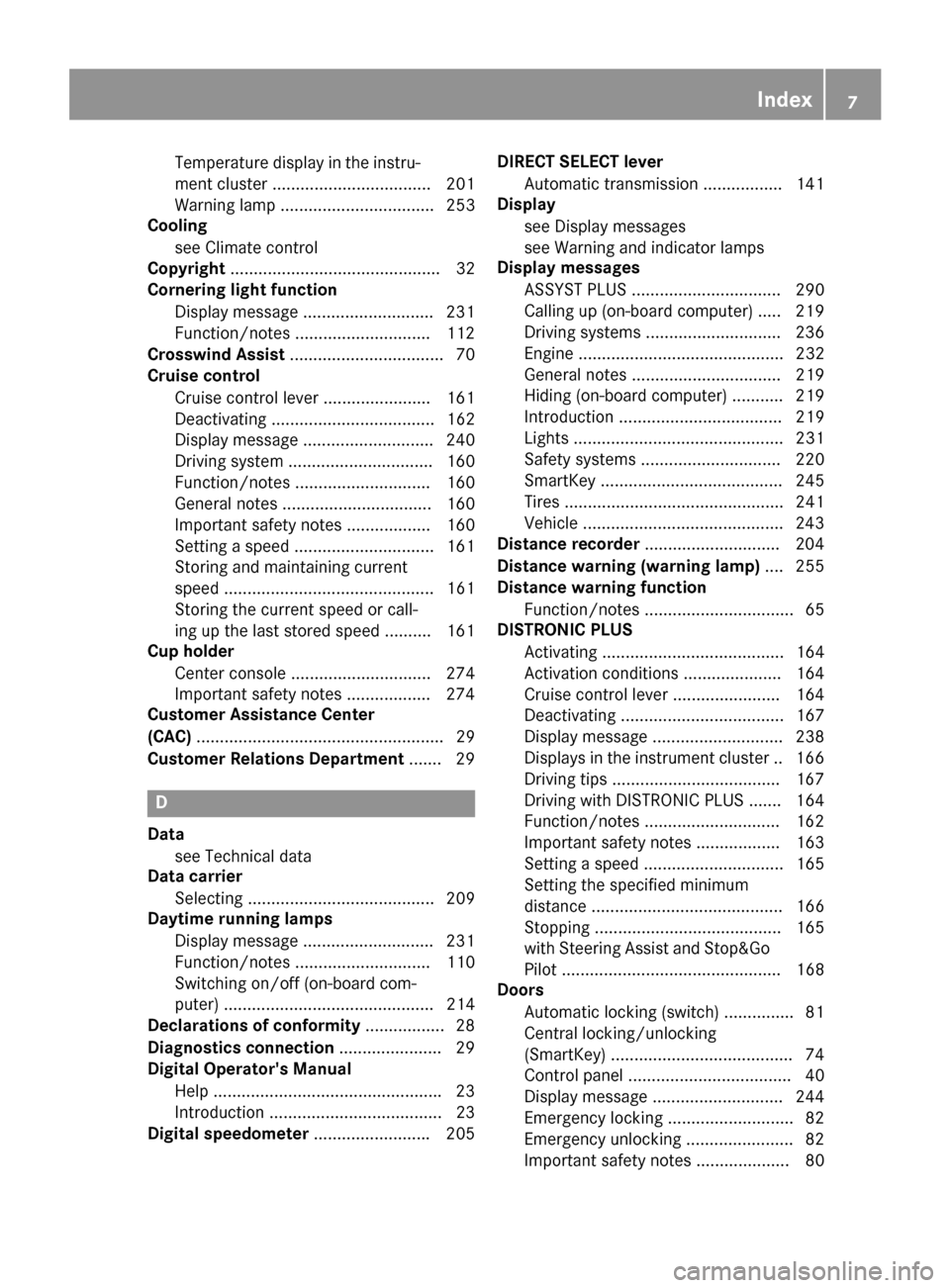
Temperature display in the instru-
ment cluster ..................................201
Warning lamp ................................. 253
Cooling
see Climate control
Copyright ............................................. 32
Cornerin glight function
Display message ............................ 231
Function/notes .............................1 12
Crosswind Assist ................................. 70
Cruis econtrol
Cruise control leve r....................... 161
Deactivating ................................... 162
Display message ............................ 240
Driving system ............................... 160
Function/notes .............................1 60
General notes ................................ 160
Important safety notes .................. 160
Setting aspeed. ............................. 161
Storing and maintaining current
speed. ............................................ 161
Storing the current speedorc all-
ing up the last stored speed. ......... 161
Cup holder
Center console .............................. 274
Important safety notes .................. 274
Customer Assistanc eCenter
(CAC) ..................................................... 29
Customer Relations Department ....... 29
D
Data
see Technical data
Data carrier
Selecting ........................................ 209
Daytime runningl amps
Display message ............................ 231
Function/notes .............................1 10
Switching on/off (on-board com-
puter) ............................................. 214
Declarations of conformity ................. 28
Diagnostic sconnection ......................2 9
Digital Operator's Manua l
Help ................................................ .23
Introduction .....................................2 3
Digital speedometer .........................205 DIRECT SELEC
Tlever
Automatic transmission ................. 141
Display
see Display messages
see Warning and indicator lamps
Display messages
ASSYST PLUS ................................ 290
Calling up (on-board computer) ..... 219
Driving systems .............................2 36
Engine ............................................ 232
General notes ................................ 219
Hiding (on-board computer) ........... 219
Introduction ................................... 219
Lights ............................................. 231
Safety systems .............................. 220
SmartKey ....................................... 245
Tire s............................................... 241
Vehicle ...........................................2 43
Distancer ecorder.............................2 04
Distancew arning (warning lamp) .... 255
Distancew arning function
Function/notes ................................ 65
DISTRONIC PLUS
Activating ....................................... 164
Activatio nconditions ..................... 164
Cruise control leve r....................... 164
Deactivating ................................... 167
Display message ............................ 238
Display sinthe instrument cluster .. 166
Driving tips ....................................1 67
Driving with DISTRONI CPLUS ....... 164
Fu
nction/notes .............................1 62
Important safety notes .................. 163
Setting aspeed. ............................. 165
Setting the specified minimum
distance ......................................... 166
Stopping ........................................ 165
with Steering Assist and Stop&Go
Pilot ............................................... 168
Doors
Automatic locking (switch) ...............8 1
Central locking/unlocking
(Sm artKey) ...................................... .74
Control panel .................................. .40
Display message ............................ 244
Emergency locking ........................... 82
Emergency unlocking ....................... 82
Important safety note s.................... 80
Index7
Page 13 of 354
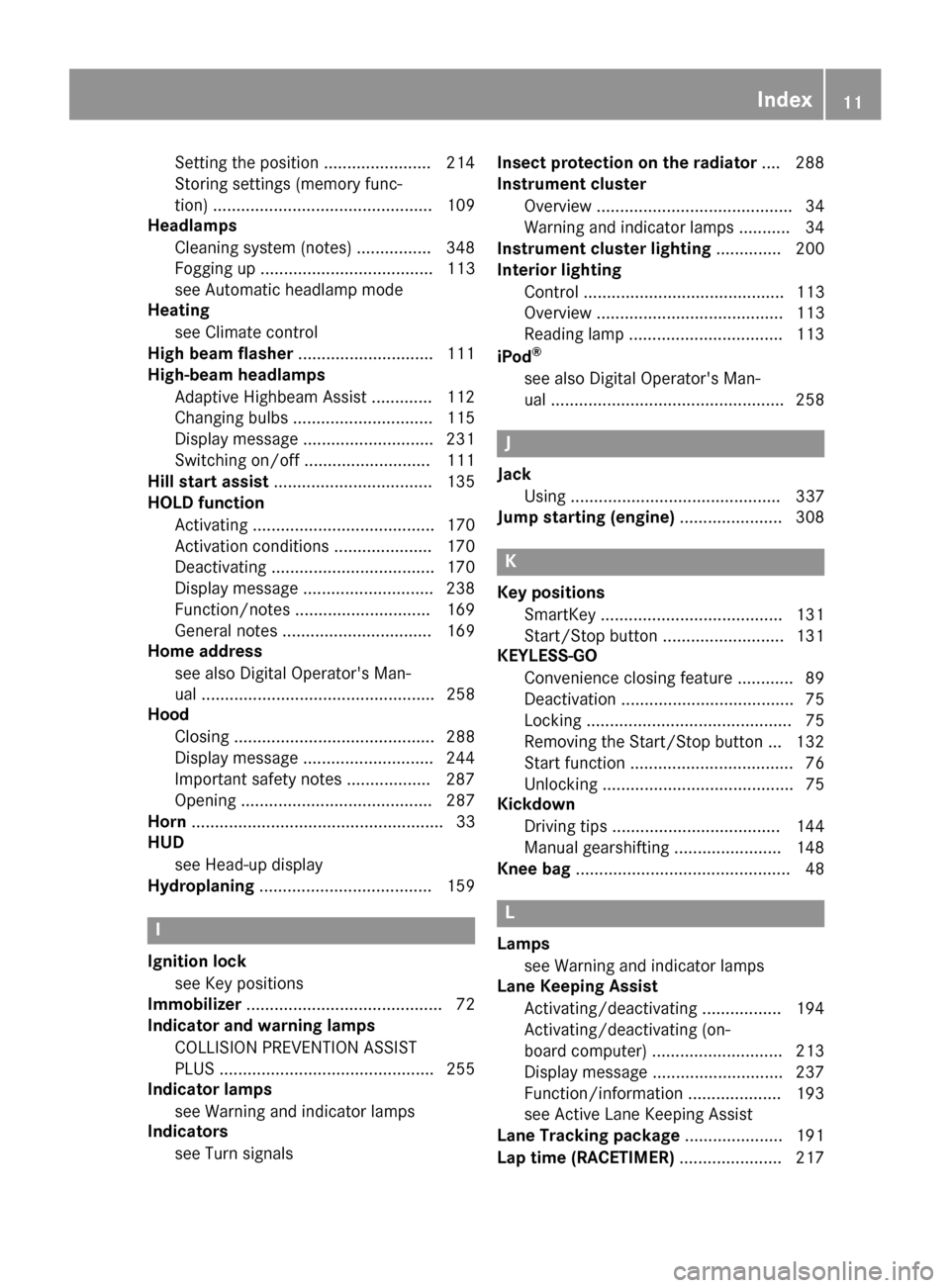
Setting the position ....................... 214
Storing settings (memory func-
tion) ............................................... 109
Headlamps
Cleaning system (notes) ................ 348
Fogging up ..................................... 113
see Automati cheadlamp mode
Heating
see Climate control
Hig hbeamf lasher ............................. 111
High-beam headlamps
Adaptive Highbeam Assist ............. 112
Changing bulb s.............................. 115
Displa ymessage ............................ 231
Switching on/of f........................... 111
Hil lstart assist .................................. 135
HOL Dfunction
Activating ....................................... 170
Activation conditions ..................... 170
Deactivating ................................... 170
Displa ymessage ............................ 238
Function/note s............................. 169
Genera lnotes ................................ 169
Home address
see also Digital Operator's Man-
ual.................................................. 258
Hood
Closing ........................................... 288
Displa ymessage ............................ 244
Important safety notes .................. 287
Opening ......................................... 287
Horn ...................................................... 33
HUD
see Head-upd isplay
Hydroplaning ..................................... 159
I
Ignitionlock
see Key positions
Immobilizer .......................................... 72
Indicator and warnin glamps
COLLISION PREVENTION ASSIST
PLU S.............................................. 255
Indicator lamps
see Warning and indicator lamps
Indicators
see Turn signals Insect protection on the radiator
.... 288
Instrument cluster
Overview .......................................... 34
Warning and indicator lamps ........... 34
Instrument cluste rlighting .............. 200
Interior lighting
Control ........................................... 113
Overview ........................................ 113
Reading lamp ................................. 113
iPod
®
see also Digital Operator's Man-
ua l.................................................. 258
J
Jack
Using ............................................. 337
Jump starting (engine) ...................... 308
K
Keyp ositions
SmartKey ....................................... 131
Start/Sto pbutton .......................... 131
KEYLESS-GO
Convenience closing feature ............ 89
Deactivation ..................................... 75
Locking ............................................ 75
Removing the Start/Sto pbutton ... 132
Start function ................................... 76
Unlocking ......................................... 75
Kickdown
Driving tip s.................................... 144
Manua lgearshifting ....................... 148
Knee bag .............................................. 48
L
Lamps
see Warning and indicator lamps
Lan eKeeping Assist
Activating/deactivating ................. 194
Activating/deactivating (on-
board computer) ............................ 213
Displa ymessage ............................ 237
Function/information .................... 193
see Active Lane Keeping Assist
Lan eTrackin gpackage ..................... 191
Lap time (RACETIMER) ...................... 217
Index11
Page 16 of 354
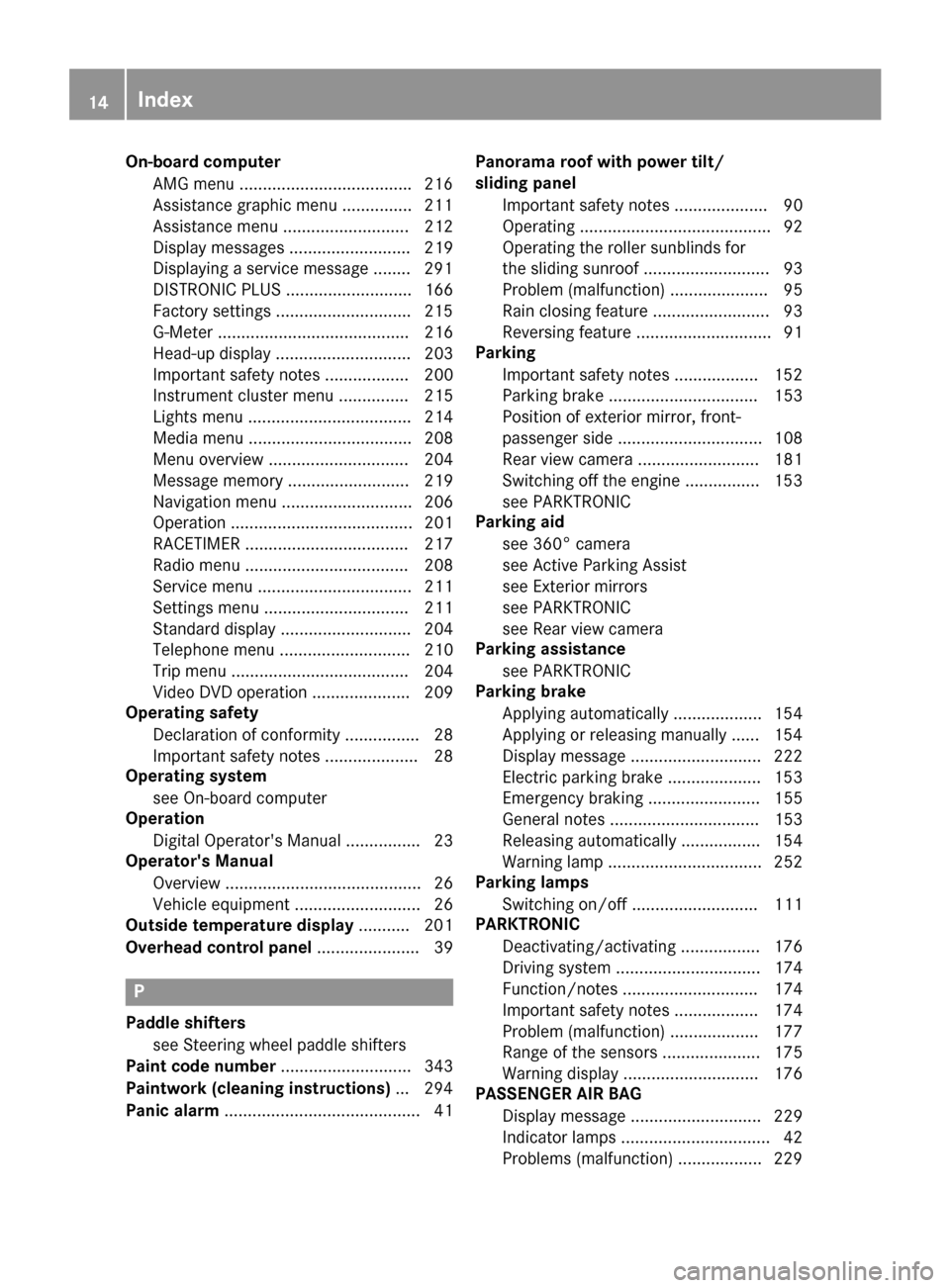
On-boardcomputer
AMG menu .................................... .216
Assistance graphic menu ...............2 11
Assistance menu ........................... 212
Display messages .......................... 219
Displaying aservice message ........2 91
DISTRONI CPLUS ........................... 166
Factory settings .............................2 15
G-Mete r......................................... 216
Head-up displa y............................. 203
Important safety notes .................. 200
Instrument cluster menu ............... 215
Lights menu ................................... 214
Media menu ................................... 208
Menu overview .............................. 204
Message memory .......................... 219
Navigation menu ............................ 206
Operation ....................................... 201
RACETIMER ................................... 217
Radi omenu ................................... 208
Service menu ................................. 211
Setting smenu ............................... 211
Standard display ............................ 204
Telephone menu ............................ 210
Tri pm enu ...................................... 204
Video DVD operation ..................... 209
Operatin gsafety
Declaration of conformity ................ 28
Important safety notes .................... 28
Operatin gsystem
see On-board computer
Operation
Digital Operator's Manua l................ 23
Operator's Manual
Overview .......................................... 26
Vehicl eequipment ........................... 26
Outside temperature display ........... 201
Overhead controlp anel...................... 39
P
Paddles hifters
see Steering wheelp addleshifters
Paint code number ............................ 343
Paintwork (cleaning instructions) ... 294
Panic alarm .......................................... 41 Panorama roo
fwithp ower tilt/
sliding panel
Important safety notes .................... 90
Operating ......................................... 92
Operating the rolle rsunblind sfor
the sliding sunroof. .......................... 93
Problem (malfunction) ..................... 95
Rain closing feature ......................... 93
Reversing feature ............................. 91
Parking
Important safety notes .................. 152
Parking brake ................................ 153
Position of exterio rmirror, front-
passenger sid e............................... 108
Rear vie wcamera .......................... 181
Switching off the engine ................ 153
see PARKTRONIC
Parking aid
see 360° camera
see Active Parking Assist
see Exterior mirrors
see PARKTRONIC
see Rear vie wcamera
Parking assistance
see PARKTRONIC
Parking brake
Applying automaticall y................... 154
Applying or releasing manually ...... 154
Displa ymessage ............................ 222
Electric parking brake .................... 153
Emergency braking ........................ 155
Genera lnotes ................................ 153
Releasing automaticall y................. 154
Warning lamp ................................. 252
Parking lamps
Switching on/of f........................... 111
PARKTRONIC
Deactivating/activating ................. 176
Driving system ............................... 174
Function/note s............................. 174
Important safety notes .................. 174
Problem (malfunction) ................... 177
Range of the sensors ..................... 175
Warning display ............................. 176
PASSENGER AI RBAG
Displa ymessage ............................ 229
Indicato rlam ps ................................ 42
Problems (malfunction) .................. 229
14Index
Page 19 of 354
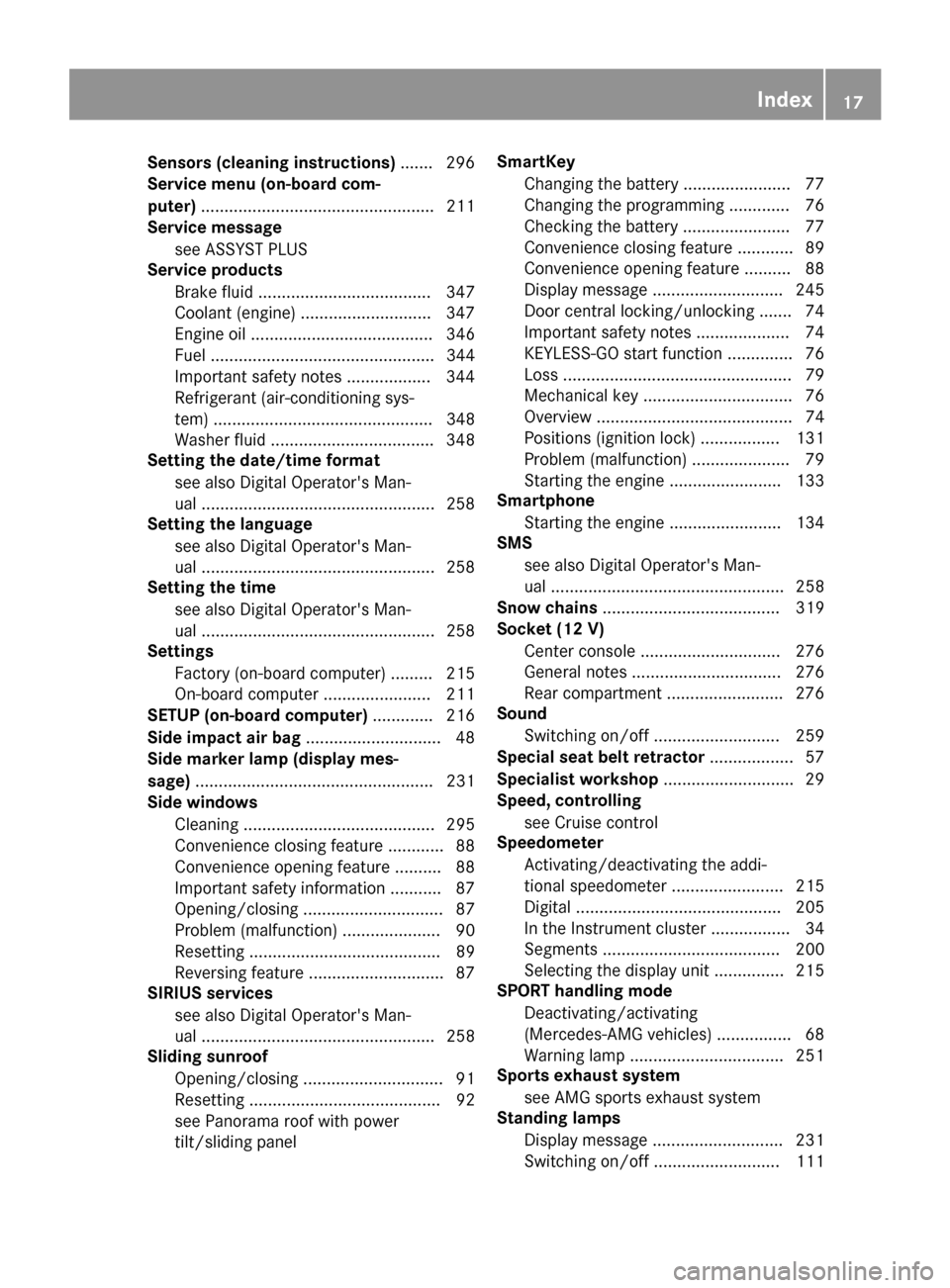
Sensors (cleaning instructions).......296
Service menu (on-board com-
puter) ..................................................2 11
Service message
see ASSYST PLUS
Service products
Brake fluid ..................................... 347
Coolant (engine) ............................ 347
Engine oil ....................................... 346
Fuel ................................................ 344
Important safety notes .................. 344
Refrigerant (air-conditioning sys-
tem) ............................................... 348
Washer fluid ................................... 348
Settin gthe date/time format
see also Digita lOperator's Man-
ua l..................................................2 58
Settin gthe language
see also Digita lOperator's Man-
ua l..................................................2 58
Settin gthe time
see also Digita lOperator's Man-
ua l..................................................2 58
Settings
Factory (on-board computer) ......... 215
On-board computer ....................... 211
SETUP (on-board computer) ............. 216
Side impact air bag .............................4 8
Side marker lamp (display mes-
sage) ................................................... 231
Side windows
Cleaning ......................................... 295
Conveniencec losing feature ............ 88
Convenienceo pening feature ..........8 8
Important safety information ........... 87
Opening/closing .............................. 87
Problem( malfunction) .....................9 0
Resettin g......................................... 89
Reversin gfeature ............................ .87
SIRIUS services
see also Digital Operator's Man-
ual .................................................. 258
Sliding sunroof
Opening/closing .............................. 91
Resetting ... ...................................... 92
see Panorama roof with power
tilt/sliding panel SmartKey
Changing the bat
tery ....................... 77
Changing the programming .............7 6
Checkin gthe battery ...................... .77
Convenience closingf eature ............ 89
Convenience opening feature .......... 88
Display message ............................ 245
Door central locking/unlocking ...... .74
Important safety notes .................... 74
KEYLESS-GO start function .............. 76
Loss .................................................7 9
Mechanical key ................................ 76
Overview .......................................... 74
Positions (ignition lock) ................. 131
Problem (malfunction) ..................... 79
Starting the engine ........................ 133
Smartphone
Starting the engine ........................ 134
SMS
see also Digital Operator's Man-
ual .................................................. 258
Snow chains ...................................... 319
Socket (12 V)
Center console .............................. 276
General notes ................................ 276
Rear compartment. ........................276
Sound
Switching on/off ........................... 259
Special seat bel tretractor .................. 57
Specialist workshop ............................ 29
Speed, controlling
see Cruise control
Speedometer
Activating/deactivating the addi-
tional speedometer ........................ 215
Digita l............................................ 205
In the Instrument cluster ................. 34
Segments ...................................... 200
Sel
ecting the displa yunit ...............2 15
SPORT handling mode
Deactivating/activating
(Mercedes-AMG vehicles) ................ 68
Warning lamp ................................. 251
Sports exhaus tsystem
see AMG sports exhaust system
Standin glamps
Display message ............................ 231
Switching on/off ........................... 111
Index17
Page 20 of 354
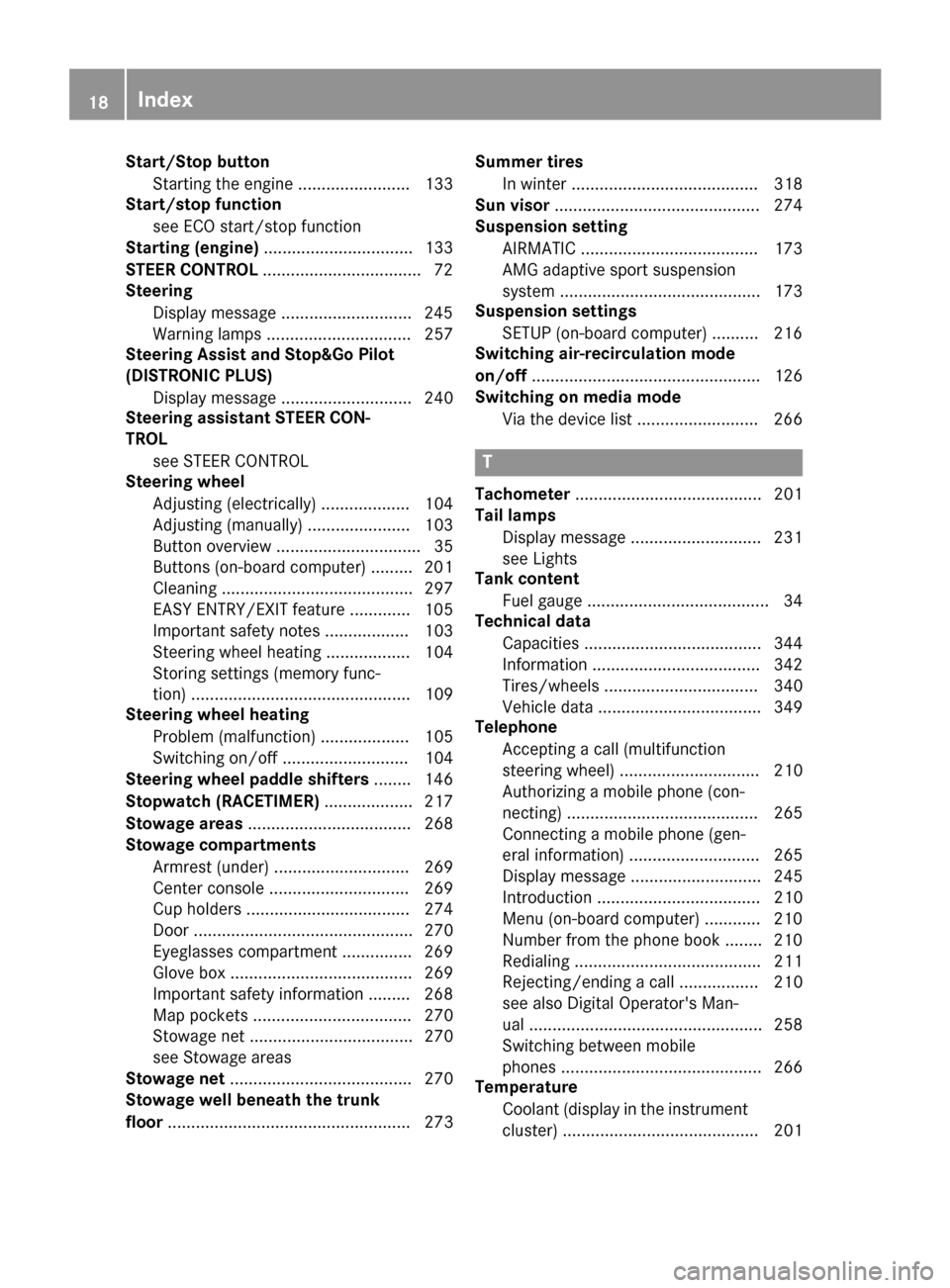
Start/Stop buttonStarting the engine ........................ 133
Start/stop function
see ECO start/stop function
Starting (engine) ................................ 133
STEER CONTROL ..................................7 2
Steering
Display message ............................2 45
Warning lamps ............................... 257
Steering Assist and Stop&Go Pilot
(DISTRONI CPLUS)
Display message ............................ 240
Steering assistant STEE RCON-
TROL
see STEER CONTROL
Steering wheel
Adjusting (electrically). .................. 104
Adjusting (manually). ..................... 103
Butto noverview ............................... 35
Buttons (on-board computer) ......... 201
Cleaning ......................................... 297
EASY ENTRY/EXI Tfeature ............. 105
Important safety notes .................. 103
Steering wheelh eating .................. 104
Storing settings (memory func-
tion) ............................................... 109
Steering whee lheating
Problem (malfunction) ................... 105
Switching on/of f........................... 104
Steering whee lpaddle shifters ........ 146
Stopwatch (RACETIMER) ................... 217
Stowag eareas ................................... 268
Stowag ecom partments
Armrest (under )............................. 269
Center console .............................. 269
Cu ph olders ................................... 274
Door ............................................... 270
Eyeglasses compartment ............... 269
Glove box ....................................... 269
Important safety information ......... 268
Mapp ockets .................................. 270
Stowag enet ................................... 270
see Stowag eareas
Stowag enet....................................... 270
Stowag ewellb enea th the trunk
floor .................................................... 273 Summert
ires
In winter ........................................ 318
Sun visor ............................................ 274
Suspension setting
AIRMATIC. ..................................... 173
AMG adaptive sport suspension
system ........................................... 173
Suspension settings
SETUP (on-board computer) .......... 216
Switchin gair-recirculatio nmode
on/o ff
................................................. 126
Sw
itchin gonm ediam ode
Via the device list .......................... 266
T
Tachometer ........................................ 201
Tail lamps
Displa ymessage ............................ 231
see Lights
Tank content
Fuelgauge ....................................... 34
Technical data
Capacities ...................................... 344
Information .................................... 342
Tires/wheels ................................. 340
Vehicl edata. .................................. 349
Telephone
Accepting acall( multifunction
steering wheel) .............................. 210
Authorizing amobilephone (con-
necting) ......................................... 265
Connecting amobilephone (gen-
era linformation) ............................ 265
Displa ymessage ............................ 245
Introduction ................................... 210
Menu (on-board computer) ............ 210
Numbe rfrom the phone boo k........ 210
Redialing ........................................ 211
Rejecting/ending acall. ................ 210
see also Digital Operator's Man-
ua l.................................................. 258
Switching between mobile
phones ........................................... 266
Temperature
Coolant (displa yinthe instrument
cluster) .......................................... 201
18Index
Page 22 of 354
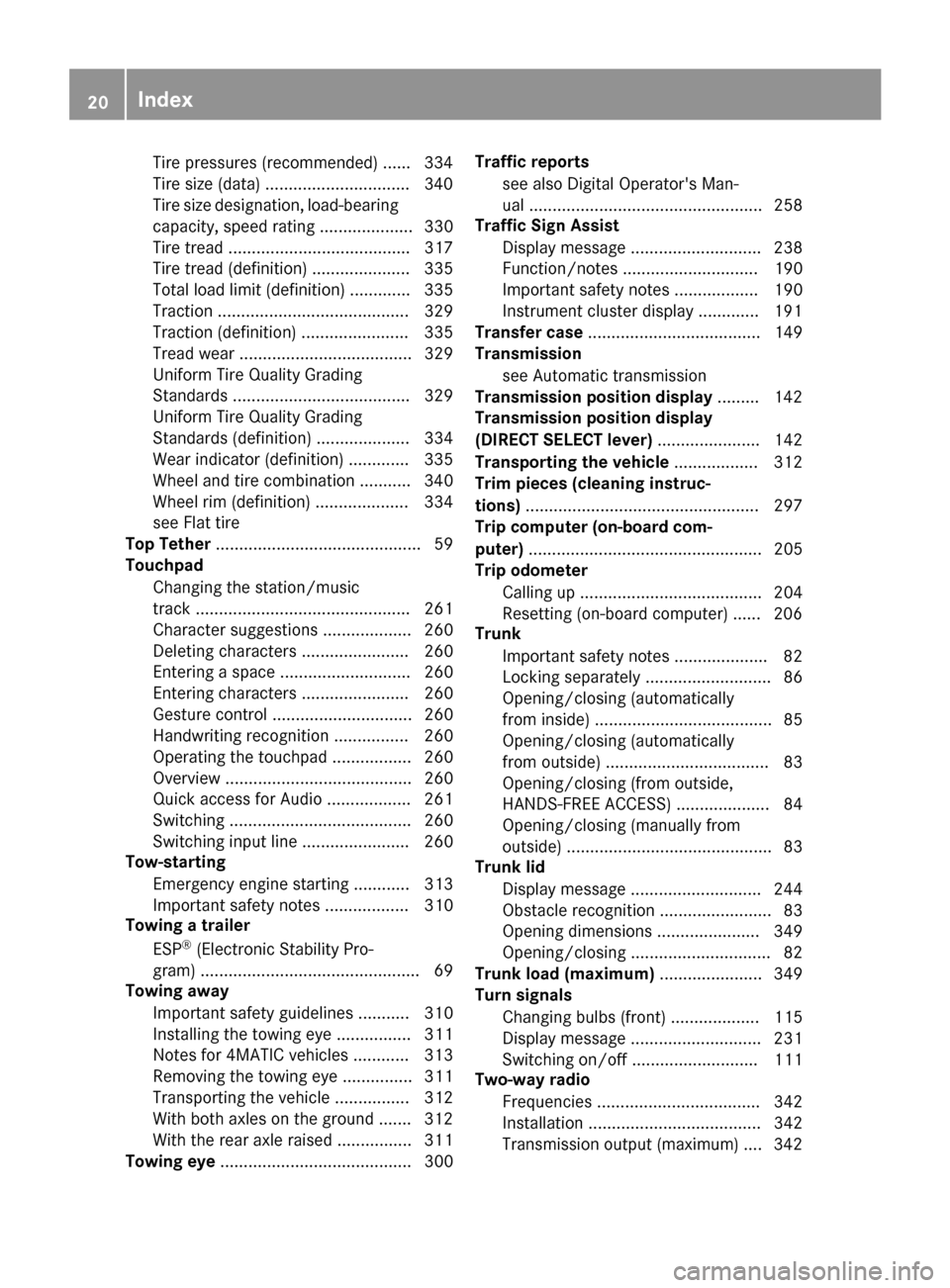
Tire pressures (recommended) ...... 334
Tire size (data) ...............................340
Tire size designation, load-bearing
capacity, speedr ating .................... 330
Tire tread ....................................... 317
Tire tread (definition) ..................... 335
Total loa dlimit (definition) ............. 335
Traction ......................................... 329
Traction (definition) ....................... 335
Treadw ear..................................... 329
Uniform Tire Quality Grading
Standard s...................................... 329
Uniform Tire Quality Grading
Standard s(de finition) .................... 334
Wea rindicator (definition) ............. 335
Wheel and tire combination ........... 340
Wheel rim (definition) .................... 334
see Fla ttire
Top Tether ............................................ 59
Touchpad
Changing the station/music
track .............................................. 261
Character suggestions ................... 260
Deleting characters ....................... 260
Entering aspace ............................ 260
Entering characters ....................... 260
Gesture control .............................. 260
Handwriting recognition ................ 260
Operating the touchpa d................. 260
Overview ........................................ 260
Quick access for Audio .................. 261
Switching ....................................... 260
Switching input line ....................... 260
Tow-starting
Emergency engine starting ............ 313
Important safety notes .................. 310
Towin gatrailer
ESP
®(Electronic Stability Pro-
gram) ............................................... 69
Towin gaway
Important safety guideline s........... 310
Installing the towing eye. ............... 311
Note sfor 4MATI Cvehicles ............ 313
Removing the towing eye. .............. 311
Transporting the vehicl e................ 312
With both axles on the ground ....... 312
With the rea raxler aised ................ 311
Towin geye......................................... 300 Trafficr
eports
see also Digital Operator's Man-
ua l.................................................. 258
TrafficS ig
nA ssis t
Di
spla ymessage ............................ 238
Function/note s............................. 190
Important safety notes .................. 190
Instrument cluster display ............. 191
Transfer case ..................................... 149
Transmission
see Automati ctransmission
Transmissio nposition display ......... 142
Transmissio nposition display
(DIRECT SELECT lever) ...................... 142
Transporting the vehicle .................. 312
Trim piece s(clea ning instruc-
tions) .................................................. 297
Trip computer (on-board com-
puter) .................................................. 205
Trip odometer
Calling up ....................................... 204
Resetting (on-board computer) ...... 206
Trunk
Important safety notes .................... 82
Locking separately. .......................... 86
Opening/closing (automatically
from inside )...................................... 85
Opening/closing (automatically
from outside) ................................... 83
Opening/closing (fro moutside,
HANDS-FREE ACCESS) .................... 84
Opening/closing (manuall yfrom
outside) ............................................ 83
Trunk lid
Displa ymessage ............................ 244
Obstacl erecognition ........................ 83
Opening dimensions ...................... 349
Opening/closing .............................. 82
Trunk load (maximum) ...................... 349
Turn signals
Changing bulb s(front) ................... 115
Displa ymessage ............................ 231
Switching on/of f........................... 111
Two-wa yradio
Frequencie s................................... 342
Installation ..................................... 342
Transmission output( maximum) .... 342
20Index
Page 35 of 354
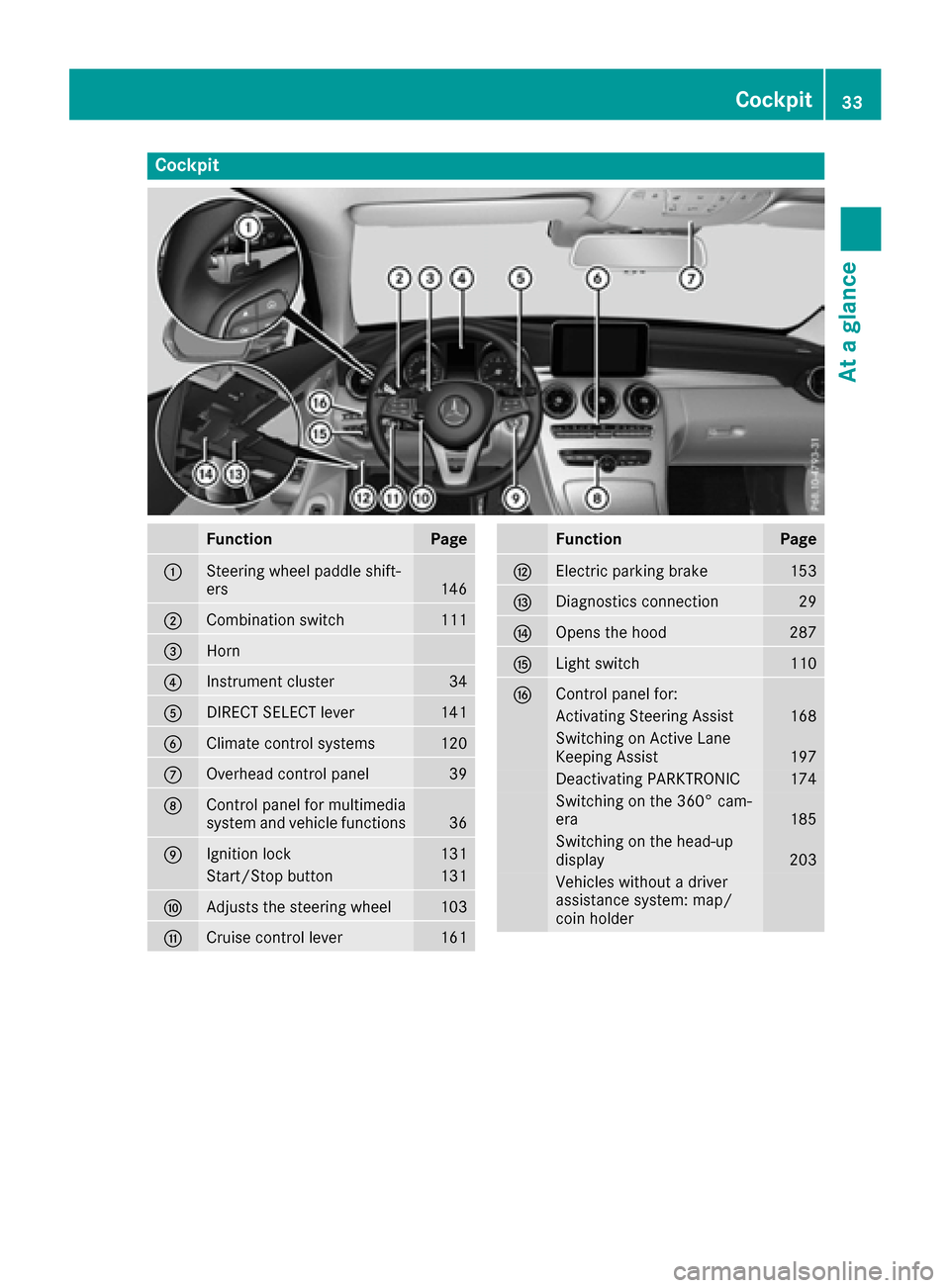
Cockpit
FunctionPage
:Steering wheel paddle shift-
ers146
;Combination switch111
=Horn
?Instrumentcluster34
ADIRECT SELECT lever141
BClimatecontrol systems120
COverhead control panel39
DControl panel for multimedia
system and vehicle functions36
EIgnition lock131
Start/Sto pbutton131
FAdjustst hesteering wheel103
GCruis econtrol lever161
FunctionPage
HElectric parking brake153
IDiagnostics connection29
JOpenst hehood287
KLights witch110
LControl panel for:
Activatin gSteering Assist168
Switching on Activ eLane
Keeping Assist197
Deactivating PARKTRONIC174
Switching on th e360°c am-
era185
Switching on th ehead-up
display203
Vehicle swithout adriver
assistance system: map/
coi nh older
Cockpit33
Atag lance
Page 36 of 354
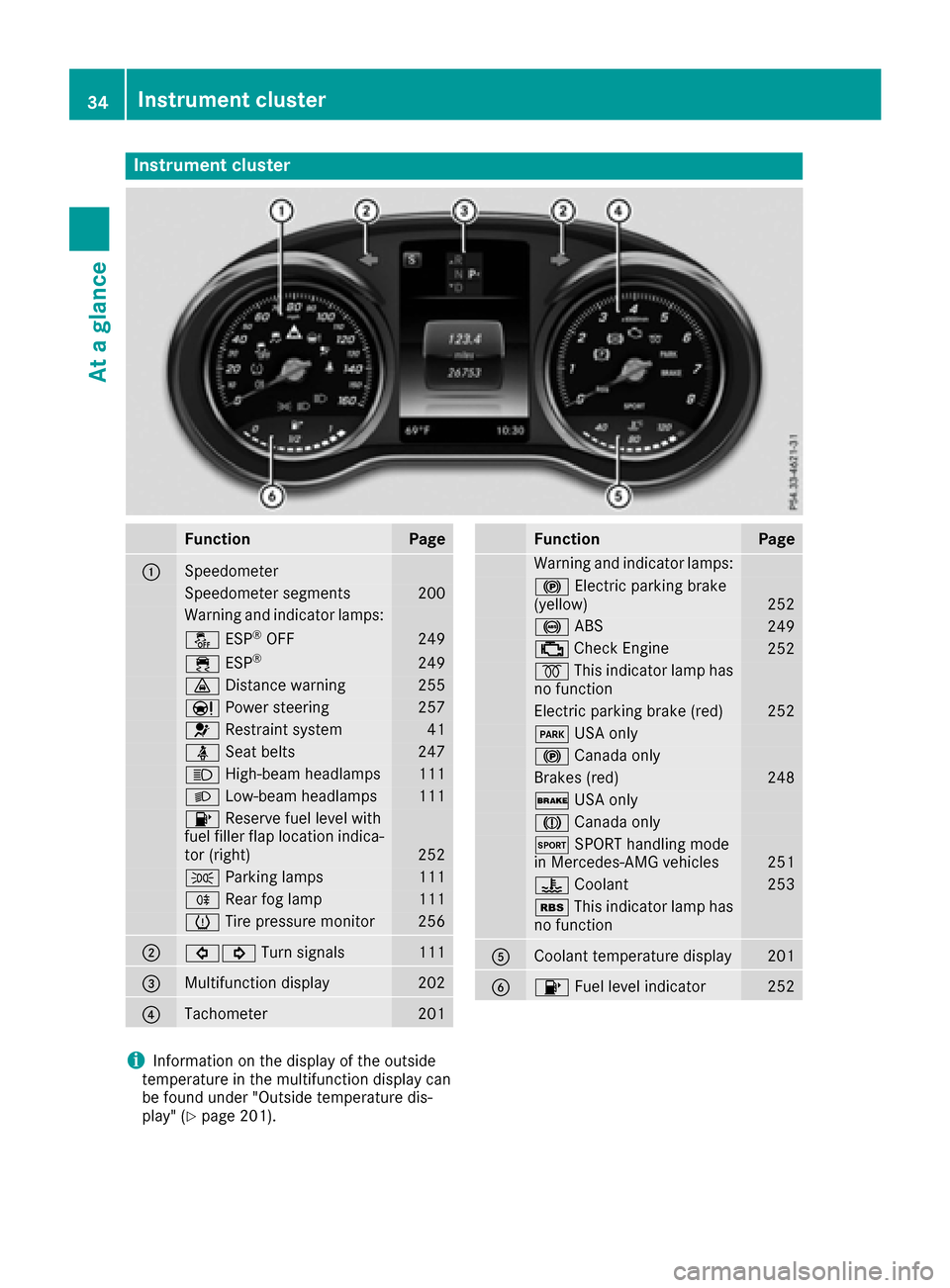
Instrumentcluster
FunctionPag e
:Speedometer
Speedometer segments200
Warning and indicator lamps:
å ESP®OF F249
÷ ESP®24 9
· Distanc ewarning255
Ð Powersteering25 7
6 Restrain tsystem41
ü Seat belt s247
K High-beam headlamps111
L Low-beam headlamps111
8 Reserve fuel level wit h
fuel filler flap location indica-
to r( right )
252
T Parking lamp s111
R Rear fog lamp111
h Tirep ressur emonitor256
;#! Turn signals111
=Multifunction display202
?Tachometer201
FunctionPag e
Warning and indicator lamps:
! Electric parking brak e
(yellow)25 2
! ABS249
; CheckEngine25 2
% This indicator lamp has
no function
Electric parking brak e(red)25 2
F USAo nly
! Canad aonly
Brake s(red)24 8
$ USAo nly
J Canad aonly
M SPORT handlin gmode
in Mercedes-AM Gvehicles251
? Coolan t253
é This indicator lamp has
no function
ACoolan ttem perature display201
B8 Fuellevel indicator25 2
iInformation on th edisplay of th eoutside
temperature in th emultifunction display can
be foun dunder "Outside temperature dis-
play" (
Ypage 201).
34Instrumen tcluster
At ag lance
Page 44 of 354
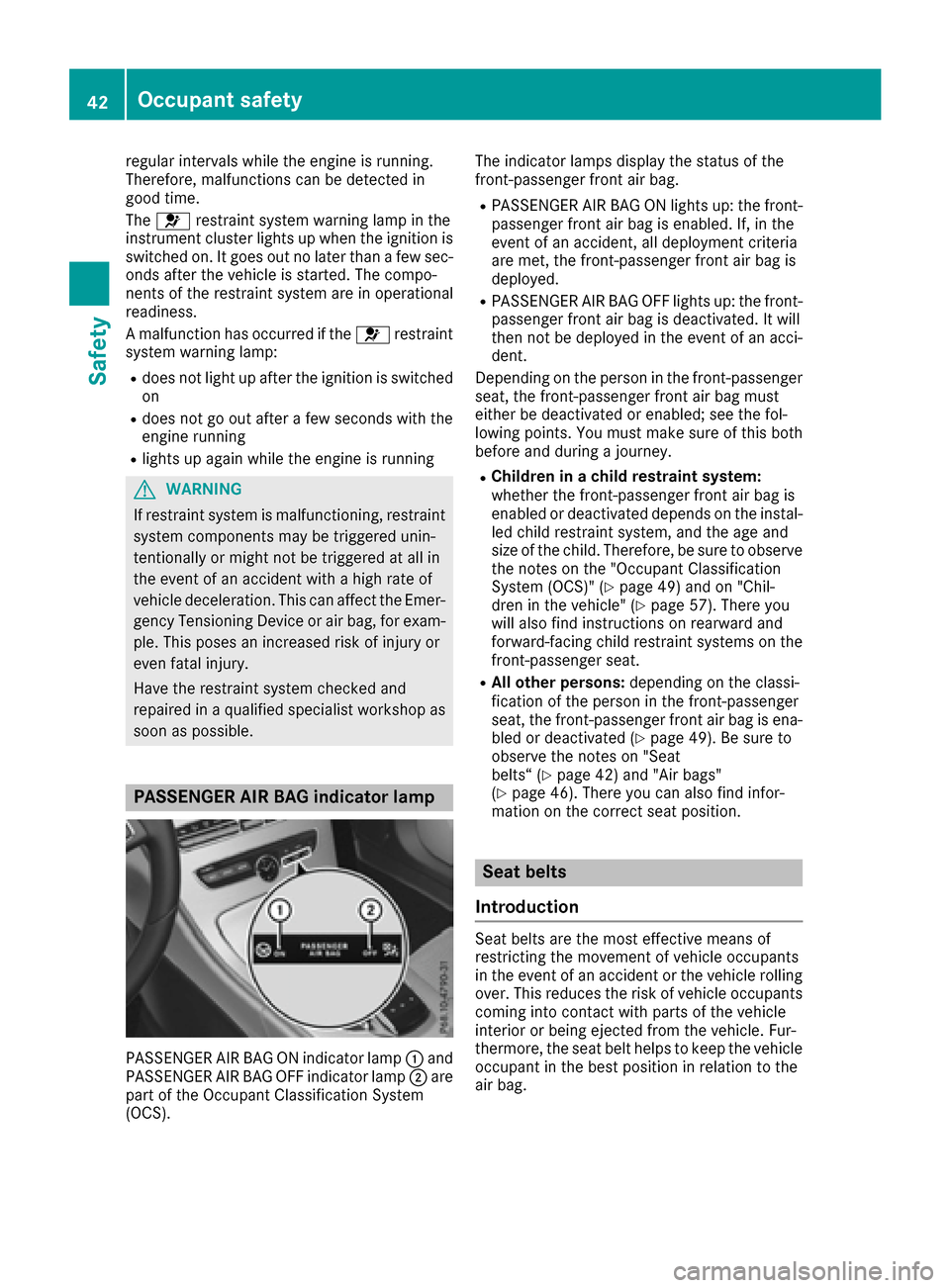
regular intervalswhile the engine is running.
Therefore, malfunctions can be detected in
good time.
The 6 restraint system warning lamp in the
instrument cluster lights up when the ignitio nis
switched on. It goes out no later than afew sec-
onds after the vehicl eisstarted. The compo-
nents of the restraint system are in operational
readiness.
Am alfunction has occurred if the 6restraint
system warning lamp:
Rdoes not light up after the ignitio nisswitched
on
Rdoes not go out after afew seconds with the
engine running
Rlights up again while the engine is running
GWARNING
If restraint system is malfunctioning, restraint
system components may be triggeredu nin-
tentionall yormight not be triggeredata ll in
the event of an accident with ahigh rate of
vehicl edeceleration. This can affect the Emer-
gency Tensioning Device or air bag ,for exam-
ple. This poses an increase drisk of injury or
even fatal injury.
Have the restraint system checked and
repaired in aqualified specialist workshop as
soon as possible.
PASSENGER AI RBAG indicator lamp
PASSENGER AIR BAG ON indicator lamp :and
PASSENGER AIR BAG OFF indicator lamp ;are
part of the Occupant Classification System
(OCS). The indicator lamp
sdisplay the status of the
front-passenge rfront air bag.
RPASSENGER AIR BAG ON lights up: the front-
passenger front air bag is enabled. If, in the
event of an accident, all deployment criteria
are met, the front-passenge rfront air bag is
deployed.
RPASSENGER AIR BAG OFF lights up: the front-
passenger front air bag is deactivated. It will
then not be deploye dinthe event of an acci-
dent.
Depending on the person in the front-passenger
seat, the front-passenge rfront air bag must
either be deactivated or enabled; see the fol-
lowing points. You must make sure of this both
before and during ajourney.
RChildren in achildr estraint system:
whethe rthe front-passenge rfront air bag is
enabled or deactivated depends on the instal-
led child restraint system, and the age and
size of the child .Therefore, be sure to observe
the notes on the "Occupant Classification
System (OCS)" (
Ypag e49) and on "Chil-
dren in the vehicle" (Ypag e57). There you
wil lalsof ind instructions on rearward and
forward-facing child restraint systems on the
front-passenge rseat.
RAll other persons: depending on the classi-
ficatio nofthe person in the front-passenger
seat, the front-passenge rfront air bag is ena-
bled or deactivated (
Ypag e49). Be sure to
observe the notes on "Seat
belts“ (
Ypag e42) and "Air bags"
(Ypag e46). There you can als ofind infor-
mation on the correct seat position.
Seat belts
Introduction
Seat belts are the most effective means of
restricting the movement of vehicl eoccupants
in the event of an accident or the vehicl erolling
over. This reduces the risk of vehicl eoccupants
coming into contact with parts of the vehicle
interior or being ejected from the vehicle. Fur-
thermore, the seat belt help stokeep the vehicle
occupant in the best position in relation to the
air bag.
42Occupant safety
Safety
Page 53 of 354

belt guide on the child restraint system. The
shoulder belt strap must be routed forwards
and downwards from the vehicle belt sash
guide. If necessary, adjust the vehicle belt
sash guide and the front-passenger seat
accordingly. Always observe the child
restraint system manufacturer's installation
instructions.
If OCS determines that:
Rthe front-passenger seat is unoccupied, the
PASSENGER AIR BAGO FF indicator lamp
lights up after the system self-test and
remains lit. This indicates that the front-
passenger fronta ir bag is deactivated.
Rthe front-passenger seat is occupied by a
child of up to twelve months old, in astandard
child restraint system, the PASSENGER AIR
BAGO FF indicator lamp lights up after the
system self-test and remains lit. This indi-
cates that the front-passenger fronta ir bag is
deactivated.
But even in the case of atwelve-month-old
child, in astandard child restraint system, the
PASSENGER AIR BAGONc an light up perma-
nently after the system self-test. This indi-
cates that the front-passenger fronta ir bag is
activated. The result of the classification is
dependen ton, among other factors, the child
restraint system and the child's stature. It is
recommended that you install the child
restraint system on asuitable rear seat.
Rthe front-passenger seat is occupied by aper-
son of smaller stature (e.g. ateenager or
small adult), either the PASSENGER AIR BAG
ON or PASSENGER AIR BAGO FF indicator
lamp lights up and remains lit after the system
self-test dependin gonthe result of the clas-
sification.
-If the PASSENGER AIR BAGONi ndicator
lamp lights up, move the front-passenger
seat as far back as possible. Alternatively, a
person of smaller stature can sit on arear
seat.
-If the PASSENGER AIR BAGO FF indicator
lamp is lit, aperson of smaller stature
should not use the front-passenger seat.
Rthe front-passenger seat is occupied by an
adult or aperson of adult stature, the
PASSENGER AIR BAGONi ndicator lamp
lights up after the system self-test and remains lit. This indicates that the front-
passenger fronta
ir bag is activated.
If children are traveling in the vehicle, be sure to
observe the notes on "Children in the vehicle"
(
Ypage 57).
When OCS is malfunctioning, the red 6
restraint system warning lamp in the instrument
cluster and the PASSENGER AIR BAGO FF indi-
cator lamp light up simultaneously. The front-
passenger fronta ir bag is deactivated in this
case and does not deploy during an accident.
Have the system checked by qualified techni-
cians as soon as possible. Consult an authorized
Mercedes-Benz Center .The front-passenger
seat should only be repaired at an authorized
Mercedes-Benz Center.
If the front-passenger seat, the seat cover or the seat cushion is damaged, have the necessary
repair work carried out at an authorized
Mercedes-Benz Center.
For safety reasons ,Mercedes-Benz recom-
mends that you only use seat accessories that
have been approved by Mercedes-Benz.
If the driver'sa ir bag deploys, this does not
mean that the front-passenger fronta ir bag will
also deploy. The Occupant Classification Sys-
tem (OCS) categorizes the occupant in the front-
passenger seat. Depending on that result, the
front-passenger fronta ir bag is either enabled or
deactivated.
System self-test
GDANGER
If both the PASSENGER AIR BAGO FF and
PASSENGER AIR BAGONi ndicator lamps do
not light up during the system self-test, the
system is malfunctioning. The front-
passenger fronta ir bag might be triggered
unintentionally or might not be triggered at all
in the event of an accidentw ith high deceler-
ation. This poses an increased risk of injury or
even fatal injury.
In this case the front-passenger seat may not
be used. Do not install achild restraint system
on the front-passenger seat. Have the Occu-
pant Classification System (OCS) checked
and repaired immediately at aqualified spe-
cialist workshop.
Occupant safety51
Safety
Z