tow MERCEDES-BENZ C-Class COUPE 2017 CL205 Owner's Guide
[x] Cancel search | Manufacturer: MERCEDES-BENZ, Model Year: 2017, Model line: C-Class COUPE, Model: MERCEDES-BENZ C-Class COUPE 2017 CL205Pages: 354, PDF Size: 8.66 MB
Page 165 of 354
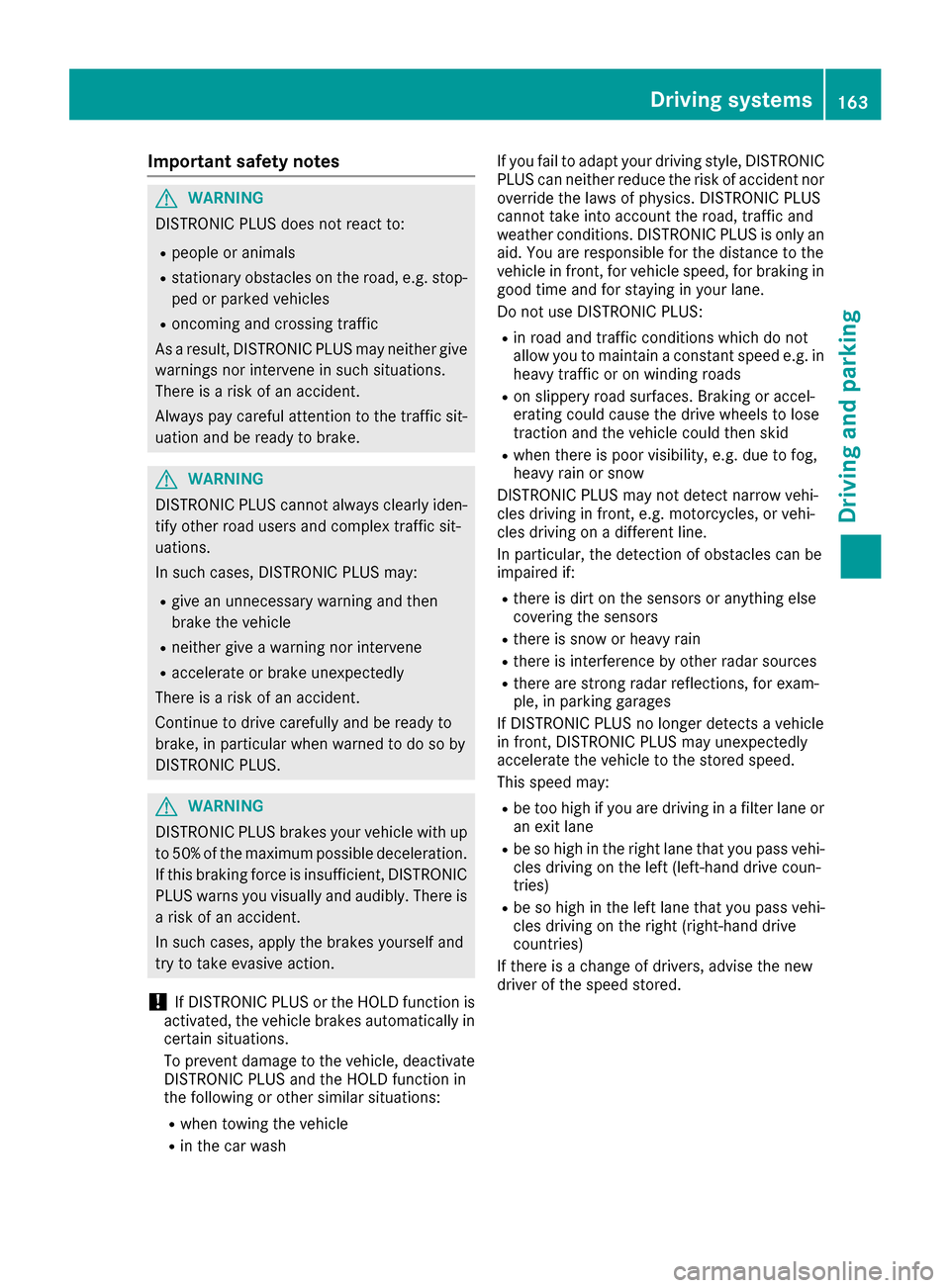
Important safety notes
GWARNING
DISTRONI CPLUSd oes no treac tto:
Rpeople or animals
Rstationary obstacles on th eroad ,e.g.s top-
ped or parked vehicles
Roncomin gand crossing traffic
As aresult ,DISTR ONICPLUSm ay neither giv e
warning snorinterven einsuchs ituations.
Ther eisar iskofana ccident.
Always pay careful attention to th etraffic sit -
uation and be read ytob rake.
GWARNIN G
DISTRONI CPLUSc anno talways clearly iden -
tify other road user sand comple xtraffic sit -
uations.
In suc hcases, DISTRONI CPLUSm ay:
Rgiveanu nnecessary warning and then
brak ethe vehicl e
Rneither giv eawarning no rinterven e
Raccelerate or brak eunexpectedly
Ther eisar iskofana ccident.
Continue to driv ecarefully and be read yto
brake, in particular when warned to do so by
DISTRONI CPLUS.
GWARNIN G
DISTRONI CPLUSb rakes your vehicl ewithu p
to 50 %ofthe maximu mpossible deceleration.
If this braking force is insufficient, DISTRONIC
PLUS warns you visuall yand audibly.T here is
ar isk of an accident.
In such cases ,apply the brakes yourself and
try to take evasive action.
!If DISTRONIC PLUS or the HOLD function is
activated, the vehicl ebrakes automatically in
certain situations.
To prevent damage to the vehicle, deactivate
DISTRONIC PLUS and the HOLD function in
the following or other similar situations:
Rwhen towing the vehicle
Rin the car wash If you fail to adapt you
rdriving style ,DISTRONIC
PLUS can neither reduce the risk of accident nor
override the law sofphysics. DISTRONIC PLUS
cannot take into account the road ,traffic and
weather conditions. DISTRONIC PLUS is only an
aid .You are responsiblef or the distance to the
vehicl einfront, for vehicl espeed, for braking in
good time and for staying in you rlane.
Do not use DISTRONIC PLUS:
Rin road and traffic conditions which do not
allow you to maintain aconstant speede .g. in
heavy traffic or on winding roads
Ron slippery road surfaces. Braking or accel-
erating coul dcaus ethe drive wheels to lose
traction and the vehicl ecoul dthen skid
Rwhen there is poor visibility, e.g. due to fog,
heavy rain or snow
DISTRONIC PLUS may not detect narrow vehi-
cles driving in front, e.g. motorcycles, or vehi-
cles driving on adifferent line.
In particular, the detection of obstacles can be
impaired if:
Rthere is dirt on the sensors or anything else
covering the sensors
Rthere is snow or heavy rain
Rthere is interference by other rada rsources
Rthere are strong rada rreflections, for exam-
ple ,inp arking gara ges
If DISTR
ONIC PLUS no longe rdetects avehicle
in front, DISTRONIC PLUS may unexpectedly
accelerate the vehicl etothe stored speed.
This speedm ay:
Rbe too high if you are driving in afilter lane or
an exit lane
Rbe so high in the right lane that you pas svehi-
cles driving on the left (left-hand drive coun-
tries)
Rbe so high in the left lane that you pas svehi-
cles driving on the right (right-hand drive
countries)
If there is achange of drivers, advise the new
drive rofthe speeds tored.
Driving systems163
Driving and parking
Z
Page 166 of 354
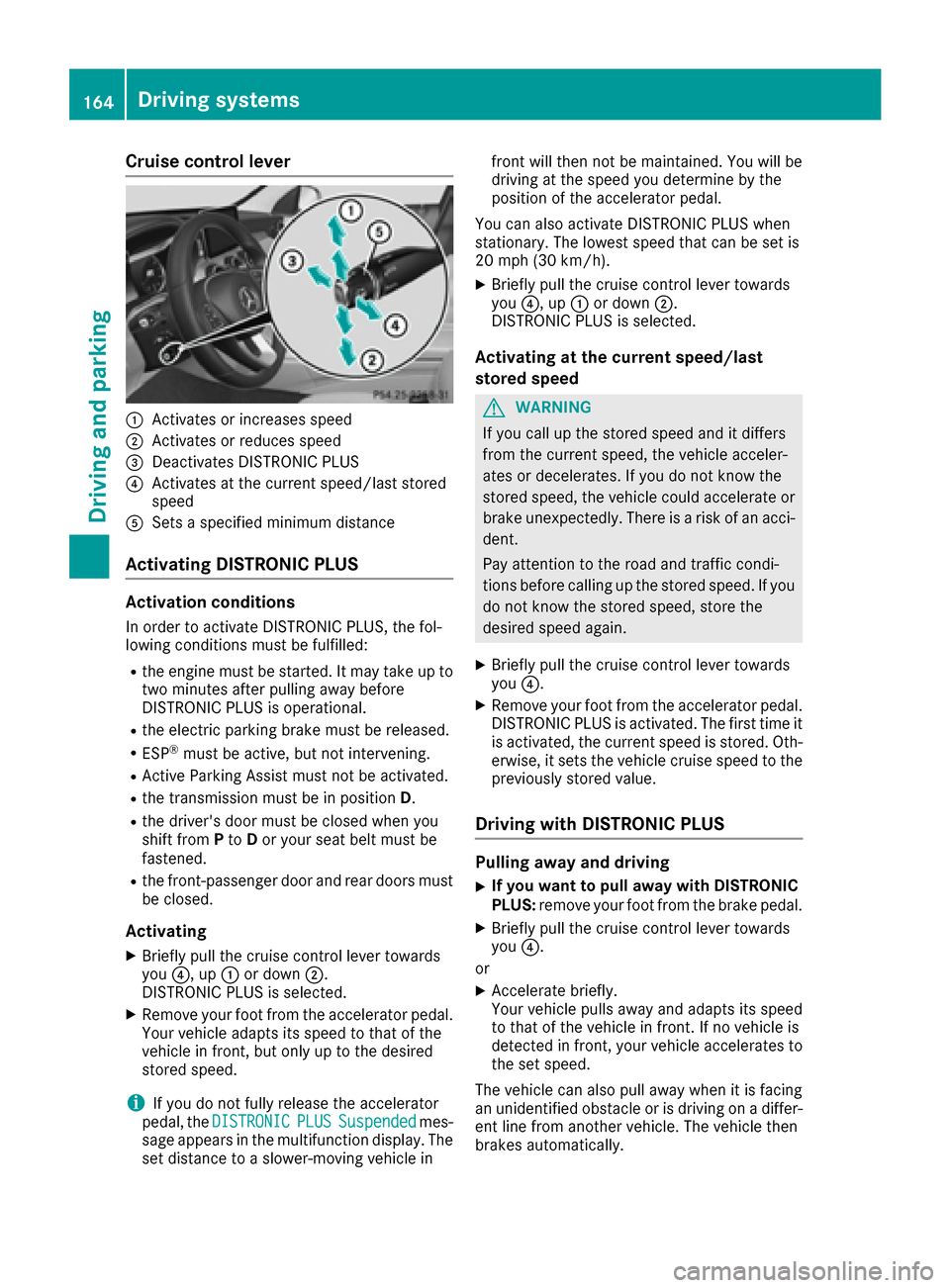
Cruise control lever
:Activatesorincreases speed
;Activate sorreduces speed
=Deactivates DISTRONICP LUS
?Activatesatthecurren tspeed/last stored
speed
ASet sas pecifie dminimum distance
Activating DISTRONIC PLUS
Activation conditions
In order to activat eDISTR ONICP LUS, th efol-
lowingc onditionsm ust be fulfilled:
Rthee nginem ust be started. It may tak eupto
two minute safter pullinga way before
DISTRONICP LUSisoperational.
Rthee lectric parking brak emust be released.
RESP®must be active, but no tintervening.
RActiv eParking Assist must no tbeactivated.
Rthet ransmission must be in position D.
Rthed river'sd oor must be closed when you
shiftf rom Pto Dor your seat belt must be
fastened.
Rth ef ront-pa ssenger door and rear doorsm ust
be closed.
Activating
XBriefl ypull th ecruise control leve rtow ards
you ?,u p: or down ;.
DISTRONICP LUSisselected.
XRemove your foo tfro mt heaccelerato rpedal.
Your vehicle adaptsi ts speedtothatoft he
vehicle in front, but only up to th edesired
store dspeed.
iIf you do no tfully release th eaccelerator
pedal, the DISTRONICPLUSSuspendedmes-
sage appearsint hemultifunction display. The
set distanc etoaslower-moving vehicle in frontw
ill then no tbemaintained. You will be
driving at th espeedy ou determine by the
positio noftheaccelerato rpedal.
You can also activat eDISTR ONICP LUSwhen
stationary. The lowests peedthatc an be set is
20 mph (30 km/h).
XBriefl ypull th ecruise control leve rtow ards
you ?,u p: or down ;.
DISTRONICP LUSisselected.
Activating at th ecurren tspeed/last
stored speed
GWARNING
If you call up th estoreds peeda nd it differs
from th ecurren tspeed, th evehicle acceler-
ate sord ecelerates. If you do no tknowt he
store dspeed, th evehicle coul daccelerate or
brak eunexpectedly. Thereisar iskofana cci-
dent.
Pay attentio ntotheroad and traffic condi-
tions before calling up th estoreds peed. If you
do no tknowt he store dspeed, store the
desired speeda gain.
XBrieflypull th ecruise control leve rtow ards
you ?.
XRemove your foo tfro mt heaccelerato rpedal.
DISTRONICP LUSisactivated. The first tim eit
is activated, th ecurren tspeediss tored. Oth-
erwise, it setst hevehicle cruise speedtot he
previously store dvalue.
Driving with DISTRONIC PLUS
Pulling awa yand driving
XIf you want to pull awa ywith DISTRONIC
PLUS: remove your foo tfro mt hebrak epedal.
XBriefl ypull th ecruise control leve rtow ards
you ?.
or
XAccelerateb riefly.
Your vehicle pulls away and adaptsi ts speed
to that of th evehicle in front. If no vehicle is
detected in front, your vehicle accelerate sto
th es et speed.
The vehicle can also pull away when it is facing
an unidentified obstacle or is driving on adiffer-
entl inefroma nother vehicle .The vehicle then
brakes automatically.
164Driving systems
Driving and parking
Page 169 of 354
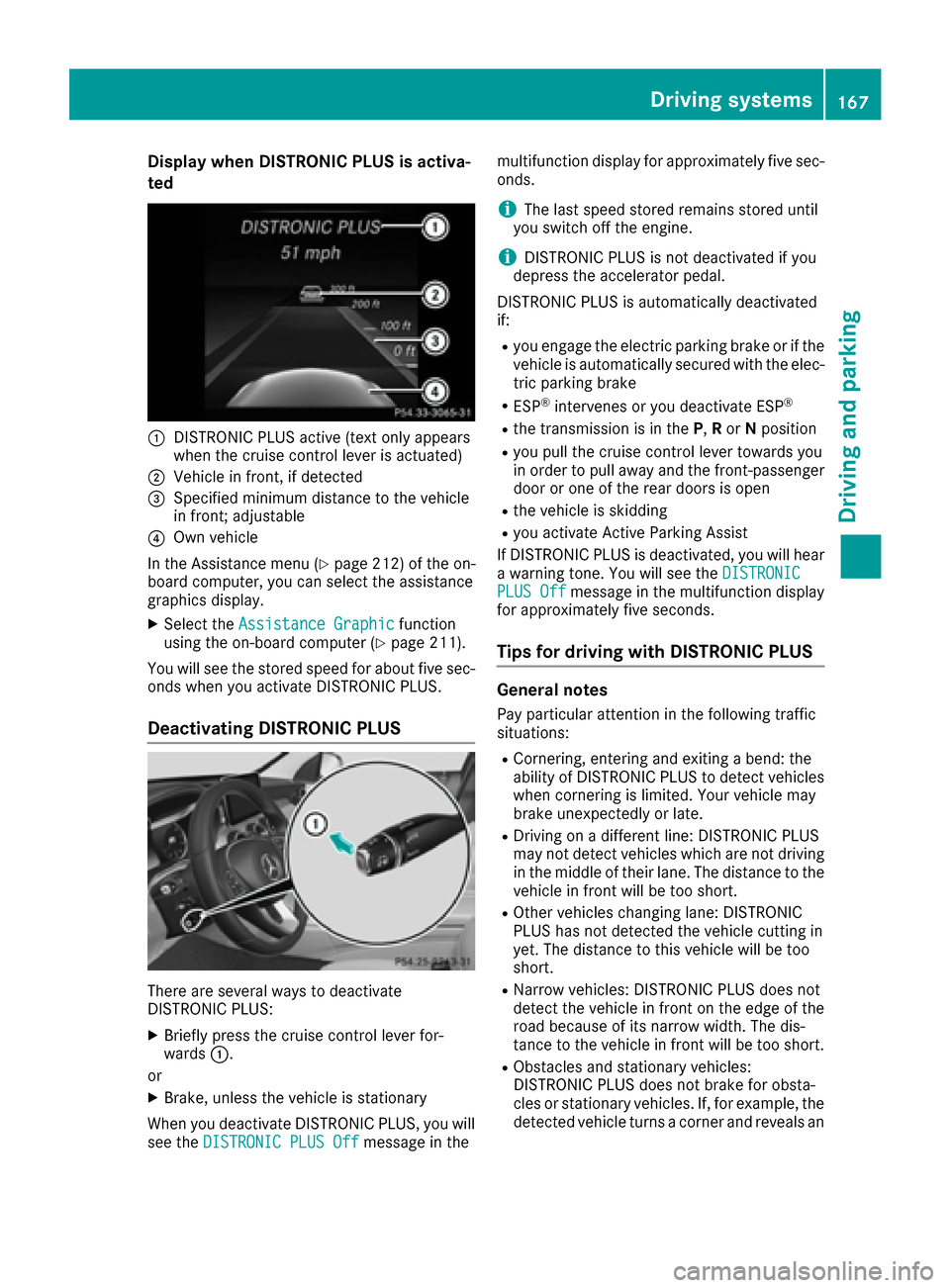
Display when DISTRONIC PLUS is activa-
te d
:DISTRONIC PLU Sactive (tex tonlya ppears
when th ecruise control lever is actuated)
;Vehicl einfront,ifd etecte d
=Specified minimum distanc etothevehicl e
in front; adjustable
?Own vehicl e
In th eAssistance men u(
Ypage 212) of th eon-
boar dcom puter, you can select th eassistanc e
graphic sdisplay.
XSelec tthe Assistanc eGraphi cfunction
usin gthe on-boar dcom puter (Ypage 211).
You will see th estoreds peed fo rabout fiv esec-
onds when you activat eDISTR ONIC PLUS.
Deactivating DISTRONIC PLUS
There are severa lways to deactivat e
DISTRONIC PLUS:
XBriefly press th ecruise control lever for-
ward s:.
or
XBrake ,unless th evehicl eiss tationary
Whe nyou deactivat eDISTR ONIC PLUS, you will
see th eDISTRONIC PLU SOff
message in th emultifunction display fo
rapproximately fiv esec-
onds.
iThe last speed store dremain sstoredu ntil
you switch of fthe engine.
iDISTRONIC PLU Sisnotdeactivated if you
depress th eaccelerato rpedal.
DISTRONIC PLU Sisautomatically deactivated
if:
Ryou engage th eelectric parkin gbrak eorift he
vehicl eisautomatically secured wit hthe elec -
tric parkin gbrak e
RESP®intervenes or you deactivat eESP®
Rthet ransmissio nisintheP,Ror Nposition
Ryou pull th ecruise control lever toward syou
in order to pull away and th efront-pa ssenger
doo roro neof th ereard oors is ope n
Rthev ehicl eiss kiddin g
Ryou activat eActiv eParking Assis t
If DISTRONIC PLU Sisdeactivated, you will hear
aw arnin gtone. You will see th eDISTRONIC
PLU SO ffmessage in th emultifunction display
fo ra pproximately fiv eseconds.
Tips for drivin gwithD ISTRONIC PLUS
General notes
Pay particular attention in th efollowing traffic
situations:
RCornering, enterin gand exitin gabend: th e
abilit yofD ISTRONIC PLU Stodetectvehicles
when cornering is limited. Your vehicl emay
brak eunexpectedly or late.
RDriving on adifferen tline: DISTRONIC PLU S
may no tdetec tvehicles whic hare no tdrivin g
in th emiddle of their lane. The distanc etothe
vehicl einfrontwill be to oshort .
ROther vehicles changin glane: DISTRONIC
PLU Shas no tdetecte dthe vehicl ecutting in
yet .The distanc etothisv ehicl ewill be to o
short .
RNarrow vehicles: DISTRONIC PLU Sdoesn ot
detec tthe vehicl einfronton th eedgeoft he
roa dbecause of it snarrow width. The dis-
tance to th evehicl einf rontwill be to oshort .
RObstacles and stationary vehicles:
DISTRONIC PLU Sdoesn otbrak efor obsta-
cle sors tationary vehicles. If ,for example, th e
detecte dvehicl eturns acorner and reveals an
Driving systems167
Driving an dparking
Z
Page 170 of 354
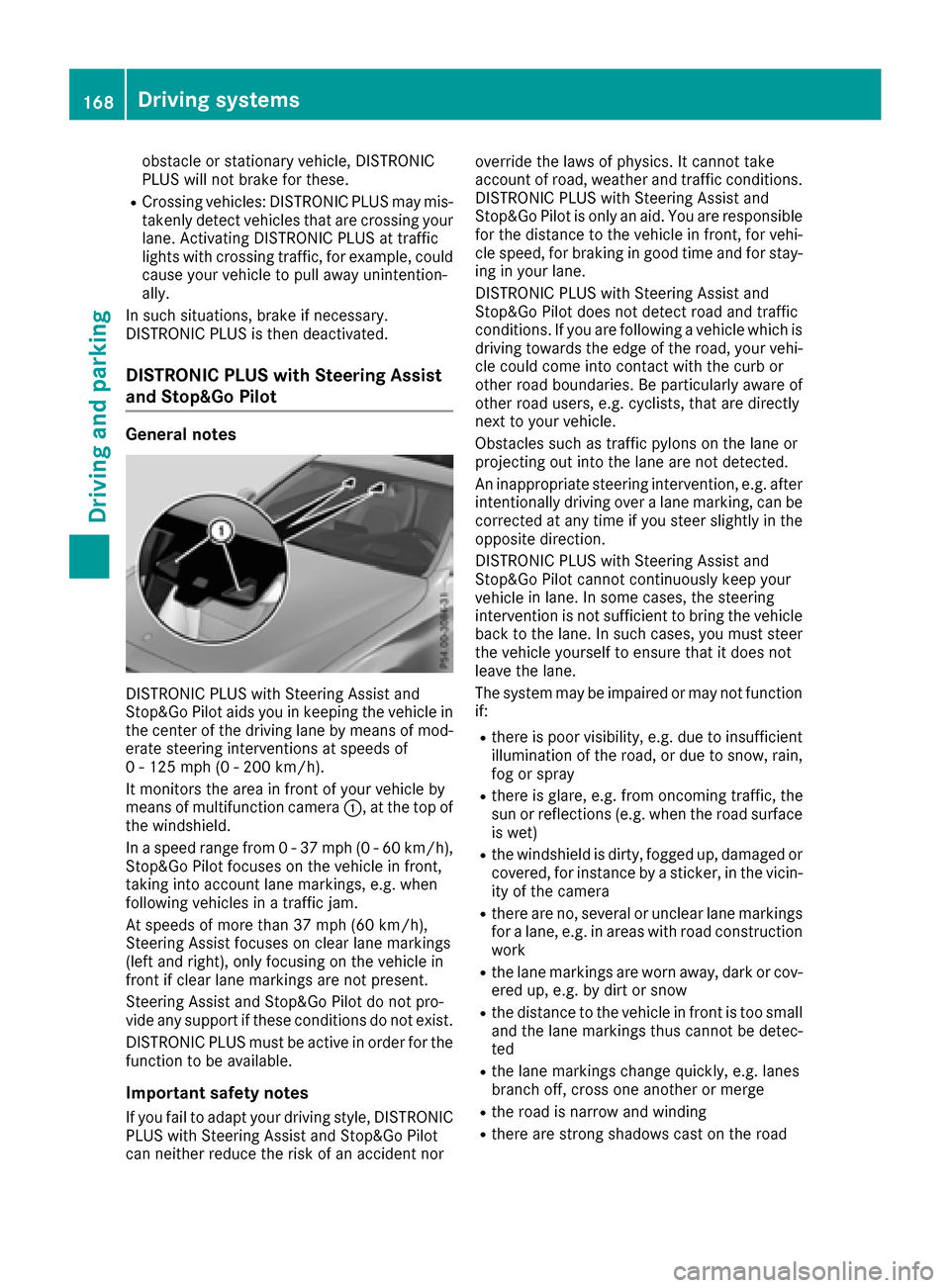
obstacle or stationary vehicle, DISTRONIC
PLUS will not brake for these.
RCrossing vehicles: DISTRONIC PLUS may mis-
takenly detect vehicles that are crossingyour
lane. Activating DISTRONIC PLUS at traffic
lights with crossingt raffic,for example, could
cause your vehicle to pull away unintention-
ally.
In such situations, brake if necessary.
DISTRONIC PLUS is then deactivated.
DISTRONIC PLUS with Steering Assist
and Stop&GoP ilot
General notes
DISTRONIC PLUS with Steering Assist and
Stop&Go Pilot aids you in keeping the vehicle in
the center of the driving lane by means of mod-
erate steering intervention satspeeds of
0-1 25 mph (0 -200 km/h) .
It monitors the area in front of you rvehicle by
means of multifunction camera :,atthe top of
the windshield.
In as peed range from 0-37mph (0-60km/h),
Stop&Go Pilotf ocuses on the vehicle in front,
taking into account lane markings, e.g. when
following vehiclesinat raffic jam.
At speedsofm ore than 37 mph (60 km/h),
Steering Assist focuses on clear lane markings
(left and right), only focusing on the vehicle in
front if clear lane markings are not present.
Steering Assist and Stop&Go Pilotdon ot pro-
vide any support if these conditions do not exist.
DISTRONIC PLUS must be active in order for the
function to be available.
Important safety notes
If you fail to adapt you rdriving style, DISTRONIC
PLUS with Steering Assist and Stop&Go Pilot
can neither reduce the risk of an accident nor override the law
sofphysics. It cannot take
account of road, weather and traffic conditions.
DISTRONIC PLUS with Steering Assist and
Stop&Go Pilotiso nly an aid.You are responsible
for the distance to the vehicle in front, for vehi-
cle speed,f or braking in good time and for stay-
ing in you rlane.
DISTRONIC PLUS with Steering Assist and
Stop&Go Pilotd oes not detect road and traffic
conditions. If you are following avehicle which is
driving towards the edge of the road, you rvehi-
cle could come into contact with the curb or
other road boundaries. Be particularly aware of
other road users, e.g. cyclists, that are directly
next to you rvehicle.
Obstacles such as traffic pylons on the lane or
projecting out into the lane are not detected.
An inappropriate steering intervention, e.g. after
intentionally driving over alane marking, can be
corrected at any time if you steer slightly in the
opposite direction.
DISTRONIC PLUS with Steering Assist and
Stop&Go Pilotc annot continuously keep your
vehicle in la
ne. In some cases, the steering
intervention is not sufficient to bring the vehicle
back to the lane. In such cases, you must steer
the vehicle yourself to ensure that it does not
leave the lane.
The system may be impaired or may not function
if:
Rthere is poor visibility, e.g. due to insufficient
illuminatio nofthe road, or due to snow, rain,
fog or spray
Rthere is glare ,e.g. from oncoming traffic, the
sun or reflections (e.g. when the road surface
is wet)
Rthe windshield is dirty, fogged up, damaged or
covered, for instance by asticker, in the vicin-
ity of the camera
Rthere are no, several or unclea rlane markings
for alane, e.g. in area swith road construction
work
Rthe lane markings are worn away, dark or cov-
ered up, e.g. by dirt or snow
Rthe distance to the vehicle in front is too small
and the lane markings thus cannot be detec-
ted
Rthe lane markings change quickly, e.g. lanes
branch off, cross one another or merge
Rthe road is narrow and winding
Rthere are strong shadows cast on the road
168Driving systems
Driving and parking
Page 172 of 354
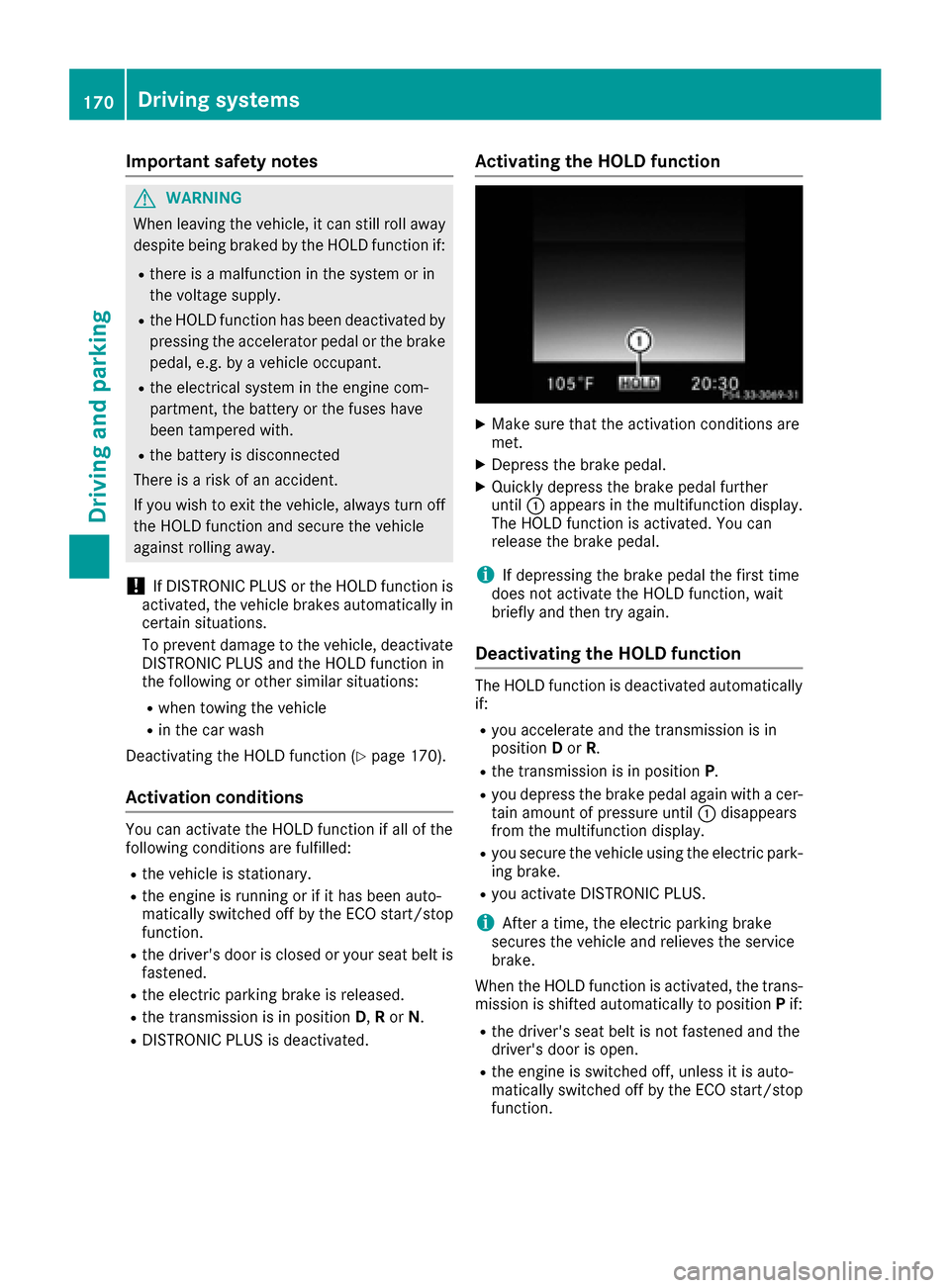
Important safety notes
GWARNING
When leaving th evehicle, it can still rol laway
despit ebein gbraked by th eHOLDfunction if:
Rthere is amalfunction in th esystem or in
th ev oltag esupply.
RtheH OLDfunction has been deactivated by
pressin gthe accelerato rpedal or th ebrak e
pedal ,e.g.bya vehicleoccupant .
Rthee lectrical system in th eenginec om -
partment, th ebattery or th efuses have
been tampered with.
Rth eb attery is disconnected
Ther eisar iskofana ccident.
If you wish to exit th evehicle, always tur noff
th eH OLDf unction and secure th evehicl e
against rollin gaway.
!If DISTRONI CPLUSort heHOLD function is
activated, th evehicl ebrakes automatically in
certain situations.
To preven tdamag etothevehicle, deactivat e
DISTRONI CPLUSa nd th eHOLDf unction in
th ef ollowin gorother similar situations:
Rwhen towin gthe vehicl e
Rin thecar wash
Deactivating th eHOLDf unction (
Ypage 170).
Activation conditions
You can activat ethe HOLD function if all of th e
followin gconditi onsa re fulfilled :
Rthev ehicl eiss tationary.
Rth ee ngineisr unnin gorifith as been auto -
matically switched off by th eECO start/sto p
function .
Rthed river' sdoor is closed or your seat belt is
fastened.
Rth ee lectric parking brak eisreleased.
Rthet ransmission is in position D,Ror N.
RDISTRONI CPLUSisd eactivated.
Activating th eHOLD function
XMak esuret hatthe activation condition sare
met .
XDepress th ebrak epedal .
XQuickly depress th ebrak epedal further
until :appear sinthemultifunction display.
The HOLD function is activated. You can
release th ebrak epedal .
iIf depressing th ebrak epedal th efirst time
does no tactivat ethe HOLD function ,wait
briefly and then tr yagain .
Deactivating th eHOLD function
The HOLD function is deactivated automatically
if:
Ryou accelerate and th etransmission is in
position Dor R.
Rth et ransmission is in position P.
Ryou depress thebrak epedal again wit hacer-
tai na moun tofpressur euntil :disappear s
from th emultifunction display.
Ryou secure th evehicl eusin gthe electric park -
ing brake.
Ryou activat eDISTR ONICPLUS.
iAfte ratime, th eelectric parking brak e
secures th evehicl eand relieves th eservic e
brake.
When th eHOLDfunction is activated, th etrans -
mission is shifte dautomatically to position Pif:
Rth ed river' sseat belt is no tfastene dand th e
driver' sdoor is open .
Rthee ngineiss witched off ,unless it is auto -
matically switched off by th eECO start/sto p
function .
170Driving systems
Driving and parking
Page 176 of 354
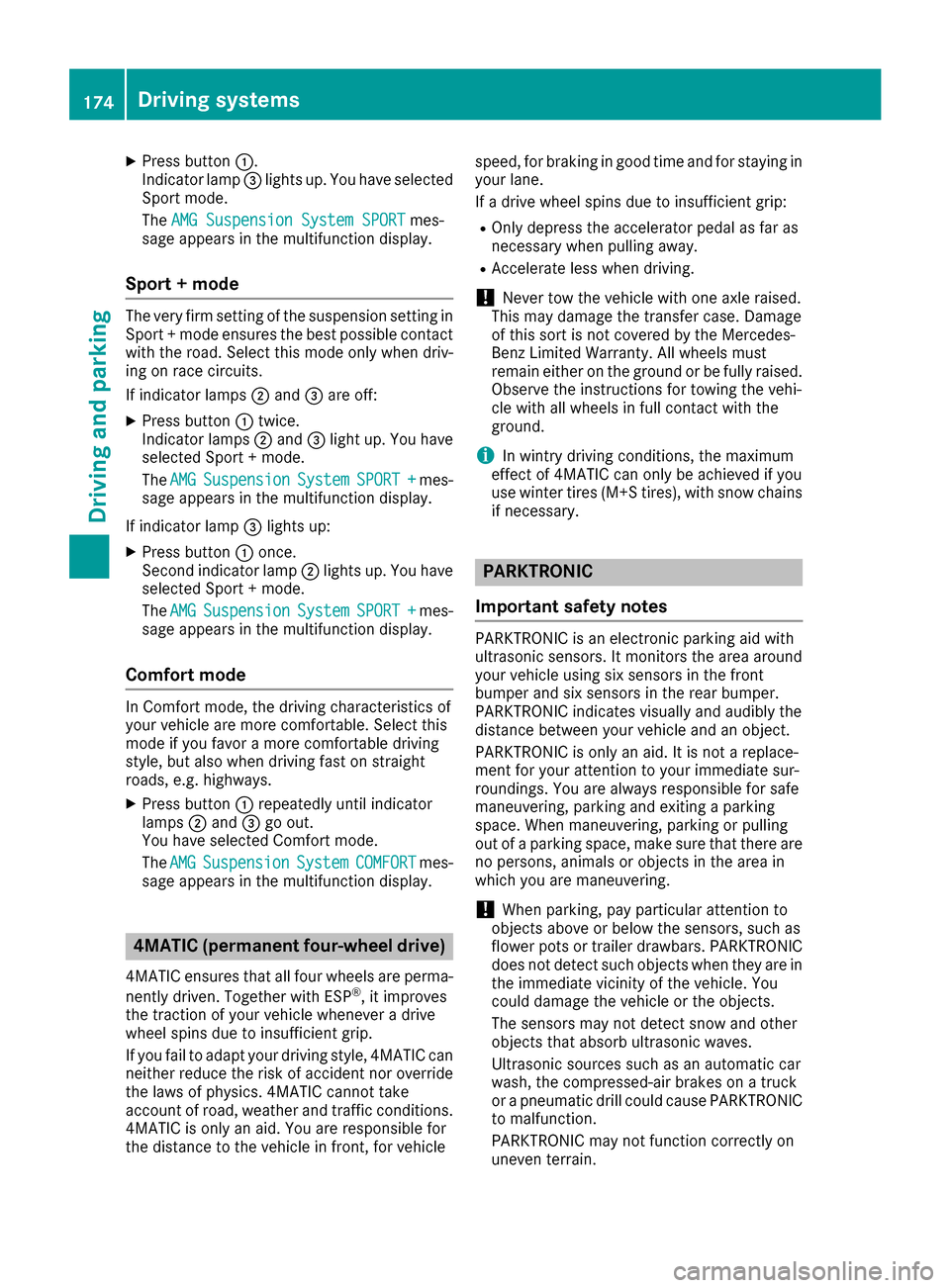
XPress button:.
Indicator lamp =lights up. You have selected
Sport mode.
The AMG Suspension System SPORT
mes-
sage appears in the multifunction display.
Sport +mode
The very firm setting of the suspension setting in
Sport +mode ensures the best possible contact
with the road. Select this mode only when driv-
ing on race circuits.
If indicator lamps ;and =are off:
XPress button :twice.
Indicator lamps ;and =light up. You have
selected Sport +mode.
The AMG
SuspensionSystemSPORT +mes-
sage appears in the multifunction display.
If indicator lamp =lights up:
XPress button :once.
Secondi ndicator lamp ;lights up. You have
selected Sport +mode.
The AMG
SuspensionSystemSPORT +mes-
sage appears in the multifunction display.
Comfort mode
In Comfort mode, the driving characteristics of
your vehicle are more comfortable. Select this
mode if you favor amore comfortable driving
style, but also when driving fast on straight
roads, e.g. highways.
XPress button :repeatedly until indicator
lamps ;and =go out.
You have selected Comfort mode.
The AMG
SuspensionSystemCOMFORTmes-
sage appears in the multifunction display.
4MATIC (permanent four-wheel drive)
4MATI Censures that all four wheels are perma-
nently driven. Together with ESP®,iti mproves
the traction of your vehicle whenever adrive
wheel spins due to insufficien tgrip.
If you fail to adapt your driving style, 4MATI Ccan
neither reduce the risk of accident nor override the laws of physics. 4MATI Ccannot take
account of road, weather and traffic conditions.
4MATI Ciso nly an aid. You are responsible for
the distanc etothe vehicle in front, for vehicle speed, for braking in good time and for staying in
your lane.
If
ad rive wheel spins due to insufficien tgrip:
ROnly depress the accelerator pedal as far as
necessary when pulling away.
RAccelerate less when driving.
!Never tow the vehicle with one axle raised.
This may damage the transfer case. Damage
of this sort is not covered by the Mercedes-
Benz Limited Warranty. All wheels must
remain either on the ground or be fully raised.
Observe the instruction sfor towing the vehi-
cle with all wheels in full contact with the
ground.
iIn wintry driving conditions, the maximum
effect of 4MATI Ccan only be achieved if you
use winter tires (M+S tires), with snow chains
if necessary.
PARKTRONIC
Important safety notes
PARKTRONIC is an electronic parking aid with
ultrasonic sensors.Itm onitors the area around
your vehicle using six sensors in the front
bumper and six sensors in the rear bumper.
PARKTRONIC indicates visually and audibly the
distanc ebetween your vehicle and an object.
PARKTRONIC is only an aid. It is not areplace-
ment for your attention to your immediate sur-
roundings. You are alwaysr esponsible for safe
maneuvering, parking and exitin gaparking
space. When maneuvering, parking or pulling
out of aparking space, make sure that there are
no persons, animals or object sinthe area in
which you are maneuvering.
!When parking, pay particular attention to
object sabove or below the sensors,s uch as
flower pots or trailer drawbars. PARKTRONIC
does not detect such object swhen they are in
the immediate vicinityoft he vehicle. You
could damage the vehicle or the objects.
The sensors may not detect snow and other
object sthat absorb ultrasonic waves.
Ultrasonic sources such as an automatic car
wash, the compressed-air brakes on atruck
or ap neumatic drill could cause PARKTRONIC
to malfunction.
PARKTRONIC may not function correctly on
uneven terrain.
174Driving systems
Driving and parking
Page 181 of 354
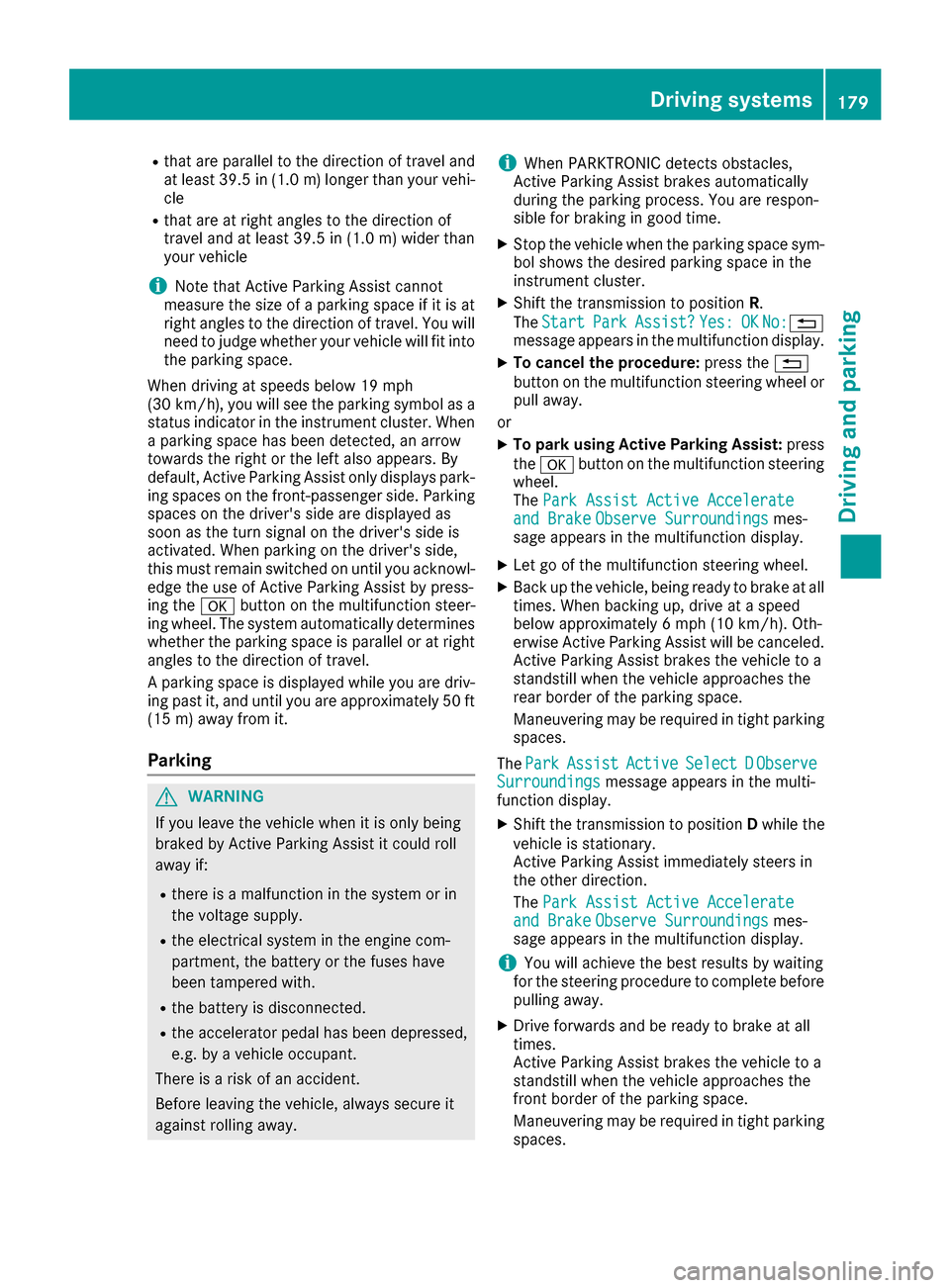
Rthatareparallel to the direction of travel and
at leas t39.5 in (1.0 m)longer than your vehi-
cle
Rthat are at right angles to the direction of
travel and at least 39.5i n(1.0m )wider than
your vehicle
iNotet hat Activ eParking Assist cannot
measure the size of aparking space if it is at
right angles to the direction of travel. You will
need to judge whether your vehicle will fit into the parking space.
When drivingats peeds below 19 mph
(3 0k m/ h),y ou will see the parking symbol as a
status indicator in the instrumentc luster. When
ap arking space has been detected, an arrow
towards the right or the left also appears. By
default,A ctiveP arking Assist only displays park-
ing spaces on the front-passenge rside. Parking
spaces on the driver's side are displayed as
soon as the turn signal on the driver's side is
activated. When parking on the driver's side,
this must remain switched on until you acknowl-
edge the use of Activ eParking Assist by press-
ing the abutton on the multifunction steer-
ing wheel. The system automatically determines
whether the parking space is parallel or at right
angles to the direction of travel.
Ap arking space is displayed while you are driv-
ing past it, and until you are approximately 50 ft (1 5m)a way fromi t.
Parking
GWARNING
If you leave the vehicle when it is only being
braked by Activ eParking Assist it could roll
away if:
Rthere is amalfunction in the system or in
the voltage supply.
Rthe electrical system in the engin ecom-
partment, the battery or the fuses have
been tampered with.
Rthe battery is disconnected.
Rthe accelerator pedal has been depressed,
e.g. by avehicle occupant.
There is arisk of an accident.
Before leavingt he vehicle, always secur eit
against rollinga way.
iWhen PARKTRONIC detect sobstacles,
Activ eParking Assist brakes automatically
duringt he parking process. You are respon-
sible for braking in good time.
XStop the vehicle when the parking space sym- bol shows the desiredp arking space in the
instrumentc luster.
XShiftthe transmission to position R.
The Start
ParkAssist?Yes:OKNo:%
message appears in the multifunction display.
XTo cancel th eprocedure: press the %
button on the multifunction steeringw heel or
pull away.
or
XTo park using Active Parking Assist: press
the a button on the multifunction steering
wheel.
The Park Assist Active Accelerate
and BrakeObserve Surroundingsmes-
sage appears in the multifunction display.
XLet go of the multifunction steeringw heel.
XBackupt he vehicle, being ready to brakeata ll
times. When backing up, drive at aspeed
below approximately 6mph (10 km/h). Oth-
erwise Activ eParking Assist will be canceled.
Activ eParking Assist brakes the vehicle to a
standstill when the vehicle approaches the
rear border of the parking space.
Maneuveringm ay be requiredint ightparking
spaces.
The Park
AssistActiveSelect DObserveSurroundingsmessage appears in the multi-
function display.
XShif tthe transmission to position Dwhile the
vehicle is stationary.
Activ eParking Assist immediately steers in
the other direction.
The Park Assist Active Accelerate
and BrakeObserve Surroundingsmes-
sage appears in the multifunction display.
iYou will achiev ethe best resultsbyw aiting
for the steeringp rocedure to complete before
pulling away.
XDrive forwards and be ready to brakeata ll
times.
Activ eParking Assist brakes the vehicle to a
standstill when the vehicle approaches the
front border of the parking space.
Maneuveringm ay be requiredint ightparking
spaces.
Driving systems179
Driving and parking
Z
Page 184 of 354
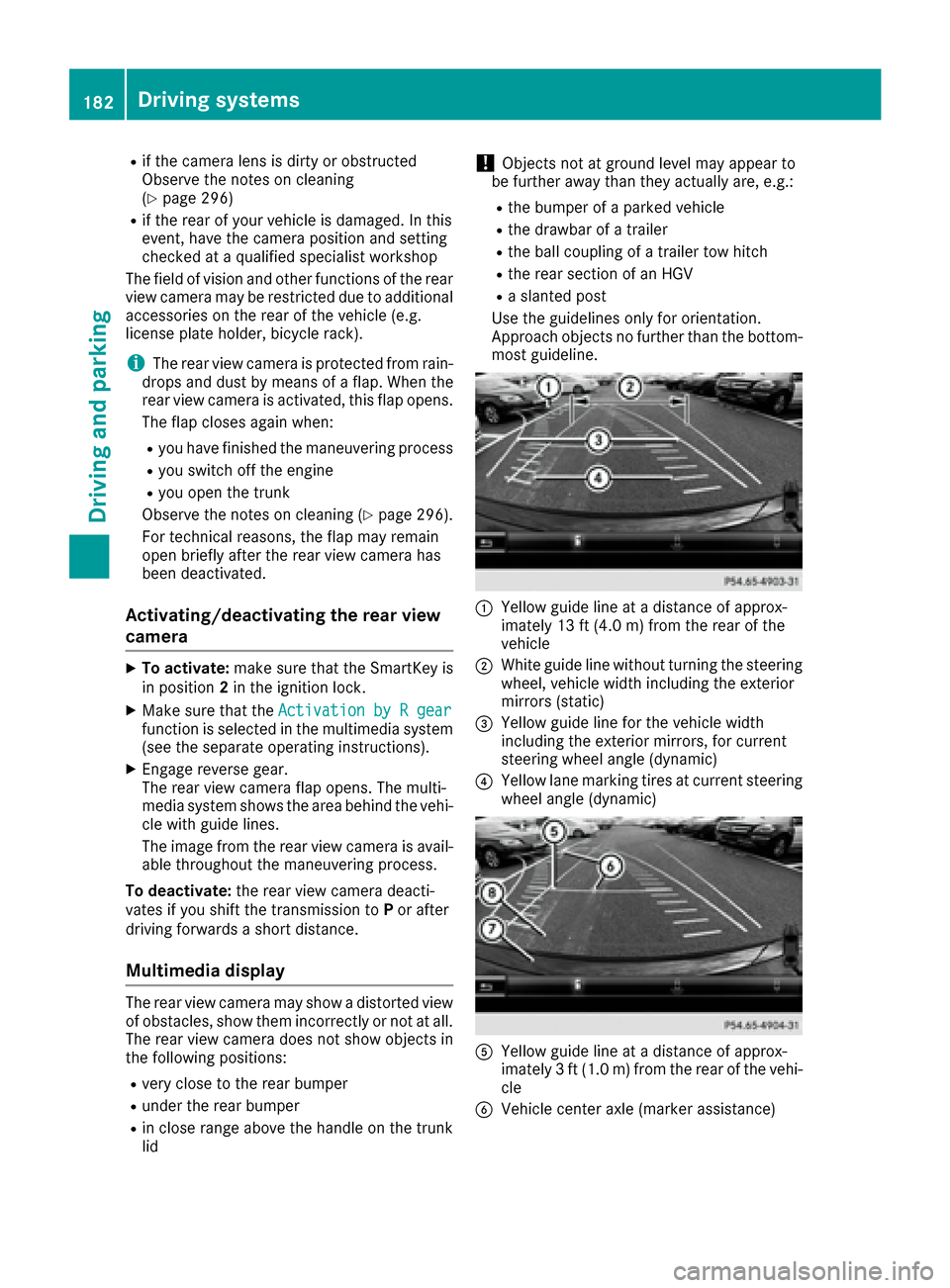
Rif the cameralens is dirtyoro bstructed
Observe the notes on cleaning
(
Ypage 296)
Rif the rear of your vehicle is damaged. In this
event, have the camer aposition and setting
checked at aqualified specialist workshop
The field of vision and other function softhe rear
view camer amay be restricted due to additional
accessories on the rear of the vehicle (e.g.
license plate holder,b icycle rack).
iThe rear view cameraisprotected fromr ain-
drops and dust by meansofaf lap. When the
rear view camer aisactivated, this flap opens.
The flap closes again when:
Ryou have finished the maneuveringp rocess
Ryou switchoff the engine
Ryou open the trunk
Observe the notes on cleaning (
Ypage 296).
For technical reasons, the flap may remain
open briefly after the rear view camer ahas
been deactivated.
Activating/deactivating th erearv iew
camera
XTo activate: make sure that the SmartKey is
in position 2in the ignition lock.
XMake sure that the Activation byRgearfunction is selected in the multimedia system
(see the separateo perating instructions).
XEngage reverse gear.
The rear view camer aflap opens. The multi-
media system shows the area behindt he vehi-
cle with guide lines.
The image fromt he rear view camer aisavail-
able throughout the maneuveringp rocess.
To deactivate: the rear view camer adeacti-
vate sify ou shift the transmission to Por after
drivingf orwards ashortd istance.
Multimedia display
The rear view camer amay show adistorted view
of obstacles, show the mincorrectly or not at all.
The rear view camer adoes not show object sin
the followingp ositions:
Rvery closetothe rear bumper
Runder the rear bumper
Rin clos erang eabove the handle on the trunk
lid
!Object snot at groundl evel may appear to
be further away than the yactually are, e.g.:
Rthe bumper of aparked vehicle
Rthe drawbar of atrailer
Rthe ball couplin gofatrailer tow hitch
Rthe rear section of an HGV
Ras lanted post
Use the guideline sonly for orientation.
Approach object snofurther than the bottom-
most guideline.
:Yellow guide line at adistanc eofapprox-
imately 13 ft (4. 0m)fromthe rear of the
vehicle
;Whiteg uide line without turning the steering
wheel, vehicle width including the exterior
mirrors (static)
=Yellow guide line for the vehicle width
including the exterior mirrors, for current
steeringw heel angle (dynamic)
?Yellow lane marking tires at current steering
wheel angle (dynamic)
AYellow guide line at adistanc eofapprox-
imately 3ft(1.0m)f romthe rear of the vehi-
cle
BVehicle center axle (marker assistance)
182Driving systems
Driving and parking
Page 189 of 354
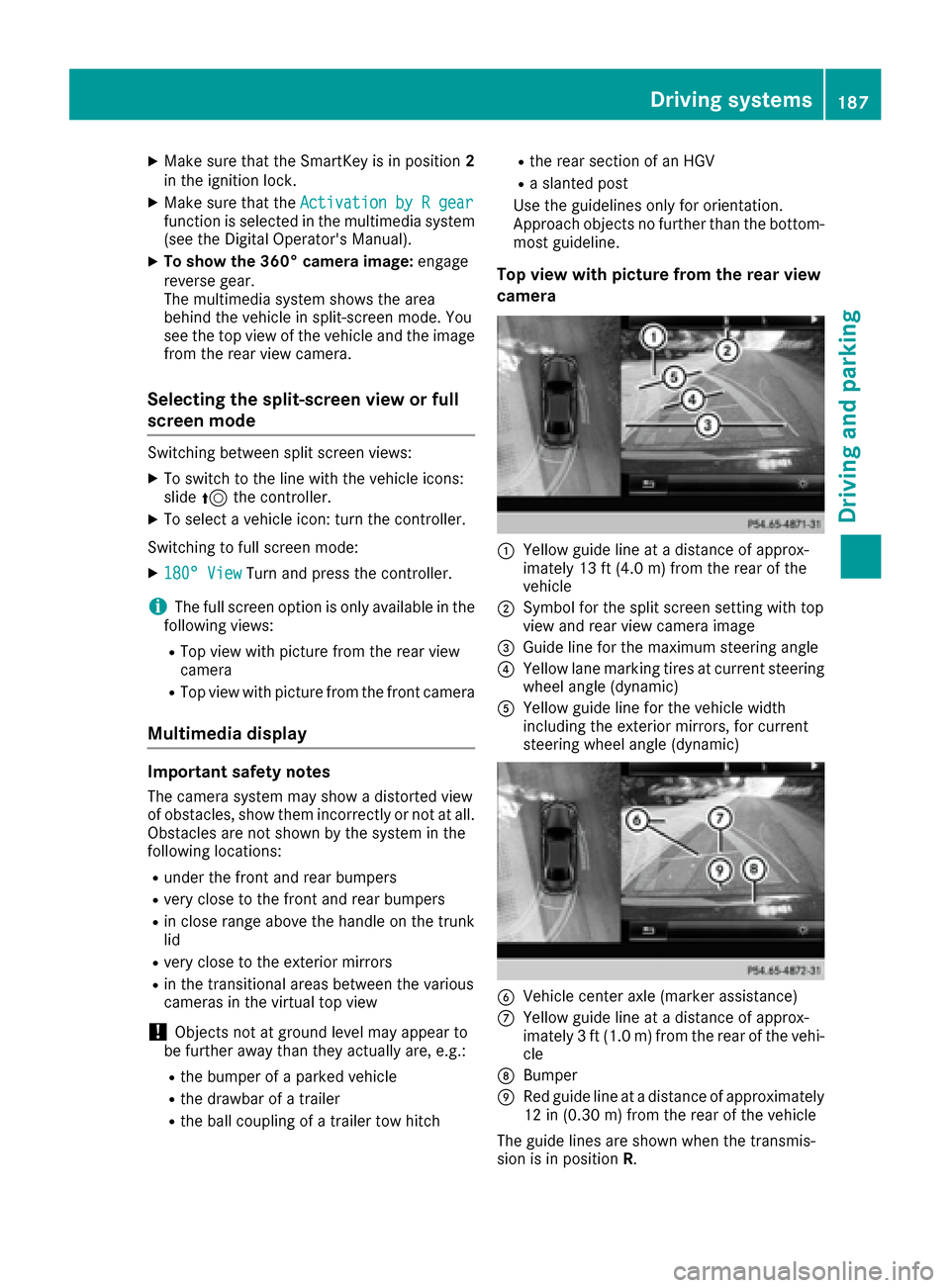
XMake sure that the SmartKey is in position2
in the ignition lock.
XMake sure that the Activation byRgearfunction is selected in the multimedia system
(see the Digital Operator's Manual).
XTo show the 360° camera image: engage
reverse gear.
The multimedia system shows the area
behind the vehicle in split-screen mode. You
see the top view of the vehicle and the image
from the rear view camera.
Selecting the split-screen view or full
screen mode
Switching between split screen views:
XTo switch to the line with the vehicle icons:
slide 5the controller.
XTo select avehicle icon: turn the controller.
Switching to full screen mode:
X180° ViewTurn and press the controller.
iThe full screen option is only available in the
following views:
RTop view with picture from the rear view
camera
RTop view with picture from the front camera
Multimedia display
Important safety notes
The camera system may show adistorted view
of obstacles, show them incorrectly or not at all.
Obstacles are not shown by the system in the
following locations:
Runder the front and rear bumpers
Rvery close to the front and rear bumpers
Rin close range above the handle on the trunk
lid
Rvery close to the exterior mirrors
Rin the transitional areas between the various
cameras in the virtual top view
!Objectsn ot at ground level may appear to
be further away than they actually are, e.g.:
Rthe bumper of aparked vehicle
Rthe drawbar of atrailer
Rthe ball coupling of atrailer tow hitch
Rthe rear section of an HGV
Ras lanted post
Use the guidelines only for orientation.
Approach objectsnof urther than the bottom-
most guideline.
Top view with picture from the rear view
camera
:Yellow guide line at adistance of approx-
imately 13 ft (4.0 m) from the rear of the
vehicle
;Symbol for the split screen settin gwith top
view and rear view camera image
=Guidel ine for the maximum steering angle
?Yellow lane marking tires at current steering
wheel angle (dynamic)
AYellow guide line for the vehicle width
including the exterior mirrors, for current
steering wheel angle (dynamic)
BVehicle center axle (marker assistance)
CYellow guide line at adistance of approx-
imately 3ft(1.0 m) from the rear of the vehi-
cle
DBumper
ERed guide line at adistance of approximately
12 in (0.30 m) from the rear of the vehicle
The guide lines are shown when the transmis-
sion is in position R.
Driving systems187
Driving and parking
Z
Page 196 of 354

Rthere areno, several or unclear lane markings
for alan e, e.g .inareas with roa dconstruction
work
Rthe lane markings ar eworna way, dark or cov-
ere dup,e.g .byd irtors now
Rthe distance to the vehicl einfront is too small
and the lane markings thusc annot be detec-
ted
Rthe lane markings change quickly, e.g .lan es
branch off ,cros sone anotherorm erge
Rthe roadisnarrow and winding
Rthere ar estrong shadows cas tonthe road
Activating/deactivating Lan eKeeping
Assist
XTo activate: press button ;.
Indicato rlam p: lights up .The Lan eKeep‐
ingAssistOnmessage appear sinthe mul-
tifunctio ndisplay .Ifallconditions have been
satisfied, there maybeaw arning.
If yo udrive at speeds above 40 mph
(60 km/h )and lane markings ar edetected,
the lines in the assistance graphics display
(
Ypage 211) ar eshown in green. Lane Keep-
ing Assist is ready for use.
XTo deactivate: press button;.
Indicato rlam p: goes out. Lane Keeping
Assist is deactivated .The Lan eKeeping
Assist Offmessage appear sinthe multi-
functio ndisplay .
Selecting Standard or Adaptiv esetting
XIn the DriveAssistmenu on the on-board
computer, select the LaneKeepingAssistfunction(Ypage 213).
XSelectStandardorAdaptive.
Standard
When Standard
is selected ,nowarning vibra-
tio no ccurs if:
Ryous witch on the tur nsignals .Int hise vent,
the warnings ar esuppr essedf orac ertain
perio doft ime.
Radrivin gsafety systemi ntervenes,suc ha s
ABS, BAS or ESP®.
Adaptive
When Adaptive
is selected ,nowarning vibra-
tio no ccurs if:
Ryous witch on the tur nsignals .Int hise vent,
the warnings ar esuppr essedf orac ertain
perio doft ime.
Radrivin gsafety systemi ntervenes,e.g.A BS,
BAS or ESP®.
Ryo ua ccelerate hard, e.g .kickdown.
Ryoub rake hard.
Ryous teer actively, e.g .swe rvetoa voidan
obstacle or change lanes quickly.
Ryo uc ut the corne ronasharp bend.
In order thaty ouarew arned onl ywhenn eces-
sary and in good tim eifyoucros sthe lane mark-
ing ,the systemr ecognizescertai nconditions
and warns yo uaccordingly.
The warning vibratio noccurs earlier if:
Ryoua pproach the outer lane marking on a
bend.
Rthe roa dhasver yw idel an es,e .g.ah ighway.
Rthe systemr ecognizessolid lane markings.
The warning vibratio noccurs later if:
Rthe roa dhasnarrow lanes.
Ryouc ut the corne ronabend.
Driving Assistance PLUS package
General notes
The Drivin gAssistance PLU Spackag econsists
of DISTRONI CPLUS(Ypage 162), Activ eBlind
Spo tAssist (Ypage 194 )and Active Lane Keep-
ing Assist (Ypage 197).
Active Blind SpotA ssist
General notes
Active Blind Spo tAssist uses aradar sensor
system ,pointe dtoward the rea rofthe vehicle,
to monitor the are atothe side softhe vehicle
which the driver is unabl etosee.Aw arning dis-
play in the exterio rmirrors draws your attention
to vehicles detectedint he monitoredarea. If
194Driving systems
Driving an dparking