CD player MERCEDES-BENZ C-Class COUPE 2017 CL205 Owner's Manual
[x] Cancel search | Manufacturer: MERCEDES-BENZ, Model Year: 2017, Model line: C-Class COUPE, Model: MERCEDES-BENZ C-Class COUPE 2017 CL205Pages: 354, PDF Size: 8.66 MB
Page 7 of 354
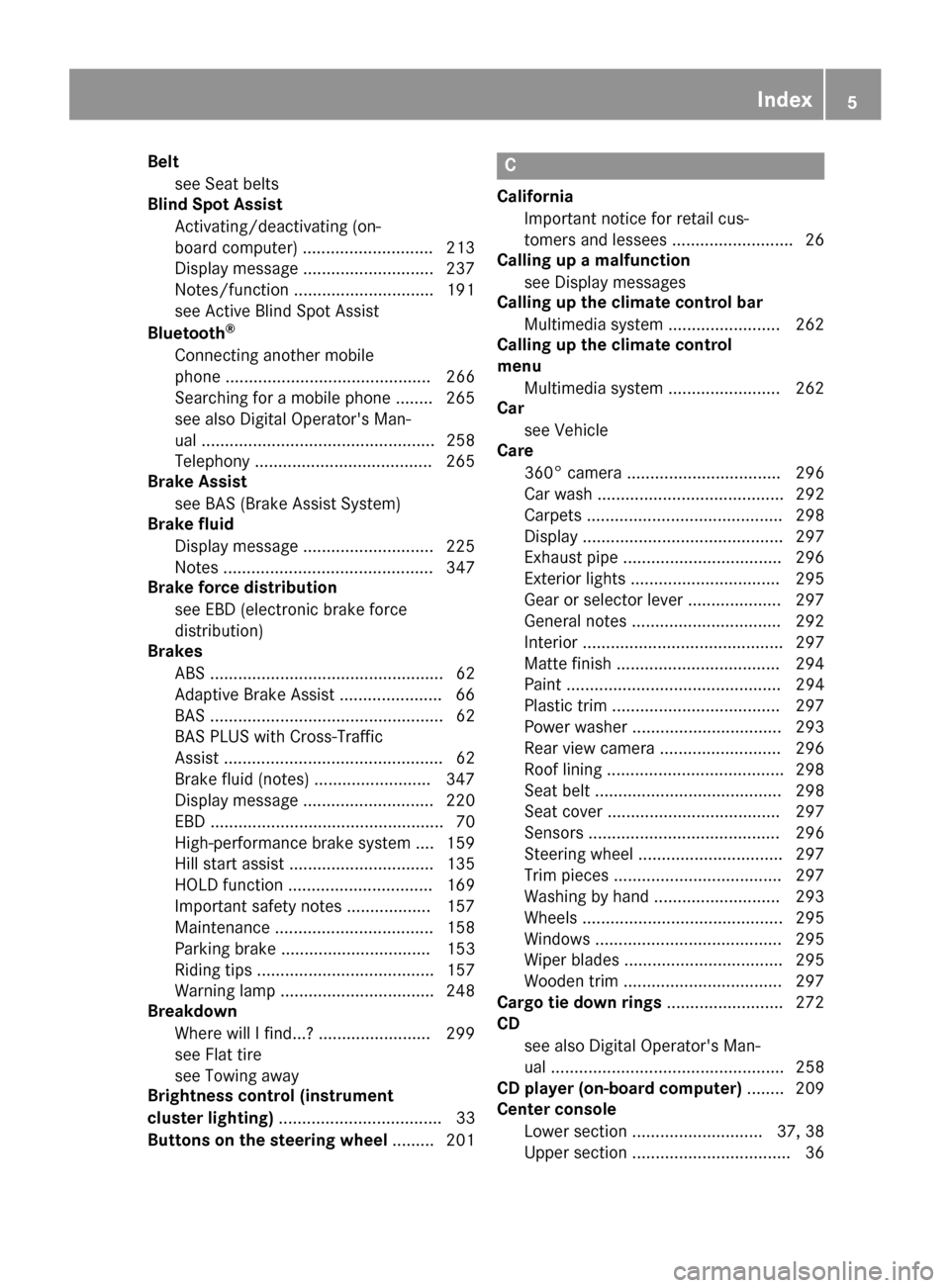
Beltsee Sea tbelts
Blind SpotA ssist
Activating/deactivating (on-
board computer) ............................ 213
Displa ymessage ............................ 237
Notes/functio n.............................. 191
see Active Blind Spot Assist
Bluetooth
®
Connecting another mobile
phone ............................................ 266
Searching for amobilephone ........ 265
see also Digital Operator's Man-
ua l.................................................. 258
Telephony ...................................... 265
Brake Assist
see BAS (Brake Assist System)
Brake fluid
Displa ymessage ............................ 225
Note s............................................. 347
Brake forc edistribution
see EBD (electroni cbrake force
distribution)
Brakes
ABS .................................................. 62
Adaptive Brake Assist ...................... 66
BAS .................................................. 62
BAS PLU SwithC ross-Traffic
Assist ............................................... 62
Brake fluid (notes) ......................... 347
Displa ymessage ............................ 220
EBD .................................................. 70
High-performance brake system .... 159
Hil lstart assis t............................... 135
HOLD function ............................... 169
Important safety notes .................. 157
Maintenance .................................. 158
Parking brake ................................ 153
Riding tip s...................................... 157
Warning lamp ................................. 248
Breakdown
Where will Ifind...? ........................ 299
see Fla ttire
see Towing away
Brightness control( instrument
cluste rlighting) ................................... 33
Button sonthe steering wheel ......... 201
C
California
Important notice for retail cus-
tomers and lessees .......................... 26
Calling up amalfunction
see Displa ymessages
Calling up the climate controlb ar
Multimedia system ........................ 262
Calling up the climate control
menu
Multimedia system ........................ 262
Car
see Vehicle
Care
360° camera ................................. 296
Carw ash. ....................................... 292
Carpets .......................................... 298
Displa y........................................... 297
Exhaus tpipe. ................................. 296
Exterior lights ................................ 295
Gear or selector lever .................... 297
Genera lnotes ................................ 292
Interior ........................................... 297
Matte finish ................................... 294
Paint .............................................. 294
Plastic trim .................................... 297
Power washer. ............................... 293
Rear vie wcamera .......................... 296
Roof lining ...................................... 298
Seatb elt. ....................................... 298
Seatc over..................................... 297
Sensors ......................................... 296
Steering wheel. .............................. 297
Tri mp ieces. ................................... 297
Washing by hand ........................... 293
Wheels. .......................................... 295
Window s........................................ 295
Wipe rblade s.................................. 295
Woode ntrim .................................. 297
Carg otie dow nrings ......................... 272
CD
see also Digital Operator's Man-
ual.................................................. 258
CD player (on-board computer) ........ 209
Centerc onsole
Lower section ............................ 37, 38
Upper section .................................. 36
Index5
Page 211 of 354
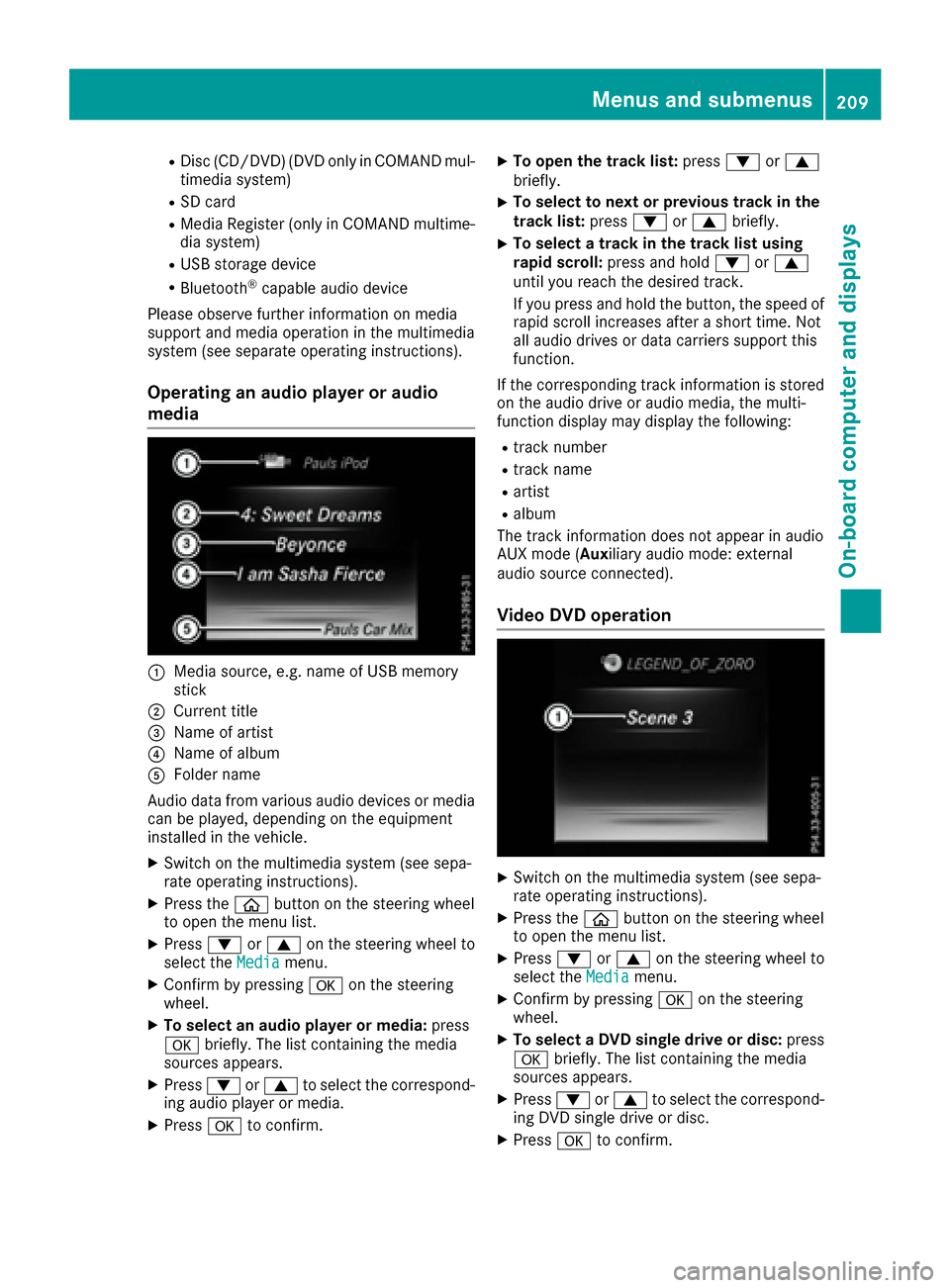
RDisc(CD /DVD) (DV DonlyinC OMAND mul-
timedi asystem)
RSD card
RMedi aRegis ter (only in COMAND multime-
di as ystem)
RUSB storag edevice
RBluetooth®capable audi odevice
Please observe furthe rinformatio nonmedia
support and media operatio ninthe multimedia
system (see separate operating instructions).
Operatin ganaudiop layer or audio
media
:Medi asource, e.g .nam eofU SB memory
stick
;Current title
=Name of artist
?Name of album
AFolde rname
Audio data fromv arious audi odevices or media
can be played ,depen ding on the equipment
installe dinthe vehicle.
XSwitch on the multimedia system (see sepa-
rate operating instructions).
XPress the òbutton on the steerin gwheel
to open the menu list.
XPress :or9 on the steerin gwheel to
select the Mediamenu.
XConfirmbypressing aon the steering
wheel.
XTo select an audiop layer or media:press
a briefly. The list containing the media
sources appears.
XPress :or9 to select the correspond-
ing audi oplayer or media.
XPress ato confirm.
XTo ope nthe trackl ist: press :or9
briefly.
XTo select to next or previous trackint he
trackl ist: press :or9 briefly.
XTo select atrackint he trackl istu sing
rapid scroll: press and hold :or9
unti lyou reach the desired track.
If yo upress and hol dthe button, the spee dof
rapi dscroll increases after ashort time .Not
al la udio drives or data carriers support this
function.
If the corresponding track informatio niss tored
on the audi odrive or audi omedia ,the multi-
functio ndisplay maydisplay the following:
Rtrack number
Rtrack name
Rartist
Ralbum
The track informatio ndoesn ot appear in audio
AUX mod e(Au xiliary audiomode: external
audi osource connected).
Vide oDVD operation
XSwitch on the multimedia system (see sepa-
rate operating instructions).
XPress the òbutton on the steerin gwheel
to open the menu list.
XPress :or9 on the steerin gwheel to
select the Mediamenu.
XConfirmbypressing aon the steering
wheel.
XTo select aDVD single driv eordisc:press
a briefly. The list containing the media
sources appears.
XPress :or9 to select the correspond-
ing DVD singl edrive or disc.
XPress ato confirm.
Menus and submenus209
On-board computer and displays
Z
Page 268 of 354
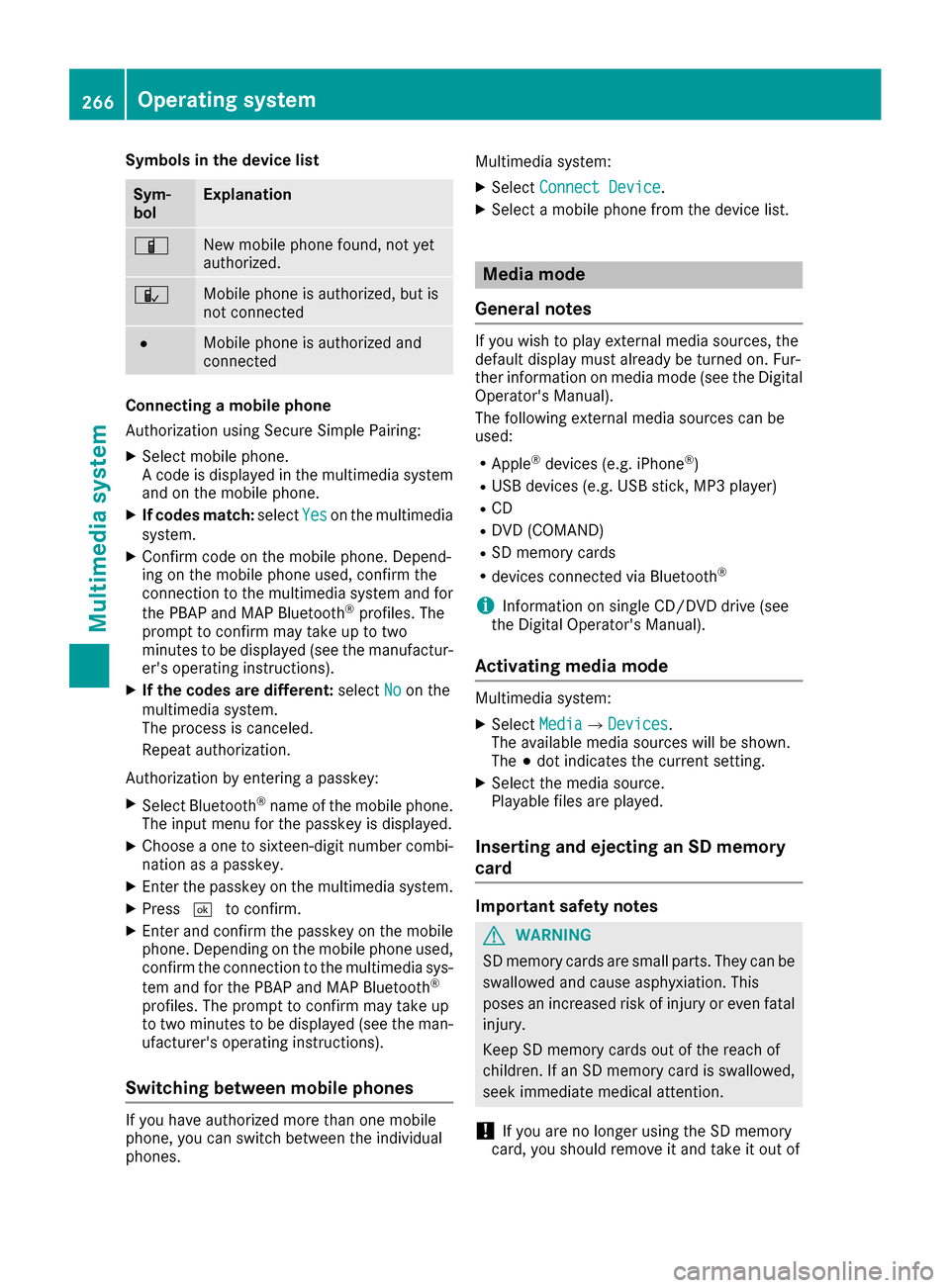
Symbols in the device list
Sym-
bolExplanation
ÏNew mobile phone found, not yet
authorized.
ÑMobile phone is authorized, but is
not connected
#Mobile phone is authorized and
connected
Connectingamobile phone
Authorization using Secure Simple Pairing:
XSelect mobile phone.
Ac ode is displayed in the multimedia system
and on the mobile phone.
XIf codes match: selectYeson the multimedia
system.
XConfirm code on the mobile phone. Depend-
ing on the mobile phone used, confirm the
connection to the multimedia system and for
the PBAP and MAP Bluetooth
®profiles. The
prompt to confirm may take up to two
minutes to be displayed (see the manufactur-
er's operating instructions).
XIf the codes are different: selectNoon the
multimedia system.
The process is canceled.
Repeat authorization.
Authorization by enteringap asskey:
XSelect Bluetooth®name of the mobile phone.
The input menu for the passkey is displayed.
XChoose aone to sixteen-digit number combi-
nation as apasskey.
XEnter the passkey on the multimedia system.
XPress ¬to confirm.
XEnter and confirm the passkey on the mobile
phone. Depending on the mobile phone used,
confirm the connection to the multimedia sys-
tem and for the PBAP and MAP Bluetooth
®
profiles. The prompt to confirm may take up
to two minutes to be displayed (see the man-
ufacturer's operating instructions).
Switching between mobile phones
If you have authorized more than one mobile
phone, you can switch between the individual
phones. Multimedia system:
XSelect
Connect Device.
XSelectamobile phone from the device list.
Media mode
General notes
If you wish to play external media sources, the
default display must already be turned on. Fur-
ther information on media mode (see the Digital
Operator's Manual).
The following external media sources can be
used:
RApple®devices (e.g. iPhone®)
RUSB devices (e.g. USB stick ,MP3 player)
RCD
RDVD (COMAND)
RSD memory cards
Rdevices connected via Bluetooth®
iInformation on single CD/DV Ddrive (see
the Digital Operator's Manual).
Activating media mode
Multimedia system:
XSelect MediaQDevices.
The available media sources will be shown.
The #dot indicates the current setting.
XSelect the media source.
Playable files are played.
Inserting and ejecting an SD memory
card
Important safety notes
GWARNING
SD memory cards are small parts. They can be
swallowed and cause asphyxiation. This
poses an increased risk of injury or even fatal injury.
Keep SD memory cards out of the reach of
children. If an SD memory card is swallowed,
seek immediate medical attention.
!If you are no longer using the SD memory
card, you should remove it and take it out of
266Operating system
Multimedia system
Page 272 of 354
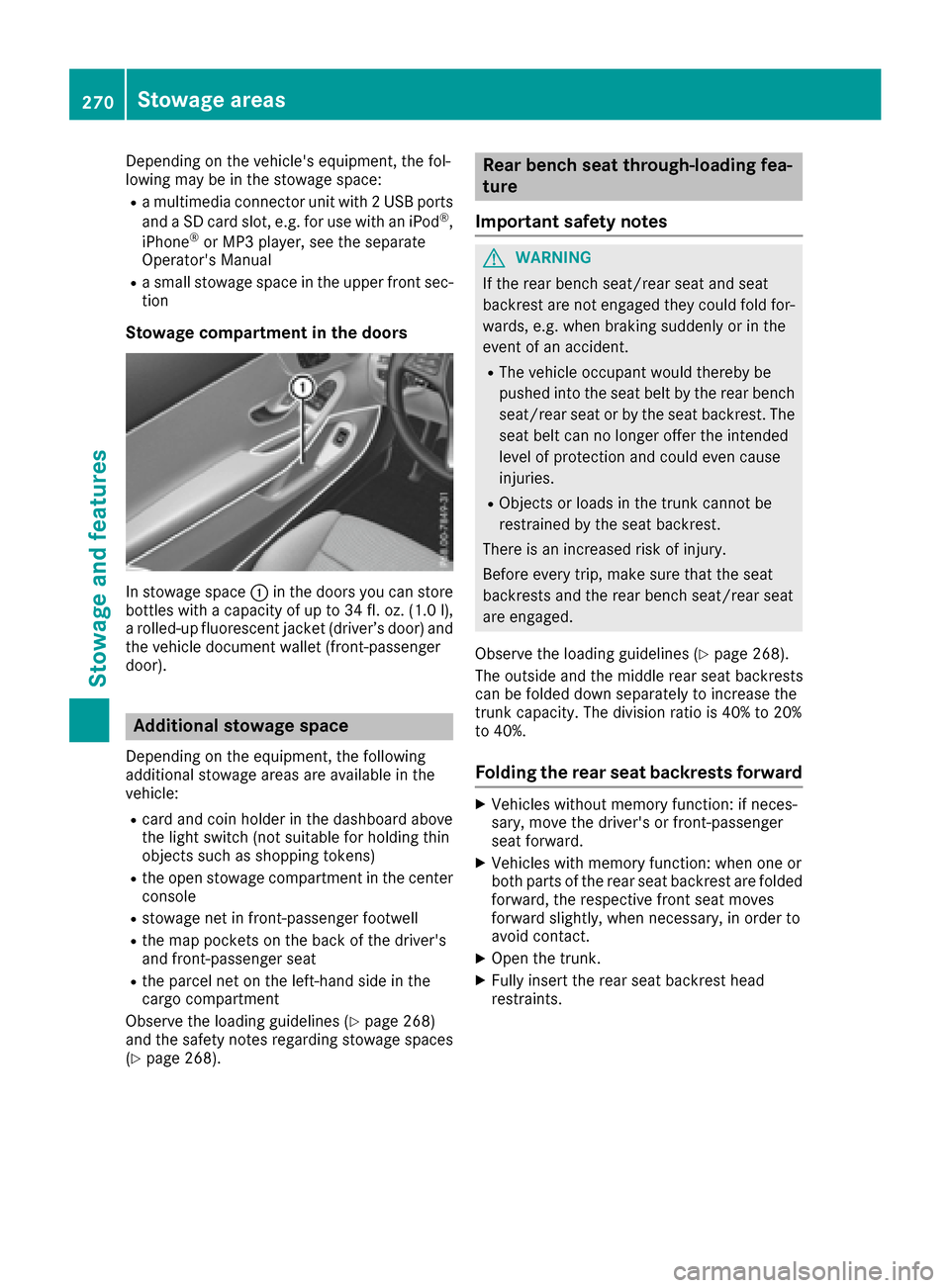
Depending on the vehicle's equipment, the fol-
lowing maybeinthe stowagespace:
Ram ultimedia connector uni twith2U SB ports
and aSDc ards lot, e.g .for us ewithani Pod®,
iPhone®or MP3 player, see the separate
Operator' sManual
Ras mall stowag espace in the uppe rfront sec-
tion
Stowage compartment in the doors
In stowag espace : in the doors yo ucan store
bottle swithac apacity of up to 34 fl. oz. (1.0 l),
ar olled-up fluorescent jacke t(driver’s door)a nd
th ev ehicle documentw allet (front-passenger
door).
Additional stowage space
Dependingont heequipment ,the following
additional stowage areas are availabl einthe
vehicle:
Rcar dand coi nholderint hedashboard above
th el ight switch (no tsuitable for holding thin
object ssuchass hoppingt okens)
Rtheo pen stowage compartmentint hecenter
console
Rstowage net in front-passenger footwell
Rth em ap pockets on th eback of th edriver's
and front-passenger seat
Rth ep arcel net on th eleft-hand side in the
cargo compartment
Observ ethe loadingg uidelines (
Ypage 268)
and th esafety note sregardin gstowage spaces
(
Ypage 268).
Rea rbench seat through-loading fea-
ture
Important safety notes
GWARNING
If th erear bench seat/rear seat and seat
backres tare no tengaged they coul dfold for-
wards ,e.g.w hen braking suddenly or in the
eventofana ccident.
RThe vehicle occupant would therebyb e
pushedi ntot he seat belt by th erear bench
seat/rear seat or by th eseat backrest. The
seat belt can no longer offer th eintended
levelofp rotection and coul deven cause
injuries.
RObject sorloads in th etrunk canno tbe
restraine dbytheseat backrest.
Thereisani ncreased risk of injury.
Before everyt rip, makes ure that th eseat
backrests and th erear bench seat/rear seat
are engaged.
Observ ethe loadingg uidelines (
Ypage 268).
The outside and th emiddle rear seat backrests
can be folded down separately to increas ethe
trunk capacity. The division ratio is 40 %to20%
to 40%.
Foldin gthe rea rseat backrests forward
XVehicle swithout memory function:ifn eces-
sary, movet hedriver'sorf ront-passenger
seat forward.
XVehicle swith memory function:w hen oneor
bothp artsoft herear seat backres tare folded
forward, th erespectiv efront seat moves
forward slightly, when necessary, in orde rto
avoid contact.
XOpen th etrunk.
XFully insert th erear seat backres thead
restraints.
270Stowage areas
Stowage and features