audio MERCEDES-BENZ C-Class COUPE 2017 CL205 Owner's Manual
[x] Cancel search | Manufacturer: MERCEDES-BENZ, Model Year: 2017, Model line: C-Class COUPE, Model: MERCEDES-BENZ C-Class COUPE 2017 CL205Pages: 354, PDF Size: 8.66 MB
Page 2 of 354
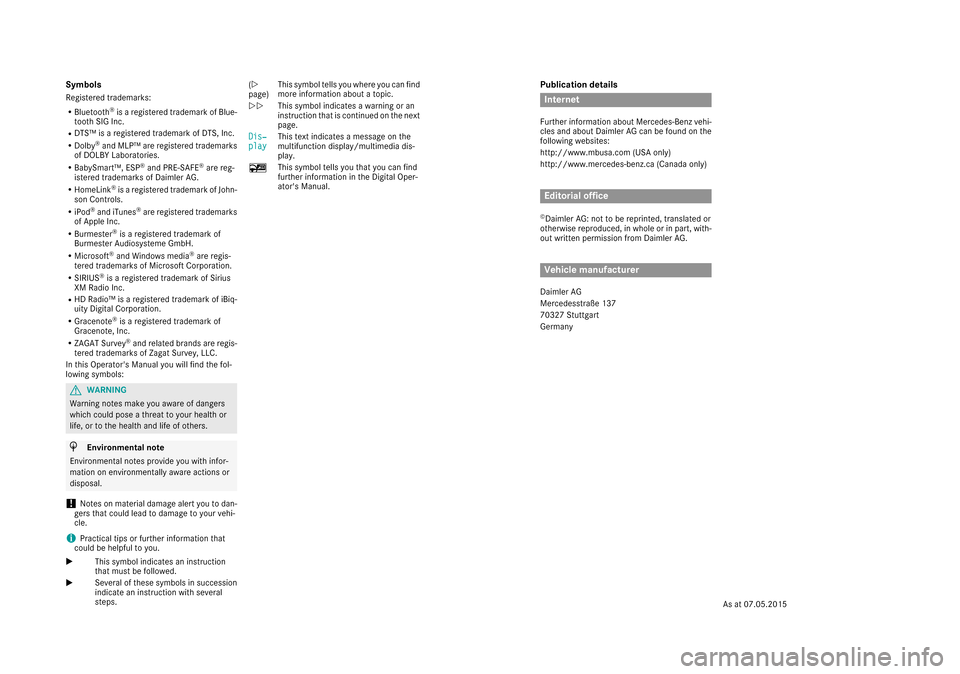
Publication details
Internet
Further information about Mercedes-Benz vehi-
cles and about Daimler AG can be found on the
following websites:
http://www.mbusa.com (USA only)
http://www.mercedes-benz.ca (Canada only)
Editorial office
©Daimler AG: not to be reprinted, translated or
otherwise reproduced, in whole or in part, with-
out written permission from Daimler AG.
Vehicle manufacturer
Daimler AG
Mercedesstraße 137
70327 Stuttgart
Germany
Symbols
Registered trademarks:
RBluetooth®is a registered trademark of Blue-
tooth SIG Inc.
RDTS™ is a registered trademark of DTS, Inc.
RDolby®and MLP™ are registered trademarks
of DOLBY Laboratories.
RBabySmart™, ESP®and PRE-SAFE®are reg-
istered trademarks of Daimler AG.
RHomeLink®is a registered trademark of John-
son Controls.
RiPod®and iTunes®are registered trademarks
of Apple Inc.
RBurmester®is a registered trademark of
Burmester Audiosysteme GmbH.
RMicrosoft®and Windows media®are regis-
tered trademarks of Microsoft Corporation.
RSIRIUS®is a registered trademark of Sirius
XM Radio Inc.
RHD Radio™ is a registered trademark of iBiq-
uity Digital Corporation.
RGracenote®is a registered trademark of
Gracenote, Inc.
RZAGAT Survey®and related brands are regis-
tered trademarks of Zagat Survey, LLC.
In this Operator's Manual you will find the fol-
lowing symbols:
GWARNING
Warning notes make you aware of dangers
which could pose a threat to your health or
life, or to the health and life of others.
HEnvironmental note
Environmental notes provide you with infor-
mation on environmentally aware actions or
disposal.
!Notes on material damage alert you to dan-
gers that could lead to damage to your vehi-
cle.
iPractical tips or further information that
could be helpful to you.
X This symbol indicates an instruction
that must be followed.
X Several of these symbols in succession
indicate an instruction with several
steps. (Y
page)
This symbol tells you where you can find
more information about a topic.
YY This symbol indicates a warning or an
instruction that is continued on the next
page.
Dis‐
playThis text indicates a message on the
multifunction display/multimedia dis-
play.
~ This symbol tells you that you can find
further information in the Digital Oper-
ator's Manual.
As at 07.05.2015
Page 14 of 354
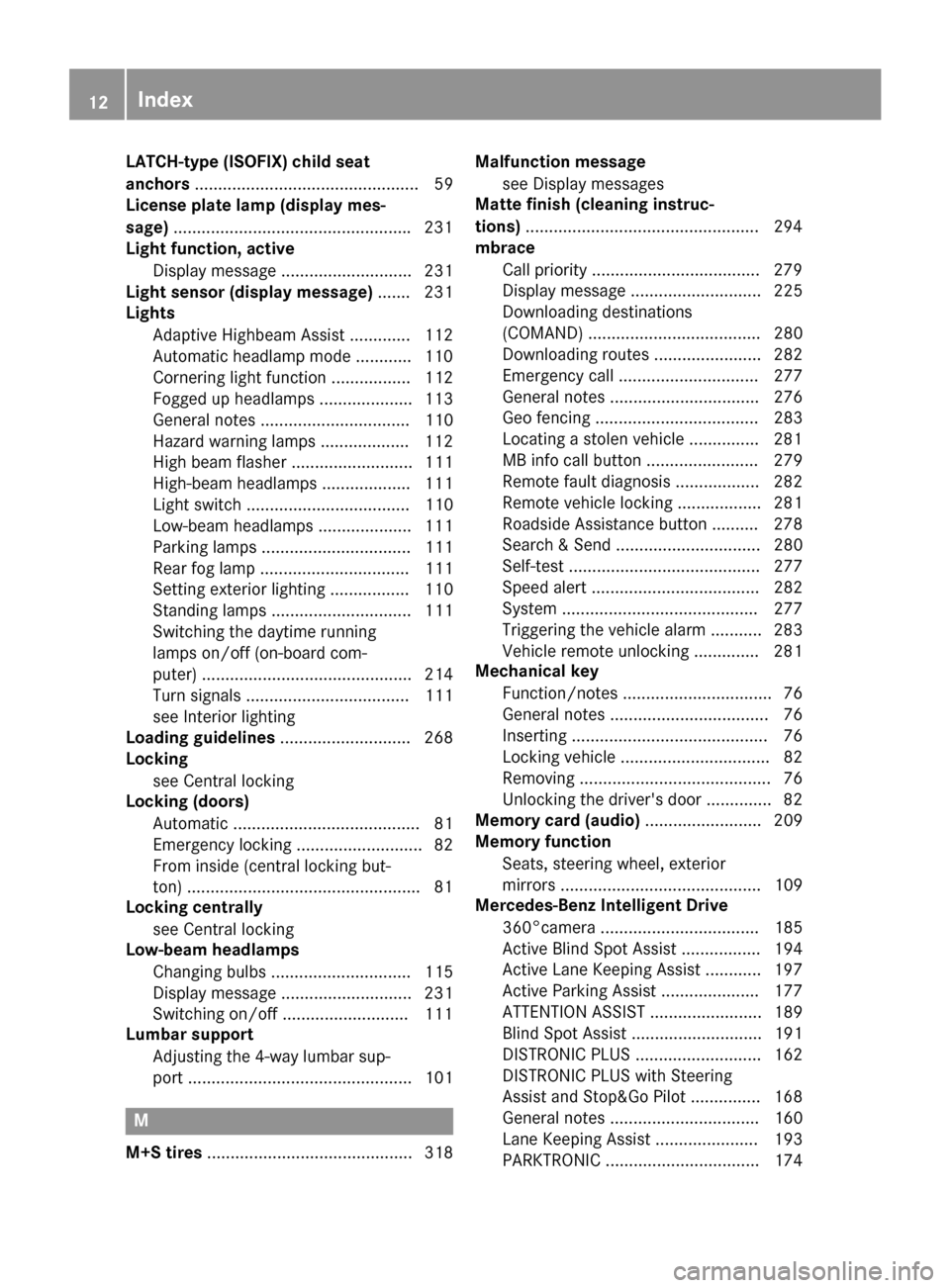
LATCH-type(ISOFIX) child seat
anchors ................................................ 59
License plate lamp( display mes-
sage) .................................................. .231
Light function ,active
Display message ............................ 231
Light sensor (display message) ....... 231
Lights
Adaptive Highbeam Assist ............. 112
Automatic headlamp mode ............ 110
Cornering light function ................. 112
Foggeduph eadlamps .................... 113
General notes ................................ 110
Hazard warning lamps ................... 112
High beamf lasher .......................... 111
High-beam headlamps ................... 111
Ligh tswitch ................................... 110
Low-beam headlamps .................... 111
Parking lamps ................................ 111
Rea rfog lamp ................................ 111
Setting exterio rlighting ................. 110
Standing lamps .............................. 111
Switching the daytime running
lamps on/off (on-board com-
puter) ............................................. 214
Turn signals ................................... 111
see Interior lighting
Loading guidelines ............................ 268
Locking
see Centrall ocking
Locking (doors)
Automatic ........................................ 81
Emergency locking ........................... 82
From insid e(central locking but-
ton) ..................................................8 1
Locking centrally
see Central locking
Low-beamh eadlamps
Changing bulbs .............................. 115
Display message ............................ 231
Switchin gon/off .......................... .111
Lumbar support
Adjusting the 4-way lumbars up-
port ................................................ 101
M
M+S tires ............................................ 318 Malfunction message
see Display messages
Matte finish (cleaning instruc-
tions) ..................................................2 94
mbrace
Call priority ....................................2 79
Display message ............................ 225
Downloading destinations
(COMAND) ..................................... 280
Downloading route s....................... 282
Emergency call .............................. 277
General notes ................................ 276
Geo fencing ................................... 283
Locating astole nvehicle ...............2 81
MB info call button ........................ 279
Remote fault diagnosis. ................. 282
Remote vehicl eloc king .................. 281
Roadsid eAssistance button .......... 278
Search &Send ............................... 280
Self-test ......................................... 277
Speed alert .................................... 282
System .......................................... 277
Triggering the vehicl ealarm ........... 283
Vehicl eremote unlocking .............. 281
Mechanical key
Function/note s................................ 76
Genera lnotes .................................. 76
Inserting .......................................... 76
Locking vehicl e................................ 82
Removing ......................................... 76
Unlocking the driver' sdoor.............. 82
Memory card (audio) ......................... 209
Memory function
Seats, steering wheel, exterior
mirrors ........................................... 109
Mercedes-Benz Intelligent Drive
360°camera .................................. 185
Active Blind Spot Assist ................. 194
Active Lane Keeping Assist ............ 197
Active Parking Assist ..................... 177
ATTENTIO NASSIST ........................ 189
Blind Spot Assist ............................ 191
DISTRONIC PLU S........................... 162
DISTRONIC PLU SwithS teering
Assist and Stop&G oPilot ............... 168
Genera lnotes ................................ 160
Lane Keeping Assist ...................... 193
PARKTRONIC ................................. 174
12Index
Page 17 of 354
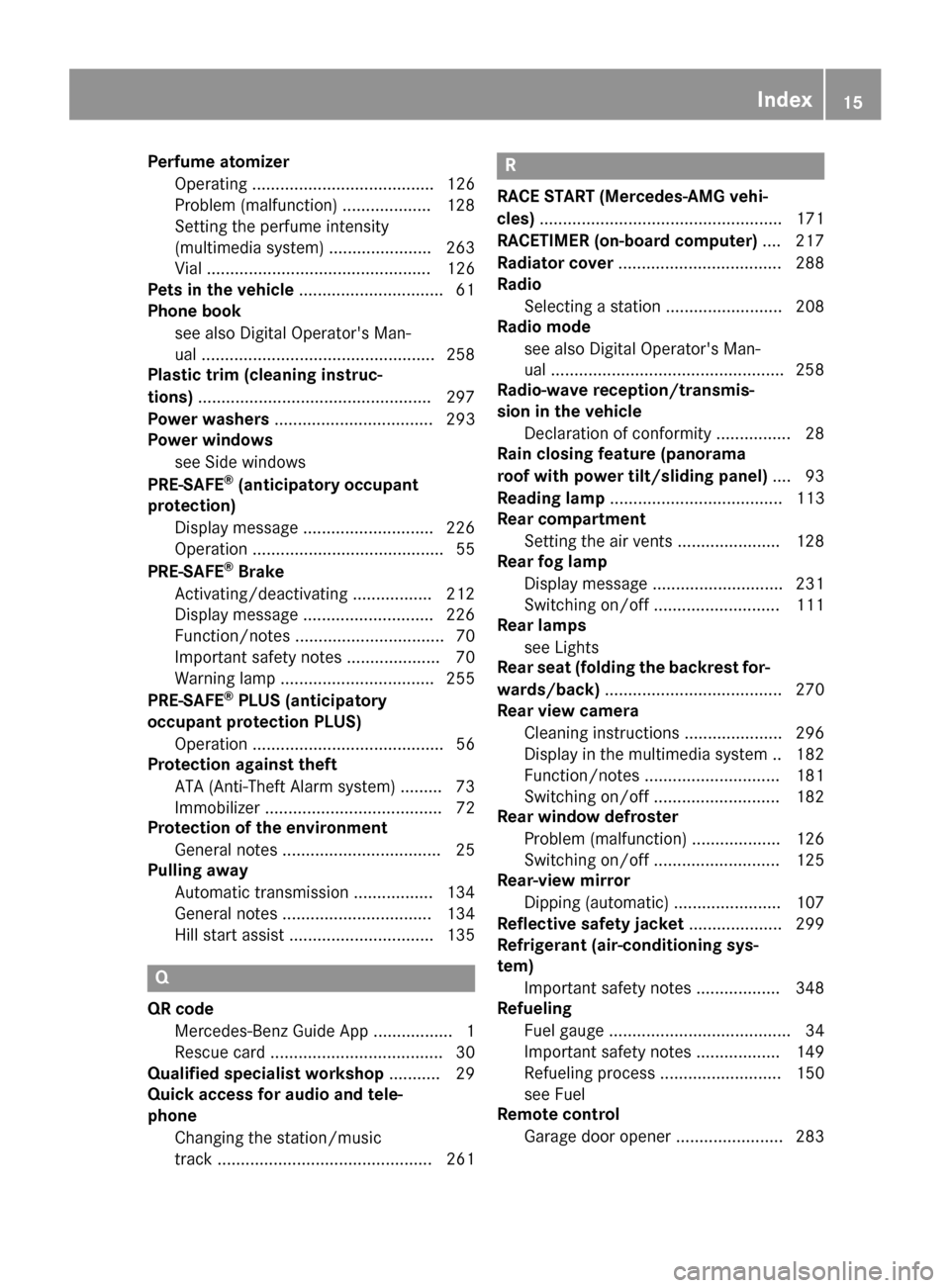
Perfumeatomizer
Operating ....................................... 126
Problem (malfunction) ...................1 28
Setting the perfume intensity
(multimedia system) ......................2 63
Via l................................................ 126
Pets in the vehicle ............................... 61
Phon ebook
see also Digita lOperator's Man-
ua l..................................................2 58
Plastic trim (cleaning instruc-
tions) ..................................................2 97
Power washers .................................. 293
Power windows
see Side windows
PRE-SAFE
®(anticipatory occupant
protection)
Display message ............................ 226
Operation ......................................... 55
PRE-SAFE
®Brake
Activating/deactivating ................. 212
Display message ............................ 226
Function/notes ................................ 70
Important safety notes .................... 70
Warning lamp ................................. 255
PRE-SAFE
®PLU S(anticipatory
occupant protection PLUS)
Operation ......................................... 56
Protection against theft
ATA (Anti-Theft Alarm system) ......... 73
Immobilize r...................................... 72
Protection of the environment
General notes .................................. 25
Pulling away
Automatic transmission ................. 134
General notes ................................ 134
Hill start assist ............................... 135
Q
QR codeMercedes-Benz Guide App ................. 1
Rescue card ..................................... 30
Qualifieds pecialist workshop ........... 29
Quicka ccess for audio and tele-
phone
Changing the station/music
track .............................................. 261
R
RACES TART (Mercedes-AMG vehi-
cles) .................................................... 171
RACETIME R(on-board computer) .... 217
Radiator cover ................................... 288
Radio
Selecting astatio n......................... 208
Radio mode
see also Digita lOperator's Man-
ua l..................................................2 58
Radio-wave reception/transmis-
sio nint he vehicle
Declaratio nofconformity ................ 28
Rain closing feature (panorama
roof with power tilt/sliding panel) .... 93
Readin glamp ..................................... 113
Rear compartment
Setting the ai rvents ......................1 28
Rear fog lamp
Display message ............................ 231
Switching on/off ........................... 111
Rear lamps
see Lights
Rear seat (foldin gthe backrest for-
wards/back) ...................................... 270
Rear vie wcamera
Cleaning instructions ..................... 296
Display in the multimedi asystem .. 182
Function/notes .............................1 81
Switching on/off ........................... 182
Rear window defroster
Problem (malfunction) ................... 126
Switching on/off ........................... 125
Rear-vie wmirror
Dipping (automatic) ....................... 107
Reflectiv esafety jacket .................... 299
Refrigerant (air-conditioning sys-
tem)
Important safety notes .................. 348
Refueling
Fuel gauge ....................................... 34
Important safety notes .................. 149
Refueling process. ......................... 150
see Fuel
Remote control
Garage door opener. ...................... 283
Index15
Page 22 of 354
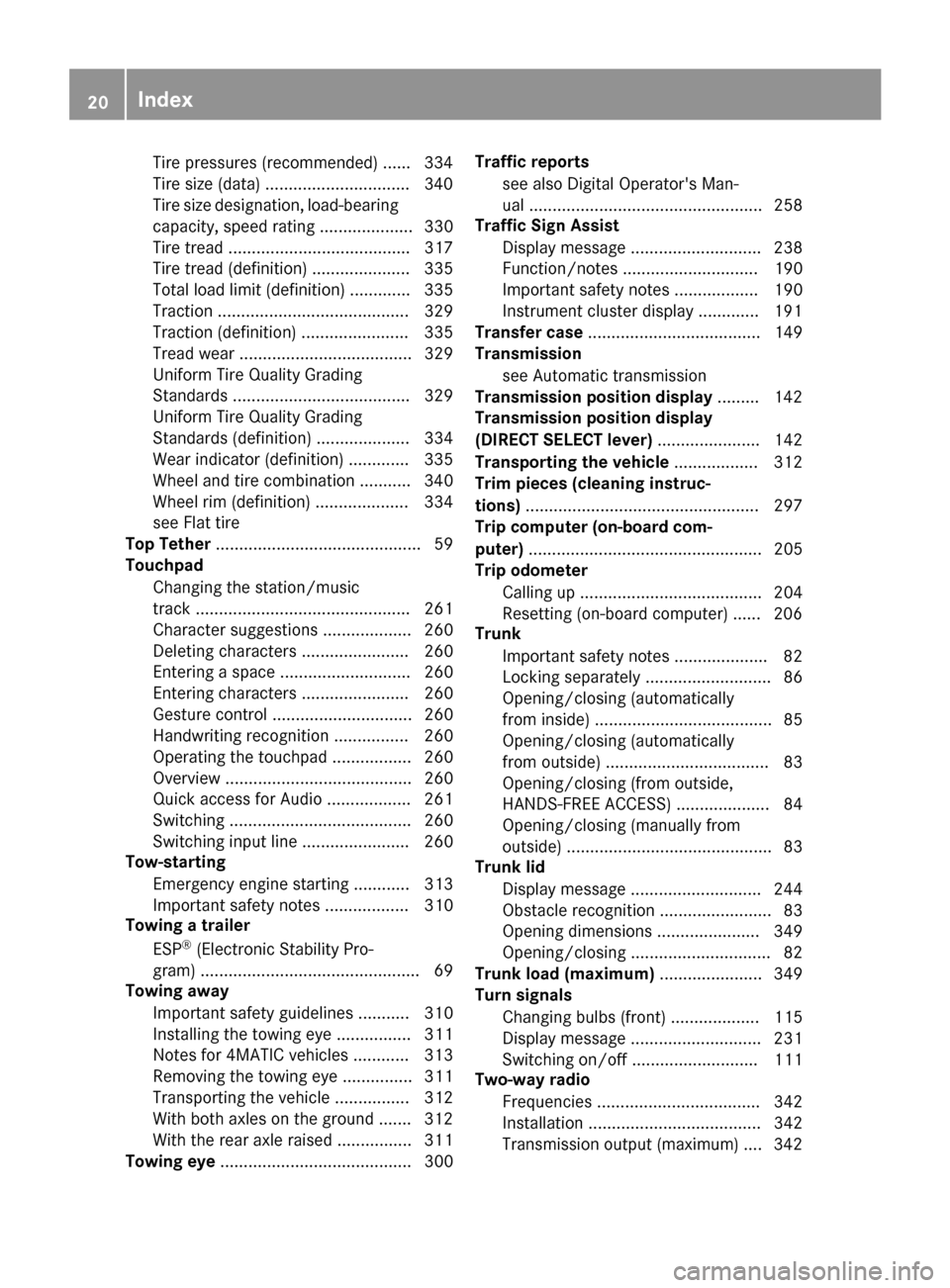
Tire pressures (recommended) ...... 334
Tire size (data) ...............................340
Tire size designation, load-bearing
capacity, speedr ating .................... 330
Tire tread ....................................... 317
Tire tread (definition) ..................... 335
Total loa dlimit (definition) ............. 335
Traction ......................................... 329
Traction (definition) ....................... 335
Treadw ear..................................... 329
Uniform Tire Quality Grading
Standard s...................................... 329
Uniform Tire Quality Grading
Standard s(de finition) .................... 334
Wea rindicator (definition) ............. 335
Wheel and tire combination ........... 340
Wheel rim (definition) .................... 334
see Fla ttire
Top Tether ............................................ 59
Touchpad
Changing the station/music
track .............................................. 261
Character suggestions ................... 260
Deleting characters ....................... 260
Entering aspace ............................ 260
Entering characters ....................... 260
Gesture control .............................. 260
Handwriting recognition ................ 260
Operating the touchpa d................. 260
Overview ........................................ 260
Quick access for Audio .................. 261
Switching ....................................... 260
Switching input line ....................... 260
Tow-starting
Emergency engine starting ............ 313
Important safety notes .................. 310
Towin gatrailer
ESP
®(Electronic Stability Pro-
gram) ............................................... 69
Towin gaway
Important safety guideline s........... 310
Installing the towing eye. ............... 311
Note sfor 4MATI Cvehicles ............ 313
Removing the towing eye. .............. 311
Transporting the vehicl e................ 312
With both axles on the ground ....... 312
With the rea raxler aised ................ 311
Towin geye......................................... 300 Trafficr
eports
see also Digital Operator's Man-
ua l.................................................. 258
TrafficS ig
nA ssis t
Di
spla ymessage ............................ 238
Function/note s............................. 190
Important safety notes .................. 190
Instrument cluster display ............. 191
Transfer case ..................................... 149
Transmission
see Automati ctransmission
Transmissio nposition display ......... 142
Transmissio nposition display
(DIRECT SELECT lever) ...................... 142
Transporting the vehicle .................. 312
Trim piece s(clea ning instruc-
tions) .................................................. 297
Trip computer (on-board com-
puter) .................................................. 205
Trip odometer
Calling up ....................................... 204
Resetting (on-board computer) ...... 206
Trunk
Important safety notes .................... 82
Locking separately. .......................... 86
Opening/closing (automatically
from inside )...................................... 85
Opening/closing (automatically
from outside) ................................... 83
Opening/closing (fro moutside,
HANDS-FREE ACCESS) .................... 84
Opening/closing (manuall yfrom
outside) ............................................ 83
Trunk lid
Displa ymessage ............................ 244
Obstacl erecognition ........................ 83
Opening dimensions ...................... 349
Opening/closing .............................. 82
Trunk load (maximum) ...................... 349
Turn signals
Changing bulb s(front) ................... 115
Displa ymessage ............................ 231
Switching on/of f........................... 111
Two-wa yradio
Frequencie s................................... 342
Installation ..................................... 342
Transmission output( maximum) .... 342
20Index
Page 25 of 354
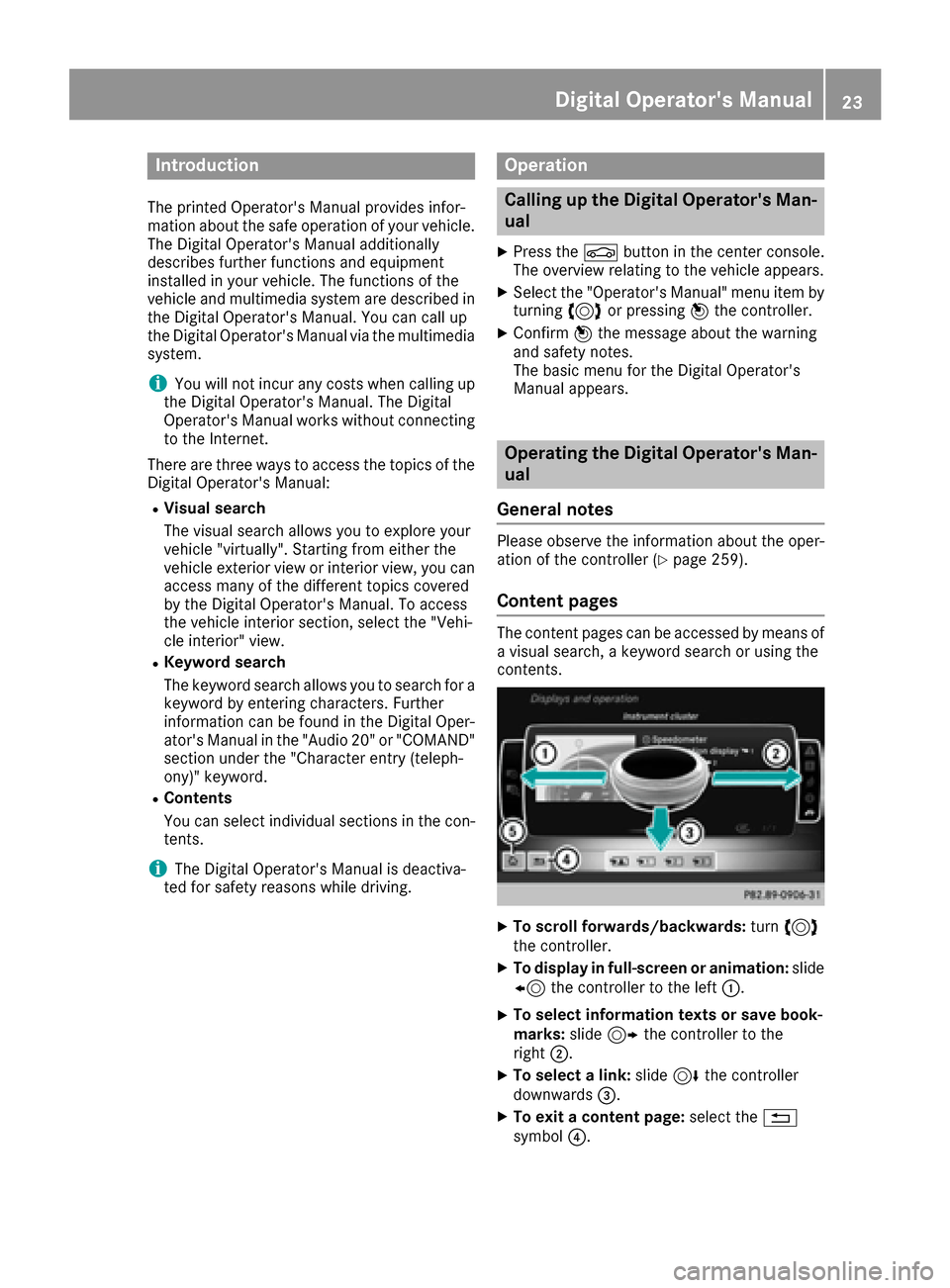
Introduction
The printedOperator's Manual provide sinfor-
mation about th esafeo peration of your vehicle.
The Digital Operator's Manual additionally
describe sfurther function sand equipmen t
installed in your vehicle. The function softhe
vehicl eand multimedia system are describe din
th eD igital Operator's Manual. You can call up
th eD igital Operator's Manual via th emultimedia
system.
iYou will no tincur any cost swhen calling up
th eD igital Operator's Manual. The Digital
Operator's Manual works without connecting
to th eInternet.
Ther eare three ways to access th etop icsoft he
Digital Operator's Manual:
RVisua lsearch
The visual search allows you to explor eyour
vehicl e"virtually". Starting from either th e
vehicl eexter iorv iewori nterio rview, you can
access man yofthedifferen ttop icsc overed
by th eDigital Operator's Manual. To access
th ev ehicl einterio rsection ,select th e"Vehi-
cle interior" view.
RKeywor dsearch
The keyword search allows you to search for a
keyword by enterin gcharacters. Further
information can be foun dintheDigital Oper -
ator's Manual in th e"Audio 20 "or"COMAND "
section under th e"Character entr y(teleph -
ony)" keyword .
RContents
You can select individual section sinthecon-
tents
.
iThe Digital Operator's Manual is deactiva-
te df or safet yreason swhile driving .
Operation
Calling up th eDigital Operator's Man-
ual
XPress th eØ buttoninthecenter console.
The overview relating to th evehicl eappears.
XSelec tthe "Operator' sManual" men uitemb y
turnin g3 or pressin g7 thec ontroll er.
XConfir m7 them essage about th ewarning
and safet ynotes .
The basic men ufor th eDigital Operator's
Manual appears.
Operating th eDigital Operator's Man-
ual
General notes
Pleas eobserv ethe information about th eoper -
ation of th econtroll er(Ypage 259).
Content pages
The conten tpages can be accessed by mean sof
av isual search ,akeyword search or usin gthe
contents .
XTo scroll forwards/backwards: turn3
th ec ontroll er.
XTo displa yinfull-screen or animation: slide
8 thec ontroll er to th eleft:.
XTo select information texts or sav ebook -
marks: slide9 thec ontroll er to th e
right ;.
XTo select alink :slide 6thec ontroll er
downwards =.
XTo exitacontent page: select the%
symbol ?.
Digital Operator's Manual23
Page 37 of 354
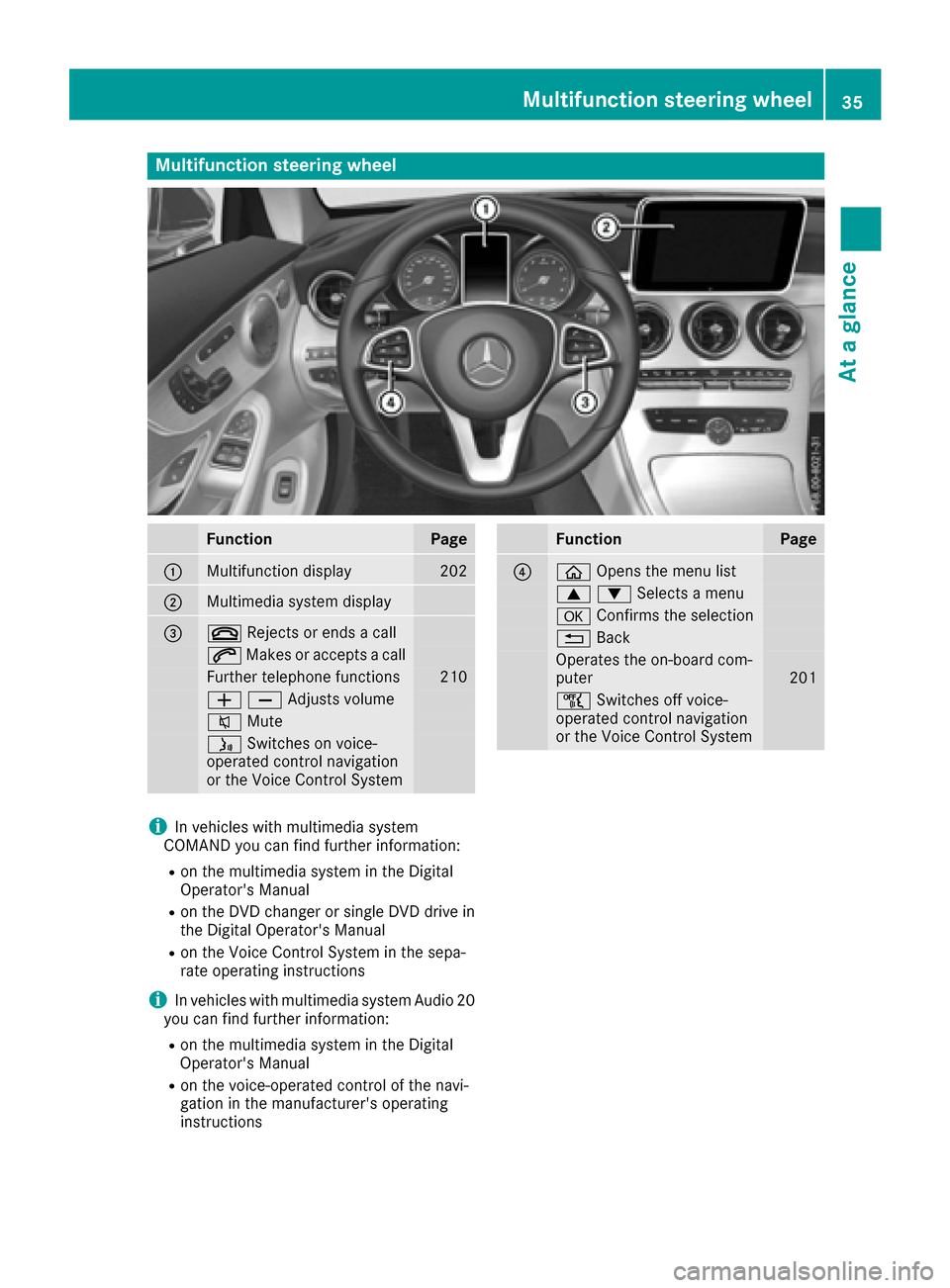
Multifunction steering wheel
FunctionPage
:Multifunction display202
;Multimediasystem display
=~ Rejects or ends acall
6 Makes or accepts acall
Further telephone functions210
WXAdjusts volume
8 Mute
óSwitchesonv oice-
operated contro lnavigation
or the Voice Control System
FunctionPage
?ò Opens the menu list
9:Selects amenu
a Confirm sthe selection
% Back
Operate sthe on-board com-
puter201
ñ Switches off voice-
operate dcontrol navigation
or the Voice Control System
iIn vehicles with multimedi asystem
COMAND yo ucan find further information:
Ron the multimedi asystem in the Digital
Operator's Manual
Ron the DVD changer or single DVD drive in
the Digital Operator's Manual
Ron the Voice Control System in the sepa-
rate operating instructions
iIn vehicles with multimedi asystem Audio 20
yo uc an find further information:
Ron the multimedi asystem in the Digital
Operator's Manual
Ron the voice-operated control of the navi-
gation in the manufacturer' soperating
instructions
Multifunctions teering wheel35
Atag lance
Page 204 of 354

aRIn all menus: confirms the selected
entry in the list
RIn theRadioorMediamenu:
opens the list of available radio
sources or media
RIn the Telephonemenu: switches
to the phone book and starts dial-
ing the selected number
ñRVehiclesw ith Audio 20:
Switches off voice-operated con-
trol for navigation (see manufac-
turer's operating instructions)
RVehiclesw ith COMAND:
Switches off the Voice Control
System (see the separate operat-
ing instructions)
%Press briefly:
RBack
RIn the RadioorMediamenu: dese-
lects the track or station list or list
of available radi osources or media
RHides display messages
RExits the telephone book/redial
memory
%Press and hold:
RCalls up the standard display in the
Tripmenu
Right control panel
~RRejects or ends acall
RExits the telephone book/redial
memory
6RMakes or accepts acall
RSwitches to the redialm emory
W
XRAdjusts the volume
8RMute
óRVehicleswith Audio 20:
Switches on voice-operated con-
trol for navigation (see manufac-
turer's operating instructions)
RVehiclesw ith COMAND:
Switches on the Voice Control Sys-
tem (see the separate operating
instructions)
Multifunctio ndisplay
:Drive program (Ypage 142)
;Transmission position(Ypage 143)
=Additional speedometer (Ypage 215)
?Display
ATime
BOutside temperature
Displayp anel?shows the selected menu or
submenu and display messages.
XTo open the menu list: press theòbut-
ton on the steering wheel.
Displayp anel?appears in the menu list.
Possible displays in the multifunction dis-
play:
RZ Gearshift recommendation, when shifting
manually (Ypage 146)
Rj Active Parking Assist (Ypage 177)
RCRUISECruise control (Ypage 160)
R_ Adaptive HighbeamA ssist
(Ypage 112)
Rè ECO start/stop function (Ypage 135)
RëHOLD function (Ypage 169)
RaDISTRONIC PLUS Steering Assist and
Stop&Go Pilot(Ypage 168)
202Displays and operation
On-board computer and displays
Page 210 of 354
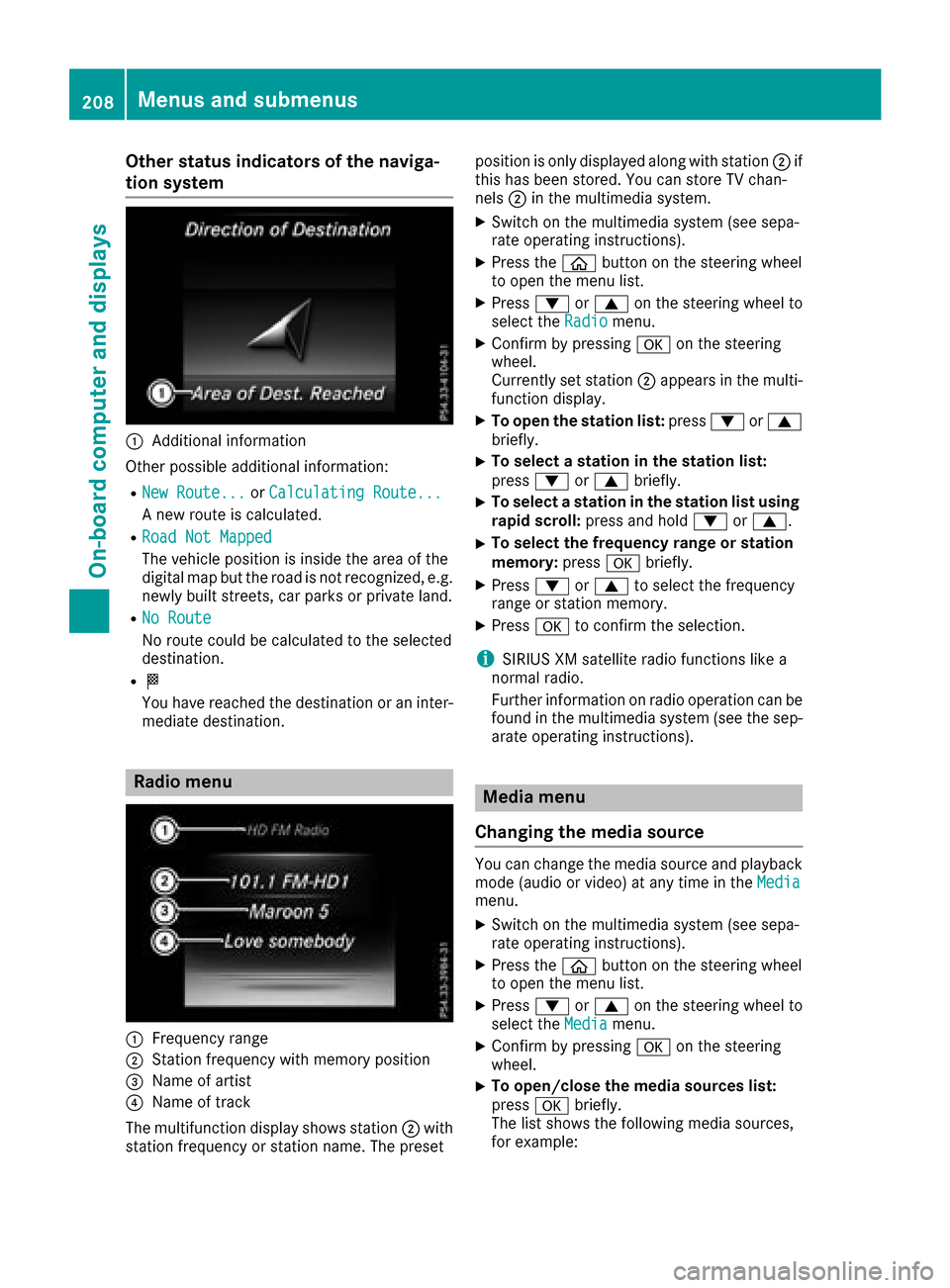
Other status indicatorsofthe naviga-
tion system
:Additional information
Other possible additional information:
RNew Route...or Calculating Route...
An ew route is calculated.
RRoad Not Mapped
The vehicle position is inside the area of the
digital map but the road is not recognized, e.g.
newly built streets, car parks or private land.
RNo Route
No route could be calculated to the selected
destination.
RO
You have reached the destination or an inter-
mediate destination.
Radio menu
:Frequenc yrange
;Station frequenc ywith memory position
=Name of artist
?Name of track
The multifunction display shows station ;with
station frequenc yorstation name. The preset position is only displayed along with station
;if
this has been stored. You can stor eTVchan-
nels ;in the multimedia system.
XSwitc hont he multimedia system (see sepa-
rate operatin ginstructions).
XPress the òbutton on the steering wheel
to open the menu list.
XPress :or9 on the steering wheel to
select the Radiomenu.
XConfirm by pressing aon the steering
wheel.
Currently set station ;appears in the multi-
function display.
XTo open the station list: press:or9
briefly.
XTo select astation in the station list:
press :or9 briefly.
XTo select astation in the station list using
rapid scroll: press and hold :or9.
XTo select the frequency range or station
memory: pressabriefly.
XPress :or9 to select the frequency
range or station memory.
XPress ato confirm the selection.
iSIRIUS XM satellite radio function slike a
normal radio.
Further information on radio operation can be
found in the multimedia system (see the sep-
arate operatin ginstructions).
Media menu
Changing the media source
You can change the media source and playback
mode (audio or video) at any time in the Media
menu.
XSwitchont he multimedia system (see sepa-
rate operatin ginstructions).
XPress the òbutton on the steering wheel
to open the menu list.
XPress :or9 on the steering wheel to
select the Mediamenu.
XConfirm by pressing aon the steering
wheel.
XTo open/close the media sources list:
press abriefly.
The list shows the following media sources,
for example:
208Menus and submenus
On-boardc omputer and displays
Page 211 of 354
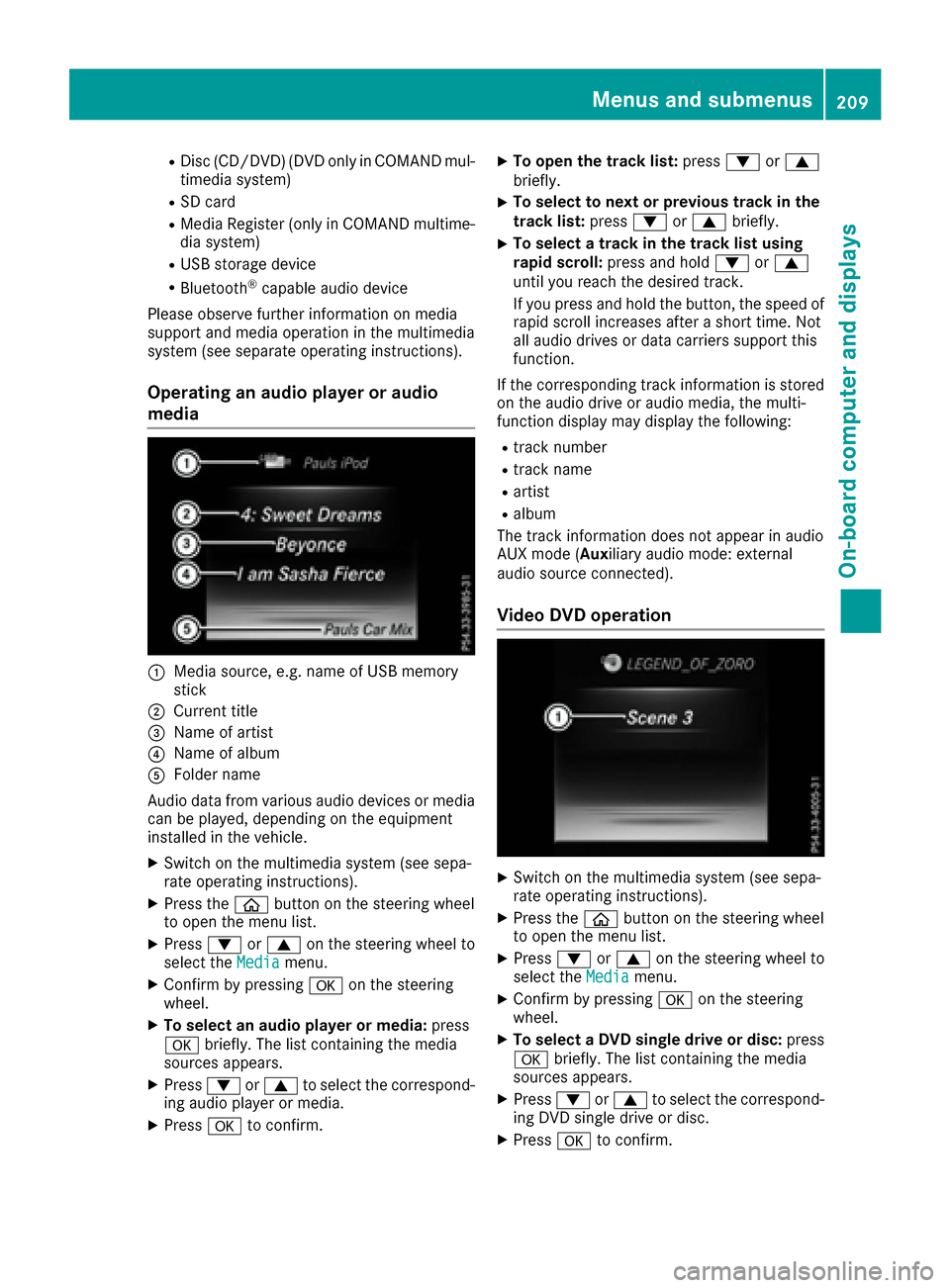
RDisc(CD /DVD) (DV DonlyinC OMAND mul-
timedi asystem)
RSD card
RMedi aRegis ter (only in COMAND multime-
di as ystem)
RUSB storag edevice
RBluetooth®capable audi odevice
Please observe furthe rinformatio nonmedia
support and media operatio ninthe multimedia
system (see separate operating instructions).
Operatin ganaudiop layer or audio
media
:Medi asource, e.g .nam eofU SB memory
stick
;Current title
=Name of artist
?Name of album
AFolde rname
Audio data fromv arious audi odevices or media
can be played ,depen ding on the equipment
installe dinthe vehicle.
XSwitch on the multimedia system (see sepa-
rate operating instructions).
XPress the òbutton on the steerin gwheel
to open the menu list.
XPress :or9 on the steerin gwheel to
select the Mediamenu.
XConfirmbypressing aon the steering
wheel.
XTo select an audiop layer or media:press
a briefly. The list containing the media
sources appears.
XPress :or9 to select the correspond-
ing audi oplayer or media.
XPress ato confirm.
XTo ope nthe trackl ist: press :or9
briefly.
XTo select to next or previous trackint he
trackl ist: press :or9 briefly.
XTo select atrackint he trackl istu sing
rapid scroll: press and hold :or9
unti lyou reach the desired track.
If yo upress and hol dthe button, the spee dof
rapi dscroll increases after ashort time .Not
al la udio drives or data carriers support this
function.
If the corresponding track informatio niss tored
on the audi odrive or audi omedia ,the multi-
functio ndisplay maydisplay the following:
Rtrack number
Rtrack name
Rartist
Ralbum
The track informatio ndoesn ot appear in audio
AUX mod e(Au xiliary audiomode: external
audi osource connected).
Vide oDVD operation
XSwitch on the multimedia system (see sepa-
rate operating instructions).
XPress the òbutton on the steerin gwheel
to open the menu list.
XPress :or9 on the steerin gwheel to
select the Mediamenu.
XConfirmbypressing aon the steering
wheel.
XTo select aDVD single driv eordisc:press
a briefly. The list containing the media
sources appears.
XPress :or9 to select the correspond-
ing DVD singl edrive or disc.
XPress ato confirm.
Menus and submenus209
On-board computer and displays
Z
Page 261 of 354

Operating system
Overview
General notes
!Do not use the space in frontoft he display
for storage. Objects placed here could dam-
age the display or impair its function .Avoid
any direct contact with the display surface.
Pressure on the display surface may result in
impairment stothe display, which could be
irreversible.
Wearing polarized sunglasses may impair your
ability to read the display.
The display has an automatic temperature-con-
trolled switch-off feature. The brightness is
automatically reduced if the temperature is too
high. The display may temporarily switch off
completely.
Cleaning instructions
!Do not touch the display. The display has a
very sensitive high-gloss surface; there is a
risk of scratching .Ifyou have to clean the
screen,h owever, use amild cleanin gagent
and asoft,l int-free cloth.
The display must be switched off and have
cooled down before you start cleaning. Do not
apply pressure to the display surface when
cleanin git, as this could cause irreversible dam-
age to the display.
Switching the multimedia system
on/off
XPress the ubutton on the center console
to the right of the controller.
For Mercedes-AMG vehicles with selectable
AMG Performance exhaust system: press the
thumbwheel to the right of the controller.
Adjusting the volume
XTurn the thumbwheel to the right of the con-
troller.
The volume is adjusted:
Rfor the currently selected media source
Rduring traffic or navigation announcements
Rin hands-free mode during aphone call
Switching the sound on or off
This function is not available for Mercedes-AMG
vehicles with selectable AMG Performance
exhaust system.
XPress the thumbwheel to the right of the con-
troller.
If the audio output is switched off, the status
line will show the 8symbol. If you switch
the media source or set the volume, the sound
is automatically switched on.
iNavigation announcements will be heard
even if the sound is muted.
Functions
The multimedia system has the following func-
tions:
RRadio mode
RMedia mode with media search
RSound systems
RNavigation system
COMAND :navigation via the hard drive
Audio 20: navigation via SD card
RCommunication functions
RSIRIUS Weather (COMAND)
RVehicle function swith system settings
RFavorites functions
Controller
The controller in the center console lets you:
Rselect menu items on the display
Renter characters
Rselect adestination on the map
Rsave entries
The controller can be:
Rturned 3
Rslid left or right 1
Rslid forwards or back 4
Rslid diagonally2
Rpressed briefly or pressed and held 7
Back button
You can use the%button to exit amenu or to
call up the basic display of the currento perating
mode.
Operating system259
Multimedia system
Z