adblue MERCEDES-BENZ C-CLASS COUPE 2021 User Guide
[x] Cancel search | Manufacturer: MERCEDES-BENZ, Model Year: 2021, Model line: C-CLASS COUPE, Model: MERCEDES-BENZ C-CLASS COUPE 2021Pages: 549, PDF Size: 9.74 MB
Page 506 of 549
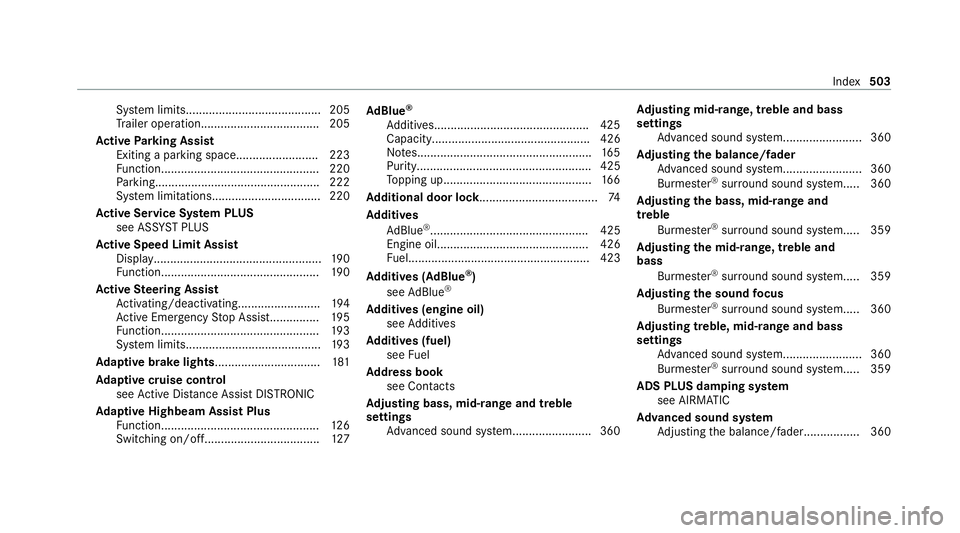
Sy
stem limits.........................................2 05
Tr ailer operation.................................... 205
Ac tive Parking Assist
Exiting a parking space......................... 223
Fu nction................................................ 220
Pa rking................................................. .222
Sy stem limitations................................. 220
Ac tive Se rvice Sy stem PLUS
see AS SYST PLUS
Ac tive Speed Limit Assi st
Displ ay................................................... 19 0
Fu nction................................................ 19 0
Ac tive Steering Assist
Ac tivating/deactivating......................... 194
Ac tive Emergency Stop Assis t............... 19 5
Fu nction................................................ 19 3
Sy stem limits.........................................1 93
Ad aptive brake lights ................................ 181
Ad aptive cruise control
see Active Dis tance Assi stDISTRONIC
Ad aptive Highbeam Assist Plus
Fu nction................................................ 12 6
Switching on/of f................................... 127Ad
Blue ®
Ad ditives...............................................4 25
Capacity................................................ 426
No tes..................................................... 16 5
Purity..................................................... 425
To pping up............................................. 16 6
Ad ditional door lo ck.................................... 74
Ad diti ves
Ad Blue ®
................................................ 425
Engine oil.............................................. 426
Fu el....................................................... 423
Ad diti ves (AdBlue ®
)
see AdBlue ®
Ad diti ves (engine oil)
see Additives
Ad diti ves (fuel)
see Fuel
Ad dress book
see Contacts
Ad justing bass, mid- range and treble
settings
Adva nced sound sy stem........................3 60Ad
justing mid- range, treble and bass
settings
Adva nced sound sy stem........................3 60
Ad justing the balance/ fader
Adva nced sound sy stem........................3 60
Burmes ter®
sur round sound sy stem..... 360
Ad justing the bass, mid- range and
treble
Burmes ter®
sur round sound sy stem..... 359
Ad justing the mid- range, treble and
bass
Burmes ter®
sur round sound sy stem..... 359
Ad justing the sound focus
Burmes ter®
sur round sound sy stem..... 360
Ad justing treble, mid- range and bass
settings
Adva nced sound sy stem........................3 60
Burmes ter®
sur round sound sy stem..... 359
ADS PLUS damping sy stem
see AIRMATIC
Ad vanced sound sy stem
Ad justing the balance/fader................. 360 Index
503
Page 509 of 549
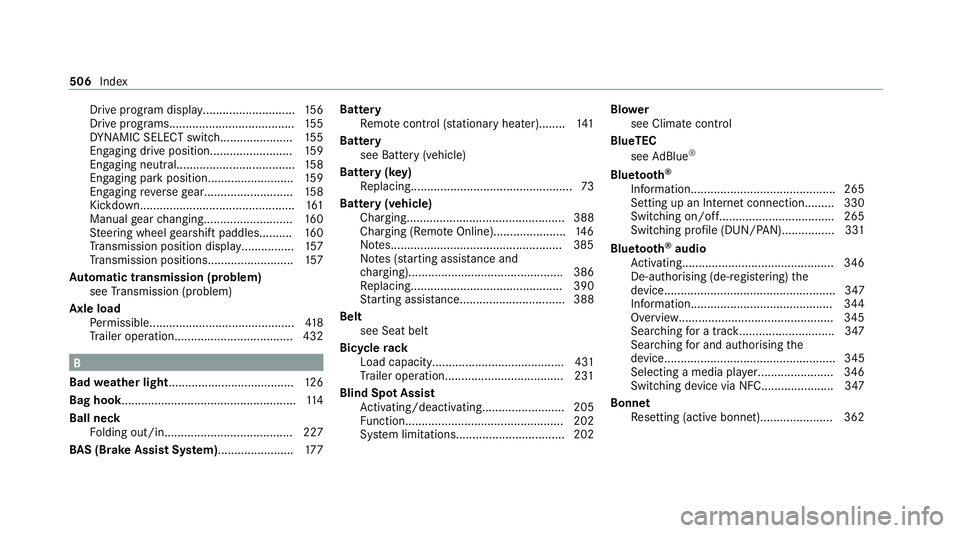
Drive program display............................
15 6
Drive programs...................................... 15 5
DY NA MIC SELECT switch...................... 15 5
Engaging drive position........................ .159
Engaging neutral................................... .158
Engaging park position.......................... 15 9
Engaging reve rsege ar........................... 15 8
Kickdown............................................... 161
Manual gear changing.......................... .160
St eering wheel gearshift paddles.......... 16 0
Tr ansmission position displa y................ 157
Tr ansmission position s..........................157
Au tomatic transmission (problem)
see Transmission (problem)
Axle load Perm issible............................................ 41 8
Tr ailer operation.................................... 432 B
Bad weather light...................................... 12 6
Bag hook..................................................... 11 4
Ball ne ck
Fo lding out/in....................................... 227
BA S (Brake Assist Sy stem)....................... 17 7Battery
Remo tecontrol (s tationary heater)........ 141
Battery see Battery (vehicle)
Battery (k ey)
Re placing.................................................73
Battery (vehicle) Charging................................................ 388
Charging (Remo teOnline)...................... 14 6
No tes....................................................3 85
No tes (s tarting assis tance and
ch arging)............................................... 386
Re placing.............................................. 390
St arting assis tance................................ 388
Belt see Seat belt
Bic ycle rack
Load capacity........................................ 431
Tr ailer operation.................................... 231
Blind Spot Assist Activating/deactivating......................... 205
Fu nction................................................ 202
Sy stem limitations................................. 202 Blo
wer
see Climate control
BlueTEC see AdBlue ®
Blue tooth ®
Information............................................ 265
Setting up an Internet connection.........3 30
Switching on/off.................................. .265
Switching profile (DUN/PAN)................ 331
Blue tooth ®
audio
Ac tivating.............................................. 346
De-authorising (de-regis tering) the
device.................................................... 347
Information...........................................3 44
Overview............................................... 345
Sear ching for a track............................. 347
Sear ching for and auth orisingthe
device.................................................... 345
Selecting a media pla yer....................... 346
Switching device via NFC...................... 347
Bonnet Resetting (active bonnet)...................... 362 506
Index
Page 513 of 549
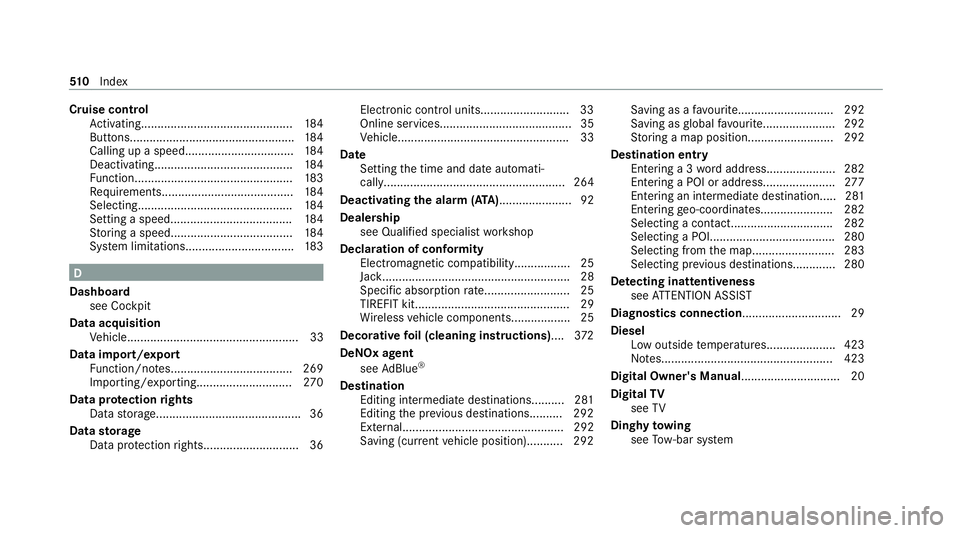
Cruise control
Activating.............................................. 184
Buttons.................................................. 184
Calling up a spee d................................. 184
Deactivating.......................................... 184
Fu nction................................................ 183
Re quirements........................................ 184
Selecting............................................... 184
Setting a speed..................................... 184
St oring a speed.....................................1 84
Sy stem limitations................................. 183D
Dashboa rd
see Cockpit
Data acquisition Vehicle.................................................... 33
Data import/export Function/no tes..................................... 269
Importing/exporting............................. 270
Data pr otection rights
Data storage............................................ 36
Data storage
Data pr otection rights............................. 36 Electro
nic control units.......................... .33
Online services........................................35
Ve hicle.................................................... 33
Date Setting the time and date automati‐
cally....................................................... 264
Deactivating the alarm (A TA )...................... 92
Deale rship
see Qualified speciali stwo rkshop
Declaration of conformity Electromagnetic compatibility................. 25
Jack.........................................................28
Speci fic absor ption rate.......................... 25
TIREFIT kit............................................... 29
Wi reless vehicle components.................. 25
Decorative foil (cleaning instructions) ....372
DeNOx agent see AdBlue ®
De stination
Editing intermediate destinations......... .281
Editing the pr evious destinations.......... 292
Ex tern al................................................. 292
Saving (cur rent vehicle position)........... 292 Saving as a
favo urit e............................. 292
Saving asglobal favo urit e...................... 292
St oring a map position..........................2 92
Dest ination entry
En tering a 3 wordaddress..................... 282
En tering a POI or address...................... 277
Entering an intermedia tedestination.....2 81
Entering geo-coordinates......................2 82
Selecting a contact............................... 282
Selecting a POI...................................... 280
Selecting from the map......................... 283
Selecting pr evious destinations............ .280
De tecting inat tentiveness
see ATTENTION ASSIST
Diagnostics connection .............................. 29
Diesel Low outside temp eratures..................... 423
No tes....................................................4 23
Digital Owner's Manual .............................. 20
Digital TV
see TV
Dinghy towing
see Tow- bar sy stem 51 0
Index
Page 514 of 549
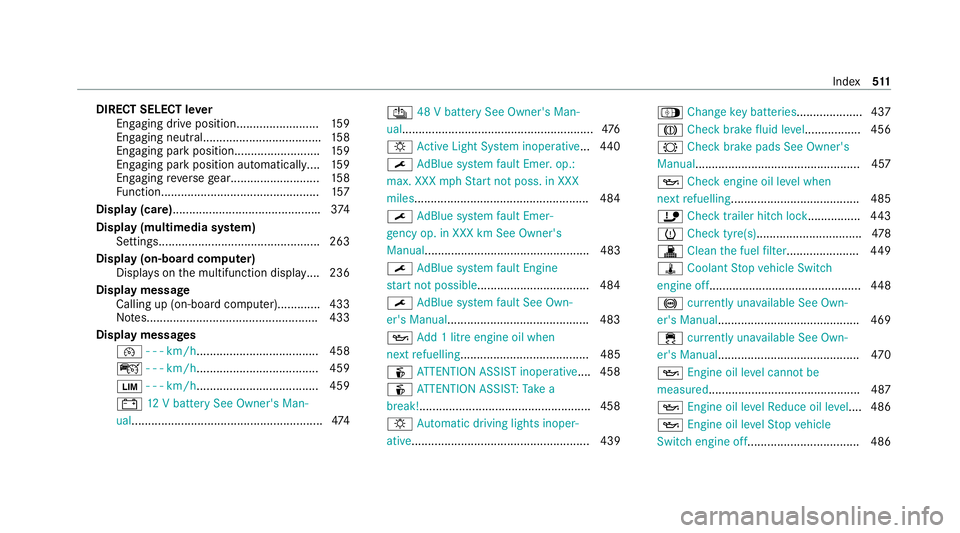
DIRECT SELECT le
ver
Engaging drive position........................ .159
Engaging neutral................................... .158
Engaging park position.......................... 15 9
Engaging pa rkposition automatically....1 59
Engaging reve rsege ar........................... 15 8
Fu nction................................................ 157
Display (care) ............................................ .374
Display (multimedia sy stem)
Settings................................................. 263
Display (on-boa rdcompu ter)
Displ ays on the multifunction displa y.... 236
Displ aymessage
Calling up (on-board compu ter)............. 433
No tes....................................................4 33
Display messages ¯ - - - km/h ..................................... 458
ç - - - km/h ..................................... 459
È - - - km/h ..................................... 459
# 12V battery See Owner's Man‐
ual..........................................................4 74Û
48 V battery See Owner's Man‐
ual.......................................................... 476
: Active Light Sy stem inoperative... 440
¯ AdBlue sy stem fault Emer. op.:
max. XXX mphSt art not poss. in XXX
miles .................................................... .484
¯ AdBlue sy stem fault Emer‐
ge ncy op. in XXX km See Owner's
Manual.................................................. 483
¯ AdBlue sy stem fault Engine
st art not possible................................. .484
¯ AdBlue sy stem fault See Own‐
er's Manual .......................................... .483
5 Add 1 litre engine oil when
next refuelling....................................... 485
é ATTENTION ASSIST inoperative ....458
é ATTENTION ASSIS T:Take a
break!....................................................4 58
: Automatic driving lights inoper‐
ative...................................................... 439 Á
Change key bat teries .................... 437
J Check brake fluid le vel................. 456
# Check brake pads See Owner's
Manual.................................................. 457
5 Check engine oil le vel when
next refuelling....................................... 485
ï Checktrailer hitch lo ck................ 443
h Check tyre(s) ................................ 478
! Clean the fuel filter ...................... 449
ÿ Coolant Stop vehicle Switch
engine off..............................................4 48
! currently una vailable See Own‐
er's Manual .......................................... .469
÷ currently una vailable See Own‐
er's Manual .......................................... .470
5 Engine oil le vel cannot be
measured .............................................. 487
5 Engine oil le velRe duce oil le vel.... 486
5 Engine oil le velSt op vehicle
Switch engine off.................................. 486 Index
511
Page 516 of 549
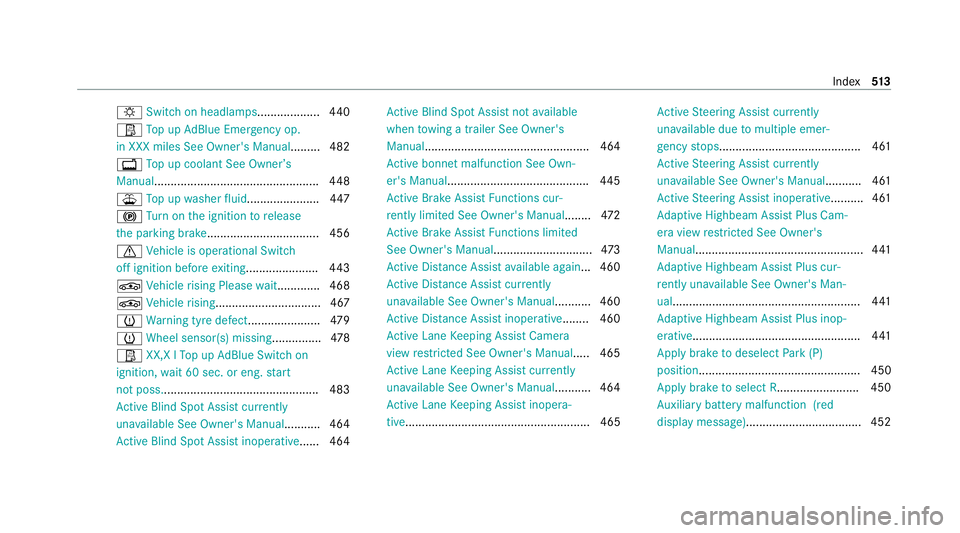
:
Switch on headlamps................... 440
Ø Top up AdBlue Emergency op.
in XXX miles See Owner's Manual......... 482
+ Top up coolant See Owner ’s
Manual.................................................. 448
¥ Top up washer fluid ...................... 447
! Turn on the ignition torelease
th e parking brake..................................4 56
d Vehicle is operational Switch
off ignition before exiting..................... .443
É Vehicle rising Please wait............ .468
É Vehicle rising................................4 67
h Warning tyre defect..................... .479
h Wheel sensor(s) missing............... 478
Ø XX,X l Top up AdBlue Switch on
ignition, wait 60 sec. or eng. start
not poss................................................ 483
Ac tive Blind Spot Assi stcur rently
una vailable See Owner's Manual ...........464
Ac tive Blind Spot Assi stinope rative ...... 464 Ac
tive Blind Spot Assi stnot available
when towing a trailer See Owner's
Manual .................................................. 464
Ac tive bonnet malfunction See Own‐
er's Manual........................................... 445
Ac tive Brake Assi stFunctions cur‐
re ntly limited See Owner's Manual ........472
Ac tive Brake Assi stFunctions limited
See Owner's Manual.............................. 473
Ac tive Dis tance Assi stavailable again ...4 60
Ac tive Dis tance Assi stcur rently
una vailable See Owner's Manual ...........460
Ac tive Dis tance Assi stinope rative ........ 460
Ac tive Lane Keeping Assist Camera
view restricted See Owner's Manual..... 465
Ac tive Lane Keeping Assist cur rently
una vailable See Owner's Manual ...........464
Ac tive Lane Keeping Assist inopera‐
tive........................................................ 465 Ac
tive Steering Assist cur rently
una vailable due tomultiple emer‐
ge ncy stops...........................................4 61
Ac tive Steering Assist cur rently
una vailable See Owner's Manual ...........461
Ac tive Steering Assist inoperative ..........461
Ad aptive Highbeam Assist Plus Cam‐
era view restricted See Owner's
Manual................................................... 441
Ad aptive Highbeam Assist Plus cur‐
re ntly una vailable See Owner's Man‐
ual......................................................... 441
Ad aptive Highbeam Assist Plus inop‐
erative.................................................. .441
App lybrake todeselect Park (P)
position................................................. 450
Apply brake toselect R......................... 450
Au xilia rybattery malfunction (red
display message) ...................................4 52 Index
513
Page 531 of 549
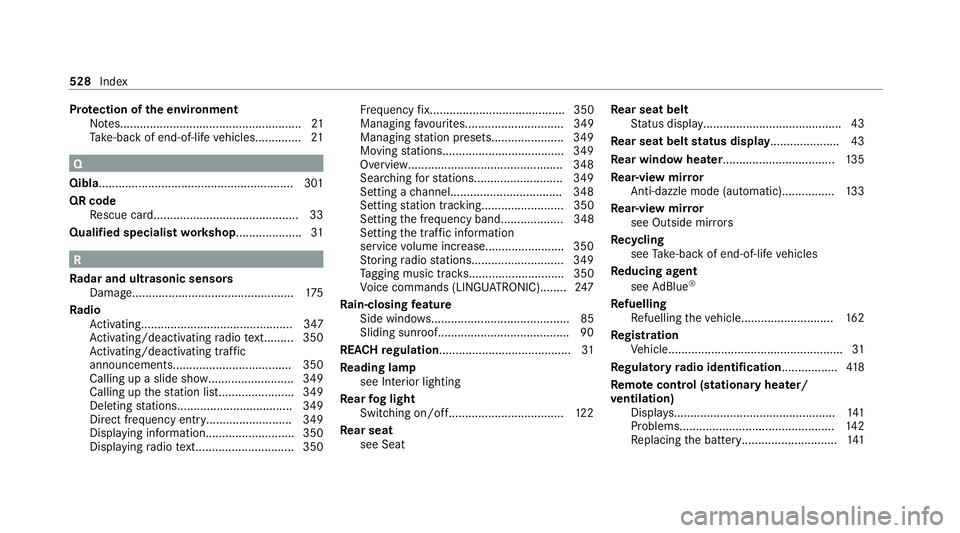
Pr
otection of the environment
No tes.......................................................21
Ta ke -ba ckof end-of-life vehicles..............21 Q
Qibla...........................................................3 01
QR code Rescue card............................................33
Qualified specialist workshop .................... 31R
Ra dar and ultrasonic senso rs
Damage................................................. 175
Ra dio
Ac tivating.............................................. 347
Ac tivating/deactivating radio text......... 350
Ac tivating/deactivating traf fic
announcements................................... .350
Calling up a slide sho w.......................... 349
Calling up thest ation lis t...................... .349
Deleting stations.................................. .349
Direct frequency entr y.......................... 349
Displaying information........................... 350
Displaying radio text.............................. 350 Fr
equency fix......................................... 350
Managing favo urites.............................. 349
Managing station presets...................... 349
Moving stations.................................... .349
Overview.............................................. .348
Sear ching forst ations.......................... .349
Setting a channel................................. .348
Setting station trackin g......................... 350
Setting the frequency band................... 348
Setting the traf fic information
service volume inc rease........................ 350
St oring radio stations............................ 349
Ta gging music trac ks............................. 350
Vo ice commands (LINGU ATRO NIC)........2 47
Ra in-closing feature
Side wind ows.......................................... 85
Sl iding sunroof....................................... .90
REA CHregulation........................................31
Re ading lamp
see Interior lighting
Re ar fog light
Switching on/of f................................... 12 2
Re ar seat
see Seat Re
ar seat belt
St atus display......................................... .43
Re ar seat belt status display ..................... 43
Re ar window heater.................................. 13 5
Re ar-view mir ror
Anti-dazzle mode (automatic)................ 13 3
Re ar-view mir ror
see Outside mir rors
Re cycling
see Take -ba ckof end-of-life vehicles
Re ducing agent
see AdBlue ®
Re fuelling
Re fuelling theve hicle............................1 62
Re gistration
Ve hicle.....................................................31
Re gulatory radio identification................. 41 8
Re mo tecont rol (stationa ryheater/
ve ntilation)
Displa ys................................................. 141
Problems............................................... 14 2
Re placing the battery.............................1 41528
Index
Page 538 of 549
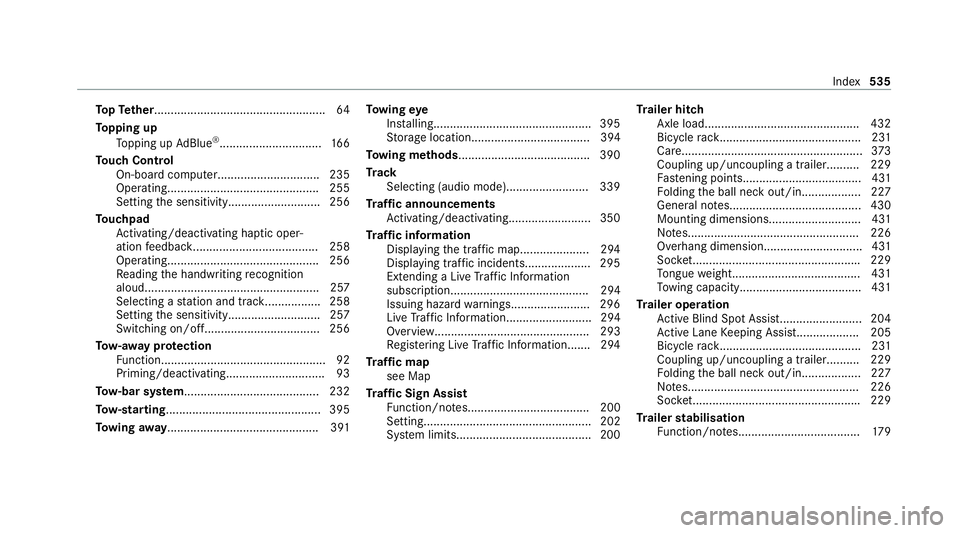
To
pTe ther.................................................... 64
To pping up
To pping up AdBlue ®
............................... 16 6
To uch Control
On-board computer............................... 235
Operating.............................................. 255
Setting the sensitivity............................ 256
To uchpad
Ac tivating/deactivating ha ptic oper‐
ation feedback......................................2 58
Operating.............................................. 256
Re ading the handwriting recognition
aloud..................................................... 257
Selecting a station and trac k................. 258
Setting the sensitivity............................ 257
Switching on/off...................................2 56
To w- aw ay protection
Fu nction.................................................. 92
Priming/deactivating.............................. 93
To w- bar sy stem......................................... 232
To w- starting ............................................... 395
To wing away.............................................. 391 To
wing eye
Ins talling............................................... .395
St orage location.................................... 394
To wing me thods ........................................ 390
Tr ack
Selecting (audio mode)......................... 339
Tr af fic announcements
Ac tivating/deactivating......................... 350
Tr af fic information
Displaying the traf fic map..................... 294
Displaying traf fic incidents.................... 295
Extending a Live Traf fic Information
subscription.......................................... 294
Issuing hazard warnings........................ 296
Live Traf fic Information.......................... 294
Overview............................................... 293
Re gis tering Live Traf fic Information....... 294
Tr af fic map
see Map
Tr af fic Sign Assist
Fu nction/no tes..................................... 200
Setting................................................... 202
Sy stem limits.........................................2 00Tr
ailer hitch
Axle load............................................... 432
Bicycle rack ........................................... 231
Ca re....................................................... 373
Coupling up/uncoupling a trailer.......... 229
Fa stening points.................................... 431
Fo lding the ball neck out/in.................. 227
General no tes........................................4 30
Mounting dimensions............................ 431
No tes.................................................... 226
Overhang dimension.............................. 431
Soc ket.................................................. .229
To ngue weight...................................... .431
To wing capacity.................................... .431
Tr ailer operation
Ac tive Blind Spot Assi st......................... 204
Ac tive Lane Keeping Assist...................2 05
Bicycle rack ........................................... 231
Coupling up/uncoupling a traile r.......... 229
Fo lding the ball neck out/in.................. 227
No tes.................................................... 226
Soc ket.................................................. .229
Tr ailer stabilisation
Fu nction/no tes..................................... 17 9 Index
535