steering wheel MERCEDES-BENZ C-CLASS COUPE 2021 Workshop Manual
[x] Cancel search | Manufacturer: MERCEDES-BENZ, Model Year: 2021, Model line: C-CLASS COUPE, Model: MERCEDES-BENZ C-CLASS COUPE 2021Pages: 549, PDF Size: 9.74 MB
Page 475 of 549
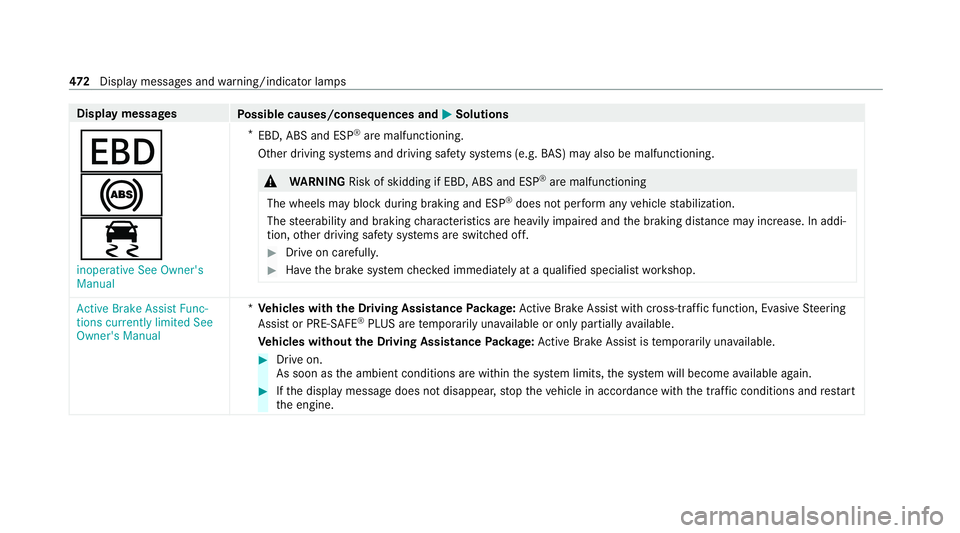
Display messages
Possible causes/consequences and M
MSolutions
T
!
÷ inoperative See Owner's
Manual *
EBD, ABS and ESP ®
are malfunctioning.
Other driving sy stems and driving saf ety sy stems (e.g. BAS) may also be malfunctioning. &
WARNING Risk of skidding if EBD, ABS and ESP ®
are malfunctioning
The wheels may block du ring braking and ESP ®
does not pe rform any vehicle stabilization.
The steerability and braking characteristics are heavily impaired and the braking dis tance may increase. In addi‐
tion, other driving saf ety sy stems are switched off. #
Drive on carefull y. #
Have the brake sy stem checked immediately at a qualified specialist workshop. Active Brake Assist Func-
tions currently limited See
Owner's Manual *
Ve hicles with the Driving Assistance Package: Active Brake Assi stwith cross-traf fic function, Evasi veSteering
Assist or PRE‑SAFE ®
PLUS are temp orarily una vailable or only partially available.
Ve hicles without the Driving Assistance Package: Active Brake Assi stistemp orarily una vailable. #
Drive on.
As soon as the ambient conditions are within the sy stem limits, the sy stem will become available again. #
Ifth e display message does not disappear, stop theve hicle in accordance with the tra ffic conditions and restart
th e engine. 472
Displaymessa ges and warning/indicator lamps
Page 481 of 549
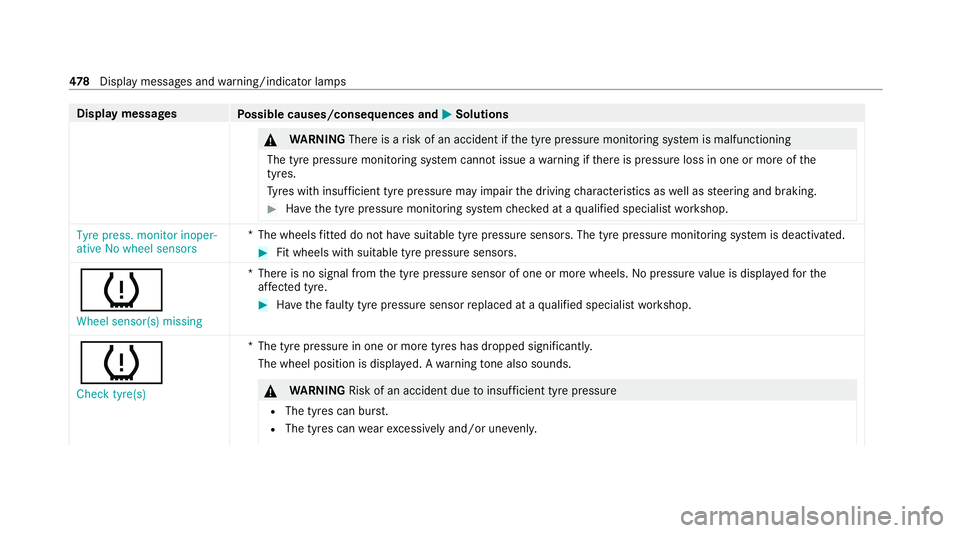
Display messages
Possible causes/consequences and M
MSolutions &
WARNING Thereis a risk of an accident if the tyre pressure monitoring sy stem is malfunctioning
The tyre pressure monitoring sy stem cann otissue a warning if there is pressure loss in one or more of the
tyres.
Ty res with insuf ficient tyre pressure may impair the driving characteristics as well as steering and braking. #
Have the tyre pressure monitoring sy stem checked at a qualified specialist workshop. Tyre press. monitor inoper-
ative No wheel sensors
*T
he wheels fitted do not ha vesuitable tyre pressure sensors. The tyre pressure monitoring sy stem is deactivated. #
Fit wheels with suitable tyre pressure sensors.
h
Wheel sensor(s) missing *T
here is no signal from the tyre pressure sensor of one or more wheels. Nopressure value is displa yedfo rthe
af fected tyre. #
Have thefa ulty tyre pressure sensor replaced at a qualified specialist workshop.
h Check tyre(s) *T
he tyre pressure in one or more tyres has dropped significantl y.
The wheel position is displa yed. A warning tone also sounds. &
WARNING Risk of an accident due toinsuf ficient tyre pressure
R The tyres can bu rst.
R The tyres can wearexc essively and/or une venly. 478
Displaymessa ges and warning/indicator lamps
Page 482 of 549
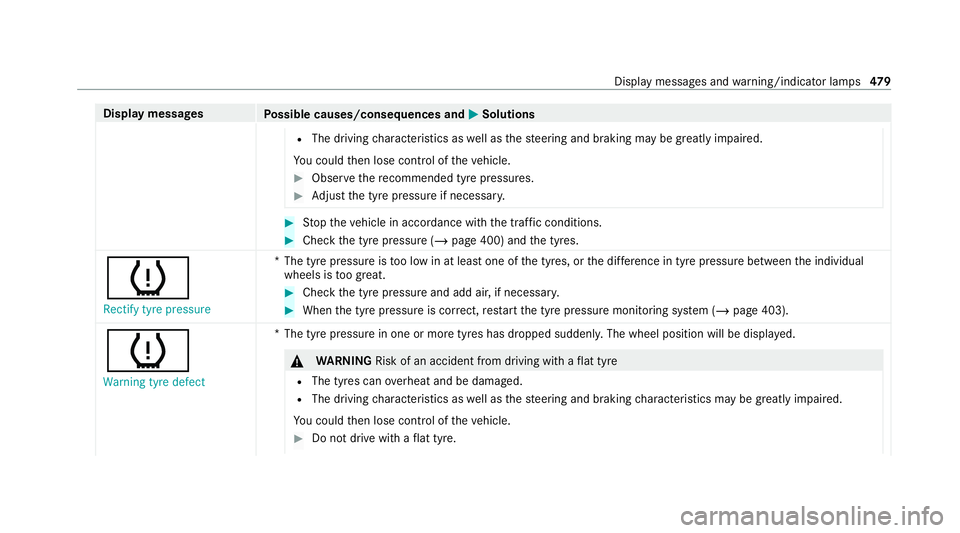
Display messages
Possible causes/consequences and M
MSolutions
R The driving characteristics as well as thesteering and braking may be greatly impaired.
Yo u could then lose control of theve hicle. #
Obser vethere commended tyre pressures. #
Adjust the tyre pressure if necessar y. #
Stop theve hicle in accordance with the tra ffic conditions. #
Check the tyre pressure (/ page 400) andthe tyres.
h
Rectify tyre pressure *T
he tyre pressure is too low in at least one of the tyres, or the dif fere nce in tyre pressure between the individual
wheels is too great. #
Check the tyre pressure and add air, if necessar y. #
When the tyre pressure is cor rect, restart the tyre pressure monitoring sy stem (/ page 403).
h Warning tyre defect *T
he tyre pressure in one or more tyres has dropped suddenly. The wheel position will be displa yed. &
WARNING Risk of an accident from driving wi thaflat tyre
R The tyres can overheat and be damaged.
R The driving characteristics as well as thesteering and braking characteristics may be great lyimpaired.
Yo u could then lose control of theve hicle. #
Do not drive with a flat tyre. Display messages and
warning/indicator lamps 47 9
Page 510 of 549
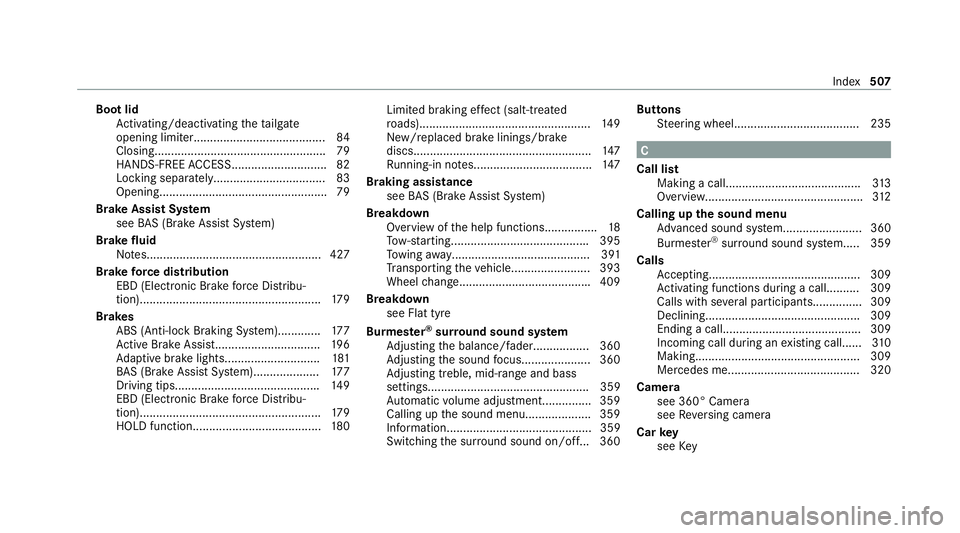
Boot lid
Activating/deactivating theta ilgate
opening limiter........................................ 84
Closin g................................................... .79
HANDS-FREE ACCES S............................. 82
Locking separately.................................. 83
Opening................................................... 79
Brake Assi stSystem
see BAS (Brake Assi stSystem)
Brake fluid
No tes..................................................... 427
Brake forc e distribution
EBD (Elect ronic Brake forc e Distribu‐
tion).......................................................1 79
Brakes ABS (Anti-lock Braking Sy stem).............1 77
Ac tive Brake Assi st................................ 19 6
Ad aptive brake lights............................. 181
BA S (Brake Assi stSystem).................... 17 7
Driving tips........................................... .149
EBD (Electronic Brake forc e Distribu‐
tion).......................................................1 79
HOLD function....................................... 180Limited braking ef
fect (salt-trea ted
ro ads).................................................... 14 9
New/replaced brake linings/brake
discs...................................................... 147
Ru nning-in no tes.................................... 147
Braking assistance see BAS (Brake Assi stSystem)
Breakdown Overview of the help functions................ 18
To w- starting......................................... .395
To wing away.......................................... 391
Tr ansporting theve hicle........................ 393
Wheel chang e....................................... .409
Breakdown see Flat tyre
Burmes ter®
sur round sound sy stem
Ad justing the balance/fader................. 360
Ad justing the sound focus..................... 360
Ad justing treble, mid-range and bass
setting s................................................. 359
Au tomatic volume adjustment............... 359
Calling up the sound menu.................... 359
Information............................................ 359
Switching the sur round sound on/off...3 60Buttons
Steering wheel...................................... 235 C
Call list Making a call.........................................3 13
Overview................................................3 12
Calling up the sound menu
Adva nced sound sy stem........................3 60
Burmes ter®
sur round sound sy stem..... 359
Calls Accepting.............................................. 309
Ac tivating functions du ring a call......... .309
Calls with se veral participant s............... 309
Declining............................................... 309
Ending a call.......................................... 309
Incoming call du ring an existing call...... 310
Making.................................................. 309
Mercedes me........................................3 20
Camera see 360° Camera
see Reversing camera
Car key
see Key Index
507
Page 516 of 549
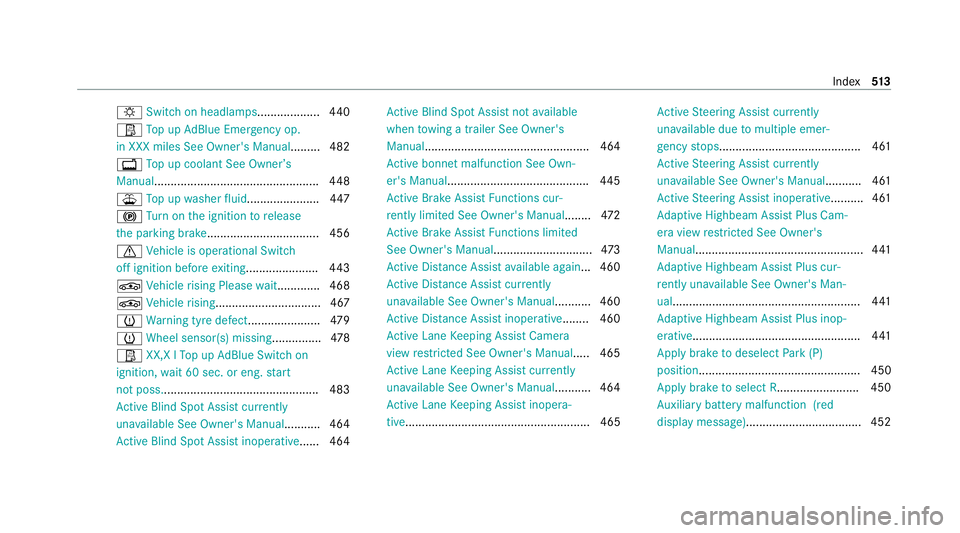
:
Switch on headlamps................... 440
Ø Top up AdBlue Emergency op.
in XXX miles See Owner's Manual......... 482
+ Top up coolant See Owner ’s
Manual.................................................. 448
¥ Top up washer fluid ...................... 447
! Turn on the ignition torelease
th e parking brake..................................4 56
d Vehicle is operational Switch
off ignition before exiting..................... .443
É Vehicle rising Please wait............ .468
É Vehicle rising................................4 67
h Warning tyre defect..................... .479
h Wheel sensor(s) missing............... 478
Ø XX,X l Top up AdBlue Switch on
ignition, wait 60 sec. or eng. start
not poss................................................ 483
Ac tive Blind Spot Assi stcur rently
una vailable See Owner's Manual ...........464
Ac tive Blind Spot Assi stinope rative ...... 464 Ac
tive Blind Spot Assi stnot available
when towing a trailer See Owner's
Manual .................................................. 464
Ac tive bonnet malfunction See Own‐
er's Manual........................................... 445
Ac tive Brake Assi stFunctions cur‐
re ntly limited See Owner's Manual ........472
Ac tive Brake Assi stFunctions limited
See Owner's Manual.............................. 473
Ac tive Dis tance Assi stavailable again ...4 60
Ac tive Dis tance Assi stcur rently
una vailable See Owner's Manual ...........460
Ac tive Dis tance Assi stinope rative ........ 460
Ac tive Lane Keeping Assist Camera
view restricted See Owner's Manual..... 465
Ac tive Lane Keeping Assist cur rently
una vailable See Owner's Manual ...........464
Ac tive Lane Keeping Assist inopera‐
tive........................................................ 465 Ac
tive Steering Assist cur rently
una vailable due tomultiple emer‐
ge ncy stops...........................................4 61
Ac tive Steering Assist cur rently
una vailable See Owner's Manual ...........461
Ac tive Steering Assist inoperative ..........461
Ad aptive Highbeam Assist Plus Cam‐
era view restricted See Owner's
Manual................................................... 441
Ad aptive Highbeam Assist Plus cur‐
re ntly una vailable See Owner's Man‐
ual......................................................... 441
Ad aptive Highbeam Assist Plus inop‐
erative.................................................. .441
App lybrake todeselect Park (P)
position................................................. 450
Apply brake toselect R......................... 450
Au xilia rybattery malfunction (red
display message) ...................................4 52 Index
513
Page 518 of 549
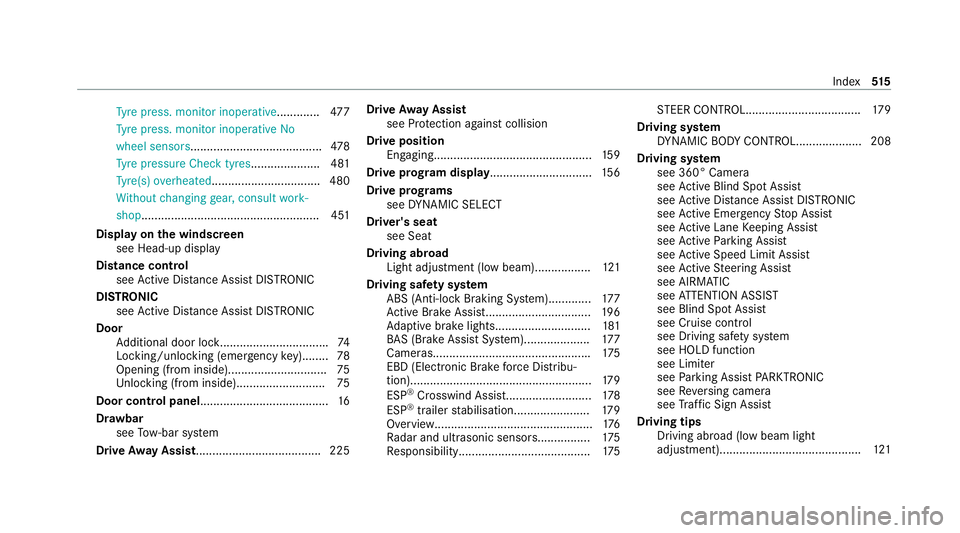
Ty
re press. monitor inoperative.............4 77
Ty re press. monitor inoperative No
wheel sensors ........................................ 478
Ty re pressure Check tyres .....................481
Ty re(s) ove rheated................................. 480
Wi thout changing gear, consult work‐
shop......................................................4 51
Display on the windscreen
see Head-up display
Distance control see Active Dis tance Assi stDISTRONIC
DI STRO NIC
see Active Dis tance Assi stDISTRONIC
Door Additional door loc k................................ .74
Locking/unlocking (emergency key)....... .78
Opening (from inside).............................. 75
Un locking (from inside).......................... .75
Door cont rol panel....................................... 16
Dr aw bar
see Tow- bar sy stem
Drive Away Assist ...................................... 225 Drive
Away Assist
see Pr otection against collision
Drive position Enga ging................................................1 59
Drive prog ram display ............................... 15 6
Drive prog rams
see DYNA MIC SELECT
Driver's seat see Seat
Driving abroad Light adjustment (low beam)................. 121
Driving saf ety sy stem
ABS (Anti-lock Braking Sy stem).............1 77
Ac tive Brake Assi st................................ 19 6
Ad aptive brake lights............................. 181
BA S (Brake Assi stSystem).................... 17 7
Cameras............................................... .175
EBD (Electronic Brake forc e Distribu‐
tion).......................................................1 79
ESP ®
Crosswind Assist.......................... 178
ESP ®
trailer stabilisation...................... .179
Overview................................................ 176
Ra dar and ultrasonic sensor s................ 175
Re sponsibility........................................1 75ST
EER CONTROL................................... 17 9
Driving sy stem
DY NA MIC BODY CONTROL.................... 208
Driving sy stem
see 360° Camera
see Active Blind Spot Assi st
see Active Dis tance Assi stDISTRONIC
see Active Emergency Stop Assist
see Active Lane Keeping Assist
see Active Parking Assist
see Active Speed Limit Assi st
see Active Steering Assist
see AIRMATIC
see ATTENTION ASSIST
see Blind Spot Assist
see Cruise control
see Driving saf ety sy stem
see HOLD function
see Limiter
see Parking Assist PARKTRONIC
see Reversing camera
see Traf fic Sign Assi st
Driving tips Driving abroad (low beam light
adjustment).......................................... .121 Index
515
Page 525 of 549
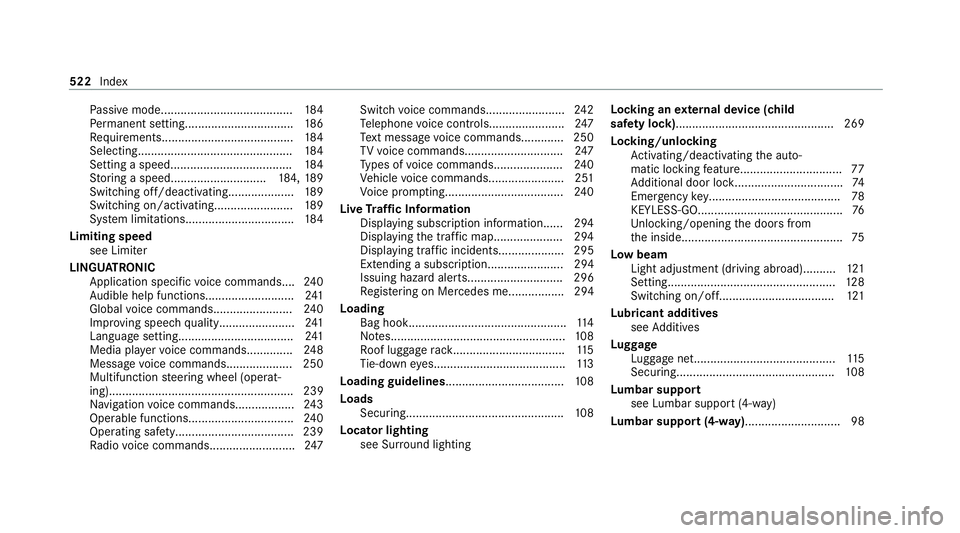
Pa
ssive mode........................................ 184
Pe rm anent setting................................ .186
Re quirements........................................ 184
Selecting............................................... 184
Setting a speed..................................... 184
St oring a speed............................. 184, 189
Switching off/deacti vating.................... 189
Switching on/activating........................ 189
Sy stem limitations................................. 184
Limiting speed see Limiter
LINGU ATRO NIC
Application specific voice commands.... 24 0
Au dible help functions...........................2 41
Global voice command s........................ 24 0
Impr oving speech quality....................... 241
Langua gesetting...................................2 41
Media pla yervo ice command s.............. 24 8
Message voice command s.................... 250
Mu ltifunction steering wheel (operat‐
ing)........................................................ 239
Na vigation voice commands.................. 24 3
Operable functions................................2 40
Operating saf ety.................................... 239
Ra dio voice command s.......................... 247Switch
voice commands....................... .242
Te lephone voice controls....................... 247
Te xt messa gevoice commands............ .250
TV voice commands.............................. 247
Ty pes of voice commands.................... .240
Ve hicle voice command s...................... .251
Vo ice prom pting................................... .240
Live Traf fic Information
Displaying subsc ript ion informatio n......294
Displ aying the tra ffic map.................... .294
Displ aying traf fic incidents.................... 295
Extending a subscription....................... 294
Issuing hazard alerts............................. 296
Re gis tering on Mercedes me................. 294
Loading Bag hook................................................ 11 4
No tes..................................................... 108
Ro of luggage rack .................................. 11 5
Ti e-down eyes........................................ 11 3
Loading guidelines .................................... 108
Loads Securing............................................... .108
Locator lighting see Sur round lighting Locking an
extern al device (child
saf ety lock)................................................ 269
Locking/unlocking Activating/deactivating the auto‐
matic locking feature............................... 77
Ad ditional door loc k................................ .74
Emergency key........................................ 78
KEYLESS-GO............................................ 76
Un locking/opening the doors from
th e inside................................................. 75
Low beam Light adjustment (driving abroad).......... 121
Setting................................................... 12 8
Switching on/of f................................... 121
Lu bricant additives
see Additives
Lu ggage
Lu ggage net........................................... 11 5
Secu ring................................................ 108
Lu mbar support
see Lumbar support (4-w ay)
Lu mbar support (4-w ay)............................. 98 522
Index
Page 528 of 549
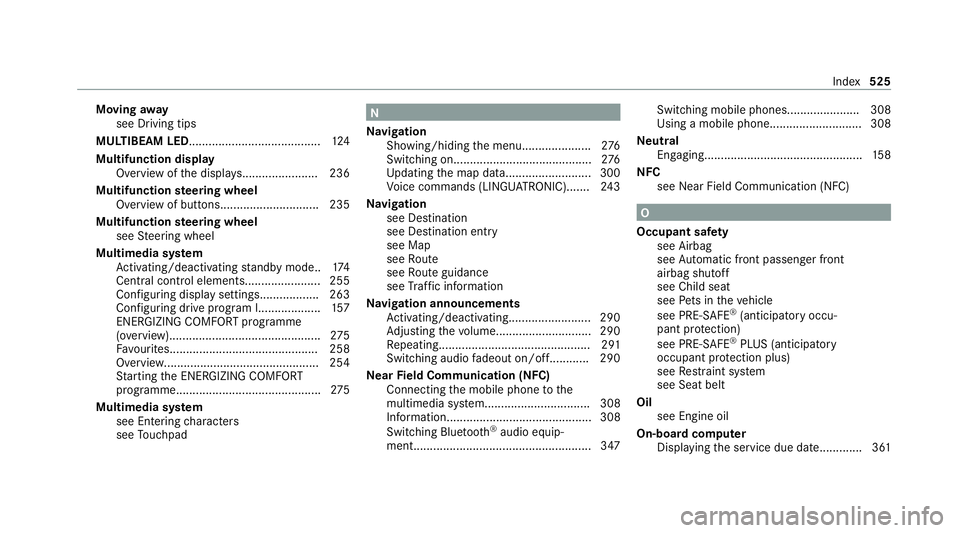
Moving
away
see Driving tips
MULTIBEAM LED........................................ 124
Multifunction display Overview of the displa ys....................... 236
Multifunction steering wheel
Overview of buttons.............................. 235
Multifunction steering wheel
see Steering wheel
Multimedia sy stem
Ac tivating/deactivating standby mode. .174
Central cont rol elements...................... .255
Configu ring displ aysettings.................. 263
Configuring drive program I................... 157
ENERGIZING COMFORT prog ramme
(o ve rview)............................................. .275
Fa vourites............................................. 258
Overview............................................... 254
St arting the ENERG IZINGCOMFORT
programme............................................2 75
Multimedia sy stem
see En tering characters
see Touchpad N
Na vigation
Showing/hiding the menu..................... 276
Switching on.......................................... 276
Up dating the map data..........................3 00
Vo ice commands (LINGU ATRO NIC)....... 24 3
Na vigation
see Destination
see Destination entry
see Map
see Route
see Route guidance
see Traf fic information
Na vigation announcements
Ac tivating/deactivating......................... 290
Ad justing thevo lume............................ .290
Re peating.............................................. 291
Switching audio fadeout on/of f............ 290
Ne arField Communication (NFC)
Connecting the mobile phone tothe
multimedia sy stem................................ 308
Information............................................ 308
Switching Blue tooth ®
audio equip‐
ment...................................................... 347 Swit
ching mobile phones...................... 308
Using a mobile phon e............................ 308
Ne utral
Engaging................................................ 15 8
NFC see Near Field Communication (NFC) O
Occupant saf ety
see Airbag
see Automatic front passenger front
airbag shutoff
see Child seat
see Pets in theve hicle
see PRE-SAFE ®
(anticipatory occu‐
pant pr otection)
see PRE-SAFE ®
PLUS (anticipatory
occupant pr otection plus)
see Restra int sy stem
see Seat belt
Oil see Engine oil
On-board computer Displaying the service due dat e............. 361 Index
525
Page 534 of 549
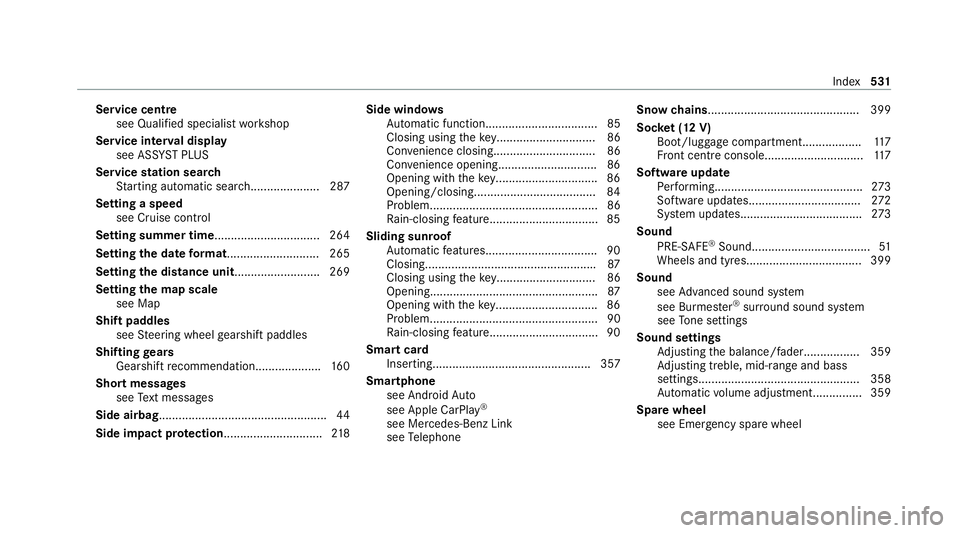
Service centre
see Qualified specialist workshop
Service inter val display
see AS SYST PLUS
Service station sear ch
St arting automatic sear ch..................... 287
Setting a speed see Cruise control
Setting summer time ................................ 264
Setting the date form at............................ 265
Setting the distance unit .......................... 269
Setting the map scale
see Map
Shift paddles see Steering wheel gearshift paddles
Shifting gears
Gea rshift recommendation.................... 16 0
Short messages see Text messa ges
Side airbag...................................................44
Side impact pr otection............................. .218 Side windo
ws
Au tomatic function.................................. 85
Closing using theke y.............................. 86
Co nvenience closing............................... 86
Con venience opening.............................. 86
Opening wi th theke y.............................. .86
Opening/closing..................................... 84
Problem................................................... 86
Ra in-closing feature................................ .85
Sliding sunroof Automatic features................................. .90
Closin g................................................... .87
Closing using theke y.............................. 86
Opening................................................... 87
Opening with theke y.............................. .86
Problem................................................... 90
Ra in-closing feature................................ .90
Smart card Inserting................................................ 357
Smartphone see Android Auto
see Apple CarPlay ®
see Mercedes-Benz Link
see Telephone Snow
chains.............................................. 399
Soc ket (12 V)
Boot/luggage compa rtment.................. 11 7
Fr ont centre console.............................. 11 7
Software update Performing............................................. 273
Software upda tes.................................. 272
Sy stem updates..................................... 273
Sound PRE-SAFE ®
Sound....................................51
Wheels and tyres................................... 399
Sound see Adva nced sound sy stem
see Burmes ter®
sur round sound sy stem
see Tone settings
Sound settings Adjusting the balance/fader................. 359
Ad justing treble, mid-range and bass
setting s................................................. 358
Au tomatic volume adjustment............... 359
Spa rewheel
see Emer gency spa rewheel Index
531