stop start MERCEDES-BENZ C-CLASS SALOON 2012 Owner's Manual
[x] Cancel search | Manufacturer: MERCEDES-BENZ, Model Year: 2012, Model line: C-CLASS SALOON, Model: MERCEDES-BENZ C-CLASS SALOON 2012Pages: 557, PDF Size: 10.15 MB
Page 332 of 557
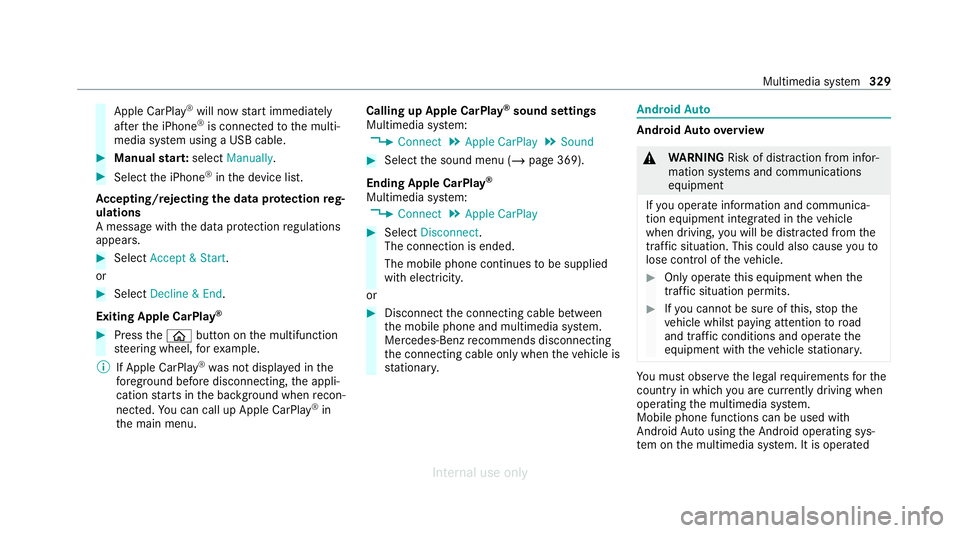
Apple CarPl
ay®
will now start immediately
af te rth e iPhone ®
is connected tothe multi‐
media sy stem using a USB cable. #
Manual star t:select Manually . #
Select the iPhone ®
in the device list.
Ac cepting/rejecting the data pr otection reg‐
ulations
A message with the data pr otection regulations
appears. #
Select Accept & Start .
or #
Select Decline & End.
Exiting Apple CarPlay ®#
Press theò button on the multifunction
st eering wheel, forex ample.
% If Apple CarPlay ®
wa s not displa yed in the
fo re ground be fore disconnecting, the appli‐
cation starts in the bac kground when recon‐
nected. You can call up Apple CarPlay ®
in
th e main menu. Calling up Apple CarPlay
®
sound settings
Multimedia sy stem:
4 Connect 5
Apple CarPlay 5
Sound #
Select the sound menu (/ page 369).
Ending Apple CarPlay ®
Multimedia sy stem:
4 Connect 5
Apple CarPlay #
Select Disconnect.
The connection is ended.
The mobile phone continues tobe supplied
with elect ricity.
or #
Disconnect the connecting cable between
th e mobile phone and multimedia sy stem.
Mercedes-Benz recommends disconnecting
th e connecting cable only when theve hicle is
st ationar y. Android
Auto Android
Autoove rview &
WARNING Risk of dist raction from infor‐
mation sy stems and communications
equipment
If yo u operate information and communica‐
tion equipment integ rated in theve hicle
when driving, you will be distracted from the
traf fic situation. This could also cause youto
lose control of theve hicle. #
Only operate this equipment when the
traf fic situation permits. #
Ifyo u cannot be sure of this, stop the
ve hicle whilst paying attention toroad
and traf fic conditions and ope rate the
equipment with theve hicle stationar y. Yo
u must obse rveth e legal requirements forthe
country in whi chyou are cur rently driving when
operating the multimedia sy stem.
Mobile phone functions can be used with
Android Autousing the Android operating sys‐
te m on the multimedia sy stem. It is operated Multimedia sy
stem 329
Internal use only
Page 343 of 557
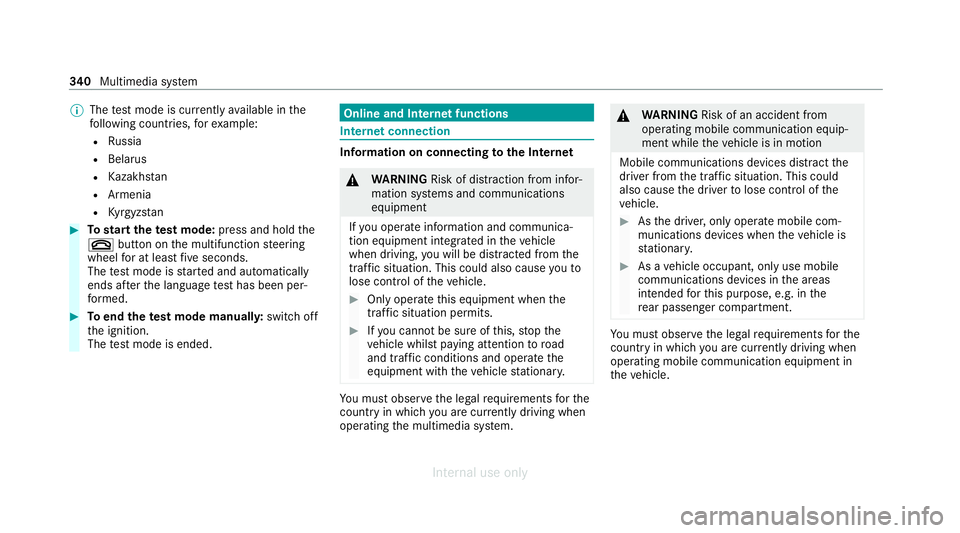
%
The test mode is cur rently available in the
fo llowing countries, forex ample:
R Russia
R Belarus
R Kazakh stan
R Armenia
R Kyrgyzs tan #
Tostart thete st mode: press and hold the
~ button on the multifunction steering
wheel for at least five seconds.
The test mode is star ted and automatically
ends af terth e language test has been per‐
fo rm ed. #
Toend thete st mode manuall y:switch off
th e ignition.
The test mode is ended. Online and Internet functions
Internet connection
Information on connecting
tothe Internet &
WARNING Risk of dist raction from infor‐
mation sy stems and communications
equipment
If yo u operate information and communica‐
tion equipment integ rated in theve hicle
when driving, you will be distracted from the
traf fic situation. This could also cause youto
lose control of theve hicle. #
Only operate this equipment when the
traf fic situation permits. #
Ifyo u cannot be sure of this, stop the
ve hicle whilst paying attention toroad
and traf fic conditions and ope rate the
equipment with theve hicle stationar y. Yo
u must obse rveth e legal requirements forthe
country in whi chyou are cur rently driving when
operating the multimedia sy stem. &
WARNING Risk of an accident from
ope rating mobile communication equip‐
ment while theve hicle is in motion
Mobile communications devices distract the
driver from the traf fic situation. This could
also cause the driver tolose control of the
ve hicle. #
Asthe driver, only operate mobile com‐
munications devices when theve hicle is
st ationar y. #
As a vehicle occupant, only use mobile
communications devices in the areas
intended forth is purpose, e.g. in the
re ar passenger compartment. Yo
u must obse rveth e legal requirements forthe
country in whi chyou are cur rently driving when
operating mobile communication equipment in
th eve hicle. 340
Multimedia sy stem
Internal use only
Page 459 of 557
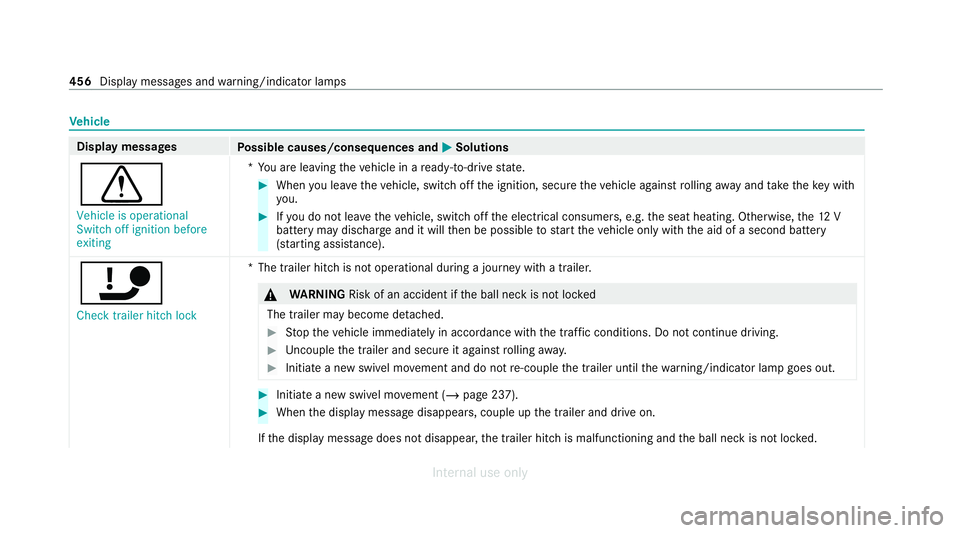
Ve
hicle Display messages
Possible causes/consequences and M
MSolutions
d Vehicle is operational
Switch off ignition before
exiting *Y
ou are leaving theve hicle in a ready-to-drive state. #
When you lea vetheve hicle, switch off the ignition, secure theve hicle against rolling away and take theke y with
yo u. #
Ifyo u do not lea vetheve hicle, switch off the electrical consumers, e.g. the seat heating. Otherwise, the12 V
battery may dischar geand it will then be possible tostart theve hicle only with the aid of a second battery
(s ta rting assis tance).
ï Check trailer hitch lock *T
he trailer hitch is not operational during a journey with a trailer. &
WARNING Risk of an accident if the ball neck is not loc ked
The trailer may become de tach ed. #
Stop theve hicle immediately in accordance with the traf fic conditions. Do not continue driving. #
Uncouple the trailer and secure it against rolling away. #
Initiate a new swivel mo vement and do not re-couple the trailer until thewa rning/indicator lamp goes out. #
Initiate a new swivel mo vement (/ page 237). #
When the display message disappears, couple up the trailer and drive on.
If th e display message does not disappear, the trailer hitch is malfunctioning and the ball neck is not loc ked. 456
Display messages and warning/indicator lamps
Internal use only
Page 463 of 557
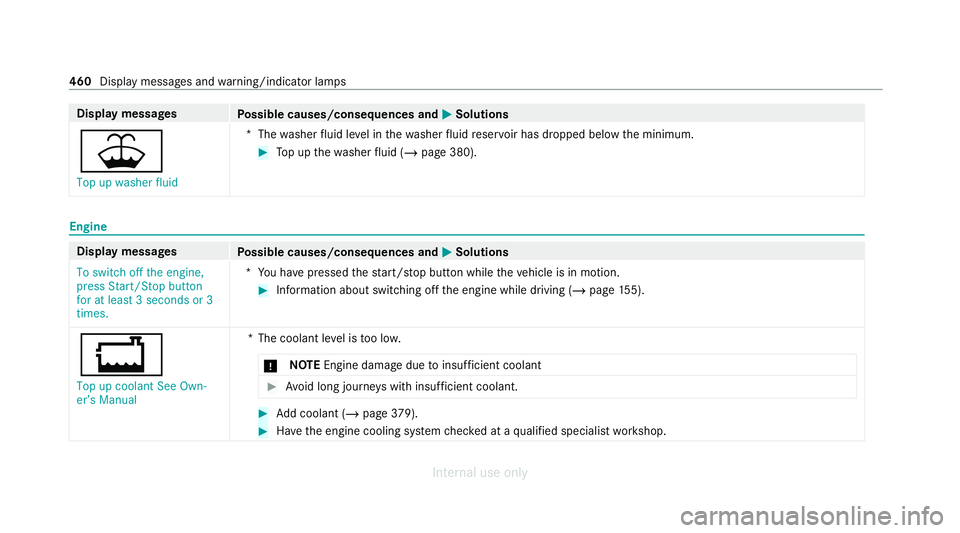
Display messages
Possible causes/consequences and M
MSolutions
¥ Top up washer fluid *T
hewasher fluid le vel in thewa sher fluid reser voir has dropped below the minimum. #
Top up thewa sher fluid (/ page 380). Engine
Display messages
Possible causes/consequences and M
MSolutions
To switch off the engine,
press Start/Stop button
for at least 3 seconds or 3
times. *Y
ou ha vepressed thest art/ stop button while theve hicle is in motion. #
Information about switching off the engine while driving (/ page155).
+
Top up coolant See Own-
er’s Manual *T
he coolant le vel is too lo w.
* NO
TEEngine damage duetoinsuf ficient coolant #
Avoid long journe yswith insuf ficient coolant. #
Add coolant (/ page379). #
Have the engine cooling sy stem checked at a qualified specialist workshop. 460
Display messages and warning/indicator lamps
Internal use only
Page 466 of 557
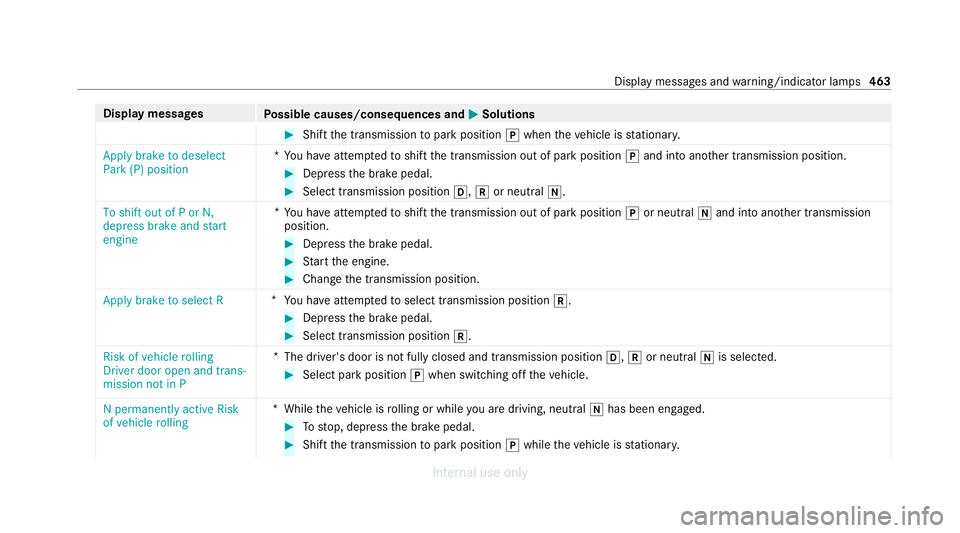
Display messages
Possible causes/consequences and M
MSolutions #
Shift the transmission topark position jwhen theve hicle is stationar y.
Apply brake to deselect
Park (P) position *
Yo u ha veattem ptedto shift the transmission out of park position jand into ano ther transmission position. #
Depress the brake pedal. #
Select transmission position h,kor neutral i.
To shift out of P or N,
depress brake and start
engine *
Yo u ha veattem ptedto shift the transmission out of park position jor neutral iand into ano ther transmission
position. #
Depress the brake pedal. #
Start the engine. #
Change the transmission position.
Apply brake to select R *
You ha veattem ptedto select transmission position k. #
Depress the brake pedal. #
Select transmission position k.
Risk of vehicle rolling
Driver door open and trans-
mission not in P *
The driver's door is not fully closed and transmission position h,kor neutral iis selected. #
Select park position jwhen switching off theve hicle.
N permanently active Risk
of vehicle rolling *
While theve hicle is rolling or while you are driving, neutral ihas been en gage d. #
Tostop, depress the brake pedal. #
Shift the transmission topark position jwhile theve hicle is stationar y. Displ
aymessa ges and warning/indicator lamps 463
Internal use only
Page 478 of 557
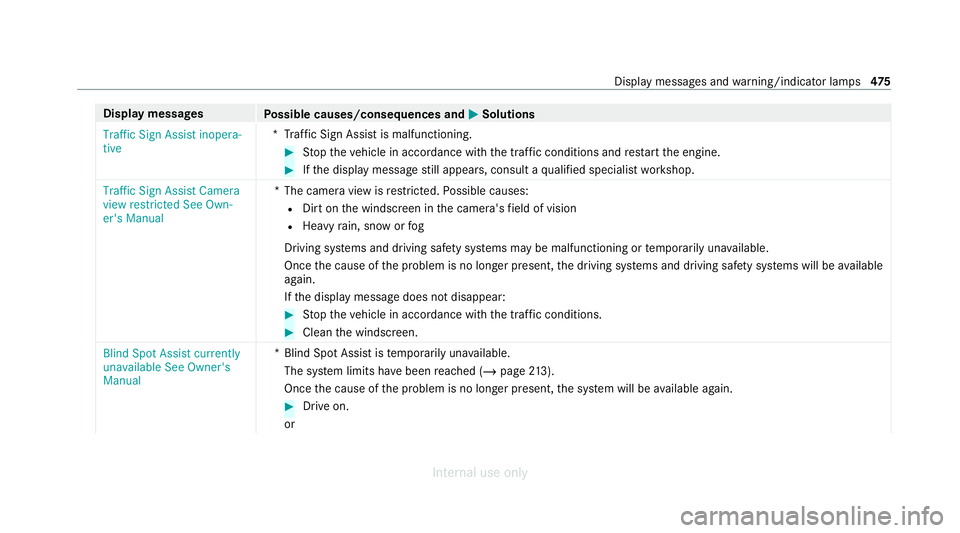
Display messages
Possible causes/consequences and M
MSolutions
Traffic Sign Assist inopera-
tive *T
raffic Sign Assist is malfunctioning. #
Stop theve hicle in accordance with the tra ffic conditions and restart the engine. #
Ifth e display message still appears, consult a qualified specialist workshop.
Traffic Sign Assist Camera
view restricted See Own-
er's Manual *T
he camera view is restricted. Possible causes:
R Dirt on the windscreen in the camera's field of vision
R Heavy rain, snow or fog
Driving sy stems and driving saf ety sy stems may be malfunctioning or temp orarily una vailable.
Once the cause of the problem is no longer present, the driving sy stems and driving saf ety sy stems will be available
again.
If th e display message does not disappear: #
Stop theve hicle in accordance with the tra ffic conditions. #
Clean the windscreen.
Blind Spot Assist currently
unavailable See Owner's
Manual *B
lind Spot Assist is temp orarily una vailable.
The sy stem limits ha vebeen reached (/ page213).
On ce the cause of the problem is no longer present, the sy stem will be available again. #
Drive on.
or Display messages and
warning/indicator lamps 475
Internal use only
Page 479 of 557
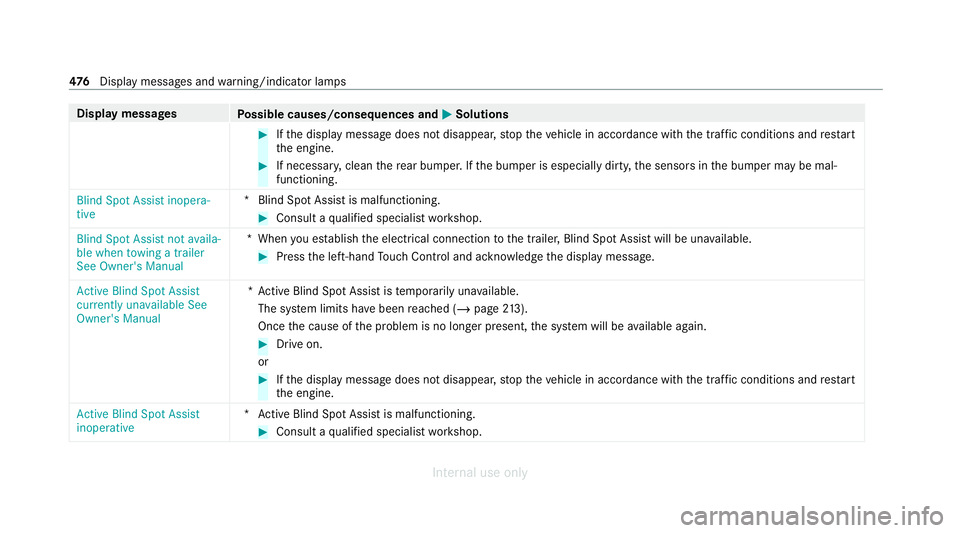
Display messages
Possible causes/consequences and M
MSolutions #
Ifth e display message does not disappear, stop theve hicle in accordance with the tra ffic conditions and restart
th e engine. #
If necessar y,clean there ar bumper. If the bumper is especially dirty, the sensors in the bumper may be mal‐
functioning.
Blind Spot Assist inopera-
tive *B
lind Spot Assist is malfunctioning. #
Consult a qualified specialist workshop.
Blind Spot Assist not availa-
ble when towing a trailer
See Owner's Manual *W
hen you es tablish the electrical connection tothe trailer, Blind Spot Assist will be una vailable. #
Press the left-hand Touch Control and ackn owledge the display message.
Active Blind Spot Assist
currently unavailable See
Owner's Manual *A
ctive Blind Spot Assi stistemp orarily una vailable.
The sy stem limits ha vebeen reached (/ page213).
On ce the cause of the problem is no longer present, the sy stem will be available again. #
Drive on.
or #
Ifth e display message does not disappear, stop theve hicle in accordance with the tra ffic conditions and restart
th e engine.
Active Blind Spot Assist
inoperative *A
ctive Blind Spot Assi stis malfunctioning. #
Consult a qualified specialist workshop. 476
Displaymessa ges and warning/indicator lamps
Internal use only
Page 483 of 557
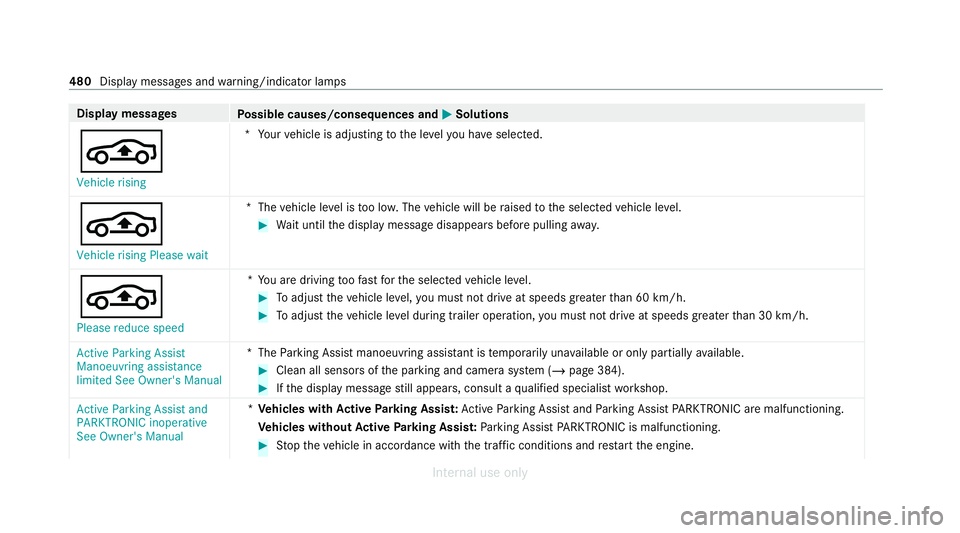
Display messages
Possible causes/consequences and M
MSolutions
É Vehicle rising *Y
our vehicle is adjusting tothe le velyo u ha veselected.
É Vehicle rising Please wait *T
hevehicle le vel is too lo w.The vehicle will be raised tothe selected vehicle le vel. #
Wait until the display message disappears before pulling away.
É Please reduce speed *Y
ou are driving toofast forth e selected vehicle le vel. #
Toadjust theve hicle le vel,yo u must not drive at speeds greaterth an 60 km/h. #
Toadjust theve hicle le vel during trailer operation, you must not drive at speeds greaterth an 30 km/h.
Active Parking Assist
Manoeuvring assistance
limited See Owner's Manual *T
heParking Assist manoeuvring assis tant is temp orarily una vailable or only partially available. #
Clean all sensors of the parking and camera sy stem (/ page 384). #
Ifth e display message still appears, consult a qualified specialist workshop.
Active Parking Assist and
PARKTRONIC inoperative
See Owner's Manual *
Ve hicles with Active Parking Assis t:Ac tive Parking Assist and Parking Assist PARKTRONIC are malfunctioning.
Ve hicles without Active Parking Assis t:Pa rking Assist PARKTRONIC is malfunctioning. #
Stop theve hicle in accordance with the tra ffic conditions and restart the engine. 480
Display messages and warning/indicator lamps
Internal use only
Page 487 of 557
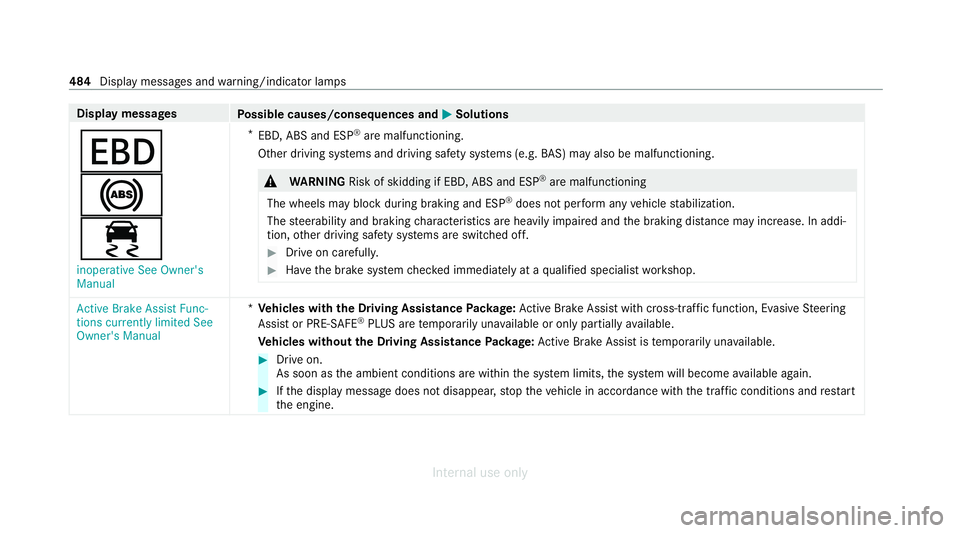
Display messages
Possible causes/consequences and M
MSolutions
T
!
÷ inoperative See Owner's
Manual *
EBD, ABS and ESP ®
are malfunctioning.
Other driving sy stems and driving saf ety sy stems (e.g. BAS) may also be malfunctioning. &
WARNING Risk of skidding if EBD, ABS and ESP ®
are malfunctioning
The wheels may block duri ng braking and ESP®
does not pe rform any vehicle stabilization.
The steerability and braking characteristics are heavily impaired and the braking dis tance may increase. In addi‐
tion, other driving saf ety sy stems are switched off. #
Drive on carefull y. #
Have the brake sy stem checked immediately at a qualified specialist workshop. Active Brake Assist Func-
tions currently limited See
Owner's Manual
*
Ve hicles with the Driving Assistance Package: Active Brake Assi stwith cross-traf fic function, Evasi veSteering
Assist or PRE‑SAFE ®
PLUS are temp orarily una vailable or only partially available.
Ve hicles without the Driving Assistance Package: Active Brake Assi stistemp orarily una vailable. #
Drive on.
As soon as the ambient conditions are within the sy stem limits, the sy stem will become available again. #
Ifth e display message does not disappear, stop theve hicle in accordance with the tra ffic conditions and restart
th e engine. 484
Display messages and warning/indicator lamps
Internal use only
Page 488 of 557
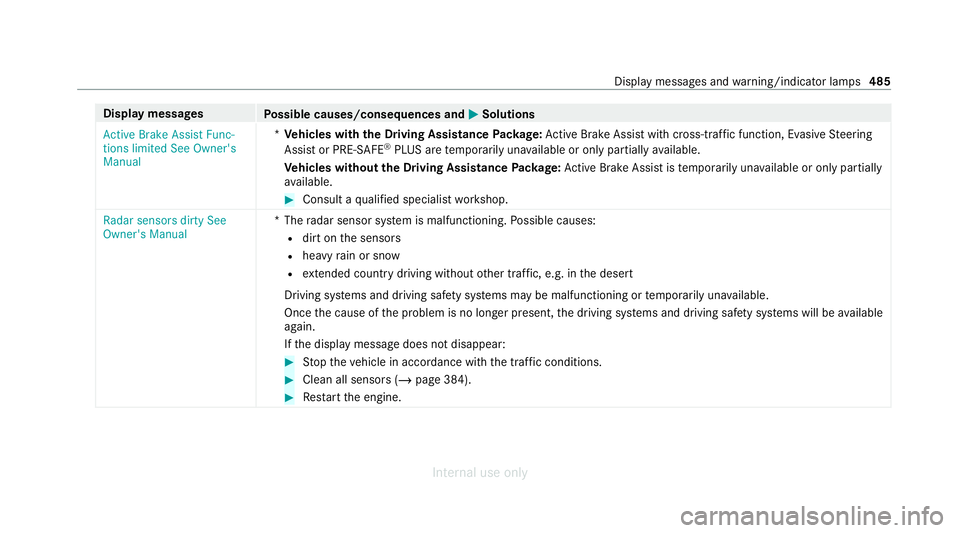
Display messages
Possible causes/consequences and M
MSolutions
Active Brake Assist Func-
tions limited See Owner's
Manual *
Ve hicles with the Driving Assistance Package: Active Brake Assi stwith cross-traf fic function, Evasi veSteering
Assist or PRE‑SAFE ®
PLUS are temp orarily una vailable or only partially available.
Ve hicles without the Driving Assistance Package: Active Brake Assi stistemp orarily una vailable or only partially
av ailable. #
Consult a qualified specialist workshop.
Radar sensors dirty See
Owner's Manual *T
heradar sensor sy stem is malfunctioning. Possible causes:
R dirt on the sensors
R heavy rain or snow
R extended country driving wi thout other traf fic, e.g. in the desert
Driving sy stems and driving saf ety sy stems may be malfunctioning or temp orarily una vailable.
Once the cause of the problem is no longer present, the driving sy stems and driving saf ety sy stems will be available
again.
If th e display message does not disappear: #
Stop theve hicle in accordance with the tra ffic conditions. #
Clean all sensors (/ page 384). #
Restart the engine. Display messages and
warning/indicator lamps 485
Internal use only