display MERCEDES-BENZ C-Class SEDAN 2017 W205 Comand Manual
[x] Cancel search | Manufacturer: MERCEDES-BENZ, Model Year: 2017, Model line: C-Class SEDAN, Model: MERCEDES-BENZ C-Class SEDAN 2017 W205Pages: 178, PDF Size: 9.47 MB
Page 163 of 178

The DVD basic display can be shown in the fol-
lowing situations:
X To show the DVD menu: press the0038
button.
X To show in the video DVD currently play-
ing: slide 6the controller.
The video menu appears.
X Press the controller.
The basic display appears. Switching on DVD full-screen mode
It is possible to switch from the DVD basic dis-
play to full screen mode as follows:
X Slide 5the controller.
The main function bar and menu bar are hid-
den. A full-screen symbol will be shown.
X Press the controller.
The full-screen mode appears. Calling up the options menu
Selecting options
X In full-screen mode, slide 6the controller
The video menu appears.
X Press the controller.
The DVD basic display appears.
X To select Options Optionsin the menu bar: turn and
press the controller.
A menu appears.
Skip to time
X To select Skip to Time
Skip to Time: turn and press the
controller.
A menu appears.
X To set the time: turn the controller.
X To hide the menu: press the 0038button.
Displaying the DVD functions X To select DVD
DVD Functions Functions: turn and press the
controller.
A menu appears (Y page 162). Selecting video settings
Dynamic image enhancement The dynamic image enhancement function auto-
matically matches brightness, contrast and
color to the film being played. X
To activate or deactivate: tick or remove the
tick from the box in front of Dynamic DynamicImage
Image
Enhancement
Enhancement .
Manual image enhancement In order to manually adjust the brightness, con-
trast and color, the dynamic image enhance-
ment function and the automatic daylight
adjustment feature must be switched off.
X To select Brightness Brightness ,Contrast
Contrast or
Color
Color : turn and press the controller.
A sliding menu appears.
X To select the required value: turn the control-
ler.
X To exit the sliding menu: slide 8the con-
troller. Video DVD mode
161Media Z
Page 164 of 178
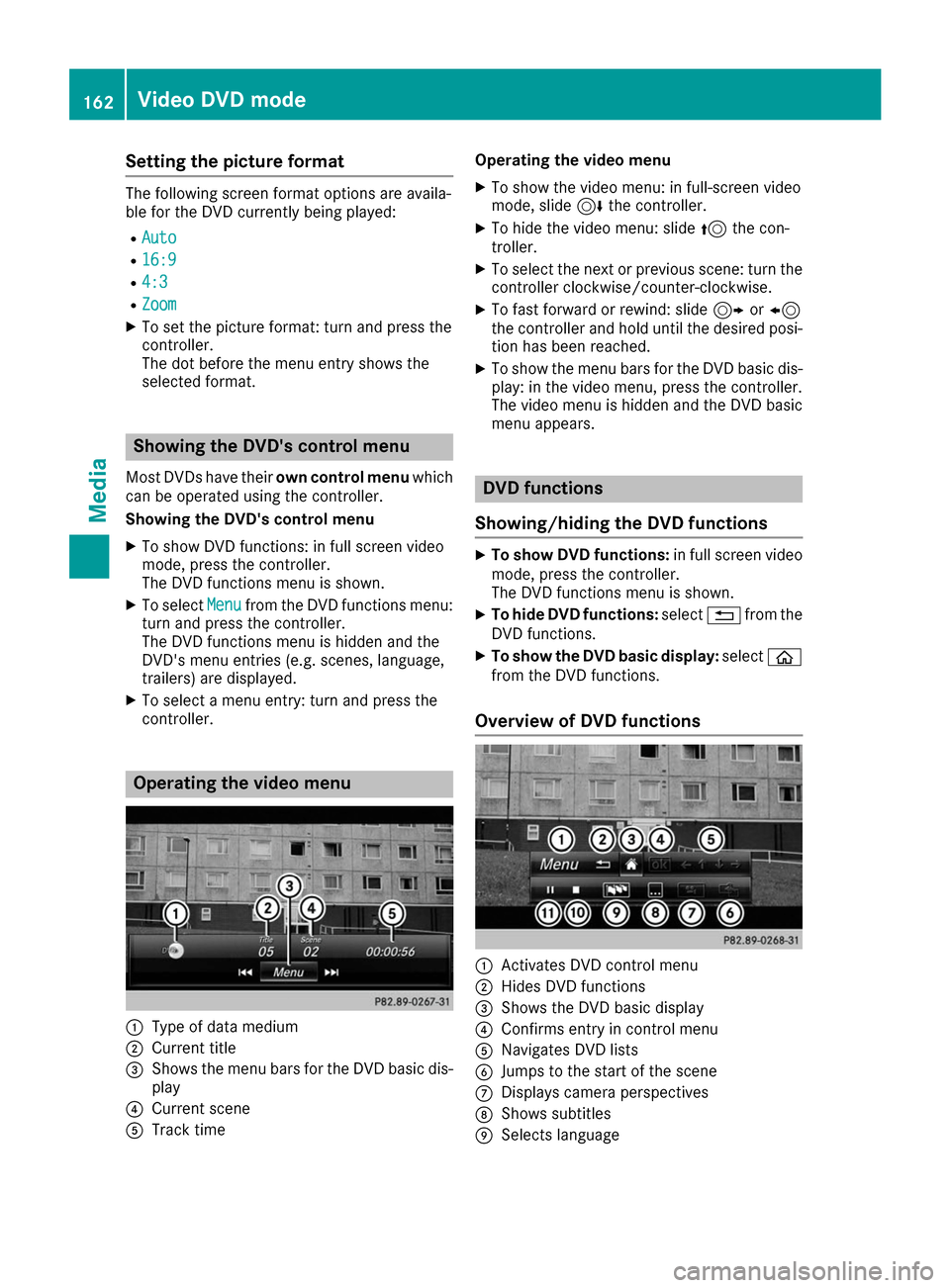
Setting the picture format
The following screen format options are availa-
ble for the DVD currently being played:
R Auto Auto
R 16:9
16:9
R 4:3
4:3
R Zoom
Zoom
X To set the picture format: turn and press the
controller.
The dot before the menu entry shows the
selected format. Showing the DVD's control menu
Most DVDs have their own control menuwhich
can be operated using the controller.
Showing the DVD's control menu
X To show DVD functions: in full screen video
mode, press the controller.
The DVD functions menu is shown.
X To select Menu
Menu from the DVD functions menu:
turn and press the controller.
The DVD functions menu is hidden and the
DVD's menu entries (e.g. scenes, language,
trailers) are displayed.
X To select a menu entry: turn and press the
controller. Operating the video menu
0043
Type of data medium
0044 Current title
0087 Shows the menu bars for the DVD basic dis-
play
0085 Current scene
0083 Track time Operating the video menu
X To show the video menu: in full-screen video
mode, slide 6the controller.
X To hide the video menu: slide 5the con-
troller.
X To select the next or previous scene: turn the
controller clockwise/counter-clockwise.
X To fast forward or rewind: slide 9or8
the controller and hold until the desired posi- tion has been reached.
X To show the menu bars for the DVD basic dis-
play: in the video menu, press the controller.
The video menu is hidden and the DVD basic
menu appears. DVD functions
Showing/hiding the DVD functions X
To show DVD functions: in full screen video
mode, press the controller.
The DVD functions menu is shown.
X To hide DVD functions: select0038from the
DVD functions.
X To show the DVD basic display: select00E2
from the DVD functions.
Overview of DVD functions 0043
Activates DVD control menu
0044 Hides DVD functions
0087 Shows the DVD basic display
0085 Confirms entry in control menu
0083 Navigates DVD lists
0084 Jumps to the start of the scene
006B Displays camera perspectives
006C Shows subtitles
006D Selects language 162
Video DVD modeMedia
Page 165 of 178
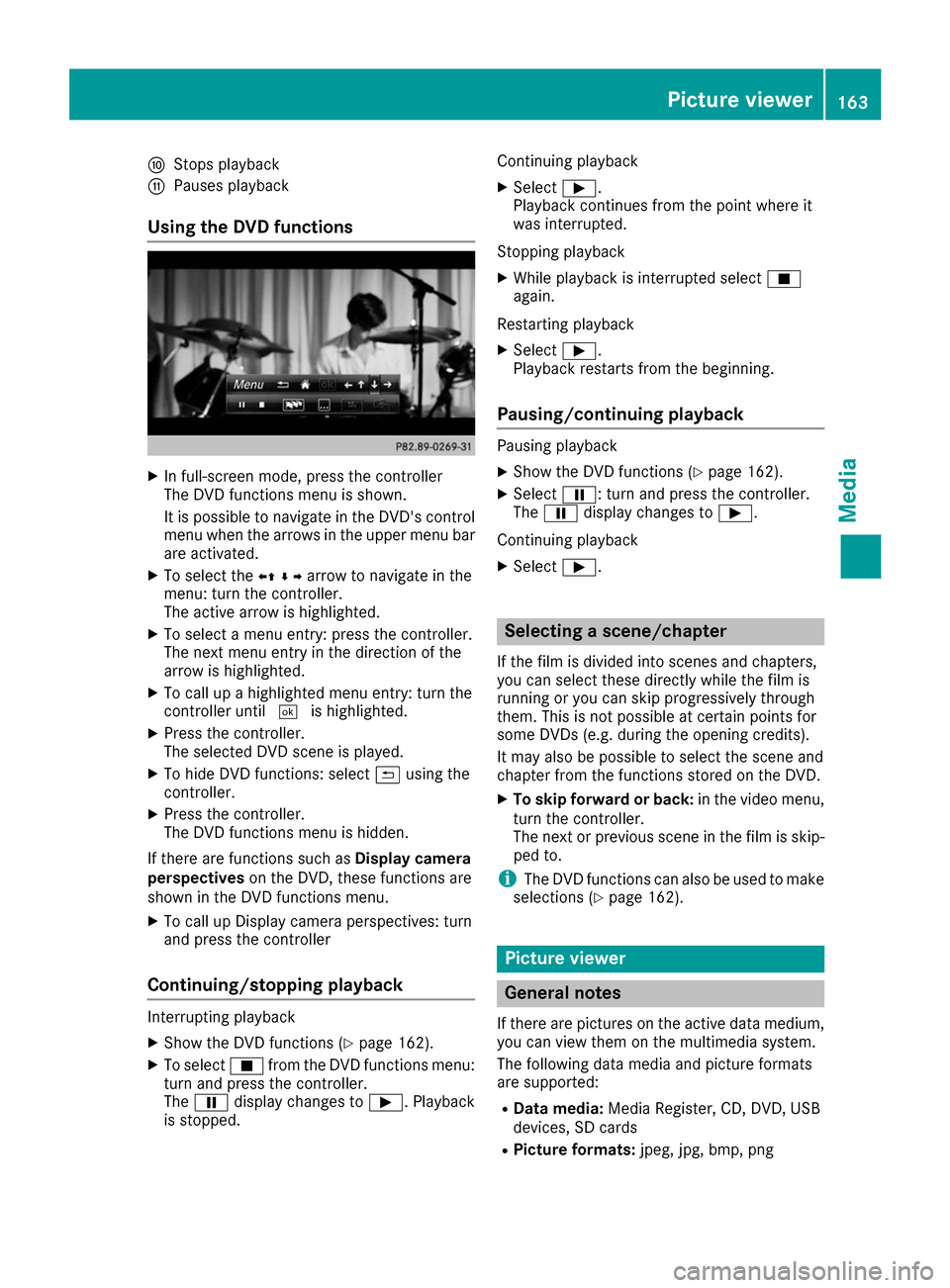
006E
Stops playback
006F Pauses playback
Using the DVD functions X
In full-screen mode, press the controller
The DVD functions menu is shown.
It is possible to navigate in the DVD's control
menu when the arrows in the upper menu barare activated.
X To select the 0095009700C50096arrow to navigate in the
menu: turn the controller.
The active arrow is highlighted.
X To select a menu entry: press the controller.
The next menu entry in the direction of the
arrow is highlighted.
X To call up a highlighted menu entry: turn the
controller until 0054is highlighted.
X Press the controller.
The selected DVD scene is played.
X To hide DVD functions: select 0039using the
controller.
X Press the controller.
The DVD functions menu is hidden.
If there are functions such as Display camera
perspectives on the DVD, these functions are
shown in the DVD functions menu.
X To call up Display camera perspectives: turn
and press the controller
Continuing/stopping playback Interrupting playback
X Show the DVD functions (Y page 162).
X To select 00DBfrom the DVD functions menu:
turn and press the controller.
The 00CF display changes to 00D0. Playback
is stopped. Continuing playback
X Select 00D0.
Playback continues from the point where it
was interrupted.
Stopping playback X While playback is interrupted select 00DB
again.
Restarting playback
X Select 00D0.
Playback restarts from the beginning.
Pausing/continuing playback Pausing playback
X Show the DVD functions (Y page 162).
X Select 00CF: turn and press the controller.
The 00CF display changes to 00D0.
Continuing playback X Select 00D0. Selecting a scene/chapter
If the film is divided into scenes and chapters,
you can select these directly while the film is
running or you can skip progressively through
them. This is not possible at certain points for
some DVDs (e.g. during the opening credits).
It may also be possible to select the scene and
chapter from the functions stored on the DVD.
X To skip forward or back: in the video menu,
turn the controller.
The next or previous scene in the film is skip- ped to.
i The DVD functions can also be used to make
selections (Y page 162). Picture viewer
General notes
If there are pictures on the active data medium,
you can view them on the multimedia system.
The following data media and picture formats
are supported:
R Data media: Media Register, CD, DVD, USB
devices, SD cards
R Picture formats: jpeg, jpg, bmp, png Picture viewer
163Media Z
Page 166 of 178
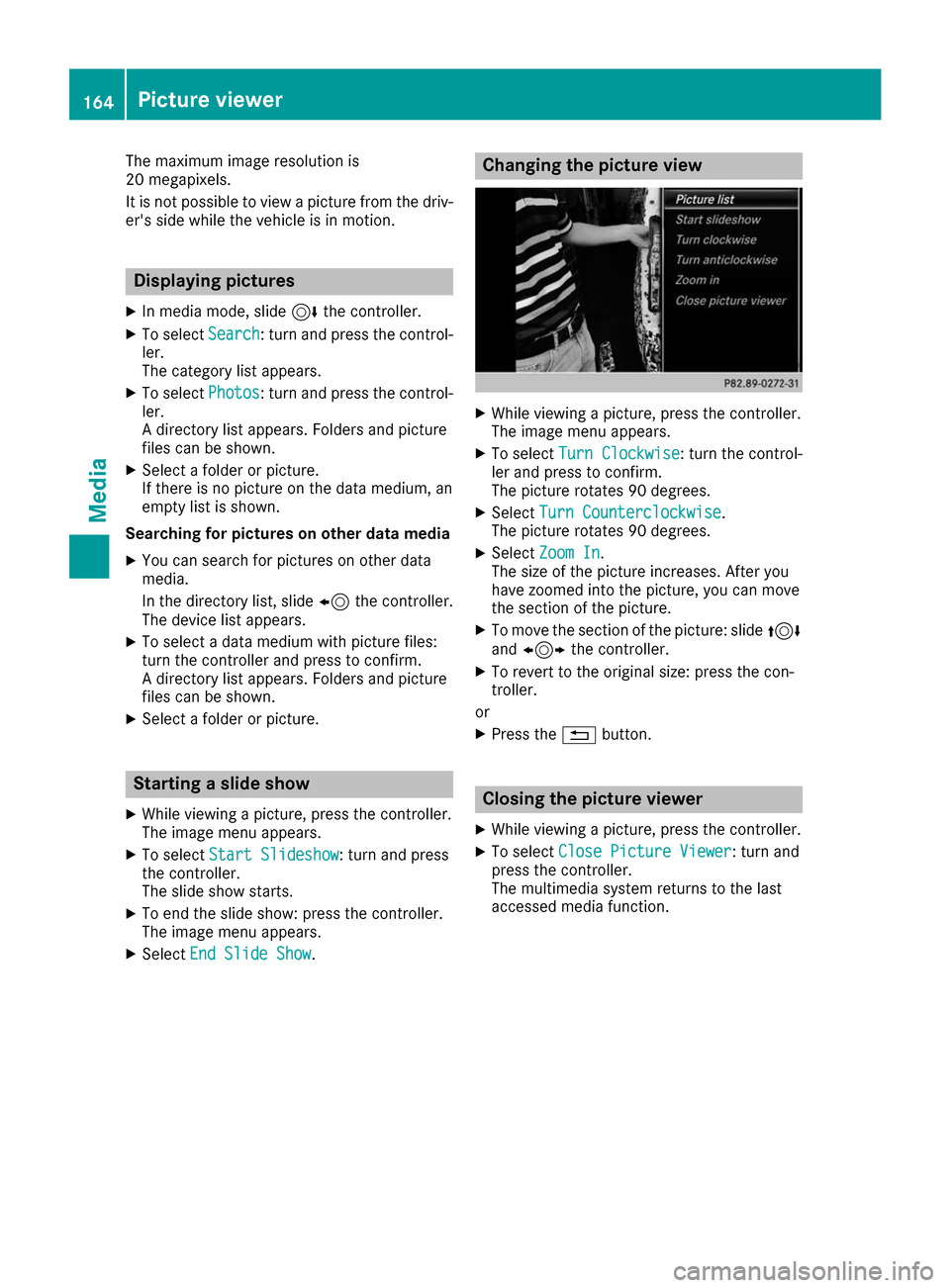
The maximum image resolution is
20 megapixels.
It is not possible to view a picture from the driv-
er's side while the vehicle is in motion. Displaying pictures
X In media mode, slide 6the controller.
X To select Search Search: turn and press the control-
ler.
The category list appears.
X To select Photos Photos: turn and press the control-
ler.
A directory list appears. Folders and picture
files can be shown.
X Select a folder or picture.
If there is no picture on the data medium, an
empty list is shown.
Searching for pictures on other data media X You can search for pictures on other data
media.
In the directory list, slide 8the controller.
The device list appears.
X To select a data medium with picture files:
turn the controller and press to confirm.
A directory list appears. Folders and picture
files can be shown.
X Select a folder or picture. Starting a slide show
X While viewing a picture, press the controller.
The image menu appears.
X To select Start Slideshow
Start Slideshow: turn and press
the controller.
The slide show starts.
X To end the slide show: press the controller.
The image menu appears.
X Select End Slide Show
End Slide Show. Changing the picture view
X
While viewing a picture, press the controller.
The image menu appears.
X To select Turn Clockwise Turn Clockwise: turn the control-
ler and press to confirm.
The picture rotates 90 degrees.
X Select Turn Counterclockwise Turn Counterclockwise.
The picture rotates 90 degrees.
X Select Zoom In
Zoom In.
The size of the picture increases. After you
have zoomed into the picture, you can move
the section of the picture.
X To move the section of the picture: slide 4
and 1 the controller.
X To revert to the original size: press the con-
troller.
or
X Press the 0038button. Closing the picture viewer
X While viewing a picture, press the controller.
X To select Close Picture Viewer Close Picture Viewer: turn and
press the controller.
The multimedia system returns to the last
accessed media function. 164
Picture viewerMedia
Page 170 of 178
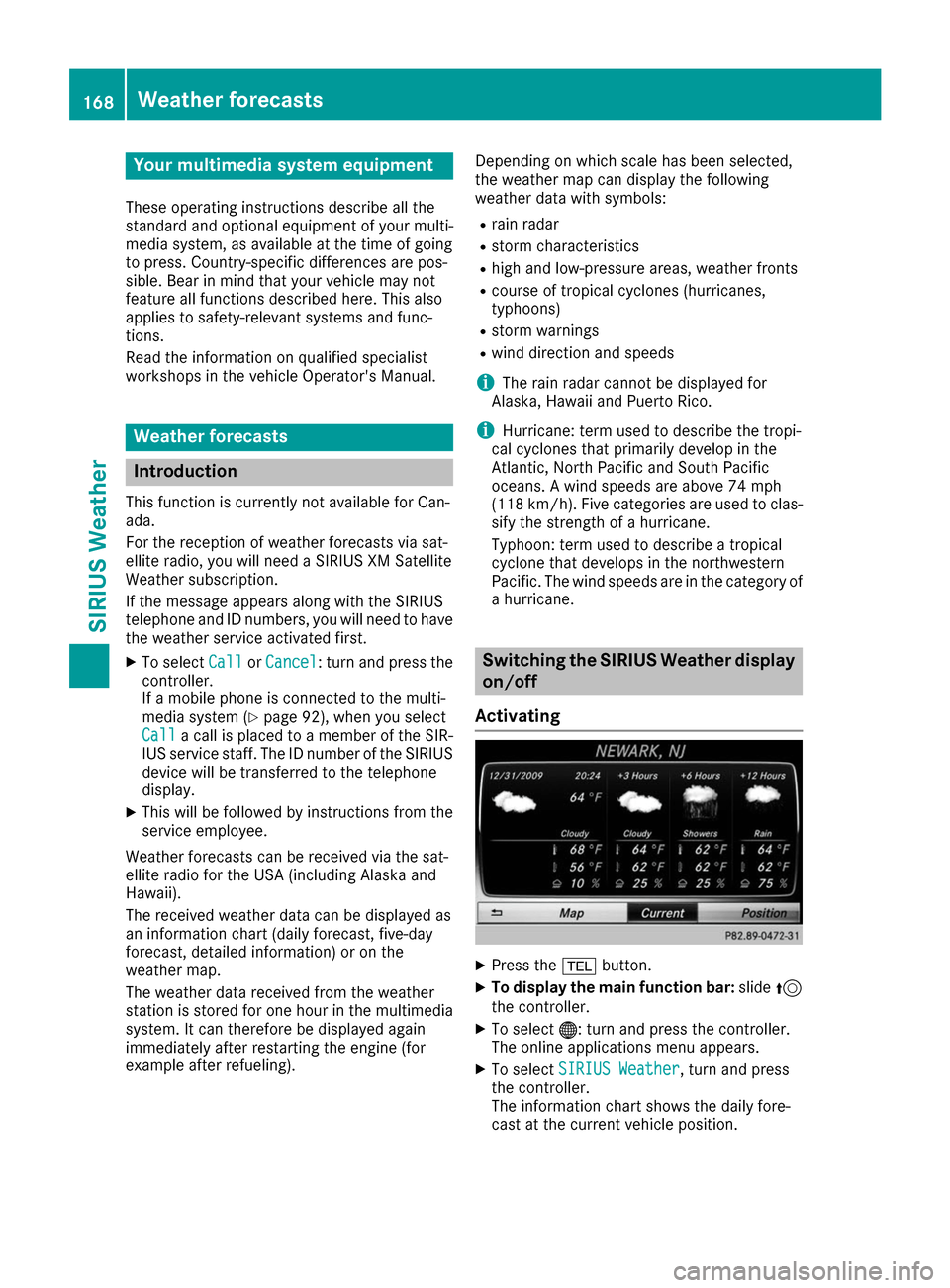
Your multimedia system equipment
These operating instructions describe all the
standard and optional equipment of your multi-
media system, as available at the time of going
to press. Country-specific differences are pos-
sible. Bear in mind that your vehicle may not
feature all functions described here. This also
applies to safety-relevant systems and func-
tions.
Read the information on qualified specialist
workshops in the vehicle Operator's Manual. Weather forecasts
Introduction
This function is currently not available for Can-
ada.
For the reception of weather forecasts via sat-
ellite radio, you will need a SIRIUS XM Satellite
Weather subscription.
If the message appears along with the SIRIUS
telephone and ID numbers, you will need to have the weather service activated first.
X To select Call CallorCancel
Cancel : turn and press the
controller.
If a mobile phone is connected to the multi-
media system (Y page 92), when you select
Call Call a call is placed to a member of the SIR-
IUS service staff. The ID number of the SIRIUS device will be transferred to the telephone
display.
X This will be followed by instructions from the
service employee.
Weather forecasts can be received via the sat-
ellite radio for the USA (including Alaska and
Hawaii).
The received weather data can be displayed as
an information chart (daily forecast, five-day
forecast, detailed information) or on the
weather map.
The weather data received from the weather
station is stored for one hour in the multimedia system. It can therefore be displayed again
immediately after restarting the engine (for
example after refueling). Depending on which scale has been selected,
the weather map can display the following
weather data with symbols:
R rain radar
R storm characteristics
R high and low-pressure areas, weather fronts
R course of tropical cyclones (hurricanes,
typhoons)
R storm warnings
R wind direction and speeds
i The rain radar cannot be displayed for
Alaska, Hawaii and Puerto Rico.
i Hurricane: term used to describe the tropi-
cal cyclones that primarily develop in the
Atlantic, North Pacific and South Pacific
oceans. A wind speeds are above 74 mph
(118 km/h). Five categories are used to clas- sify the strength of a hurricane.
Typhoon: term used to describe a tropical
cyclone that develops in the northwestern
Pacific. The wind speeds are in the category of
a hurricane. Switching the SIRIUS Weather display
on/off
Activating X
Press the 002Bbutton.
X To display the main function bar: slide5
the controller.
X To select 00A7: turn and press the controller.
The online applications menu appears.
X To select SIRIUS Weather SIRIUS Weather, turn and press
the controller.
The information chart shows the daily fore-
cast at the current vehicle position. 168
Wea
ther forecastsSIRIUS Weather
Page 171 of 178
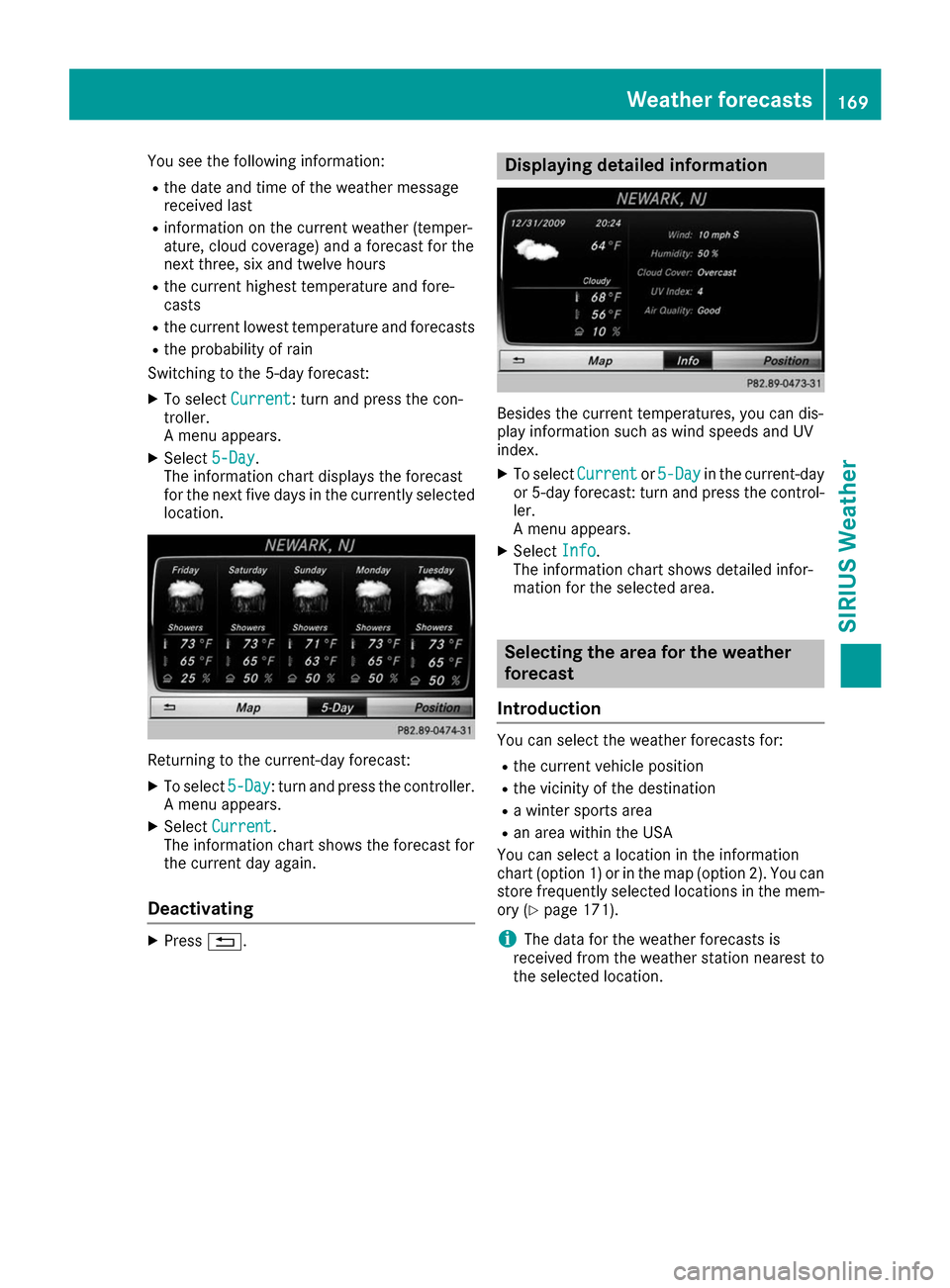
You see the following information:
R the date and time of the weather message
received last
R information on the current weather (temper-
ature, cloud coverage) and a forecast for the
next three, six and twelve hours
R the current highest temperature and fore-
casts
R the current lowest temperature and forecasts
R the probability of rain
Switching to the 5-day forecast:
X To select Current
Current: turn and press the con-
troller.
A menu appears.
X Select 5-Day 5-Day.
The information chart displays the forecast
for the next five days in the currently selected
location. Returning to the current-day forecast:
X To select 5-Day
5-Day: turn and press the controller.
A menu appears.
X Select Current
Current.
The information chart shows the forecast for
the current day again.
Deactivating X
Press 0038. Displaying detailed information
Besides the current temperatures, you can dis-
play information such as wind speeds and UV
index.
X To select Current Currentor5-Day
5-Day in the current-day
or 5-day forecast: turn and press the control-
ler.
A menu appears.
X Select Info Info.
The information chart shows detailed infor-
mation for the selected area. Selecting the area for the weather
forecast
Introduction You can select the weather forecasts for:
R
the current vehicle position
R the vicinity of the destination
R a winter sports area
R an area within the USA
You can select a location in the information
chart (option 1) or in the map (option 2). You can
store frequently selected locations in the mem-
ory (Y page 171).
i The data for the weather forecasts is
received from the weather station nearest to
the selected location. Weather forecasts
169SIRIUS Weather
Page 172 of 178
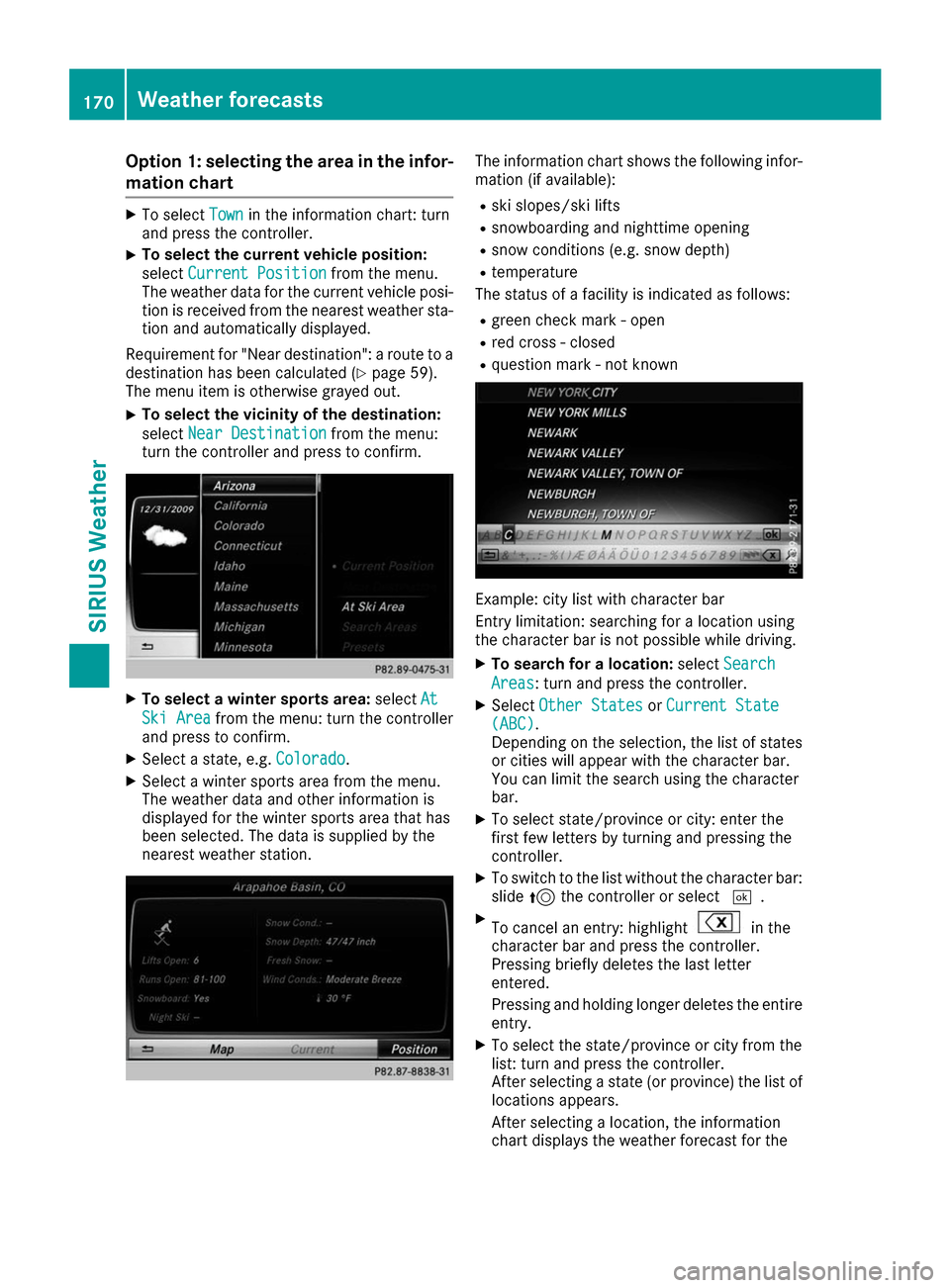
Option 1: selecting the area in the infor-
mation chart X
To select Town
Townin the information chart: turn
and press the controller.
X To select the current vehicle position:
select
Current Position
Current Position from the menu.
The weather data for the current vehicle posi- tion is received from the nearest weather sta-
tion and automatically displayed.
Requirement for "Near destination": a route to a
destination has been calculated (Y page 59).
The menu item is otherwise grayed out.
X To select the vicinity of the destination:
select
Near Destination
Near Destination from the menu:
turn the controller and press to confirm. X
To select a winter sports area: selectAt At
Ski Area
Ski Area from the menu: turn the controller
and press to confirm.
X Select a state, e.g. Colorado
Colorado.
X Select a winter sports area from the menu.
The weather data and other information is
displayed for the winter sports area that has
been selected. The data is supplied by the
nearest weather station. The information chart shows the following infor-
mation (if available):
R ski slopes/ski lifts
R snowboarding and nighttime opening
R snow conditions (e.g. snow depth)
R temperature
The status of a facility is indicated as follows:
R green check mark - open
R red cross - closed
R question mark - not known Example: city list with character bar
Entry limitation: searching for a location using
the character bar is not possible while driving.
X To search for a location: selectSearch Search
Areas
Areas: turn and press the controller.
X Select Other States
Other States orCurrent State
Current State
(ABC)
(ABC).
Depending on the selection, the list of states or cities will appear with the character bar.
You can limit the search using the character
bar.
X To select state/province or city: enter the
first few letters by turning and pressing the
controller.
X To switch to the list without the character bar:
slide 5the controller or select 0054.
X To cancel an entry: highlight in the
character bar and press the controller.
Pressing briefly deletes the last letter
entered.
Pressing and holding longer deletes the entire
entry.
X To select the state/province or city from the
list: turn and press the controller.
After selecting a state (or province) the list of locations appears.
After selecting a location, the information
chart displays the weather forecast for the 170
Weather forecastsSIRIUS Weather
Page 173 of 178
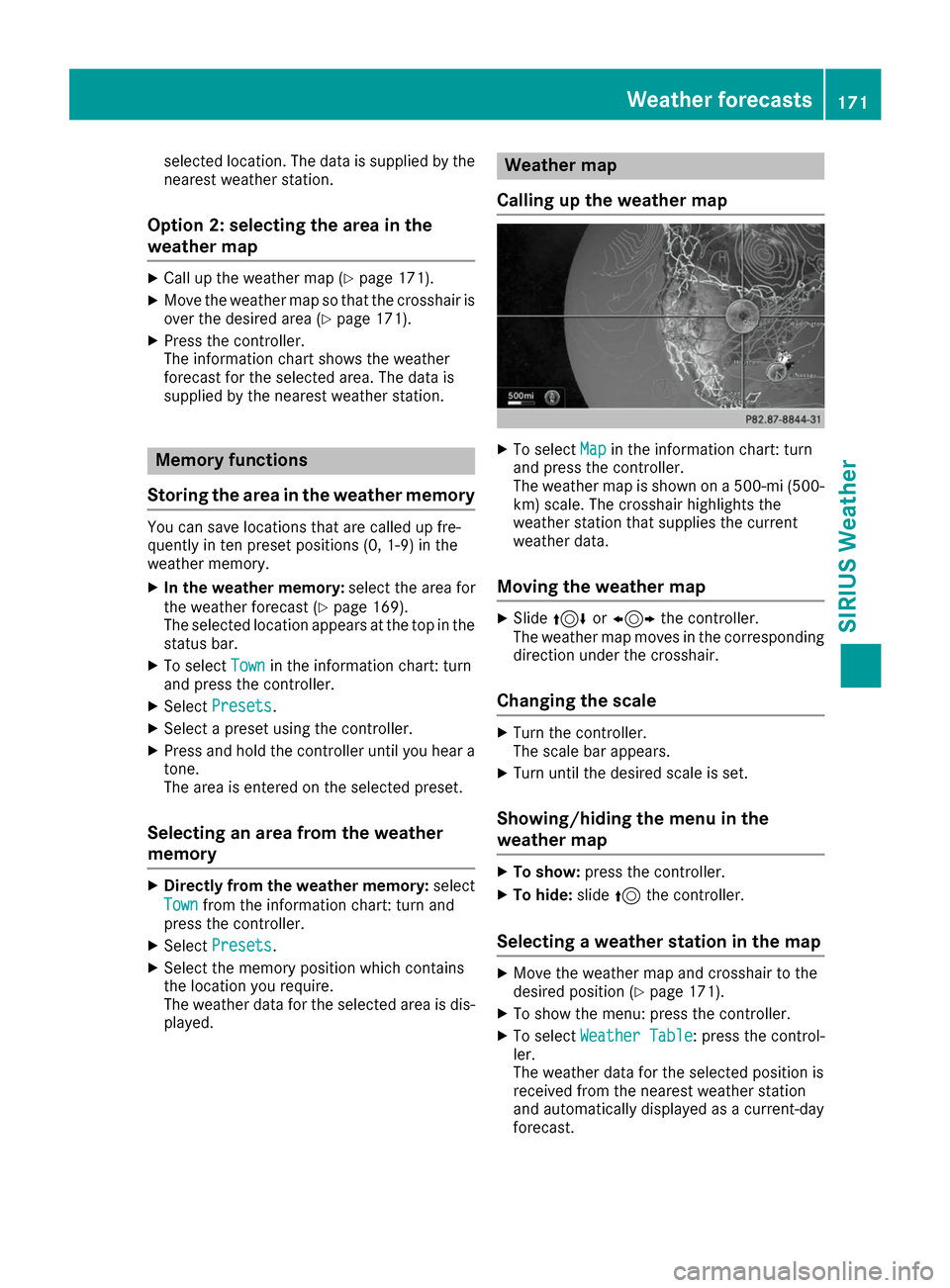
selected location. The data is supplied by the
nearest weather station.
Option 2: selecting the area in the
weather map X
Call up the weather map (Y page 171).
X Move the weather map so that the crosshair is
over the desired area (Y page 171).
X Press the controller.
The information chart shows the weather
forecast for the selected area. The data is
supplied by the nearest weather station. Memory functions
Storing the area in the weather memory You can save locations that are called up fre-
quently in ten preset positions (0, 1-9) in the
weather memory.
X In the weather memory: select the area for
the weather forecast (Y page 169).
The selected location appears at the top in the status bar.
X To select Town Townin the information chart: turn
and press the controller.
X Select Presets
Presets.
X Select a preset using the controller.
X Press and hold the controller until you hear a
tone.
The area is entered on the selected preset.
Selecting an area from the weather
memory X
Directly from the weather memory: select
Town Town from the information chart: turn and
press the controller.
X Select Presets
Presets.
X Select the memory position which contains
the location you require.
The weather data for the selected area is dis-
played. Weather map
Calling up the weather map X
To select Map Mapin the information chart: turn
and press the controller.
The weather map is shown on a 500-mi (500-
km) scale. The crosshair highlights the
weather station that supplies the current
weather data.
Moving the weather map X
Slide 4 or1 the controller.
The weather map moves in the corresponding direction under the crosshair.
Changing the scale X
Turn the controller.
The scale bar appears.
X Turn until the desired scale is set.
Showing/hiding the menu in the
weather map X
To show: press the controller.
X To hide: slide5the controller.
Selecting a weather station in the map X
Move the weather map and crosshair to the
desired position (Y page 171).
X To show the menu: press the controller.
X To select Weather Table Weather Table : press the control-
ler.
The weather data for the selected position is
received from the nearest weather station
and automatically displayed as a current-day
forecast. Weather forecasts
171SIRIUS Weather
Page 174 of 178
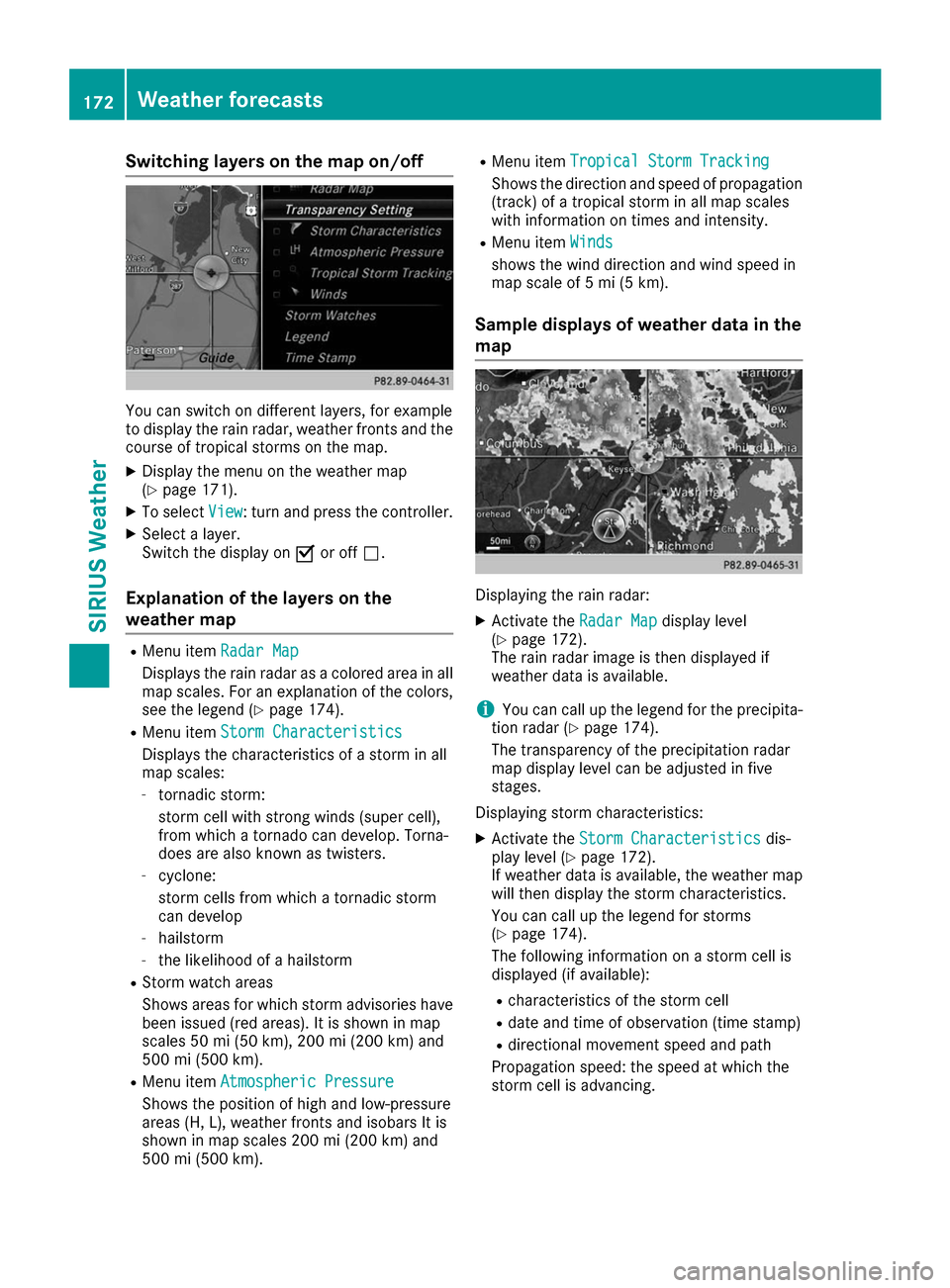
Switching layers on the map on/off
You can switch on different layers, for example
to display the rain radar, weather fronts and the
course of tropical storms on the map.
X Display the menu on the weather map
(Y page 171).
X To select View View: turn and press the controller.
X Select a layer.
Switch the display on 0073or off 0053.
Explanation of the layers on the
weather map R
Menu item Radar Map Radar Map
Displays the rain radar as a colored area in all map scales. For an explanation of the colors,see the legend (Y page 174).
R Menu item Storm Characteristics
Storm Characteristics
Displays the characteristics of a storm in all
map scales:
- tornadic storm:
storm cell with strong winds (super cell),
from which a tornado can develop. Torna-
does are also known as twisters.
- cyclone:
storm cells from which a tornadic storm
can develop
- hailstorm
- the likelihood of a hailstorm
R Storm watch areas
Shows areas for which storm advisories have
been issued (red areas). It is shown in map
scales 50 mi (50 km), 200 mi (200 km) and
500 mi (500 km).
R Menu item Atmospheric Pressure
Atmospheric Pressure
Shows the position of high and low-pressure
areas (H, L), weather fronts and isobars It is
shown in map scales 200 mi (200 km) and
500 mi (500 km). R
Menu item Tropical Storm Tracking Tropical Storm Tracking
Shows the direction and speed of propagation
(track) of a tropical storm in all map scales
with information on times and intensity.
R Menu item Winds Winds
shows the wind direction and wind speed in
map scale of 5 mi (5 km).
Sample displays of weather data in the
map Displaying the rain radar:
X Activate the Radar Map Radar Mapdisplay level
(Y page 172).
The rain radar image is then displayed if
weather data is available.
i You can call up the legend for the precipita-
tion radar (Y page 174).
The transparency of the precipitation radar
map display level can be adjusted in five
stages.
Displaying storm characteristics:
X Activate the Storm Characteristics Storm Characteristics dis-
play level (Y page 172).
If weather data is available, the weather map will then display the storm characteristics.
You can call up the legend for storms
(Y page 174).
The following information on a storm cell is
displayed (if available):
R characteristics of the storm cell
R date and time of observation (time stamp)
R directional movement speed and path
Propagation speed: the speed at which the
storm cell is advancing. 172
Weather forecastsSIRIUS Weather
Page 175 of 178
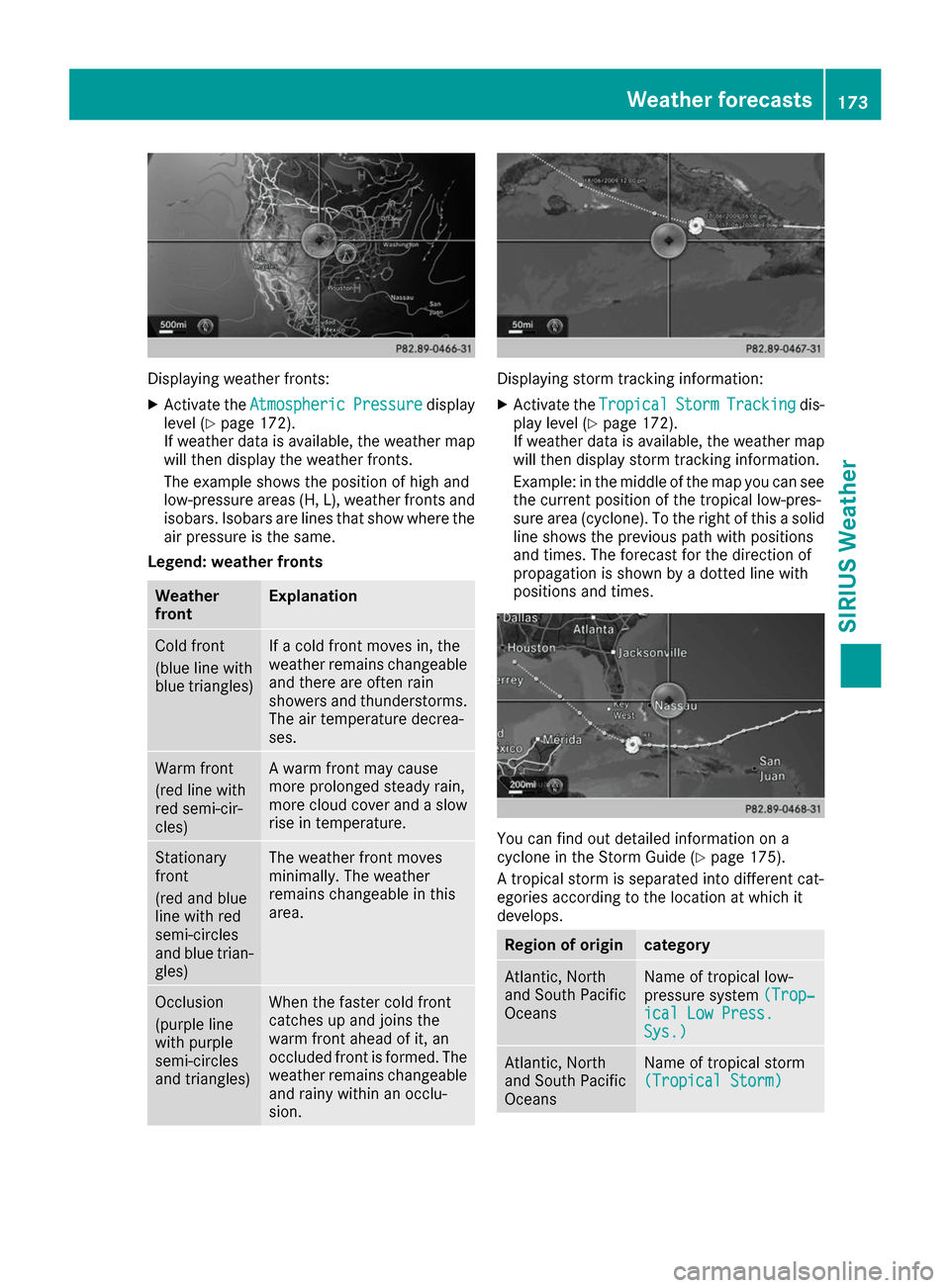
Displaying weather fronts:
X Activate the Atmospheric
Atmospheric Pressure
Pressuredisplay
level (Y page 172).
If weather data is available, the weather map will then display the weather fronts.
The example shows the position of high and
low-pressure areas (H, L), weather fronts and
isobars. Isobars are lines that show where the
air pressure is the same.
Legend: weather fronts Weather
front Explanation
Cold front
(blue line with
blue triangles) If a cold front moves in, the
weather remains changeable
and there are often rain
showers and thunderstorms. The air temperature decrea-
ses. Warm front
(red line with
red semi-cir-
cles) A warm front may cause
more prolonged steady rain,
more cloud cover and a slow
rise in temperature. Stationary
front
(red and blue
line with red
semi-circles
and blue trian-
gles) The weather front moves
minimally. The weather
remains changeable in this
area.
Occlusion
(purple line
with purple
semi-circles
and triangles) When the faster cold front
catches up and joins the
warm front ahead of it, an
occluded front is formed. The
weather remains changeable
and rainy within an occlu-
sion. Displaying storm tracking information:
X Activate the Tropical TropicalStorm
StormTracking
Tracking dis-
play level (Y page 172).
If weather data is available, the weather map
will then display storm tracking information.
Example: in the middle of the map you can see the current position of the tropical low-pres-
sure area (cyclone). To the right of this a solid
line shows the previous path with positions
and times. The forecast for the direction of
propagation is shown by a dotted line with
positions and times. You can find out detailed information on a
cyclone in the Storm Guide (Y
page 175).
A tropical storm is separated into different cat-
egories according to the location at which it
develops. Region of origin category
Atlantic, North
and South Pacific
Oceans Name of tropical low-
pressure system
(Trop‐ (Trop‐
ical Low Press.
ical Low Press.
Sys.) Sys.) Atlantic, North
and South Pacific
Oceans
Name of tropical storm
(Tropical Storm) (Tropical Storm)Weather forecasts
173SIRIUS Weather