navigation MERCEDES-BENZ C-Class SEDAN 2017 W205 Comand Manual
[x] Cancel search | Manufacturer: MERCEDES-BENZ, Model Year: 2017, Model line: C-Class SEDAN, Model: MERCEDES-BENZ C-Class SEDAN 2017 W205Pages: 178, PDF Size: 9.47 MB
Page 17 of 178
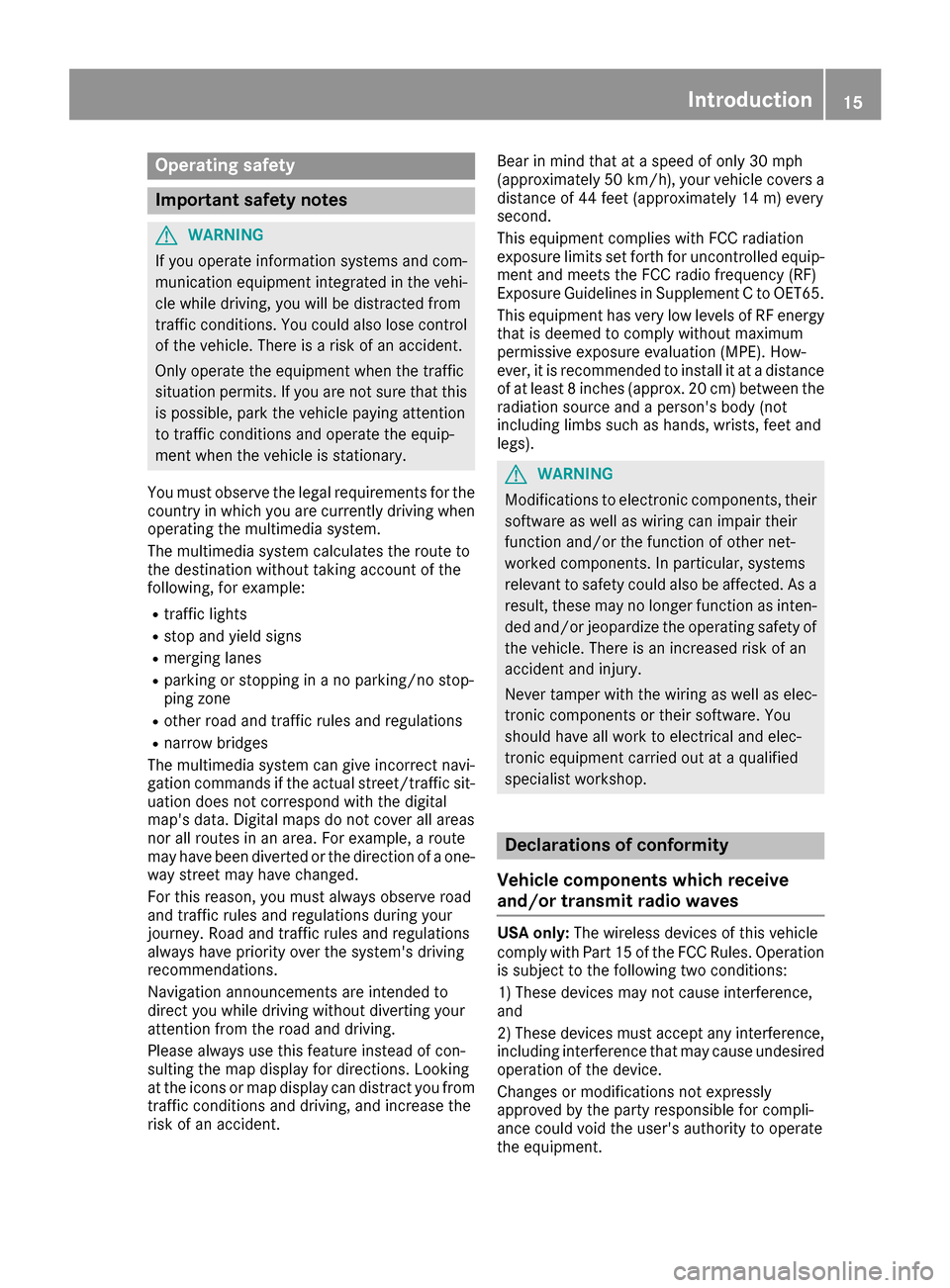
Operating safety
Important safety notes
G
WARNING
If you operate information systems and com-
munication equipment integrated in the vehi- cle while driving, you will be distracted from
traffic conditions. You could also lose control of the vehicle. There is a risk of an accident.
Only operate the equipment when the traffic
situation permits. If you are not sure that this
is possible, park the vehicle paying attention
to traffic conditions and operate the equip-
ment when the vehicle is stationary.
You must observe the legal requirements for the country in which you are currently driving whenoperating the multimedia system.
The multimedia system calculates the route to
the destination without taking account of the
following, for example:
R traffic lights
R stop and yield signs
R merging lanes
R parking or stopping in a no parking/no stop-
ping zone
R other road and traffic rules and regulations
R narrow bridges
The multimedia system can give incorrect navi-
gation commands if the actual street/traffic sit-
uation does not correspond with the digital
map's data. Digital maps do not cover all areas
nor all routes in an area. For example, a route
may have been diverted or the direction of a one- way street may have changed.
For this reason, you must always observe road
and traffic rules and regulations during your
journey. Road and traffic rules and regulations
always have priority over the system's driving
recommendations.
Navigation announcements are intended to
direct you while driving without diverting your
attention from the road and driving.
Please always use this feature instead of con-
sulting the map display for directions. Looking
at the icons or map display can distract you from traffic conditions and driving, and increase the
risk of an accident. Bear in mind that at a speed of only 30 mph
(approximately 50 km/h) , your vehicle covers a
distance of 44 feet (approximately 14 m) every
second.
This equipment complies with FCC radiation
exposure limits set forth for uncontrolled equip-
ment and meets the FCC radio frequency (RF)
Exposure Guidelines in Supplement C to OET65.
This equipment has very low levels of RF energy that is deemed to comply without maximum
permissive exposure evaluation (MPE). How-
ever, it is recommended to install it at a distance
of at least 8 inches (approx. 20 cm) between the
radiation source and a person's body (not
including limbs such as hands, wrists, feet and
legs). G
WARNING
Modifications to electronic components, their software as well as wiring can impair their
function and/or the function of other net-
worked components. In particular, systems
relevant to safety could also be affected. As a
result, these may no longer function as inten-
ded and/or jeopardize the operating safety of
the vehicle. There is an increased risk of an
accident and injury.
Never tamper with the wiring as well as elec-
tronic components or their software. You
should have all work to electrical and elec-
tronic equipment carried out at a qualified
specialist workshop. Declarations of conformity
Vehicle components which receive
and/or transmit radio waves USA only:
The wireless devices of this vehicle
comply with Part 15 of the FCC Rules. Operation is subject to the following two conditions:
1) These devices may not cause interference,
and
2) These devices must accept any interference,
including interference that may cause undesired
operation of the device.
Changes or modifications not expressly
approved by the party responsible for compli-
ance could void the user's authority to operate
the equipment. Introduction
15 Z
Page 22 of 178
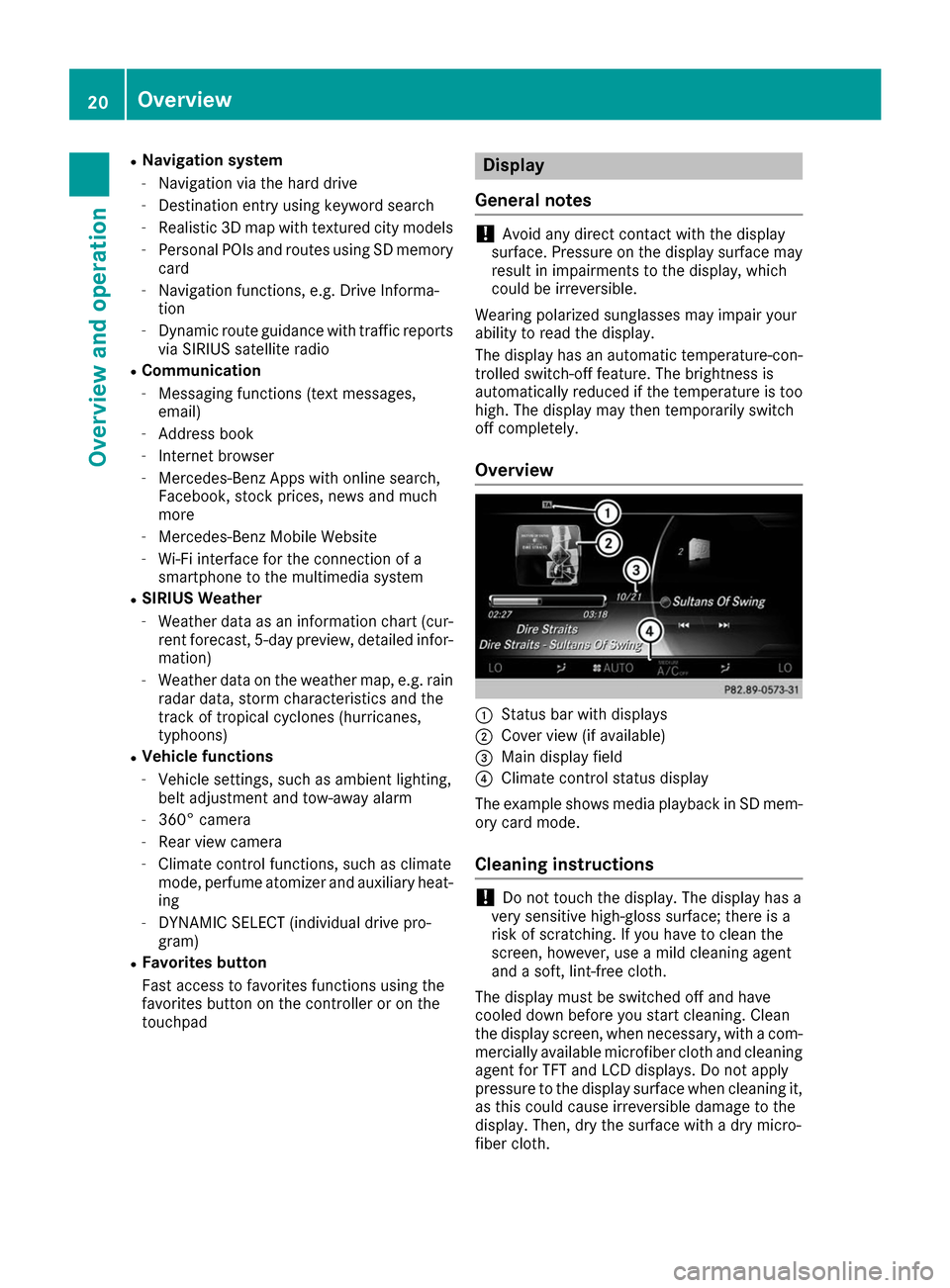
R
Navigation system
- Navigation via the hard drive
- Destination entry using keyword search
- Realistic 3D map with textured city models
- Personal POIs and routes using SD memory
card
- Navigation functions, e.g. Drive Informa-
tion
- Dynamic route guidance with traffic reports
via SIRIUS satellite radio
R Communication
- Messaging functions (text messages,
email)
- Address book
- Internet browser
- Mercedes-Benz Apps with online search,
Facebook, stock prices, news and much
more
- Mercedes-Benz Mobile Website
- Wi-Fi interface for the connection of a
smartphone to the multimedia system
R SIRIUS Weather
- Weather data as an information chart (cur-
rent forecast, 5-day preview, detailed infor-
mation)
- Weather data on the weather map, e.g. rain
radar data, storm characteristics and the
track of tropical cyclones (hurricanes,
typhoons)
R Vehicle functions
- Vehicle settings, such as ambient lighting,
belt adjustment and tow-away alarm
- 360° camera
- Rear view camera
- Climate control functions, such as climate
mode, perfume atomizer and auxiliary heat-
ing
- DYNAMIC SELECT (individual drive pro-
gram)
R Favorites button
Fast access to favorites functions using the
favorites button on the controller or on the
touchpad Display
General notes !
Avoid any direct contact with the display
surface. Pressure on the display surface may
result in impairments to the display, which
could be irreversible.
Wearing polarized sunglasses may impair your
ability to read the display.
The display has an automatic temperature-con- trolled switch-off feature. The brightness is
automatically reduced if the temperature is too
high. The display may then temporarily switch
off completely.
Overview 0043
Status bar with displays
0044 Cover view (if available)
0087 Main display field
0085 Climate control status display
The example shows media playback in SD mem-
ory card mode.
Cleaning instructions !
Do not touch the display. The display has a
very sensitive high-gloss surface; there is a
risk of scratching. If you have to clean the
screen, however, use a mild cleaning agent
and a soft, lint-free cloth.
The display must be switched off and have
cooled down before you start cleaning. Clean
the display screen, when necessary, with a com- mercially available microfiber cloth and cleaningagent for TFT and LCD displays. Do not apply
pressure to the display surface when cleaning it,
as this could cause irreversible damage to the
display. Then, dry the surface with a dry micro-
fiber cloth. 20
OverviewOvervie
w and operation
Page 23 of 178
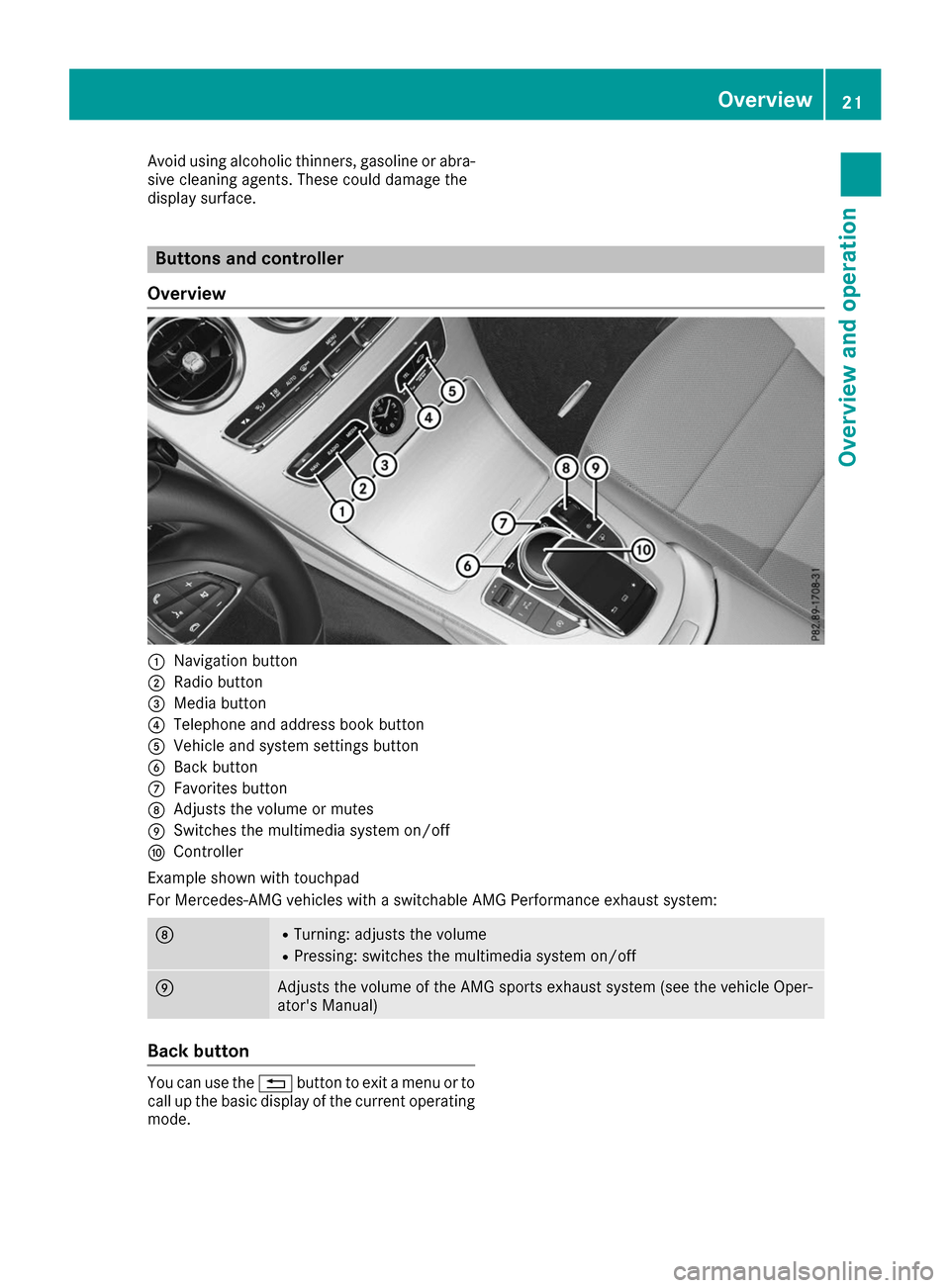
Avoid using alcoholic thinners, gasoline or abra-
sive cleaning agents. These could damage the
display surface. Buttons and controller
Overview 0043
Navigation button
0044 Radio button
0087 Media button
0085 Telephone and address book button
0083 Vehicle and system settings button
0084 Back button
006B Favorites button
006C Adjusts the volume or mutes
006D Switches the multimedia system on/off
006E Controller
Example shown with touchpad
For Mercedes-AMG vehicles with a switchable AMG Performance exhaust system: 006C R
Turning: adjusts the volume
R Pressing: switches the multimedia system on/off 006D
Adjusts the volume of the AMG sports exhaust system (see the vehicle Oper-
ator's Manual)
Back button
You can use the
0038button to exit a menu or to
call up the basic display of the current operating mode. Overview
21Overview and operation
Page 25 of 178
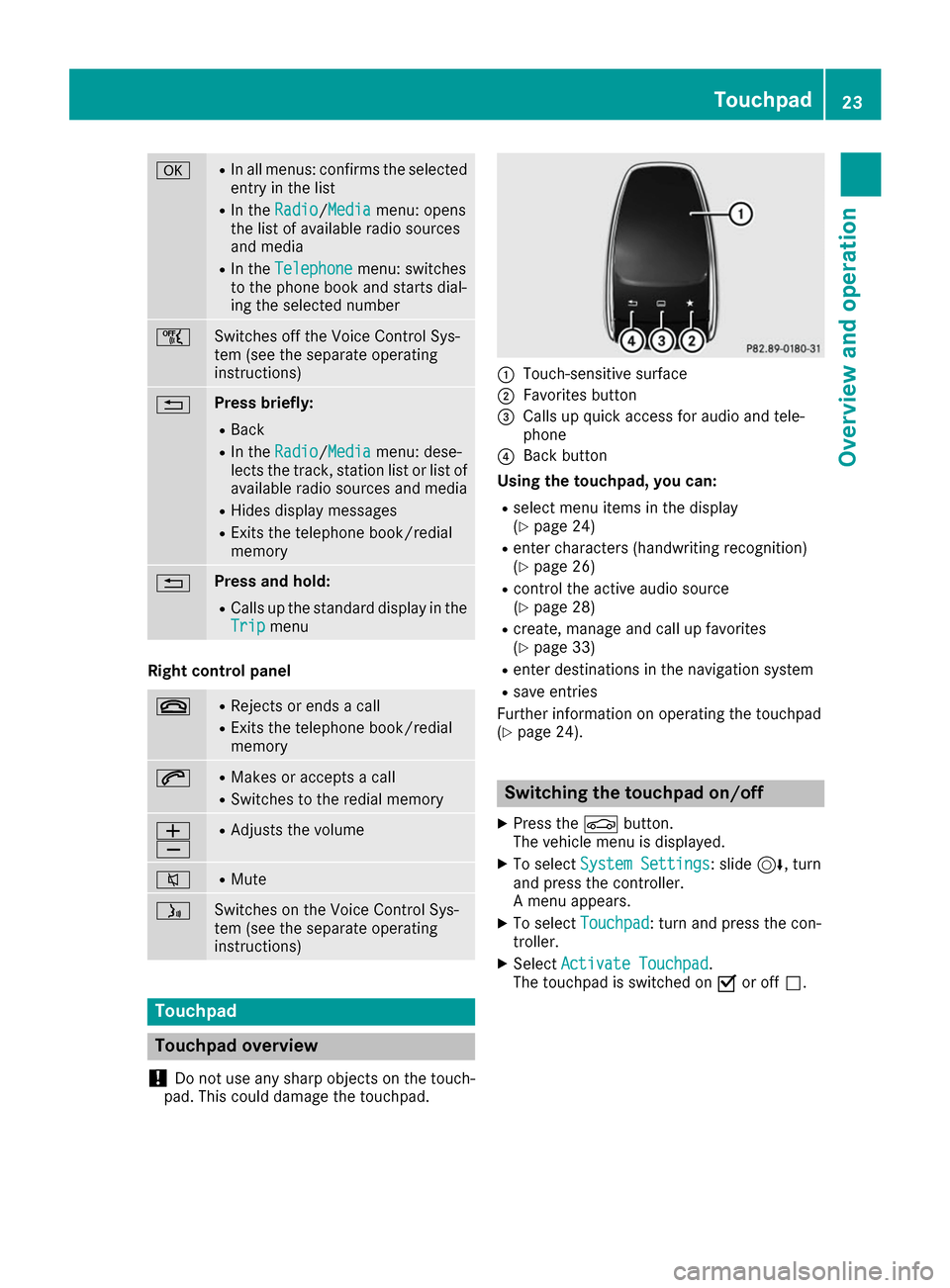
0076 R
In all menus: confirms the selected
entry in the list
R In the Radio
Radio/Media Mediamenu: opens
the list of available radio sources
and media
R In the Telephone
Telephone menu: switches
to the phone book and starts dial-
ing the selected number 00E1
Switches off the Voice Control Sys-
tem (see the separate operating
instructions)
0038 Press briefly:
R Back
R In the Radio Radio/ Media
Mediamenu: dese-
lects the track, station list or list of
available radio sources and media
R Hides display messages
R Exits the telephone book/redial
memory 0038 Press and hold:
R
Calls up the standard display in the
Trip Trip menu Right control panel
0076 R
Rejects or ends a call
R Exits the telephone book/redial
memory 0061 R
Makes or accepts a call
R Switches to the redial memory 0081
0082 R
Adjusts the volume 0063 R
Mute 00E3
Switches on the Voice Control Sys-
tem (see the separate operating
instructions)
Touchpad
Touchpad overview
! Do not use any sharp objects on the touch-
pad. This could damage the touchpad. 0043
Touch-sensitive surface
0044 Favorites button
0087 Calls up quick access for audio and tele-
phone
0085 Back button
Using the touchpad, you can:
R select menu items in the display
(Y page 24)
R enter characters (handwriting recognition)
(Y page 26)
R control the active audio source
(Y page 28)
R create, manage and call up favorites
(Y page 33)
R enter destinations in the navigation system
R save entries
Further information on operating the touchpad
(Y page 24). Switching the touchpad on/off
X Press the 00D4button.
The vehicle menu is displayed.
X To select System Settings System Settings: slide 6, turn
and press the controller.
A menu appears.
X To select Touchpad
Touchpad: turn and press the con-
troller.
X Select Activate Touchpad
Activate Touchpad.
The touchpad is switched on 0073or off 0053. Touchpad
23Overview and operation
Page 30 of 178
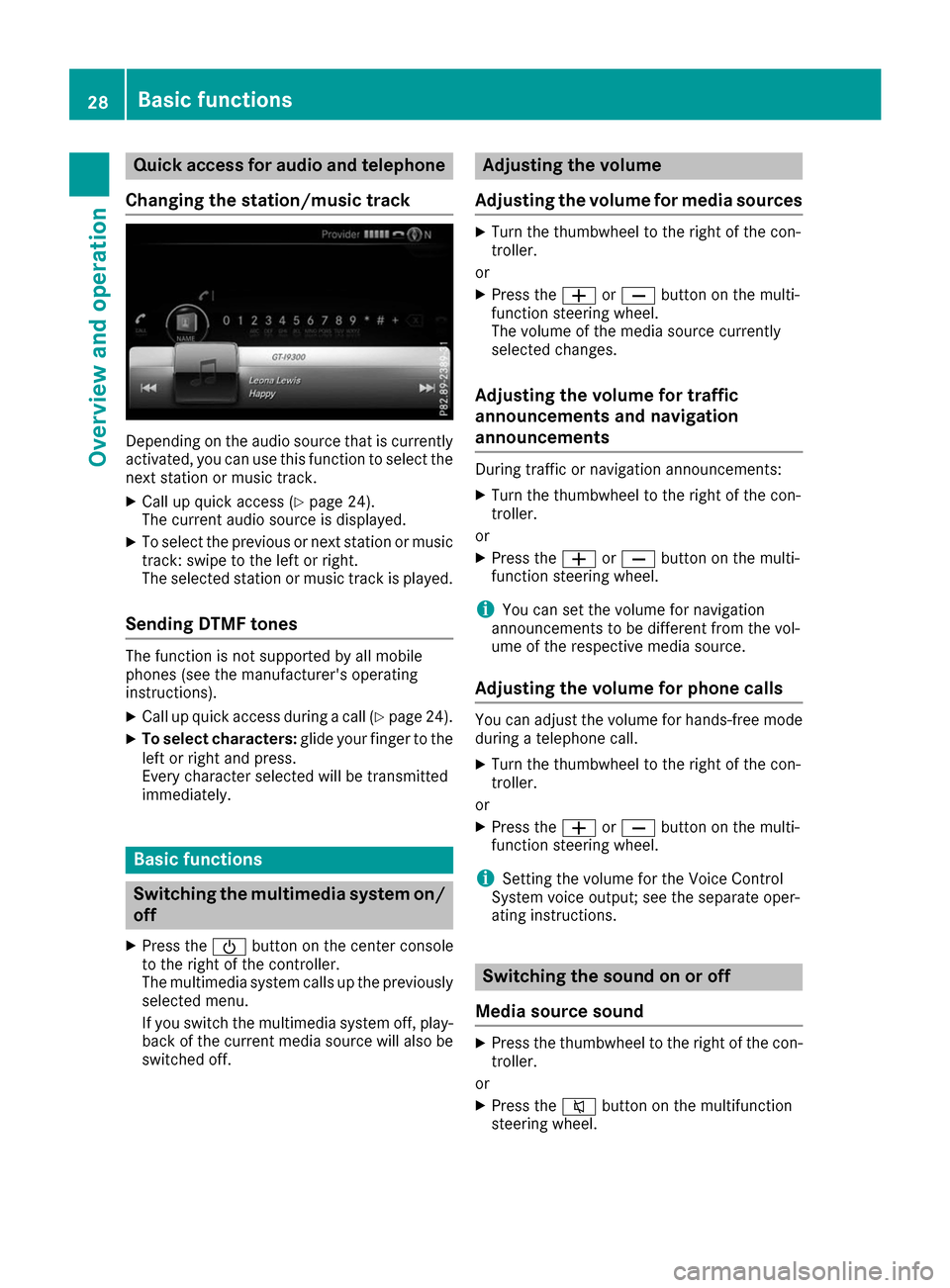
Quick access for audio and telephone
Changing the station/music track Depending on the audio source that is currently
activated, you can use this function to select the next station or music track.
X Call up quick access (Y page 24).
The current audio source is displayed.
X To select the previous or next station or music
track: swipe to the left or right.
The selected station or music track is played.
Sending DTMF tones The function is not supported by all mobile
phones (see the manufacturer's operating
instructions).
X Call up quick access during a call (Y page 24).
X To select characters: glide your finger to the
left or right and press.
Every character selected will be transmitted
immediately. Basic functions
Switching the multimedia system on/
off
X Press the 00D0button on the center console
to the right of the controller.
The multimedia system calls up the previously selected menu.
If you switch the multimedia system off, play- back of the current media source will also be
switched off. Adjusting the volume
Adjusting the volume for media sources X
Turn the thumbwheel to the right of the con-
troller.
or X Press the 0081or0082 button on the multi-
function steering wheel.
The volume of the media source currently
selected changes.
Adjusting the volume for traffic
announcements and navigation
announcements During traffic or navigation announcements:
X Turn the thumbwheel to the right of the con-
troller.
or X Press the 0081or0082 button on the multi-
function steering wheel.
i You can set the volume for navigation
announcements to be different from the vol-
ume of the respective media source.
Adjusting the volume for phone calls You can adjust the volume for hands-free mode
during a telephone call.
X Turn the thumbwheel to the right of the con-
troller.
or X Press the 0081or0082 button on the multi-
function steering wheel.
i Setting the volume for the Voice Control
System voice output; see the separate oper-
ating instructions. Switching the sound on or off
Media source sound X
Press the thumbwheel to the right of the con-
troller.
or
X Press the 0063button on the multifunction
steering wheel. 28
Basic functionsOverview and operation
Page 31 of 178
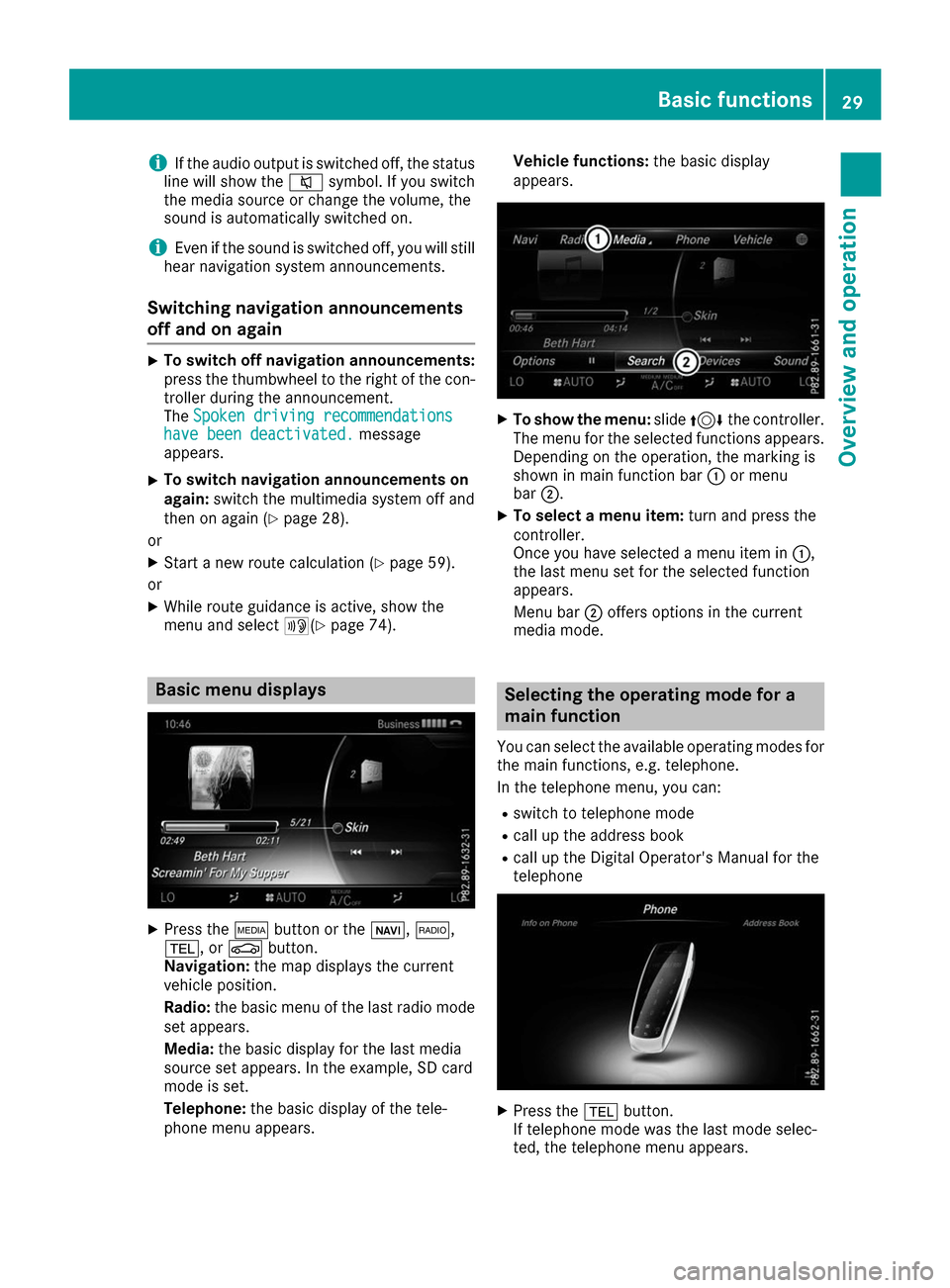
i
If the audio output is switched off, the status
line will show the 0063symbol. If you switch
the media source or change the volume, the
sound is automatically switched on.
i Even if the sound is switched off, you will still
hear navigation system announcements.
Switching navigation announcements
off and on again X
To switch off navigation announcements:
press the thumbwheel to the right of the con- troller during the announcement.
The Spoken driving recommendations
Spoken driving recommendations
have been deactivated.
have been deactivated. message
appears.
X To switch navigation announcements on
again:
switch the multimedia system off and
then on again (Y page 28).
or
X Start a new route calculation (Y page 59).
or
X While route guidance is active, show the
menu and select 006A(Ypage 74). Basic menu displays
X
Press the 00FDbutton or the 00CB,002A,
002B, or 00D4button.
Navigation: the map displays the current
vehicle position.
Radio: the basic menu of the last radio mode
set appears.
Media: the basic display for the last media
source set appears. In the example, SD card
mode is set.
Telephone: the basic display of the tele-
phone menu appears. Vehicle functions:
the basic display
appears. X
To show the menu: slide4 the controller.
The menu for the selected functions appears.
Depending on the operation, the marking is
shown in main function bar 0043or menu
bar 0044.
X To select a menu item: turn and press the
controller.
Once you have selected a menu item in 0043,
the last menu set for the selected function
appears.
Menu bar 0044offers options in the current
media mode. Selecting the operating mode for a
main function
You can select the available operating modes for the main functions, e.g. telephone.
In the telephone menu, you can:
R switch to telephone mode
R call up the address book
R call up the Digital Operator's Manual for the
telephone X
Press the 002Bbutton.
If telephone mode was the last mode selec-
ted, the telephone menu appears. Basic functions
29Overview and operation
Page 33 of 178
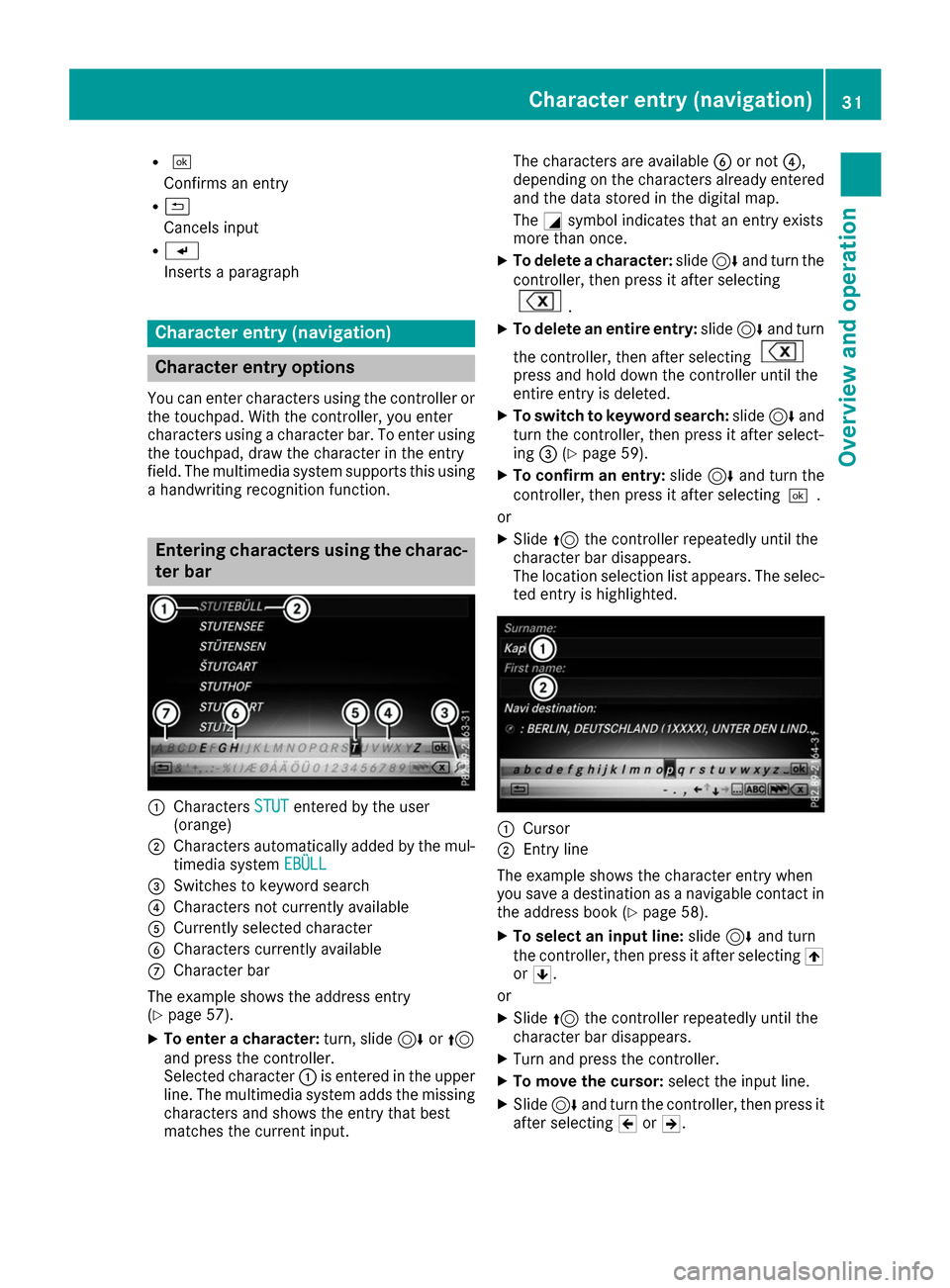
R
0054
Confirms an entry
R 0039
Cancels input
R 007D
Inserts a paragraph Character entry (navigation)
Character entry options
You can enter characters using the controller or the touchpad. With the controller, you enter
characters using a character bar. To enter using
the touchpad, draw the character in the entry
field. The multimedia system supports this using a handwriting recognition function. Entering characters using the charac-
ter bar 0043
Characters STUT STUTentered by the user
(orange)
0044 Characters automatically added by the mul-
timedia system EBÜLL
EBÜLL
0087 Switches to keyword search
0085 Characters not currently available
0083 Currently selected character
0084 Characters currently available
006B Character bar
The example shows the address entry
(Y page 57).
X To enter a character: turn, slide6or5
and press the controller.
Selected character 0043is entered in the upper
line. The multimedia system adds the missing
characters and shows the entry that best
matches the current input. The characters are available
0084or not 0085,
depending on the characters already entered and the data stored in the digital map.
The 0043symbol indicates that an entry exists
more than once.
X To delete a character: slide6and turn the
controller, then press it after selecting .
X To delete an entire entry: slide6and turn
the controller, then after selecting press and hold down the controller until the
entire entry is deleted.
X To switch to keyword search: slide6and
turn the controller, then press it after select-
ing 0087(Ypage 59).
X To confirm an entry: slide6and turn the
controller, then press it after selecting0054.
or X Slide 5the controller repeatedly until the
character bar disappears.
The location selection list appears. The selec-
ted entry is highlighted. 0043
Cursor
0044 Entry line
The example shows the character entry when
you save a destination as a navigable contact in
the address book (Y page 58).
X To select an input line: slide6and turn
the controller, then press it after selecting 005F
or 0060.
or X Slide 5the controller repeatedly until the
character bar disappears.
X Turn and press the controller.
X To move the cursor: select the input line.
X Slide 6and turn the controller, then press it
after selecting 005Dor005E. Character entry (navigation)
31Overview and operation
Page 34 of 178
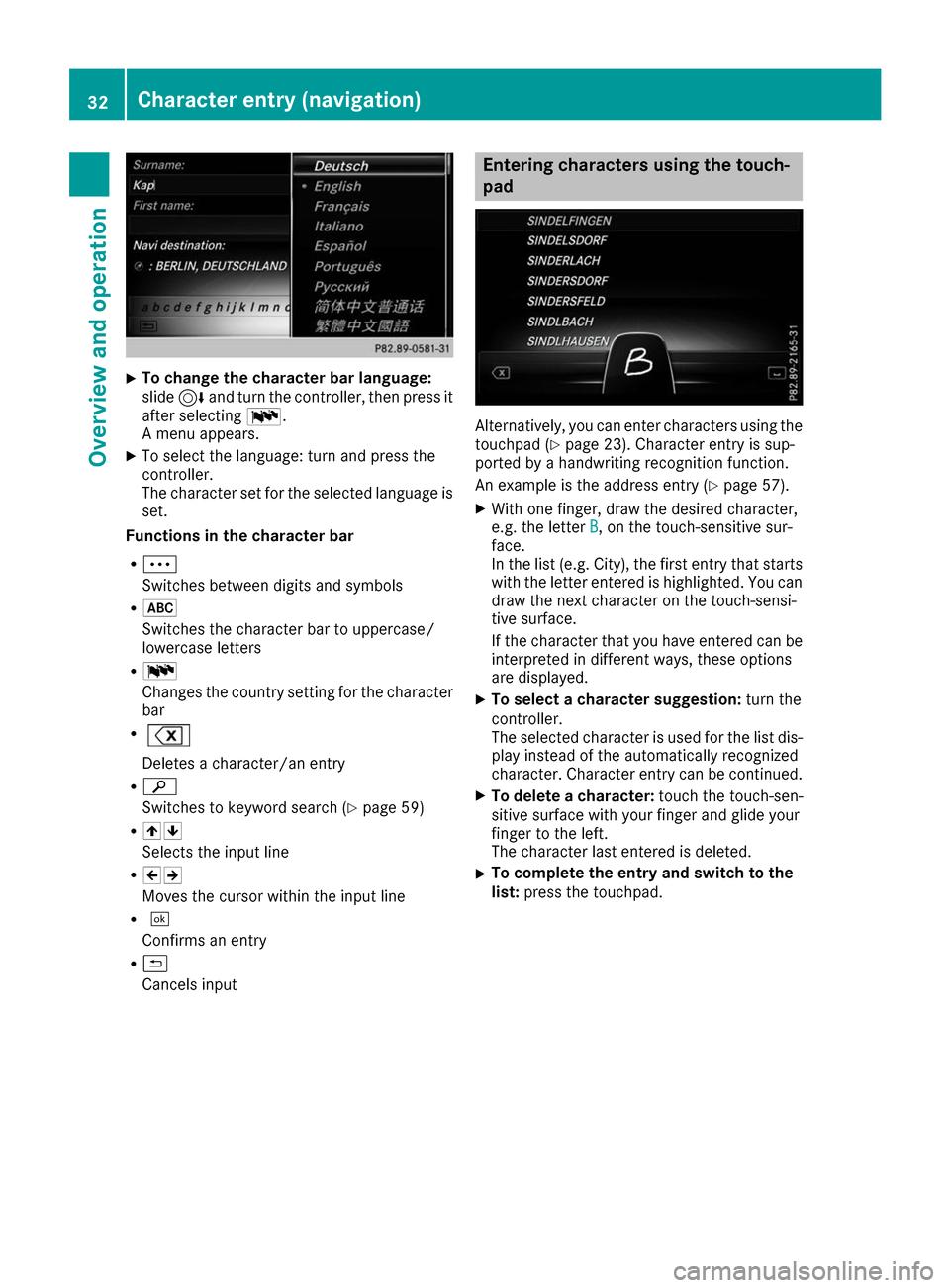
X
To change the character bar language:
slide
6and turn the controller, then press it
after selecting 0054.
A menu appears.
X To select the language: turn and press the
controller.
The character set for the selected language is set.
Functions in the character bar
R 0062
Switches between digits and symbols
R 0069
Switches the character bar to uppercase/
lowercase letters
R 0054
Changes the country setting for the character
bar
R Deletes a character/an entry
R 00D3
Switches to keyword search (Y page 59)
R 005F0060
Selects the input line
R 005D005E
Moves the cursor within the input line
R 0054
Confirms an entry
R 0039
Cancels input Entering characters using the touch-
pad
Alternatively, you can enter characters using the
touchpad (Y page 23). Character entry is sup-
ported by a handwriting recognition function.
An example is the address entry (Y page 57).
X With one finger, draw the desired character,
e.g. the letter B
B, on the touch-sensitive sur-
face.
In the list (e.g. City), the first entry that starts
with the letter entered is highlighted. You can
draw the next character on the touch-sensi-
tive surface.
If the character that you have entered can be interpreted in different ways, these options
are displayed.
X To select a character suggestion: turn the
controller.
The selected character is used for the list dis-
play instead of the automatically recognized
character. Character entry can be continued.
X To delete a character: touch the touch-sen-
sitive surface with your finger and glide your
finger to the left.
The character last entered is deleted.
X To complete the entry and switch to the
list: press the touchpad. 32
Character entry (navigation)Overvie
w and operation
Page 35 of 178
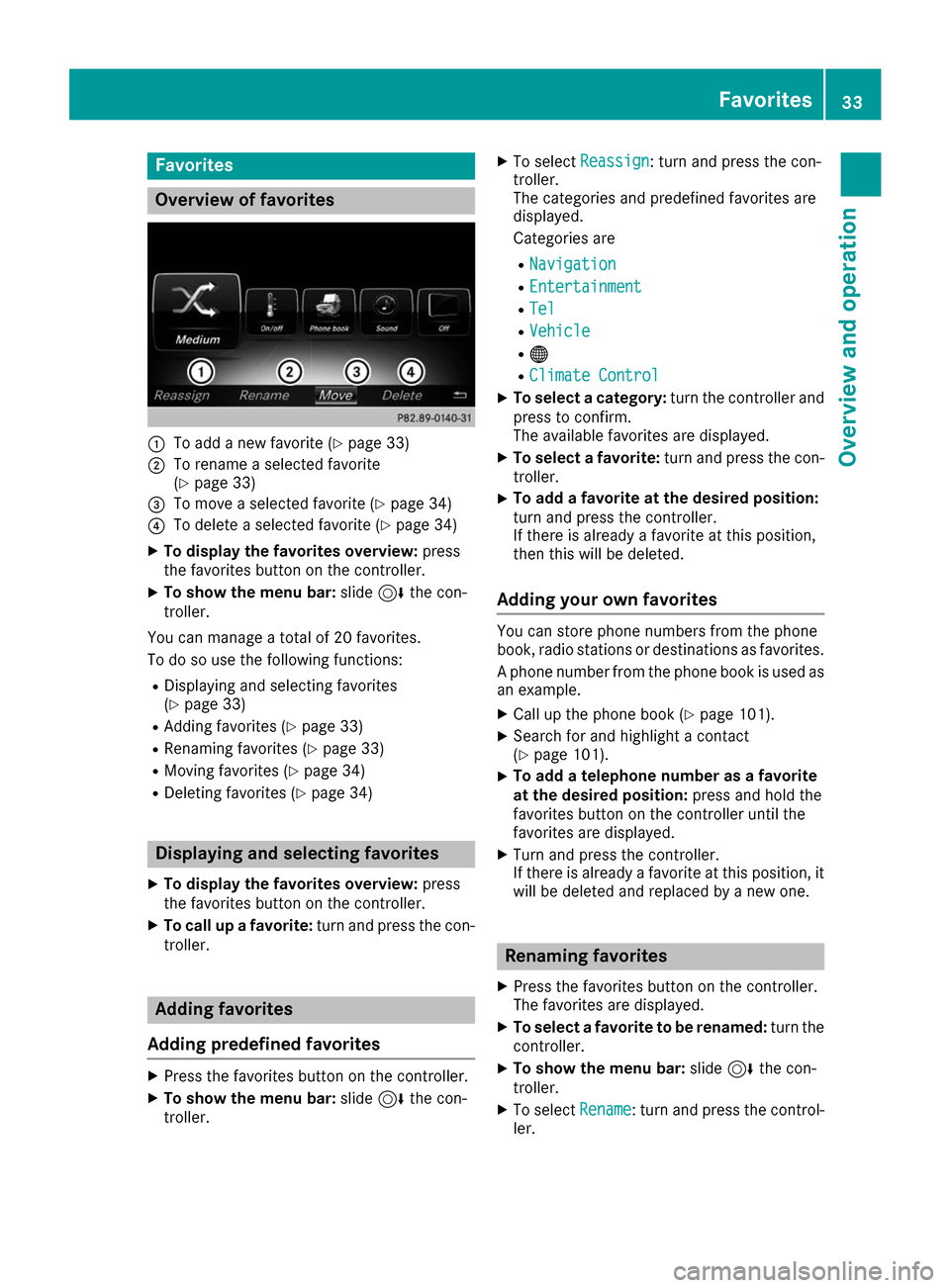
Favorites
Overview of favorites
0043
To add a new favorite (Y page 33)
0044 To rename a selected favorite
(Ypage 33)
0087 To move a selected favorite (Y page 34)
0085 To delete a selected favorite (Y page 34)
X To display the favorites overview: press
the favorites button on the controller.
X To show the menu bar: slide6the con-
troller.
You can manage a total of 20 favorites.
To do so use the following functions:
R Displaying and selecting favorites
(Y page 33)
R Adding favorites (Y page 33)
R Renaming favorites (Y page 33)
R Moving favorites (Y page 34)
R Deleting favorites (Y page 34) Displaying and selecting favorites
X To display the favorites overview: press
the favorites button on the controller.
X To call up a favorite: turn and press the con-
troller. Adding favorites
Adding predefined favorites X
Press the favorites button on the controller.
X To show the menu bar: slide6the con-
troller. X
To select Reassign
Reassign: turn and press the con-
troller.
The categories and predefined favorites are
displayed.
Categories are
R Navigation Navigation
R Entertainment
Entertainment
R Tel
Tel
R Vehicle
Vehicle
R 00A7
R Climate Control
Climate Control
X To select a category: turn the controller and
press to confirm.
The available favorites are displayed.
X To select a favorite: turn and press the con-
troller.
X To add a favorite at the desired position:
turn and press the controller.
If there is already a favorite at this position,
then this will be deleted.
Adding your own favorites You can store phone numbers from the phone
book, radio stations or destinations as favorites.
A phone number from the phone book is used as an example.
X Call up the phone book (Y page 101).
X Search for and highlight a contact
(Y page 101).
X To add a telephone number as a favorite
at the desired position:
press and hold the
favorites button on the controller until the
favorites are displayed.
X Turn and press the controller.
If there is already a favorite at this position, it
will be deleted and replaced by a new one. Renaming favorites
X Press the favorites button on the controller.
The favorites are displayed.
X To select a favorite to be renamed: turn the
controller.
X To show the menu bar: slide6the con-
troller.
X To select Rename Rename: turn and press the control-
ler. Favorites
33Overview and operation
Page 38 of 178
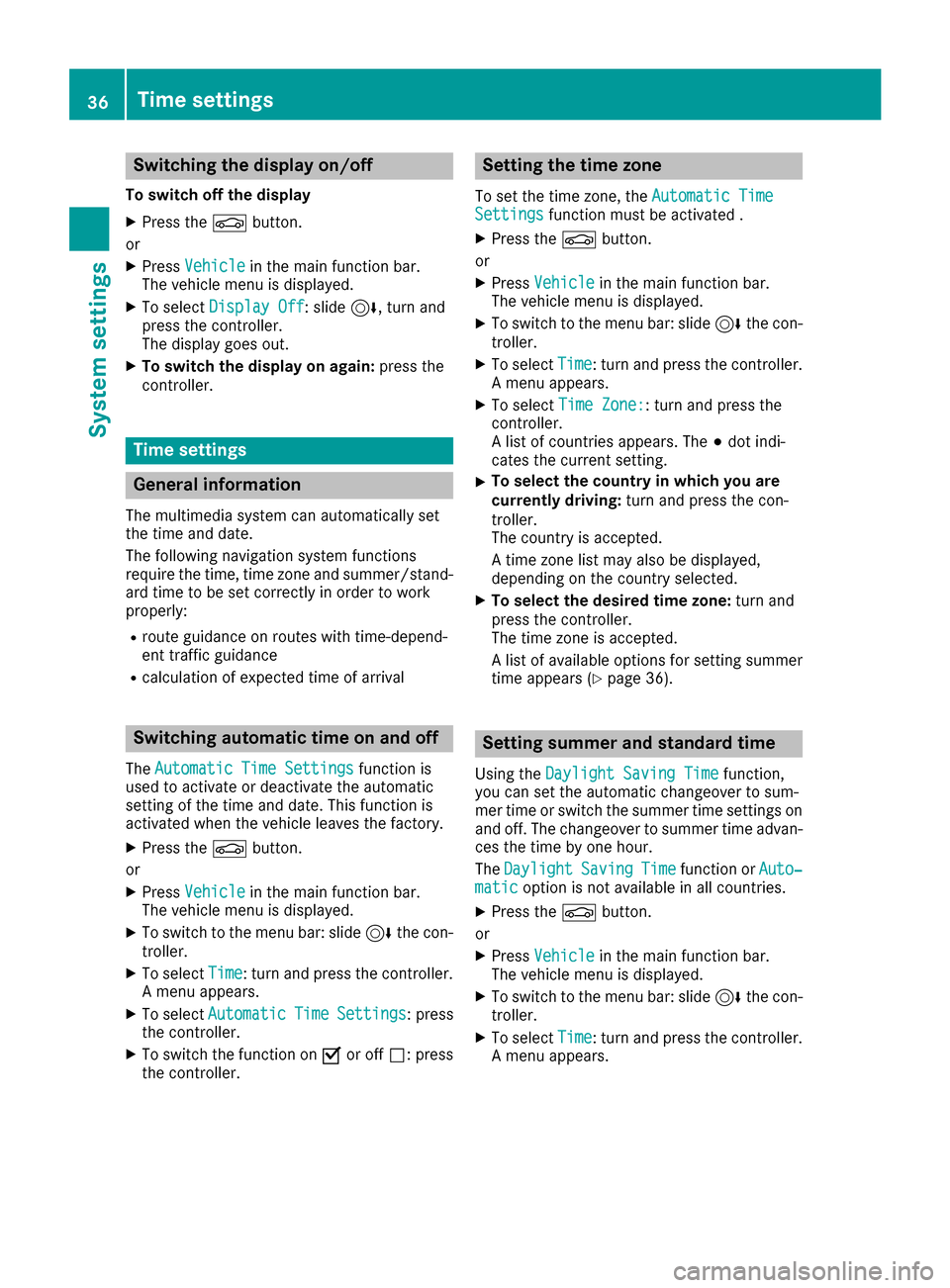
Switching the display on/off
To switch off the display X Press the 00D4button.
or X Press Vehicle
Vehicle in the main function bar.
The vehicle menu is displayed.
X To select Display Off
Display Off: slide 6, turn and
press the controller.
The display goes out.
X To switch the display on again: press the
controller. Time settings
General information
The multimedia system can automatically set
the time and date.
The following navigation system functions
require the time, time zone and summer/stand-
ard time to be set correctly in order to work
properly:
R route guidance on routes with time-depend-
ent traffic guidance
R calculation of expected time of arrival Switching automatic time on and off
The Automatic Time Settings
Automatic Time Settings function is
used to activate or deactivate the automatic
setting of the time and date. This function is
activated when the vehicle leaves the factory.
X Press the 00D4button.
or X Press Vehicle Vehicle in the main function bar.
The vehicle menu is displayed.
X To switch to the menu bar: slide 6the con-
troller.
X To select Time
Time: turn and press the controller.
A menu appears.
X To select Automatic
Automatic Time
TimeSettings
Settings: press
the controller.
X To switch the function on 0073or off 0053: press
the controller. Setting the time zone
To set the time zone, the Automatic Time
Automatic Time
Settings
Settings function must be activated .
X Press the 00D4button.
or X Press Vehicle
Vehicle in the main function bar.
The vehicle menu is displayed.
X To switch to the menu bar: slide 6the con-
troller.
X To select Time
Time: turn and press the controller.
A menu appears.
X To select Time Zone:
Time Zone:: turn and press the
controller.
A list of countries appears. The 003Bdot indi-
cates the current setting.
X To select the country in which you are
currently driving:
turn and press the con-
troller.
The country is accepted.
A time zone list may also be displayed,
depending on the country selected.
X To select the desired time zone: turn and
press the controller.
The time zone is accepted.
A list of available options for setting summer
time appears (Y page 36). Setting summer and standard time
Using the Daylight Saving Time Daylight Saving Time function,
you can set the automatic changeover to sum-
mer time or switch the summer time settings on and off. The changeover to summer time advan-ces the time by one hour.
The Daylight Daylight Saving
SavingTime
Timefunction or Auto‐
Auto‐
matic
matic option is not available in all countries.
X Press the 00D4button.
or
X Press Vehicle
Vehicle in the main function bar.
The vehicle menu is displayed.
X To switch to the menu bar: slide 6the con-
troller.
X To select Time
Time: turn and press the controller.
A menu appears. 36
Time settingsSystem settings