time setting MERCEDES-BENZ CL-Class 2002 C215 Comand Manual
[x] Cancel search | Manufacturer: MERCEDES-BENZ, Model Year: 2002, Model line: CL-Class, Model: MERCEDES-BENZ CL-Class 2002 C215Pages: 235, PDF Size: 2.62 MB
Page 92 of 235

90 Telephone
AudioTelephoneNavigation
Index Info Services and
system settings Introduction
Ending a call, use one of the three ways:
• Press the right-hand rotary/pushbutton
to
confirm the “End” button
• Press
• Press
.
The main telephone menu will reappear.
Important!
If the menu of a different system is displayed on the
COMAND screen and/or the multifunction display, it is
possible to accept an incoming call by pressing
on
the steering wheel, page 96.
Note:
There is an incoming calls memory list. You can
activated the list by using the “Calls” menu field,
page 106. 3“00:01:21 h” – the call time appears
Switching the microphone for the hands-free telephone off:
Use the right-hand rotary/pushbutton
to highlight
the “Mute” button and confirm by pressing.
Volume set for hands-free operation:
Turn the left-hand rotary/pushbutton to the right
–
raising the volume
Turn the left-hand rotary/pushbutton to the left –
lowering the volume
P82.85-6062-26
3
07-Telefon-203-US.pm507.06.2001, 16:46 Uhr 90
Page 93 of 235

Telephone
Telephone91
Introduction
AudioTelephone
Navigation
Index Info Services and
system settings Accepting an incoming call using the mobile
telephone handset
The telephone is installed in the storage compartment
under the armrest, see your vehicle’s operating instruc-
tions.
Press the right-hand rotary/pushbutton
to confirm
the “Send” button.
Remove the telephone from its cradle and conduct your
call. Hands-free operation will switch off.
Ending a call:
Put the phone back in its mount.
Warning!
Please be sure to pay attention to the traffic
situation at all times. Use the mobile telephone
1
only when the traffic situation allows.
Some jurisdictions prohibit the driver from using
a cellular telephone while driving a vehicle.
Whether or not prohibited by law, for safety
reasons, the driver should not use the cellular
telephone while the vehicle is in motion. Stop the
vehicle in a safe location before answering or
placing a call.1 Observe all legal requirements.
07-Telefon-203-US.pm507.06.2001, 16:47 Uhr 91
Page 96 of 235

94 Telephone
AudioTelephoneNavigation
Index Info Services and
system settings Introduction
Conducting a callSubsequent dialing:
During a call you can press the number keys
through
,
and
to transmit other DTMF tones.
The numbers dialed will appear in the menu for
10 seconds after the last key is pressed (subsequent
dialing display).
When the call is answered, the call time will appear on
the screen.
Ending a call, use one of the three ways:
• Press the right-hand rotary/pushbutton
to
confirm the “End” button or call has been finished
by the other party
• Press
• Press
.
P82.85-6065-26
07-Telefon-203-US.pm507.06.2001, 16:47 Uhr 94
Page 97 of 235

Telephone
Telephone95
Introduction
AudioTelephone
Navigation
Index Info Services and
system settings Dialing a number from the phone book
Dialing using the multifunction steering wheel
In order to use this feature, the phone book must have
previously been downloaded to the COMAND memory.
This is performed automatically each time the portable
phone is connected to the coiled cord.
The telephone is ready for operation, page 87.
Press
or
as often as necessary until the
telephone mode appears in the multifunction display.
If the display ENTER CODE appears, enter the unlock
code first, page 86.
Message NO ENTRY will appear when the portable
phone has been put into the cradle and no entries are
stored in the phone book.Press
or
, to page forwards or backwards
through the redial memory in alphabetical order.
If
or
is pressed for longer than 2 seconds,
the phone book is scrolled through very quickly.
The name selected will appear in the display.
Note:
If you do not wish to place a call, press
.
The process will be cancelled and the message READY
will appear.
P82.85-6053-21
07-Telefon-203-US.pm507.06.2001, 16:47 Uhr 95
Page 110 of 235

108 Telephone
AudioTelephoneNavigation
Index Info Services and
system settings Introduction
Ending a call, use one of the three ways:
• Press the right-hand rotary/pushbutton
to
confirm the “End” button
• Press
• Press
.
The phone number or name will appear in the menu.
When the call is initiated, the call time will appear on
the screen.
P82.85.6076-26
07-Telefon-203-US.pm507.06.2001, 16:48 Uhr 108
Page 111 of 235
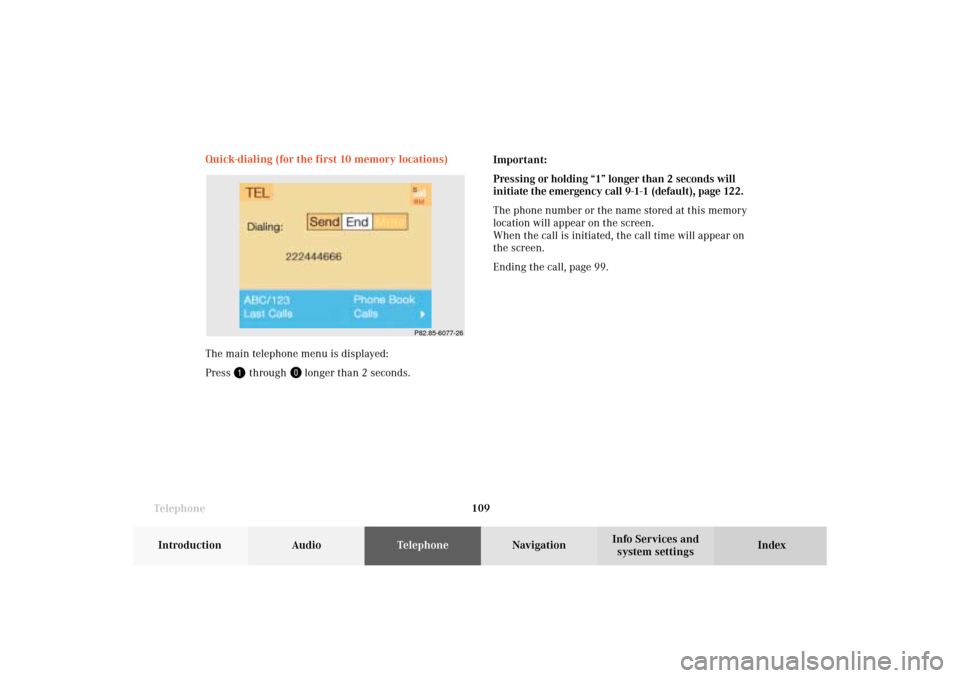
Telephone
Telephone109
Introduction
AudioTelephone
Navigation
Index Info Services and
system settings Quick-dialing (for the first 10 memory locations)
The main telephone menu is displayed:
Press
through
longer than 2 seconds.Important:
Pressing or holding “1” longer than 2 seconds will
initiate the emergency call 9-1-1 (default), page 122.
The phone number or the name stored at this memory
location will appear on the screen.
When the call is initiated, the call time will appear on
the screen.
Ending the call, page 99.
P82.85-6077-26
07-Telefon-203-US.pm507.06.2001, 16:48 Uhr 109
Page 115 of 235
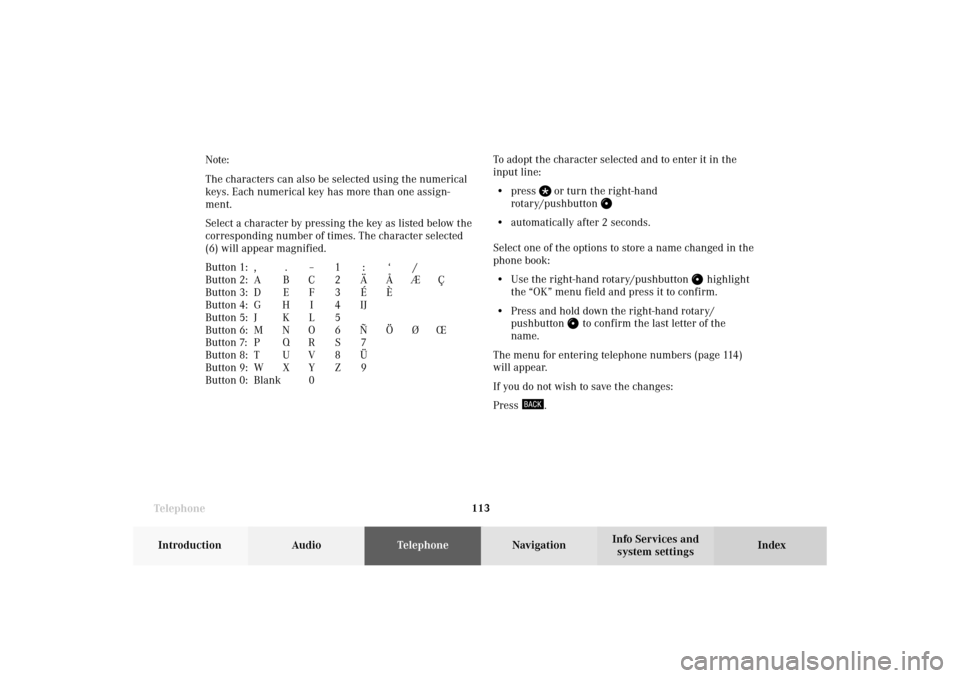
Telephone
Telephone113
Introduction
AudioTelephone
Navigation
Index Info Services and
system settings To adopt the character selected and to enter it in the
input line:
• press
or turn the right-hand
rotary/pushbutton
• automatically after 2 seconds.
Select one of the options to store a name changed in the
phone book:
• Use the right-hand rotary/pushbutton
highlight
the “OK” menu field and press it to confirm.
• Press and hold down the right-hand rotary/
pushbutton
to confirm the last letter of the
name.
The menu for entering telephone numbers (page 114)
will appear.
If you do not wish to save the changes:
Press
. Note:
The characters can also be selected using the numerical
keys. Each numerical key has more than one assign-
ment.
Select a character by pressing the key as listed below the
corresponding number of times. The character selected
(6) will appear magnified.
Button 1: , . – 1 : ‘ /
Button 2: A B C 2 Ä Å Æ Ç
Button 3: D E F 3 É È
Button 4: G H I 4 IJ
Button 5: J K L 5
Button 6: M N O 6 Ñ Ö Ø Œ
Button 7: P Q R S 7
Button 8: T U V 8 Ü
Button 9: W X Y Z 9
Button 0: Blank0
07-Telefon-203-US.pm507.06.2001, 16:48 Uhr 113
Page 121 of 235

Telephone
Telephone119
Introduction
AudioTelephone
Navigation
Index Info Services and
system settings Reading SMS messages received
Use the right-hand rotary/pushbutton
to highlight
the “Reading SMS” menu field and press to confirm.
The list of SMS messages received (up to 10 messages)
will be displayed. The messages are sorted according to
the time received.3Current SMS message marked,
telephone number or name (if it is in the phone
book) will be displayed, date and time will be
highlighted in brown
Use the corresponding arrow symbols to page forwards
and backwards through the list of messages.
P82.85-6086-26
3
07-Telefon-203-US.pm507.06.2001, 16:48 Uhr 119
Page 126 of 235
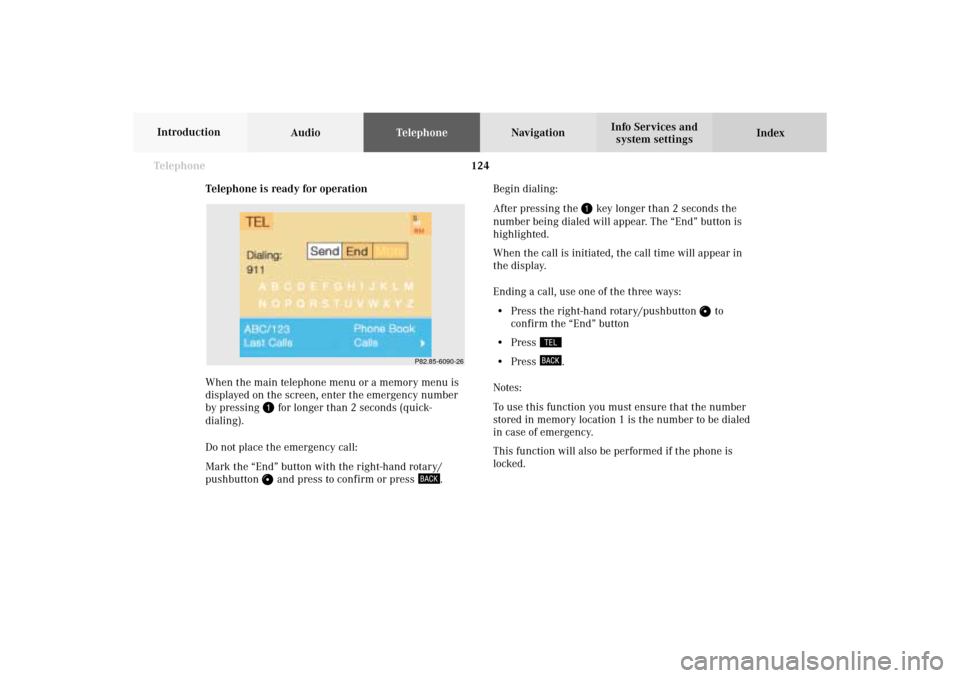
124 Telephone
AudioTelephoneNavigation
Index Info Services and
system settings Introduction
Telephone is ready for operation
When the main telephone menu or a memory menu is
displayed on the screen, enter the emergency number
by pressing
for longer than 2 seconds (quick-
dialing).
Do not place the emergency call:
Mark the “End” button with the right-hand rotary/
pushbutton and press to confirm or press
.Begin dialing:
After pressing the
key longer than 2 seconds the
number being dialed will appear. The “End” button is
highlighted.
When the call is initiated, the call time will appear in
the display.
Ending a call, use one of the three ways:
• Press the right-hand rotary/pushbutton
to
confirm the “End” button
• Press
• Press
.
Notes:
To use this function you must ensure that the number
stored in memory location 1 is the number to be dialed
in case of emergency.
This function will also be performed if the phone is
locked.
P82.85-6090-26
07-Telefon-203-US.pm507.06.2001, 16:48 Uhr 124
Page 132 of 235
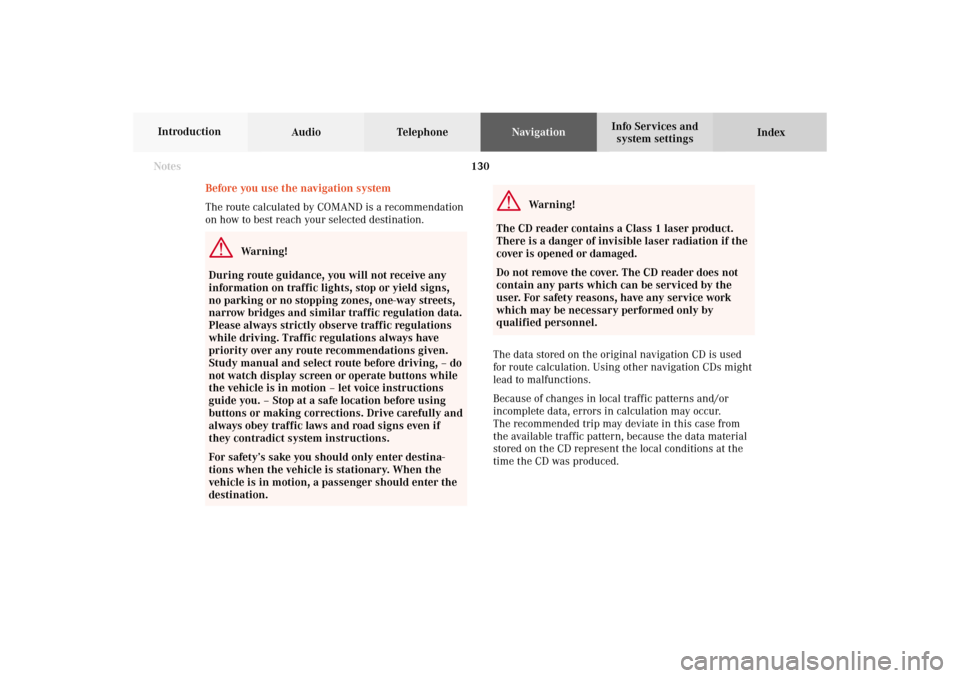
130
Destination input
Audio TelephoneNavigation
Index Info Services and
system settings Introduction
Before you use the navigation system
The route calculated by COMAND is a recommendation
on how to best reach your selected destination.
Warning!
During route guidance, you will not receive any
information on traffic lights, stop or yield signs,
no parking or no stopping zones, one-way streets,
narrow bridges and similar traffic regulation data.
Please always strictly observe traffic regulations
while driving. Traffic regulations always have
priority over any route recommendations given.
Study manual and select route before driving, – do
not watch display screen or operate buttons while
the vehicle is in motion – let voice instructions
guide you. – Stop at a safe location before using
buttons or making corrections. Drive carefully and
always obey traffic laws and road signs even if
they contradict system instructions.
For safety’s sake you should only enter destina-
tions when the vehicle is stationary. When the
vehicle is in motion, a passenger should enter the
destination.
Warning!
The CD reader contains a Class 1 laser product.
There is a danger of invisible laser radiation if the
cover is opened or damaged.
Do not remove the cover. The CD reader does not
contain any parts which can be serviced by the
user. For safety reasons, have any service work
which may be necessary performed only by
qualified personnel.
The data stored on the original navigation CD is used
for route calculation. Using other navigation CDs might
lead to malfunctions.
Because of changes in local traffic patterns and/or
incomplete data, errors in calculation may occur.
The recommended trip may deviate in this case from
the available traffic pattern, because the data material
stored on the CD represent the local conditions at the
time the CD was produced.
Notes08-NAVI1-203-US.pm507.06.2001, 16:49 Uhr 130