time setting MERCEDES-BENZ CL-Class 2002 C215 Comand Manual
[x] Cancel search | Manufacturer: MERCEDES-BENZ, Model Year: 2002, Model line: CL-Class, Model: MERCEDES-BENZ CL-Class 2002 C215Pages: 235, PDF Size: 2.62 MB
Page 225 of 235
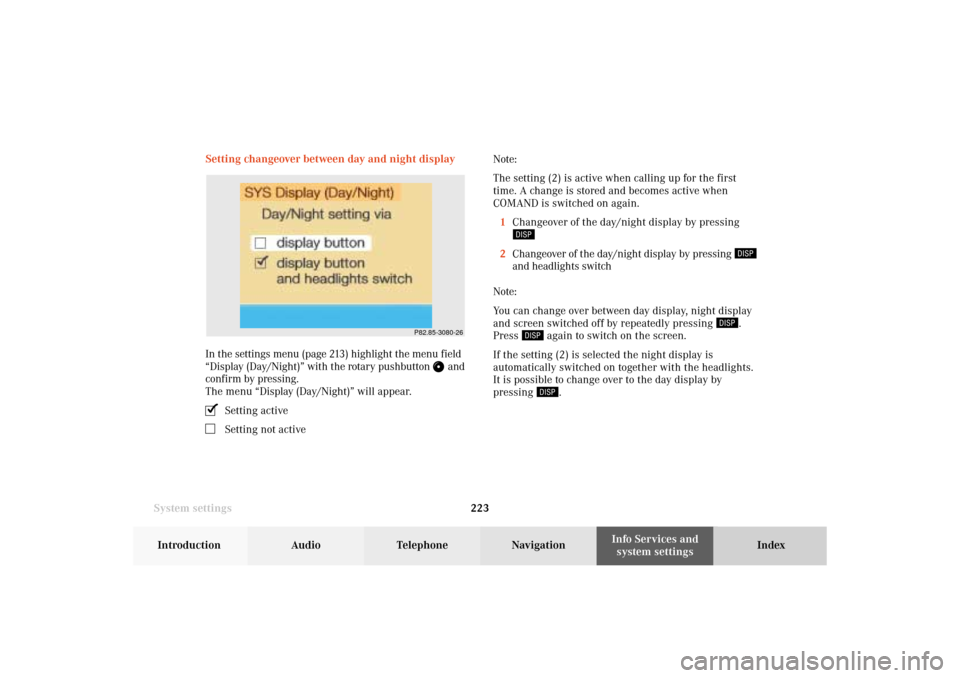
System settings223Introduction
Audio Telephone
Navigation
Index Info Services and
system settings Setting changeover between day and night display
In the settings menu (page 213) highlight the menu field
“Display (Day/Night)” with the rotary pushbutton
and
confirm by pressing.
The menu “Display (Day/Night)” will appear.
Setting activeSetting not activeNote:
The setting (2) is active when calling up for the first
time. A change is stored and becomes active when
COMAND is switched on again.
1Changeover of the day/night display by pressing
2Changeover of the day/night display by pressing
and headlights switch
Note:
You can change over between day display, night display
and screen switched off by repeatedly pressing
.
Press
again to switch on the screen.
If the setting (2) is selected the night display is
automatically switched on together with the headlights.
It is possible to change over to the day display by
pressing
.
P82.85-3080-26
11-SYSTEM-203-US.pm507.06.2001, 17:11 Uhr 223
Page 226 of 235
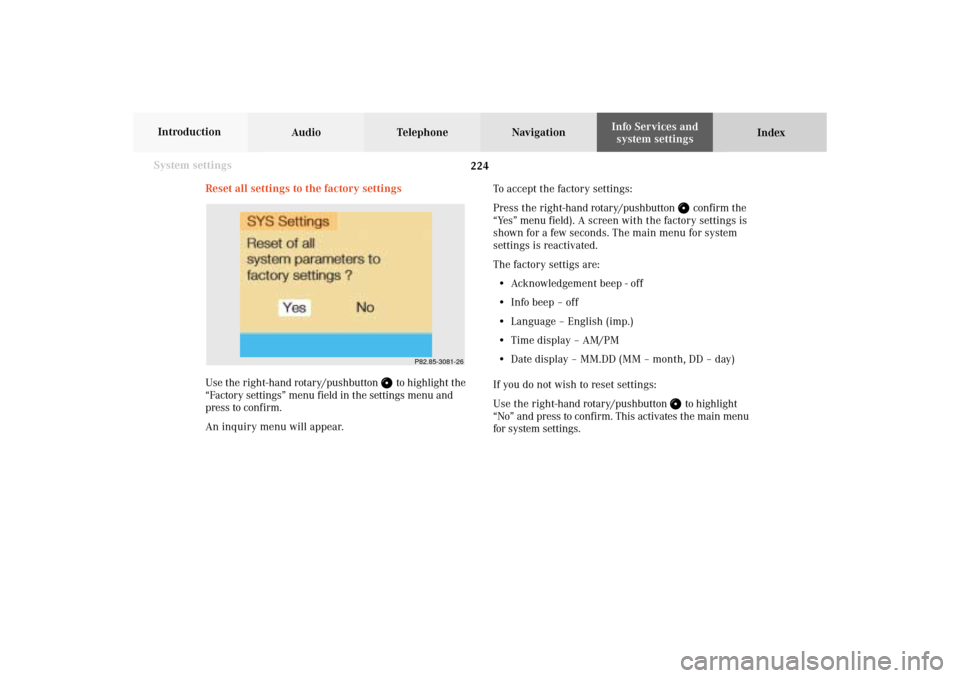
224 System settings
Audio Telephone Navigation
Index Info Services and
system settings Introduction
Reset all settings to the factory settings
Use the right-hand rotary/pushbutton
to highlight the
“Factory settings” menu field in the settings menu and
press to confirm.
An inquiry menu will appear.To accept the factory settings:
Press the right-hand rotary/pushbutton
confirm the
“Yes” menu field). A screen with the factory settings is
shown for a few seconds. The main menu for system
settings is reactivated.
The factory settigs are:
• Acknowledgement beep - off
• Info beep – off
• Language – English (imp.)
• Time display – AM/PM
• Date display – MM.DD (MM – month, DD – day)
If you do not wish to reset settings:
Use the right-hand rotary/pushbutton to highlight
“No” and press to confirm. This activates the main menu
for system settings.
P82.85-3081-26
11-SYSTEM-203-US.pm507.06.2001, 17:11 Uhr 224
Page 229 of 235
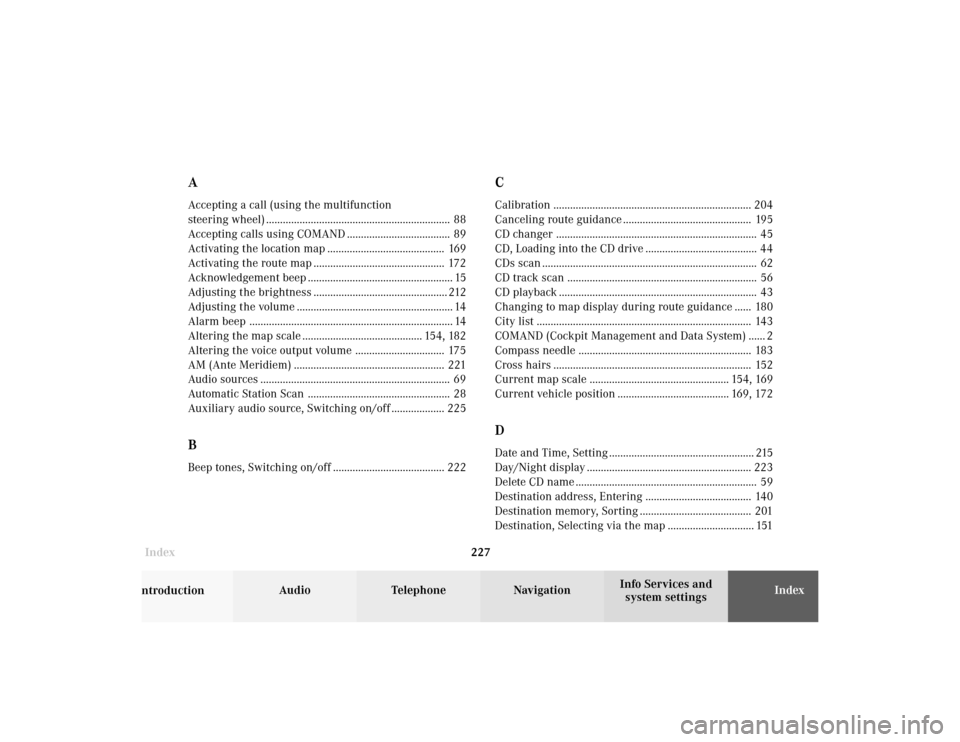
Index227Introduction
Audio Telephone
Navigation
Index Info Services and
system settings
AAccepting a call (using the multifunction
steering wheel) .................................................................. 88
Accepting calls using COMAND ..................................... 89
Activating the location map .......................................... 169
Activating the route map ............................................... 172
Acknowledgement beep .................................................... 15
Adjusting the brightness ................................................ 212
Adjusting the volume ........................................................ 14
Alarm beep ......................................................................... 14
Altering the map scale ........................................... 154, 182
Altering the voice output volume ................................ 175
AM (Ante Meridiem) ...................................................... 221
Audio sources .................................................................... 69
Automatic Station Scan ................................................... 28
Auxiliary audio source, Switching on/off ................... 225BBeep tones, Switching on/off ........................................ 222
CCalibration ....................................................................... 204
Canceling route guidance .............................................. 195
CD changer ........................................................................ 45
CD, Loading into the CD drive ........................................ 44
CDs scan ............................................................................. 62
CD track scan .................................................................... 56
CD playback ....................................................................... 43
Changing to map display during route guidance ...... 180
City list ............................................................................. 143
COMAND (Cockpit Management and Data System) ...... 2
Compass needle .............................................................. 183
Cross hairs ....................................................................... 152
Current map scale .................................................. 154, 169
Current vehicle position ........................................ 169, 172DDate and Time, Setting .................................................... 215
Day/Night display ........................................................... 223
Delete CD name ................................................................. 59
Destination address, Entering ...................................... 140
Destination memory, Sorting ........................................ 201
Destination, Selecting via the map ............................... 151
12-Index-203-US.pm507.06.2001, 17:12 Uhr 227
Page 230 of 235
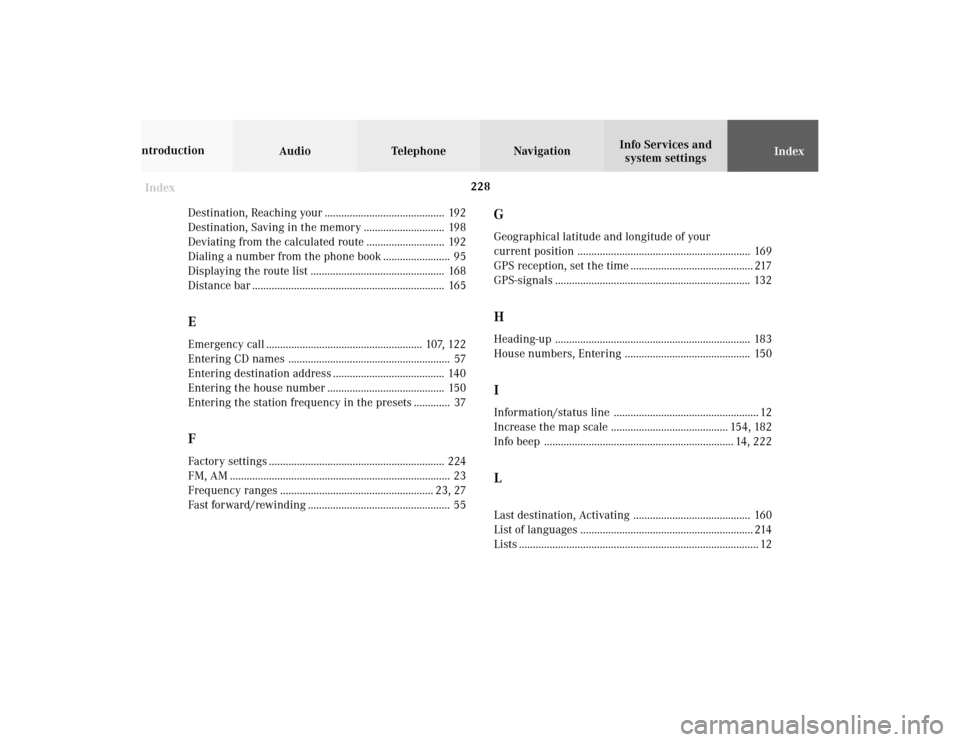
Audio Telephone Navigation
Index Info Services and
system settings Introduction
Index228
Destination, Reaching your ........................................... 192
Destination, Saving in the memory ............................. 198
Deviating from the calculated route ............................ 192
Dialing a number from the phone book ........................ 95
Displaying the route list ................................................ 168
Distance bar ..................................................................... 165
EEmergency call ........................................................ 107, 122
Entering CD names .......................................................... 57
Entering destination address ........................................ 140
Entering the house number .......................................... 150
Entering the station frequency in the presets ............. 37FFactory settings ............................................................... 224
FM, AM ............................................................................... 23
Frequency ranges ....................................................... 23, 27
Fast forward/rewinding ................................................... 55
GGeographical latitude and longitude of your
current position .............................................................. 169
GPS reception, set the time ............................................ 217
GPS-signals ...................................................................... 132HHeading-up ...................................................................... 183
House numbers, Entering ............................................. 150IInformation/status line .................................................... 12
Increase the map scale .......................................... 154, 182
Info beep .................................................................... 14, 222LLast destination, Activating .......................................... 160
List of languages .............................................................. 214
Lists ...................................................................................... 12
12-Index-203-US.pm507.06.2001, 17:12 Uhr 228
Page 231 of 235

Index229Introduction
Audio Telephone
Navigation
Index Info Services and
system settings
MMap display ..................................................................... 166
Map orientation, Selecting ............................................ 183
Map scale, Current ................................................. 154, 182
Map scale, Reduce .................................................. 154, 182
Map scale, Increasing ............................................ 154, 182
Menus .................................................................................. 12
Message “Activating Navigation.
Please obey all traffic rules!” ................................ 136, 137
Message “Attention, name memory is full;
new entry only possible after cleaning an old one!” .. 58
Message “Being activated” .............................................. 63
Message “CALC. ROUTE” .............................................. 163
Message “Caution. Please turn on ignition.
Otherwise system will shut down in 3 minutes” ......... 15
Message “Caution. Please turn on ignition.
Otherwise system will shut down in 10 seconds” ........ 15
Message “Caution. The system will shut down.” .......... 15
Message “CD changer: No CD” ....................................... 54
Message “CD loading” ................................................ 50, 54
Message “CD-Reading error. Please change CD” ........ 137
Message “Cellular System Busy” ................................. 209
Message “Compiling Route List” .................................. 165Message “Data Connection Cannot
be Established” ............................................................... 209
Message “Data transmission failure” .......................... 209
Message “DEST AREA” .................................................. 165
Message “Error” ................................................................ 64
Message “Error: Phone defective” .................................. 79
Message “Error: Phone not connected” ......................... 79
Message “Forward”, “Rewind” ........................................ 55
Message “Magazine empty” ............................................ 63
Message “Navigation cannot be activated,
an error has occured” ..................................................... 137
Message “NEW ROUTE” ........................................ 165, 192
Message “No CD. Insert navigation CD” ...................... 137
Message “No CD changer” .............................................. 63
Message “No Cellular Connection Available” ............ 209
Message “No information available at this time.
Press SVC button later.” ................................................ 209
Message “No magazine” .................................................. 63
Message “NO ROUTE” .................................................... 165
Message “No Service” ................................................ 79, 86
Message “No Service, redial?” ........................................ 79
Message “OFF MAP” ...................................................... 165
Message “OFF ROAD” .................................................... 165
Message “Reading error” ................................................. 63
Message “Ready” .............................................................. 95
12-Index-203-US.pm507.06.2001, 17:12 Uhr 229
Page 233 of 235

Index231Introduction
Audio Telephone
Navigation
Index Info Services and
system settings Radio stations, Saving automatically, AM .................... 32
Radio stations, Saving manually, AM ............................. 31
Radio stations, Saving manually, FM ............................ 29
Reaching your destination ............................................ 192
Reception quality ............................................................ 185
Redial ................................................................................ 102
Reduce the map scale ............................................ 154, 182
Requesting the route mode ............................................ 171
ROAM indicator ......................................................... 85, 118
Route guidance with a mixture of map and
symbol display ................................................................. 181
Route list, Displaying ..................................................... 168
Route map, Activating .................................................... 172
Route mode, Requesting ................................................. 171
Route, Fastest ................................................................... 161
Route, Short ...................................................................... 161
SSaving stations automatically, AM ................................. 32
Saving stations manually, AM ......................................... 31
Saving stations manually, FM ........................................ 29
Saving the current destination ..................................... 198
Saving the current vehicle position ............................. 200Scale bar ................................................................... 154, 182
Selecting a destination via the map ............................. 151
Selecting a detour ............................................................ 187
Selecting an intersection ............................................... 149
Selecting a station ............................................................. 24
Selecting the route calculation mode
and calculating the route ............................................... 161
Selecting CD’s ................................................................... 53
Selecting map orientation ............................................. 183
Selecting the last destinations ..................................... 160
Selecting the time format .............................................. 221
Selecting/avoiding specific traffic routes .................... 161
Service numbers ............................................................. 125
Service sources ................................................................. 69
Set the date and time ...................................................... 215
Setting Bass/Treble/Fader/Balance ............................... 72
Setting the date and time manually ............................ 220
Short route ........................................................................ 161
SMS function .................................................................... 118
SMS message, Reading an .............................................. 119
SMS message, Deleting an ............................................. 121
Sorting destination memory ......................................... 201
Sound impressions ........................................................... 69
Speed-dialing (only at COMAND) ................................. 107
12-Index-203-US.pm507.06.2001, 17:12 Uhr 231
Page 234 of 235

Audio Telephone Navigation
Index Info Services and
system settings Introduction
Index232
Station selection via direct frequency entry ................ 27
Switching beep tones on and off .................................. 222
Switch the COMAND operating unit on and off ........... 13
Switch off screen ............................................................... 14
Switch the microphone off .............................................. 90
Switching the voice output on/off ............................... 175
Symbol display ................................................................ 166
System ................................................................................. 12TTime zones ........................................................................ 218
Track repeat ........................................................................ 61UUnlock code ....................................................................... 86VVoice output, Switching on/off ..................................... 175
Voice output “Bear left after one quarter mile” ......... 179
Voice output during route guidance ............................. 174Voice output “Please bear left” ..................................... 179
Voice output “Please turn right” .......................... 174, 176
Voice output “Prepare to bear left” .............................. 179
Voice output “Prepare to turn right” ............................ 176
Voice ouput “The route is being calculated” .............. 162
Voice output “The route to your intermediate
destination is being calculated” ................................... 185
Voice output “Turn right after one quarter mile” ...... 176
Voice output “You have reached
your destination” ............................................................ 192
Voice recognition system ........................................... 14, 69
Volume difference .............................................................. 71
WWeather band (WB) .......................................................... 23
Way point ................................................................. 165, 184ZZoom .................................................................................. 112
12-Index-203-US.pm507.06.2001, 17:12 Uhr 232