MERCEDES-BENZ CL-Class 2002 C215 Comand Manual
Manufacturer: MERCEDES-BENZ, Model Year: 2002, Model line: CL-Class, Model: MERCEDES-BENZ CL-Class 2002 C215Pages: 235, PDF Size: 2.62 MB
Page 61 of 235
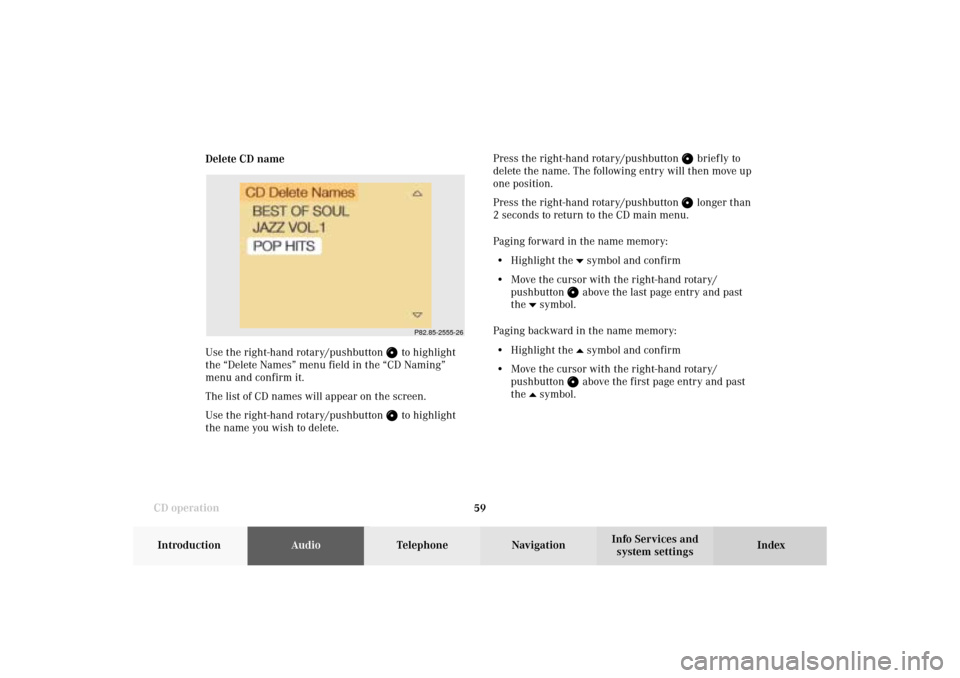
59 CD operation
Introduction
AudioTelephone
Navigation
Index Info Services and
system settings Delete CD name
Use the right-hand rotary/pushbutton
to highlight
the “Delete Names” menu field in the “CD Naming”
menu and confirm it.
The list of CD names will appear on the screen.
Use the right-hand rotary/pushbutton to highlight
the name you wish to delete.Press the right-hand rotary/pushbutton
brief ly to
delete the name. The following entry will then move up
one position.
Press the right-hand rotary/pushbutton longer than
2 seconds to return to the CD main menu.
Paging forward in the name memory:
• Highlight the
symbol and confirm
• Move the cursor with the right-hand rotary/
pushbutton above the last page entry and past
the
symbol.
Paging backward in the name memory:
• Highlight the
symbol and confirm
• Move the cursor with the right-hand rotary/
pushbutton above the first page entry and past
the
symbol.
P82.85-2555-26
05-CD-203-US.pm507.06.2001, 16:43 Uhr 59
Page 62 of 235

60 CD operation
AudioTelephone Navigation
Index Info Services and
system settings Introduction
Selecting playback mode
Use the right-hand rotary/pushbutton
to highlight
the “Settings” menu field in the main CD menu and
press to confirm.
The “Settings” menu will appear.
A checkmark indicates the active function.Selection (1):
The “Standard” function is active (CD playback in
ascending order). This function is automatically
selected when another CD has been selected.
Selction (2) to (4):
Lettering in black - CD changer in operation,
function can be selected
Lettering in grey - CD drive in operation,
function cannot be selected
No functions displayed - no CD changer connected
Note:
It is only possible to select one playback mode at a
time.
P82.85.7079-26
1
2
34
05-CD-203-US.pm507.06.2001, 16:43 Uhr 60
Page 63 of 235

61 CD operation
Introduction
AudioTelephone
Navigation
Index Info Services and
system settings Magazine Mix (CD changer only)
Select the “Magazine mix” function to play all of the
tracks of all of the CDs in the magazine slots 1-6 in
random order.
Use the right-hand rotary/pushbutton
to highlight
the “Magazine mix” function and press it to confirm.
This function will be marked with a checkmark.
Press
to return to the main CD menu.
“Magazine mix” will appear in the main CD menu.Track repeat
Select the “Track Repeat” function to repeat the current
track until you switch the function off.
“Track Repeat” will appear in the main CD menu.
Play CD tracks in random order
Select the “Track-Mix” function to play back the tracks
on the CD currently selected in random order.
The message “Track-Mix” appears in the CD main
menu.
CD repeat
(CD changer only)
Select the “CD Repeat” function to repeat the current
CD until you switch the function off again.
“CD Repeat” will appear in the main CD menu.
P82.85-2989-26
05-CD-203-US.pm507.06.2001, 16:43 Uhr 61
Page 64 of 235

62 CD operation
AudioTelephone Navigation
Index Info Services and
system settings Introduction
CD Scan Function
(CD changer only)
Select the “CDs scan” function to scan all of the CDs in
the magazine slots 1-6 for 8 seconds each (track 1).
The scan function will begin with the CD following the
CD currently playing. The scan function will end
automatically after all of the CDs have been scanned or
if you press /
.
Switching off the function
Use the right-hand rotary/pushbutton
to highlight
the desired function in the “CD settings” menu and
press it to confirm your selection (no checkmark).
The “Standard” function will be activated automatically
(checkmark).CD playback mute
Press
while a CD is being played.
CD operation will be muted and the symbol
appears
in the symbol bar.
Cancel playback mute:
Press
once again.
CD operation is switched on again and the symbol
is
faded out of the symbol bar.
Note:
Changing over to another (e.g. radio), choosing atitle by
pressing
/
or by altering the volume with
the left-hand rotary/pushbutton
also cancels the
mute.
05-CD-203-US.pm507.06.2001, 16:44 Uhr 62
Page 65 of 235

63 CD operation
Introduction
AudioTelephone
Navigation
Index Info Services and
system settings Error messages
1CD changer error messages
2CD drive error messages“No CD changer” – The system cannot detect the CD
changer; contact a Mercedes-Benz Center (1)
“No magazine” –There is no magazine inserted in the
CD changer; load CDs into the magazine and insert the
magazine into the CD changer (1)
“Magazine empty” –There are no CDs in the magazine;
load CDs into the magazine and insert the magazine
into the CD changer (1)
“No CD”:
• The magazine slot selected does not contain a CD;
select a different magazine slot (1)
• No CD is in the CD drive or the CD in the drive is
not ready to play (2)
“Being activated” – The CD changer is not yet ready for
operation (1)
“Reading error” – The system cannot read the CD
which has been inserted (2), e.g. audio CD
P82.85-2990-26
2
1
05-CD-203-US.pm507.06.2001, 16:44 Uhr 63
Page 66 of 235
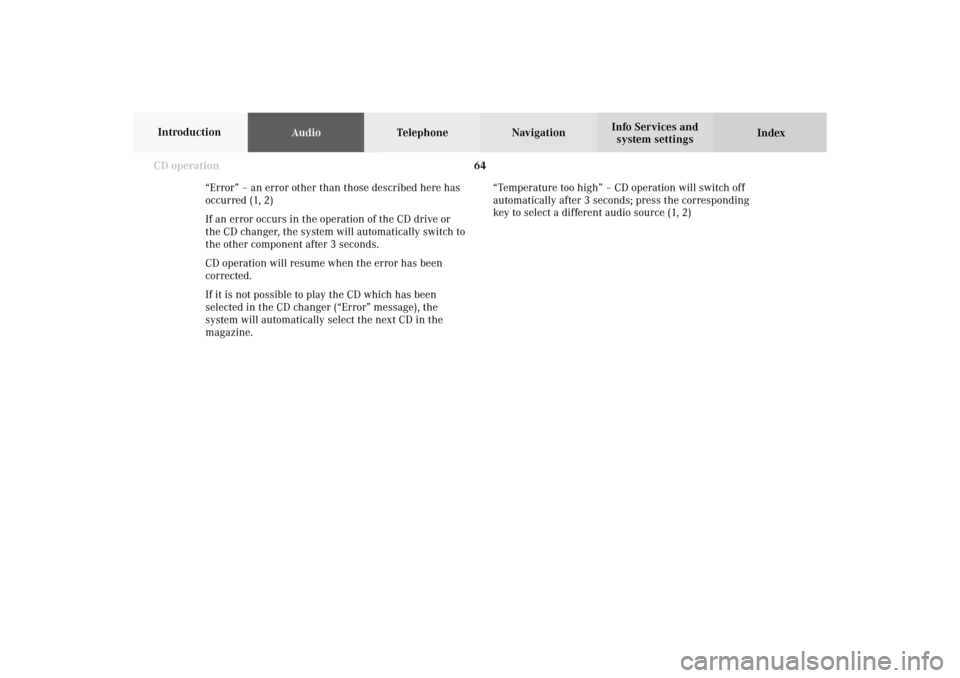
64 CD operation
AudioTelephone Navigation
Index Info Services and
system settings Introduction
“Error” – an error other than those described here has
occurred (1, 2)
If an error occurs in the operation of the CD drive or
the CD changer, the system will automatically switch to
the other component after 3 seconds.
CD operation will resume when the error has been
corrected.
If it is not possible to play the CD which has been
selected in the CD changer (“Error” message), the
system will automatically select the next CD in the
magazine.“Temperature too high” – CD operation will switch off
automatically after 3 seconds; press the corresponding
key to select a different audio source (1, 2)
05-CD-203-US.pm507.06.2001, 16:44 Uhr 64
Page 67 of 235

65 CD operation
Introduction
AudioTelephone
Navigation
Index Info Services and
system settings Tips on caring for your CDs
Handle CDs only as illustrated. Avoid touching the CD surface with your fingers!
P82.85-2106-26
P82.85-2108-26
05-CD-203-US.pm507.06.2001, 16:44 Uhr 65
Page 68 of 235

66 CD operation
AudioTelephone Navigation
Index Info Services and
system settings Introduction
P82.85-2107-26
P82.85-2109-26
Do not use rubbing alcohol or solvents to clean the CDs. Clean CDs with a dry, lint-free cloth. Wipe them from
the inside to the outer edge. Never wipe the CD in a
circular motion.
05-CD-203-US.pm507.06.2001, 16:44 Uhr 66
Page 69 of 235

67 CD operation
Introduction
AudioTelephone
Navigation
Index Info Services and
system settings Do not write or put stickers on CDs.
Note:
You can name a CD and then this name will be dis-
played on the screen when you play it, page 57.Do not expose the CDs to heat or direct sunlight.
P82.85-2110-26
P82.85-2111-26
05-CD-203-US.pm507.06.2001, 16:44 Uhr 67
Page 70 of 235
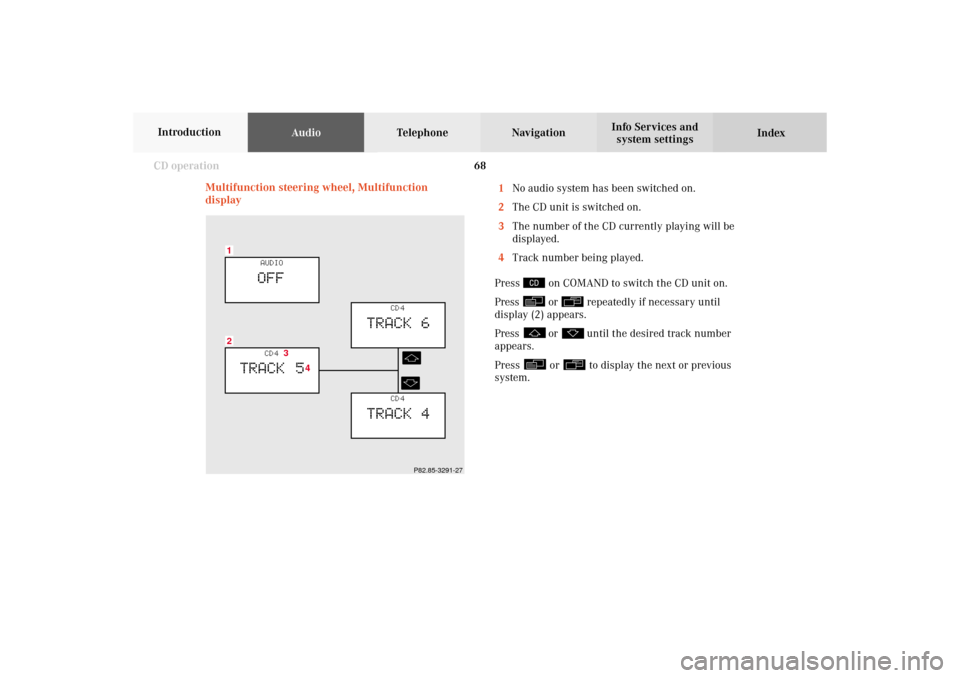
68 CD operation
AudioTelephone Navigation
Index Info Services and
system settings Introduction
Multifunction steering wheel, Multifunction
display1No audio system has been switched on.
2The CD unit is switched on.
3The number of the CD currently playing will be
displayed.
4Track number being played.
Press
on COMAND to switch the CD unit on.
Press or
repeatedly if necessary until
display (2) appears.
Press
or
until the desired track number
appears.
Press
or
to display the next or previous
system.
21
CD 4
TRACK 5
AUDIOOFF
CD 4
TRACK 6
CD 4
TRACK 4
3
4
P82.85-3291-27
05-CD-203-US.pm509.04.2001, 13:09 Uhr 68