display MERCEDES-BENZ CL CLASS 2010 Owners Manual
[x] Cancel search | Manufacturer: MERCEDES-BENZ, Model Year: 2010, Model line: CL CLASS, Model: MERCEDES-BENZ CL CLASS 2010Pages: 500, PDF Size: 9.32 MB
Page 411 of 500
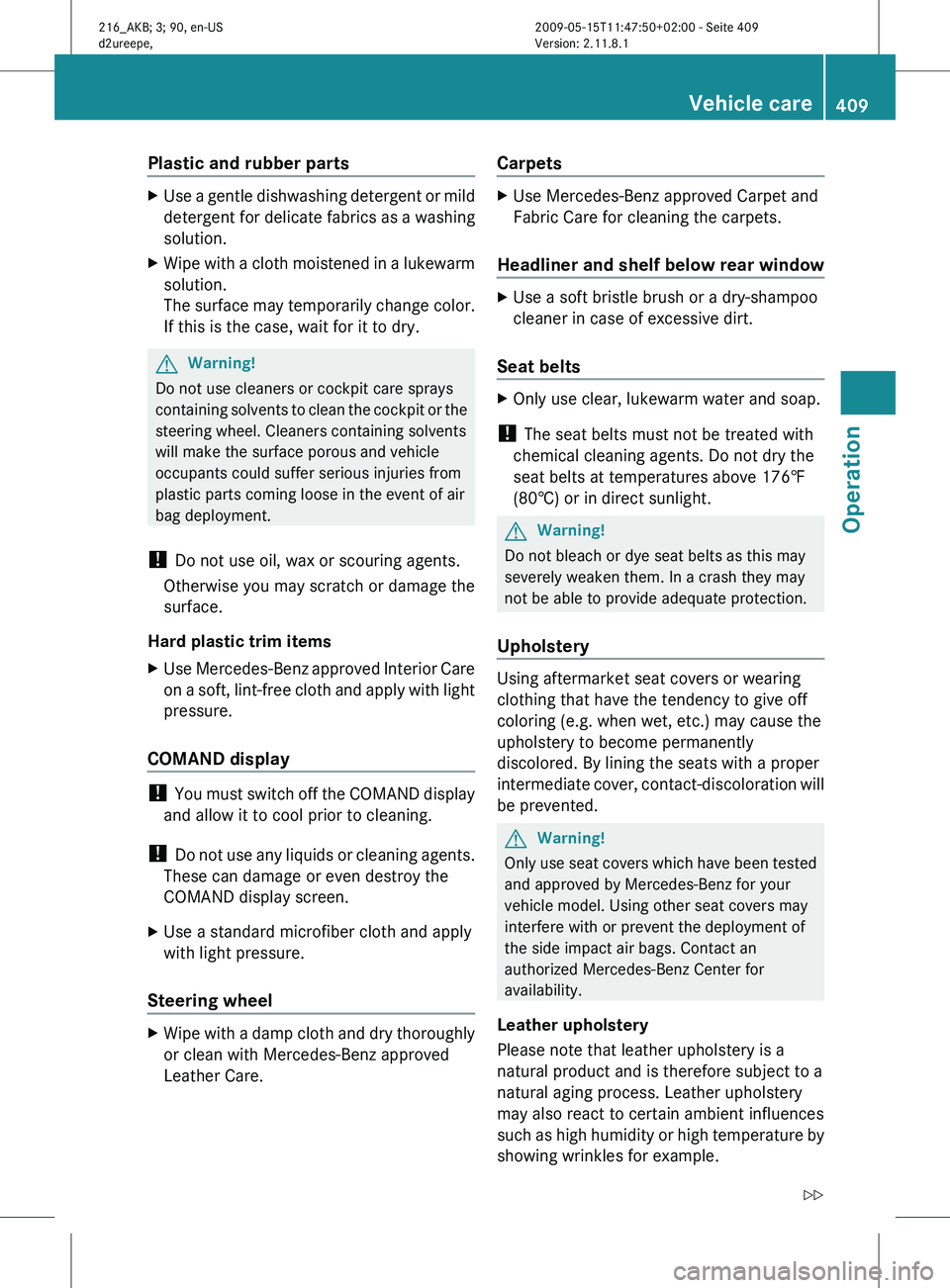
Plastic and rubber parts
X
Use a gentle dishwashing detergent or mild
detergent for
delicate fabrics as a washing
solution.
X Wipe with a cloth moistened in a lukewarm
solution.
The surface
may temporarily change color.
If this is the case, wait for it to dry. G
Warning!
Do not use cleaners or cockpit care sprays
containing solvents
to clean the cockpit or the
steering wheel. Cleaners containing solvents
will make the surface porous and vehicle
occupants could suffer serious injuries from
plastic parts coming loose in the event of air
bag deployment.
! Do not use oil, wax or scouring agents.
Otherwise you may scratch or damage the
surface.
Hard plastic trim items
X Use Mercedes-Benz approved Interior Care
on a
soft, lint-free cloth and apply with light
pressure.
COMAND display !
You must
switch off the COMAND display
and allow it to cool prior to cleaning.
! Do not use any liquids or cleaning agents.
These can damage or even destroy the
COMAND display screen.
X Use a standard microfiber cloth and apply
with light pressure.
Steering wheel X
Wipe with a damp cloth and dry thoroughly
or clean with Mercedes-Benz approved
Leather Care. Carpets X
Use Mercedes-Benz approved Carpet and
Fabric Care for cleaning the carpets.
Headliner and shelf below rear window X
Use a soft bristle brush or a dry-shampoo
cleaner in case of excessive dirt.
Seat belts X
Only use clear, lukewarm water and soap.
! The seat belts must not be treated with
chemical cleaning agents. Do not dry the
seat belts at temperatures above 176‡
(80†) or in direct sunlight. G
Warning!
Do not bleach or dye seat belts as this may
severely weaken them. In a crash they may
not be able to provide adequate protection.
Upholstery Using aftermarket seat covers or wearing
clothing that have the tendency to give off
coloring (e.g. when wet, etc.) may cause the
upholstery to become permanently
discolored. By lining the seats with a proper
intermediate
cover,
contact-discoloration will
be prevented. G
Warning!
Only use seat covers which have been tested
and approved by Mercedes-Benz for your
vehicle model. Using other seat covers may
interfere with or prevent the deployment of
the side impact air bags. Contact an
authorized Mercedes-Benz Center for
availability.
Leather upholstery
Please note that leather upholstery is a
natural product and is therefore subject to a
natural aging process. Leather upholstery
may also react to certain ambient influences
such as
high humidity or high temperature by
showing wrinkles for example. Vehicle care
409
Operation
216_AKB; 3; 90, en-US
d2ureepe, Version: 2.11.8.1 2009-05-15T11:47:50+02:00 - Seite 409 Z
Page 413 of 500
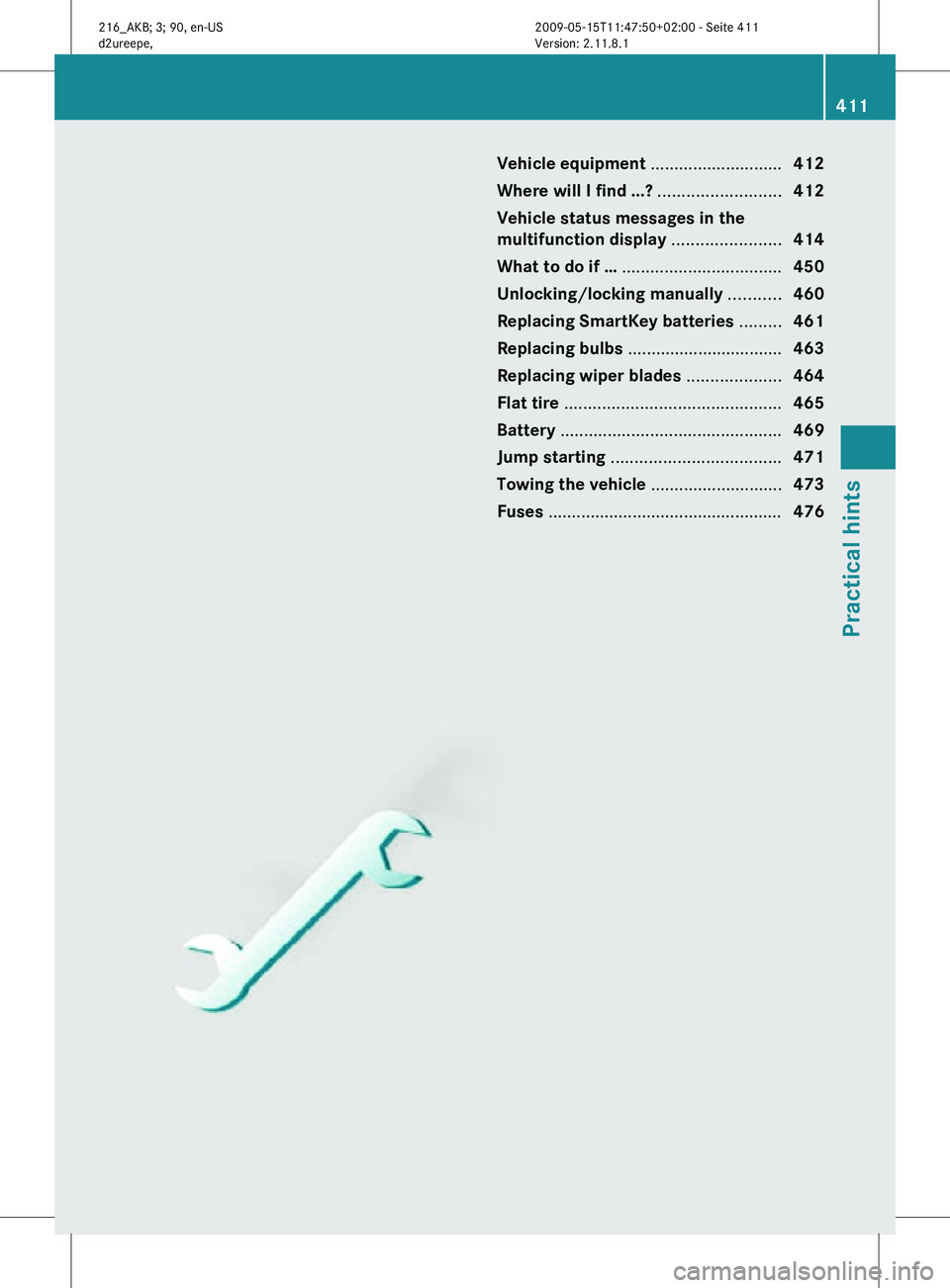
Vehicle equipment ............................
412
Where will I find ...? .......................... 412
Vehicle status messages in the
multifunction display ....................... 414
What to do if … .................................. 450
Unlocking/locking manually ...........460
Replacing SmartKey batteries ......... 461
Replacing bulbs ................................. 463
Replacing wiper blades ....................464
Flat tire .............................................. 465
Battery ............................................... 469
Jump starting .................................... 471
Towing the vehicle ............................473
Fuses .................................................. 476 411Practical hints
216_AKB; 3; 90, en-US
d2ureepe,
Version: 2.11.8.1 2009-05-15T11:47:50+02:00 - Seite 411
Page 416 of 500
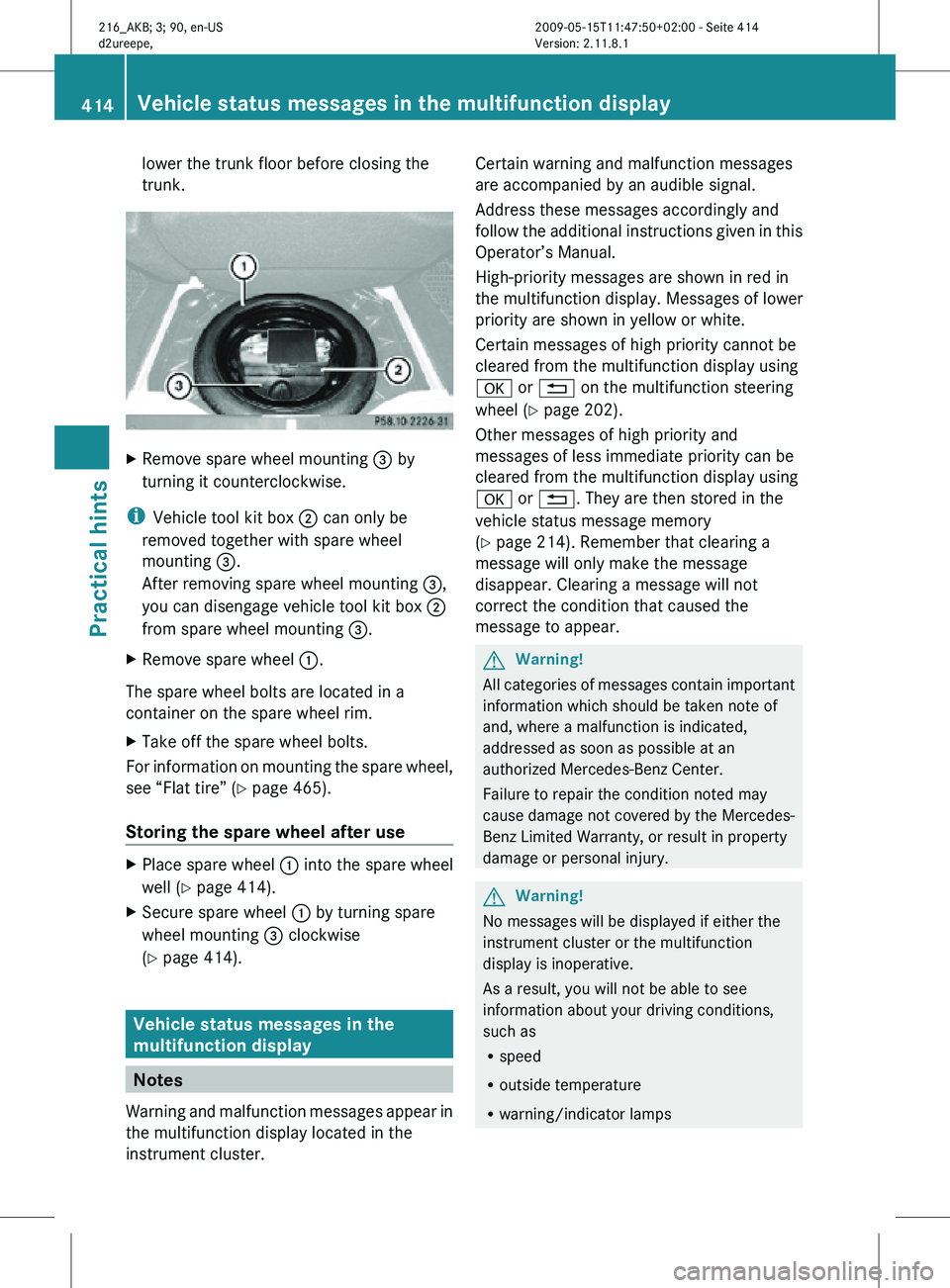
lower the trunk floor before closing the
trunk.
X
Remove spare wheel mounting = by
turning it counterclockwise.
i Vehicle tool kit box ; can only be
removed together with spare wheel
mounting =.
After removing spare wheel mounting =,
you can disengage vehicle tool kit box ;
from spare wheel mounting =.
X Remove spare wheel :.
The spare wheel bolts are located in a
container on the spare wheel rim.
X Take off the spare wheel bolts.
For information on mounting the spare wheel,
see “Flat tire” ( Y page 465).
Storing the spare wheel after use X
Place spare wheel : into the spare wheel
well (Y page 414).
X Secure spare wheel : by turning spare
wheel mounting = clockwise
(Y page 414). Vehicle status messages in the
multifunction display
Notes
Warning and malfunction messages appear in
the multifunction display located in the
instrument cluster. Certain warning and malfunction messages
are accompanied by an audible signal.
Address these messages accordingly and
follow the additional instructions given in this
Operator’s Manual.
High-priority messages are shown in red in
the multifunction display. Messages of lower
priority are shown in yellow or white.
Certain messages of high priority cannot be
cleared from the multifunction display using
a or % on the multifunction steering
wheel (Y page 202).
Other messages of high priority and
messages of less immediate priority can be
cleared from the multifunction display using
a or %. They are then stored in the
vehicle status message memory
(Y page 214). Remember that clearing a
message will only make the message
disappear. Clearing a message will not
correct the condition that caused the
message to appear.
G
Warning!
All categories of messages contain important
information which should be taken note of
and, where a malfunction is indicated,
addressed as soon as possible at an
authorized Mercedes-Benz Center.
Failure to repair the condition noted may
cause damage not covered by the Mercedes-
Benz Limited Warranty, or result in property
damage or personal injury. G
Warning!
No messages will be displayed if either the
instrument cluster or the multifunction
display is inoperative.
As a result, you will not be able to see
information about your driving conditions,
such as
R speed
R outside temperature
R warning/indicator lamps 414
Vehicle status messages in the multifunction displayPractical hints
216_AKB; 3; 90, en-US
d2ureepe,
Version: 2.11.8.1 2009-05-15T11:47:50+02:00 - Seite 414
Page 417 of 500
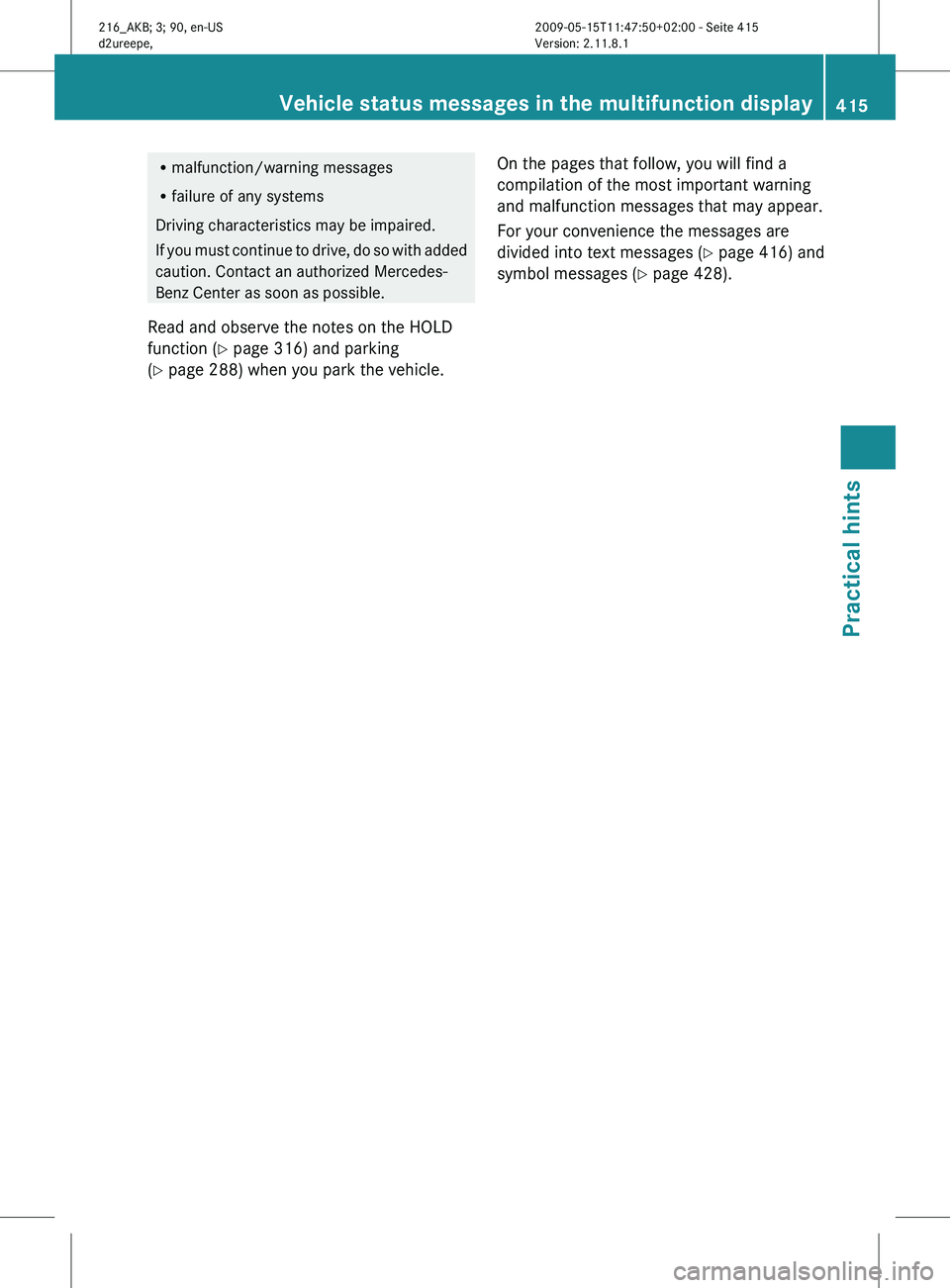
R
malfunction/warning messages
R failure of any systems
Driving characteristics may be impaired.
If you
must continue to drive, do so with added
caution. Contact an authorized Mercedes-
Benz Center as soon as possible.
Read and observe the notes on the HOLD
function ( Y page 316) and parking
(Y page 288) when you park the vehicle. On the pages that follow, you will find a
compilation of the most important warning
and malfunction messages that may appear.
For your convenience the messages are
divided into text messages
(Y
page 416) and
symbol messages ( Y page 428). Vehicle status messages in the multifunction display
415
Practical hints
216_AKB; 3; 90, en-US
d2ureepe,Version: 2.11.8.1 2009-05-15T11:47:50+02:00 - Seite 415 Z
Page 418 of 500

Text messages
Safety systems Display messages
Possible causes/consequences and
X SolutionsPRE-SAFE Inoperativ
e See
Oper.
Manual
The PRE-SAFE
®
system has failed. All other occupant safety
systems, such as the air bags, are still available.
X Contact an authorized Mercedes-Benz Center as soon as
possible. PRE-SAFE Function
Currently
Limited
See Oper.
Manual
The PRE-SAFE
®
Brake is temporarily unavailable.
The PRE-SAFE ®
Brake is deactivated because:
R the DISTRONIC PLUS cover in the radiator grille is dirty
R the area
around the sensors in the front or the rear bumper
is dirty
R its function is impaired as a result of heavy precipitation
R the radar sensor system is temporarily inoperative due to
electromagnetic interference near television and radio
transmitter stations, toll stations, speed measuring
systems, etc.
R the system is out of the operating temperature range
R the battery voltage is insufficient
The PRE-SAFE ®
Brake becomes operational again and the
message in the multifunction display disappears when:
R dirt on the radiator grille has fallen off while driving (e.g.
slush or snow)
R the system recognizes full sensor availability (due to
lessening rain or the road surface drying)
R the system is within the operating temperature range
If the message in the multifunction display does not
disappear:
X Clean the DISTRONIC PLUS cover in the radiator grille
(Y page 406).
X Clean the front and the rear bumper ( Y page 406).
X Restart the vehicle.
X Wait until the battery recovers. PRE-SAFE Function
Limited
See Oper.
Manual
The PRE-SAFE
®
Brake is unavailable due to a malfunction.
The BAS PLUS may also be unavailable.
X Contact an authorized Mercedes-Benz Center as soon as
possible. 416
Vehicle status messages in the multifunction display
Practical hints
216_AKB; 3; 90, en-US
d2ureepe,
Version: 2.11.8.1 2009-05-15T11:47:50+02:00 - Seite 416
Page 419 of 500
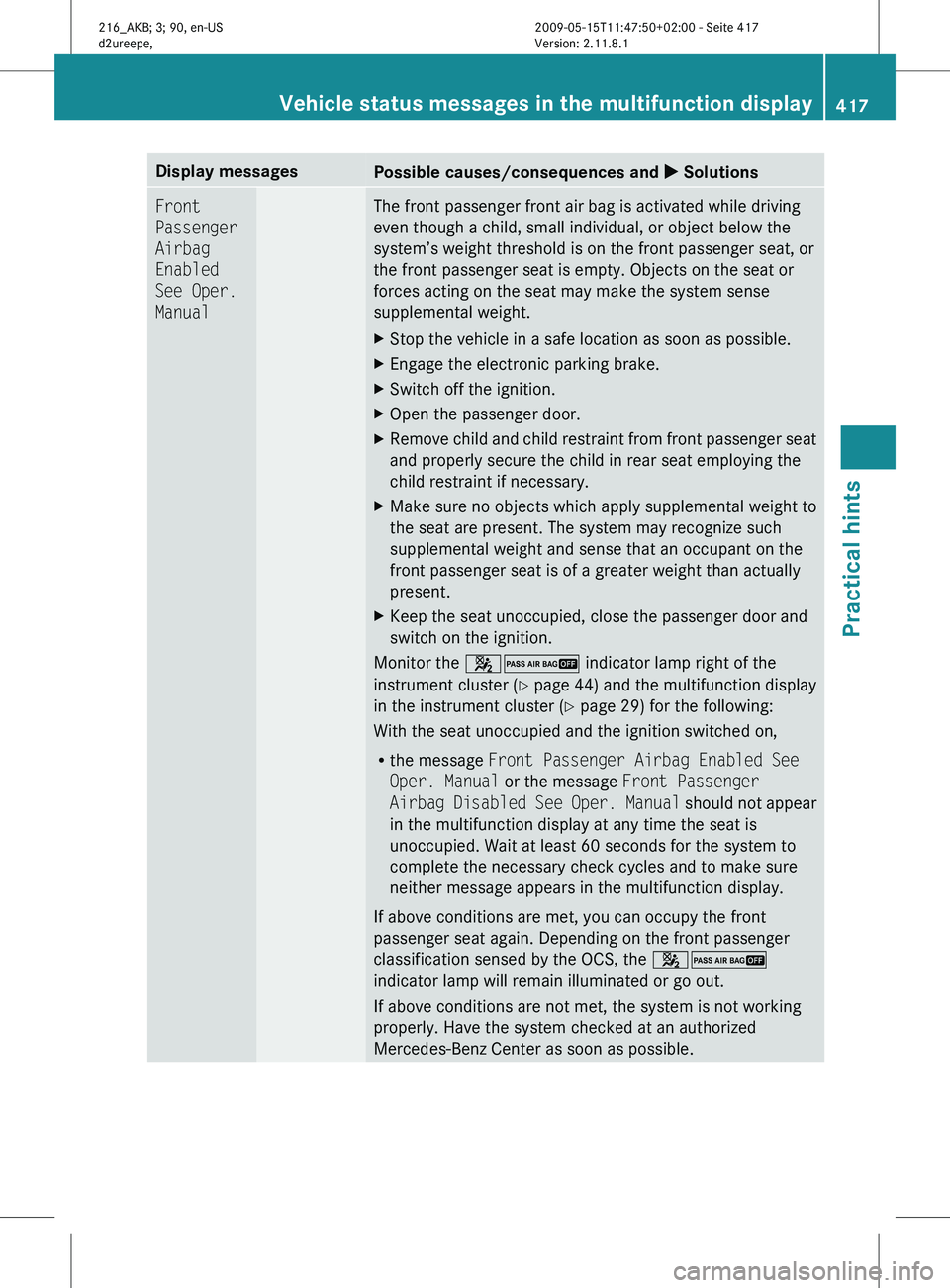
Display messages
Possible causes/consequences and
X SolutionsFront
Passenger
Airbag
Enabled
See Oper.
Manual The front passenger front air bag is activated while driving
even though a child, small individual, or object below the
system’s weight threshold is on the front passenger seat, or
the front passenger seat is empty. Objects on the seat or
forces acting on the seat may make the system sense
supplemental weight.
X
Stop the vehicle in a safe location as soon as possible.
X Engage the electronic parking brake.
X Switch off the ignition.
X Open the passenger door.
X Remove child and child restraint from front passenger seat
and properly secure the child in rear seat employing the
child restraint if necessary.
X Make sure no objects which apply supplemental weight to
the seat are present. The system may recognize such
supplemental weight and sense that an occupant on the
front passenger seat is of a greater weight than actually
present.
X Keep the seat unoccupied, close the passenger door and
switch on the ignition.
Monitor the 42 indicator lamp right of the
instrument cluster (
Y page 44) and the multifunction display
in the instrument cluster (Y page 29) for the following:
With the seat unoccupied and the ignition switched on,
R the message Front Passenger Airbag Enabled See
Oper. Manual or the message Front Passenger
Airbag Disabled See Oper. Manual should not appear
in the multifunction display at any time the seat is
unoccupied. Wait at least 60 seconds for the system to
complete the necessary check cycles and to make sure
neither message appears in the multifunction display.
If above conditions are met, you can occupy the front
passenger seat again. Depending on the front passenger
classification sensed by the OCS, the 42
indicator lamp will remain illuminated or go out.
If above conditions are not met, the system is not working
properly. Have the system checked at an authorized
Mercedes-Benz Center as soon as possible. Vehicle status messages in the multifunction display
417
Practical hints
216_AKB; 3; 90, en-US
d2ureepe,Version: 2.11.8.1 2009-05-15T11:47:50+02:00 - Seite 417 Z
Page 420 of 500
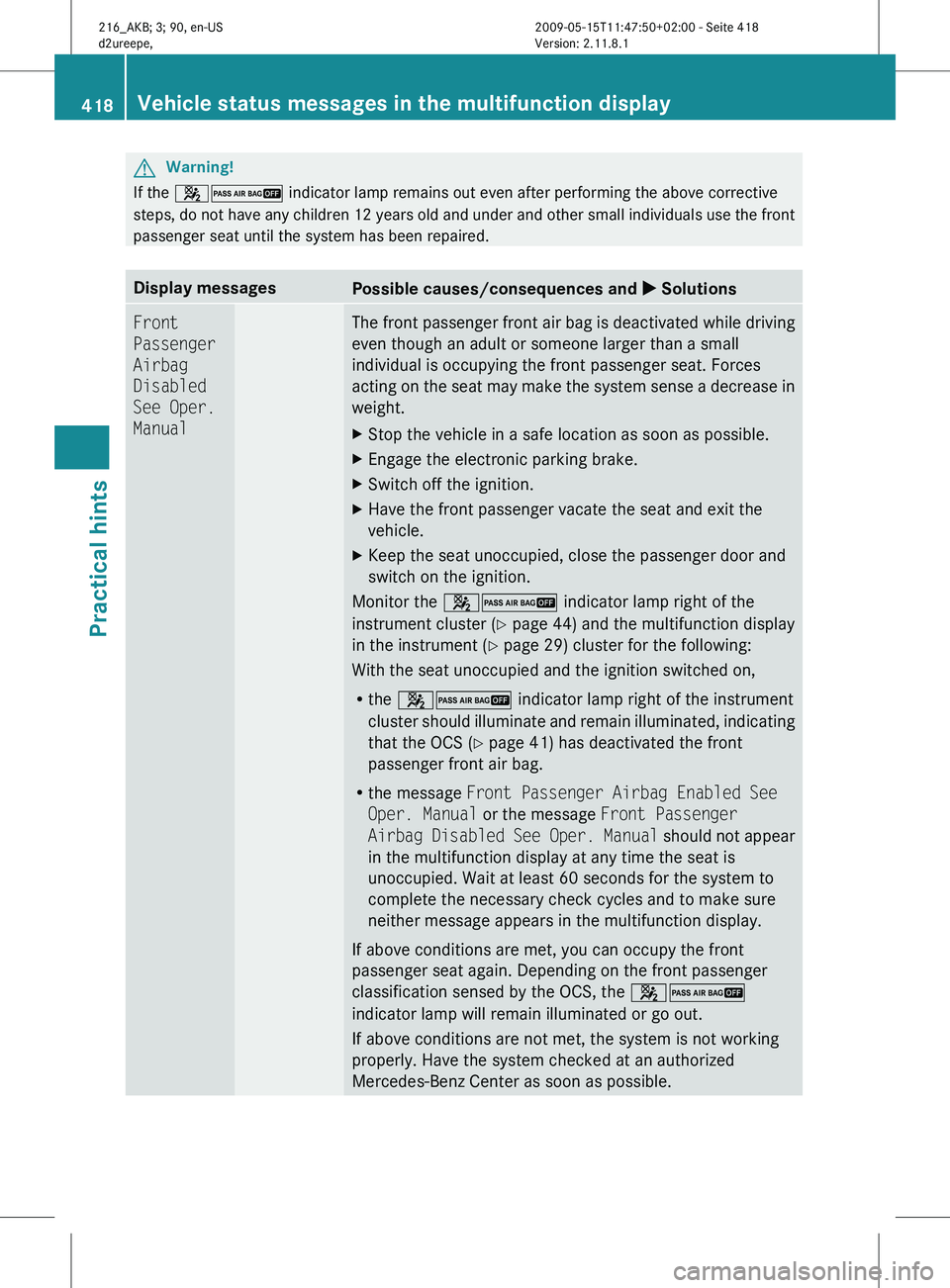
G
Warning!
If the 42 indicator lamp remains out even after performing the above corrective
steps, do
not have any children 12 years old and under and other small individuals use the front
passenger seat until the system has been repaired. Display messages
Possible causes/consequences and
X SolutionsFront
Passenger
Airbag
Disabled
See Oper.
Manual The front passenger front air bag is deactivated while driving
even though an adult or someone larger than a small
individual is occupying the front passenger seat. Forces
acting on
the seat may make the system sense a decrease in
weight.
X Stop the vehicle in a safe location as soon as possible.
X Engage the electronic parking brake.
X Switch off the ignition.
X Have the front passenger vacate the seat and exit the
vehicle.
X Keep the seat unoccupied, close the passenger door and
switch on the ignition.
Monitor the 42 indicator lamp right of the
instrument cluster (
Y page 44) and the multifunction display
in the instrument (Y page 29) cluster for the following:
With the seat unoccupied and the ignition switched on,
R the 42 indicator lamp right of the instrument
cluster should illuminate and remain illuminated, indicating
that the OCS ( Y page 41) has deactivated the front
passenger front air bag.
R the message Front Passenger Airbag Enabled See
Oper. Manual or the message Front Passenger
Airbag Disabled See Oper. Manual should not appear
in the multifunction display at any time the seat is
unoccupied. Wait at least 60 seconds for the system to
complete the necessary check cycles and to make sure
neither message appears in the multifunction display.
If above conditions are met, you can occupy the front
passenger seat again. Depending on the front passenger
classification sensed by the OCS, the 42
indicator lamp will remain illuminated or go out.
If above conditions are not met, the system is not working
properly. Have the system checked at an authorized
Mercedes-Benz Center as soon as possible. 418
Vehicle status messages in the multifunction display
Practical hints
216_AKB; 3; 90, en-US
d2ureepe,
Version: 2.11.8.1 2009-05-15T11:47:50+02:00 - Seite 418
Page 421 of 500
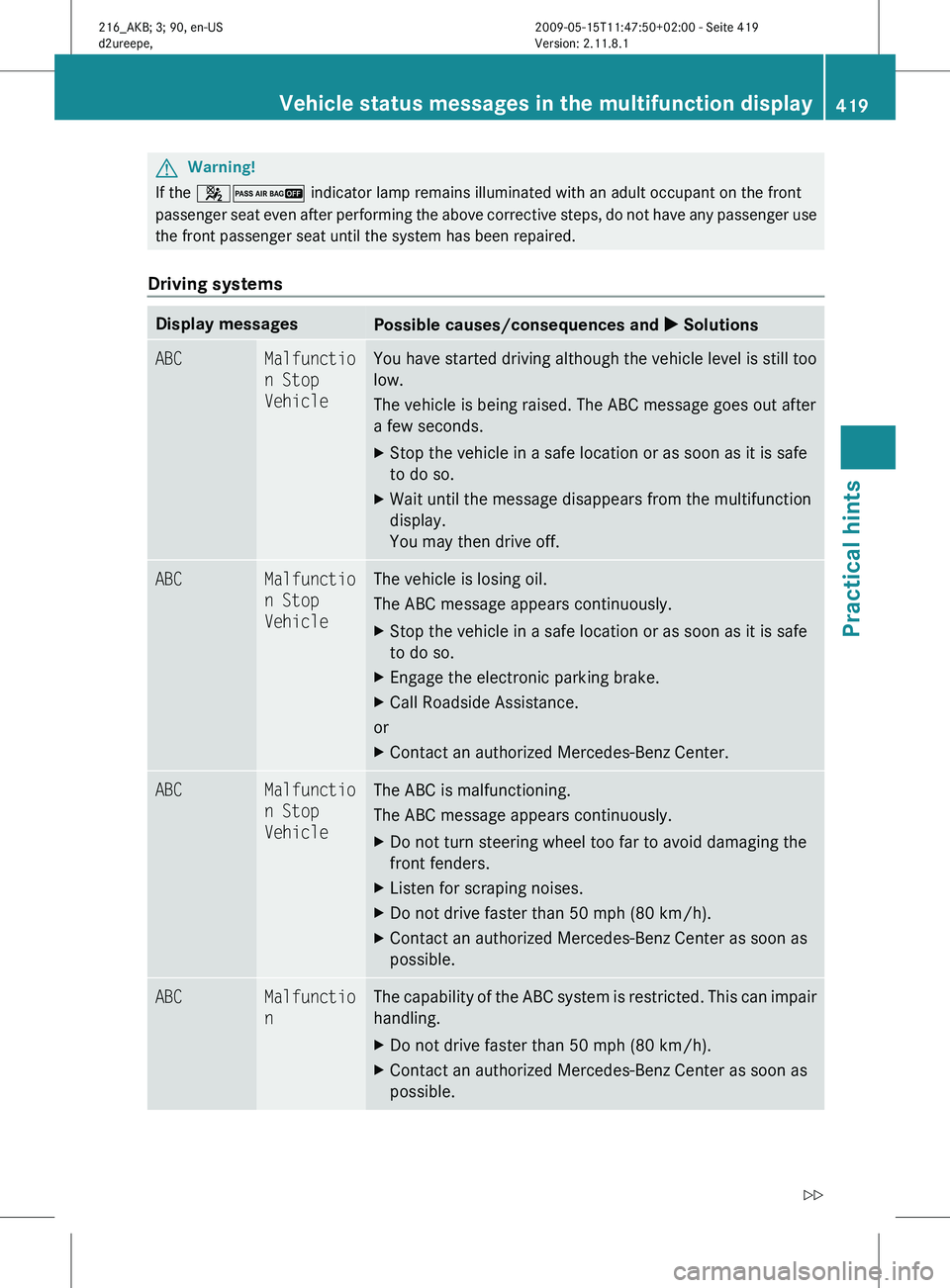
G
Warning!
If the 42 indicator lamp remains illuminated with an adult occupant on the front
passenger seat
even after performing the above corrective steps, do not have any passenger use
the front passenger seat until the system has been repaired.
Driving systems Display messages
Possible causes/consequences and
X SolutionsABC Malfunctio
n Stop
Vehicle You have started driving although the vehicle level is still too
low.
The vehicle is being raised. The ABC message goes out after
a few seconds.
X
Stop the vehicle in a safe location or as soon as it is safe
to do so.
X Wait until the message disappears from the multifunction
display.
You may then drive off. ABC Malfunctio
n Stop
Vehicle The vehicle is losing oil.
The ABC message appears continuously.
X
Stop the vehicle in a safe location or as soon as it is safe
to do so.
X Engage the electronic parking brake.
X Call Roadside Assistance.
or
X Contact an authorized Mercedes-Benz Center. ABC Malfunctio
n Stop
Vehicle The ABC is malfunctioning.
The ABC message appears continuously.
X
Do not turn steering wheel too far to avoid damaging the
front fenders.
X Listen for scraping noises.
X Do not drive faster than 50 mph (80 km/h).
X Contact an authorized Mercedes-Benz Center as soon as
possible. ABC Malfunctio
n The capability of the ABC system is restricted. This can impair
handling.
X
Do not drive faster than 50 mph (80 km/h).
X Contact an authorized Mercedes-Benz Center as soon as
possible. Vehicle status messages in the multifunction display
419
Practical hints
216_AKB; 3; 90, en-US
d2ureepe,Version: 2.11.8.1 2009-05-15T11:47:50+02:00 - Seite 419 Z
Page 422 of 500
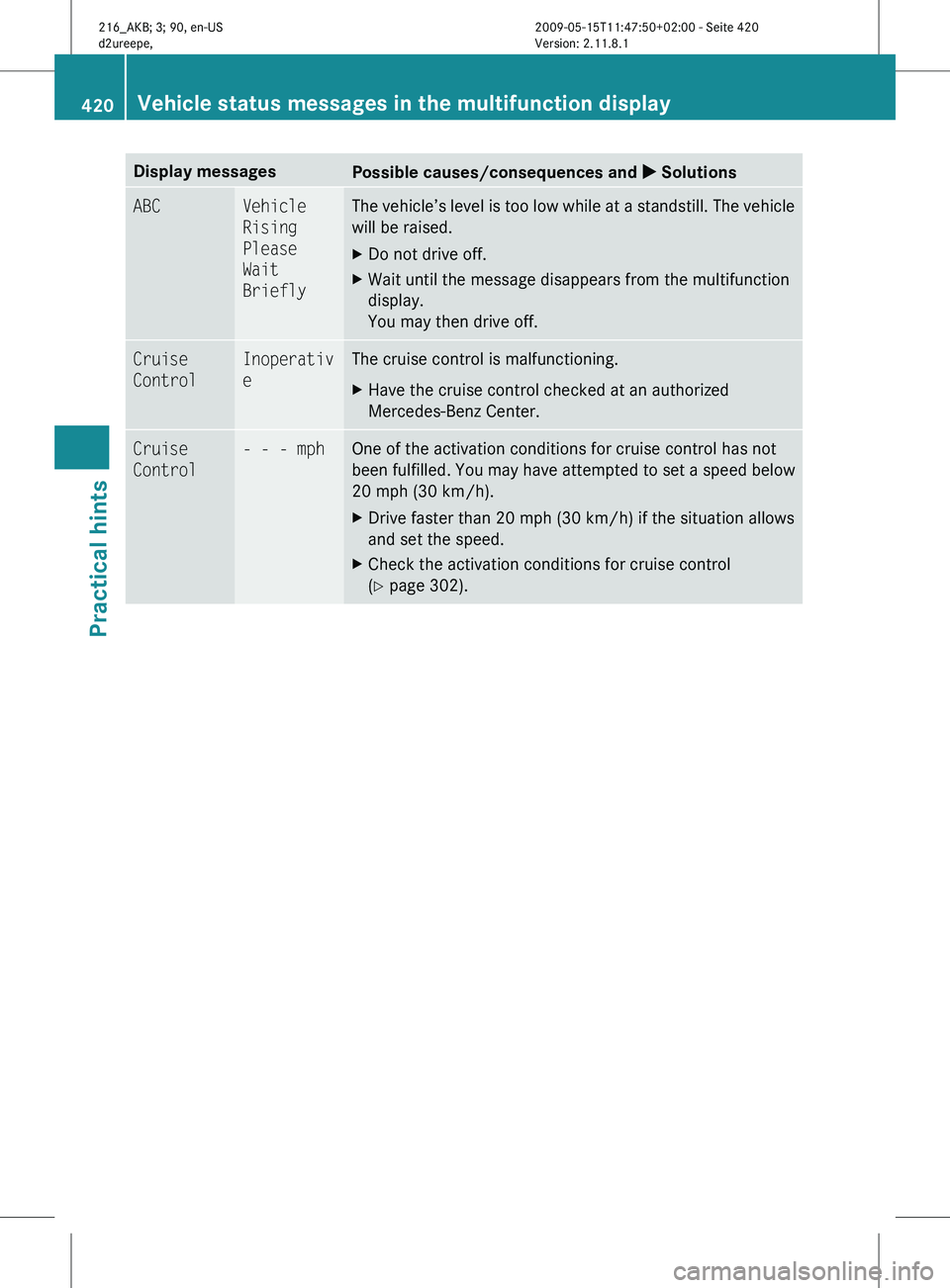
Display messages
Possible causes/consequences and
X SolutionsABC Vehicle
Rising
Please
Wait
Briefly The vehicle’s level is too low while at a standstill. The vehicle
will be raised.
X
Do not drive off.
X Wait until the message disappears from the multifunction
display.
You may then drive off. Cruise
Control Inoperativ
e The cruise control is malfunctioning.
X
Have the cruise control checked at an authorized
Mercedes-Benz Center. Cruise
Control - - - mph One of the activation conditions for cruise control has not
been
fulfilled.
You may have attempted to set a speed below
20 mph (30 km/h).
X Drive faster than 20 mph (30 km/h) if the situation allows
and set the speed.
X Check the activation conditions for cruise control
(Y page 302). 420
Vehicle status messages in the multifunction display
Practical hints
216_AKB; 3; 90, en-US
d2ureepe,
Version: 2.11.8.1 2009-05-15T11:47:50+02:00 - Seite 420
Page 423 of 500

Display messages
Possible causes/consequences and
X SolutionsDISTRONIC
PLUS Currently
Unavailabl
e See
Oper.
Manual The DISTRONIC PLUS is temporarily unavailable.
The DISTRONIC PLUS is deactivated because:
R
the DISTRONIC PLUS cover in the radiator grille is dirty
R its function is impaired as a result of heavy precipitation
R the radar sensor system is temporarily inoperative due to
electromagnetic interference near television and radio
transmitter stations, toll stations, speed measuring
systems, etc.
R the radar sensors do not sense any other vehicles or
objects, i.e. road sign or similar to this, for a long time
R the system is out of the operating temperature range
R the battery voltage is insufficient
X If necessary, clean the DISTRONIC PLUS cover in the
radiator grille (Y
page 406).
X Restart the vehicle.
X Try activating the DISTRONIC PLUS again later.
X Wait until the system is within the operating temperature
range or the battery recovers.
The DISTRONIC PLUS becomes operational again without the
engine being restarted when:
R dirt on the radiator grille has fallen off while driving (e.g.
slush or snow)
R the system recognizes full sensor availability (due to
lessening rain or the road surface drying)
R the message in the multifunction display disappears DISTRONIC
PLUS Inoperativ
e The DISTRONIC PLUS is malfunctioning.
The BAS PLUS and the PRE-SAFE
®
Brake are also not
available.
X Contact an authorized Mercedes-Benz Center as soon as
possible. DISTRONIC
PLUS Override You have accelerated. The DISTRONIC PLUS has switched off.
X
Stop accelerating. Vehicle status messages in the multifunction display
421
Practical hints
216_AKB; 3; 90, en-US
d2ureepe,Version: 2.11.8.1 2009-05-15T11:47:50+02:00 - Seite 421 Z