technical data MERCEDES-BENZ CL-Class 2012 C216 Owner's Manual
[x] Cancel search | Manufacturer: MERCEDES-BENZ, Model Year: 2012, Model line: CL-Class, Model: MERCEDES-BENZ CL-Class 2012 C216Pages: 488, PDF Size: 21.88 MB
Page 5 of 488
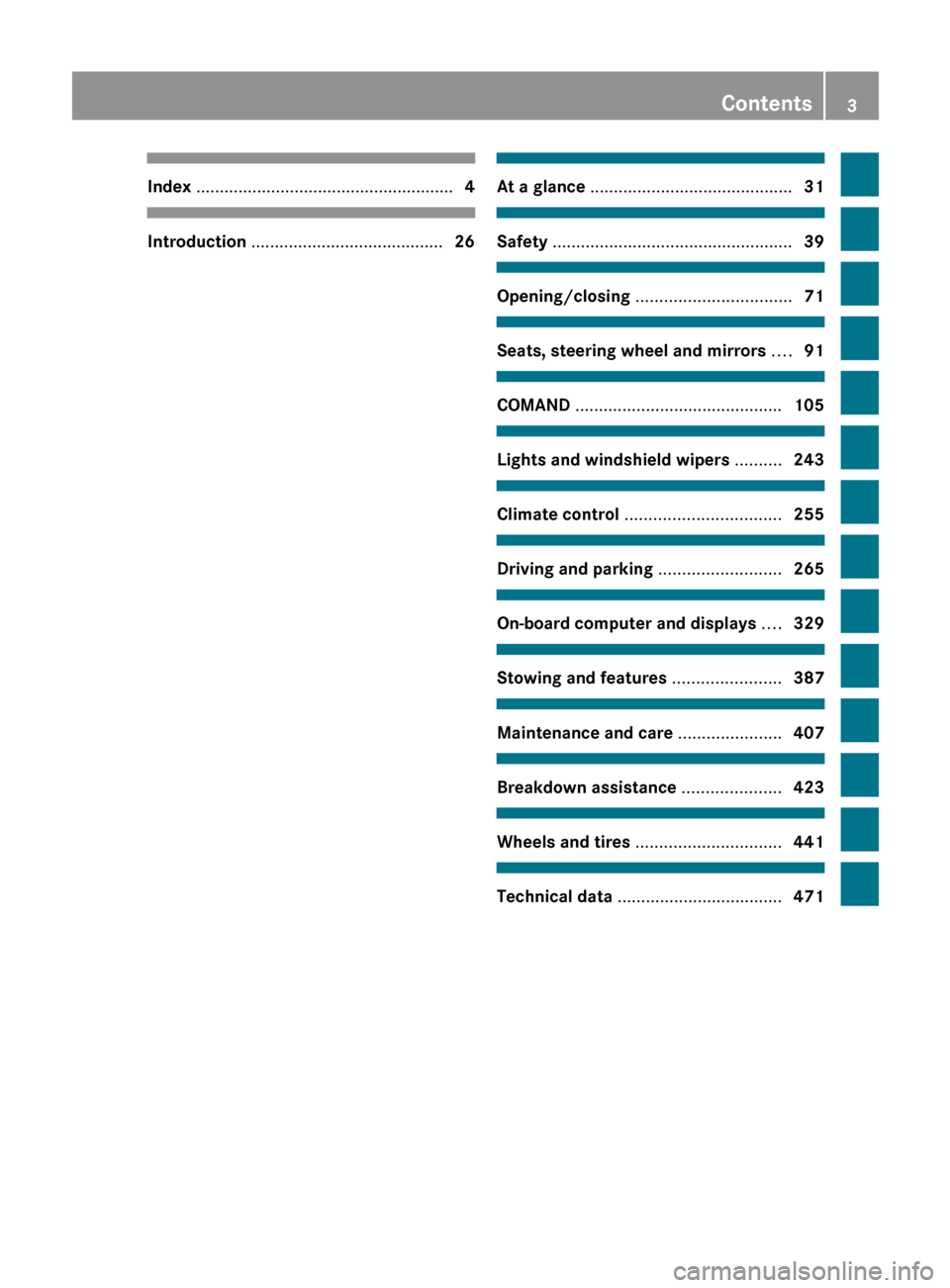
Index ....................................................... 4Introduction ......................................... 26At a glance ........................................... 31Safety ................................................... 39Opening/closing ................................. 71Seats, steering wheel and mirrors ....91COMAND ............................................ 105Lights and windshield wipers ..........243Climate control ................................. 255Driving and parking ..........................265On-board computer and displays ....329Stowing and features .......................387Maintenance and care ......................407Breakdown assistance .....................423Wheels and tires ............................... 441Technical data ................................... 471
Contents3
Page 8 of 488
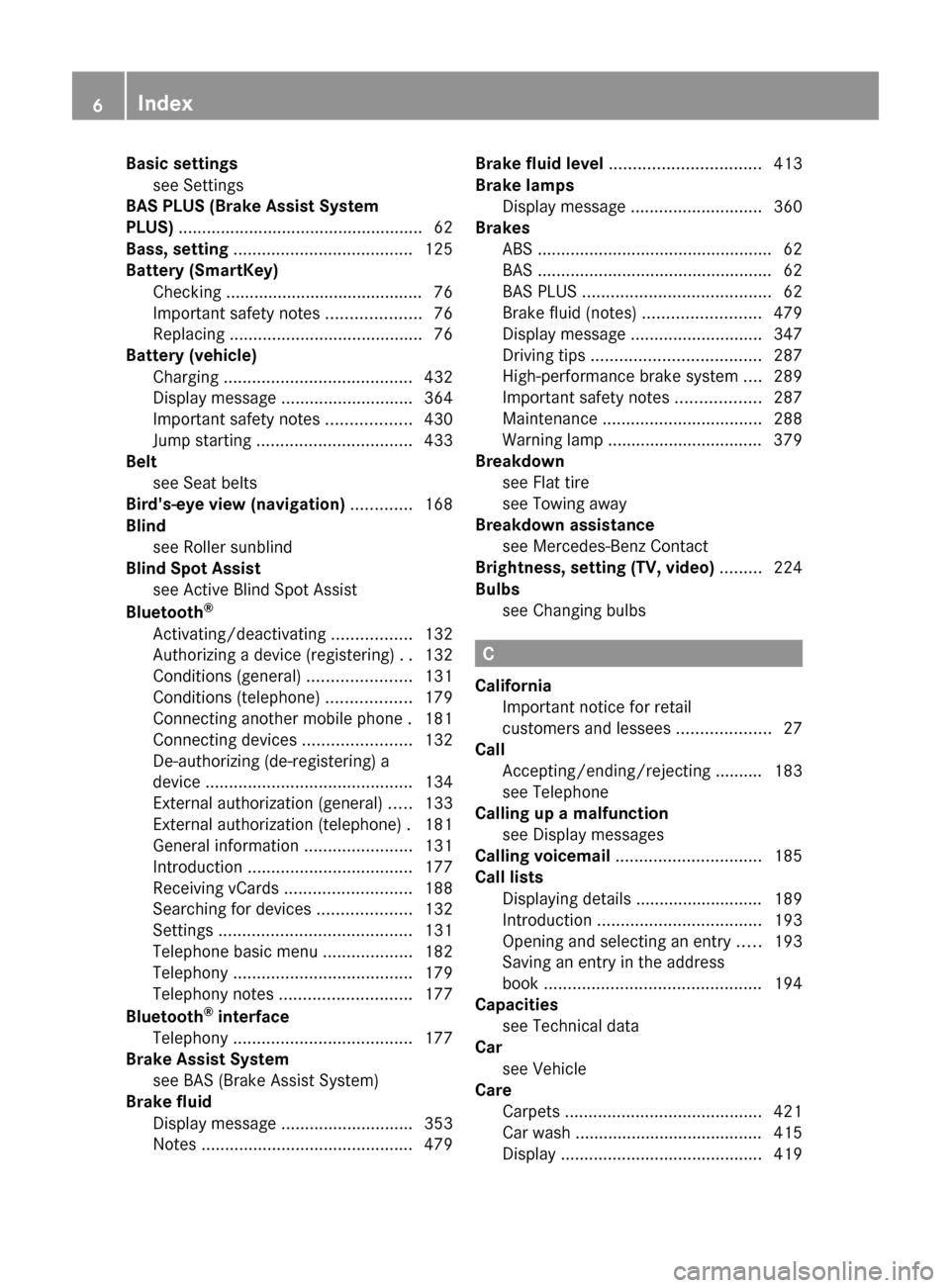
Basic settingssee Settings
BAS PLUS (Brake Assist System
PLUS) .................................................... 62
Bass, setting ...................................... 125
Battery (SmartKey) Checking .......................................... 76
Important safety notes ....................76
Replacing ......................................... 76
Battery (vehicle)
Charging ........................................ 432
Display message ............................ 364
Important safety notes ..................430
Jump starting ................................. 433
Belt
see Seat belts
Bird's-eye view (navigation) ............. 168
Blind see Roller sunblind
Blind Spot Assist
see Active Blind Spot Assist
Bluetooth ®
Activating/deactivating .................132
Authorizing a device (registering) ..132
Conditions (general) ......................131
Conditions (telephone) ..................179
Connecting another mobile phone . 181
Connecting devices .......................132
De-authorizing (de-registering) a
device ............................................ 134
External authorization (general) .....133
External authorization (telephone) . 181
General information .......................131
Introduction ................................... 177
Receiving vCards ........................... 188
Searching for devices ....................132
Settings ......................................... 131
Telephone basic menu ...................182
Telephony ...................................... 179
Telephony notes ............................ 177
Bluetooth ®
interface
Telephony ...................................... 177
Brake Assist System
see BAS (Brake Assist System)
Brake fluid
Display message ............................ 353
Notes ............................................. 479Brake fluid level ................................ 413
Brake lamps Display message ............................ 360
Brakes
ABS .................................................. 62
BAS .................................................. 62
BAS PLUS ........................................ 62
Brake fluid (notes) .........................479
Display message ............................ 347
Driving tips .................................... 287
High-performance brake system ....289
Important safety notes ..................287
Maintenance .................................. 288
Warning lamp ................................. 379
Breakdown
see Flat tire
see Towing away
Breakdown assistance
see Mercedes-Benz Contact
Brightness, setting (TV, video) ......... 224
Bulbs see Changing bulbs
C
California Important notice for retail
customers and lessees ....................27
Call
Accepting/ending/rejecting .......... 183
see Telephone
Calling up a malfunction
see Display messages
Calling voicemail ............................... 185
Call lists Displaying details ........................... 189
Introduction ................................... 193
Opening and selecting an entry .....193
Saving an entry in the address
book .............................................. 194
Capacities
see Technical data
Car
see Vehicle
Care
Carpets .......................................... 421
Car wash ........................................ 415
Display ........................................... 419
6Index
Page 10 of 488
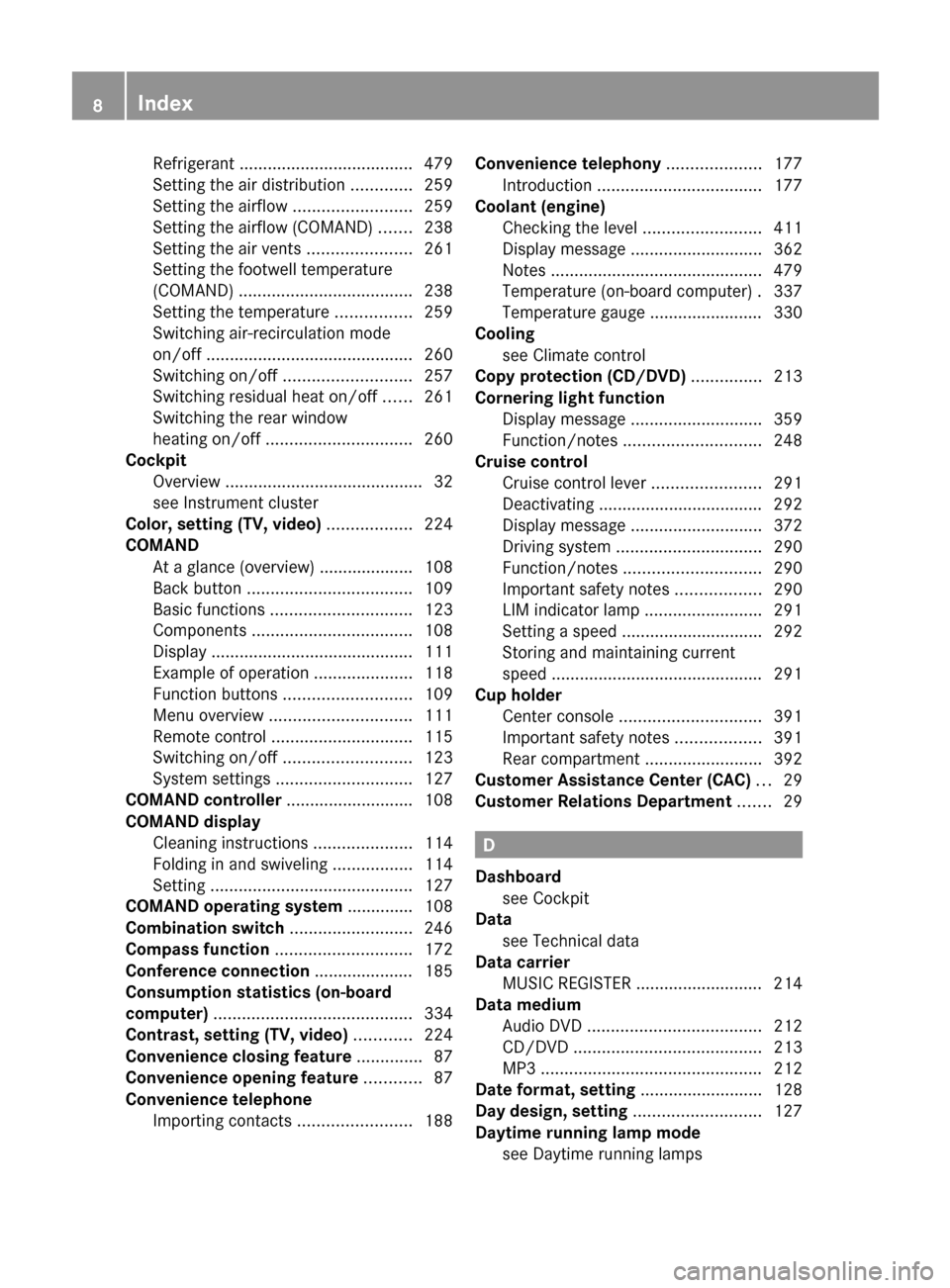
Refrigerant ..................................... 479
Setting the air distribution .............259
Setting the airflow .........................259
Setting the airflow (COMAND) .......238
Setting the air vents ......................261
Setting the footwell temperature
(COMAND) ..................................... 238
Setting the temperature ................259
Switching air-recirculation mode
on/off ............................................ 260
Switching on/off ........................... 257
Switching residual heat on/off ......261
Switching the rear window
heating on/off ............................... 260
Cockpit
Overview .......................................... 32
see Instrument cluster
Color, setting (TV, video) .................. 224
COMAND At a glance (overview) .................... 108
Back button ................................... 109
Basic functions .............................. 123
Components .................................. 108
Display ........................................... 111
Example of operation .....................118
Function buttons ........................... 109
Menu overview .............................. 111
Remote control .............................. 115
Switching on/off ........................... 123
System settings ............................. 127
COMAND controller ........................... 108
COMAND display Cleaning instructions .....................114
Folding in and swiveling .................114
Setting ........................................... 127
COMAND operating system .............. 108
Combination switch .......................... 246
Compass function ............................. 172
Conference connection ..................... 185
Consumption statistics (on-board
computer) .......................................... 334
Contrast, setting (TV, video) ............ 224
Convenience closing feature .............. 87
Convenience opening feature ............ 87
Convenience telephone Importing contacts ........................188Convenience telephony .................... 177
Introduction ................................... 177
Coolant (engine)
Checking the level .........................411
Display message ............................ 362
Notes ............................................. 479
Temperature (on-board computer) . 337
Temperature gauge ........................ 330
Cooling
see Climate control
Copy protection (CD/DVD) ............... 213
Cornering light function Display message ............................ 359
Function/notes ............................. 248
Cruise control
Cruise control lever .......................291
Deactivating ................................... 292
Display message ............................ 372
Driving system ............................... 290
Function/notes ............................. 290
Important safety notes ..................290
LIM indicator lamp .........................291
Setting a speed .............................. 292
Storing and maintaining current
speed ............................................. 291
Cup holder
Center console .............................. 391
Important safety notes ..................391
Rear compartment .........................392
Customer Assistance Center (CAC) ... 29
Customer Relations Department ....... 29
D
Dashboard see Cockpit
Data
see Technical data
Data carrier
MUSIC REGISTER ........................... 214
Data medium
Audio DVD ..................................... 212
CD/DVD ........................................ 213
MP3 ............................................... 212
Date format, setting .......................... 128
Day design, setting ........................... 127
Daytime running lamp mode see Daytime running lamps
8Index
Page 23 of 488

Buttons (on-board
computer) ...................................... 331
Important safety notes ....................98
Paddle shifters ............................... 277
Steering wheel heating ....................99
Storing settings (memory
function) ........................................ 102
Steering wheel (cleaning
instructions) ...................................... 420
Steering wheel heating Switching on/off .............................. 99
Steering wheel paddle shifters ........ 277
Stop function Audio DVD ..................................... 207
Video DVD ..................................... 227
Stopwatch (RACETIMER) ................... 338
Storing stations Manually ........................................ 197
Storing stations (radio)
Automatically ................................. 197
Stowage compartments
Armrest (under) ............................. 389
Cup holders ................................... 391
Eyeglasses compartment ...............389
Glove box ....................................... 388
Important safety information .........388
Parcel net ...................................... 390
Rear ............................................... 389
Rear seat backrest ......................... 390
Rear seats (between) .....................390
Stowage well beneath the trunk
floor .................................................... 391
Summer opening see Convenience opening feature
Summer tires ..................................... 444
Sun visor ............................................ 392
Supplemental Restraint System see SRS (Supplemental Restraint
System)
Surround sound
see 3D sound (Harman Kardon ®
surround sound system)
Surround sound (harman/
kardon ®
surround sound system)
Notes ............................................. 126
Switching on/off ........................... 126Suspension tuning
Active Body Control .......................305
AIRMATIC ...................................... 304
Switching air-recirculation mode
on/off ................................................. 260
Switching between picture
formats (TV, video) ............................ 224
Switching between summer time
and standard time ............................. 129
Switching off the alarm (ATA) ............ 68
Switching the hands-free
microphone on/off ............................ 185
Switching wavebands (radio) ........... 196
System settings
Bluetooth ®
..................................... 131
Date ............................................... 128
Language ....................................... 134
Programmable button (COMAND) ..109
Text reader speed ..........................129
Time ............................................... 128
Time zone ...................................... 129
Voice Control System ....................129
T
TA (Traffic Announcements) see Traffic announcements
Tachometer ........................................ 331
Tail lamps Display message ............................ 360
Tank
see Fuel tank
Tank content
Fuel gauge ....................................... 33
Technical data
Notes ............................................. 472
Tires/wheels ................................. 466
Vehicle data ................................... 480
TELEAID
Automatic retrieval of vehicle data
(service due date) ..........................401
Call priority .................................... 399
Display message ............................ 354
Downloading destinations
(COMAND) ..................................... 399
Emergency call .............................. 396
Important safety notes ..................395
Locating a stolen vehicle ...............402
Index21
Page 26 of 488
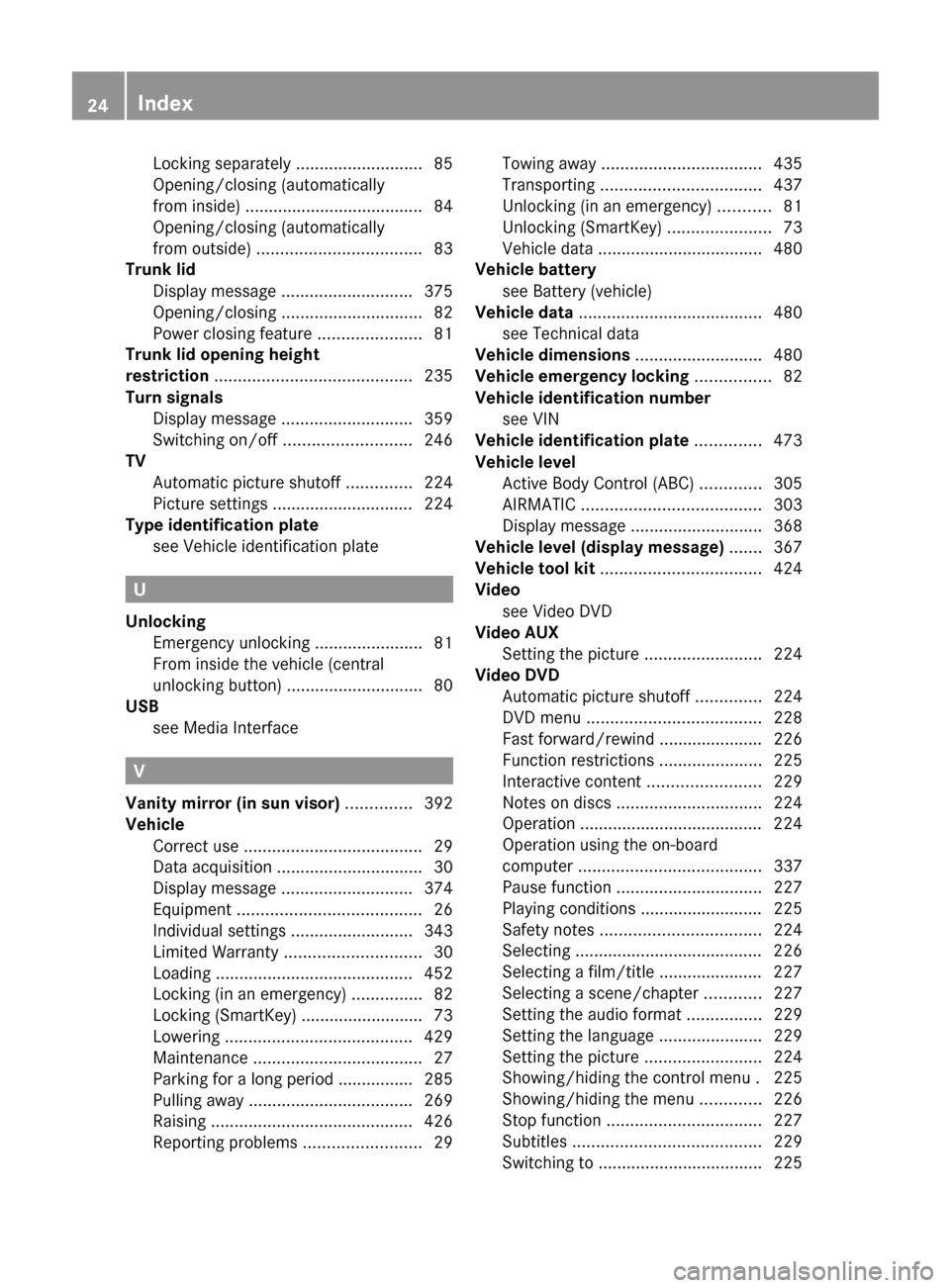
Locking separately ...........................85
Opening/closing (automatically
from inside) ...................................... 84
Opening/closing (automatically
from outside) ................................... 83
Trunk lid
Display message ............................ 375
Opening/closing .............................. 82
Power closing feature ......................81
Trunk lid opening height
restriction .......................................... 235
Turn signals Display message ............................ 359
Switching on/off ........................... 246
TV
Automatic picture shutoff ..............224
Picture settings .............................. 224
Type identification plate
see Vehicle identification plate
U
Unlocking Emergency unlocking .......................81
From inside the vehicle (central
unlocking button) ............................. 80
USB
see Media Interface
V
Vanity mirror (in sun visor) .............. 392
Vehicle Correct use ...................................... 29
Data acquisition ............................... 30
Display message ............................ 374
Equipment ....................................... 26
Individual settings ..........................343
Limited Warranty ............................. 30
Loading .......................................... 452
Locking (in an emergency) ...............82
Locking (SmartKey) .......................... 73
Lowering ........................................ 429
Maintenance .................................... 27
Parking for a long period ................ 285
Pulling away ................................... 269
Raising ........................................... 426
Reporting problems .........................29
Towing away .................................. 435
Transporting .................................. 437
Unlocking (in an emergency) ...........81
Unlocking (SmartKey) ......................73
Vehicle data ................................... 480
Vehicle battery
see Battery (vehicle)
Vehicle data ....................................... 480
see Technical data
Vehicle dimensions ........................... 480
Vehicle emergency locking ................ 82
Vehicle identification number see VIN
Vehicle identification plate .............. 473
Vehicle level Active Body Control (ABC) .............305
AIRMATIC ...................................... 303
Display message ............................ 368
Vehicle level (display message) ....... 367
Vehicle tool kit .................................. 424
Video see Video DVD
Video AUX
Setting the picture .........................224
Video DVD
Automatic picture shutoff ..............224
DVD menu ..................................... 228
Fast forward/rewind ...................... 226
Function restrictions ......................225
Interactive content ........................229
Notes on discs ............................... 224
Operation ....................................... 224
Operation using the on-board
computer ....................................... 337
Pause function ............................... 227
Playing conditions .......................... 225
Safety notes .................................. 224
Selecting ........................................ 226
Selecting a film/title ...................... 227
Selecting a scene/chapter ............227
Setting the audio format ................229
Setting the language ......................229
Setting the picture .........................224
Showing/hiding the control menu . 225
Showing/hiding the menu .............226
Stop function ................................. 227
Subtitles ........................................ 229
Switching to ................................... 22524Index
Page 31 of 488
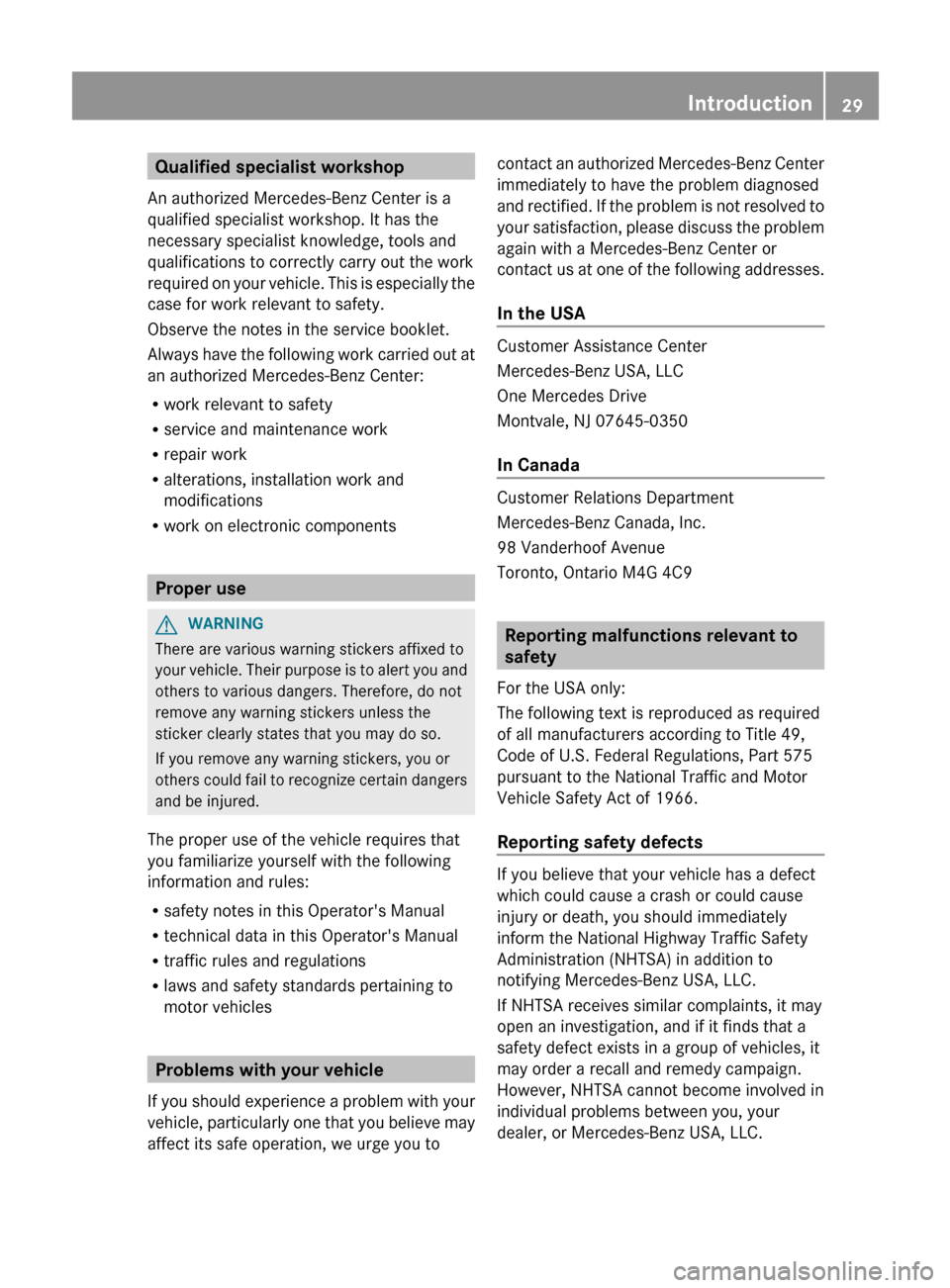
Qualified specialist workshop
An authorized Mercedes-Benz Center is a
qualified specialist workshop. It has the
necessary specialist knowledge, tools and
qualifications to correctly carry out the work
required on your vehicle. This is especially the
case for work relevant to safety.
Observe the notes in the service booklet.
Always have the following work carried out at
an authorized Mercedes-Benz Center:
R work relevant to safety
R service and maintenance work
R repair work
R alterations, installation work and
modifications
R work on electronic components
Proper use
GWARNING
There are various warning stickers affixed to
your vehicle. Their purpose is to alert you and
others to various dangers. Therefore, do not
remove any warning stickers unless the
sticker clearly states that you may do so.
If you remove any warning stickers, you or
others could fail to recognize certain dangers
and be injured.
The proper use of the vehicle requires that
you familiarize yourself with the following
information and rules:
R safety notes in this Operator's Manual
R technical data in this Operator's Manual
R traffic rules and regulations
R laws and safety standards pertaining to
motor vehicles
Problems with your vehicle
If you should experience a problem with your
vehicle, particularly one that you believe may
affect its safe operation, we urge you to
contact an authorized Mercedes-Benz Center
immediately to have the problem diagnosed
and rectified. If the problem is not resolved to
your satisfaction, please discuss the problem
again with a Mercedes-Benz Center or
contact us at one of the following addresses.
In the USA
Customer Assistance Center
Mercedes-Benz USA, LLC
One Mercedes Drive
Montvale, NJ 07645-0350
In Canada
Customer Relations Department
Mercedes-Benz Canada, Inc.
98 Vanderhoof Avenue
Toronto, Ontario M4G 4C9
Reporting malfunctions relevant to
safety
For the USA only:
The following text is reproduced as required
of all manufacturers according to Title 49,
Code of U.S. Federal Regulations, Part 575
pursuant to the National Traffic and Motor
Vehicle Safety Act of 1966.
Reporting safety defects
If you believe that your vehicle has a defect
which could cause a crash or could cause
injury or death, you should immediately
inform the National Highway Traffic Safety
Administration (NHTSA) in addition to
notifying Mercedes-Benz USA, LLC.
If NHTSA receives similar complaints, it may
open an investigation, and if it finds that a
safety defect exists in a group of vehicles, it
may order a recall and remedy campaign.
However, NHTSA cannot become involved in
individual problems between you, your
dealer, or Mercedes-Benz USA, LLC.
Introduction29Z
Page 447 of 488

impairs cornering ability and reduces driving
stability. Adapt your driving style accordingly.
Have the spare wheel replaced by a normal
wheel with an M+S tire at the nearest
Mercedes-Benz Center.
Snow chains
For safety reasons, Mercedes-Benz
recommends that you only use snow chains
which have been specially approved for your
vehicle by Mercedes-Benz, or are of a
corresponding standard of quality.
! You must drive at raised vehicle level if
snow chains have been mounted. The
vehicle could otherwise be damaged.
! There is not enough space for snow
chains on some wheel sizes. Observe the
information under "Tires and wheels" in the
"Technical Data" section to avoid damage
to the vehicle or the wheels.
R Only use snow chains when driving on
roads completely covered by snow. Do not
exceed the maximum permissible speed of
30 mph (50 km/h). Remove the snow
chains as soon as possible when you are no
longer driving on snow-covered roads.
R Local regulations may restrict the use of
snow chains. Applicable regulations must
be observed if you wish to mount snow
chains.
R Snow chains must not be mounted on
emergency spare wheels.
If you intend to mount snow chains, please
bear the following points in mind:
R you may not attach snow chains to all
wheel-tire combinations; see the
information under "Wheel and tire
combinations" in the "Wheels and tires"
section.
R mount snow chains only in pairs and only
to the rear wheels. Observe the
manufacturer's installation instructions.
! If snow chains are mounted on the front
wheels, the snow chains could grind
against the bodywork or components of the
chassis. This could result in damage to the
vehicle or the tires.
! Vehicles with steel wheels: if you wish
to mount snow chains on steel wheels,
make sure that you remove the respective
wheels' hubcaps first. The hubcaps may
otherwise be damaged.
i You may wish to deactivate
ESP ®
(Y page 64) when pulling away with
snow chains mounted. This way you can
allow the wheels to spin in a controlled
manner, achieving an increased driving
force (cutting action).
Tire pressure
Tire pressure specifications
GWARNING
Follow recommended tire inflation pressures.
Do not underinflate tires. Underinflated tires
wear excessively and/or unevenly, adversely
affect handling and fuel economy, and are
more likely to fail from being overheated.
Do not overinflate tires. Overinflated tires can
adversely affect handling and ride comfort,
wear unevenly, increase stopping distance,
and result in sudden deflation (blowout)
because they are more likely to become
punctured or damaged by road debris,
potholes etc.
Do not overload the tires by exceeding the
specified load limit as indicated on the Tire
and Loading Information placard on the
driver's door B-pillar. Overloading the tires
can overheat them, possibly causing a
blowout. Overloading the tires can also result
in handling or steering problems, or brake
failure.
The recommended tire pressures for the tires
mounted at the factory can be found on the
labels described here.
Tire pressure445Wheels and tiresZ
Page 473 of 488

Useful information ............................472
Notes on technical data ...................472
Genuine Mercedes-Benz parts .........472
Warranty ............................................ 473
Identification plates .........................473
Service products and capacities .....475
Vehicle data ...................................... 480471Technical data
Page 474 of 488

Useful information
i This Operator's Manual describes all
models and all standard and optional
equipment of your vehicle available at the
time of publication of the Operator's
Manual. Country-specific differences are
possible. Please note that your vehicle may
not be equipped with all features
described. This also applies to safety-
related systems and functions.
i Please read the information on qualified
specialist workshops ( Y page 29).
Notes on technical data
i The data stated here specifically refers to
a vehicle with standard equipment. Consult
an authorized Mercedes-Benz Center for
the data for all vehicle variants and trim
levels.
Genuine Mercedes-Benz parts
All Mercedes-Benz Centers maintain a supply
of genuine Mercedes-Benz parts for
necessary service and repair work. In
addition, strategically located parts delivery
centers provide for quick and reliable parts
service.
There are more than 300,000 different
genuine Mercedes-Benz parts available for
Mercedes-Benz models.
Genuine Mercedes-Benz parts are subject to
strict quality control. Each part has been
specially developed, manufactured or
selected for Mercedes-Benz vehicles and
fine-tuned for them.
Therefore, only genuine Mercedes-Benz parts
should be used.
GWARNING
Driving safety may be impaired if non-
approved parts, tires and wheels or safety-
relevant accessories are used.
This could lead to malfunctions in safety-
relevant systems, e.g. the brake system. This
could cause you to lose control of your vehicle
and cause an accident.
For this reason, Mercedes-Benz recommends
that you use genuine Mercedes-Benz parts or
parts of equal quality. Only use tires, wheels
and accessories that have been specifically
approved for your vehicle.
! Air bags and Emergency Tensioning
Devices, as well as control units and
sensors for these restraint systems may be
installed in the following areas of your
vehicle:
R doors
R door pillars
R door sills
R seats
R dashboard
R instrument cluster
R center console
Do not install accessories such as audio
systems in these areas. Do not carry out
repairs or welding. You could impair the
operating efficiency of the restraint
systems.
Have aftermarket accessories installed at
a qualified specialist workshop. Mercedes-
Benz recommends that you use an
authorized Mercedes-Benz Center for this
purpose.
HEnvironmental note
Daimler AG also supplies reconditioned major
assemblies and parts which are of the same
quality as new parts. They are covered by the
same Limited Warranty entitlements as new
parts.
Always specify the vehicle identification
number (VIN) ( Y page 473) and the engine
472Genuine Mercedes-Benz partsTechnical data
Page 475 of 488

number (Y page 474) when ordering genuine
Mercedes-Benz parts.
Warranty
The Service and Warranty Information
booklet contains detailed information about
the warranties covering your vehicle.
Your authorized Mercedes-Benz Center will
exchange or repair any defective parts
originally installed in the vehicle in
accordance with the terms of the following
warranties:
R New Vehicle Limited Warranty
R Emission System Warranty
R Emission Performance Warranty
R California, Connecticut, Maine,
Massachusetts, New York, Pennsylvania,
Rhode Island and Vermont Emission
Control Systems Warranty
R State Warranty Enforcement Laws (Lemon
Laws)
Replacement parts and accessories are
covered by the Mercedes-Benz Parts and
Accessories warranties. You can obtain
information about this from any authorized
Mercedes-Benz Center.
i Should you lose your Service and
Warranty Information booklet, have an
authorized Mercedes-Benz Center arrange
for a replacement. It will be mailed to you.
Identification plates
Vehicle identification plate with
vehicle identification number (VIN)
and paint code number
XOpen the driver's door.
You will see vehicle identification plate :.
Example: vehicle identification plate (USA only)
;VIN=Paint code
Example: vehicle identification plate (Canada only)
;VIN=Paint codeIdentification plates473Technical dataZ