air conditioning MERCEDES-BENZ CL CLASS 2013 Owners Manual
[x] Cancel search | Manufacturer: MERCEDES-BENZ, Model Year: 2013, Model line: CL CLASS, Model: MERCEDES-BENZ CL CLASS 2013Pages: 496, PDF Size: 7.5 MB
Page 6 of 496
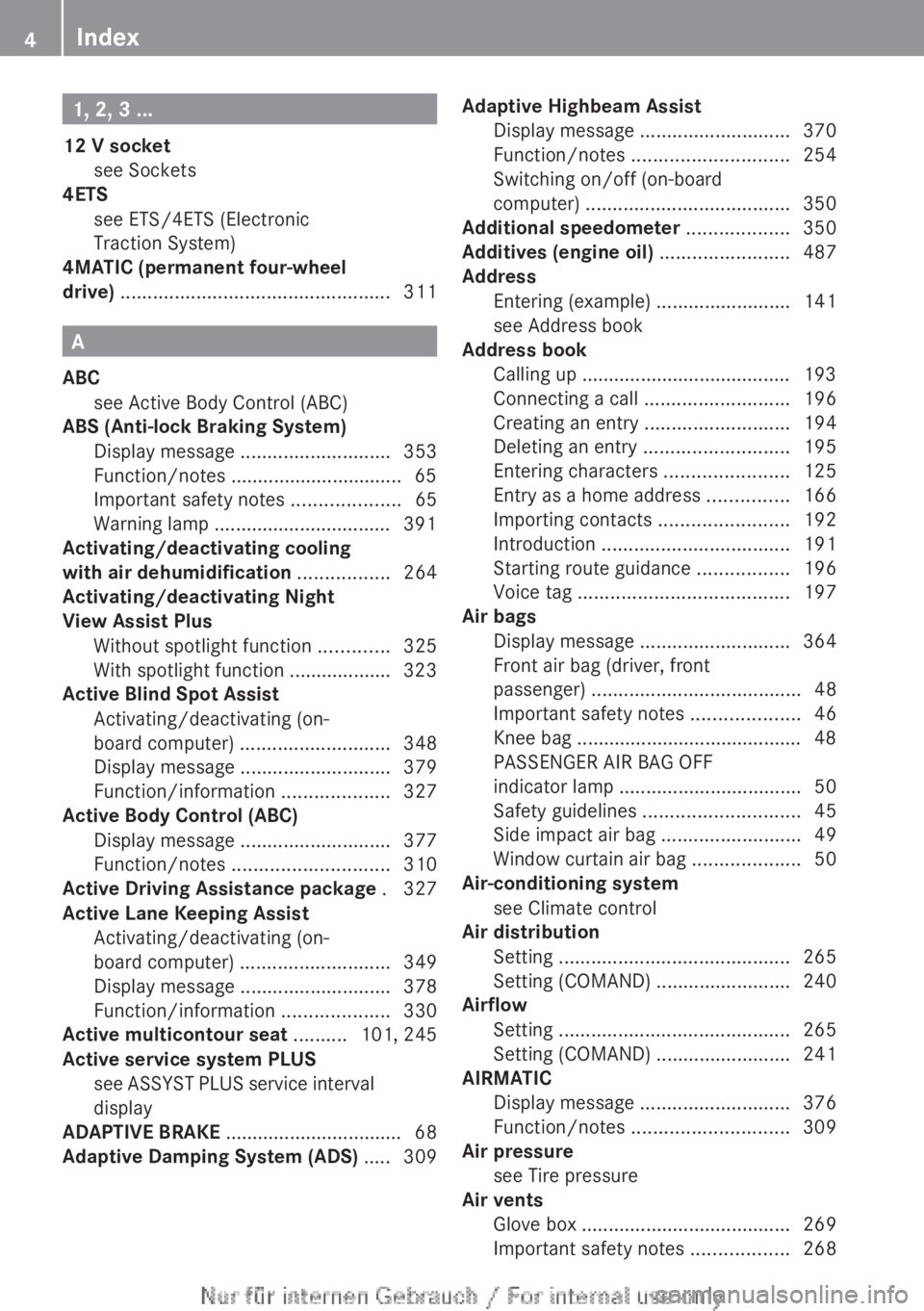
1, 2, 3 ...
12 V socket see Sockets
4ETS
see ETS/4ETS (Electronic
Traction System)
4MATIC (permanent four-wheel
drive) .................................................. 311
A
ABC see Active Body Control (ABC)
ABS (Anti-lock Braking System)
Display message ............................ 353
Function/notes ................................ 65
Important safety notes ....................65
Warning lamp ................................. 391
Activating/deactivating cooling
with air dehumidification ................. 264
Activating/deactivating Night
View Assist Plus Without spotlight function .............325
With spotlight function ................... 323
Active Blind Spot Assist
Activating/deactivating (on-
board computer) ............................ 348
Display message ............................ 379
Function/information ....................327
Active Body Control (ABC)
Display message ............................ 377
Function/notes ............................. 310
Active Driving Assistance package . 327
Active Lane Keeping Assist Activating/deactivating (on-
board computer) ............................ 349
Display message ............................ 378
Function/information ....................330
Active multicontour seat .......... 101, 245
Active service system PLUS see ASSYST PLUS service interval
display
ADAPTIVE BRAKE ................................. 68
Adaptive Damping System (ADS) ..... 309
Adaptive Highbeam Assist
Display message ............................ 370
Function/notes ............................. 254
Switching on/off (on-board
computer) ...................................... 350
Additional speedometer ................... 350
Additives (engine oil) ........................ 487
Address Entering (example) .........................141
see Address book
Address book
Calling up ....................................... 193
Connecting a call ........................... 196
Creating an entry ........................... 194
Deleting an entry ........................... 195
Entering characters .......................125
Entry as a home address ...............166
Importing contacts ........................192
Introduction ................................... 191
Starting route guidance .................196
Voice tag ....................................... 197
Air bags
Display message ............................ 364
Front air bag (driver, front
passenger) ....................................... 48
Important safety notes ....................46
Knee bag .......................................... 48
PASSENGER AIR BAG OFF
indicator lamp .................................. 50
Safety guidelines ............................. 45
Side impact air bag ..........................49
Window curtain air bag ....................50
Air-conditioning system
see Climate control
Air distribution
Setting ........................................... 265
Setting (COMAND) .........................240
Airflow
Setting ........................................... 265
Setting (COMAND) .........................241
AIRMATIC
Display message ............................ 376
Function/notes ............................. 309
Air pressure
see Tire pressure
Air vents
Glove box ....................................... 269
Important safety notes ..................2684Index
Page 20 of 496
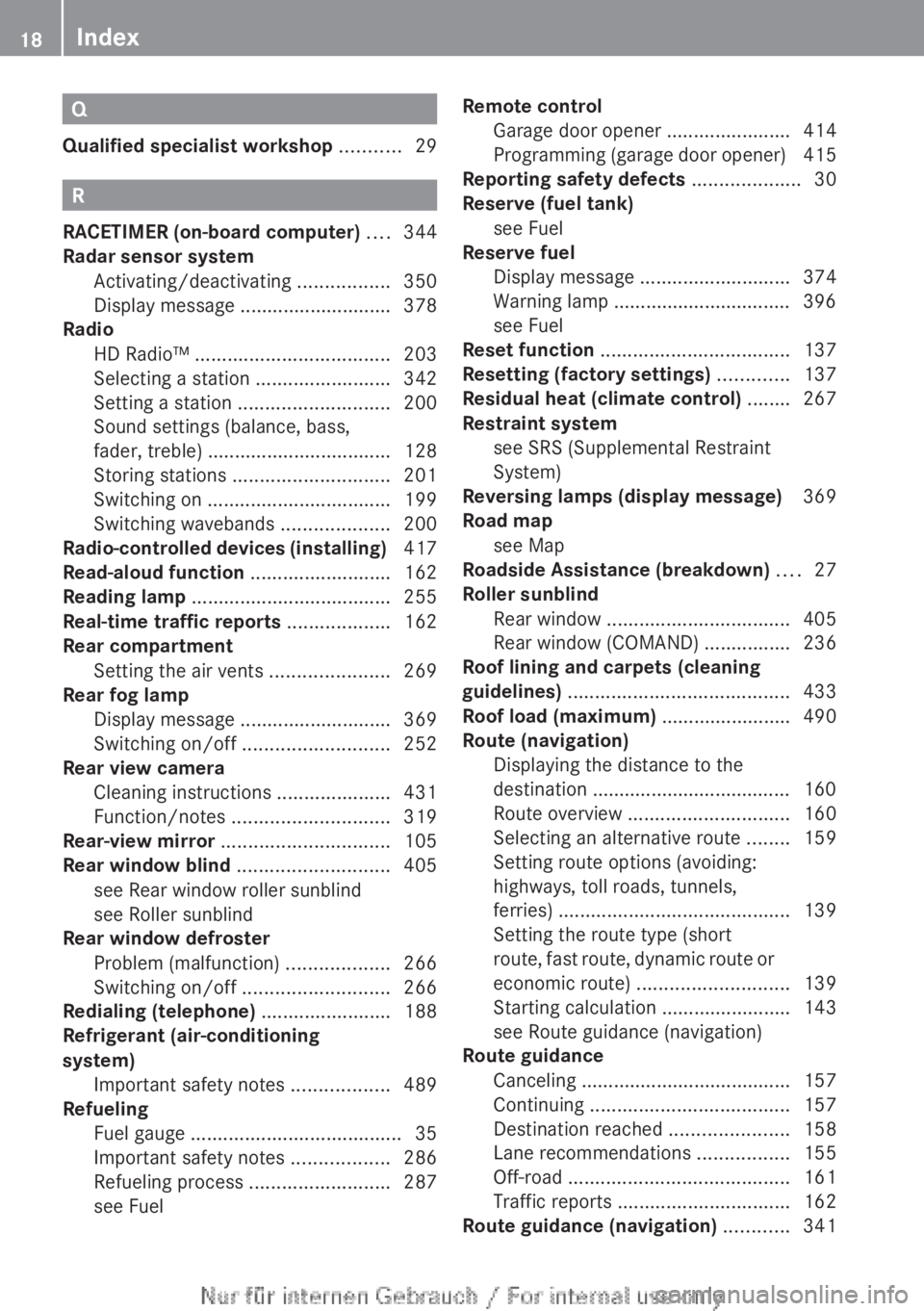
Q
Qualified specialist workshop ........... 29
R
RACETIMER (on-board computer) .... 344
Radar sensor system Activating/deactivating .................350
Display message ............................ 378
Radio
HD Radio™ .................................... 203
Selecting a station .........................342
Setting a station ............................ 200
Sound settings (balance, bass,
fader, treble) .................................. 128
Storing stations ............................. 201
Switching on .................................. 199
Switching wavebands ....................200
Radio-controlled devices (installing) 417
Read-aloud function .......................... 162
Reading lamp ..................................... 255
Real-time traffic reports ................... 162
Rear compartment Setting the air vents ......................269
Rear fog lamp
Display message ............................ 369
Switching on/off ........................... 252
Rear view camera
Cleaning instructions .....................431
Function/notes ............................. 319
Rear-view mirror ............................... 105
Rear window blind ............................ 405
see Rear window roller sunblind
see Roller sunblind
Rear window defroster
Problem (malfunction) ...................266
Switching on/off ........................... 266
Redialing (telephone) ........................ 188
Refrigerant (air-conditioning
system) Important safety notes ..................489
Refueling
Fuel gauge ....................................... 35
Important safety notes ..................286
Refueling process ..........................287
see Fuel
Remote control
Garage door opener .......................414
Programming (garage door opener) 415
Reporting safety defects .................... 30
Reserve (fuel tank) see Fuel
Reserve fuel
Display message ............................ 374
Warning lamp ................................. 396
see Fuel
Reset function ................................... 137
Resetting (factory settings) ............. 137
Residual heat (climate control) ........ 267
Restraint system see SRS (Supplemental Restraint
System)
Reversing lamps (display message) 369
Road map see Map
Roadside Assistance (breakdown) .... 27
Roller sunblind Rear window .................................. 405
Rear window (COMAND) ................236
Roof lining and carpets (cleaning
guidelines) ......................................... 433
Roof load (maximum) ........................ 490
Route (navigation) Displaying the distance to the
destination ..................................... 160
Route overview .............................. 160
Selecting an alternative route ........159
Setting route options (avoiding:
highways, toll roads, tunnels,
ferries) ........................................... 139
Setting the route type (short
route, fast route, dynamic route or
economic route) ............................ 139
Starting calculation ........................143
see Route guidance (navigation)
Route guidance
Canceling ....................................... 157
Continuing ..................................... 157
Destination reached ......................158
Lane recommendations .................155
Off-road ......................................... 161
Traffic reports ................................ 162
Route guidance (navigation) ............ 34118Index
Page 21 of 496
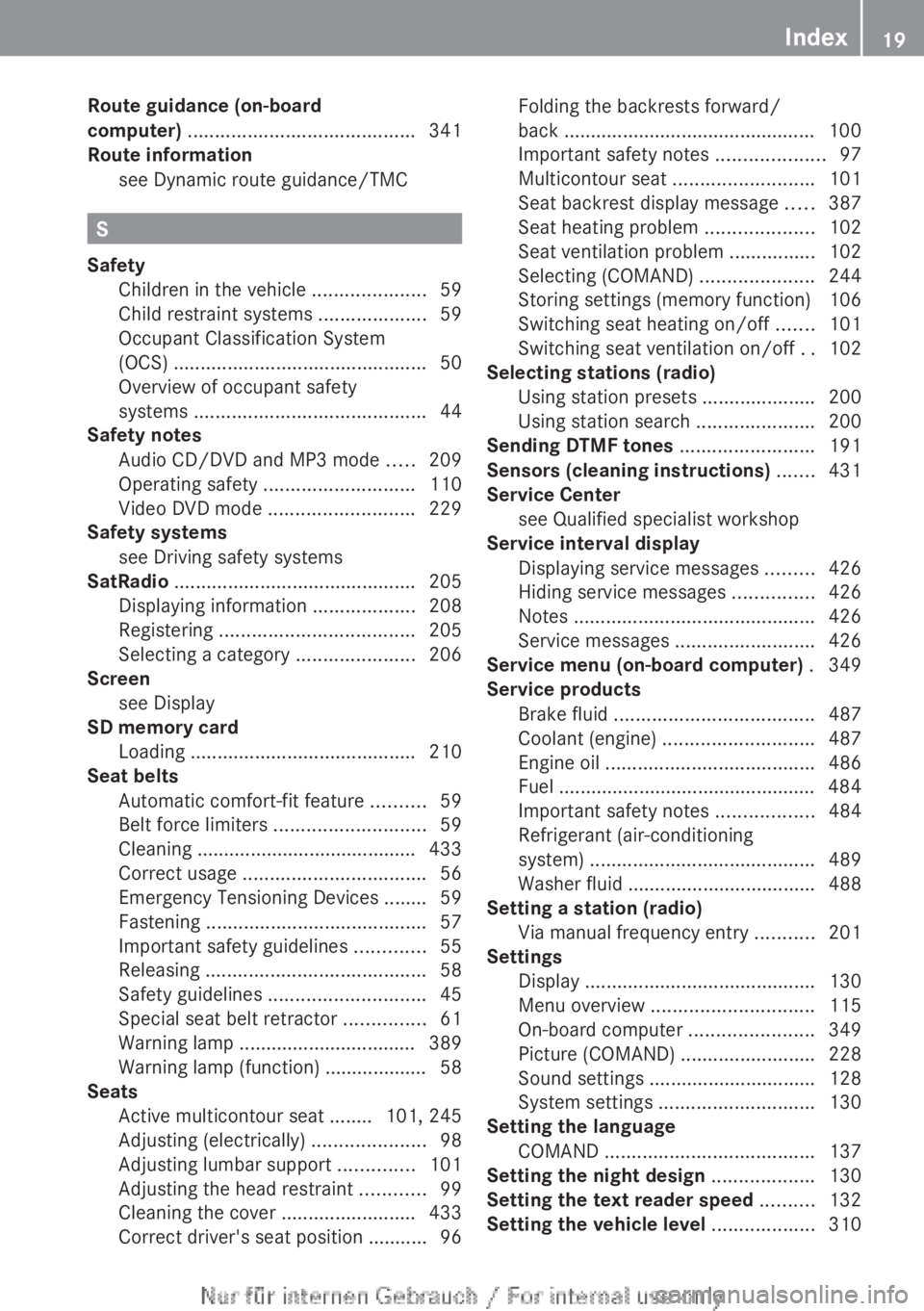
Route guidance (on-board
computer) .......................................... 341
Route information see Dynamic route guidance/TMC
S
Safety Children in the vehicle .....................59
Child restraint systems ....................59
Occupant Classification System
(OCS) ............................................... 50
Overview of occupant safety
systems ........................................... 44
Safety notes
Audio CD/DVD and MP3 mode .....209
Operating safety ............................ 110
Video DVD mode ........................... 229
Safety systems
see Driving safety systems
SatRadio ............................................. 205
Displaying information ...................208
Registering .................................... 205
Selecting a category ......................206
Screen
see Display
SD memory card
Loading .......................................... 210
Seat belts
Automatic comfort-fit feature ..........59
Belt force limiters ............................ 59
Cleaning ......................................... 433
Correct usage .................................. 56
Emergency Tensioning Devices ........ 59
Fastening ......................................... 57
Important safety guidelines .............55
Releasing ......................................... 58
Safety guidelines ............................. 45
Special seat belt retractor ...............61
Warning lamp ................................. 389
Warning lamp (function) ................... 58
Seats
Active multicontour seat ........ 101, 245
Adjusting (electrically) .....................98
Adjusting lumbar support ..............101
Adjusting the head restraint ............99
Cleaning the cover .........................433
Correct driver's seat position ........... 96
Folding the backrests forward/
back ............................................... 100
Important safety notes ....................97
Multicontour seat .......................... 101
Seat backrest display message .....387
Seat heating problem ....................102
Seat ventilation problem ................102
Selecting (COMAND) .....................244
Storing settings (memory function) 106
Switching seat heating on/off .......101
Switching seat ventilation on/off ..102
Selecting stations (radio)
Using station presets .....................200
Using station search ......................200
Sending DTMF tones ......................... 191
Sensors (cleaning instructions) ....... 431
Service Center see Qualified specialist workshop
Service interval display
Displaying service messages .........426
Hiding service messages ...............426
Notes ............................................. 426
Service messages ..........................426
Service menu (on-board computer) . 349
Service products Brake fluid ..................................... 487
Coolant (engine) ............................ 487
Engine oil ....................................... 486
Fuel ................................................ 484
Important safety notes ..................484
Refrigerant (air-conditioning
system) .......................................... 489
Washer fluid ................................... 488
Setting a station (radio)
Via manual frequency entry ...........201
Settings
Display ........................................... 130
Menu overview .............................. 115
On-board computer .......................349
Picture (COMAND) .........................228
Sound settings ............................... 128
System settings ............................. 130
Setting the language
COMAND ....................................... 137
Setting the night design ................... 130
Setting the text reader speed .......... 132
Setting the vehicle level ................... 310Index19
Page 117 of 496
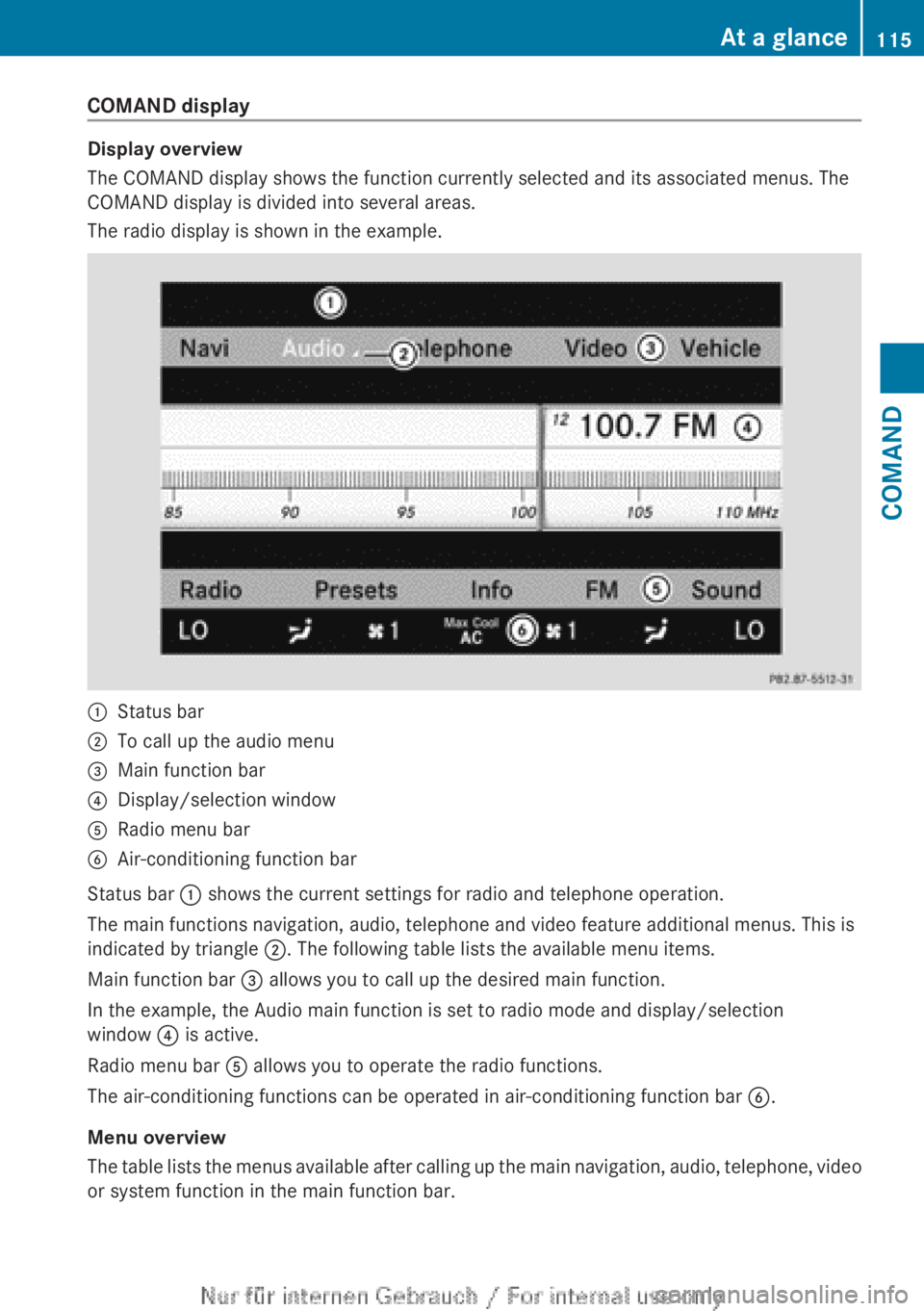
COMAND display
Display overview
The COMAND display shows the function currently selected and its associated menus. The
COMAND display is divided into several areas.
The radio display is shown in the example.
:Status bar;To call up the audio menu=Main function bar?Display/selection windowARadio menu barBAir-conditioning function bar
Status bar : shows the current settings for radio and telephone operation.
The main functions navigation, audio, telephone and video feature additional menus. This is
indicated by triangle ;. The following table lists the available menu items.
Main function bar = allows you to call up the desired main function.
In the example, the Audio main function is set to radio mode and display/selection
window ? is active.
Radio menu bar A allows you to operate the radio functions.
The air-conditioning functions can be operated in air-conditioning function bar B.
Menu overview
The table lists the menus available after calling up the main navigation, audio, telephone, video
or system function in the main function bar.
At a glance115COMANDZ
Page 241 of 496

XTo switch the locator lighting on/off:
select Vehicle in the main function bar by
sliding XVY and turning cVd the
COMAND controller and press W to
confirm.
The main area is active.XSelect the Locator Lighting function by
sliding XVY or turning cVd the COMAND
controller and press W to confirm.
Switching the automatic locking
feature on/off
You can use this function to activate or
deactivate the automatic central locking
feature. If the automatic locking feature is
activated, your vehicle will lock centrally from
a speed of approximately 15 km/h.
Further information about the automatic
locking feature is available in the "Automatic
locking feature" section .
XTo switch the automatic locking
feature on/off: select Vehicle in the
main function bar by sliding XVY andturning cVd the COMAND controller and
press W to confirm.
The main area is active.XSelect the Automatic Locking function
by sliding XVY or turning cVd the
COMAND controller and press W to
confirm.
Activating/deactivating the trunk lid
opening height restriction
XTo activate/deactivate the trunk lid
opening height restriction: select
Vehicle in the main function bar by sliding
XVY and turning cVd the COMAND
controller and press W to confirm.
The main area is active.XSelect the Trunk Opening-height
Restriction function by sliding XVY or
turning cVd the COMAND controller and
press W to confirm.
Automatic climate control
Introduction to automatic climate
control
You can operate automatic climate control
using COMAND or the buttons on the upper
section of the center console ( Y page 263).
Several special automatic climate control
functions can only be adjusted using
COMAND.
You can access the automatic climate control
menu via the air-conditioning function bar.
Vehicle239COMANDZ
Page 242 of 496
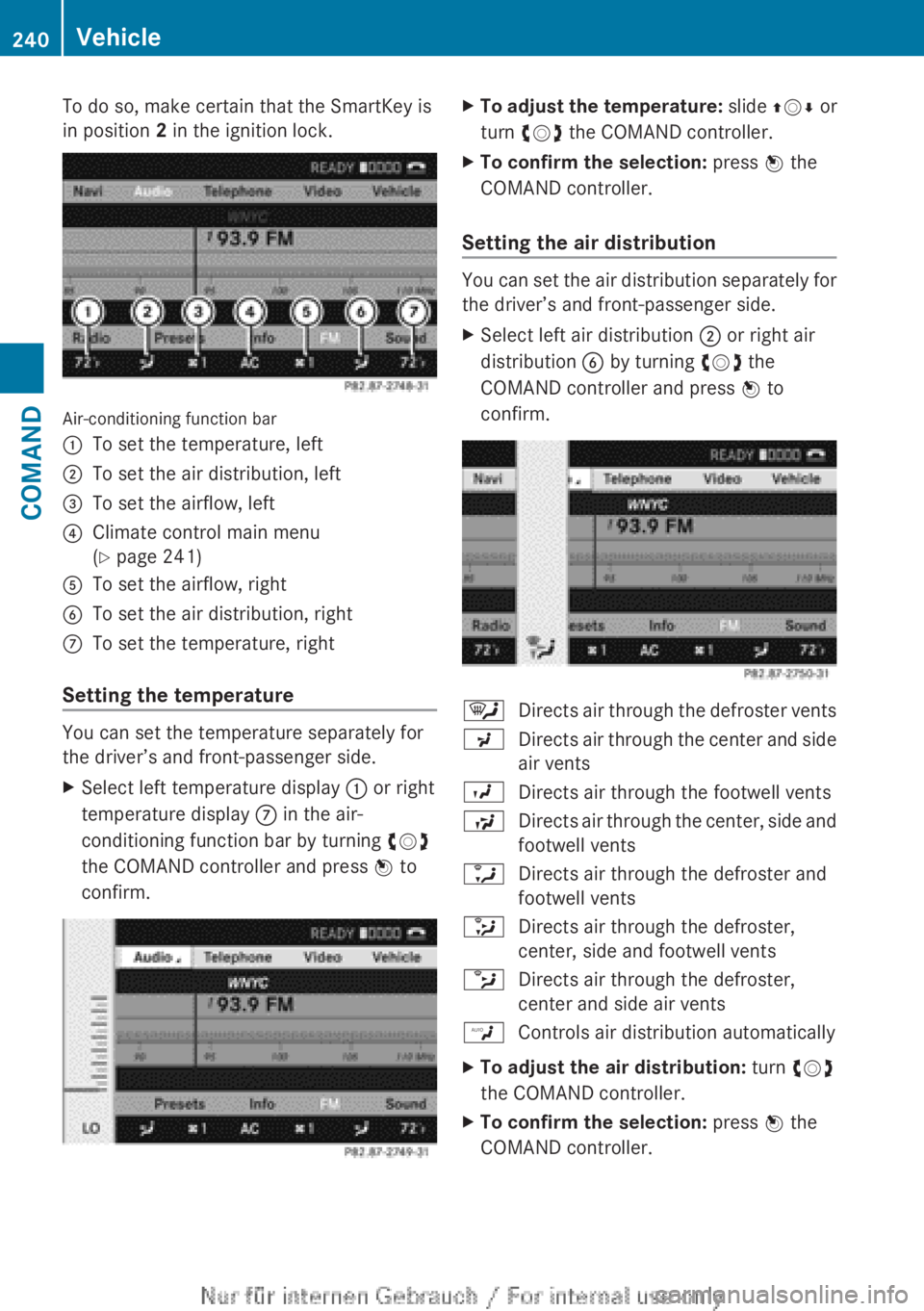
To do so, make certain that the SmartKey is
in position 2 in the ignition lock.
Air-conditioning function bar
:To set the temperature, left;To set the air distribution, left=To set the airflow, left?Climate control main menu
( Y page 241)ATo set the airflow, rightBTo set the air distribution, rightCTo set the temperature, right
Setting the temperature
You can set the temperature separately for
the driver’s and front-passenger side.
XSelect left temperature display : or right
temperature display C in the air-
conditioning function bar by turning cVd
the COMAND controller and press W to
confirm.XTo adjust the temperature: slide ZVÆ or
turn cVd the COMAND controller.XTo confirm the selection: press W the
COMAND controller.
Setting the air distribution
You can set the air distribution separately for
the driver’s and front-passenger side.
XSelect left air distribution ; or right air
distribution B by turning cVd the
COMAND controller and press W to
confirm.¯Directs air through the defroster ventsPDirects air through the center and side
air ventsODirects air through the footwell ventsSDirects air through the center, side and
footwell ventsaDirects air through the defroster and
footwell vents_Directs air through the defroster,
center, side and footwell ventsbDirects air through the defroster,
center and side air ventsWControls air distribution automaticallyXTo adjust the air distribution: turn cVd
the COMAND controller.XTo confirm the selection: press W the
COMAND controller.240VehicleCOMAND
Page 243 of 496
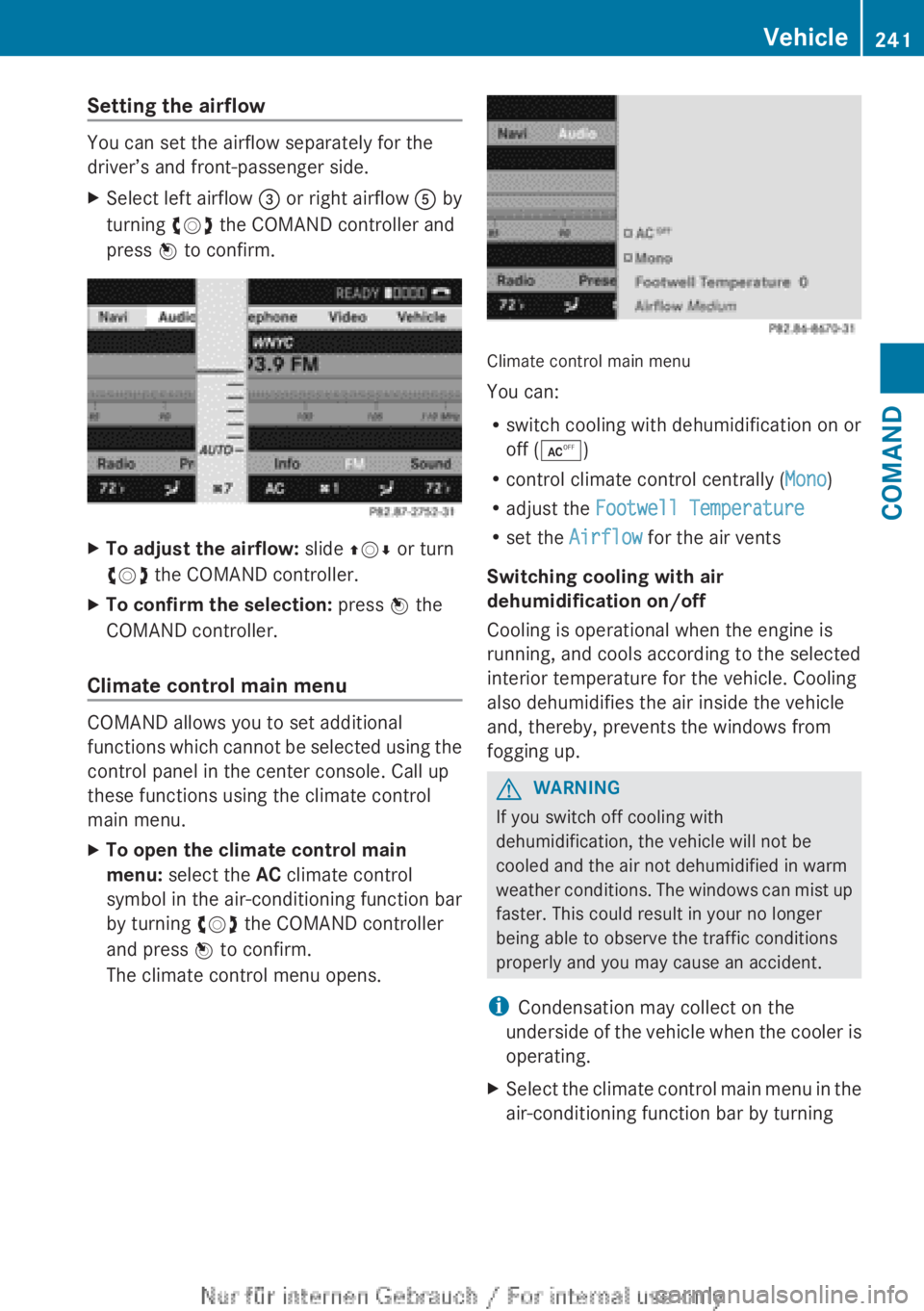
Setting the airflow
You can set the airflow separately for the
driver’s and front-passenger side.
XSelect left airflow = or right airflow A by
turning cVd the COMAND controller and
press W to confirm.XTo adjust the airflow: slide ZVÆ or turn
cVd the COMAND controller.XTo confirm the selection: press W the
COMAND controller.
Climate control main menu
COMAND allows you to set additional
functions which cannot be selected using the
control panel in the center console. Call up
these functions using the climate control
main menu.
XTo open the climate control main
menu: select the AC climate control
symbol in the air-conditioning function bar
by turning cVd the COMAND controller
and press W to confirm.
The climate control menu opens.
Climate control main menu
You can:
R switch cooling with dehumidification on or
off ( Æ )
R control climate control centrally ( Mono)
R adjust the Footwell Temperature
R set the Airflow for the air vents
Switching cooling with air
dehumidification on/off
Cooling is operational when the engine is
running, and cools according to the selected
interior temperature for the vehicle. Cooling
also dehumidifies the air inside the vehicle
and, thereby, prevents the windows from
fogging up.
GWARNING
If you switch off cooling with
dehumidification, the vehicle will not be
cooled and the air not dehumidified in warm
weather conditions. The windows can mist up
faster. This could result in your no longer
being able to observe the traffic conditions
properly and you may cause an accident.
i Condensation may collect on the
underside of the vehicle when the cooler is
operating.
XSelect the climate control main menu in the
air-conditioning function bar by turningVehicle241COMANDZ
Page 244 of 496
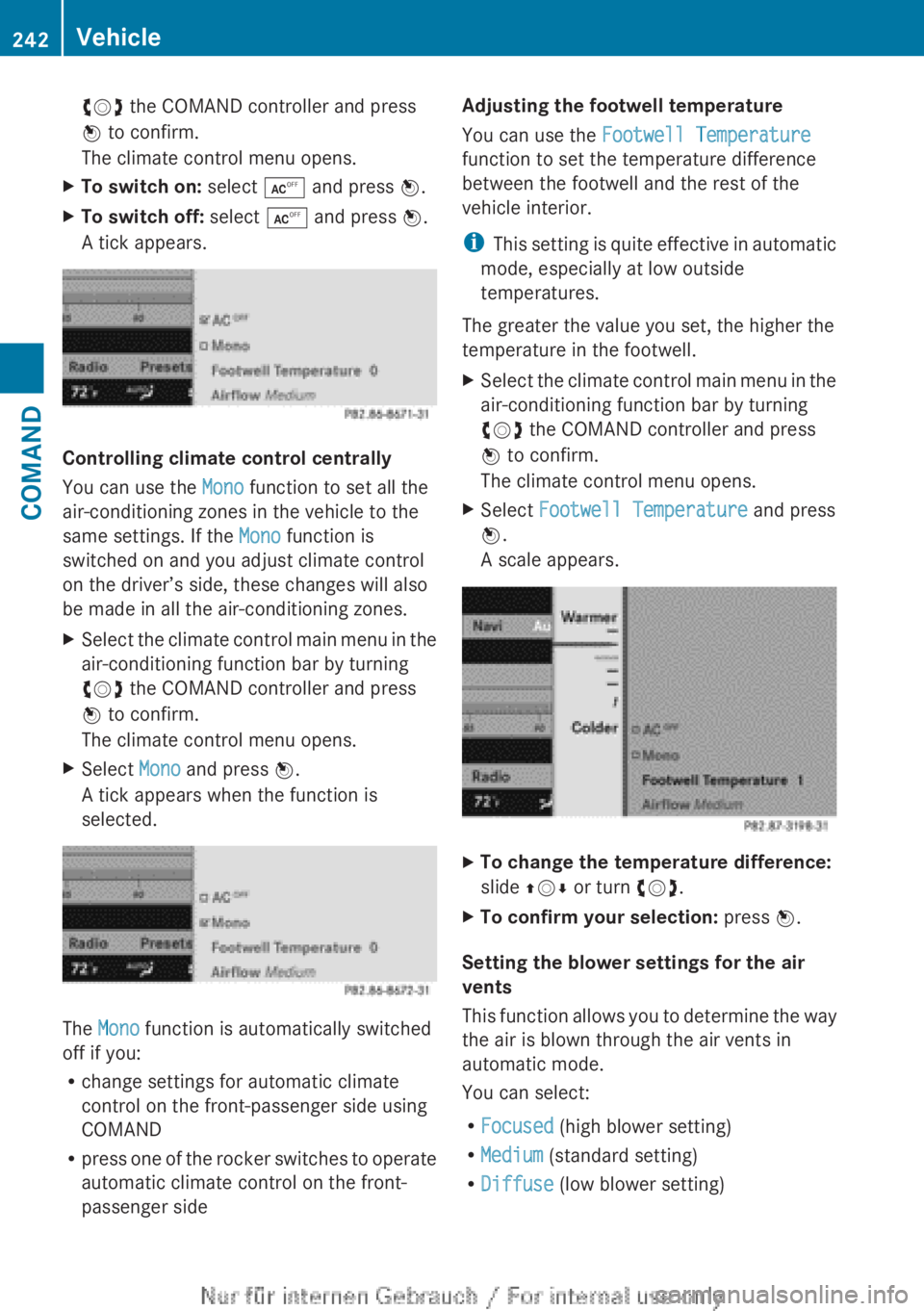
cVd the COMAND controller and press
W to confirm.
The climate control menu opens.XTo switch on: select Æ and press W.XTo switch off: select Æ and press W.
A tick appears.
Controlling climate control centrally
You can use the Mono function to set all the
air-conditioning zones in the vehicle to the
same settings. If the Mono function is
switched on and you adjust climate control
on the driver’s side, these changes will also
be made in all the air-conditioning zones.
XSelect the climate control main menu in the
air-conditioning function bar by turning
cVd the COMAND controller and press
W to confirm.
The climate control menu opens.XSelect Mono and press W.
A tick appears when the function is
selected.
The Mono function is automatically switched
off if you:
R change settings for automatic climate
control on the front-passenger side using
COMAND
R press one of the rocker switches to operate
automatic climate control on the front-
passenger side
Adjusting the footwell temperature
You can use the Footwell Temperature
function to set the temperature difference
between the footwell and the rest of the
vehicle interior.
i This setting is quite effective in automatic
mode, especially at low outside
temperatures.
The greater the value you set, the higher the
temperature in the footwell.XSelect the climate control main menu in the
air-conditioning function bar by turning
cVd the COMAND controller and press
W to confirm.
The climate control menu opens.XSelect Footwell Temperature and press
W .
A scale appears.XTo change the temperature difference:
slide ZVÆ or turn cVd.XTo confirm your selection: press W.
Setting the blower settings for the air
vents
This function allows you to determine the way
the air is blown through the air vents in
automatic mode.
You can select:
R Focused (high blower setting)
R Medium (standard setting)
R Diffuse (low blower setting)
242VehicleCOMAND
Page 245 of 496
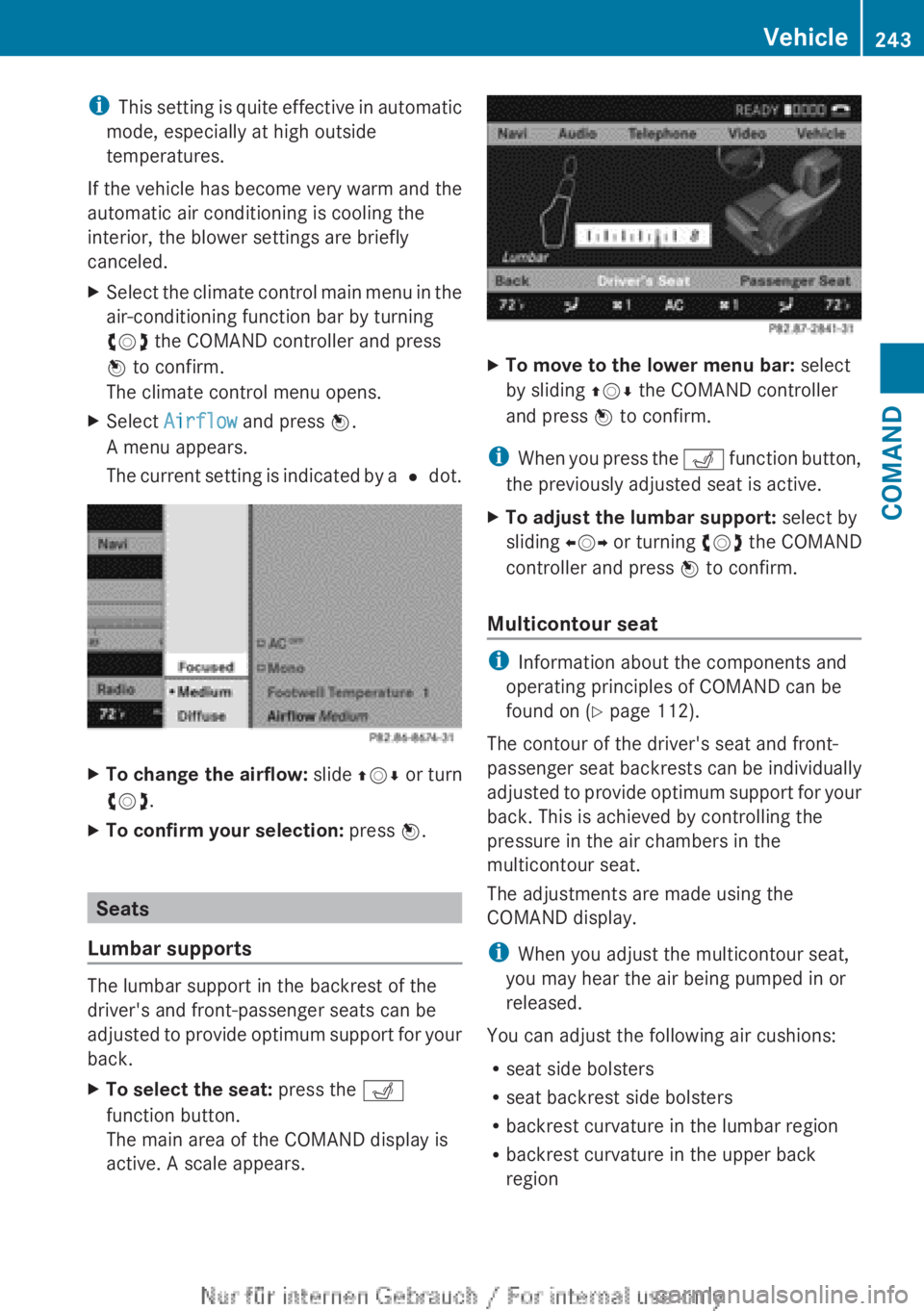
iThis setting is quite effective in automatic
mode, especially at high outside
temperatures.
If the vehicle has become very warm and the
automatic air conditioning is cooling the
interior, the blower settings are briefly
canceled.XSelect the climate control main menu in the
air-conditioning function bar by turning
cVd the COMAND controller and press
W to confirm.
The climate control menu opens.XSelect Airflow and press W.
A menu appears.
The current setting is indicated by a # dot.XTo change the airflow: slide ZVÆ or turn
cVd .XTo confirm your selection: press W.
Seats
Lumbar supports
The lumbar support in the backrest of the
driver's and front-passenger seats can be
adjusted to provide optimum support for your
back.
XTo select the seat: press the T
function button.
The main area of the COMAND display is
active. A scale appears.XTo move to the lower menu bar: select
by sliding ZVÆ the COMAND controller
and press W to confirm.
i
When you press the T function button,
the previously adjusted seat is active.
XTo adjust the lumbar support: select by
sliding XVY or turning cVd the COMAND
controller and press W to confirm.
Multicontour seat
i
Information about the components and
operating principles of COMAND can be
found on ( Y page 112).
The contour of the driver's seat and front-
passenger seat backrests can be individually
adjusted to provide optimum support for your
back. This is achieved by controlling the
pressure in the air chambers in the
multicontour seat.
The adjustments are made using the
COMAND display.
i When you adjust the multicontour seat,
you may hear the air being pumped in or
released.
You can adjust the following air cushions:
R seat side bolsters
R seat backrest side bolsters
R backrest curvature in the lumbar region
R backrest curvature in the upper back
region
Vehicle243COMANDZ
Page 264 of 496
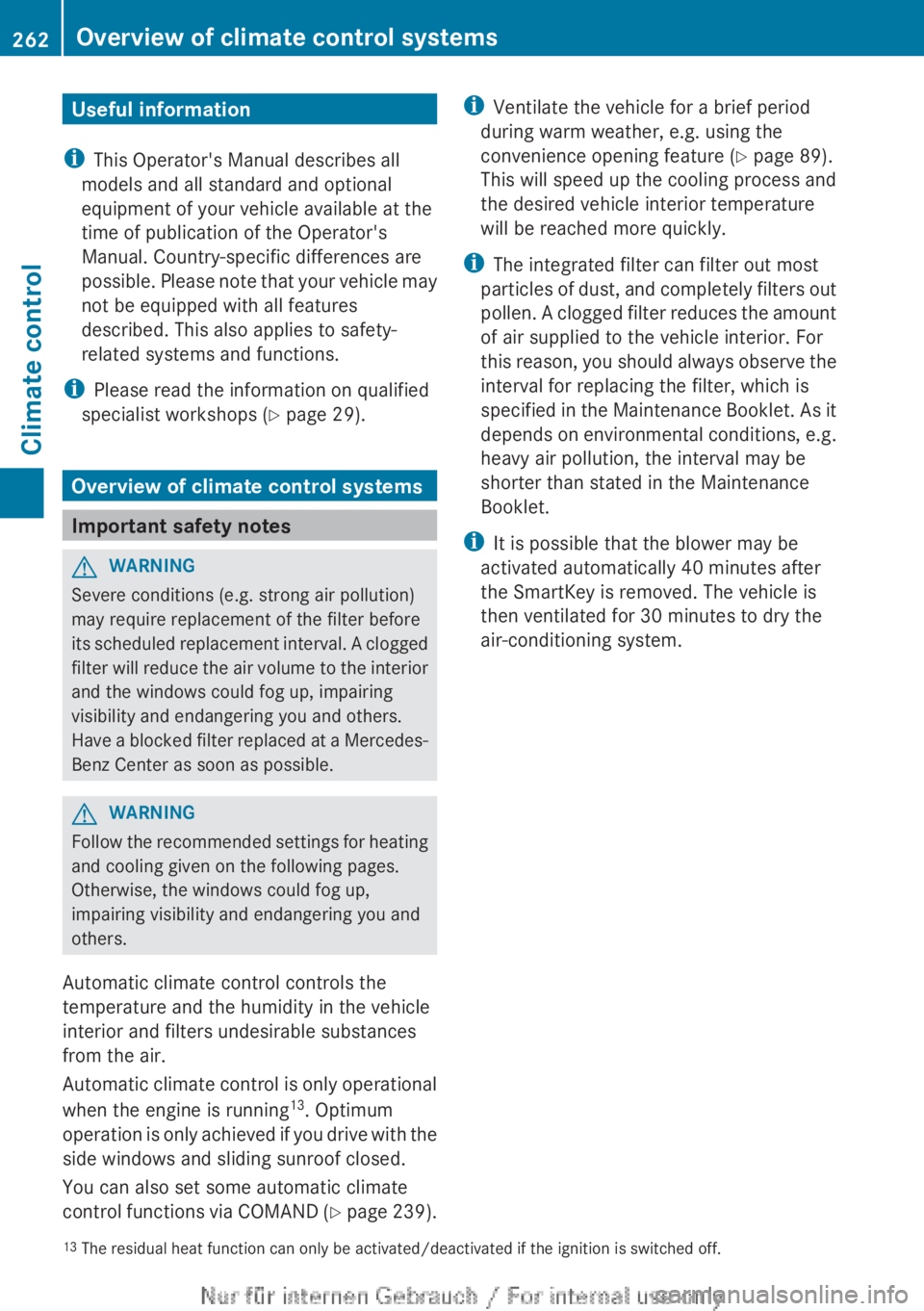
Useful information
i This Operator's Manual describes all
models and all standard and optional
equipment of your vehicle available at the
time of publication of the Operator's
Manual. Country-specific differences are
possible. Please note that your vehicle may
not be equipped with all features
described. This also applies to safety-
related systems and functions.
i Please read the information on qualified
specialist workshops ( Y page 29).
Overview of climate control systems
Important safety notes
GWARNING
Severe conditions (e.g. strong air pollution)
may require replacement of the filter before
its scheduled replacement interval. A clogged
filter will reduce the air volume to the interior
and the windows could fog up, impairing
visibility and endangering you and others.
Have a blocked filter replaced at a Mercedes-
Benz Center as soon as possible.
GWARNING
Follow the recommended settings for heating
and cooling given on the following pages.
Otherwise, the windows could fog up,
impairing visibility and endangering you and
others.
Automatic climate control controls the
temperature and the humidity in the vehicle
interior and filters undesirable substances
from the air.
Automatic climate control is only operational
when the engine is running 13
. Optimum
operation is only achieved if you drive with the
side windows and sliding sunroof closed.
You can also set some automatic climate
control functions via COMAND (Y page 239).
i
Ventilate the vehicle for a brief period
during warm weather, e.g. using the
convenience opening feature ( Y page 89).
This will speed up the cooling process and
the desired vehicle interior temperature
will be reached more quickly.
i The integrated filter can filter out most
particles of dust, and completely filters out
pollen. A clogged filter reduces the amount
of air supplied to the vehicle interior. For
this reason, you should always observe the
interval for replacing the filter, which is
specified in the Maintenance Booklet. As it
depends on environmental conditions, e.g.
heavy air pollution, the interval may be
shorter than stated in the Maintenance
Booklet.
i It is possible that the blower may be
activated automatically 40 minutes after
the SmartKey is removed. The vehicle is
then ventilated for 30 minutes to dry the
air-conditioning system.13 The residual heat function can only be activated/deactivated if the ignition is switched off.262Overview of climate control systemsClimate control