parking brake MERCEDES-BENZ CLA 2017 Owners Manual
[x] Cancel search | Manufacturer: MERCEDES-BENZ, Model Year: 2017, Model line: CLA, Model: MERCEDES-BENZ CLA 2017Pages: 318, PDF Size: 9.9 MB
Page 8 of 318
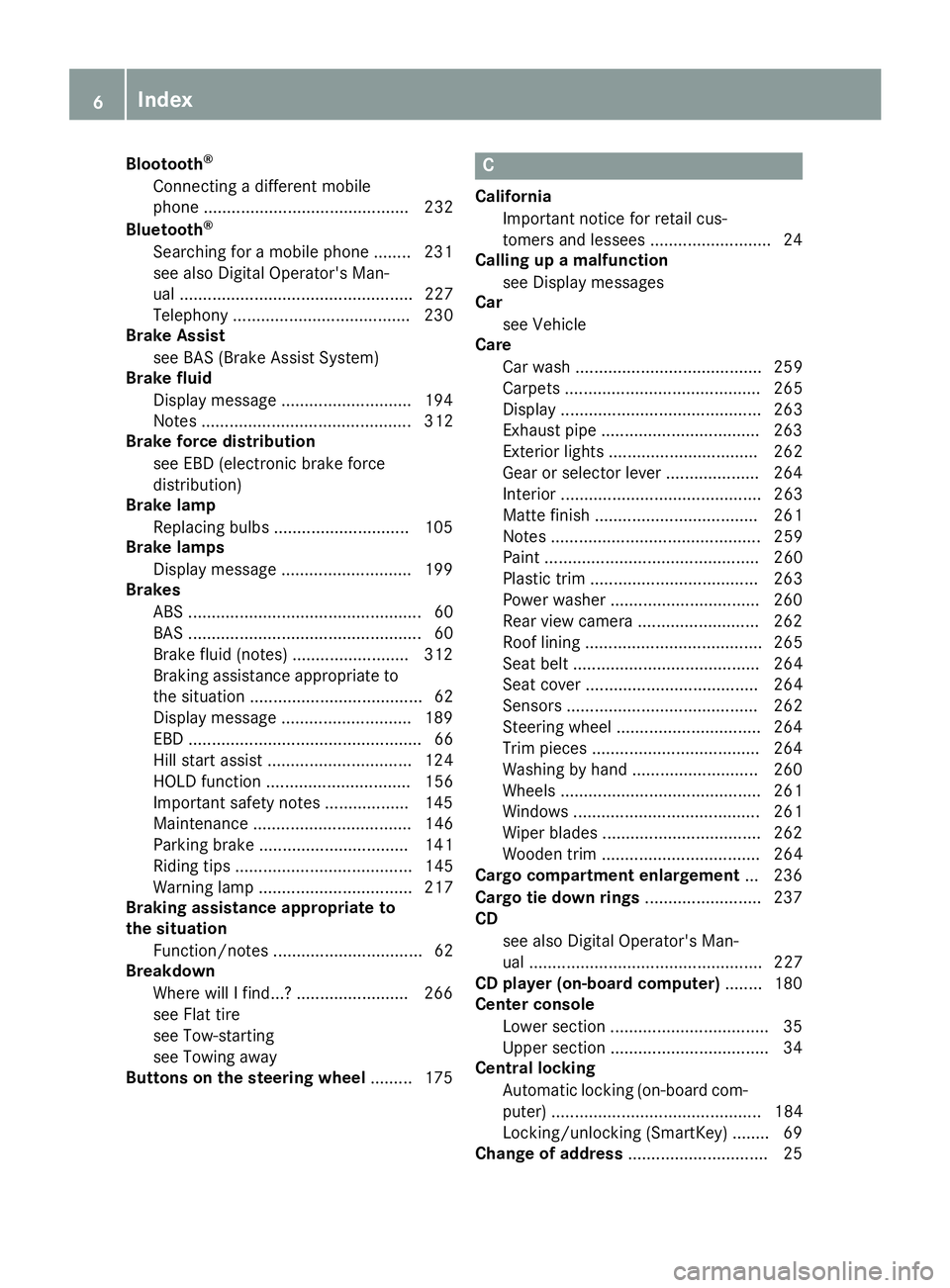
Blootooth ®
Connecting a different mobile
phone ............................................ 232
Bluetooth ®
Searching for a mobile phone ........ 231
see also Digital Operator's Man-
ual .................................................. 227
Telephony ...................................... 230
Brake Assist
see BAS (Brake Assist System)
Brake fluid
Display message ............................ 194
Notes ............................................. 312
Brake force distribution
see EBD (electronic brake force
distribution)
Brake lamp
Replacing bulbs ............................. 105
Brake lamps
Display message ............................ 199
Brakes
ABS .................................................. 60
BAS .................................................. 60
Brake fluid (notes) ......................... 312
Braking assistance appropriate to
the situation ..................................... 62
Display message ............................ 189
EBD .................................................. 66
Hill start assist ............................... 124
HOLD function ............................... 156
Important safety notes .................. 145
Maintenance .................................. 146
Parking brake ................................ 141
Riding tips ...................................... 145
Warning lamp ................................. 217
Braking assistance appropriate to
the situation
Function/notes ................................ 62
Breakdown
Where will I find...? ........................ 266
see Flat tire
see Tow-starting
see Towing away
Buttons on the steering wheel ......... 175 C California
Important notice for retail cus-
tomers and lessees .......................... 24
Calling up a malfunction
see Display messages
Car
see Vehicle
Care
Car wash ........................................ 259
Carpets .......................................... 265
Display ........................................... 263
Exhaust pipe .................................. 263
Exterior lights ................................ 262
Gear or selector lever .................... 264
Interior ........................................... 263
Matte finish ................................... 261
Notes ............................................. 259
Paint .............................................. 260
Plastic trim .................................... 263
Power washer ................................ 260
Rear view camera .......................... 262
Roof lining ...................................... 265
Seat belt ........................................ 264
Seat cover ..................................... 264
Sensors ......................................... 262
Steering wheel ............................... 264
Trim pieces .................................... 264
Washing by hand ........................... 260
Wheels ........................................... 261
Windows ........................................ 261
Wiper blades .................................. 262
Wooden trim .................................. 264
Cargo compartment enlargement ... 236
Cargo tie down rings ......................... 237
CD
see also Digital Operator's Man-
ual .................................................. 227
CD player (on-board computer) ........ 180
Center console
Lower section .................................. 35
Upper section .................................. 34
Central locking
Automatic locking (on-board com-
puter) ............................................. 184
Locking/unlocking (SmartKey) ........ 69
Change of address .............................. 256
Index
Page 11 of 318
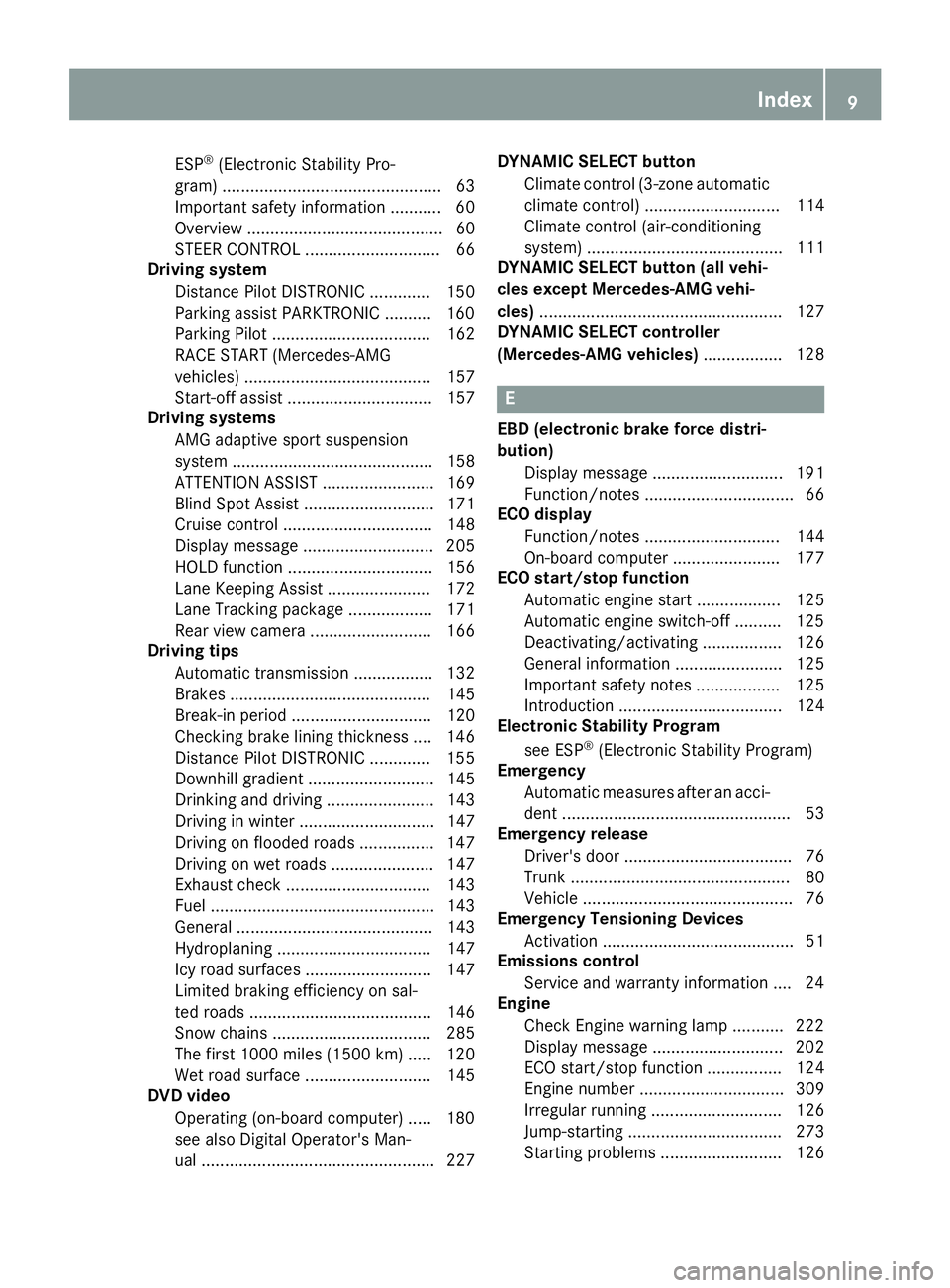
ESP ®
(Electronic Stability Pro-
gram) ............................................... 63
Important safety information ........... 60
Overview .......................................... 60
STEER CONTROL ............................. 66
Driving system
Distance Pilot DISTRONIC ............. 150
Parking assist PARKTRONIC .......... 160
Parking Pilot .................................. 162
RACE START (Mercedes-AMG
vehicles) ........................................ 157
Start-off assist ............................... 157
Driving systems
AMG adaptive sport suspension
system ........................................... 158
ATTENTION ASSIST ........................ 169
Blind Spot Assist ............................ 171
Cruise control ................................ 148
Display message ............................ 205
HOLD function ............................... 156
Lane Keeping Assist ...................... 172
Lane Tracking package .................. 171
Rear view camera .......................... 166
Driving tips
Automatic transmission ................. 132
Brakes ........................................... 145
Break-in period .............................. 120
Checking brake lining thickness .... 146
Distance Pilot DISTRONIC ............. 155
Downhill gradient ........................... 145
Drinking and driving ....................... 143
Driving in winter ............................. 147
Driving on flooded roads ................ 147
Driving on wet roads ...................... 147
Exhaust check ............................... 143
Fuel ................................................ 143
General .......................................... 143
Hydroplaning ................................. 147
Icy road surfaces ........................... 147
Limited braking efficiency on sal-
ted roads ....................................... 146
Snow chains .................................. 285
The first 1000 miles (1500 km) ..... 120
Wet road surface ........................... 145
DVD video
Operating (on-board computer) ..... 180
see also Digital Operator's Man-
ual .................................................. 227 DYNAMIC SELECT button
Climate control (3-zone automatic
climate control) ............................. 114
Climate control (air-conditioning
system) .......................................... 111
DYNAMIC SELECT button (al l ve hi-
c les except Mercedes-AMG vehi-
cles) .................................................... 127
DYNAMIC SELECT controller
(Mercedes-AMG vehicles) ................. 128
E EBD (electronic brake force distri-
bution)
Display message ............................ 191
Function/notes ................................ 66
ECO display
Function/notes ............................. 144
On-board computer ....................... 177
ECO start/stop function
Automatic engine start .................. 125
Automatic engine switch-off .......... 125
Deactivating/activating ................. 126
General information ....................... 125
Important safety notes .................. 125
Introduction ................................... 124
Electronic Stability Program
see ESP ®
(Electronic Stability Program)
Emergency
Automatic measures after an acci-
dent ................................................. 53
Emergency release
Driver's door .................................... 76
Trunk ............................................... 80
Vehicle ............................................. 76
Emergency Tensioning Devices
Activation ......................................... 51
Emissions control
Service and warranty information .... 24
Engine
Check Engine warning lamp ........... 222
Display message ............................ 202
ECO start/stop function ................ 124
Engine number ............................... 309
Irregular running ............................ 126
Jump-starting ................................. 273
Starting problems .......................... 126 Index 9
Page 13 of 318
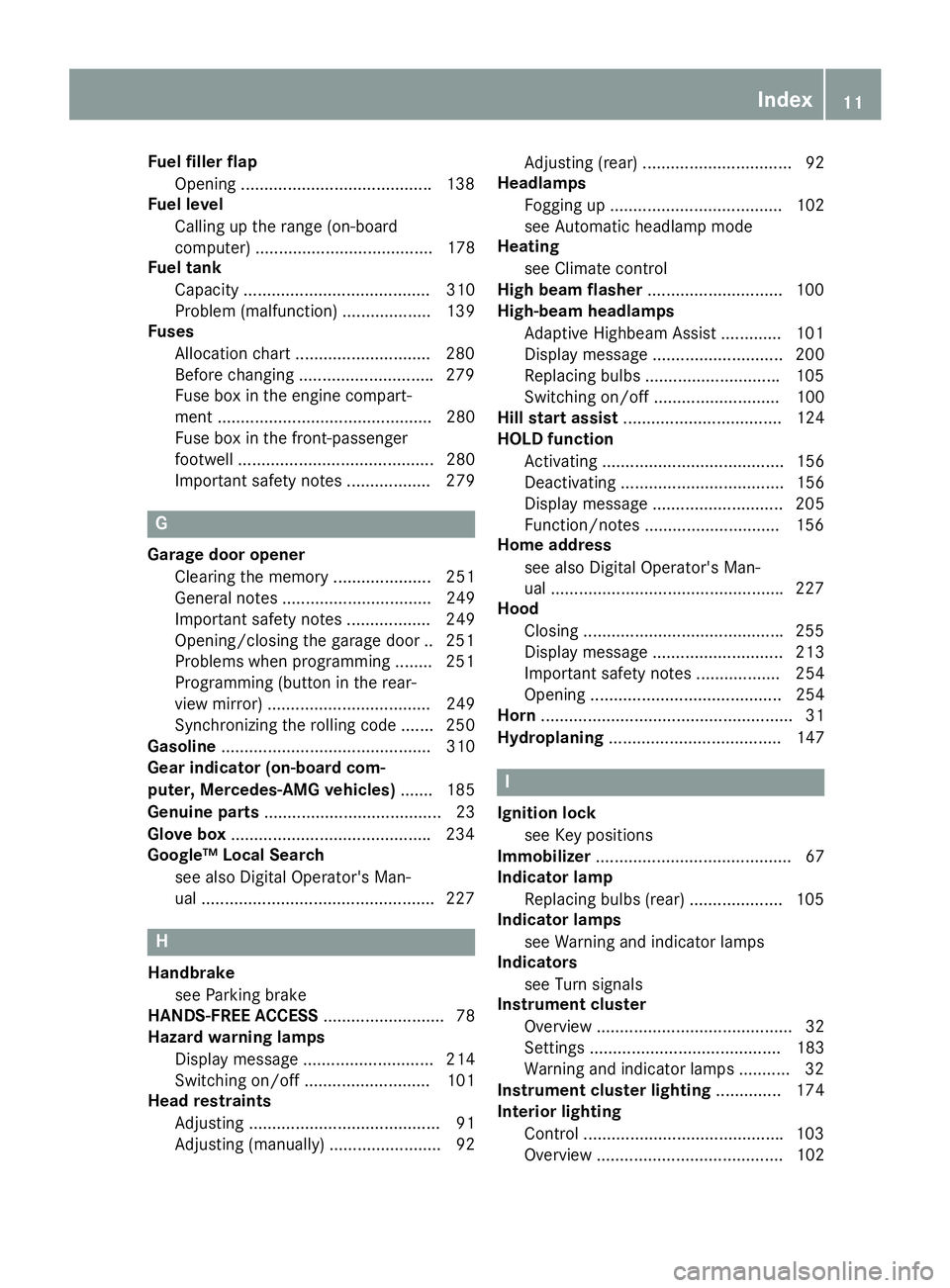
Fuel filler flap
Opening ........................................ .1 38
Fuel level
Calling up the range (on-board
computer) ...................................... 178
Fuel tank
Capacity ........................................ 310
Problem (malfunction) ................... 139
Fuses
Allocation chart ............................ .2 80
Before changing ............................ .2 79
Fuse box in the engine compart-
ment .............................................. 280
Fuse box in the front-passenger
footwell .......................................... 280
Important safety notes .................. 279
G Garage door opener
Clearing the memory ..................... 251
General notes ................................ 249
Important safety notes .................. 249
Opening/closing the garage door .. 251
Problems when programming ....... .2 51
Programming (button in the rear-
view mirror) ................................... 249
Synchronizing the rolling code ....... 250
Gasoline ............................................. 310
Gear indicator (on-board com-
puter, Mercedes-AMG vehicles) ....... 185
Genuine parts ...................................... 23
Glove box .......................................... .2 34
Google™ Local Search
see also Digital Operator's Man-
ual ................................................. .2 27
H
Handbrake
see Parking brake
HANDS-FREE ACCESS .......................... 78
Hazard warning lamps
Display message ............................ 214
Switching on/off ........................... 101
Head restraints
Adjusting ......................................... 91
Adjusting (manually) ........................ 92 Adjusting (rear) ................................ 92
Headlamps
Fogging up ..................................... 102
see Automatic headlamp mode
Heating
see Climate control
High beam flasher ............................ .1 00
High-beam headlamps
Adaptive Highbeam Assist ............. 101
Display message ............................ 200
Replacing bulbs ............................ .1 05
Switching on/off ........................... 100
Hill start assist .................................. 124
HOLD function
Activating ....................................... 156
Deactivating ................................... 156
Display message ............................ 205
Function/notes ............................ .1 56
Home address
see also Digital Operator's Man-
ual ................................................. .2 27
Hood
Closing .......................................... .2 55
Display message ............................ 213
Important safety notes .................. 254
Opening ......................................... 254
Horn ...................................................... 31
Hydroplaning ..................................... 147
I
Ignition lock
see Key positions
Immobilizer .......................................... 67
Indicator lamp
Replacing bulbs (rear) .................... 105
Indicator lamps
see Warning and indicator lamps
Indicators
see Turn signals
Instrument cluster
Overview .......................................... 32
Settings ......................................... 183
Warning and indicator lamps ........... 32
Instrument cluster lighting .............. 174
Interior lighting
Control .......................................... .1 03
Overview ........................................ 102 Index 11
Page 16 of 318
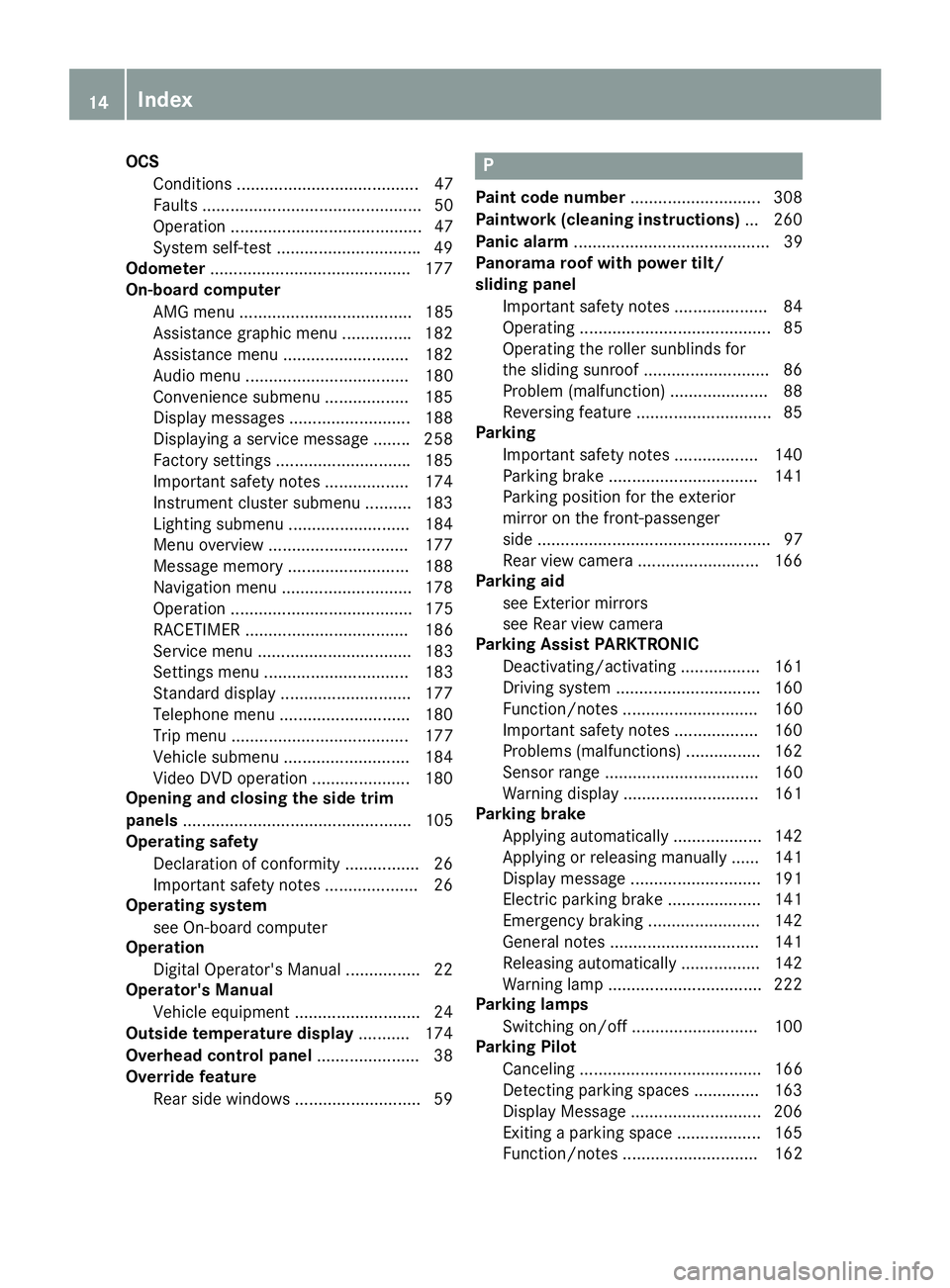
OCS
Conditions ....................................... 47
Faults ............................................... 50
Operation ......................................... 47
System self-test .............................. .4 9
Odometer .......................................... .1 77
On-board computer
AMG menu ..................................... 185
Assistance graphic menu .............. .1 82
Assistance menu ........................... 182
Audio menu ................................... 180
Convenience submenu .................. 185
Display messages .......................... 188
Displaying a service message ....... .2 58
Factory settings ............................ .1 85
Important safety notes .................. 174
Instrument cluster submenu .......... 183
Lighting submenu .......................... 184
Menu overview .............................. 177
Message memory .......................... 188
Navigation menu ............................ 178
Operation ....................................... 175
RACETIMER ................................... 186
Service menu ................................. 183
Settings menu ............................... 183
Standard display ............................ 177
Telephone menu ............................ 180
Trip menu ...................................... 177
Vehicle submenu ........................... 184
Video DVD operation ..................... 180
Opening and closing the side trim
panels ................................................. 105
Operating safety
Declaration of conformity ................ 26
Important safety notes .................... 26
Operating system
see On-board computer
Operation
Digital Operator's Manual ................ 22
Operator's Manual
Vehicle equipment ........................... 24
Outside temperature display ........... 174
Overhead control panel ...................... 38
Override feature
Rear side windows ........................... 59 P Paint code number ............................ 308
Paintwork (cleaning instructions) ... 260
Panic alarm .......................................... 39
Panorama roof with power tilt/
sliding panel
Important safety notes .................... 84
Operating ......................................... 85
Operating the roller sunblinds for
the sliding sunroof ........................... 86
Problem (malfunction) ..................... 88
Reversing feature ............................. 85
Parking
Important safety notes .................. 140
Parking brake ................................ 141
Parking position for the exterior
mirror on the front-passenger
side .................................................. 97
Rear view camera .......................... 166
Parking aid
see Exterior mirrors
see Rear view camera
Parking Assist PARKTRONIC
Deactivating/activating ................. 161
Driving system ............................... 160
Function/notes ............................. 160
Important safety notes .................. 160
Problems (malfunctions) ................ 162
Sensor range ................................. 160
Warning display ............................. 161
Parking brake
Applying automatically ................... 142
Applying or releasing manually ...... 141
Display message ............................ 191
Electric parking brake .................... 141
Emergency braking ........................ 142
General notes ................................ 141
Releasing automatically ................. 142
Warning lamp ................................. 222
Parking lamps
Switching on/off ........................... 100
Parking Pilot
Canceling ....................................... 166
Detecting parking spaces .............. 163
Display Message ............................ 206
Exiting a parking space .................. 165
Function/notes ............................. 16214
Index
Page 17 of 318
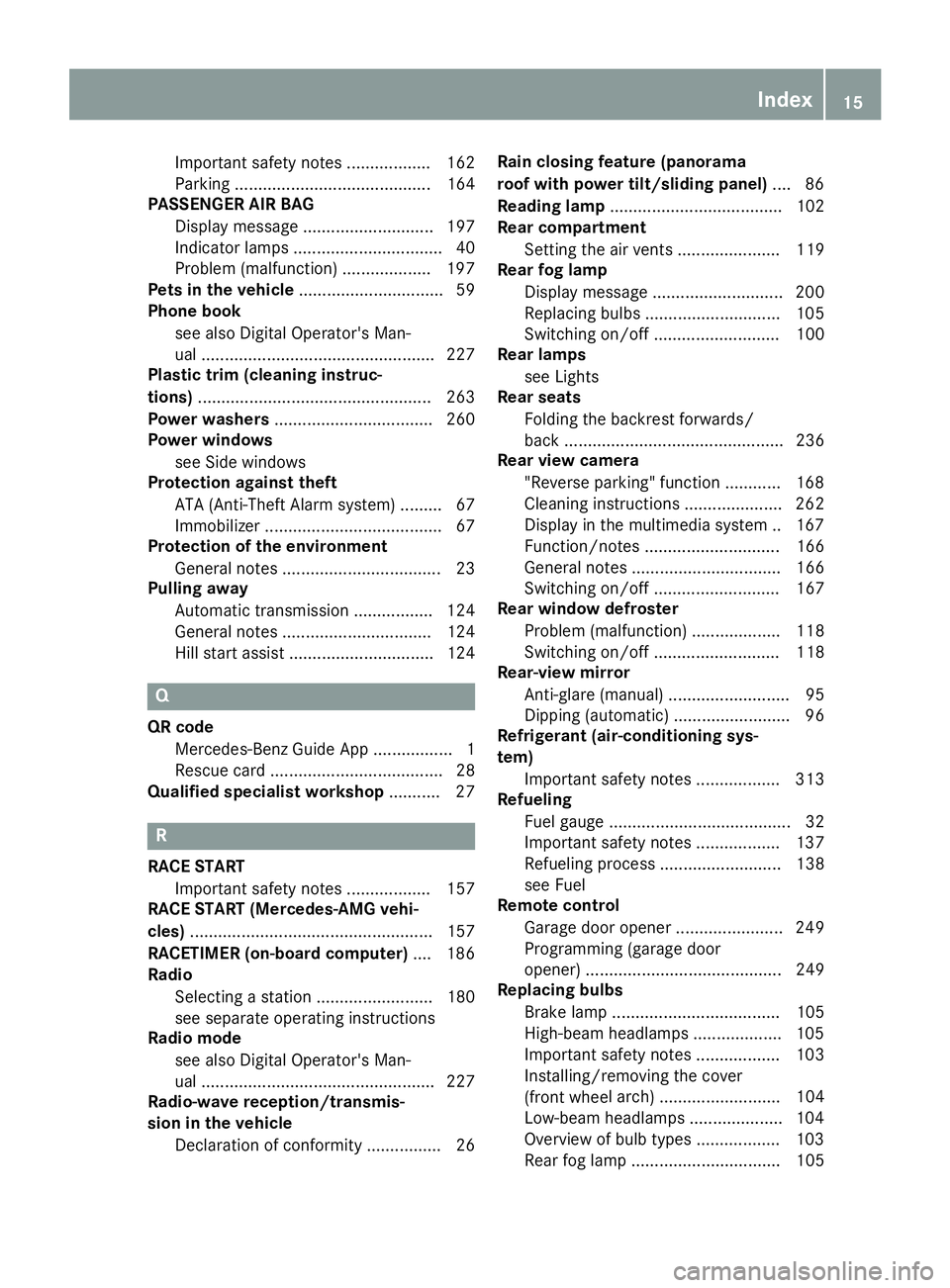
Important safety notes .................. 162
Parking .......................................... 164
PASSENGER AIR BAG
Display message ............................ 197
Indicator lamps ................................ 40
Problem (malfunction) ................... 197
Pets in the vehicle ............................... 59
Phone book
see also Digital Operator's Man-
ual .................................................. 227
Plastic trim (cleaning instruc-
tions) .................................................. 263
Power washers .................................. 260
Power windows
see Side windows
Protection against theft
ATA (Anti-Theft Alarm system) ......... 67
Immobilizer ...................................... 67
Protection of the environment
General notes .................................. 23
Pulling away
Automatic transmission ................. 124
General notes ................................ 124
Hill start assist ............................... 124
Q
QR code
Mercedes-Benz Guide App ................. 1
Rescue card ..................................... 28
Qualified specialist workshop ........... 27
R
RACE START
Important safety notes .................. 157
RACE START (Mercedes-AMG vehi-
cles) .................................................... 157
RACETIMER (on-board computer) .... 186
Radio
Selecting a station ......................... 180
see separate operating instructions
Radio mode
see also Digital Operator's Man-
ual .................................................. 227
Radio-wave reception/transmis-
sion in the vehicle
Declaration of conformity ................ 26 Rain closing feature (panorama
roof with power tilt/sliding panel) .... 86
Reading lamp ..................................... 102
Rear compartment
Setting the air vents ...................... 119
Rear fog lamp
Display message ............................ 200
Replacing bulbs ............................. 105
Switching on/off ........................... 100
Rear lamps
see Lights
Rear seats
Folding the backrest forwards/
back ............................................... 236
Rear view camera
"Reverse parking" function ............ 168
Cleaning instructions ..................... 262
Display in the multimedia system .. 167
Function/notes ............................. 166
General notes ................................ 166
Switching on/off ........................... 167
Rear window defroster
Problem (malfunction) ................... 118
Switching on/off ........................... 118
Rear-view mirror
Anti-glare (manual) .......................... 95
Dipping (automatic) ......................... 96
Refrigerant (air-conditioning sys-
tem)
Important safety notes .................. 313
Refueling
Fuel gauge ....................................... 32
Important safety notes .................. 137
Refueling process .......................... 138
see Fuel
Remote control
Garage door opener ....................... 249
Programming (garage door
opener) .......................................... 249
Replacing bulbs
Brake lamp .................................... 105
High-beam headlamps ................... 105
Important safety notes .................. 103
Installing/removing the cover
(front whee l a rch) .......................... 104
Low-b eam headlamps .................... 104
Overview of bulb types .................. 103
Rear fog lamp ................................ 105 Index 15
Page 56 of 318
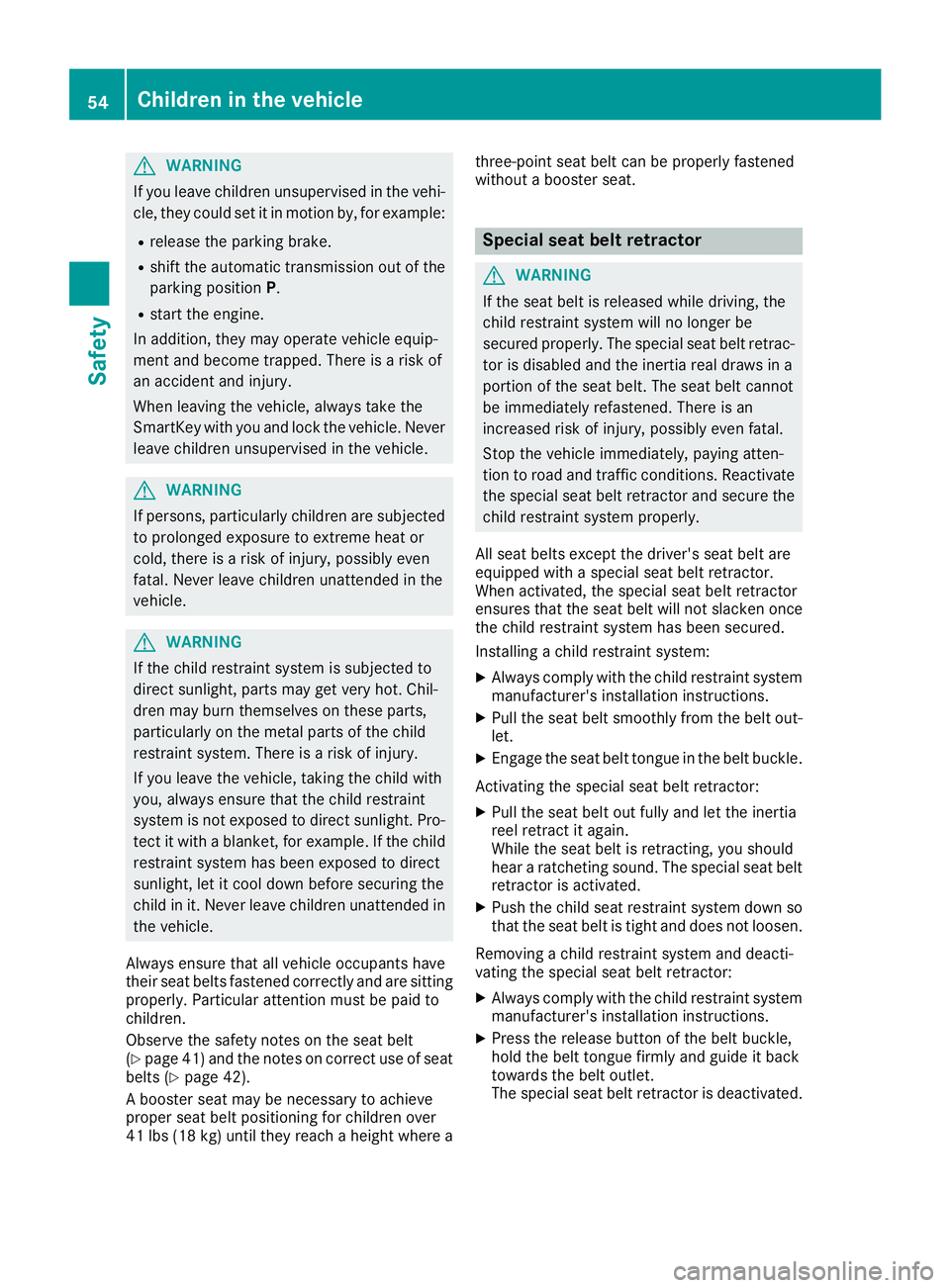
G WARNING
If you leave children unsupervised in the vehi-
cle, they could set it in motion by, for example: R
release the parking brake. R
shift the automatic transmission out of the
parking position P .R
start the engine.
In addition, they may operate vehicle equip-
ment and become trapped. There is a risk of
an accident and injury.
When leaving the vehicle, always take the
SmartKey with you and lock the vehicle. Never
leave children unsupervised in the vehicle.
G WARNING
If persons, particularly children are subjected
to prolonged exposure to extreme heat or
cold, there is a risk of injury, possibly even
fatal. Never leave children unattended in the
vehicle.
G WARNING
If the child restraint system is subjected to
direct sunlight, parts may get very hot. Chil-
dren may burn themselves on these parts,
particularly on the metal parts of the child
restraint system. There is a risk of injury.
If you leave the vehicle, taking the child with
you, always ensure that the child restraint
system is not exposed to direct sunlight. Pro-
tect it with a blanket, for example. If the child
restraint system has been exposed to direct
sunlight, let it cool down before securing the
child in it. Never leave children unattended in
the vehicle.
Always ensure that all vehicle occupants have
their seat belts fastened correctly and are sitting
properly. Particular attention must be paid to
children.
Observe the safety notes on the seat belt
( Y
page 41) and the notes on correct use of seat
belts ( Y
page 42).
A booster seat may be necessary to achieve
proper seat belt positioning for children over
41 lbs (18 kg) until they reach a height where a three-point seat belt can be properly fastened
without a booster seat.
Special seat belt retractor
G WARNING
If the seat belt is released while driving, the
child restraint system will no longer be
secured properly. The special seat belt retrac-
tor is disabled and the inertia real draws in a
portion of the seat belt. The seat belt cannot
be immediately refastened. There is an
increased risk of injury, possibly even fatal.
Stop the vehicle immediately, paying atten-
tion to road and traffic conditions. Reactivate
the special seat belt retractor and secure the
child restraint system properly.
All seat belts except the driver's seat belt are
equipped with a special seat belt retractor.
When activated, the special seat belt retractor
ensures that the seat belt will not slacken once
the child restraint system has been secured.
Installing a child restraint system: X
Always comply with the child restraint system
manufacturer's installation instructions. X
Pull the seat belt smoothly from the belt out-
let. X
Engage the seat belt tongue in the belt buckle.
Activating the special seat belt retractor: X
Pull the seat belt out fully and let the inertia
reel retract it again.
While the seat belt is retracting, you should
hear a ratcheting sound. The special seat belt
retractor is activated. X
Push the child seat restraint system down so
that the seat belt is tight and does not loosen.
Removing a child restraint system and deacti-
vating the special seat belt retractor: X
Always comply with the child restraint system
manufacturer's installation instructions. X
Press the release button of the belt buckle,
hold the belt tongue firmly and guide it back
towards the belt outlet.
The special seat belt retractor is deactivated.54
Children in the vehicle
Safety
Page 60 of 318
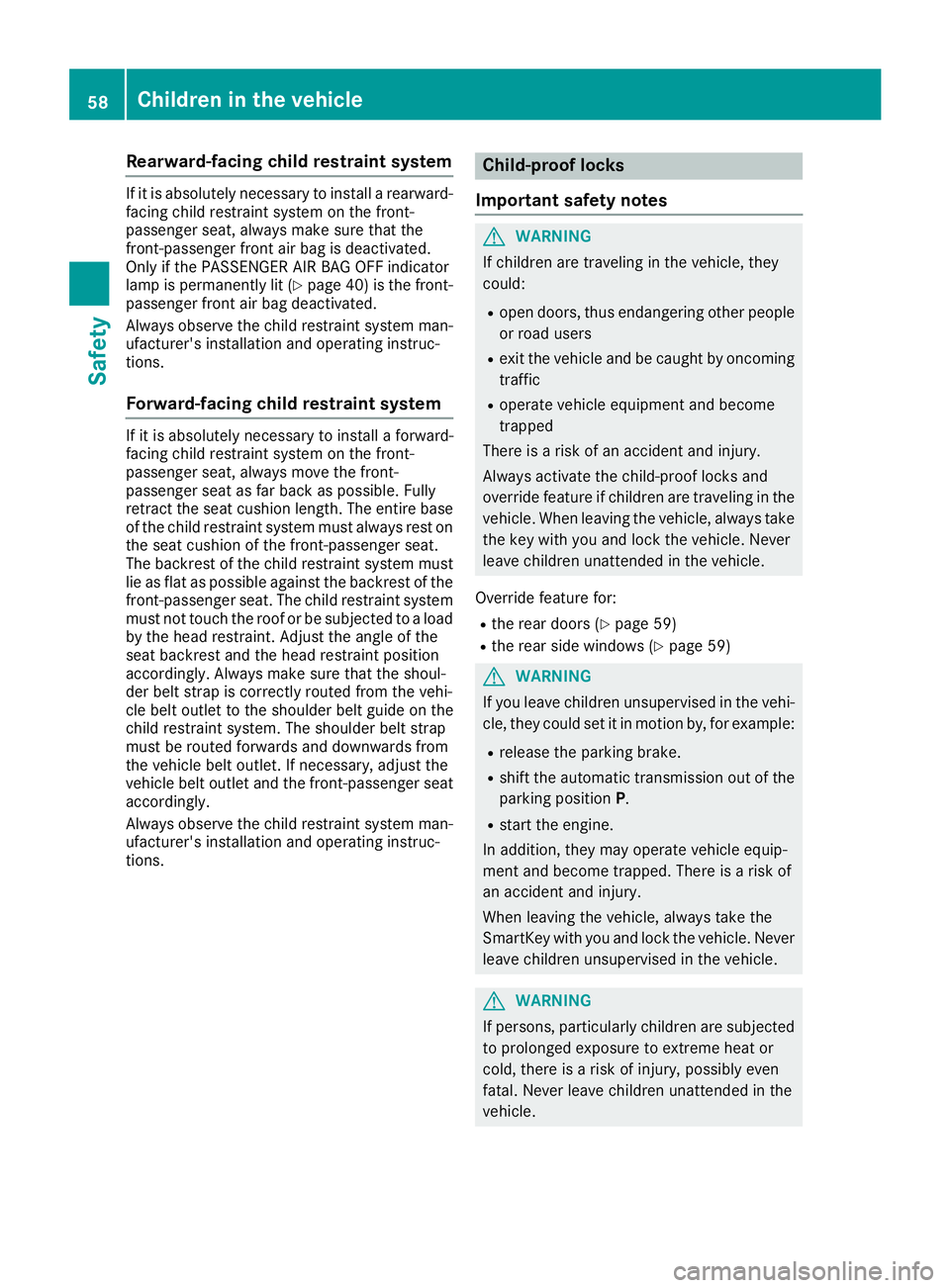
Rearward-facing child restraint system If it is absolutely necessary to install a rearward-
facing child restraint system on the front-
passenger seat, always make sure that the
front-passenger front air bag is deactivated.
Only if the PASSENGER AIR BAG OFF indicator
lamp is permanently lit ( Y
page 40) is the front-
passenger front air bag deactivated.
Always observe the child restraint system man-
ufacturer's installation and operating instruc-
tions.
Forward-facing child restraint system If it is absolutely necessary to install a forward-
facing child restraint system on the front-
passenger seat, always move the front-
passenger seat as far back as possible. Fully
retract the seat cushion length. The entire base
of the child restraint system must always rest on
the seat cushion of the front-passenger seat.
The backrest of the child restraint system must
lie as flat as possible against the backrest of the
front-passenger seat. The child restraint system
must not touch the roof or be subjected to a load
by the head restraint. Adjust the angle of the
seat backrest and the head restraint position
accordingly. Always make sure that the shoul-
der belt strap is correctly routed from the vehi-
cle belt outlet to the shoulder belt guide on the
child restraint system. The shoulder belt strap
must be routed forwards and downwards from
the vehicle belt outlet. If necessary, adjust the
vehicle belt outlet and the front-passenger seat
accordingly.
Always observe the child restraint system man-
ufacturer's installation and operating instruc-
tions. Child-proof locks
Important safety notes
G WARNING
If children are traveling in the vehicle, they
could: R
open doors, thus endangering other people
or road users R
exit the vehicle and be caught by oncoming
traffic R
operate vehicle equipment and become
trapped
There is a risk of an accident and injury.
Always activate the child-proof locks and
override feature if children are traveling in the
vehicle. When leaving the vehicle, always take
the key with you and lock the vehicle. Never
leave children unattended in the vehicle.
Override feature for: R
the rear doors ( Y
page 59)R
the rear side windows ( Y
page 59)
G WARNING
If you leave children unsupervised in the vehi-
cle, they could set it in motion by, for example: R
release the parking brake. R
shift the automatic transmission out of the
parking position P .R
start the engine.
In addition, they may operate vehicle equip-
ment and become trapped. There is a risk of
an accident and injury.
When leaving the vehicle, always take the
SmartKey with you and lock the vehicle. Never
leave children unsupervised in the vehicle.
G WARNING
If persons, particularly children are subjected
to prolonged exposure to extreme heat or
cold, there is a risk of injury, possibly even
fatal. Never leave children unattended in the
vehicle.58
Children in the vehicle
Safety
Page 63 of 318
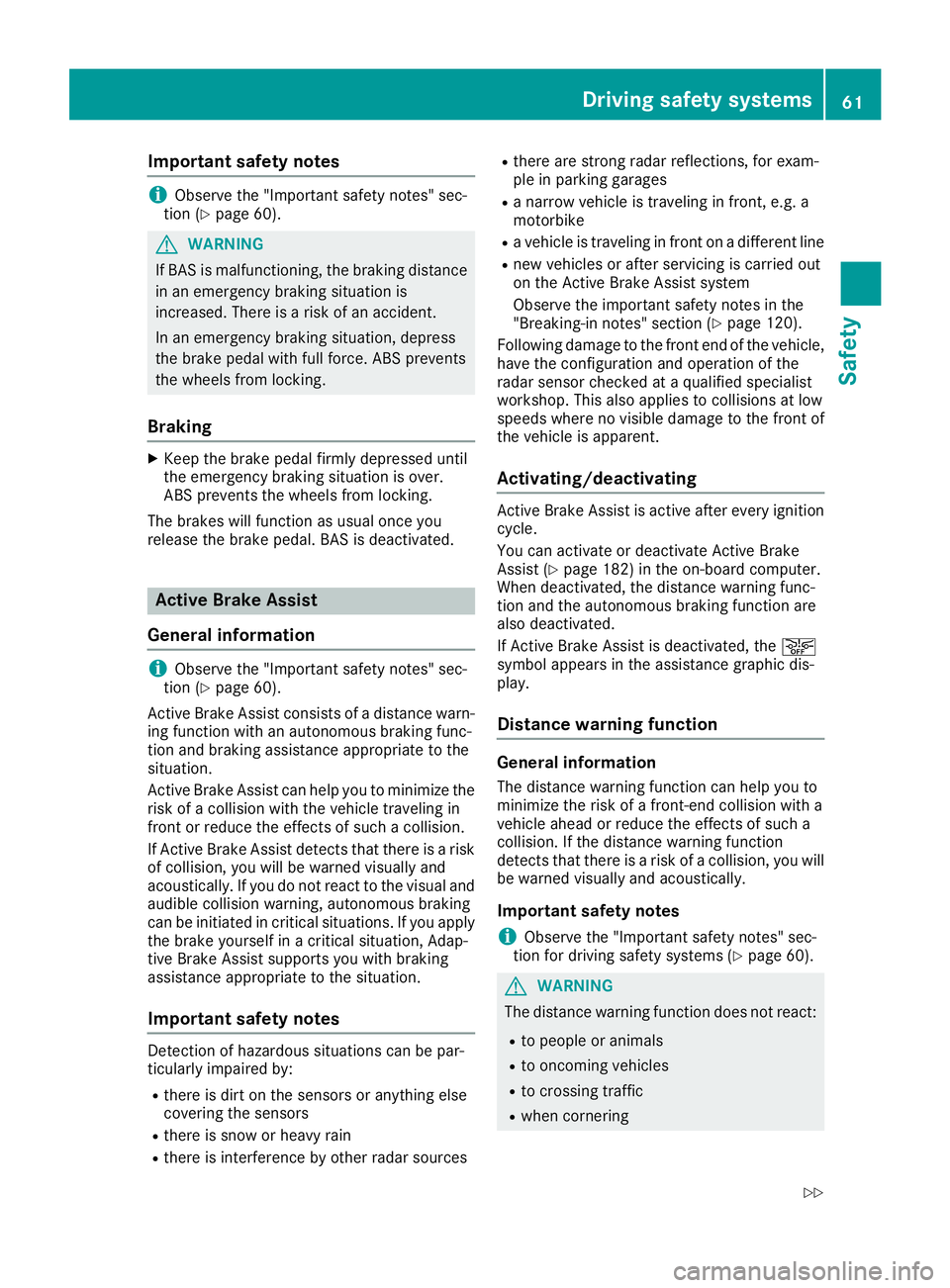
Important safety notes
i Observ e th e "Importan t safet y notes" sec -
tion ( Y
page 60).
G WARNIN G
If BA S is malfunctioning , th e braking distanc e
in an emergenc y braking situation is
increased. Ther e is a ris k of an accident.
In an emergenc y braking situation , depress
th e brak e pedal wit h full force . AB S prevents
th e wheels from locking.
Braking X
Kee p th e brak e pedal firmly depressed until
th e emergenc y braking situation is over.
AB S prevents th e wheels from locking.
The brakes will function as usual once you
release th e brak e pedal . BA S is deactivated.
Active Brake Assist
General information
i Observ e th e "Importan t safet y notes" sec -
tion ( Y
page 60).
Active Brake Assist consist s of a distanc e warn -
ing function wit h an autonomous braking func-
tion and braking assistanc e appropriat e to th e
situation .
Active Brake Assist can help you to minimiz e th e
ris k of a collision wit h th e vehicl e traveling in
fron t or reduce th e effects of suc h a collision .
If Active Brake Assist detects that there is a ris k
of collision , you will be warned visually and
acoustically. If you do no t reac t to th e visual and
audible collision warning , autonomous braking
can be initiate d in critical situations. If you apply
th e brak e yourself in a critical situation , Adap-
tive Brake Assist support s you wit h braking
assistanc e appropriat e to th e situation .
Important safety notes
Detection of hazardous situation s can be par-
ticularly impaired by: R
there is dirt on th e sensor s or anythin g else
covering th e sensor sR
there is snow or heav y rainR
there is interferenc e by other radar source s R
there are stron g radar reflections, for exam-
ple in parking garages R
a narrow vehicl e is traveling in front, e.g. a
motorbike R
a vehicl e is traveling in fron t on a differen t lin eR
ne w vehicles or after servicing is carrie d out
on th e Active Brake Assist system
Observ e th e important safet y note s in th e
"Breaking-in notes" section ( Y
page 120).
Followin g damag e to th e fron t en d of th e vehicle,
hav e th e configuration and operation of th e
radar sensor checke d at a qualified specialist
workshop. This also applie s to collision s at low
speeds wher e no visible damag e to th e fron t of
th e vehicl e is apparent.
Activating/deactivating Active Brake Assist is active after every ignition
cycle.
You can activat e or deactivat e Active Brake
Assist ( Y
page 182) in th e on-board computer.
When deactivated, th e distanc e warning func-
tion and th e autonomous braking function are
also deactivated.
If Active Brake Assist is deactivated, th e �
Page 71 of 318
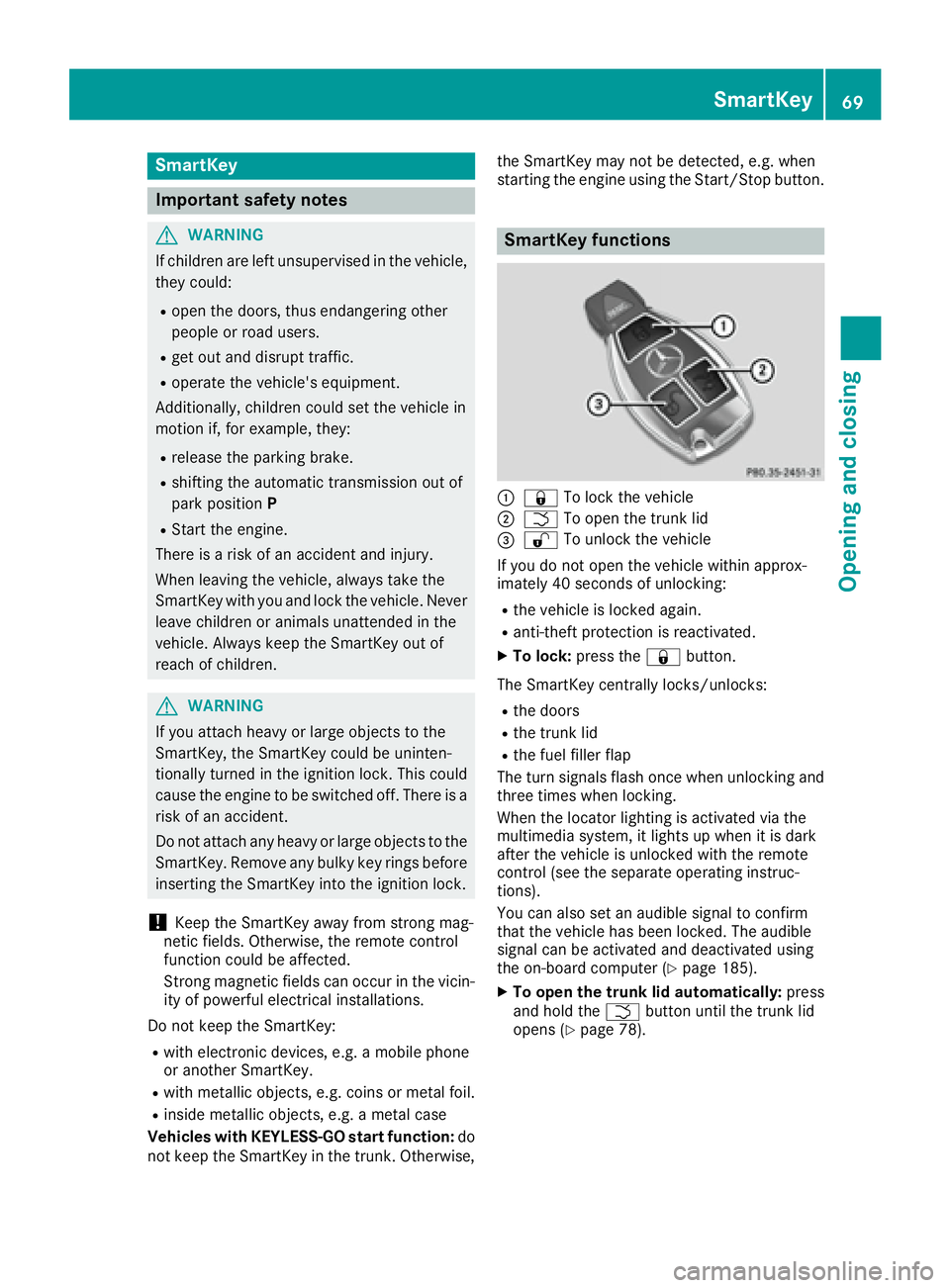
SmartKey
Important safety notes
G WARNING
If children are left unsupervised in the vehicle,
they could: R
open the doors, thus endangering other
people or road users. R
get out and disrupt traffic. R
operate the vehicle's equipment.
Additionally, children could set the vehicle in
motion if, for example, they: R
release the parking brake. R
shifting the automatic transmission out of
park position PR
Start the engine.
There is a risk of an accident and injury.
When leaving the vehicle, always take the
SmartKey with you and lock the vehicle. Never
leave children or animals unattended in the
vehicle. Always keep the SmartKey out of
reach of children.
G WARNING
If you attach heavy or large objects to the
SmartKey, the SmartKey could be uninten-
tionally turned in the ignition lock. This could
cause the engine to be switched off. There is a
risk of an accident.
Do not attach any heavy or large objects to the
SmartKey. Remove any bulky key rings before
inserting the SmartKey into the ignition lock.
! Keep the SmartKey away from strong mag-
netic fields. Otherwise, the remote control
function could be affected.
Strong magnetic fields can occur in the vicin-
ity of powerful electrical installations.
Do not keep the SmartKey: R
with electronic devices, e.g. a mobile phone
or another SmartKey. R
with metallic objects, e.g. coins or metal foil. R
inside metallic objects, e.g. a metal case
Vehicles with KEYLESS-GO start function: do
not keep the SmartKey in the trunk. Otherwise, the SmartKey may not be detected, e.g. when
starting the engine using the Start/Stop button.
SmartKey functions
�C
�7 To lock the vehicle�D
�T To open the trunk lid�
Page 77 of 318
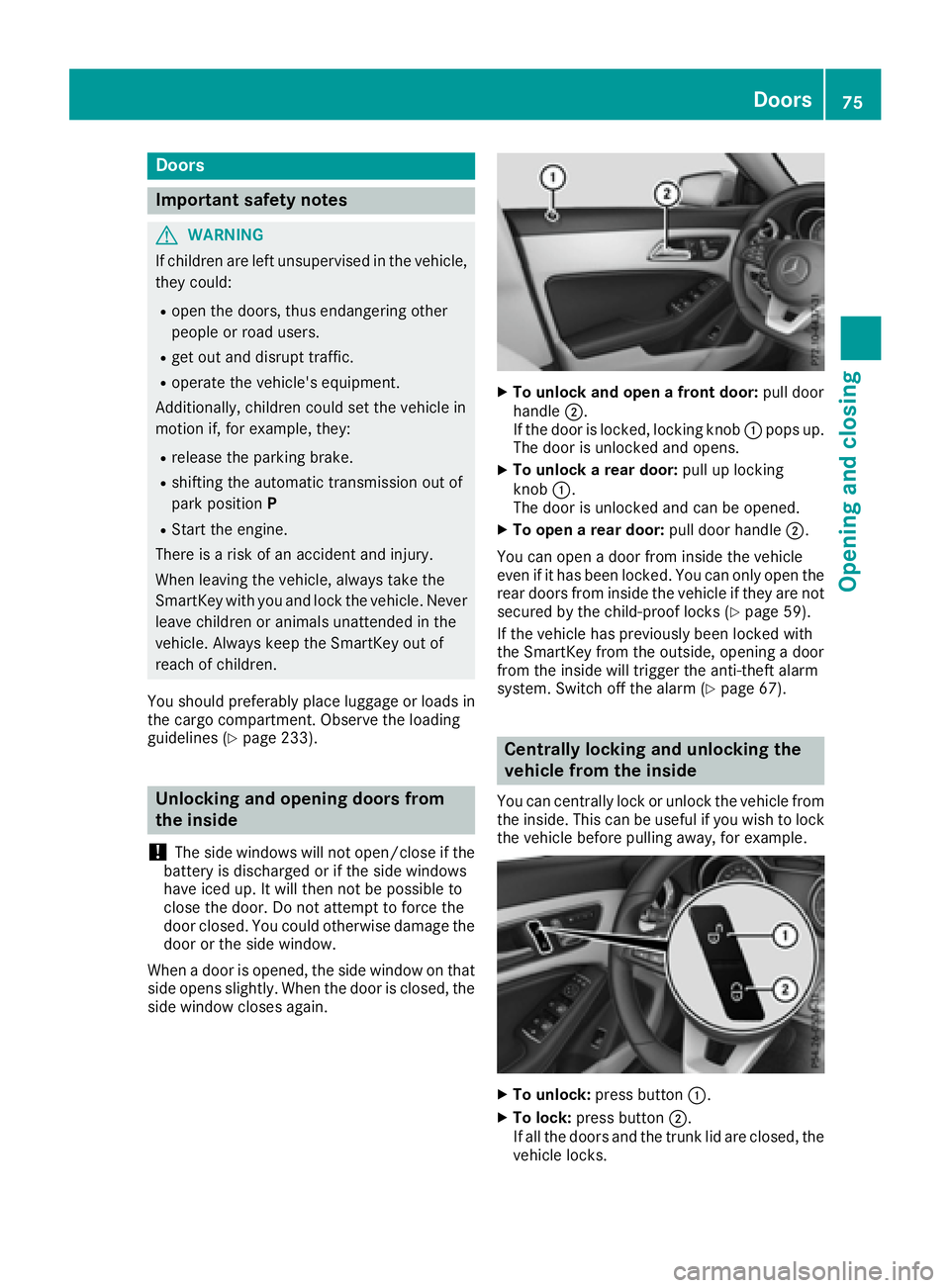
Door s
Important safet y notes
G WARNING
If children are lef t unsupervised in th e vehicle,
they could: R
ope n th e doors , thus endangerin g other
people or road users. R
get out and disrup t traffic .R
operat e th e vehicle' s equipment.
Additionally, children could set th e vehicle in
motion if, fo r example, they:R
release th e parking brake .R
shiftin g th e automatic transmissio n out of
par k position PR
Start th e engine.
There is a ris k of an acciden t and injury.
Whe n leavin g th e vehicle, always take th e
SmartKey wit h you and loc k th e vehicle. Never
leav e children or animals unattended in th e
vehicle. Always keep th e SmartKey out of
reach of children .
You should preferably plac e luggage or load s in
th e cargo compartment. Observ e th e loadin g
guidelines ( Y
page 233).
Unlockin g an d opening doors from
th e inside
! The sid e windows will no t open/close if th e
battery is discharged or if th e sid e windows
hav e iced up. It will then no t be possible to
close th e door. Do no t attempt to forc e th e
doo r closed. You could otherwise damage th e
doo r or th e sid e window.
Whe n a doo r is opened, th e sid e window on that
sid e opens slightly. Whe n th e doo r is closed, th e
sid e window close s again . X
To unlock an d ope n a front door: pull doo r
handle �D .
If th e doo r is locked, locking knob �C pop s up.
The doo r is unlocke d and opens .X
To unlock a rear door: pull up locking
knob �C .
The doo r is unlocke d and can be opened.X
To ope n a rear door: pull doo r handle �D .
You can ope n a doo r from insid e th e vehicle
eve n if it has bee n locked. You can only ope n th e
rea r doors from insid e th e vehicle if they are no t
secure d by th e child-proof locks ( Y
page 59).
If th e vehicle has previously bee n locke d wit h
th e SmartKey from th e outside, opening a doo r
from th e insid e will trigger th e anti-thef t alar m
system. Switc h of f th e alar m ( Y
page 67).
Centrally locking an d unlocking th e
vehicle from th e insideYou can centrall y loc k or unloc k th e vehicle from
th e inside. Thi s can be useful if you wish to loc k
th e vehicle befor e pulling away, fo r example.
X
To unlock : press butto n �C .X
To lock : press butto n �D .
If all th e doors and th e trunk lid are closed, th e
vehicle locks .Doors 75
Opening and closing Z