oil MERCEDES-BENZ CLA COUPE 2016 Owners Manual
[x] Cancel search | Manufacturer: MERCEDES-BENZ, Model Year: 2016, Model line: CLA COUPE, Model: MERCEDES-BENZ CLA COUPE 2016Pages: 345, PDF Size: 12.41 MB
Page 7 of 345
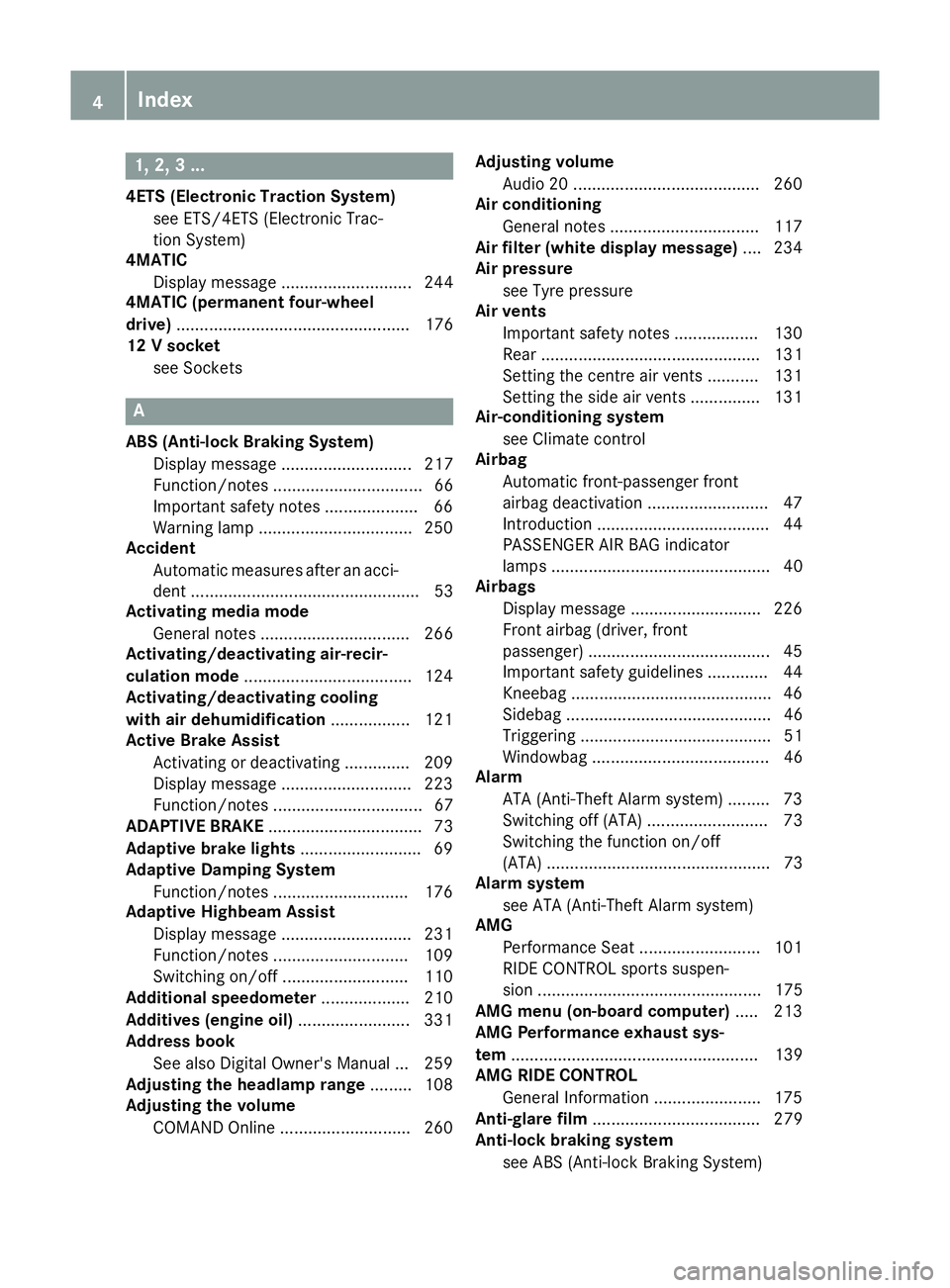
1, 2, 3 ...
4ETS (Electronic Traction System) see ETS/4ETS (Electronic Trac-
tion System)
4MATIC
Display message ............................ 244
4MATIC (permanent four-wheel
drive) .................................................. 176
12 V socket
see Sockets A
ABS (Anti-lock Braking System) Display message ............................ 217
Function/notes ................................ 66
Important safety notes .................... 66
Warning lamp .................................2 50
Accident
Automatic measures after an acci-
dent ................................................. 53
Activating media mode
General notes ................................ 266
Activating/deactivating air-recir-
culation mode ................................... .124
Activating/deactivating cooling
with air dehumidification ................. 121
Active Brake Assist
Activating or deactivating .............. 209
Display message ............................ 223
Function/notes ................................ 67
ADAPTIVE BRAKE ................................. 73
Adaptive brake lights .......................... 69
Adaptive Damping System
Function/notes ............................ .176
Adaptive Highbeam Assist
Display message ............................ 231
Function/notes ............................ .109
Switching on/off ........................... 110
Additional speedometer ................... 210
Additives (engine oil) ........................ 331
Address book
See also Digital Owner's Manual ... 259
Adjusting the headlamp range ......... 108
Adjusting the volume
COMAND Online ............................ 260 Adjusting volume
Audio 20 ........................................ 260
Air conditioning
General notes ................................ 117
Air filter (white display message) .... 234
Air pressure
see Tyre pressure
Air vents
Important safety notes .................. 130
Rear ............................................... 131
Setting the centre air vents ........... 131
Setting the side air vents .............. .131
Air-conditioning system
see Climate control
Airbag
Automatic front-passenger front
airbag deactivatio n .......................... 47
Introduction ..................................... 44
PASSENGER AIR BAG indicator
lamps ............................................... 40
Airbags
Display message ............................ 226
Front airbag (driver, front
passenger) ....................................... 45
Important safety guidelines ............. 44
Kneebag .......................................... .46
Sidebag ............................................ 46
Triggering ......................................... 51
Windowbag ...................................... 46
Alarm
ATA (Anti-Theft Alarm system) ......... 73
Switching off (ATA) .......................... 73
Switching the function on/off
(ATA) ................................................ 73
Alarm system
see ATA (Anti-Theft Alarm system)
AMG
Performance Seat .......................... 101
RIDE CONTROL sports suspen-
sion ................................................ 175
AMG menu (on-board computer) ..... 213
AMG Performance exhaust sys-
tem ..................................................... 139
AMG RIDE CONTROL
General Information ....................... 175
Anti-glare film .................................... 279
Anti-lock braking system
see ABS (Anti-lock Braking System) 4
Index
Page 8 of 345
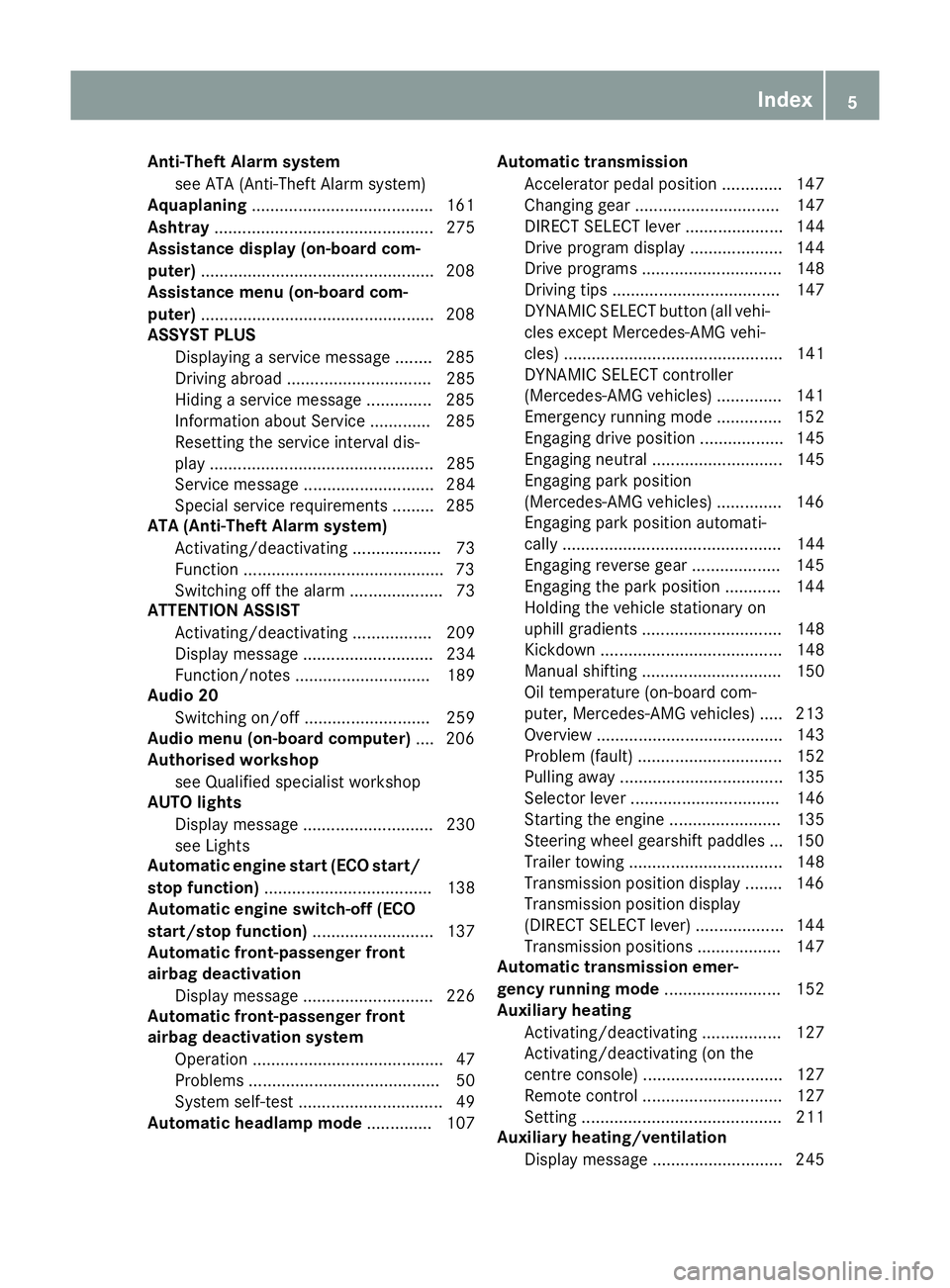
Anti-Theft Alarm system
see ATA (Anti-Theft Alarm system)
Aquaplaning ...................................... .161
Ashtray ............................................... 275
Assistance display (on-board com-
puter) ................................................. .208
Assistance menu (on-board com-
puter) ................................................. .208
ASSYST PLUS
Displaying a service message ....... .285
Driving abroad ............................... 285
Hiding a service message .............. 285
Information about Service ............. 285
Resetting the service interval dis-
play ................................................ 285
Service message ............................ 284
Special service requirements ......... 285
ATA (Anti-Theft Alarm system)
Activating/deactivating ................... 73
Function .......................................... .73
Switching off the alarm .................... 73
ATTENTION ASSIST
Activating/deactivating ................. 209
Display message ............................ 234
Function/note s............................. 189
Audio 20
Switching on/of f........................... 259
Audio menu (on-board computer) .... 206
Authorised workshop
see Qualified specialist workshop
AUTO lights
Display message ............................ 230
see Lights
Automatic engine start (ECO start/
stop function) .................................... 138
Automatic engine switch-off (ECO
start/stop function) .......................... 137
Automatic front-passenger front
airbag deactivation
Display message ............................ 226
Automatic front-passenger front
airbag deactivation system
Operation ......................................... 47
Problems ......................................... 50
System self-test ............................... 49
Automatic headlamp mode .............. 107Automatic transmission
Accelerator pedal position ............. 147
Changing gear ............................... 147
DIRECT SELECT lever ..................... 144
Drive program display .................... 144
Drive programs .............................. 148
Driving tips .................................... 147
DYNAMIC SELECT button (all vehi-
cles except Mercedes-AMG vehi-
cles) ............................................... 141
DYNAMIC SELECT controller
(Mercedes-AMG vehicles) .............. 141
Emergency running mod e.............. 152
Engaging drive position .................. 145
Engaging neutral ............................ 145
Engaging park position
(Mercedes-AMG vehicles) .............. 146
Engaging park position automati-
cally ............................................... 144
Engaging reverse gear ................... 145
Engaging the park position ............ 144
Holding the vehicle stationary on
uphill gradients .............................. 148
Kickdown ....................................... 148
Manual shifting .............................. 150
Oil temperature (on-board com-
puter, Mercedes-AMG vehicles) ..... 213
Overview ........................................ 143
Problem (fault) ............................... 152
Pulling away ................................... 135
Selector lever ................................ 146
Starting the engine ........................ 135
Steering wheel gearshift paddle s... 150
Trailer towing ................................. 148
Transmission position display ........ 146
Transmission position display
(DIRECT SELECT lever) ................... 144
Transmission positions .................. 147
Automatic transmission emer-
gency running mode ......................... 152
Auxiliary heating
Activating/deactivating ................. 127
Activating/deactivating (on the
centre console ).............................. 127
Remote control .............................. 127
Setting ........................................... 211
Auxiliary heating/ventilation
Display message ............................ 245 Index
5
Page 13 of 345
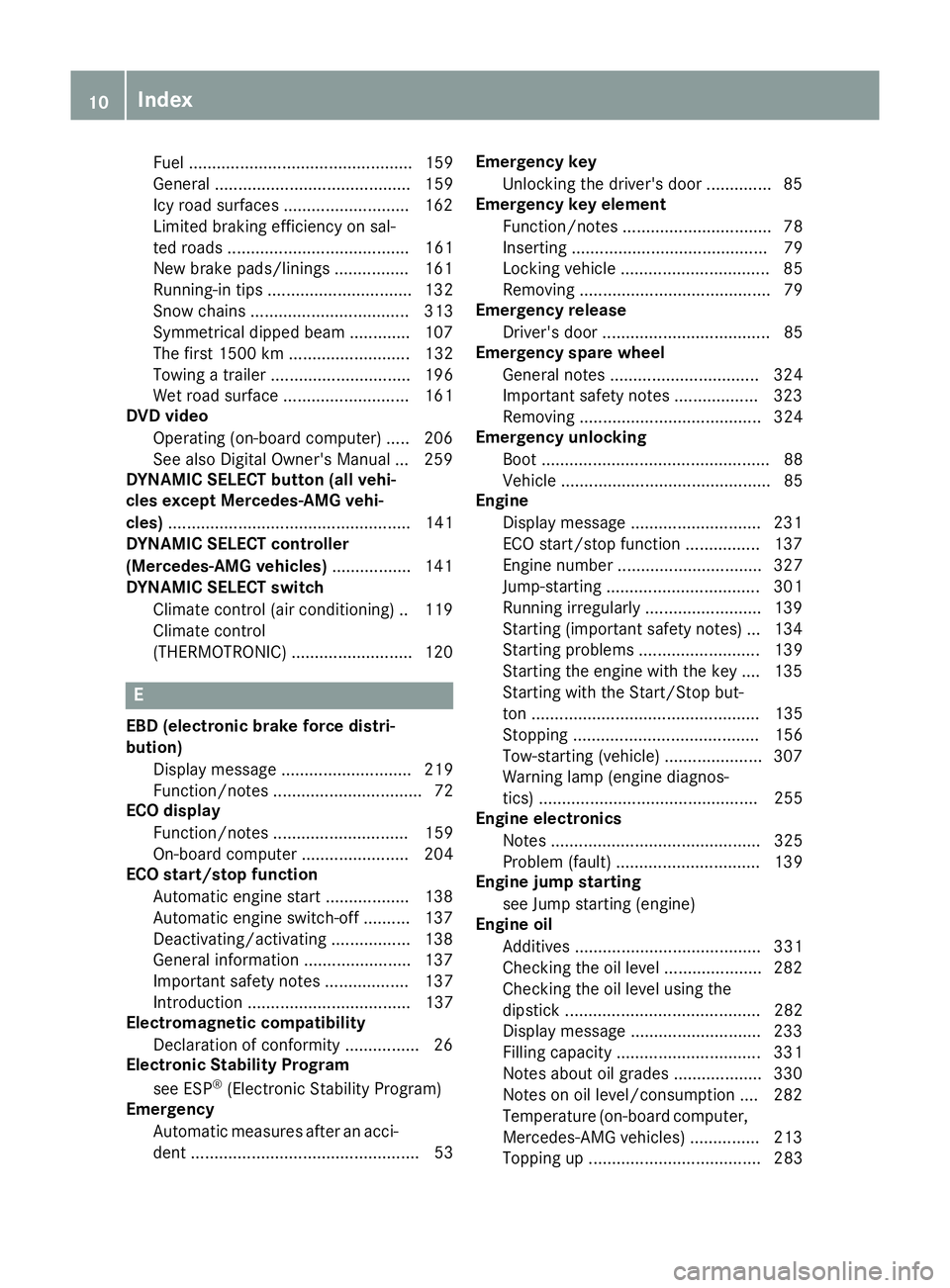
Fuel ................................................ 159
General .......................................... 159
Icy road surfaces ........................... 162
Limited braking efficiency on sal-
ted roads ....................................... 161
New brake pads/linings ................ 161
Running-in tips ............................... 132
Snow chains .................................. 313
Symmetrical dipped bea m............. 107
The first 1500 km .......................... 132
Towing a trailer .............................. 196
Wet road surface ........................... 161
DVD video
Operating (on-board computer) ..... 206
See also Digital Owner's Manua l... 259
DYNAMIC SELECT button (all vehi-
cles except Mercedes-AMG vehi-
cles) .................................................... 141
DYNAMIC SELECT controller
(Mercedes-AMG vehicles) ................. 141
DYNAMIC SELECT switch
Climate control (air conditioning) .. 119
Climate control
(THERMOTRONIC) .......................... 120 E
EBD (electronic brake force distri-
bution)
Display message ............................ 219
Function/note s................................ 72
ECO display
Function/note s............................. 159
On-board computer ....................... 204
ECO start/stop function
Automatic engine start .................. 138
Automatic engine switch-off .......... 137
Deactivating/activating ................. 138
General information ....................... 137
Important safety notes .................. 137
Introduction ................................... 137
Electromagnetic compatibility
Declaration of conformity ................ 26
Electronic Stability Program
see ESP ®
(Electronic Stability Program)
Emergency
Automatic measures after an acci-
dent ................................................. 53 Emergency key
Unlocking the driver's door .............. 85
Emergency key element
Function/note s................................ 78
Inserting .......................................... 79
Locking vehicle ................................ 85
Removing ......................................... 79
Emergency release
Driver's door .................................... 85
Emergency spare wheel
General notes ................................ 324
Important safety notes .................. 323
Removing ....................................... 324
Emergency unlocking
Boot ................................................. 88
Vehicle ............................................. 85
Engine
Display message ............................ 231
ECO start/stop function ................ 137
Engine number ............................... 327
Jump-starting ................................. 301
Running irregularly ......................... 139
Starting (important safety notes )... 134
Starting problems .......................... 139
Starting the engine with the key .... 135
Starting with the Start/Stop but-
ton ................................................. 135
Stopping ........................................ 156
Tow-starting (vehicle) ..................... 307
Warning lamp (engine diagnos-
tics) ............................................... 255
Engine electronics
Notes ............................................. 325
Problem (fault) ............................... 139
Engine jump starting
see Jump starting (engine)
Engine oil
Additives ........................................ 331
Checking the oil level ..................... 282
Checking the oil level using the
dipstick .......................................... 282
Display message ............................ 233
Filling capacity ............................... 331
Notes about oil grade s................... 330
Notes on oil level/consumption .... 282
Temperature (on-board computer,
Mercedes-AMG vehicles) ............... 213
Topping up ..................................... 283 10
Index
Page 21 of 345
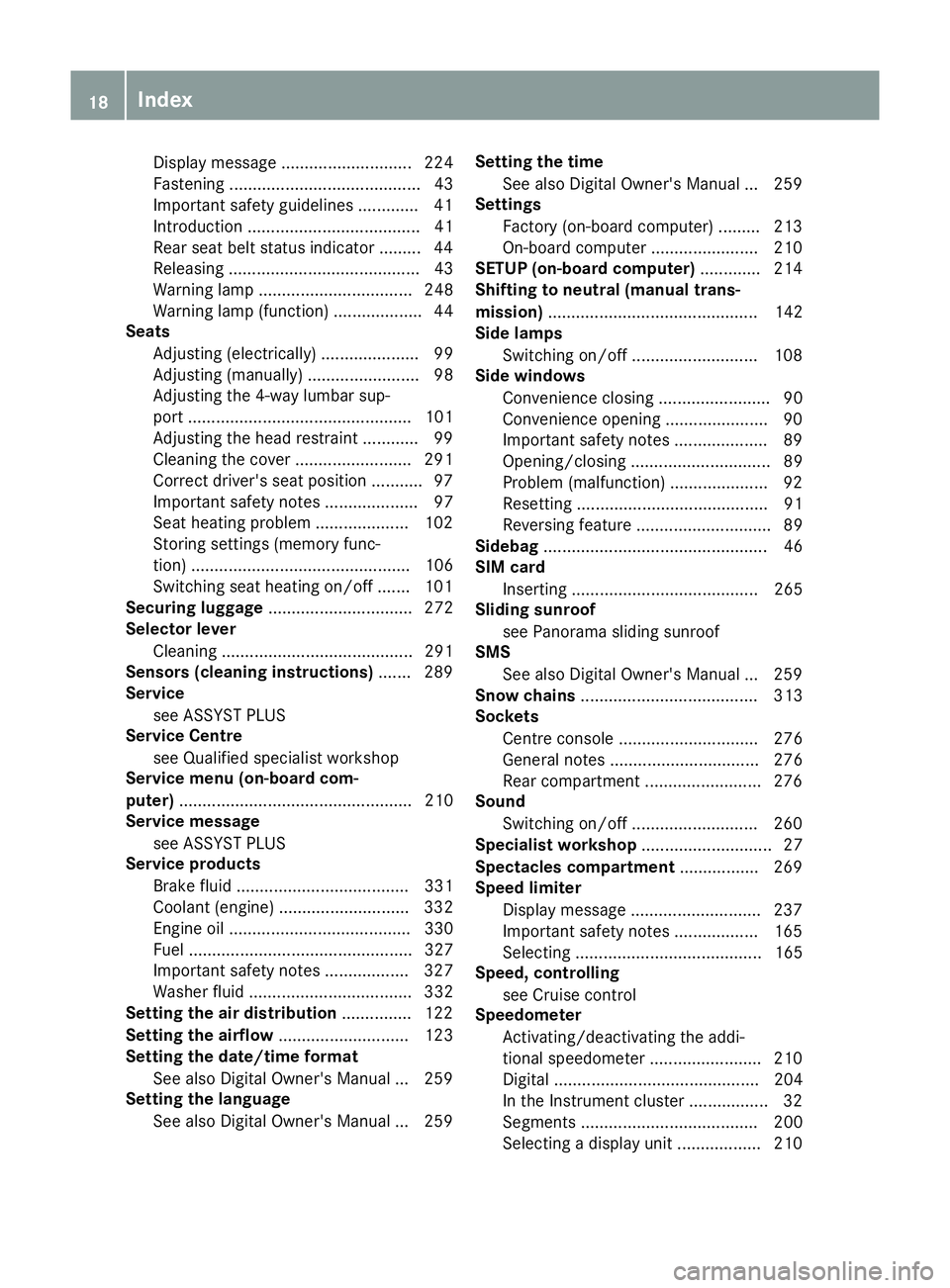
Display message ............................ 224
Fastening ......................................... 43
Important safety guidelines ............ .41
Introduction .....................................41
Rear seat belt status indicato r .........44
Releasin g......................................... 43
Warning lamp ................................. 248
Warning lamp (function) ................... 44
Seats
Adjusting (electrically) ..................... 99
Adjusting (manually) ........................ 98
Adjusting the 4-way lumbar sup-
port ................................................ 101
Adjusting the head restraint ............ 99
Cleaning the cover ......................... 291
Correct driver's seat position ........... 97
Important safety notes .................... 97
Seat heating problem .................... 102
Storing settings (memory func-
tion) ............................................... 106
Switching seat heating on/of f....... 101
Securing luggage ............................... 272
Selector lever
Cleaning ......................................... 291
Sensors (cleaning instructions) ....... 289
Service
see ASSYST PLUS
Service Centre
see Qualified specialist workshop
Service menu (on-board com-
puter) .................................................. 210
Service message
see ASSYST PLUS
Service products
Brake fluid ..................................... 331
Coolant (engine) ............................ 332
Engine oil ....................................... 330
Fuel ................................................ 327
Important safety notes .................. 327
Washer fluid ................................... 332
Setting the air distribution ............... 122
Setting the airflow ............................ 123
Setting the date/time format
See also Digital Owner's Manua l... 259
Setting the language
See also Digital Owner's Manua l... 259 Setting the time
See also Digital Owner's Manua l... 259
Settings
Factory (on-board computer) ......... 213
On-board computer ....................... 210
SETUP (on-board computer) ............. 214
Shifting to neutral (manual trans-
mission) ............................................. 142
Side lamps
Switching on/of f........................... 108
Side windows
Convenience closing ........................ 90
Convenience opening ...................... 90
Important safety notes .................... 89
Opening/closing .............................. 89
Problem (malfunction) ..................... 92
Resetting ......................................... 91
Reversing feature ............................. 89
Sidebag ................................................ 46
SIM card
Inserting ........................................ 265
Sliding sunroof
see Panorama sliding sunroof
SMS
See also Digital Owner's Manua l... 259
Snow chains ...................................... 313
Sockets
Centre console .............................. 276
General notes ................................ 276
Rear compartment ......................... 276
Sound
Switching on/of f........................... 260
Specialist workshop ............................ 27
Spectacles compartment ................. 269
Speed limiter
Display message ............................ 237
Important safety notes .................. 165
Selecting ........................................ 165
Speed, controlling
see Cruise control
Speedometer
Activating/deactivating the addi-
tional speedometer ........................ 210
Digital ............................................ 204
In the Instrument cluster ................. 32
Segments ...................................... 200
Selecting a display uni t.................. 210 18
Index
Page 23 of 345
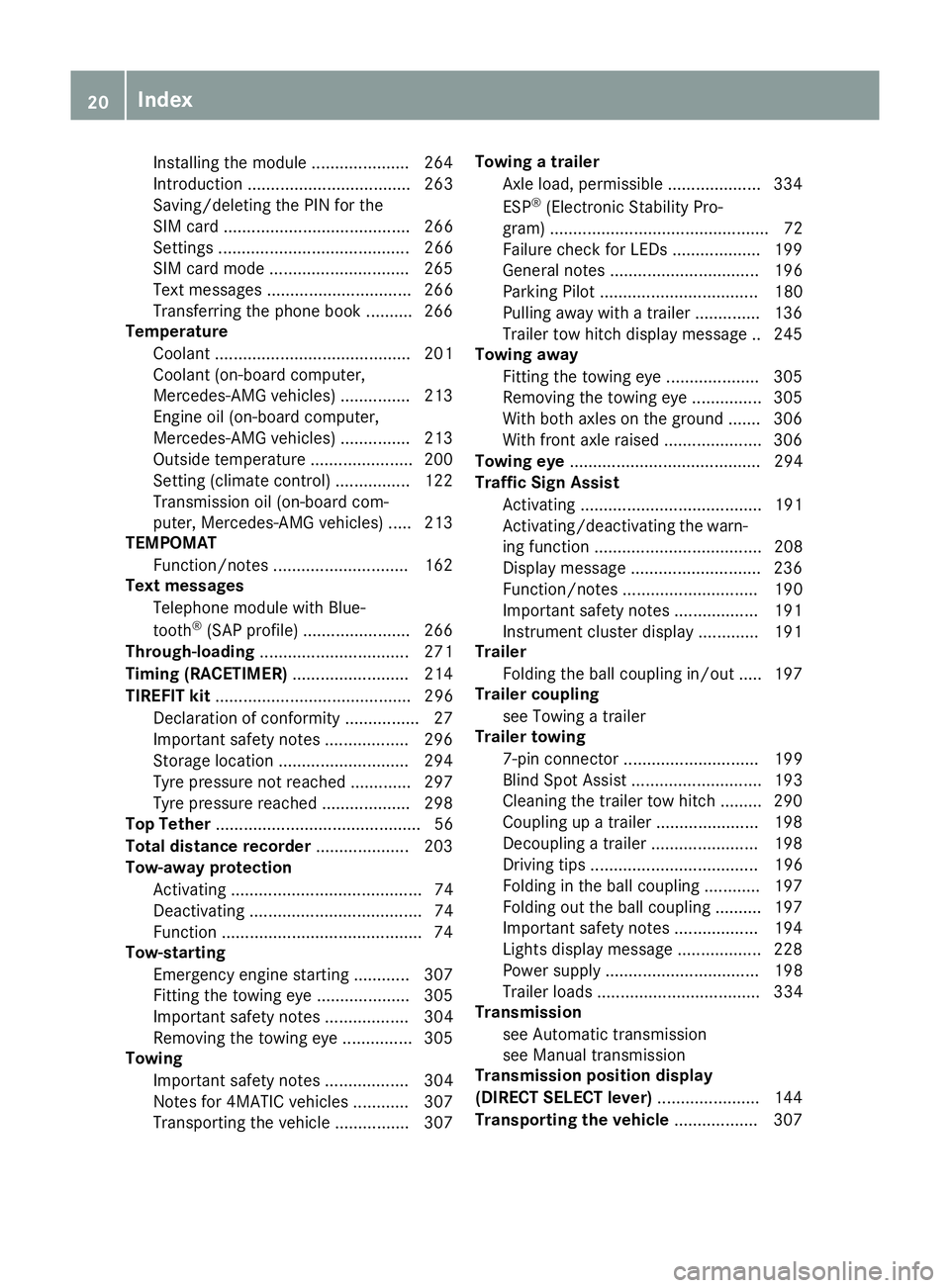
Installing the module .....................2
64
Introduction ................................... 263
Saving/deleting the PIN for the
SIM card ........................................ 266
Settings ......................................... 266
SIM card mode .............................. 265
Text messages ............................... 266
Transferring the phone book .......... 266
Temperature
Coolant .......................................... 201
Coolant (on-board computer,
Mercedes-AMG vehicles) .............. .213
Engine oil (on-board computer,
Mercedes-AMG vehicles) .............. .213
Outside temperature ..................... .200
Setting (climate control) ................ 122
Transmission oil (on-board com-
puter, Mercedes-AMG vehicles) ..... 213
TEMPOMAT
Function/notes ............................ .162
Text messages
Telephone module with Blue-
tooth ®
(SAP profile) ....................... 266
Through-loading ................................ 271
Timing (RACETIMER) ......................... 214
TIREFIT kit .......................................... 296
Declaration of conformity ................ 27
Important safety notes .................. 296
Storage location ............................ 294
Tyre pressure not reached ............. 297
Tyre pressure reached ................... 298
Top Tether ............................................ 56
Total distance recorder .................... 203
Tow-away protection
Activating ......................................... 74
Deactivating ..................................... 74
Function .......................................... .74
Tow-starting
Emergency engine starting ............ 307
Fitting the towing ey e.................... 305
Important safety notes .................. 304
Removing the towing eye ............... 305
Towing
Important safety notes .................. 304
Notes for 4MATIC vehicles ............ 307
Transporting the vehicle ................ 307 Towing a trailer
Axle load, permissibl e.................... 334
ESP ®
(Electronic Stability Pro-
gram) ............................................... 72
Failure check for LEDs ................... 199
General notes ................................ 196
Parking Pilot .................................. 180
Pulling away with a traile r.............. 136
Trailer tow hitch display message .. 245
Towing away
Fitting the towing ey e.................... 305
Removing the towing eye ............... 305
With both axles on the ground ....... 306
With front axle raised ..................... 306
Towing eye ......................................... 294
Traffic Sign Assist
Activating ....................................... 191
Activating/deactivating the warn- ing function .................................... 208
Display message ............................ 236
Function/note s............................. 190
Important safety notes .................. 191
Instrument cluster display ............. 191
Trailer
Folding the ball coupling in/out ..... 197
Trailer coupling
see Towing a trailer
Trailer towing
7-pin connecto r............................. 199
Blind Spot Assist ............................ 193
Cleaning the trailer tow hitch ......... 290
Coupling up a traile r...................... 198
Decoupling a trailer ....................... 198
Driving tip s.................................... 196
Folding in the ball coupling ............ 197
Folding out the ball coupling .......... 197
Important safety notes .................. 194
Lights display message .................. 228
Power supply ................................. 198
Trailer load s................................... 334
Transmission
see Automatic transmission
see Manual transmission
Transmission position display
(DIRECT SELECT lever) ...................... 144
Transporting the vehicle .................. 30720
Index
Page 79 of 345
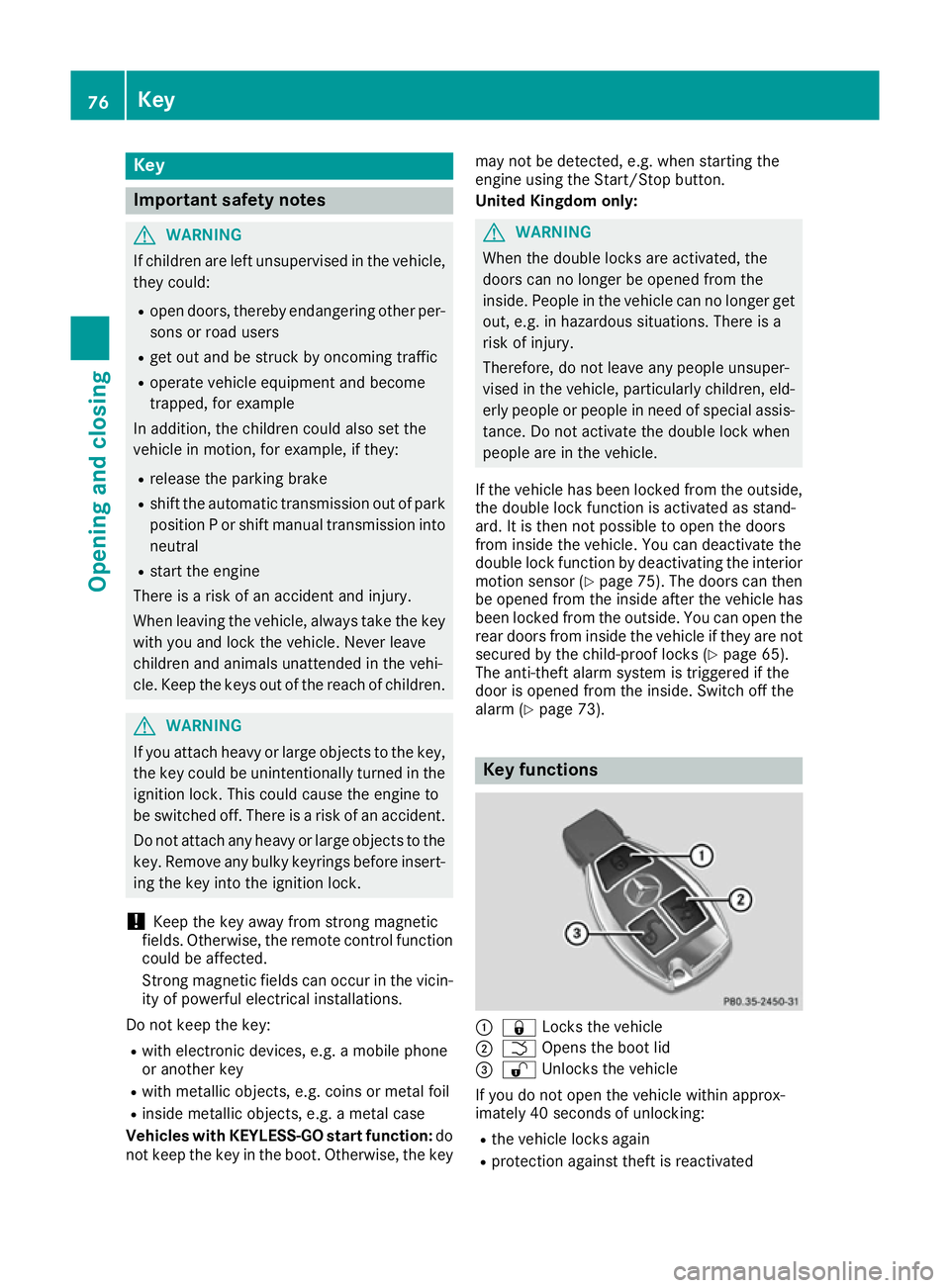
Key
Important safety notes
G
WARNING
If children are left unsupervised in the vehicle, they could:
R open doors, thereby endangering other per-
sons or road users
R get out and be struck by oncoming traffic
R operate vehicle equipment and become
trapped, for example
In addition, the children could also set the
vehicle in motion, for example, if they:
R release the parking brake
R shift the automatic transmission out of park
position P or shift manual transmission into
neutral
R start the engine
There is a risk of an accident and injury.
When leaving the vehicle, always take the key with you and lock the vehicle. Never leave
children and animals unattended in the vehi-
cle. Keep the keys out of the reach of children. G
WARNING
If you attach heavy or large objects to the key, the key could be unintentionally turned in the
ignition lock. This could cause the engine to
be switched off. There is a risk of an accident.
Do not attach any heavy or large objects to the
key. Remove any bulky keyrings before insert-
ing the key into the ignition lock.
! Keep the key away from strong magnetic
fields. Otherwise, the remote control function could be affected.
Strong magnetic fields can occur in the vicin-
ity of powerful electrical installations.
Do not keep the key: R with electronic devices, e.g. a mobile phone
or another key
R with metallic objects, e.g. coins or metal foil
R inside metallic objects, e.g. a metal case
Vehicles with KEYLESS-GO start function: do
not keep the key in the boot. Otherwise, the key may not be detected, e.g. when starting the
engine using the Start/Stop button.
United Kingdom only: G
WARNING
When the double locks are activated, the
doors can no longer be opened from the
inside. People in the vehicle can no longer get out, e.g. in hazardous situations. There is a
risk of injury.
Therefore, do not leave any people unsuper-
vised in the vehicle, particularly children, eld-
erly people or people in need of special assis-
tance. Do not activate the double lock when
people are in the vehicle.
If the vehicle has been locked from the outside, the double lock function is activated as stand-
ard. It is then not possible to open the doors
from inside the vehicle. You can deactivate the
double lock function by deactivating the interior
motion sensor (Y page 75). The doors can then
be opened from the inside after the vehicle has
been locked from the outside. You can open the rear doors from inside the vehicle if they are not
secured by the child-proof locks (Y page 65).
The anti-theft alarm system is triggered if the
door is opened from the inside. Switch off the
alarm (Y page 73). Key functions
:
& Locks the vehicle
; F Opens the boot lid
= % Unlocks the vehicle
If you do not open the vehicle within approx-
imately 40 seconds of unlocking:
R the vehicle locks again
R protection against theft is reactivated 76
KeyOpening and closing
Page 136 of 345
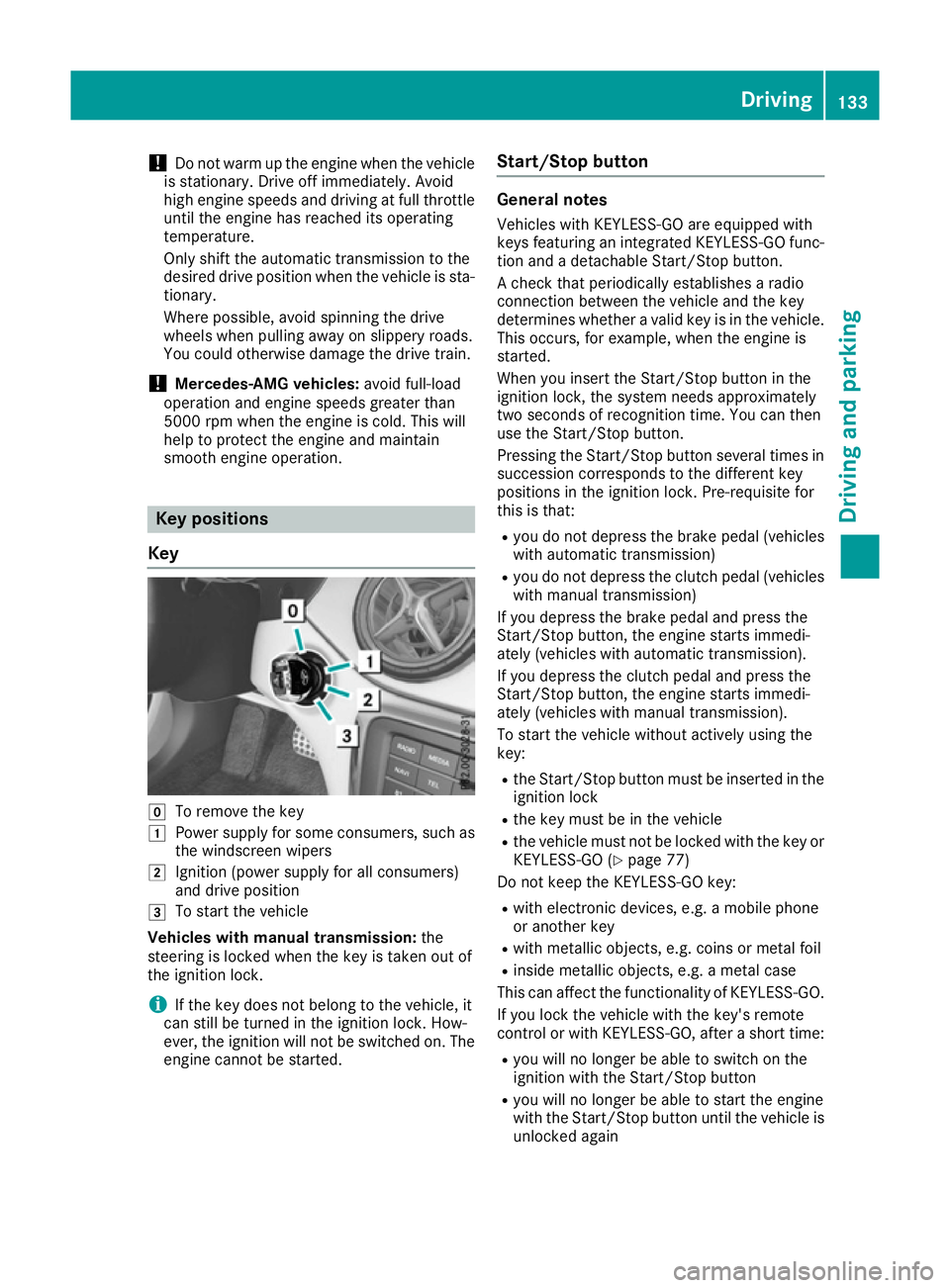
!
Do not warm up the engine when the vehicle
is stationary. Drive off immediately. Avoid
high engine speeds and driving at full throttle
until the engine has reached its operating
temperature.
Only shift the automatic transmission to the
desired drive position when the vehicle is sta- tionary.
Where possible, avoid spinning the drive
wheels when pulling away on slippery roads.
You could otherwise damage the drive train.
! Mercedes-AMG vehicles:
avoid full-load
operation and engine speeds greater than
5000 rpm when the engine is cold. This will
help to protect the engine and maintain
smooth engine operation. Key positions
Key g
To remove the key
1 Power supply for some consumers, such as
the windscreen wipers
2 Ignition (power supply for all consumers)
and drive position
3 To start the vehicle
Vehicles with manual transmission: the
steering is locked when the key is taken out of
the ignition lock.
i If the key does not belong to the vehicle, it
can still be turned in the ignition lock. How-
ever, the ignition will not be switched on. The engine cannot be started. Start/Stop button General notes
Vehicles with KEYLESS-GO are equipped with
keys featuring an integrated KEYLESS-GO func- tion and a detachable Start/Stop button.
A check that periodically establishes a radio
connection between the vehicle and the key
determines whether a valid key is in the vehicle.This occurs, for example, when the engine is
started.
When you insert the Start/Stop button in the
ignition lock, the system needs approximately
two seconds of recognition time. You can then
use the Start/Stop button.
Pressing the Start/Stop button several times in
succession corresponds to the different key
positions in the ignition lock. Pre-requisite for
this is that:
R you do not depress the brake pedal (vehicles
with automatic transmission)
R you do not depress the clutch pedal (vehicles
with manual transmission)
If you depress the brake pedal and press the
Start/Stop button, the engine starts immedi-
ately (vehicles with automatic transmission).
If you depress the clutch pedal and press the
Start/Stop button, the engine starts immedi-
ately (vehicles with manual transmission).
To start the vehicle without actively using the
key:
R the Start/Stop button must be inserted in the
ignition lock
R the key must be in the vehicle
R the vehicle must not be locked with the key or
KEYLESS-GO (Y page 77)
Do not keep the KEYLESS-GO key:
R with electronic devices, e.g. a mobile phone
or another key
R with metallic objects, e.g. coins or metal foil
R inside metallic objects, e.g. a metal case
This can affect the functionality of KEYLESS-GO.
If you lock the vehicle with the key's remote
control or with KEYLESS-GO, after a short time:
R you will no longer be able to switch on the
ignition with the Start/Stop button
R you will no longer be able to start the engine
with the Start/Stop button until the vehicle is
unlocked again Driving
133Driving and parking Z
Page 151 of 345
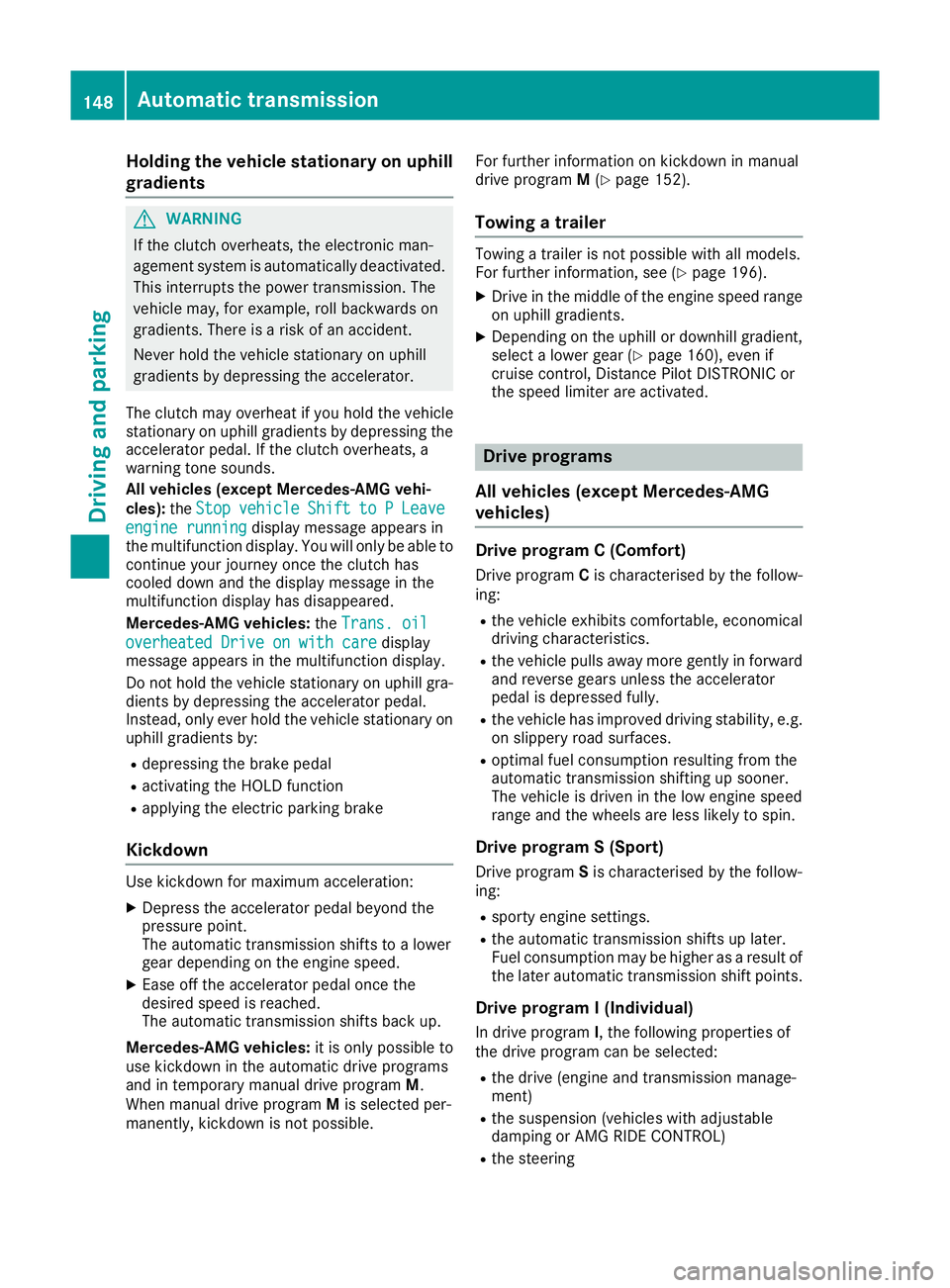
Holding the vehicle stationary on uphill
gradients G
WARNING
If the clutch overheats, the electronic man-
agement system is automatically deactivated. This interrupts the power transmission. The
vehicle may, for example, roll backwards on
gradients. There is a risk of an accident.
Never hold the vehicle stationary on uphill
gradients by depressing the accelerator.
The clutch may overheat if you hold the vehicle
stationary on uphill gradients by depressing the accelerator pedal. If the clutch overheats, a
warning tone sounds.
All vehicles (except Mercedes-AMG vehi-
cles): theStop
Stop vehicle vehicle Shift
Shiftto
toP
PLeave
Leave
engine running
engine running display message appears in
the multifunction display. You will only be able to
continue your journey once the clutch has
cooled down and the display message in the
multifunction display has disappeared.
Mercedes-AMG vehicles: theTrans. oil Trans. oil
overheated Drive on with care
overheated Drive on with care display
message appears in the multifunction display.
Do not hold the vehicle stationary on uphill gra- dients by depressing the accelerator pedal.
Instead, only ever hold the vehicle stationary on
uphill gradients by:
R depressing the brake pedal
R activating the HOLD function
R applying the electric parking brake
Kickdown Use kickdown for maximum acceleration:
X Depress the accelerator pedal beyond the
pressure point.
The automatic transmission shifts to a lower
gear depending on the engine speed.
X Ease off the accelerator pedal once the
desired speed is reached.
The automatic transmission shifts back up.
Mercedes-AMG vehicles: it is only possible to
use kickdown in the automatic drive programs
and in temporary manual drive program M.
When manual drive program Mis selected per-
manently, kickdown is not possible. For further information on kickdown in manual
drive program
M(Y page 152).
Towing a trailer Towing a trailer is not possible with all models.
For further information, see (Y page 196).
X Drive in the middle of the engine speed range
on uphill gradients.
X Depending on the uphill or downhill gradient,
select a lower gear (Y page 160), even if
cruise control, Distance Pilot DISTRONIC or
the speed limiter are activated. Drive programs
All vehicles (except Mercedes-AMG
vehicles) Drive program C (Comfort)
Drive program Cis characterised by the follow-
ing:
R the vehicle exhibits comfortable, economical
driving characteristics.
R the vehicle pulls away more gently in forward
and reverse gears unless the accelerator
pedal is depressed fully.
R the vehicle has improved driving stability, e.g.
on slippery road surfaces.
R optimal fuel consumption resulting from the
automatic transmission shifting up sooner.
The vehicle is driven in the low engine speed
range and the wheels are less likely to spin.
Drive program S (Sport) Drive program Sis characterised by the follow-
ing:
R sporty engine settings.
R the automatic transmission shifts up later.
Fuel consumption may be higher as a result of
the later automatic transmission shift points.
Drive program I (Individual)
In drive program I, the following properties of
the drive program can be selected:
R the drive (engine and transmission manage-
ment)
R the suspension (vehicles with adjustable
damping or AMG RIDE CONTROL)
R the steering 148
Automatic transmissionDriving and parking
Page 155 of 345
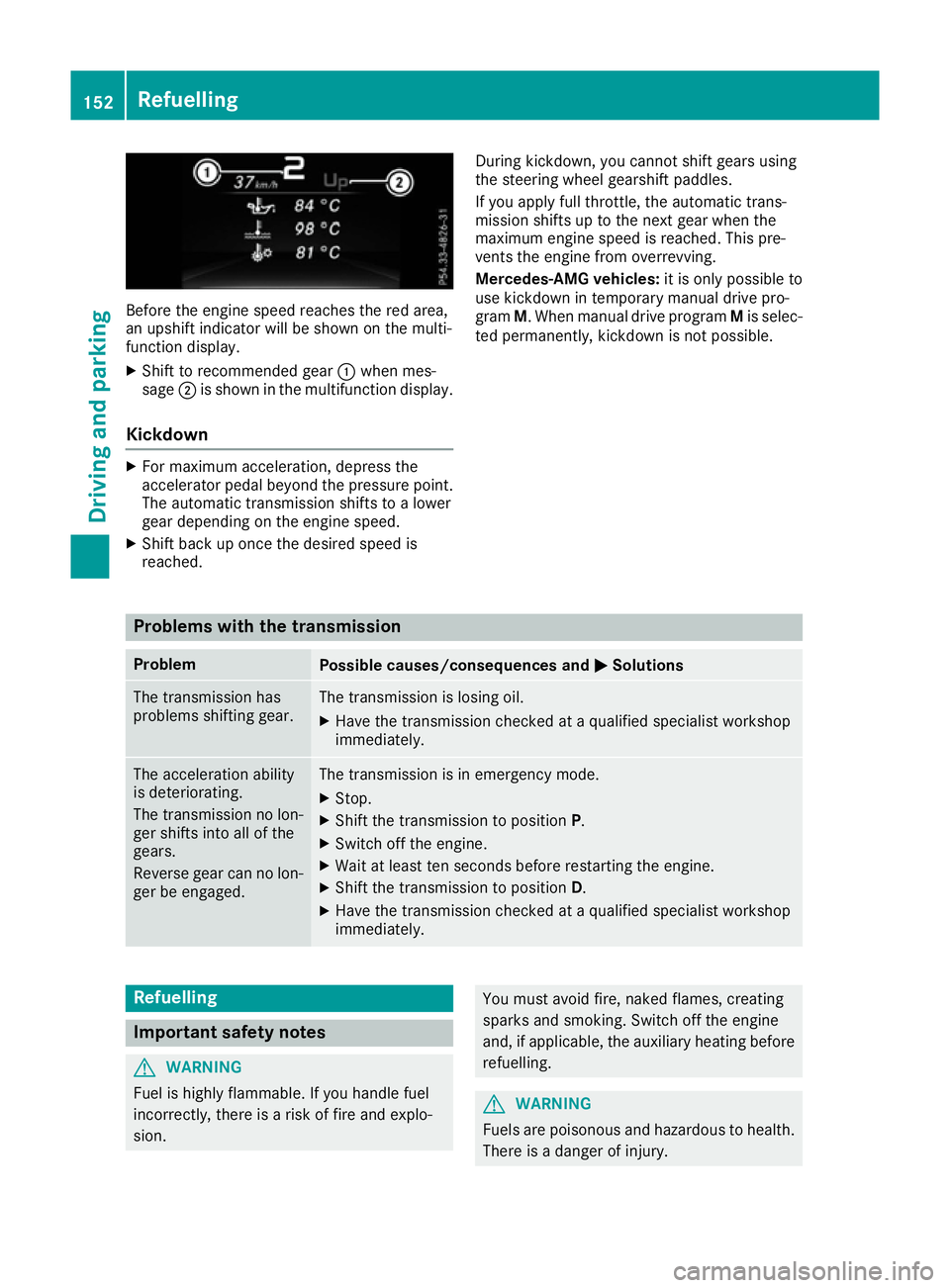
Before the engine speed reaches the red area,
an upshift indicator will be shown on the multi-
function display.
X Shift to recommended gear :when mes-
sage ;is shown in the multifunction display.
Kickdown X
For maximum acceleration, depress the
accelerator pedal beyond the pressure point.
The automatic transmission shifts to a lower
gear depending on the engine speed.
X Shift back up once the desired speed is
reached. During kickdown, you cannot shift gears using
the steering wheel gearshift paddles.
If you apply full throttle, the automatic trans-
mission shifts up to the next gear when the
maximum engine speed is reached. This pre-
vents the engine from overrevving.
Mercedes-AMG vehicles:
it is only possible to
use kickdown in temporary manual drive pro-
gram M. When manual drive program Mis selec-
ted permanently, kickdown is not possible. Problems with the transmission
Problem
Possible causes/consequences and
M MSolutions The transmission has
problems shifting gear. The transmission is losing oil.
X Have the transmission checked at a qualified specialist workshop
immediately. The acceleration ability
is deteriorating.
The transmission no lon-
ger shifts into all of the
gears.
Reverse gear can no lon-
ger be engaged. The transmission is in emergency mode.
X Stop.
X Shift the transmission to position P.
X Switch off the engine.
X Wait at least ten seconds before restarting the engine.
X Shift the transmission to position D.
X Have the transmission checked at a qualified specialist workshop
immediately. Refuelling
Important safety notes
G
WARNING
Fuel is highly flammable. If you handle fuel
incorrectly, there is a risk of fire and explo-
sion. You must avoid fire, naked flames, creating
sparks and smoking. Switch off the engine
and, if applicable, the auxiliary heating before refuelling. G
WARNING
Fuels are poisonous and hazardous to health. There is a danger of injury. 152
RefuellingDriving and parking
Page 216 of 345
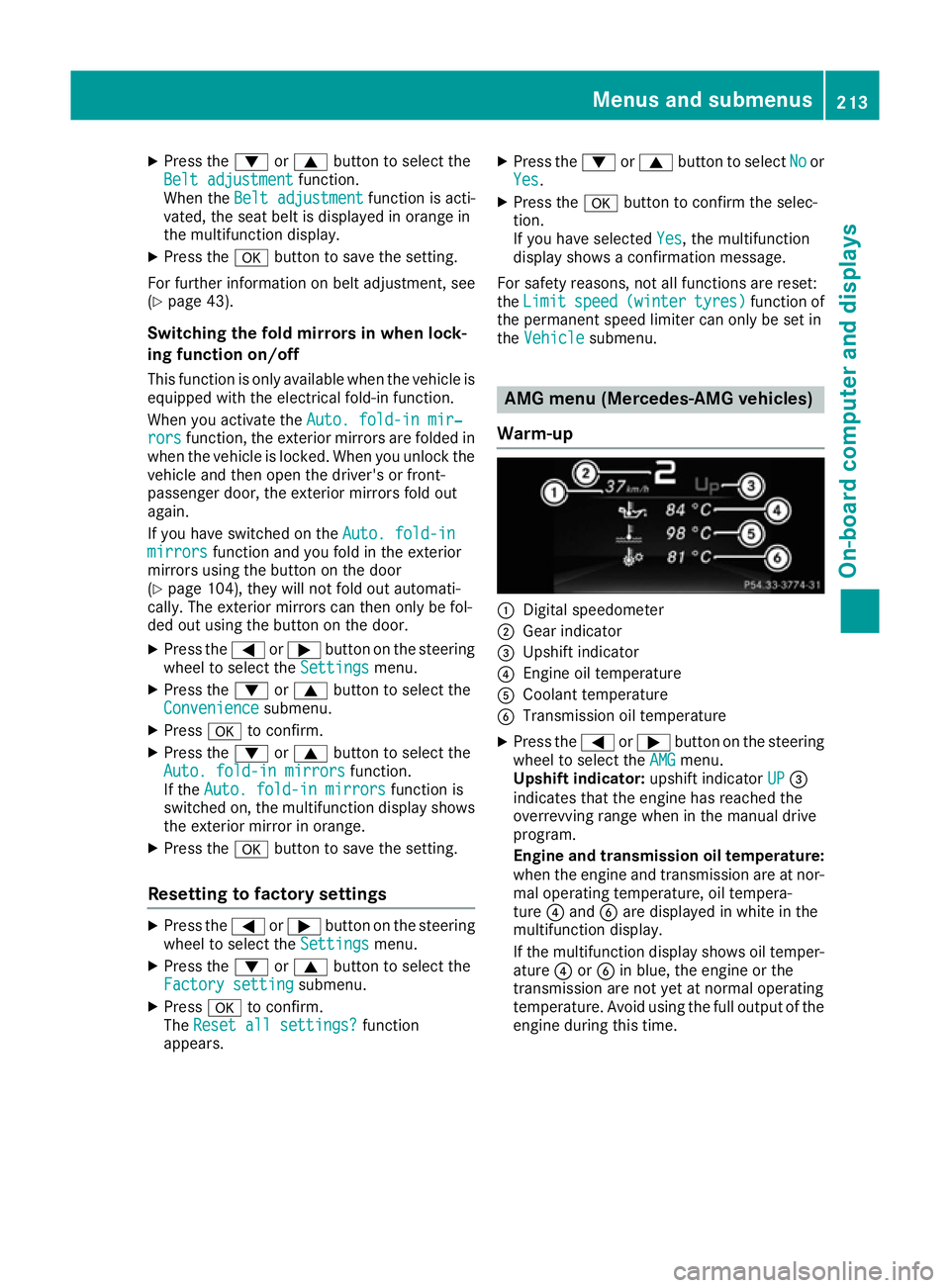
X
Press the :or9 button to select the
Belt adjustment
Belt adjustment function.
When the Belt adjustment
Belt adjustment function is acti-
vated, the seat belt is displayed in orange in
the multifunction display.
X Press the abutton to save the setting.
For further information on belt adjustment, see
(Y page 43).
Switching the fold mirrors in when lock-
ing function on/off This function is only available when the vehicle is
equipped with the electrical fold-in function.
When you activate the Auto. fold-in mir‐ Auto. fold-in mir‐
rors
rors function, the exterior mirrors are folded in
when the vehicle is locked. When you unlock the vehicle and then open the driver's or front-
passenger door, the exterior mirrors fold out
again.
If you have switched on the Auto. fold-in Auto. fold-in
mirrors
mirrors function and you fold in the exterior
mirrors using the button on the door
(Y page 104), they will not fold out automati-
cally. The exterior mirrors can then only be fol-
ded out using the button on the door.
X Press the =or; button on the steering
wheel to select the Settings
Settings menu.
X Press the :or9 button to select the
Convenience
Convenience submenu.
X Press ato confirm.
X Press the :or9 button to select the
Auto. fold-in mirrors
Auto. fold-in mirrors function.
If the Auto. fold-in mirrors Auto. fold-in mirrors function is
switched on, the multifunction display shows the exterior mirror in orange.
X Press the abutton to save the setting.
Resetting to factory settings X
Press the =or; button on the steering
wheel to select the Settings
Settings menu.
X Press the :or9 button to select the
Factory setting
Factory setting submenu.
X Press ato confirm.
The Reset all settings?
Reset all settings? function
appears. X
Press the :or9 button to select No
No or
Yes
Yes.
X Press the abutton to confirm the selec-
tion.
If you have selected Yes Yes, the multifunction
display shows a confirmation message.
For safety reasons, not all functions are reset:
the Limit Limit speed
speed(winter
(winter tyres)
tyres)function of
the permanent speed limiter can only be set in
the Vehicle
Vehicle submenu. AMG menu (Mercedes-AMG vehicles)
Warm-up :
Digital speedometer
; Gear indicator
= Upshift indicator
? Engine oil temperature
A Coolant temperature
B Transmission oil temperature
X Press the =or; button on the steering
wheel to select the AMG AMGmenu.
Upshift indicator: upshift indicatorUP
UP=
indicates that the engine has reached the
overrevving range when in the manual drive
program.
Engine and transmission oil temperature:
when the engine and transmission are at nor- mal operating temperature, oil tempera-
ture ?and Bare displayed in white in the
multifunction display.
If the multifunction display shows oil temper-
ature ?orB in blue, the engine or the
transmission are not yet at normal operating
temperature. Avoid using the full output of the engine during this time. Menus and submenus
213On-board computer and displays Z