navigation MERCEDES-BENZ CLS 2016 Owners Manual
[x] Cancel search | Manufacturer: MERCEDES-BENZ, Model Year: 2016, Model line: CLS, Model: MERCEDES-BENZ CLS 2016Pages: 342, PDF Size: 10.12 MB
Page 15 of 342
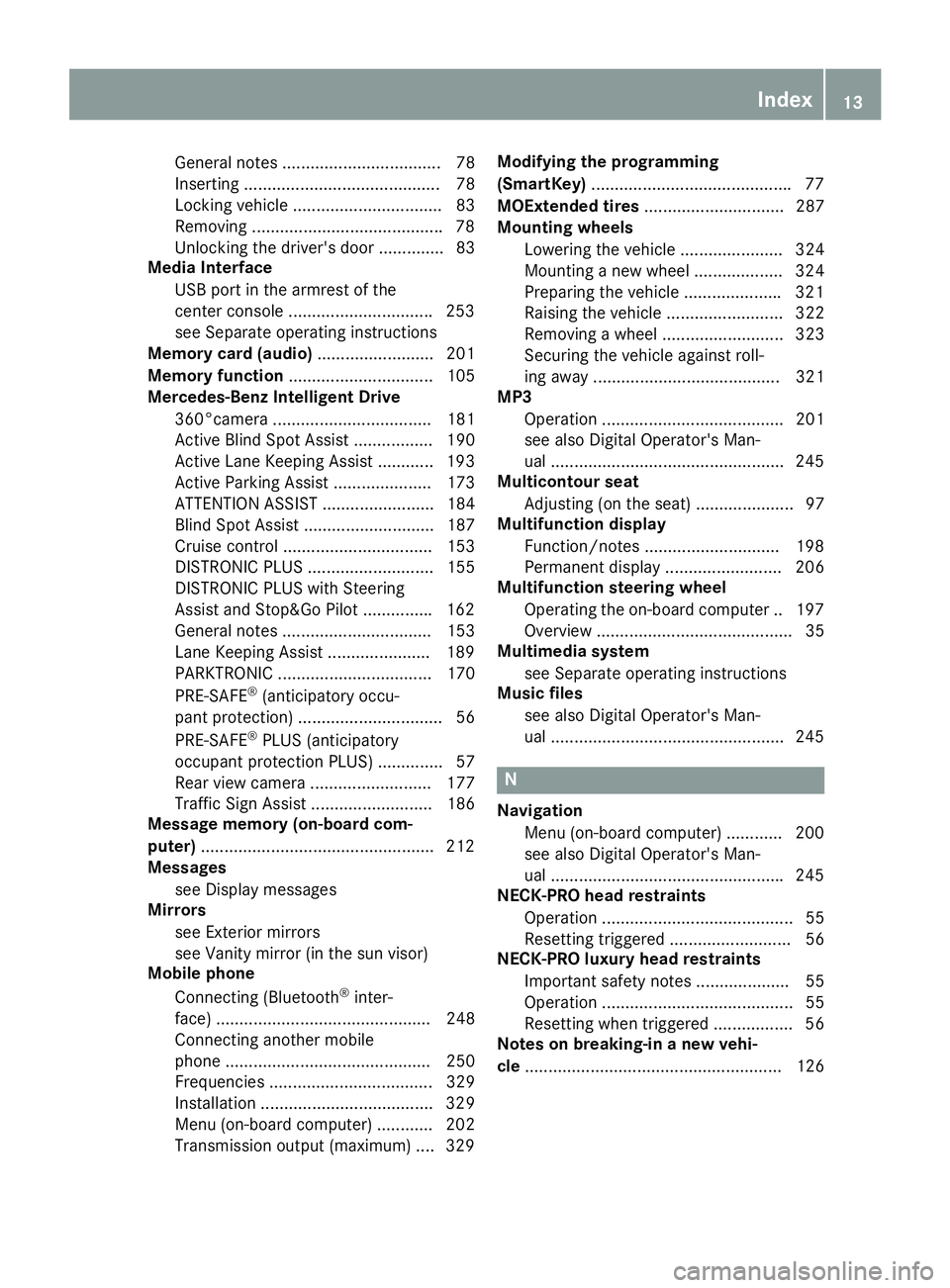
General notes .................................. 78
Inserting .......................................... 78
Locking vehicle ................................ 83
Removing ........................................ .7 8
Unlocking the driver's door .............. 83
Media Interface
USB port in the armrest of the
center console .............................. .2 53
see Separate operating instructions
Memory card (audio) ......................... 201
Memory function ............................... 105
Mercedes-Benz Intelligent Drive
360°camera .................................. 181
Active Blind Spot Assist ................. 190
Active Lane Keeping Assist ............ 193
Active Parking Assist ..................... 173
ATTENTION ASSIST ........................ 184
Blind Spot Assist ............................ 187
Cruise control ................................ 153
DISTRONIC PLUS ........................... 155
DISTRONIC PLUS with Steering
Assist and Stop&Go Pilot .............. .1 62
General notes ................................ 153
Lane Keeping Assist ..................... .1 89
PARKTRONIC ................................. 170
PRE-SAFE ®
(anticipatory occu-
pant protection) ............................... 56
PRE-SAFE ®
PLUS (anticipatory
occupant protection PLUS) .............. 57
Rear view camera .......................... 177
Traffic Sign Assist .......................... 186
Message memory (on-board com-
puter) ................................................. .2 12
Messages
see Display messages
Mirrors
see Exterior mirrors
see Vanity mirror (in the sun visor)
Mobile phone
Connecting (Bluetooth ®
inter-
face) .............................................. 248
Connecting another mobile
phone ............................................ 250
Frequencies ................................... 329
Installation ............................ ......... 329
Menu (on-board computer) ............ 202
Tra nsmi
ssion output (maximum) .... 329 Modifying the programming
(SmartKey) .......................................... .7 7
MOExtended tires .............................. 287
Mounting wheels
Lowering the vehicle ...................... 324
Mounting a new wheel ................... 324
Preparing the vehicle .................... .3 21
Raising the vehicle ......................... 322
Removing a wheel .......................... 323
Securing the vehicle against roll-
ing away ........................................ 321
MP3
Operation ....................................... 201
see also Digital Operator's Man-
ual ................................................. .2 45
Multicontour seat
Adjusting (on the seat) ..................... 97
Multifunction display
Function/notes ............................ .1 98
Permanent display ......................... 206
Multifunction steering wheel
Operating the on-board computer .. 197
Overview .......................................... 35
Multimedia system
see Separate operating instructions
Music files
see also Digital Operator's Man-
ual ................................................. .2 45
N
Navigation
Menu (on-board computer) ............ 200
see also Digital Operator's Man-
ual ................................................. .2 45
NECK-PRO head restraints
Operation ......................................... 55
Resetting triggered .......................... 56
NECK-PRO luxury head restraints
Important safety notes .................... 55
Operation ......................................... 55
Resetting when triggered ................. 56
Notes on breaking-in a new vehi-
cle ....................................................... 126 Index 13
Page 16 of 342
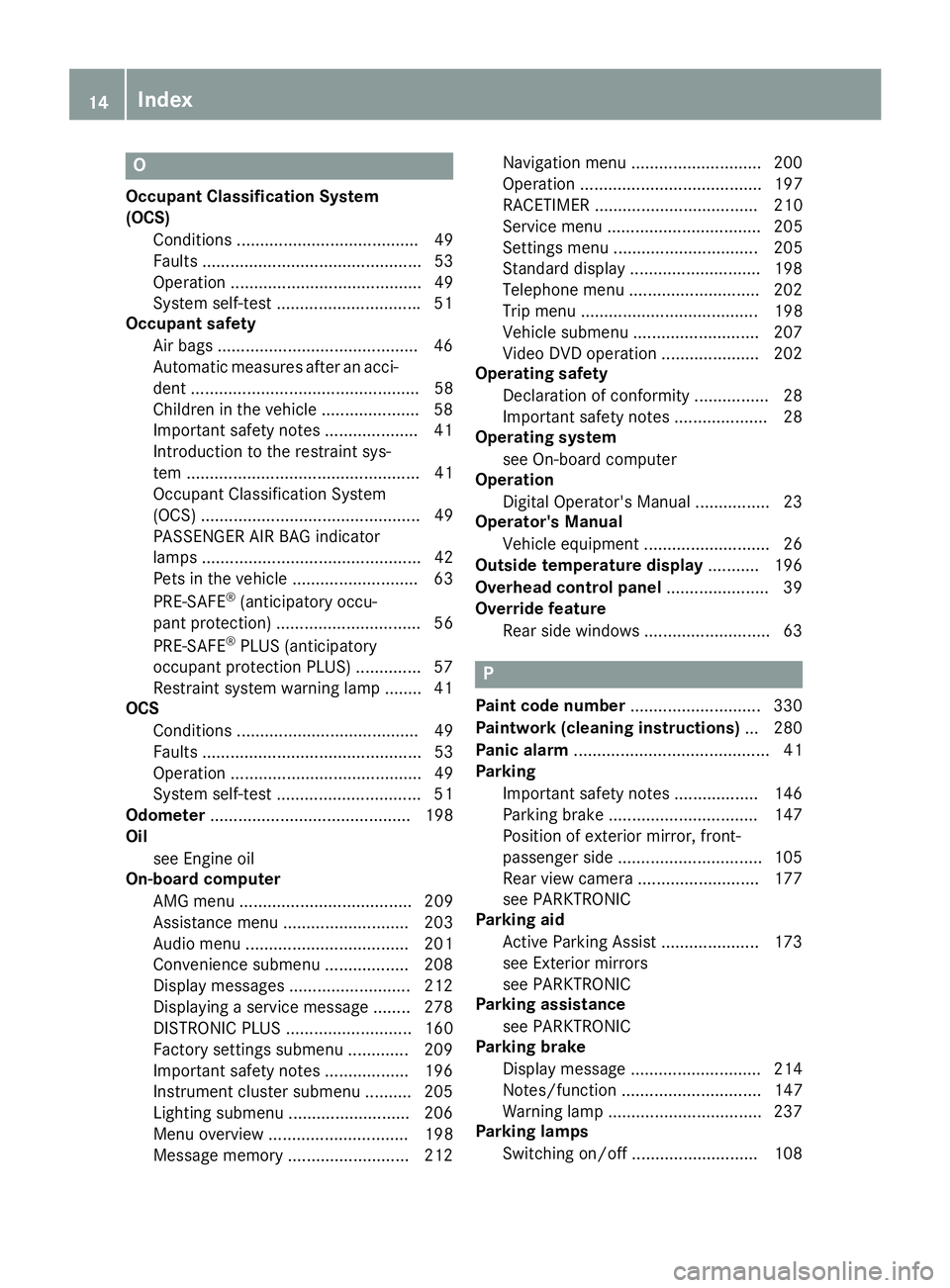
OOccupant Classification System
(OCS)
Conditions ....................................... 49
Faults ............................................... 53
Operation ......................................... 49
System self-test .............................. .5 1
Occupant safety
Air bags .......................................... .4 6
Automatic measures after an acci-
dent ................................................. 58
Children in the vehicle ..................... 58
Important safety notes .................... 41
Introduction to the restraint sys-
tem .................................................. 41
Occupant Classification System
(OCS) ............................................... 49
PASSENGER AIR BAG indicator
lamps ............................................... 42
Pets in the vehicle ........................... 63
PRE-SAFE ®
(anticipatory occu-
pant protection) ............................... 56
PRE-SAFE ®
PLUS (anticipatory
occupant protection PLUS) .............. 57
Restraint system warning lamp ........ 41
OCS
Conditions ....................................... 49
Faults ............................................... 53
Operation ......................................... 49
System self-test ............................... 51
Odometer ........................................... 198
Oil
see Engine oil
On-board computer
AMG menu ..................................... 209
Assistance menu ........................... 203
Audio menu ................................... 201
Convenience submenu .................. 208
Display messages .......................... 212
Displaying a service message ........ 278
DISTRONIC PLUS ........................... 160
Factory settings submenu ............. 209
Important safety notes .................. 196
Instrument cluster submenu .......... 205
Lighting submenu .......................... 206
Menu overview .............................. 198
Message memory .......................... 212 Navigation menu ............................ 200
Operation ....................................... 197
RACETIMER ................................... 210
Service menu ................................. 205
Settings menu ............................... 205
Standard display ............................ 198
Telephone menu ............................ 202
Trip menu ...................................... 198
Vehicl e su bmenu ........................... 207
Vi deo DVD operation ..................... 202
Operating safety
Declaration of conformity ................ 28
Important safety notes .................... 28
Operating system
see On-board computer
Operation
Digital Operator's Manual ................ 23
Operator's Manual
Vehicle equipment ........................... 26
Outside temperature display ........... 196
Overhead control panel ...................... 39
Override feature
Rear side windows ........................... 63
P
Paint code number ............................ 330
Paintwork (cleaning instructions) ... 280
Panic alarm .......................................... 41
Parking
Important safety notes .................. 146
Parking brake ................................ 147
Position of exterior mirror, front-
passenger side ............................... 105
Rear view camera .......................... 177
see PARKTRONIC
Parking aid
Active Parking Assist ..................... 173
see Exterior mirrors
see PARKTRONIC
Parking assistance
see PARKTRONIC
Parking brake
Display message ............................ 214
Notes/function .............................. 147
Warning lamp ................................. 237
Parking lamps
Switching on/off ........................... 10814
Index
Page 188 of 342
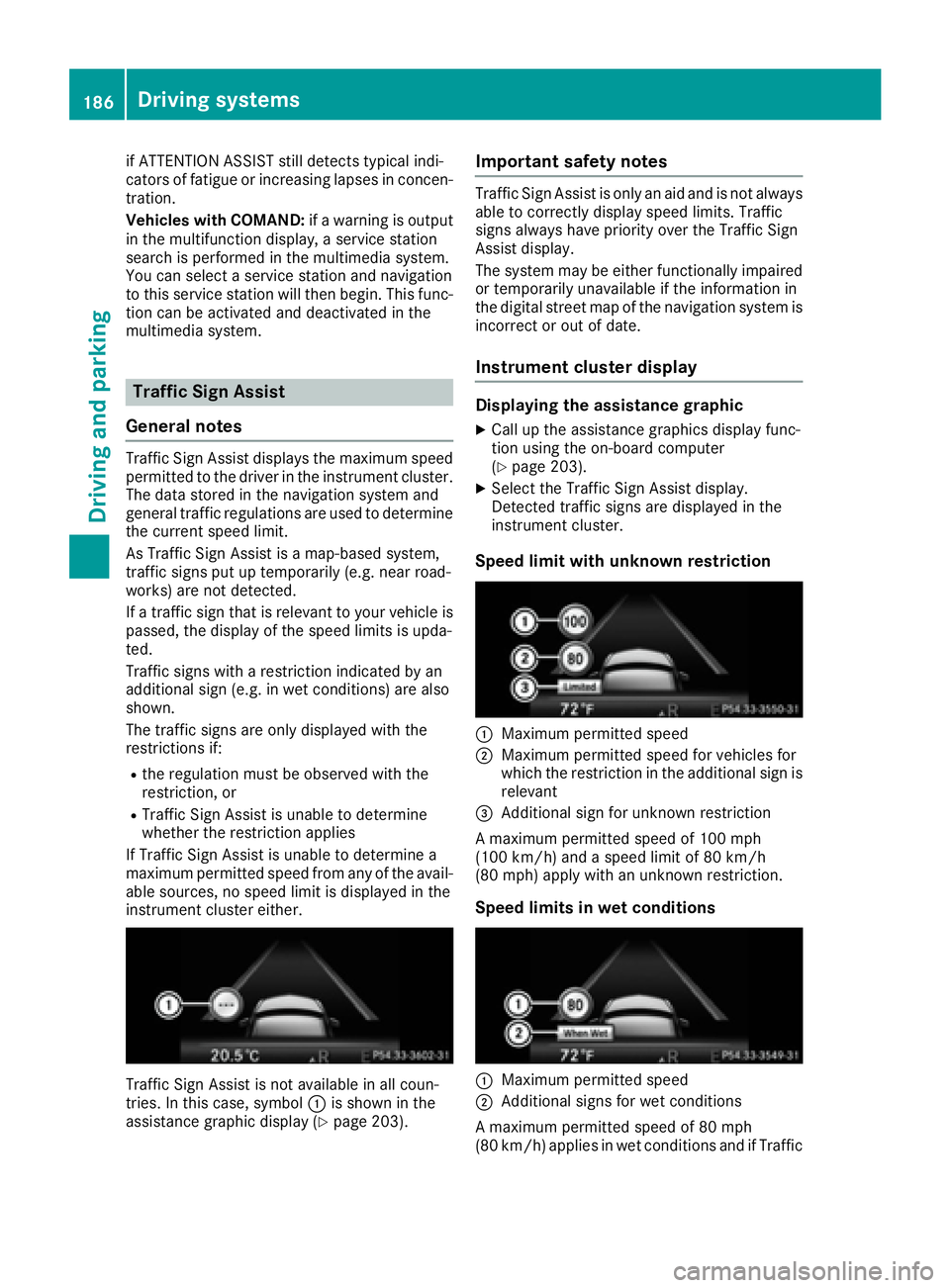
if ATTENTION ASSIST still detects typical indi-
cators of fatigue or increasing lapses in concen-
tration.
Vehicles with COMAND: if a warning is output
in the multifunction display, a service station
search is performed in the multimedia system.
You can select a service station and navigation
to this service station will then begin. This func-
tion can be activated and deactivated in the
multimedia system.
Traffic Sign Assist
General notes Traffic Sign Assist displays the maximum speed
permitted to the driver in the instrument cluster.
The data stored in the navigation system and
general traffic regulations are used to determine
the current speed limit.
As Traffic Sign Assist is a map-based system,
traffic signs put up temporarily (e.g. near road-
works) are not detected.
If a traffic sign that is relevant to your vehicle is
passed, the display of the speed limits is upda-
ted.
Traffic signs with a restriction indicated by an
additional sign (e.g. in wet conditions) are also
shown.
The traffic signs are only displayed with the
restrictions if: R
the regulation must be observed with the
restriction, or R
Traffic Sign Assist is unable to determine
whether the restriction applies
If Traffic Sign Assist is unable to determine a
maximum permitted speed from any of the avail-
able sources, no speed limit is displayed in the
instrument cluster either.
Traffic Sign Assist is not available in all coun-
tries. In this case, symbol �C is shown in the
assistance graphic display ( Y
page 203). Important safety notes Traffic Sign Assist is only an aid and is not always
able to correctly display speed limits. Traffic
signs always have priority over the Traffic Sign
Assist display.
The system may be either functionally impaired
or temporarily unavailable if the information in
the digital street map of the navigation system is
incorrect or out of date.
Instrument cluster display Displaying the assistance graphic X
Call up the assistance graphics display func-
tion using the on-board computer
( Y
page 203). X
Select the Traffic Sign Assist display.
Detected traffic signs are displayed in the
instrument cluster.
Speed limit with unknown restriction
�C
Maximum permitted speed �D
Maximum permitted speed for vehicles for
which the restriction in the additional sign is
relevant �
Page 202 of 342
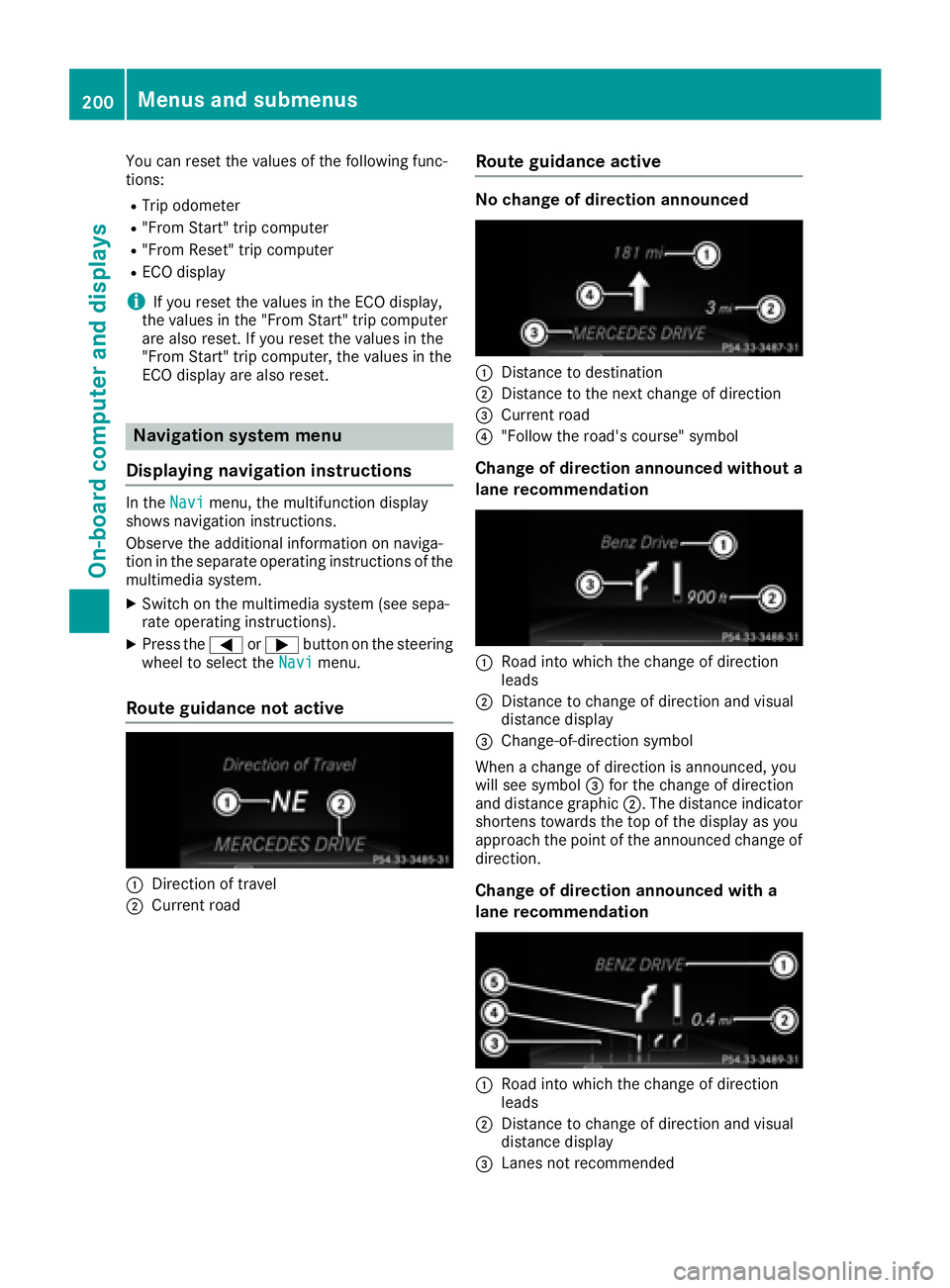
You can reset the values of the following func-
tions: R
Trip odometer R
"From Start" trip computer R
"From Reset" trip computer R
ECO display
i If you reset the values in the ECO display,
the values in the "From Start" trip computer
are also reset. If you reset the values in the
"From Start" trip computer, the values in the
ECO display are also reset.
Navigation system menu
Displaying navigation instructions In the Navi menu, the multifunction display
shows navigation instructions.
Observe the additional information on naviga-
tion in the separate operating instructions of the
multimedia system. X
Switch on the multimedia system (see sepa-
rate operating instructions). X
Press the �Y or �e button on the steering
wheel to select the Navi menu.
Route guidance not active
�C
Direction of travel�D
Current road Route guidance active No change of direction announced
�C
Distance to destination �D
Distance to the next change of direction �
Page 208 of 342
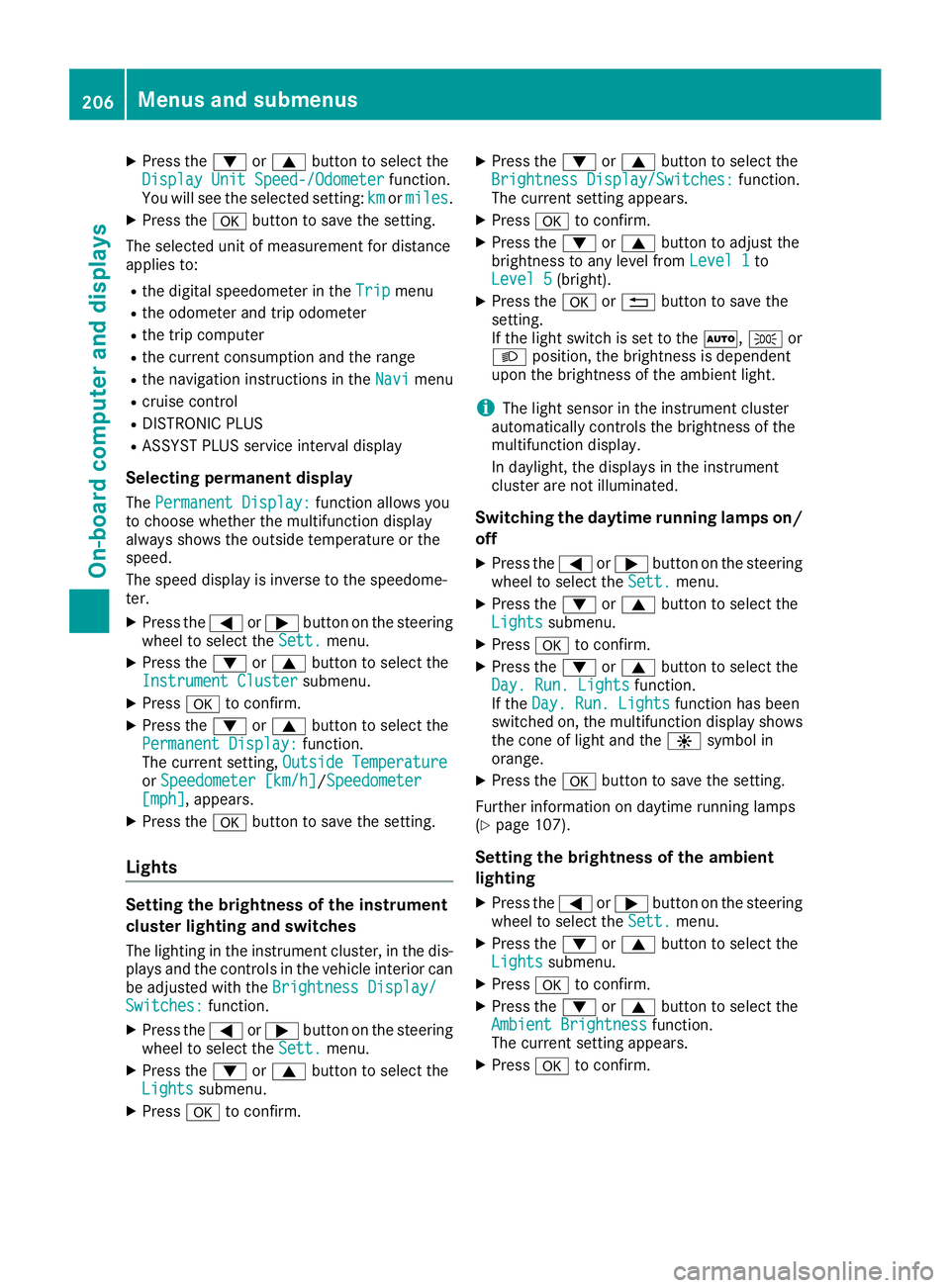
X
Press the �d or �c button to select the
Display Unit Speed-/Odometer function.
You will see the selected setting: km or miles .X
Press the �v button to save the setting.
The selected unit of measurement for distance
applies to: R
the digital speedometer in the Trip menuR
the odometer and trip odometer R
the trip computer R
the current consumption and the range R
the navigation instructions in the Navi menuR
cruise control R
DISTRONIC PLUS R
ASSYST PLUS service interval display
Selecting permanent display The Permanent Display: function allows you
to choose whether the multifunction display
always shows the outside temperature or the
speed.
The speed display is inverse to the speedome-
ter. X
Press the �Y or �e button on the steering
wheel to select the Sett. menu.X
Press the �d or �c button to select the
Instrument Cluster submenu.X
Press �v to confirm.X
Press the �d or �c button to select the
Permanent Display: function.
The current setting, Outside Temperature
or Speedometer [km/h] / Speedometer
[mph] , appears.X
Press the �v button to save the setting.
Lights
Setting the brightness of the instrument
cluster lighting and switches
The lighting in the instrument cluster, in the dis-
plays and the controls in the vehicle interior can
be adjusted with the Brightness Display/
Switches: function.X
Press the �Y or �e button on the steering
wheel to select the Sett. menu.X
Press the �d or �c button to select the
Lights submenu.X
Press �v to confirm. X
Press the �d or �c button to select the
Brightness Display/Switches: function.
The current setting appears. X
Press �v to confirm. X
Press the �d or �c button to adjust the
brightness to any level from Level 1 to
Level 5 (bright). X
Press the �v or �8 button to save the
setting.
If the light switch is set to the �X , �` or
�X position, the brightness is dependent
upon the brightness of the ambient light.
i The light sensor in the instrument cluster
automatically controls the brightness of the
multifunction display.
In daylight, the displays in the instrument
cluster are not illuminated.
Switching the daytime running lamps on/
off X
Press the �Y or �e button on the steering
wheel to select the Sett. menu.X
Press the �d or �c button to select the
Lights submenu. X
Press �v to confirm. X
Press the �d or �c button to select the
Day. Run. Lights function.
If the Day. Run. Lights function has been
switched on, the multifunction display shows
the cone of light and the �
Page 240 of 342
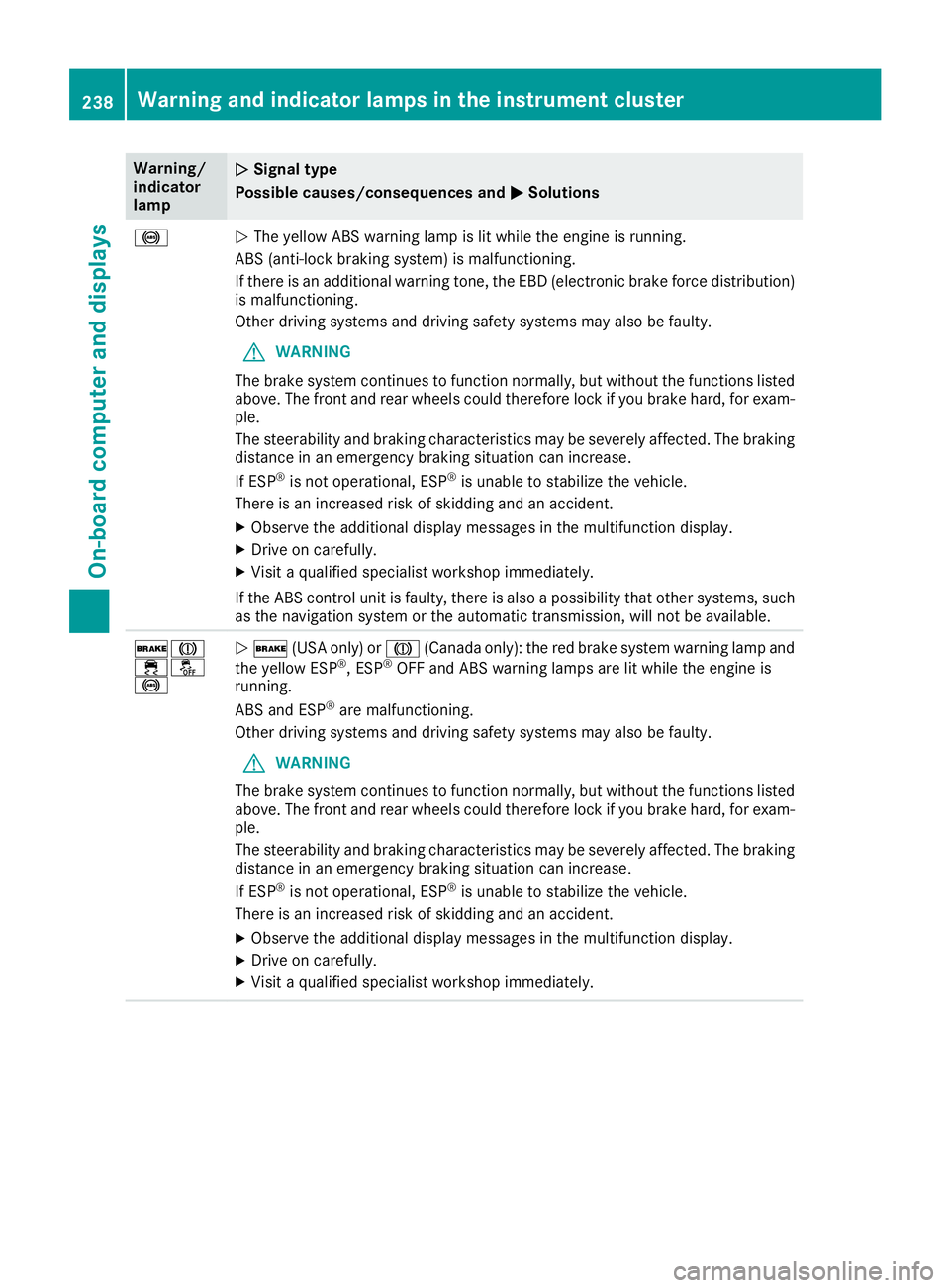
Warning/
indicator
lamp �Q Signal type
Possible causes/consequences and �P Solutions
�%
�Q The yellow ABS warning lamp is lit while the engine is running.
ABS (anti-lock braking system) is malfunctioning.
If there is an additional warning tone, the EBD (electronic brake force distribution)
is malfunctioning.
Other driving systems and driving safety systems may also be faulty.
G WARNING
The brake system continues to function normally, but without the functions listed
above. The front and rear wheels could therefore lock if you brake hard, for exam-
ple.
The steerability and braking characteristics may be severely affected. The braking
distance in an emergency braking situation can increase.
If ESP ®
is not operational, ESP ®
is unable to stabilize the vehicle.
There is an increased risk of skidding and an accident. X
Observe the additional display messages in the multifunction display. X
Drive on carefully. X
Visit a qualified specialist workshop immediately.
If the ABS control unit is faulty, there is also a possibility that other systems, such
as the navigation system or the automatic transmission, will not be available.
�'�M
�
Page 247 of 342
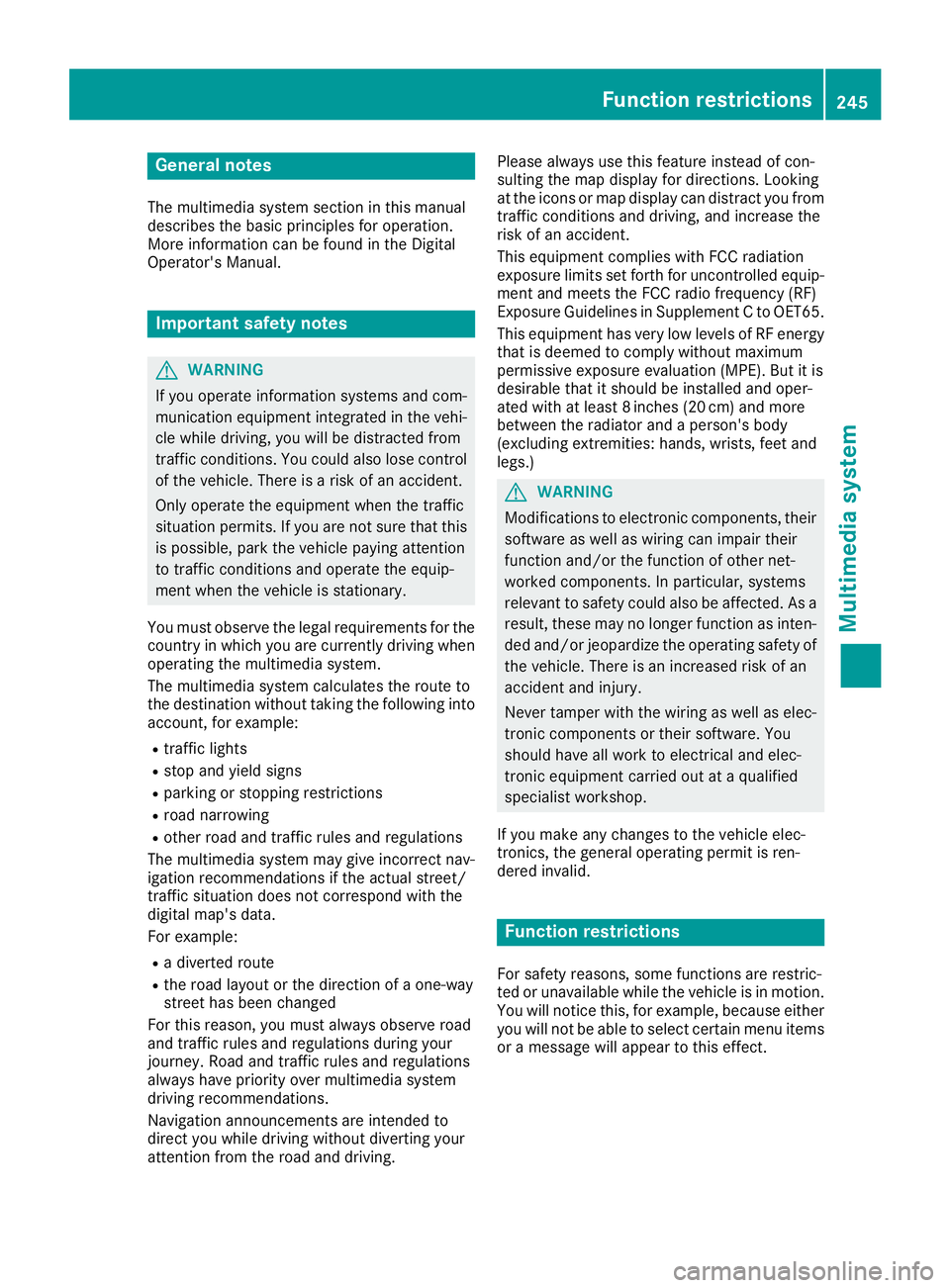
General notes The multimedia system section in this manual
describes the basic principles for operation.
More information can be found in the Digital
Operator's Manual.
Important safety notes
G WARNING
If you operate information systems and com-
munication equipment integrated in the vehi-
cle while driving, you will be distracted from
traffic conditions. You could also lose control
of the vehicle. There is a risk of an accident.
Only operate the equipment when the traffic
situation permits. If you are not sure that this
is possible, park the vehicle paying attention
to traffic conditions and operate the equip-
ment when the vehicle is stationary.
You must observe the legal requirements for the
country in which you are currently driving when
operating the multimedia system.
The multimedia system calculates the route to
the destination without taking the following into
account, for example: R
traffic lights R
stop and yield signs R
parking or stopping restrictions R
road narrowing R
other road and traffic rules and regulations
The multimedia system may give incorrect nav-
igation recommendations if the actual street/
traffic situation does not correspond with the
digital map's data.
For example: R
a diverted route R
the road layout or the direction of a one-way
street has been changed
For this reason, you must always observe road
and traffic rules and regulations during your
journey. Road and traffic rules and regulations
always have priority over multimedia system
driving recommendations.
Navigation announcements are intended to
direct you while driving without diverting your
attention from the road and driving. Please always use this feature instead of con-
sulting the map display for directions. Looking
at the icons or map display can distract you from
traffic conditions and driving, and increase the
risk of an accident.
This equipment complies with FCC radiation
exposure limits set forth for uncontrolled equip-
ment and meets the FCC radio frequency (RF)
Exposure Guidelines in Supplement C to OET65.
This equipment has very low levels of RF energy
that is deemed to comply without maximum
permissive exposure evaluation (MPE). But it is
desirabl e tha t it should be installed and oper-
a
ted with at least 8i nches (20 cm) and more
between the radiator and a person's body
(excluding extremities: hands, wrists, feet and
legs.)
G WARNING
Modifications to electronic components, their
software as well as wiring can impair their
function and/or the function of other net-
worked components. In particular, systems
relevant to safety could also be affected. As a
result, these may no longer function as inten-
ded and/or jeopardize the operating safety of
the vehicle. There is an increased risk of an
accident and injury.
Never tamper with the wiring as well as elec-
tronic components or their software. You
should have all work to electrical and elec-
tronic equipment carried out at a qualified
specialist workshop.
If you make any changes to the vehicle elec-
tronics, the general operating permit is ren-
dered invalid.
Function restrictions
For safety reasons, some functions are restric-
ted or unavailable while the vehicle is in motion.
You will notice this, for example, because either
you will not be able to select certain menu items
or a message will appear to this effect.Function restrictions 245
Multimedia system Z
Page 248 of 342
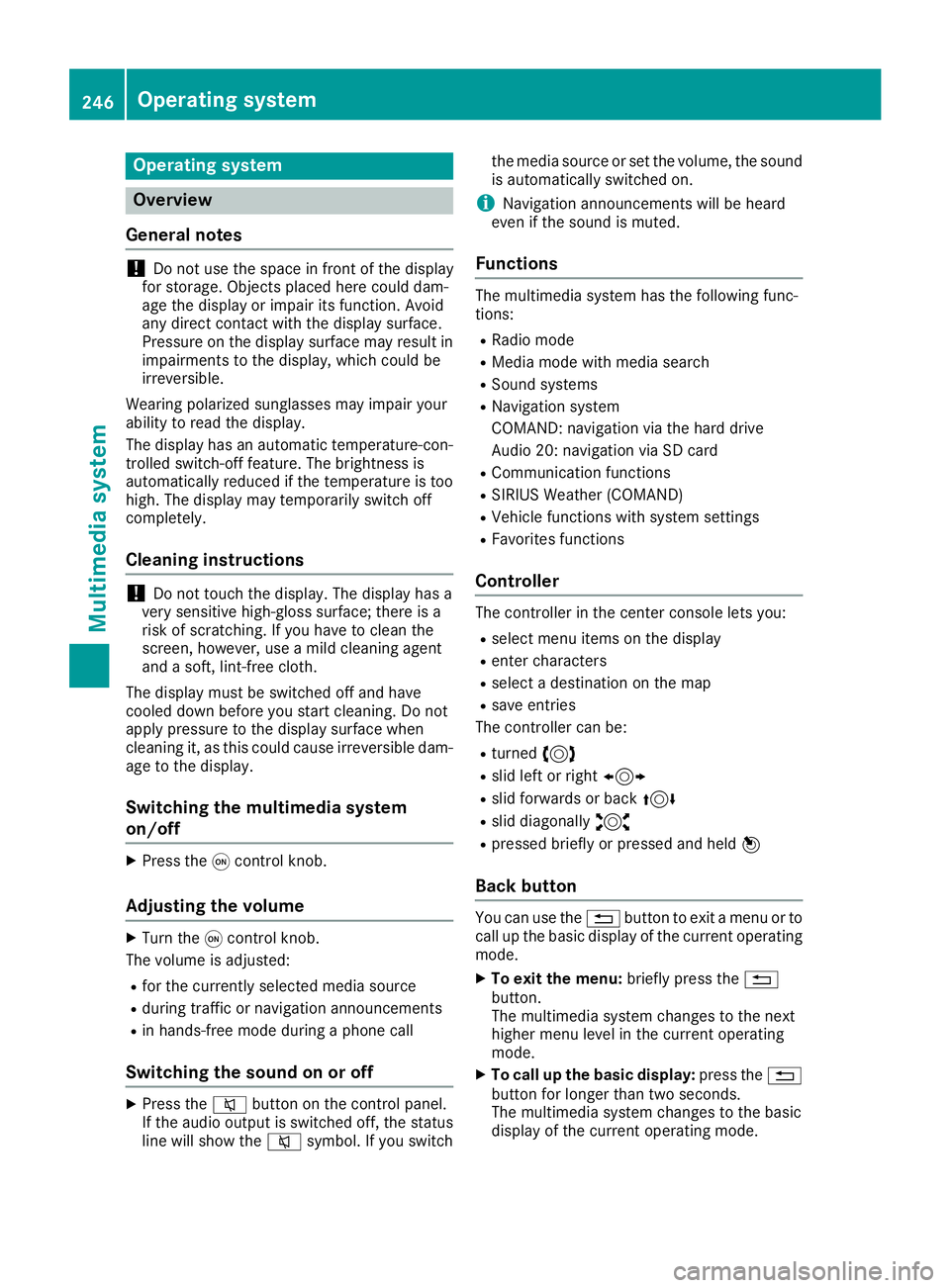
Operating system
Overview
General notes
! Do not use the space in front of the display
for storage. Objects placed here could dam-
age the display or impair its function. Avoid
any direct contact with the display surface.
Pressure on the display surface may result in
impairments to the display, which could be
irreversible.
Wearing polarized sunglasses may impair your
ability to read the display.
The display has an automatic temperature-con-
trolled switch-off feature. The brightness is
automatically reduced if the temperature is too
high. The display may temporarily switch off
completely.
Cleaning instructions
! Do not touch the display. The display has a
very sensitive high-gloss surface; there is a
risk of scratching. If you have to clean the
screen, however, use a mild cleaning agent
and a soft, lint-free cloth.
The display must be switched off and have
cooled down before you start cleaning. Do not
apply pressure to the display surface when
cleaning it, as this could cause irreversible dam-
age to the display.
Switching the multimedia system
on/off X
Press the �C control knob.
Adjusting the volume X
Turn the �C control knob.
The volume is adjusted: R
for the currently selected media source R
during traffic or navigation announcements R
in hands-free mode during a phone call
Switching the sound on or off X
Press the �c button on the control panel.
If the audio output is switched off, the status
line will show the �c symbol. If you switch the media source or set the volume, the sound
is automatically switched on.
i Navigation announcements will be heard
even if the sound is muted.
Functions The multimedia system has the following func-
tions: R
Radio mode R
Media mode with media search R
Sound systems R
Navigation system
COMAND: navigation via the hard drive
Audio 20: navigation via SD card R
Communication functions R
SIRIUS Weather (COMAND) R
Vehicle functions with system settings R
Favorites functions
Controller The controller in the center console lets you: R
select menu items on the display R
enter characters R
select a destination on the map R
save entries
The controller can be: R
turned 3 R
slid left or right 1 R
slid forwards or back 4R
slid diagonally 2 R
pressed briefly or pressed and held 7
Back button You can use the �8 button to exit a menu or to
call up the basic display of the current operating
mode. X
To exit the menu: briefly press the �8
button.
The multimedia system changes to the next
higher menu level in the current operating
mode. X
To call up the basic display: press the �8
button for longer than two seconds.
The multimedia system changes to the basic
display of the current operating mode.246
Operating system
Multimedia system
Page 250 of 342
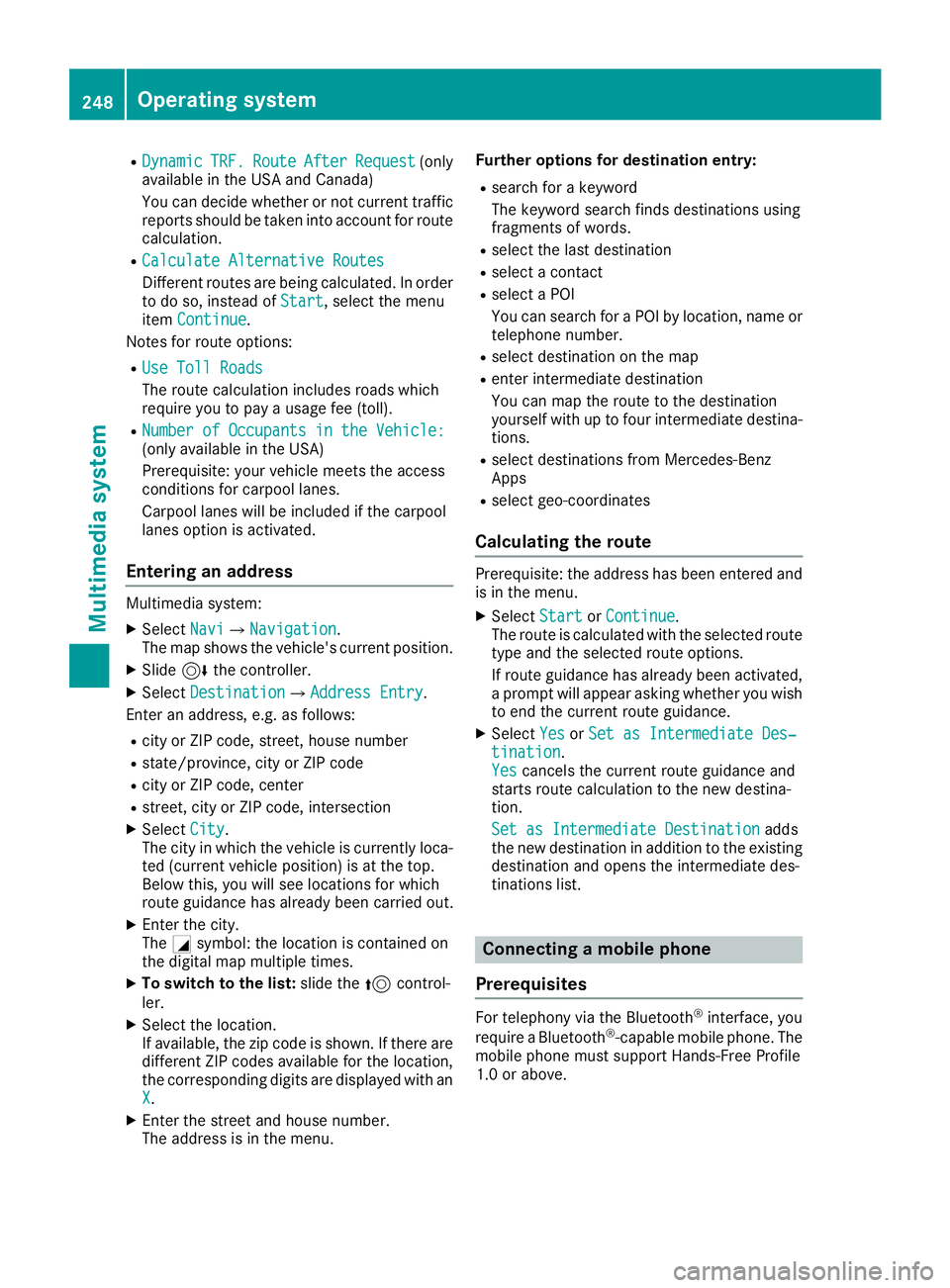
R
Dynamic TRF. Route After Request (only
available in the USA and Canada)
You can decide whether or not current traffic
reports should be taken into account for route
calculation. R
Calculate Alternative Routes
Different routes are being calculated. In order
to do so, instead of Start , select the menu
item Continue .
Notes for route options: R
Use Toll Roads
The route calculation includes roads which
require you to pay a usage fee (toll). R
Number of Occupants in the Vehicle:
(only available in the USA)
Prerequisite: your vehicle meets the access
conditions for carpool lanes.
Carpool lanes will be included if the carpool
lanes option is activated.
Entering an address Multimedia system: X
Select Navi �{ Navigation .
The map shows the vehicle's current position. X
Slide 6 the controller.X
Select Destination �{ Address Entry .
Enter an address, e.g. as follows: R
city or ZIP code, street, house number R
state/province, city or ZIP code R
city or ZIP code, center R
street, city or ZIP code, intersection X
Select City .
The city in which the vehicle is currently loca-
ted (current vehicle position) is at the top.
Below this, you will see locations for which
route guidance has already been carried out. X
Enter the city.
The �C symbol: the location is contained on
the digital map multiple times. X
To switch to the list: slide the 5 control-
ler. X
Select the location.
If available, the zip code is shown. If there are
different ZIP codes available for the location,
the corresponding digits are displayed with an
X . X
Enter the street and house number.
The address is in the menu. Further options for destination entry: R
search for a keyword
The keyword search finds destinations using
fragments of words. R
select the last destination R
select a contact R
select a POI
You can search for a POI by location, name or
telephone number. R
select destination on the map R
enter intermediate destination
You can map the route to the destination
yourself with up to four intermediate destina-
tions. R
select destinations from Mercedes-Benz
Apps R
select geo-coordinates
Calculating the route Prerequisite: the address has been entered and
is in the menu. X
Select Start or Continue .
The route is calculated with the selected route
type and the selected route options.
If route guidance has already been activated,
a prompt will appear asking whether you wish
to end the current route guidance. X
Select Yes or Set as Intermediate Des‐
tination .
Yes cancels the current route guidance and
starts route calculation to the new destina-
tion.
Set as Intermediate Destination adds
the new destination in addition to the existing
destination and opens the intermediate des-
tinations list.
Connecting a mobile phone
Prerequisites
For telephony via the Bluetooth ®
interface, you
require a Bluetooth ®
-capable mobile phone. The
mobile phone must support Hands-Free Profile
1.0 or above.248
Operating system
Multimedia system
Page 267 of 342
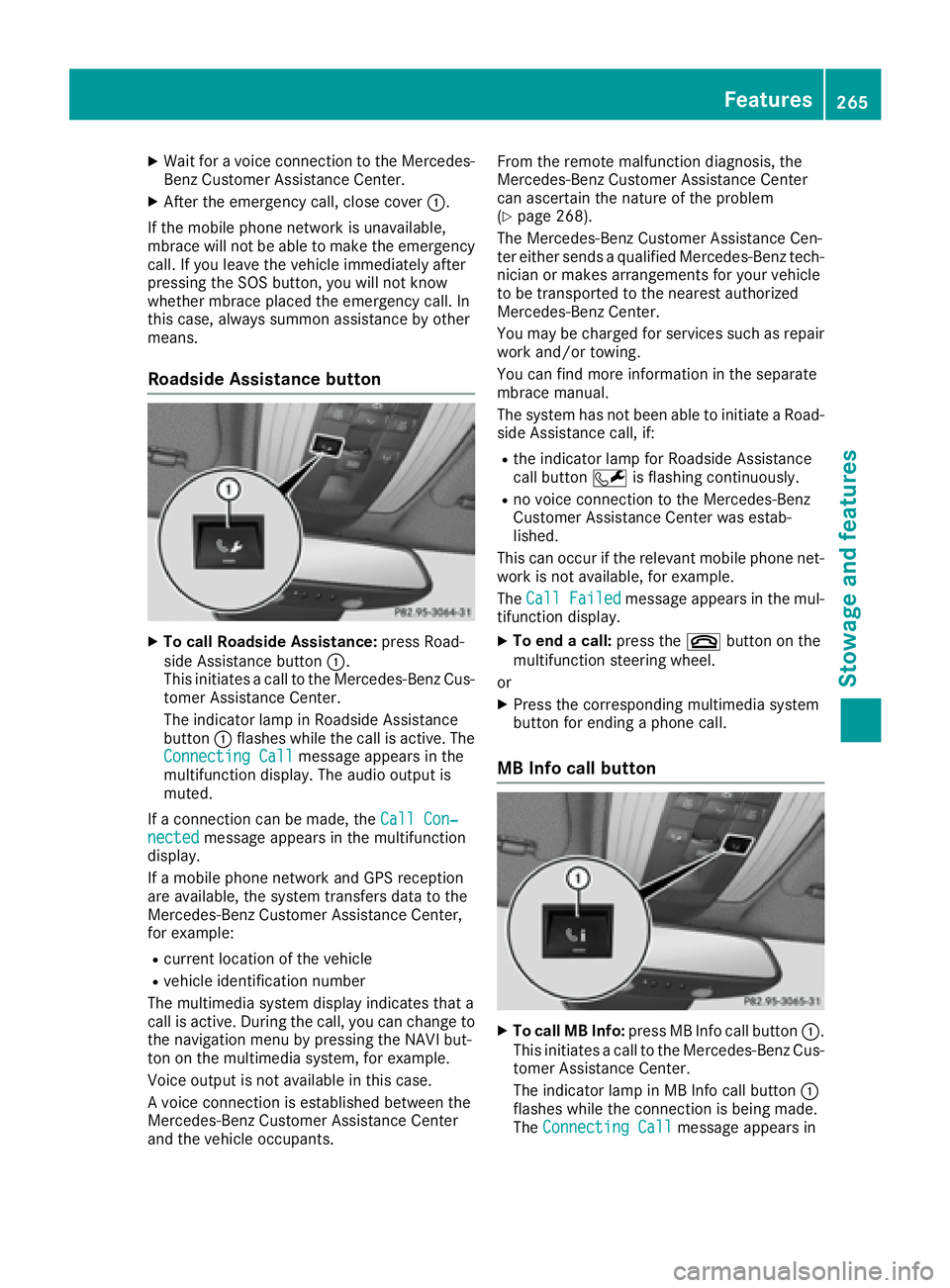
X
Wait for a voice connection to the Mercedes-
Benz Customer Assistance Center. X
After the emergency call, close cover �C .
If the mobile phone network is unavailable,
mbrace will not be able to make the emergency
call. If you leave the vehicle immediately after
pressing the SOS button, you will not know
whether mbrace placed the emergency call. In
this case, always summon assistance by other
means.
Roadside Assistance button X
To call Roadside Assistance: press Road-
side Assistance button �C .
This initiates a call to the Mercedes-Benz Cus-
tomer Assistance Center.
The indicator lamp in Roadside Assistance
button �C flashes while the call is active. The
Connecting Call message appears in the
multifunction display. The audio output is
muted.
If a connection can be made, the Call Con‐
nected message appears in the multifunction
display.
If a mobile phone network and GPS reception
are available, the system transfers data to the
Mercedes-Benz Customer Assistance Center,
for example: R
current location of the vehicle R
vehicle identification number
The multimedia system display indicates that a
call is active. During the call, you can change to
the navigation menu by pressing the NAVI but-
ton on the multimedia system, for example.
Voice output is not available in this case.
A voice connection is established between the
Mercedes-Benz Customer Assistance Center
and the vehicle occupants. From the remote malfunction diagnosis, the
Mercedes-Benz Customer Assistance Center
can ascertain the nature of the problem
( Y
page 268).
The Mercedes-Benz Customer Assistance Cen-
ter either sends a qualified Mercedes-Benz tech-
nician or makes arrangements for your vehicle
to be transported to the nearest authorized
Mercedes-Benz Center.
You may be charged for services such as repair
work and/or towing.
You can find more information in the separate
mbrace manual.
The system has not been able to initiate a Road-
side Assistance call, if: R
the indicator lamp for Roadside Assistance
call button �R is flashing continuously. R
no voice connection to the Mercedes-Benz
Customer Assistance Center was estab-
lished.
This can occur if the relevant mobile phone net-
work is not available, for example.
The Call Failed message appears in the mul-
tifunction display. X
To end a call: press the �v button on the
multifunction steering wheel.
or X
Press the corresponding multimedia system
button for ending a phone call.
MB Info call button
X
To call MB Info: press MB Info call button �C .
This initiates a call to the Mercedes-Benz Cus-
tomer Assistance Center.
The indicator lamp in MB Info call button �C
flashes while the connection is being made.
The Connecting Call message appears inFeatures 265
Stowage and features Z