ESP MERCEDES-BENZ CLS-Class 2013 W218 Comand Manual
[x] Cancel search | Manufacturer: MERCEDES-BENZ, Model Year: 2013, Model line: CLS-Class, Model: MERCEDES-BENZ CLS-Class 2013 W218Pages: 274, PDF Size: 4.07 MB
Page 61 of 274

Entering a city
X
Call up the address entry menu
(Y page 58).
X Select City
City in the address entry menu by
turning 0082005B0083the COMAND controller and
press 00A1to confirm.
You will see the city list either with the
character bar (option 1) or as a selection
list (option 2). City list with character bar
Option 1: city list with the character bar
X Enter NEW
NEW YORK YORK . Character entry, using city
input as an example (Y page 34).List of cities as selection list
Option 2: city list as selection list
X
Select an entry by turning 0082005B0083the
COMAND controller.
X Irrespective of the option, press 00A1to
confirm your selection.
The address entry menu appears again. The
city has now been entered. Entering a street name
X
Call up the address entry menu
(Y page 58).
X Select Street
Street in the address entry menu
by turning 0082005B0083and sliding 00A0005B0064the
COMAND controller and press 00A1to
confirm.
You will see the street list either with the
character bar (option 1) or as a selection
list (option 2). Street list with character bar
Option 1: street list with character bar
X
Enter BROADWAY BROADWAY . Character entry, using
city input as an example (Y page 34). Street list as selection list
Option 2: street list as selection list
X
Select a street by turning 0082005B0083the
COMAND controller and press 00A1to
confirm.
If an entry has the 004Csymbol, it is
ambiguous. You can select the entry you
want from an additional selection list. Destination input
59Navigation Z
Page 62 of 274

X
Select an entry by turning 0082005B0083the
COMAND controller.
X Irrespective of the option, press 00A1to
confirm your selection.
The address entry menu appears again. The
street has now been entered.
Enter house number
Entering a house number will delete a
previously entered intersection.
X Call up the address entry menu
(Y page 58).
X Select No.
No. in the address entry menu by
turning 0082005B0083and sliding 00A0005B0064the
COMAND controller and press 00A1to
confirm.
You will see the house number list either
with the character bar (option 1) or as a
selection list (option 2). House number list with character bar
Option 1: house number list with character
bar
X Enter 4
4 and 0 0. Character entry, using city
input as an example (Y page 34). House number list as selection list
Option 2: house number list as selection list
X Select an entry by turning 0082005B0083the
COMAND controller.
X Irrespective of the option, press 00A1to
confirm your selection.
The address entry menu appears again. The
house number has now been entered.
Entering the ZIP code, center and
intersection Entering a ZIP code
X
Call up the address entry menu
(Y page 58).
X Select ZIP ZIPin the address entry menu by
turning 0082005B0083and sliding 00A0005B0064the
COMAND controller and press 00A1to
confirm.
You will see the ZIP code list either with the
character bar (option 1) or as a selection
list (option 2). List of ZIP codes with character bar60
Destination inputNavigation
Page 63 of 274

Option 1: ZIP code list with character bar
X Enter a ZIP code. Character entry, using city
input as an example (Y page 34).ZIP code list as selection list
Option 2: ZIP code list as selection list
X Select the desired zip code by turning
0082005B0083 the COMAND controller.
X Irrespective of the option, press 00A1to
confirm your selection.
If COMAND is able to assign the ZIP code
unambiguously to a specific address, the
address entry menu appears again. The ZIP
code appears in place of the city's name.
If COMAND cannot assign the ZIP code
unambiguously to a specific address, the
address entry menu also appears again.
The ZIP code is automatically entered. You
can now enter the street for a more precise
location. Only streets in the area covered
by the entered ZIP code are available.
X Start route calculation (Y page 62).
Entering a center
Entering a center will, for example, delete a
previously entered street.
X Call up the address entry menu
(Y page 58).
X Select Center
Center in the address entry menu
by turning 0082005B0083and sliding 00A0005B0064the
COMAND controller and press 00A1to
confirm.
You will see the center list either with the
character bar (option 1) or as a selection
list (option 2). City center list with character bar
Option 1: center list with character bar
X
Enter a center. Character entry, using city
input as an example (Y page 34). Center list as selection list
Option 2: center list as selection list
X
Select a center by turning 0082005B0083the
COMAND controller.
X Irrespective of the option, press 00A1to
confirm your selection.
The address entry menu appears again. The
center selected has been entered.
X Start route calculation (Y page 62).
Entering an intersection
X Call up the address entry menu
(Y page 58).
X Select Intersection
Intersection (junction) in the
address entry menu by turning 0082005B0083and Destination input
61Navigation Z
Page 64 of 274

sliding
00A0005B0064the COMAND controller and
press 00A1to confirm.
You will see the intersection list either with
the character bar (option 1) or as a
selection list (option 2). Intersection list with character bar
0043
List entry most closely resembling the
characters entered so far
0044 List
0087 Character bar
Option 1: intersection list with character bar
X Enter an intersection. Character entry,
using city input as an example
(Y page 34). Intersection list as selection list
Option 2: intersection list as selection list
X Select an intersection by turning 0082005B0083the
COMAND controller. X
Irrespective of the option, press 00A1to
confirm your selection.
The address entry menu appears again. The
intersection selected has been entered.
X Start route calculation (Y page 62).
Starting route calculation Address entry menu with destination address
0043
Destination address
0044 To start route calculation
You can now have COMAND calculate the
route for the address specified or save the
address first, e.g. as your home address (My
Address) (Y page 63).
X Call up the address entry menu
(Y page 58).
X In the address entry menu, confirm Start Start
by pressing 00A1.
If no other route has been calculated, route
calculation starts immediately (option 1). If
another route has already been calculated
(route guidance is active), a prompt
appears (option 2).
i The Continue Continue menu item is displayed
instead of Start
StartifCalculate
Calculate
Alternative Routes
Alternative Routes is activated in the
navigation menu (option 2) (Y page 86).
Option 1 – no route guidance active: route
calculation starts. While route calculation is
in progress, an arrow will indicate the
direction to your destination. Below this, you
will see a message, e.g. Calculating CalculatingFast
Fast
Route
Route. 62
Destination inputNavigation
Page 66 of 274

Option 1: destination memory list with
character bar 0043
Character entered by the user
0044 Characters automatically added by the
system
0087 List entry most closely resembling the
characters entered so far
0085 To switch to the selection list
0083 To delete an entry
0084 Characters not currently available
006B Character bar
006C Currently selected character
006D To cancel an entry
006E Characters currently available
X Enter a destination, e.g. "My address".
Character entry, using city input as an
example (Y page 34).
Option 2: destination memory list as
selection list Destination memory list X
Select My Address My Address by turning0082005B0083the
COMAND controller.
X Irrespective of the option, press 00A1to
confirm your selection.
The address entry menu appears again.
"My address" has been entered.
X To start route calculation: selectStart Start
and press 00A1to confirm. Entering a destination from the list of
last destinations
X To switch to navigation mode: press the
00BE function button.
X To show the menu: press00A1the COMAND
controller.
X Select Dest. Dest.in the navigation system
menu bar by turning 0082005B0083the COMAND
controller and pressing 00A1to confirm. X
Select From Last Destinations
From Last Destinations and
press 00A1to confirm.
X Select the desired destination by turning
0082005B0083 the COMAND controller and press
00A1 to confirm.
The address entry menu appears again. The
destination address selected has been
entered.
X To start route calculation: selectStart
Start
and press 00A1to confirm.
Once the route has been calculated, route
guidance begins (Y page 62).64
Destination inputNavigation
Page 78 of 274

X
To switch on navigation mode: press the
00BE function button.
X To show the menu: press00A1the COMAND
controller.
X Select Navi
Navi in the main function bar by
sliding 00A0005Band turning 0082005B0083the COMAND
controller and press 00A1to confirm.
X Select Personal POIs
Personal POIs and press00A1to
confirm.
Displaying personal POIs on the map The personal POIs are shown on the map with
an icon according to their category.
X Call up the "Personal POIs" menu
(Y page 75).
X Select Display Personal POIs On Map
Display Personal POIs On Map
in the menu and press 00A1to confirm.
You can select different categories. Selection Explanation
0053Not
Not
Classified Classified Standard entry for
personal POIs
0053COMAND
COMAND Personal POIs
(destinations, routes) that
you have imported via the
online function
(Y
page 161). If you have created your own categories (e.g.
"Fishing", "Hotels"), they are also displayed
(Y
page 77). X
Select a category and press 00A1to confirm.
The icon display is switched on 0073or off
0053, depending on the previous status.
i The icons will be displayed in the following
map scales:
R 1/16 mile (50 m)
R 1/8 mile (100 m)
R 1/4 mile (200 m)
R 1/2 mile (500 m)
Visual warning for personal POIs Example: visual warning for a personal POI
If the vehicle is approaching a personal POI,
this is highlighted on the map. The display for
the corresponding category must be
activated for this.
X
Call up the "Personal POIs" menu
(Y page 75).
X In the "Personal POIs" menu, select
Visual Warning For Personal POIs Visual Warning For Personal POIs
and press 00A1to confirm.
The menu displays the available categories.
X Select a category and press 00A1to confirm.
This will switch the visual warning for all
personal POIs of this category on 0073or off
0053, depending on the previous setting.
Acoustic notification for personal POIs A gong sounds when the vehicle is
approaching a personal POI. The function for
the corresponding category must be
activated for this.76
Personal points of interestNavigation
Page 82 of 274

If route guidance has not been activated,
route calculation for the personal point of
interest will start immediately.
X Select Yes
Yes orNo No and press 00A1to confirm.
If you select Yes
Yes, the personal POI is
accepted as the destination.
If you select No No, the process will be aborted.
X To make a call: selectCall
Call and press 00A1
to confirm. COMAND switches to
telephone mode (Y page 129).
i Call
Call is available if the personal POI has a
telephone number and a mobile phone is
connected to COMAND (Y page 122).
X To delete a personal POI: selectDelete
Delete
and press 00A1to confirm.
A prompt appears asking whether you wish
to delete the point of interest.
X Select Yes
Yes orNo No and press 00A1to confirm.
If you select Yes
Yes, the personal POI is
deleted.
If you select No
No, the process will be
canceled. Search & Send
Notes
i To use Search & Send, your vehicle needs
to be equipped with mbrace, a navigation
system and a valid mbrace subscription.
Search & Send is a service assisting you in
entering destinations for the navigation
system. This mbrace service can send a
destination address directly from the Google
Maps ®
website to the navigation system of
your vehicle. Selecting and sending a destination
address
Please also refer to the notes about address
entry online: maps.google.com. X
Call up the maps.google.com website and
destination address in the address entry
field.
X Click the corresponding button to send the
destination address to the e-mail address
registered with mbrace.
X Enter the e-mail address you specified
when setting up your mbrace account into
the corresponding field in the "Send" dialog
window.
X Click "Send". Calling up destination addresses
X
Press the 00D9mbrace information button.
Downloading of the destination address to
the navigation system of your vehicle
begins.
i If you have sent more than one
destination address to your vehicle's
navigation system, you will need to call up
the information individually for every
address to be downloaded. 80
Search & SendNavigation
Page 83 of 274
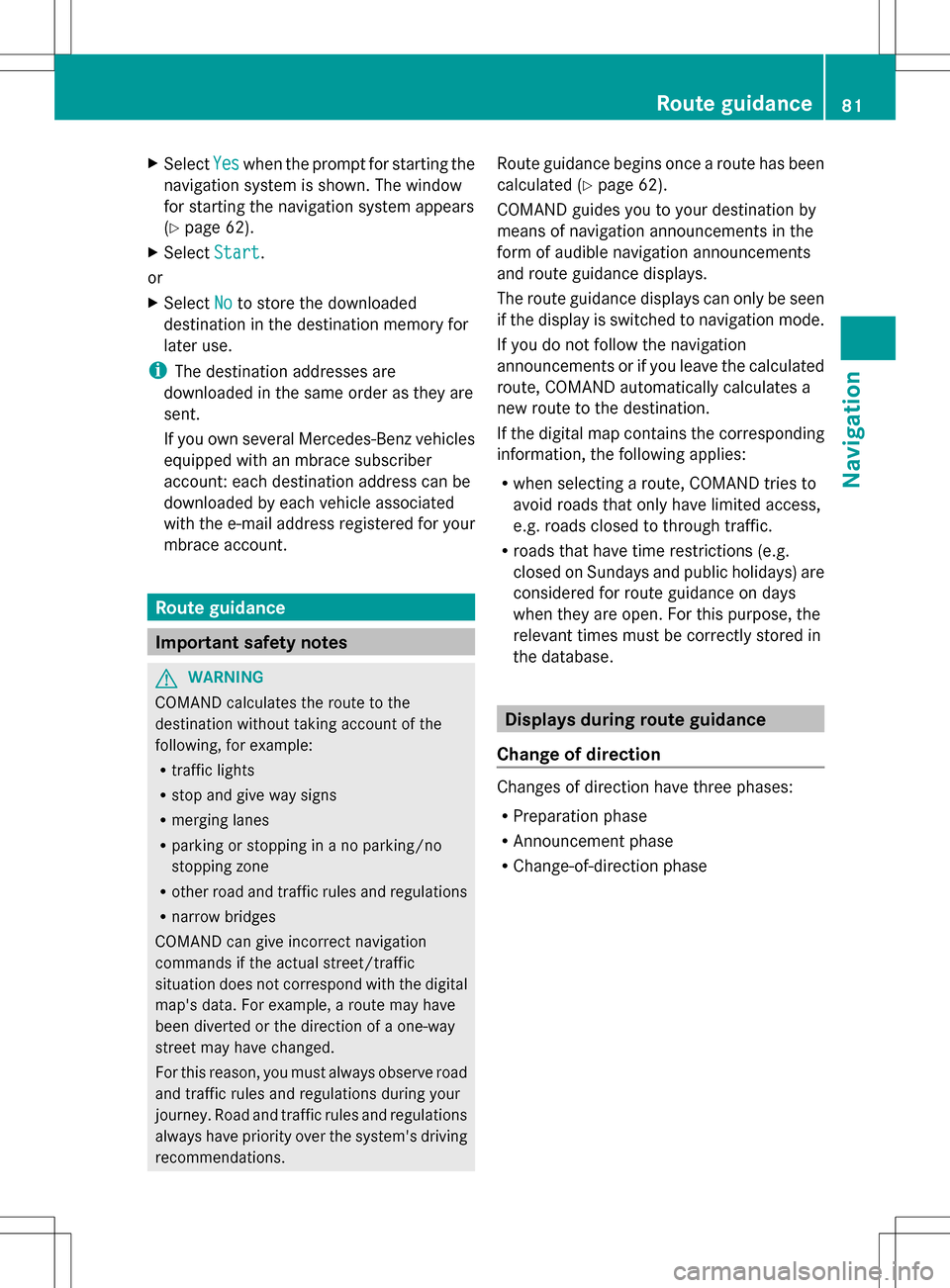
X
Select Yes
Yes when the prompt for starting the
navigation system is shown. The window
for starting the navigation system appears
(Y page 62).
X Select Start
Start .
or
X Select No Noto store the downloaded
destination in the destination memory for
later use.
i The destination addresses are
downloaded in the same order as they are
sent.
If you own several Mercedes-Benz vehicles
equipped with an mbrace subscriber
account: each destination address can be
downloaded by each vehicle associated
with the e-mail address registered for your
mbrace account. Route guidance
Important safety notes
G
WARNING
COMAND calculates the route to the
destination without taking account of the
following, for example:
R traffic lights
R stop and give way signs
R merging lanes
R parking or stopping in a no parking/no
stopping zone
R other road and traffic rules and regulations
R narrow bridges
COMAND can give incorrect navigation
commands if the actual street/traffic
situation does not correspond with the digital
map's data. For example, a route may have
been diverted or the direction of a one-way
street may have changed.
For this reason, you must always observe road
and traffic rules and regulations during your
journey. Road and traffic rules and regulations
always have priority over the system's driving
recommendations. Route guidance begins once a route has been
calculated (Y
page 62).
COMAND guides you to your destination by
means of navigation announcements in the
form of audible navigation announcements
and route guidance displays.
The route guidance displays can only be seen
if the display is switched to navigation mode.
If you do not follow the navigation
announcements or if you leave the calculated
route, COMAND automatically calculates a
new route to the destination.
If the digital map contains the corresponding
information, the following applies:
R when selecting a route, COMAND tries to
avoid roads that only have limited access,
e.g. roads closed to through traffic.
R roads that have time restrictions (e.g.
closed on Sundays and public holidays) are
considered for route guidance on days
when they are open. For this purpose, the
relevant times must be correctly stored in
the database. Displays during route guidance
Change of direction Changes of direction have three phases:
R
Preparation phase
R Announcement phase
R Change-of-direction phase Route guidance
81Navigation Z
Page 85 of 274

In the example, the
Now turn right
Now turn right
announcement is made 150 ft. before the
change of direction.
The display is split into two halves, as in the
announcement phase.
Once the change of direction is completed,
COMAND automatically switches back to full-
screen display.
Example of a display without changes
of direction 0043
Route (highlighted in blue)
0044 Current vehicle position
0087 Current road
0085 Map orientation selected
0083 Map scale selected
Lane recommendations Example: lane recommendations
0043
Point of the next change of direction
0044 Point of the change of direction after next
0087 Next change of direction (in this case, turn
off to the right) 0085
Graphic representation of the distance to
the next change of direction
0083 Distance to the next change of direction
0084 Possible lane (light blue)
006B Recommended lane (dark blue)
006C Lane not recommended (gray)
006D Current vehicle position: the tip of the
triangle indicates the vehicle’s direction
of travel
On multi-lane roads, COMAND can display
lane recommendations for the next change of
direction. The corresponding data must be
available in the digital map.
COMAND displays lane recommendation 006B,
based on the next two changes of direction.
The number of lanes applies to the point at
which the next change of direction is
required.
i The multifunction display also shows lane
recommendations.
Only the recommended lanes are displayed
here, see the separate vehicle Operator's
Manual. Route guidance
83Navigation Z
Page 93 of 274

X
Select Swap
Swap in the menu by turning 0082005B0083
the COMAND controller and press 00A1to
confirm.
X To delete a route: selectDelete
Delete in the
menu by turning 0082005B0083the COMAND
controller and press 00A1to confirm.
A prompt appears asking whether the route
should be deleted.
X Select Yes
Yes orNo No and press 00A1to confirm.
If you select Yes
Yes , the route will be deleted.
If you select No
No , the process will be
canceled.
Scanning the memory The SD memory card is inserted.
X
Calling up the "Routes" menu (Y page 89).
X Select Presets
Presets in the "Routes" menu by
turning 0082005B0083the COMAND controller and
press 00A1to confirm.
The route memory is displayed. Off-road and off-map
Important safety note G
WARNING
The COMAND navigation system may direct
you to off-road routes that your vehicle may
not be capable of traversing through without
damaging your tires, wheels or vehicle. It is
the driver's sole responsibility to determine
the suitability of the route. Off-road routes
may be of varying conditions and their appropriateness for use may be affected by
various factors such as time of day, time of
year and immediate weather conditions that
cannot be judged or taken into consideration
by the COMAND system.
Route guidance to a destination that is
not on a digitized road Example: route guidance to an off-road destination
0043
Off-road destination
0044 Off-road route section (dashed blue)
0087 Current vehicle position (the tip of the
triangle indicates the vehicle’s direction
of travel)
0085 Off-road (if available)
COMAND can guide you to destinations
which are within the area of the digital map,
but which are not themselves recorded on the
map.
These destinations are known as off-road
destinations, which you can enter using the
map, for example. In these cases, COMAND
guides you for as long as possible with
navigation announcements and displays on
roads known to the system.
If the vehicle reaches an area which is not part
of the digital map, the display appears as a
split-screen view. On the right, an arrow
appears that points to off-road
destination 0043. You will hear the
announcement: "Please follow the arrow on
the display". As the vehicle approaches the
destination, the Area of destination
Area of destination
reached reached message appears. Route guidance
91Navigation Z