ESP MERCEDES-BENZ CLS-Class 2013 W218 Comand Manual
[x] Cancel search | Manufacturer: MERCEDES-BENZ, Model Year: 2013, Model line: CLS-Class, Model: MERCEDES-BENZ CLS-Class 2013 W218Pages: 274, PDF Size: 4.07 MB
Page 166 of 274

X
Select a winter sports area from the menu
and press 00A1to confirm.
The information chart shows information
on:
R type of skiing
R snow conditions
R temperatures X
To select the location: selectOther Other
Location
Location in the menu by turning 0082005B0083the
COMAND controller and press 00A1to
confirm.
An input menu appears. X
Enter the search area. Character entry
(Y page 34).
The information chart with the weather
forecast appears when the search area has
been entered. Entry Example
ZIP Code 11405
City New York
Address JFK Expy & S Cargo Rd
Airport code JFK (John F. Kennedy
International Airport,
New York, NY)
Option 2: selecting the area in the
weather map
X
Call up the weather map and move to the
desired location (Y page 164).
X Press 00A1the COMAND controller.
The menu bar is shown.
X Press 00A1the COMAND controller again and
confirm Display Weather
Display Weather.
The information chart displays the current
weather for the selected location. Weather map
Calling up the weather map X
Select Map Mapin the information chart by
turning 0082005B0083the COMAND controller and
press 00A1to confirm.
The map is displayed in 20 mi scale (20 km
scale).
X To display the crosshair: slide00A0005Bthe
COMAND controller.
X To scroll the weather map: slide009E005B009F,
00A0005B0064 or009A005B0081 the COMAND controller.
The weather map moves in the
corresponding direction under the
crosshair. 164
WeatherOnline and Internet functions
Page 172 of 274

Deleting/saving POIs after they have
been imported to the server X
Select the entry next to Import &
Import &
Delete:
Delete: by turning 0082005B0083the COMAND
controller and press 00A1to confirm.
The 003Bdot indicates the current setting.
X Select Yes
Yes orNo
No and press 00A1to confirm.
The setting is accepted.
Yes
Yes deletes the POIs after importing to the
server.
No
No does not delete the POIs on the server.
X To exit the menu: selectBack Backby turning
0082005B0083 the COMAND controller and press
00A1 to confirm.
i Routes and destinations are
automatically deleted on the server after
seven days. Conditions of use
You can review the terms of use for the
COMAND Mercedes-Benz Apps and
Google™.
X Select Terms and Conditions
Terms and Conditions in the
options menu by sliding 00A0005B0064the COMAND
controller and press 00A1to confirm
(Y page 166).
X Select COMAND
COMAND orGoogle
Google and press 00A1to
confirm.
The respective start page appears.
X Select Continue Continue to view further content. Resetting adjustments
With the reset function, all Mercedes-Benz
Apps settings are reset to the factory
settings.
X Select the 00A7icon in the main function bar
by sliding 00A0005Band turning 0082005B0083the COMAND controller and press
00A1to
confirm.
The carousel view appears.
X Bring the Mercedes-Benz Apps
Mercedes-Benz Apps panel to
the front by turning 0082005B0083the COMAND
controller and pressing 00A1to confirm.
X Select Options Options by sliding 005B0064and turning
0082005B0083 the COMAND controller and press
00A1 to confirm.
X Select Reset
Resetand press 00A1to confirm.
A prompt appears asking whether you
really wish to reset.
X Select Yes YesorNo
No and press 00A1to confirm.
If you select Yes
Yes, the settings are reset.
If you select No
No, the process will be
canceled. Other services
Mercedes-Benz Mobile Website
The COMAND functions include the
Mercedes-Benz Mobile Website as a
predefined favorite.170
Other servicesOnline and Internet functions
Page 175 of 274

X
Call up the carousel view (Y page 171).
X In the carousel view, bring a favorite to the
front by turning 0082005B0083or sliding 009E005B009Fthe
COMAND controller and press 00A1to
confirm.
The website is called up. Navigating the website
Overview Action Result
X
Turn 0082005B0083 the
controller. Navigates from one
item that can be
selected (e.g. link,
text field or
selection list) to the
next and highlights
the respective
element on the
website.
Sliding the
controller:
X
Left or right 009E005B009F
X Up or down 00A0005B0064
X Diagonally 009A005B0081 Moves the pointer
on the page.
X
Press 00A1the
controller. Calls up the menu or
opens the selected
item.
X
Press 0041. Calls up the
previous page.
X
Press 003C. Closes the Internet
browser. If several
windows are open,
the current window
is closed.
Example: highlighting an item that can
be selected Internet
173Online and Internet functions
Page 186 of 274

Selecting a station
Selecting stations via the station
search function X
Press the 0048or0049 button.
or
X Turn 0082005B0083 or slide 009E005B009Fthe COMAND
controller while the display/selection
window in the radio display is active.
Station search scans up or down and stops
at the next station found.
Selecting stations via the station
presets X
Quick setting: press a number key, e.g.
008B.
X Directly in the station presets: select
Presets
Presets by sliding 005B0064and turning 0082005B0083
the COMAND controller and press 00A1to
confirm.
or
X When the display/selection window is
active, press 00A1the COMAND controller.
The station preset memory appears. The
003F dot indicates under which preset the
currently selected station is stored.
X Select a station by turning 0082005B0083and
pressing 00A1to confirm or press a number
key, e.g. 008B.
Selecting stations by entering the
frequency manually X
Option 1: press the003Ebutton.
X Option 2: selectRadio Radio in the radio display
by sliding 005B0064and turning 0082005B0083the
COMAND controller and press 00A1to
confirm.
X Select Enter Frequency
Enter Frequency and press00A1to
confirm.
Irrespective of the option chosen, an input
menu will appear. X
Enter a frequency using the number keys.
COMAND sets the frequency entered. Waveband Frequency
AM (MF) 530 – 1700 kHz
FM (VHF) 87.7 – 107.9 MHz
WB (Weather Band) Weather report
channels
i
You can only enter currently permitted
numbers.
i If you enter a frequency in the FM or AM
wavebands which is outside the frequency
range, COMAND sets the next lower
frequency. Storing a station
Storing stations manually There are ten presets available for the FM and
AM wavebands.
Example: station memory
X
Quick save: press and hold a number key,
e.g. 008B, until you hear a tone.
The station is stored. 184
Radio modeAudio
Page 187 of 274

X
Directly in the station presets: press00A1
the COMAND controller when the display/
selection window is active.
or
X Select Presets
Presets by sliding 005B0064and turning
0082005B0083 the COMAND controller and press
00A1 to confirm.
In both cases, the station presets appear.
The 003Fdot indicates under which preset
the currently selected station is stored.
X Select a preset by turning 0082005B0083the
COMAND controller and press and hold
00A1 until you hear a tone.
The station is stored under the preset.
Storing stations automatically This function automatically stores stations
with adequate reception under the presets.
The search starts at the lowest frequency.
COMAND stores any stations found,
beginning with preset 1. When the highest
frequency is reached or 10 stations have
been found, the storing process ends. Any
stations stored manually under the presets
will be lost. COMAND may not occupy all
memory slots when storing.
X Option 1: press00A1the COMAND controller
when the display/selection window is
active.
The station preset memory appears.
X Option 2: selectPresets
Presets by sliding 005B0064
and turning 0082005B0083the COMAND controller
and press 00A1to confirm.
The station preset memory appears.
X Irrespective of the option, select
Autostore
Autostore and press00A1to confirm.
In both cases, COMAND searches for
stations that can be received. You will see
a message to this effect. The available
stations are automatically stored in the
preset positions.
X To cancel storing: selectCancel
Cancel and
press 00A1to confirm. Weather Band
Activating X
Press the 002Afunction button repeatedly
until the Weather Band is switched on.
or
X Select the currently set waveband FM FMor
AM
AM by sliding 005B0064and turning 0082005B0083the
COMAND controller and press 00A1to
confirm.
X Select WB
WBfrom the menu and press 00A1to
confirm.
Searching for a channel X
Quick select: turn0082005B0083 or slide 009E005B009Fthe
COMAND controller while the display/
selection window is active.
or
X Press the 0048or0049 button.
Channel search scans up or down and
stops at the next channel found.
Selecting a channel from the channel
list X
Select Channel Channel by sliding 005B0064and turning
0082005B0083 the COMAND controller and press
00A1 to confirm.
The channel list appears. Radio
mode
185Audio
Page 191 of 274

Selecting a channel
Channel search
X
Turn 0082005B0083 or slide 009E005B009Fthe COMAND
controller while the display/selection
window in the SatRadio display is active.
or
X Press the 0048or0049 button.
COMAND searches in both directions
(ascending and descending) and stops at
the next channel found in the selected
category. Satellite radio menu
X
Select Sat
Sat in the submenu bar by turning
0082005B0083 the COMAND controller and press
00A1 to confirm.
The satellite radio menu appears. Entering channel numbers directly
X
Option 1: press the003Ebutton.
An input menu appears.
X Option 2: selectSat Satin the submenu bar
by turning 0082005B0083the COMAND controller
and press 00A1to confirm.
X Select Enter Channel
Enter Channel and press00A1to
confirm.
An input menu appears.
Entering the channel
X With both options, press the corresponding
number buttons on the control unit in
succession.
COMAND sets the selected channel.
i You can only select currently permitted
digits. Selecting a channel from the SatRadio
channel list
You can select the channel from the channel
list (option 1) or via the channel list that
shows the artists and tracks that are currently
being played (option 2).
X Select Sat Satin the submenu bar by turning
0082005B0083 the COMAND controller and press
00A1 to confirm.
Option 1
X Select Channel List Channel List and press00A1to
confirm.
The channel list appears.
X Select a channel by turning 0082005B0083the
COMAND controller and press 00A1to
confirm. Satellite radio
189Audio
Page 200 of 274

X
To change the display: select1...6
1...6
Changer
Changer by turning 0082005B0083the COMAND
controller and press 00A1to confirm.
Depending on the previous setting, the
magazine trays are shown or not shown.
i If a disc cannot be read, an entry appears
next to the corresponding magazine tray. Media list showing all magazine trays
X
Select the data medium by turning 0082005B0083
the COMAND controller and press 00A1to
confirm.
The following tables list the selection options
in the media list for the respective equipment
variants. For DVD changer
Magazine trays, positions 1 to 6: readable
data media are audio CDs, MP3 CDs or MP3
DVDs, audio DVDs and video DVDs. Memory card, position 7
MUSIC REGISTER, position 8
USB storage device, position 9
Media Interface, position 0
Bluetooth
®
audio Equipped with a single DVD drive
DVD drive, position 1: readable data media
are audio CDs, MP3 CDs or MP3 DVDs,
audio DVDs and video DVDs. Memory card, position 2 MUSIC REGISTER, position 3
USB storage device: position 4
Media Interface: position 5
Bluetooth
®
audio: position 6 i
If you select a video DVD, the system
switches to video DVD mode
(Y page 226).
Selecting a track using the number
keypad X
When the display/selection window is
active, press a number key, e.g. 008D.
The medium at the corresponding position
in the media list is loaded and then played. Selecting a track
Selecting by skipping to a track X
To skip forwards or back to a track: turn
0082005B0083 the COMAND controller when the
display/selection window is active.
or
X Press the 0048or0049 button.
The skip forward function skips to the next
track.
The skip back function skips to the
beginning of the current track if the track
has been playing for more than
eight seconds. If the track has been playing
for less than eight seconds, it skips to the
start of the previous track.
If the Random Tracks
Random Tracks orRandom Folder Random Folder
playback option has been selected, the
track order is random. 198
Audio CD/DVD and MP3 modeAudio
Page 201 of 274

Selecting a track using the number
keypad
X
Press the 0056key on the number keypad.
A numerical entry field appears. The
number of positions offered corresponds to
the number of tracks on the CD/DVD. Only
numbers that correspond to a track
number on the CD/DVD can be entered.
X Enter the desired track number using the
number keys.
The track plays after the last possible
number is entered.
i Pressing and holding a number key for
more than two seconds completes the
entry, and the corresponding track is
played.
Selecting a track using music search X
Select Current Tracklist
Current Tracklist ,Folder Folder or a
category and press 00A1to confirm.
Select music via categories (e.g. album,
artist) with the music search function.
If you select a category, COMAND starts a
search for track information if the following
conditions are fulfilled:
R the data carriers are inserted or connected
R the track information from these data
carriers is not yet contained in the
COMAND music database.
COMAND imports track information from the
following data carriers:
R disc (audio CD/DVD/MP3)
R memory card R
MUSIC REGISTER
R USB storage device
The Track information is complete.
Track information is complete.
message appears once the search is
completed. COMAND stores the music data
in its own database. You can now select the
available music data within the desired
category.
You will find further information on searching
for music in the "Music search" section
(Y page 204).
X In CD/audio DVD/MP3 mode, select
Search Search by sliding 005B0064and turning 0082005B0083the
COMAND controller and press 00A1to
confirm.
The category list appears. Example: current track list
X
Select the track by turning 0082005B0083the
COMAND controller and press 00A1to
confirm.
The basic display appears and the track is
played. Fast forwarding/rewinding
X While the display/selection window is
active, slide 009E005B009Fand hold the COMAND
controller until the desired position has
been reached.
or
X Press and hold the 0048or0049 button
until the desired position is reached. Audio CD/DVD and MP3 mode
199Audio Z
Page 202 of 274

Gracenote Media Database
Introduction This function is only available in audio CD
mode. There is a version of
Gracenote® music recognition technology
on the COMAND hard drive. You will
recognize this by the logo which can be seen
in the bottom right-hand corner of certain
audio displays.
Many audio CDs contain CD text. COMAND
uses the information contained therein to
display the artist, album and track name.
If the audio CD does not contain any CD text
information, COMAND can use the
Gracenote ®
Media Database to identify
unknown audio tracks when in audio CD
mode. This is only possible if the relevant
information is saved in the Gracenote Media
Database and if the "Gracenote Media
Database" function is activated.
If this is the case, COMAND will display the
corresponding data such as artist, album and
track name in the relevant displays and lists.
Selecting Gracenote ®
data to be
displayed X
Switch on CD mode (Y page 195).
X Select CD CDby sliding 005B0064and turning 0082005B0083
the COMAND controller and press 00A1to
confirm.
X Select Gracenote Media Database
Gracenote Media Database by
turning 0082005B0083the COMAND controller and
press 00A1to confirm.
A menu appears.
The 003Bdot indicates the current selection
for the display.
If several entries exist for the CD of a
particular artist, you can select which of the
entries should be shown.
If the inserted CD does not contain any
Gracenote® data, the Gracenote Media
Gracenote Media
Database Database menu item is shown in grey and
cannot be selected.
X Select an entry by turning 0082005B0083the
COMAND controller and press 00A1to
confirm.
Switching the Gracenote ®
data display
on/off X
Switch on CD mode (Y page 195).
X Select CD CDby sliding 005B0064and turning 0082005B0083
the COMAND controller and press 00A1to
confirm.
X Select Gracenote Media Database
Gracenote Media Database by
turning 0082005B0083the COMAND controller and
press 00A1to confirm.
X To switch off the display: selectNone
Noneand
press 00A1to confirm.
In the basic display, Track 1 Track 1,Track 2 Track 2 etc.
are shown instead of the Gracenote ®
data,
for example (Y page 196).
X To switch on the display: select an entry
in the menu by turning 0082005B0083the COMAND
controller and press 00A1to confirm. 200
Audio CD/DVD and MP3 modeAudio
Page 203 of 274
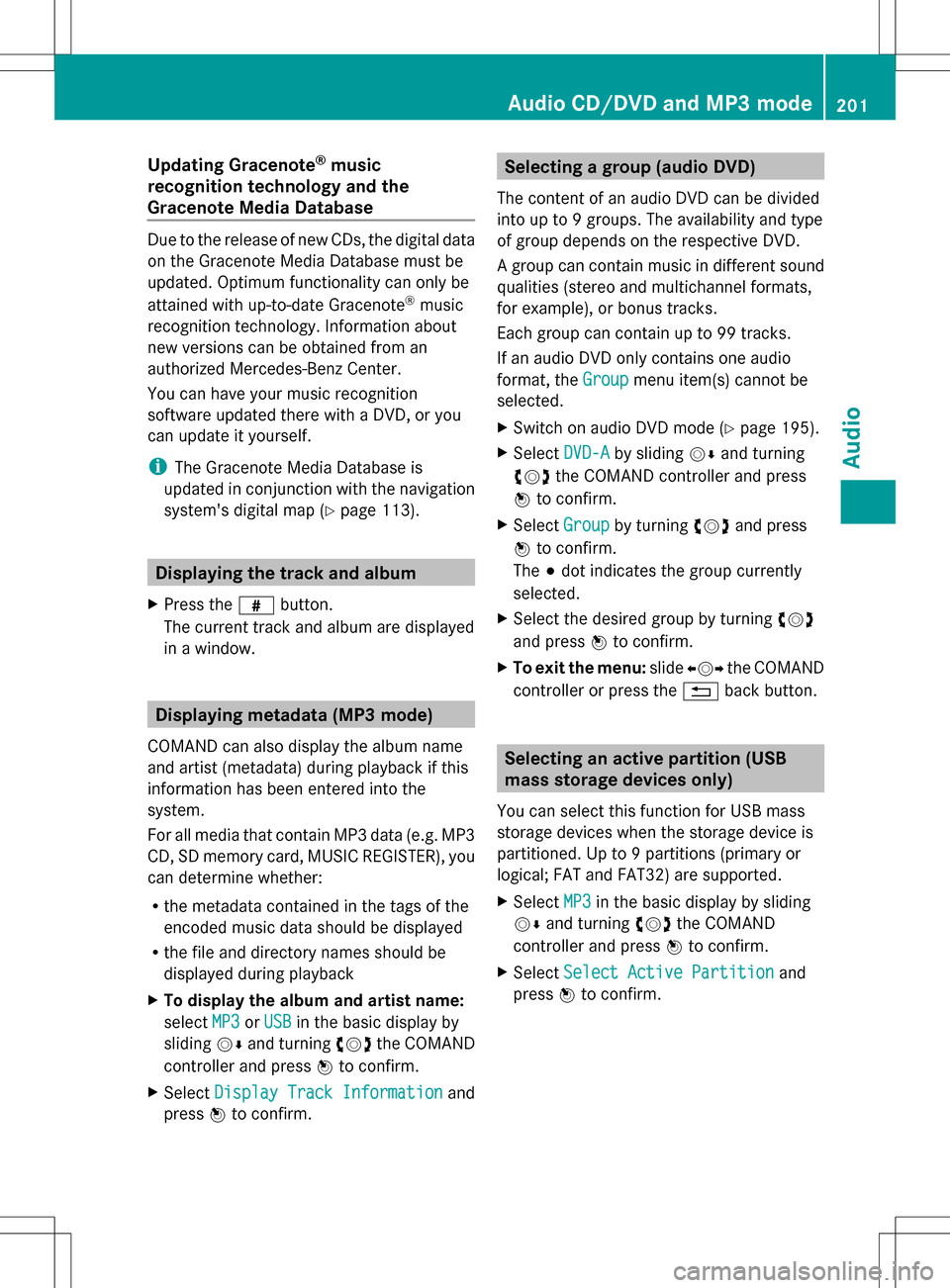
Updating Gracenote
®
music
recognition technology and the
Gracenote Media Database Due to the release of new CDs, the digital data
on the Gracenote Media Database must be
updated. Optimum functionality can only be
attained with up-to-date Gracenote ®
music
recognition technology. Information about
new versions can be obtained from an
authorized Mercedes-Benz Center.
You can have your music recognition
software updated there with a DVD, or you
can update it yourself.
i The Gracenote Media Database is
updated in conjunction with the navigation
system's digital map (Y page 113).Displaying the track and album
X Press the 0099button.
The current track and album are displayed
in a window. Displaying metadata (MP3 mode)
COMAND can also display the album name
and artist (metadata) during playback if this
information has been entered into the
system.
For all media that contain MP3 data (e.g. MP3
CD, SD memory card, MUSIC REGISTER), you
can determine whether:
R the metadata contained in the tags of the
encoded music data should be displayed
R the file and directory names should be
displayed during playback
X To display the album and artist name:
select MP3
MP3 orUSB USB in the basic display by
sliding 005B0064and turning 0082005B0083the COMAND
controller and press 00A1to confirm.
X Select Display Track Information
Display Track Information and
press 00A1to confirm. Selecting a group (audio DVD)
The content of an audio DVD can be divided
into up to 9 groups. The availability and type
of group depends on the respective DVD.
A group can contain music in different sound
qualities (stereo and multichannel formats,
for example), or bonus tracks.
Each group can contain up to 99 tracks.
If an audio DVD only contains one audio
format, the Group Groupmenu item(s) cannot be
selected.
X Switch on audio DVD mode (Y page 195).
X Select DVD-A DVD-Aby sliding 005B0064and turning
0082005B0083 the COMAND controller and press
00A1 to confirm.
X Select Group
Groupby turning 0082005B0083and press
00A1 to confirm.
The 003Bdot indicates the group currently
selected.
X Select the desired group by turning 0082005B0083
and press 00A1to confirm.
X To exit the menu: slide009E005B009F the COMAND
controller or press the 0041back button. Selecting an active partition (USB
mass storage devices only)
You can select this function for USB mass
storage devices when the storage device is
partitioned. Up to 9 partitions (primary or
logical; FAT and FAT32) are supported.
X Select MP3 MP3in the basic display by sliding
005B0064 and turning 0082005B0083the COMAND
controller and press 00A1to confirm.
X Select Select Active Partition
Select Active Partition and
press 00A1to confirm. Audio CD/DVD and MP3 mode
201Audio Z