ESP MERCEDES-BENZ CLS-Class 2013 W218 Comand Manual
[x] Cancel search | Manufacturer: MERCEDES-BENZ, Model Year: 2013, Model line: CLS-Class, Model: MERCEDES-BENZ CLS-Class 2013 W218Pages: 274, PDF Size: 4.07 MB
Page 103 of 274
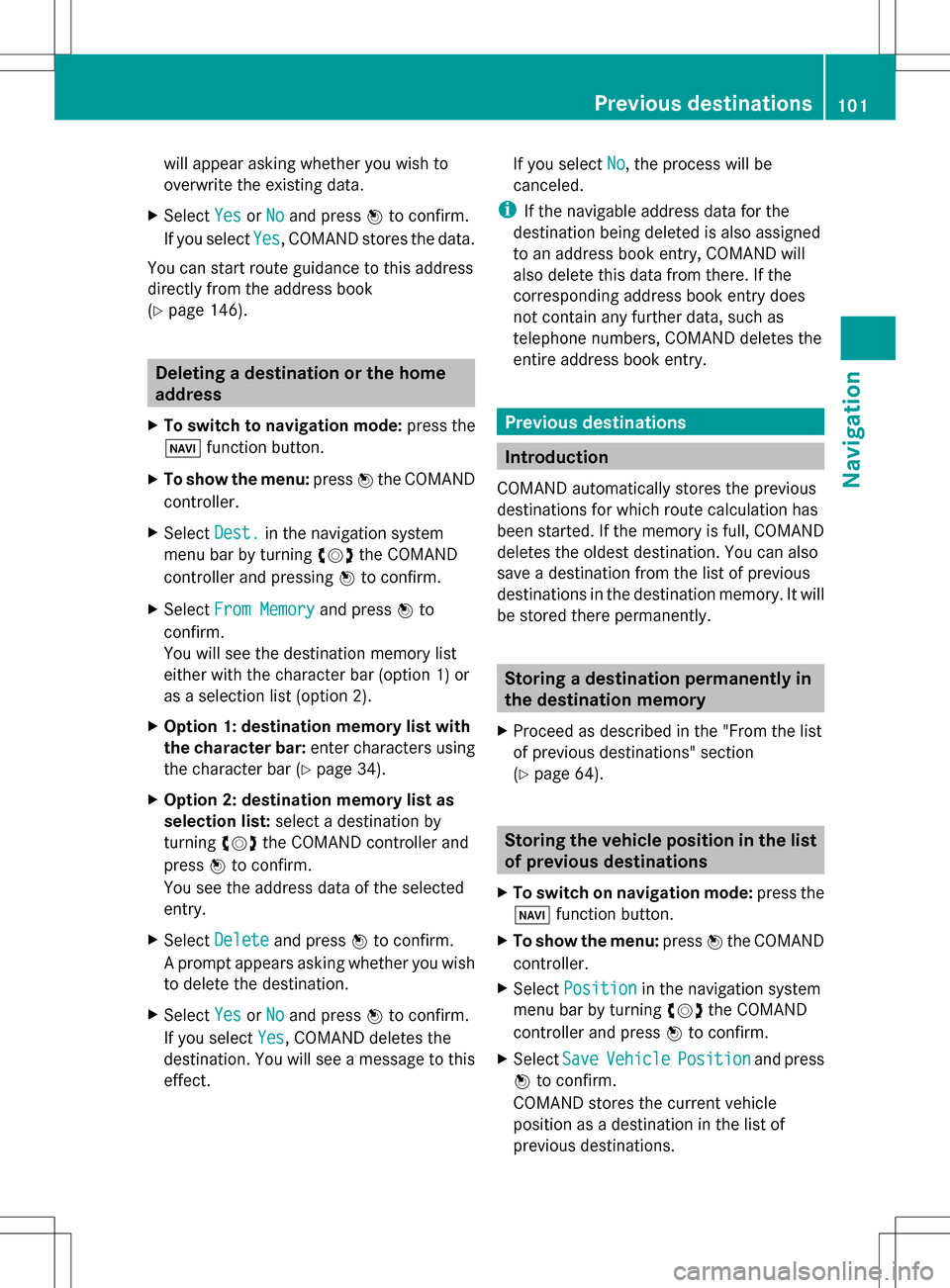
will appear asking whether you wish to
overwrite the existing data.
X Select Yes YesorNo
No and press 00A1to confirm.
If you select Yes
Yes, COMAND stores the data.
You can start route guidance to this address
directly from the address book
(Y page 146). Deleting a destination or the home
address
X To switch to navigation mode: press the
00BE function button.
X To show the menu: press00A1the COMAND
controller.
X Select Dest. Dest.in the navigation system
menu bar by turning 0082005B0083the COMAND
controller and pressing 00A1to confirm.
X Select From Memory
From Memory and press00A1to
confirm.
You will see the destination memory list
either with the character bar (option 1) or
as a selection list (option 2).
X Option 1: destination memory list with
the character bar: enter characters using
the character bar (Y page 34).
X Option 2: destination memory list as
selection list: select a destination by
turning 0082005B0083the COMAND controller and
press 00A1to confirm.
You see the address data of the selected
entry.
X Select Delete Delete and press 00A1to confirm.
A prompt appears asking whether you wish
to delete the destination.
X Select Yes YesorNo
No and press 00A1to confirm.
If you select Yes
Yes, COMAND deletes the
destination. You will see a message to this
effect. If you select
No No, the process will be
canceled.
i If the navigable address data for the
destination being deleted is also assigned
to an address book entry, COMAND will
also delete this data from there. If the
corresponding address book entry does
not contain any further data, such as
telephone numbers, COMAND deletes the
entire address book entry. Previous destinations
Introduction
COMAND automatically stores the previous
destinations for which route calculation has
been started. If the memory is full, COMAND
deletes the oldest destination. You can also
save a destination from the list of previous
destinations in the destination memory. It will
be stored there permanently. Storing a destination permanently in
the destination memory
X Proceed as described in the "From the list
of previous destinations" section
(Y page 64). Storing the vehicle position in the list
of previous destinations
X To switch on navigation mode: press the
00BE function button.
X To show the menu: press00A1the COMAND
controller.
X Select Position
Position in the navigation system
menu bar by turning 0082005B0083the COMAND
controller and press 00A1to confirm.
X Select Save SaveVehicle
Vehicle Position
Position and press
00A1 to confirm.
COMAND stores the current vehicle
position as a destination in the list of
previous destinations. Previous destinations
101Navigation Z
Page 104 of 274

Storing the crosshair position in the
list of previous destinations
A crosshair appears on the map if you have
moved the map manually (Y page 103). You
can store the crosshair position as a
destination in the list of previous
destinations.
X To show the menu: press00A1the COMAND
controller.
X Select Position
Position in the navigation system
menu bar by turning 0082005B0083the COMAND
controller and press 00A1to confirm.
X Select Save Crosshair Position
Save Crosshair Position and
press 00A1to confirm. Deleting one of the previous
destinations
X To switch on navigation mode: press the
00BE function button.
X To show the menu: press00A1the COMAND
controller.
X Select Dest.
Dest. in the navigation system
menu bar by turning 0082005B0083the COMAND
controller and pressing 00A1to confirm.
X Select From Last Destinations
From Last Destinations and
press 00A1to confirm.
The list of last destinations appears.
X Select the desired destination and press
00A1 to confirm.
The destination address appears.
X Select Delete
Delete and press 00A1to confirm.
A prompt appears asking whether the entry
should be deleted.
X Select Yes
Yes orNo No and press 00A1to confirm.
If you select Yes
Yes, the entry is deleted.
If you select No
No, the process will be
canceled. Map operation and map setting
General notes
Company logos displayed on the map are
trademarks of the respective companies and
used solely for the purpose of indicating the
locations of these companies. The use of such
logos on the map does not indicate approval
of, support of or advertising by these
companies for the navigation system itself. Setting the map scale
0043
Set map scale as a number with unit
0044 Currently set map scale as indicated by
the needle on the scale bar
0087 New map scale
0085 Scale bar
Unit of measurement 0043in the COMAND
display depends on the selection made for the
instrument cluster, see the separate vehicle
Operator's Manual.
X To hide the menu: slide00A0005Bthe COMAND
controller and, when the Full Screen Full Screen
menu item is shown, press 00A1.
X To call up the scale bar: as soon as you
turn 0082005B0083 the COMAND controller, scale
bar 0087appears.
X Turn 0082005B0083 until the desired scale is set. 102
Map operation and map settingNavigation
Page 105 of 274

Moving the map
Showing the crosshair Map with crosshair
0043
Current vehicle position
0044 Crosshair
0087 Details of the crosshair position
0085 Map scale selected
X To hide the menu: slide00A0005Bthe COMAND
controller and, when the Full Screen Full Screen
menu item is shown, press 00A1.
X To scroll the map: slide009E005B009F, 00A0005B0064or
009A005B0081 the COMAND controller.
A crosshair appears on the map. If you slide
it again, the map moves in the
corresponding direction under the
crosshair.
Display 0087may be the name of a street, for
example, provided the digital map contains
the necessary data. It shows the geo-
coordinate position of the crosshair if the
Geo-coordinates
Geo-coordinates display is switched on
(Y page 106).
Hiding the crosshair and centering the
map on the vehicle position or
destination X
Press the 0041back button twice.
The crosshair disappears and the map is
set to the vehicle position. Centering the map on the vehicle's
position X
To show the menu: press00A1the COMAND
controller.
X Select Position
Position in the navigation system
menu bar by sliding 005B0064and turning 0082005B0083
the COMAND controller and press 00A1to
confirm.
X Select Vehicle Position Map Vehicle Position Map and press
00A1 to confirm or, if the crosshair is shown,
press the 0041back button.
This hides the crosshair.
Centering the map on the destination
position This function requires that a route to a
destination has been calculated. If the route
includes waypoints and an intermediate stop,
the map can also be set to these positions.
X
To show the menu: press00A1the COMAND
controller.
X Select Position
Position in the navigation system
menu bar by sliding 005B0064and turning 0082005B0083
the COMAND controller and press 00A1to
confirm.
X Select Destination position map Destination position map and
press 00A1to confirm.
The crosshair position is set to the relevant
destination. Map operation and map setting
103Navigation Z
Page 132 of 274

Available functions:
R
accepting a waiting call (Y page 130)
R making a further call (Y page 131)
R toggling (Y page 131)
Availability depends on the network (only
possible in the GSM network) and on the
Bluetooth ®
mobile phone.
Switching the hands-free microphone
on/off This function is also available during an active
phone call.
X
Call up the telephone basic menu
(Y page 127).
X To switch off: selectMic Off
Mic Off and press
00A1 to confirm.
If the microphone is switched off, the
display shows the 0056symbol and the The
The
microphone microphone is
isoff
off message appears for
a short period.
X To switch on: selectMic On
Mic On and press
00A1 to confirm.
The 0056symbol disappears. You will briefly
see the The
Themicrophone
microphone is
ison
onmessage.
Sending DTMF tones This function is not supported by all mobile
phones.
Answering machines or other devices can be
controlled by DTMF tones, e.g. for remote
query functions. X
If you would like to listen to the messages
on your answering machine, for example,
dial the corresponding number.
X To transmit individual characters: once
a connection has been established to the
answering machine, select the desired
characters in the character bar, pressing
00A1 to confirm each of them.
or
X Press the corresponding key on the
COMAND number keypad.
Every character selected will be
transmitted immediately.
X To send a phone book entry as a DTMF
sequence: selectName Nameby turning 0082005B0083the
COMAND controller and press 00A1to
confirm.
X Select the desired phone book entry and
press 00A1to confirm.
The entry is sent as a DTMF character
string.
X To return to the call display: select
Back Back and press 00A1to confirm.
i You can also send DTMF tones using the
Voice Control system; see the separate
operating instructions. Calls with several participants
Rejecting or accepting a waiting call The mobile phone network provider must
support and activate the call-waiting function.
Depending on the mobile phone used, the
system behavior differs when accepting a
call.
If you have a call in progress and receive
another call, a new window appears in the
display. You also hear a tone. You can accept
or reject the call.130
Telephone operationTelephone
Page 138 of 274
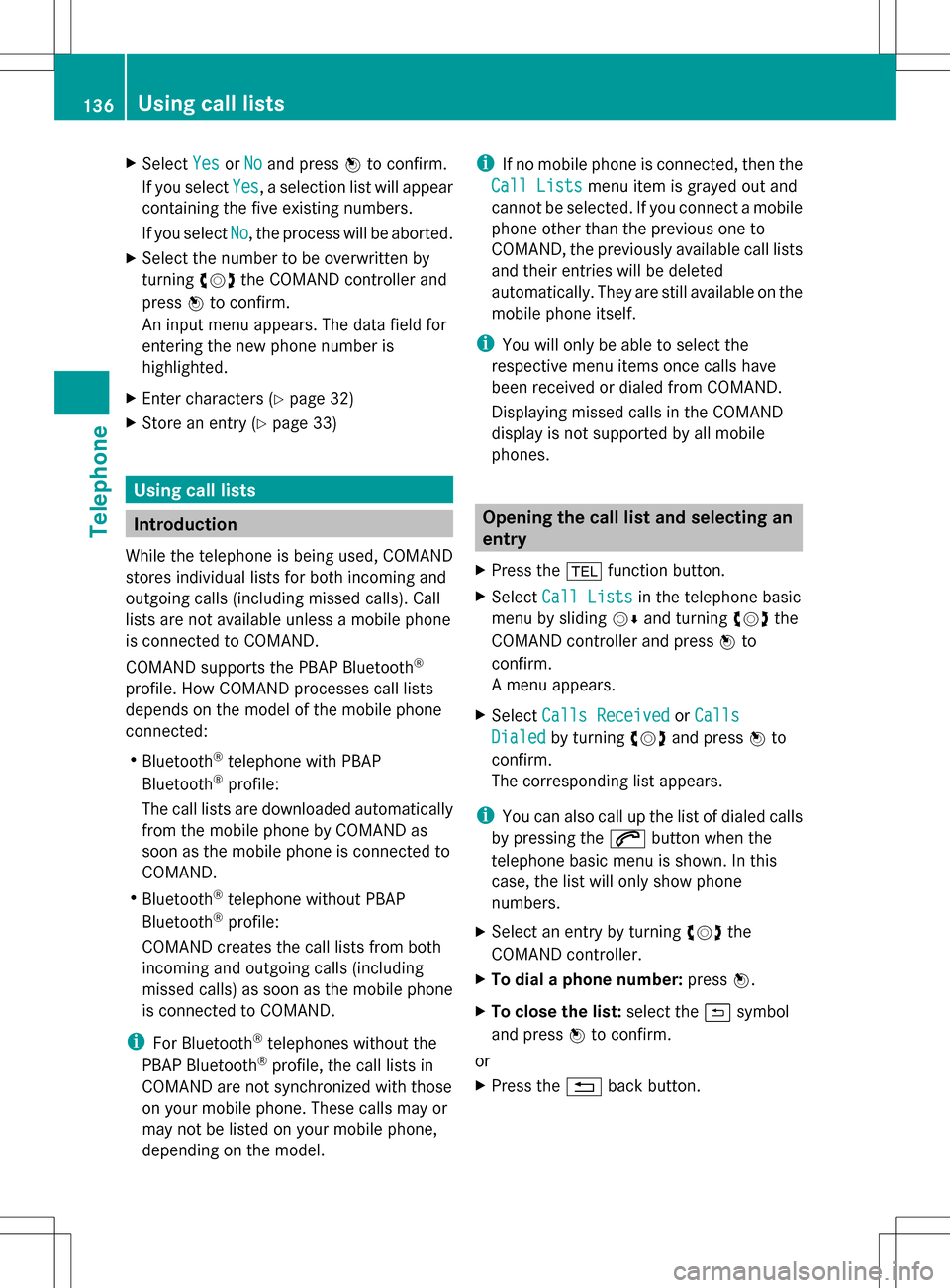
X
Select Yes
YesorNo
No and press 00A1to confirm.
If you select Yes
Yes , a selection list will appear
containing the five existing numbers.
If you select No
No , the process will be aborted.
X Select the number to be overwritten by
turning 0082005B0083the COMAND controller and
press 00A1to confirm.
An input menu appears. The data field for
entering the new phone number is
highlighted.
X Enter characters ( Ypage 32)
X Store an entry (Y page 33) Using call lists
Introduction
While the telephone is being used, COMAND
stores individual lists for both incoming and
outgoing calls (including missed calls). Call
lists are not available unless a mobile phone
is connected to COMAND.
COMAND supports the PBAP Bluetooth ®
profile. How COMAND processes call lists
depends on the model of the mobile phone
connected:
R Bluetooth ®
telephone with PBAP
Bluetooth ®
profile:
The call lists are downloaded automatically
from the mobile phone by COMAND as
soon as the mobile phone is connected to
COMAND.
R Bluetooth ®
telephone without PBAP
Bluetooth ®
profile:
COMAND creates the call lists from both
incoming and outgoing calls (including
missed calls) as soon as the mobile phone
is connected to COMAND.
i For Bluetooth ®
telephones without the
PBAP Bluetooth ®
profile, the call lists in
COMAND are not synchronized with those
on your mobile phone. These calls may or
may not be listed on your mobile phone,
depending on the model. i
If no mobile phone is connected, then the
Call Lists
Call Lists menu item is grayed out and
cannot be selected. If you connect a mobile
phone other than the previous one to
COMAND, the previously available call lists
and their entries will be deleted
automatically. They are still available on the
mobile phone itself.
i You will only be able to select the
respective menu items once calls have
been received or dialed from COMAND.
Displaying missed calls in the COMAND
display is not supported by all mobile
phones. Opening the call list and selecting an
entry
X Press the 002Bfunction button.
X Select Call Lists Call Lists in the telephone basic
menu by sliding 005B0064and turning 0082005B0083the
COMAND controller and press 00A1to
confirm.
A menu appears.
X Select Calls Received Calls Received orCalls
Calls
Dialed
Dialed by turning 0082005B0083and press 00A1to
confirm.
The corresponding list appears.
i You can also call up the list of dialed calls
by pressing the 006Abutton when the
telephone basic menu is shown. In this
case, the list will only show phone
numbers.
X Select an entry by turning 0082005B0083the
COMAND controller.
X To dial a phone number: press00A1.
X To close the list: select the0042symbol
and press 00A1to confirm.
or
X Press the 0041back button. 136
Using call listsTelephone
Page 146 of 274

Searching for an address book entry
Search menu with character bar
0043
¥Address book entry
0044 0051 Complete address data from the
navigation system
0087 Character bar
0085 0034 Phone book entry on the mobile phone
0083 Entry with voice tag
For more symbols, see the symbol overview
(Y page 133).
X Find an entry (Y page 133) Creating a new entry in the address
book
You can enter address data directly into the
address book. If you store telephone
numbers in the COMAND phone book, these
are also saved in the address book. If you
store a navigation destination, COMAND
creates an address book entry which includes
the complete navigable address data.
X Call up the address book (Y page 143)
X Select New
New in the address book by sliding
005B0064 and turning 0082005B0083the COMAND
controller and press 00A1to confirm.
An input menu with data fields appears. Input menu with data fields
0043
Selected data field with cursor
0044 Character bar
X Enter characters (Y page 32).
X Store an entry (Y page 33). Deleting an address book entry
X Option 1: selectDelete Delete by sliding 005B0064and
turning 0082005B0083the COMAND controller and
press 00A1to confirm.
X Option 2: search for an address book entry
(Y page 133).
X Select the list symbol to the right of the
entry by sliding 005B009Fthe COMAND
controller and press 00A1to confirm.
X Select Delete
Delete and press 00A1to confirm.
Irrespective of the option chosen, a prompt
will appear.
X Select Yes YesorNo
No and press 00A1to confirm.
If you select Yes
Yes, the entry will be deleted.
If you select No
No, the process will be
canceled. 144
Using the address bookTelephone
Page 147 of 274

Displaying the detailed view for an
address book entry
Selecting an entry Detailed display of address book
0043
To return to the previous menu
0044 \Business details
0087 List symbol (to call up options)
X Search for an address book entry
(Y page 133).
X Make a selection in the selection list by
turning 0082005B0083the COMAND controller.
or
X Call up the address book ( Ypage 143).
X Select an entry by turning 0082005B0083the
COMAND controller.
X Press 00A1the COMAND controller.
The detailed view appears.
Starting route guidance to an address X
Select the address data field by turning
0082005B0083 the COMAND controller and press
00A1 to confirm.
The route to the destination address is
calculated and route guidance starts
(Y page 62).
Calling a telephone number X
Select the phone number data field by
turning 0082005B0083the COMAND controller and
press 00A1to confirm.
This initiates dialing and you can then make
your call ( Ypage 129). Showing the details of an address book
entry X
Select the list symbol to the right of the
entry by sliding 005B009Fthe COMAND
controller and press 00A1to confirm.
X Select Details
Details and press 00A1to confirm.
The display is shown in full.
X To close the detailed display: press the
0041 back button.
Changing an address book entry X
Option 1: search for an address book entry
(Y page 133).
X Make a selection in the selection list by
turning 0082005B0083the COMAND controller.
X Select the list symbol to the right of the
entry by sliding 005B009Fthe COMAND
controller and press 00A1to confirm.
A menu appears. X
Select Edit Editand press 00A1to confirm.
X Option 2: call up the detailed view for an
address book entry (Y page 145).
X Select the list symbol to the right of the
entry by sliding 005B009Fthe COMAND
controller and press 00A1to confirm.
X Select Edit Editand press 00A1to confirm.
Irrespective of the option, the input menu
containing data fields appears.
Information about character entry
(Y page 32) Using the address book
145Telephone Z
Page 151 of 274

select
Phone
Phone by sliding 005B0064and turning
0082005B0083 the COMAND controller and press
00A1 to confirm.
X Select Download Contacts
Download Contacts and press00A1
to confirm.
A menu appears.
X Select From The Memory Card From The Memory Card orFrom From
USB device
USB device in the menu by turning 0082005B0083
the COMAND controller and press 00A1to
confirm.
X Select Add
AddorOverwrite
Overwrite and press00A1to
confirm.
Add Add imports the entries from the memory
card or USB device into the address book.
Overwrite Overwrite imports the entries from the
memory card or USB device and overwrites
all entries in the address book with the
00BB symbol. The previous entries are then
no longer available.
After the contact data has been imported
successfully, you will see a message to this
effect. The address book or the respective
telephone basic menu is displayed.
i You can select Overwrite Overwriteif the address
book already contains corresponding
entries. A message notifies you when the
address book is full.
Receiving vCards via Bluetooth ®X
Select Address Book Address Book in the address book
or, if the telephone basic menu is shown,
select Phone Phone by sliding 005B0064and turning 0082005B0083
the COMAND controller and press
00A1 to confirm.
A menu appears.
X Select Import Contacts
Import Contacts and press00A1to
confirm.
X Select Receive
Receive Contacts
Contacts From
FromPhone
Phone in
the menu by turning 0082005B0083the COMAND
controller and press 00A1to confirm.
This interrupts the Bluetooth ®
connection
between COMAND and your active mobile
phone. COMAND is, however, ready to
receive vCards from another Bluetooth ®
device (PC, mobile phone).
X Start the data transfer on the external
Bluetooth ®
device (see the operating
instructions for the device).
The number of vCards received is
displayed.
X To end reception: press00A1or the 0041
back button.
COMAND then reconnects to the mobile
phone.
Received vCards are identified by the 00BA
symbol in the address book.
i If you switch to another main function,
e.g. navigation, while receiving vCards, the
reception of vCards will be terminated.
Deleting contacts X
Select Address Book Address Book in the address book
or, if the telephone basic menu is shown,
select Phone Phone by sliding 005B0064and turning
0082005B0083 the COMAND controller and press
00A1 to confirm.
A menu appears.
X Select Delete Contacts
Delete Contacts and press00A1to
confirm.
X Select one of the following options:
R
Internal Contacts Internal Contacts
R Contacts From Storage Device
Contacts From Storage Device Using the address book
149Telephone Z
Page 152 of 274

R
Received Business Cards
Received Business Cards
R Delete All
Delete All
A prompt corresponding to your selection
appears.
X Select Yes YesorNo
No and press 00A1to confirm.
If you select Yes
Yes, the contacts are deleted
according to your selection.
If you select No
No, the process will be
canceled.
Switching importing of contacts on/off You can choose whether contacts are
automatically downloaded when a mobile
phone is connected to COMAND, or whether
the automatic download is suppressed.
Connecting a mobile phone (Y page 122)
X Select Phone
Phone in the telephone basic menu
by sliding 005B0064and turning 0082005B0083the
COMAND controller and press 00A1to
confirm.
A menu appears.
X Select Import Contacts from
You can allow 0073or suppress 0053the
automatic download. Proceed as follows if you do not want to save
sensitive contacts in the address book:
X
Connect the mobile phone to COMAND.
Contacts are automatically downloaded to
the address book.
X Delete sensitive contacts in the address
book.
X Switch off the Import Contacts from
Import Contacts from
The next time you connect your mobile
phone to COMAND, no more contacts will
be downloaded, not even newly-added
contacts.
Switching the display of contact details
(privacy) on/off The
Hide Data Hide Data setting allows you to decide
whether telephone and address book data is
visible on the screen. You can therefore, for
example, prevent a passenger from seeing
the name of a caller.
Activating the function has the following
effects:
R The mobile phone's phone book and
address book data are hidden. They can
therefore not be used to make calls, send
text messages or to navigate.
You still have access to the phone book and
address book stored on COMAND.
R During incoming calls, the caller's name is
not displayed if there is an address book
entry for the number that is calling.
R During outgoing calls where the number is
entered manually, the recipient's name is
not displayed, even if there is an address
book entry for the entered number.
R The call list is hidden.
R Redialing is not possible.
R The received text messages list is hidden.
There is still a notification for incoming text
messages. For this to be the case, the
connected mobile phone must support the
MAP profile. However, it is not possible
that, for example, the passenger could see 150
Using the address bookTelephone
Page 164 of 274

Activating/deactivating the weather
display
X To switch on: select the00A7symbol in the
main function bar by sliding 00A0005Band
turning 0082005B0083the COMAND controller and
press 00A1to confirm.
The carousel view appears.
X Turn 0082005B0083 the COMAND controller until
Mercedes-Benz Apps
Mercedes-Benz Apps is brought to the
front and press 00A1to confirm.
The Mercedes-Benz Apps carousel view
appears. X
Turn 0082005B0083 the COMAND controller until
Weather Weather is brought to the front and press
00A1 to confirm.
The information chart shows the current
weather at the current vehicle position
(factory setting). You can change the
default view and the default location in the
Options menu (Y page 167).You see the following information:
R
the time of the current weather report
R the current temperature R
information on the weather (e.g. cloudy,
rain)
R the maximum daytime temperature
R the minimum daytime temperature
R the probability of rain
R the forecast for the current day (three time
intervals) X
To switch to a five-day forecast: confirm
5-Day 5-Day by pressing 00A1.
The information chart displays the forecast
for the next five days in the currently
selected location.
X To return to the current weather
information: confirmCurrent
Current by pressing
00A1.
X To switch off: press the0041back button.
or
X Select Back Backby turning 0082005B0083the COMAND
controller and press 00A1to confirm.
Irrespective of the option chosen, the
carousel view will appear. Displaying additional information
In addition to the current temperatures, you
can also display information such as humidity
and air quality (if the information is available). 162
WeatherOnline and Internet functions