tires MERCEDES-BENZ CLS-Class 2014 W218 Owner's Manual
[x] Cancel search | Manufacturer: MERCEDES-BENZ, Model Year: 2014, Model line: CLS-Class, Model: MERCEDES-BENZ CLS-Class 2014 W218Pages: 382, PDF Size: 5.36 MB
Page 5 of 382
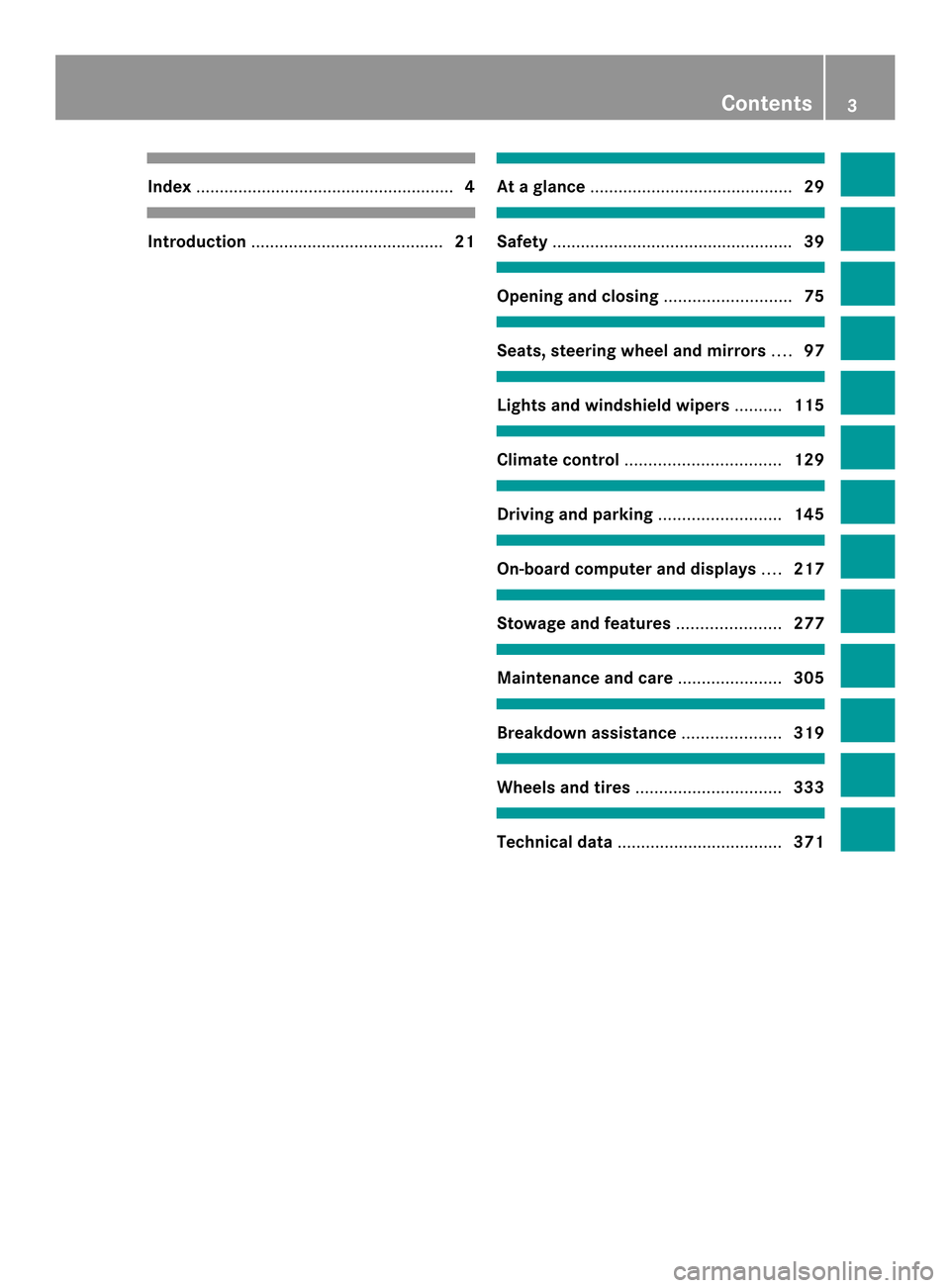
Index
....................................................... 4Introduction
......................................... 21 At
ag lance ........................................... 29 Safety
................................................... 39 Opening and closing
...........................75 Seats, steering wheel and mirrors
....97 Lights and windshield wipers
..........115 Climat
econtrol ................................. 129 Driving and parking
..........................145 On-boar
dcomputer and displays ....217 Stowage and features
......................277 Maintenance and care
......................305 Breakdown assistance
.....................319 Wheels and tires
............................... 333 Technical data
................................... 371 Contents
3
Page 12 of 382
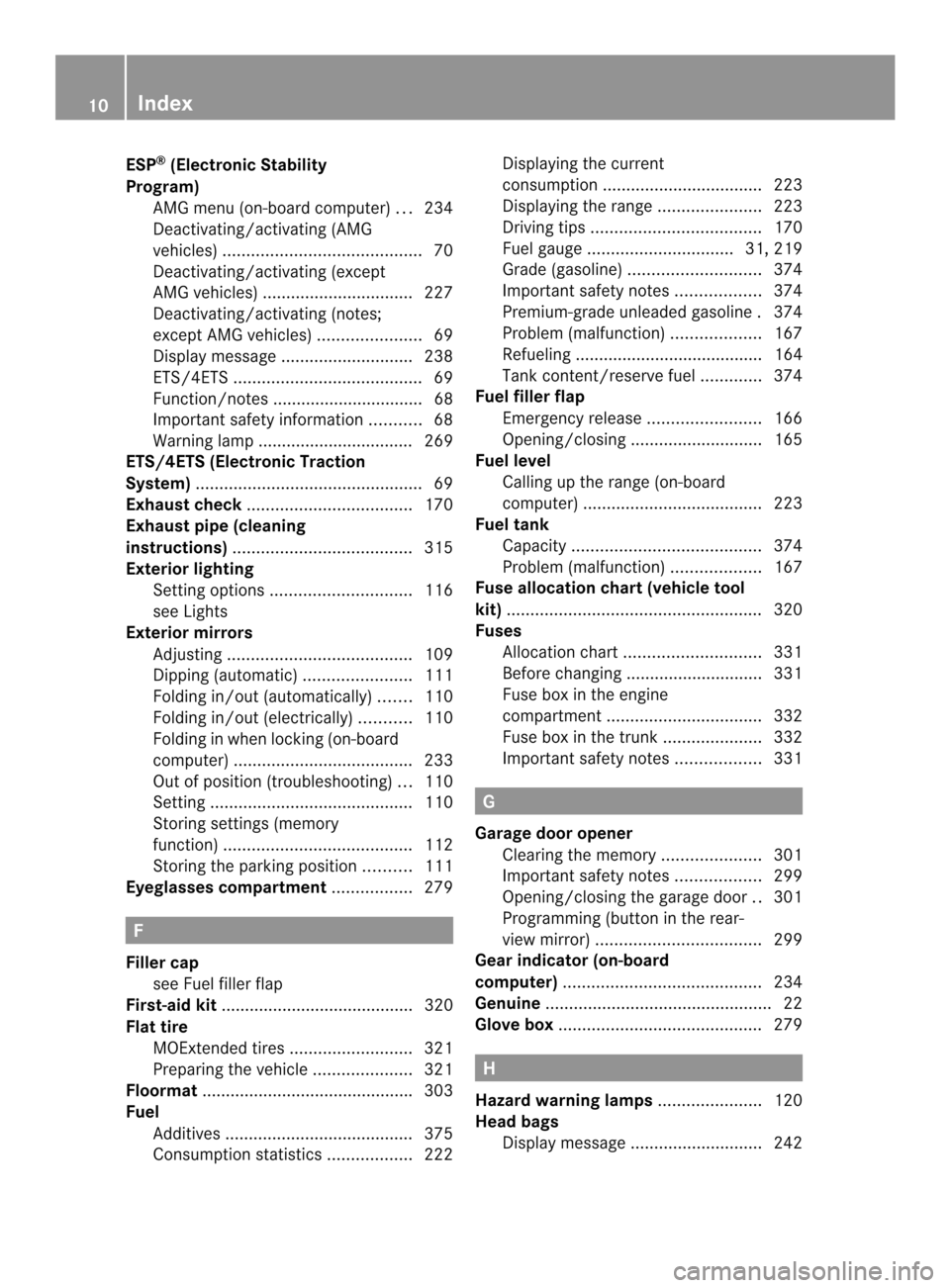
ESP
®
(Electronic Stability
Program) AMGm enu( on-board computer) ...234
Deactivating/activating (AMG
vehicles) .......................................... 70
Deactivating/activating (except
AMG vehicles) ................................ 227
Deactivating/activating (notes;
except AMG vehicles) ......................69
Display message ............................ 238
ETS/4ETS ........................................ 69
Function/notes ................................ 68
Important safety information ...........68
Warning lamp ................................. 269
ETS/4ETS (Electronic Traction
System) ................................................ 69
Exhaus tcheck ................................... 170
Exhaus tpipe (cleaning
instructions) ...................................... 315
Exterior lighting Setting options .............................. 116
see Lights
Exterior mirrors
Adjusting ....................................... 109
Dipping (automatic) .......................111
Folding in/ou t(automatically) .......110
Folding in/ou t(electrically) ...........110
Folding in whe nlocking( on-board
computer) ...................................... 233
Out of position (troubleshooting) ...110
Setting ........................................... 110
Storing settings (memory
function) ........................................ 112
Storing the parking position ..........111
Eyeglasses compartment .................279 F
Fille rcap
see Fuel filler flap
First-aid kit ......................................... 320
Flat tire MOExtended tires ..........................321
Preparing the vehicle .....................321
Floormat ............................................ .303
Fuel Additives ........................................ 375
Consumption statistics ..................222Displaying the current
consumption
.................................. 223
Displaying the range ......................223
Driving tips .................................... 170
Fuel gauge ............................... 31, 219
Grade (gasoline) ............................ 374
Important safety notes ..................374
Premium-grade unleade dgasoline .374
Problem (malfunction) ...................167
Refueling ........................................ 164
Tank content/reserve fuel .............374
Fue lfiller flap
Emergency release ........................166
Opening/closing ............................ 165
Fue llevel
Calling up the range (on-board
computer) ...................................... 223
Fue ltank
Capacity ........................................ 374
Problem (malfunction) ...................167
Fuse allocatio nchart (vehicle tool
kit) ...................................................... 320
Fuses Allocation chart ............................. 331
Before changing ............................. 331
Fuse box in the engine
compartment ................................. 332
Fuse box in the trunk .....................332
Important safety notes ..................331 G
Garage door opener Clearing the memory .....................301
Important safety notes ..................299
Opening/closing the garage door ..301
Programming (button in the rear-
view mirror) ................................... 299
Gear indicator (on-board
computer) .......................................... 234
Genuine ................................................ 22
Glove box ........................................... 279 H
Hazard warning lamps ......................120
Head bags Display message ............................ 24210
Index
Page 14 of 382
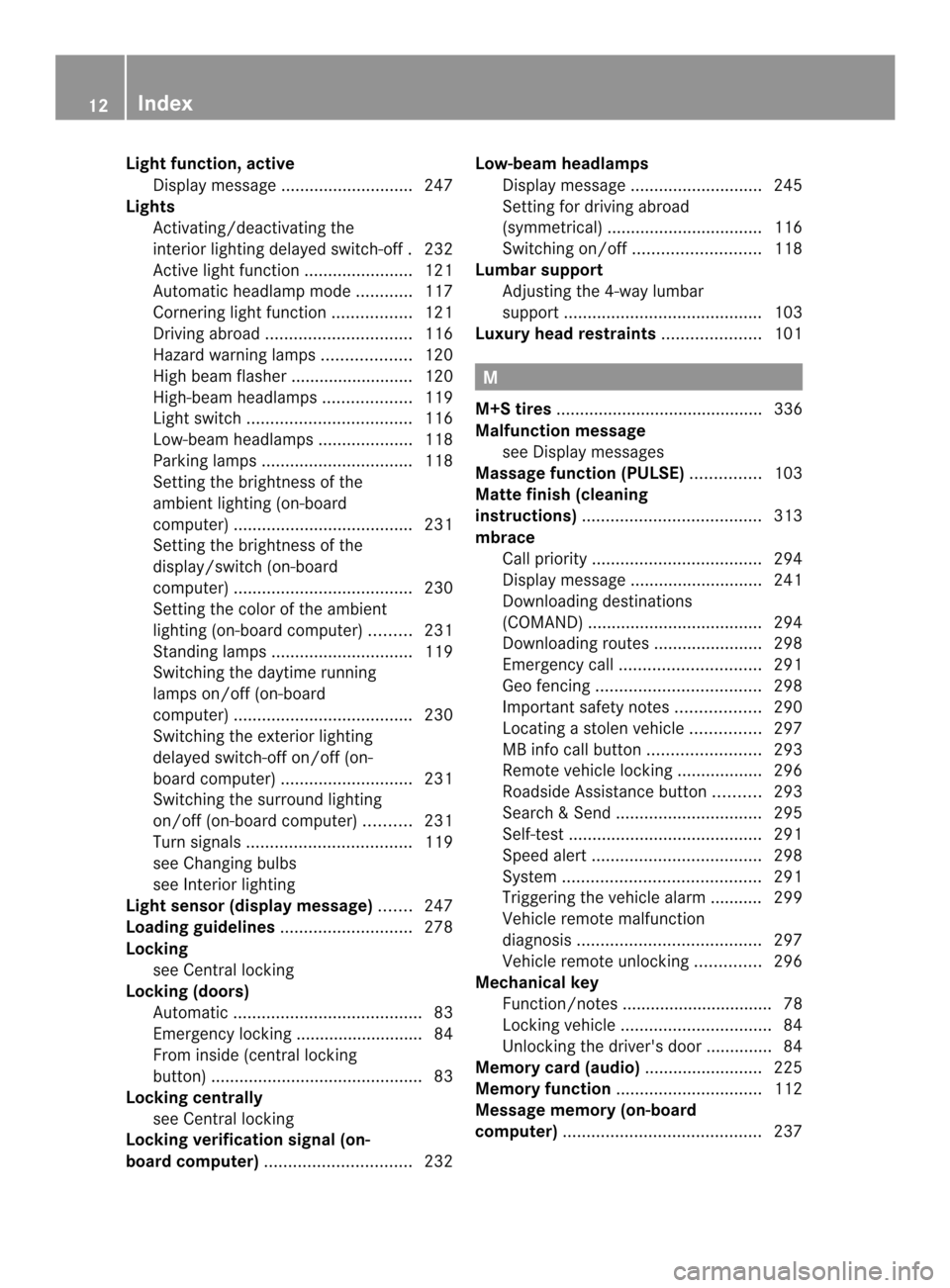
Light function, active
Display message ............................ 247
Lights
Activating/deactivating the
interio rlighting delayed switch-off .232
Active light function .......................121
Automatic headlamp mode ............117
Cornering light function .................121
Driving abroad ............................... 116
Hazard warning lamps ...................120
High bea mflasher .......................... 120
High-beam headlamps ...................119
Ligh tswitc h................................... 116
Low-beam headlamps ....................118
Parking lamps ................................ 118
Setting the brightness of the
ambient lighting (on-board
computer) ...................................... 231
Setting the brightness of the
display/switch (on-board
computer) ...................................... 230
Setting the color of the ambient
lighting (on-board computer) .........231
Standing lamps .............................. 119
Switching the daytime running
lamps on/off (on-board
computer) ...................................... 230
Switching the exterio rlighting
delayed switch-off on/off (on-
board computer )............................ 231
Switching the surround lighting
on/off (on-board computer) ..........231
Turn signals ................................... 119
see Changing bulbs
see Interior lighting
Light sensor (display message) .......247
Loading guidelines ............................278
Locking see Centra llocking
Locking (doors)
Automatic ........................................ 83
Emergency locking ........................... 84
From insid e(central locking
button) ............................................. 83
Locking centrally
see Centra llocking
Locking verification signal (on-
board computer) ............................... 232Low-beam headlamps
Display message ............................ 245
Setting for driving abroad
(symmetrical) ................................. 116
Switching on/off ........................... 118
Lumbar support
Adjusting the 4-way lumbar
support .......................................... 103
Luxury head restraints .....................101 M
M+S tires ............................................ 336
Malfunction message see Display messages
Massag efunction (PULSE) ...............103
Matte finish (cleaning
instructions) ...................................... 313
mbrace Call priority .................................... 294
Display message ............................ 241
Downloading destinations
(COMAND) ..................................... 294
Downloading route s....................... 298
Emergency call .............................. 291
Geo fencing ................................... 298
Important safety notes ..................290
Locating astolen vehicl e............... 297
MB info call button ........................293
Remote vehicle locking ..................296
Roadside Assistance button ..........293
Search &Send ............................... 295
Self-test ......................................... 291
Speed alert .................................... 298
System .......................................... 291
Triggering the vehicle alarm ........... 299
Vehicle remote malfunction
diagnosi s....................................... 297
Vehicle remote unlocking ..............296
Mechanical key
Function/notes ................................ 78
Locking vehicle ................................ 84
Unlocking the driver's door ..............84
Memory card (audio) .........................225
Memory function ............................... 112
Message memory (on-board
computer) .......................................... 23712
Index
Page 15 of 382
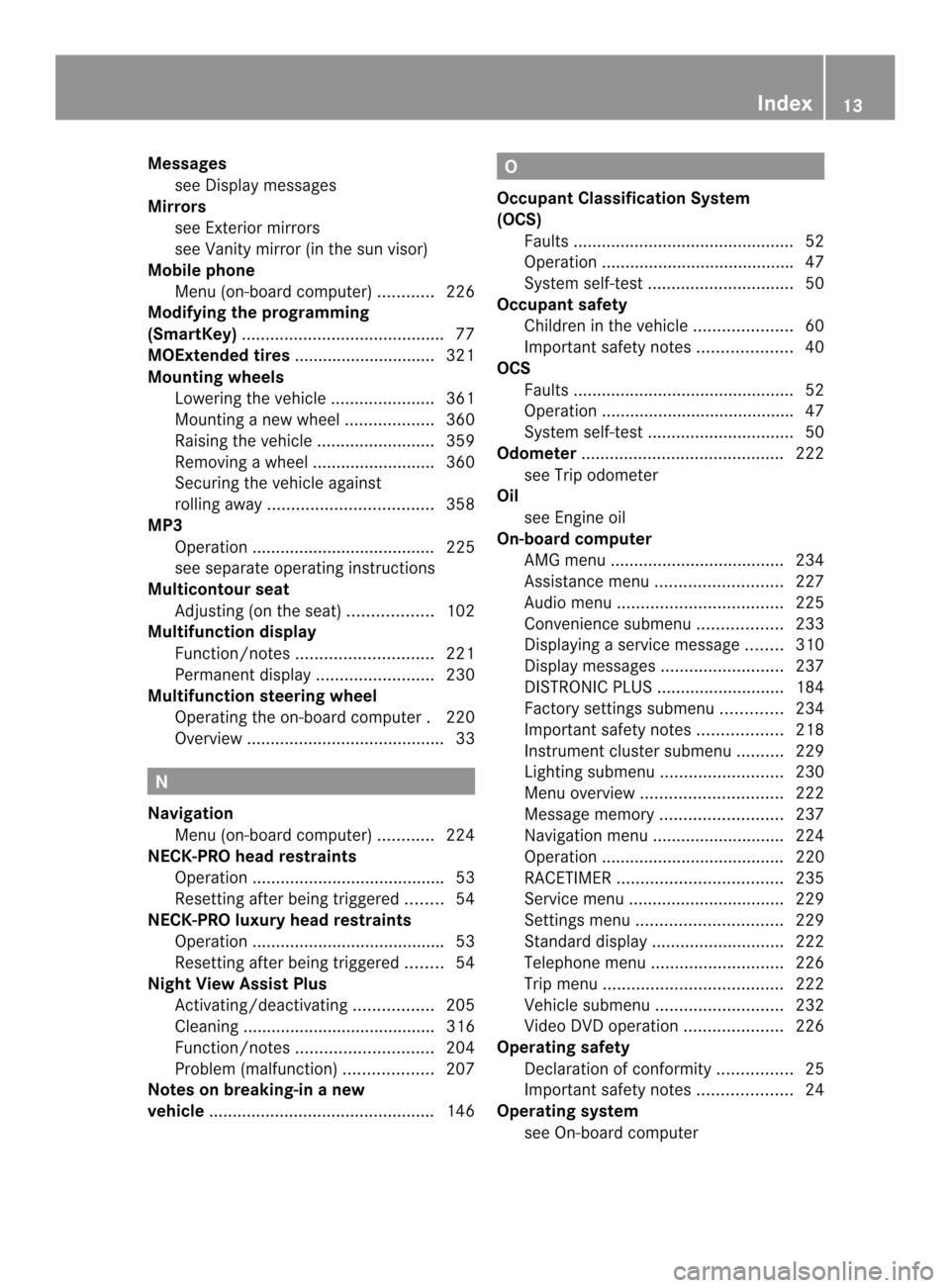
Messages
see Display messages
Mirrors
see Exterior mirrors
see Vanity mirror (in the sun visor)
Mobile phone
Menu (on-board computer) ............226
Modifying the programming
(SmartKey) ........................................... 77
MOExtende dtires .............................. 321
Mounting wheels Lowerin gthe vehicle ...................... 361
Mounting anew wheel ................... 360
Raising the vehicle .........................359
Removing awheel .......................... 360
Securing the vehicle against
rolling away ................................... 358
MP3
Operation ....................................... 225
see separate operating instructions
Multicontour seat
Adjusting (on the seat) ..................102
Multifunctio ndisplay
Function/notes ............................. 221
Permanent displa y......................... 230
Multifunctio nsteering wheel
Operating the on-board computer .220
Overview .......................................... 33N
Navigation Menu (on-board computer) ............224
NECK-PRO head restraints
Operation ........................................ .53
Resettin gafter bein gtriggered ........54
NECK-PRO luxury head restraints
Operation ........................................ .53
Resettin gafter bein gtriggered ........54
Night View Assist Plus
Activating/deactivating .................205
Cleaning ......................................... 316
Function/notes ............................. 204
Problem (malfunction) ...................207
Notes on breaking-i nanew
vehicle ................................................ 146 O
Occupant Classification System
(OCS) Faults ............................................... 52
Operation ........................................ .47
System self-test ............................... 50
Occupant safety
Childre ninthe vehicle ..................... 60
Important safety notes ....................40
OCS
Faults ............................................... 52
Operation ........................................ .47
System self-test ............................... 50
Odometer ........................................... 222
see Trip odometer
Oil
see Engine oil
On-board computer
AMG menu ..................................... 234
Assistance menu ........................... 227
Audi omenu ................................... 225
Convenience submenu ..................233
Displaying aservice message ........310
Display messages ..........................237
DISTRONI CPLUS ........................... 184
Factory settings submenu .............234
Important safety notes ..................218
Instrument cluster submenu ..........229
Lighting submenu .......................... 230
Menu overview .............................. 222
Message memory .......................... 237
Navigation menu ............................ 224
Operation ....................................... 220
RACETIMER ................................... 235
Service menu ................................. 229
Settings menu ............................... 229
Standard displa y............................ 222
Telephone menu ............................ 226
Trip menu ...................................... 222
Vehicle submenu ........................... 232
Video DVD operatio n..................... 226
Operatin gsafety
Declaratio nofconformity ................ 25
Important safety notes ....................24
Operatin gsystem
see On-board computer Index
13
Page 19 of 382
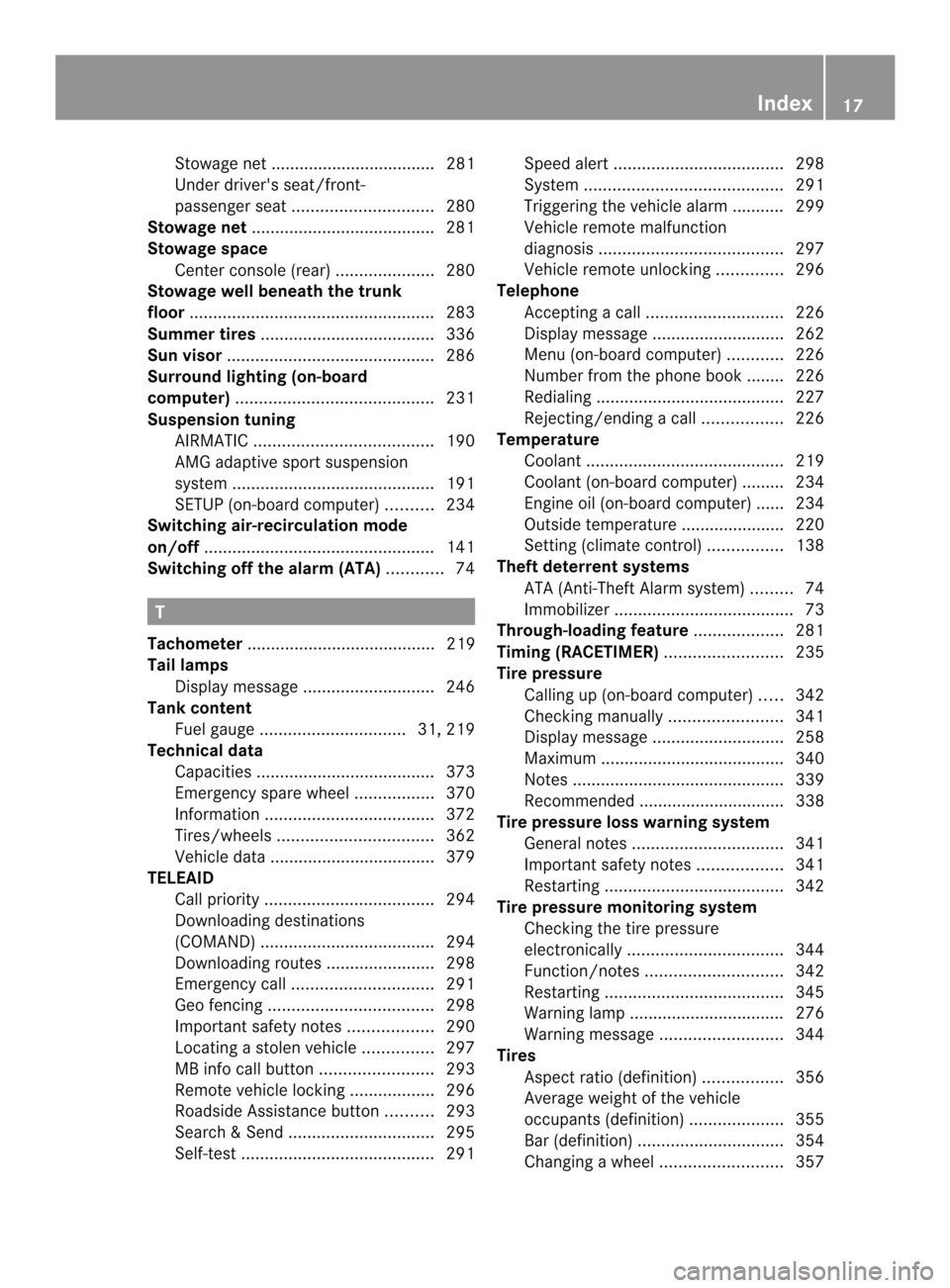
Stowag
enet ................................... 281
Unde rdriver' sseat/front-
passenger sea t.............................. 280
Stowage net ....................................... 281
Stowage space Center console (rear) .....................280
Stowage well beneath the trunk
floor .................................................... 283
Summer tires ..................................... 336
Sun visor ............................................ 286
Surround lighting (on-board
computer) .......................................... 231
Suspensio ntuning
AIRMATIC ...................................... 190
AMG adaptive sport suspension
system ........................................... 191
SETUP (on-board computer) ..........234
Switchin gair-recirculation mode
on/off ................................................. 141
Switchin goff the alarm (ATA) ............74 T
Tachometer ........................................ 219
Tail lamps Display message ............................ 246
Tank content
Fuel gauge ............................... 31, 219
Technical data
Capacities ...................................... 373
Emergency spare wheel .................370
Information .................................... 372
Tires/wheels ................................. 362
Vehicle data ................................... 379
TELEAID
Call priority .................................... 294
Downloading destinations
(COMAND) ..................................... 294
Downloading route s....................... 298
Emergency call .............................. 291
Geo fencing ................................... 298
Important safety notes ..................290
Locating astolen vehicl e............... 297
MB info call button ........................293
Remote vehicle locking ..................296
Roadside Assistance button ..........293
Search &Send ............................... 295
Self-test ......................................... 291Speed alert
.................................... 298
System .......................................... 291
Triggering the vehicle alarm ........... 299
Vehicle remote malfunction
diagnosi s....................................... 297
Vehicle remote unlocking ..............296
Telephone
Accepting acall............................. 226
Display message ............................ 262
Menu (on-board computer) ............226
Number from the phone book ....... .226
Redialing ........................................ 227
Rejecting/ending acall................. 226
Temperature
Coolant .......................................... 219
Coolant (on-board computer) ......... 234
Engine oil (on-board computer) ...... 234
Outside temperature ..................... .220
Setting (climate control) ................138
Theft deterren tsystems
ATA (Anti-Theft Alarm system) .........74
Immobilize r...................................... 73
Through-loading feature ...................281
Timing (RACETIMER) .........................235
Tire pressure Calling up (on-board computer) .....342
Checking manually ........................341
Display message ............................ 258
Maximum ....................................... 340
Notes ............................................. 339
Recommended ............................... 338
Tire pressure los swarning system
General notes ................................ 341
Important safety notes ..................341
Restarting ...................................... 342
Tire pressure monitoring system
Checking the tire pressure
electronically ................................. 344
Function/notes ............................. 342
Restarting ...................................... 345
Warning lamp ................................. 276
Warning message .......................... 344
Tires
Aspect ratio (definition) .................356
Averag eweight of the vehicle
occupants (definition) ....................355
Bar (definition) ............................... 354
Changing awheel .......................... 357 Index
17
Page 20 of 382
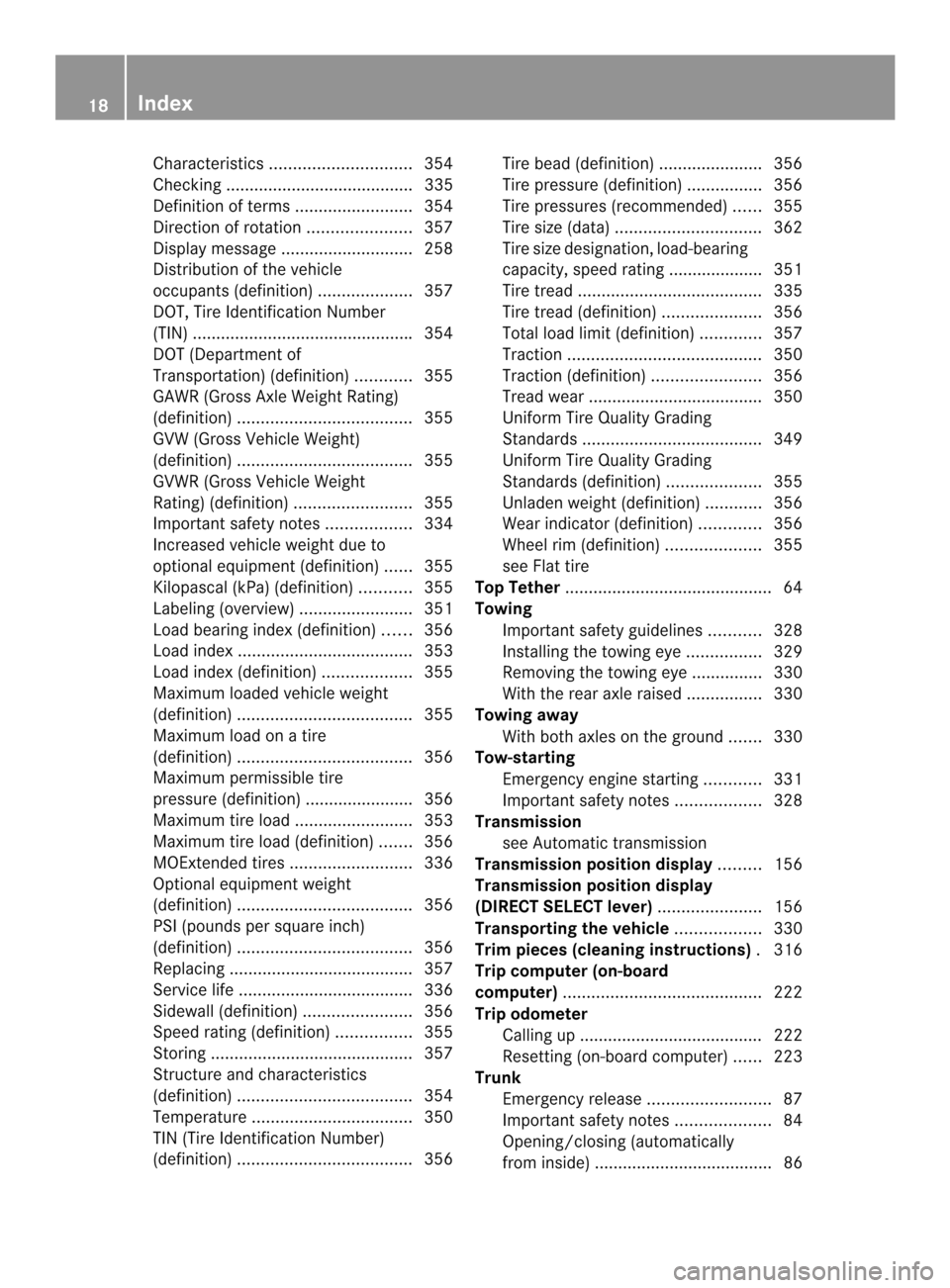
Characteristics
.............................. 354
Checking ........................................ 335
Definition of terms .........................354
Direction of rotatio n...................... 357
Display message ............................ 258
Distributio nofthe vehicle
occupants (definition) ....................357
DOT, Tire Identification Number
(TIN) .............................................. .354
DOT (Department of
Transportation) (definition) ............355
GAWR (Gross Axle Weight Rating)
(definition) ..................................... 355
GVW (Gross Vehicle Weight)
(definition) ..................................... 355
GVW R(Gross Vehicle Weight
Rating) (definition) .........................355
Important safety notes ..................334
Increase dvehicle weight due to
optional equipment (definition) ......355
Kilopascal (kPa )(definition) ...........355
Labeling (overview )........................ 351
Load bearing index (definition) ......356
Load index ..................................... 353
Load index (definition) ...................355
Maximum loaded vehicle weight
(definition) ..................................... 355
Maximum loa donatire
(definition) ..................................... 356
Maximum permissible tire
pressure (definition) ....................... 356
Maximum tire loa d......................... 353
Maximum tire loa d(definition) .......356
MOExtended tires ..........................336
Optional equipment weight
(definition) ..................................... 356
PSI (pounds per square inch)
(definition) ..................................... 356
Replacing ....................................... 357
Service life ..................................... 336
Sidewall (definition) .......................356
Speed rating (definition) ................355
Storing ........................................... 357
Structure and characteristics
(definition) ..................................... 354
Temperature .................................. 350
TIN (Tire Identification Number)
(definition) ..................................... 356Tire bea
d(definition) ...................... 356
Tire pressure (definition) ................356
Tire pressure s(recommended )...... 355
Tire size (data) ............................... 362
Tire size designation, load-bearing
capacity, spee drating .................... 351
Tire tread ....................................... 335
Tire tread (definition) .....................356
Total loa dlimit (definition) .............357
Traction ......................................... 350
Traction (definition) .......................356
Trea dwear ..................................... 350
Uniform Tire Quality Grading
Standard s...................................... 349
Uniform Tire Quality Grading
Standard s(definition) .................... 355
Unladen weight (definition) ............356
Wea rindicato r(definition) .............356
Whee lrim (definition ).................... 355
see Flat tire
Top Tether ............................................ 64
Towing Important safety guidelines ...........328
Installing the towing eye. ...............329
Removing the towing eye. ..............330
With the rear axle raised ................330
Towing away
With both axle sonthe ground .......330
Tow-starting
Emergency engine starting ............331
Important safety notes ..................328
Transmission
see Automatic transmission
Transmission position display .........156
Transmission position display
(DIRECT SELECTl ever)...................... 156
Transporting the vehicle ..................330
Trim pieces (cleaning instructions) .316
Trip computer (on-board
computer) .......................................... 222
Trip odometer Calling up ....................................... 222
Resetting (on-board computer) ......223
Trunk
Emergency release ..........................87
Important safety notes ....................84
Opening/closing (automatically
from inside) ...................................... 86 18
Index
Page 22 of 382
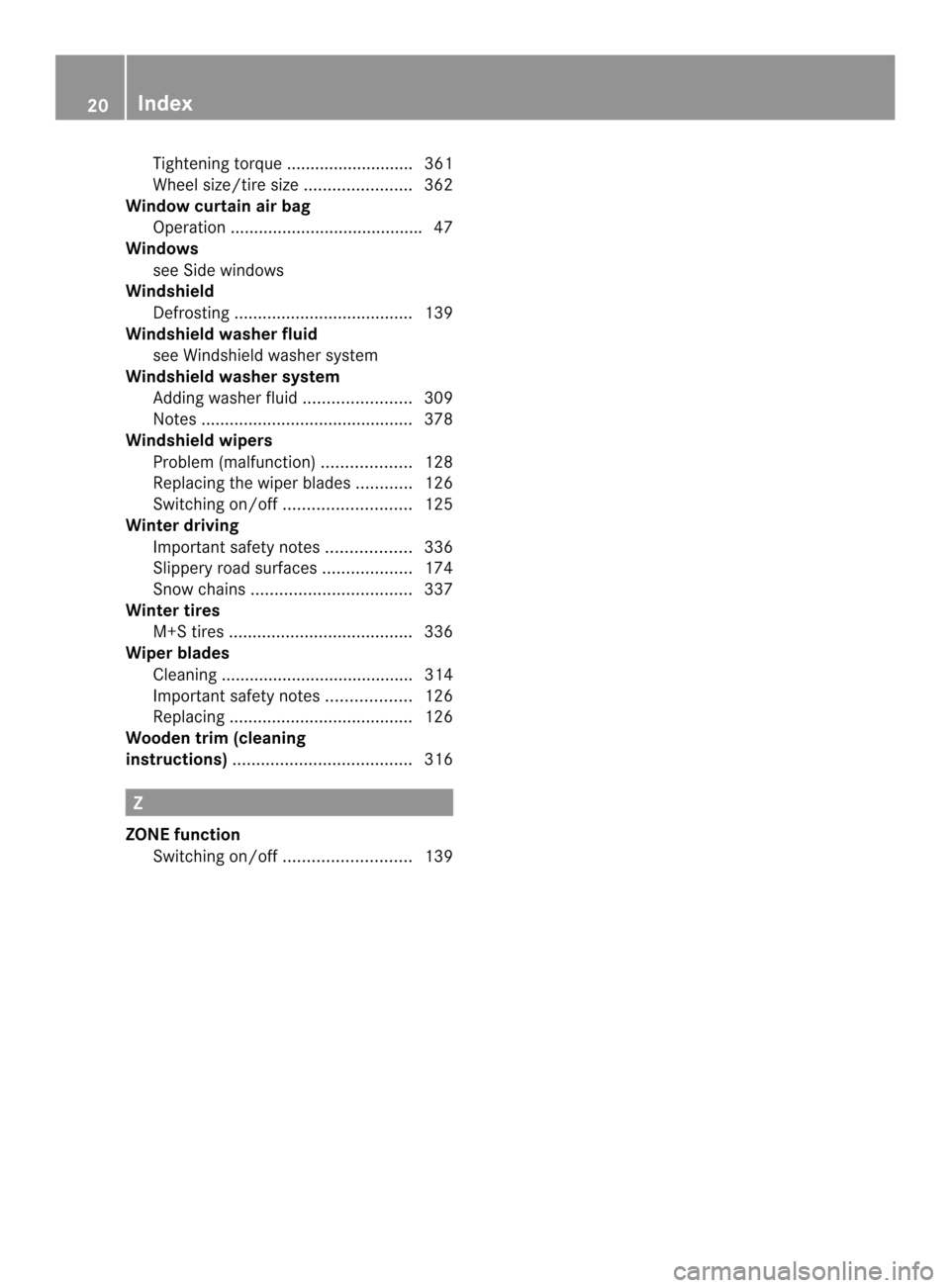
Tightenin
gtorque ........................... 361
Wheel size/tire size .......................362
Windo wcurtain air bag
Operation ........................................ .47
Windows
see Side windows
Windshield
Defrosting ...................................... 139
Windshiel dwasher fluid
see Windshield washer system
Windshield washer system
Adding washer fluid .......................309
Notes ............................................. 378
Windshiel dwipers
Problem (malfunction) ...................128
Replacing the wiper blades ............126
Switching on/off ........................... 125
Winte rdriving
Important safety note s.................. 336
Slippery road surfaces ...................174
Snow chains .................................. 337
Winte rtires
M+S tires ....................................... 336
Wiper blades
Cleaning ......................................... 314
Important safety notes ..................126
Replacing ....................................... 126
Wooden trim (cleaning
instructions) ...................................... 316Z
ZONE function Switching on/off ........................... 13920
Index
Page 24 of 382
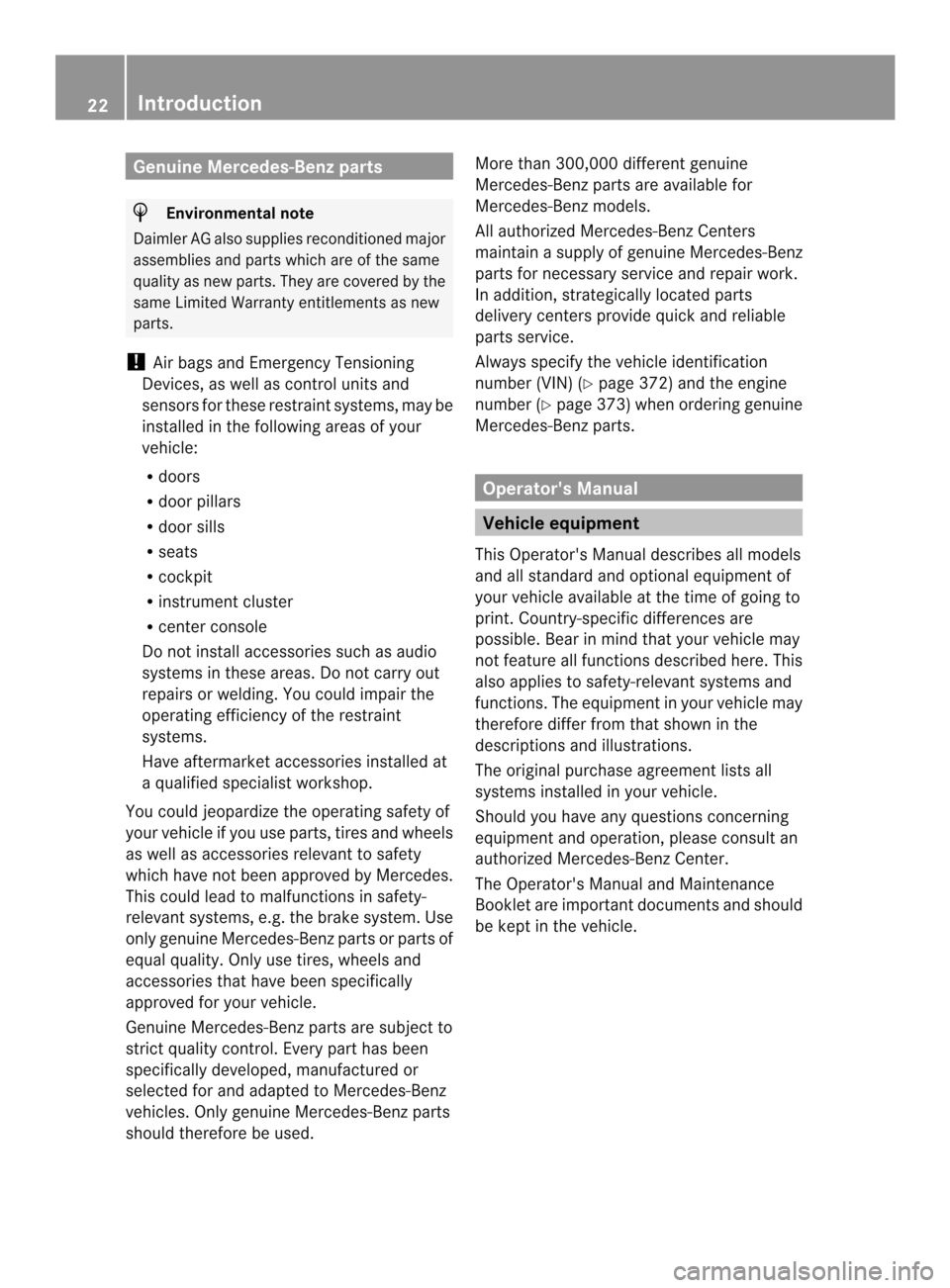
Genuine Mercedes-Benz parts
H
Environmental note
Daimle rAGalso supplie sreconditioned major
assemblies and part swhicha re of th esame
qualit yasn ew parts. They are covered by the
same Limite dWarrant yentitlements as new
parts.
! Air bags and Emergenc yTensioning
Devices, as well as control unit sand
sensor sfor these restraint systems ,may be
installe dinthefollowin gareas of your
vehicle:
R doors
R door pillars
R door sills
R seats
R cockpit
R instrumen tcluster
R cente rconsole
Do no tinstall accessorie ssuchasa udio
system sintheseareas. Do not carry out
repairs or welding .You could impair the
operating efficienc yofthe restraint
systems.
Have aftermarket accessories installed at
aq ualified specialist workshop.
You could jeopardize the operating safety of
your vehicle if you use parts, tires and wheels
as well as accessories relevant to safety
which have not been approved by Mercedes.
This could lead to malfunctions in safety-
relevant systems, e.g. the brake system. Use
only genuine Mercedes-Benz parts or parts of
equal quality. Only use tires, wheels and
accessories that have been specifically
approved for your vehicle.
Genuine Mercedes-Benz parts are subject to
strictq ualitycontrol. Every part ha sbeen
specifically developed ,manufactured or
selected for and adapted to Mercedes-Benz
vehicles. Only genuine Mercedes-Benz parts
should therefore be used. More than 300,000 different genuine
Mercedes-Benz parts are available for
Mercedes-Benz models.
All authorized Mercedes-Benz Centers
maintai
nasupply of genuine Mercedes-Benz
parts for necessary service and repair work.
In addition, strategically located parts
delivery centers provide quick and reliable
parts service.
Alwayss pecify the vehicle identification
number (VIN) (Y page 372) and the engine
number (Y page 373) when ordering genuine
Mercedes-Benz parts. Operator's Manual
Vehicle equipment
This Operator's Manual describes all models
and all standard and optional equipment of
your vehicle available at the time of going to
print. Country-specific differences are
possible.B ear in mind that your vehicle may
not feature all function sdescribed here. This
also applies to safety-relevant systems and
functions. The equipment in your vehicle may
therefore differ from that shown in the
descriptions and illustrations.
The original purchase agreement lists all
systems installed in your vehicle.
Should you have any questions concerning
equipment and operation ,please consult an
authorized Mercedes-BenzC enter.
The Operator's Manual and Maintenance
Booklet are important documents and should
be kept in the vehicle. 22
Introduction
Page 27 of 382
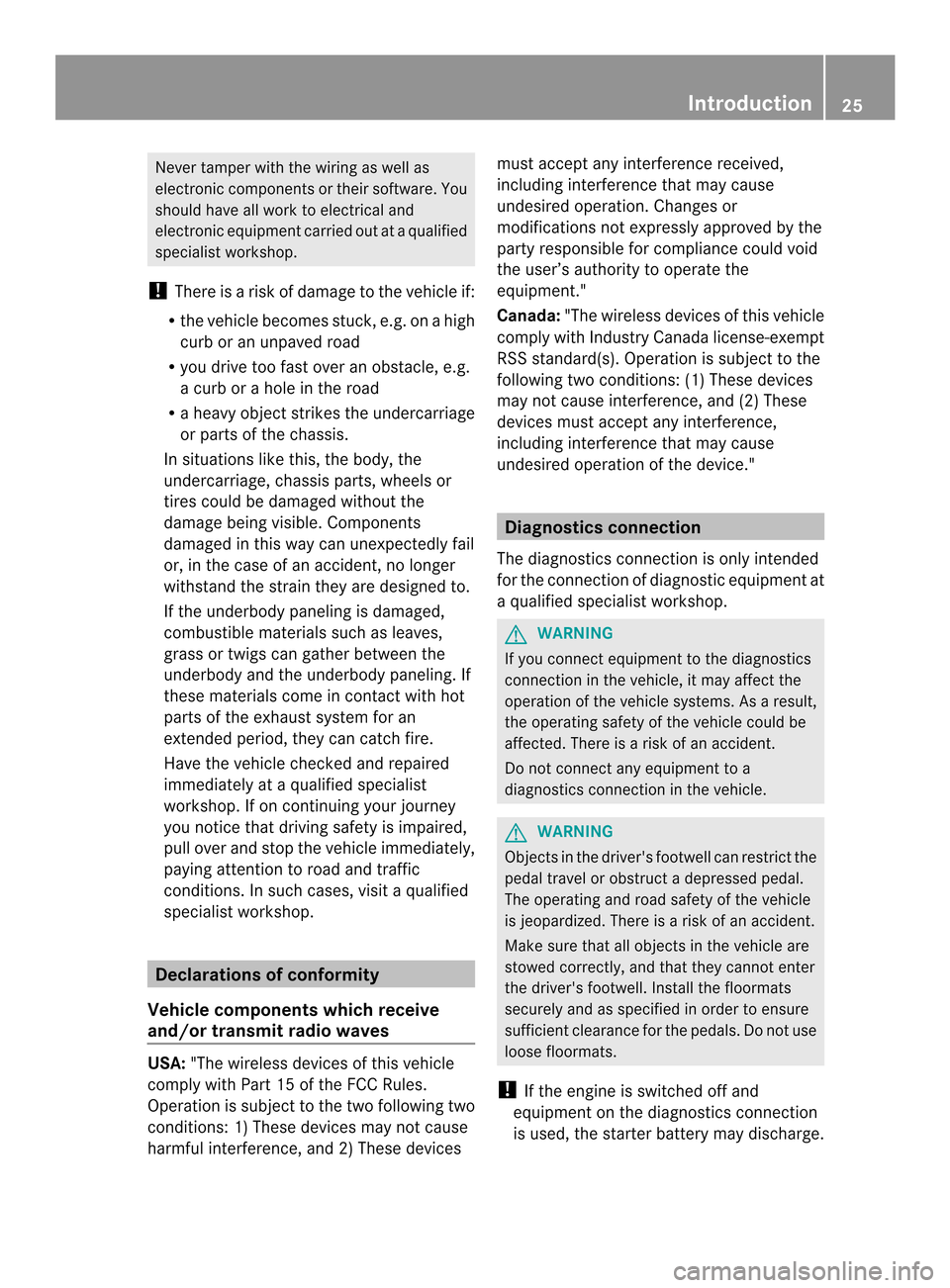
Never tamper with the wiring as well as
electronic components or their software. You
shouldh ave all work to electrical and
electronic equipment carried out at aqualified
specialist workshop.
! There is arisk of damage to the vehicle if:
R the vehicle becomes stuck, e.g. on ahigh
curb or an unpaved road
R you drive too fast over an obstacle, e.g.
ac urb or ahole in the road
R ah eavy object strikes the undercarriage
or parts of the chassis.
In situations like this, the body,t he
undercarriage, chassis parts, wheelsor
tires could be damaged withoutt he
damage being visible. Components
damaged in this way can unexpectedly fail
or, in the case of an accident, no longer
withstand the strain they are designed to.
If the underbody paneling is damaged,
combustible materials such as leaves,
grass or twigs can gather between the
underbody and the underbody paneling. If
these materials come in contact with hot
parts of the exhaust system for an
extended period, they can catch fire.
Have the vehicle checked and repaired
immediately at aqualified specialist
workshop. If on continuing your journey
you noticet hat driving safety is impaired,
pull over and stop the vehicle immediately,
paying attention to road and traffic
conditions. In such cases, visit aqualified
specialist workshop. Declarations of conformity
Vehicle components which receive
and/or transmit radio waves USA:
"The wireless devices of this vehicle
comply with Part 15 of the FCC Rules.
Operation is subject to the two following two
conditions: 1) These devices may not cause
harmful interference, and 2) These devices must accept any interference received,
including interference that may cause
undesired operation. Changes or
modifications not expressly approved by the
party responsible for compliance could void
the user’s authority to operate the
equipment."
Canada: "The wireless devices of this vehicle
comply with Industry Canada license-exempt
RSS standard(s). Operation is subject to the
following two conditions: (1) These devices
may not cause interference, and (2) These
devices must accept any interference,
including interference that may cause
undesired operation of the device." Diagnostics connection
The diagnostics connection is only intended
for the connection of diagnostic equipment at
aq ualified specialist workshop. G
WARNING
If you connect equipment to the diagnostics
connection in the vehicle, it may affect the
operation of the vehicle systems. As aresult,
the operating safety of the vehicle could be
affected. There is arisk of an accident.
Do not connect any equipment to a
diagnostics connection in the vehicle. G
WARNING
Objectsint he driver's footwell can restrict the
pedal travel or obstruct adepressed pedal.
The operatin gand road safety of the vehicle
is jeopardized. There is arisk of an accident.
Make sure that all objects in the vehicle are
stowed correctly, and that they cannot enter
the driver's footwell. Install the floormats
securely and as specified in order to ensure
sufficien tclearanc efor the pedals. Do not use
loose floormats.
! If the engin eisswitched off and
equipmen tonthe diagnostics connection
is used, the starter battery may discharge. Introduction
25 Z
Page 68 of 382

X
To activate/deactivate: press button0010.
If indicator lamp 001Ais lit, operatio nofthe
rear side windows is disabled. Operation is
only possible using the switches in the
driver's door. If indicator lamp 001Ais off,
operation is possible using the switches in
the rear compartment. Driving safety systems
Overview of driving safety systems
In this section, you will find information about
the following driving safety systems:
R ABS ( Anti-lock BrakingSystem)
(Y page 66)
R BAS ( Brake Assist System) (Y page 67)
R BAS PLUS ( BrakeAssist System Plus)
(Y page 67)
R ESP ®
(Electronic StabilityProgram)
(Y page 68)
R EBD ( Electronic Brake force Distribution)
(Y page 71)
R ADAPTIVE BRAKE (Y page 72)
R PRE-SAFE ®
Brake (Y page 72) Important safety notes
If you fail to adapt your driving style or
become distracted, the driving safety
systems can neither reduce the risk of
accident nor override the laws of physics.
Driving safety systems are merely aids
designed to assist driving. You are responsible for the distance to the vehicle in
front,f
or vehicle speed and for braking in
good time. Always adapt your driving style to
suit the prevailing road, weather and traffic
conditionsa nd maintain asafe distanc efrom
th ev ehicle in front. Drive carefully.
i The driving safety systems describe donly
work as effectivel yaspossible when there
is adequat econtac tbetween th etires and
th er oad surface. Pleas epay special
attentio ntothenote sont ires,
recommende dminimu mtire tread depths,
etc .(Ypage 334).
In wintry drivin gconditions, always use
winter tires (M+S tires) and if necessary,
sno wchains. Only in this way will the
drivin gsafet ysystems described in this
section work as effectively as possible. ABS (Anti-lock Brakin
gSystem)
Important safety notes i
Observe the "Importan tsafet ynotes"
sectio n(Ypage 66). G
WARNING
If ABSisf aulty, the wheels could lock when
braking. The steerability and braking
characteristics may be severely impaired.
Additionally, further driving safety systems
are deactivated. There is an increased danger
of skidding and accidents.
Drive on carefully.H ave ABS checked
immediately at aqualified specialist
workshop.
When ABS is malfunctioning, other systems,
including driving safety systems, will also
become inoperative. Observe the information
on the ABS warning lamp (Y page 267) and
displaym essages which may be shown in the
instrument cluster (Y page 238).
ABS regulates brake pressure in such away
that the wheels do not lock when you brake.
This allows you to continue steering the
vehicle when braking. 66
Driving safety systemsSafety