key MERCEDES-BENZ CLS COUPE 2012 Owners Manual
[x] Cancel search | Manufacturer: MERCEDES-BENZ, Model Year: 2012, Model line: CLS COUPE, Model: MERCEDES-BENZ CLS COUPE 2012Pages: 373, PDF Size: 9.12 MB
Page 8 of 373
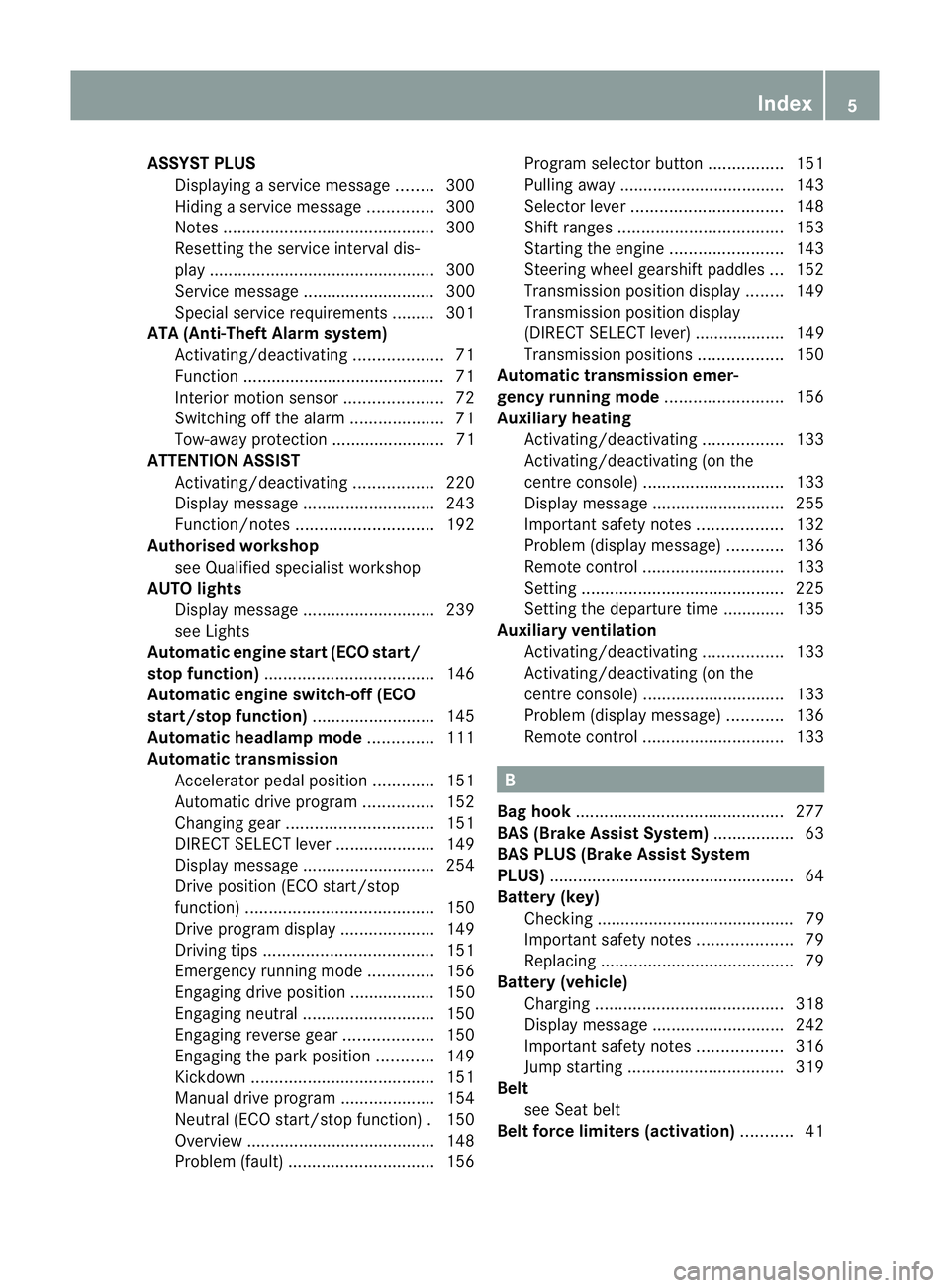
ASSYS
TPLUS
Displaying aservice message ........300
Hiding aservice message ..............300
Notes ............................................. 300
Resetting the service interva ldis-
pla y................................................ 300
Service message ............................ 300
Specia lservice requirements ......... 301
ATA (Anti-Theft Alarm system)
Activating/deactivating ...................71
Function .......................................... .71
Interior motion sensor .....................72
Switching off the alarm ....................71
Tow-awa yprotectio n........................ 71
ATTENTIO NASSIST
Activating/deactivating .................220
Display message ............................ 243
Function/notes ............................. 192
Authorised workshop
see Qualified specialist workshop
AUTO lights
Display message ............................ 239
see Lights
Automatic engine start (ECO start/
stop function) .................................... 146
Automatic engine switch-off (ECO
start/stop function) ..........................145
Automatic headlamp mode ..............111
Automatic transmission Accelerator pedal position .............151
Automatic drive program ...............152
Changing gea r............................... 151
DIRECT SELECT leve r..................... 149
Display message ............................ 254
Drive position (ECO start/stop
function) ........................................ 150
Drive program displa y.................... 149
Driving tips .................................... 151
Emergency running mode ..............156
Engaging drive position .................. 150
Engaging neutra l............................ 150
Engaging revers egear ................... 150
Engaging the par kposition ............ 149
Kickdow n....................................... 151
Manual drive program ....................154
Neutral (ECO start/stop function) .150
Overview ........................................ 148
Problem (fault) ............................... 156Progra
mselector button ................151
Pulling away ................................... 143
Selector leve r................................ 148
Shift range s................................... 153
Starting the engine ........................143
Steering wheel gearshift paddle s... 152
Transmission position displa y........ 149
Transmission position display
(DIREC TSELECT lever) ................... 149
Transmission positions ..................150
Automatic transmission emer-
gency runnin gmode ......................... 156
Auxiliary heating Activating/deactivating .................133
Activating/deactivating (on the
centre console ).............................. 133
Display message ............................ 255
Important safety notes ..................132
Problem (display message) ............136
Remote control .............................. 133
Setting ........................................... 225
Setting the departur etime ............ .135
Auxiliary ventilation
Activating/deactivating .................133
Activating/deactivating (on the
centre console ).............................. 133
Problem (display message) ............136
Remote control .............................. 133 B
Bag hook ............................................ 277
BAS (Brake Assist System) .................63
BAS PLU S(Brake Assist System
PLUS) .................................................... 64
Battery (key) Checking .......................................... 79
Important safety notes ....................79
Replacing ......................................... 79
Battery (vehicle)
Charging ........................................ 318
Display message ............................ 242
Important safety notes ..................316
Jump starting ................................. 319
Belt
see Seat belt
Belt force limiters (activation) ...........41 Index
5
Page 9 of 373
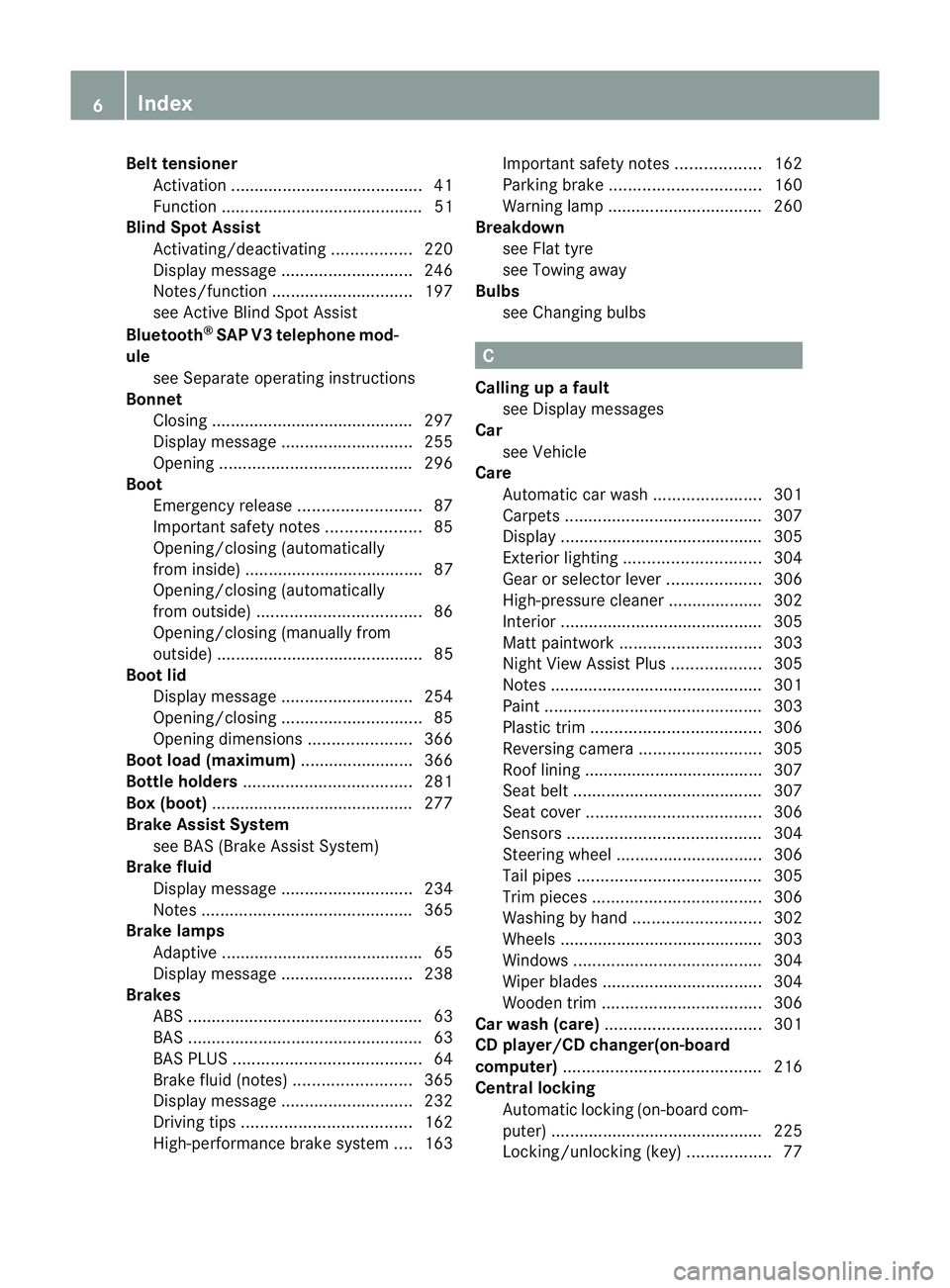
Bel
ttensioner
Activatio n......................................... 41
Functi on........................................... 51
Blin dSpot Assist
Activating/deactivating .................220
Display message ............................ 246
Notes/function .............................. 197
see Active Blind Spot Assist
Bluetooth ®
SAP V3 telephone mod-
ule see Separate operating instructions
Bonnet
Closing .......................................... .297
Display message ............................ 255
Opening ......................................... 296
Boot
Emergency release ..........................87
Important safety notes ....................85
Opening/closing (automatically
from inside) ...................................... 87
Opening/closing (automatically
from outside) ................................... 86
Opening/closing (manually from
outside) ............................................ 85
Boot lid
Display message ............................ 254
Opening/closing .............................. 85
Opening dimensions ......................366
Boot load (maximum) ........................ 366
Bottle holders .................................... 281
Box (boot) .......................................... .277
Brake Assist System see BAS (Brake Assist System)
Brake fluid
Display message ............................ 234
Notes ............................................. 365
Brake lamps
Adaptive .......................................... .65
Display message ............................ 238
Brakes
ABS .................................................. 63
BAS .................................................. 63
BAS PLUS ........................................ 64
Brake fluid (notes) .........................365
Display message ............................ 232
Driving tips .................................... 162
High-performance brake system ....163 Important safety notes
..................162
Parking brake ................................ 160
Warning lamp ................................. 260
Breakdown
see Flat tyre
see Towing away
Bulbs
see Changing bulbs C
Calling up afault
see Display messages
Car
see Vehicle
Care
Automatic car wash .......................301
Carpets .......................................... 307
Display ........................................... 305
Exterior lighting ............................. 304
Gea rors electo rlever .................... 306
High-pressure cleaner .................... 302
Interior ........................................... 305
Matt paintwork .............................. 303
Nigh tView Assist Plus ...................305
Notes ............................................. 301
Paint .............................................. 303
Plastic trim .................................... 306
Reversing camera ..........................305
Roo flining ...................................... 307
Seat bel t........................................ 307
Seat cover ..................................... 306
Sensors ......................................... 304
Steering wheel ............................... 306
Tai lpipes ....................................... 305
Trim pieces .................................... 306
Washing by hand ........................... 302
Wheels ........................................... 303
Windows ........................................ 304
Wiper blades .................................. 304
Wooden trim .................................. 306
Car wash (care) ................................. 301
CD player/CD changer(on-board
computer) .......................................... 216
Central locking Automatic locking (on-board com-
puter) ............................................. 225
Locking/unlocking (key ).................. 77 6
Index
Page 11 of 373
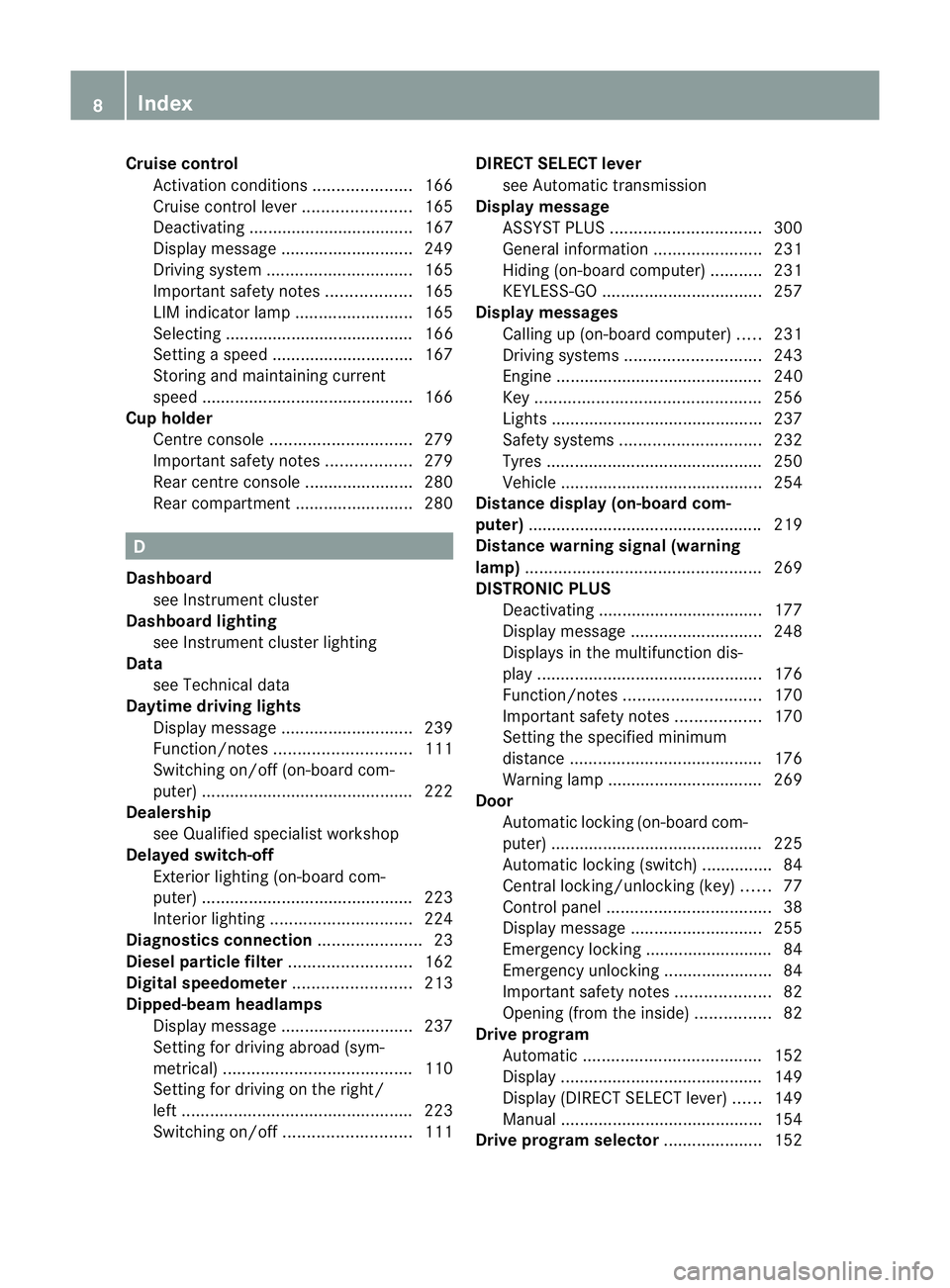
Cruise control
Activatio ncondition s..................... 166
Cruise control leve r....................... 165
Deactivating ................................... 167
Display message ............................ 249
Driving system ............................... 165
Important safety notes ..................165
LIM indicator lamp .........................165
Selecting ........................................ 166
Setting aspeed .............................. 167
Storing and maintaining current
speed ............................................ .166
Cup holder
Centre console .............................. 279
Important safety notes ..................279
Rea rcentre console ....................... 280
Rea rcompartmen t......................... 280 D
Dashboard see Instrument cluster
Dashboard lighting
see Instrument cluster lighting
Data
see Technical data
Daytime drivin glights
Display message ............................ 239
Function/notes ............................. 111
Switching on/off (on-board com-
puter) ............................................. 222
Dealership
see Qualified specialist workshop
Delaye dswitch-off
Exterio rlighting (on-board com-
puter )............................................. 223
Interior lighting .............................. 224
Diagnostic sconnection ...................... 23
Diese lparticle filter .......................... 162
Digital speedometer .........................213
Dipped-beam headlamps Display message ............................ 237
Setting for driving abroad (sym-
metrical) ........................................ 110
Setting for driving on the right/
left ................................................. 223
Switching on/off ........................... 111DIRECT SELECTl
ever
see Automatic transmission
Displa ymessage
ASSYS TPLUS ................................ 300
General information .......................231
Hiding (on-board computer) ...........231
KEYLESS-GO .................................. 257
Display messages
Calling up (on-board computer) .....231
Driving systems ............................. 243
Engine ............................................ 240
Key ................................................ 256
Lights ............................................ .237
Safety systems .............................. 232
Tyres .............................................. 250
Vehicle .......................................... .254
Distanc edisplay (on-board com-
puter) ................................................. .219
Distanc ewarning signal (warning
lamp) .................................................. 269
DISTRONIC PLUS Deactivating ................................... 177
Display message ............................ 248
Displaysint he multifunctio ndis-
play ................................................ 176
Function/notes ............................. 170
Important safety notes ..................170
Setting the specified minimum
distance ......................................... 176
Warning lamp ................................. 269
Door
Automatic locking (on-board com-
puter) ............................................. 225
Automatic locking (switch) .............. .84
Central locking/unlocking (key) ......77
Control pane l................................... 38
Display message ............................ 255
Emergency locking ........................... 84
Emergency unlocking .......................84
Important safety notes ....................82
Opening (from the inside) ................82
Driv eprogram
Automatic ...................................... 152
Display ........................................... 149
Display (DIREC TSELECT lever) ......149
Manual .......................................... .154
Driv eprogram selector .....................1528
Index
Page 13 of 373
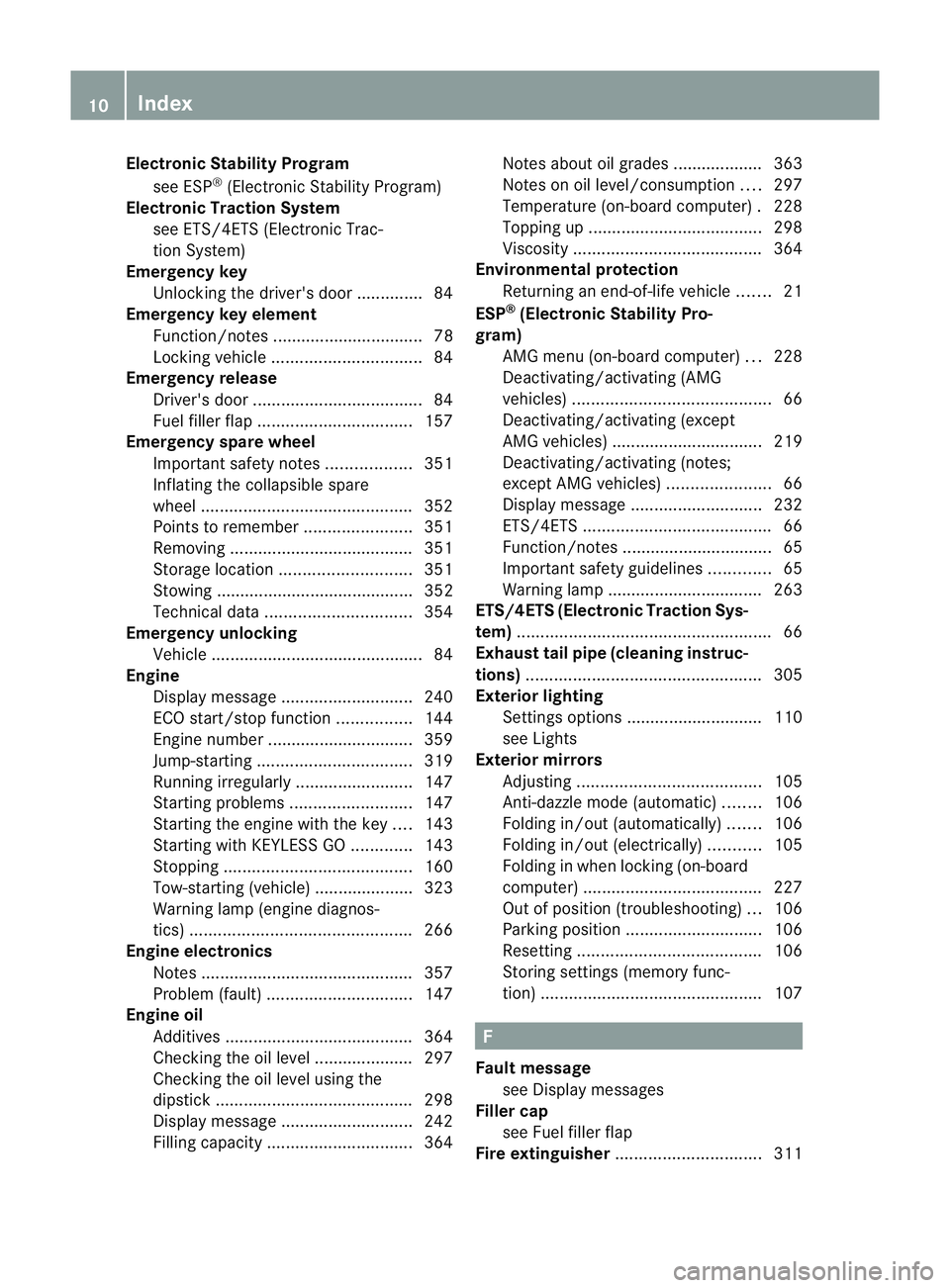
Electronic Stability Program
see ESP ®
(Electronic Stabilit yProgram)
Electronic Traction System
see ETS/4ETS (Electronic Trac-
tionS ystem)
Emergency key
Unlocking th edriver's doo r.............. 84
Emergency key element
Function/notes ................................ 78
Locking vehicle ................................ 84
Emergency release
Driver's door .................................... 84
Fuel filler fla p................................. 157
Emergency spare wheel
Important safety notes ..................351
Inflating the collapsibl espare
wheel ............................................. 352
Points to remember .......................351
Removing ....................................... 351
Storage location ............................ 351
Stowing .......................................... 352
Technical data ............................... 354
Emergency unlocking
Vehicle ............................................. 84
Engine
Display message ............................ 240
ECO start/stop function ................144
Engine numbe r............................... 359
Jump-starting ................................. 319
Running irregularl y......................... 147
Starting problems ..........................147
Starting the engine with the key ....143
Starting with KEYLESS GO .............143
Stopping ........................................ 160
Tow-starting (vehicle )..................... 323
Warning lamp (engine diagnos-
tics) ............................................... 266
Engine electronics
Notes ............................................. 357
Problem (fault) ............................... 147
Engine oil
Additives ........................................ 364
Checking the oil leve l..................... 297
Checking the oil leve lusing the
dipstick .......................................... 298
Display message ............................ 242
Filling capacity ............................... 364Notes about oil grades ................... 363
Notes on oil level/consumption
....297
Temperature (on-board computer) .228
Topping up ..................................... 298
Viscosity ........................................ 364
Environmental protection
Returning an end-of-life vehicle .......21
ESP ®
(Electronic Stability Pro-
gram) AMG menu (on-board computer) ...228
Deactivating/activating (AMG
vehicles) .......................................... 66
Deactivating/activating (except
AMG vehicles) ................................ 219
Deactivating/activating (notes;
except AMG vehicles) ......................66
Display message ............................ 232
ETS/4ETS ........................................ 66
Function/notes ................................ 65
Important safety guidelines .............65
Warning lamp ................................. 263
ETS/4ETS (Electronic Traction Sys-
tem) ...................................................... 66
Exhaus ttail pipe (cleaning instruc-
tions) .................................................. 305
Exterior lighting Settings options ............................ .110
see Lights
Exterior mirrors
Adjusting ....................................... 105
Anti-dazzle mode (automatic) ........106
Folding in/ou t(automatically) .......106
Folding in/ou t(electrically) ...........105
Folding in whe nlocking( on-board
computer) ...................................... 227
Out of position (troubleshooting) ...106
Parking position ............................. 106
Resetting ....................................... 106
Storing settings (memory func-
tion) ............................................... 107 F
Faul tmessage
see Display messages
Filler cap
see Fuel filler flap
Fire extinguisher ............................... 31110
Index
Page 15 of 373
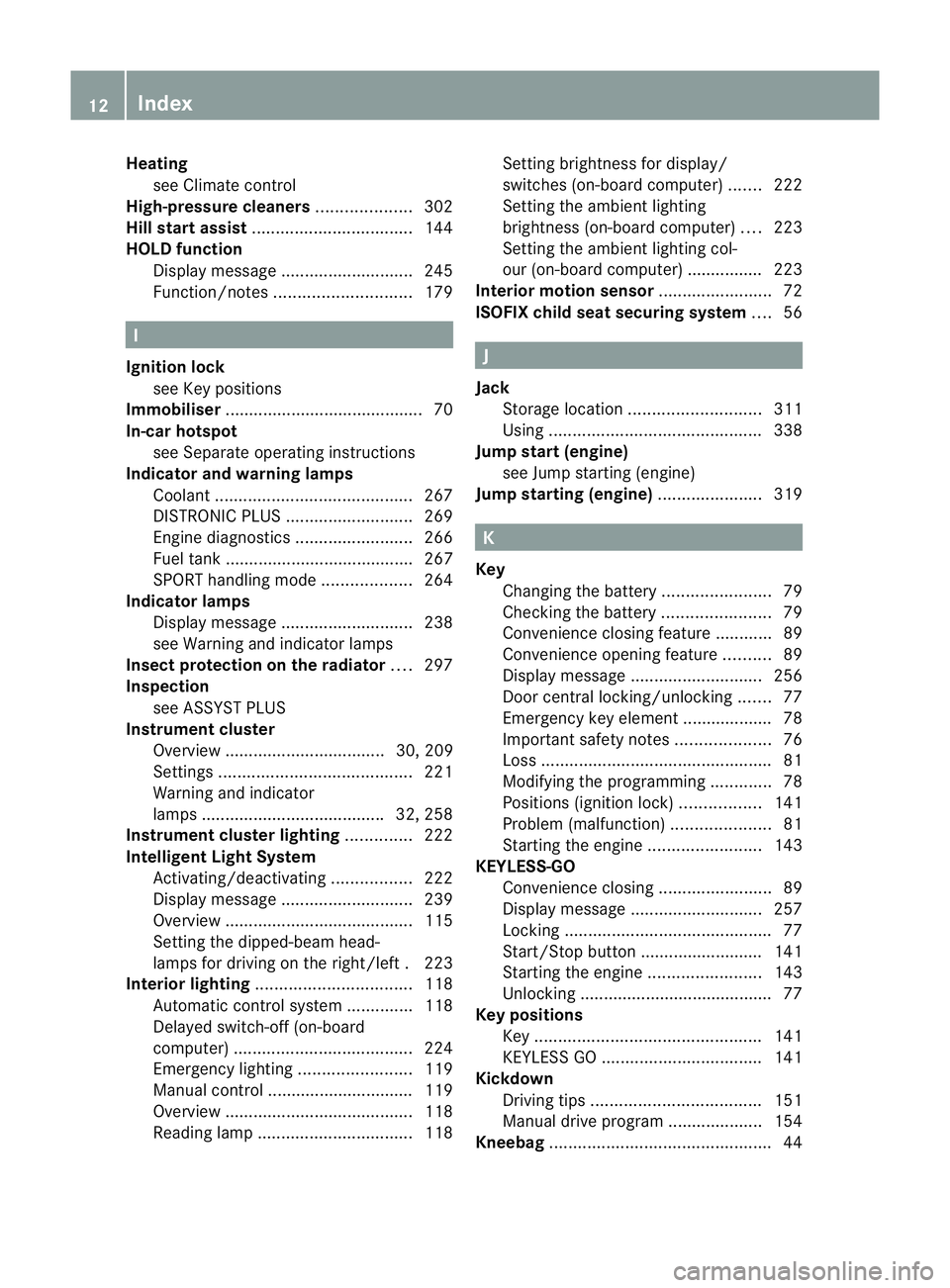
Heating
see Climate control
High-pressure cleaners ....................302
Hill start assist .................................. 144
HOLD function Display message ............................ 245
Function/notes ............................. 179I
Ignitio nlock
see Key positions
Immobiliser .......................................... 70
In-car hotspot see Separate operating instructions
Indicator and warning lamps
Coolant .......................................... 267
DISTRONI CPLUS ........................... 269
Engine diagnostics .........................266
Fuel tank ........................................ 267
SPORT handling mode ...................264
Indicator lamps
Display message ............................ 238
see Warning and indicator lamps
Insectp rotection on the radiator ....297
Inspection see ASSYST PLUS
Instrument cluster
Overview .................................. 30, 209
Settings ......................................... 221
Warning and indicator
lamps ...................................... .32, 258
Instrument cluster lighting ..............222
Intelligen tLight System
Activating/deactivatin g................. 222
Display message ............................ 239
Overview ........................................ 115
Setting the dipped-bea mhead-
lamps for driving on the right/left .223
Interior lighting ................................. 118
Automatic control system ..............118
Delayeds witch-off (on-board
computer) ...................................... 224
Emergency lighting ........................119
Manual control ............................... 119
Overview ........................................ 118
Reading lamp ................................. 118Setting brightness for display/
switches (on-board computer)
.......222
Setting the ambient lighting
brightness (on-board computer) ....223
Setting the ambient lighting col-
our (on-board computer) ................ 223
Interior motio nsensor ........................ 72
ISOFIXc hild seat securing system ....56 J
Jack Storage location ............................ 311
Using ............................................. 338
Jump start (engine)
see Jump starting (engine)
Jump starting (engine) ......................319 K
Key Changing the battery .......................79
Checking the battery .......................79
Convenience closing feature ............89
Convenience opening feature ..........89
Display message ............................ 256
Door central locking/unlocking .......77
Emergency key element ................... 78
Important safety notes ....................76
Loss ................................................. 81
Modifying the programming .............78
Positions (ignition lock) .................141
Problem (malfunction) .....................81
Starting the engine ........................143
KEYLESS-GO
Convenience closing ........................89
Display message ............................ 257
Locking ............................................ 77
Start/Stop button .......................... 141
Starting the engine ........................143
Unlocking ......................................... 77
Keyp ositions
Key ................................................ 141
KEYLESS GO .................................. 141
Kickdown
Driving tips .................................... 151
Manual drive program ....................154
Kneebag ............................................... 4412
Index
Page 17 of 373
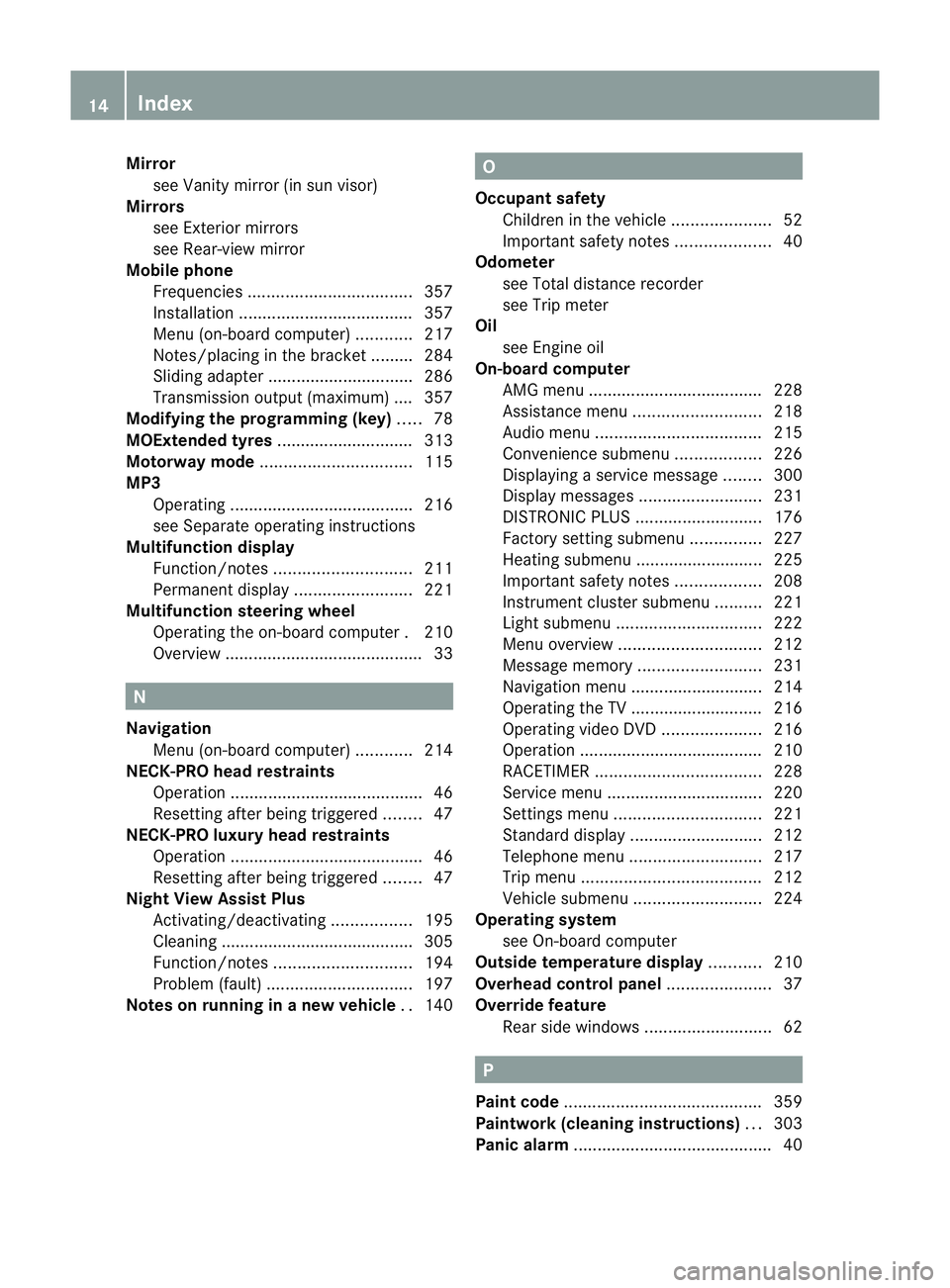
Mirror
see Vanity mirror (in sun visor)
Mirrors
see Exterior mirrors
see Rear-view mirror
Mobile phone
Frequencies ................................... 357
Installatio n..................................... 357
Menu (on-board computer) ............217
Notes/placing in the bracket ......... 284
Sliding adapter ............................... 286
Transmission output (maximum ).... 357
Modifying the programming (key) .....78
MOExtende dtyres ............................ .313
Motorway mode ................................ 115
MP3 Operating ...................................... .216
see Separate operating instructions
Multifunctio ndisplay
Function/notes ............................. 211
Permanent displa y......................... 221
Multifunctio nsteering wheel
Operating the on-board computer .210
Overview .......................................... 33N
Navigation Menu (on-board computer) ............214
NECK-PRO head restraints
Operation ........................................ .46
Resettin gafter bein gtriggered ........47
NECK-PRO luxury head restraints
Operation ........................................ .46
Resettin gafter bein gtriggered ........47
Night View Assist Plus
Activating/deactivating .................195
Cleaning ......................................... 305
Function/notes ............................. 194
Problem (fault) ............................... 197
Notes on runnin ginanew vehicle ..140 O
Occupant safety Childre ninthe vehicle ..................... 52
Important safety notes ....................40
Odometer
see Total distance recorder
see Trip meter
Oil
see Engine oil
On-board computer
AMG menu ..................................... 228
Assistance menu ........................... 218
Audi omenu ................................... 215
Convenience submenu ..................226
Displaying aservice message ........300
Display messages ..........................231
DISTRONI CPLUS ........................... 176
Factory setting submenu ...............227
Heating submenu ........................... 225
Important safety notes ..................208
Instrument cluster submenu ..........221
Ligh tsubmenu ............................... 222
Menu overview .............................. 212
Message memory .......................... 231
Navigation menu ............................ 214
Operating the TV ............................ 216
Operating vide oDVD ..................... 216
Operation ....................................... 210
RACETIMER ................................... 228
Service menu ................................. 220
Settings menu ............................... 221
Standard displa y............................ 212
Telephone menu ............................ 217
Trip menu ...................................... 212
Vehicle submenu ........................... 224
Operatin gsystem
see On-board computer
Outside temperature display ...........210
Overhead control panel ......................37
Override feature Rea rside windows ........................... 62 P
Pain tcode .......................................... 359
Paintwork (cleaning instructions) ...303
Pani calarm .......................................... 4014
Index
Page 22 of 373
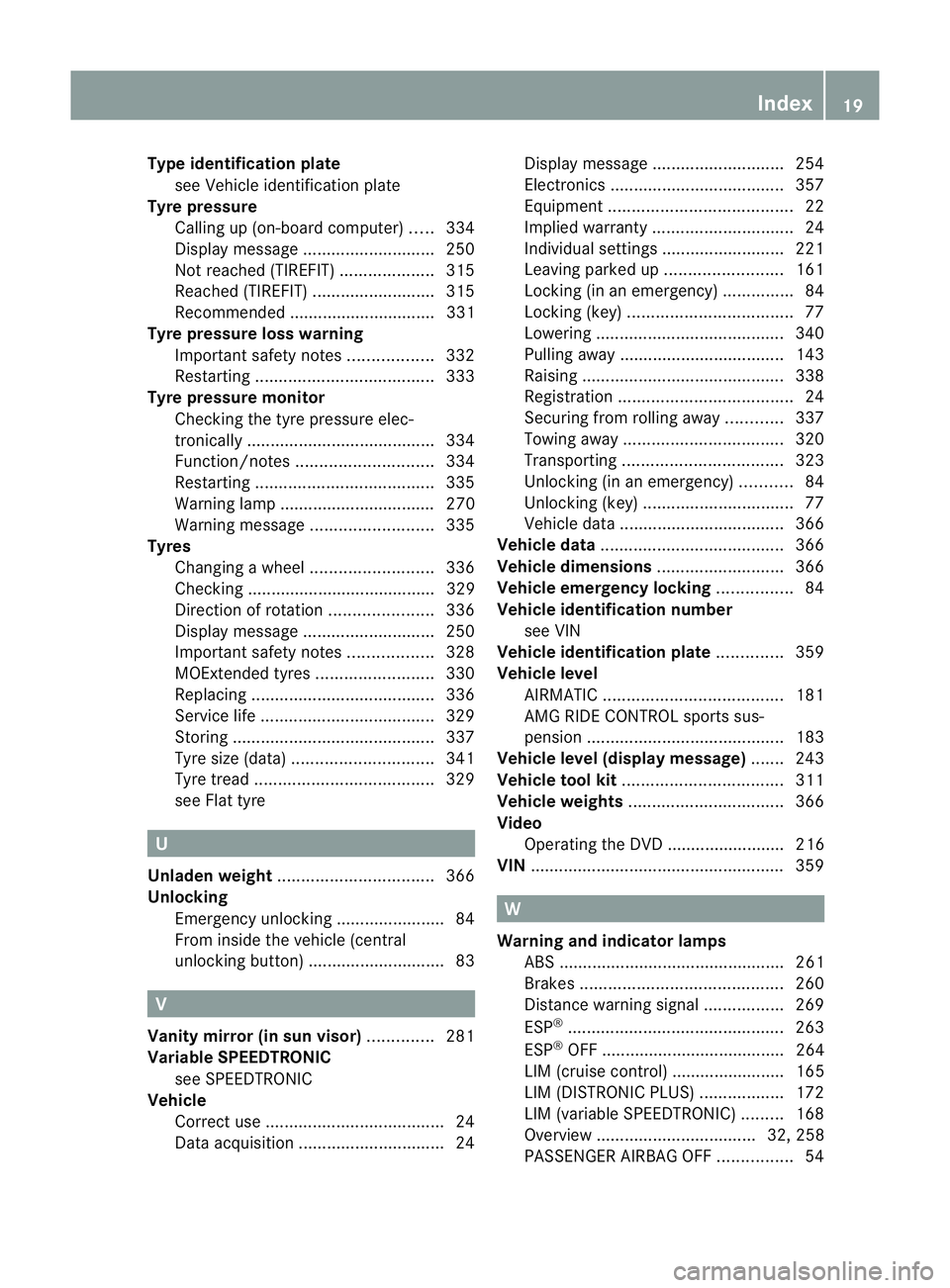
Type identificatio
nplate
see Vehicl eide ntificatio nplate
Tyr epressure
Calling up (on-board computer )..... 334
Display message ............................ 250
Not reached (TIREFIT) ....................315
Reached (TIREFIT) ..........................315
Recommended ............................... 331
Tyre pressure los swarning
Important safety notes ..................332
Restarting ...................................... 333
Tyre pressure monitor
Checking the tyre pressure elec-
tronically ........................................ 334
Function/notes ............................. 334
Restarting ...................................... 335
Warning lamp ................................. 270
Warning message .......................... 335
Tyres
Changing awheel .......................... 336
Checking ........................................ 329
Directio nofrotation ...................... 336
Display message ............................ 250
Important safety notes ..................328
MOExtended tyres .........................330
Replacing ....................................... 336
Service life ..................................... 329
Storing ........................................... 337
Tyr esize (data) .............................. 341
Tyr etread ...................................... 329
see Flat tyre U
Unladen weight ................................. 366
Unlocking Emergency unlocking .......................84
From insid ethe vehicle (central
unlocking button) ............................. 83 V
Vanity mirror (in sun visor) ..............281
Variable SPEEDTRONIC see SPEEDTRONIC
Vehicle
Correct use ...................................... 24
Data acquisition ............................... 24Display message
............................ 254
Electronics ..................................... 357
Equipment ....................................... 22
Implied warranty .............................. 24
Individua lsettings .......................... 221
Leaving parked up .........................161
Locking (in an emergency) ...............84
Locking (key )................................... 77
Lowering ........................................ 340
Pulling away ................................... 143
Raising ........................................... 338
Registration ..................................... 24
Securing from rolling away ............337
Towing away .................................. 320
Transporting .................................. 323
Unlocking (in an emergency) ...........84
Unlocking (key )................................ 77
Vehicle data ................................... 366
Vehicle data ....................................... 366
Vehicle dimensions ...........................366
Vehicle emergency locking ................84
Vehicle identification number see VIN
Vehicle identification plate ..............359
Vehicle level AIRMATIC ...................................... 181
AMG RIDE CONTROL sports sus-
pension .......................................... 183
Vehicle level (display message) .......243
Vehicle tool kit .................................. 311
Vehicle weights ................................. 366
Video Operating the DVD ......................... 216
VIN ...................................................... 359 W
Warning and indicator lamps ABS ................................................ 261
Brakes ........................................... 260
Distance warning signa l................. 269
ESP ®
.............................................. 263
ESP ®
OFF ....................................... 264
LIM (cruise control) ........................ 165
LIM (DISTRONIC PLUS) ..................172
LIM (variable SPEEDTRONIC )......... 168
Overview .................................. 32, 258
PASSENGER AIRBAG OFF ................54 Index
19
Page 43 of 373
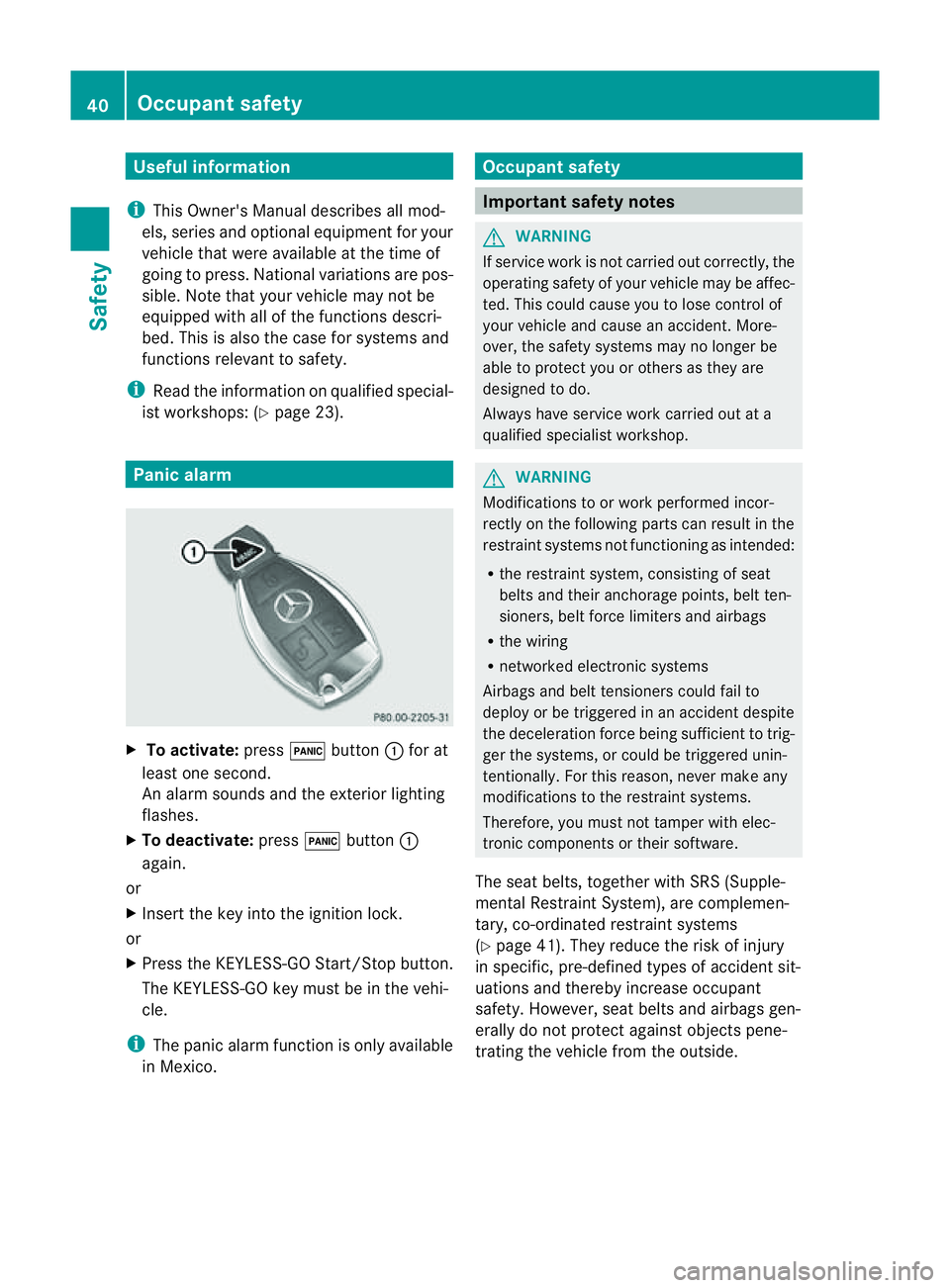
Useful information
i This Owner's Manual describes all mod-
els, series and optional equipment for your
vehicle that were available at the time of
going to press. National variation sare pos-
sible. Not ethat your vehicle may not be
equipped with all of the function sdescri-
bed. This is also the case for system sand
function srelevan ttosafety.
i Read the information on qualified special-
ist workshops: (Y page 23). Panic alarm
X
To activate: press!button :for at
least one second.
An alarm sounds and the exterior lighting
flashes.
X To deactivate: press!button :
again.
or
X Insert the key int othe ignition lock.
or
X Press the KEYLESS-GO Start/Stop button.
The KEYLESS-GO key must be in the vehi-
cle.
i The panic alarm function is only available
in Mexico. Occupant safety
Important safet
ynotes G
WARNING
If servic ework is not carried out correctly, the
operatin gsafet yofy our vehicle may be affec-
ted. This could cause you to lose contro lof
your vehicle and cause an accident. More-
over, the safet ysystem smay no longer be
able to protect you or other sastheya re
designed to do.
Always have servic ework carried out at a
qualified specialist workshop. G
WARNING
Modification stoorwork performed incor-
rectly on th efollowin gpartsc an result in the
restraint systems no tfunctionin gasintended:
R ther estraint system, consisting of seat
belt sand their anchorage points ,belt ten-
sioners ,belt force limiters and airbags
R thew iring
R networked electronic systems
Airbags and belt tensioners could fail to
deplo yorbet riggered in an acciden tdespite
the deceleration forc ebeing sufficien ttotrig-
ger the systems, or could be triggered unin-
tentionally. For this reason, never make any
modifications to the restraint systems.
Therefore, you must not tamper with elec-
tronic components or their software.
The seat belts, together with SRS (Supple-
mental Restraint System), are complemen-
tary, co-ordinated restraint systems
(Y page 41). They reduce the risk of injury
in specific, pre-defined types of accident sit-
uations and thereby increase occupant
safety. However, seat belts and airbags gen-
erally do not protect against object spene-
tratin gthe vehicle from the outside. 40
Occupant safetySafety
Page 51 of 373
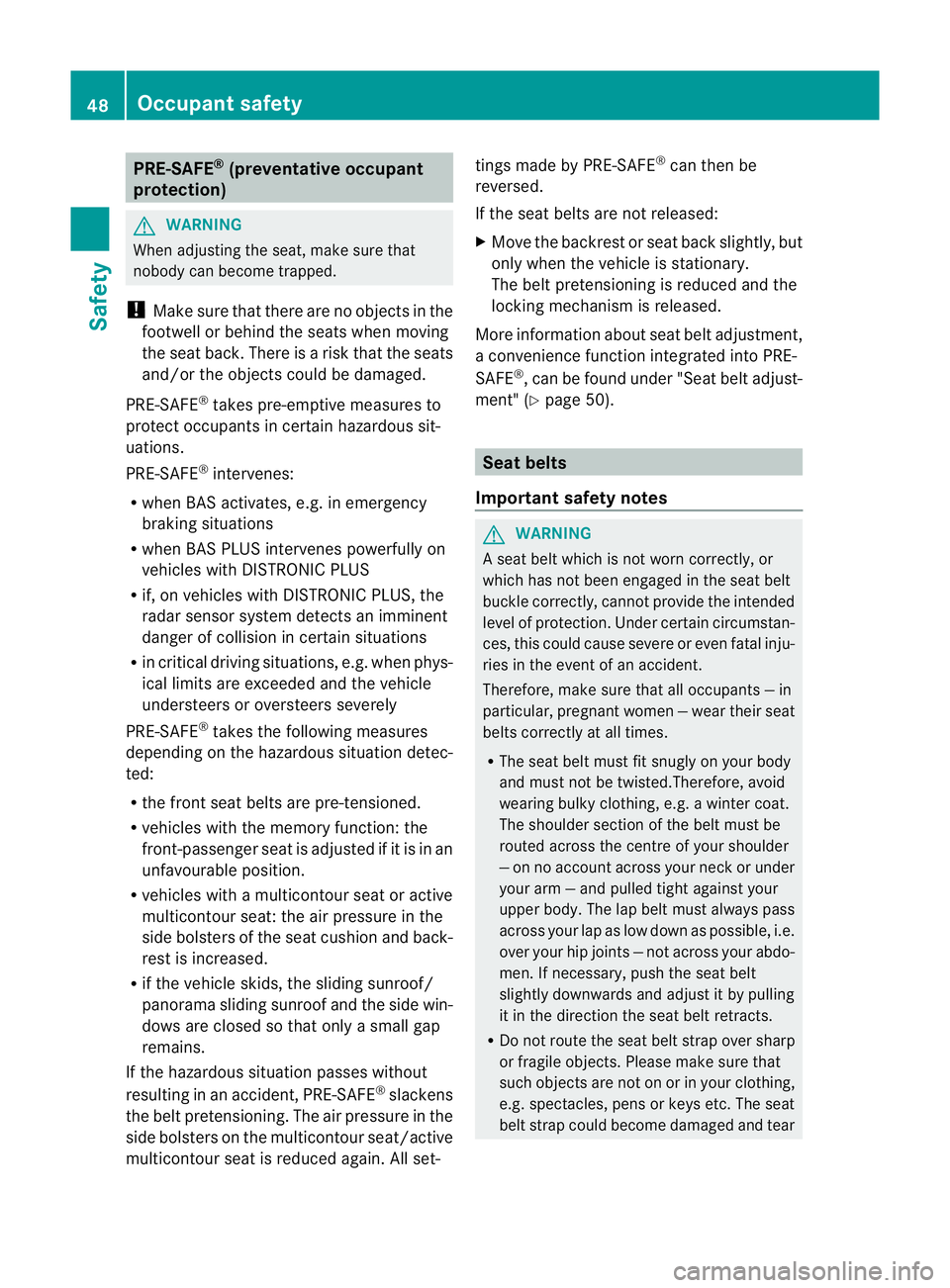
PRE-SAFE
®
(preventative occupant
protection) G
WARNING
When adjusting the seat, make sure that
nobody can become trapped.
! Make sure that there are no objectsint he
footwell or behind the seats when moving
the seat back. There is arisk that the seats
and/or the objectsc ould be damaged.
PRE-SAFE ®
takes pre-emptive measures to
protect occupants in certain hazardous sit-
uations.
PRE-SAFE ®
intervenes:
R when BAS activates, e.g. in emergency
braking situations
R when BAS PLUS intervenes powerfully on
vehicles with DISTRONIC PLUS
R if, on vehicles with DISTRONIC PLUS, the
radar sensor system detectsani mminent
dange rofcollision in certain situations
R in critical driving situations, e.g. when phys-
ical limits are exceeded and the vehicle
understeers or oversteers severely
PRE-SAFE ®
takes the following measures
depending on the hazardous situation detec-
ted:
R the front seat belts are pre-tensioned.
R vehicles with the memory function: the
front-passenger seat is adjusted if it is in an
unfavourable position.
R vehicles with amulticontour seat or active
multicontour seat: the air pressure in the
side bolsters of the seat cushion and back-
rest is increased.
R if the vehicle skids, the sliding sunroof/
panorama sliding sunroof and the side win-
dows are closed so that only asmall gap
remains.
If the hazardous situation passes without
resulting in an accident ,PRE-SAFE ®
slackens
the belt pretensioning. The air pressure in the
side bolsters on the multicontour seat/active
multicontour seat is reduced again. All set- tings made by PRE-SAFE
®
can then be
reversed.
If the seat belts are not released:
X Move the backrest or seat back slightly, but
only when the vehicle is stationary.
The belt pretensioning is reduced and the
lockin gmechanism is released.
More information about seat belt adjustment,
ac onvenienc efunction integrated into PRE-
SAFE ®
,c an be found under "Seat belt adjust-
ment"( Ypage 50). Seat belts
Important safety notes G
WARNING
As eat belt which is not worn correctly, or
which has not been engaged in the seat belt
buckle correctly, cannot provide the intended
level of protection. Under certain circumstan-
ces, this could cause severe or even fatal inju-
ries in the event of an accident.
Therefore, make sure that all occupant s—in
particular, pregnan twomen —wear their seat
belts correctly at all times.
R The seat belt must fit snugly on your body
and must not be twisted.Therefore, avoid
wearing bulky clothing, e.g. awinter coat.
The shoulder section of the belt must be
routed across the centre of your shoulder
—onnoa ccount across your neck or under
your arm —and pulled tight against your
uppe rbody. The lap belt must alwaysp ass
across your lap as low down as possible, i.e.
over your hip joints—n ot across your abdo-
men. If necessary, push the seat belt
slightly downwards and adjust it by pulling
it in the direction the seat belt retracts.
R Do not route the seat belt strap over sharp
or fragile objects. Please make sure that
such object sare not on or in your clothing,
e.g. spectacles, pens or keys etc. The seat
belt strap could become damaged and tear 48
Occupant safetySafety
Page 53 of 373
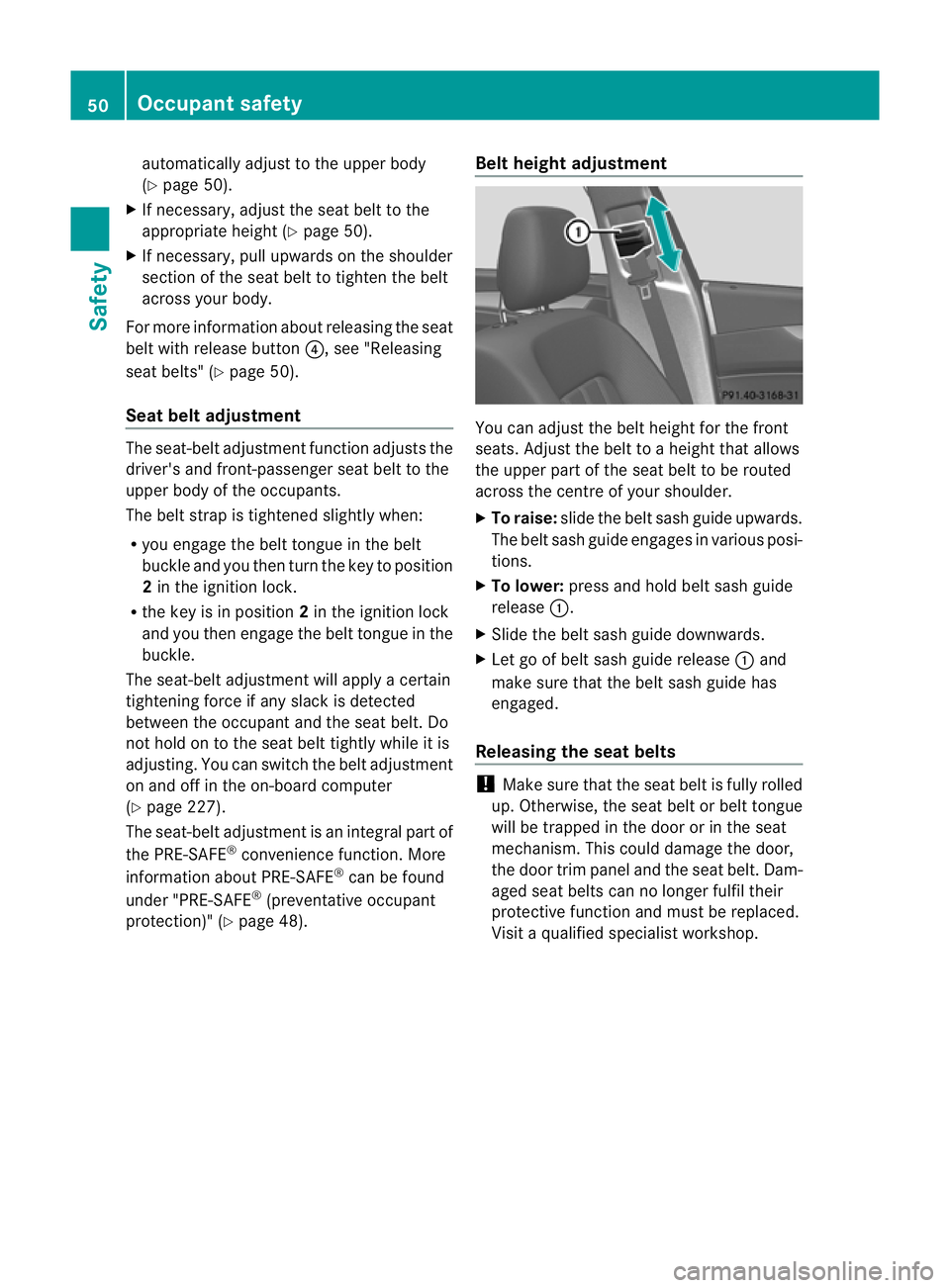
automaticall
yadjust to th eupper body
(Y page 50).
X If necessary, adjust the seat belt to the
appropriate height (Y page 50).
X If necessary, pull upwards on the shoulder
section of the seat belt to tighten the belt
across your body.
For more information about releasing the seat
belt with release button ?,see "Releasing
seat belts" (Y page 50).
Seat belt adjustment The seat-belt adjustment function adjusts the
driver' sand front-passenger seat belt to the
upper body of the occupants.
The belt strap is tightened slightly when:
R you engage the belt tongue in the belt
buckle and you then turn the key to position
2in the ignition lock.
R the key is in position 2in the ignition lock
and you then engage the belt tongue in the
buckle.
The seat-belt adjustment will apply acertain
tightenin gforc eifa ny slack is detected
between the occupant and the seat belt. Do
not hold on to the seat belt tightly while it is
adjusting. You can switc hthe belt adjustment
on and off in the on-board computer
(Y page 227).
The seat-belt adjustment is an integral part of
the PRE-SAFE ®
convenience function. More
information about PRE-SAFE ®
can be found
under "PRE-SAFE ®
(preventative occupant
protection)" (Y page 48). Belt height adjustment You can adjust the belt height for the front
seats. Adjust the belt to
aheight that allows
the upper part of the seat belt to be routed
across the centre of your shoulder.
X To raise: slide the belt sash guide upwards.
The belt sash guide engages in various posi-
tions.
X To lower: press and hold belt sash guide
release :.
X Slide the belt sash guide downwards.
X Let go of belt sash guide release :and
make sure that the belt sash guide has
engaged.
Releasing the seat belts !
Make sure that the seat belt is fully rolled
up. Otherwise, the seat belt or belt tongue
will be trapped in the door or in the seat
mechanism. This could damage the door,
the door trim panel and the seat belt. Dam-
aged seat belts can no longer fulfil their
protective function and must be replaced.
Visit aqualified specialist workshop. 50
Occupant safetySafety