alarm MERCEDES-BENZ E-Class 2002 W210 Comand Manual
[x] Cancel search | Manufacturer: MERCEDES-BENZ, Model Year: 2002, Model line: E-Class, Model: MERCEDES-BENZ E-Class 2002 W210Pages: 235, PDF Size: 1.96 MB
Page 17 of 235
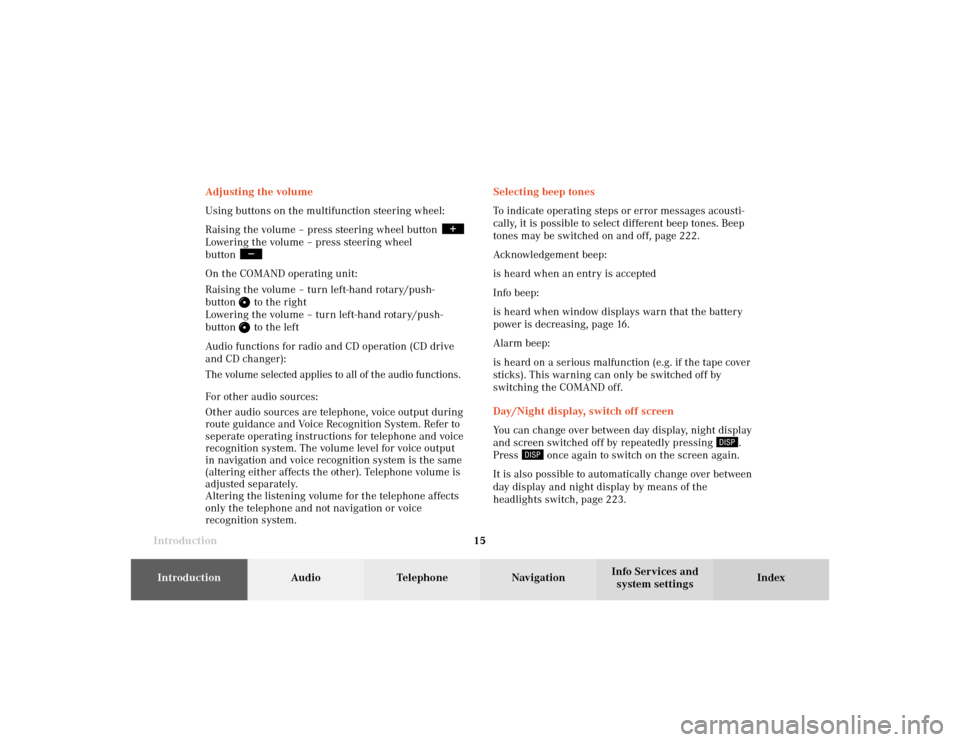
Introduction15Introduction
Audio
Telephone
Navigation
Index Info Services and
system settings Selecting beep tones
To indicate operating steps or error messages acousti-
cally, it is possible to select different beep tones. Beep
tones may be switched on and off, page 222.
Acknowledgement beep:
is heard when an entry is accepted
Info beep:
is heard when window displays warn that the battery
power is decreasing, page 16.
Alarm beep:
is heard on a serious malfunction (e.g. if the tape cover
sticks). This warning can only be switched off by
switching the COMAND off.
Day/Night display, switch off screen
You can change over between day display, night display
and screen switched off by repeatedly pressing
.
Press
once again to switch on the screen again.
It is also possible to automatically change over between
day display and night display by means of the
headlights switch, page 223. Adjusting the volume
Using buttons on the multifunction steering wheel:
Raising the volume – press steering wheel button
Lowering the volume – press steering wheel
button On the COMAND operating unit:
Raising the volume – turn left-hand rotary/push-
button
to the right
Lowering the volume – turn left-hand rotary/push-
button to the left
Audio functions for radio and CD operation (CD drive
and CD changer):
The volume selected applies to all of the audio functions.
For other audio sources:
Other audio sources are telephone, voice output during
route guidance and Voice Recognition System. Refer to
seperate operating instructions for telephone and voice
recognition system. The volume level for voice output
in navigation and voice recognition system is the same
(altering either affects the other). Telephone volume is
adjusted separately.
Altering the listening volume for the telephone affects
only the telephone and not navigation or voice
recognition system.
03-Einführung-20-US.pm507.06.2001, 11:54 Uhr 15
Page 229 of 235

Index227Introduction
Audio Telephone
Navigation
Index Info Services and
system settings
AAccepting a call (using the multifunction
steering wheel) .................................................................. 88
Accepting calls using COMAND ..................................... 89
Activating the location map .......................................... 169
Activating the route map ............................................... 172
Acknowledgement beep .................................................... 15
Adjusting the brightness ................................................ 212
Adjusting the volume ........................................................ 14
Alarm beep ......................................................................... 14
Altering the map scale ........................................... 154, 182
Altering the voice output volume ................................ 175
AM (Ante Meridiem) ...................................................... 221
Audio sources .................................................................... 69
Automatic Station Scan ................................................... 28
Auxiliary audio source, Switching on/off ................... 225BBeep tones, Switching on/off ........................................ 222
CCalibration ....................................................................... 204
Canceling route guidance .............................................. 195
CD changer ........................................................................ 45
CD, Loading into the CD drive ........................................ 44
CDs scan ............................................................................. 62
CD track scan .................................................................... 56
CD playback ....................................................................... 43
Changing to map display during route guidance ...... 180
City list ............................................................................. 143
COMAND (Cockpit Management and Data System) ...... 2
Compass needle .............................................................. 183
Cross hairs ....................................................................... 152
Current map scale .................................................. 154, 169
Current vehicle position ........................................ 169, 172DDate and Time, Setting .................................................... 215
Day/Night display ........................................................... 223
Delete CD name ................................................................. 59
Destination address, Entering ...................................... 140
Destination memory, Sorting ........................................ 201
Destination, Selecting via the map ............................... 151
12-Index-20-US.pm507.06.2001, 12:42 Uhr 227