engine MERCEDES-BENZ E-CLASS CABRIOLET 2010 Repair Manual
[x] Cancel search | Manufacturer: MERCEDES-BENZ, Model Year: 2010, Model line: E-CLASS CABRIOLET, Model: MERCEDES-BENZ E-CLASS CABRIOLET 2010Pages: 333, PDF Size: 7.64 MB
Page 192 of 333
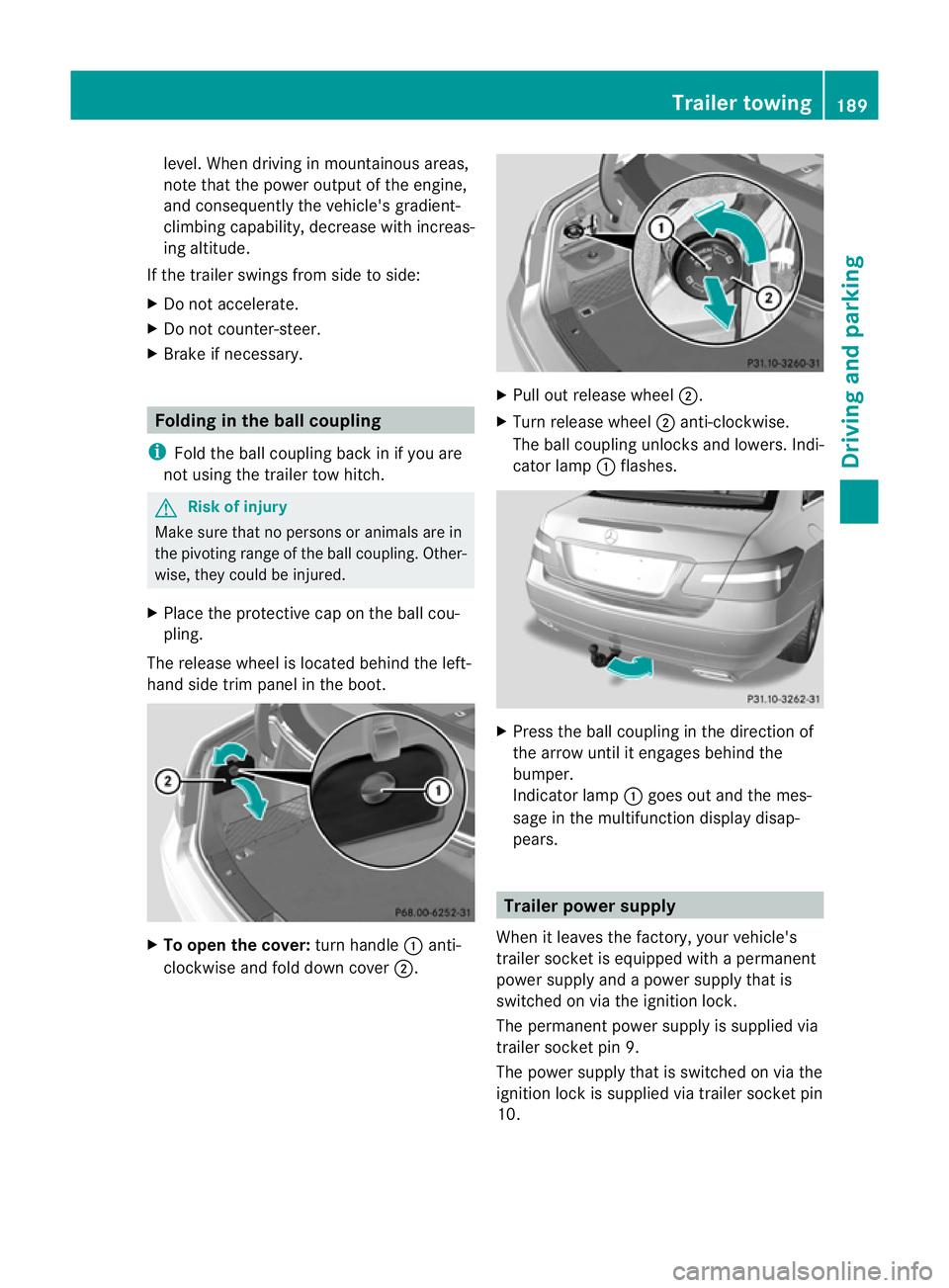
level. When drivin
ginmountainous areas,
not ethat the power output of the engine,
and consequently the vehi cle's gradient-
climbing capability, decrease with increas-
ing altitude.
If the trailer swing sfrom side to side:
X Do not accelerate.
X Do not cou nter-steer.
X Brake if necessary. Folding in th
eball coupling
i Foldthe ball couplin gback in if you are
not using the trailer tow hitch. G
Risk of injury
Make sure that no persons or animals are in
the pivoting rang eofthe ball coupling. Other-
wise, the ycould be injured.
X Place the protective cap on the ball cou-
pling.
The release wheel is located behin dthe lef t-
hand side trim pane linthe boot. X
To ope nthe cover: turnh andle :anti-
cloc kwise and fold down cover ;. X
Pull out release wheel ;.
X Turn release wheel ;anti-clockwise.
The ball couplin gunlock sand lowe rs.Ind i-
cator lamp :flashes. X
Press th eball couplin gint he direction of
th ea rrow until it engage sbehin dthe
bumper.
Indicato rlamp :goes out and the mes-
sage in the multifunction display disap-
pears. Trailer power supply
When it leaves the factory, your vehicle's
trailer socket is equipped wit hapermanent
power supply and apower supply that is
switched on via the ignition lock.
The permanen tpower supply is supplied via
trailer socket pin 9.
The power supply that is switched on via the
ignition lock is supplied via trailer socket pin
10. Trailer towing
189Driving and parking
BA 20 7ECE ÄJ 2010/1a; 1; 2, en-GB
mkalafa Version: 3.0.2.11 2010-01-26T13:03:22+01:00-Seite 189 Z
Page 195 of 333
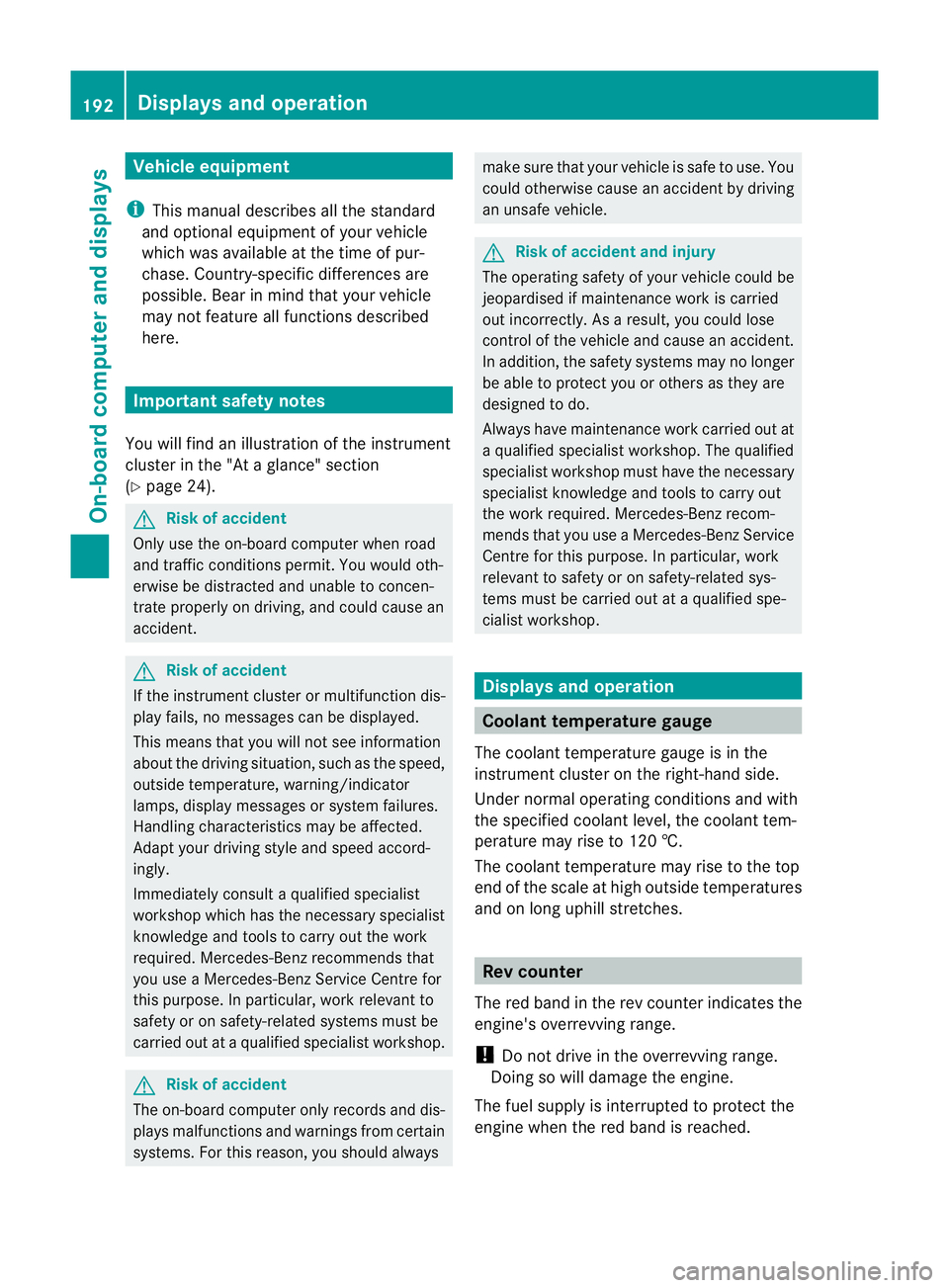
Vehicl
eequipment
i Thismanua ldesc ribe sallthe standard
and optional equipment of your vehicle
which wa savailable at th etime of pur-
chase. Countr y-specif ic differences are
possible. Bear in mind tha tyour vehicle
ma ynot featur eall function sdescribed
here. Important safet
ynotes
You will find an illustration of the instrument
cluster in the "At aglance" section
(Y page 24). G
Risk of accident
Only use the on-board computer when road
and traf ficc ondition spermit .You would oth-
erwise be distracted and unable to concen-
trate properly on driving, and coul dcause an
accident. G
Risk of accident
If the instrument cluster or multifunc tion dis-
play fails, no messages can be displayed.
This means that you will not see information
about the driving situation ,such as the speed,
outside temperature, warning/indicator
lamps, display message sorsystem failures.
Handling characteristics may be affected.
Adapt your driving style and speed accord-
ingly.
Immediately consult aqualified specialist
workshop which has the necessary specialist
knowledg eand tool stocarry out the work
required. Mercedes-Benz recommends that
you use aMercedes-Benz Servic eCentr efor
this purpose. In particular ,work relevant to
safet yorons afety-related systems must be
carried out at aqualified specialist workshop. G
Risk of accident
The on-board computer only records and dis-
plays malfunctions and warnings from certain
systems. For this reason, you should always make sure that your vehicle is safe to use. You
could otherwis
ecause an accident by driving
an unsafe vehicle. G
Risk of accident and injury
The operating safety of your vehicle could be
jeopardise difmaintenance work is carried
out incorrectly. As aresult, you could lose
control of the vehicle and cause an accident.
In addition ,the safety system smay no longer
be able to protec tyou or other sasthey are
designe dtodo.
Always have maintenanc ework carried out at
aq ualified specialist workshop .The qualified
specialist workshop must hav ethe necessary
specialist knowledge and tools to carry out
the wor krequired. Mercedes-Benz recom-
mends that you use aMercedes-Benz Service
Centr efor this purpose. In particular ,work
relevant to safet yoronsafety-related sys-
tems must be carried out at aqualified spe-
cialist workshop. Displays and operation
Coolant temperature gauge
The coolant temperature gauge is in the
instrument cluster on the right-hand side.
Under normal operating conditions and with
the specified coolant level, the coolant tem-
perature may rise to 120 †.
The coolant temperature may rise to the top
end of the scale at high outsid etemperatures
and on long uphill stretches. Rev counter
The red band in the rev coun terindicate sthe
engine' soverrevving range.
! Do not drive in th eoverrevving range.
Doing so wil ldamage the engine.
The fuel supply is interrupted to protec tthe
engin ewhen the red band is reached. 192
Displays and operationOn-boar
dcompu tera nd displays
BA 20 7ECE ÄJ 2010 /1a;1;2,e n-GB
mkalafa Version: 3.0.2.11 2010-01-26T13:03:22+01:00-Seite 192
Page 206 of 333
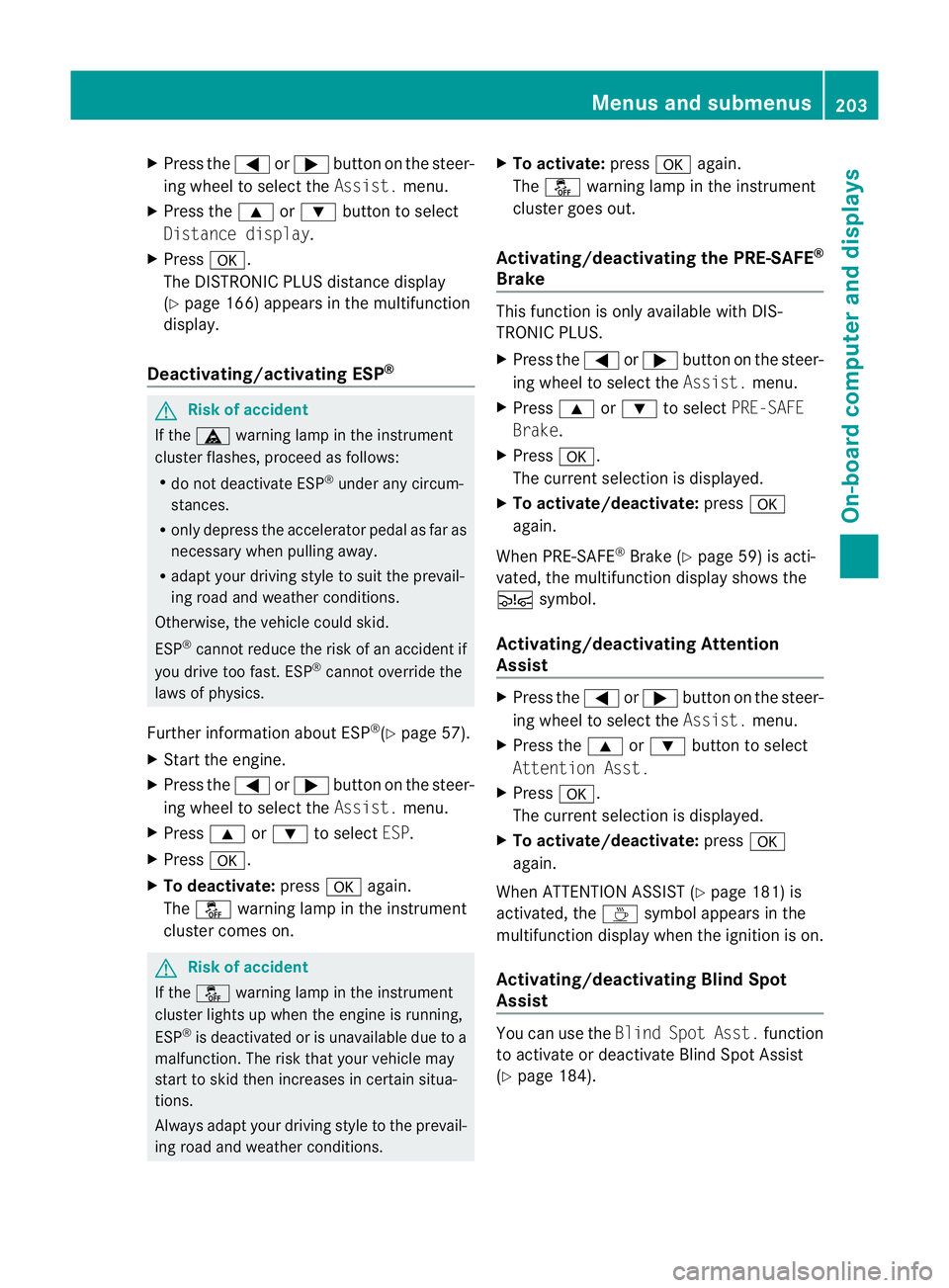
X
Press the =or; button on the steer-
ing wheel to select the Assist.menu.
X Press the 9or: button to select
Distance display.
X Press a.
The DI STRONIC PLUS distance display
(Y page 166) appears in the multifunction
display.
Deactivating/activating ESP ®G
Risk of accident
If the ä warning lamp in the instrument
cluster flashes ,proceed as follows:
R do not deactivate ESP ®
under any circum-
stances.
R onl ydepress the accelerator pedal as far as
necessary when pullin gaway.
R adapt your driving style to suit the prevail-
ing road and weather conditions.
Otherwise, the vehicle could skid.
ESP ®
cannot reduce the risk of an accident if
you drive too fast. ESP ®
cannot override the
laws of physics.
Further information about ESP ®
(Y page 57).
X Start the engine.
X Press the =or; button on the steer-
ing wheel to select the Assist.menu.
X Press 9or: to select ESP.
X Press a.
X To deactivate: pressaagain.
The å warning lamp in the instrument
cluster comes on. G
Risk of accident
If the å warning lamp in the instrument
cluster lights up when the engine is running,
ESP ®
is deactivated or is unavailable due to a
malfunction. The risk that your vehicle may
start to skid then increases in certain situa-
tions.
Always adapt your driving style to the prevail-
ing road and weather conditions. X
To activate: pressaagain.
The å warning lamp in the instrument
cluster goes out.
Activating/deactivating the PRE-SAFE ®
Brake This function is only availabl
ewith DIS-
TRONIC PLUS.
X Press the =or; button on the steer-
ing wheel to select the Assist.menu.
X Press 9or: to select PRE-SAFE
Brake.
X Press a.
The curren tselection is displayed.
X To activate/deac tivate: press a
again.
When PRE-SAFE ®
Brak e(Ypage 59 )isacti-
vated ,the multifunction displa yshows the
Ä symbol.
Activating/deactiva ting Attention
Assist X
Press the =or; button on the steer-
ing wheel to select the Assist.menu.
X Press the 9or: button to select
Attent ionA sst.
X Press a.
Th ec urren tselection is displayed.
X To activate/deac tivate: press a
again.
When ATTENTION ASSI ST (Ypage 18 1)is
activated, the Àsymbol appears in the
multifunction display when the ignition is on.
Activating/deactivating Blind Spot
Assist You can use the
BlindSpot Asst. function
to activate or deactivate Blind Spot Assist
(Y page 184). Menus an
dsubmenus
203On-board computer and displays
BA 207 ECE ÄJ 2010/1a; 1; 2, en-GB
mkalafa Version:3.0.2.11
2010-01-26T13:03:22+01:00
-Seite 203 Z
Page 209 of 333
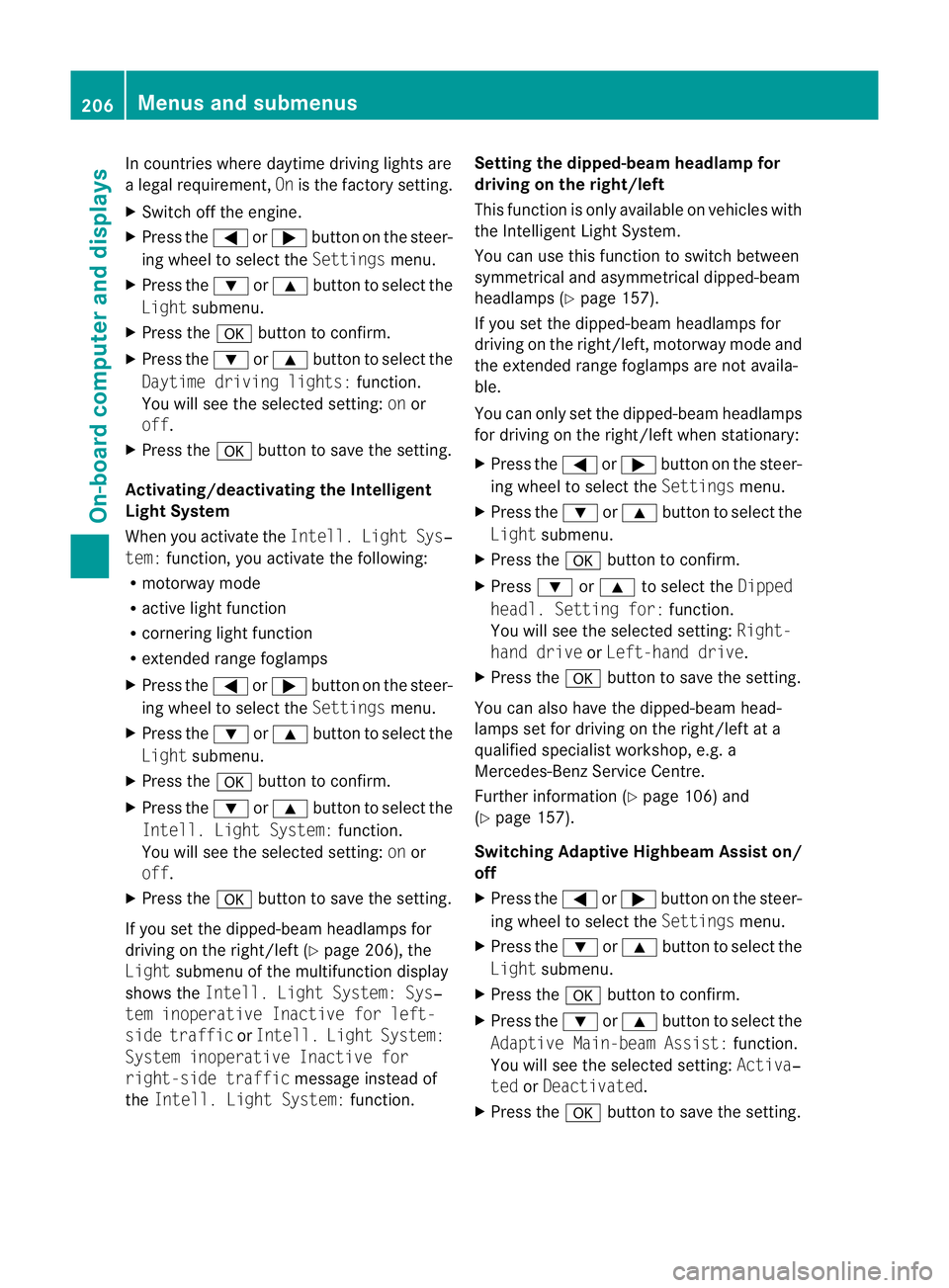
In countries where da
ytime drivin glights are
al ega lrequirement, Onis the factory setting.
X Switch off the engine.
X Press the =or; button on the steer-
ing wheel to select the Settingsmenu.
X Press the :or9 button to select the
Light submenu.
X Press the abutton to confirm.
X Press the :or9 button to select the
Daytim edriving lights: function.
Yo uw ills ee the selected setting: onor
off.
X Press the abutton to save the setting.
Activating/deactivating th eIntelligent
Light System
When you activate the Intell.Light Sys‐
tem: function ,you activate the foll owing:
R motorwa ymode
R active light function
R cornerin glight function
R extended range foglamps
X Press the =or; buttononthe steer-
ing wheel to selec tthe Settings menu.
X Press the :or9 button to selec tthe
Light submenu.
X Press the abutton to confir m.
X Press the :or9 button to select the
Intell .Light System: function.
Yo uw ill see the selected setting: onor
off.
X Press the abutton to save the setting.
If you set the dipped-bea mheadlamps for
driving on the right/left (Y page 206),the
Light submenu of the multifunction display
shows the Intell.Light System: Sys‐
tem inoperative Inactiv efor left-
side traffic orIntell. Light System:
System inoperative Inactiv efor
right-side traffic message instead of
the Intell. Light System: function.Settin
gthe dipped-beam headl ampfor
driving on the right/left
This function is only available on vehicles with
the Intelligent Light System.
You can use this function to switch between
symmetrical and asymmetrical dipped-beam
headlamps (Y page 157).
If you set the dipped-beam headlamps for
driving on the right/left, motorway mode and
the extended range foglamps are not availa-
ble.
You can only set the dipped-beam headlamps
for driving on the right/left when stationary:
X Press the =or; button on the steer-
ing wheel to select the Settingsmenu.
X Press the :or9 buttontos elect the
Light submenu.
X Press the abutton to confirm.
X Press :or9 to select the Dipped
headl. Settin gfor: function.
Yo uw ill see the selected setting: Right-
hand drive orLeft-h andd rive.
X Press the abuttontos ave the setting.
You can also have the dipped-beam head-
lamps set for driving on the right/left at a
qualified specialis tworkshop ,e.g. a
Mercedes -Ben zS ervice Cent re.
Further information (Y page106)and
(Y pag e157).
Switching Adaptiv eHighbea mAssist on/
off
X Press the =or; button on the steer-
ing wheel to select the Settingsmenu.
X Press the :or9 buttontos elect the
Light submenu.
X Press the abutton to confirm.
X Press the :or9 button to select the
Adapti veMain-beam Assist: function.
Yo uw ill see the selected setting: Activa‐
ted orDeacti vated.
X Press the abuttontos ave the setting. 206
Menus and submenusOn-board computer and displ
ays
BA 207 ECE ÄJ 2010/1a; 1; 2, en-GB
mkalafa Version: 3.0.2.11
2010-01-26T13:03:22+01:00
-Seite 206
Page 210 of 333
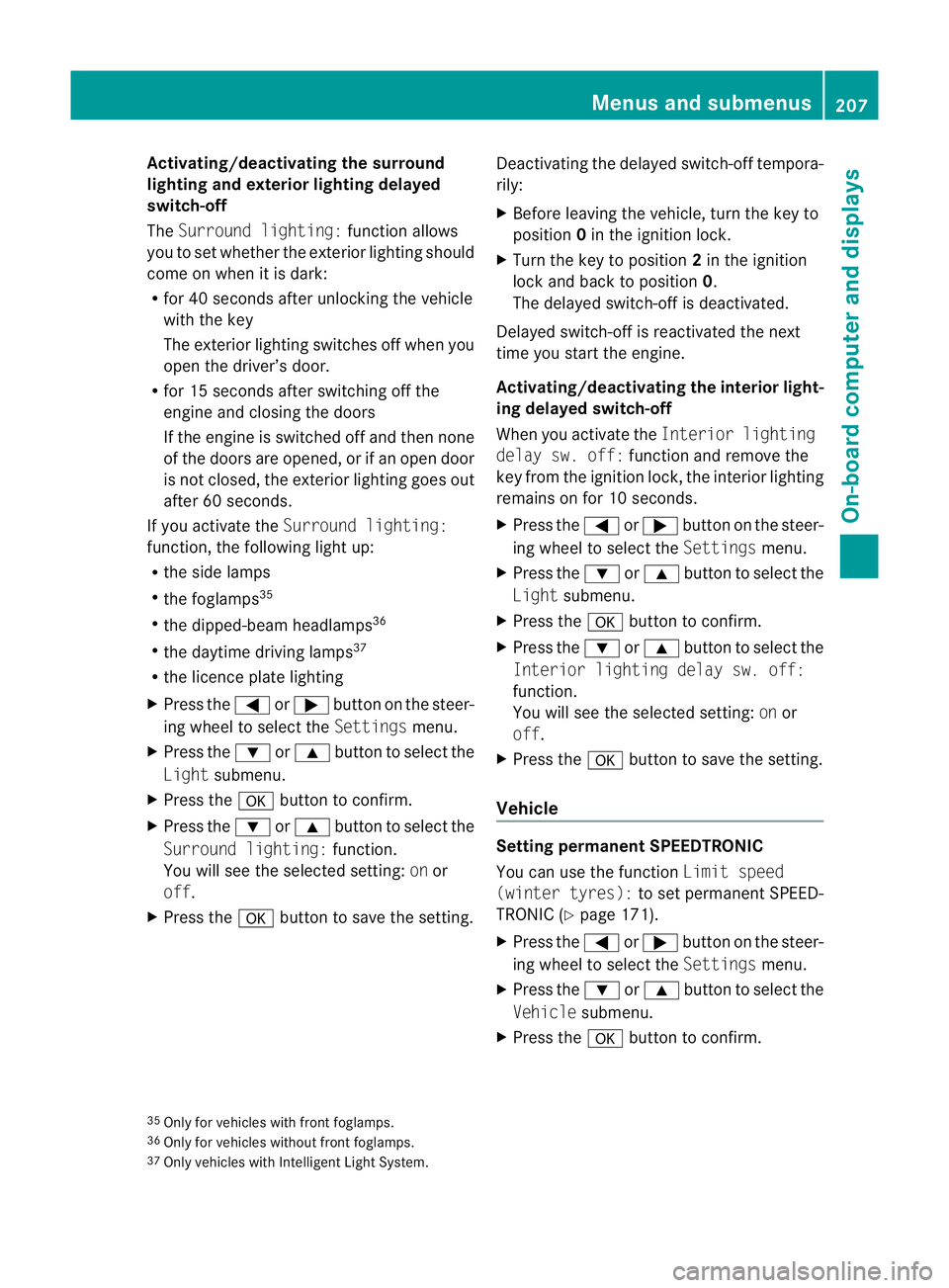
Activating/deactivating th
esurround
lighting and ex terior lightin gdelayed
switch-off
The Surround lighting: function allows
yo utos et whether th eexterior lighting should
com eonw hen it is dar k:
R for 40 se conds after unlockin gthe ve hicle
with th ekey
The exterior lighting switche soff wh en you
open the driver’s door.
R for 15 seconds after switching off the
engine and closing the doors
If the engine is switched off and then none
of the doors are opened, or if an ope ndoor
is not closed, the exte rior lightin ggoes out
after 60 seconds.
If you activate the Surround lighting:
func tion, the following light up:
R the side lamps
R the foglamps 35
R the dipped-beam headlamps 36
R the daytime drivin glamps 37
R the licence plate lighting
X Press the =or; button on the steer-
ing wheel to select the Settingsmenu.
X Press the :or9 button to select the
Light submenu.
X Press the abutton to confirm.
X Press the :or9 button to select the
Surround lighting: function.
You will see the selected setting: onor
off.
X Press the abutton to save the setting. Deactivating the delayed switch-off tempora-
rily:
X
Before leaving the vehicle, turn the key to
position 0in the ignition lock.
X Turn the key to position 2in the ignition
lock and back to position 0.
The delayed switch-off is deactivated.
Delayed switch-off is reactivated the next
time you start the engine.
Activating/deactivating the interior light-
ing delayed switch-off
When you activate the Interior lighting
dela ysw. off: function and remov ethe
key from the ignition lock ,the interior lighting
remain sonfor 10 seconds.
X Press the =or; button on the steer-
ing wheel to select the Settingsmenu.
X Press the :or9 button to select the
Light submenu.
X Press the abutton to con firm.
X Press the :or9 buttontos elect the
Interior lighting dela ysw. off:
function.
Yo uw ill see the selected setting: onor
off.
X Press the abutton to save the setting.
Vehicle Setting permanent SPEEDTRONIC
You can use the func
tion Limi tspeed
(winter tyres): to setpermanen tSPEED-
TRONI C(Ypage 171).
X Press the =or; button on the steer-
ing wheel to select the Settingsmenu.
X Press the :or9 button to select the
Vehicle submenu.
X Press the abutton to confirm.
35 Only for vehicles with front foglamps.
36 Only for vehicles withou tfront foglamps.
37 Onl yvehicles with Intelligent Light System. Menus and submenus
207On-board computer and displays
BA 207ECE ÄJ 2010 /1a; 1; 2, en-GB
mkalafa Version: 3.0.2.11 2010-01-26T13:03:22+01:00 -Seite 207 Z
Page 215 of 333

Displa
ymessages Possible causes/consequences and
M Solutions
PR
E-SAFE Function
currently
limited
See Own‐
er'
sM an‐
ual G
Risk of accident
PRE-SAFE ®
Brake is tempora rily inoperative if:
R theD ISTRONIC PLUScove rint he ra diatorgrille is di rty.
R the sensor sint he bumpers are dirty.
R itsf unction is impaire ddue to heav yrain or snow.
R ther adar sensor system is temporarily inoperative ,e.g. due
to electromagnetic radiation emitted by nearby TV or radio
stations or other sources of electromagnetic radiation.
R the system is outside the operating tempe rature range.
R the on-board voltage is insufficient.
R E63A MG: you deactivat eESP®
.
PRE- SAFE ®
Brake is operational again and the displa ymes-
sage disappear swhen:
R the dir t(e.g. slush) drops away while the vehicle is in
motion.
R the system detects that the sensor sare full yavailable
again.
R thes ystem is within the operatin gtemperatur erange.
R E63A MG: you reactivate ESP ®
.
If the displa ymessage continues to be displayed:
X Clean the DI STRONIC PLUS cover in the radiator grille
(Y page 267).
X Clean the bumpers (Y page 267).
X Restart the engine.
X Wait until the batter yissufficiently charged. PRE-SA
FE Functions
limited
See Own‐
er's Man‐
ual
G
Ris
kofa ccident
PRE-SAFE ®
Brak eisfaulty. BA SPLUS or th edistance warning
signal may also have failed.
X Visit aqualified specialist workshop. A Malfunc‐
tion Con‐
sult work‐
shop
G
Risk of injury
Cabriolet: the roll bars are faulty.
X Visit aqualified specialist worksho pimmed iately. 212
Display messagesOn-board computer and displays
BA 207 ECE ÄJ 2010/1a; 1; 2, en-GB
mkalafa
Version: 3.0.2.11 2010-01-26T13:03:22+01:00 -Seite 212
Page 219 of 333

Displa
ymessages Possible causes/consequences and
M Solutions
J EB
D, ABS
and ESP
inopera‐
tiv eS ee
Owner's
Manual G
Risk of accident
EBD (Electronic Brake-for ceDistribution), ABS, ESP ®
,B AS,
PRE-SAFE ®
,t he HOL Dfunction ,hill start assist and ESP ®
trailer stabilisation are no tavailab ledue to amalfunction. In
addition, the ä,åand! warning lamp sinthe
instrumen tcluster light up and awarning tone sounds.
ATTENTION ASSIST is deactivated.
The brake system continue stofunction normally, but without
the functions listed above. The wheels coul dtherefore lock if
you brake hard, for example.
X Drive on carefully.
X Visit aquali fieds pecialist workshop immediately. J Release
parking
brake You are drivin
gwith the parkin gbrake engaged .Awarning
ton ealso sounds.
X Release th eparking brake. J Br
ake
immedi‐
ately Am
alfunction has occurred while the HOL Dfunction or DIS-
TRONI CPLUSisa ctive.
or
Vehicles with manual transmissio n:with the HOL Dfunction
activated, you have either:
R opened the driver' sdoor and released th eseat belt or
R switched off th eengineor
R opened th ebonnet
At one ma yalso sound at regular intervals. The ton ebecomes
louder if you attempt to lock the vehicle.
You can notstart the engine.
X Paying attention to the traffic situation, immediately
depress the brake peda lfirmly and hold until the display
message disappears.
X Prevent the vehicle from rolling away before you leave it
(Y page 153).
You can restart the engine. 216
Display messagesOn-board computer and displays
BA 20
7ECE ÄJ 2010 /1a; 1; 2, en-GB
mkalafa Version: 3.0.2.11 2010-01-26T13:03:22+01:00 -Seite 216
Page 225 of 333
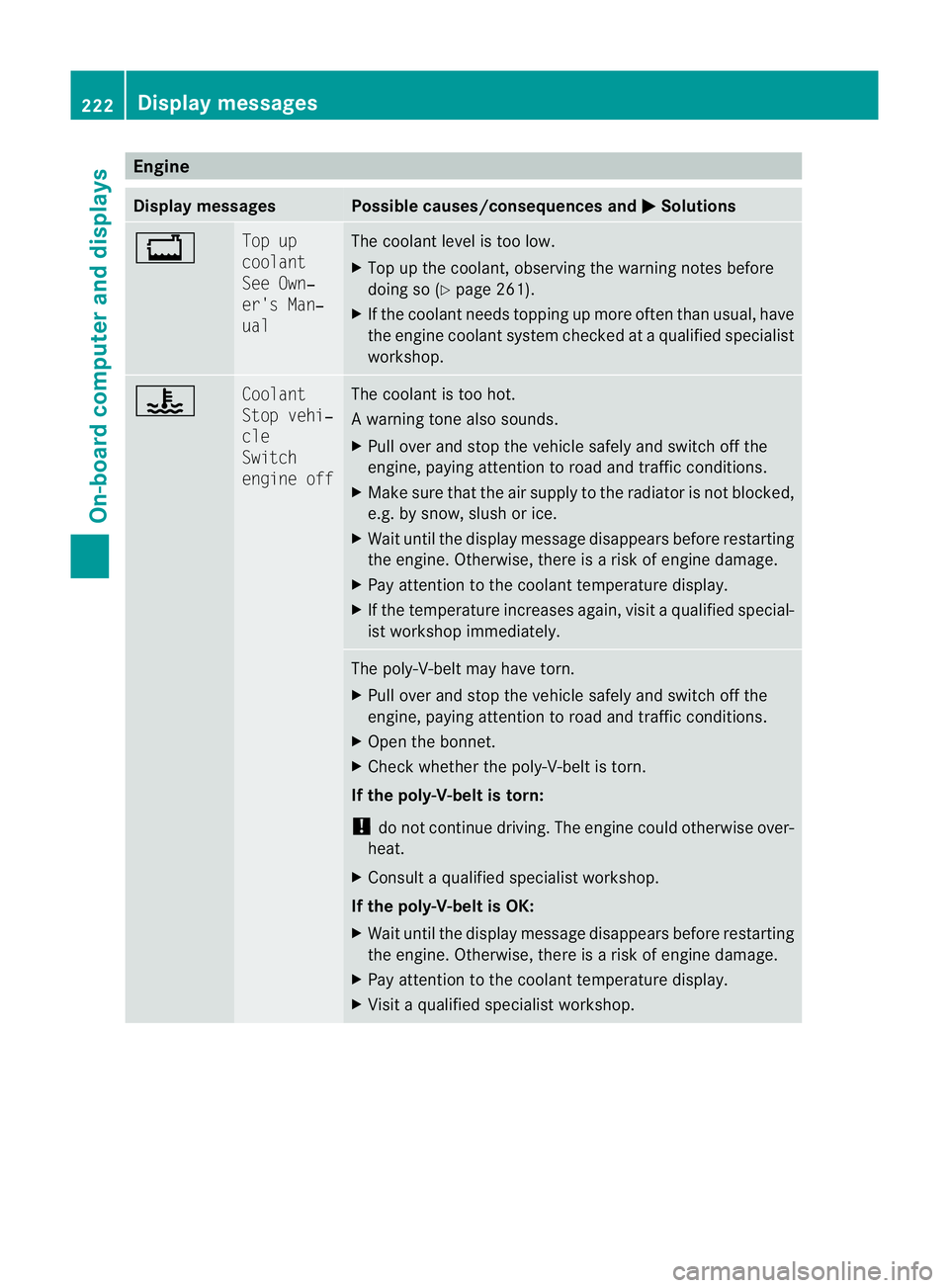
Engine
Display messages Possible causes/consequences and
M Solutions
+ To
pup
coolant
See Own‐
er' sM an‐
ual Th
ec oolant leve listoo low.
X Top up th ecoolant ,obser ving the warning note sbefore
doin gso( Ypage 261).
X If th ecoolant needs toppin gupmoreo ften than usual ,have
the engin ecoolant system checked at aqualified specialist
workshop. ? Co
olant
Sto pv ehi‐
cle
Switch
engine off Th
ec oolant is to ohot.
Aw arning ton ealso sounds.
X Pull ove rand sto pthe vehicle safel yand switch off the
engine ,payin gattentio ntoroad and traffic conditions.
X Make sure that the air supply to the radiator is not blocked,
e.g. by snow, slush or ice.
X Wait until the display message disappears befor erestar ting
the engine. Otherwise, there is arisk of engine damage.
X Pay attention to the coolant tempera turedisplay.
X If the temperature increases again, visit aqualified special-
ist worksho pimmediately. Th
ep oly-V-belt ma yhave torn.
X Pull over and stop the vehicle safely and switch off the
engine, paying attention to road and traffic conditions.
X Open the bonnet.
X Check whethe rthe poly-V-belt is tor n.
If the poly-V -belt is torn:
! do not continue driving. The engine could otherwise over-
heat.
X Consult aqualified specialist workshop.
If the poly-V-belt is OK:
X Wait until the display messag edisappears before restarting
the engine. Otherwise, there is arisk of engine damage.
X Pay attention to the coolant tempera turedisplay.
X Visit aqualified specialist workshop. 222
Display messagesOn-board computer and displays
BA 207 ECE ÄJ 2010/1a; 1; 2, en-GB
mkalaf
aV ersion: 3.0.2.11
2010-01-26T13:03:22+01:00
-Seite 222
Page 226 of 333
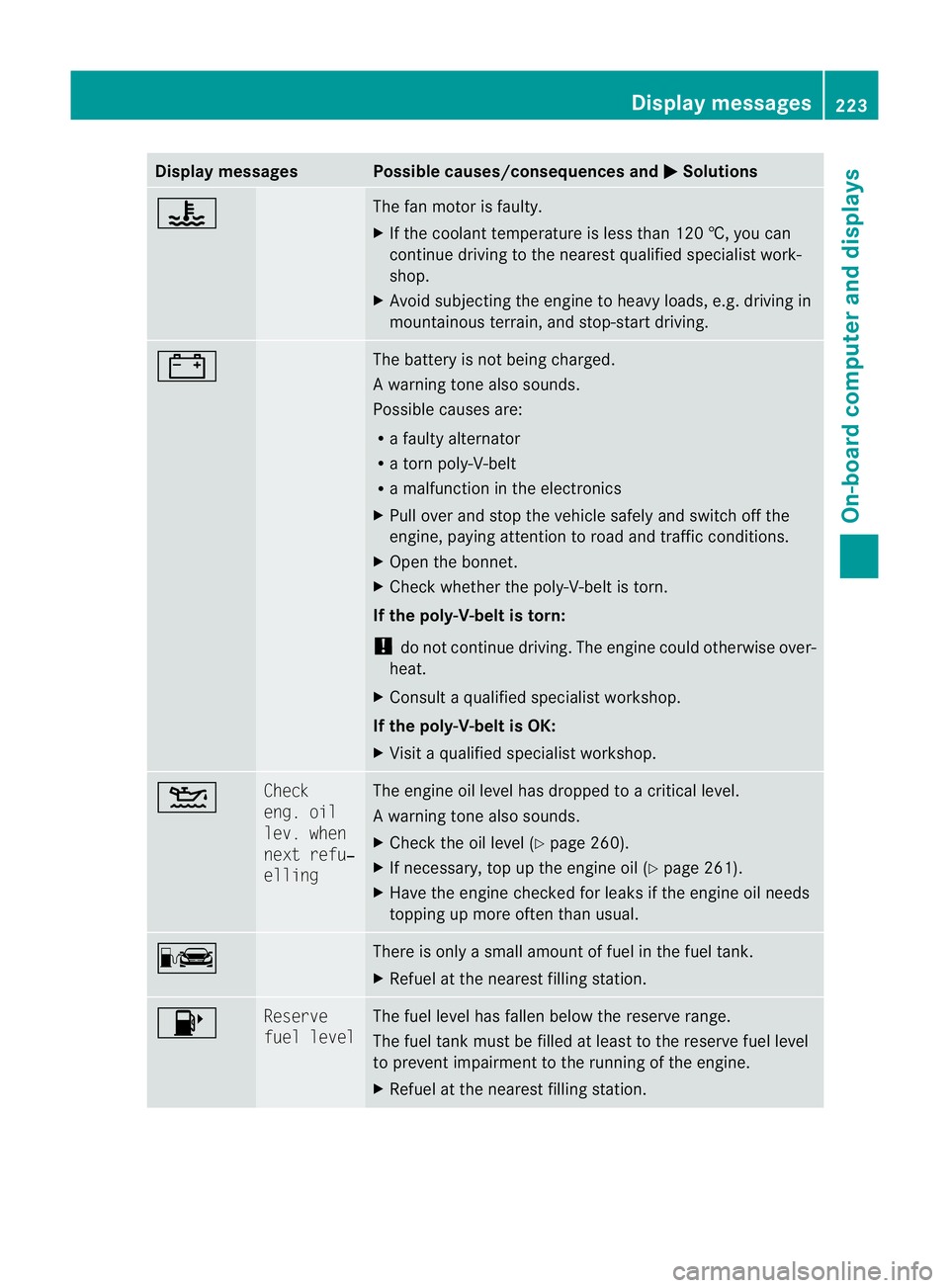
Displa
ymessages Possible causes/consequences and
M Solutions
? The fan motor is faulty.
X
If th ecoolant tem perature is less than 12 0†,you can
continue drivin gtothe nearest qual ified specialist work-
shop.
X Avoid subjecting th eenginetoh eavy loads, e.g. driving in
mountainous terrain, and stop-star tdriving. # Th
eb attery is not being charged.
Aw arning ton ealso sounds.
Possible causes are:
R af ault yalternator
R at orn poly-V-belt
R am alfunction in the elect ronics
X Pul lover and stop the vehicle safel yand switch off the
engine ,payin gattentio ntoroad and traffic conditions.
X Open the bonnet.
X Check whether the poly-V-belt is tor n.
If the poly-V -belt is torn:
! do not continue driving. The engine could otherwise over-
heat.
X Consult aqualified specialist workshop.
If the poly-V-belt is OK:
X Visit aqualified specialist workshop. 4 Check
eng. oil
lev. when
next refu‐
elling The engine oil level has dropped to
acriticallevel.
Aw arning ton ealso sounds.
X Chec kthe oil level (Y page 260).
X If necessary, top up the engin eoil (Y page 261).
X Hav ethe engin echecked for leak sifthe engin eoil needs
topping up more often than usual. C There is only
asmall amount of fue linthe fuel tan k.
X Refuel at the nearest filling station. 8 Reserve
fue
llevel Th
ef uel level has fallen below the reserve range.
The fuel tank must be filled at least to the reserve fuel level
to prevent impairment to the running of the engine.
X Refuel at the nearest filling station. Display messages
223On-board computer and displays
BA 207 ECE ÄJ 2010/1a; 1; 2, en-GB
mkalafaV ersion: 3.0.2.11
2010-01-26T13:03:22+01:0
0-Seite 223 Z
Page 227 of 333
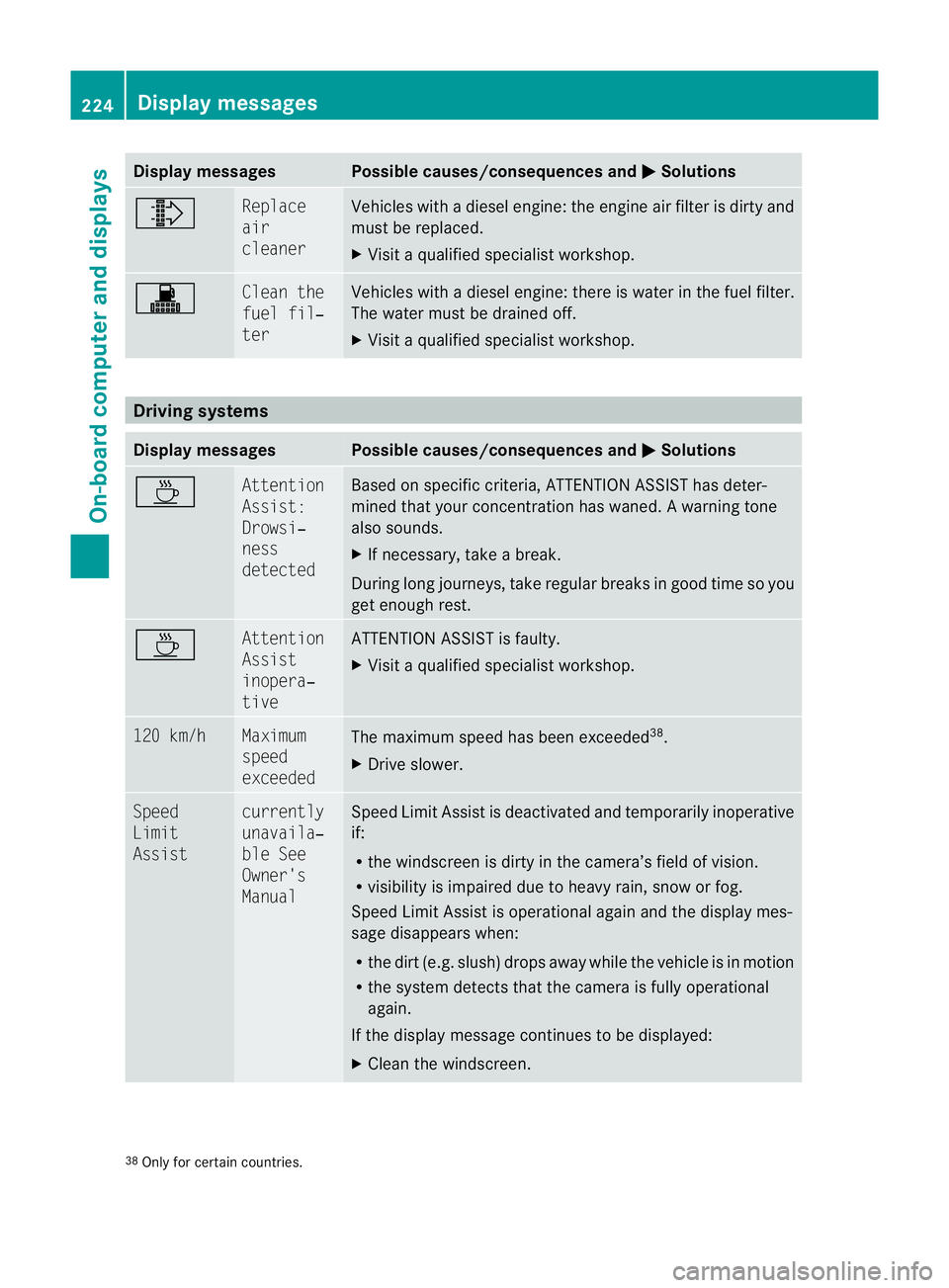
Displa
ymessages Possible causes/consequences and
M Solutions
¸ Re
place
air
cleaner Vehicles with
adiesel engine: th eenginea ir filte risdirty and
must be replaced.
X Visit aqualified special istworkshop. ! Clea
nthe
fuel fil‐
ter Vehicles with
adiesel engine: there is water in the fuel filter.
The water must be drained off.
X Visit aqualified special istworkshop. Driving systems
Display messages Possibl
ecauses/ consequences and M Solutions
À Attention
Assist:
Drowsi‐
ness
detected Based on specific criteria, ATTENTION ASSIS
Thas deter-
mined that your concentration has waned. Awarning tone
also sounds.
X If necessary, take abreak.
During long journeys ,take regula rbreaks in good time so you
ge te noug hrest. À Attention
Assist
inopera‐
tive ATTENTION ASSIS
Tisf aulty.
X Visi taq ualifieds pecialist workshop. 12
0k m/h Maximum
speed
exceeded
Th
em aximum spee dhas been exceeded 38
.
X Driv eslower. Speed
Limit
Assist currently
unavaila‐
bl
eS ee
Owner's
Manual Spee
dLimit Assist is deactivated and temporarily inoperative
if:
R the windscreen is dirty in the camera’s field of vision.
R visibility is impaired due to heavy rain, snow or fog.
Speed Limit Assist is operational again and the display mes-
sage disappears when:
R the dirt (e.g. slush) drops away while the vehicle is in motion
R the system detects that the camera is fully operational
again.
If the display message continues to be displayed:
X Clean the windscreen. 38
Only for certain countries. 224
Display messagesOn-boar
dcomputer and displays
BA 20 7ECE ÄJ 2010/1a; 1; 2, en-GB
mkalafa Version:3.0.2.11
2010-01-26T13:03:22+01:0
0-Seite 224