bluetooth MERCEDES-BENZ E-Class CABRIOLET 2011 C207 Comand Manual
[x] Cancel search | Manufacturer: MERCEDES-BENZ, Model Year: 2011, Model line: E-Class CABRIOLET, Model: MERCEDES-BENZ E-Class CABRIOLET 2011 C207Pages: 194, PDF Size: 6.42 MB
Page 155 of 194
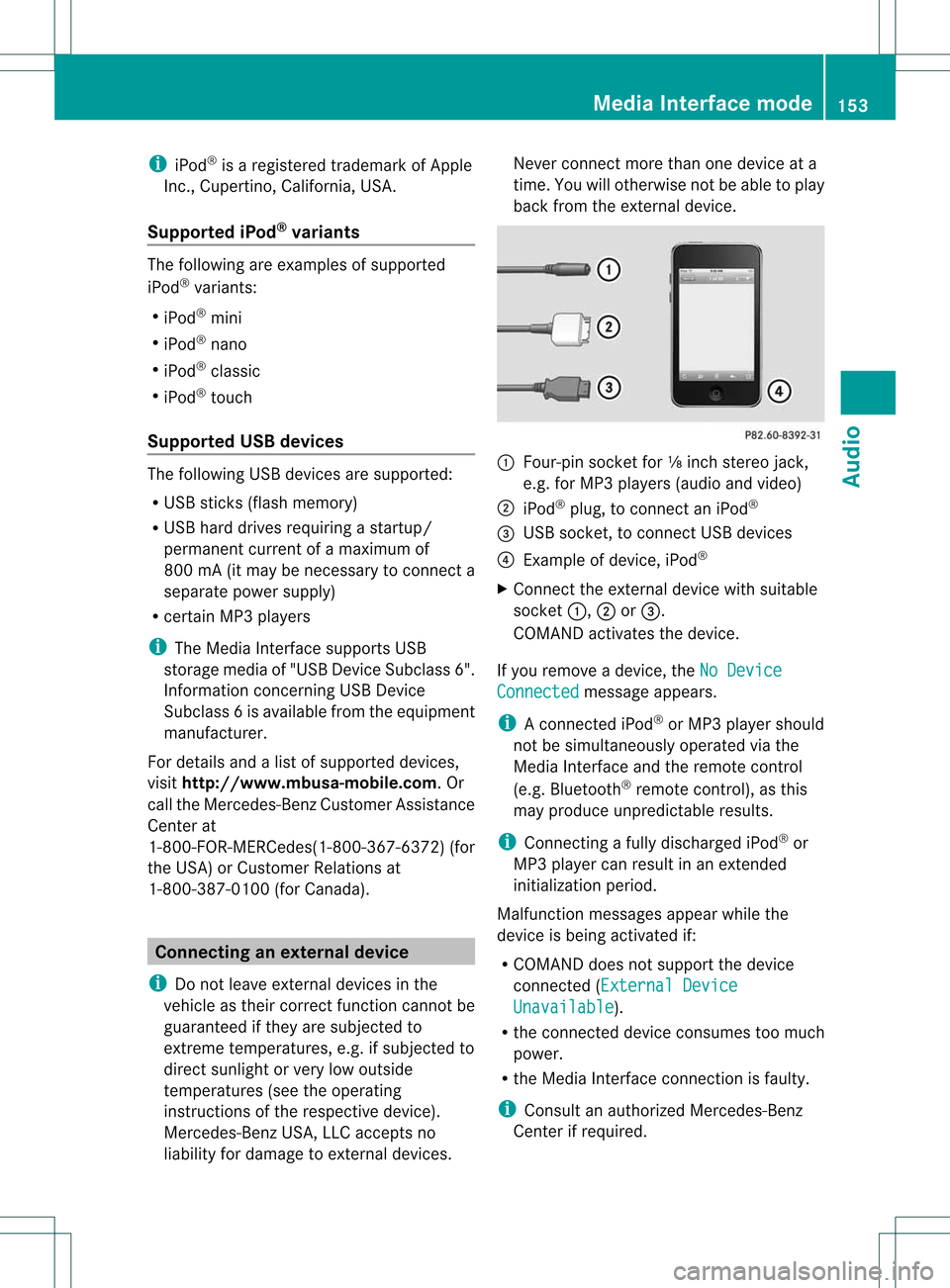
i
iPod ®
is aregis tered trademark ofApple
In c.,Cupert ino,Californ ia,USA .
Sup ported iPod ®
var iant s The
followin gare exam plesofsupport ed
iPod ®
varian ts:
R iPod ®
min i
R iPod ®
nan o
R iPod ®
class ic
R iPod ®
touc h
Sup ported USB devices The
followin gUSB devic esare support ed:
R USB stick s(flash memo ry)
R USB hard drivesrequirin gast art up/
perm anentcurr entofamaxim umof
800 mA(itmay benec essary tocon necta
separat epower supply)
R cer tain MP3 players
i The Media Inter face support sUSB
st orage media of"USB DeviceSubc lass6".
In for mat ionconcerningUSB Device
Subc lass6isavail able from theequip ment
manufacturer.
For details andalist ofsupported devices,
visit http://www .mbusa-mobile.com. Or
call theMercedes-Benz CustomerAssistance
Center at
1-80 0-FOR-ME RCedes(1-800- 367-6372) (for
the USA) orCustomer Relations at
1-80 0-38 7-0100(for Canada ). Conne
ctinganexternal device
i Donot leave extern aldevices inthe
vehicle astheir correct function cannotbe
guara nteed ifthey aresubjected to
extreme temperatures, e.g.ifsubjected to
direct sunlight orvery lowoutside
temperatures (seetheoperating
instruct ionsofthe respective device).
Mercedes-Benz USA,LLCaccepts no
liab ility fordamage toextern aldevices. Never
connectmore thanonedevice ata
time. Youwillotherwise notbeable toplay
back fromtheextern aldevice. :
Four-pin socketfor⅛inch stereo jack,
e.g. forMP3 players(audio and video)
; iPod ®
plug, toconn ectaniPod ®
= USB socket ,to conn ectUSB devices
? Example ofdevice, iPod®
X Connect theextern aldevice withsuitabl e
socket :,;or=.
COMAND activatesthedevice.
If you remove adevice, theNoDevice Connected message
appears.
i Aconn ected iPod®
or MP3 playershould
not besimultaneousl yoperated viathe
Media Interfaceand theremote control
(e.g. Bluetooth ®
remote control), asthis
may produce unpredictable results.
i Connectin gafully discharged iPod®
or
MP3 playercan result inan extended
initialization period.
Malfunction messagesappearwhile the
device isbeing activated if:
R COMAND doesnotsupport thedevice
conn ected (External Device Unavailable ).
R the conn ected device consumes toomuch
power.
R the Media Interface connection isfaulty.
i Consult anauthorized Mercedes-Ben z
Center ifrequired. Media
Interface mode
153Audio Z
Page 156 of 194
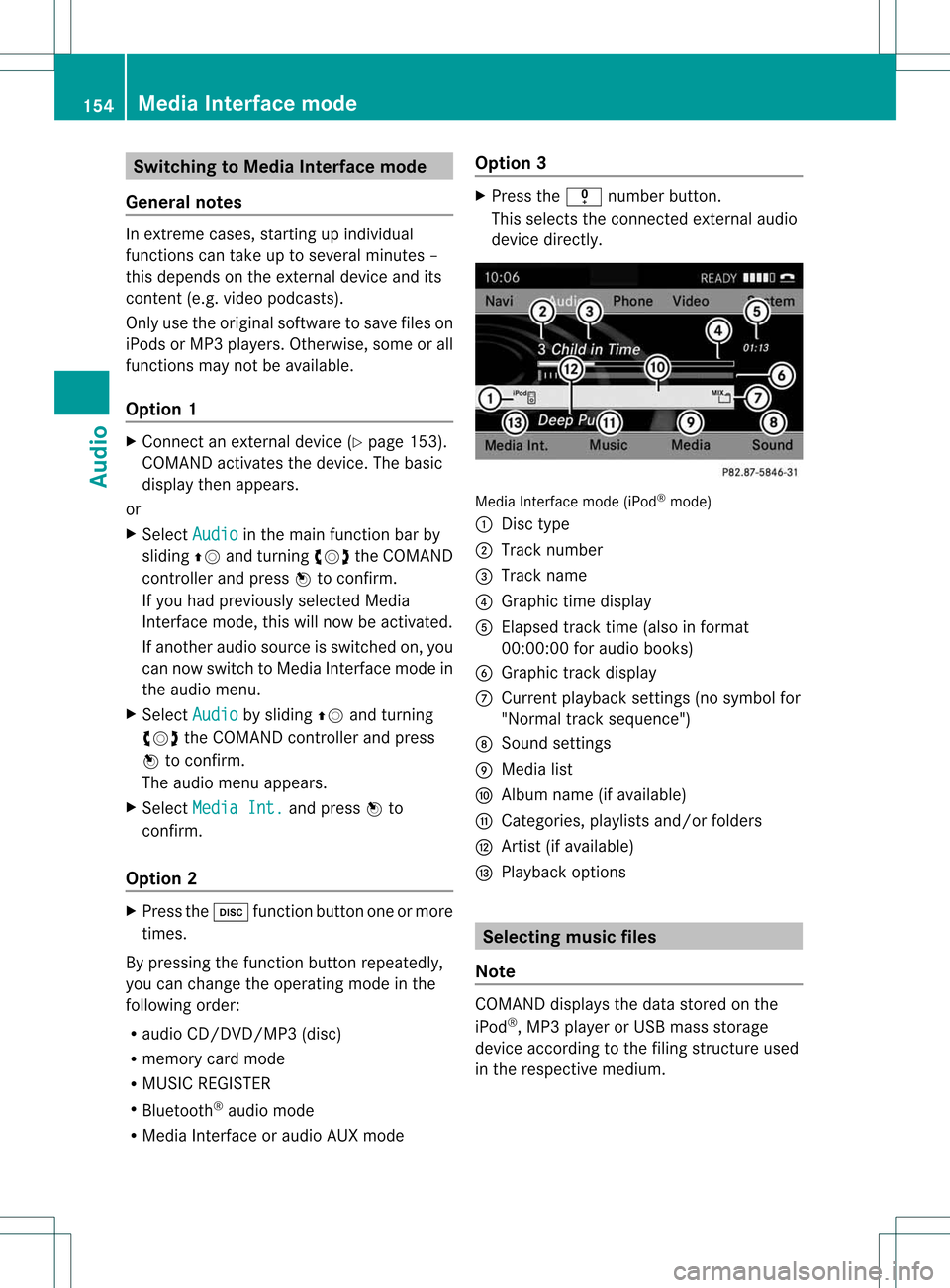
Switching
toMedia Interface mode
General notes In
extr eme cases, startingup individual
funct ionscantake uptoseveral minutes –
this depends onthe extern aldevice andits
cont ent(e.g. video podcasts).
Only usetheoriginal software tosave fileson
iPods orMP3 players. Otherwise, someorall
funct ionsmay notbeavaila ble.
Option 1 X
Connect anextern aldevice (Ypage 153).
COMAND activatesthedevice. Thebasic
display thenappears.
or
X Select Audio in
the main functionbar by
sliding ZVandturnin gcVd theCOMAND
cont roller andpress Wtoconf irm.
If you had previously selectedMedia
Int erface mode,thiswillnow beactivated.
If another audiosource isswitched on,you
can now switch toMedia Interface modein
the audi omenu.
X Select Audio by
sliding ZVandturnin g
cVd theCOMAND controller andpress
W toconf irm.
The audi omenu appears.
X Select Media Int. and
press Wto
conf irm.
Option 2 X
Press theh functionbutton oneormore
times.
By pressing thefunct ionbutton repeatedly,
you can change theoperating modeinthe
following order:
R audi oCD/D VD/MP3 (disc)
R memory cardmode
R MUSIC REGISTER
R Bluetooth ®
audi omode
R Media Interface oraudi oAUX mode Option
3 X
Press thei number button.
This selects theconn ected extern alaudi o
device directly. Media
Interface mode(iPod®
mode)
: Disc type
; Track number
= Track name
? Graphic timedisplay
A Elapsed tracktime(also informat
00:0 0:00 foraudi obooks)
B Graphic trackdisplay
C Current playback settin gs(no symbol for
"Normal tracksequence")
D Sound settings
E Media list
F Album name(ifavaila ble)
G Categories, playlists and/or folders
H Artist (ifavaila ble)
I Play back options Selec
tingmusic files
Note COMAND
displaysthe data stored onthe
iPod ®
,MP3 playeror USB mass storage
device according tothe filing struct ureused
in the respective medium. 154
Media
Interface modeAudio