MERCEDES-BENZ E-Class CABRIOLET 2011 C207 Comand Manual
Manufacturer: MERCEDES-BENZ, Model Year: 2011, Model line: E-Class CABRIOLET, Model: MERCEDES-BENZ E-Class CABRIOLET 2011 C207Pages: 194, PDF Size: 6.42 MB
Page 31 of 194
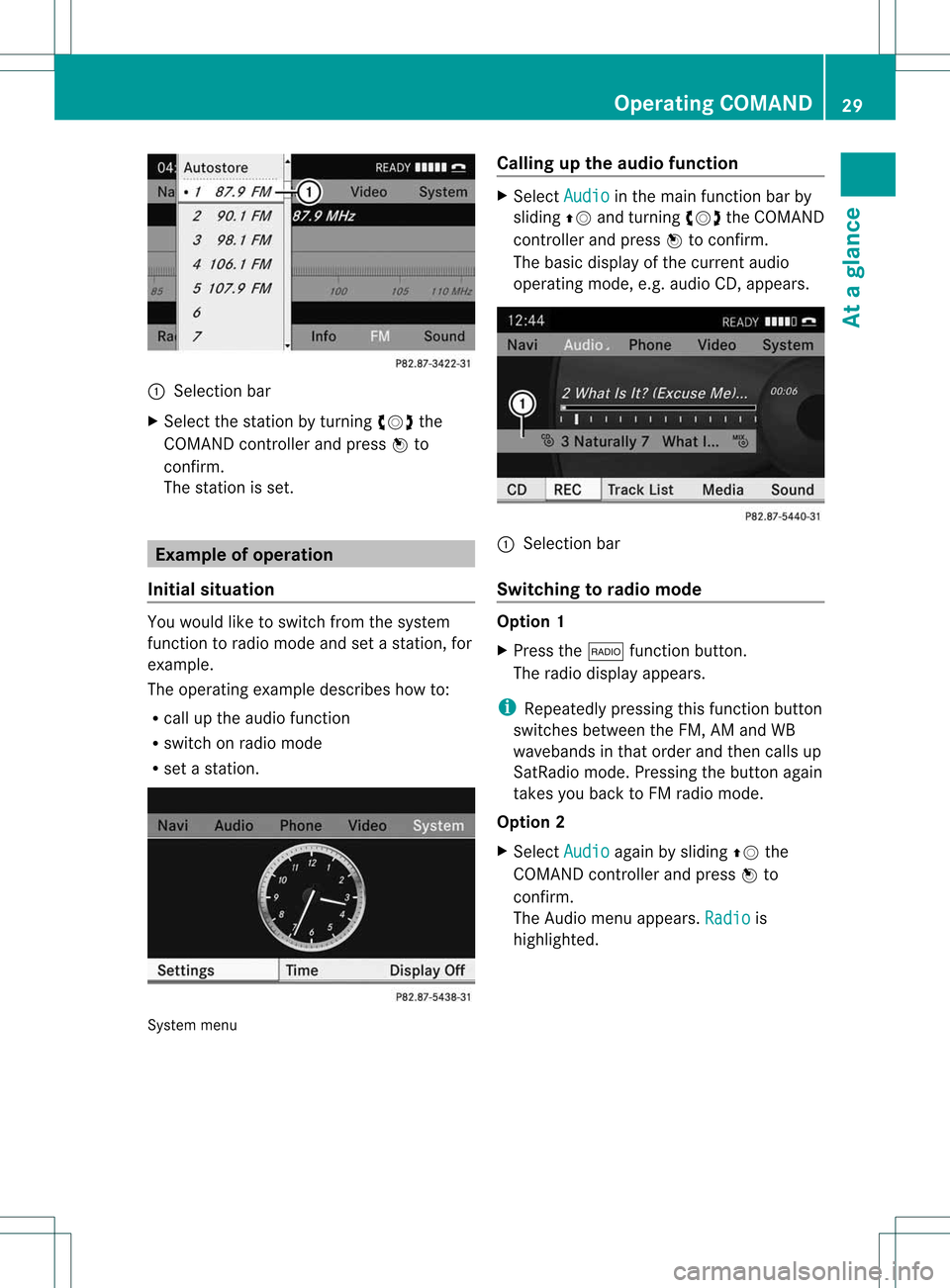
:
Selecti onbar
X Sel ect the stati onbyturni ngcVd the
CO MAND controllera nd pre ssW to
confi rm.
The stationisset. Example
ofoperation
Initial situation You
woul dlike toswitch fromthesystem
function toradio mode andsetastation, for
example.
The operating exampledescribes howto:
R call upthe audi ofunction
R switch onradio mode
R set astation. System
menu Callin
gup the audio function X
Select Audio in
the main function barby
sliding ZVandturning cVdtheCOMAND
cont roller andpress Wtoconfirm.
The basic displa yof the current audio
operating mode,e.g.audioCD, appea rs. :
Selection bar
Switching torad iomode Option
1
X Press the$ function button.
The radio displa yappea rs.
i Repea tedlypressing thisfunction button
switches betweentheFM, AMand WB
waveba ndsinthat order andthen calls up
SatRadio mode.Pressing thebutton again
takes youback toFM radio mode.
Option 2
X Select Audio agai
nbyslid ing ZV the
COMA NDcontro ller and pressW to
co nfirm .
The Audiomen uappe ars.Rad io is
hig hlig hted. Op
erating COMAN D
29Atagla nce Z
Page 32 of 194
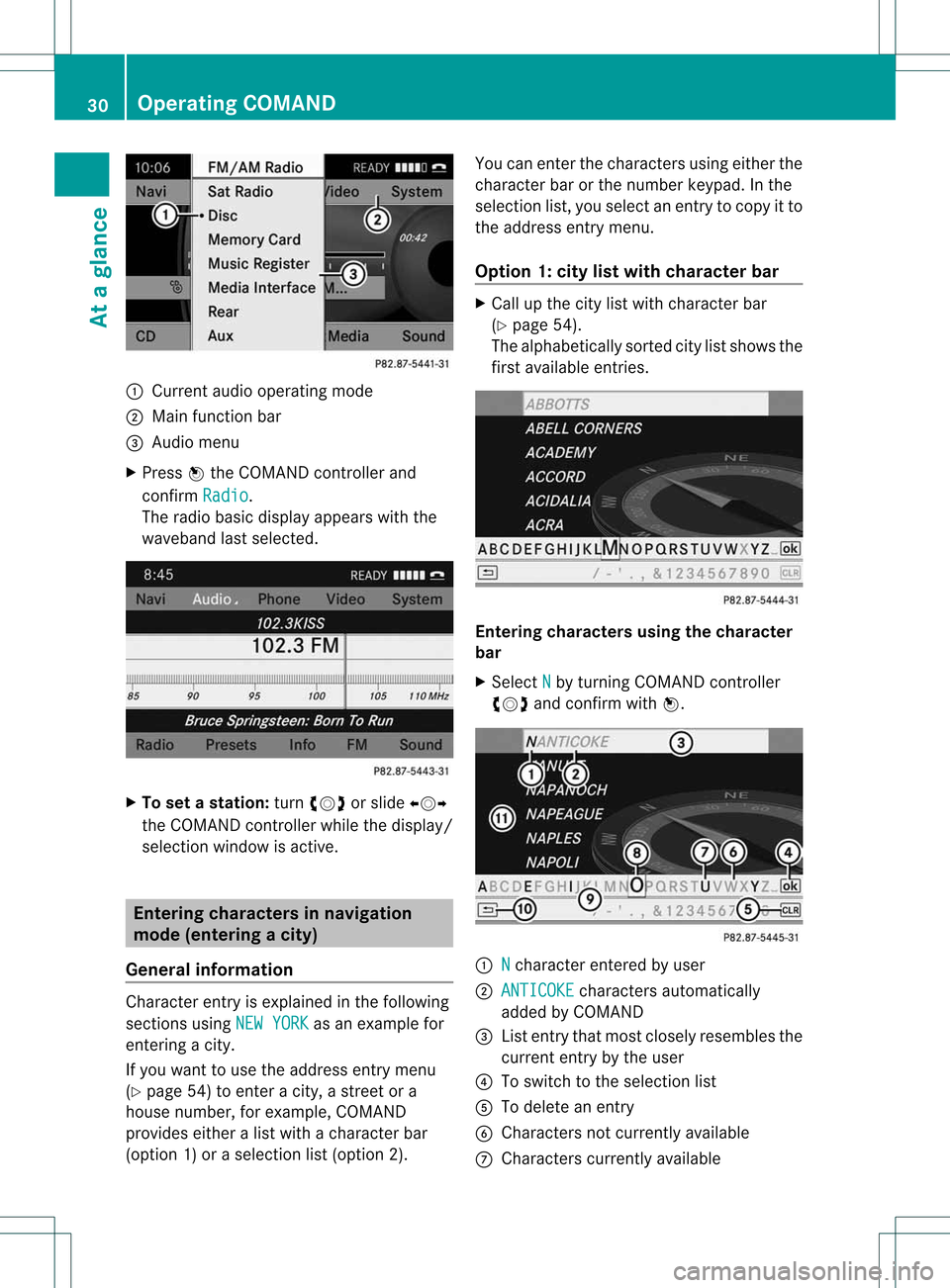
:
Curr enta udio operating mod e
; Main function bar
= Aud iomen u
X Pre ssW theCOMA NDcontrol ler and
co nfirm Radio .
The radio basic displayappear swit hth e
waveb andlastselected. X
To set ast at ion: turncVd orslide XVY
th eCOMA NDcontrol ler while thedisp lay/
sele ction window isact ive. Ent
ering cha racter sin nav igat ion
mod e(ent ering acity)
Gener alinfor mation Charact
erent ryisexplain edinthe followin g
sect ions using NEWYORK as
an exam plefor
ent erin gacit y.
If you want touse theaddress entrymen u
(Y page 54)toent eracit y,astr eet ora
house numbe r,for exam ple,COMAN D
prov ides eitheralist with achar acterbar
(optio n1)or aselect ionlist(option 2). You
canenterthe charac tersusing either the
charac terbar orthe number keypad. Inthe
select ionlist, you select anent ryto copy itto
the address entrymen u.
Opt ion 1:city listwith character bar X
Call upthe citylist with charac terbar
(Y page 54).
The alphabetic allysort edcitylist shows the
firs tavail ableentries. Ente
ring characters usingthecharacter
bar
X Select N by
turning COMAND controller
cVd andconfirm withW. :
N chara
cterentered byuse r
; ANTICOK E chara
cters automatical ly
add edbyCOMAND
= List entry thatmost closel yresemb lesthe
current entrybythe user
? Toswi tch tothe sele ction list
A Todelete anentry
B Cha racters notcurrently available
C Cha racters currently available 30
Operating
COMANDAtaglan ce
Page 33 of 194
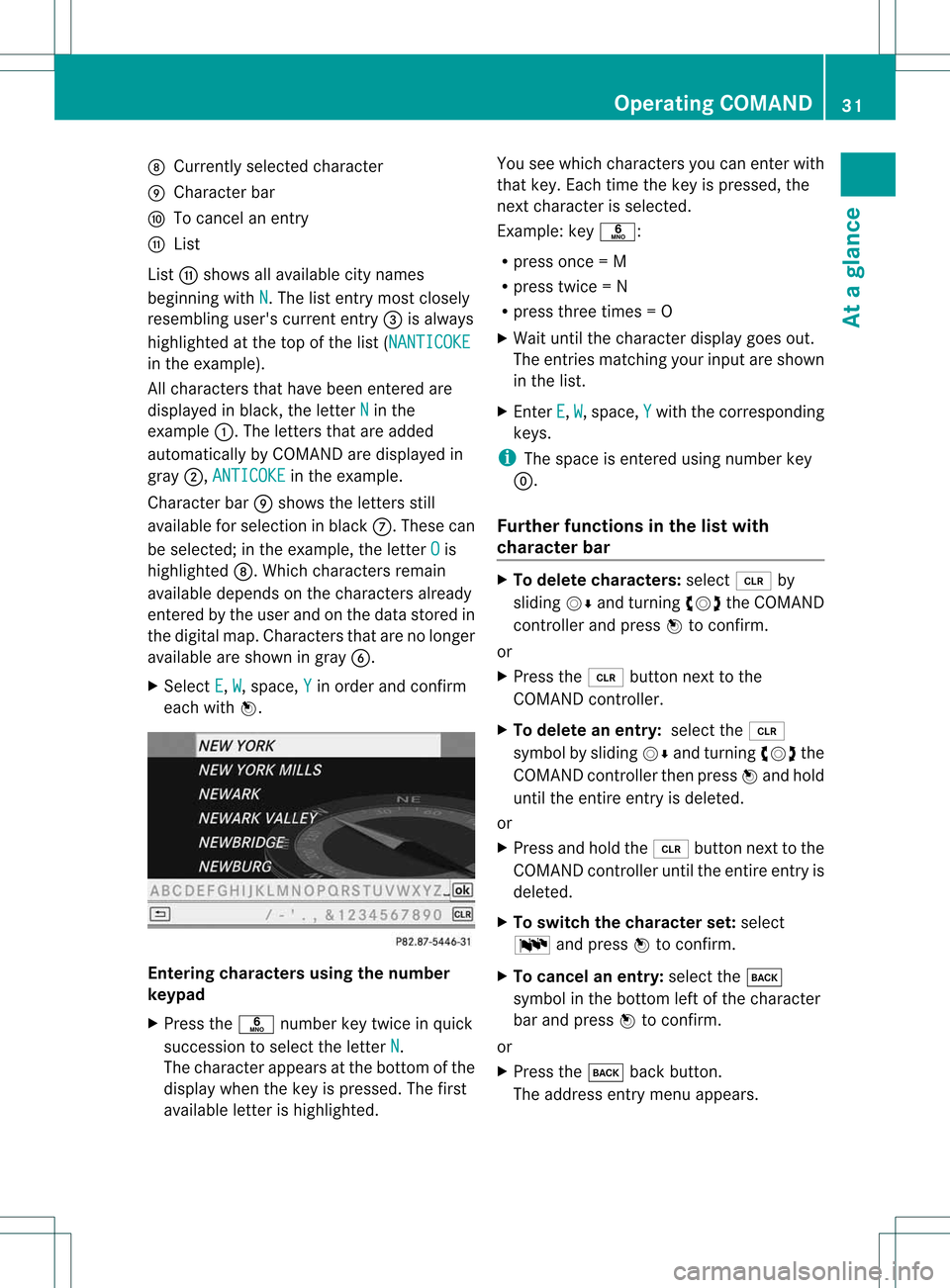
D
Curr ently sele cted charac ter
E Charac terb ar
F Tocan celanentry
G List
List Gsho wsallavailabl ecit ynam es
begin ningwit hN .T
he list entr ymost closely
resembling user'scurrent entry= isalwa ys
highlighted atthe top ofthe list(NANTICOKE in
the example).
All characters thathave been entered are
displa yedinblack, theletter N in
the
example :.Theletters thatareadded
automatically byCOMAND aredispla yedin
gray ;,ANTICOKE in
the example.
Character barEshows theletters still
availa bleforselection inblack C.These can
be selected; inthe example, theletter O is
highlighted D.Whichcharacters remain
availa bledepends onthe characters already
entered bythe user andonthe data stored in
the digital map.Characters thatarenolonger
availa bleare shown ingray B.
X Select E ,
W ,
space, Y in
order andconfirm
each withW. Entering
character susing thenumber
keypad
X Press thep number keytwice inquick
succession toselect theletter N .
The character appearsat the bottom ofthe
displa ywhen thekey ispressed. Thefirst
availa bleletter ishighlighted. You
seewhich characters youcan enter with
that key. Each timethekey ispressed, the
next character isselected.
Example: keyp:
R press once=M
R press twice=N
R press three times =O
X Wait untilthecharact erdisplay goesout.
The entries matc hingyour input areshown
in the list.
X En ter E ,
W ,
space, Y with
thecorr espondin g
keys.
i The space isent ered using number key
9.
Furt herfunctions inthe listwith
chara cterbar X
To delete characters: select2by
sliding VÆandturningcVd theCOMAND
con troller andpress Wtocon firm.
or
X Press the2 button nextto the
COMAND controller.
X To delete anentry :select the2
symbol bysliding VÆandturningcVd the
COMAND controller thenpress Wand hold
until theentireent ryisdeleted.
or
X Press andhold the2 button nextto the
COMAND controller untiltheentireent ryis
deleted.
X To switch thechara cterset:select
B andpress Wtocon firm.
X To cancel anentry :select thek
symbol inthe bott omleft ofthe charact er
bar and press Wtocon firm.
or
X Press thek backbutton .
The address entrymenu appears. Opera
tingCOMAND
31Ataglance Z
Page 34 of 194
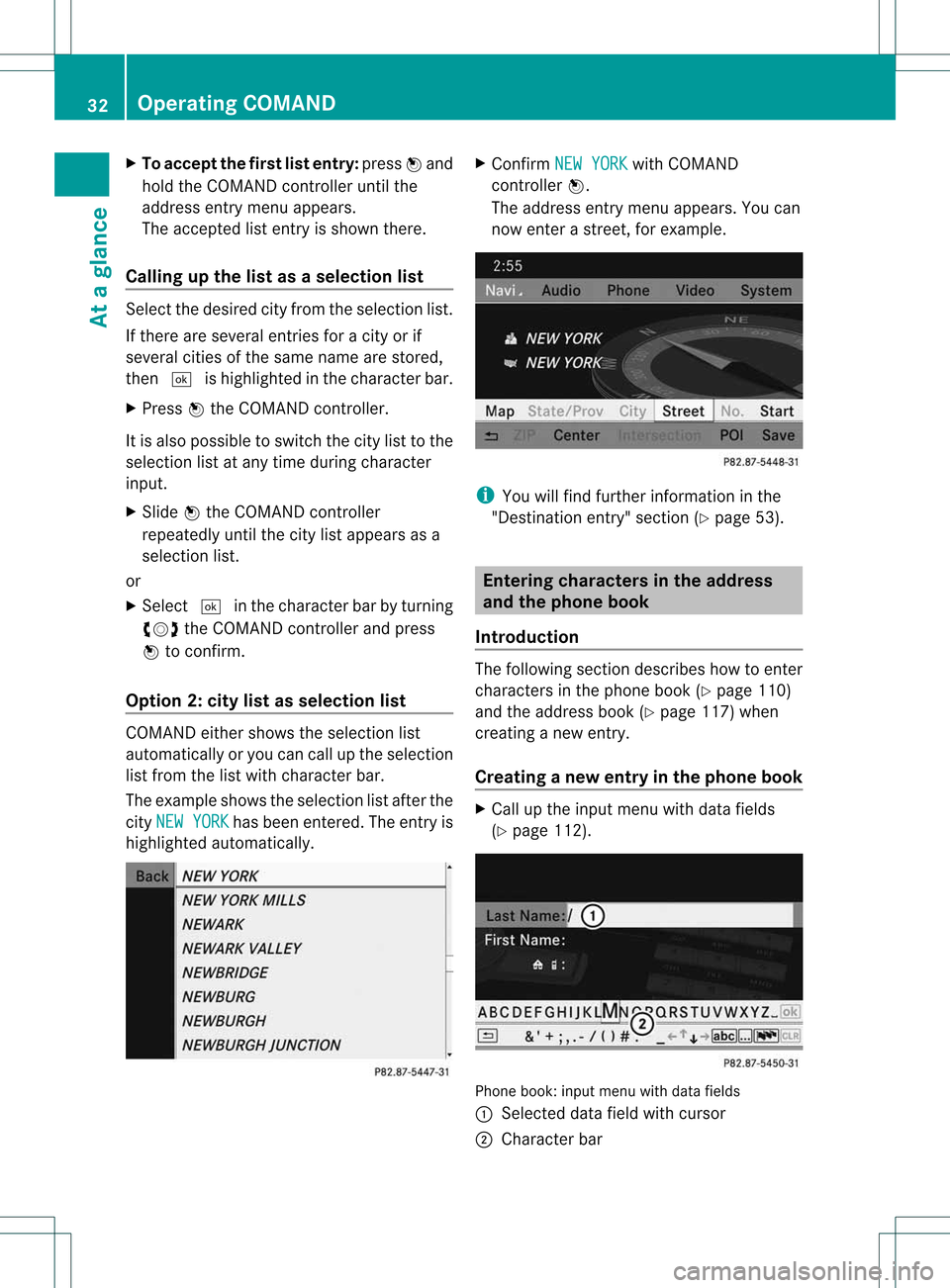
X
To acc ept the firstli st en try: pressW and
hol dthe COMAND controller unti lthe
ad dre ssentry menu appe ars.
The acce ptedlist entry issho wnther e.
Cal ling up the list as aselection list Sele
ctthedesir edcityfrom theselec tionlist .
If the reare sever alent ries foracit yor if
sever alcit ies ofthe same name arestored,
the n¬ ishighligh tedinthe char acterbar.
X Press Wthe COMA NDcontroller.
It is also possible toswitc hthe citylist tothe
selec tionlistatany timedurin gchar acter
input .
X Slide Wthe COMA NDcontroller
repeat edlyuntilthe citylist appears asa
selec tionlist.
or
X Selec t¬ inthe char acterbar byturnin g
cVd theCOMA NDcontroller andpress
W tocon firm .
Opt ion 2:city listasselection list COMA
NDeith ershows theselec tionlist
autom atically oryou can callupthe selec tion
list fromthe listwith characterbar.
The exam pleshows theselec tionlistafterthe
cit yNEW YORK has
been entered. Theentryis
highligh tedautom atically. X
Conf irmNEW YORK with
COMA ND
con troller W.
The address entrymen uappears. Youcan
now enterast reet ,for exam ple. i
You willfindfurt her inform ation inthe
"Dest inationentry" sect ion(Ypage 53). Enter
ingchar acters inthead dress
and theph one book
Intr odu ction The
followin gsect iondesc ribes howtoent er
char acters inthe phon ebook (Ypage 110)
and theaddress book(Ypage 117)when
cr eatin ganew entry.
Crea tinganew entr yint he phone book X
Ca llup the inpu tmenu with data fields
(Y page 112). Phone
book:inputmenu withdata fields
: Select eddata fieldwithcursor
; Character bar 32
Opera
tingCOMANDAtaglance
Page 35 of 194
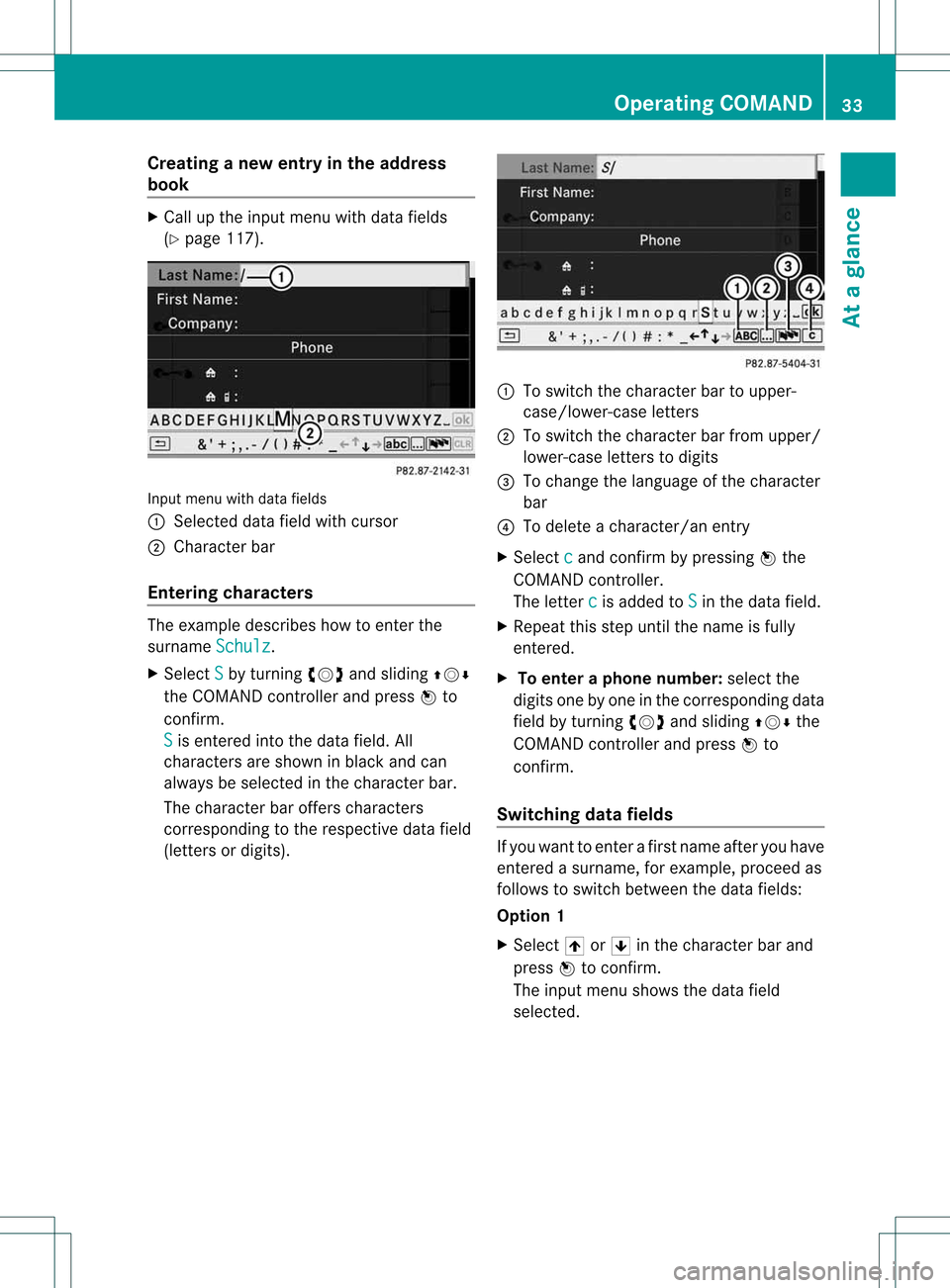
Crea
tinganew entryinthead dress
book X
Call uptheinp utmen uwit hd ata fields
(Y page 117). In
put men uwit hdat afiel ds
: Select eddat afiel dwit hcur sor
; Charac terb ar
Ent ering cha racter s The
example describeshow toentert he
surname Schulz .
X Select S by
turning cVdandsliding ZVÆ
the COMAND controller andpress Wto
confirm .
S is
entered intothedata field. All
characters areshown inblack andcan
alwa ysbe selected inthe character bar.
The character baroffers characters
corresponding tothe respective datafield
(letters ordigits). :
Toswitch thecharacter bartoupper-
case/lower-case letters
; Toswitch thecharacter barfrom upper/
lower-case letterstodigits
= Tochange thelanguage ofthe character
bar
? Todelete acharacter/ anentr y
X Select c and
confirm bypressing Wthe
COMAND controller.
The letter c is
added toS in
the data field.
X Repea tthis step until thename isfully
entered.
X To enter aphone number: selectthe
digits onebyone inthe corresponding data
field byturning cVdandsliding ZVÆthe
COMAND controller andpress Wto
confirm .
Switching datafields If
you want toent erafirs tname afteryou have
en tered asurn ame, forexample ,pro cee das
foll ows toswit chbet ween thed ata fields:
Opt ion 1
X Sel ect 4or5 inthech arac terbar and
pres sW toconfirm .
The inputmen usho wsthedat afiel d
selec ted. Op
era tingCOMAN D
33Ataglan ce Z
Page 36 of 194
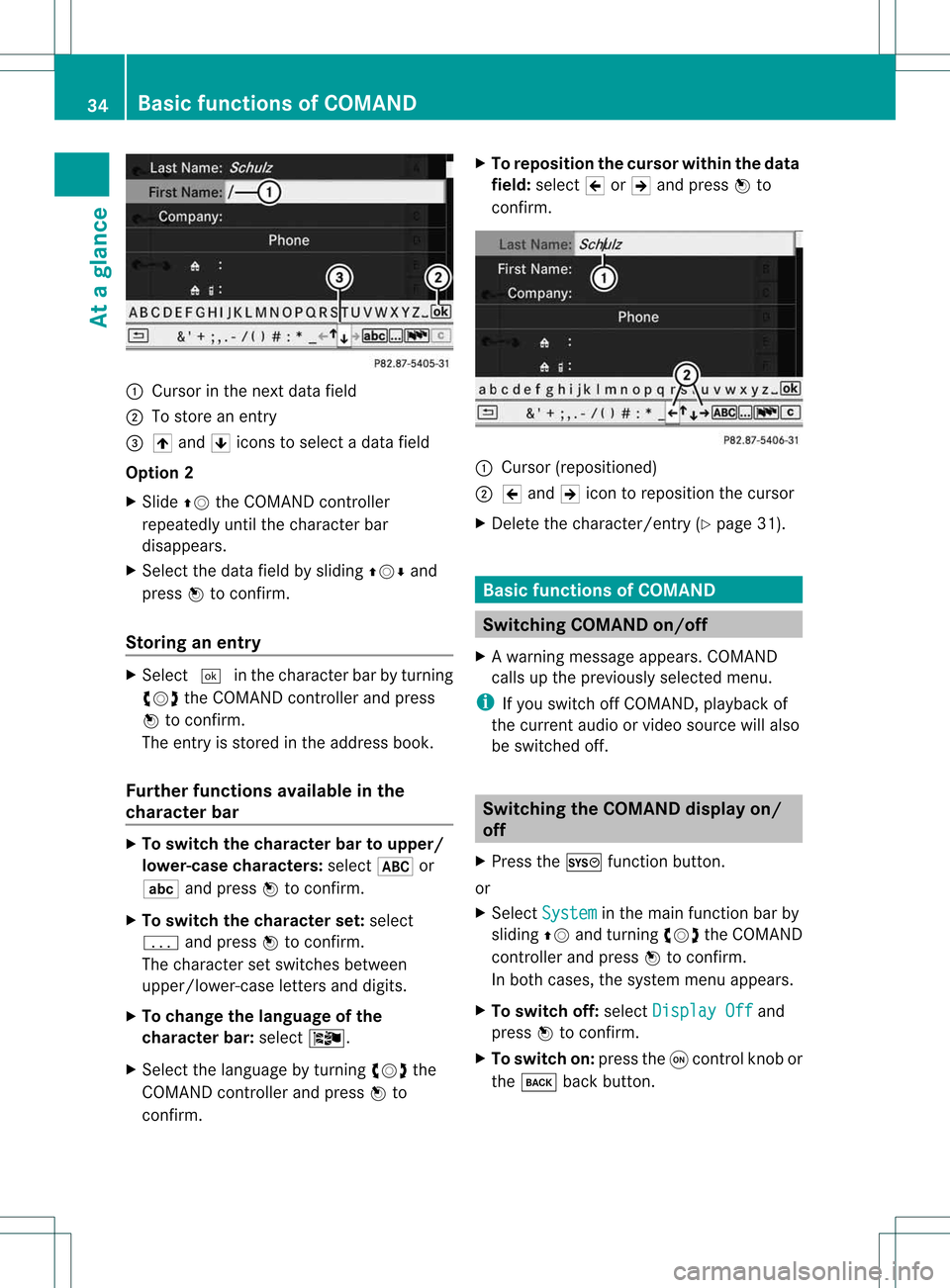
:
Curso rint he next data field
; Tostore anentr y
= 4 and 5icons toselect adata field
Option 2
X Slide ZVtheCOMAND controller
repeatedly untilthecharacter bar
disappe ars.
X Select thedata fieldbysliding ZVÆand
press Wtoconfirm .
Storing anentry X
Select ¬inthe character barbyturning
cVd theCOMAND controller andpress
W toconfirm .
The entryis stored inthe address book.
Furth erfunctions availableinthe
character bar X
To switch thecharacter bartoupper /
lowe r-case character s:select *or
E andpress Wtoconfirm .
X To switch thecharacter set:select
p andpress Wtoconfirm .
The character setswitches between
upper/lower-case lettersanddigits.
X To change thelanguage ofthe
character bar:select Ö.
X Select thelanguage byturning cVdthe
COMAND controller andpress Wto
confirm . X
To reposition thecursor withinthedata
field: select 2or3 and press Wto
confirm . :
Cursor (repositioned)
; 2 and 3icon toreposition thecursor
X Delete thecharacter/ entry(Ypage 31). Basic
functionsofCOMAND Switching
COMANDon/off
X Aw arning mes sage appear s.COMA ND
calls uptheprev iously selectedmen u.
i Ifyou switchoff COMA ND,playbac kof
the curre ntaudio or vide os ource willalso
be switched off. Switching
theCOMAND displayon/
off
X Press theW functionbutton .
or
X Select System in
the main functionbar by
sliding ZVandturnin gcVd theCOMAND
cont roller andpress Wtoconf irm.
In both cases, thesystem menuappears.
X To switch off:select Display Off and
press Wtoconf irm.
X To switch on:press theqcont rolknob or
the k backbutton . 34
Basic
functions ofCOMANDAt aglance
Page 37 of 194
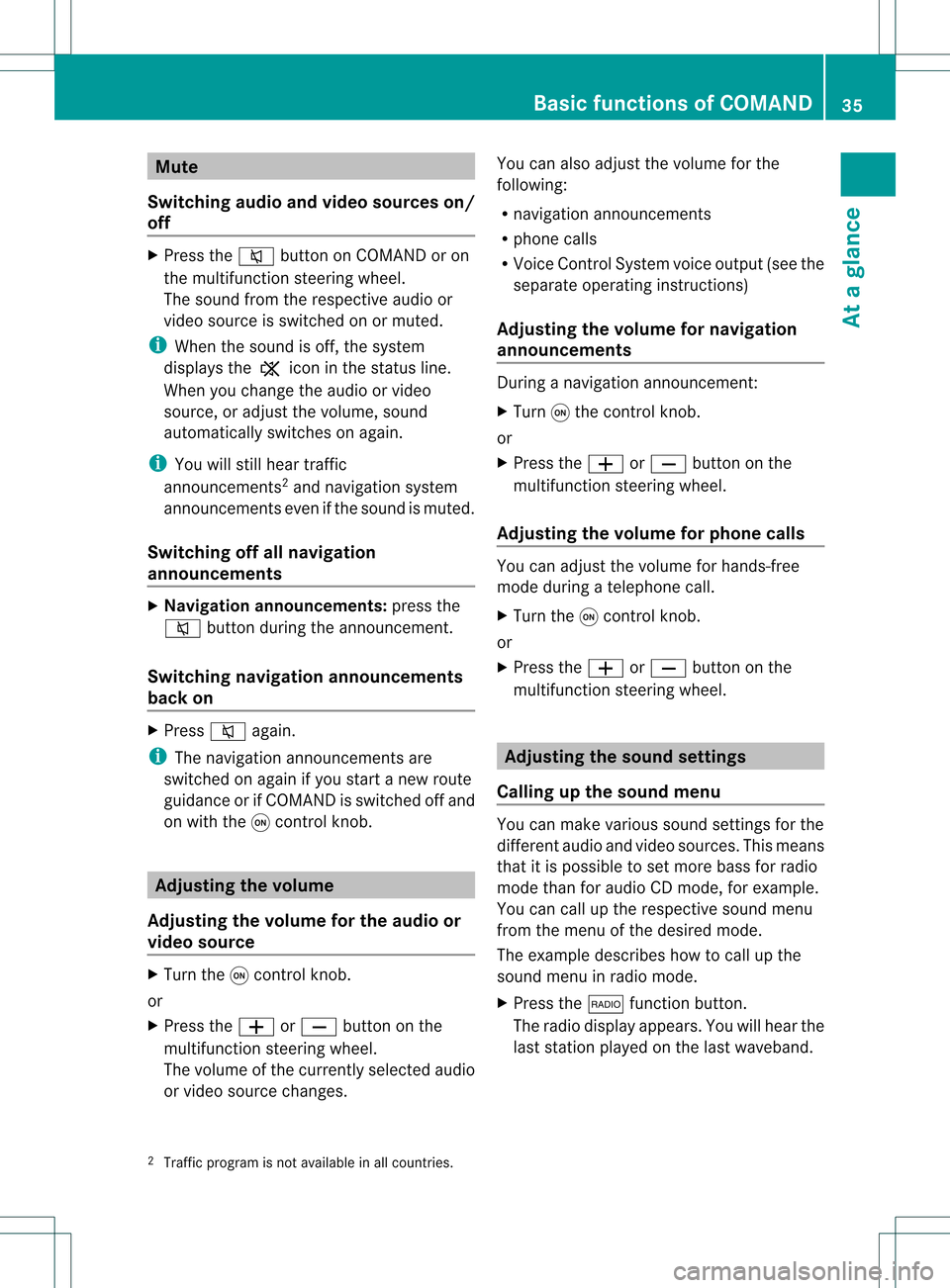
Mute
Swi tching audioandvideo sourceson/
off X
Press the8 button onCOMAND oron
the multifunction steeringwheel.
The sound fromtherespe ctiveaudio or
vide osource isswi tched onormuted.
i When thesound isoff, thesystem
disp laysthe , icon inthe status line.
When youchange theaudio orvide o
source ,or adju stthe volu me, sound
au tomatica llyswi tches onaga in.
i You willstill heartraffic
announcements 2
and naviga tionsystem
announcements evenifthe sound ismuted.
Swi tching offallnavig ation
anno uncements X
Navigatio nannoun cements: pressthe
8 button duringthe announcement.
Swi tching navigation announcements
back on X
Press 8again.
i The naviga tionannouncements are
swi tched onaga inifyou start anew route
gui dance orifCOMAND isswi tched offand
on with theqcontrol knob. Adjusting
thevolume
Adjusting thevolume forthe audio or
video source X
Turn theqcontrol knob.
or
X Press theW orX button onthe
multi function steeringwheel.
The volumeofthe currently selected audio
or vide osource changes. You
canalsoadju stthe volu meforthe
foll owi ng:
R naviga tionannouncements
R phone calls
R Voice Control System voiceoutpu t(see the
separate operating instructions)
Adjusting thevolume fornavigation
announce ments During
anavigation announcement :
X Turn qthe cont rolknob.
or
X Press theW orX button onthe
multifunction steeringwheel.
Adjusting thevolume forphone calls You
canadjust thevolume forhands-free
mode during atelephone call.
X Turn theqcont rolknob.
or
X Press theW orX button onthe
multifunction steeringwheel. Adjusting
thesound settings
Callin gup the sound menu You
canmake various soundsettings forthe
different audioand video sources. Thismeans
that itis possible toset more bassforradio
mode thanforaudi oCD mode, forexample.
You cancallupthe respective soundmenu
from themenu ofthe desired mode.
The example describes howtocall upthe
sound menuinradio mode.
X Press the$ function button.
The radio displa yappea rs.You willhear the
last station playedon the last waveba nd.
2 Traffic program isnot availa bleinall countries. Basic
functions ofCOMAND
35Ataglanc e Z
Page 38 of 194
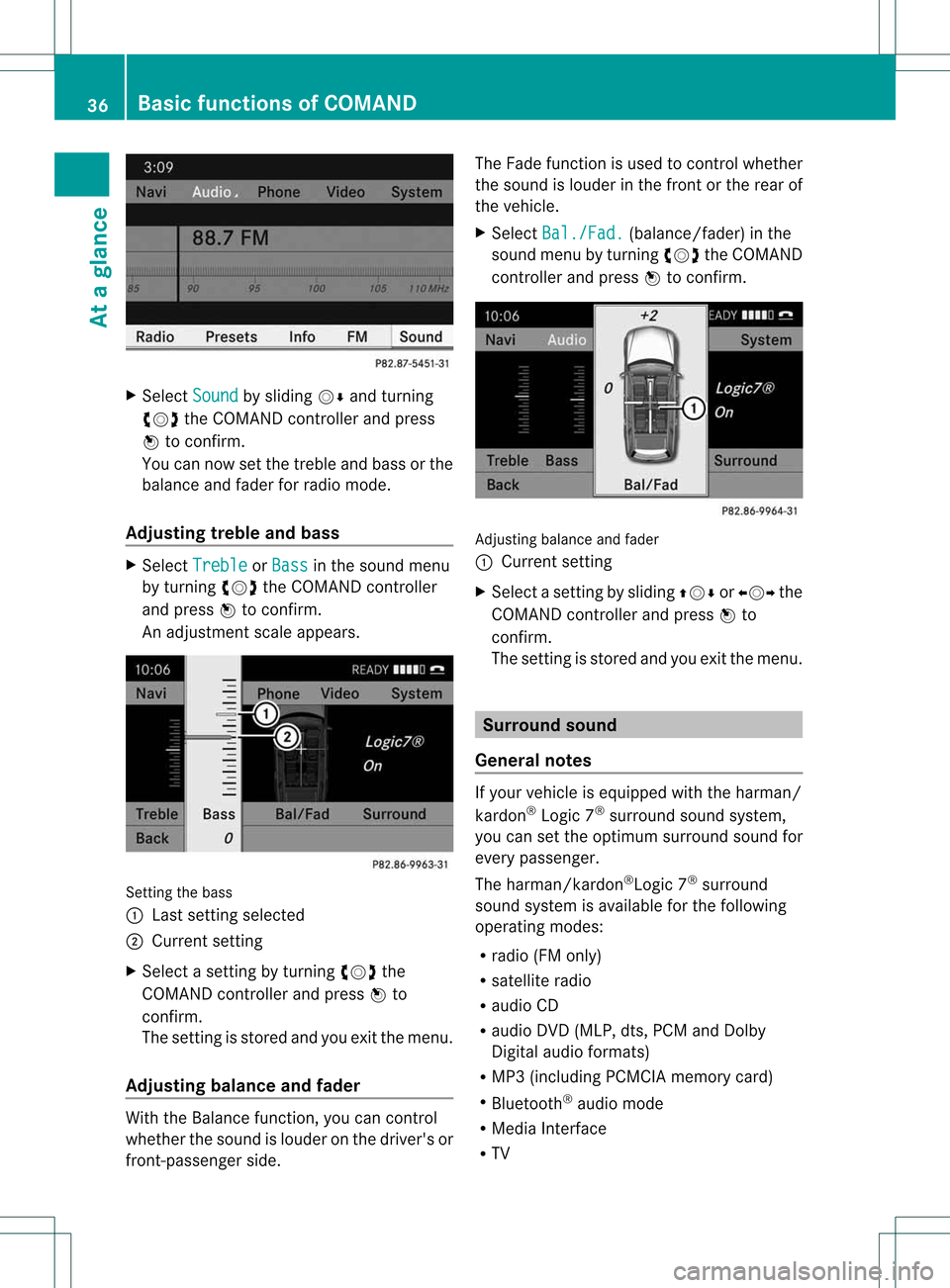
X
Sel ect Sound by
sliding VÆ andturni ng
cVd theCOMAND controllerand press
W toconfi rm.
Yo ucan now setthe treb leand bass orthe
ba lance and faderfor radiomod e.
Adjus tingtreb leand bass X
Sel ect Treble or
Bas s in
the soundmenu
by turni ngcVd theCOMAND controller
and pressW toconfi rm.
An adjus tment scaleap pe ars . Setting
thebass
: Lastsett ing select ed
; Current setting
X Select asett ingbyturn ingcVd the
COMAND controller andpress Wto
con firm.
The settingisstor edand youexit themenu.
Adju sting balance andfader With
theBalance function,you can control
whether thesound islouder onthe driver's or
fron t-passenger side. The
Fade function isused tocon trol whether
the sound islouder inthe fron torthe rear of
the vehicle.
X Select Bal./Fad. (bala
nce/ fader) inthe
sound menubyturning cVdtheCOMAND
cont roller andpress Wtoconfirm . Adjustin
gbalance andfader
: Current setting
X Select asettin gby sliding ZVÆorXVY the
COMAND controller andpress Wto
confirm .
The settin gis stored andyouexit themenu. Surr
ound sound
General notes If
your vehicle isequipp edwith theharman/
kardon ®
Logic 7®
surround soundsystem,
you can setthe optimum surround soundfor
every passenger.
The harman/kardon ®
Logic 7®
surround
sound system isavaila bleforthe following
operating modes:
R radio (FMonly)
R satellite radio
R audi oCD
R audi oDVD (MLP, dts,PCM andDolby
Digital audioformats)
R MP3 (including PCMCIAmemorycard)
R Bluetooth ®
audi omode
R Media Interface
R TV 36
Basic
functions ofCOMANDAt aglance
Page 39 of 194
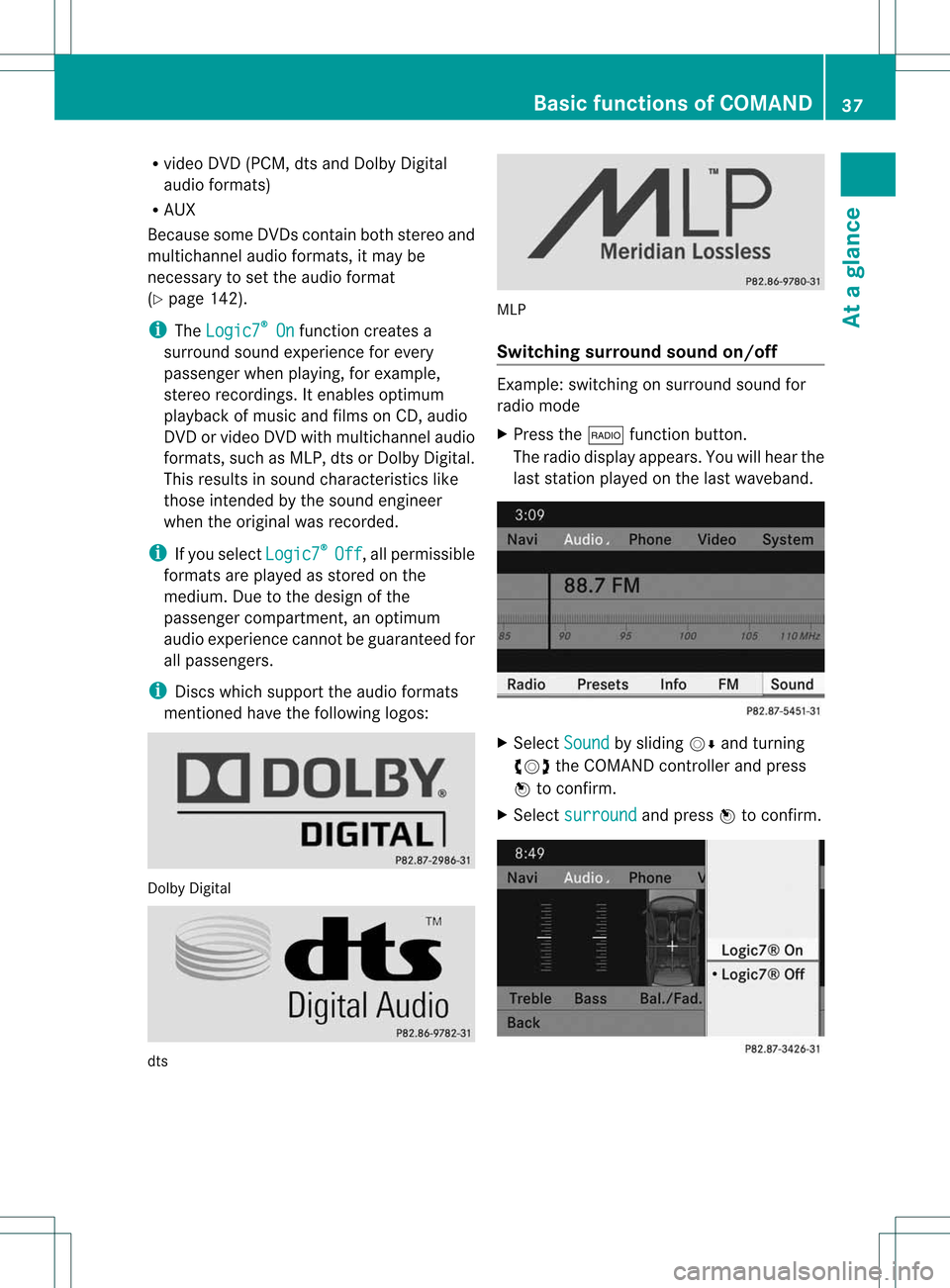
R
vide oDVD (PCM,dts and Dolby Digital
au dio formats)
R AUX
Becau sesome DVDs contain bothstereo and
mul tichannel audio formats, itmay be
necessa ryto set the audio format
(Y pag e142).
i The Logic7 ®
On function
createsa
surrou ndsound experienceforevery
pas senger whenplaying, forexampl e,
stereo recordi ngs.Itenabl esoptimu m
pla yba ckofmusi cand films onCD, audio
DVD orvid eo DVD with mu lticha nnel audio
form ats,su ch asMLP ,dts orDol byDig ital.
Thi sres ults insou ndcha racteri stics like
thos einte ndedby the soundeng ineer
wh en the original wasreco rded.
i Ifyo usel ect Log ic7 ®
Off ,
al lpe rmi ssible
form atsareplay ed asstor edon the
med ium. Due tothe design ofthe
pa sse nge rcompartmen t,an optimum
audio experienc ecann otbe guaranteed for
all passengers.
i Discs which support theaudio formats
ment ioned havethefollowing logos: Dolby
Digital dts MLP
Switching surround sound on/off Ex
ample: switching onsurround soundfor
radio mode
X Press the$ functionbutton .
The radio display appears. Youwillhear the
last station playedon the last waveband. X
Select Sound by
sliding VÆandturnin g
cVd theCOMAND controller andpress
W toconf irm.
X Select surround and
press Wtoconf irm. Basic
functions ofCOMAND
37Ataglance Z
Page 40 of 194
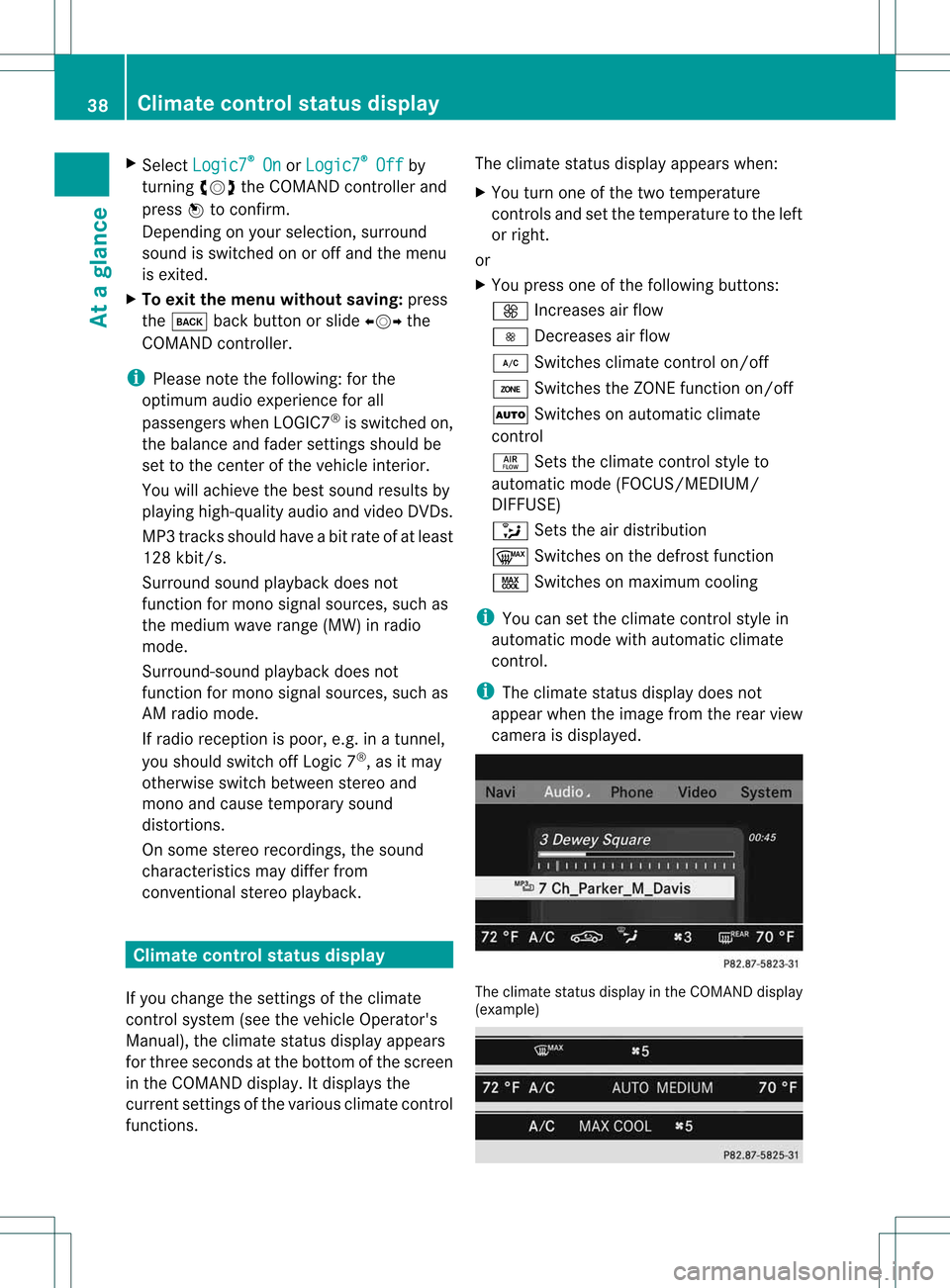
X
Sel ect Logic7 ®
On or
Log ic7 ®
Off by
turni ngcVd theCOMAND controllerand
pre ssW toconfi rm.
Depe nding on your sel ecti on, surrou nd
sou ndissw itche don oroff and themenu
is exi ted.
X To exitthe men uwi thout saving:pre ss
the k back button orslide XVY the
CO MAND controller.
i Plea se note thefollowi ng: forthe
opti mum audio expe rience forall
pa sse nger swh en LOG IC7®
is sw itche don,
the balance and fadersetti ngsshould be
set tothe center ofthe vehicleinter ior.
Yo uwi llach ieve the best sou ndresults by
pl ay ing high-q uality audio and video DVDs.
MP3 tracks shouldha ve ab itrat eof at least
128 kbit/s.
Surr ound soundplayback doesnot
func tion formon osign alsourc es,such as
the medium waverange(MW) inradio
mode.
Surr ound- soundplayback doesnot
func tion formon osign alsourc es,such as
AM radio mode.
If radio receptio nispoor, e.g.inatunnel,
you should switchoffLogic 7®
,as itmay
otherwise switchbetween stereoand
mono andcause temporary sound
distortions.
On some stereo recordings, thesound
characteristics maydiffer from
conven tionalstereo playback. Climate
controlstatusdisplay
If you change thesettings ofthe climate
cont rolsystem (seethevehicle Operator's
Manual ),the climate statusdisplayappea rs
for three seconds atthe bottom ofthe screen
in the COMAND display.Itdispla ysthe
current settings ofthe various climate control
function s. The
climate statusdisplayappea rswhen:
X You turn oneofthe two temperature
cont rolsandsetthe temperature tothe left
or right.
or
X You press oneofthe followi ngbuttons:
K Increases airflow
I Decreases airflow
¿ Switches climatecontrolon/off
á Switches theZONE function on/off
à Switches onautomatic climate
cont rol
ñ Setstheclimate controlstyle to
automatic mode(FOCUS/MED IUM/
DIFF USE)
_ Setstheairdistribution
¬ Switches onthe defrost function
Ù Switches onmaximum cooling
i You cansetthe climate controlstyle in
automatic modewithautomatic climate
cont rol.
i The climate statusdisplaydoes not
appea rwhen theimage fromtherear view
camera isdispla yed. The
climate statusdisplay inthe COMAND display
(example) 38
Climate
controlstatusdisplayAt aglance