MERCEDES-BENZ E-Class CABRIOLET 2011 C207 Comand Manual
Manufacturer: MERCEDES-BENZ, Model Year: 2011, Model line: E-Class CABRIOLET, Model: MERCEDES-BENZ E-Class CABRIOLET 2011 C207Pages: 194, PDF Size: 6.42 MB
Page 61 of 194

Opt
ion 1:intersection listwith chara cter
bar
X En ter aninter section. Instruct ions for
ent ering charact ersusing cityinput asan
example canbefound inthe "Ent ering
charact ersinnavigation mode(entering a
city)" section(Ypage 30). :
List entrymost closely resembling the
charact ersentered sofar
; List
= Character bar
Opt ion2:intersection listasselection list X
Select aninter sectionbyturn ingcVd the
COMAND controller.
X Irrespec tiveofthe option ,press Wto
con firm your select ion.
The address entrymenu appears again.The
inter sectionselect edhas been entered.
X Start route calculation (Ypage 56). Selecting
adesti nation from the
dest inationmem ory(e.g. Myaddress)
Intr odu ction The
dest inationmem oryalways contain san
ent rynam ed"My addres s".You may wish to
assign yourhomeaddres sto this ent ry,for
exam ple(Ypage 57),and selec tit for rout e
guidan ce.This entryisalways locatedatthe
to pof thelist inthedest inationmem ory.
X To switch onnav igat ionmod e:pres sth e
Ø function butt on.
X To show themen u:pres sW theCOMA ND
con troller .
X Sele ctDes tination in
thenav igat ion
syst emmen ubar byturnin gcVd the
COMA NDcontroller andpres singW to
con firm.
X Sele ctFro mMem ory and
pres sW to
con firm.
You willsee thedest inationmem orylist
eit her with thechar acterbar (opt ion1)or
as aselec tionlist (op tion 2).
Op tion 1:dest inationmem orylistwith
cha racter bar X
En teradestinat ion,e.g. "My address".
Ins truc tionsfor entering charac tersusing
cit yinput asan example canbefound inthe
"Ent ering charac tersinnavigat ionmode
(ent ering acit y)" sect ion(Ypage 30). Destinat
ionentr y
59Navigat ionsystem Z
Page 62 of 194

:
Charac tere ntere dby the user
; Characte rsautoma tically ad de dby the
sy stem
= Listentry mostclosely resemblingthe
char acters entered sofar
? Toswitc hto the selec tionlist
A Todelet ean ent ry
B Charact ersnot curr entlyavailable
C Charact erscurr entlyavailable
D Charact erbar
E Curren tlyselec tedchar acter
F Tocan celanent ry
G Des tination memo rylist
Opt ion 2:dest inationmem orylistas
selection list Des
tination memo rylist
X Selec tMy Addr ess by
turnin gcVd the
COMA NDcontroller. X
Irr espec tiveof the option, press Wto
con firm your selec tion.
The address entrymen uappears again.
"My address "has been entered.
X To sta rtrou tecalcula tion:selectStar t and
press Wtocon firm . Enter
ingadesti nation from thelist of
last dest inations
X To switch onnav igat ionmod e:pres sth e
Ø function butt on.
X To show themen u:pres sW theCOMA ND
con troller .
X Sele ctDes tination in
thenav igat ion
syst emmen ubar byturnin gcVd the
COMA NDcontroller andpres singW to
con firm.
X Sele ctFro mLas tDes tinations and
pres sW tocon firm. "Last
destinations"list
X Sele ctthedesir eddest inationbyturnin g
cVd theCOMA NDcontroller andpres sing
W tocon firm.
The addre ssent rymen uappears again.The
dest inationaddres sselec tedhas been
ent ered .
X To sta rtrou tecalcu lation: selec tSta rt and
pres sW tocon firm.
On ce therout ehas been calculated ,rout e
guidan cebegin s(Y page 69). 60
Destina
tionentryNaviga tion system
Page 63 of 194
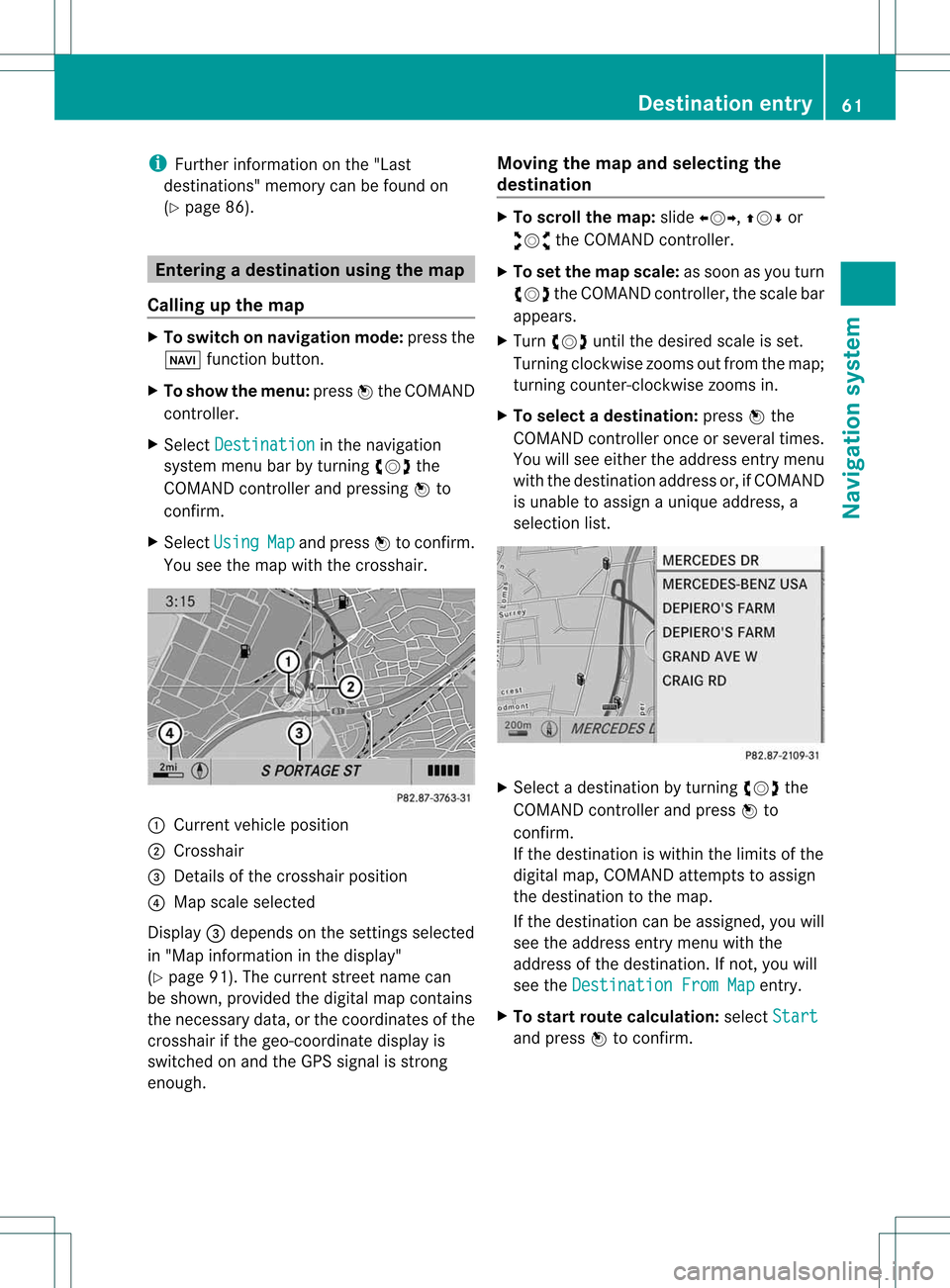
i
Furth erinfor mationonthe "Last
des tinati ons" memo rycan befou ndon
(Y page 86). En
terin gad esti nation usin gthe map
Call ingupthe map X
To swi tch onnavig ation mode: pressthe
Ø function button.
X To show themenu: pressWthe COMAND
controlle r.
X Select Destin ation in
the navig ation
sys tem menu barbyturning cVdthe
COM AND controlle rand pre ssing W to
confi rm.
X Sel ect Usi ng Map and
pressW toconfi rm.
Yo usee themapwi th the cros shair. :
Curre ntveh iclepo sitio n
; Cross hair
= Deta ils of the cros shairpo sitio n
? Mapsca lesel ecte d
Dis play = depends onthe setti ngsselecte d
in "M ap info rma tionint he displa y"
(Y page 91).Thecurrent streetnamecan
be shown, provided thedigital mapcontains
the necessary data,orthe coordinates ofthe
crosshair ifthe geo-coordinate displayis
switched onand theGPS signal isstron g
enough. Moving
themap andselec tingthe
destination X
To scroll themap :slide XVY, ZVÆor
aVb theCOMAND controller.
X To set the map scale: assoon asyou turn
cVd theCOMAND controller, thescale bar
appea rs.
X Turn cVd untilthedesired scaleisset.
Turning clockwise zoomsoutfrom themap;
turning counter- clockwise zoomsin.
X To selec tadestination: pressW the
COMA NDcontroller onceor seve raltim es.
You willsee either theaddres sent rymen u
with thedest inationaddres sor, ifCOMA ND
is unable toassign aunique address,a
selec tionlist. X
Selec tadestination byturn ingcVd the
COMAND controller and press Wto
con firm.
If the destin ationiswithin thelimits ofthe
digital map,COMAND attempts toassign
the destin ationtothe map.
If the destin ationcanbeassigned, youwill
see theaddress entrymenu withthe
address ofthe destin ation. Ifnot ,you will
see theDestin ationFromMap ent
ry.
X To star trout ecalculat ion:select Start and
press Wtocon firm. Destinat
ionentr y
61Navigat ionsystem Z
Page 64 of 194
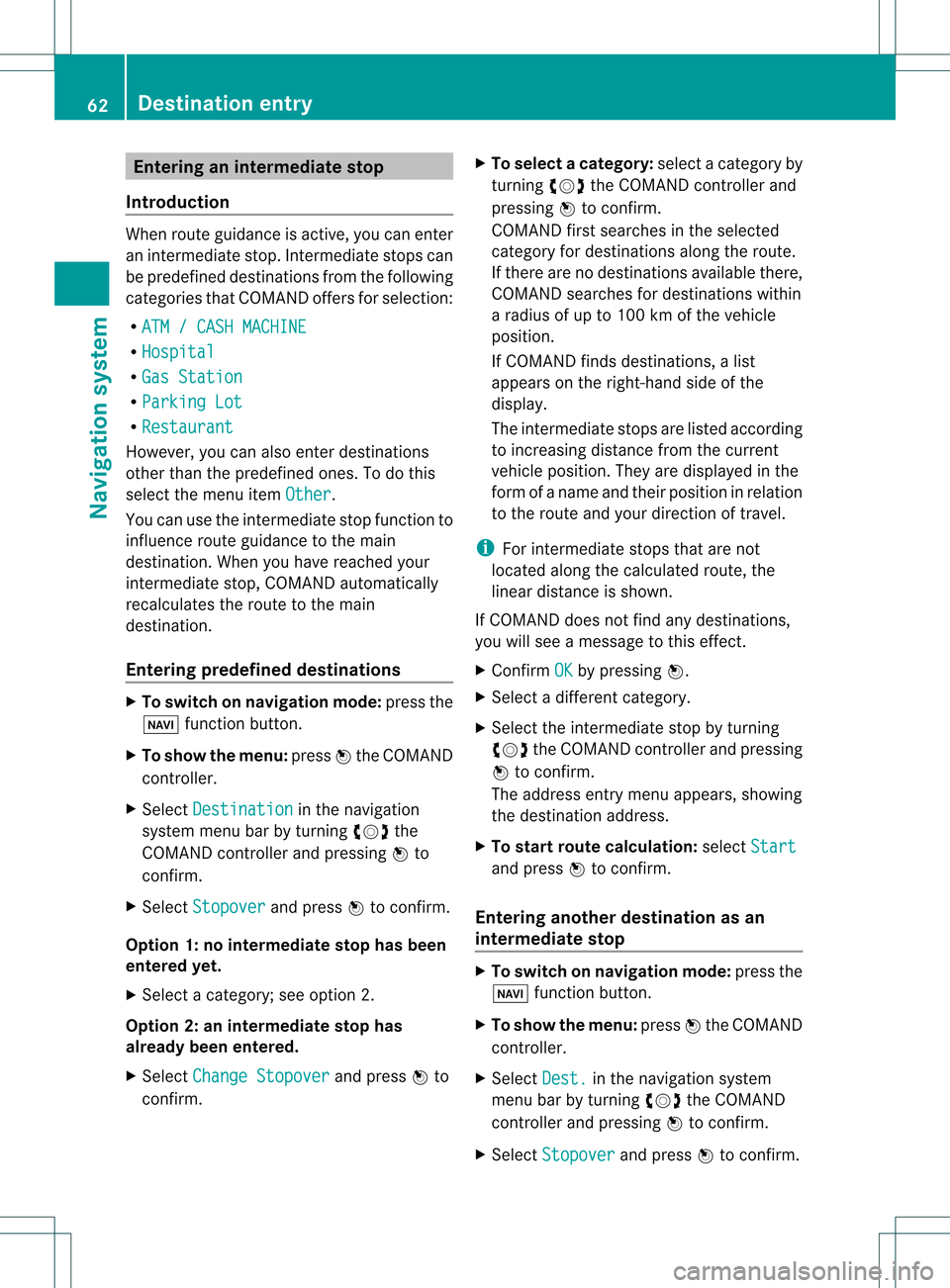
Ent
erin gan interm edia testop
Intr odu ction When
routeguidan ceisact ive, you can enter
an interm ediat est op. Inte rm ediat est ops can
be pred efineddest inationsfrom thefoll owin g
cat egor iesthat COMA NDoffers forselec tion:
R ATM /CAS HMAC HINE R
Hos pital R
Gas Station R
Par kingLot R
Res taurant Howe
ver,you can also enterd estin ations
other thanthepredefined ones.Todo this
select themenu itemOther .
You canusetheintermediate stopfunctionto
influenc eroute guidance tothe main
destin ation. Whenyouhave reached your
int ermediate stop,COMAND automatically
recalculates theroute tothe main
destin ation.
Entering predefined destinations X
To switch onnavigat ionmode: pressthe
Ø function button .
X To show themenu: pressWthe COMAND
con troller.
X Select Destina tion in
the navigation
system menubarbyturn ingcVd the
COMAND controller andpressing Wto
con firm.
X Select Stopove r and
press Wtocon firm.
Opt ion 1:no interm ediatestop hasbeen
entered yet.
X Select acategor y;see option 2.
Opt ion 2:an interm ediatestop has
alrea dybeen entered .
X Select Change Stopover and
press Wto
con firm. X
To select acatego ry:select acatego ryby
turning cVdtheCOM AND controll erand
press ingWtoconfirm.
COM AND firstsearches inthe selected
catego ryfor desti nations along theroute .
If there arenodesti nations available there,
COM AND searches fordesti nations within
a rad iusof up to100 kmofthe vehi cle
posi tion.
If COM AND finds destinations, alis t
app earson the right-hand sideof the
dis pla y.
The intermed iate stops arelisted accord ing
to increa singdistance fromthecurrent
vehi cleposi tion. They aredispla yedin the
form ofaname andtheir position inrela tion
to the route andyourdire ction oftravel .
i For intermed iate stops thatarenot
loca tedalong thecalcu lated route ,the
line ardis tance isshow n.
If COM AND doesnot find anydesti nations,
you willsee amessa getothis effect.
X Confi rmOK by
press ingW.
X Sele ctadiffe rent catego ry.
X Sele ctthe intermed iate stop byturning
cVd theCOM AND controll erand press ing
W toconfirm.
The address entry menu appears,show ing
the desti nation address.
X To start route calcul ation :sel ect Start and
press Wtoconfirm.
Ente ring anothe rdesti nation asan
int erm edia testop X
To switch onnav igat ionmod e:pres sth e
Ø function butt on.
X To show themen u:pres sW theCOMA ND
con troller .
X Sele ctDes t. in
thenav igat ionsyst em
men ubar byturnin gcVd theCOMA ND
con troller andpres singW tocon firm.
X Sele ctSto pover and
pres sW tocon firm. 62
Destina
tionentryNaviga tion system
Page 65 of 194

X
Sel ect Other and
pressW toconfi rm.
X Sel ect Addres sEnt ry ,
Fro mMem ory ,
Fro mLas tDes tinations or
Fro mPOI s .
Se
lecti on Ste
p Add
ressEnt ry X
Enter a
de stina tionby
ad dre ss
(Y page 53). Fro
mMem ory X
Sel ect a
de stina tionfrom
the destina tion
memo ry
(Y page 59). Fro
mLas t Des
tinations X
Sel ect a
de stina tionfrom
the list of last
de stina tions
(Y page 60). Fro
mPOI s X
Enter apoi ntof
inter est
(Y page 63). X
To start route calcul atio n:once youha ve
enter edade stina tion, select Start and
pre ssW toconfi rm.
De letin gan interme diatestop If
an inter mediate stop hasal rea dybeen
enter ed,yo ucan delete it.
X To switcho nnavigat ionmode: pressthe
Ø function button .
X To show themenu: pressWthe COMAND
con troller.
X Select Destinat ion in
the navigation
system menubarbyturn ingcVd the
COMAND controller andpressing Wto
con firm.
X Select Stopover and
press Wtocon firm. X
Select Delete Stopover and
press Wto
con firm.
COMAND deletestheinter mediate stop
and recalculates theroute tothe main
destin ation. Entering
apoint ofint eres t Init
iating point ofint eres tentr y
X To switch onnavigat ionmode: pressthe
Ø function button .
X To show themenu: pressWthe COMAND
con troller.
X Select Destina tion in
the navigation
system menubarbyturn ingcVd the
COMAND controller andpress Wto
con firm.
X Select From POIs and
press Wtocon firm.
Am enu appears. Entering
apoint ofint eres tinthe
vicinity ofthe destina tion
En terin gapoint ofinterest inthe vicin ityof
the destin ationisonly possible whenroute
guidance isactive.
X Select NearDestina tion from
themenu
and press Wtocon firm.
X Contin uewith assigning thepoint of
int erest categor y(Y page 64). Entering
apoint ofint eres tinthe
vicinity ofthe curr entposition
X Select Current Positio
n and
press Wto
con firm.
X Contin uewith assigning thepoint of
int erest categor y(Y page 64). Entering
apoint ofint eres t
63Navi gatio nsy ste m Z
Page 66 of 194

Ent
erin gap oint ofint eres tinthe
vicinity ofas pec ificci ty
Opti on1 X
Sel ect OtherCity in
the menu andpress
W toconfi rm.
X Ifde sired ,sel ect the state /province
(Y page 54).
X To enter acity: select City and
pressW
to confi rm.
Pro cee das descri bedin the "Enter inga
city "secti on(Ypage 54).
X After enteringthe city,sel ect the pointof
inter estcate gory(Y page 64).
Opti on2 X
Enter anaddre ssinthe addre ssentry
menu ,e.g. acity ,stree tand hou senum ber
(Y page 54) .
X Sel ect POI and
pressW toconfi rm.
X Deter minethepoint ofinte restcate gory
(Y page 64) . En
teri ngapoint ofint eres tusing
name search
This function allows youtoaccess allthe
points ofinter estavailable onthe digital map.
X Select Search ByName in
the menu and
press Wtocon firm.
Al ist ofall point sof interest inthe digit al
map appears.
X Proc eedasdesc ribed inthe "Point of
int erest listwith characterbar" section
(Y page 67). Enter
ingapoint ofint eres tusing the
phone number search
This function gives youaccess toall points of
inter estthat have aphone number. X
Select Search ByPhone Number and
press Wtocon firm.
You willsee alist ofphone numbers.
X Proceed asdescribed inthe "Point of
inter estlistwith charact erbar" section
(Y page 67). Assigning
apoint ofint eres tcatego ry
Intro ductio n The
catego riesand points ofinteres t
ava ilable dep end onthe distance fromthe
vehi cleposi tion youhave setforthe pointof
interes t.
R Poi ntofinteres tin the vicini tyof the
desti nation:
Alpha betica llysorted categories,as wel las
poi nts ofinteres tint he vicinity ofthe target
destination andsorted bydistance are
availa ble.
R Point ofinterest inthe vicinity ofthe current
position:
Alphabetically sortedcategories are
availa ble,aswell aspoints ofinterest inthe
vicinity ofthe vehicle position arranged by
distance.
R Point ofinterest withinagiven city:
If you have entered onlythestate/prov ince
and thecity, thesystem willreturn
alpha betically sortedcategories andpoints
of interest withinthecity limits.
If you have entered morethanthestate/
province andthecity, thesystem willreturn
alpha betically sortedcategories andpoints
of interest sortedbydistance, allinthe
vicinity ofthe address youentered.
R Point ofinterest usingname search:
An alpha betically sortedlistofall points of
interest isavaila ble.
The listsorts points ofinterest withthe
same name andinthe same category
according todistance, startingwith those
nearest toyou. 64
Entering
apoint ofint eres tNavi gatio nsy ste m
Page 67 of 194
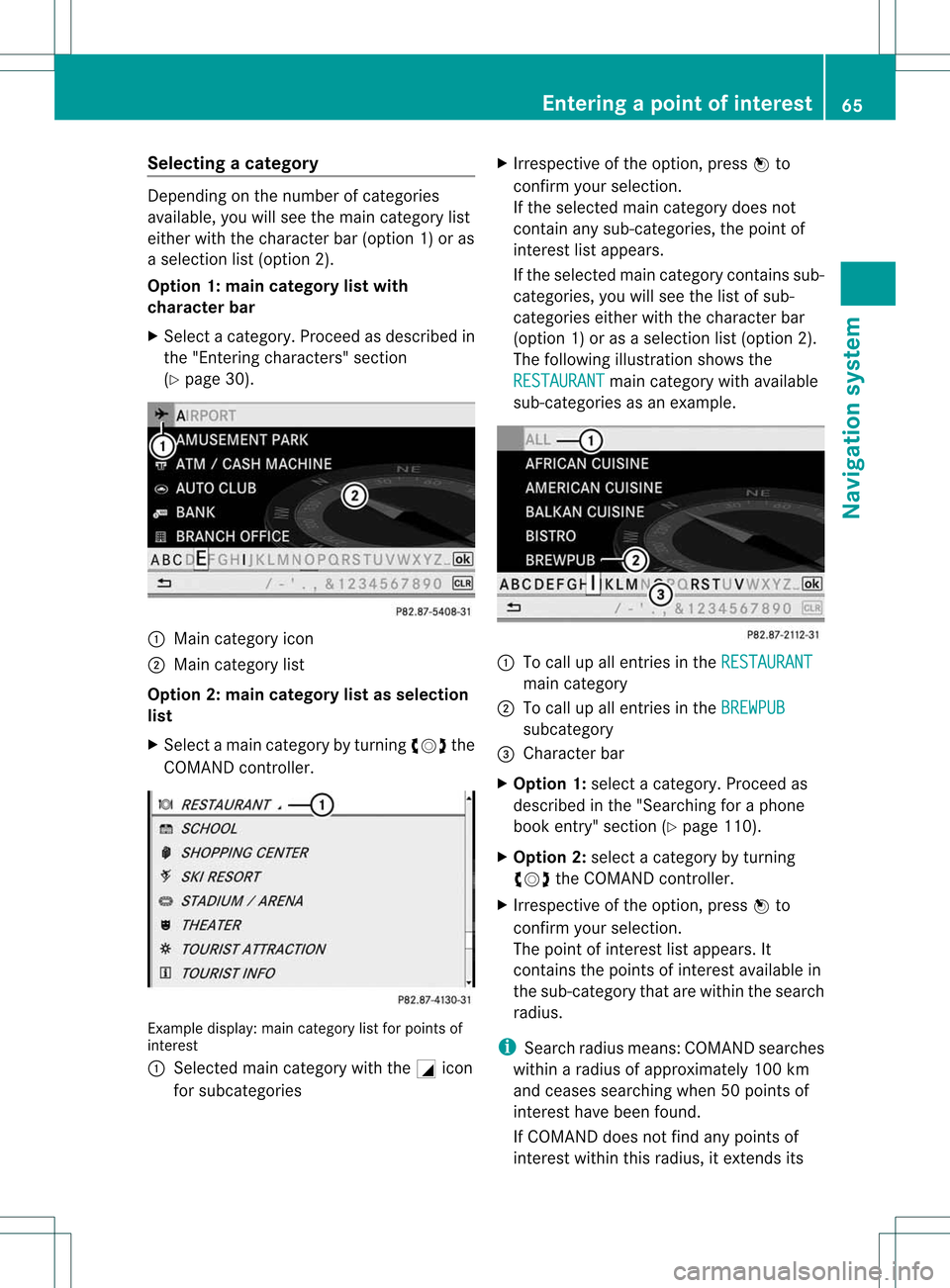
Selec
tingacatego ry Depend
ingonthe numbe rofcate gor ies
availabl e,you willsee themain categor ylist
eit her withth ech arac terb ar(opt ion1)or as
a selec tionlist (opt ion2).
Opt ion 1:ma incat egory listwith
char acterbar
X Selec tacategory.Pro ceed asdes crib edin
the "Enter ingcharacte rs"secti on
(Y page 30). :
Maincate gory icon
; Maincate gory list
Optio n2: main category list as selecti on
li st
X Sel ect amai ncate gor yby turnin gcVd the
COMA NDcontroll er. Ex
ample display:main categor ylist forpoin tsof
int ere st
: Select edmain categor ywit hthe G icon
for subcategories X
Irrespect iveofthe option, pressWto
confirm yourselection.
If the selected maincategory doesnot
cont ainany sub-categories, thepoint of
interest listappea rs.
If the selected maincategory contains sub-
categories, youwillsee thelistofsub-
categories eitherwiththecharacter bar
(option 1)or as aselection list(option 2).
The following illustration showsthe
RESTAURANT main
category withavaila ble
sub-categories asan example. :
Tocall upallentr iesinthe RESTAURANT main
category
; Tocall upallentr iesinthe BREWPUB subcategory
= Character bar
X Option 1:select acategory. Proceedas
described inthe "Searching foraphone
book entry"section (Ypage 110).
X Option 2:select acategory byturning
cVd theCOMAND controller.
X Irrespect iveofthe option, pressWto
confirm yourselection.
The point ofinterest listappea rs.It
cont ains thepoints ofinterest availablein
the sub-category thatarewithin thesearch
radius.
i Search radiusmeans: COMAND searches
within aradius ofapproximately 100km
and ceases searching when50points of
interest havebeen found.
If COMAND doesnotfind anypoints of
interest withinthisradius, itexten dsits Entering
apoint ofint eres t
65Navi gatio nsy ste m Z
Page 68 of 194

search
rangetoapproximately 200km.If
COMAND findsonepoint ofinterest within
this radiu s,itfinishes thesearch.
i Ifyou select theALL list
item, thepoint of
interest listcont ains allpoints ofinterest
for allsubcategories inthe RESTAURANT main
category whichliewithin thesearch
radiu s.
If you select theOTHER RESTAURANTS list
item atthe end ofthe list, thepoints of
interest listcont ains allpoints ofinterest
which cannot beassigned toany
subcategory ofthe RESTAURANT main
category andwhich liewithin thesearch
radiu s. Point
ofinterest list
Introduction The
illustration belowshows anexample of
the points ofinterest listforthe
RESTAURANT main
category andBREWPUB subcategory
inthe vicinity ofthe current
position. :
Compass headingtothe point ofinterest
; Linear distance tothe point ofinterest
= Point ofinterest
? Selected categoryorsub-category i
Depending onthe point ofinterest
selected, COMAND usesdifferent
reference pointsindetermining thelinear
distance tothe destination:
R vicinity ofcurrent position: thelinear
distance isthe distance ofthe point of
interest fromthecurrent vehicle
position.
R vicinity ofdestination: thelinear distance
is the distance fromthedestination
entered tothe point ofinterest.
Selec tingapoint ofint eres t X
Sele ctapoin tof interes tby turnin gcVd
th eCOMA NDcontroller andpres sW to
con firm.
The com pleteaddre ssofthepoin tof
int erest selectedisshown . :
Poin tofintere stwith addre ss
; Tosta rtrou tecal cul ation
= Tostor ean addre ssinthe destinati on
mem ory
? Todispl aydetai ls
A Toma keacal l(w hen availa bl e)
B Tocance lsel ecti on
C Tosho wan addre sson the map
X To start route calculati on:sel ect Start and
pressW toconfi rm.
X To sto rean addre ssinthe destinatio n
memo ry:select Save and
pressW to
confi rm.Youcan now select stor age
op tio ns (Ypage 85) . 66
En
teri ngapoint ofint eres tNavi gatio nsy ste m
Page 69 of 194

X
To sho wthe deta iled view :sel ect
Det ails and
pressW toconfi rm.
X To conn ectac all:select Call and
press
W toconfirm (avai lable ifthe pointof
interest entrycontains aphone numbe r).
COM AND switches totelep hone mode
(Y pag e109).
X To callup the map: select Map and
press
W toconfirm.
X You canmove themap andselect the
desti nation (Ypag e61).
ZAGA T®
survey service Entries
with the Zicon contain additiona l
ZAGAT informa tion.ZAGAT ratesrestau rants,
for instance, inrega rdtothe qualityofthe
food, furnishing,service,and provi desan
aver ageprici ngleve las wel las agenera l
descri ption. X
Sele ctthe entry with the Zicon byturning
cVd theCOM AND controll erand press
W toconfirm.
The ZAGAT evaluations appear. 1
ZAGAT ratings
2 Todispla ydeta ils
X To show adescri ption: selec tDet ails and
pres sW tocon firm. ZAGA
Texam pledesc ription
Point ofint erest listwith characterbar If
you have selected"Sear chingfor apoin tof
int erest byname "(Y page 64)or"Searc hing
for apoint ofinterest byphon enumb er"
(Y page 64),the listofall point sof interest
con tain edinthe digit almap appears.
Proc eedasdesc ribed inthe "Searc hingfora
phon ebook entry" sect ion(Ypage 110).
i IfCOMA NDcan assign thechar acters
ent ered toone entryunambig uously,the
address entryappears automatically.
X To sta rtrou tecalcula tion:selectStar t and
press Wtocon firm . Enter
ingapoint ofint eres t
67Navi gatio nsy ste m Z
Page 70 of 194
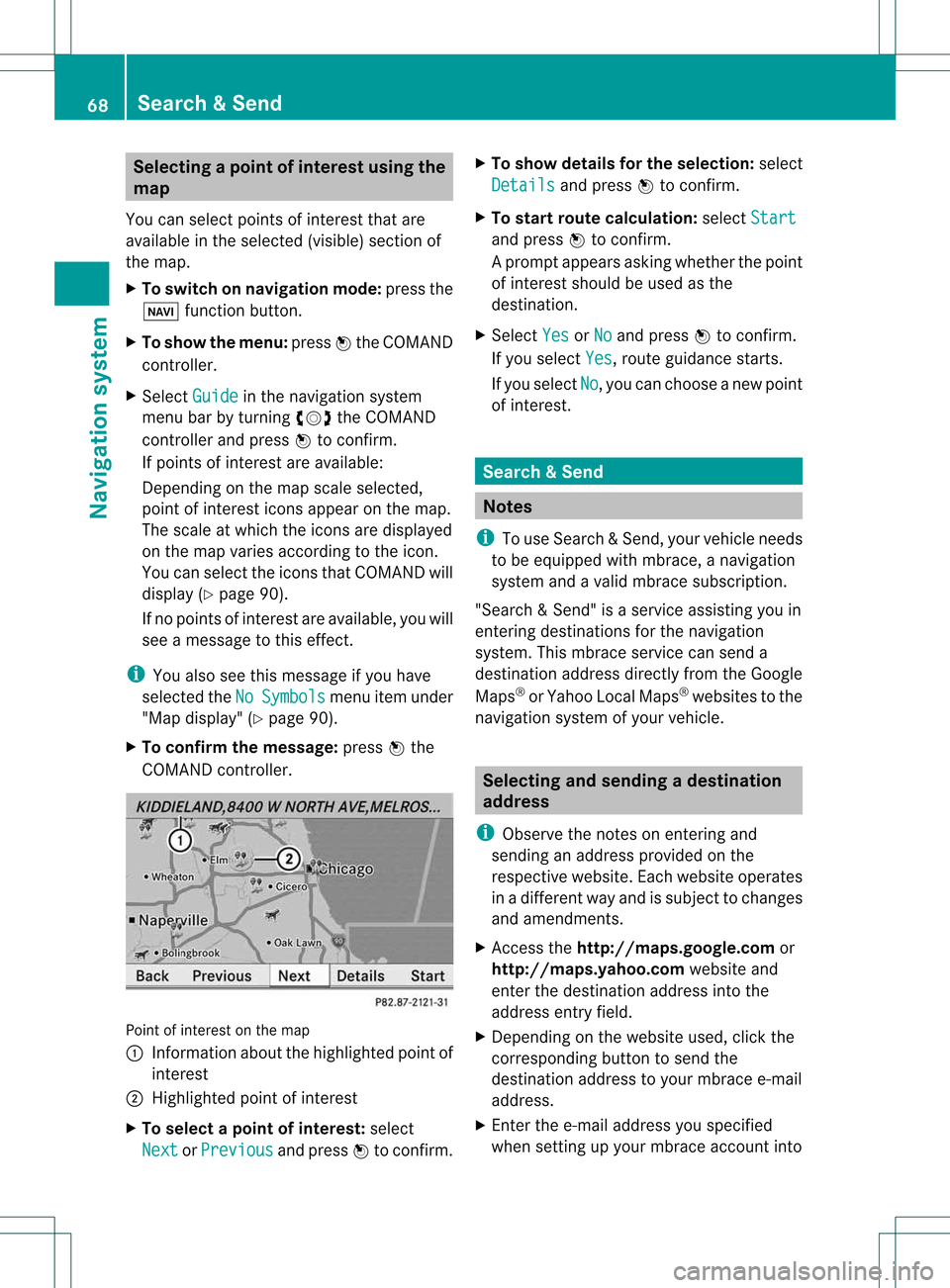
Selec
tingapoint ofint eres tusing the
map
You canselect points ofinter estthat are
available inthe selected (visible)sectionof
the map.
X To switch onnavigat ionmode: pressthe
Ø function button .
X To show themenu: pressWthe COMAND
con troller.
X Select Guide in
the navigation system
menu barbyturn ingcVd theCOMAND
con troller andpress Wtocon firm.
If points ofinter estare available:
Depen dingonthe map scale selected,
point ofinter esticons appear onthe map.
The scale atwhich theicons aredisplayed
on the map varies accordin gto the icon.
You canselect theicons thatCOMAND will
display (Ypage 90).
If no points ofinter estare available, youwill
see amessage tothis effec t.
i You also seethis message ifyou have
selected theNo Symbols menu
itemunder
"Map display" (Ypage 90).
X To confirm themessage: pressWthe
COMAND controller. Point
ofinter estonthe map
: Information aboutthehighlighted pointof
inter est
; Highlighted pointofinter est
X To select apoint ofint erest :selec t
Nex t or
Pre vious and
pres sW tocon firm. X
To show details fortheselecti on:selec t
Det ails and
pres sW tocon firm.
X To sta rtrou tecalcu lation: selec tSta rt and
pres sW tocon firm.
Ap rompt appears asking whethe rthe point
of interest shouldbeused asthe
destination.
X Select Yes or
No and
press Wtoconfirm .
If you select Yes ,
route guidancestarts.
If you select No ,
you can choose anew point
of interest . Search
&Send Not
es
i Touse Sear ch&S end, your vehicle needs
to be equipped withmbrace, anavigation
system andavalid mbrace subscript ion.
"Search &Send" isaservic eassistin gyou in
ent ering destin ations forthe navigation
system. Thismbrace servicecan send a
destin ationaddress directlyfrom theGoogle
Maps ®
or Yahoo LocalMaps®
websites tothe
navigation systemofyour vehicle. Selecting
andsending adesti nation
ad dress
i Obse rvetheno teson ent erin gand
sen ding anaddre ssprov ided onthe
res pec tivewebsit e.Eac hwebsit eoper ates
in adiff eren twayand issubj ecttochang es
and amen dmen ts.
X Ac ces sth eht tp://m aps.google. comor
ht tp://m aps.ya hoo. com websi teand
en tert he destination addressintothe
address entryfield.
X Depending onthe website used,clickthe
corresponding buttontosend the
destination addresstoyour mbrace e-mail
address.
X Ent erthe e-mail address youspecified
when settingup your mbrace account into 68
Search
&SendNavi gatio nsy ste m