stop start MERCEDES-BENZ E-Class CABRIOLET 2011 C207 Comand Manual
[x] Cancel search | Manufacturer: MERCEDES-BENZ, Model Year: 2011, Model line: E-Class CABRIOLET, Model: MERCEDES-BENZ E-Class CABRIOLET 2011 C207Pages: 194, PDF Size: 6.42 MB
Page 6 of 194
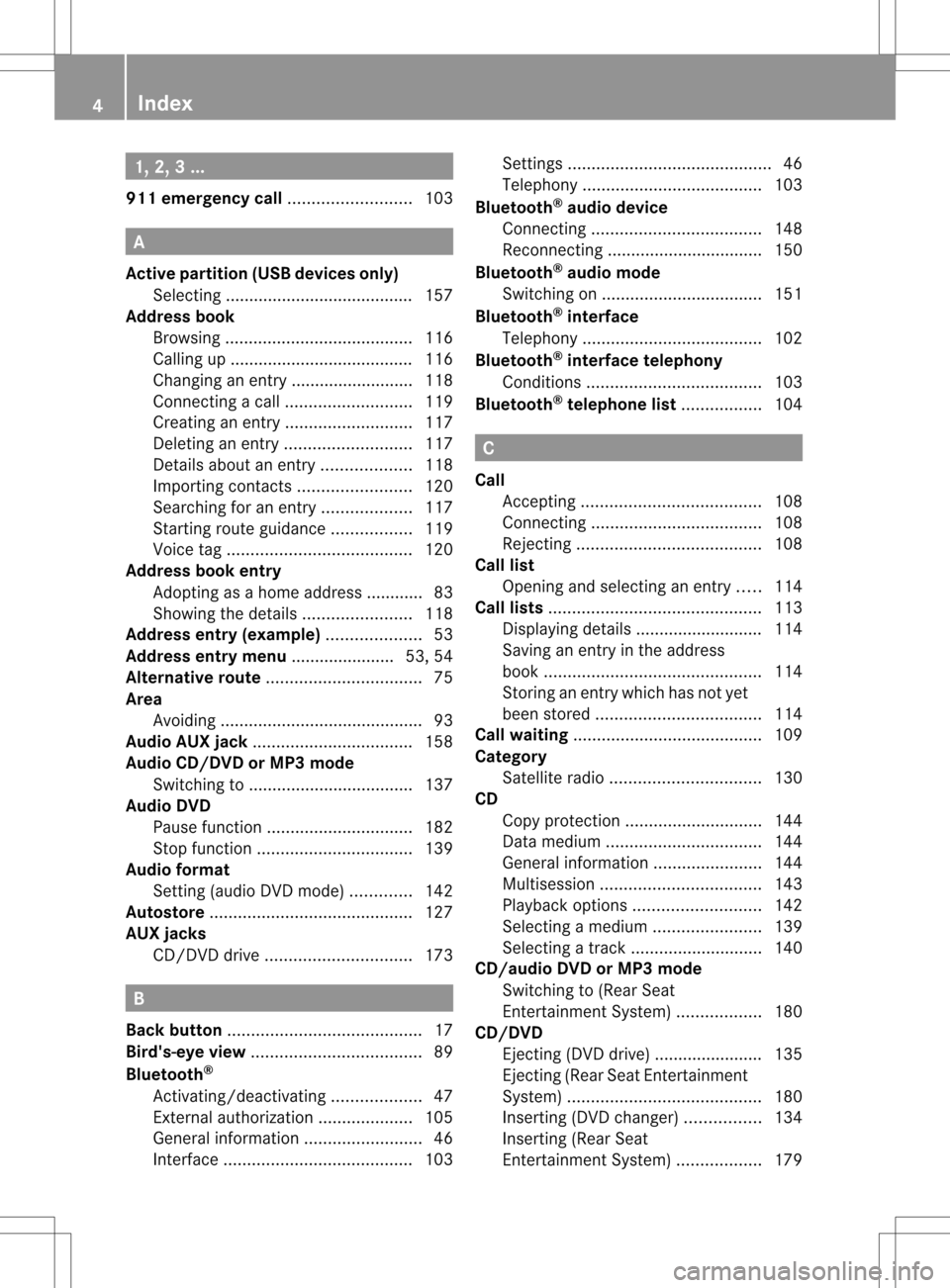
1,
2, 3...
911 emergency call<0021002100210021002100210021002100210021002100210021002100210021
0021002100210021002100210021002100210021V 103A
Ac tive partition (USBdevices only)
Sele cting ...... ...... .................. .......... 157
Add ress book
Br owsin g.<0021002100210021002100210021002100210021002100210021002100210021
0021002100210021002100210021002100210021002100210021002100210021
0021002100210021002100210021> 116
Ca lling up ....... ............................ ....116
Cha nging anentry .......................... 118
Connecting acall<0021002100210021002100210021002100210021002100210021002100210021
00210021002100210021002100210021002100210021V 119
Cre ating anentry <0021002100210021002100210021002100210021002100210021002100210021
00210021002100210021002100210021002100210021V 117
Deleti nganentry <0021002100210021002100210021002100210021002100210021002100210021
00210021002100210021002100210021002100210021V 117
Detail sabout anent ry<0021002100210021002100210021002100210021002100210021002100210021
002100210021V 118
Importi ngcontacts <0021002100210021002100210021002100210021002100210021002100210021
00210021002100210021002100210021V 120
Searchi ngfor anentry <0021002100210021002100210021002100210021002100210021002100210021
002100210021V 117
Starting routeguidance <0021002100210021002100210021002100210021002100210021002100210021
0021V 119
Voice tag<0021002100210021002100210021002100210021002100210021002100210021
0021002100210021002100210021002100210021002100210021002100210021
0021002100210021002100210021> 120
Address bookentry
Adopt ingasahome address ............ 83
Showing thedetails <0021002100210021002100210021002100210021002100210021002100210021
0021002100210021002100210021V 118
Address entry(example) <0021002100210021002100210021002100210021002100210021002100210021
0021002100210021V 53
Address entrymenu ......................53,54
Al ternative route<0021002100210021002100210021002100210021002100210021002100210021
0021002100210021002100210021002100210021002100210021002100210021
0021> 75
Area Avoidi ng<0021002100210021002100210021002100210021002100210021002100210021
0021002100210021002100210021002100210021002100210021002100210021
00210021002100210021002100210021002100210021> 93
Audio AUXjack<0021002100210021002100210021002100210021002100210021002100210021
0021002100210021002100210021002100210021002100210021002100210021
00210021> 158
Audio CD/DVD orMP3 mode
Switchi ngto<0021002100210021002100210021002100210021002100210021002100210021
0021002100210021002100210021002100210021002100210021002100210021
002100210021> 137
Audio DVD
Pau sefunction <0021002100210021002100210021002100210021002100210021002100210021
002100210021002100210021002100210021002100210021002100210021V 182
Stop function <0021002100210021002100210021002100210021002100210021002100210021
0021002100210021002100210021002100210021002100210021002100210021
0021> 139
Audio format
Setting (audi oDVD mode )............. 142
Autos tore<0021002100210021002100210021002100210021002100210021002100210021
0021002100210021002100210021002100210021002100210021002100210021
00210021002100210021002100210021002100210021> 127
AUX jacks
CD/DVD drive<0021002100210021002100210021002100210021002100210021002100210021
002100210021002100210021002100210021002100210021002100210021V 173B
Back button <0021002100210021002100210021002100210021002100210021002100210021
0021002100210021002100210021002100210021002100210021002100210021
002100210021002100210021002100210021> 17
Bird's-ey evie w<0021002100210021002100210021002100210021002100210021002100210021
0021002100210021002100210021002100210021002100210021002100210021
0021002100210021> 89
Blueto oth®
Activating/d eactivating <0021002100210021002100210021002100210021002100210021002100210021
002100210021V 47
External authoriza tion<0021002100210021002100210021002100210021002100210021002100210021
0021002100210021V 105
Gene ralinforma tion<0021002100210021002100210021002100210021002100210021002100210021
002100210021002100210021002100210021V 46
Interface <0021002100210021002100210021002100210021002100210021002100210021
0021002100210021002100210021002100210021002100210021002100210021
00210021002100210021002100210021> 103Settings
<0021002100210021002100210021002100210021002100210021002100210021
0021002100210021002100210021002100210021002100210021002100210021
00210021002100210021002100210021002100210021> 46
Tel epho ny<0021002100210021002100210021002100210021002100210021002100210021
0021002100210021002100210021002100210021002100210021002100210021
002100210021002100210021> 103
Blueto oth®
audio device
Connecting <0021002100210021002100210021002100210021002100210021002100210021
0021002100210021002100210021002100210021002100210021002100210021
0021002100210021> 148
Reco nnecting <0021002100210021002100210021002100210021002100210021002100210021
0021002100210021002100210021002100210021002100210021002100210021
0021> 150
Blueto oth®
audio mode
Switchi ngon <0021002100210021002100210021002100210021002100210021002100210021
0021002100210021002100210021002100210021002100210021002100210021
00210021> 151
Blueto oth®
inte rface
Tel epho ny<0021002100210021002100210021002100210021002100210021002100210021
0021002100210021002100210021002100210021002100210021002100210021
002100210021002100210021> 102
Blueto oth®
inte rface telephony
Cond itions <0021002100210021002100210021002100210021002100210021002100210021
0021002100210021002100210021002100210021002100210021002100210021
00210021002100210021> 103
Blueto oth®
tele phone list<0021002100210021002100210021002100210021002100210021002100210021
0021V 104 C
Cal l
Accepting <0021002100210021002100210021002100210021002100210021002100210021
0021002100210021002100210021002100210021002100210021002100210021
002100210021002100210021> 108
Connecting <0021002100210021002100210021002100210021002100210021002100210021
0021002100210021002100210021002100210021002100210021002100210021
0021002100210021> 108
Reje cting <0021002100210021002100210021002100210021002100210021002100210021
0021002100210021002100210021002100210021002100210021002100210021
0021002100210021002100210021> 108
Call list
Openi ngand selecting anentry .....114
Cal llis ts <0021002100210021002100210021002100210021002100210021002100210021
0021002100210021002100210021002100210021002100210021002100210021
0021002100210021002100210021002100210021002100210021> 113
Displ aying deta ils....... .............. ...... 114
Saving anentry inthe address
book <0021002100210021002100210021002100210021002100210021002100210021
0021002100210021002100210021002100210021002100210021002100210021
00210021002100210021002100210021002100210021002100210021> 114
Storing anentry whichhas notyet
bee nstore d.<0021002100210021002100210021002100210021002100210021002100210021
0021002100210021002100210021002100210021002100210021002100210021
00210021> 114
Call waiting <0021002100210021002100210021002100210021002100210021002100210021
0021002100210021002100210021002100210021002100210021002100210021
00210021002100210021002100210021> 109
Categ ory
Satell iterad io<0021002100210021002100210021002100210021002100210021002100210021
0021002100210021002100210021002100210021002100210021002100210021V 130
CD
Cop yprotection <0021002100210021002100210021002100210021002100210021002100210021
0021002100210021002100210021002100210021002100210021V 144
Data medium<0021002100210021002100210021002100210021002100210021002100210021
0021002100210021002100210021002100210021002100210021002100210021
0021> 144
Gene ralinforma tion<0021002100210021002100210021002100210021002100210021002100210021
0021002100210021002100210021V 144
Mul tisess ion<0021002100210021002100210021002100210021002100210021002100210021
0021002100210021002100210021002100210021002100210021002100210021
00210021> 143
Pla yback optio ns<0021002100210021002100210021002100210021002100210021002100210021
00210021002100210021002100210021002100210021V 142
Sele cting amedium <0021002100210021002100210021002100210021002100210021002100210021
0021002100210021002100210021V 139
Sele cting atrack <0021002100210021002100210021002100210021002100210021002100210021
002100210021002100210021002100210021002100210021V 140
CD /audio DVDorMP3 mode
Switchi ngto(Rear Seat
Entertainment System)<0021002100210021002100210021002100210021002100210021002100210021
00210021V 180
CD /DVD
Ejecting (DVDdrive)<0021002100210021002100210021002100210021002100210021002100210021
0021002100210021002100210021V 135
Ejecting (Rea rSea tEnterta inment
Sys tem) <0021002100210021002100210021002100210021002100210021002100210021
0021002100210021002100210021002100210021002100210021002100210021
002100210021002100210021002100210021> 180
Inserting (DVDchange r)................ 134
Inserting (Rear Seat
Entertainment System)<0021002100210021002100210021002100210021002100210021002100210021
00210021V 1794
In
dex
Page 59 of 194

X
Sel ect Yes or
No and
pressW toconfi rm.
If yo usel ect Yes ,
CO MAND willstop route
gu idance andstartroute calculation forthe
new destinat ion.
If you select No ,
COMAND willcont inue
with theactive routeguidance.
i Route calculation takesacert ainamount
of time. Thetime depends onthe distance
from thedestinat ion,forexample.
COMAND calculates theroute using the
digital mapdata.
The calculated routemaydiffer fromthe
ideal route, e.g.due toroadwork or
incomplet emap data. Please alsorefer to
the notesabout thedigital map
(Y page 97).
Entering andsaving yourhome address You
caneither enteryourhome address for
the first time (option 1)or edit apreviously
stored homeaddress (option2).
X Option 1:enter theaddress, e.g.acity,
street andhouse number (Ypage 54).
X Once youhave enteredthe address, select
Save in
the address entrymenu byturnin g
cVd andsliding ZVÆtheCOMAND
cont roller andpress Wtoconf irm.
X Select Saveas"My Address" and
press
W toconf irm.
COMAND storesyourhome address asMy Address in
the destinat ionmemory.
X Option 2:proceed asdescribed under
"Option 1".
Ap rompt appears asking whethe rthe
current homeaddress shouldbe
overwritten .
X Select Yes and
press Wtoconfirm .
Aft erselecting Yes ,
the Saving Procedure
Successful message
appea rs. Entering
aZIPcode En
terin gaZIP code will delet eapre viously
en tered city.
X Se lec tZIP in
theaddr essentry men uby
tur nin gcVd andslidingZVÆ the
COMA NDcontrol ler and pressW to
co nfirm .
You willsee thezip co de list either withth e
ch arac terb ar(opt ion1)or as aselec tion
list (opt ion2).
Opt ion 1:ZIP code listwith character bar
X En tera ZIP code. Inst ruc tions for enterin g
ch arac ters usin gcit yinp utas an example
can befoun din the"En terin gch arac ters in
nav igat ionmod e(en terin gac ity)" section
(Y page 30). :
Digit sent ered bythe user
; Digit sautom atically added bythe syst em
= List entrymost closelyresem blingthe
char acters entered sofar
? Toswitc hto the listwitho utthe char acter
bar
A Todelet ethe entireent ry:press andhold;
to delet ethe last char acter: press briefly
B Available characters
C Selec tedchar acter
D Unav ailable characters
E Charact erbar
F Tocan celanent ry
G List
Opt ion 2:ZIP code listasselection list Destina
tionentry
57Navigat ionsyst em Z
Page 64 of 194
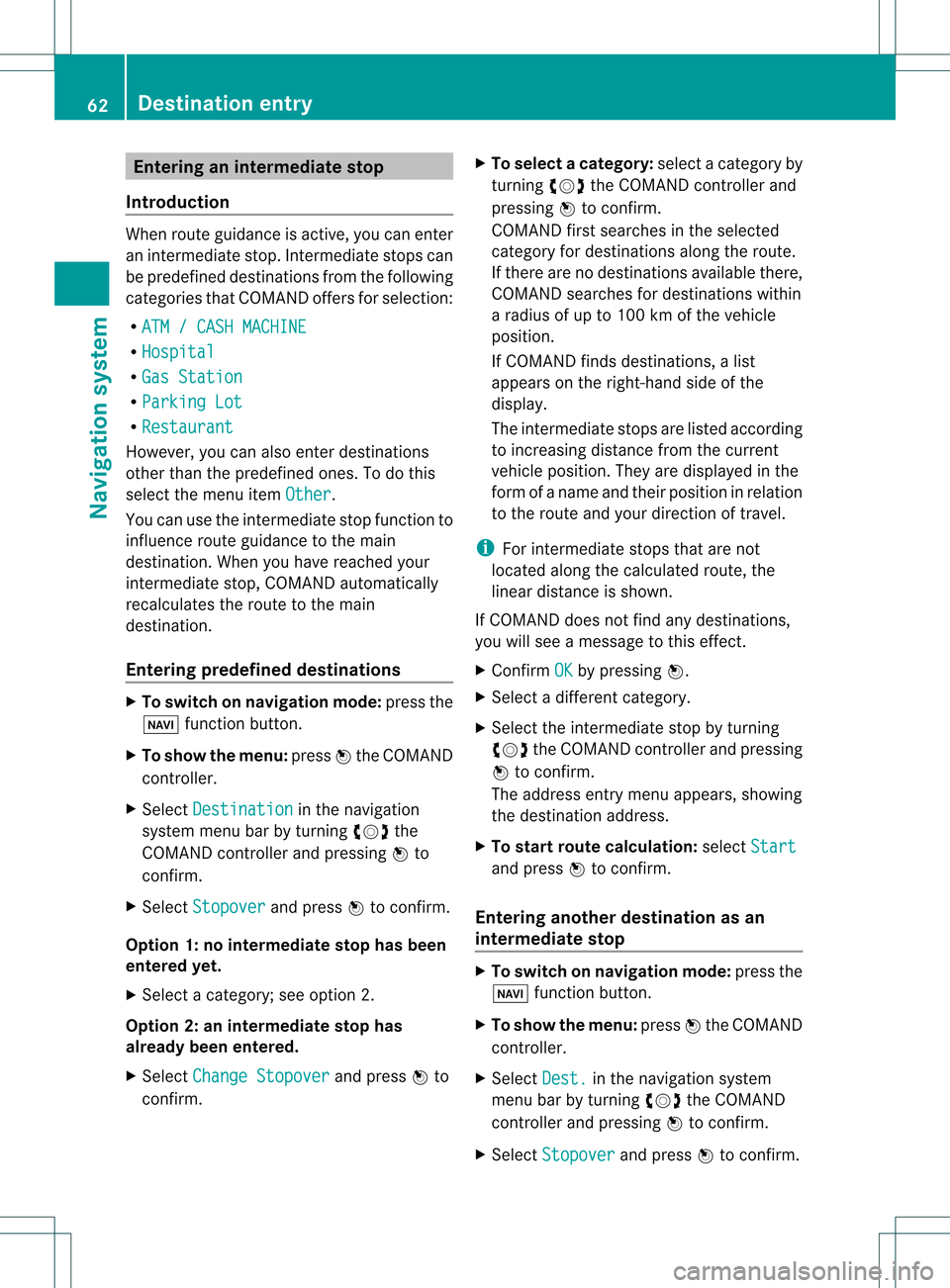
Ent
erin gan interm edia testop
Intr odu ction When
routeguidan ceisact ive, you can enter
an interm ediat est op. Inte rm ediat est ops can
be pred efineddest inationsfrom thefoll owin g
cat egor iesthat COMA NDoffers forselec tion:
R ATM /CAS HMAC HINE R
Hos pital R
Gas Station R
Par kingLot R
Res taurant Howe
ver,you can also enterd estin ations
other thanthepredefined ones.Todo this
select themenu itemOther .
You canusetheintermediate stopfunctionto
influenc eroute guidance tothe main
destin ation. Whenyouhave reached your
int ermediate stop,COMAND automatically
recalculates theroute tothe main
destin ation.
Entering predefined destinations X
To switch onnavigat ionmode: pressthe
Ø function button .
X To show themenu: pressWthe COMAND
con troller.
X Select Destina tion in
the navigation
system menubarbyturn ingcVd the
COMAND controller andpressing Wto
con firm.
X Select Stopove r and
press Wtocon firm.
Opt ion 1:no interm ediatestop hasbeen
entered yet.
X Select acategor y;see option 2.
Opt ion 2:an interm ediatestop has
alrea dybeen entered .
X Select Change Stopover and
press Wto
con firm. X
To select acatego ry:select acatego ryby
turning cVdtheCOM AND controll erand
press ingWtoconfirm.
COM AND firstsearches inthe selected
catego ryfor desti nations along theroute .
If there arenodesti nations available there,
COM AND searches fordesti nations within
a rad iusof up to100 kmofthe vehi cle
posi tion.
If COM AND finds destinations, alis t
app earson the right-hand sideof the
dis pla y.
The intermed iate stops arelisted accord ing
to increa singdistance fromthecurrent
vehi cleposi tion. They aredispla yedin the
form ofaname andtheir position inrela tion
to the route andyourdire ction oftravel .
i For intermed iate stops thatarenot
loca tedalong thecalcu lated route ,the
line ardis tance isshow n.
If COM AND doesnot find anydesti nations,
you willsee amessa getothis effect.
X Confi rmOK by
press ingW.
X Sele ctadiffe rent catego ry.
X Sele ctthe intermed iate stop byturning
cVd theCOM AND controll erand press ing
W toconfirm.
The address entry menu appears,show ing
the desti nation address.
X To start route calcul ation :sel ect Start and
press Wtoconfirm.
Ente ring anothe rdesti nation asan
int erm edia testop X
To switch onnav igat ionmod e:pres sth e
Ø function butt on.
X To show themen u:pres sW theCOMA ND
con troller .
X Sele ctDes t. in
thenav igat ionsyst em
men ubar byturnin gcVd theCOMA ND
con troller andpres singW tocon firm.
X Sele ctSto pover and
pres sW tocon firm. 62
Destina
tionentryNaviga tion system
Page 65 of 194

X
Sel ect Other and
pressW toconfi rm.
X Sel ect Addres sEnt ry ,
Fro mMem ory ,
Fro mLas tDes tinations or
Fro mPOI s .
Se
lecti on Ste
p Add
ressEnt ry X
Enter a
de stina tionby
ad dre ss
(Y page 53). Fro
mMem ory X
Sel ect a
de stina tionfrom
the destina tion
memo ry
(Y page 59). Fro
mLas t Des
tinations X
Sel ect a
de stina tionfrom
the list of last
de stina tions
(Y page 60). Fro
mPOI s X
Enter apoi ntof
inter est
(Y page 63). X
To start route calcul atio n:once youha ve
enter edade stina tion, select Start and
pre ssW toconfi rm.
De letin gan interme diatestop If
an inter mediate stop hasal rea dybeen
enter ed,yo ucan delete it.
X To switcho nnavigat ionmode: pressthe
Ø function button .
X To show themenu: pressWthe COMAND
con troller.
X Select Destinat ion in
the navigation
system menubarbyturn ingcVd the
COMAND controller andpressing Wto
con firm.
X Select Stopover and
press Wtocon firm. X
Select Delete Stopover and
press Wto
con firm.
COMAND deletestheinter mediate stop
and recalculates theroute tothe main
destin ation. Entering
apoint ofint eres t Init
iating point ofint eres tentr y
X To switch onnavigat ionmode: pressthe
Ø function button .
X To show themenu: pressWthe COMAND
con troller.
X Select Destina tion in
the navigation
system menubarbyturn ingcVd the
COMAND controller andpress Wto
con firm.
X Select From POIs and
press Wtocon firm.
Am enu appears. Entering
apoint ofint eres tinthe
vicinity ofthe destina tion
En terin gapoint ofinterest inthe vicin ityof
the destin ationisonly possible whenroute
guidance isactive.
X Select NearDestina tion from
themenu
and press Wtocon firm.
X Contin uewith assigning thepoint of
int erest categor y(Y page 64). Entering
apoint ofint eres tinthe
vicinity ofthe curr entposition
X Select Current Positio
n and
press Wto
con firm.
X Contin uewith assigning thepoint of
int erest categor y(Y page 64). Entering
apoint ofint eres t
63Navi gatio nsy ste m Z
Page 71 of 194
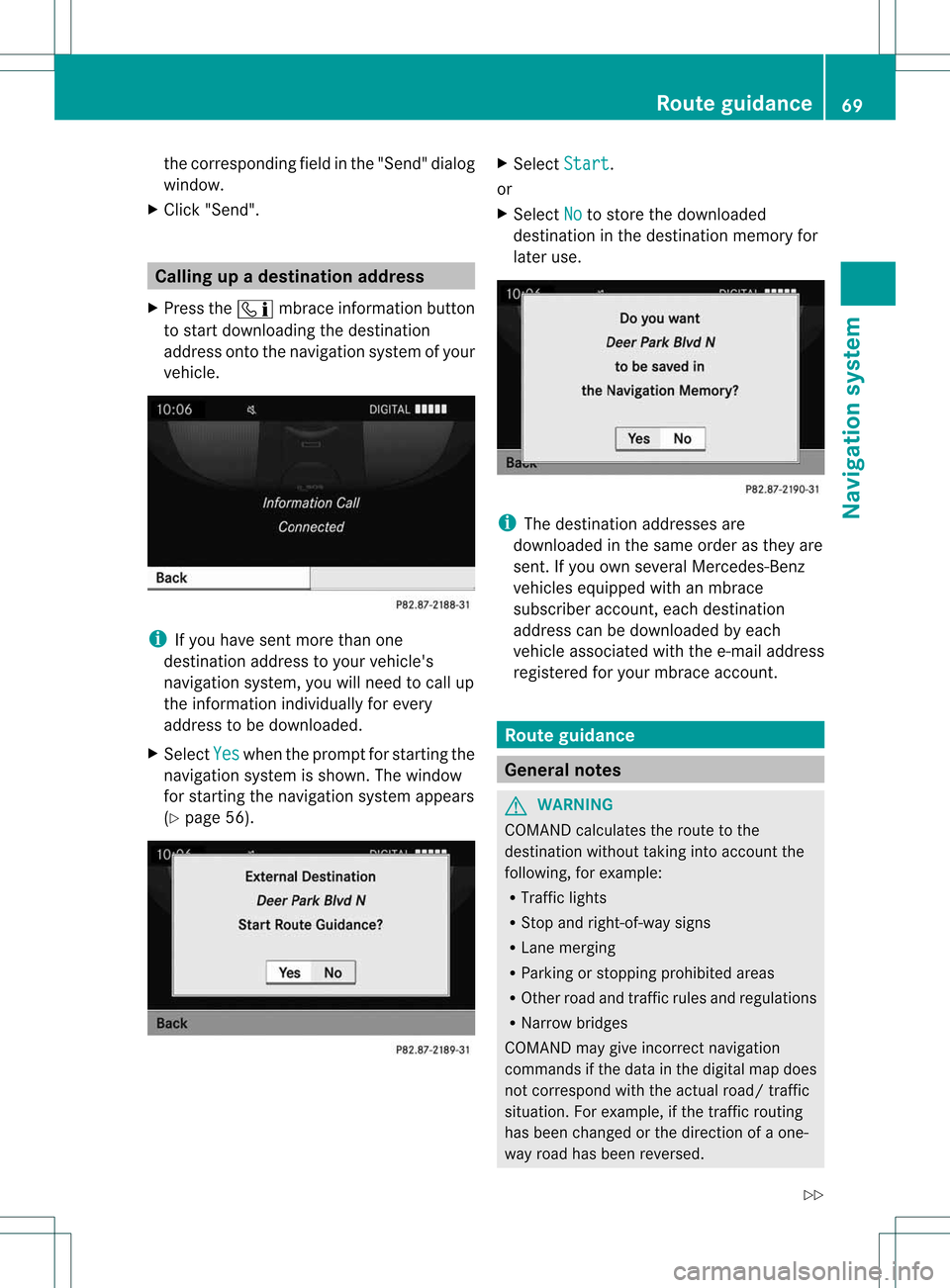
the
corr espo ndi ngfiel din the "Send" dialog
wi ndo w.
X Click "Send". Ca
llin gup ades tinatio naddre ss
X Pre ssthe ï mbrace inform ation button
to sta rtdo wnl oading the destinati on
ad dre ssonto thenavigati on syste mo fyour
vehicle. i
Ifyou have sentmore thanone
destination addresstoyour vehicle's
navigation system,youwillneed tocall up
the inform ationindividuall yfor every
address tobe downloaded.
X Select Yes when
theprompt forstart ingthe
navigation systemisshown. Thewindow
for start ingthe navigation systemappears
(Y page 56). X
Select Start .
or
X Select No to
store thedownloaded
destination inthe destination memoryfor
later use. i
The destination addressesare
downloaded inthe same orderasthey are
sent .Ify ou own several Mercedes-B enz
vehicles equipped withanmbrace
subscriber account,each destination
address canbedownloaded byeach
vehicle associated withthee-mail address
registered foryour mbrace account. Route
guidance General
notes G
WARNIN
G
COMAND calculates theroute tothe
destination withouttakinginto account the
following, forexample:
R Traffic lights
R Stop andright- of-way signs
R Lane merging
R Parking orstopping prohibited areas
R Other roadandtraffic rulesandregulations
R Narrow bridges
COMAND maygiveincorr ectnavigation
commands ifthe data inthe digital mapdoes
not correspon dwith theactual road/traffic
situation. Forexample, ifthe traffic routing
has been changed orthe direction ofaone-
way road hasbeen reversed. Rout
eguidance
69Navigation system
Z
Page 77 of 194
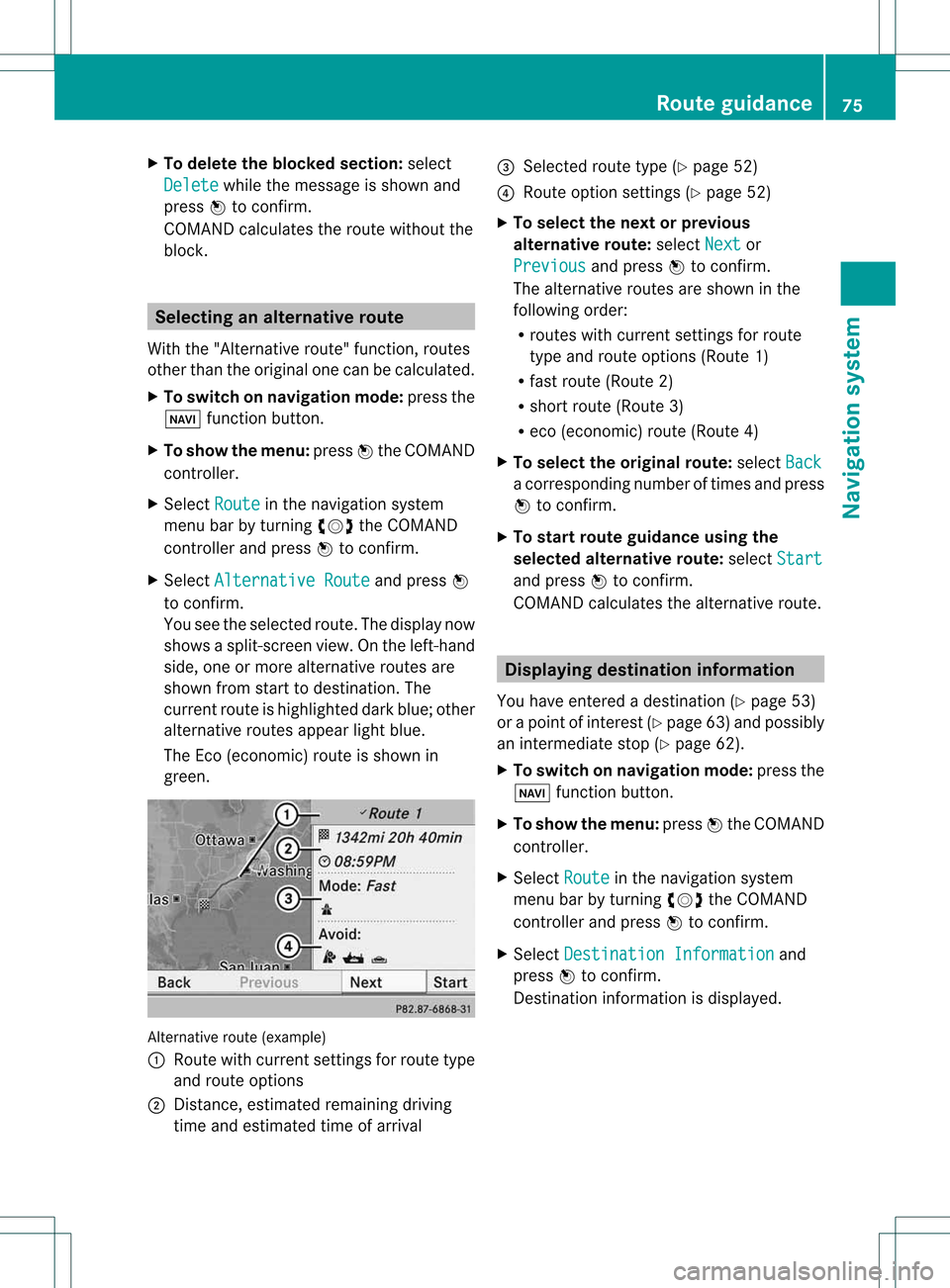
X
To del ete the bloc ke ds ection: select
Del ete while
themess ageisshown and
pres sW tocon firm.
COMA NDcalc ulates therout ewitho utthe
block . Selecting
analterna tiveroute
With the"Alternativ erout e"func tion,rout es
oth erthan theorigin alone canbecalc ulated.
X To switch onnaviga tionmod e:press the
Ø function button.
X To show themenu :press Wthe COMA ND
con troller.
X Selec tRout e in
the navig ation system
men ubar byturnin gcVd theCOMA ND
con troller andpress Wtocon firm .
X Selec tAlte rnativeRoute and
press W
to con firm .
You seetheselec tedrout e.The display now
shows asplit -screen view. Onthe left-han d
side, oneormor ealter native rout esare
shown fromstart todest ination. The
curr entrout eis highligh teddark blue; other
alter native rout esappear lightblue.
The Eco(econ omic)rout eisshown in
green. Alternat
iveroute (example)
: Route withcurrent settings forroute type
and route options
; Distanc e,estimated remainingdriving
time andestimated timeofarrival =
Selected routetype(Ypage 52)
? Route option settings (Ypage 52)
X To selec tthe next orprevio us
alternativ eroute: selectNext or
Previo us and
press Wtoconfirm.
The alternative routesareshow nint he
following order:
R routes withcurrent settingsfor route
type androute options (Route1)
R fast route (Route2)
R short route (Route3)
R eco (economic) route(Route4)
X To selec tthe orig inal route: selectBack a
corresp ondingnumberoftimes andpress
W tocon firm .
X To sta rtrou teguid ance using the
selected alterna tiveroute:selec tStar t and
press Wtocon firm .
COMA NDcalc ulates thealter native rout e. Displa
yingdestinationinfor mation
You have entered adest ination(Y page 53)
or apoint ofint erest (Ypage 63)and possibly
an interme diate stop (Ypage 62).
X To switch onnaviga tionmod e:press the
Ø function butt on.
X To show themenu :press Wthe COMA ND
con troller.
X Selec tRout e in
the navig ation system
men ubar byturnin gcVd theCOMA ND
con troller andpress Wtocon firm .
X Selec tDest inationInformation and
press Wtocon firm .
Des tination inform ation isdisplayed. Rou
teguid ance
75Navigat ionsyst em Z
Page 101 of 194

Problems
withthenavigation system Problem Possible
causes/co nsequences andM Solutions
COMAND
isunable to
cont inue route
guida nceafter the
journey hasbeen
interr upted. Route
guidanceiscanceled ifyou interr uptthejourney formore
than twohours.
"Interr upting thejourney" referstostopping thevehicle and
switching offCOMAND.
"Continuing routeguidance"refers toswitching COMAND backon
and driving on.
X Continue routeguidance(Ypage 73).
COMAND determines thevehicle's position.Depending onthe
driving situation, thismay take some time.
Route guidancemay berestric tedduring thedeterminat ionof
the vehicle's position.
When positioning iscomplete, routeguidanceisresumed with
navigation announcementsandroute guidancedisplay s. Problem Possible
causes/co nsequences andM Solutions
COMAND
isunable to
determine thevehicle's
position. COMAND
hastoredetermine theposition ofthe vehicle ifthe
vehicle hasbeen transport ed(e.g. byferry, bymotorail orafter
towing).
X Start thevehicle andpullaway .
COMAND determines thevehicle's position.Depending onthe
driving situation, thismay take some time.
Route guidancemay berestric tedduring thedeterminat ionof
the vehicle's position.
When positioning iscomplete, routeguidanceisresumed with
navigation announcementsandroute guidancedisplay s. Problems
withthenavigation system
99Navigation system Z
Page 141 of 194
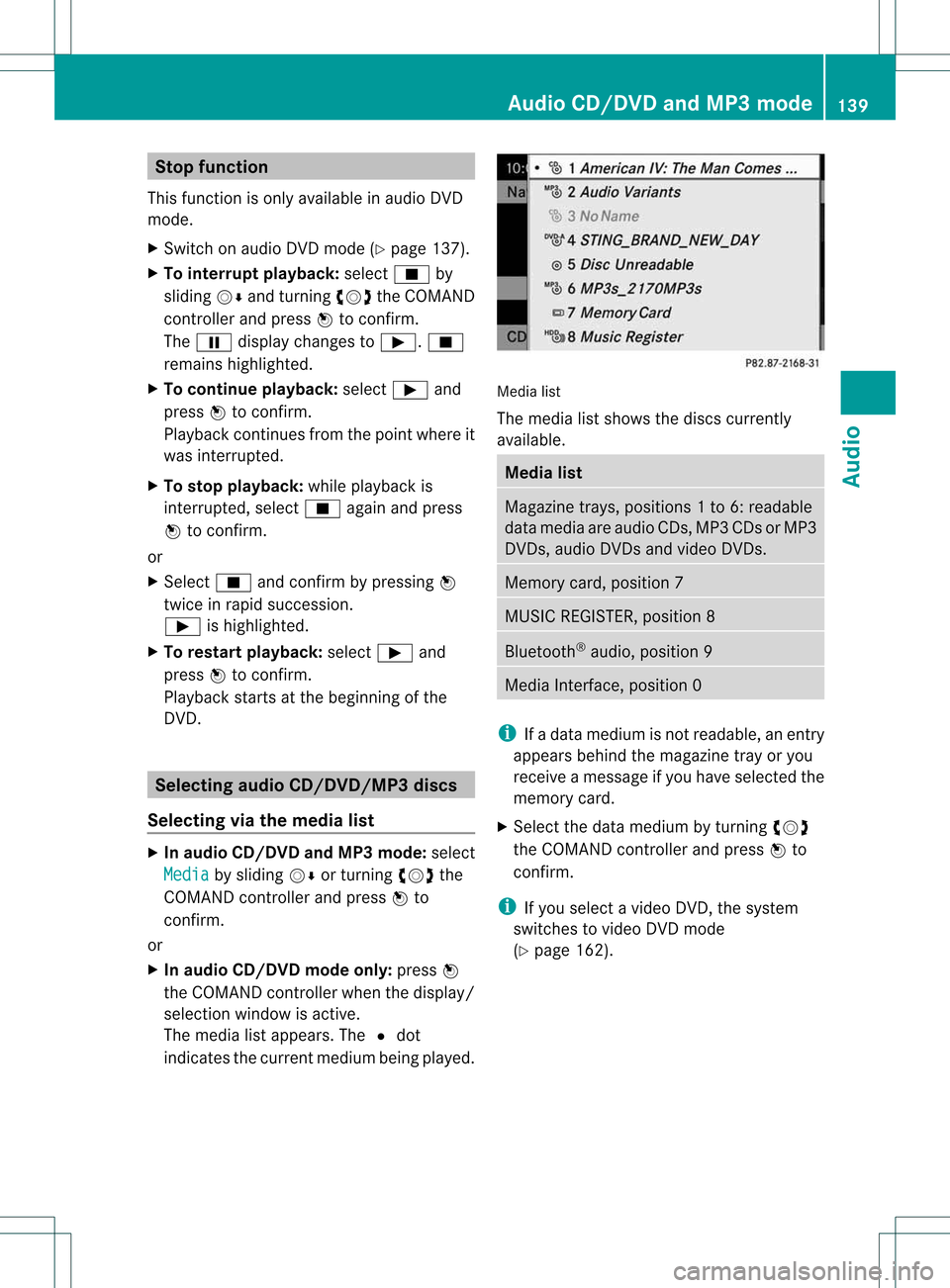
Stop
function
This funct ionisonly availa bleinaudi oDVD
mode.
X Switch onaudi oDVD mode (Ypage 137).
X To interru ptplayback: selectÉby
sliding VÆandturnin gcVd theCOMAND
cont roller andpress Wtoconf irm.
The Ë display changes toÌ. É
remains highlighted.
X To continue playback: selectÌand
press Wtoconf irm.
Play back continues fromthepoint where it
was interr upted.
X To stop playback: whileplayback is
interr upted, selectÉagain andpress
W toconf irm.
or
X Select Éandconf irmbypressing W
twice inrapid succession.
Ì ishighlighted.
X To restar tplayback: selectÌand
press Wtoconf irm.
Play back starts atthe beginning ofthe
DVD . Selec
tingaudio CD/DVD/MP3 discs
Selec tingviathe media list X
In audio CD/DVD andMP3 mode: select
Media by
sliding VÆorturnin gcVd the
COMAND controller andpress Wto
conf irm.
or
X In audio CD/DVD mode only:press W
the COMAND controller when thedisplay /
selection windowisactive.
The media listappears. The#dot
indicates thecurrent medium beingplayed. Media
list
The media listshows thediscs current ly
availa ble. Media
list Magazine
trays,positions 1to6: readable
data media areaudio CDs,MP3CDsorMP3
DVD s,audio DVDsand video DVDs. Memory
card,position 7 MUSIC
REGISTER, position8 Bluetooth
®
audio, position 9 Media
Interface, position 0 i
Ifadata medium isnot readable, anentr y
appears behindthemagazine trayoryou
receive amessage ifyou have selected the
memory card.
X Select thedata medium byturnin gcVd
the COMAND controller andpress Wto
conf irm.
i Ifyou select avideo DVD,the system
switches tovideo DVDmode
(Y page 162). Audio
CD/DVD andMP3 mode
139Audio Z
Page 153 of 194
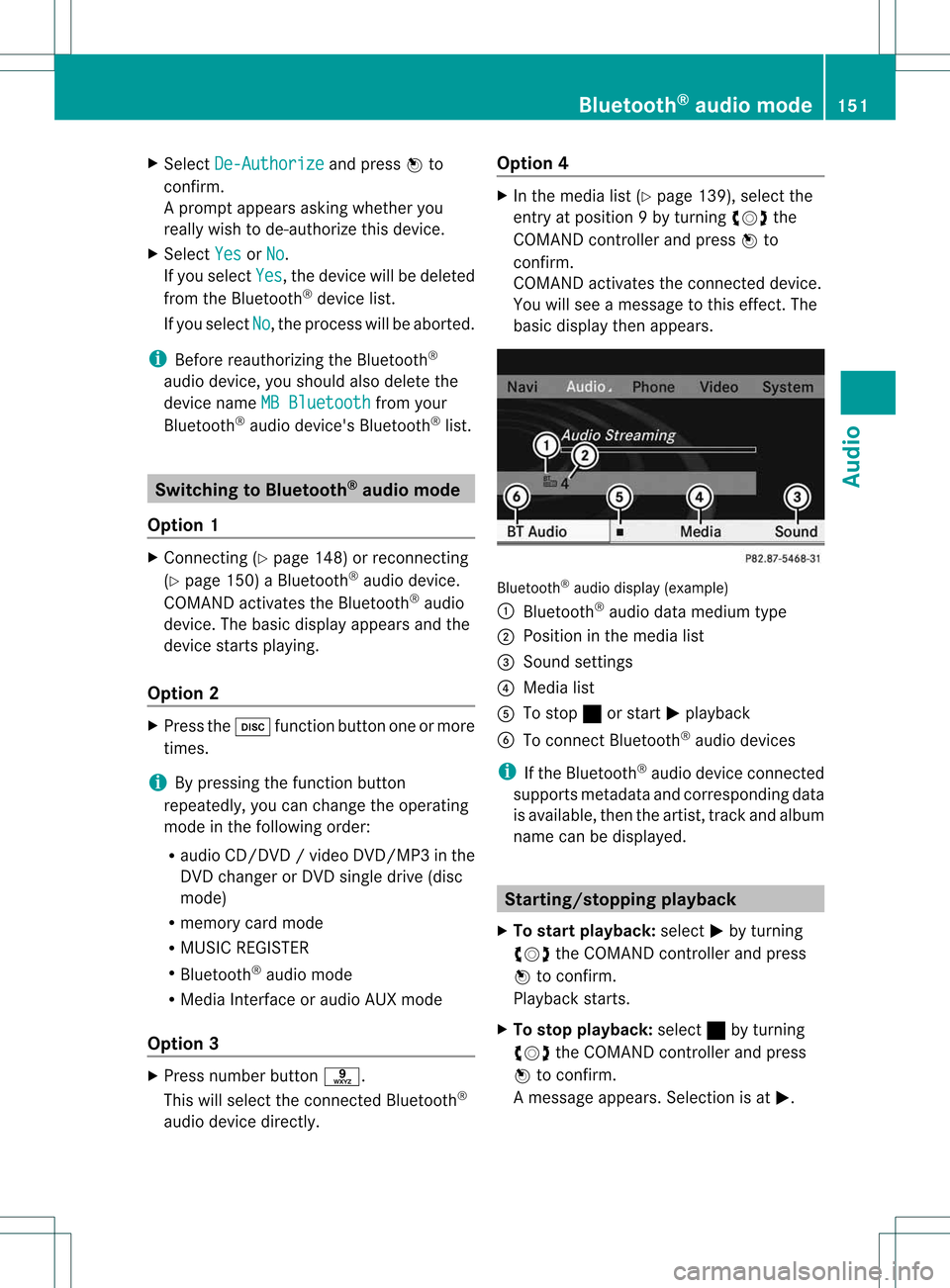
X
Sel ect De-Aut horize and
pressW to
confi rm.
Ap rompt appears asking whethe ryou
really wishtode-authorize thisdevice.
X Select Yes or
No .
If you select Yes ,
the device willbedeleted
from theBluetooth ®
device list.
If you select No ,
the process willbeaborted.
i Before reauthorizing theBluetooth ®
audio device, youshould alsodelete the
device nameMBBluetooth from
your
Bluetooth ®
audio device's Bluetooth ®
list. Switching
toBluetooth ®
audio mode
Option 1 X
Connect ing(Ypage 148)orrecon necting
(Y page 150)aBluetooth ®
audio device.
COMAND activatestheBluetooth ®
audio
device. Thebasic display appears andthe
device startsplayi ng.
Option 2 X
Press theh functionbutton oneormore
times.
i Bypressing thefunct ionbutton
repeatedly, youcan change theoperating
mode inthe following order:
R audio CD/DVD/video DVD/ MP3 inthe
DV Dchan gerorDV Dsing ledrive (disc
mode)
R memo rycard mode
R MUS ICREGIS TER
R Bluet ooth®
audio mode
R Media Inter face oraudio AUXmode
Opt ion 3 X
Press numberbutt ons.
This willselec tthe conn ected Bluetooth ®
audi odevice directly. Option
4 X
In the media list(Ypage 139), select the
entr yat position 9by turning cVdthe
COMAND controller andpress Wto
confirm .
COMAND activatestheconn ected device.
You willsee amessage tothis effect .The
basic displa ythen appea rs. Bluetooth
®
audio display (example)
: Bluetooth ®
audi odata medium type
; Position inthe media list
= Sound settings
? Media list
A Tostop ±orstart Mplay back
B Toconn ectBluetooth ®
audi odevices
i Ifthe Bluetooth ®
audi odevice connected
supports metadata andcorresponding data
is availa ble,then theartist, trackandalbu m
name canbedispla yed. Star
ting/stopping playback
X To star tplayback: selectMby turning
cVd theCOMAND controller andpress
W toconfirm .
Play back starts.
X To stop playback: select±byturning
cVd theCOMAND controller andpress
W toconfirm .
Am essage appears. Selectionisat M. Bluet
ooth®
aud iomod e151Audio Z
Page 167 of 194

?
Media selection
A Sound settings Fast
forward /rewind
X Slide XVY andhold theCOMAND
cont roller untilthedesired position has
been reached.
or
X Press andhold theE orF button
until thedesired position isreached.
You seethenavigation menu. Selec
tingavideo DVD
X Press Wthe COMAN Dcon troller toshow
the men u.
X Selec tMedi a by
sliding VÆandturning
cVd theCOMAN Dcon troller andpress
W tocon firm .
The media listappears. The#dot
indic atesthecurr entmedium beingplayed.
Video DVDsare indic ated bythe ý icon. :
ý icon foravideo DVD.
; Video DVDcurrentlyplaying
X Selec ta video DVDbyturn ingcVd the
COMAN Dcontroller andpress Wto
conf irm.
COMAND loadsthevideo DVDandbegins
playi ngit.
i Ifyou select aCD, anaudio DVDoran
MP3 medium, youswitch tothe respect ive audio
mode. Youcanfind further
informat ionabout themedia liston
(Y page 139). Stop
function
X Press Wthe COMAND controller toshow
the menu.
X To interr uptplayback: selectÉby
turnin gcVd theCOMAND controller and
press Wtoconf irm.
The Ë display changes toÌ.T he
video image ishidden.
X To continue playback: selectÌand
press Wtoconfirm .
Play back continues fromthepoint where it
was interrupted.
X To stop playback: whileplayback is
interrupted, selectÉagain andpress
W toconfirm .
or
X During playback, confirm Ébypressing
W twice inrapid succession.
Selection isat Ì.
X To restar tplayback: confirmÌby
pressing W.
Play back restarts fromthebeginning. Pause
function
X Press Wthe COMAND controller toshow
the menu.
X To pause playback: selectËby
turning cVdtheCOMAND controller and
press Wtoconfirm .
The Ë displa ychanges toÌ.
X To continue playback: selectÌand
press Wtoconfirm .
The menu ishidden. Video
DVDmode
165Video Z