display MERCEDES-BENZ E-CLASS CABRIOLET 2018 Owner's Manual
[x] Cancel search | Manufacturer: MERCEDES-BENZ, Model Year: 2018, Model line: E-CLASS CABRIOLET, Model: MERCEDES-BENZ E-CLASS CABRIOLET 2018Pages: 498, PDF Size: 6.28 MB
Page 2 of 498
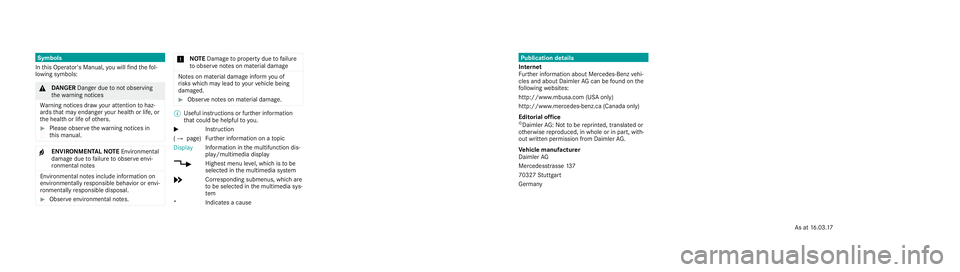
Publication details
Internet
Fu rther information about Mercedes-Benzv ehi‐
cles and about Daimler AGcan be found on the
fo llowing websites:
http://www.mbusa.com (US Aonly)
http://www.mercedes-benz.ca (Canada only)
Editorial of fice
©Daimler AG:Notto be reprinted, translated or
ot herwise reproduced, in whole or in part, with‐
out written permission from Daimler AG.
Ve hicl em anufacturer
Daimler AG
Mercedesstrasse 137
7032 7Stuttgart
Ge rmany
Symbols
In this Operator's Manual, youw illfind thef ol‐
lowing symbols:
0071 DANG ER Dan gerd ue tonoto bserving
th ew arning notices
Wa rning notices dr awyour attentio ntohaz‐
ards that ma yendanger your healt horlife, or
th eh ealt horl ifeofo thers.
00BBPlease obser vethew arning notices in
th is manual.
00D2ENVIRONMENTAL NOTEEnvironmental
damage duetofailur etoo bserveenvi‐
ro nmental no tes
Environmental no tesi nclude information on
environmentally responsible behavior or envi‐
ro nmentally responsible disposal.
00BBObser veenvironmen taln otes.
0075 NO
TEDama getoproperty due tofailure
to obser venotesonm aterial damage
Notesonm aterial damag einfor myou of
ri sk sw hichm aylead to yo urvehicle being
damaged.
00BBObser venotesonm aterial damage.
00CE
Useful instructions or fur ther information
th at coul dbehelpfulto you.
X In
stru ction
( 007B page )Fu
rther information on atopic
Display Information in
them ultifunction dis‐
play/multimedia display
+ Highestmenu le vel, whic histob e
selected in them ultimedia sy stem
* Corresponding submenus, whic hare
to be selected in them ultimedia sys‐
te m
*I ndicatesacause
As at16.03. 17
Page 5 of 498
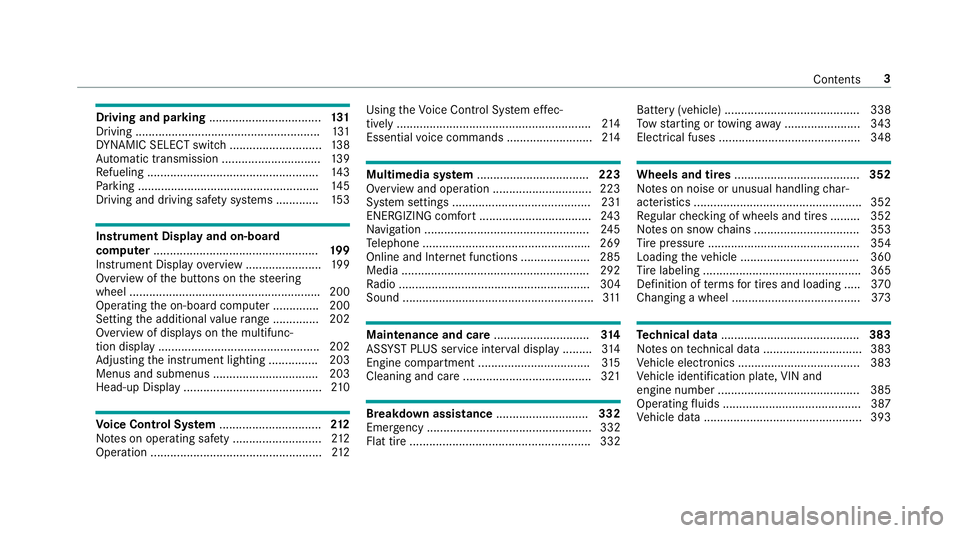
Drivingand pa rking .................................. 131
Driving ........................................................ 131
DY NA MIC SELECT switch ............................1 38
Au tomatic transmission .............................. 139
Re fueling .................................................... 143
Pa rking ...................................................... .145
Driving and driving saf etysy stems ............ .153
Instrument Display and on-board
comp uter .................................................. 199
Instrument Display overview ...................... .199
Overview of the buttons on thesteering
wheel ......................................................... .200
Operating the on-board computer .............. 200
Setting the additional value range .............. 202
Overview of displ ays on the multifunc‐
tion display ................................................ .202
Ad justing the instrument lighting ............... 203
Menus and submenus ................................ 203
Head-up Display .......................................... 210
Vo ice Control Sy stem ............................... 212
No tes on operating saf ety.......................... .212
Operation ....................................................2 12Using
theVo ice Cont rol Sy stem ef fec‐
tively ........................................................... 214
Essential voice commands .......................... 214
Multimedia sy stem .................................. 223
Overview and operation .............................. 223
Sy stem settings .......................................... 231
ENE RGIZING comfort .................................. 243
Na vigation .................................................. 245
Te lephone .................................................. .269
Online and Internet functions ..................... 285
Media .........................................................2 92
Ra dio .......................................................... 304
Sound .......................................................... 311
Maintenance and care .............................314
ASS YST PLUS service inter val display ........ .314
Engine compartment .................................. 315
Cleaning and care ...................................... .321
Breakdown assistance ............................332
Emergency .................................................. 332
Flat tire ....................................................... 332 Battery (vehicle) ......................................... 338
To
w starting or towing away ....................... 343
Electrical fuses ........................................... 348
Wheels and tires ...................................... 352
No tes on noise or unusual handling char‐
acteristics .................................................. .352
Re gular checking of wheels and tires ......... 352
No tes on snow chains ................................ 353
Ti re pressure .............................................. 354
Loading theve hicle .................................... 360
Ti re labeling ................................................ 365
Definition of term sfo r tires and loading ..... 370
Changing a wheel ...................................... .373
Tech nical data .......................................... 383
No tes on tech nical da ta.............................. 383
Ve hicle electronics .....................................3 83
Ve hicle identification plate, VIN and
engine number ...........................................3 85
Operating fluids .......................................... 387
Ve hicle data ................................................ 393
Contents 3
Page 6 of 498
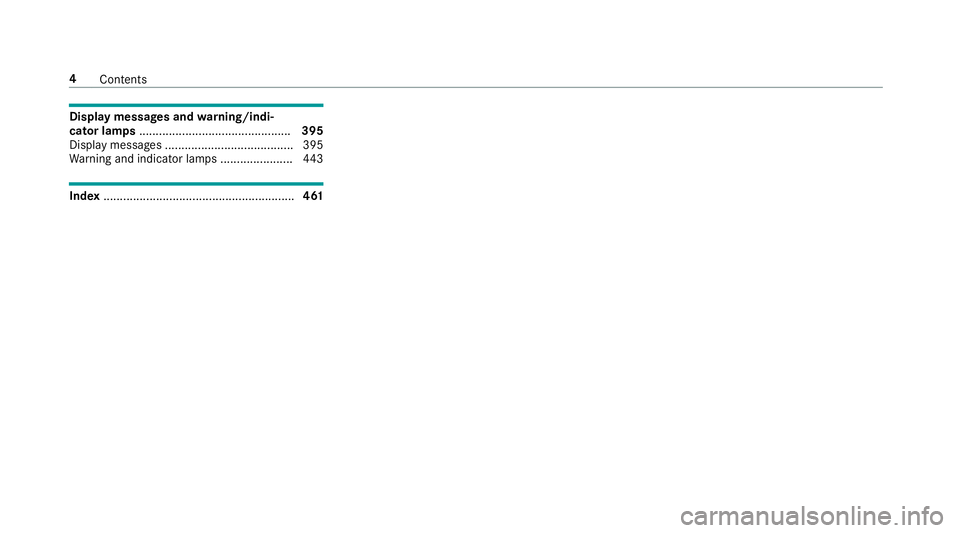
Displaymessages and warning/indi‐
cator lamps .............................................. 395
Display messages ...................................... .395
Wa rning and indicator lamps ...................... 443
Index .......................................................... 461
4
Conte nts
Page 9 of 498
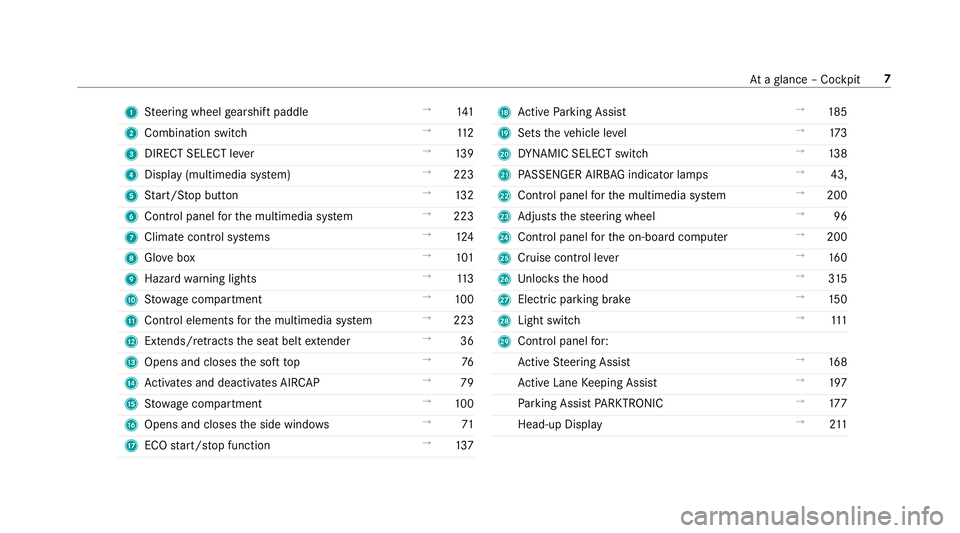
1Steering wheel gearshift paddle →
141
2 Combination switch →
112
3 DIRECT SELECT le ver →
139
4 Displ ay(multimedia sy stem) →
223
5 Start/ Stop button →
132
6 Control panel forth e multimedia sy stem →
223
7 Climate control sy stems →
124
8 Glovebox →
101
9 Hazard warning lights →
113
A Stow age compartment →
100
B Control elements forth e multimedia sy stem →
223
C Extends/ retracts the seat belt extender →
36
D Opens and closes the soft top →
76
E Activates and deacti vates AIR CAP →
79
F Stow age compartment →
100
G Opens and closes the side windo ws →
71
H ECO start/ stop function →
137I
Active Parking Assist →
185
J Sets theve hicle le vel →
173
K DYNA MIC SELECT switch →
138
L PASSENGER AIRB AGindicator lamps →
43,
M Cont rol panel forth e multimedia sy stem →
200
N Adjusts thesteering wheel →
96
O Control panel forth e on-board computer →
200
P Cruise control le ver →
160
Q Unloc ksthe hood →
315
R Electric pa rking brake →
150
S Light switch →
111
T Control panel for:
Ac tive Steering Assist →
168
Ac tive Lane Keeping Assist →
197
Pa rking Assist PARKTRONI C →
177
Head-up Display →
211
At aglance – Cockpit 7
Page 10 of 498
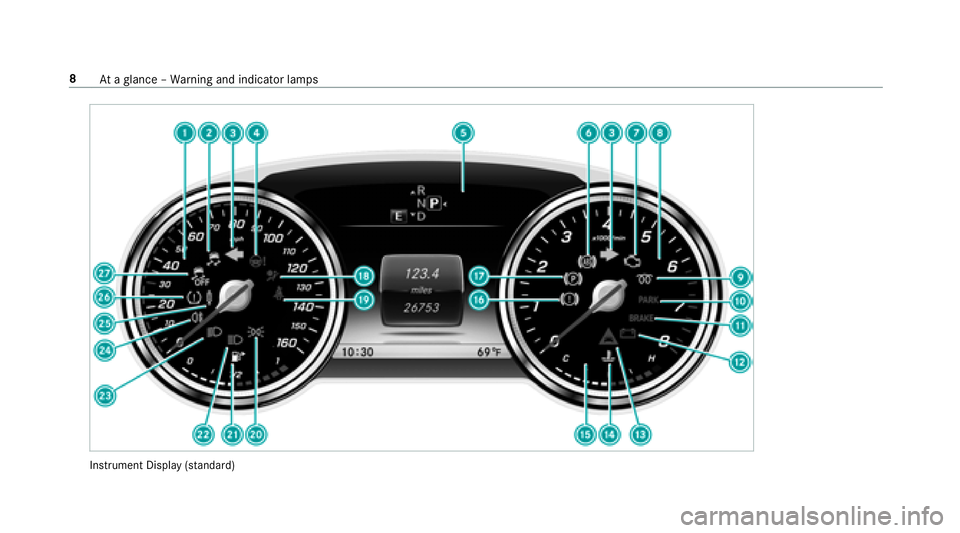
Instrument Display (standa rd)
8
Ataglance – Warning and indicator lamps
Page 11 of 498
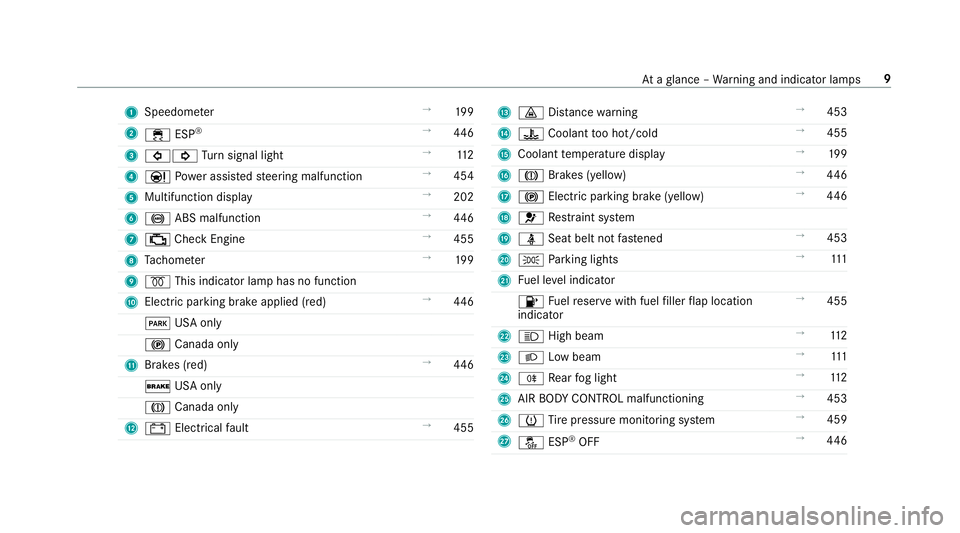
1Speedom eter →
199
2 00E5 ESP
®→
446
3 003E003D Turn signal light →
112
4 00CC Powe r assi sted steering malfunction →
454
5 Multifunction display →
202
6 0025 ABS malfunction →
446
7 00B9 Check Engine →
455
8 Tach ome ter →
199
9 0028 This indicator lamp has no function
A Elect ric park ing brake applied (red) →
446
0049 USA only
0024 Canada only
B Brakes (red) →
446
0027 USA only
004D Canada only
C 003D Electrical fault →
455
D00BA Distance warning →
453
E 00AC Coolant too hot/cold →
455
F Coolant temp erature display →
199
G 004D Brakes (yell ow) →
446
H 0024 Electric pa rking brake (yellow) →
446
I 0075 Restra int sy stem
J 00E9 Seat belt not fastened →
453
K 0060 Parking lights →
111
L Fuel le vel indicator
00B6 Fuelreser vewith fuel filler flap location
indicator →
455
M 0057 High beam →
112
N 0058 Low beam →
111
O 005E Rear fog light →
112
P AIR BODY CONTROL malfunctioning →
453
Q 0077 Tire pressure monitoring sy stem →
459
R 00BB ESP
®OFF →
446
At aglance – Warning and indicator lamps 9
Page 12 of 498
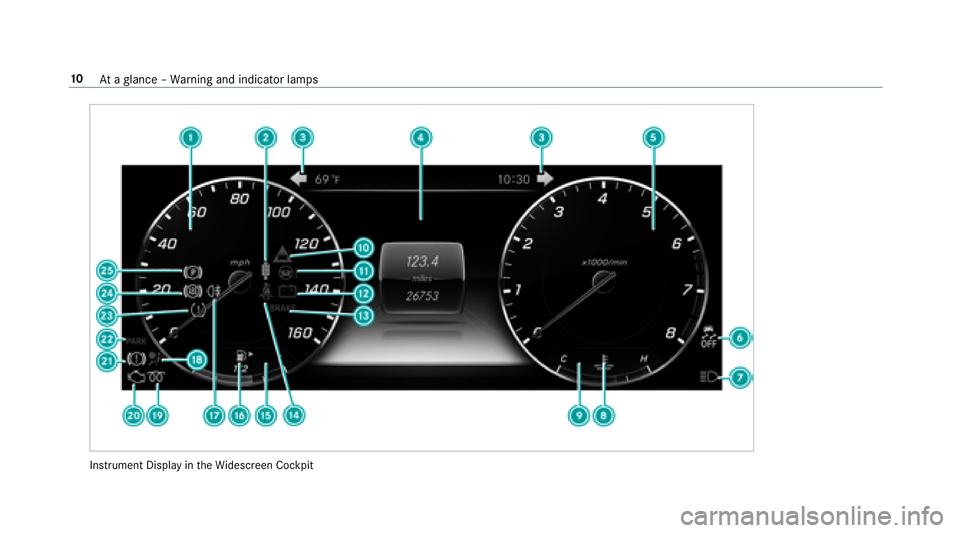
Instrument Display intheWi descreen Cockpit
10
Ataglance – Warning and indicator lamps
Page 13 of 498
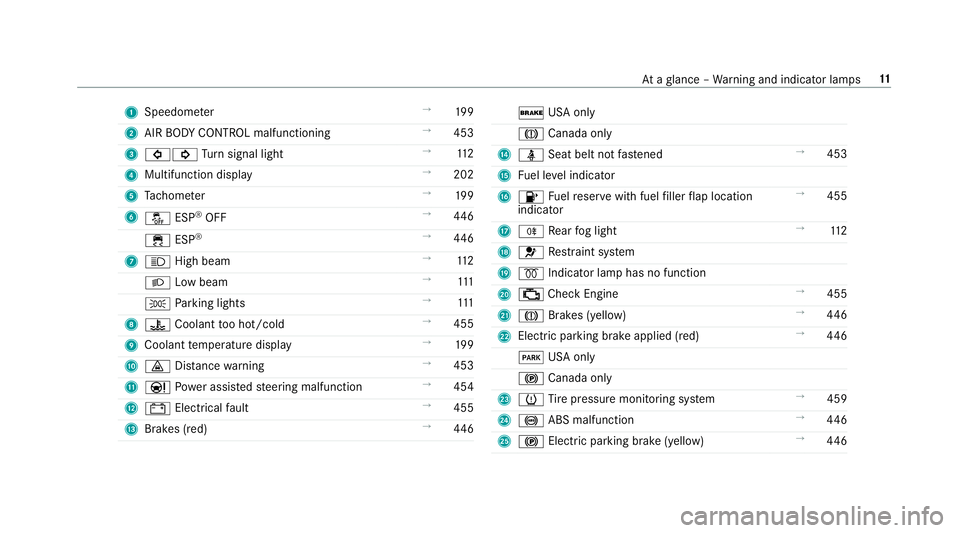
1Speedom eter →
199
2 AIR BODY CONTROL malfunctioning →
453
3 003E003D Turn signal light →
112
4 Multifunction display →
202
5 Tach ome ter →
199
6 00BB ESP
®OFF →
446
00E5 ESP
®→
446
7 0057 High beam →
112
0058 Low beam →
111
0060 Parking lights →
111
8 00AC Coolant too hot/cold →
455
9 Coolant temp erature display →
199
A 00BA Distance warning →
453
B 00CC Powe r assi sted steering malfunction →
454
C 003D Electrical fault →
455
D Brakes (red) →
446
0027 USA only
004D Canada only
E 00E9 Seat belt not fastened →
453
F Fuel le vel indicator
G 00B6 Fuelreser vewith fuel filler flap location
indicator →
455
H 005E Rear fog light →
112
I 0075 Restra int sy stem
J 0028 Indicator lamp has no function
K 00B9 Check Engine →
455
L 004D Brakes (yellow) →
446
M Electric pa rking brake applied (red) →
446
0049 USA only
0024 Canada only
N 0077 Tire pressure monitoring sy stem →
459
O 0025 ABS malfunction →
446
P 0024 Electric pa rking brake (yellow) →
446
At aglance – Warning and indicator lamps 11
Page 29 of 498
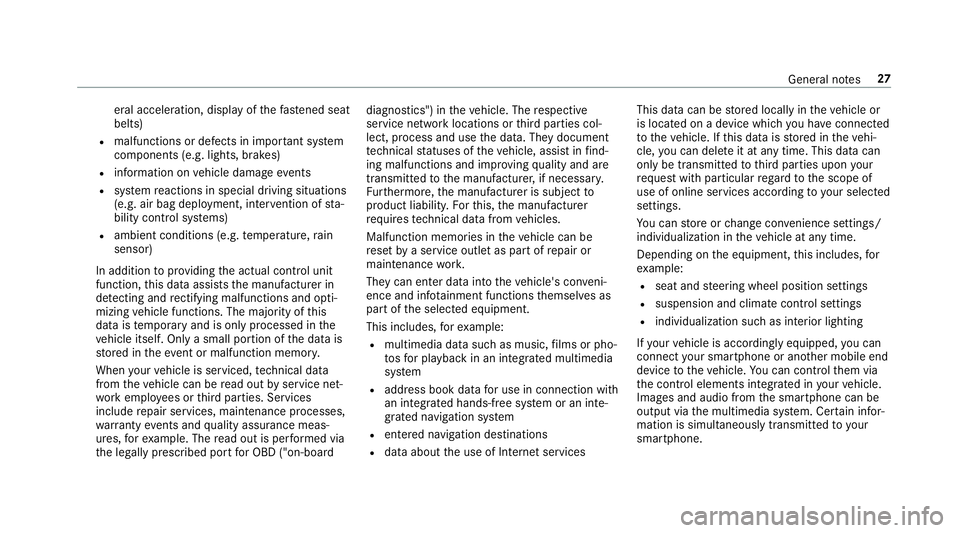
eral acceleration, display ofthefast ened seat
belts)
Rmalfunctions or defects in impor tant sy stem
components (e.g. lights, brakes)
Rinformation on vehicle damage events
Rsystem reactions in special driving situations
(e.g. air bag deployment, inter vention of sta‐
bility control sy stems)
Rambient conditions (e.g. temp erature, rain
sensor)
In addition toprov iding the actual control unit
function, this data assists the manufacturer in
de tecting and rectifying malfunctions and opti‐
mizing vehicle functions. The majority of this
data is temp orary and is only processed in the
ve hicle itself. Only a small portion of the data is
st ored in theeve nt or malfunction memor y.
When your vehicle is serviced, tech nical da ta
from theve hicle can be read out byservice net‐
wo rkemplo yees or third parties. Services
include repair services, maintenance processes,
wa rranty events and quality assurance meas‐
ures, forex ample. The read out is per form ed via
th e legally prescribed port for OBD ("on-board diagnostics") in
theve hicle. The respective
service network locations or third parties col‐
lect, process and use the data. They document
te ch nical statuses of theve hicle, assist in find‐
ing malfunctions and impr oving quality and are
transmitted tothe manufacturer, if necessar y.
Fu rther more,
the manufact
urer is subjectto
product liability. Forth is, the manufacturer
requ irestech nical da tafrom vehicles.
Malfunction memories in theve hicle can be
re set bya service outlet as part of repair or
maintenance work.
They can enter data into theve hicle's con veni‐
ence and inf otainment functions themselves as
part of the selected equipment.
This includes, forex ample:
Rmultimedia data such as music, films or pho‐
to sfo r playba ckin an integrated multimedia
sy stem
Raddress book data for use in connection with
an integrated hands-free sy stem or an inte‐
grated navigation sy stem
Rentered navigation destinations
Rdata about the use of Internet services This data can be
stored locally in theve hicle or
is located on a device which you ha veconnected
to theve hicle. If this data is stored in theve hi‐
cle, you can dele teit at any time. This data can
only be transmitte dto third parties upon your
re qu est with particular rega rd tothe scope of
use of online services according to your selected
settings.
Yo u can store or change con venience settings/
individualization in theve hicle at any time.
Depending on the equipment, this includes, for
ex ample:
Rseat and steering wheel position settings
Rsuspension and climate control settings
Rindividualization such as interior lighting
If yo ur vehicle is accordingly equipped, you can
connect your smartphone or ano ther mobile end
device totheve hicle. You can cont rolth em via
th e control elements integrated in your vehicle.
Images and audio from the smartphone can be
output via the multimedia sy stem. Cer tain infor‐
mation is simultaneously transmitte dto yo ur
smartphone.
General no tes 27
Page 40 of 498
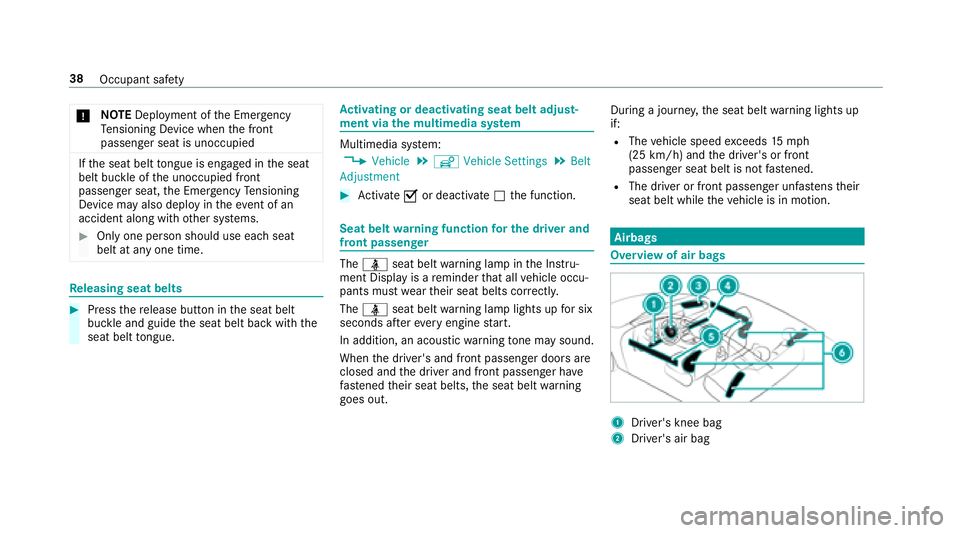
0075NO
TEDeployment of the Emer gency
Te nsioning Device when the front
passenger seat is unoccupied
If th e seat belt tongue is engaged in the seat
belt buckle of the unoccupied front
passenger seat, the Emer gency Tensioning
Device may also depl oyintheev ent of an
accident along with other sy stems.
00BBOnly one person should use each seat
belt at any one time.
Re leasing seat belts
00BBPress there lease button in the seat belt
buckle and guide the seat belt back with the
seat belt tongue.
Ac tivating or deactivating seat belt adjust‐
ment via the multimedia sy stem
Multimedia sy stem:
0086�9�H�K�L�F�O�H00CFî �9�H�K�L�F�O�H �6�H�W�W�L�Q�J�V00CF�%�H�O�W
�$�G�M�X�V�W�P�H�Q�W
00BBAc tivate 0073or deacti vate 0053 the function.
Seat belt warning function for the driver and
front passen ger
The 00E9 seat belt warning lamp in the Instru‐
ment Display is a reminder that all vehicle occu‐
pants must weartheir seat belts cor rectly.
The 00E9 seat belt warning lamp lights up for six
seconds af tereve ryengine start.
In addition, an acoustic warning tone may sound.
When the driver's and front passenger doors are
closed and the driver and front passenger ha ve
fast ened their seat belts, the seat belt warning
goes out. During a journe
y,the seat belt warning lights up
if:
RThe vehicle speed exceeds 15mp h
(25 km/h) and the driver's or front
passenger seat belt is not fastened.
RThe driver or front passenger unfas tens their
seat belt while theve hicle is in motion.
Airbags
Overview of air bags
1Driver's knee bag
2Driver's air bag
38
Occupant saf ety