change wheel MERCEDES-BENZ E-Class COUPE 2011 C207 Comand Manual
[x] Cancel search | Manufacturer: MERCEDES-BENZ, Model Year: 2011, Model line: E-Class COUPE, Model: MERCEDES-BENZ E-Class COUPE 2011 C207Pages: 194, PDF Size: 6.42 MB
Page 24 of 194
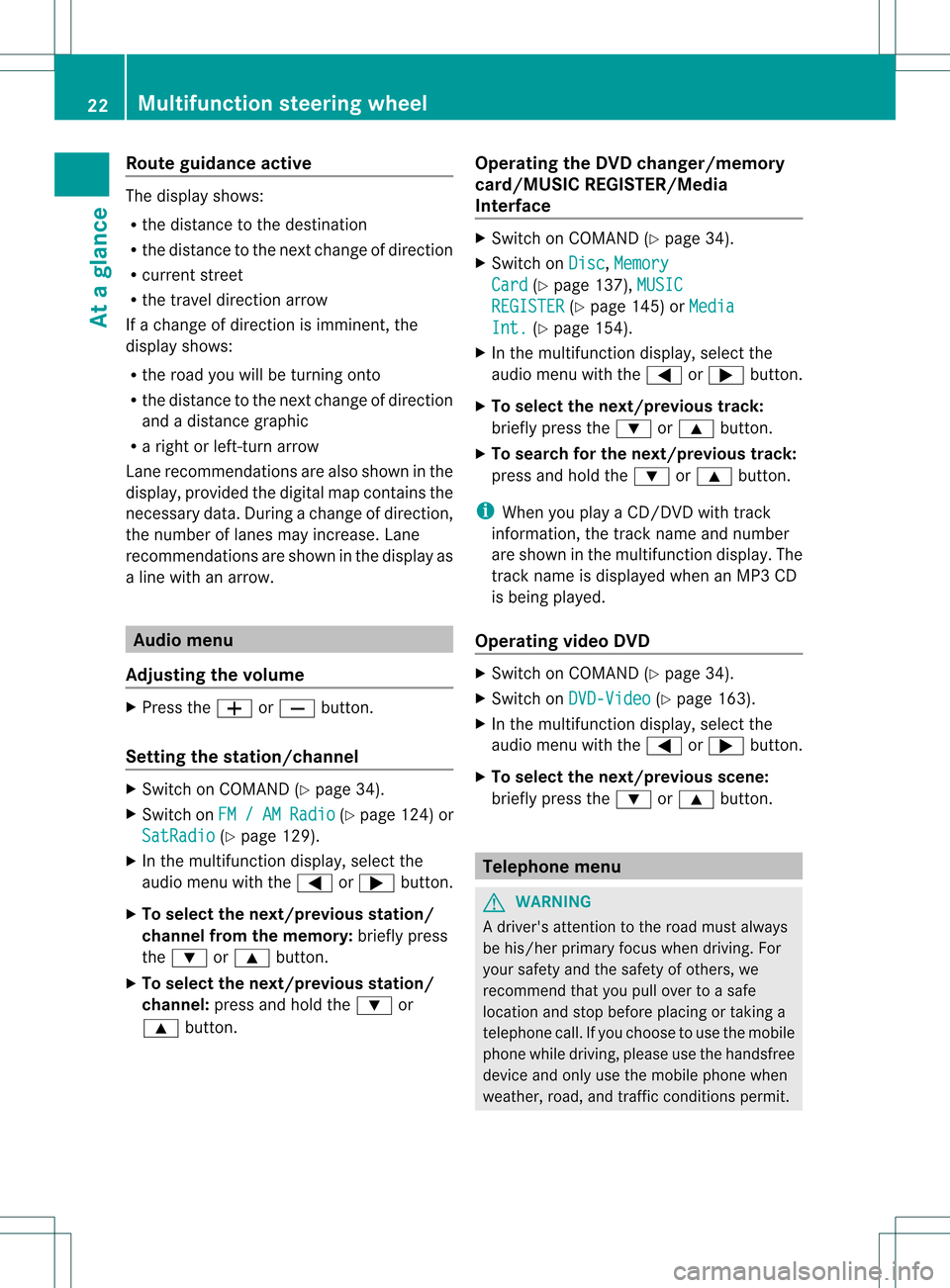
Route
guidanc eacti ve The
displ aysho ws:
R the distance tothe destina tion
R the distance tothe next change ofdirecti on
R curr entstree t
R the trave ldi recti onarrow
If acha nge ofdirecti onisimm inent, the
di spl aysho ws:
R the roadyo uwi llbe turni ngonto
R the distance tothe next change ofdirecti on
and adi stance graphic
R arig ht or left-turn arrow
Lane recommend ations arealso sho wninthe
di spl ay,pro vided the digital map contai nsthe
neces sary da ta. Duri ngachange ofdirection,
the number oflanes mayincrease. Lane
recommen dationsareshown inthe displa yas
a line with anarrow. Audio
menu
Adjust ingthe volume X
Press theW orX button.
Setting thestat ion/c hannel X
Switch onCOMAND (Ypage 34).
X Switch onFM / AM Radio (Y
page 124)or
SatRadio (Y
page 129).
X In the multifunction display,select the
audi omenu withthe= or; button.
X To selec tthe next/ previo usstation /
chann elfrom thememory: brieflypress
the : or9 button.
X To selectthe next/ previo usstation /
chann el:press andhold the: or
9 button. Operating
theDVD chang er/memo ry
card/MUS ICREGI STER/Me dia
Inte rface X
Switch onCOMAND (Ypag e34).
X Switch onDisc ,
Memory Card (Y
pag e137), MUSIC REGIST
ER (Y
pag e145) orMedia Int. (Y
pag e154).
X In the multifunction display, sele ctthe
au dio menu withthe= or; button.
X To selectthe next/ previo ustrack:
brie flypress the: or9 button.
X To searc hfor the next/previo ustrack:
press andhold the: or9 button.
i When youplaya CD/DVD withtrack
informa tion,thetrack name andnumbe r
are show nint he multifunction display.The
track name isdispla yedwhen anMP3 CD
is being played.
Operat ingvideo DVD X
Switch onCOMAND (Ypage 34).
X Switch onDVD-Video (Y
page 163).
X In the multifunction display,select the
audi omenu withthe= or; button.
X To selec tthe next/ previo ussce ne:
brie flypress the: or9 button. Tele
phone menu G
WARNING
A drive r'sattention tothe road must always
be his/he rprimary focuswhendriving.For
you rsafet yand thesafe tyof other s,we
rec omm endthat you pull overtoasafe
location andstop before placing ortaking a
telephone call.Ifyou choose touse themobile
phone whiledriving, pleaseusethehandsfree
device andonly usethemobile phonewhen
weather, road,andtraffic conditionspermit. 22
Multifu
nctionsteering wheelAtaglance
Page 37 of 194
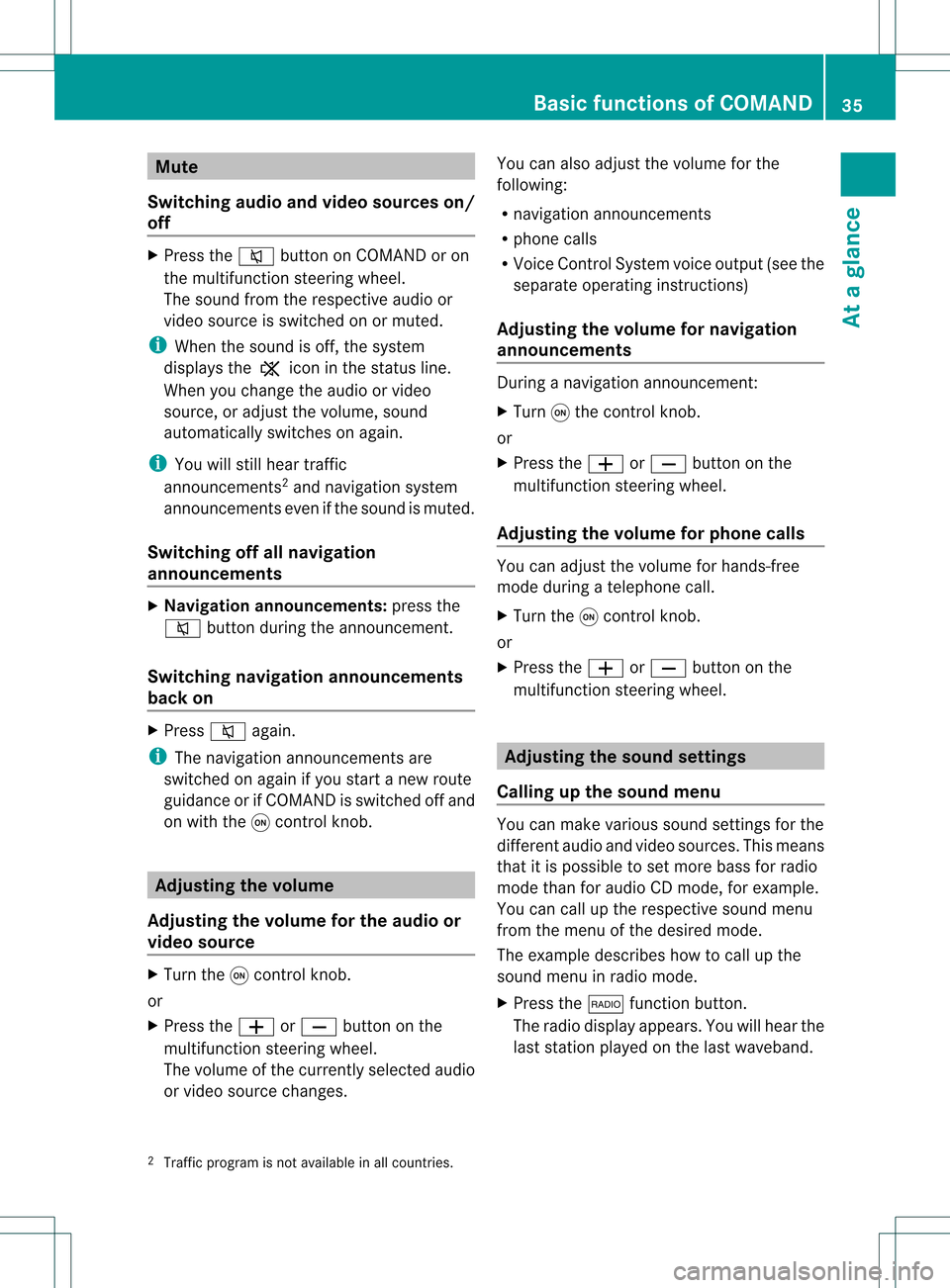
Mute
Swi tching audioandvideo sourceson/
off X
Press the8 button onCOMAND oron
the multifunction steeringwheel.
The sound fromtherespe ctiveaudio or
vide osource isswi tched onormuted.
i When thesound isoff, thesystem
disp laysthe , icon inthe status line.
When youchange theaudio orvide o
source ,or adju stthe volu me, sound
au tomatica llyswi tches onaga in.
i You willstill heartraffic
announcements 2
and naviga tionsystem
announcements evenifthe sound ismuted.
Swi tching offallnavig ation
anno uncements X
Navigatio nannoun cements: pressthe
8 button duringthe announcement.
Swi tching navigation announcements
back on X
Press 8again.
i The naviga tionannouncements are
swi tched onaga inifyou start anew route
gui dance orifCOMAND isswi tched offand
on with theqcontrol knob. Adjusting
thevolume
Adjusting thevolume forthe audio or
video source X
Turn theqcontrol knob.
or
X Press theW orX button onthe
multi function steeringwheel.
The volumeofthe currently selected audio
or vide osource changes. You
canalsoadju stthe volu meforthe
foll owi ng:
R naviga tionannouncements
R phone calls
R Voice Control System voiceoutpu t(see the
separate operating instructions)
Adjusting thevolume fornavigation
announce ments During
anavigation announcement :
X Turn qthe cont rolknob.
or
X Press theW orX button onthe
multifunction steeringwheel.
Adjusting thevolume forphone calls You
canadjust thevolume forhands-free
mode during atelephone call.
X Turn theqcont rolknob.
or
X Press theW orX button onthe
multifunction steeringwheel. Adjusting
thesound settings
Callin gup the sound menu You
canmake various soundsettings forthe
different audioand video sources. Thismeans
that itis possible toset more bassforradio
mode thanforaudi oCD mode, forexample.
You cancallupthe respective soundmenu
from themenu ofthe desired mode.
The example describes howtocall upthe
sound menuinradio mode.
X Press the$ function button.
The radio displa yappea rs.You willhear the
last station playedon the last waveba nd.
2 Traffic program isnot availa bleinall countries. Basic
functions ofCOMAND
35Ataglanc e Z