drive program MERCEDES-BENZ E-Class COUPE 2011 C207 Owner's Manual
[x] Cancel search | Manufacturer: MERCEDES-BENZ, Model Year: 2011, Model line: E-Class COUPE, Model: MERCEDES-BENZ E-Class COUPE 2011 C207Pages: 344, PDF Size: 14.06 MB
Page 6 of 344
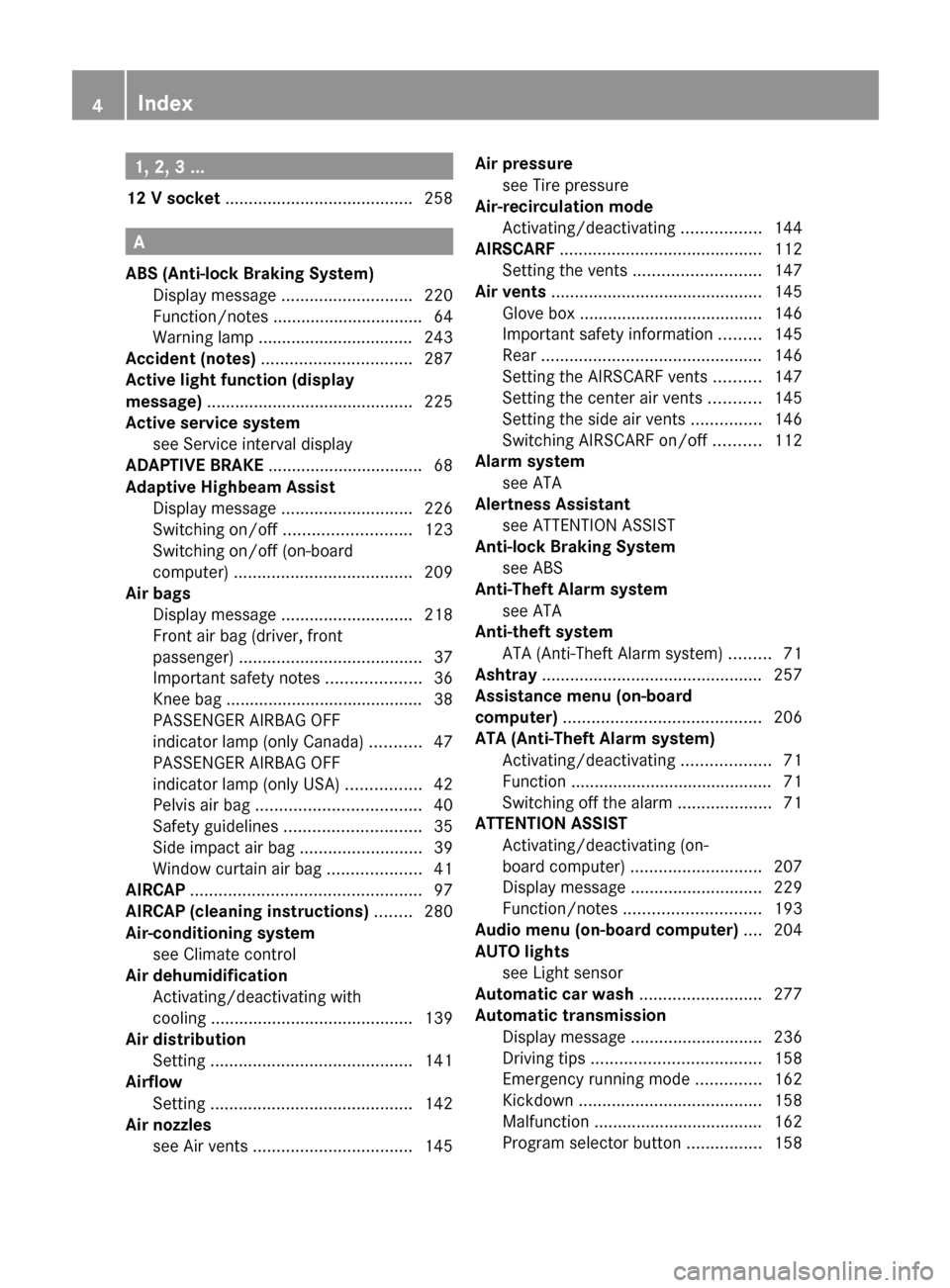
1, 2, 3 ...
12 V socket ........................................ 258
A
ABS (Anti-lock Braking System) Display message ............................ 220
Function/notes ................................ 64
Warning lamp ................................. 243
Accident (notes) ................................ 287
Active light function (display
message) ............................................ 225
Active service system see Service interval display
ADAPTIVE BRAKE ................................. 68
Adaptive Highbeam Assist Display message ............................ 226
Switching on/off ........................... 123
Switching on/off (on-board
computer) ...................................... 209
Air bags
Display message ............................ 218
Front air bag (driver, front
passenger) ....................................... 37
Important safety notes ....................36
Knee bag .......................................... 38
PASSENGER AIRBAG OFF
indicator lamp (only Canada) ...........47
PASSENGER AIRBAG OFF
indicator lamp (only USA) ................42
Pelvis air bag ................................... 40
Safety guidelines ............................. 35
Side impact air bag ..........................39
Window curtain air bag ....................41
AIRCAP ................................................. 97
AIRCAP (cleaning instructions) ........ 280
Air-conditioning system see Climate control
Air dehumidification
Activating/deactivating with
cooling ........................................... 139
Air distribution
Setting ........................................... 141
Airflow
Setting ........................................... 142
Air nozzles
see Air vents .................................. 145
Air pressure
see Tire pressure
Air-recirculation mode
Activating/deactivating .................144
AIRSCARF ........................................... 112
Setting the vents ........................... 147
Air vents ............................................. 145
Glove box ....................................... 146
Important safety information .........145
Rear ............................................... 146
Setting the AIRSCARF vents ..........147
Setting the center air vents ...........145
Setting the side air vents ...............146
Switching AIRSCARF on/off ..........112
Alarm system
see ATA
Alertness Assistant
see ATTENTION ASSIST
Anti-lock Braking System
see ABS
Anti-Theft Alarm system
see ATA
Anti-theft system
ATA (Anti-Theft Alarm system) .........71
Ashtray ............................................... 257
Assistance menu (on-board
computer) .......................................... 206
ATA (Anti-Theft Alarm system) Activating/deactivating ...................71
Function ........................................... 71
Switching off the alarm ....................71
ATTENTION ASSIST
Activating/deactivating (on-
board computer) ............................ 207
Display message ............................ 229
Function/notes ............................. 193
Audio menu (on-board computer) .... 204
AUTO lights see Light sensor
Automatic car wash .......................... 277
Automatic transmission Display message ............................ 236
Driving tips .................................... 158
Emergency running mode ..............162
Kickdown ....................................... 158
Malfunction .................................... 162
Program selector button ................1584IndexBA 207 USA, CA Edition B 2011; 1; 3, en-USd2sboikeVersion: 3.0.3.62010-05-20T10:38:09+02:00 - Seite 4
Page 9 of 344
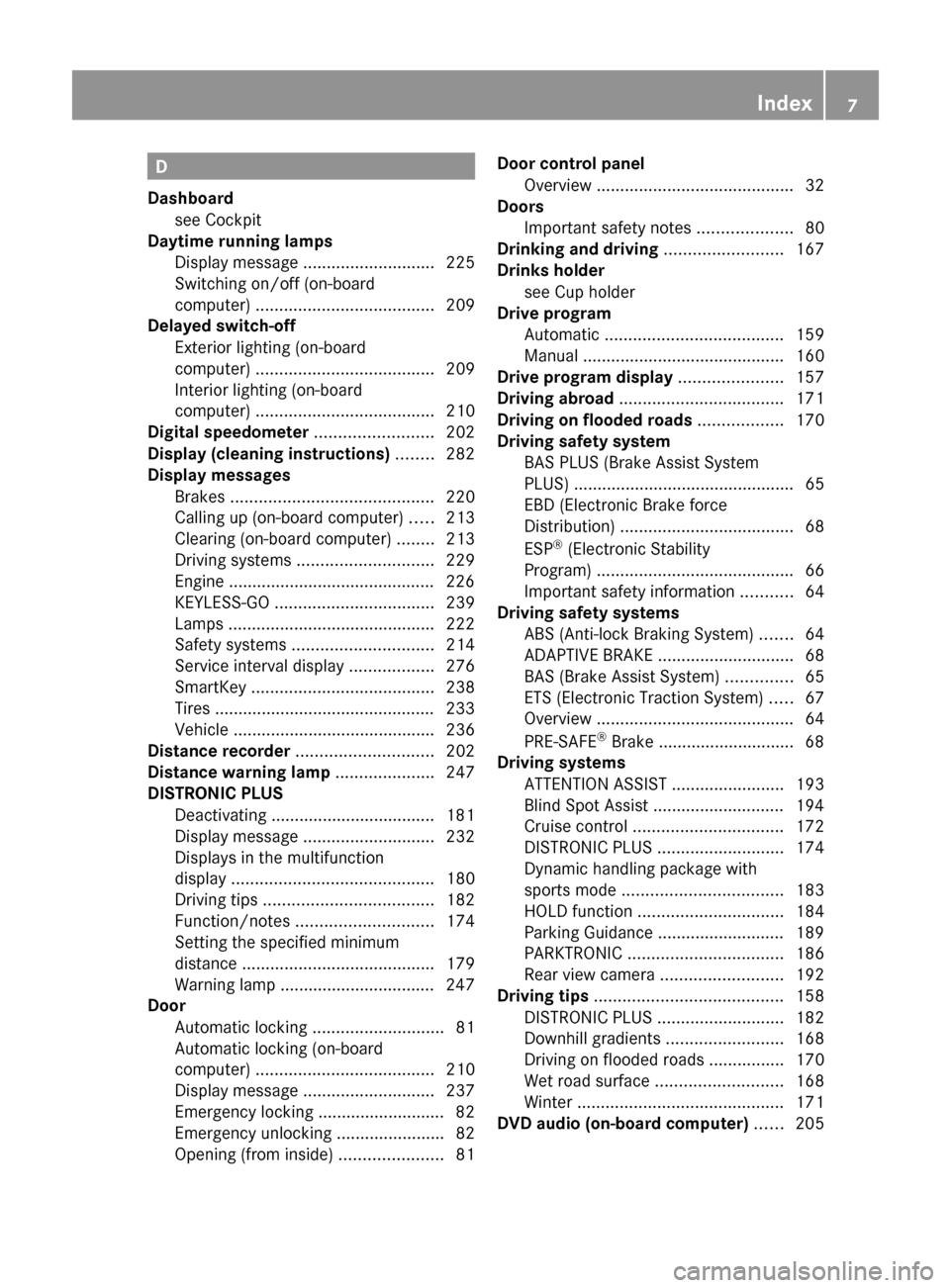
D
Dashboard see Cockpit
Daytime running lamps
Display message ............................ 225
Switching on/off (on-board
computer) ...................................... 209
Delayed switch-off
Exterior lighting (on-board
computer) ...................................... 209
Interior lighting (on-board
computer) ...................................... 210
Digital speedometer ......................... 202
Display (cleaning instructions) ........ 282
Display messages Brakes ........................................... 220
Calling up (on-board computer) .....213
Clearing (on-board computer) ........213
Driving systems ............................. 229
Engine ............................................ 226
KEYLESS-GO .................................. 239
Lamps ............................................ 222
Safety systems .............................. 214
Service interval display ..................276
SmartKey ....................................... 238
Tires ............................................... 233
Vehicle ........................................... 236
Distance recorder ............................. 202
Distance warning lamp ..................... 247
DISTRONIC PLUS Deactivating ................................... 181
Display message ............................ 232
Displays in the multifunction
display ........................................... 180
Driving tips .................................... 182
Function/notes ............................. 174
Setting the specified minimum
distance ......................................... 179
Warning lamp ................................. 247
Door
Automatic locking ............................ 81
Automatic locking (on-board
computer) ...................................... 210
Display message ............................ 237
Emergency locking ........................... 82
Emergency unlocking .......................82
Opening (from inside) ......................81Door control panel
Overview .......................................... 32
Doors
Important safety notes ....................80
Drinking and driving ......................... 167
Drinks holder see Cup holder
Drive program
Automatic ...................................... 159
Manual ........................................... 160
Drive program display ...................... 157
Driving abroad ................................... 171
Driving on flooded roads .................. 170
Driving safety system BAS PLUS (Brake Assist System
PLUS) ............................................... 65
EBD (Electronic Brake force
Distribution) ..................................... 68
ESP ®
(Electronic Stability
Program) .......................................... 66
Important safety information ...........64
Driving safety systems
ABS (Anti-lock Braking System) .......64
ADAPTIVE BRAKE ............................. 68
BAS (Brake Assist System) ..............65
ETS (Electronic Traction System) .....67
Overview .......................................... 64
PRE-SAFE ®
Brake ............................. 68
Driving systems
ATTENTION ASSIST ........................193
Blind Spot Assist ............................ 194
Cruise control ................................ 172
DISTRONIC PLUS ........................... 174
Dynamic handling package with
sports mode .................................. 183
HOLD function ............................... 184
Parking Guidance ........................... 189
PARKTRONIC ................................. 186
Rear view camera .......................... 192
Driving tips ........................................ 158
DISTRONIC PLUS ........................... 182
Downhill gradients .........................168
Driving on flooded roads ................170
Wet road surface ........................... 168
Winter ............................................ 171
DVD audio (on-board computer) ...... 205Index7BA 207 USA, CA Edition B 2011; 1; 3, en-USd2sboikeVersion: 3.0.3.62010-05-20T10:38:09+02:00 - Seite 7
Page 12 of 344
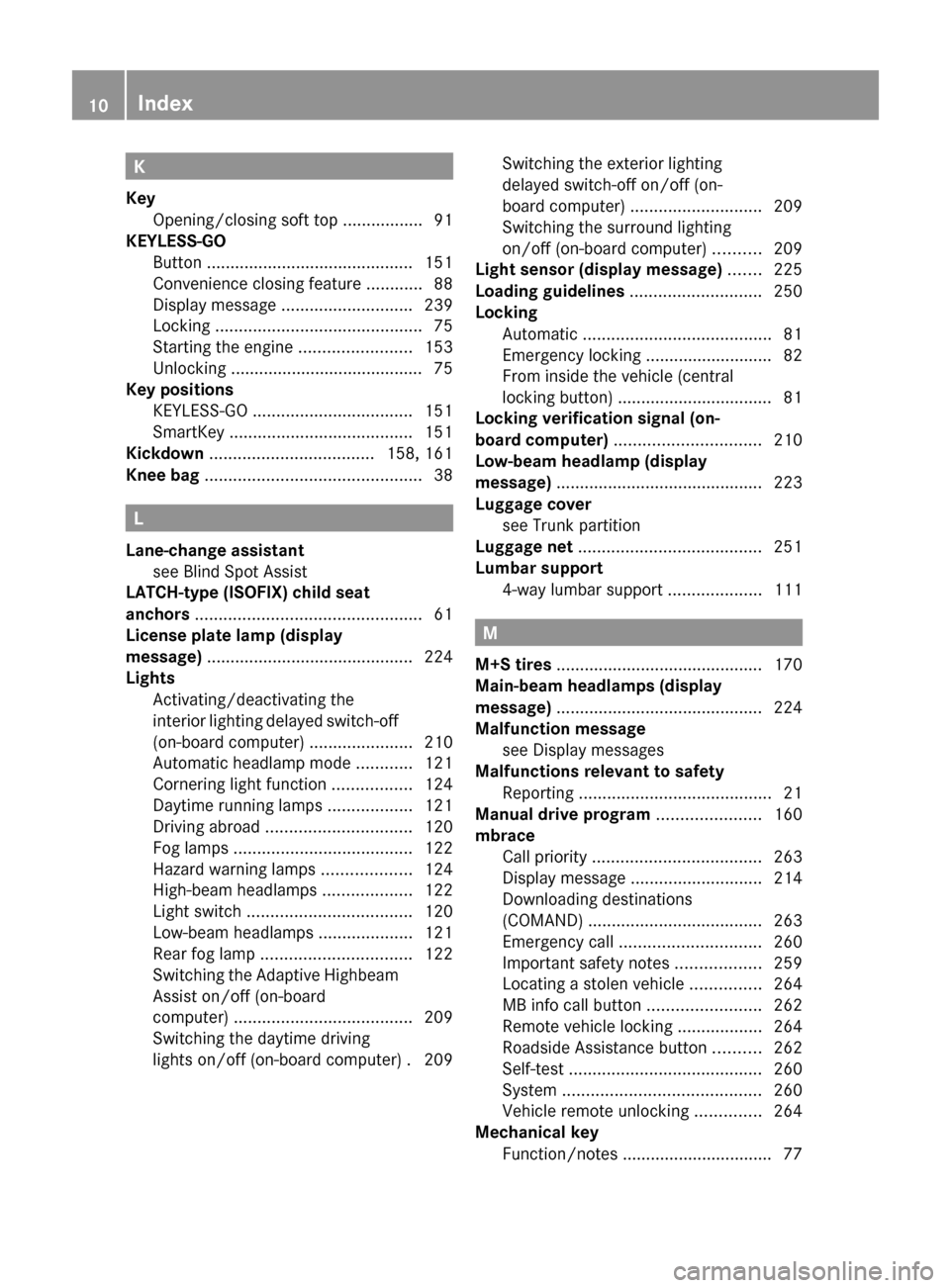
K
Key Opening/closing soft top .................91
KEYLESS-GO
Button ............................................ 151
Convenience closing feature ............88
Display message ............................ 239
Locking ............................................ 75
Starting the engine ........................153
Unlocking ......................................... 75
Key positions
KEYLESS-GO .................................. 151
SmartKey ....................................... 151
Kickdown ................................... 158, 161
Knee bag .............................................. 38
L
Lane-change assistant see Blind Spot Assist
LATCH-type (ISOFIX) child seat
anchors ................................................ 61
License plate lamp (display
message) ............................................ 224
Lights Activating/deactivating the
interior lighting delayed switch-off
(on-board computer) ......................210
Automatic headlamp mode ............121
Cornering light function .................124
Daytime running lamps ..................121
Driving abroad ............................... 120
Fog lamps ...................................... 122
Hazard warning lamps ...................124
High-beam headlamps ...................122
Light switch ................................... 120
Low-beam headlamps ....................121
Rear fog lamp ................................ 122
Switching the Adaptive Highbeam
Assist on/off (on-board
computer) ...................................... 209
Switching the daytime driving
lights on/off (on-board computer) . 209
Switching the exterior lighting
delayed switch-off on/off (on-
board computer) ............................ 209
Switching the surround lighting
on/off (on-board computer) ..........209
Light sensor (display message) ....... 225
Loading guidelines ............................ 250
Locking Automatic ........................................ 81
Emergency locking ........................... 82
From inside the vehicle (central
locking button) ................................. 81
Locking verification signal (on-
board computer) ............................... 210
Low-beam headlamp (display
message) ............................................ 223
Luggage cover see Trunk partition
Luggage net ....................................... 251
Lumbar support 4-way lumbar support ....................111
M
M+S tires ............................................ 170
Main-beam headlamps (display
message) ............................................ 224
Malfunction message see Display messages
Malfunctions relevant to safety
Reporting ......................................... 21
Manual drive program ...................... 160
mbrace Call priority .................................... 263
Display message ............................ 214
Downloading destinations
(COMAND) ..................................... 263
Emergency call .............................. 260
Important safety notes ..................259
Locating a stolen vehicle ...............264
MB info call button ........................262
Remote vehicle locking ..................264
Roadside Assistance button ..........262
Self-test ......................................... 260
System .......................................... 260
Vehicle remote unlocking ..............264
Mechanical key
Function/notes ................................ 77
10IndexBA 207 USA, CA Edition B 2011; 1; 3, en-USd2sboikeVersion: 3.0.3.62010-05-20T10:38:09+02:00 - Seite 10
Page 21 of 344
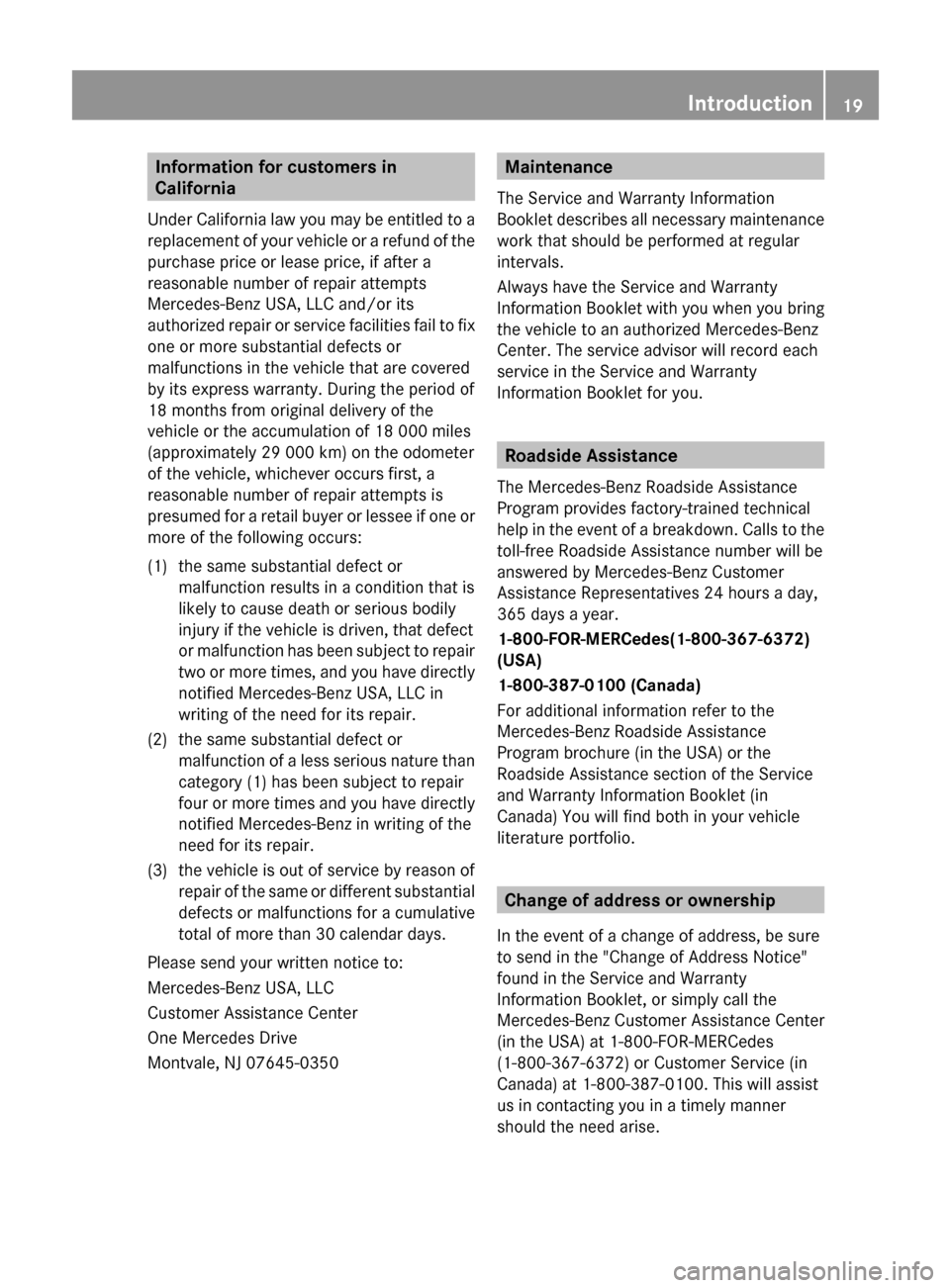
Information for customers in
California
Under California law you may be entitled to a
replacement of your vehicle or a refund of the
purchase price or lease price, if after a
reasonable number of repair attempts
Mercedes-Benz USA, LLC and/or its
authorized repair or service facilities fail to fix
one or more substantial defects or
malfunctions in the vehicle that are covered
by its express warranty. During the period of
18 months from original delivery of the
vehicle or the accumulation of 18 000 miles
(approximately 29 000 km) on the odometer
of the vehicle, whichever occurs first, a
reasonable number of repair attempts is
presumed for a retail buyer or lessee if one or
more of the following occurs:(1)the same substantial defect or
malfunction results in a condition that is
likely to cause death or serious bodily
injury if the vehicle is driven, that defect
or malfunction has been subject to repair
two or more times, and you have directly
notified Mercedes-Benz USA, LLC in
writing of the need for its repair.(2)the same substantial defect or
malfunction of a less serious nature than
category (1) has been subject to repair
four or more times and you have directly
notified Mercedes-Benz in writing of the
need for its repair.(3)the vehicle is out of service by reason of
repair of the same or different substantial
defects or malfunctions for a cumulative
total of more than 30 calendar days.
Please send your written notice to:
Mercedes-Benz USA, LLC
Customer Assistance Center
One Mercedes Drive
Montvale, NJ 07645-0350
Maintenance
The Service and Warranty Information
Booklet describes all necessary maintenance
work that should be performed at regular
intervals.
Always have the Service and Warranty
Information Booklet with you when you bring
the vehicle to an authorized Mercedes-Benz
Center. The service advisor will record each
service in the Service and Warranty
Information Booklet for you.
Roadside Assistance
The Mercedes-Benz Roadside Assistance
Program provides factory-trained technical
help in the event of a breakdown. Calls to the
toll-free Roadside Assistance number will be
answered by Mercedes-Benz Customer
Assistance Representatives 24 hours a day,
365 days a year.
1-800-FOR-MERCedes(1-800-367-6372)
(USA)
1-800-387-0100 (Canada)
For additional information refer to the
Mercedes-Benz Roadside Assistance
Program brochure (in the USA) or the
Roadside Assistance section of the Service
and Warranty Information Booklet (in
Canada) You will find both in your vehicle
literature portfolio.
Change of address or ownership
In the event of a change of address, be sure
to send in the "Change of Address Notice"
found in the Service and Warranty
Information Booklet, or simply call the
Mercedes-Benz Customer Assistance Center
(in the USA) at 1-800-FOR-MERCedes
(1-800-367-6372) or Customer Service (in
Canada) at 1-800-387-0100. This will assist
us in contacting you in a timely manner
should the need arise.
Introduction19BA 207 USA, CA Edition B 2011; 1; 3, en-USd2sboikeVersion: 3.0.3.62010-05-20T10:38:09+02:00 - Seite 19
Page 22 of 344
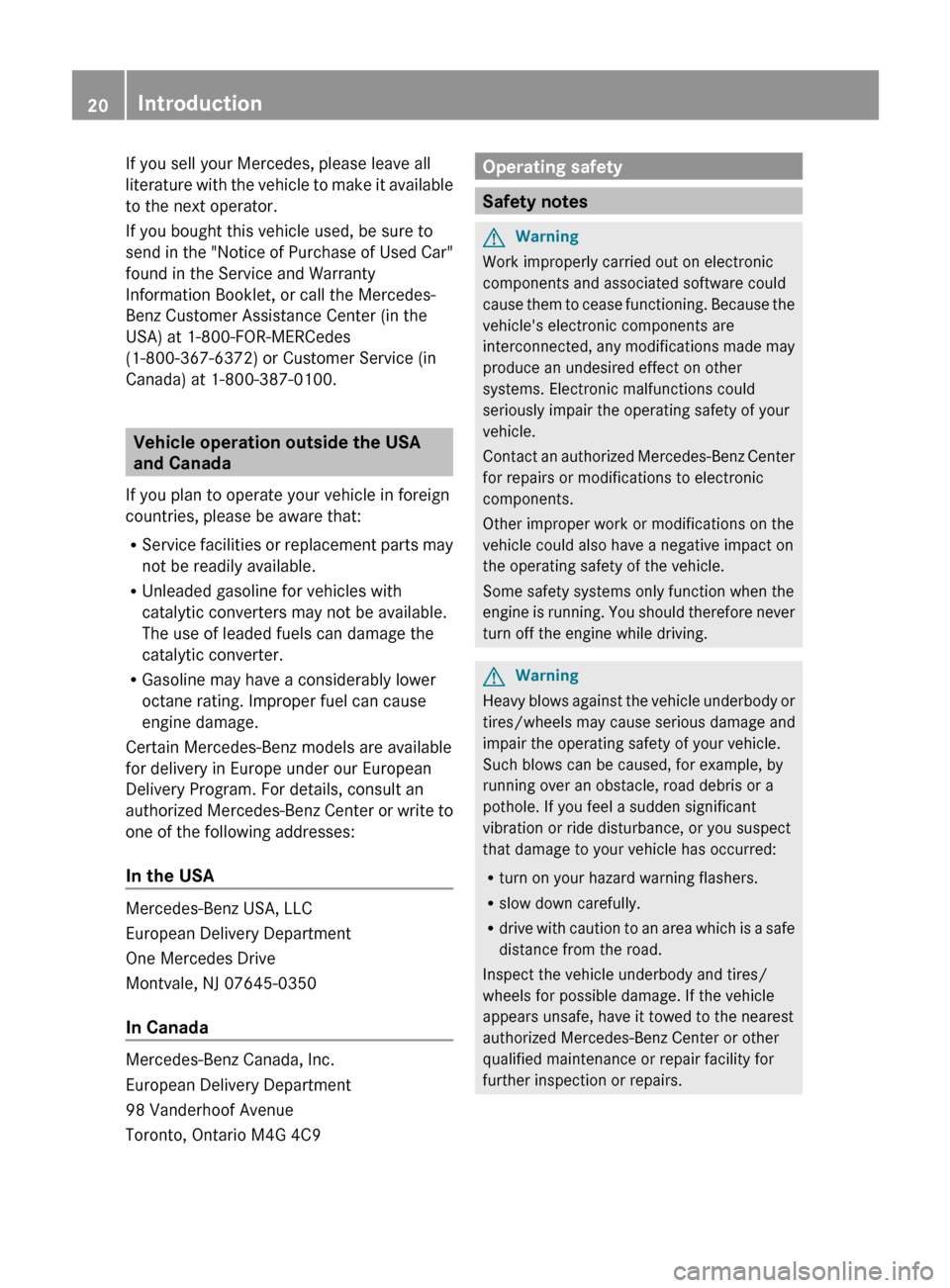
If you sell your Mercedes, please leave all
literature with the vehicle to make it available
to the next operator.
If you bought this vehicle used, be sure to
send in the "Notice of Purchase of Used Car"
found in the Service and Warranty
Information Booklet, or call the Mercedes-
Benz Customer Assistance Center (in the
USA) at 1-800-FOR-MERCedes
(1-800-367-6372) or Customer Service (in
Canada) at 1-800-387-0100.
Vehicle operation outside the USA
and Canada
If you plan to operate your vehicle in foreign
countries, please be aware that:
R Service facilities or replacement parts may
not be readily available.
R Unleaded gasoline for vehicles with
catalytic converters may not be available.
The use of leaded fuels can damage the
catalytic converter.
R Gasoline may have a considerably lower
octane rating. Improper fuel can cause
engine damage.
Certain Mercedes-Benz models are available
for delivery in Europe under our European
Delivery Program. For details, consult an
authorized Mercedes-Benz Center or write to
one of the following addresses:
In the USA
Mercedes-Benz USA, LLC
European Delivery Department
One Mercedes Drive
Montvale, NJ 07645-0350
In Canada
Mercedes-Benz Canada, Inc.
European Delivery Department
98 Vanderhoof Avenue
Toronto, Ontario M4G 4C9
Operating safety
Safety notes
GWarning
Work improperly carried out on electronic
components and associated software could
cause them to cease functioning. Because the
vehicle's electronic components are
interconnected, any modifications made may
produce an undesired effect on other
systems. Electronic malfunctions could
seriously impair the operating safety of your
vehicle.
Contact an authorized Mercedes-Benz Center
for repairs or modifications to electronic
components.
Other improper work or modifications on the
vehicle could also have a negative impact on
the operating safety of the vehicle.
Some safety systems only function when the
engine is running. You should therefore never
turn off the engine while driving.
GWarning
Heavy blows against the vehicle underbody or
tires/wheels may cause serious damage and
impair the operating safety of your vehicle.
Such blows can be caused, for example, by
running over an obstacle, road debris or a
pothole. If you feel a sudden significant
vibration or ride disturbance, or you suspect
that damage to your vehicle has occurred:
R turn on your hazard warning flashers.
R slow down carefully.
R drive with caution to an area which is a safe
distance from the road.
Inspect the vehicle underbody and tires/
wheels for possible damage. If the vehicle
appears unsafe, have it towed to the nearest
authorized Mercedes-Benz Center or other
qualified maintenance or repair facility for
further inspection or repairs.
20IntroductionBA 207 USA, CA Edition B 2011; 1; 3, en-USd2sboikeVersion: 3.0.3.62010-05-20T10:38:09+02:00 - Seite 20
Page 31 of 344
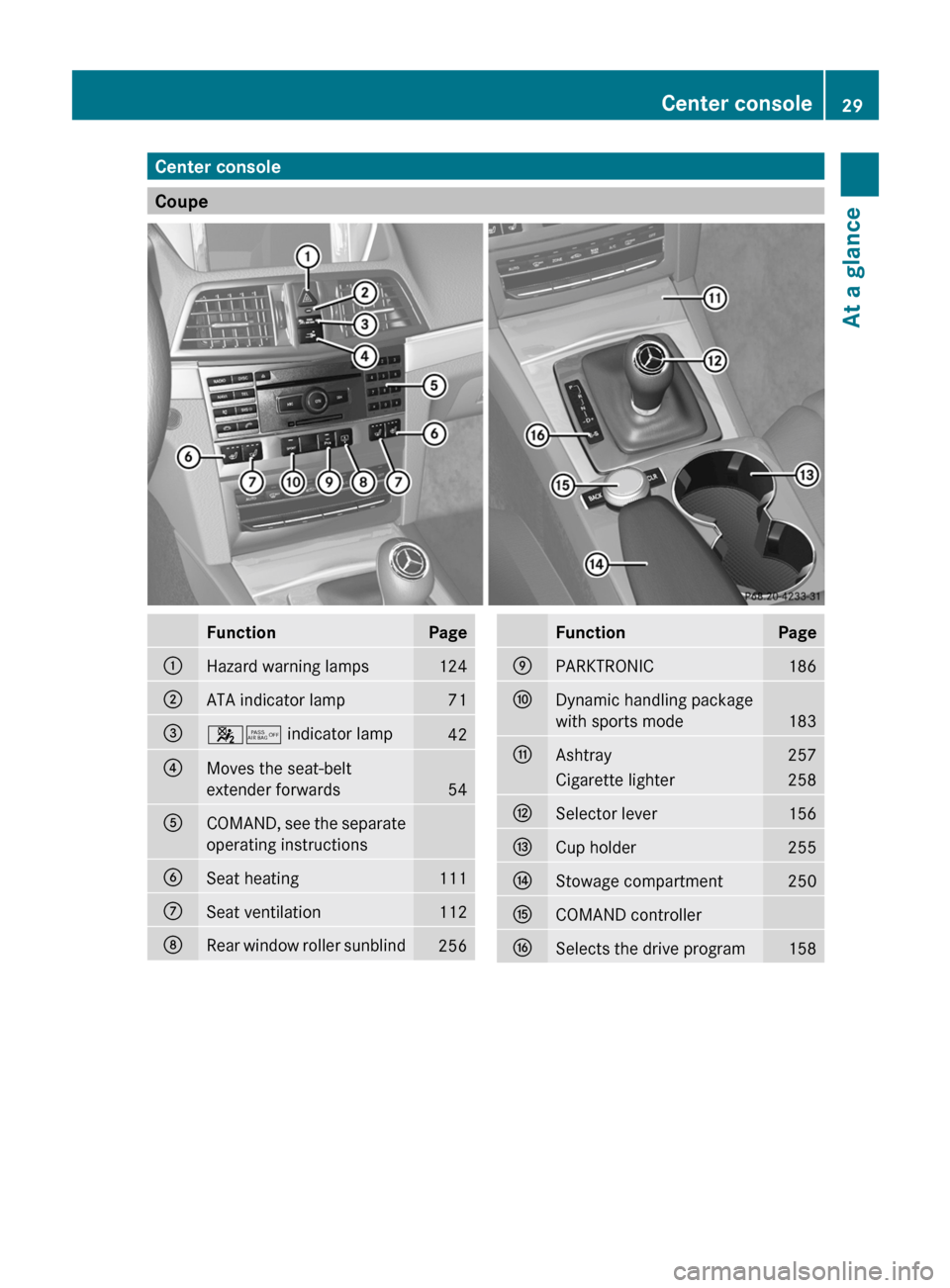
Center console
Coupe
FunctionPage:Hazard warning lamps124;ATA indicator lamp71=45 indicator lamp42?Moves the seat-belt
extender forwards
54
ACOMAND, see the separate
operating instructionsBSeat heating111CSeat ventilation112DRear window roller sunblind256FunctionPageEPARKTRONIC186FDynamic handling package
with sports mode
183
GAshtray257Cigarette lighter258HSelector lever156ICup holder255JStowage compartment250KCOMAND controllerLSelects the drive program158Center console29At a glanceBA 207 USA, CA Edition B 2011; 1; 3, en-USd2sboikeVersion: 3.0.3.62010-05-20T10:38:09+02:00 - Seite 29
Page 32 of 344
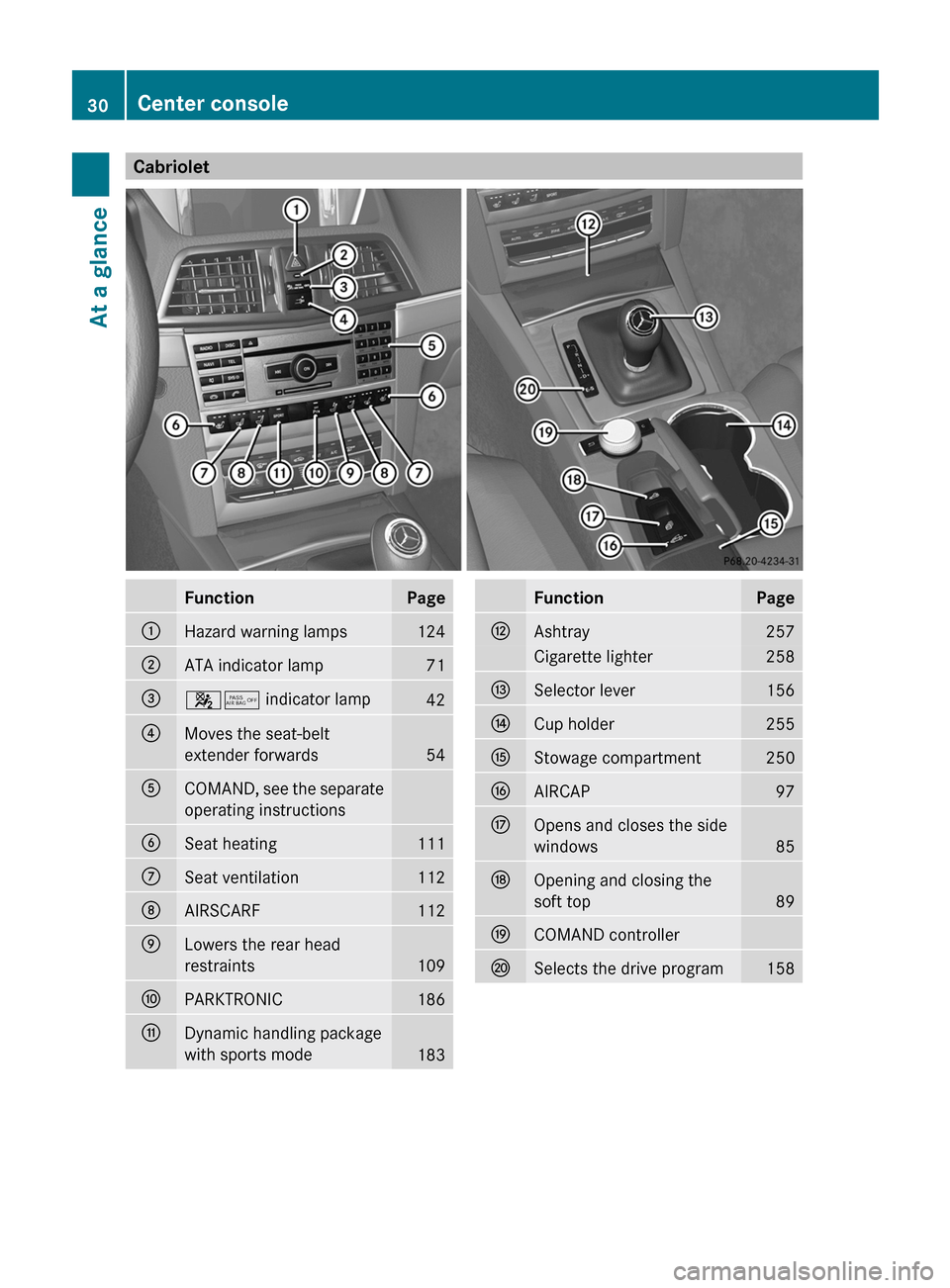
CabrioletFunctionPage:Hazard warning lamps124;ATA indicator lamp71=45 indicator lamp42?Moves the seat-belt
extender forwards
54
ACOMAND, see the separate
operating instructionsBSeat heating111CSeat ventilation112DAIRSCARF112ELowers the rear head
restraints
109
FPARKTRONIC186GDynamic handling package
with sports mode
183
FunctionPageHAshtray257Cigarette lighter258ISelector lever156JCup holder255KStowage compartment250LAIRCAP97MOpens and closes the side
windows
85
NOpening and closing the
soft top
89
OCOMAND controllerPSelects the drive program15830Center consoleAt a glance
BA 207 USA, CA Edition B 2011; 1; 3, en-USd2sboikeVersion: 3.0.3.62010-05-20T10:38:09+02:00 - Seite 30
Page 66 of 344
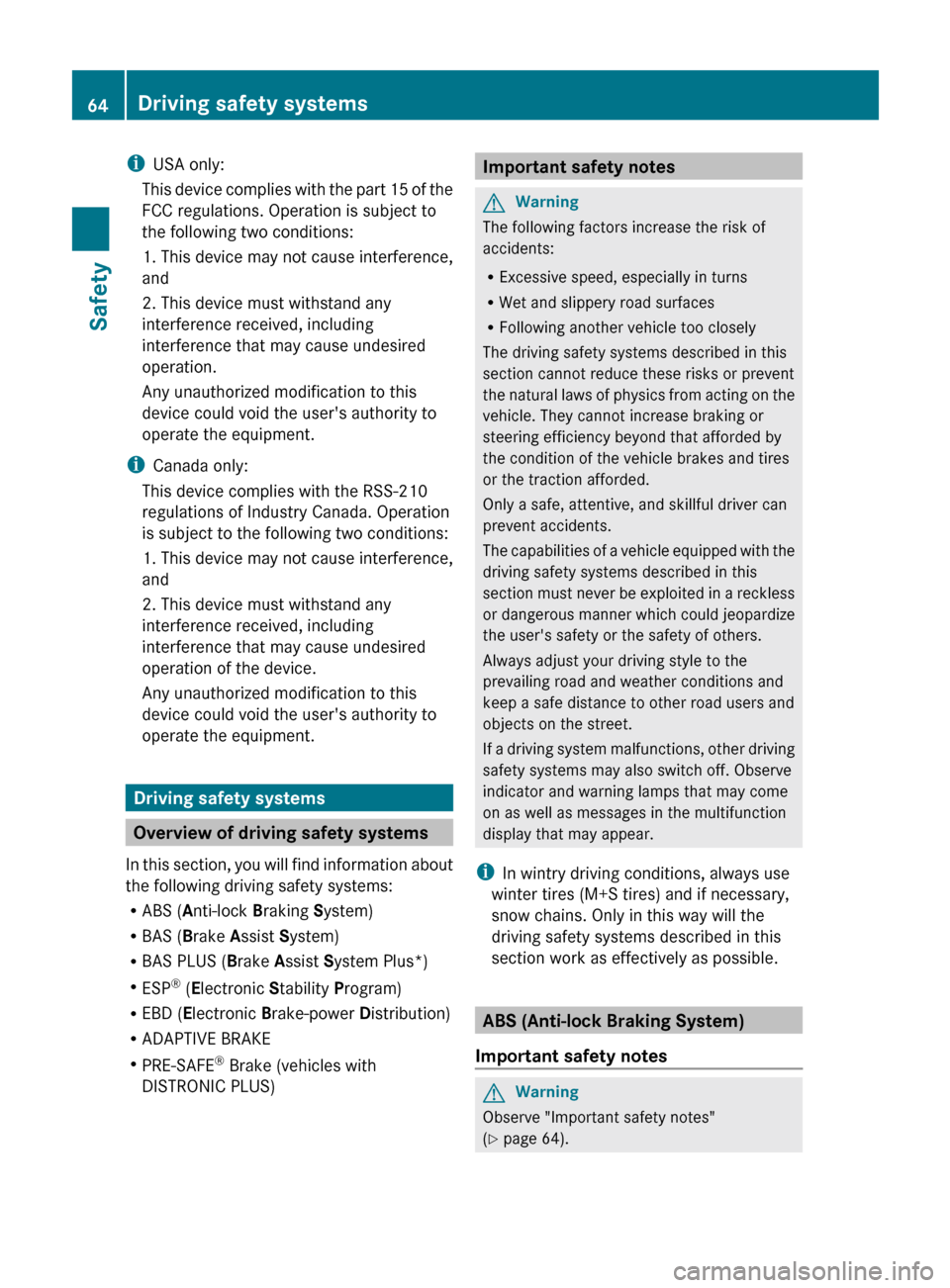
iUSA only:
This device complies with the part 15 of the
FCC regulations. Operation is subject to
the following two conditions:
1. This device may not cause interference,
and
2. This device must withstand any
interference received, including
interference that may cause undesired
operation.
Any unauthorized modification to this
device could void the user's authority to
operate the equipment.
i Canada only:
This device complies with the RSS-210
regulations of Industry Canada. Operation
is subject to the following two conditions:
1. This device may not cause interference,
and
2. This device must withstand any
interference received, including
interference that may cause undesired
operation of the device.
Any unauthorized modification to this
device could void the user's authority to
operate the equipment.
Driving safety systems
Overview of driving safety systems
In this section, you will find information about
the following driving safety systems:
R ABS ( Anti-lock Braking System)
R BAS ( Brake Assist System)
R BAS PLUS ( Brake Assist System Plus*)
R ESP ®
(E lectronic Stability Program)
R EBD ( Electronic Brake-power Distribution)
R ADAPTIVE BRAKE
R PRE-SAFE ®
Brake (vehicles with
DISTRONIC PLUS)
Important safety notesGWarning
The following factors increase the risk of
accidents:
R Excessive speed, especially in turns
R Wet and slippery road surfaces
R Following another vehicle too closely
The driving safety systems described in this
section cannot reduce these risks or prevent
the natural laws of physics from acting on the
vehicle. They cannot increase braking or
steering efficiency beyond that afforded by
the condition of the vehicle brakes and tires
or the traction afforded.
Only a safe, attentive, and skillful driver can
prevent accidents.
The capabilities of a vehicle equipped with the
driving safety systems described in this
section must never be exploited in a reckless
or dangerous manner which could jeopardize
the user's safety or the safety of others.
Always adjust your driving style to the
prevailing road and weather conditions and
keep a safe distance to other road users and
objects on the street.
If a driving system malfunctions, other driving
safety systems may also switch off. Observe
indicator and warning lamps that may come
on as well as messages in the multifunction
display that may appear.
i In wintry driving conditions, always use
winter tires (M+S tires) and if necessary,
snow chains. Only in this way will the
driving safety systems described in this
section work as effectively as possible.
ABS (Anti-lock Braking System)
Important safety notes
GWarning
Observe "Important safety notes"
( Y page 64).
64Driving safety systemsSafety
BA 207 USA, CA Edition B 2011; 1; 3, en-USd2sboikeVersion: 3.0.3.62010-05-20T10:38:09+02:00 - Seite 64
Page 68 of 344
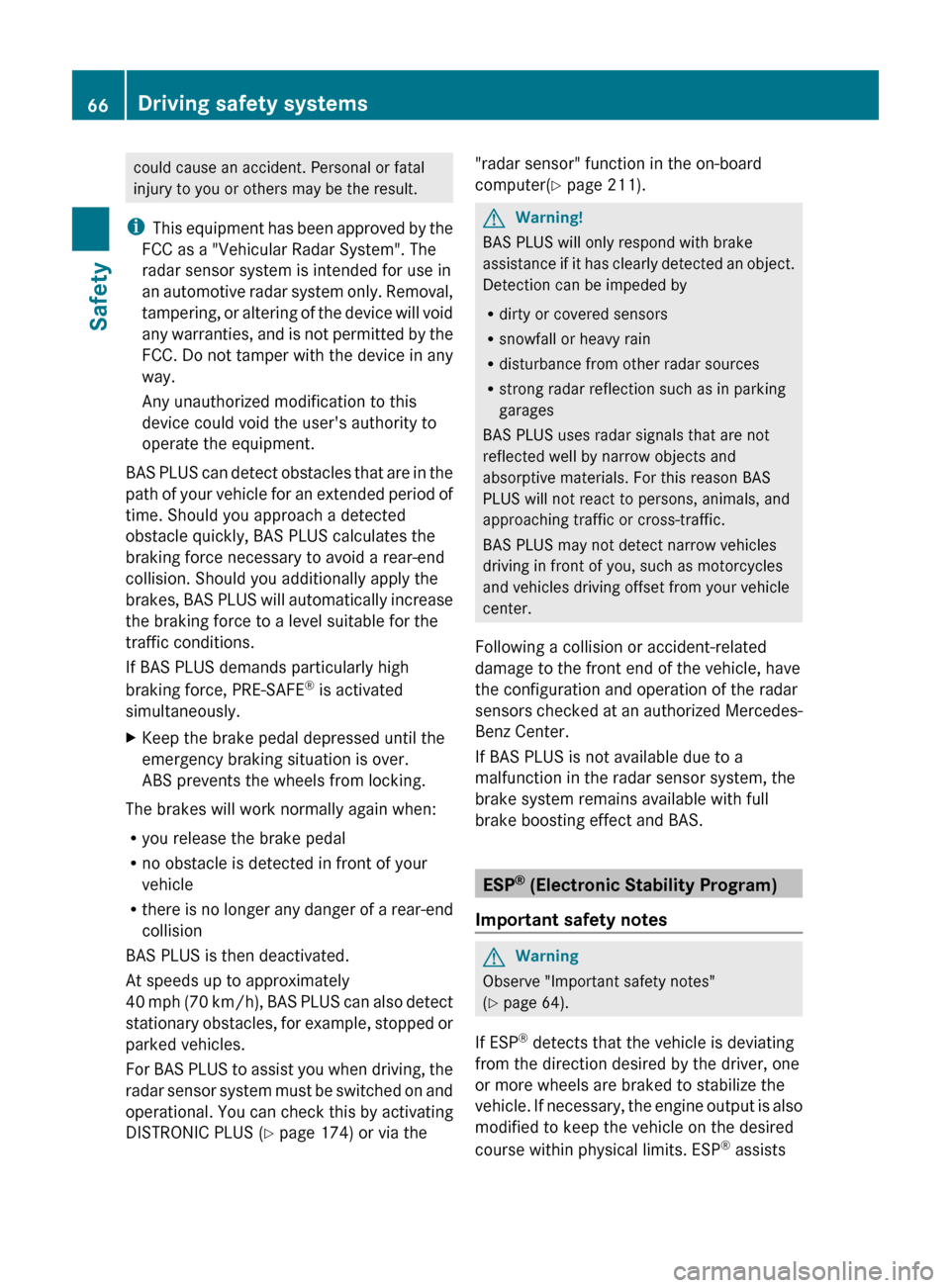
could cause an accident. Personal or fatal
injury to you or others may be the result.
i This equipment has been approved by the
FCC as a "Vehicular Radar System". The
radar sensor system is intended for use in
an automotive radar system only. Removal,
tampering, or altering of the device will void
any warranties, and is not permitted by the
FCC. Do not tamper with the device in any
way.
Any unauthorized modification to this
device could void the user's authority to
operate the equipment.
BAS PLUS can detect obstacles that are in the
path of your vehicle for an extended period of
time. Should you approach a detected
obstacle quickly, BAS PLUS calculates the
braking force necessary to avoid a rear-end
collision. Should you additionally apply the
brakes, BAS PLUS will automatically increase
the braking force to a level suitable for the
traffic conditions.
If BAS PLUS demands particularly high
braking force, PRE-SAFE ®
is activated
simultaneously.XKeep the brake pedal depressed until the
emergency braking situation is over.
ABS prevents the wheels from locking.
The brakes will work normally again when:
R you release the brake pedal
R no obstacle is detected in front of your
vehicle
R there is no longer any danger of a rear-end
collision
BAS PLUS is then deactivated.
At speeds up to approximately
40 mph (70 km/h), BAS PLUS can also detect
stationary obstacles, for example, stopped or
parked vehicles.
For BAS PLUS to assist you when driving, the
radar sensor system must be switched on and
operational. You can check this by activating
DISTRONIC PLUS ( Y page 174) or via the
"radar sensor" function in the on-board
computer( Y page 211).GWarning!
BAS PLUS will only respond with brake
assistance if it has clearly detected an object.
Detection can be impeded by
R dirty or covered sensors
R snowfall or heavy rain
R disturbance from other radar sources
R strong radar reflection such as in parking
garages
BAS PLUS uses radar signals that are not
reflected well by narrow objects and
absorptive materials. For this reason BAS
PLUS will not react to persons, animals, and
approaching traffic or cross-traffic.
BAS PLUS may not detect narrow vehicles
driving in front of you, such as motorcycles
and vehicles driving offset from your vehicle
center.
Following a collision or accident-related
damage to the front end of the vehicle, have
the configuration and operation of the radar
sensors checked at an authorized Mercedes-
Benz Center.
If BAS PLUS is not available due to a
malfunction in the radar sensor system, the
brake system remains available with full
brake boosting effect and BAS.
ESP ®
(Electronic Stability Program)
Important safety notes
GWarning
Observe "Important safety notes"
( Y page 64).
If ESP ®
detects that the vehicle is deviating
from the direction desired by the driver, one
or more wheels are braked to stabilize the
vehicle. If necessary, the engine output is also
modified to keep the vehicle on the desired
course within physical limits. ESP ®
assists
66Driving safety systemsSafety
BA 207 USA, CA Edition B 2011; 1; 3, en-USd2sboikeVersion: 3.0.3.62010-05-20T10:38:09+02:00 - Seite 66
Page 159 of 344
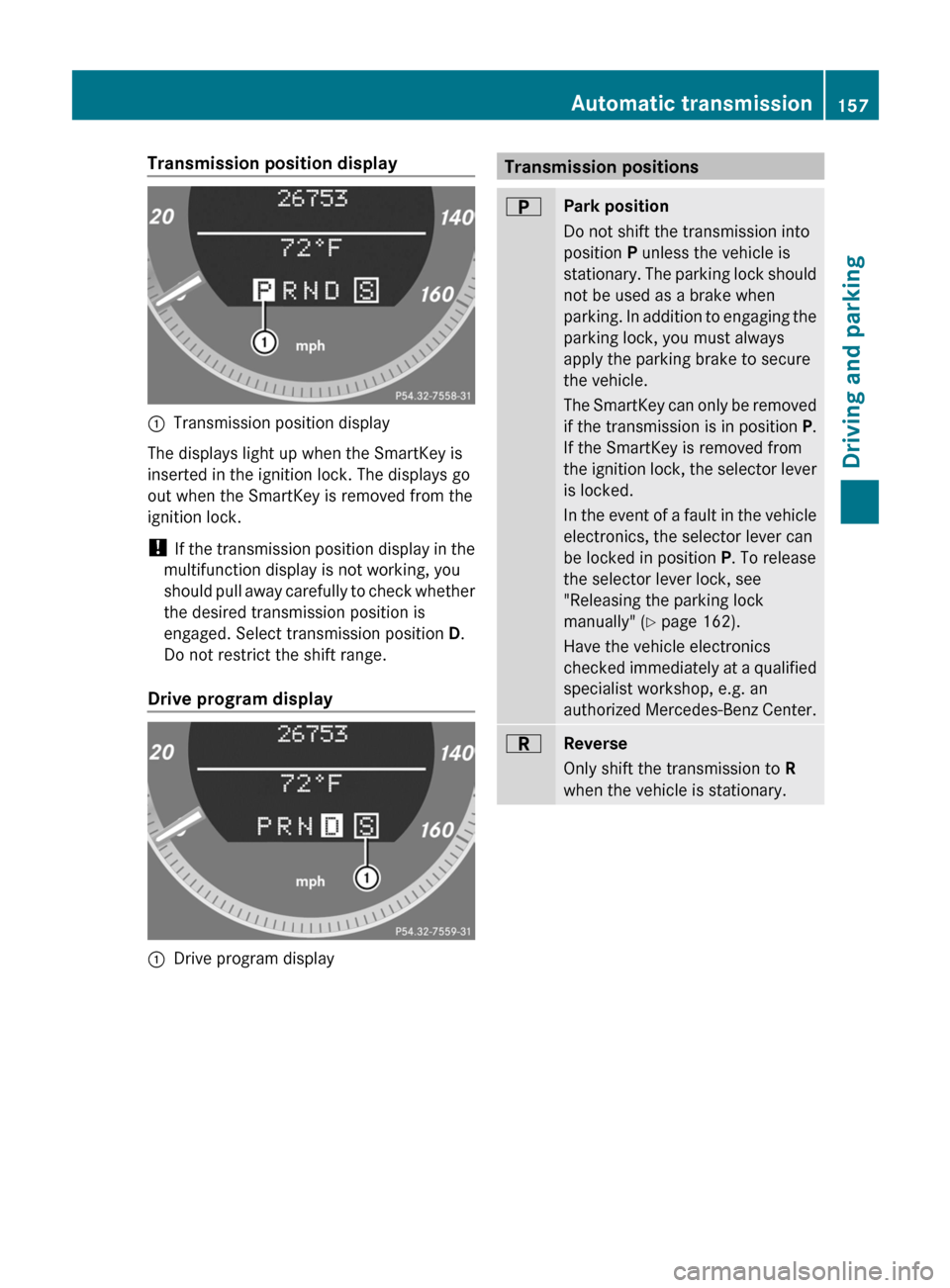
Transmission position display:Transmission position display
The displays light up when the SmartKey is
inserted in the ignition lock. The displays go
out when the SmartKey is removed from the
ignition lock.
! If the transmission position display in the
multifunction display is not working, you
should pull away carefully to check whether
the desired transmission position is
engaged. Select transmission position D.
Do not restrict the shift range.
Drive program display
:Drive program displayTransmission positionsBPark position
Do not shift the transmission into
position P unless the vehicle is
stationary. The parking lock should
not be used as a brake when
parking. In addition to engaging the
parking lock, you must always
apply the parking brake to secure
the vehicle.
The SmartKey can only be removed
if the transmission is in position P.
If the SmartKey is removed from
the ignition lock, the selector lever
is locked.
In the event of a fault in the vehicle
electronics, the selector lever can
be locked in position P. To release
the selector lever lock, see
"Releasing the parking lock
manually" ( Y page 162).
Have the vehicle electronics
checked immediately at a qualified
specialist workshop, e.g. an
authorized Mercedes-Benz Center.CReverse
Only shift the transmission to R
when the vehicle is stationary.Automatic transmission157Driving and parkingBA 207 USA, CA Edition B 2011; 1; 3, en-USd2sboikeVersion: 3.0.3.62010-05-20T10:38:09+02:00 - Seite 157Z