warning light MERCEDES-BENZ E-CLASS ESTATE 2015 Owner's Manual
[x] Cancel search | Manufacturer: MERCEDES-BENZ, Model Year: 2015, Model line: E-CLASS ESTATE, Model: MERCEDES-BENZ E-CLASS ESTATE 2015Pages: 497, PDF Size: 16.23 MB
Page 84 of 497
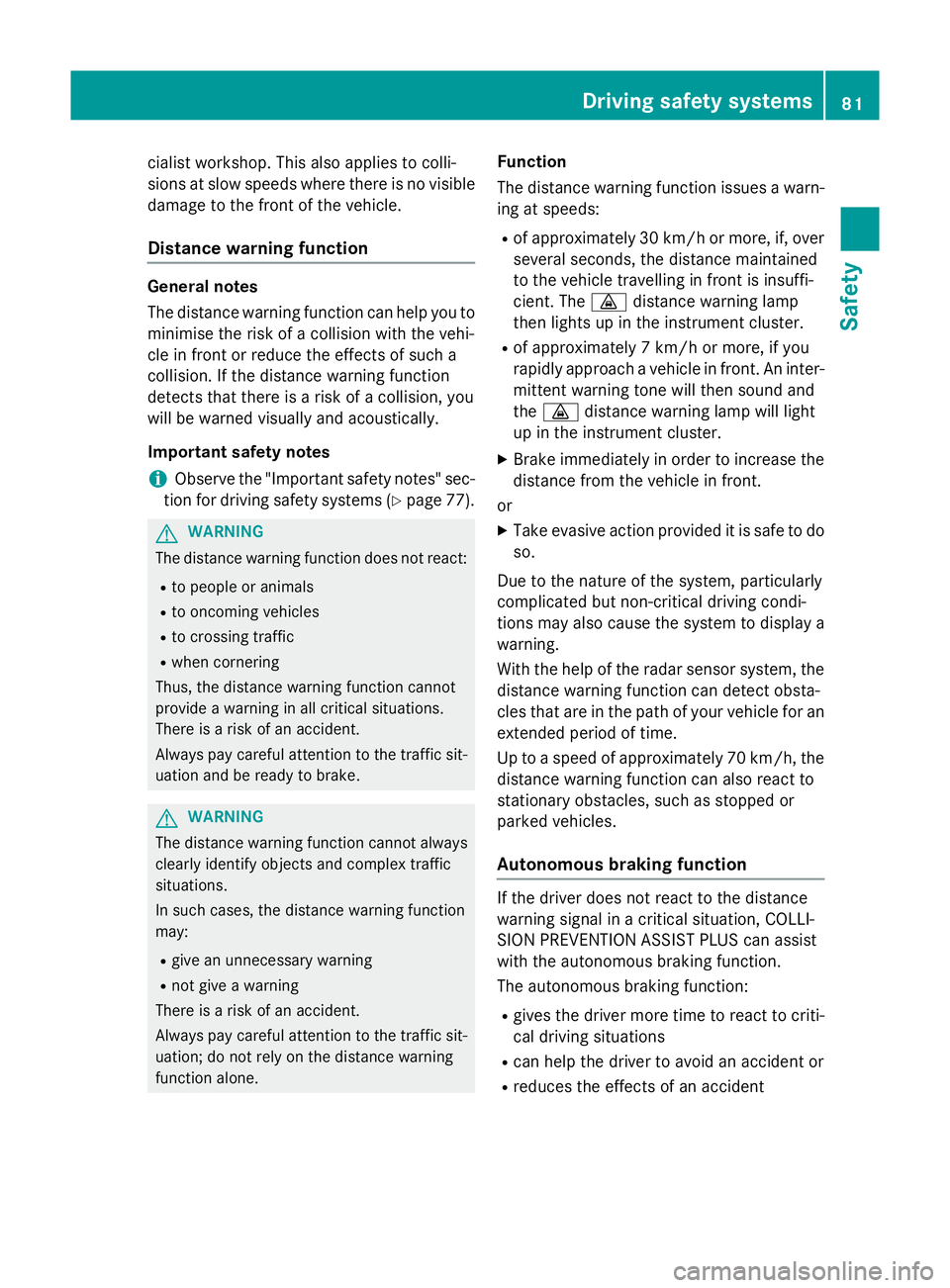
cialist workshop. Thi
salsoa pplies to colli-
sions at slo wspeeds where there is no visible
damag etothe front of the vehicle.
Distanc ewarnin gfunction General notes
The distance warning function can hel
pyou to
minimis ethe ris kofa collisio nwitht he vehi-
cle in front or reduce the effects of such a
collision. If the distance warning function
detects that there is ariskofa collision, you
will be warned visuall yand acoustically.
Important safety notes
i Observe the "Important safety notes" sec-
tion for driving safety systems (Y page 77).G
WARNING
The distance warning function doe snot react:
R to peopl eoranimals
R to oncoming vehicles
R to crossing traffic
R whe ncornering
Thus, the distance warning function cannot
provid eawarning in al lcritical situations.
There is ariskofana ccident.
Alway spaycareful attention to the traffic sit-
uation and be ready to brake. G
WARNING
The distance warning function cannot always
clearl yide ntif yobjects and comple xtraffic
situations.
In such cases, the distance warning function
may:
R giv eanu nnecessary warning
R not giv eawarning
There is ariskofana ccident.
Alway spaycareful attention to the traffic sit-
uation; do not rel yonthe distance warning
function alone. Function
The distance warning function issue
sawarn-
ing at speeds:
R of approximately 30 km/h or more ,if, over
several seconds, the distance maintained
to the vehicle travelling in front is insuffi-
cient. The ·distance warning lamp
then lights up in the instrument cluster.
R of approximately 7km/h or more ,ifyou
rapidly approach avehicle in front. An inter-
mittent warning tone will then sound and
the · distance warning lamp will light
up in the instrument cluster.
X Brake immediately in order to increas ethe
distance from the vehicle in front.
or
X Take evasiv eaction provided it is safe to do
so.
Due to the nature of the system, particularly
complicate dbutnon-critical driving condi-
tions may also cause the system to display a
warning.
With the hel pofthe radar sensor system, the
distance warning function can detect obsta-
cle sthat are in the path of your vehicle for an
extended period of time.
Up to aspeed of approximately 70 km/h ,the
distance warning function can also react to
stationary obstacles, such as stopped or
parked vehicles.
Autonomous braking function If the driver doe
snot react to the distance
warning signal in acritical situation, COLLI-
SION PREVENTIO NASSIST PLUS can assist
with the autonomous braking function.
The autonomous braking function:
R gives the driver more time to react to criti-
cal driving situations
R can hel pthe driver to avoid an accident or
R reduce sthe effects of an accident Drivin
gsafety systems
81Safety Z
Page 86 of 497
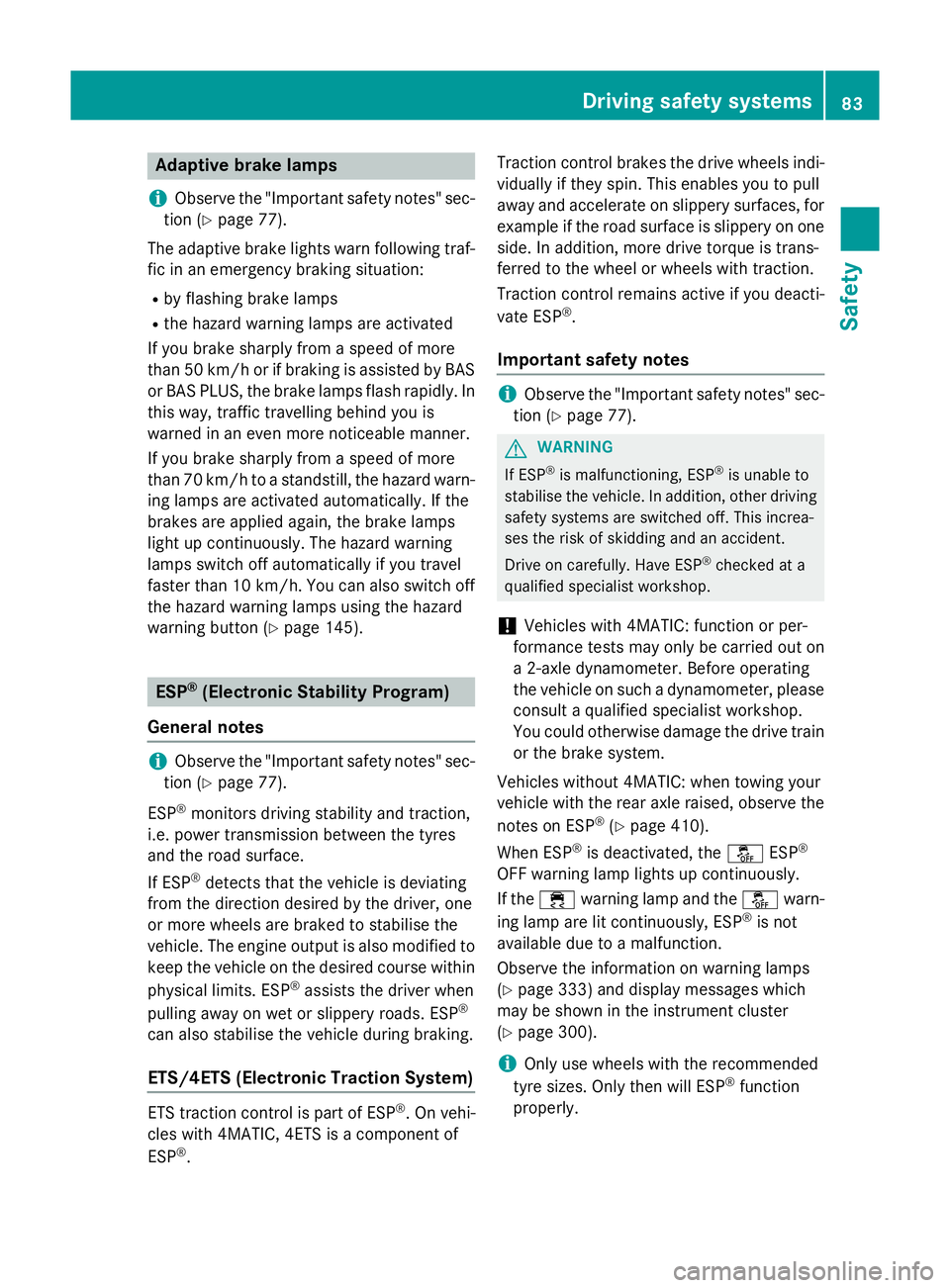
Adaptive brak
elamps
i Observ
ethe "Importan tsafet ynotes "sec-
tion (Y page 77).
The adaptive brak elights warn followin gtraf-
fic in an emergenc ybraking situation:
R by flashin gbrak elamps
R theh azard warning lamp sare activated
If you brak esharply from aspee dofm ore
than 50 km/h or if braking is assisted by BAS or BA SPLUS, th ebrak elamp sflas hrapidly. In
this way, traffic travellin gbehind you is
warned in an eve nmoren oticea ble manner.
If you brak esharply from aspee dofm ore
than 70 km/h to astandstill, th ehazard warn-
ing lamp sare activated automatically. If the
brakes are applie dagain ,the brak elamps
ligh tupc ontinuo usly. The hazard warning
lamp sswitch off automatically if you travel
faste rtha n1 0k m/ h.You can also switch off
th eh azard warning lamp susingthe hazard
warning butto n(Ypage 145). ESP
®
(Electronic Stabilit yProgram)
Genera lnotes i
Observ
ethe "Importan tsafet ynotes "sec-
tion (Y page 77).
ESP ®
monitors driving stabilit yand traction,
i.e .p ower transmission between th etyres
and th eroad surface.
If ESP ®
detects that th evehicl eisd eviating
from th edirection desired by th edriver, one
or mor ewheels are braked to stabilis ethe
vehicle. The engin eoutput is also modifie dto
keep th evehicl eont hedesired cours ewithin
physical limits .ESP ®
assist sthe driver when
pullin gaway on wet or slippery roads. ESP ®
can also stabilis ethe vehicl eduring braking.
ETS/4ET S(Electronic Traction System) ET
St raction control is part of ESP ®
.Onv ehi-
cle sw ith4 MATIC ,4ETSisa component of
ESP ®
. Traction control brakes th
edrivew heels indi-
vidually if they spin .This enables you to pull
away and accelerate on slippery surfaces, for exampl eiftheroad surfac eisslippery on one
side .Ina ddition ,mored rivet orque is trans-
ferred to th ewhee lorw heels wit htraction.
Traction control remain sactive if you deacti-
vat eE SP®
.
Important safety notes i
Observ
ethe "Importan tsafet ynotes "sec-
tion (Y page 77). G
WARNING
If ESP ®
is malfunctioning ,ESP ®
is unable to
stabilis ethe vehicle. In addition ,other driving
safet ysystems are switched off .This increa-
ses th eriskofs kiddin gand an accident.
Drive on carefully. Hav eESP®
checke data
qualified specialist workshop.
! Vehicles wit
h4MATIC :function or per-
formance test smay only be carrie dout on
a2 -axled ynamometer. Befor eoperating
th ev ehicl eons uchad ynamometer, please
consult aqualified specialist workshop.
You could otherwise damag ethe driv etrain
or th ebrak esystem.
Vehicles without 4MATIC: when towin gyour
vehicl ewitht he rear axl eraised, observ ethe
note sonE SP®
(Y page 410).
When ESP ®
is deactivated, the åESP®
OF Fw arning lamp lights up continuously.
If the ÷ warning lamp and the åwarn-
ing lamp are lit continuously, ESP ®
is not
available due to amalfunction.
Observ ethe information on warning lamps
(Y page 333) and display message swhich
may be shown in th einstrumen tcluster
(Y page 300).
i Only use wheels wit
hthe recommended
tyr es izes. Only then will ESP ®
function
properly. Driving safety systems
83Safety Z
Page 87 of 497
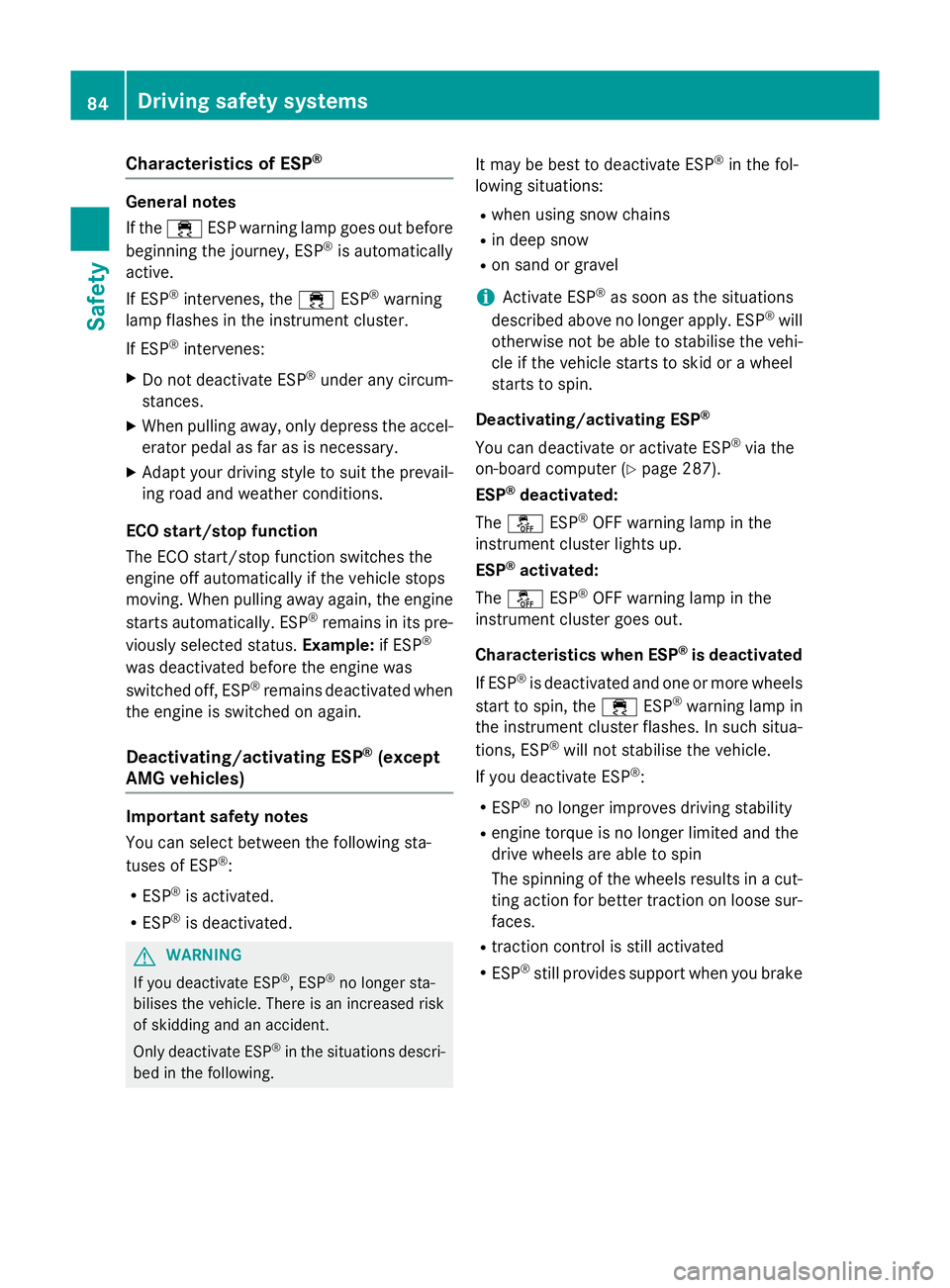
Characteristics of ESP
®General notes
If the
÷ ESPw arning lamp goes out before
beginnin gthe journey, ESP ®
is automatically
active.
If ESP ®
intervenes, the ÷ESP®
warning
lamp flashes in th einstrumen tcluster.
If ESP ®
intervenes:
X Do no tdeactivate ESP ®
unde rany circum-
stances.
X When pullin gaway, only depress th eaccel-
erator pedal as far as is necessary.
X Adapt your driving style to suit th eprevail-
ing road and weather conditions.
ECO start/stop function
The ECO start/sto pfunction switches the
engin eoff automaticall yifthevehicle stops
moving .When pullin gaway again ,the engine
start sautomatically. ESP ®
remains in its pre-
viously selecte dstatus. Example: if ESP®
was deactivate dbefore th eenginew as
switched off ,ESP ®
remains deactivate dwhen
th ee ngineiss witched on again.
Deactivating/activatin gESP®
(except
AMG vehicles) Important safety notes
You can selec
tbetween th efollowin gsta-
tuses of ESP ®
:
R ESP ®
is activated.
R ESP ®
is deactivated. G
WARNING
If you deactivate ESP ®
,E SP ®
no longer sta-
bilise sthe vehicle .Ther eisani ncreased risk
of skiddin gand an accident.
Only deactivate ESP ®
in th esituations descri-
bed in th efollowing. It may be best to deactivate ESP
®
in th efol-
lowin gsituations:
R when usin gsnowc hains
R in deep snow
R on san dorgravel
i Activate ESP ®
as soon as th esituations
describe dabov enol onger apply. ESP ®
will
otherwise no tbeable to stabilise th evehi-
cle if th evehicle start stoskidoraw heel
start stos pin.
Deactivating/activatin gESP®
You can deactivate or activat eESP®
via the
on-board computer (Y page 287).
ESP ®
deactivated:
The å ESP®
OF Fw arning lamp in the
instrumen tcluste rlight sup.
ESP ®
activated:
The å ESP®
OF Fw arning lamp in the
instrumen tcluste rgoes out.
Characteristics when ESP ®
is deactivated
If ESP ®
is deactivate dand on eorm orew heels
start to spin ,the ÷ ESP®
warning lamp in
th ei nstrumen tcluste rflashes. In suc hsitua-
tions ,ESP ®
will no tstabilise th evehicle.
If you deactivate ESP ®
:
R ESP ®
no longer improve sdriving stability
R engin etorque is no longer limited and the
driv ewheels are able to spin
The spinnin gofthewheels results in acut-
tin ga ction for bette rtraction on loos esur-
faces.
R traction control is still activated
R ESP ®
still provide ssupport when you brake 84
Driving safety systemsSafety
Page 88 of 497
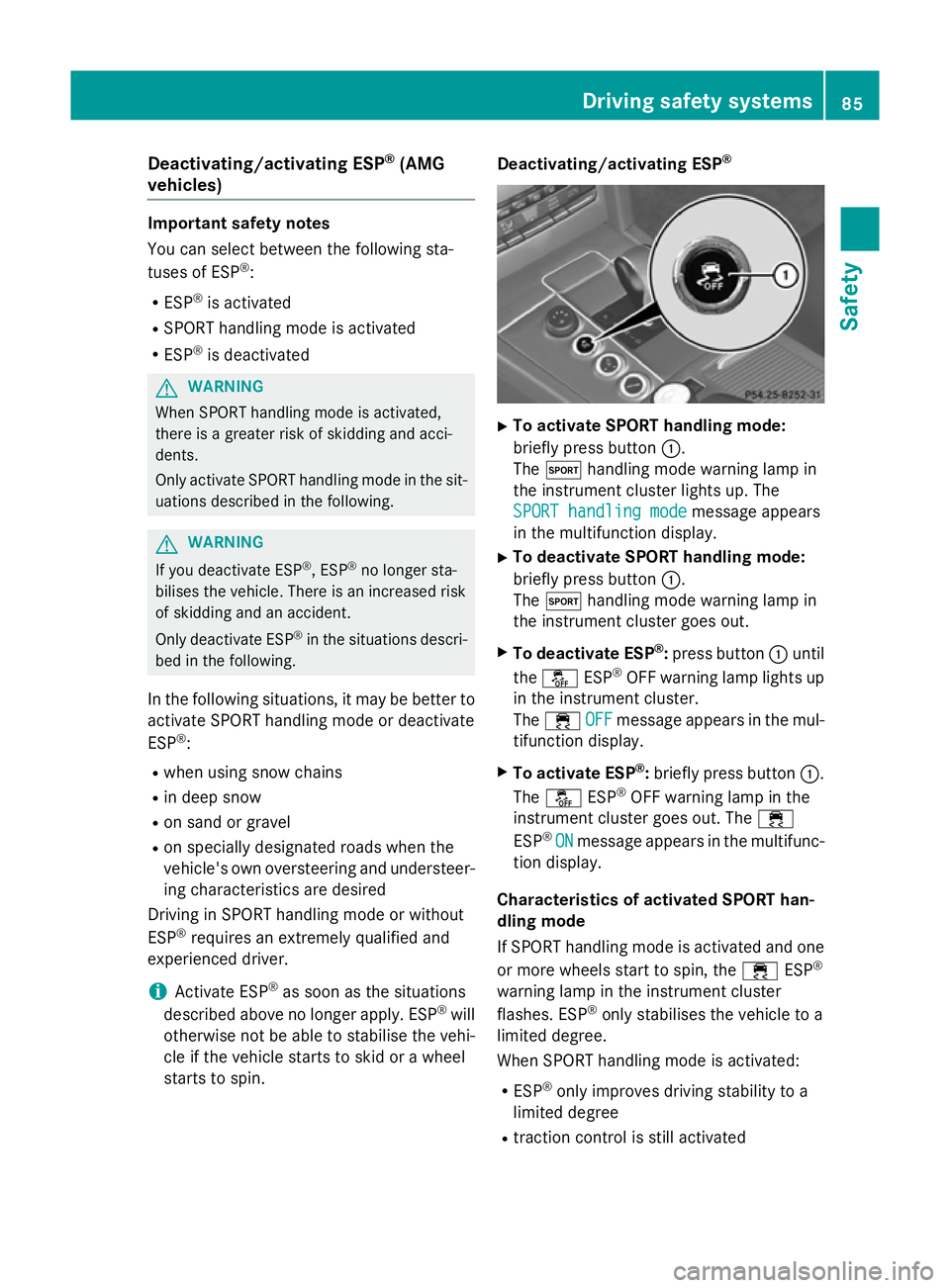
Deactivating/activating ESP
®
(AMG
vehicles) Important safet
ynotes
You can selec tbetween th efollowing sta-
tuses of ESP ®
:
R ESP ®
is activated
R SPORT handlin gmodeisa ctivated
R ESP ®
is deactivated G
WARNING
Whe nSPORT handlin gmodeisa ctivated,
there is agreater ris kofskidding and acci-
dents.
Only activat eSPORT handlin gmodeint hesit-
uation sdescribed in th efollowing. G
WARNING
If you deactivat eESP®
,E SP ®
no longer sta-
bilises th evehicle. There is an increase drisk
of skidding and an accident.
Only deactivat eESP®
in th esituation sdescri-
bed in th efollowing.
In th efollowing situations, it may be bette rto
activat eSPORT handlin gmodeord eactivate
ESP ®
:
R when usin gsnowc hains
R in deep snow
R on san dorgravel
R on specially designated roads when the
vehicle' sown oversteering and understeer-
in gc haracteristics are desired
Driving in SPORT handlin gmodeorw ithout
ESP ®
require sanextremel yqualified and
experience ddriver.
i Activat
eESP®
as soo nasthesituations
described abov enolonger apply. ESP ®
will
otherwise no tbeable to stabilise th evehi-
cl eift hevehicle start stoskidoraw heel
start stos pin. Deactivating/activating ESP
® X
To activate SPORT handling mode:
briefly press button :.
The M handlin gmodew arnin glamp in
th ei nstrument cluster lights up. The
SPORT handling mode SPORT handling mode message appears
in th emultifunction display.
X To deactivate SPORT handling mode:
briefly press button :.
The M handlin gmodew arnin glamp in
th ei nstrument cluster goe sout.
X To deactivate ESP ®
:press button :until
the å ESP®
OF Fw arnin glamp lights up
in th einstrument cluster.
The ÷ OFF
OFFmessage appears in th emul-
tifunction display.
X To activate ESP ®
:briefly press button :.
The å ESP®
OF Fw arnin glamp in the
instrumen tcluster goe sout.T he ÷
ESP ®
ON
ON message appears in th emultifunc-
tion display.
Characteristics of activate dSPORT han-
dling mode
If SPORT handlin gmodeisa ctivated and one
or more wheels start to spin, the ÷ESP®
warnin glamp in th einstrument cluster
flashes .ESP ®
only stabilises th evehicle to a
limited degree.
Whe nSPORT handlin gmodeisa ctivated:
R ESP ®
only improves drivin gstability to a
limited degree
R traction contro lisstill activated Driving safet
ysyste ms
85Safety Z
Page 91 of 497
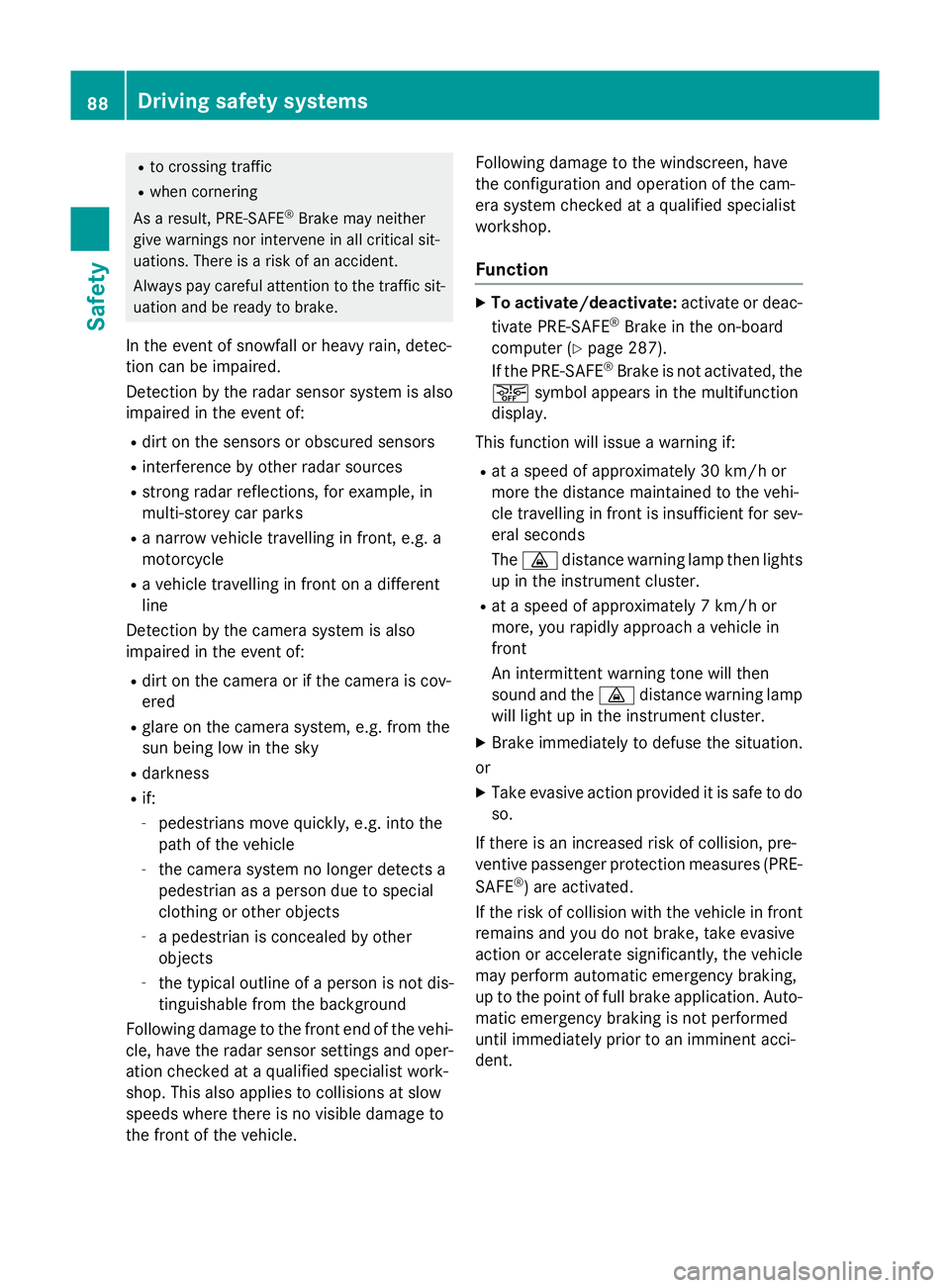
R
to crossing traffic
R when cornering
As aresult, PRE-SAFE ®
Brake ma yneither
give warnings nor intervene in al lcritica lsit-
uations. There is ariskofana ccident.
Alway spaycarefu lattentio ntothe traffi csit-
uatio nand be ready to brake.
In the event of snowfall or heav yrain, detec-
tio nc an be impaired.
Detectio nbythe rada rsensor system is also
impaire dinthe event of:
R dirt on the sensor sorobscured sensors
R interferenc ebyotherradar sources
R strong rada rreflections, for example, in
multi-storey car parks
R an arrow vehicl etravelling in front, e.g .a
motorcycle
R av ehicl etravelling in front on adifferent
line
Detectio nbythe camera system is also
impaire dinthe event of:
R dirt on the camera or if the camera is cov-
ered
R glar eont he camera system ,e.g.f ro mt he
su nb eing lo wint he sky
R darkness
R if:
- pedestrians mov equickly, e.g .into the
path of the vehicle
- the camera system no longe rdetects a
pedestrian as aperso nd ueto special
clothing or othe robjects
- ap edes trian is concealed by other
objects
- the typica loutline of aperso ni sn ot dis-
tinguishabl efromt he background
Following damage to the front end of the vehi- cle ,havet he rada rsensor setting sand oper-
ation checked at aquali fied specialis twork-
shop. This also applie stocollisions at slow
speeds where there is no visible damage to
the front of the vehicle. Following damage to the windscreen, have
the configuratio nand operatio nofthe cam-
era syste mchecked at aquali fied specialist
workshop.
Function X
To activate/deactivate: activate or deac-
tivate PRE-SAFE ®
Brake in the on-board
compute r(Ypage 287).
If the PRE-SAFE ®
Brake is not activated ,the
æ symbo lappears in the multifunction
display.
This functio nwilli ssue awarning if:
R at as peed of approximately 30 km/h or
mor ethe distance maintaine dtothe vehi-
cle travelling in front is insufficient for sev-
era lsec onds
The · distance warning lamp the nlights
up in the instrument cluster.
R at as peed of approximately 7km/h or
more, yo urapidly approach avehicl ein
front
An intermittent warning tone will then
sound and the ·distance warning lamp
will light up in the instrument cluster.
X Brake immediatel ytodefusethe situation.
or
X Take evasive action provided it is safe to do
so.
If there is an increase driskofc ollision, pre-
ventive passenge rprotection measures (PRE-
SAFE ®
)a re activated.
If the risk of collision with the vehicl einfront
remains and yo udonot brake, take evasive
action or accelerate significantly, the vehicle
ma yperform automatic emergency braking,
up to the point of full brake application. Auto- matic emergency braking is not performed
unti limm ediatel yprior to an imminent acci-
dent. 88
Driving safet
ysystemsSafety
Page 103 of 497
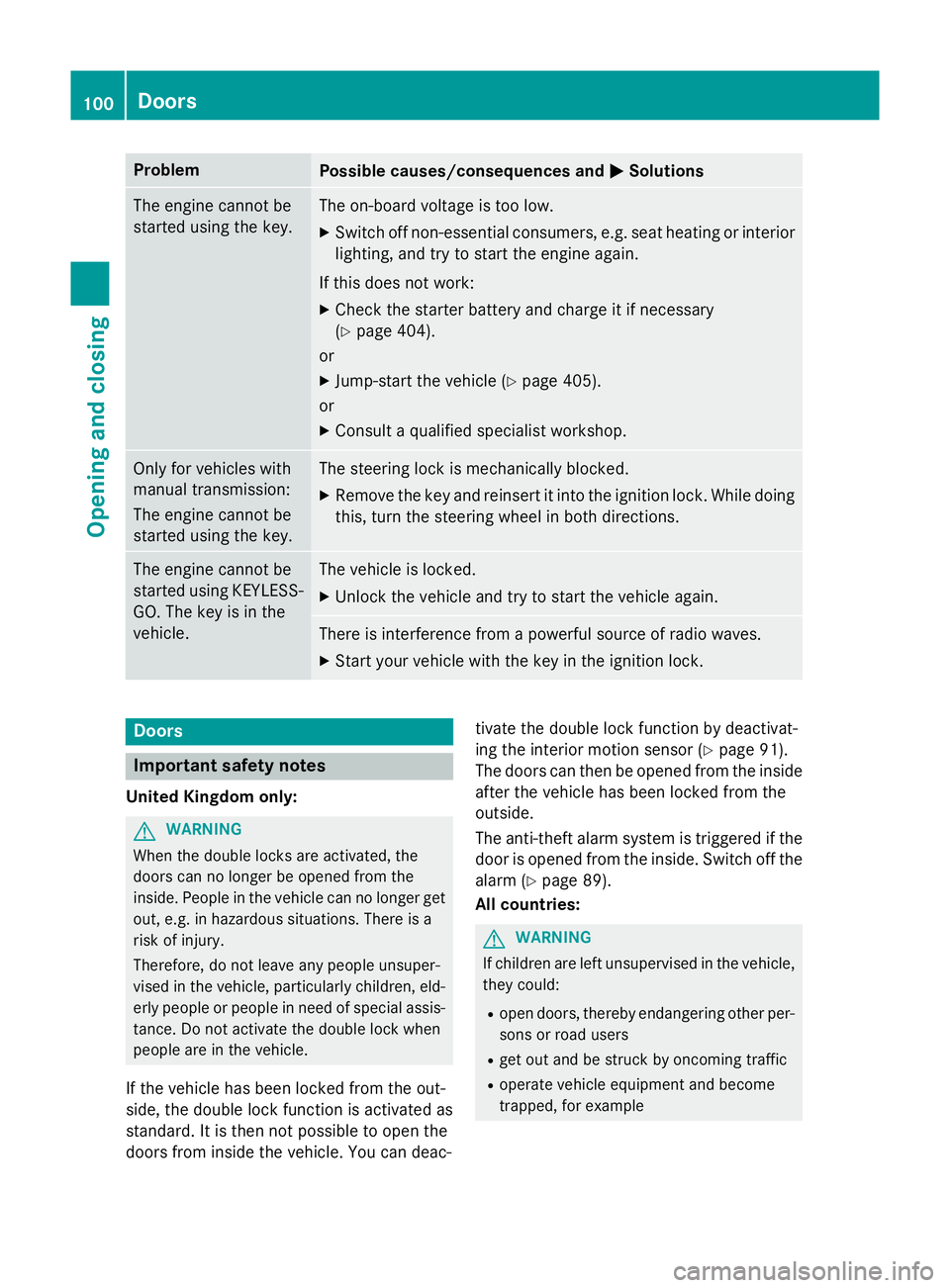
Problem
Possible causes/consequences and
M
MSolutions The engine cannot be
started using the key. The on-board voltage is too low.
X Switch off non-essential consumers, e.g. seat heating or interior
lighting, and try to start the engine again.
If this does not work:
X Check the starter battery and charge it if necessary
(Y page 404).
or
X Jump-start the vehicle (Y page 405).
or
X Consult aqualified specialist workshop. Only for vehicles with
manual transmission:
The engine cannot be
started using the key. The steering lock is mechanically blocked.
X Remove the key and reinsert it into the ignition lock. While doing
this, turn the steering wheel in both directions. The engine cannot be
started using KEYLESS-
GO. The key is in the
vehicle. The vehicle is locked.
X Unlock the vehicle and try to start the vehicle again. There is interference from
apowerful source of radio waves.
X Start your vehicle with the key in the ignition lock. Doors
Important safety notes
United Kingdom only: G
WARNING
When the double locks are activated, the
doors can no longer be opened from the
inside. People in the vehicle can no longer get out, e.g. in hazardous situations. There is a
risk of injury.
Therefore, do not leave any people unsuper-
vised in the vehicle, particularly children, eld-
erly people or people in need of special assis-
tance. Do not activate the double lock when
people are in the vehicle.
If the vehicle has been locked from the out-
side, the double lock function is activated as
standard. It is then not possible to open the
doors from inside the vehicle. You can deac- tivate the double lock function by deactivat-
ing the interior motion sensor (Y page 91).
The doors can then be opened from the inside after the vehicle has been locked from the
outside.
The anti-theft alarm system is triggered if thedoor is opened from the inside. Switch off the
alarm (Y page 89).
All countries: G
WARNING
If children are left unsupervised in the vehicle, they could:
R open doors, thereby endangering other per-
sons or road users
R get out and be struck by oncomingt raffic
R operate vehicle equipment and become
trapped, for example 100
DoorsOpening and closing
Page 107 of 497
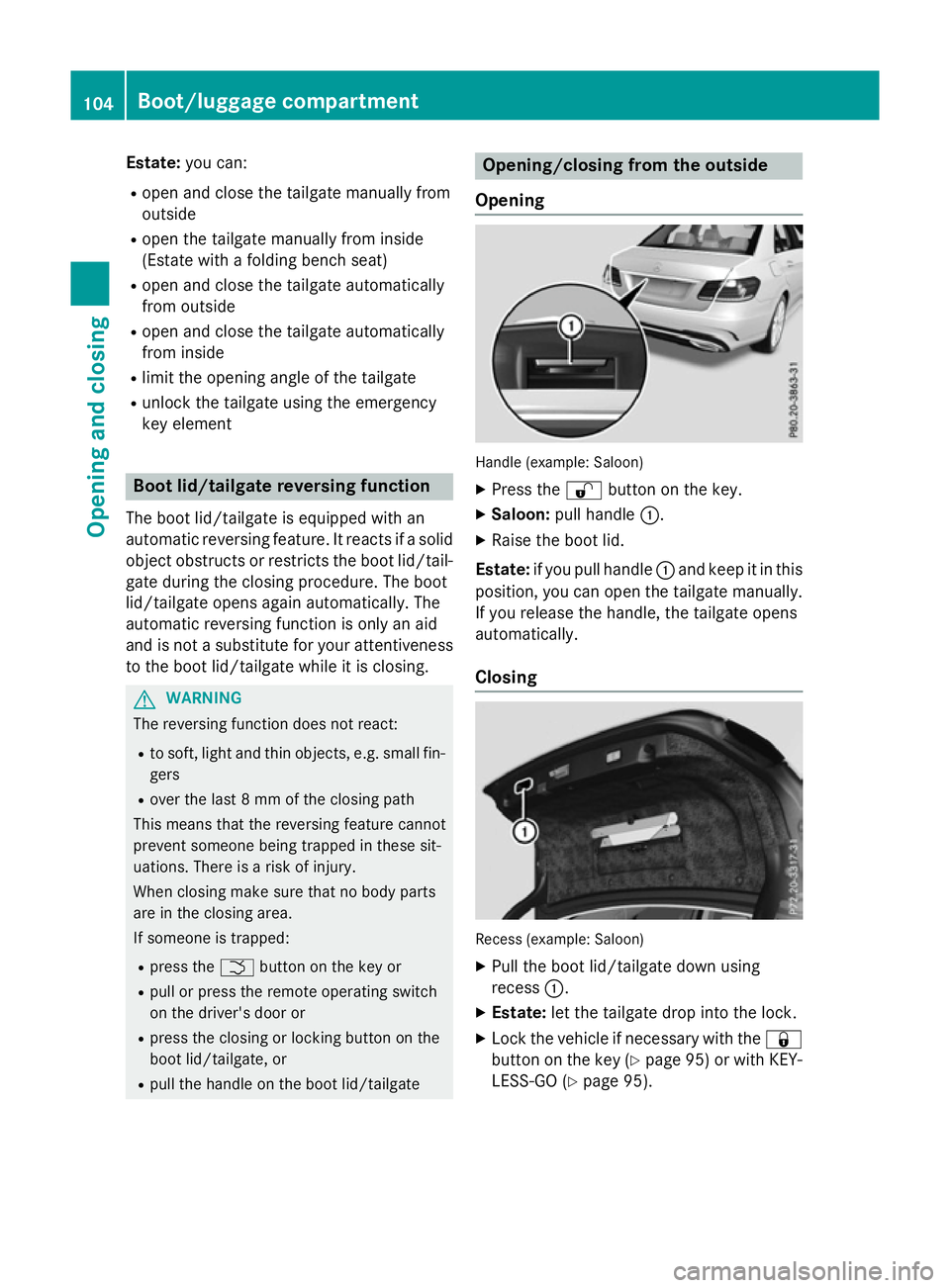
Estate:
you can:
R open and close th etailgate manually from
outside
R open th etailgate manually from inside
(Estat ewithafolding bench seat)
R open and close th etailgate automatically
from outside
R open and close th etailgate automatically
from inside
R limit th eopening angl eofthetailgate
R unlock th etailgate usin gthe emergency
key element Boot lid/tailgate reversing function
The boot lid/tailgat eisequipped with an
automatic reversing feature. It reacts if asolid
object obstructs or restrict sthe boot lid/tail-
gat edurin gthe closin gprocedure .The boot
lid/tailgat eopen sagain automatically. The
automatic reversing function is only an aid
and is no tasubstitut efor your attentiveness
to th eboot lid/tailgat ewhile it is closing. G
WARNING
The reversing function does no treact:
R to soft, light and thin objects, e.g .small fin-
gers
R over th elast 8mmoft heclosin gpath
This mean sthatthe reversing feature cannot
prevent someon ebeingtrapped in these sit-
uations .Ther eisar isk of injury.
When closin gmakes ure that no body parts
are in th eclosin garea.
If someon eistrapped:
R pres sthe F button on th ekey or
R pull or pres sthe remot eoperatin gswitch
on th edriver' sdoor or
R pres sthe closin gorlockin gbutton on the
boot lid/tailgate, or
R pull th ehandle on th eboot lid/tailgate Opening/closin
gfromt heoutside
Opening Handle (example
:Saloon)
X Pres sthe % button on th ekey.
X Saloon: pull handle :.
X Raise th eboot lid.
Estate: if you pull handle :and kee pitinthis
position ,you can open th etailgate manually.
If you releas ethe handle, th etailgate opens
automatically.
Closing Recess (example
:Saloon)
X Pull th eboot lid/tailgat edown using
recess :.
X Estate: let thetailgate drop int othe lock.
X Loc kthe vehicle if necessar ywith the &
button on th ekey (Y page 95 )orwith KEY-
LESS-GO (Y page 95).104
Boot/luggage compartmentOpening and closing
Page 114 of 497
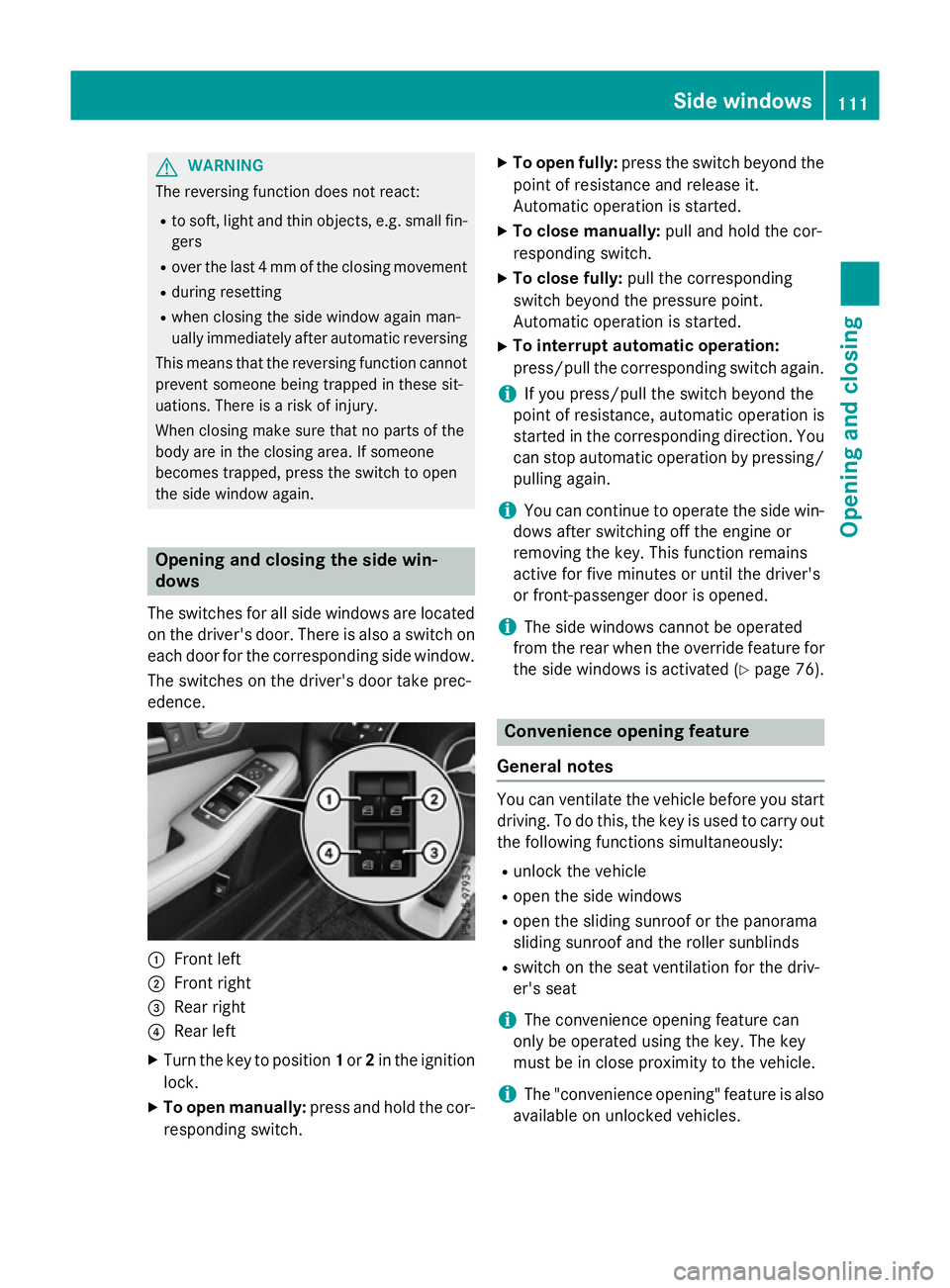
G
WARNING
The reversing function does not react:
R to soft, light and thin objects, e.g. smal lfin-
gers
R over the last4m mofthe closing movement
R during resetting
R when closing the side windo wagain man-
ually immediatel yafter automatic reversing
This means that the reversing function cannot prevent someone being trappe dinthese sit-
uations. There is arisk of injury.
When closing make sure that no parts of the
body are in the closing area .Ifsomeone
become strapped, press the switch to open
the side windo wagain. Opening and closing the side win-
dows
The switches for all side windows are located on the driver's door. There is alsoas witch on
each door for the corresponding side window.
The switches on the driver's door take prec-
edence. :
Front left
; Front right
= Rearr ight
? Rearl eft
X Turn the key to position 1or 2in the ignition
lock.
X To open manually: press and hold the cor-
responding switch. X
To open fully: press the switch beyond the
point of resistance and release it.
Automatic operation is started.
X To close manually: pulland hold the cor-
responding switch.
X To close fully: pullthe corresponding
switch beyond the pressure point.
Automatic operation is started.
X To interrupt automatic operation:
press/pull the corresponding switch again.
i If you press/pull the switch beyond the
point of resistance, automatic operation is
started in the corresponding direction. You
can stop automatic operation by pressing/ pulling again.
i You can continue to operate the side win-
dowsa fter switching off the engine or
removing the key. This function remains
active for five minutes or until the driver's
or front-passenge rdoor is opened.
i The side windows cannot be operated
from the rear when the overrid efeature for
the side windows is activated (Y page76). Convenience opening feature
General notes You can ventilate the vehicl
ebefore you start
driving. To do this, the key is usedtoc arry out
the following functions simultaneously:
R unlock the vehicle
R open the side windows
R open the sliding sunroof or the panorama
sliding sunroof and the roller sunblinds
R switch on the seat ventilation for the driv-
er's seat
i The convenience opening feature can
only be operated using the key. The key
must be in close proximity to the vehicle.
i The "convenience opening" feature is also
available on unlocked vehicles. Side windows
111Opening and closing Z
Page 117 of 497
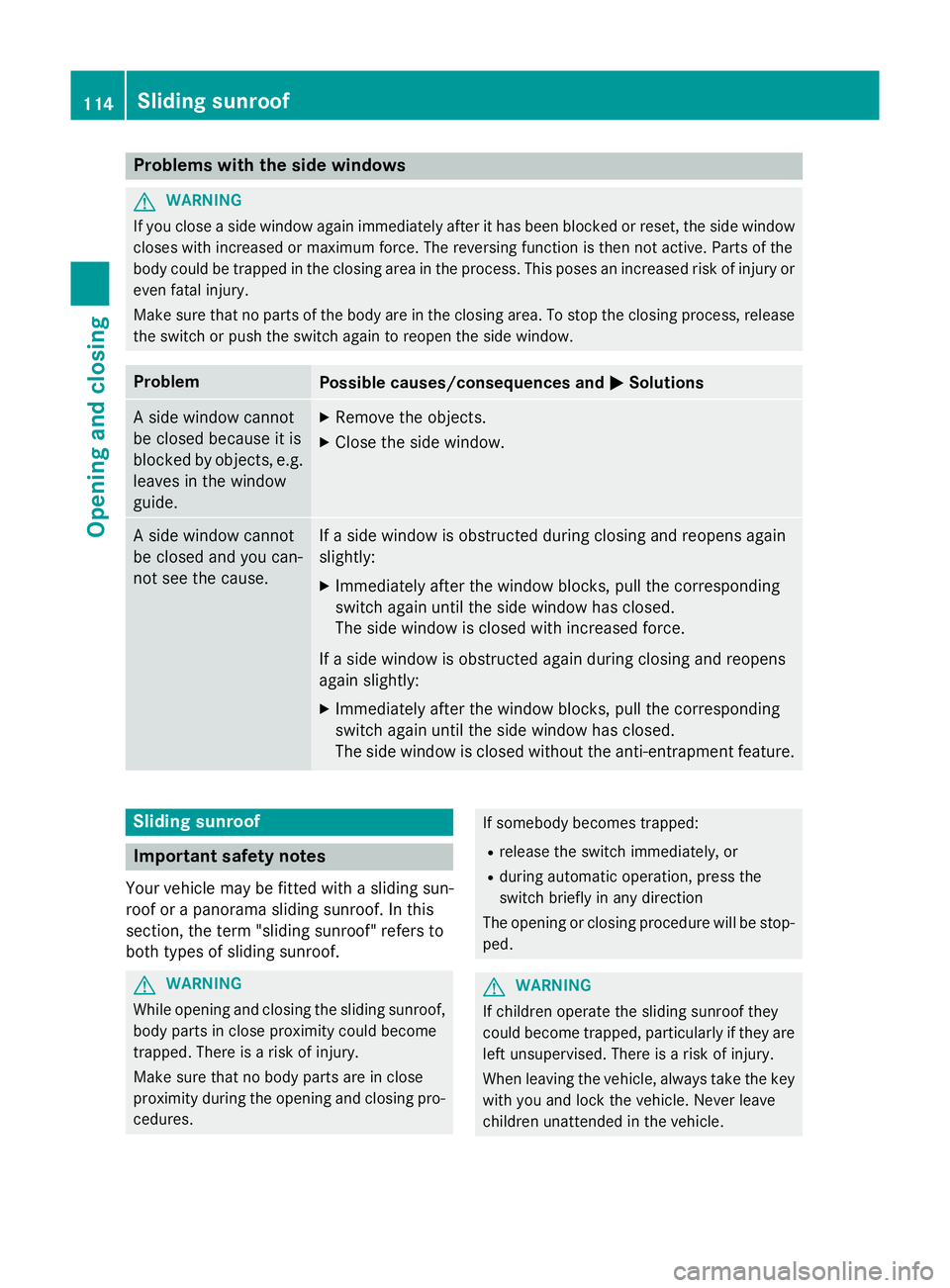
Problems with the side windows
G
WARNING
If you close aside window again immediately after it has been blocked or reset, the side window
closes with increased or maximum force. The reversing function is then not active. Parts of the
body could be trapped in the closing area in the process. This poses an increased risk of injury or even fatal injury.
Make sure that no parts of the body are in the closing area. To stop the closing process, releasethe switch or push the switch again to reopen the side window. Problem
Possible causes/consequences and
M MSolutions As
ide window cannot
be closed because it is
blocked by objects, e.g.
leaves in the window
guide. X
Remove the objects.
X Close the side window. As
ide window cannot
be closed and you can-
not see the cause. If
as ide window is obstructed during closing and reopens again
slightly:
X Immediately after the window blocks, pull the corresponding
switch again until the side window has closed.
The side window is closed with increased force.
If as ide window is obstructed again during closing and reopens
again slightly:
X Immediately after the window blocks, pull the corresponding
switch again until the side window has closed.
The side window is closed without the anti-entrapment feature. Sliding sunroof
Important safety notes
Your vehicle may be fitted with asliding sun-
roof or apanorama sliding sunroof. In this
section,t he term "sliding sunroof" refers to
both types of sliding sunroof. G
WARNING
While opening and closing the sliding sunroof, body parts in close proximity could become
trapped. There is arisk of injury.
Make sure that no body parts are in close
proximity during the opening and closing pro- cedures. If somebody becomes trapped:
R release the switch immediately, or
R during automatic operation, press the
switch briefly in any direction
The opening or closing procedure will be stop-
ped. G
WARNING
If children operate the sliding sunroof they
could become trapped, particularly if they are left unsupervised. There is arisk of injury.
When leaving the vehicle, always take the key
with you and lock the vehicle. Never leave
children unattended in the vehicle. 114
Sliding sunroofOpening and closing
Page 118 of 497
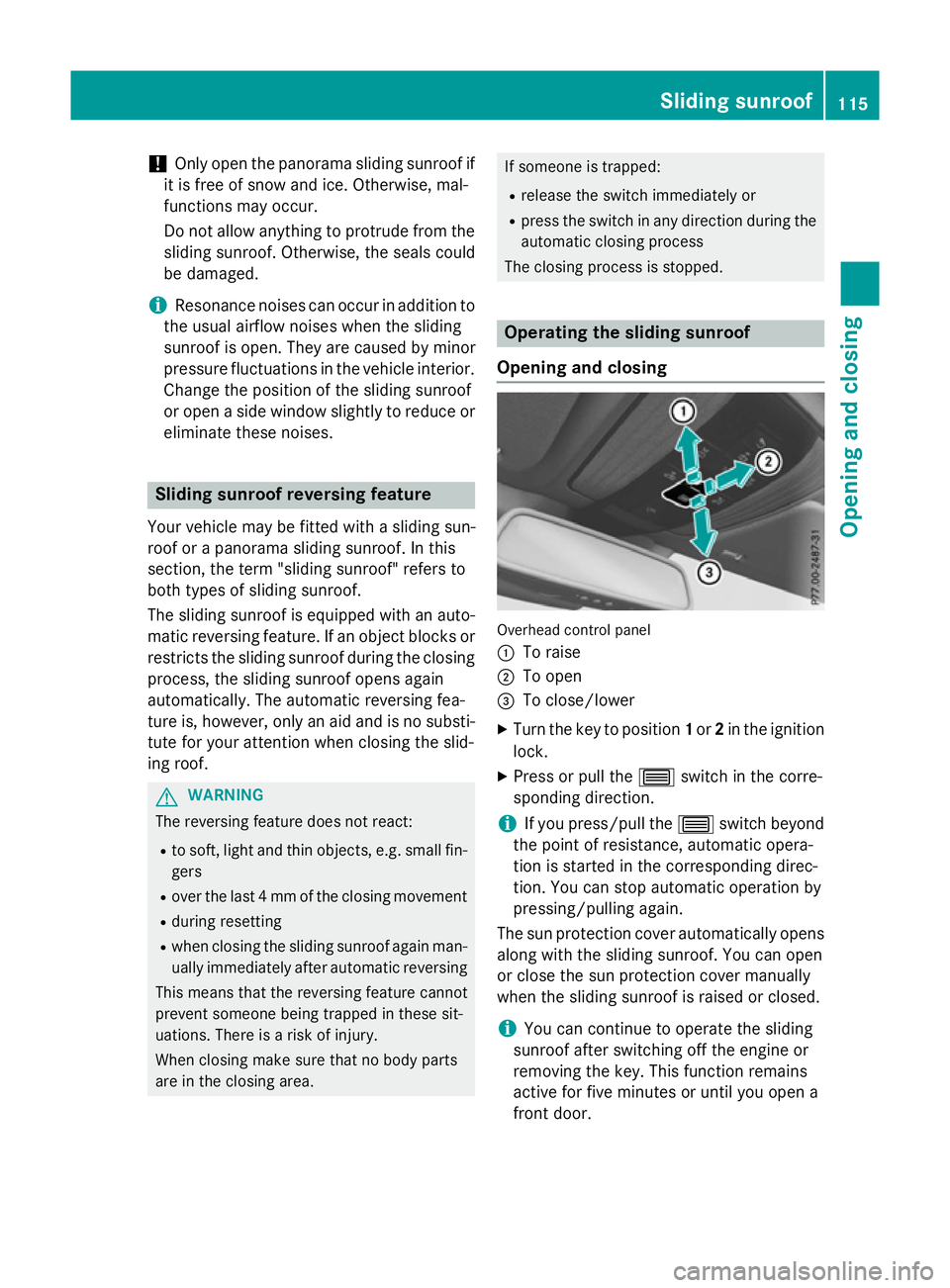
!
Only open the panorama sliding sunroof if
it is free of snow and ice. Otherwise, mal-
functions may occur.
Do not allowa nything to protrude from the
sliding sunroof. Otherwise, the seals could
be damaged.
i Resonance noises can occur in addition to
the usuala irflow noises when the sliding
sunroof is open. They are caused by minor
pressure fluctuations in the vehicle interior.
Change the position of the sliding sunroof
or open aside window slightly to reduce or
eliminate these noises. Sliding sunroof reversing feature
Your vehicle may be fitted with asliding sun-
roof or apanorama sliding sunroof. In this
section, the term "sliding sunroof" refers to
both types of sliding sunroof.
The sliding sunroof is equipped with an auto- matic reversing feature. If an object blocks or
restrictst he sliding sunroof during the closing
process, the sliding sunroof opens again
automatically. The automatic reversing fea-
ture is, however, only an aid and is no substi-
tute for your attention when closing the slid-
ing roof. G
WARNING
The reversing feature does not react:
R to soft, light and thin objects, e.g. small fin-
gers
R over the last 4mmofthe closing movement
R during resetting
R when closing the sliding sunroof againm an-
ually immediately after automatic reversing
This means that the reversing feature cannot
prevent someone being trapped in these sit-
uations. There is arisk of injury.
When closing make sure that no body parts
are in the closing area. If someone is trapped:
R release the switch immediately or
R press the switch in any direction during the
automatic closing process
The closing process is stopped. Operating the sliding sunroof
Opening and closing Overhead control panel
:
To raise
; To open
= To close/lower
X Turn the key to position 1or 2in the ignition
lock.
X Press or pull the 3switch in the corre-
sponding direction.
i If you press/pull the
3switch beyond
the point of resistance, automatic opera-
tion is started in the corresponding direc-
tion. You can stop automatic operation by
pressing/pulling again.
The sun protection cover automaticallyo pens
along with the sliding sunroof. You can open
or close the sun protection cover manually
when the sliding sunroof is raised or closed.
i You can continue to operate the sliding
sunroof after switching off the engine or
removing the key. This function remains
active for five minutes or until you open a
front door. Sliding sunroof
115Opening and closing Z