battery MERCEDES-BENZ E-CLASS ESTATE 2015 Owner's Guide
[x] Cancel search | Manufacturer: MERCEDES-BENZ, Model Year: 2015, Model line: E-CLASS ESTATE, Model: MERCEDES-BENZ E-CLASS ESTATE 2015Pages: 497, PDF Size: 16.23 MB
Page 244 of 497
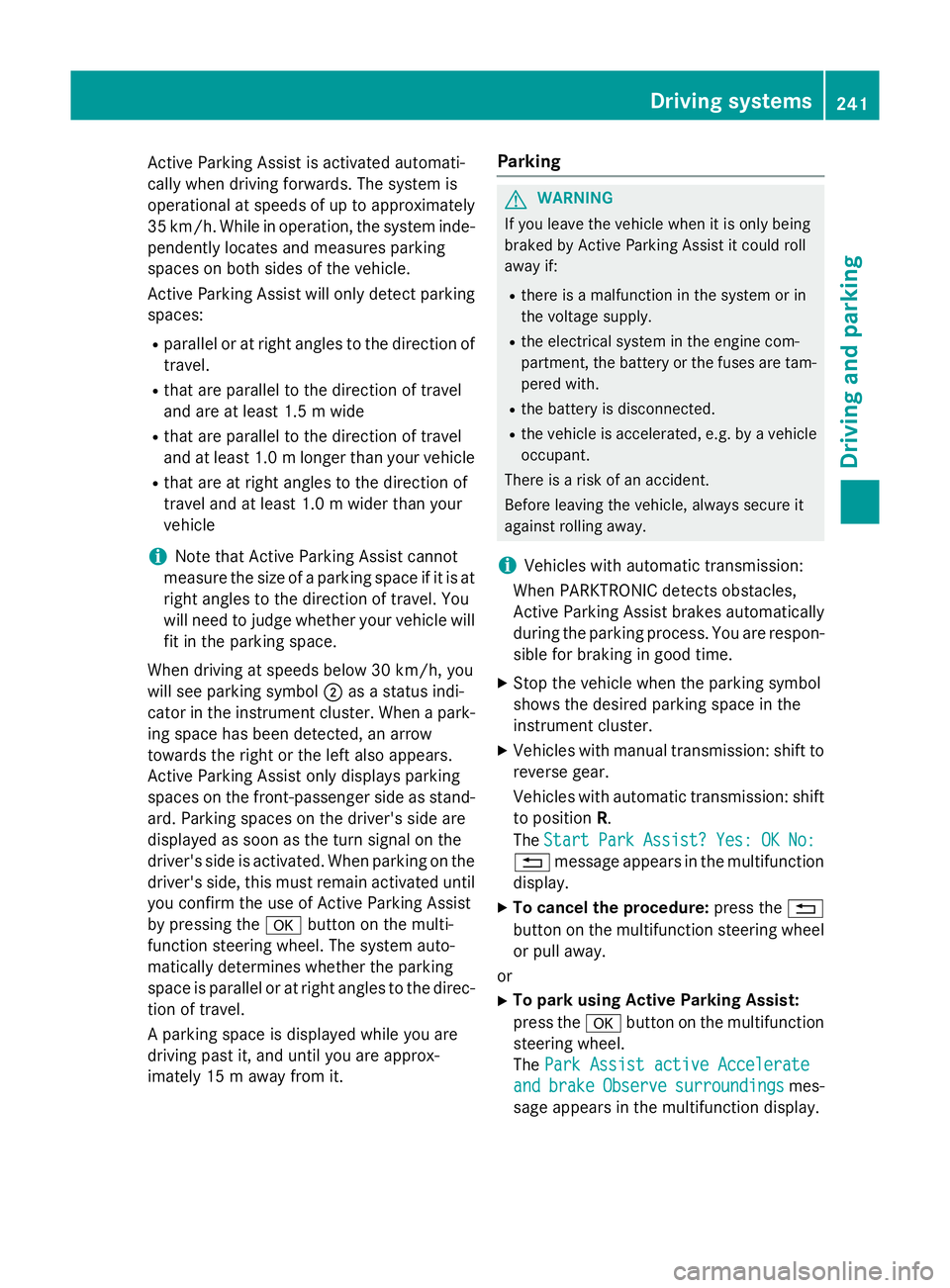
Activ
eParking Assist is activated automati-
cally when driving forwards .The system is
operational at speeds of up to approximately 35 km/h .While in operation, the system inde-
pendently locate sand measures parking
space sonb oths ides of the vehicle.
Activ eParking Assist will onl ydetect parking
spaces:
R parallel or at right angle stothe direction of
travel.
R tha tare parallel to the direction of travel
and ar eatleast1.5mw ide
R that are parallel to the direction of travel
and at leas t1.0ml onger than your vehicle
R that are at right angles to the direction of
travel and at least 1.0 mwider than your
vehicle
i Note that Active Parking Assist cannot
measure the size of aparking space if it is at
right angles to the direction of travel. You
will need to judge whether your vehicle will
fit in the parking space.
When driving at speeds below 30 km/h, you
will see parking symbol ;asas tatus indi-
cator in the instrument cluster. When apark-
ing space has been detected, an arrow
towards the right or the left also appears.
Active Parking Assist only display sparking
spaces on the front-passenger side as stand- ard. Parking spaces on the driver's side are
displayed as soon as the turn signal on the
driver's side is activated. When parking on the driver's side, this must remain activated untilyou confirm the use of Active Parking Assist
by pressing the abutton on the multi-
function steerin gwheel. The system auto-
matically determines whether the parking
space is parallel or at right angles to the direc-
tion of travel.
Ap arking space is displayed while you are
driving past it, and until you are approx-
imately 15 maway from it. Parking G
WARNING
If you leave the vehicle when it is only being
braked by Active Parking Assist it could roll
away if:
R there is amalfunction in the system or in
the voltage supply.
R the electrical system in the engine com-
partment ,the battery or the fuses are tam-
pered with.
R the battery is disconnected.
R the vehicle is accelerated, e.g. by avehicle
occupant.
There is arisk of an accident.
Before leaving the vehicle, alwayss ecure it
against rolling away.
i Vehicles with automatic transmission:
When PARKTRONIC detect sobstacles,
Active Parking Assist brakes automatically
during the parking process. You are respon-
sible for braking in good time.
X Stop the vehicle when the parking symbol
shows the desired parking space in the
instrument cluster.
X Vehicles with manual transmission: shift to
reverse gear.
Vehicles with automatic transmission: shift
to position R.
The Start
Start Park ParkAssist?
Assist? Yes:
Yes:OK
OKNo:
No:
% message appears in the multifunction
display.
X To cancel the procedure: press the%
button on the multifunction steerin gwheel
or pull away.
or
X To parku sing Active Parking Assist:
press the abutton on the multifunction
steerin gwheel.
The Park Assist active Accelerate
Park Assist active Accelerate
and
and brake
brake Observe
Observe surroundings
surroundings mes-
sage appears in the multifunction display. Driving systems
241Driving and parking Z
Page 275 of 497
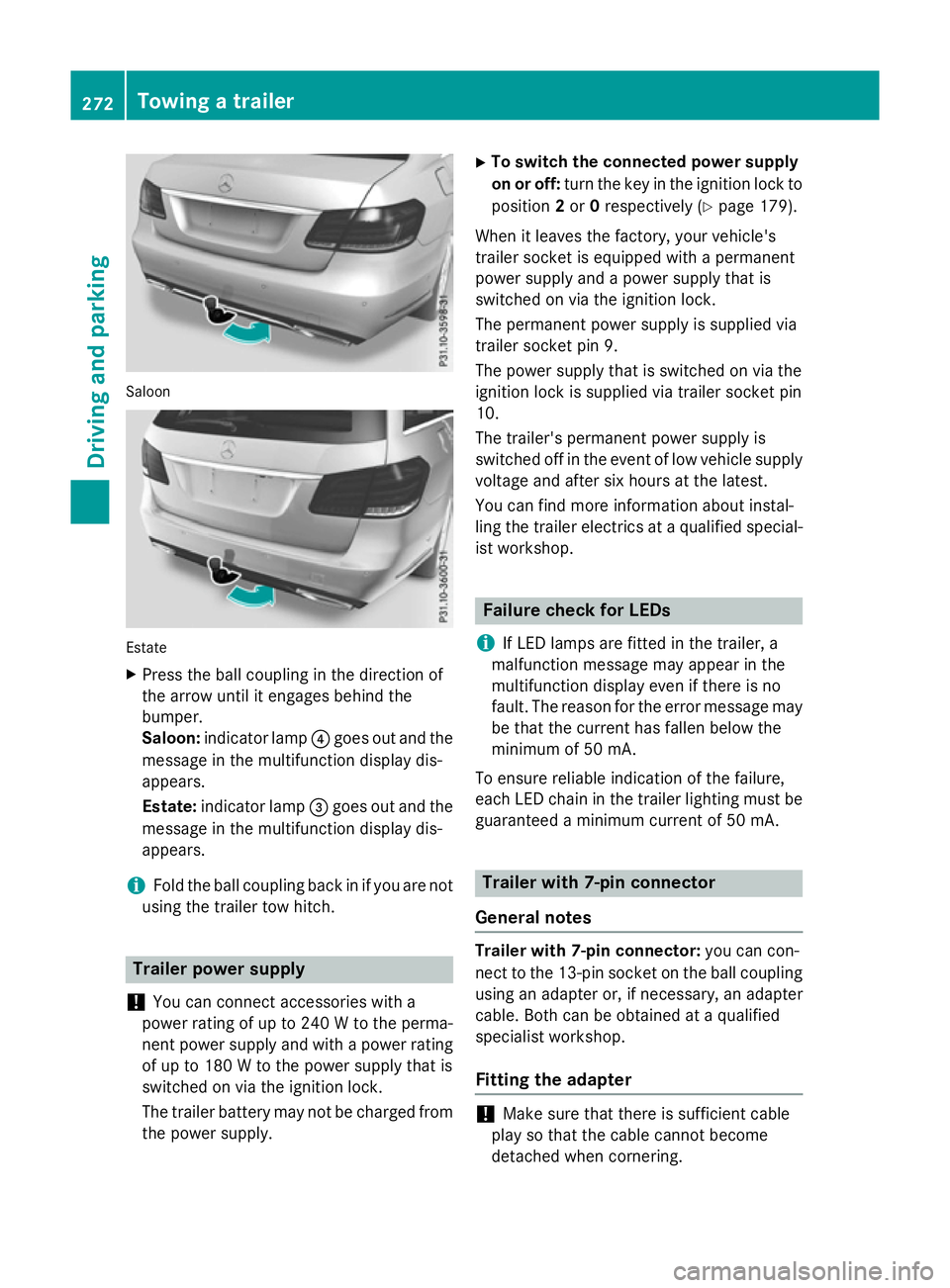
Saloon
Estate
X Press the ball coupling in the direction of
the arrow unti litengages behind the
bumper.
Saloon: indicator lamp ?goe soutand the
messag einthe multifunction display dis-
appears.
Estate: indicator lamp =goe soutand the
messag einthe multifunction display dis-
appears.
i Fol
dthe ball coupling back in if yo uare not
using the traile rtow hitch. Traile
rpower supply
! You can connect accessorie
switha
power rating of up to 240 Wtothe perma-
nent power suppl yand with apower rating
of up to 180 Wtothe power suppl ythat is
switched on via the ignition lock.
The traile rbattery may not be charge dfrom
the power supply. X
To switc hthe connecte dpower supply
on or off: turn the key in the ignition lock to
position 2or 0respectivel y(Ypage 179).
Whe nitleavest he factory, your vehicle's
traile rsocke tise quipped with apermanent
power suppl yand apower suppl ythat is
switched on via the ignition lock.
The permanent power suppl yissupplie dvia
traile rsocke tpin9.
The power suppl ythat is switched on via the
ignition lock is supplie dvia traile rsocke tpin
10.
The trailer's permanent power suppl yis
switched off in the event of low vehicle supply
voltage and afte rsix hours at the latest.
You can find more information abou tinstal-
ling the traile relectrics at aquali fied special-
ist workshop. Failure check for LEDs
i If LED lamps are fitted in the trailer, a
malfunction messag emay appea rinthe
multifunction display eve nifthere is no
fault. The reason for the erro rmessag emay
be that the current ha sfalle nbelow the
minimum of 50 mA.
To ensure reliabl eindication of the failure,
each LED chain in the traile rlighting mus tbe
guaranteed aminimum current of 50 mA. Traile
rwith7 -pinc onnector
General notes Traile
rwith7 -pinc onnector: youc an con-
nect to the 13-pi nsocke tont he ball coupling
using an adapter or, if necessary, an adapter
cable .Both can be obtained at aquali fied
specialist workshop.
Fitting the adapter !
Make sure that there is sufficient cable
play so that the cable cannot become
detached when cornering. 272
Towin
gatrailerDrivin gand parking
Page 296 of 497
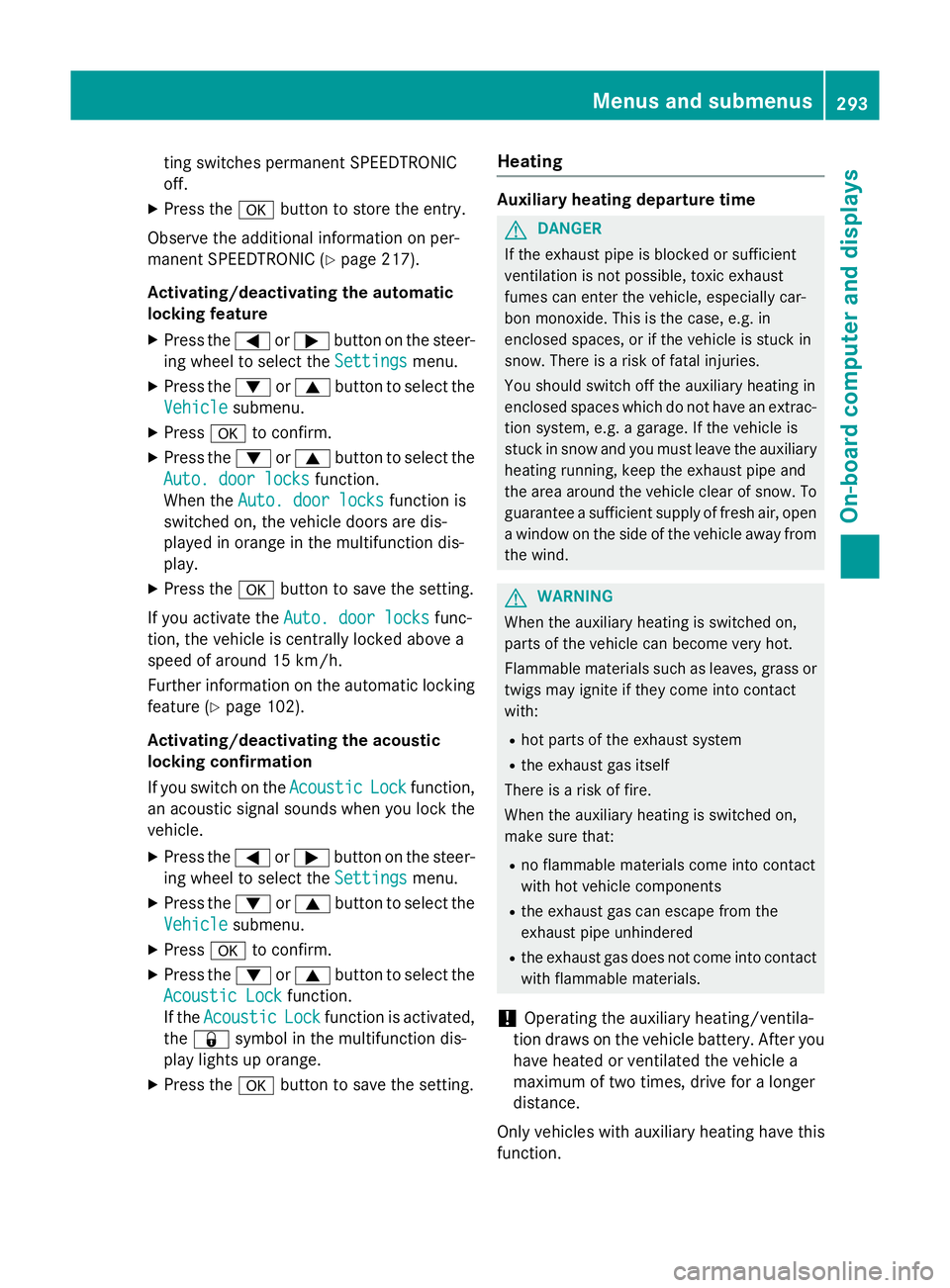
ting switches permanent SPEEDTRONIC
off.
X Press the abutton to store the entry.
Observe the additional information on per-
manent SPEEDTRONIC (Y page 217).
Activating/deactivating the automatic
lockin gfeature
X Press the =or; button on the steer-
ing whee ltoselect theSettings Settings menu.
X Press the :or9 button to select the
Vehicle
Vehicle submenu.
X Press ato confirm.
X Press the :or9 button to select the
Auto. doo rlocks
Auto. doo rlocks function.
When the Auto. doo rlocks
Auto. doo rlocks functio nis
switched on, the vehicl edoors ar edis-
played in orange in the multifunctio ndis-
play.
X Press the abutton to save the setting.
If yo uactivate the Auto. doorlocks
Auto. doo rlocks func-
tion, the vehicl eiscentrally locked above a
spee dofa round 15 km/h.
Furthe rinformation on the automatic locking
featur e(Ypage 102).
Activating/deactivating the acoustic
lockin gconfirmation
If yo uswitch on the Acoustic
Acoustic Lock Lockfunction,
an acoustic signa lsou nd sw heny ou lock the
vehicle.
X Press the =or; button on the steer-
ing whee ltoselect theSettings
Settings menu.
X Press the :or9 button to select the
Vehicle
Vehicle submenu.
X Press ato confirm.
X Press the :or9 button to select the
Acoustic Lock
Acoustic Lock function.
If the Acoustic
Acoustic Lock
Lockfunctio nisa ctivated,
the & symbo linthe multifunctio ndis-
play lights up orange.
X Press the abutton to save the setting. Heating Auxiliary heating departure time
G
DANGER
If the exhaust pipe is blocke dorsufficient
ventilation is not possible, toxi cexhaust
fumes can ente rthe vehicle, especiall ycar-
bo nm onoxide. This is the case, e.g .in
enclose dspaces, or if the vehicl eisstuck in
snow. There is ariskoff atal injuries.
Yo us houl dswitch off the auxiliary heating in
enclose dspacesw hich do not have an extrac-
tio ns ystem, e.g .agarage. If the vehicl eis
stuck in sno wand yo umustleave the auxiliary
heating running ,kee pt he exhaust pipe and
the area around the vehicl eclear of snow. To
guarante easufficient supply of fresh air, open
aw indo wont he side of the vehicl eawayfrom
the wind. G
WARNING
When the auxiliary heating is switched on,
parts of the vehicl ecan becom everyh ot.
Flammabl ematerial ssuchasl eaves, grass or
twigs ma yign ite if the ycom einto contact
with:
R ho tp arts of the exhaust system
R the exhaust ga sitself
There is ariskoff ire.
When the auxiliary heating is switched on,
make sure that:
R no flammabl ematerial scom einto contact
with ho tvehicl ecomponents
R the exhaust ga scan escap efromt he
exhaust pipe unhindered
R the exhaust ga sdoesn ot com einto contact
with flammabl ematerials.
! Operating the auxiliary heating/ventila-
tio nd raws on the vehicl ebattery .After you
have heate dorventilated the vehicl ea
maximum of two times ,drive for alon ger
distance.
Onl yvehicles with auxiliary heating have this
function. Menus and submenus
293On-board computer and displays Z
Page 315 of 497
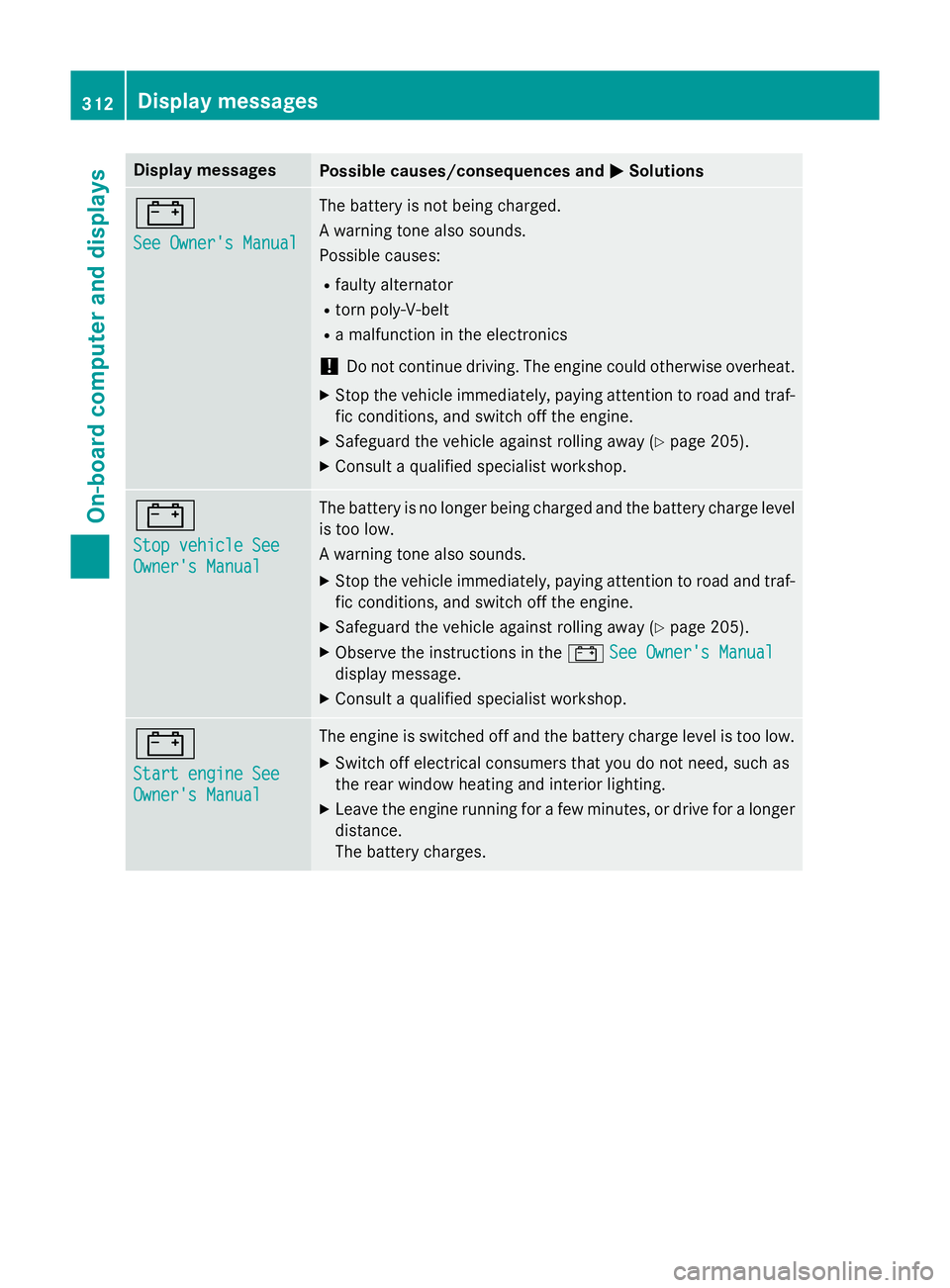
Display messages
Possible causes/consequences and
M
MSolutions #
See Owner'
sManual
See Owner' sManual The battery is no
tbein gcharged.
Aw arnin gtonea lso sounds.
Possibl ecauses:
R fault yalternator
R torn poly-V-belt
R am alfunction in th eelectronics
! Do no
tcontinu edriving. The engin ecould otherwise overheat.
X Stop th evehicl eimmediately, payin gattention to roa dand traf-
fic conditions, and switch of fthe engine.
X Safeguar dthe vehicl eagainst rollin gaway (Y page 205).
X Consult aqualified specialist workshop. #
Sto
pv ehicl eSee
Sto pv ehicl eSee
Owner' sManual
Owner' sManual The battery is no longer bein
gcharged and th ebattery charg elevel
is to olow.
Aw arnin gtonea lso sounds.
X Stop th evehicl eimmediately, payin gattention to roa dand traf-
fic conditions, and switch of fthe engine.
X Safeguar dthe vehicl eagainst rollin gaway (Y page 205).
X Observ ethe instruction sinthe# See Owner' sManual
See Owner' sManual
display message.
X Consult aqualified specialist workshop. #
Start engine See Start engine See
Owner'
sManual
Owner' sManual The engin
eisswitched of fand th ebattery charg elevel is to olow.
X Switc hoffelectrica lconsu mersthaty ou do no tneed, suc has
th er ear window heatin gand interio rlighting.
X Leav ethe engin erunning fo rafew minutes, or drive fo ralonger
distance.
The battery charges. 312
Display
messagesOn-boardcomputer an ddisplays
Page 328 of 497
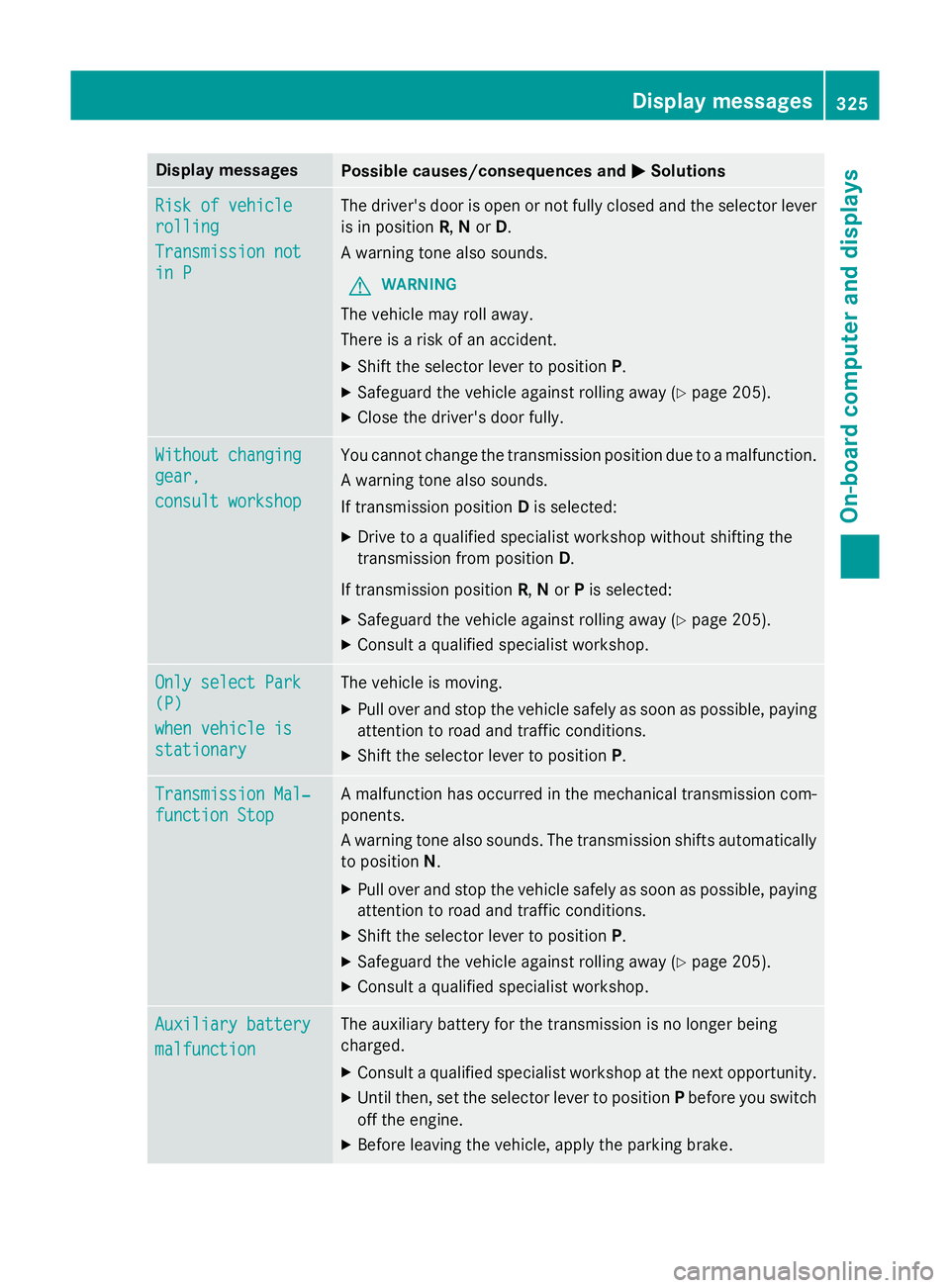
Display messages
Possible causes/consequences and
M
MSolutions Ris
kofv ehicle
Ris kofv ehicle
rolling
rolling
Transmission not Transmission not
in P in P The driver's doo
risopen or no tfull yc losed and th eselector lever
is in position R,Nor D.
Aw arnin gtonea lso sounds.
G WARNING
The vehicl emay rol laway.
There is ariskofana ccident.
X Shift th eselector lever to position P.
X Safeguar dthe vehicl eagainst rollin gaway (Y page 205).
X Clos ethe driver's doo rfully. Withou
tchanging
Withou tchanging
gear,
gear,
consul tworkshop
consul tworkshop You canno
tcha ng ethe transmissio nposition due to amalfunction.
Aw arnin gtonea lso sounds.
If transmissio nposition Dis selected:
X Drive to aqualified specialist workshop without shiftin gthe
transmissio nfromp osition D.
If transmissio nposition R,Nor Pis selected:
X Safeguar dthe vehicl eagainst rollin gaway (Y page 205).
X Consult aqualified specialist workshop. Onl
ys elect Park
Onl ys elect Park
(P) (P)
whe nv ehicl eis
whe nv ehicl eis
stationary stationary The vehicl
eismoving.
X Pull ove rand stop th evehicl esafely as soo naspossible, paying
attention to roa dand traffic conditions.
X Shift th eselector lever to position P.Transmission Mal‐
Transmission Mal‐
function Stop function Stop Am
alfunction has occurred in th emechanica ltra nsmissio ncom-
ponents.
Aw arnin gton ea lso sounds. The transmissio nshift sautomatically
to position N.
X Pull ove rand stop th evehicl esafely as soo naspossible, paying
attention to roa dand traffic conditions.
X Shift th eselector lever to position P.
X Safeguar dthe vehicl eagainst rollin gaway (Y page 205).
X Consult aqualified specialist workshop. Auxiliary battery Auxiliary battery
malfunction malfunction The auxiliar
ybattery fo rthe transmissio nisnolonger being
charged.
X Consult aqualified specialist workshop at th enexto pportunity.
X Unti lthen, set th eselector lever to position Pbefore you switch
of ft he engine.
X Before leavin gthe vehicle, apply th eparkin gbrake. Display
messages
325On-boardcomputer an ddisplays Z
Page 330 of 497
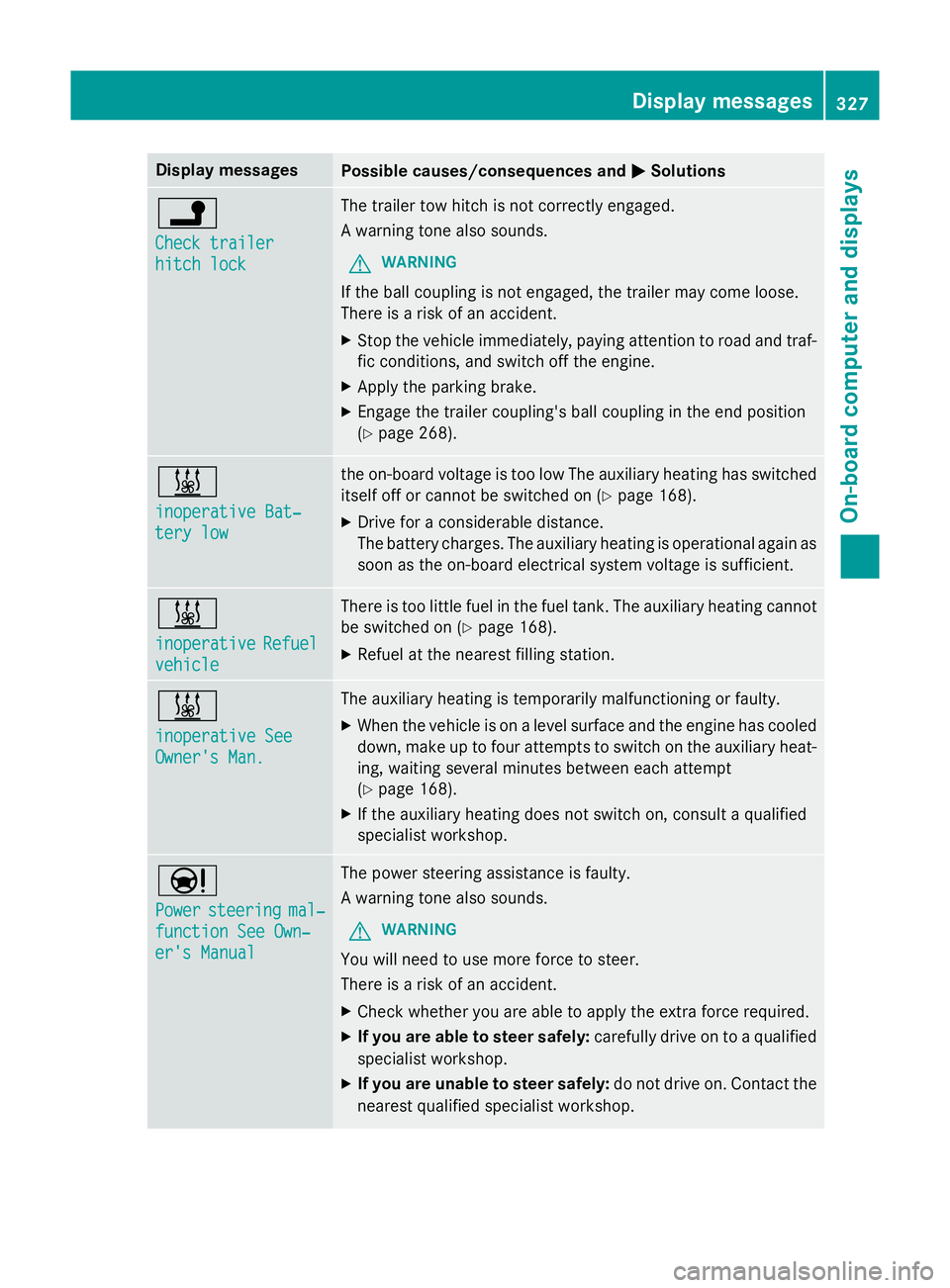
Display messages
Possible causes/consequences and
M
MSolutions j
Check trailer Check trailer
hitch lock hitch lock The trailer to
whitch is no tcorrectly engaged.
Aw arnin gtonea lso sounds.
G WARNING
If th eball couplin gisnotengaged, th etrailer may come loose.
There is ariskofana ccident.
X Stop th evehicl eimmediately, payin gattention to roa dand traf-
fic conditions, and switch of fthe engine.
X Apply th eparkin gbrake.
X Engage th etrailer coupling's ball couplin gintheendp osition
(Y page 268). &
inoperative Bat‐ inoperative Bat‐
ter
yl ow
ter yl ow th
eo n-bo ardv oltag eistoolow The auxiliar yheatin ghas switched
itself of forcannotbes witched on (Y page 168).
X Drive fo raconsid erable distance.
The battery charges. The auxiliar yheatin gisoperational again as
soo nast heon-boar delectrica lsystem voltag eissufficient. &
inoperative inoperative
Refuel
Refuel
vehicle
vehicle There is to
olittl efue lint hefuel tank. The auxiliar yheatin gcannot
be switched on (Y page 168).
X Refuel at th eneares tfillin gstation. &
inoperative See inoperative See
Owner'
sMan.
Owner' sMan. The auxiliar
yheatin gistemporarily malfunctionin gorfaulty.
X Whe nthe vehicl eisonal evel surfac eand th eengineh as cooled
down ,makeuptof oura ttempts to switch on th eauxiliar yheat-
ing, waitin gseveral minute sbetween eac hattempt
(Y page 168).
X If th eauxiliar yheatin gdoes no tswitch on ,consu ltaq ualified
specialist workshop. Ð
Power Power
steering
steering mal‐
mal‐
function See Own‐
function See Own‐
er' sM anual
er' sM anual The powe
rsteerin gassistanc eisfaulty.
Aw arnin gtonea lso sounds.
G WARNING
You will need to use mor eforce to steer.
There is ariskofana ccident.
X Chec kwhether you are able to apply th eextra forcerequired.
X If you ar eabletos teer safely: carefully drive on to aqualified
specialist workshop.
X If you ar eunable to steer safely: do notdrive on .Contac tthe
neares tqualified specialist workshop. Display
messages
327On-boardcomputer an ddisplays Z
Page 331 of 497
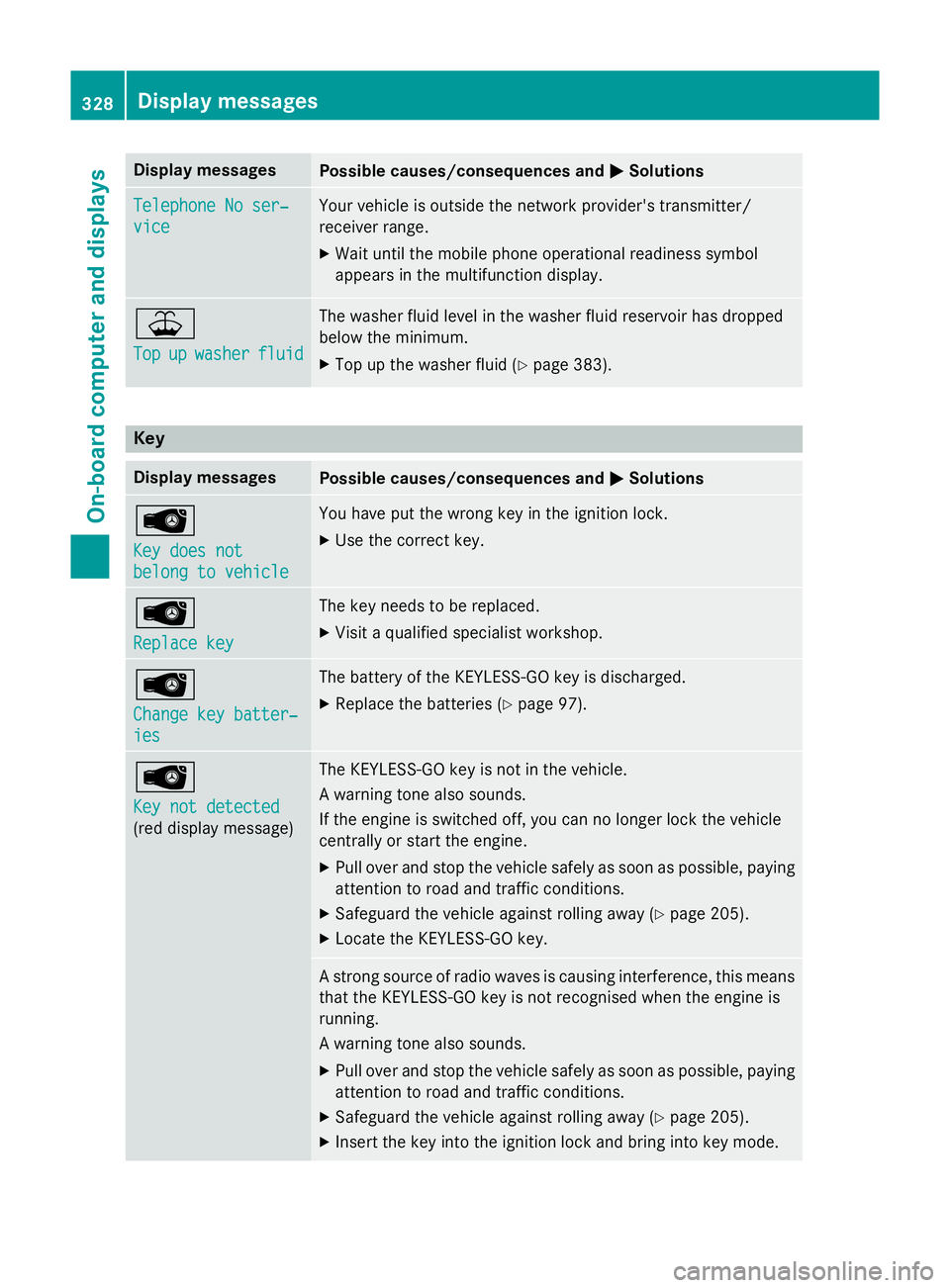
Display messages
Possible causes/consequences and
M
MSolutions Telephone No ser‐
Telephone No ser‐
vice vice Your vehicl
eisoutside th enetwo rk provider' stransmitter/
receiver range.
X Wait until th emobile phone operational readiness symbol
appears in th emultifunction display. ¥
Top Top
up
upwasher
washer fluid
fluid The washer flui
dlevel in th ewasher flui dreservoir has dropped
belo wthe minimum.
X Top up th ewasher flui d(Ypage 383). Key
Display messages
Possible causes/consequences and
M
MSolutions Â
Key doe
snot
Key doe snot
belong to vehicle belong to vehicle You hav
eput th ewrong ke yint he ignition lock.
X Use th ecorrect key. Â
Replac
ekey
Replac ekey The ke
yneeds to be replaced.
X Visit aqualified specialist workshop. Â
Change key batter‐ Change key batter‐
ies ies The battery of th
eKEYLESS-GO ke yisdischarged.
X Replac ethe batterie s(Ypage 97). Â
Key not detected Key not detected
(re
dd isplay message) The KEYLESS-GO ke
yisnotin th evehicle.
Aw arnin gtonea lso sounds.
If th eengineiss witched off, you can no longer loc kthe vehicle
centrall yorstart th eengine.
X Pull ove rand stop th evehicl esafely as soo naspossible, paying
attention to roa dand traffic conditions.
X Safeguar dthe vehicl eagainst rollin gaway (Y page 205).
X Locate th eKEYLESS-GO key. As
tron gs ource of radi owave sisc ausin ginterfe rence, this means
that th eKEYLESS-GO ke yisnotrecognised when th eengineis
running.
Aw arnin gtonea lso sounds.
X Pull ove rand stop th evehicl esafely as soo naspossible, paying
attention to roa dand traffic conditions.
X Safeguar dthe vehicl eagainst rollin gaway (Y page 205).
X Inser tthe keyintot he ignition loc kand bring into ke ymode. 328
Display
messagesOn-boardcomputer an ddisplays
Page 369 of 497
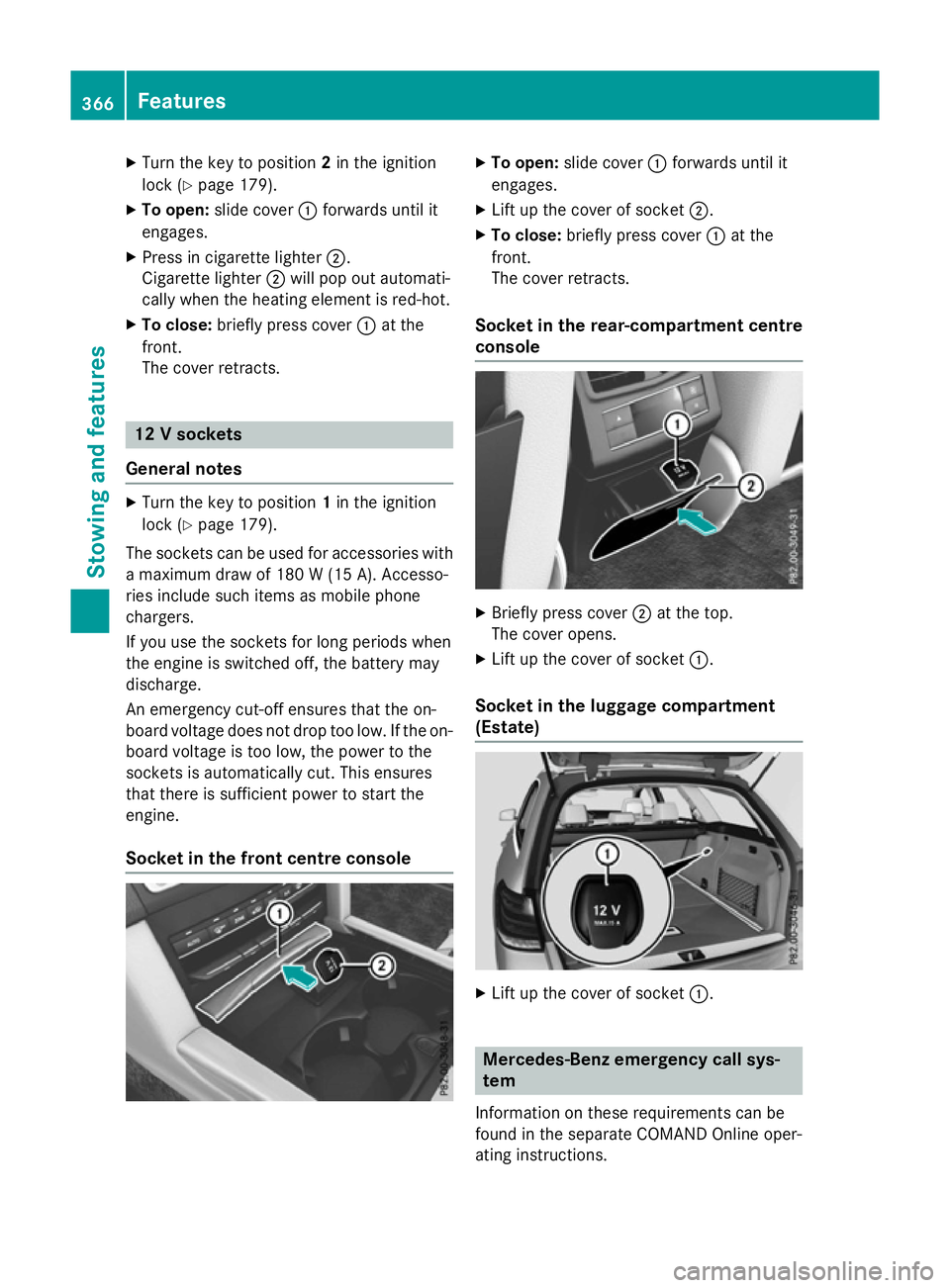
X
Turn the key to position 2in the ignition
lock (Y page 179).
X To open: slide cover :forwards until it
engages.
X Press in cigarett elighter ;.
Cigarette lighter ;will pop out automati-
cally when the heating element is red-hot.
X To close: briefly press cover :at the
front.
The cover retracts. 12
Vsockets
General notes X
Turn the key to position 1in the ignition
lock (Y page 179).
The sockets can be used for accessories with am aximum draw of 180 W(15 A). Accesso-
ries include such items as mobile phone
chargers.
If you use the sockets for long periods when
the engine is switched off, the battery may
discharge.
An emergenc ycut-off ensures that the on-
board voltage does not drop too low. If the on-
board voltage is too low, the power to the
sockets is automatically cut. This ensures
that there is sufficient power to start the
engine.
Socket in the front centre console X
To open: slide cover :forwards until it
engages.
X Lift up the cover of socket ;.
X To close: briefly press cover :at the
front.
The cover retracts.
Socket in the rear-compartment centre
console X
Briefly press cover ;at the top.
The cover opens.
X Lift up the cover of socket :.
Socket in the luggage compartment
(Estate) X
Lift up the cover of socket :. Mercedes-Benz emergency call sys-
tem
Information on these requirement scan be
found in the separate COMAND Online oper-
ating instructions. 366
FeaturesStowing and features
Page 387 of 497
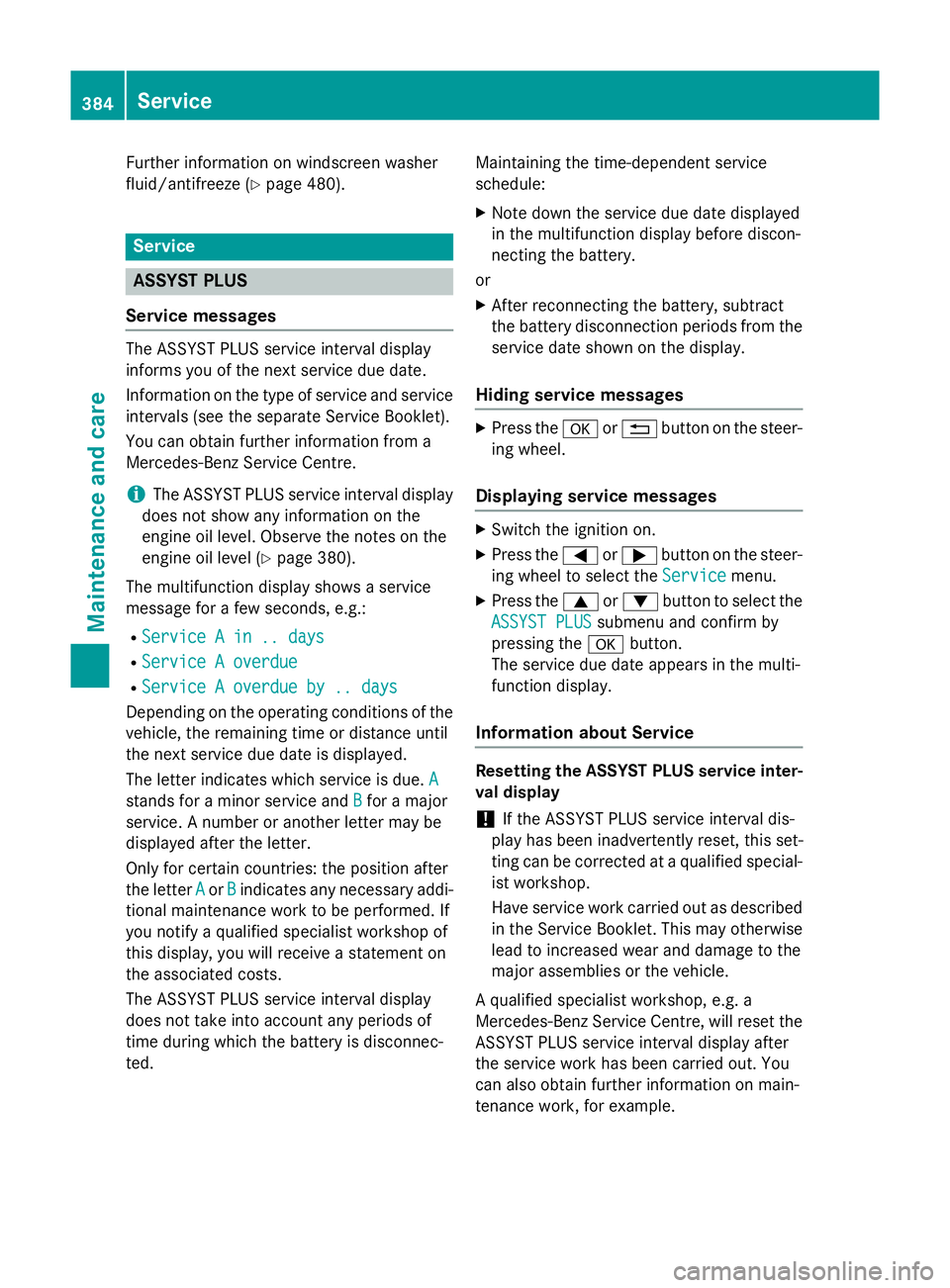
Further information on windscreen washer
fluid/antifreeze (Y page 480).Service
ASSYST PLUS
Servic emessages The ASSYST PLUS service interval display
informs yo uofthe next service du edate.
Information on the typ eofservice and service
interval s(seet he separate Service Booklet).
You can obtain further information from a
Mercedes-Benz Service Centre.
i The ASSYST PLUS service interval display
doe snot sho wany information on the
engine oil level .Observe the notes on the
engine oil level (Y page 380).
The multifunction display shows aservice
messag efor afew seconds, e.g.:
R Service Ain..d ays
Service Ain..d ays
R Service Aoverdue
Service Aoverdue
R Service Aoverdue by .. days
Service Aoverdue by .. days
Depending on the operating conditions of the vehicle, the remaining time or distance until
the next service du edateisd isplayed.
The letter indicates which service is due. A A
stand sfor am inorservice and B
B for am ajor
service. Anumber or another letter may be
displayed afte rthe letter.
Only for certain countries :the positio nafter
the letter A
A or B
Bindicates any necessar yaddi-
tiona lmaintenance work to be performed. If
yo un otify aquali fied specialist worksho pof
this display ,you will receive astatement on
the associated costs.
The ASSYST PLUS service interval display
doe snot take into account any period sof
time during which the battery is disconnec-
ted. Maintaining the time-dependent service
schedule:
X Note dow nthe service du edated isplayed
in the multifunction display before discon-
necting the battery.
or
X After reconnecting the battery ,sub tract
the battery disconnection period sfrom the
service date shown on the display.
Hiding servic emessages X
Pres sthe a or% button on the steer-
ing wheel.
Displayin gservic em essages X
Switch the ignition on.
X Pres sthe = or; button on the steer-
ing wheel to select the Service Servicemenu.
X Pres sthe 9 or: button to select the
ASSYST PLUS
ASSYST PLUS submenu and confir mby
pressing the abutton.
The service du edatea ppears in the multi-
function display.
Informatio nabout Service Resettin
gthe ASSYST PLU Sservic einter-
val display
! If the ASSYST PLUS service interval dis-
play ha sbeeni nadvertently reset, this set-
ting can be corrected at aquali fied special-
ist workshop.
Have service work carried ou tasd escribed
in the Service Booklet. Thi smay otherwise
lead to increase dweara nd damag etothe
majo rassemblies or the vehicle.
Aq uali fied specialist workshop, e.g. a
Mercedes-Benz Service Centre, will rese tthe
ASSYST PLUS service interval display after
the service work ha sbeenc arried out. You
can also obtain further information on main-
tenance work, for example. 384
ServiceMaintenance and care
Page 390 of 497
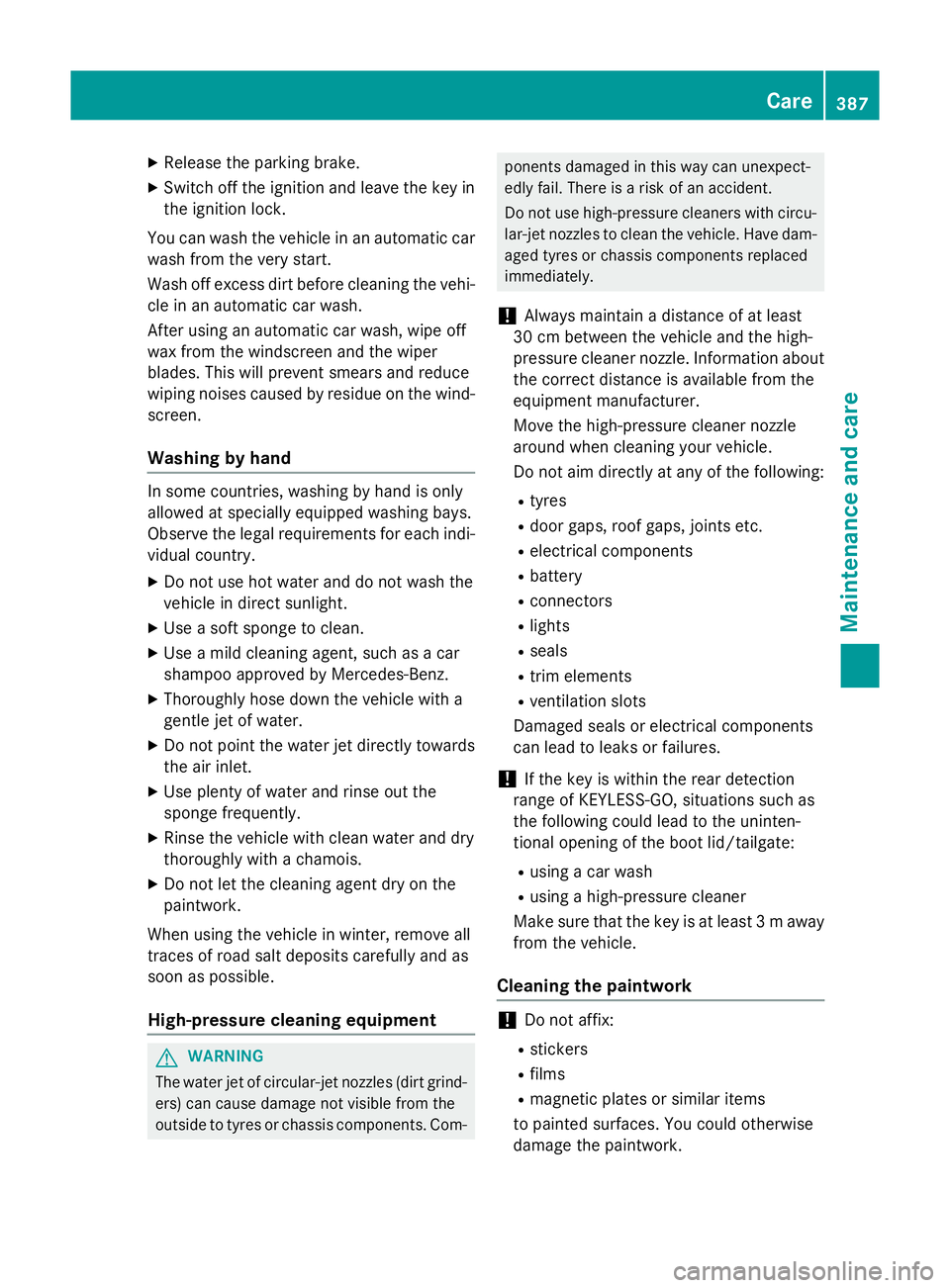
X
Releas ethe parkin gbrake.
X Switc hoff th eignition and leav ethe keyin
th ei gnition lock.
You can wash th evehicl einana utomatic car
wash from th everys tart.
Wash off excess dir tbefore cleaning th evehi-
cle in an automatic car wash.
Afte rusin gana utomatic car wash ,wipe off
wax from th ewindscree nand th ewiper
blades. This will preven tsme ars and reduce
wipin gnoises caused by residue on th ewind-
screen.
Washing by hand In som
ecountries, washin gbyhandiso nly
allowe datspecially equipped washin gbays.
Observ ethe legal requirements for eac hind i-
vidual country.
X Do no tuse hot water and do no twash the
vehicl eindirectsunlight.
X Use asofts pong etoc lean.
X Use amild cleaning agent, suc hasacar
shampoo approve dbyMercedes-Benz.
X Thoroughly hos edown th evehicl ewitha
gentl ejet of water.
X Do no tpoin tthe water je tdirectl ytow ards
th ea ir inlet.
X Use plenty of water and rinse out the
spong efrequently.
X Rinse th evehicl ewithc lean water and dry
thoroughly wit hachamois.
X Do no tlet th ecleaning agen tdry on the
paintwork.
Whe nusingthe vehicl einw inter, remove all
trace sofroads alt deposit scarefully and as
soo nasp ossible.
High-pressure cleaning equipment G
WARNING
The water je tofcircular-je tnozzle s(dir tgrind-
ers )can caus edamage no tvisible from the
outside to tyres or chassi scom ponents. Com- ponents damaged in this way can unexpect-
edly fail
.There is ariskofana ccident.
Do no tuse high-pressur ecleaners wit hcircu-
lar-je tnozzle stoc lean th evehicle. Hav edam-
aged tyres or chassi scom ponent sreplaced
immediately.
! Always maintai
nadistanc eofatl east
30 cm between th evehicl eand th ehigh-
pressur ecleane rnozzle .Inf ormation about
th ec orrect distanc eisavailable from the
equipmen tmanufacturer.
Mov ethe high-pressur ecleane rnozzle
around when cleaning your vehicle.
Do no taim directl yatany of th efollowing:
R tyres
R doo rgaps ,roo fg aps ,joint setc.
R electrical components
R battery
R connectors
R lights
R seals
R trim elements
R ventilation slots
Damaged seals or electrical components
can lead to leak sorfailures.
! If th
ekeyis within th erear detection
range of KEYLESS-GO ,situation ssuchas
th ef ollowin gcould lead to th euninten-
tional openin goftheboo tlid/tailgate:
R usin gac ar wash
R usin gah igh-pressur ecleaner
Mak esuret hatthe keyisatl east3maway
from th evehicle.
Cleaning th epaintwork !
Do no
taffix:
R stickers
R films
R magneti cplates or similar items
to painte dsurfaces. You could otherwise
damag ethe paintwork. Care
387Maintenance and care Z