MERCEDES-BENZ E-CLASS ESTATE 2016 Owners Manual
Manufacturer: MERCEDES-BENZ, Model Year: 2016, Model line: E-CLASS ESTATE, Model: MERCEDES-BENZ E-CLASS ESTATE 2016Pages: 565, PDF Size: 11.34 MB
Page 551 of 565
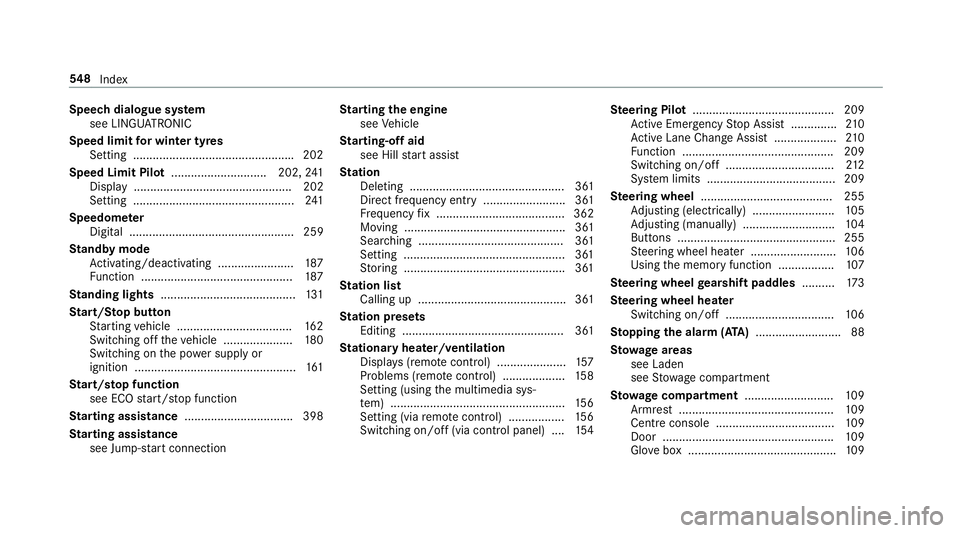
Speech dialogue sy
stem
see LINGU ATRO NIC
Speed limit for winter tyres
Setting ................................................ .202
Speed Limit Pil ot............................. 202, 241
Displ ay................................................ 202
Setting ................................................. 241
Speedome ter
Digital .................................................. 259
St andby mode
Ac tivating/deactivating ...................... .187
Fu nction .............................................. 187
St anding lights ......................................... 131
St art/S top button
St arting vehicle ................................... 16 2
Switching off theve hicle ..................... 180
Switching on the po wer supply or
ignition ................................................. 161
St art/s top function
see ECO start/ stop function
St arting assi stance ................................. 398
St arting assi stance
see Jump -sta rt connection St
arting the engine
see Vehicle
St arting-o ffaid
see Hill start assist
St ation
Deleting ............................................... 361
Direct frequency entry ......................... 361
Fr equency fix ....................................... 362
Moving ................................................. 361
Sea rching ............................................ 361
Setting .................................................3 61
St oring .................................................3 61
St ation list
Calling up ............................................. 361
St ation presets
Editing ................................................. 361
St ationary heater/ventilation
Displ ays (remo tecontrol) ..................... 157
Problems (remo tecontrol) ................... 15 8
Setting (using the multimedia sys‐
te m) ..................................................... 15 6
Setting (via remo tecontrol) ................. 15 6
Switching on/off (via control panel) .... 154Ste
ering Pilot .......................................... .209
Ac tive Emergency Stop Assist .............. 210
Ac tive Lane Change Assi st................... 210
Fu nction .............................................. 209
Switching on/o ff................................. 212
Sy stem limits ....................................... 209
Ste ering wheel ........................................ 255
Ad justing (electrically) ........................ .105
Ad justing (manually) ............................ 104
Buttons ................................................ 255
St eering wheel heater .......................... 106
Using the memory function ................. 107
Ste ering wheel gearshift paddles ..........173
Ste ering wheel heater
Swit ching on/off ................................ .106
St opping the ala rm(ATA ).......................... 88
St ow age areas
see Laden
see Stow age compartment
St ow age comp artment........................... 109
Armrest ............................................... 109
Centre console .................................... 109
Door .................................................... 109
Glo vebox .............................................1 09548
Index
Page 552 of 565
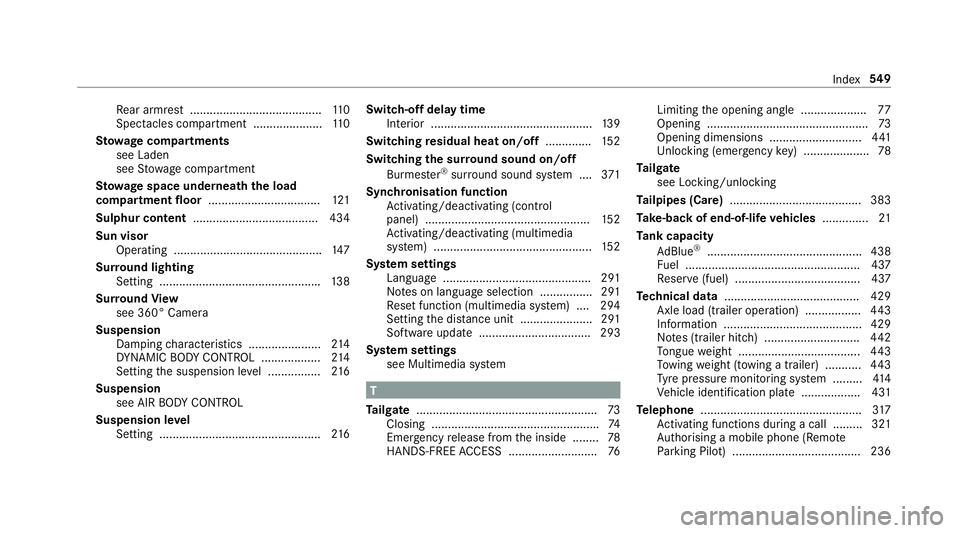
Re
ar armrest ........................................ 11 0
Spectacles compa rtment .................... .110
St ow age comp artments
see Laden
see Stow age compartment
St ow age space underneath the load
compa rtment floor .................................. 121
Sulphur content ...................................... 434
Sun visor Operating ............................................. 147
Sur round lighting
Setting ................................................ .138
Sur round View
see 360° Camera
Suspension Damping characteristics ...................... 214
DY NA MIC BODY CONTROL .................. 214
Setting the suspension le vel ................ 216
Suspension see AIR BODY CONTROL
Suspension le vel
Setting ................................................. 216Switch-off delay time
Interior .................................................1 39
Switching residual heat on/off ..............15 2
Switching the sur round sound on/off
Burmes ter®
sur round sound sy stem ....3 71
Synchronisation function Activating/deactivating (control
panel) .................................................. 15 2
Ac tivating/deactivating (multimedia
sy stem) ................................................ 15 2
Sy stem settings
Language ............................................ .291
No tes on language selection ................2 91
Re set function (multimedia sy stem) ....2 94
Setting the dis tance unit ...................... 291
Software upda te.................................. 293
Sy stem settings
see Multimedia sy stem T
Ta ilgate ...................................................... .73
Closing .................................................. .74
Emergency release from the inside ........ 78
HANDS-FREE ACCESS .......................... .76Limiting
the opening angle .................... 77
Opening .................................................73
Opening dimensions ............................4 41
Unlocking (emergency key) .................... 78
Ta ilgate
see Locking/unlocking
Ta ilpipes (Care) ........................................ 383
Ta ke -back of end-of-life vehicles .............. 21
Ta nk capacity
Ad Blue ®
............................................... 438
Fu el ..................................................... 437
Re ser ve(fuel) ...................................... 437
Te ch nical data ......................................... 429
Axle load (trailer operation) ................. 443
Information .......................................... 429
No tes (trailer hitch) ............................. 442
To ngue weight .................................... .443
To wing weight (t owing a trailer) .......... .443
Ty re pressure monitoring sy stem ......... 414
Ve hicle identification plate .................. 431
Te lephone ................................................ .317
Ac tivating functions du ring a call ......... 321
Auth orising a mobile phone (Remo te
Pa rking Pilot) ...................................... .236 Index
549
Page 553 of 565
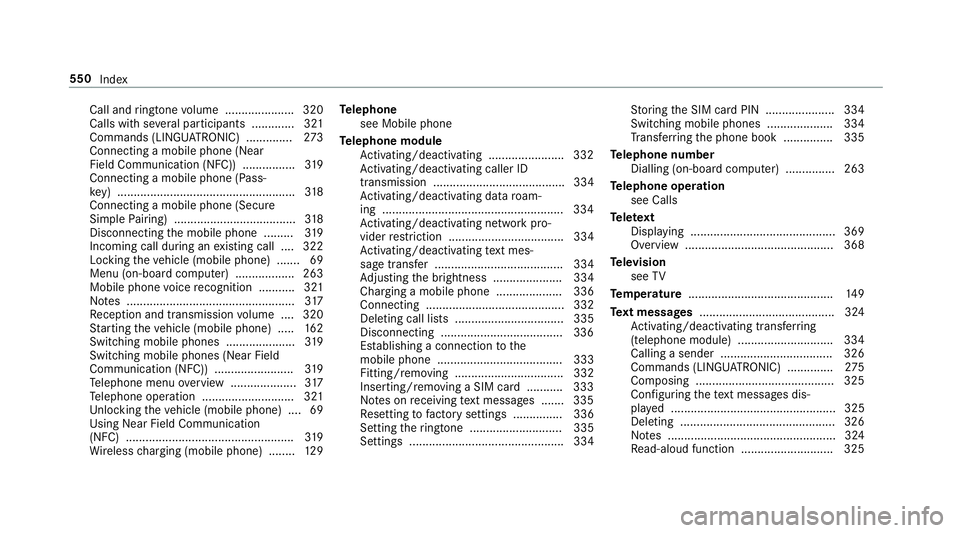
Call and
ringtone volume .................... .320
Calls with se veral participants ............ .321
Commands (LINGU ATRO NIC) .............. 273
Connecting a mobile phone (Near
Field Communication (NFC)) ................ 319
Connecting a mobile phone (Pass‐
ke y) ...................................................... 318
Connecting a mobile phone (Secure
Simple Pairing) .................................... .318
Disconnecting the mobile phone ......... 319
Incoming call during an existing call .... 322
Locking theve hicle (mobile phone) .......69
Menu (on-board computer) .................. 263
Mobile phone voice recognition ........... 321
No tes ................................................... 317
Re ception and transmission volume .... 320
St arting theve hicle (mobile phone) ..... 16 2
Switching mobile phones ..................... 319
Switching mobile phones (Near Field
Communication (NFC)) ........................ 319
Te lephone menu overview .................... 317
Te lephone operation ............................ 321
Un locking theve hicle (mobile phone) ....69
Using Near Field Communication
(NFC) ................................................... 319
Wi reless charging (mobile phone) ........ 12 9Te
lephone
see Mobile phone
Te lephone module
Ac tivating/deactivating ...................... .332
Ac tivating/deactivating caller ID
transmission ........................................ 334
Ac tivating/deactivating da taroam‐
ing ...................................................... .334
Ac tivating/deactivating network pro‐
vider restriction ................................... 334
Ac tivating/deactivating text mes‐
sa ge trans fer ....................................... 334
Ad justing the brightness ..................... 334
Charging a mobile phone .................... 336
Connecting .......................................... 332
Deleting call lists ................................. 335
Disconnecting .....................................3 36
Es tablishing a connection tothe
mobile phone ...................................... 333
Fitting/removing ................................. 332
Inserting/removing a SIM card .......... .333
No tes on receiving text messa ges .......3 35
Re setting tofactory settings ............... 336
Setting theringtone ............................ 335
Settings ............................................... 334 St
oring the SIM card PIN ..................... 334
Switching mobile phones .................... 334
Tr ans ferring the phone book ............... 335
Te lephone number
Dialling (on-board computer) .............. .263
Te lephone operation
see Calls
Te lete xt
Displaying ............................................ 369
Overview ............................................. 368
Te levision
see TV
Te mp erature ............................................ 14 9
Te xt messages ......................................... 324
Ac tivating/deactivating trans ferring
(telephone module) ............................ .334
Calling a sender .................................. 326
Commands (LING UATRONIC) .............. 275
Composing .......................................... 325
Con figuring thete xt messa ges dis‐
pla yed .................................................. 325
Deleting ...............................................3 26
No tes ................................................... 324
Re ad-aloud function ............................ 325 550
Index
Page 554 of 565
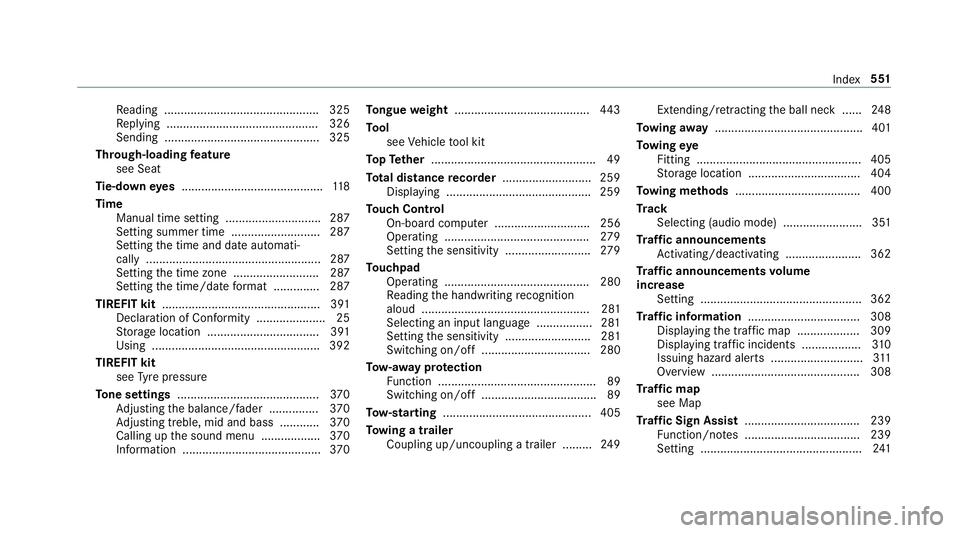
Re
ading .............................................. .325
Re plying .............................................. 326
Sending ...............................................3 25
Through-loading feature
see Seat
Ti e-d owney es .......................................... .118
Time Manual time setting ............................. 287
Setting summer time ........................... 287
Setting the time and date automati‐
cally ..................................................... 287
Setting the time zone .......................... 287
Setting the time/date form at .............. 287
TIREFIT kit ................................................ 391
Declaration of Con form ity .................... .25
St orage location ..................................3 91
Using ................................................... 392
TIREFIT kit see Tyre pressure
To ne settings ...........................................3 70
Ad justing the balance/fader ............... 370
Ad justing treble, mid and bass ............ 370
Calling up the sound menu .................. 370
Information .......................................... 370To
ngue weight ........................................ .443
To ol
see Vehicle tool kit
To pTe ther .................................................. 49
To tal di stance recorder .......................... .259
Displ aying ............................................ 259
To uch Control
On-board computer ............................. 256
Operating ............................................ 279
Setting the sensitivity .......................... 279
To uchpad
Operating ............................................ 280
Re ading the handwriting recognition
aloud ................................................... 281
Selecting an input language ................. 281
Setting the sensitivity .......................... 281
Switching on/off ................................. 280
To w- aw ay protection
Fu nction ................................................ 89
Switching on/o ff................................... 89
To w- starting ............................................. 405
To wing a trailer
Coupling up/uncoupling a trailer ........ .249 Extending/r
etra cting the ball neck ...... 24 8
To wing away ............................................. 401
To wing eye
Fitting .................................................. 405
St orage location ..................................4 04
To wing me thods ...................................... 400
Tr ack
Selecting (audio mode) ........................ 351
Tr af fic announcements
Ac tivating/deactivating ...................... .362
Tr af fic announcements volume
increase
Setting ................................................ .362
Tr af fic information .................................. 308
Displaying the tra ffic map .................. .309
Displ aying traf fic incidents .................. 310
Issuing hazard alert s ............................3 11
Overview ............................................. 308
Tr af fic map
see Map
Tr af fic Sign Assist .................................. .239
Fu nction/no tes ................................... 239
Setting .................................................2 41 Index
551
Page 555 of 565
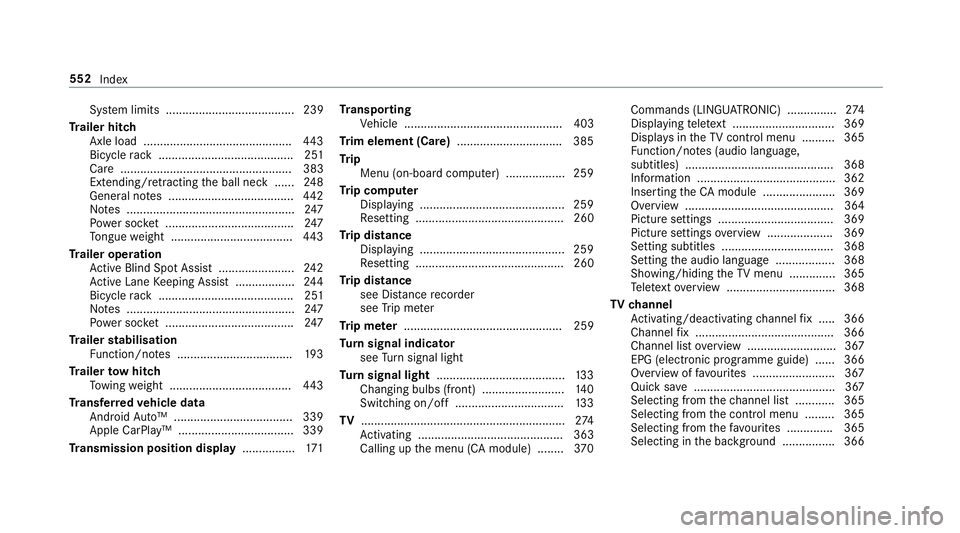
Sy
stem limits ....................................... 239
Tr ailer hitch
Axle load ............................................. 443
Bicycle rack ......................................... 251
Ca re .................................................... 383
Extending/r etra cting the ball neck ...... 24 8
Gene ral no tes ...................................... 442
No tes ................................................... 247
Po we r soc ket ....................................... 247
To ngue weight .................................... .443
Tr ailer operation
Ac tive Blind Spot Assi st....................... 24 2
Ac tive Lane Keeping Assist .................. 24 4
Bicycle rack ......................................... 251
No tes ................................................... 247
Po we r soc ket ....................................... 247
Tr ailer stabilisation
Fu nction/no tes ................................... 19 3
Tr ailer tow hit ch
To wing weight .................................... .443
Tr ansfer redve hicle data
Android Auto™ .................................... 339
Apple CarPl ay™ ................................... 339
Tr ansmission position display ................171Tr
anspo rting
Ve hicle ................................................ 403
Tr im element (Care) ................................ 385
Tr ip
Menu (on-board computer) .................. 259
Tr ip computer
Displaying ............................................ 259
Re setting ............................................. 260
Tr ip distance
Displaying ............................................ 259
Re setting ............................................. 260
Tr ip distance
see Dis tance recorder
see Trip me ter
Tr ip me ter ................................................ 259
Tu rn signal indicator
see Turn signal light
Tu rn signal light ....................................... 13 3
Changing bulbs (front) ........................ .140
Switching on/off ................................. 13 3
TV .............................................................. 274
Ac tivating ............................................ 363
Calling up the menu (CA module) ........ 370Commands (LINGU
ATRO NIC) ............... 274
Displ aying telete xt ............................... 369
Displa ysintheTV control menu .......... 365
Fu nction/no tes (audio language,
subtitles) ............................................. 368
Information .......................................... 362
Inserting theCA module ...................... 369
Overview ............................................. 364
Picture settings ................................... 369
Picture settings overview .................... 369
Setting subtitles .................................. 368
Setting the audio language .................. 368
Showing/hiding theTV menu .............. 365
Te lete xt overview ................................. 368
TV channel
Ac tivating/deactivating channel fix ..... 366
Channel fix .......................................... 366
Channel li stove rview .......................... .367
EPG (electronic prog ramme guide) ..... .366
Overview of favo urites ........................ .367
Qui cksave ........................................... 367
Selecting from thech annel list ............ 365
Selecting from the control menu ......... 365
Selecting from thefa vo urites .............. 365
Selecting in the bac kground ................ 366 552
Index
Page 556 of 565
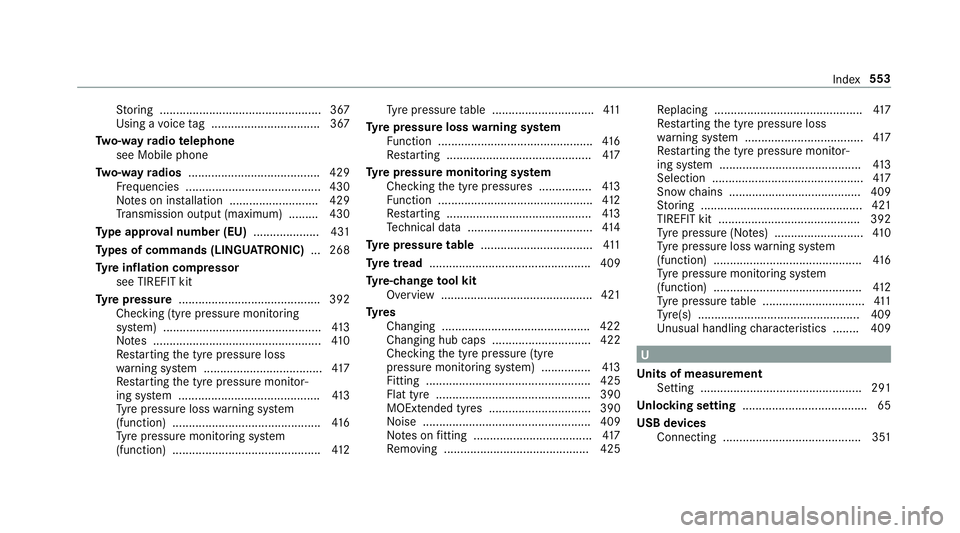
St
oring .................................................3 67
Using a voice tag ................................. 367
Tw o-w ayradio telephone
see Mobile phone
Tw o-w ayradios ........................................ 429
Fr equencies ......................................... 430
No tes on ins tallation .......................... .429
Tr ansmission output (maximum) ........ .430
Ty pe appr oval number (EU) .................... 431
Ty pes of commands (LINGU ATRO NIC) ... 268
Ty re inflation compressor
see TIREFIT kit
Ty re pressure ........................................... 392
Checking (ty repressure monitoring
sy stem) ................................................ 413
No tes ................................................... 41 0
Re starting the tyre pressure loss
wa rning sy stem .................................... 417
Re starting the tyre pressure monitor‐
ing sy stem ...........................................4 13
Ty re pressure loss warning sy stem
(function) ............................................. 416
Ty re pressure monitoring sy stem
(function) ............................................. 412Ty
re pressure table ...............................4 11
Ty re pressure loss warning sy stem
Fu nction ............................................... 416
Re starting ............................................ 417
Ty re pressure moni toring sy stem
Checking the tyre pressures ................4 13
Fu nction ............................................... 412
Re starting ............................................ 413
Te ch nical da ta...................................... 414
Ty re pressure table .................................. 411
Ty re tread ................................................. 409
Ty re-change tool kit
Overview .............................................. 421
Ty res
Changing ............................................ .422
Changing hub caps .............................. 422
Che cking the tyre pressure (tyre
pressure monitoring sy stem) ............... 413
Fitting .................................................. 425
Flat tyre ............................................... 390
MOExtended tyres ............................... 390
Noise ................................................... 409
No tes on fitting .................................... 417
Re moving ............................................ 425 Re
placing .............................................4 17
Re starting the tyre pressure loss
wa rning sy stem .................................... 417
Re starting the tyre pressure monitor‐
ing sy stem ...........................................4 13
Selection .............................................. 417
Snow chains ........................................ 409
St oring .................................................4 21
TIREFIT kit ...........................................3 92
Ty re pressure (N otes) ........................... 41 0
Ty re pressure loss warning sy stem
(function) ............................................. 416
Ty re pressure monitoring sy stem
(function) ............................................. 412
Ty re pressure table ...............................4 11
Ty re(s) .................................................4 09
Un usual handling characteristics ........ 409 U
Un its of measurement
Setting ................................................ .291
Un locking setting ...................................... 65
USB devices Connecting .......................................... 351 Index
553
Page 557 of 565
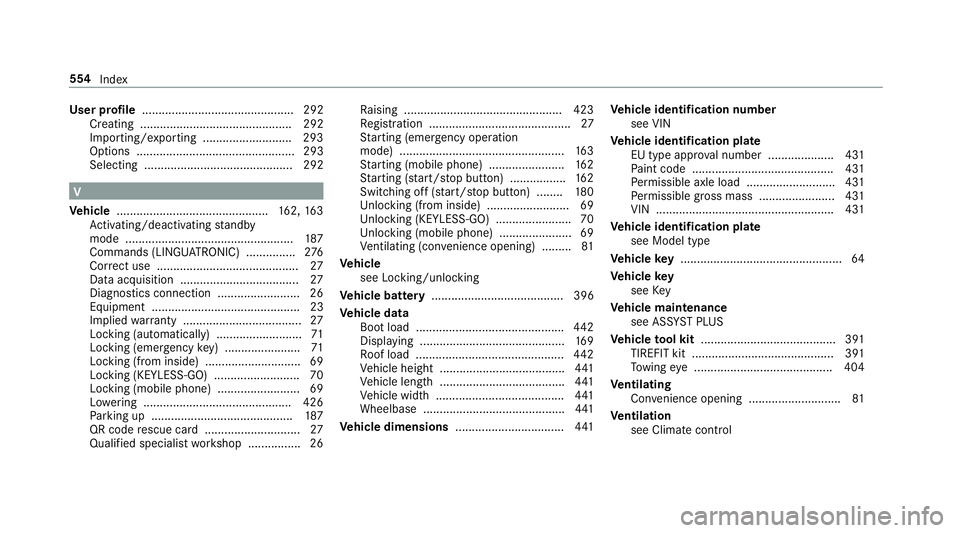
User profile
.............................................. 292
Creating .............................................. 292
Importing/exporting ...........................2 93
Options ................................................ 293
Selecting ............................................. 292 V
Ve hicle .............................................. 162, 16 3
Ac tivating/deactivating standby
mode .................................................. .187
Commands (LINGU ATRO NIC) ............... 276
Cor rect use ........................................... 27
Data acquisition .................................... 27
Diagno stics connection ........................ .26
Equipment ............................................. 23
Implied warranty .................................... 27
Locking (auto matically) ......................... .71
Locking (emergency key) ...................... .71
Locking (from inside) ............................. 69
Locking (KEYLESS-GO) ..........................70
Locking (mobile phone) ......................... 69
Lo we ring ............................................. 426
Pa rking up .......................................... .187
QR code rescue card ............................. 27
Qualified specialist workshop ................26 Ra
ising ................................................ 423
Re gistration ...........................................27
St arting (eme rgency operation
mode) .................................................. 16 3
St arting (mobile phone) ...................... .162
St arting (s tart/s top button) .................1 62
Switching off (s tart/s top button) ........ 180
Un locking (from inside) ........................ .69
Un locking (KEYLESS-GO) ...................... .70
Un locking (mobile phone) ...................... 69
Ve ntilating (co nvenience opening) ......... 81
Ve hicle
see Locking/unlo cking
Ve hicle battery ........................................ 396
Ve hicle data
Boot load ............................................. 442
Displ aying ............................................ 16 9
Ro of load ............................................. 442
Ve hicle height ...................................... 441
Ve hicle length ...................................... 441
Ve hicle width ....................................... 441
Wheelbase ...........................................4 41
Ve hicle dimensions ................................. 441Ve
hicle identification number
see VIN
Ve hicle identification plate
EU type app rova l number .................... 431
Pa int code .......................................... .431
Pe rm issible axle load .......................... .431
Pe rm issible gross mass ...................... .431
VIN ...................................................... 431
Ve hicle identification plate
see Model type
Ve hicle key.................................................64
Ve hicle key
see Key
Ve hicle maintenance
see ASS YST PLUS
Ve hicle tool kit ........................................ .391
TIREFIT kit ...........................................3 91
To wing eye .......................................... 404
Ve ntilating
Con venience opening ............................ 81
Ve ntilation
see Climate cont rol554
Index
Page 558 of 565
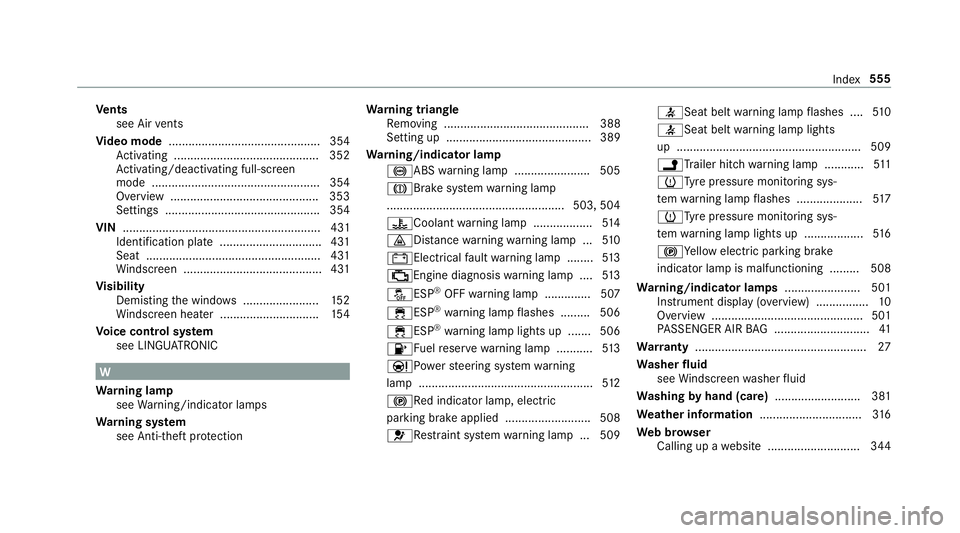
Ve
nts
see Air vents
Vi deo mode .............................................. 354
Ac tivating ............................................ 352
Ac tivating/deactivating full-screen
mode ................................................... 354
Overview ............................................ .353
Settings ............................................... 354
VIN ............................................................ 431
Identification pla te............................... 431
Seat ..................................................... 431
Wi ndsc reen .......................................... 431
Vi sibility
Demisting the windo ws....................... 15 2
Wi ndsc reen heater .............................. 154
Vo ice control sy stem
see LINGU ATRO NIC W
Wa rning lamp
see Warning/indicator lamps
Wa rning sy stem
see Anti- theft pr otection Wa
rning triangle
Re moving ............................................ 388
Setting up ............................................ 389
Wa rning/indicator lamp
!ABS warning lamp ...................... .505
JBrake sy stem warning lamp
...................................................... 503, 504
?Coolant warning lamp .................. 514
· Distance warning warning lamp .. .510
# Electrical fault warning lamp ........ 513
; Engine diagnosis warning lamp .... 513
å ESP®
OFF warning lamp .............. 507
÷ESP ®
wa rning lamp flashes ........ .506
÷ESP ®
wa rning lamp lights up ...... .506
8Fu elreser vewarning lamp .......... .513
Ð Powe rst eering sy stem warning
lamp .................................................... .512
! Red indicator lamp, elect ric
parking brake applied .......................... 508
6Re stra int sy stem warning lamp .. .509 7Seat belt
warning lamp flashes .... 51 0
7 Seat belt warning lamp lights
up ........................................................ 509
jTr ailer hit chwarning lamp ............ 511
h Tyre pressure monitoring sys‐
te m wa rning lamp flashes .................... 517
h Tyre pressure monitoring sys‐
te m wa rning lamp lights up .................. 516
! Yellow elect ric pa rking brake
indicator lamp is malfunctioning ........ .508
Wa rning/indicator lamps .......................501
Instrument display (ove rview) ................ 10
Overview ..............................................5 01
PA SSENGER AIR BAG ............................ .41
Wa rranty ....................................................27
Wa sher fluid
see Windsc reen washer fluid
Wa shing byhand (care) .......................... 381
We ather information ............................... 316
We b br owser
Calling up a website ............................ 344 Index
555
Page 559 of 565
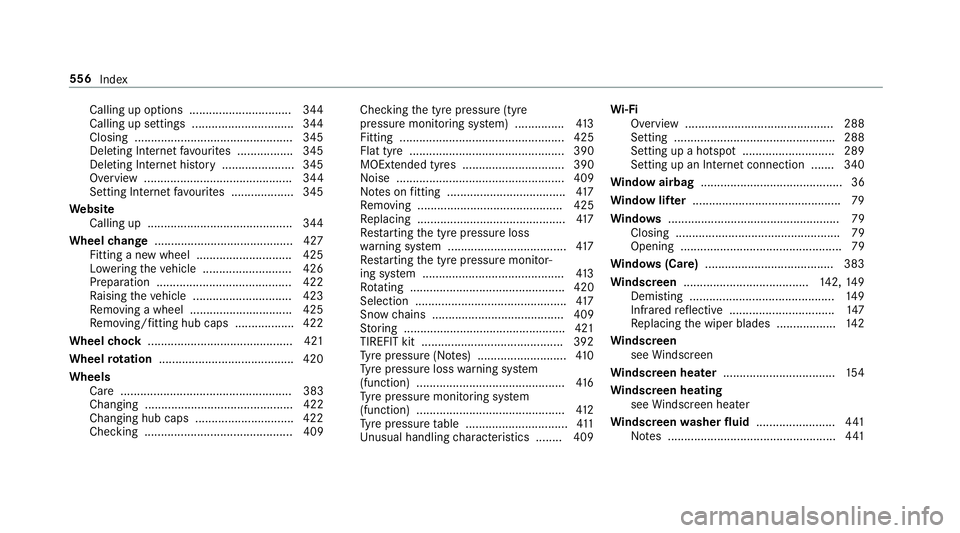
Calling up options ..............................
.344
Calling up settings .............................. .344
Closing ................................................ 345
Deleting In tern et favo urites ................ .345
Deleting Internet his tory ...................... 345
Overview ............................................. 344
Setting Internet favo urites .................. .345
We bsite
Calling up ............................................ 344
Wheel change .......................................... 427
Fitting a new wheel ............................ .425
Lo we ring theve hicle ........................... 426
Preparation ......................................... 422
Ra ising theve hicle .............................. 423
Re moving a wheel .............................. .425
Re moving/fitting hub caps .................. 422
Wheel chock ............................................ 421
Wheel rotation ........................................ .420
Wheels Care .................................................... 383
Changing ............................................. 422
Changing hub caps .............................. 422
Checking ............................................. 409 Checking
the tyre pressure (tyre
pressure monitoring sy stem) ............... 413
Fitting .................................................. 425
Flat tyre ............................................... 390
MOExtended tyres ............................... 390
Noise ................................................... 409
No tes on fitting .................................... 417
Re moving ............................................ 425
Re placing .............................................4 17
Re starting the tyre pressure loss
wa rning sy stem .................................... 417
Re starting the tyre pressure monitor‐
ing sy stem ...........................................4 13
Ro tating ............................................... 420
Selection .............................................. 417
Snow chains ........................................ 409
St oring .................................................4 21
TIREFIT kit ...........................................3 92
Ty re pressure (N otes) ........................... 41 0
Ty re pressure loss warning sy stem
(function) ............................................. 416
Ty re pressure monitoring sy stem
(function) ............................................. 412
Ty re pressure table ...............................4 11
Un usual handling characteristics ........ 409 Wi
-Fi
Overview ............................................. 288
Setting ................................................ .288
Setting up a hotspot ............................ 289
Setting up an Internet connection ....... 340
Wi ndow airbag ...........................................36
Wi ndow lif ter ............................................. 79
Wi ndo ws .................................................... 79
Closing .................................................. 79
Opening ................................................. 79
Wi ndo ws(Care) ...................................... .383
Wi ndscreen ...................................... 142, 14 9
Demi sting ............................................ 14 9
Infrared reflective ................................ 147
Re placing the wiper blades .................. 14 2
Wi ndscreen
see Windsc reen
Wi ndscreen heater ..................................1 54
Wi ndscreen heating
see Windsc reen heater
Wi ndscreen washer fluid ........................ 441
No tes ................................................... 441556
Index
Page 560 of 565
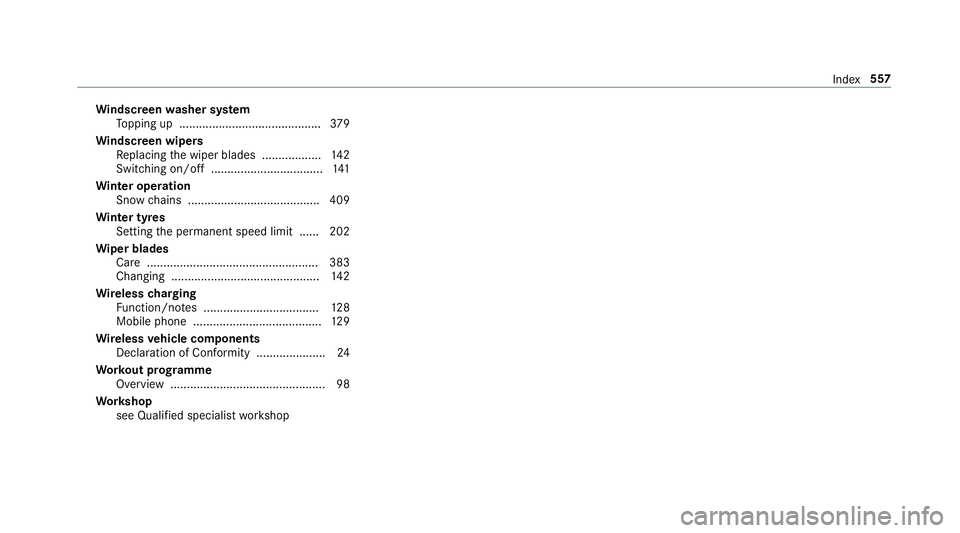
Wi
ndscreen washer sy stem
To pping up ...........................................3 79
Wi ndscreen wipers
Re placing the wiper blades .................. 14 2
Switching on/off .................................. 141
Wi nter operation
Snow chains ........................................ 409
Wi nter tyres
Setting the permanent speed limit ...... 202
Wi per blades
Ca re .................................................... 383
Changing ............................................. 14 2
Wire lesscharging
Fu nction/no tes ................................... 12 8
Mobile phone ....................................... 12 9
Wire lessvehicle comp onents
Declaration of Conformity .................... .24
Wo rkout prog ramme
Overview ............................................... 98
Wo rkshop
see Qualified specialist workshop Index
557