MERCEDES-BENZ E-CLASS ESTATE 2016 Owners Manual
Manufacturer: MERCEDES-BENZ, Model Year: 2016, Model line: E-CLASS ESTATE, Model: MERCEDES-BENZ E-CLASS ESTATE 2016Pages: 565, PDF Size: 11.34 MB
Page 521 of 565
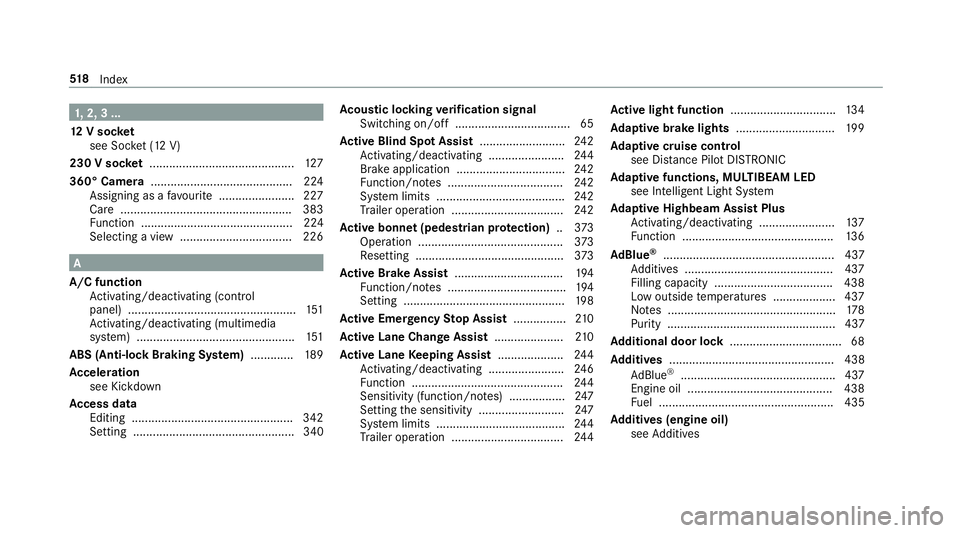
1,
2, 3 ...
12 V so cket
see Soc ket (12 V)
230 V so cket ............................................ 127
360° Camera .......................................... .224
Assigning as a favo urite ...................... .227
Care .................................................... 383
Fu nction .............................................. 224
Selecting a view .................................. 226 A
A/C function Activating/deactivating (control
panel) ................................................... 151
Ac tivating/deactivating (multimedia
sy stem) ................................................ 151
ABS (Anti-lock Braking Sy stem) ............ .189
Ac celeration
see Kickdown
Ac cess data
Editing ................................................ .342
Setting ................................................. 340 Ac
oustic locking verification signal
Swit ching on/off .................................. .65
Ac tive Blind Spot Assi st.......................... 24 2
Ac tivating/deactivating ...................... .244
Brake application ................................. 24 2
Fu nction/no tes ................................... 24 2
Sy stem limits ....................................... 24 2
Tr ailer operation .................................. 24 2
Ac tive bonn et(pedestrian pr otection) ..373
Operation ............................................ 373
Re setting ............................................. 373
Ac tive Brake Assi st................................. 194
Fu nction/no tes .................................... 194
Setting ................................................. 19 8
Ac tive Eme rgency Stop Assist ................ 210
Ac tive Lane Change Assi st..................... 210
Ac tive Lane Keeping Assist .................... 24 4
Ac tivating/deactivating ...................... .246
Fu nction .............................................. 24 4
Sensitivity (function/no tes) ................. 247
Setting the sensitivity .......................... 247
Sy stem limits ....................................... 24 4
Tr ailer operation .................................. 24 4Ac
tive light function ................................ 13 4
Ad aptive brake lights ..............................19 9
Ad aptive cruise control
see Dis tance Pilot DISTRONIC
Ad aptive functions, MULTIBEAM LED
see Intelligent Light Sy stem
Ad aptive Highbeam Assist Plus
Ac tivating/deactivating ...................... .137
Fu nction .............................................. 13 6
Ad Blue ®
.................................................... 437
Ad ditives .............................................4 37
Filling capacity .................................... 438
Low outside temp eratures ...................4 37
No tes ................................................... 178
Purity ................................................... 437
Ad ditional door lo ck.................................. 68
Ad diti ves.................................................. 438
Ad Blue ®
............................................... 437
Engine oil ............................................ 438
Fu el ..................................................... 435
Ad diti ves (engine oil)
see Additives 518
Index
Page 522 of 565
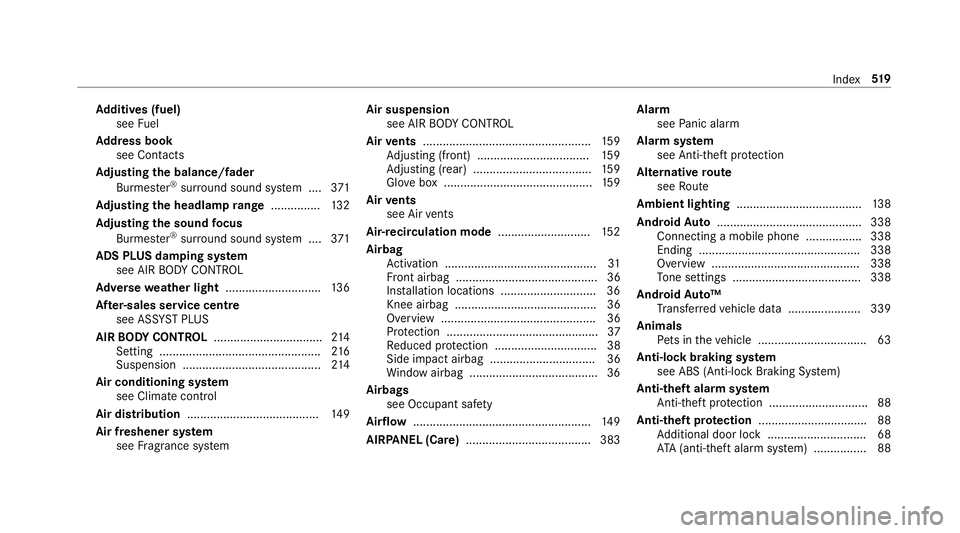
Ad
diti ves (fuel)
see Fuel
Ad dress book
see Contacts
Ad justing the balance/ fader
Burmes ter®
sur round sound sy stem ....3 71
Ad justing the headlamp range ............... 13 2
Ad justing the sound focus
Burmes ter®
sur round sound sy stem ....3 71
ADS PLUS da mping sy stem
see AIR BODY CONTROL
Ad versewe ather light ............................ .136
Af ter-sales service centre
see ASS YST PLUS
AIR BODY CONT ROL................................ .214
Setting ................................................. 216
Suspension .......................................... 214
Air conditioning sy stem
see Climate control
Air distribution ........................................ 14 9
Air freshener sy stem
see Frag rance sy stem Air suspension
see AIR BODY CONTROL
Air vents ................................................... 15 9
Ad justing (front) .................................. 15 9
Ad justing (rear) .................................... 15 9
Glo vebox .............................................1 59
Air vents
see Air vents
Ai r-re circulation mode ............................ 15 2
Airbag Activation .............................................. 31
Fr ont airbag ...........................................36
Ins tallation locations ............................ .36
Knee airbag ........................................... 36
Overview ............................................... 36
Pr otection ..............................................37
Re duced pr otection ...............................38
Side impact airbag ................................ 36
Wi ndow airbag ....................................... 36
Airbags see Occupant sa fety
Ai rflow ...................................................... 14 9
AIRPANEL (Care) ...................................... 383 Alarm
see Panic alarm
Alarm sy stem
see Anti- theft pr otection
Alternative route
see Route
Ambient lighting ...................................... 13 8
Android Auto ............................................ 338
Connecting a mobile phone ................. 338
Ending ................................................. 338
Overview ............................................. 338
To ne settings ....................................... 338
Android Auto™
Tr ans ferred vehicle data ......................3 39
Animals Pets in theve hicle ................................. 63
Anti-lock braking sy stem
see ABS (Anti-lock Braking Sy stem)
Anti-theft alarm sy stem
Anti- theft pr otection .............................. 88
Anti-theft pr otection ................................ .88
Ad ditional door lock .............................. 68
ATA (anti-theft alarm sy stem) ................88 Index
519
Page 523 of 565
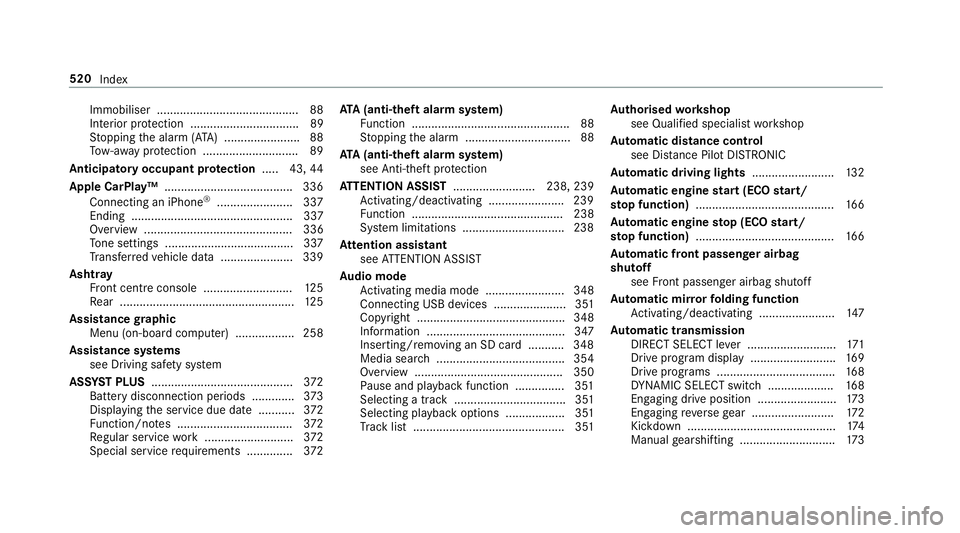
Immobiliser ...........................................88
Interior pr otection ................................. 89
St opping the alarm (A TA) .......................88
To w- aw ay protection ............................. 89
Anticipatory occupant pr otection .....4 3,44
Apple CarPlay™ ...................................... .336
Connecting an iPhone ®
....................... 337
Ending ................................................. 337
Overview ............................................. 336
To ne settings ....................................... 337
Tr ans ferred vehicle data ......................3 39
Ashtr ay
Fr ont centre console ........................... 12 5
Re ar .................................................... .125
Assistance graphic
Menu (on-boa rdcompu ter) .................. 258
Assistance sy stems
see Driving saf ety sy stem
ASS YST PLUS ........................................... 372
Battery disconnection periods ............. 373
Displ aying the service due date ........... 372
Fu nction/no tes ................................... 372
Re gular service work ........................... 372
Special service requirements .............. 372ATA
(anti-theft ala rmsystem)
Fu nction ................................................ 88
St opping the alarm ................................ 88
ATA (anti-theft ala rmsystem)
see Anti- theft pr otection
AT TENTION ASSI ST......................... 238, 239
Ac tivating/deactivating ...................... .239
Fu nction .............................................. 238
Sy stem limitations ...............................2 38
At tention assistant
see ATTENTION ASSIST
Au dio mode
Ac tivating media mode ........................ 348
Connecting USB devices ...................... 351
Co pyright ............................................. 348
Information .......................................... 347
Inserting/re moving an SD card .......... .348
Media sea rch ....................................... 354
Overview ............................................. 350
Pa use and playback function .............. .351
Selecting a track .................................. 351
Selecting pl ayback options .................. 351
Tr ack list .............................................. 351 Au
thorised workshop
see Qualified specialist workshop
Au tomatic distance control
see Dis tance Pilot DISTRONIC
Au tomatic driving lights .........................13 2
Au tomatic engine start (ECO start/
sto p function) .......................................... 16 6
Au tomatic engine stop (ECO start/
sto p function) .......................................... 16 6
Au tomatic front passen ger airbag
shu toff
see Front passenger airbag shutoff
Au tomatic mir rorfo lding function
Ac tivating/deactivating ...................... .147
Au tomatic transmission
DIRECT SELECT le ver ........................... 171
Drive program display .......................... 16 9
Drive programs .................................... 16 8
DY NA MIC SELECT switch .................... 16 8
Engaging drive position ........................ 173
Engaging reve rsege ar ........................ .172
Kickdown ............................................. 174
Manual gearshifting ............................ .173 520
Index
Page 524 of 565
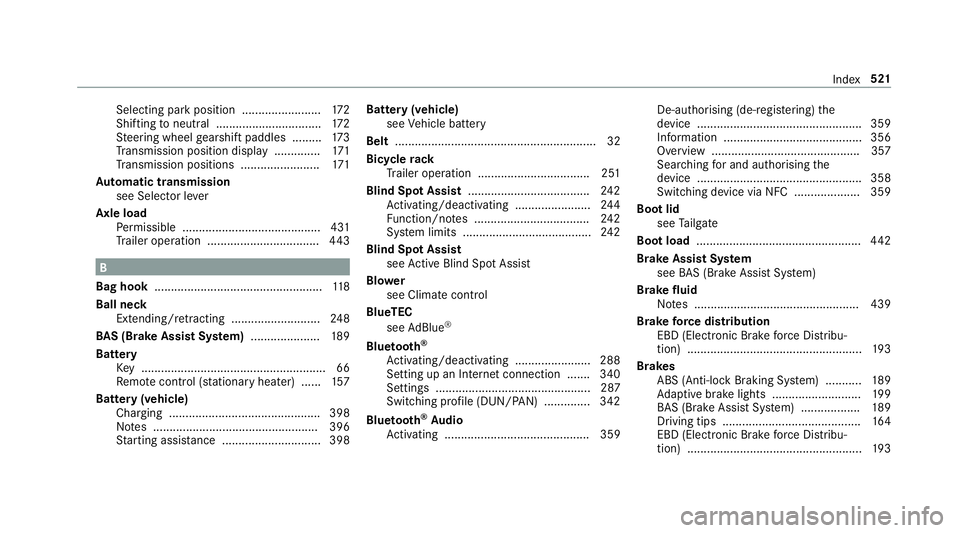
Selecting pa
rkposition ........................ 172
Shifting toneutral ................................ 172
St eering wheel gearshift paddles ........ .173
Tr ansmission position display .............. 171
Tr ansmission positions ........................ 171
Au tomatic transmission
see Selector le ver
Axle load Perm issible .......................................... 431
Tr ailer operation .................................. 443B
Bag hook ................................................... 11 8
Ball ne ck
Extending/r etra cting ........................... 24 8
BA S (Brake Assist Sy stem) .................... .189
Battery Key ........................................................ 66
Re mo tecontrol (s tationary heater) ...... 157
Battery (vehicle) Charging .............................................. 398
Notes .................................................. 396
St arting assis tance .............................. 398 Battery (vehicle)
see Vehicle battery
Belt .............................................................32
Bic ycle rack
Tr ailer operation .................................. 251
Blind Spot Assist .................................... .242
Ac tivating/deactivating ...................... .244
Fu nction/no tes ................................... 24 2
Sy stem limits ....................................... 24 2
Blind Spot Assi st
see Active Blind Spot Assi st
Blo wer
see Climate control
BlueTEC see AdBlue ®
Blue tooth ®
Ac tivating/deactivating ...................... .288
Setting up an Internet connection ....... 340
Settings ............................................... 287
Switching profile (DUN/PAN) .............. 342
Blue tooth ®
Au dio
Ac tivating ............................................ 359 De-authorising (de-regis
tering) the
device .................................................. 359
Information .......................................... 356
Overview .............................................3 57
Sea rching for and auth orisingthe
device .................................................. 358
Switching device via NFC .................... 359
Boot lid see Tailgate
Boot load .................................................. 442
Brake Assi stSystem
see BAS (Brake Assi stSystem)
Brake fluid Notes .................................................. 439
Brake forc e distribution
EBD (Elect ronic Brake forc e Distribu‐
tion) ..................................................... 19 3
Brakes ABS (Anti-lo ckBraking Sy stem) ........... 189
Ad aptive brake lights .......................... .199
BA S (Brake Assi stSystem) .................. 189
Driving tips .......................................... 16 4
EBD (Electronic Brake forc e Distribu‐
tion) ..................................................... 19 3 Index
521
Page 525 of 565
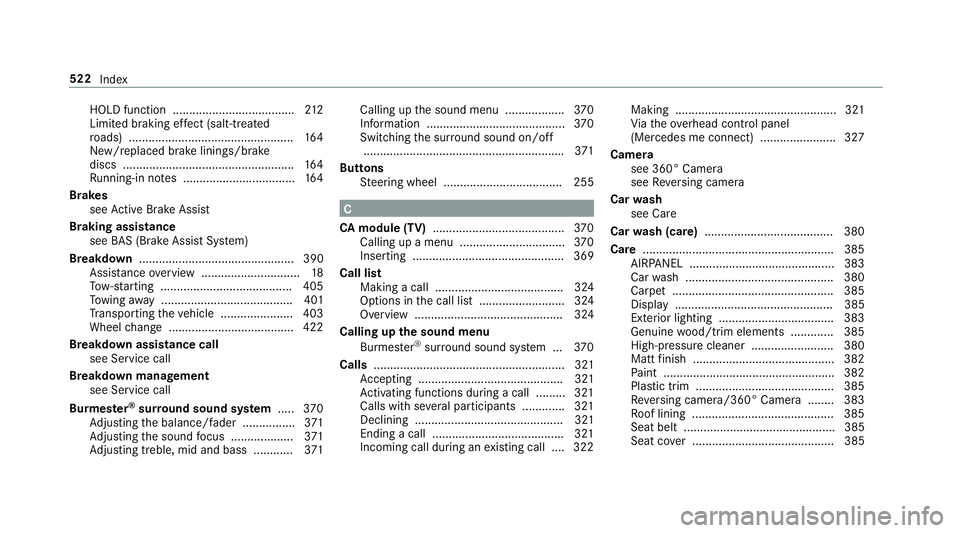
HOLD function ....................................
.212
Limited braking ef fect (salt-trea ted
ro ads) .................................................. 16 4
New/replaced brake linings/brake
discs .................................................... 16 4
Ru nning-in no tes ..................................1 64
Brakes see Active Brake Assi st
Braking assistance see BAS (Brake Assi stSystem)
Breakdown ............................................... 390
Assis tance overview .............................. 18
To w- starting ........................................ 405
To wing away ........................................ 401
Tr ansporting theve hicle ......................4 03
Wheel change ...................................... 422
Breakdown assistance call see Service call
Breakdown management see Service call
Bu rm ester ®
sur round sound sy stem .....3 70
Ad justing the balance/fader ................3 71
Ad justing the sound focus ................... 371
Ad justing treble, mid and bass ............ 371Calling up
the sound menu .................. 370
Information .......................................... 370
Switching the sur round sound on/off
............................................................ .371
Buttons Steering wheel .................................... 255 C
CA module (TV) ........................................ 370
Calling up a menu ................................ 370
Inserting .............................................. 369
Call list Making a call ....................................... 324
Options in the call list .......................... 324
Overview ............................................. 324
Calling up the sound menu
Burmes ter®
sur round sound sy stem ... 370
Calls .......................................................... 321
Ac cepting ............................................ 321
Ac tivating functions du ring a call ......... 321
Calls wi thseveral participants ............ .321
Declining ............................................. 321
Ending a call ....................................... .321
Incoming call during an existing call .... 322 Making ................................................
.321
Vi ath eove rhead control panel
(Mercedes me connect) ....................... 327
Camera see 360° Camera
see Reversing camera
Car wash
see Care
Car wash (care) ....................................... 380
Care ..........................................................3 85
AIRPANEL ............................................ 383
Car wash ............................................. 380
Carpet .................................................3 85
Displ ay................................................ 385
Exterior lighting ................................... 383
Genuine wood/trim elements .............3 85
High-p ressure cleaner .........................3 80
Matt finish ........................................... 382
Pa int .................................................... 382
Plastic trim .......................................... 385
Re versing camera/360° Camera ........ 383
Ro of lining ...........................................3 85
Seat belt .............................................. 385
Seat co ver ........................................... 385 522
Index
Page 526 of 565
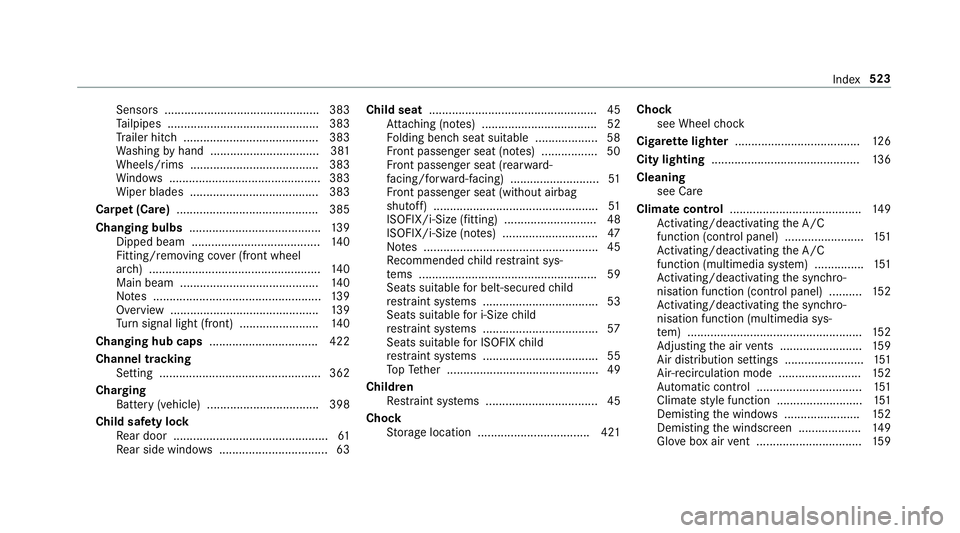
Senso
rs............................................... 383
Ta ilpipes .............................................. 383
Tr ailer hit ch......................................... 383
Wa shing byhand ................................. 381
Wheels/rims ....................................... 383
Wi ndo ws .............................................. 383
Wi per blades .......................................3 83
Carpet (Care) .......................................... .385
Changing bulbs ........................................ 13 9
Dipped beam ....................................... 14 0
Fitting/removing co ver (front wheel
ar ch ) .................................................... 14 0
Main beam .......................................... 14 0
No tes ................................................... 13 9
Overview ............................................. 13 9
Tu rn signal light (front) ........................ 14 0
Changing hub caps .................................422
Channel tracking Setting ................................................. 362
Charging Battery (vehicle) .................................. 398
Child saf ety lock
Re ar door .............................................. .61
Re ar side wind ows................................. 63 Child seat
................................................... 45
At tach ing (no tes) ................................... 52
Fo lding bench seat suitable .................. .58
Fr ont passenger seat (no tes) ................. 50
Fr ont passenger seat (rear ward-
fa cing/for ward-facing) ........................... 51
Fr ont passenger seat (without airbag
shutoff) .................................................. 51
ISOFIX/i-Size (fitting) ............................ 48
ISOFIX/i-Size (no tes) ............................. 47
No tes ..................................................... 45
Re commended child restra int sys‐
te ms ...................................................... 59
Seats suita blefor belt-secu redch ild
re stra int sy stems ................................... 53
Seats suitable for i‑Size child
re stra int sy stems ................................... 57
Seats suitable for ISOFIX child
re stra int sy stems ................................... 55
To pTe ther ..............................................49
Child ren
Re stra int sy stems ..................................45
Chock Storage location ..................................4 21Chock
see Wheel chock
Cigar ette lighter ...................................... 12 6
City lighting ............................................ .136
Cleaning see Care
Climate control ........................................ 14 9
Ac tivating/deactivating the A/C
function (cont rol panel) ........................ 151
Ac tivating/deactivating the A/C
function (multimedia sy stem) ............... 151
Ac tivating/deactivating the synchro‐
nisation function (cont rol panel) .......... 15 2
Ac tivating/deactivating the synchro‐
nisation function (multimedia sys‐
te m) ..................................................... 15 2
Ad justing the air vents ........................ .159
Air distribution settings ........................ 151
Air-reci rculation mode ........................ .152
Au tomatic control ................................ 151
Climate style function .......................... 151
Demi sting the windo ws....................... 15 2
Demi sting the windscreen ...................1 49
Glove box air vent ................................ 15 9 Index
523
Page 527 of 565
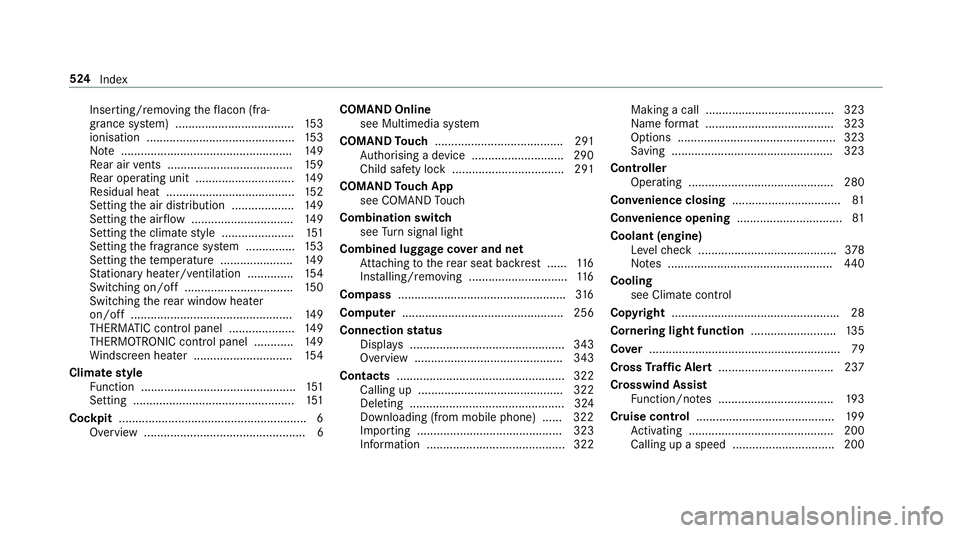
Inserting/removing
theflacon (fra‐
gr ance sy stem) .................................... 15 3
ionisation ............................................ .153
No te .................................................... 14 9
Re ar air vents ...................................... 15 9
Re ar operating unit .............................. 14 9
Re sidual heat ....................................... 15 2
Setting the air distribution ...................1 49
Setting the air flow ............................... 14 9
Setting the climate style ......................1 51
Setting the fragrance sy stem ............... 15 3
Setting thete mp erature ......................1 49
St ationary heater/ ventilation .............. 154
Switching on/off ................................. 15 0
Switching there ar wind owheater
on/off .................................................1 49
THERMATIC control panel .................... 14 9
THERMOTRONIC contro l panel ............14 9
Wi ndsc reen heater .............................. 154
Climate style
Fu nction ............................................... 151
Setting ................................................. 151
Cockpit ........................................................ .6
Overview .................................................6 COMAND Online
see Multimedia sy stem
COMAND Touch ....................................... 291
Au thorising a device ............................2 90
Child saf ety lock .................................. 291
COMAND Touch App
see COMAND Touch
Combination swit ch
see Turn signal light
Combined luggage co ver and net
At tach ing tothere ar seat backrest ...... 11 6
Ins talling/ removing .............................. 11 6
Compass .................................................. .316
Compu ter ................................................. 256
Connection status
Displ ays ............................................... 343
Overview ............................................. 343
Contacts ................................................... 322
Calling up ............................................ 322
Deleting ............................................... 324
Downloading (from mobile phone) ...... 322
Importing ............................................ 323
Information .......................................... 322 Making a call ....................................... 323
Na me form at ...................................... .323
Options ................................................ 323
Saving ................................................. 323
Controller Operating ............................................ 280
Conv enience closing ................................ .81
Con venience opening ................................ 81
Coolant (engine) Levelch eck .......................................... 378
No tes .................................................. 440
Cooling see Climate control
Copyright .................................................. .28
Cornering light function ..........................13 5
Co ver.......................................................... 79
Cross Traf fic Alert .................................. .237
Crosswind Assist Function/no tes ................................... 19 3
Cruise control .......................................... 19 9
Ac tivating ............................................ 200
Calling up a speed ............................... 200 524
Index
Page 528 of 565
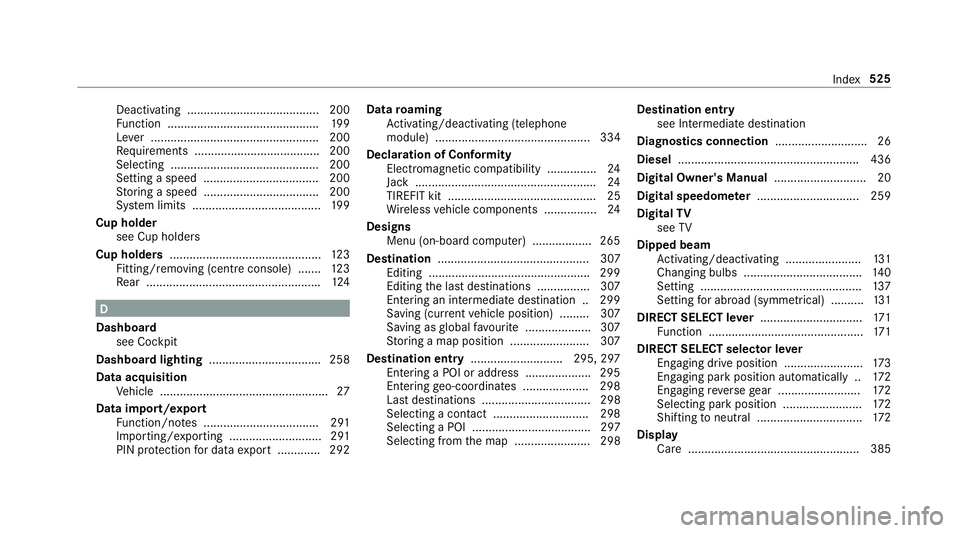
Deactivating ........................................ 200
Fu
nction .............................................. 19 9
Le ver ................................................... 200
Re quirements ...................................... 200
Selecting ............................................ .200
Setting a speed ................................... 200
St oring a speed ................................... 200
Sy stem limits ....................................... 19 9
Cup holder see Cup holde rs
Cup holders .............................................. 12 3
Fitting/removing (centre console) ....... 12 3
Re ar .................................................... .124 D
Dashboa rd
see Cockpit
Dashboard lighting ..................................2 58
Data acquisition Vehicle ................................................... 27
Data import/export Function/no tes ................................... 291
Importing/exporting ............................2 91
PIN pr otection for data export .............2 92Data
roaming
Ac tivating/deactivating (telephone
module) ............................................... 334
Declaration of Conformity Electromagnetic compatibility ............... 24
Jack ...................................................... .24
TIREFIT kit ............................................. 25
Wi reless vehicle components ................24
Designs Menu (on-board co mputer) .................. 265
Destination .............................................. 307
Editing ................................................ .299
Editing the last destinations ................3 07
Entering an intermedia tedestination .. 299
Saving (cur rent vehicle position) ......... 307
Saving as global favo urite .................... 307
St oring a map position ........................ 307
Destination entry ............................2 95, 297
Entering a POI or add ress .................... 295
Entering geo-coordinates .................... 298
Last destinations ................................. 298
Selecting a contact ............................. 298
Selecting a POI .................................... 297
Selecting from the map ....................... 298 Destination entry
see Intermediate destination
Diagnostics connection ............................26
Diesel ...................................................... .436
Digital Owner's Manual ............................ 20
Digital speedome ter ............................... 259
Digital TV
see TV
Dipped beam Activating/deactivating ...................... .131
Changing bulbs .................................... 14 0
Setting ................................................. 137
Setting for abroad (symmetrical) .......... 131
DIRECT SELECT le ver............................... 171
Fu nction ............................................... 171
DIRECT SELECT selector le ver
Engaging drive position ........................ 173
Engaging pa rkposition automatically .. 172
Engaging reve rsege ar ........................ .172
Selecting pa rkposition ........................ 172
Shifting toneutral ................................ 172
Display Care .................................................... 385 Index
525
Page 529 of 565
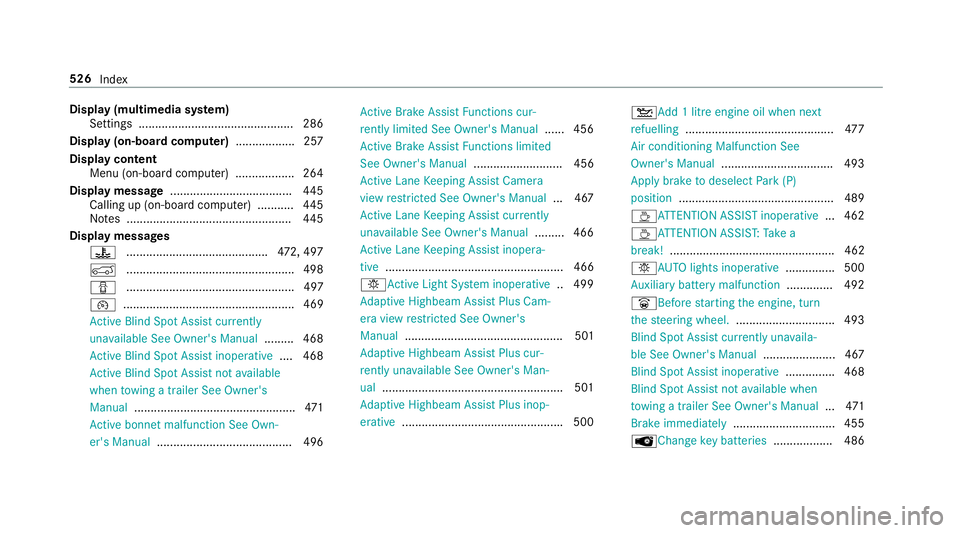
Display (multimedia sy
stem)
Settings .............................................. .286
Display (on-board comp uter).................. 257
Display content Menu (on-boa rdcompu ter) .................. 264
Display message ..................................... 445
Calling up (on-board co mputer) .......... .445
No tes .................................................. 445
Display messages ? .......................................... .472, 497
A ...................................................4 98
C ................................................... 497
¯ .................................................... 469
Ac tive Blind Spot Assi stcur rently
una vailable See Owner's Manual .........468
Ac tive Blind Spot Assi stinope rative .... 468
Ac tive Blind Spot Assi stnot available
when towing a trailer See Owner's
Manual ................................................ .471
Ac tive bonnet malfunction See Own‐
er's Manual ......................................... 496 Ac
tive Brake Assi stFunctions cur‐
re ntly limited See Owner's Manual ...... 456
Ac tive Brake Assi stFunctions limited
See Owner's Manual ........................... 456
Ac tive Lane Keeping Assist Camera
view restricted See Owner's Manual ... 467
Ac tive Lane Keeping Assist cur rently
una vailable See Owner's Manual .........466
Ac tive Lane Keeping Assist inopera‐
tive ...................................................... 466
bAc tive Light Sy stem inoperative .. 499
Ad aptive Highbeam Assist Plus Cam‐
era view restricted See Owner's
Manual ................................................ 501
Ad aptive Highbeam Assist Plus cur‐
re ntly una vailable See Owner's Man‐
ual ...................................................... .501
Ad aptive Highbeam Assist Plus inop‐
erative ................................................ .500 4Ad
d 1 litre engine oil when next
re fuelling ............................................. 477
Air conditioning Malfunction See
Owner's Manual .................................. 493
App lybrake todeselect Park (P)
position ...............................................4 89
ÀAT TENTION ASSIST inoperative ... 462
ÀAT TENTION ASSIS T:Take a
break! .................................................. 462
bAU TOlights inope rative ............... 500
Au xilia rybattery malfunction .............. 492
_Before starting the engine, turn
th esteering wheel. .............................. 493
Blind Spot Assist cur rently una vaila‐
ble See Owner's Manual ...................... 467
Blind Spot Assist inope rative ............... 468
Blind Spot Assi stnot available when
to wing a trailer See Owner's Manual ...4 71
Brake immediately ............................... 455
ÂChange key bat teries .................. 486 526
Index
Page 530 of 565
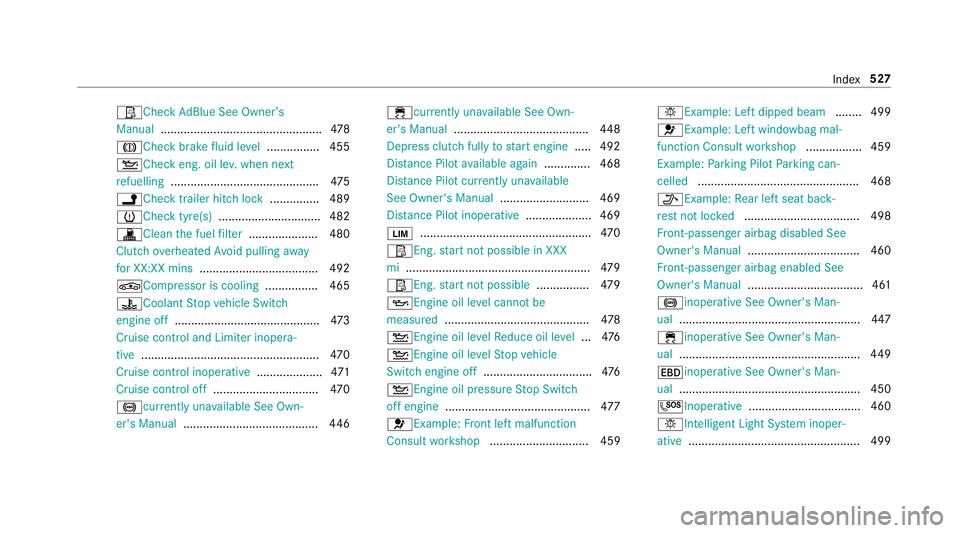
ØCheck
AdBlue See Owne r’s
Manual .................................................4 78
J Check brake fluid le vel................ 455
4Check eng. oil le v.when next
re fuelling ............................................. 475
j Check trailer hit chlock .............. .489
hChe cktyre(s) ............................... 482
!Clean the fuel filter .................... .480
Clutch overheated Avoid pulling away
fo r XX:XX mins .................................... 492
ÉCompressor is cooling ................ 465
?Coolant Stop vehicle Switch
engine off ............................................ 473
Cruise cont rol and Limiter inope ra‐
tive ...................................................... 470
Cruise cont rol inope rative .................... 471
Cruise cont rol off ................................ 470
! currently una vailable See Own‐
er's Manual ........................................ .446 ÷cur
rently una vailable See Own‐
er's Manual ........................................ .448
Depress clutch ful lyto start engine .....4 92
Dis tance Pilot available again .............. 468
Dis tance Pilot cur rently una vailable
See Owner's Manual ...........................469
Dis tance Pilot inope rative .................... 469
È .................................................... 470
Ø Eng.start not possible in XXX
mi ........................................................ 479
Ø Eng.start not possible ................479
5 Engine oil le vel cannot be
measured ............................................ 478
4 Engine oil le velRe duce oil le vel...4 76
4 Engine oil le velSt op vehicle
Switch engine off ................................. 476
4 Engine oil pressure Stop Switch
off engine ............................................ 477
6 Example: Front left malfunction
Consult workshop .............................. 459 bExample: Left dipped beam
........ 499
6Example: Left windowbag mal‐
function Consult workshop ................. 459
Example: Parking Pilot Parking can‐
celled ................................................ .468
_Example: Rear left seat back‐
re st not lo cked ................................... 498
Fr ont-passenger airbag disabled See
Owner's Manual ..................................4 60
Fr ont-passenger airbag enabled See
Owner's Manual ................................... 461
!inoperative See Owner's Man‐
ual .......................................................4 47
÷ inope rative See Owner's Man‐
ual ....................................................... 449
T inope rative See Owner's Man‐
ual ....................................................... 450
GInope rative ................................. .460
bIntelligent Light Sy stem inoper‐
ative ....................................................4 99 Index
527