bulb MERCEDES-BENZ E-CLASS ESTATE 2016 Owners Manual
[x] Cancel search | Manufacturer: MERCEDES-BENZ, Model Year: 2016, Model line: E-CLASS ESTATE, Model: MERCEDES-BENZ E-CLASS ESTATE 2016Pages: 565, PDF Size: 11.34 MB
Page 5 of 565
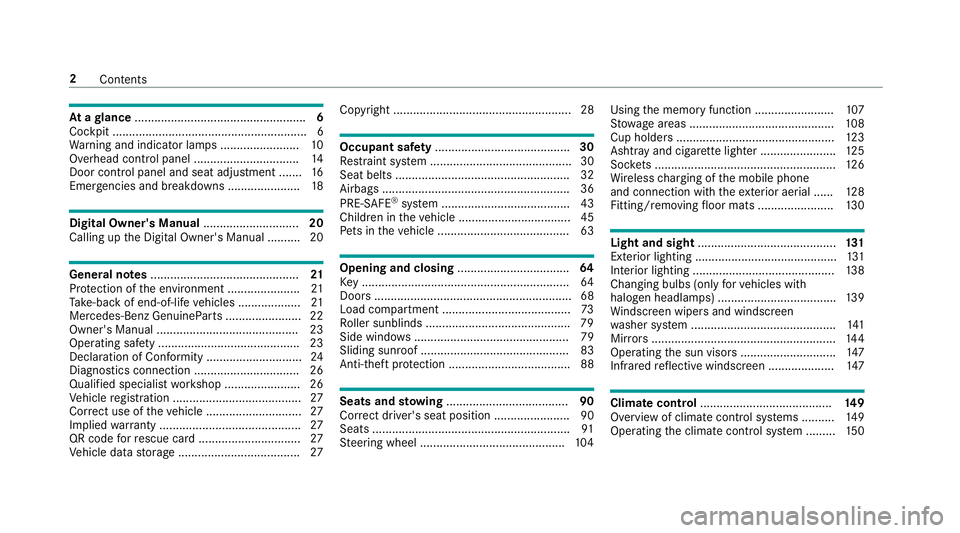
At
agl ance .................................................... 6
Cockpit ........................................................... 6
Wa rning and indicator lamps ........................ 10
Overhead contro l panel ................................ 14
Door control panel and seat adjustment ....... 16
Emergencies and breakdowns ...................... 18Digital Owner's Manual
.............................20
Calling up the Digital Owner's Manual ..........20 Genera
l notes............................................. 21
Pr otection of the environment ......................21
Ta ke -ba ckof end-of-life vehicles ...................21
Mercedes-Benz GenuineParts ....................... 22
Owner's Manual ...........................................23
Operating saf ety .......................................... .23
Declaration of Conformity ............................. 24
Diagno stics connection ................................ 26
Qualified specialist workshop ....................... 26
Ve hicle registration ....................................... 27
Cor rect use of theve hicle ............................. 27
Implied warranty .......................................... .27
QR code forre scue card ...............................27
Ve hicle data storage .....................................27 Copyright ...................................................... 28 Occupant saf
ety......................................... 30
Re stra int sy stem ...........................................30
Seat belts ..................................................... 32
Airbags ......................................................... 36
PRE-SAFE ®
sy stem ....................................... 43
Children in theve hicle ..................................45
Pe ts in theve hicle ........................................63 Opening and closing
.................................. 64
Ke y .............................................................. .64
Doo rs............................................................ 68
Load compa rtment ....................................... 73
Ro ller sunblinds ............................................ 79
Side windo ws............................................... 79
Sliding sunroof ............................................. 83
Anti-theft pr otection .....................................88 Seats and
stowing ..................................... 90
Cor rect driver's seat position ....................... 90
Seats ............................................................ 91
St eering wheel ............................................ 104Using
the memory function ........................ 107
St ow age areas ............................................ 108
Cup holders ................................................ 12 3
Ashtr ayand cigar ette lighter ...................... .125
Soc kets ....................................................... 12 6
Wi reless charging of the mobile phone
and connection with theex terior aerial ...... 12 8
Fitting/removing floor mats ....................... 13 0 Light and sight
.......................................... 131
Exterior lighting ........................................... 131
Interior lighting ........................................... 13 8
Changing bulbs (on lyforve hicles with
halogen headlamp s) .................................... 13 9
Wi ndsc reen wipers and windscreen
wa sher sy stem ............................................ 141
Mir rors ........................................................ 14 4
Operating the sun visors ............................. 147
Infrared reflective windscreen .................... 147 Climate control
........................................ 14 9
Overview of climate contro l systems ..........1 49
Operating the climate control sy stem ......... 15 0 2
Contents
Page 142 of 565
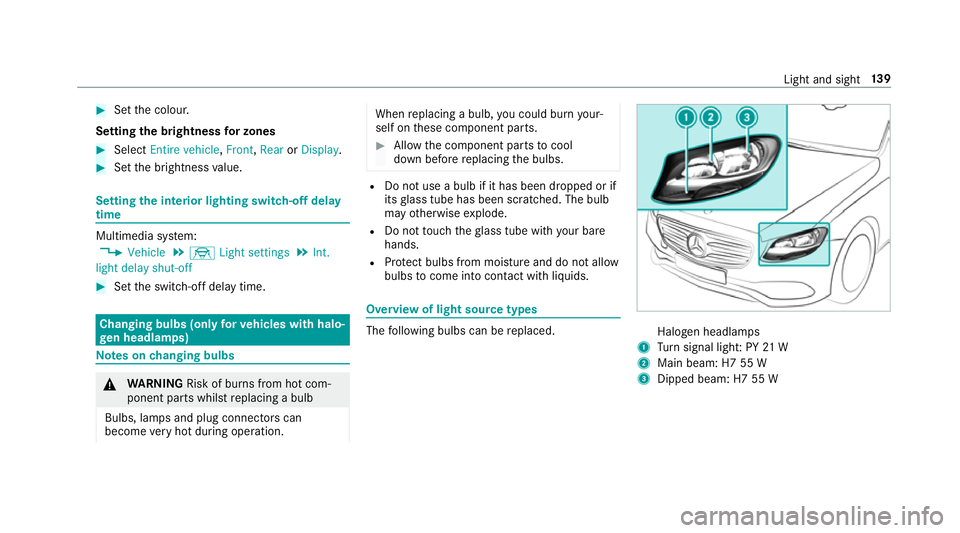
#
Set the colour.
Setting the brightness for zones #
Select Entire vehicle ,Front ,Rear orDisplay. #
Set the brightness value. Setting
the interior lighting switch-off delay
time Multimedia sy
stem:
, Vehicle .
÷ Light settings .
Int.
light delay shut-off #
Set the switch-off delay time. Changing bulbs (only
forve hicles with halo‐
ge n headla mps) Note
s onchanging bulbs &
WARNING Risk of bu rns from hot com‐
ponent parts whilst replacing a bulb
Bulbs, lamps and plug connec tors can
become very hot during operation. When
replacing a bulb, you could burn your‐
self on these component parts. #
Allow the component parts tocool
down before replacing the bulbs. R
Do not use a bulb if it has been dropped or if
itsglass tube has been sc ratched. The bulb
may otherwise explode.
R Do not touch theglass tube with your bare
hands.
R Protect bulbs from moisture and do not allow
bulbs tocome into contact wi thliquids. Overview of light source types
The
following bulbs can be replaced. Halogen headlamps
1 Turn signal light: PY 21 W
2 Main beam: H7 55 W
3 Dipped beam: H7 55 W Light and sight
13 9
Page 143 of 565
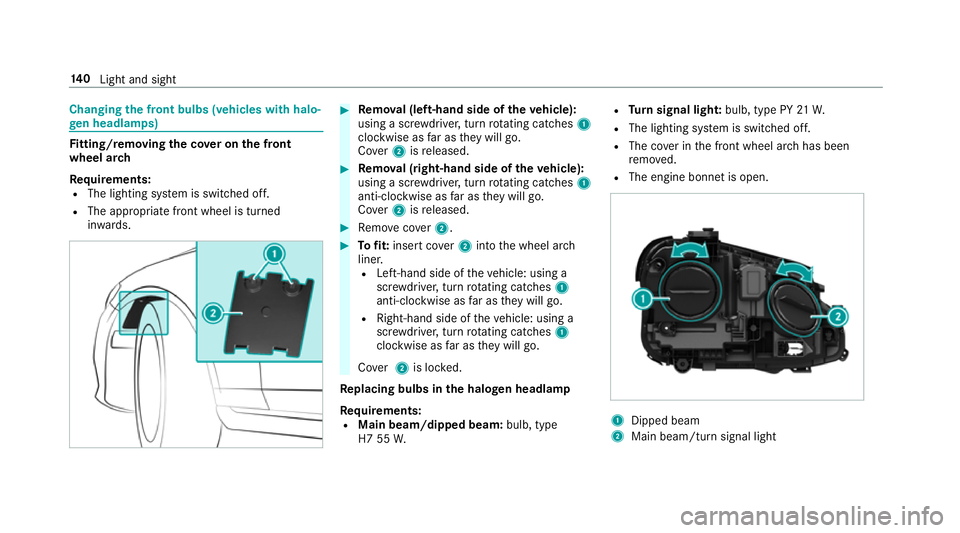
Changing
the front bulbs (vehicles with halo‐
ge n headla mps) Fi
tting/ removing the co ver on the front
wheel ar ch
Re quirements:
R The lighting sy stem is switched off.
R The appropriate front wheel is turned
in wa rds. #
Remo val (left-hand side of theve hicle):
using a scr ewdriver, turn rotating catches 1
clo ckwise as far as they will go.
Co ver2 isreleased. #
Remo val (right-hand side of theve hicle):
using a scr ewdriver, turn rotating catches 1
anti-clo ckwise as far as they will go.
Co ver2 isreleased. #
Remo vecover2. #
Tofit: inse rtco ver2 into the wheel ar ch
liner.
R Left-hand side of theve hicle: using a
scr ewdriver, turn rotating catches 1
anti-clo ckwise as far as they will go.
R Right-hand side of theve hicle: using a
scr ewdriver, turn rotating catches 1
clo ckwise as far as they will go.
Co ver2 is loc ked.
Re placing bulbs in the halo gen headla mp
Requ irements:
R Main beam/dipped beam: bulb, type
H7 55 W. R
Turn signal light: bulb, type PY 21W.
R The lighting sy stem is switched off.
R The co ver in the front wheel ar chhas been
re mo ved.
R The engine bonn etis open. 1
Dipped beam
2 Main beam/turn signal light 14 0
Light and sight
Page 144 of 565
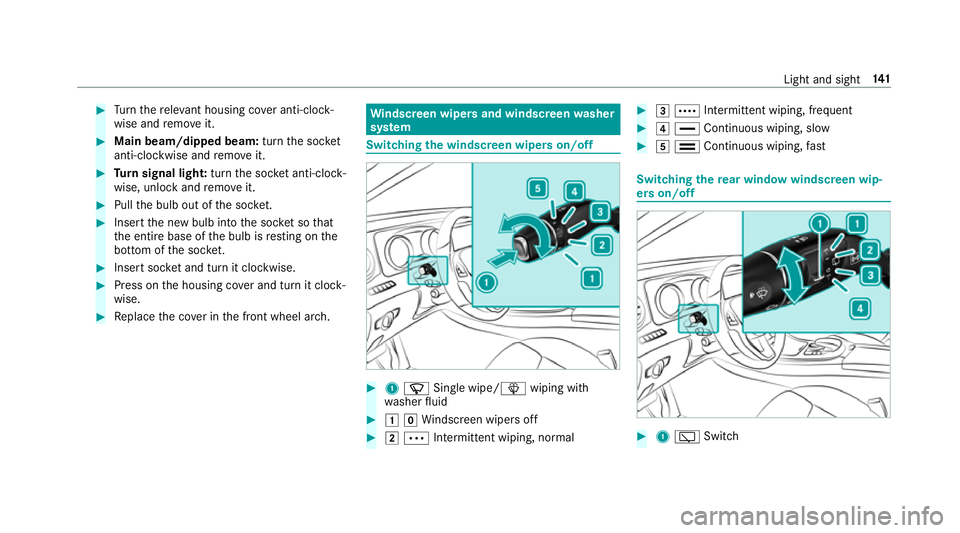
#
Turn there leva nt housing co ver anti-clock‐
wise and remo veit. #
Main beam/dipped beam: turnthe soc ket
anti-clockwise and remo veit. #
Turn signal light: turnthe soc ket anti-clo ck‐
wise, unlock and remo veit. #
Pull the bulb out of the soc ket. #
Inse rtthe new bulb into the soc ket so that
th e entire base of the bulb is resting on the
bottom of the soc ket. #
Inse rtsoc ket and turn it clo ckwise. #
Press on the housing co ver and turn it clock‐
wise. #
Replace the co ver in the front wheel ar ch. Wi
ndscreen wipers and windscreen washer
sy stem Switching
the windscreen wipers on/off #
1 í Single wipe/ îwiping with
wa sher fluid #
1gWi ndscreen wipers off #
2 Ä Intermittent wiping, normal #
3 Å Intermittent wiping, frequent #
4 ° Continuous wiping, slow #
5 ¯ Continuous wiping, fast Switching
there ar window windsc reen wip‐
ers on/off #
1 è Switch Light and sight
141
Page 502 of 565
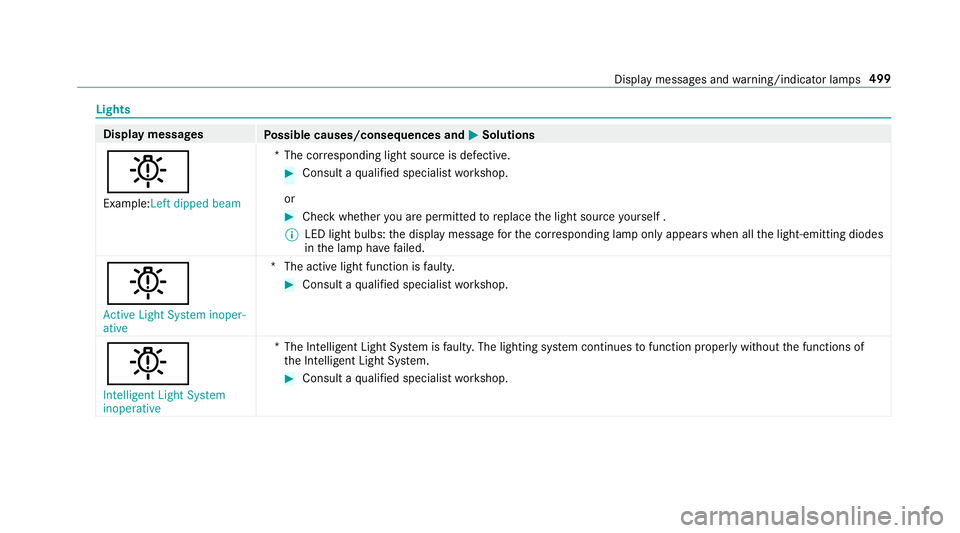
Lights
Display messages
Possible causes/consequences and M
MSolutions
b Example:Left dipped beam *T
he cor responding light source is defective. #
Consult a qualified specialist workshop.
or #
Check whe ther you are permit tedto replace the light source yourself .
% LED light bulbs: the display message forth e cor responding lamp only appears when allthe light-emitting diodes
in the lamp ha vefailed.
b Active Light System inoper-
ative *T
he active light function is faulty. #
Consult a qualified specialist workshop.
b Intelligent Light System
inoperative *T
he Intelligent Light Sy stem is faulty. The lighting sy stem continues tofunction properly without the functions of
th e Intelligent Light Sy stem. #
Consult a qualified specialist workshop. Display messages and
warning/indicator lamps 499
Page 526 of 565
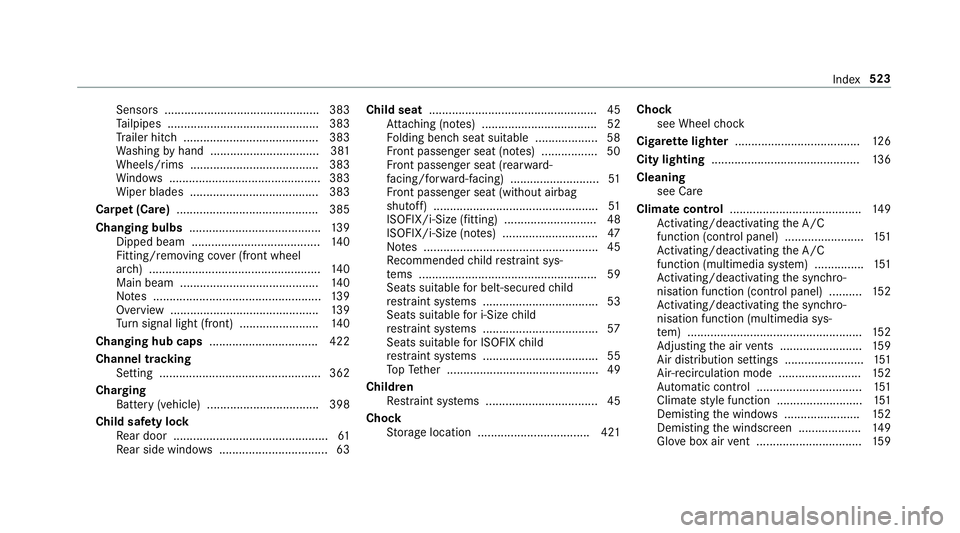
Senso
rs............................................... 383
Ta ilpipes .............................................. 383
Tr ailer hit ch......................................... 383
Wa shing byhand ................................. 381
Wheels/rims ....................................... 383
Wi ndo ws .............................................. 383
Wi per blades .......................................3 83
Carpet (Care) .......................................... .385
Changing bulbs ........................................ 13 9
Dipped beam ....................................... 14 0
Fitting/removing co ver (front wheel
ar ch ) .................................................... 14 0
Main beam .......................................... 14 0
No tes ................................................... 13 9
Overview ............................................. 13 9
Tu rn signal light (front) ........................ 14 0
Changing hub caps .................................422
Channel tracking Setting ................................................. 362
Charging Battery (vehicle) .................................. 398
Child saf ety lock
Re ar door .............................................. .61
Re ar side wind ows................................. 63 Child seat
................................................... 45
At tach ing (no tes) ................................... 52
Fo lding bench seat suitable .................. .58
Fr ont passenger seat (no tes) ................. 50
Fr ont passenger seat (rear ward-
fa cing/for ward-facing) ........................... 51
Fr ont passenger seat (without airbag
shutoff) .................................................. 51
ISOFIX/i-Size (fitting) ............................ 48
ISOFIX/i-Size (no tes) ............................. 47
No tes ..................................................... 45
Re commended child restra int sys‐
te ms ...................................................... 59
Seats suita blefor belt-secu redch ild
re stra int sy stems ................................... 53
Seats suitable for i‑Size child
re stra int sy stems ................................... 57
Seats suitable for ISOFIX child
re stra int sy stems ................................... 55
To pTe ther ..............................................49
Child ren
Re stra int sy stems ..................................45
Chock Storage location ..................................4 21Chock
see Wheel chock
Cigar ette lighter ...................................... 12 6
City lighting ............................................ .136
Cleaning see Care
Climate control ........................................ 14 9
Ac tivating/deactivating the A/C
function (cont rol panel) ........................ 151
Ac tivating/deactivating the A/C
function (multimedia sy stem) ............... 151
Ac tivating/deactivating the synchro‐
nisation function (cont rol panel) .......... 15 2
Ac tivating/deactivating the synchro‐
nisation function (multimedia sys‐
te m) ..................................................... 15 2
Ad justing the air vents ........................ .159
Air distribution settings ........................ 151
Air-reci rculation mode ........................ .152
Au tomatic control ................................ 151
Climate style function .......................... 151
Demi sting the windo ws....................... 15 2
Demi sting the windscreen ...................1 49
Glove box air vent ................................ 15 9 Index
523
Page 528 of 565
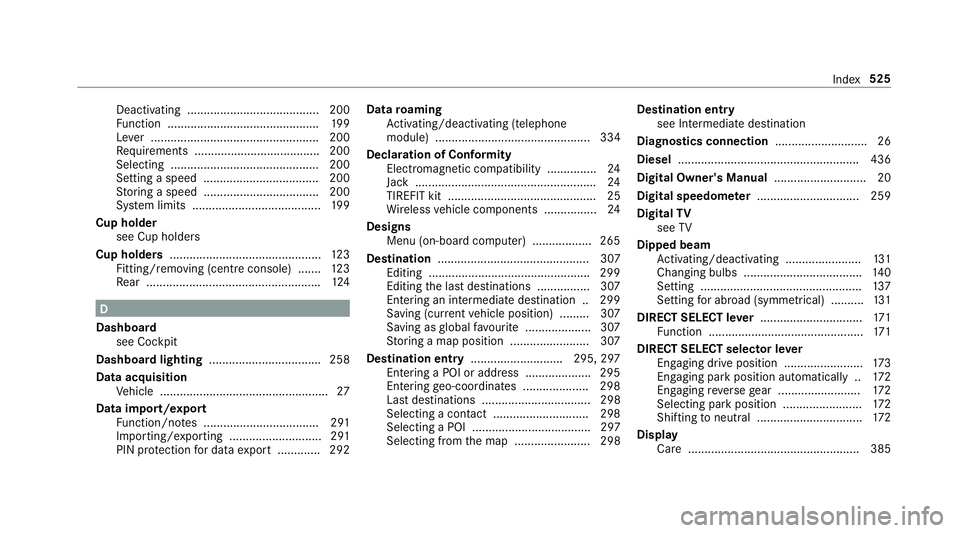
Deactivating ........................................ 200
Fu
nction .............................................. 19 9
Le ver ................................................... 200
Re quirements ...................................... 200
Selecting ............................................ .200
Setting a speed ................................... 200
St oring a speed ................................... 200
Sy stem limits ....................................... 19 9
Cup holder see Cup holde rs
Cup holders .............................................. 12 3
Fitting/removing (centre console) ....... 12 3
Re ar .................................................... .124 D
Dashboa rd
see Cockpit
Dashboard lighting ..................................2 58
Data acquisition Vehicle ................................................... 27
Data import/export Function/no tes ................................... 291
Importing/exporting ............................2 91
PIN pr otection for data export .............2 92Data
roaming
Ac tivating/deactivating (telephone
module) ............................................... 334
Declaration of Conformity Electromagnetic compatibility ............... 24
Jack ...................................................... .24
TIREFIT kit ............................................. 25
Wi reless vehicle components ................24
Designs Menu (on-board co mputer) .................. 265
Destination .............................................. 307
Editing ................................................ .299
Editing the last destinations ................3 07
Entering an intermedia tedestination .. 299
Saving (cur rent vehicle position) ......... 307
Saving as global favo urite .................... 307
St oring a map position ........................ 307
Destination entry ............................2 95, 297
Entering a POI or add ress .................... 295
Entering geo-coordinates .................... 298
Last destinations ................................. 298
Selecting a contact ............................. 298
Selecting a POI .................................... 297
Selecting from the map ....................... 298 Destination entry
see Intermediate destination
Diagnostics connection ............................26
Diesel ...................................................... .436
Digital Owner's Manual ............................ 20
Digital speedome ter ............................... 259
Digital TV
see TV
Dipped beam Activating/deactivating ...................... .131
Changing bulbs .................................... 14 0
Setting ................................................. 137
Setting for abroad (symmetrical) .......... 131
DIRECT SELECT le ver............................... 171
Fu nction ............................................... 171
DIRECT SELECT selector le ver
Engaging drive position ........................ 173
Engaging pa rkposition automatically .. 172
Engaging reve rsege ar ........................ .172
Selecting pa rkposition ........................ 172
Shifting toneutral ................................ 172
Display Care .................................................... 385 Index
525
Page 540 of 565
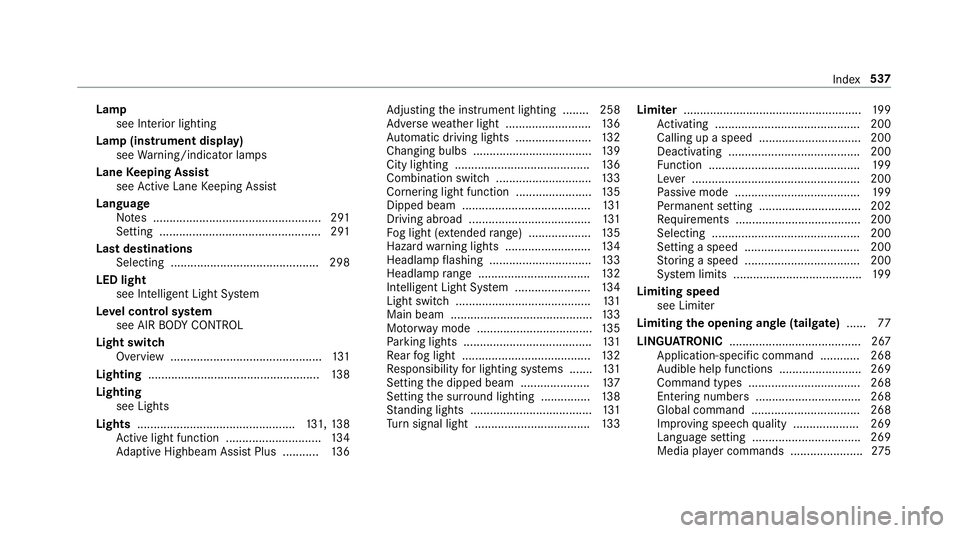
Lamp
see In terior lighting
Lamp (instrument display) see Warning/indicator lamps
Lane Keeping Assist
see Active Lane Keeping Assist
Language Notes ................................................... 291
Setting .................................................2 91
Last destinations Selecting ............................................ .298
LED light see Intelligent Light Sy stem
Le vel control sy stem
see AIR BODY CONTROL
Light switch Overview .............................................. 131
Lighting .................................................... 13 8
Lighting see Lights
Lights ................................................ 131, 13 8
Ac tive light function ............................. 13 4
Ad aptive Highbeam Assist Plus .......... .136 Ad
justing the instrument lighting ........ 258
Ad versewe ather light .......................... 13 6
Au tomatic driving lights ....................... 13 2
Changing bulbs .................................... 13 9
City lighting ........................................ .136
Combination switch ............................ .133
Cornering light function ....................... 13 5
Dipped beam ....................................... 131
Driving ab road .................................... .131
Fo g light (extended range) ................... 13 5
Haza rdwa rning lights .......................... 13 4
Headla mpflashing .............................. .133
Headlamp range .................................. 13 2
Intellige nt Light Sy stem ....................... 13 4
Light switch .........................................1 31
Main beam ...........................................1 33
Mo torw ay mode ................................... 13 5
Pa rking lights ...................................... .131
Re ar fog light ....................................... 13 2
Re sponsibility for lighting sy stems .......1 31
Setting the dipped beam ..................... 137
Setting the sur round lighting .............. .138
St anding lights .................................... .131
Tu rn signal light ................................... 13 3Limiter
...................................................... 19 9
Ac tivating ............................................ 200
Calling up a speed ............................... 200
Deactivating ........................................ 200
Fu nction .............................................. 19 9
Le ver ................................................... 200
Pa ssive mode ...................................... 19 9
Pe rm anent setting .............................. .202
Re quirements ...................................... 200
Selecting ............................................ .200
Setting a speed ................................... 200
St oring a speed ................................... 200
Sy stem limits ....................................... 19 9
Limiting speed see Limiter
Limiting the opening angle (tailgate) ......77
LINGU ATRO NIC ........................................ 267
Application-speci fic command ............ 268
Au dible help functions .........................2 69
Command types .................................. 268
Entering numbe rs................................ 268
Global command ................................. 268
Impr oving speech quality .................... 269
Language setting ................................ .269
Media pla yer commands ...................... 275 Index
537
Page 541 of 565
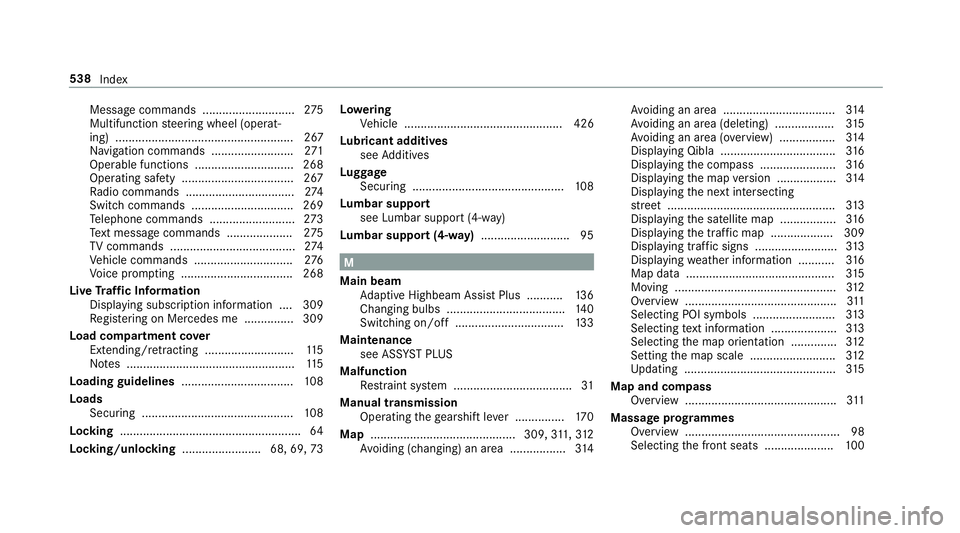
Message commands ............................2
75
Multifunction steering wheel (operat‐
ing) ...................................................... 267
Na vigation commands ........................ .271
Operable functions .............................. 268
Operating saf ety .................................. 267
Ra dio commands .................................2 74
Switch commands ............................... 269
Te lephone commands .......................... 273
Te xt messa gecommands .................... 275
TV commands ...................................... 274
Ve hicle commands .............................. 276
Vo ice prom pting .................................. 268
Live Traf fic Information
Displaying subsc ript ion information .... 309
Re gis tering on Mercedes me ............... 309
Load co mpartment co ver
Extending/r etra cting ........................... 11 5
No tes ................................................... 11 5
Loading guidelines .................................. 108
Loads Securing .............................................. 108
Locking ...................................................... .64
Locking/unlocking ........................ 68, 69, 73Lo
weri ng
Ve hicle ................................................ 426
Lu bricant additives
see Additives
Lu ggage
Securing .............................................. 108
Lu mbar support
see Lumbar support (4-w ay)
Lu mbar support (4-w ay).......................... .95 M
Main beam Adaptive Highbeam Assist Plus .......... .136
Changing bulbs ................................... .140
Switching on/off ................................. 13 3
Maintenance see ASS YST PLUS
Malfunction Restra int sy stem .................................... 31
Manual transmission Operating thege arshift le ver ............... 17 0
Map ............................................ 309, 311, 312
Av oiding (changing) an area ................. 314Av
oiding an area ..................................3 14
Av oiding an area (deleting) .................. 315
Av oiding an area (o verview) ................ .314
Displ aying Qibla .................................. .316
Displ aying the compass ....................... 316
Displ aying the map version .................. 314
Displ aying the next intersecting
st re et ................................................... 313
Displ aying the satellite map ................. 316
Displ aying the tra ffic map .................. .309
Displ aying traf fic signs ......................... 313
Displ aying weather information .......... .316
Map data ............................................. 315
Moving .................................................3 12
Overview ..............................................3 11
Selecting POI symbols ......................... 313
Selecting text information .................... 313
Selecting the map orientation .............. 312
Setting the map scale .......................... 312
Up dating .............................................. 315
Map and compass Overview .............................................. 311
Massage prog rammes
Overview ............................................... 98
Selecting the front seats ..................... 100538
Index
Page 547 of 565
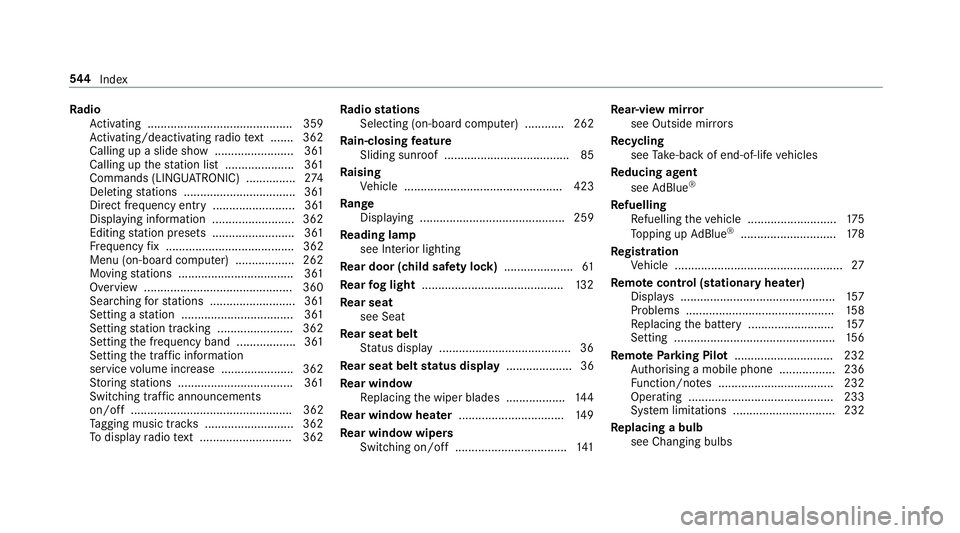
Ra
dio
Ac tivating ............................................ 359
Ac tivating/deactivating radio text ....... 362
Calling up a slide show ........................ 361
Calling up thest ation list .................... .361
Commands (LINGU ATRO NIC) ............... 274
Del eting stations .................................. 361
Direct frequency ent ry......................... 361
Displaying information ......................... 362
Editing station presets ........................ .361
Fr equency fix ....................................... 362
Menu (on-boa rdcompu ter) .................. 262
Moving stations .................................. .361
Overview ............................................. 360
Sear ching forst ations .......................... 361
Setting a station .................................. 361
Setting station tracking ...................... .362
Setting the frequency band .................. 361
Setting the traf fic information
service volume inc rease ...................... 362
St oring stations .................................. .361
Switching traf fic announcements
on/off ................................................. 362
Ta gging music trac ks........................... 362
To display radio text ............................ 362 Ra
dio stations
Selecting (on-boa rdcompu ter) ............ 262
Ra in-closing feature
Sliding sunroof ...................................... 85
Ra ising
Ve hicle ................................................ 423
Ra nge
Displaying ............................................ 259
Re ading lamp
see Interior lighting
Re ar door (child saf ety lock) .....................61
Re ar fog light ...........................................1 32
Re ar seat
see Seat
Re ar seat belt
St atus display ........................................ 36
Re ar seat belt status display .................... 36
Re ar window
Re placing the wiper blades .................. 14 4
Re ar window heater ................................ 14 9
Re ar window wipers
Switching on/off .................................. 141Re
ar-view mir ror
see Outside mir rors
Re cycling
see Take -ba ckof end-of-life vehicles
Re ducing agent
see AdBlue ®
Re fuelling
Re fuelling theve hicle ........................... 175
To pping up AdBlue ®
............................. 178
Re gistration
Ve hicle ................................................... 27
Re mo tecont rol (stationa ryheater)
Displ ays ............................................... 157
Problems ............................................. 15 8
Re placing the battery .......................... 157
Setting ................................................. 15 6
Re mo teParking Pilot .............................. 232
Auth orising a mobile phone ................. 236
Fu nction/no tes ................................... 232
Operating ............................................ 233
Sy stem limitations ...............................2 32
Re placing a bulb
see Changing bulbs 544
Index