MERCEDES-BENZ E-CLASS ESTATE 2017 Owners Manual
Manufacturer: MERCEDES-BENZ, Model Year: 2017, Model line: E-CLASS ESTATE, Model: MERCEDES-BENZ E-CLASS ESTATE 2017Pages: 585, PDF Size: 11.8 MB
Page 241 of 585
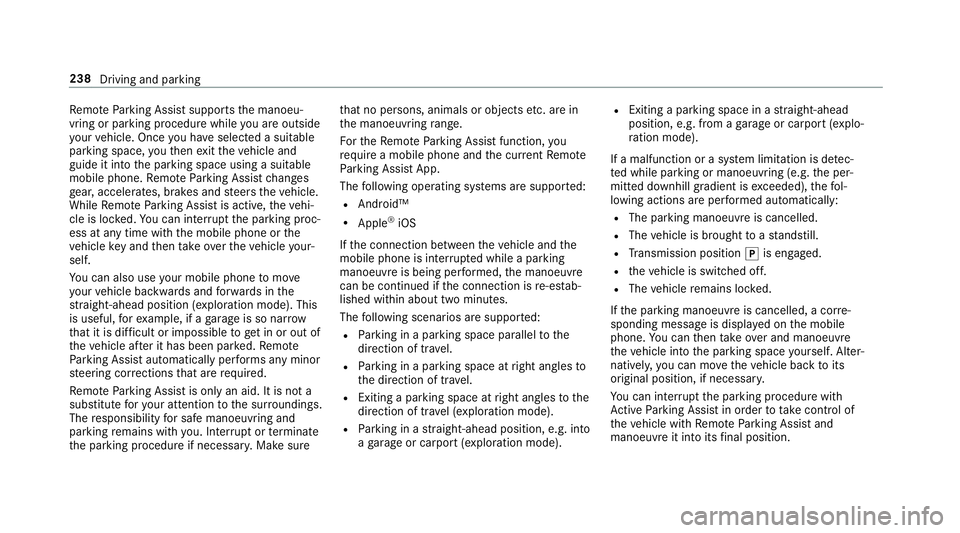
Re
mo teParking Assis tsupports them anoeu‐
vring or parking procedur ewhile youa reoutside
yo ur vehicle. Once youh ave selected asuitable
parking space, yout hen exitth ev ehicle and
guide it int othe parking space using asuitable
mobile phone. Remo teParking Assis tchanges
ge ar,a ccelerates, brakes and steer sthe vehicle.
While Remo teParking Assis tisactive, thev ehi‐
cle is loc ked. Youc an inter rupt thep arking proc‐
ess at an ytime wit hthe mobile phone or the
ve hicle keya nd then take ove rthe vehicle your‐
self.
Yo uc an also use your mobile phon etomove
yo ur vehicle backwards and forw ards in the
st ra ight-ahead position (exploration mode). This
is useful, fore xamp le, ifagarag eisson arrow
th at it is dif ficul tori mpossible togetinoro utof
th ev ehicle af terith as been par ked. Re mo te
Pa rking Assis tautomaticall yperform sa ny minor
st eering cor rections that ar erequired.
Re mo teParking Assis tisonlyana id. It is no ta
substitut efor your attentio ntothe sur roundings.
The responsibility fors afem anoeuvring and
parking remains wit hyou. Inter rupt or term inate
th ep arking procedur eifnecessar y.Mak esure th
at no persons, animals or object setc. ar ein
th em anoeuvring range.
Fo rthe Remo teParking Assis tfunction ,you
re qu iream obile phon eand thec urrent Remo te
Pa rking Assis tApp.
The following operatin gsystems ar esuppor ted:
R Android™
R Apple ®
iOS
If th ec onnection between thev ehicle and the
mobil ephone is inter rupte dw hile aparking
manoeuvr eisbeing per form ed, them anoeuvre
can be continued if thec onnection is re-es tab‐
lished within about tw ominutes.
The following scenarios ar esuppor ted:
R Parking in aparkin gspace parallel tothe
direction of tra vel.
R Parking in aparkin gspace at right angles to
th ed irection of tra vel.
R Exitin gaparkin gspace at right angles tothe
direction of tra vel(ex ploration mode).
R Parking in astraight-ahea dposition, e.g. into
ag arag eorc arport(ex ploration mode). R
Exiting aparking space in astraight-ahead
position ,e.g. from agarag eorc arport(ex plo‐
ra tio nm ode).
If am alfunctio norasystem limitation is de tec‐
te dw hile parkin gormanoeuvring (e.g. thep er‐
mitted downhill gradient is exceeded), thef ol‐
lowing actions ar eperform ed automatically:
R The parking manoeuvr eiscancelled.
R The vehicle is brought toas tandstill.
R Transmission position jis engaged.
R thev ehicle is switched off.
R The vehicle remains loc ked.
If th ep arking manoeuvr eiscancelled, acorre‐
sponding messag eisdisplayedont he mobile
phone. Youc an then take ove rand manoeuvre
th ev ehicle int othe parking space yourself .Alter‐
nativel y,yo uc an mo vethev ehicle bac ktoits
original position, if necessar y.
Yo uc an inter rupt thep arking procedur ewith
Ac tiveP arking Assis tinorder totake control of
th ev ehicle wit hRemo teParking Assis tand
manoeuvr eitintoi ts final position. 238
Driving and pa rking
Page 242 of 585
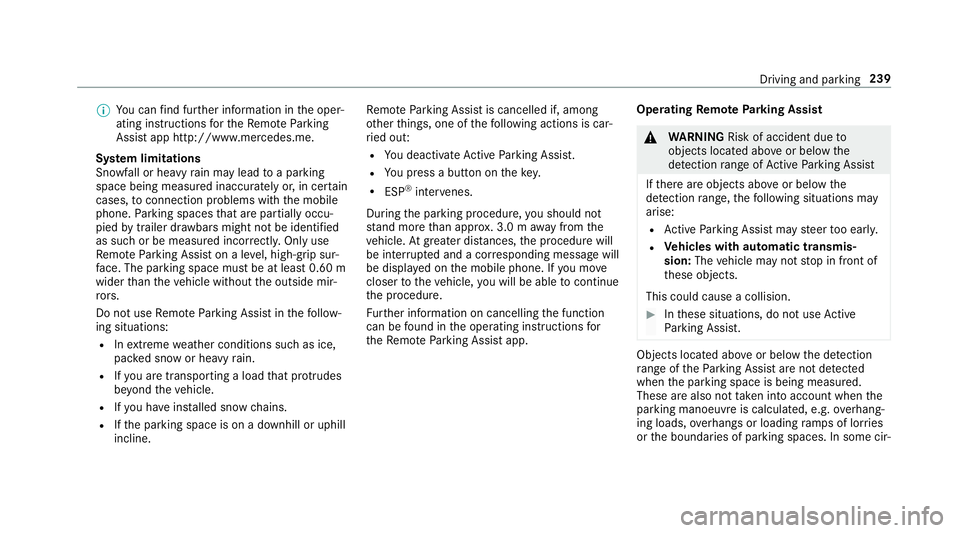
%
Youc an find fur ther information in theo per‐
ating instruction sfor theR emo teParking
Assis tapp http://www.me rcedes.me.
Sy stem limitations
Sn owfa ll or heavy rain ma ylead toap arking
spac ebeingm easured inaccuratel yor,in cer tain
cases ,toconnection problems wi th themobile
phone. Parking spaces that ar epartial ly occu‐
pied bytraile rdrawbar smight no tbeidentified
as suc horbem easured incor rectl y.Onl yuse
Re mo teParking Assis tonalevel, high- grip sur‐
fa ce. The pa rking space mus tbeatleast0.60m
wider than thev ehicle without theo utside mir‐
ro rs.
Do no tuse Remo teParking Assis tinthefollow‐
ing situations:
R Inextreme weather condition ssuchasi ce,
pac keds noworh eavyrain.
R Ifyo ua retransportin gaload that pr otru des
be yond thev ehicle.
R Ifyo uh ave installed sno wchains.
R Ifth ep arking space is on adownhill or uphill
incline. Re
mo teParking Assis tiscancelled if, among
ot her things ,one of thef ollowing actions is car‐
ri ed out:
R Youd eactivat eActiv eParking Assist.
R Youp ress ab uttonont hekey.
R ESP ®
inter venes.
During thep arking procedure, yous hould not
st and mor ethan appr ox.3 .0ma wayfromt he
ve hicle. Atgreater dis tances, thep rocedur ewill
be inter rupte dand acorresponding messag ewill
be displa yedont he mobile phone. If youm ove
closer tothev ehicle, youw ill be able tocontinue
th ep rocedure.
Fu rther information on cancelling thef unction
can be found in theo perating instruction sfor
th eR emo teParking Assis tapp. Operating
Remo tePark ing Assist &
WARNING Risk of accident du eto
object slocated abo veor belo wthe
de tection rang eofA ctiveParking Assist
If th er ea reobjects abo veor belo wthe
de tection range, thef ollowing situations may
arise:
R ActiveP arking Assis tmaysteer tooe arly.
R Vehicles with automatic transmis‐
sion: Thevehicle ma ynotstop in front of
th ese objects.
This could cause acollision. #
Inthese situations, do no tuse Active
Pa rking Assist. Object
slocated abo veor belo wthe de tection
ra ng eoft heParking Assis tare notd etected
when thep arking space is being measured.
These ar ealso no ttaken in toaccount when the
parkin gmanoeuvr eiscalculated, e.g. overhang‐
ing loads, overhang sorl oadin gramps of lor ries
or theb oundaries of parking spaces. In some cir‐ Driving and parking
239
Page 243 of 585
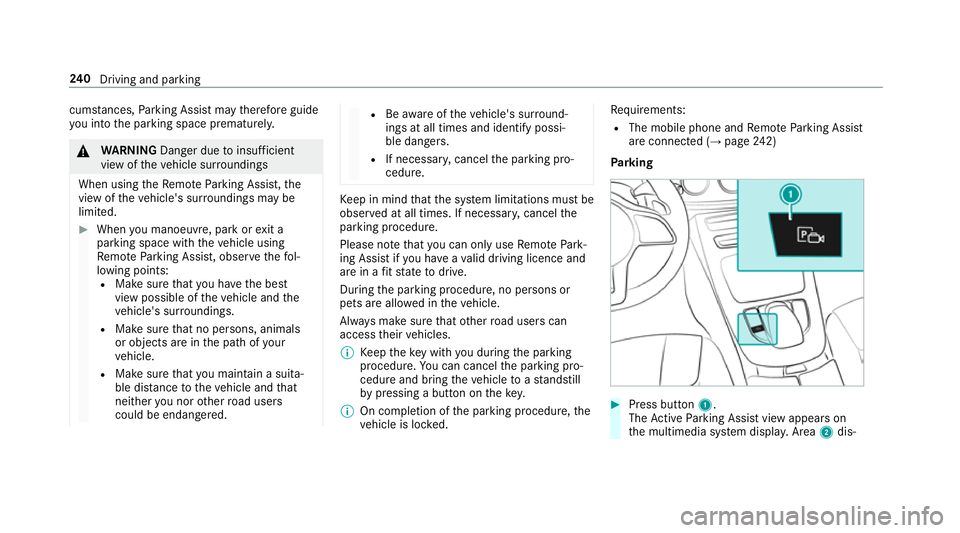
cums
tances, Parking Assis tmaytherefor eguide
yo ui ntot he parking space prematurely. &
WARNING Danger du etoinsufficient
vie woft hevehicle sur roundings
When usin gthe Remo teParking Assist, the
vie woft hevehicle's sur rounding smaybe
limited. #
When youm anoeuv re,p arkore xit a
pa rkings pace wit hthe vehicle using
Re mo teParking Assist, obser vethef ol‐
lowing points:
R Mak esuret hat youh avet he best
vie wp ossible of thev ehicle and the
ve hicle's sur roundings.
R Mak esuret hat no persons, animals
or objectsa reinthep athofy our
ve hicle.
R Mak esuret hat youm aintain as uita‐
ble dis tance tothev ehicle and that
nei ther youn orother road users
coul dbee ndangered. R
Beawareoft hevehicle's sur round‐
ing sata ll times and identif ypossi‐
ble dan gers.
R If necessar y,cance lthe parking pro‐
cedure. Ke
ep in mind that thes ysteml imitations mus tbe
obser vedata ll times. If necessar y,cance lthe
parking procedure.
Please no tethat youc an on lyuse Remo tePark‐
ing Assis tifyou ha veavalid drivin glicence and
ar einaf itstat etod rive.
During thep arking procedure, no persons or
pets ar eallowe dint hevehicle.
Alw aysm akes uret hat other road user scan
access their vehicles.
% Keep thek eywit hyou during thep arking
procedure. Youc an cancel thep arking pro‐
cedur eand bring thev ehicle toas tandstill
by pressing abutton on thek ey.
% On completion of thep arking procedure, the
ve hicle is loc ked. Re
quirements:
R The mobile phon eand Remo teParking Assist
ar ec onnec ted( → pag e242)
Park ing #
Press button 1.
The ActiveP arking Assis tviewa ppear son
th em ultimedia sy stem displa y.Area 2dis‐ 240
Driving and pa rking
Page 244 of 585
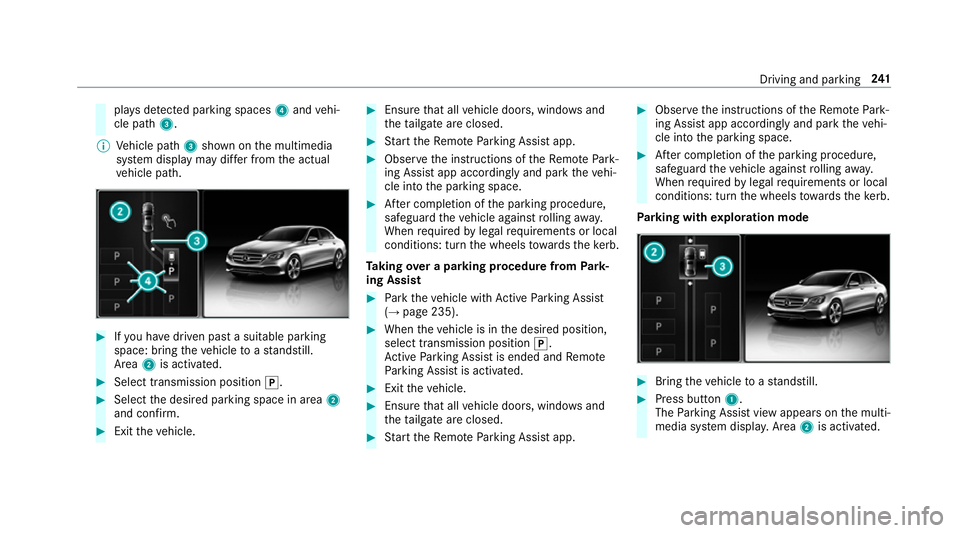
pla
ysdetected pa rking spaces 4and vehi‐
cle path 3.
% Vehicle path 3shown on them ultimedia
sy stem displa ymaydifferf romt he actual
ve hicle path. #
Ifyo uh ave driven pas tasuitable parking
space: bring thev ehicle toas tandstill.
Area 2is activated. #
Select transmissio nposition j. #
Select thed esired parking space in area 2
and confi rm. #
Exit thev ehicle. #
Ensur ethat all vehicle doors, windo wsand
th et ailgat eareclosed. #
Startt he Remo teParking Assis tapp. #
Obser vethei nstruction softheRemo tePark‐
ing Assis tapp accordingly and par kthe vehi‐
cle int othe parking space. #
Afterc ompletion of thep arking procedure,
safeguar dthe vehicle agains trolling away.
When requ ired bylegal requirements or local
conditions: tur nthe wheels towa rdst he kerb.
Ta king overap arkin gproce du re from Park‐
ing Assist #
Park thev ehicle wit hActiv eParking Assist
(→ pag e235). #
When thev ehicle is in thed esired position,
select transmission position j.
Ac tiveP arking Assis tisended and Remo te
Pa rking Assis tisactivated. #
Exit thev ehicle. #
Ensur ethat all vehicle doors, windo wsand
th et ailgat eareclosed. #
Startt he Remo teParking Assis tapp. #
Obser vethei nstruction softheRemo tePark‐
ing Assis tapp accordingly and par kthe vehi‐
cle int othe parking space. #
Afterc ompletion of thep arking procedure,
safeguar dthe vehicle agains trolling away.
When requ ired bylegal requirements or local
conditions: tur nthe wheels towa rdst he kerb.
Pa rking wit hexploration mode #
Bring thev ehicle toas tandstill. #
Press button 1.
The Parking Assis tviewa ppear sonthe multi‐
media sy stem displa y.Area 2is acti vated. Driving and parking
241
Page 245 of 585
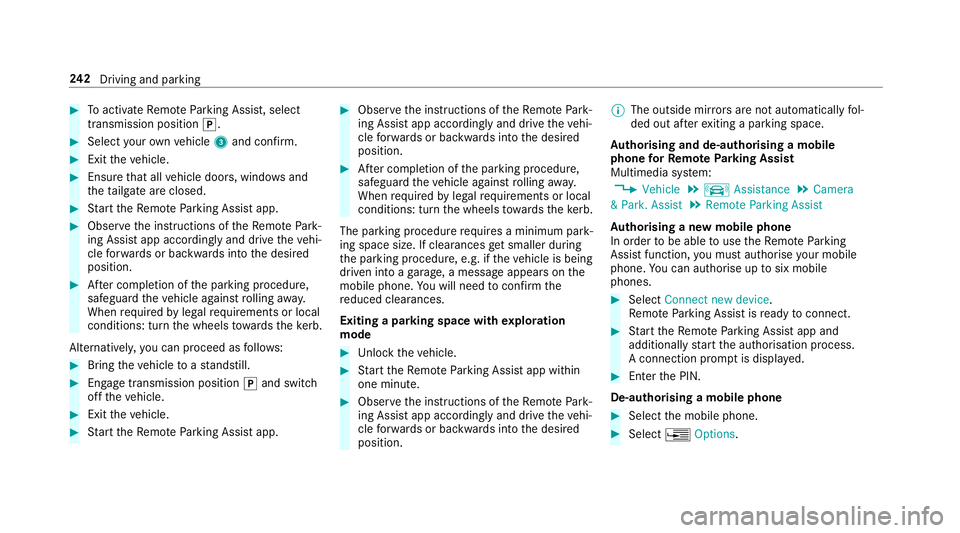
#
Toactivat eRemo teParking Assist, select
transmissio nposition j. #
Selec tyour ownv ehicle 3and confirm. #
Exit thev ehicle. #
Ensur ethat all vehicle doors, windo wsand
th et ailgat eareclosed. #
Startt he Remo teParking Assis tapp. #
Obser vethei nstruction softheRemo tePark‐
ing Assis tapp accordingly and driv ethe vehi‐
cle forw ards or backwards int othe desired
position. #
Afterc ompletion of thep arking procedure,
safeguar dthe vehicle agains trolling away.
When requ ired bylegal requirements or local
conditions: tur nthe wheels towa rdst he kerb.
Alternatively ,you can proceed as follo ws: #
Bring thev ehicle toas tandstill. #
Engage transmission position jand switch
of ft he vehicle. #
Exit thev ehicle. #
Startt he Remo teParking Assis tapp. #
Obser vethei nstruction softheRemo tePark‐
ing Assis tapp accordingly and driv ethe vehi‐
cle forw ards or backwards int othe desired
position. #
Afterc ompletion of thep arking procedure,
safeguar dthe vehicle agains trolling away.
When requ ired bylegal requirements or local
conditions: tur nthe wheels towa rdst he kerb.
The parking procedu re requiresaminimum park‐
ing space size .Ifclearances getsmaller during
th ep arking procedure, e.g. if thev ehicle is being
driven int oagarage, amessag eappear sonthe
mobile phone. Youw ill need toconfir mthe
re duced clearances.
Exiting aparking space wit hexploration
mode #
Unloc kthe vehicle. #
Startt he Remo teParking Assis tapp within
one minute. #
Obser vethei nstruction softheRemo tePark‐
ing Assis tapp accordingly and driv ethe vehi‐
cle forw ards or backwards int othe desired
position. %
The outside mir rors aren otautomaticall yfol‐
ded out af tere xiting aparkin gspace.
Au thorising and de-authorising amobile
phone forR emo teParking Assist
Multimedia sy stem:
, Vehicle .
k Assistance .
Camera
&P ark. Assist .
Remote Parkin gAssist
Au thorisin ganewmobil ephone
In orde rtobea bletouse theR emo teParking
Assis tfunction ,you mus tauthorise your mobile
phone. Youc an authorise up tosix mobile
phones. #
Select Connect new device .
Re mo teParking Assis tisready toconnect. #
Startt he Remo teParking Assis tapp and
additionall ystart thea uthorisation process.
Ac onnection prom ptis displa yed. #
Ente rthe PIN.
De-authorising amobile phone #
Select them obile phone. #
Select ¥Options. 242
Driving and pa rking
Page 246 of 585
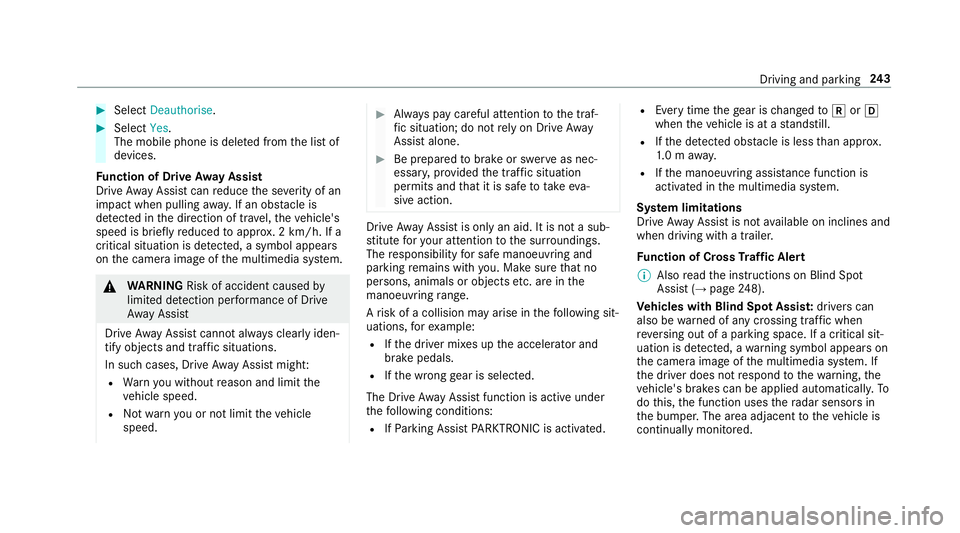
#
Select Deauthorise. #
Select Yes.
The mobil ephone is del eted from thel istof
devices.
Fu nction of Driv eAwayA ssist
Driv eAwayA ssistcan reduce thes eve rity of an
impact when pulling away.Ifano bstacle is
de tected in thed irection of tr avel, thev ehicle's
speed is brief lyreduced toappr ox.2 km/h .Ifa
critical situation is de tected, asym bolapp ears
on thec amer aimag eoft he multimedia sy stem. &
WARNING Risk of accident caused by
limited de tection per form anc eofD rive
Aw ayAssi st
Driv eAwayA ssistcanno talway sc learly iden‐
tify objects and traf fics ituations.
In su chcases, Driv eAwayA ssistmight:
R Warnyouw ithout reason and limit the
ve hicle speed.
R Notw arny ou or no tlimit thev ehicle
speed. #
Alw aysp aycareful attention tothet raf‐
fi cs ituation; do no trely on Driv eAway
Assi stalone. #
Be prepared tobrak eors werveasn ec‐
essar y,prov ided thet raffic situation
permit sand that it is saf etotakee va‐
siv ea ction. Driv
eAwayA ssistis onl yana id. It is no tasub‐
st itut efor your attentio ntothe sur roundings.
The responsibility fors afem anoeuvring and
parking remains wit hyou. Mak esuret hat no
persons, animals or objectse tc. areinthe
manoeuvring range.
Ar isk of acollision ma yarise in thef ollowing sit‐
uations, fore xamp le:
R Ifth ed rive rm ixes up thea ccelera tora nd
brak epedals.
R Ifth ew rong gear is selec ted.
The Driv eAwayA ssistfunction is activ eunder
th ef ollowing conditions:
R IfPa rking Assis tPARKTRONIC is activated. R
Ever ytimet he gear is changed tok orh
when thev ehicle is at astandstill.
R Ifth ed etected obs tacle is less than appr ox.
1. 0ma way.
R Ifth em anoeuvring assis tance functio nis
acti vatedint he multimedia sy stem.
Sy stem limitations
Driv eAwayA ssistis no tavailable on incline sand
when drivin gwithat railer.
Fu nction of Cross Traf ficA lert
% Alsoread thei nstruction sonBlind Spot
Assis t(→ pag e248).
Ve hicles with Blind Spo tAssis t:driver scan
also be warned of an ycrossing traf ficw hen
re ve rsing out of aparkin gspace. If acritical sit‐
uation is de tected, awarning symbol appear son
th ec amer aimag eoft he multimedia sy stem. If
th ed rive rd oes no trespond tothew arning ,the
ve hicle's brakes can be applied automaticall y.To
do this, thef unction uses ther adar senso rsin
th eb umper .The area adjacen ttothevehicle is
continually monitored. Driving and parking
243
Page 247 of 585
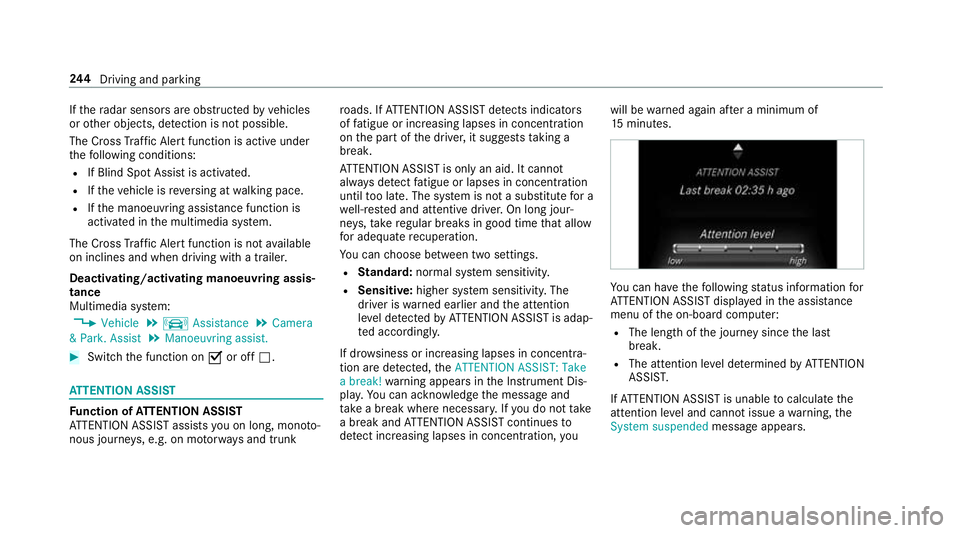
If
th er adar senso rsareo bstructed byvehicles
or other objects, de tection is no tpossible.
The Cross Traf ficA lertfunction is acti veunder
th ef ollowing conditions:
R If Blind Spo tAssis tisa ctivated.
R Ifth ev ehicle is reve rsing at walkin gpace.
R Ifth em anoeuvring assis tance functio nis
acti vatedint he multimedia sy stem.
The Cross Traf ficA lertfunction is no tavailable
on incline sand when drivin gwithat railer.
Deactivating/activating manoeuv ring assis‐
tance
Multimedia sy stem:
, Vehicle .
k Assistance .
Camera
&P ark. Assist .
Manoeuvrin gassist. #
Switc hthe function on Oor off ª. AT
TENTION ASSI STFu
nction of ATTENTION ASSI ST
AT TENTION ASSIS Tassists youo nlong, mon oto‐
nous journe ys,e .g. on mo torw aysa nd trunk ro
ads. If ATTENTION ASSIS Tdetects ind icators
of fatigue or increasing lapses in concentration
on thep artoft he driver ,itsuggests taking a
brea k.
AT TENTION ASSIS Tisonlyana id. It cannot
alw aysd etect fatigue or lapses in concentration
unti ltoo late. The sy stem is no tasubstitut efor a
we ll-res teda nd attentiv edrive r.On long jour‐
ne ys,tak er egular break singood time that allow
fo ra dequ ater ecuperation.
Yo uc an choose between tw osettings.
R Standard: normal sy stem sensitivity.
R Sensitive: higher system sensitivity .The
driver is warned earlier and thea ttention
le ve ld etected byATTENTION ASSIS Tisadap‐
te da ccording ly.
If dr owsiness or increasing lapses in concentra‐
tion ar edetected, theATTENTION ASSIST: Take
ab reak! warning appear sinthe Instrument Dis‐
pla y.Yo uc an ackn owledg ethe messag eand
tak eab reak wher enecessar y.Ifyo udon ottake
ab reak and ATTENTION ASSIS Tcontinues to
de tect increasing lapse sinconcentration, youwill be
warned again af teram inimu mof
15 minutes. Yo
uc an ha vethef ollowing status information for
AT TENTION ASSIS Tdispla yedint he assis tance
menu of theo n-boar dcomputer:
R The lengt hofthe journe ysince thel ast
break.
R The attention le veld etermined byATTENTION
ASSIS T.
If AT TENTION ASSIS Tisunable tocalculat ethe
attention le vela nd canno tissue awarning ,the
System suspended messageappears. 244
Driving and pa rking
Page 248 of 585
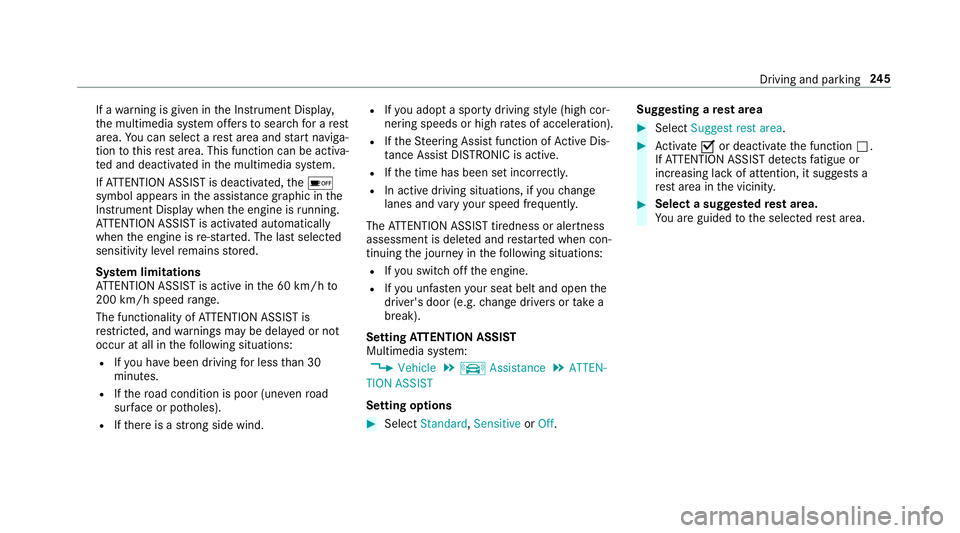
If
aw arning is given in theI nstrument Displa y,
th em ultimedia sy stem of fers to sear chforar est
area. Youc an select aresta reaa nd star tn aviga‐
tio ntot hisrest area. This function can be activa‐
te da nd deactivated in them ultimedia sy stem.
If AT TENTION ASSIS Tisdeactivated, theé
symbol appear sinthe assis tance graphi cinthe
Instrument Displa ywhen thee ngine is running.
AT TENTION ASSIS Tisactivated automatically
when thee ngine is re-sta rted. The las tselected
sensitivity le velremain sstore d.
Sy stem limitations
AT TENTION ASSIS Tisactiveint he 60 km/h to
200 km/h spee drange.
Th ef unctionality of ATTENTION ASSIS Tis
re stricted, and warnings ma ybedelayedorn ot
occur at all in thef ollowing situations:
R Ifyo uh ave been driving forl ess than 30
minutes.
R Ifth er oad condition is poor (une venr oad
sur face or po tholes).
R Ifth er eisas tron gs idew ind. R
Ifyo ua dop tas porty drivin gstyle (hig hcor‐
nering speeds or high ratesofa cceleration).
R Ifth eS teering Assis tfunction of ActiveD is‐
ta nce Assi stDISTRONI Cisactive.
R Ifth et ime has been se tincor rectly.
R In acti vedriving situations, if youc hange
lanes and vary your spee dfrequ ently.
The ATTENTION ASSIS Ttiredness or alertness
assessment is dele teda nd restar tedw hen con‐
tinuing thej ourne yinthefollowing situations:
R Ifyo us wit ch offt he engine.
R Ifyo uu nfas teny our seat belt and open the
driver's door (e.g. chang edrive rs or take a
break).
Setting ATTENTION ASSI ST
Multimedia sy stem:
, Vehicle .
k Assistance .
ATTEN-
TION ASSIST
Setting options #
Select Standard, SensitiveorOff. Suggesting
aresta rea #
Select Suggest rest area . #
Activate Oor deacti vate thef unction ª.
If AT TENTION ASSIS Tdetects fatigue or
increasing la ckof attention ,itsuggests a
re st area in thev icinity. #
Select asugges tedr esta rea.
Yo ua reguided tothes elected rest area. Drivin
gand parking 245
Page 249 of 585
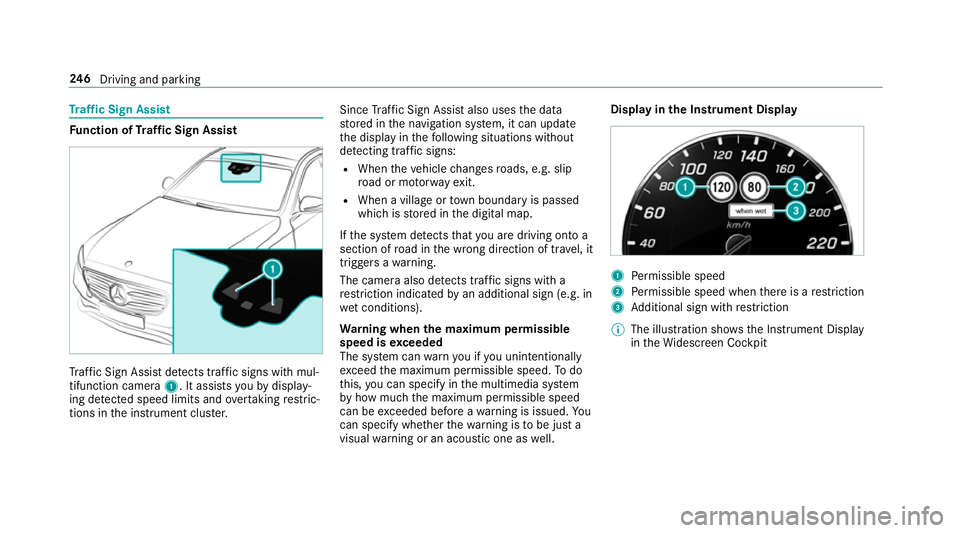
Tr
af ficS ign Assist Fu
nction of Traf ficS ign Assist Tr
af ficS ign Assi stdetects traf fics igns wi thmul‐
tifunction camera 1.Itassistsy ou bydisplay‐
ing de tected speed limits and overtakin grestric‐
tions in thei nstrument clus ter. Since
Traf ficS ign Assi stalso uses thed ata
st ored in then avigation sy stem, it can update
th ed ispla yint hefollowing situations without
de tecting traf fics igns:
R Whe nthe vehicle changes roads, e.g .slip
ro ad or mo torw ay ex it.
R When avillag eort ownb oundar yispassed
whic hiss tore dint he digital map.
If th es ystemd etects that youa redrivin gontoa
section of road in thew rong direction of tr avel, it
trigger sawarning.
The camera also de tects traf fics igns wi th a
re striction indicated byan additional sign (e.g. in
we tconditions).
Wa rning when them aximum permissible
speed is exceeded
The sy stem can warnyouify ou unintentionally
exc eed them aximum permissible speed. Todo
th is, youc an specify in them ultimedia sy stem
by howm ucht he maximum permissible speed
can be exceeded befor eawarning is issued. Yo u
can specify whe ther thew arning is tobe jus ta
visual warning or an acoustic one as well. Displa
yinthe Instrument Display 1
Perm issible speed
2 Perm issible speed when ther eisar estriction
3 Additional sign wit hrestriction
% The illustration sh owstheI nstrument Display
in theW idescreen Cockpit 246
Driving and pa rking
Page 250 of 585
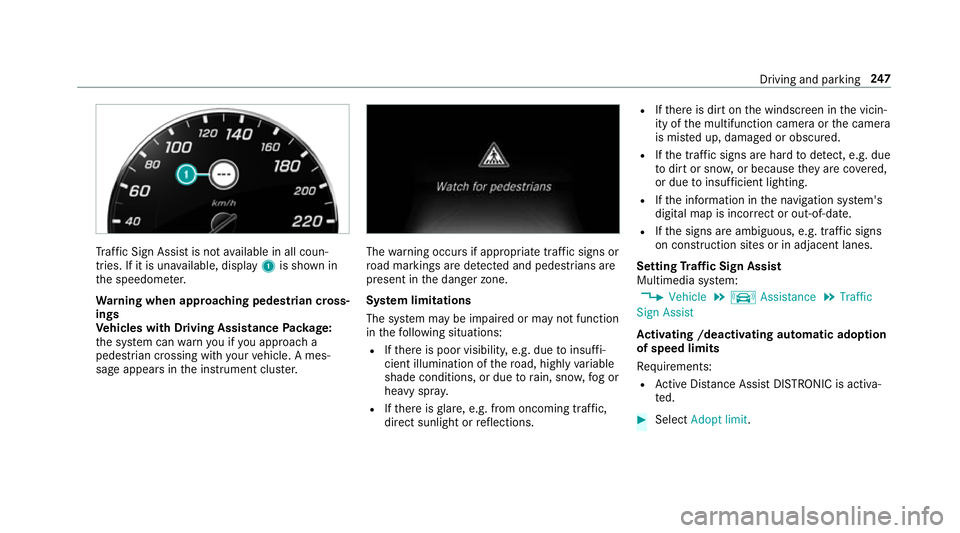
Tr
af ficS ign Assi stis no tavailable in all coun‐
tries. If it is una vailable, display 1is shown in
th es peedome ter.
Wa rning when app roaching pedestrian cross‐
ings
Ve hicles with Drivin gAssistanc ePacka ge:
th es ystemc anwarnyouify ou approac ha
pedestrian crossing wit hyour vehicle. Ames‐
sag eappears inthei nstrument clus ter. The
warning occur sifappropriat etraffic signs or
ro ad markings ar edetected and pedestrians are
present in thed anger zone.
Sy stem limitations
The sy stem ma ybeimpaired or ma ynotfunction
in thef ollowing situations:
R Ifth er eisp oor visibility ,e.g. due toinsuf fi‐
cient illumination of ther oad, highly variable
shade conditions, or due torain, sno w,fogor
heavy spr ay.
R Ifth er eisg lare, e.g. from oncoming traf fic,
di re ct sunlight or reflections. R
Ifth er eisd irtont he windscreen in thev icin‐
ity of them ultifunction camer aorthe camera
is mis tedu p, damaged or obscured.
R Ifth et raffic signs ar ehardtod etect, e.g .due
to dir tors now, or because they arec ove red,
or due toinsuf ficient lighting.
R Ifth ei nformation in then avigation sy stem's
digital map is incor rect or out-of-da te.
R Ifth es igns ar eambiguous, e.g. tra ffic signs
on con stru ction sites or in adjacent lanes.
Setting Traf ficS ign Assist
Multimedia sy stem:
, Vehicle .
k Assistance .
Traffic
Sign Assist
Ac tivatin g/deacti vatin ga utomati cadoption
of speed limits
Re quirements:
R ActiveD ista nce Assi stDISTRONI Cisactiva‐
te d. #
Select Adopt limit. Driving and parking
247