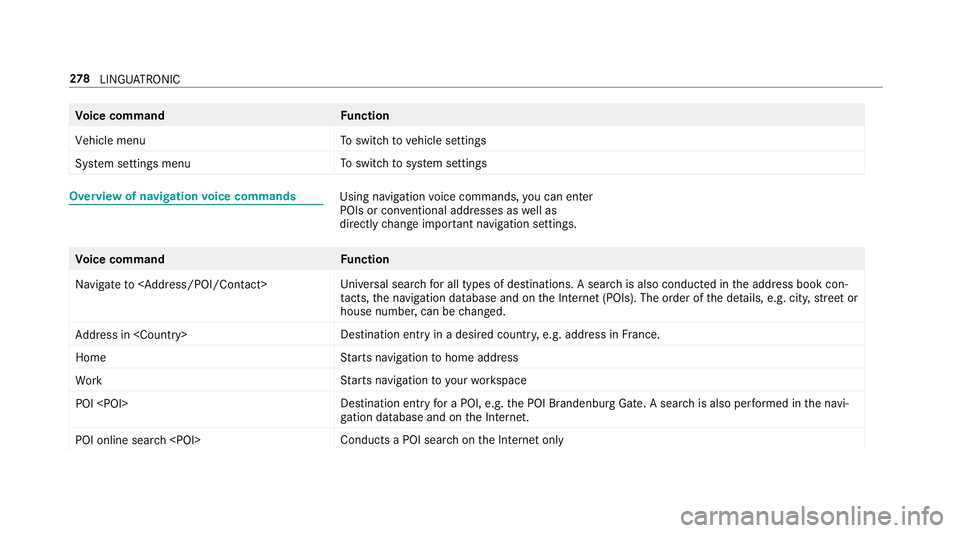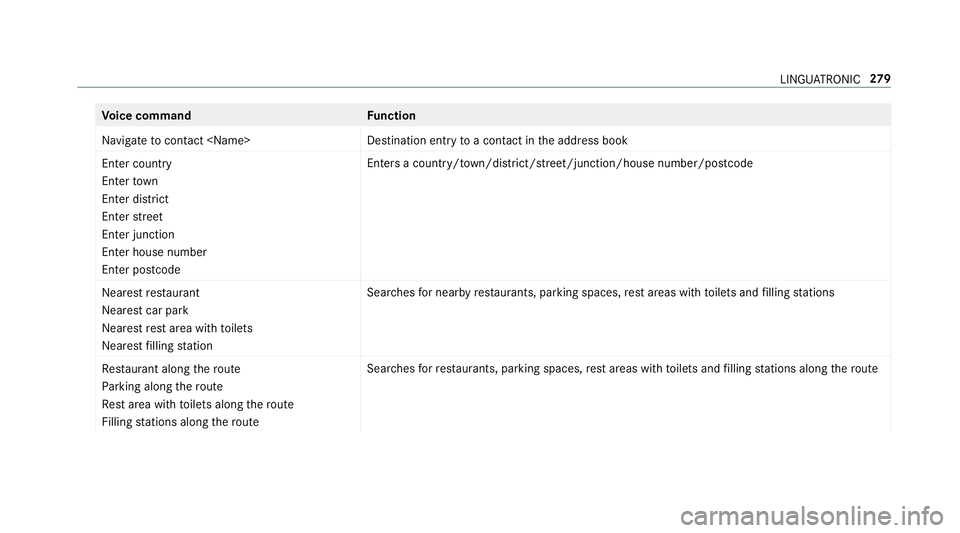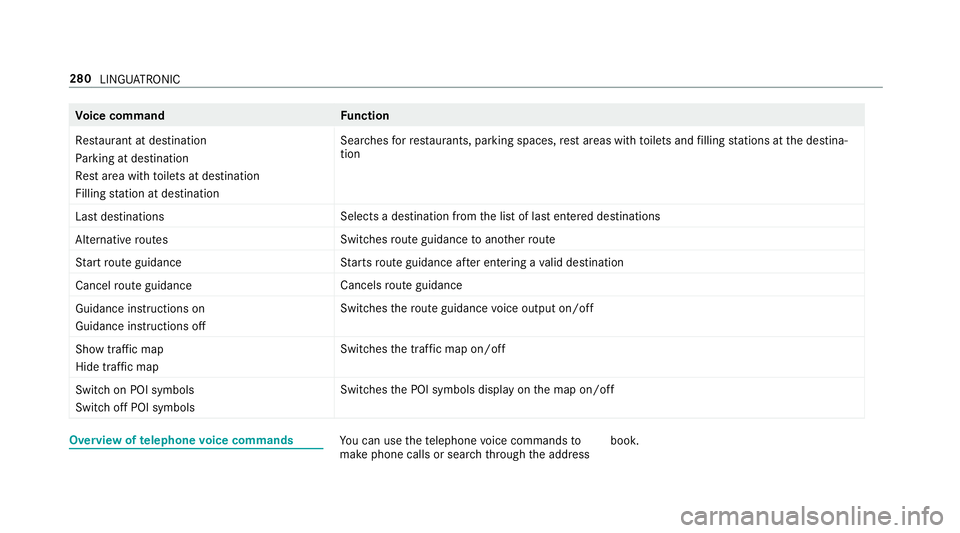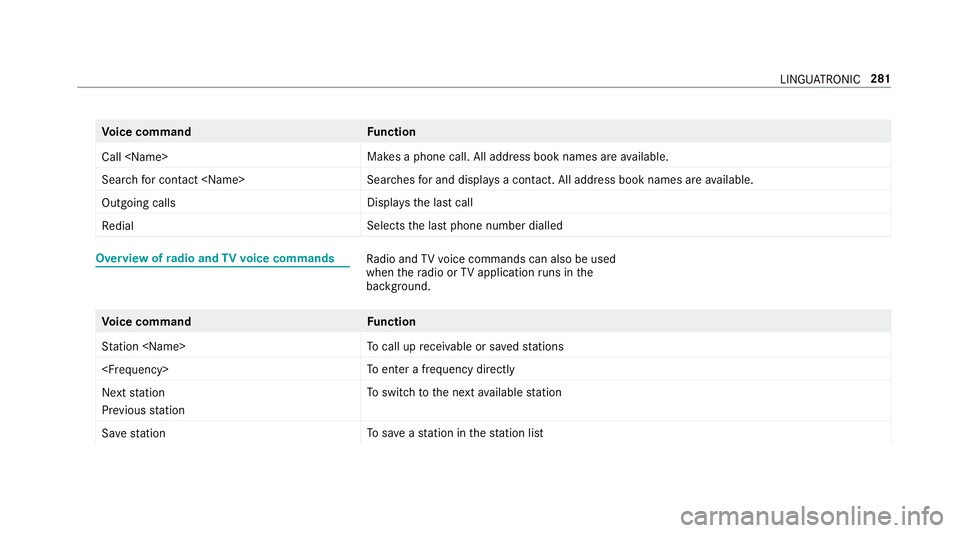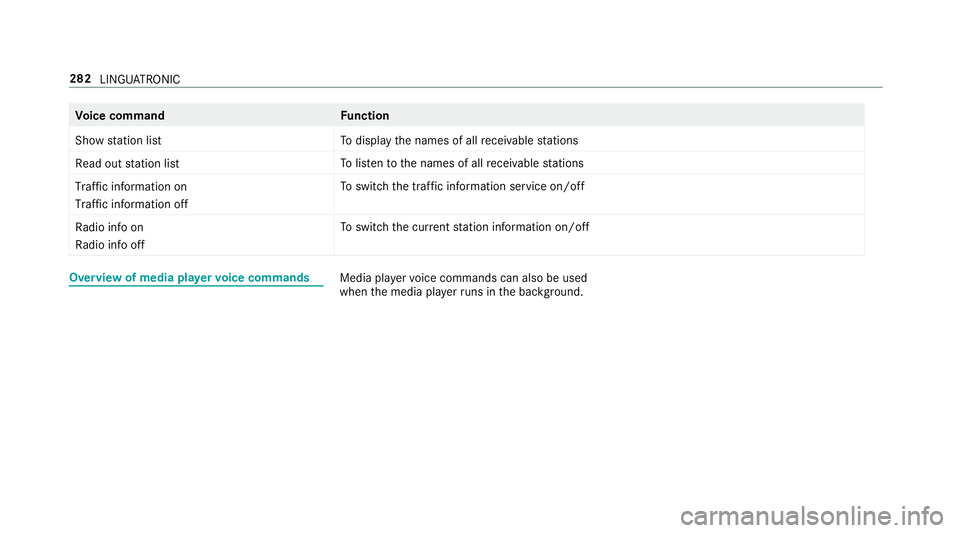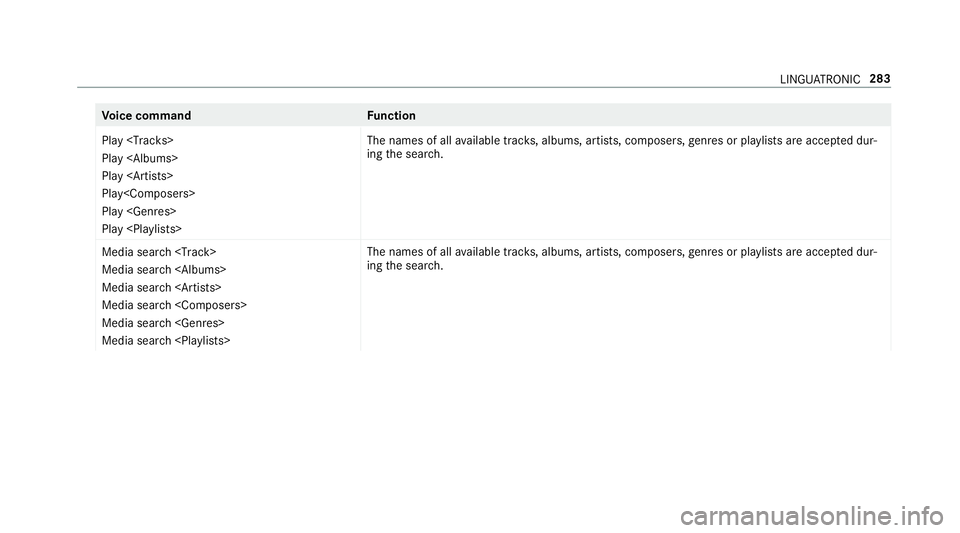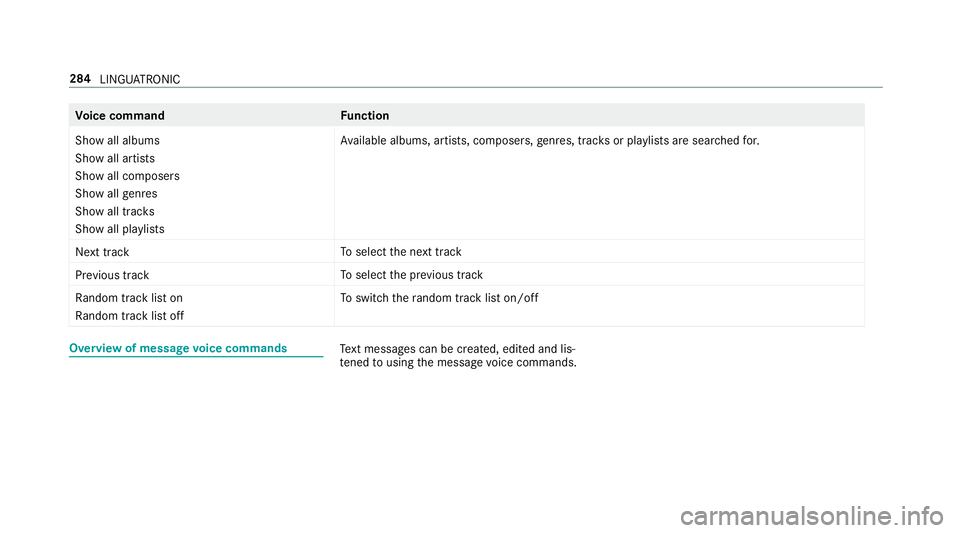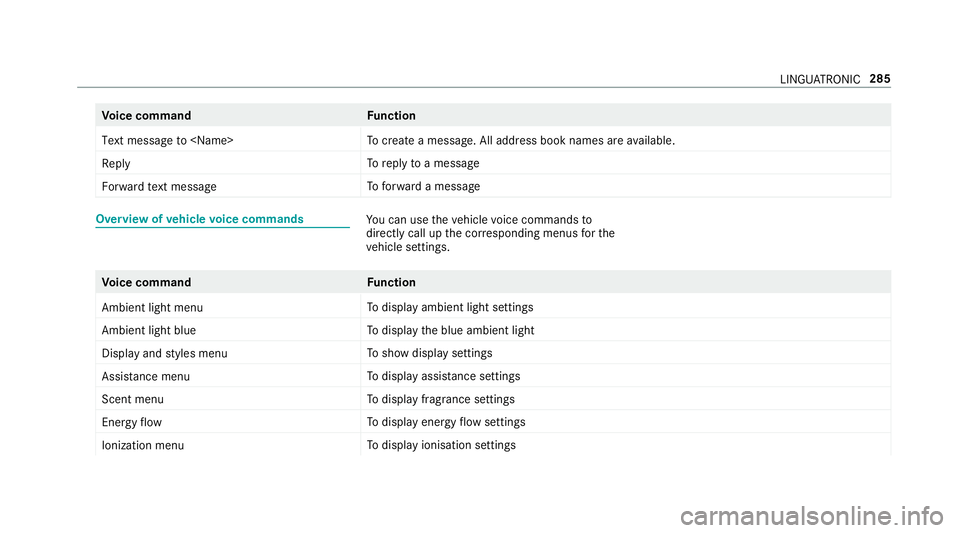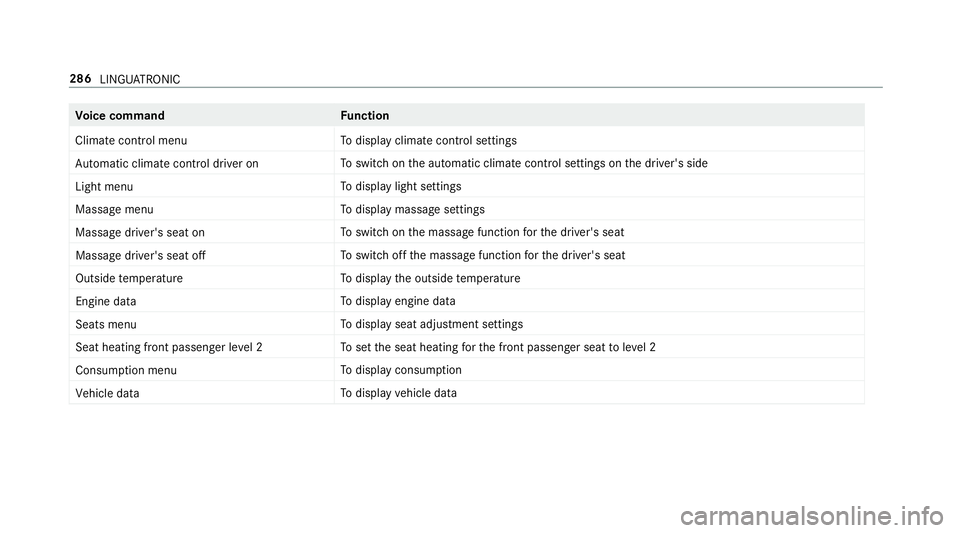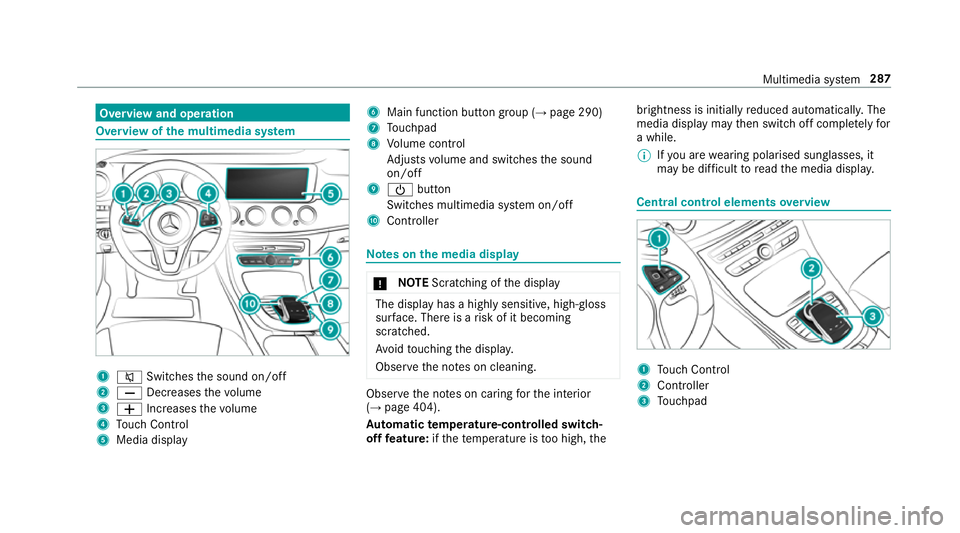MERCEDES-BENZ E-CLASS ESTATE 2017 Owners Manual
E-CLASS ESTATE 2017
MERCEDES-BENZ
MERCEDES-BENZ
https://www.carmanualsonline.info/img/4/55505/w960_55505-0.png
MERCEDES-BENZ E-CLASS ESTATE 2017 Owners Manual
Trending: jacking points, weight, heater, climate settings, open gas tank, child seat, AUX
Page 281 of 585
Vo
ice command Function
Vehicle menu To
switc htov ehicle settings
System settings menu To
switc htos ystems ettings Overvie
wofnavigation voice commands Usin
gnavigation voice commands, youc an en ter
POIs or con ventional addresses as well as
directly chang eimp ortant navigation settings. Vo
ice command Function
Navigate to
Uni
versal sear chfora ll types of destinations. Asearc hisa lsoc onducted in thea ddress book con‐
ta cts, then avigation database and on theI nterne t(POIs). The order of thed etails, e.g. cit y,stre et or
house number ,can be changed.
Addres sin De
stination ent ryinad esired countr y,e.g. address in France.
Home St
arts navigatio ntohome address
Work St
arts navigatio ntoyourworkspace
POI Destination entr
yfor aP OI, e.g. theP OI Brandenbur gGate. Asear chis also per form ed in then avi‐
ga tio nd atabas eand on theI nternet.
POI online search Conduct
saPOI sear chon theI nterne tonly 278
LINGU ATRO NIC
Page 282 of 585
Vo
ice command Function
Navigate to contact Destination entry
toac ontact in thea ddress book
Enter country
Enter town
Enter district
Enter street
Enter junction
Enter house number
Enter postcode Ente
rsac ountry/t own/di strict/street/junction/house number/postcode
Nearest restaurant
Nearest car park
Nearest rest are awitht oilets
Nearest filling station Sea
rches forn earb yrestaurants, parkin gspaces, rest areas wit htoilets and filling stations
Restauran talon gthe route
Parking alon gthe route
Rest area with toilet salon gthe route
Filling stations alon gthe route Sear
ches forr es taurants, parkin gspaces, rest areas wit htoilets and filling stations alon gthe route LINGU
ATRO NIC 279
Page 283 of 585
Vo
ice command Function
Restaurant at destination
Parking at destination
Rest area with toilets at destination
Filling station at destination Sear
ches forr es taurants, parkin gspaces, rest areas wit htoilets and filling stations at thed estina‐
tion
Last destinations Select
sadestination from thel istofl aste ntered destinations
Alternativ eroutes Switches
routeg uidance toano ther route
Start rout eguidance St
arts routeg uidance af tere ntering avalid destination
Cance lrout eguidance Cancels
routeg uidance
Guidance instruction son
Guidance instruction soff Swit
ches ther out eguidance voice output on/off
Sho wtraffic map
Hide traffic map Swit
ches thet raffic map on/off
Switch on POI symbols
Switch off POI symbols Swit
ches theP OI symbols displa yonthe map on/off Overvie
woftelephone voice commands Yo
uc an use thet elephone voice command sto
mak ephone call sorsearchthro ugh thea ddress book. 280
LINGU ATRO NIC
Page 284 of 585
Vo
ice command Function
Call Makes
aphone call. All address book names ar eavailable.
Search for contac t Sear
ches fora nd displa ysac ontact. All address boo kname sareavailable.
Outgoin gcalls Displa
ys thelastc all
Redial Select
sthe las tphone number dialled Overvie
wofradio and TVvoice commands Ra
dio and TVvoice command scan also be used
when ther adio or TVapplicatio nruns in the
bac kground. Vo
ice command Function
Station To
cal lupr eceivable or sa veds tations
To
enter afrequ ency directly
Next station
Previouss tation To
switc htot he next available station
Sav estation To
save as tatio nint hestatio nlist LINGU
ATRO NIC 281
Page 285 of 585
Vo
ice command Function
Show station list To
displa ythe names of all recei vable stations
Read out statio nlist To
listentot he names of all recei vable stations
Traffic informatio non
Traffic informatio noff To
switc hthe traf fici nformation service on/off
Radi oinfo on
Radi oinfo off To
switc hthe cur rent statio ninformation on/off Overvie
wofmedia pla yerv oice commands Media pla
yerv oice commands can also be used
when them edia pla yerruns in theb ackg round. 282
LINGU ATRO NIC
Page 286 of 585
Vo
ice command Function
Play
Play
Play
Play
Play
Play The names of all
available trac ks,a lbums, artists, composers, genres or pl aylists ar eaccep tedd ur‐
ing thes ear ch.
Media search
Page 287 of 585
Vo
ice command Function
Show all albums
Show all artists
Show all composers
Show all genres
Show all tracks
Show all playlists Av
ailable albums ,artists ,compose rs,g enres ,tra ck sorp laylists ar esear ched for.
Next track To
select then exttrack
Previous track To
select thep reviou strack
Random track list on
Random track list off To
switc hthe rando mtrack list on/off Overvie
wofmessagevoice commands Te
xt messa gesc an be created, edited and lis‐
te ned tousin gthe messag evoice commands. 284
LINGU ATRO NIC
Page 288 of 585
Vo
ice command Function
Text message to To
crea team essage. All address book names ar eavailable.
Reply To
reply toam essage
Forward text message To
forw ardam essage Overvie
wofvehicle voice commands Yo
uc an use thev ehicle voice command sto
directly call up thec orresponding menus fort he
ve hicle settings. Vo
ice command Function
Ambien tlight menu To
displa yambient light settings
Ambien tlight blue To
displa ythe blue ambient light
Display and styles menu To
sho wdispla ysettings
Assistance menu To
displa yassis tance settings
Scent menu To
displa yfragrance settings
Energy flow To
displa yenergy flow settings
Ionization menu To
displa yionisation settings LINGU
ATRO NIC 285
Page 289 of 585
Vo
ice command Function
Climate control menu To
displa yclimat econtrol settings
Automatic climate control driver on To
switc hont he automatic climat econtrol settings on thed rive r's side
Light menu To
displa ylight settings
Massage menu To
displa ymassag esettings
Massage driver' sseat on To
switc hont he massag efunction fort he driver's seat
Massage driver's seat off To
switc hoffthem assag efunction fort he driver's seat
Outside temperature To
displa ythe outside temp erature
Engine data To
displa yengin edata
Seats menu To
displa yseat adjustmen tsettings
Seat heating fron tpassenger level 2 To
setthe seat heating fort he front passenger seat toleve l2
Consumption menu To
displa yconsum ption
Vehicle data To
displa yvehicle data 286
LINGU ATRO NIC
Page 290 of 585
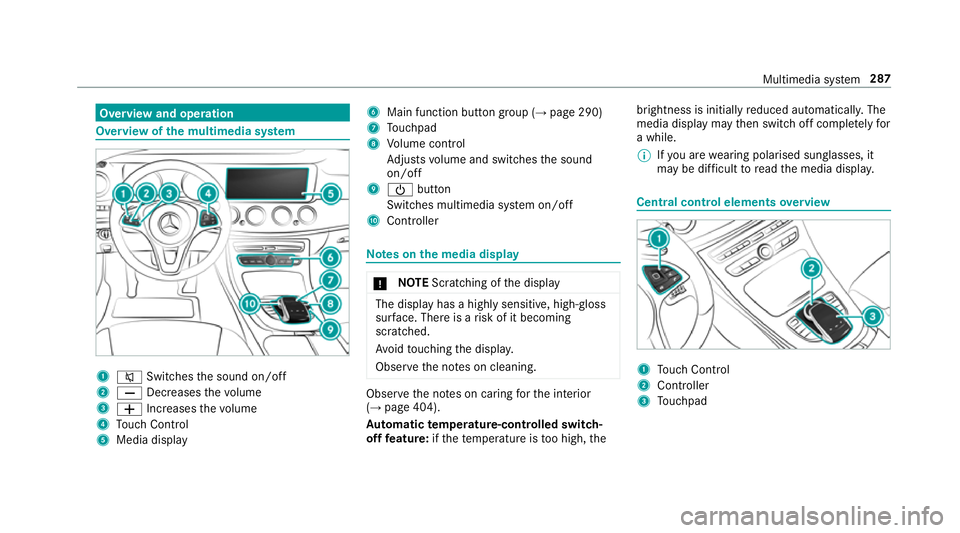
Overvie
wand operation Overvie
wofthe multi media sy stem 1
8 Switches thes ound on/off
2 X Decre asesthev olume
3 W Increases thev olume
4 Touc hC ontrol
5 Media displ ay 6
Main function button group (→ page290)
7 Touchpad
8 Volume control
Ad justs volume and switches thes ound
on/off
9 Ü button
Switches multimedia sy stem on/off
A Controller Note
sont he media dis play *
NO
TEScratching of thed isplay The displa
yhasah ighly sensitive, high-gloss
sur face. The reisar isk of it becoming
scratched.
Av oid touchin gthe displa y.
Obser vethen otes on cleaning. Obser
vethen otes on caring fort he interior
(→ pag e404).
Au tomatic temperature-cont rolled switch-
of ff eature: ifth et emperatur eistoo high, the brightness is initiall
yreduced automatically .The
media displa ymaythen switc hoffcomple tely for
aw hile.
% Ifyo ua rewe aring polarised sun glasses ,it
ma ybed ifficul ttor eadthem edia displa y. Central control elements
overview 1
Touc hC ontrol
2 Controller
3 Touchpad Multimedia sy
stem 287
Trending: trip computer, oil filter, fold seats, tire pressure, low beam, navigation system, oil capacity