MERCEDES-BENZ E-CLASS ESTATE 2017 Owners Manual
Manufacturer: MERCEDES-BENZ, Model Year: 2017, Model line: E-CLASS ESTATE, Model: MERCEDES-BENZ E-CLASS ESTATE 2017Pages: 585, PDF Size: 11.8 MB
Page 261 of 585
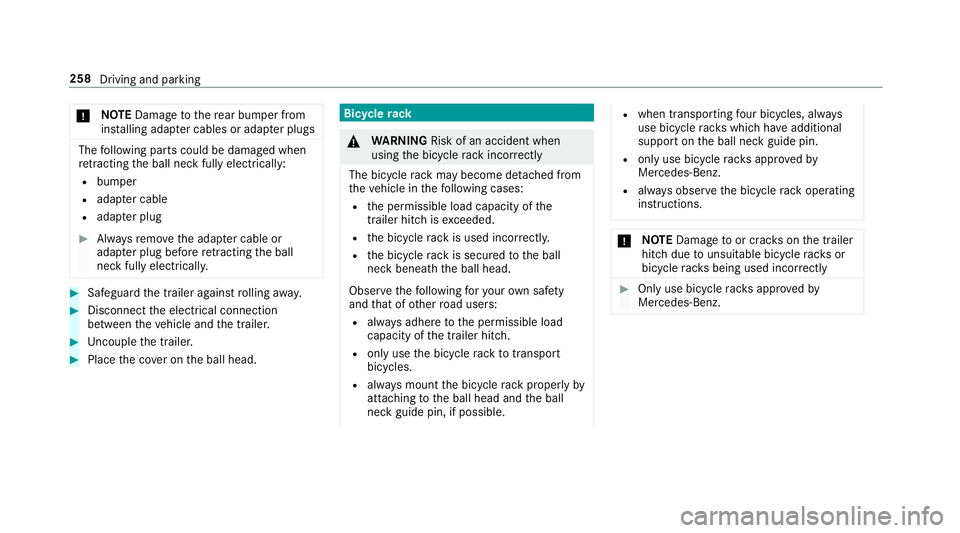
*
NO
TEDama getother ear bumper from
ins talling adap terc ables or adapte rplugs The
following parts could be damaged when
re tracting theb all nec kfullye lectrically:
R bumper
R adap terc able
R adapte rplug #
Alw aysr emo vethea dap terc ableor
adapte rplugb efor eretra cting theb all
nec kfullye lectrically. #
Safeguar dthe trailer agains trolling away. #
Disconnect thee lectrical connection
between thev ehicle and thet railer. #
Uncoupl ethe trailer. #
Place thec over on theb all head. Bicycle
rack &
WARNING Risk of an accident when
using theb icycle rack incor rectly
The bicycle rack ma ybecome de tach ed from
th ev ehicle in thef ollowing cases:
R thep ermissible load capacity of the
traile rhitch isexceeded.
R theb icycle rack is used incor rectl y.
R theb icycle rack is secured totheb all
nec kbeneat hthe ball head.
Obser vethef ollowing fory our owns afety
and that of other road users:
R alwaysa dher etot he permissible load
capacity of thet railer hitch.
R onlyusetheb icycle rack totranspo rt
bicycles.
R alwaysm ount theb icycle rack properly by
attachin gtothe ball head and theb all
nec kguide pin, if possible. R
when transporting four bic ycles, alw ays
use bic ycle rack sw hichh ave additional
suppo rton theb all nec kguide pin.
R onlyuse bicycle rack sa ppr ove dby
Mercedes-Benz.
R alwayso bser vetheb icycle rack operating
instructions. *
NO
TEDama getoor crac kson thet railer
hitc hduetounsuitable bic ycle rack sor
bicycle rack sb eing used incor rectly #
Onlyusebicycle rack sa ppr ove dby
Mercedes-Benz. 258
Driving and parking
Page 262 of 585
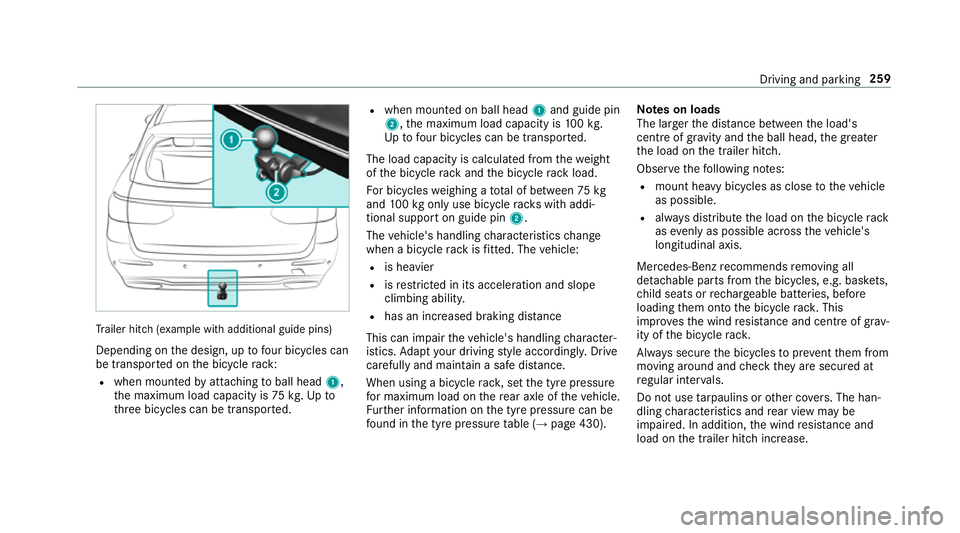
Tr
ailer hit ch(examp le withadditional guide pins)
Depending on thed esign, up tofour bic ycles can
be transpor tedont he bicycle rack:
R when moun tedbya ttachin gtoball head 1,
th em aximum load capacity is 75kg.Upto
th re eb icycles can be transpor ted. R
when mounted on ball head 1and guide pin
2,t he maximum load capacity is 100k g.
Up tofour bic ycles can be transpo rted.
The load capacity is calculated from thew eight
of theb icycle rack and theb icycle rack load.
Fo rb icycles weighin gatotal of between 75kg
and 100k gonlyu se bicycle rack sw itha ddi‐
tional suppor tonguide pin 2.
The vehicle's handling characteristic schange
when abicycle rack isfitted .The vehicle:
R is heavier
R isrestricted in its accele ratio na nd slope
climbing ability.
R hasani ncrease dbraking di stance
This can impair thev ehicle's handling character‐
istics. Adapty our driving stylea ccordingly .Drive
carefully and maintain asafed ista nce.
Whe nusing abicyc le rack ,set thet yrep ressure
fo rm aximu mloadont herear axle of thev ehicle.
Fu rther information on thet yrep ressur ecan be
fo und in thet yrep ressur etable (→ page430). Note
sonl oads
The larger thed ista nce betwee nthe load's
centre of gravity and theb all head, theg reater
th el oad on thet railer hitch.
Obser vethef ollowing no tes:
R mount heavy bicycles as close tothev ehicle
as possible.
R alwaysd istribut ethe load on theb icycle rack
as evenl yasp ossible across thev ehicle's
longitudinal axis.
Mercedes-Ben zrecommends removing all
de tac hable parts from theb icycles, e.g. bask ets,
ch ild seats or rech arge able bat teries, before
loading them ont othe bicycle rack .T his
impr ovesthe wind resis tance and centr eofgrav‐
ity of theb icycle rack.
Alw ayss ecur ethe bicycles topreve ntthem from
moving around and checkt heya resecured at
re gular inter vals.
Do no tuse tarp aulins or other co vers.T he han‐
dling characteristic sand rear vie wmaybe
impaired. In addition ,the wind resis tance and
load on thet railer hitc hincrease. Driving and parking
259
Page 263 of 585
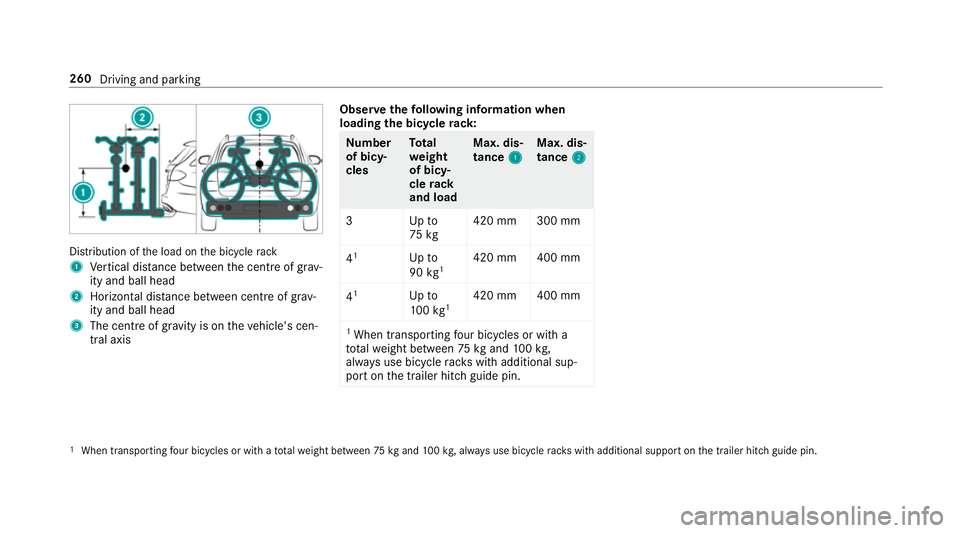
Distribution of
thel oad on theb icycle rack
1 Vertical dis tance betwee nthe centre of grav‐
ity and ball head
2 Horizon tald ista nce betwee ncentreofg rav‐
ity and ballh ead
3 The centr eofgravity is on thev ehicle's cen‐
tral axis Obser
vethef ollowing information when
loading theb icycle rack: Nu
mber
of bicy‐
cles To
tal
we ight
of bicy‐
cle rack
and load Max. dis‐
tance
1 1Max. dis‐
tance
2 2
3U pto
75 kg 420 mm 300 mm
4 1
Upto
90 kg1 420 mm 400 mm
4 1
Upto
10 0kg 1 420 mm 400 mm
1 When transpo rting four bic ycles or wit ha
tot alwe ight between 75kgand 100k g,
alw aysu se bicycle rack sw itha dditional sup‐
por tont he trailer hitc hguide pin. 1
When transporting four bicycles or wit hatotal we ight between 75kgand 100k g, al ways use bicycle rack sw itha dditional suppor tonthe trailer hitc hguide pin. 260
Driving and parking
Page 264 of 585
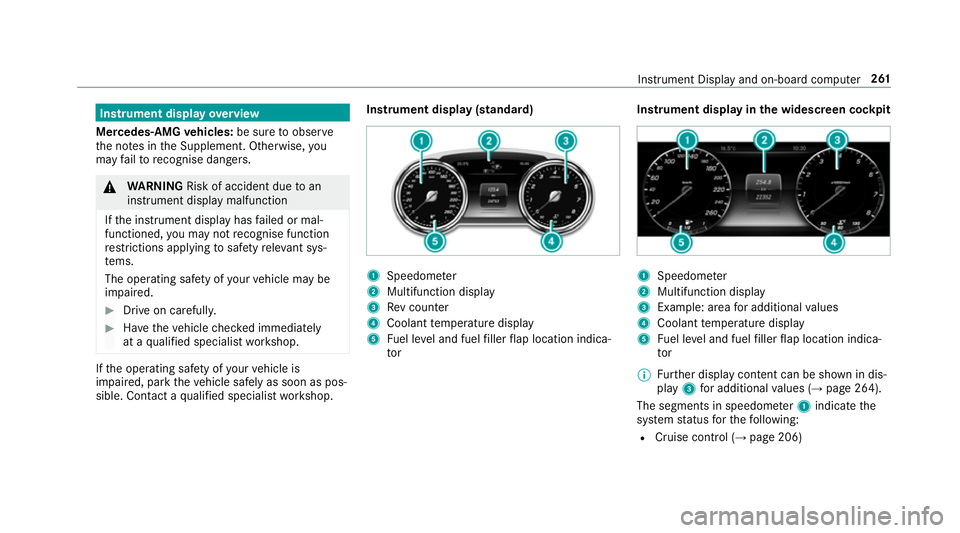
Instrument displa
yoverview
Mercedes-AMG vehicles: be suretoobserve
th en otes in theS upplement .Otherwise, you
ma yfail torecognise dangers. &
WARNING Risk of accident du etoan
instrumen tdispla ymalfunction
If th ei nstrument displa yhasfailed or mal‐
functioned, youm aynotrecognise function
re strictions applying tosaf etyr ele vant sys‐
te ms.
The operating saf etyofy ourvehicle ma ybe
impaired. #
Driv eonc arefull y. #
Have thev ehicle checkedi mmediately
at aq ualified specialis tworks hop. If
th eo perating saf etyofy ourvehicle is
impaired, par kthe vehicle safel yassoon as pos‐
sible. Contact aqualified specialis tworks hop. Instrument displa
y(standard) 1
Speedome ter
2 Multifunction display
3 Revc ounter
4 Coolant temp eratur edisplay
5 Fuel le vela nd fuel filler flap locatio nindica‐
tor Instrument displa
yinthe widesc reen cockpit 1
Speedome ter
2 Multifunction display
3 Example: area fora dditional values
4 Coolant temp eratur edisplay
5 Fuel le vela nd fuel filler flap locatio nindica‐
tor
% Further displa ycontent can be shown in dis‐
play 3fora dditional values (→ page264).
The segment sinspeedom eter 1 indicat ethe
sy stem status fort he following:
R Cruise control (→ page206) Instrumen
tDispla yand on-boar dcomputer 261
Page 265 of 585
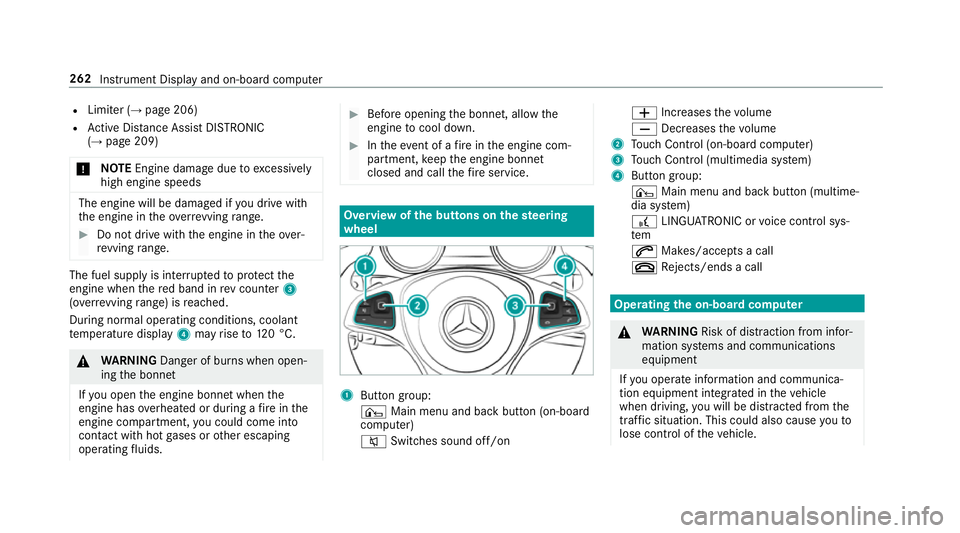
R
Limiter (→ page206)
R ActiveD ista nce Assi stDISTRONIC
(→ page 209)
* NO
TEEngine dama gedue toexc essively
high engine speeds The engine will be damaged if
youd rive with
th ee ngine in theo verrev ving range. #
Do no tdrive with th eengine in theo ver‐
re vving range. The fue
lsuppl yisi nterrupted toprotect the
engine when ther ed band in revc ounter 3
(o ve rrev ving range) is reached.
During no rmal operatin gconditions, coolant
te mp eratur edisplay 4mayrise to120° C. &
WARNING Danger of bu rnsw hen open‐
ing theb onnet
If yo uo pen thee ngine bonn etwhen the
engine has overheated or during afireint he
engine compartment, youc ould come into
contact wit hhotgases or other escaping
operating fluids. #
Befor eopening theb onnet ,allowt he
engine tocool down. #
Inthee vent of afireint he engine com‐
partment, keep thee ngine bonn et
closed and cal lthe fire service. Overvie
wofthe buttons on thes teering
wheel 1
Buttong roup:
¤ Main menu and ba ckbutton (on-board
computer)
8 Switches sound off/on W
Increases thev olume
X Decreases thev olume
2 Touc hC ontrol (on-boar dcompu ter)
3 Touc hC ontrol (multimedia sy stem)
4 Button group:
¤ Main menu and bac kbutton (multime‐
dia sy stem)
£ LINGU ATRO NIC or voice control sys‐
tem
6 Makes/accepts acall
~ Rejects/end sacall Ope
ratin gthe on-boar dcom puter &
WARNING Risk of di stra ction from infor‐
mation sy stems and communications
equipment
If yo uo perat einformation and communica‐
tio ne quipment integ ratedint hevehicle
when driving, youw ill be distracted from the
traf fics ituation. Thi scould also cause youto
lose control of thev ehicle. 262
Instrument Displa yand on-boar dcomputer
Page 266 of 585
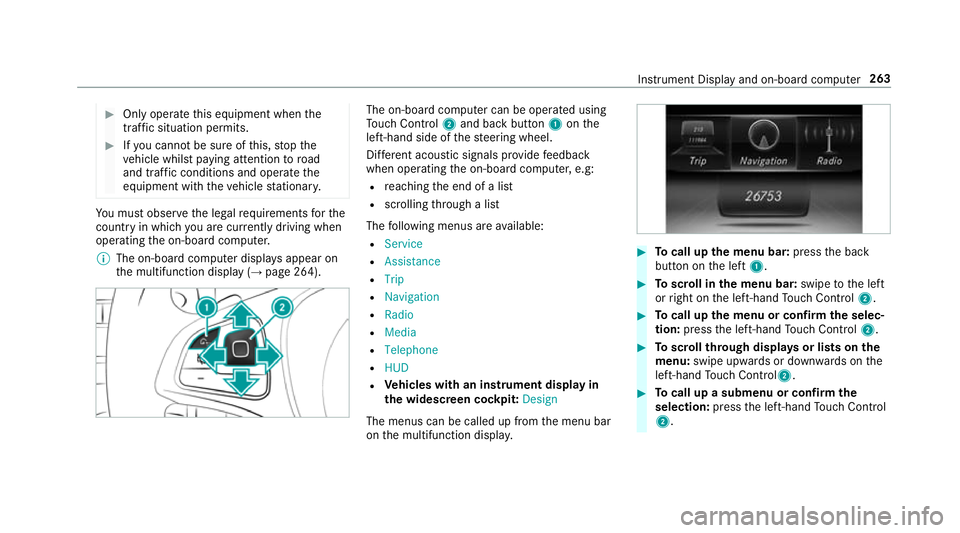
#
Onlyoperat ethis equipment when the
traf fics ituation permits. #
Ifyo uc anno tbes ureoft his,stop the
ve hicle whils tpaying attention toroad
and traf ficc onditions and ope rate the
equipment wit hthe vehicle stationar y. Yo
um usto bse rvet he legal requirements fort he
countr yinwhich youa recur rentl yd riving when
operating theo n-boar dcomputer.
% The on-boar dcomputer displa ysappear on
th em ultifunction displa y(→pag e264). The on-boar
dcomputer can be operated using
To uc hC ontrol 2and bac kbutton 1onthe
left-hand side of thes teering wheel.
Dif fere nt acoustic signals pr ovide feedback
when operating theo n-boar dcomputer ,e.g:
R reachin gthe end of alist
R scrolling thro ugh alist
The following menus ar eavailable:
R Service
R Assistance
R Trip
R Navigation
R Radio
R Media
R Telephone
R HUD
R Vehicles with an instrument displa yin
th ew idescreen cockpit: Design
The menus can be called up from them enu bar
on them ultifunction displa y. #
Tocall up them enu bar: presstheb ack
button on thel eft 1. #
Toscroll in them enu bar: swipetothel eft
or right on thel eft-hand Touc hC ontrol 2. #
Tocall up them enu or confir mthe selec‐
tion: press thel eft-hand Touc hC ontrol 2. #
Toscroll through displa ysor lists on the
menu: swipe upwards or down wardsont he
left-hand Touc hC ontrol2. #
Tocall up asubmen uorconfirmthe
selection: pressthel eft-hand Touc hC ontrol
2. In
stru ment Displa yand on-boar dcomputer 263
Page 267 of 585
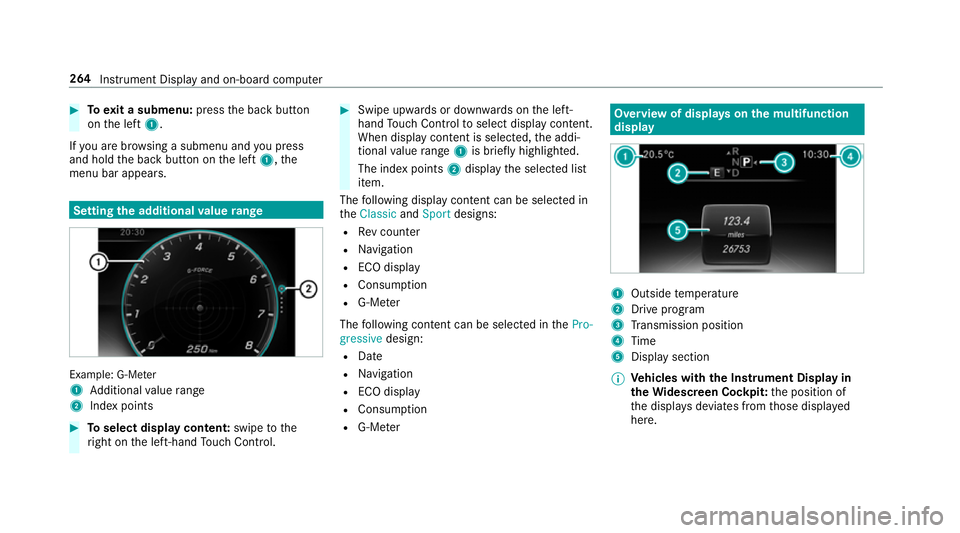
#
Toexitas ubmenu: presstheb ackb utton
on thel eft 1.
If yo ua rebrows ingasubmen uand youp ress
and hold theb ackb utton on thel eft 1,t he
menu bar appears. Setting
thea dditional value range Example: G-Me
ter
1 Additional value range
2 Inde xpoints #
Toselect displa ycontent: swipetothe
ri ght on thel eft-hand Touc hC ontrol. #
Swip eupwards or down wardsont he left-
hand Touc hC ontrol toselect displa ycontent.
When displa ycontent is selected, thea ddi‐
tional value range 1is brie flyh ighligh ted.
The inde xpoints 2displa ythe selected list
item.
The following displa ycontent can be selected in
the Classic andSport designs:
R Revc ounter
R Navigation
R ECOd isplay
R Consu mption
R G-M eter
The following con tent can be selected in thePro-
gressive design:
R Date
R Navigation
R ECOd isplay
R Consu mption
R G-M eter Overvie
wofdisplayson them ultifunction
display 1
Outside temp erature
2 Driv eprogram
3 Transmission position
4 Time
5 Displa ysection
% Ve
hicles with theI nstrument Displa yin
th eW idescreen Cockpit: thep osition of
th ed ispla ysdeviates from those displa yed
here. 264
Instrument Displa yand on-boar dcomputer
Page 268 of 585
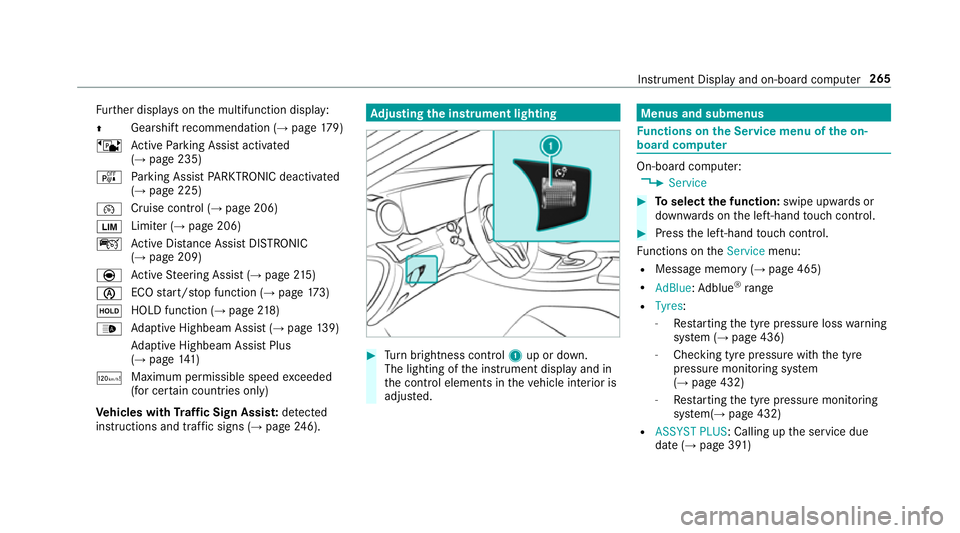
Fu
rther displa yson them ultifunction display:
Z Gearshif
trecommendatio n(→pa ge179)
ë ActiveP arking Assis tactivated
(→ pag e235)
é Parking Assis tPARKTRONIC deactivated
(→ page 225)
¯ Cruise control (→
page206)
È Limiter (→
page206)
ç ActiveD ista nce Assi stDISTRONIC
(→ page 209)
è ActiveS teering Assis t(→ pag e215 )
è EC
Os tart/s topf unction (→ page173)
ë HOLD function (→
page218)
_ Ad
aptiv eHighbeam Assis t(→pag e139)
Ad aptiv eHighbeam Assis tPlus
(→ pag e141 )
ð Maximum permissible spee
dexceeded
(for cer tain countries only)
Ve hicles with Traf ficS ign Assis t:de tected
instructions and traf fics igns (→ page 246). Ad
justin gthe in stru men tlighting #
Turn brightness control 1up or down.
The lightin gofthe instrument displa yand in
th ec ontrol element sinthevehicle interior is
adjus ted. Menus and submenus
Fu
nctions on theS ervice menu of theo n-
boar dcompu ter On-boar
dcomputer:
, Service #
Toselect thef unction: swipe upwards or
down wardsont he left-hand touc hc ontrol. #
Pres sthe left-hand touc hc ontrol.
Fu nctions on theService menu:
R Messag ememor y(→pag e465)
R AdBlue :Adblue ®
ra nge
R Tyres:
- Restartin gthe tyr epressur eloss warning
sy stem (→ page436)
- Checking tyr epressur ewitht he tyre
pressur emonitoring sy stem
(→ pag e432)
- Restartin gthe tyr epressur emonitoring
sy stem(→ page432)
R ASSYST PLUS:C alling upthes ervice due
dat e(→pag e391 ) Instrument Displa
yand on-boar dcomputer 265
Page 269 of 585
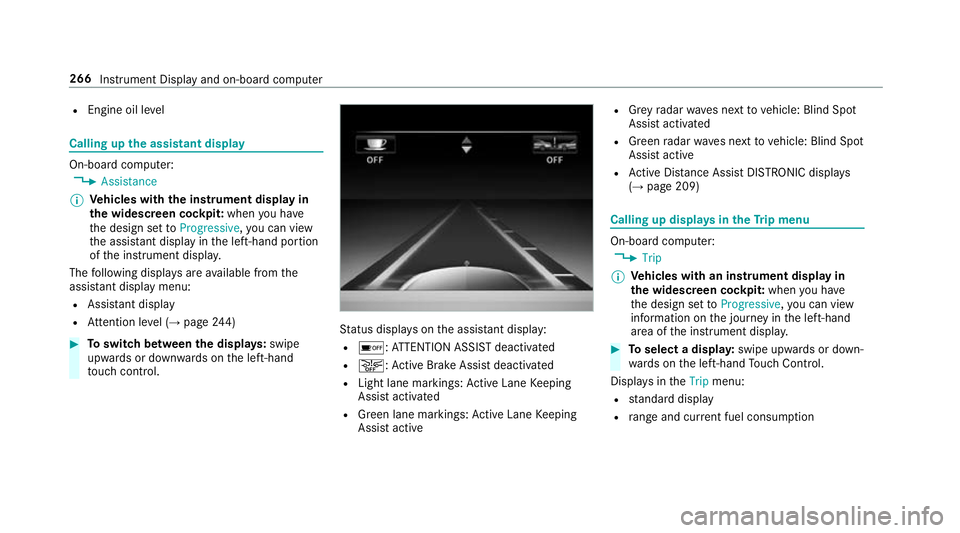
R
Engine oi llevel Callin
gupthe assistan tdisplay On-boar
dcomputer:
, Assistance
% Ve
hicles with thei nstrument displa yin
th ew idescreen cockpit: whenyouh ave
th ed esign se ttoProgressive ,you can view
th ea ssis tant displ ayinthel eft-hand portion
of thei nstrument displa y.
The following displa ysarea vailable from the
assis tant displ aymenu:
R Assis tant displ ay
R Attentio nleve l(→ pag e244) #
Toswitc hbetwe en thed ispla ys:swipe
upwards or down wardsont he left-hand
to uc hc ontrol. St
atus displa yson thea ssis tant displ ay:
R é :ATTENTION ASSIS Tdeactivated
R æ:A ctiveBrake Assi stdeactivated
R Light lane markings: ActiveL aneK eeping
Assis tactivated
R Green lane markings :Activ eLaneK eeping
Assis tactive R
Grey radar waves next tovehicle: Blind Spot
Assis tactivated
R Green radar waves next tovehicle: Blind Spot
Assis tactive
R ActiveD ista nce Assi stDISTRONI Cdispl ays
( → pag e209) Calling up displa
ysintheT ripm enu On-boar
dcomputer:
, Trip
% Ve
hicles with an instrument displa yin
th ew idescreen cockpit: whenyouh ave
th ed esign se ttoProgressive ,you can view
information on thej ourne yinthe left-hand
area of thei nstrument displa y. #
Toselect adispla y:swipe upwards or down‐
wa rdsont he left-hand Touc hC ontrol.
Displa ysinthe Trip menu:
R standar ddisplay
R rang ea nd cur rent fue lconsu mption 266
Instrument Displ ayand on-boar dcomputer
Page 270 of 585
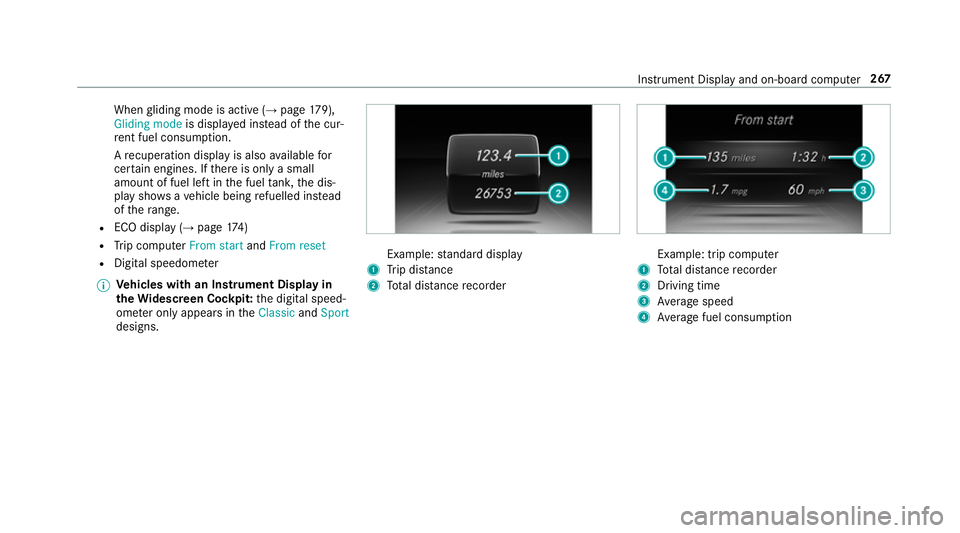
When
gliding mode is activ e(→pag e179),
Gliding mode is displayedi nstead of thec ur‐
re nt fue lconsu mption.
Ar ecuperation displa yisalsoavailable for
cer tain engines. If ther eiso nlyas mall
amount of fuel lef tinthe fuel tank ,the dis‐
pla yshows avehicle being refuelled ins tead
of ther ange.
R ECOd ispl ay ( →pag e174 )
R Trip computer Froms tart and Fromr eset
R Digital speedom eter
% Ve
hicles with an Instrument Displa yin
th eW idescreen Cockpit: thed igital speed‐
ome tero nly appear sintheClassic andSport
designs. Example:
standar ddisplay
1 Trip dis tance
2 Totald ista nce recorder Example: trip compu
ter
1 Totald ista nce recorder
2 Driving time
3 Averag espeed
4 Averag efuel consum ption Instrumen
tDispla yand on-boar dcomputer 267