key MERCEDES-BENZ E-CLASS SALOON 2008 Owner's Manual
[x] Cancel search | Manufacturer: MERCEDES-BENZ, Model Year: 2008, Model line: E-CLASS SALOON, Model: MERCEDES-BENZ E-CLASS SALOON 2008Pages: 401, PDF Size: 6.89 MB
Page 72 of 401
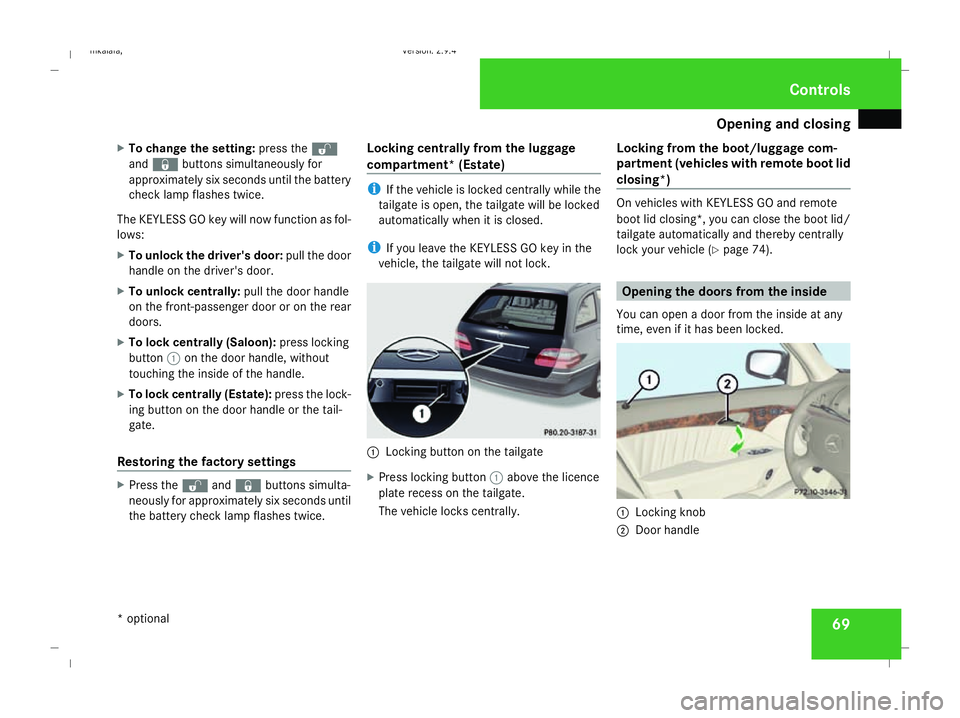
Opening and closing
69
X
To change the setting: press thek
and j buttons simultaneously for
approximately six seconds until the battery
check lamp flashes twice.
The KEYLESS GO key will now function as fol-
lows:
X To unlock the driver's door: pull the door
handle on the driver's door.
X To unlock centrally: pull the door handle
on the front-passenger door or on the rear
doors.
X To lock centrally (Saloon): press locking
button 1on the door handle, without
touching the inside of the handle.
X To lock centrally (Estate): press the lock-
ing button on the door handle or the tail-
gate.
Restoring the factory settings X
Press the kandj buttons simulta-
neously for approximately six seconds until
the battery check lamp flashes twice. Locking centrally from the luggage
compartment* (Estate) i
If the vehicle is locked centrally while the
tailgate is open, the tailgate will be locked
automatically when it is closed.
i If you leave the KEYLESS GO key in the
vehicle, the tailgate will not lock. 1
Locking button on the tailgate
X Press locking button 1above the licence
plate recess on the tailgate.
The vehicle locks centrally. Locking from the boot/luggage com-
partment (vehicles with remote boot lid
closing*) On vehicles with KEYLESS GO and remote
boot lid closing*, you can close the boot lid/
tailgate automatically and thereby centrally
lock your vehicle (
Ypage 74). Opening the doors from the inside
You can open a door from the inside at any
time, even if it has been locked. 1
Locking knob
2 Door handle Controls
* optional
211_AKB; 2; 5, en-GB
mkalafa,
Version: 2.9.4 2008-02-29T16:57:07+01:00 - Seite 69 ZDateiname: 6515_3416_02_buchblock.pdf; preflight
Page 74 of 401
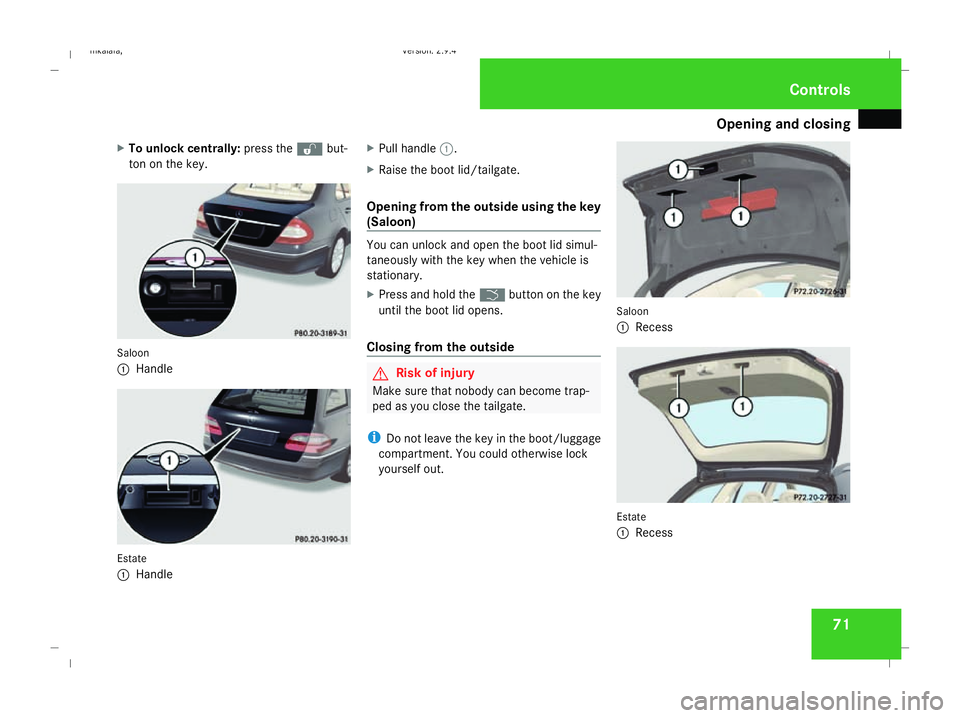
Opening and closing
71
X
To unlock centrally: press thekbut-
ton on the key. Saloon
1 Handle Estate
1 Handle X
Pull handle 1.
X Raise the boot lid/tailgate.
Opening from the outside using the key
(Saloon) You can unlock and open the boot lid simul-
taneously with the key when the vehicle is
stationary.
X
Press and hold the ibutton on the key
until the boot lid opens.
Closing from the outside G
Risk of injury
Make sure that nobody can become trap-
ped as you close the tailgate.
i Do not leave the key in the boot/luggage
compartment. You could otherwise lock
yourself out. Saloon
1
Recess Estate
1
Recess Controls
211_AKB; 2; 5, en-GB
mkalafa,
Version: 2.9.4 2008-02-29T16:57:07+01:00 - Seite 71 ZDateiname: 6515_3416_02_buchblock.pdf; preflight
Page 75 of 401
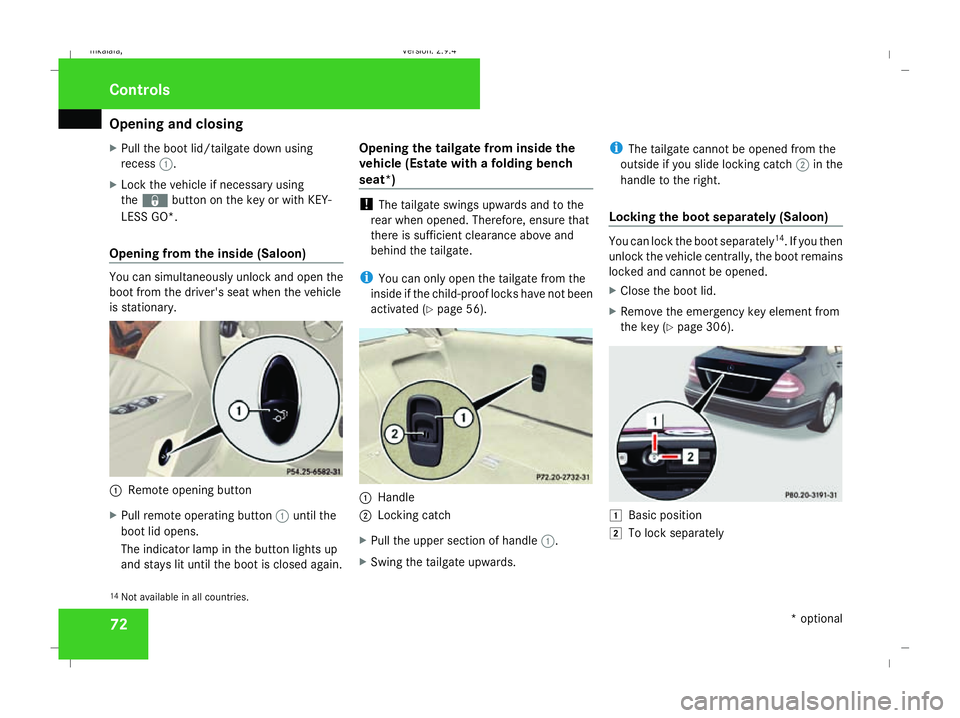
Opening and closing
72
X
Pull the boot lid/tailgate down using
recess 1.
X Lock the vehicle if necessary using
the j button on the key or with KEY-
LESS GO*.
Opening from the inside (Saloon) You can simultaneously unlock and open the
boot from the driver's seat when the vehicle
is stationary. 1
Remote opening button
X Pull remote operating button 1until the
boot lid opens.
The indicator lamp in the button lights up
and stays lit until the boot is closed again. Opening the tailgate from inside the
vehicle (Estate with a folding bench
seat*) !
The tailgate swings upwards and to the
rear when opened. Therefore, ensure that
there is sufficient clearance above and
behind the tailgate.
i You can only open the tailgate from the
inside if the child-proof locks have not been
activated (Y page 56). 1
Handle
2 Locking catch
X Pull the upper section of handle 1.
X Swing the tailgate upwards. i
The tailgate cannot be opened from the
outside if you slide locking catch 2in the
handle to the right.
Locking the boot separately (Saloon) You can lock the boot separately
14
. If you then
unlock the vehicle centrally, the boot remains
locked and cannot be opened.
X Close the boot lid.
X Remove the emergency key element from
the key (Y page 306). $
Basic position
% To lock separately
14 Not available in all countries. Controls
* optional
211_AKB; 2; 5, en-GB
mkalafa,
Version: 2.9.4 2008-02-29T16:57:07+01:00 - Seite 72Dateiname: 6515_3416_02_buchblock.pdf; preflight
Page 76 of 401
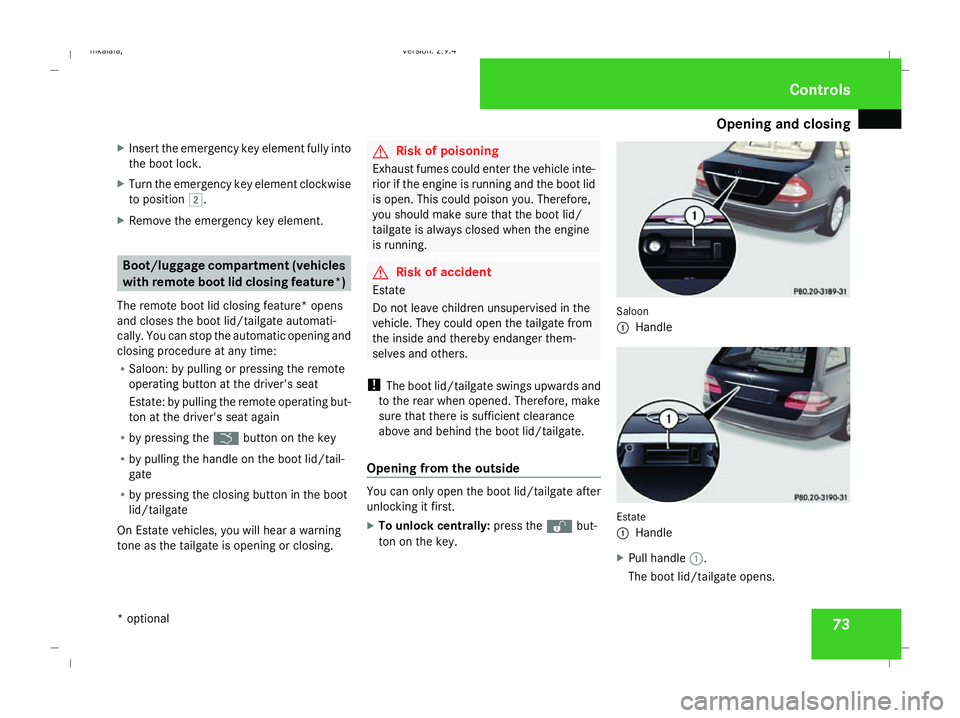
Opening and closing
73
X
Insert the emergency key element fully into
the boot lock.
X Turn the emergency key element clockwise
to position %.
X Remove the emergency key element. Boot/luggage compartment (vehicles
with remote boot lid closing feature*)
The remote boot lid closing feature* opens
and closes the boot lid/tailgate automati-
cally. You can stop the automatic opening and
closing procedure at any time:
R Saloon: by pulling or pressing the remote
operating button at the driver's seat
Estate: by pulling the remote operating but-
ton at the driver's seat again
R by pressing the ibutton on the key
R by pulling the handle on the boot lid/tail-
gate
R by pressing the closing button in the boot
lid/tailgate
On Estate vehicles, you will hear a warning
tone as the tailgate is opening or closing. G
Risk of poisoning
Exhaust fumes could enter the vehicle inte-
rior if the engine is running and the boot lid
is open. This could poison you. Therefore,
you should make sure that the boot lid/
tailgate is always closed when the engine
is running. G
Risk of accident
Estate
Do not leave children unsupervised in the
vehicle. They could open the tailgate from
the inside and thereby endanger them-
selves and others.
! The boot lid/tailgate swings upwards and
to the rear when opened. Therefore, make
sure that there is sufficient clearance
above and behind the boot lid/tailgate.
Opening from the outside You can only open the boot lid/tailgate after
unlocking it first.
X
To unlock centrally: press thekbut-
ton on the key. Saloon
1
Handle Estate
1
Handle
X Pull handle 1.
The boot lid/tailgate opens. Controls
* optional
211_AKB; 2; 5, en-GB
mkalafa,
Version: 2.9.4 2008-02-29T16:57:07+01:00 - Seite 73 ZDateiname: 6515_3416_02_buchblock.pdf; preflight
Page 77 of 401
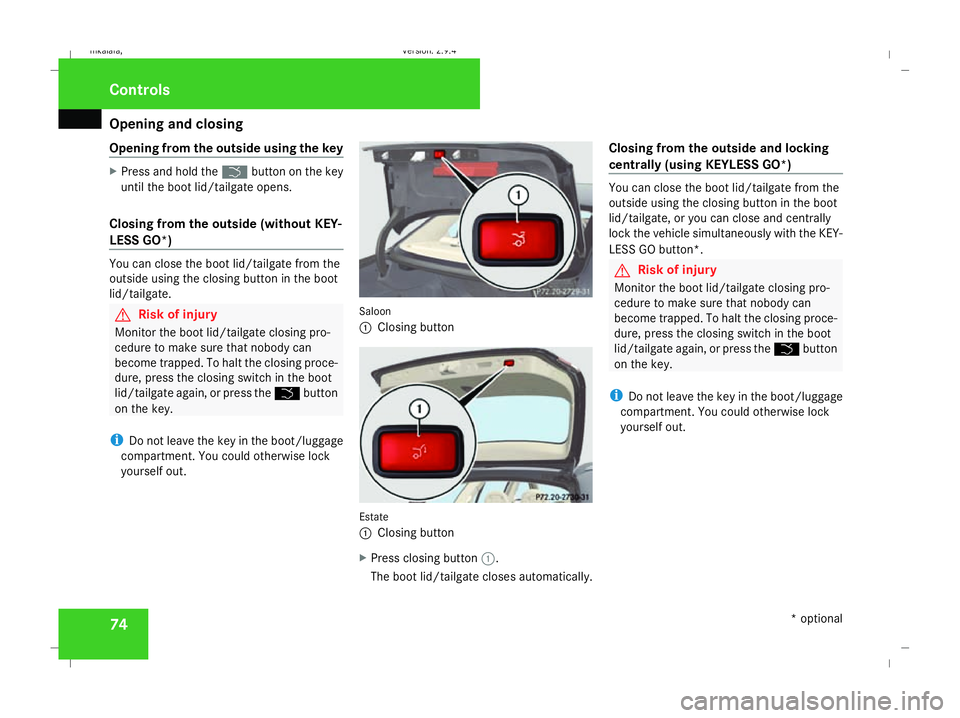
Opening and closing
74
Opening from the outside using the key X
Press and hold the ibutton on the key
until the boot lid/tailgate opens.
Closing from the outside (without KEY-
LESS GO*) You can close the boot lid/tailgate from the
outside using the closing button in the boot
lid/tailgate. G
Risk of injury
Monitor the boot lid/tailgate closing pro-
cedure to make sure that nobody can
become trapped. To halt the closing proce-
dure, press the closing switch in the boot
lid/tailgate again, or press the ibutton
on the key.
i Do not leave the key in the boot/luggage
compartment. You could otherwise lock
yourself out. Saloon
1
Closing button Estate
1
Closing button
X Press closing button 1.
The boot lid/tailgate closes automatically. Closing from the outside and locking
centrally (using KEYLESS GO*) You can close the boot lid/tailgate from the
outside using the closing button in the boot
lid/tailgate, or you can close and centrally
lock the vehicle simultaneously with the KEY-
LESS GO button*.
G
Risk of injury
Monitor the boot lid/tailgate closing pro-
cedure to make sure that nobody can
become trapped. To halt the closing proce-
dure, press the closing switch in the boot
lid/tailgate again, or press the ibutton
on the key.
i Do not leave the key in the boot/luggage
compartment. You could otherwise lock
yourself out. Controls
* optional
211_AKB; 2; 5, en-GB
mkalafa,
Version: 2.9.4 2008-02-29T16:57:07+01:00 - Seite 74Dateiname: 6515_3416_02_buchblock.pdf; preflight
Page 78 of 401
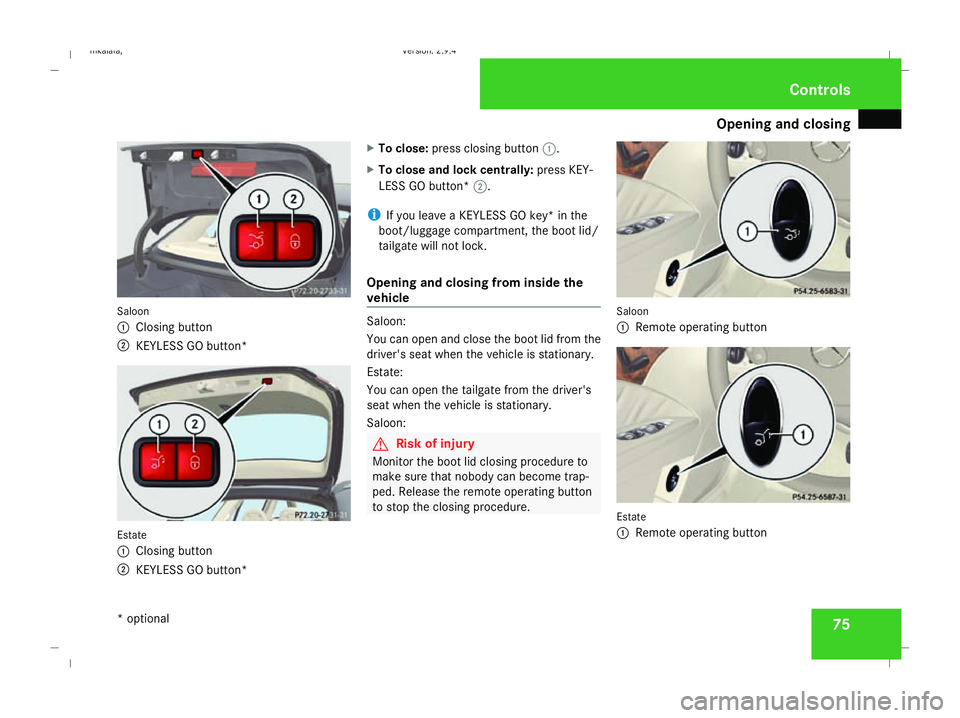
Opening and closing
75Saloon
1 Closing button
2 KEYLESS GO button* Estate
1 Closing button
2 KEYLESS GO button* X
To close: press closing button 1.
X To close and lock centrally: press KEY-
LESS GO button* 2.
i If you leave a KEYLESS GO key* in the
boot/luggage compartment, the boot lid/
tailgate will not lock.
Opening and closing from inside the
vehicle Saloon:
You can open and close the boot lid from the
driver's seat when the vehicle is stationary.
Estate:
You can open the tailgate from the driver's
seat when the vehicle is stationary.
Saloon:
G
Risk of injury
Monitor the boot lid closing procedure to
make sure that nobody can become trap-
ped. Release the remote operating button
to stop the closing procedure. Saloon
1
Remote operating button Estate
1
Remote operating button Controls
* optional
211_AKB; 2; 5, en-GB
mkalafa,
Version: 2.9.4 2008-02-29T16:57:07+01:00 - Seite 75 ZDateiname: 6515_3416_02_buchblock.pdf; preflight
Page 79 of 401
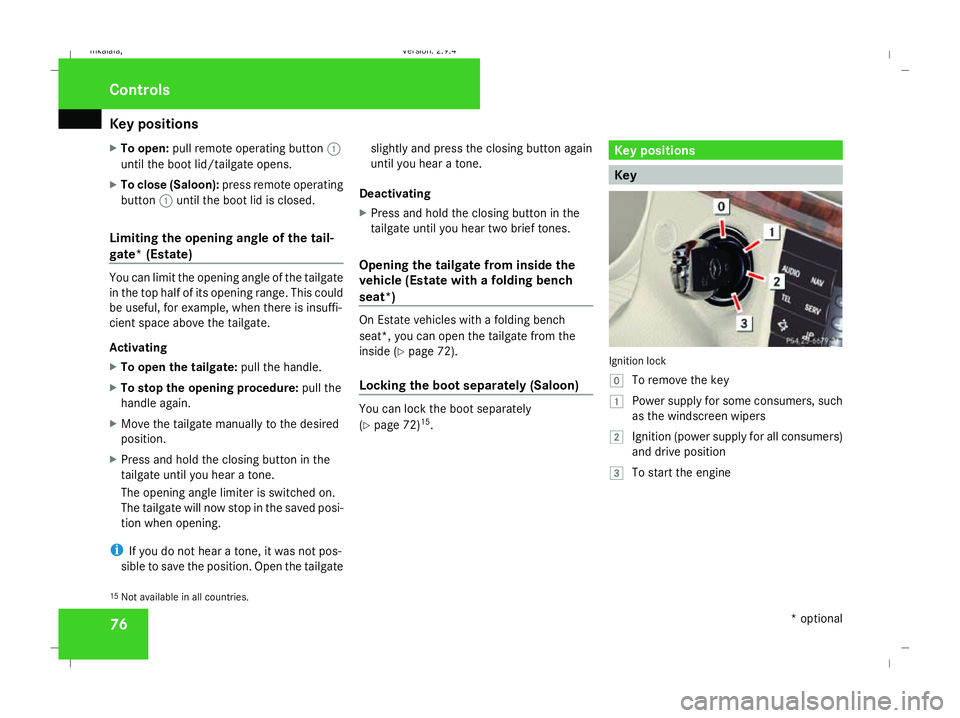
Key positions
76
X
To open: pull remote operating button 1
until the boot lid/tailgate opens.
X To close (Saloon): press remote operating
button 1until the boot lid is closed.
Limiting the opening angle of the tail-
gate* (Estate) You can limit the opening angle of the tailgate
in the top half of its opening range. This could
be useful, for example, when there is insuffi-
cient space above the tailgate.
Activating
X To open the tailgate: pull the handle.
X To stop the opening procedure: pull the
handle again.
X Move the tailgate manually to the desired
position.
X Press and hold the closing button in the
tailgate until you hear a tone.
The opening angle limiter is switched on.
The tailgate will now stop in the saved posi-
tion when opening.
i If you do not hear a tone, it was not pos-
sible to save the position. Open the tailgate slightly and press the closing button again
until you hear a tone.
Deactivating
X Press and hold the closing button in the
tailgate until you hear two brief tones.
Opening the tailgate from inside the
vehicle (Estate with a folding bench
seat*) On Estate vehicles with a folding bench
seat*, you can open the tailgate from the
inside (Y
page 72).
Locking the boot separately (Saloon) You can lock the boot separately
(Y
page 72) 15
. Key positions
Key
Ignition lock
}
To remove the key
$ Power supply for some consumers, such
as the windscreen wipers
% Ignition (power supply for all consumers)
and drive position
& To start the engine
15 Not available in all countries. Cont
rols
* optional
211_AKB; 2; 5, en-GB
mkalafa
,V ersion: 2.9.4
2008-02-29T16:57:07+01:00 - Seite 76 Dateiname: 6515_3416_02_buchblock.pdf; preflight
Page 80 of 401
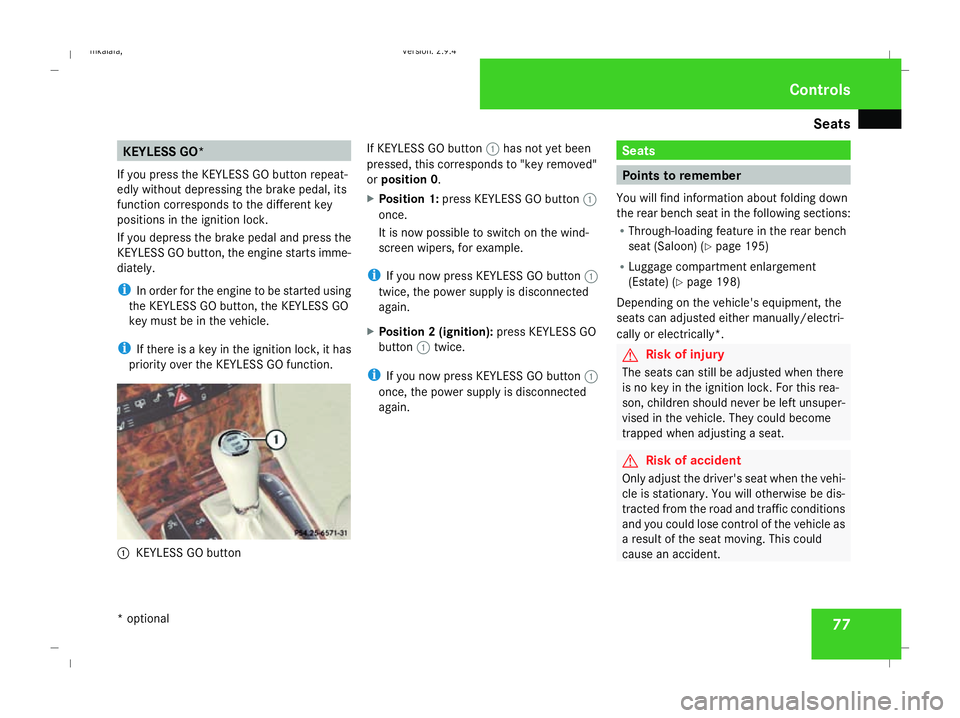
Seats
77KEYLESS GO*
If you press the KEYLESS GO button repeat-
edly without depressing the brake pedal, its
function corresponds to the different key
positions in the ignition lock.
If you depress the brake pedal and press the
KEYLESS GO button, the engine starts imme-
diately.
i In order for the engine to be started using
the KEYLESS GO button, the KEYLESS GO
key must be in the vehicle.
i If there is a key in the ignition lock, it has
priority over the KEYLESS GO function. 1
KEYLESS GO button If KEYLESS GO button
1has not yet been
pressed, this corresponds to "key removed"
or position 0.
X Position 1: press KEYLESS GO button 1
once.
It is now possible to switch on the wind-
screen wipers, for example.
i If you now press KEYLESS GO button 1
twice, the power supply is disconnected
again.
X Position 2 (ignition): press KEYLESS GO
button 1twice.
i If you now press KEYLESS GO button 1
once, the power supply is disconnected
again. Seats
Points to remember
You will find information about folding down
the rear bench seat in the following sections:
R Through-loading feature in the rear bench
seat (Saloon) (Y page 195)
R Luggage compartment enlargement
(Estate) (Y page 198)
Depending on the vehicle's equipment, the
seats can adjusted either manually/electri-
cally or electrically*. G
Risk of injury
The seats can still be adjusted when there
is no key in the ignition lock. For this rea-
son, children should never be left unsuper-
vised in the vehicle. They could become
trapped when adjusting a seat. G
Risk of accident
Only adjust the driver's seat when the vehi-
cle is stationary. You will otherwise be dis-
tracted from the road and traffic conditions
and you could lose control of the vehicle as
a result of the seat moving. This could
cause an accident. Controls
* optional
211_AKB; 2; 5, en-GB
mkalafa, Version: 2.9.4 2008-02-29T16:57:07+01:00 - Seite 77 ZDateiname: 6515_3416_02_buchblock.pdf; preflight
Page 85 of 401
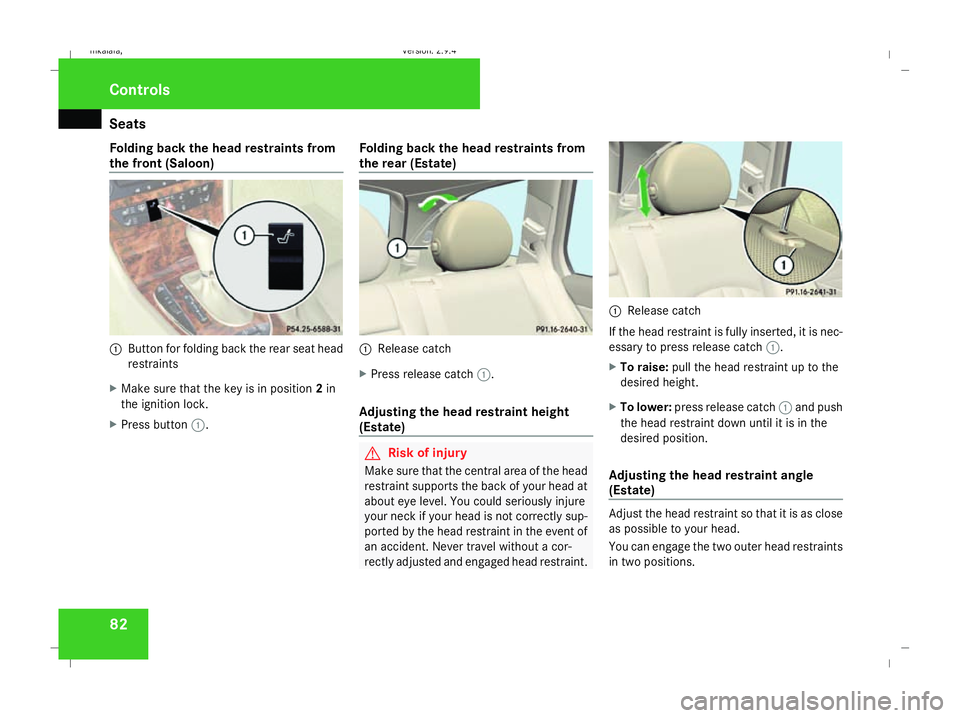
Seats
82
Folding back the head restraints from
the front (Saloon) 1
Button for folding back the rear seat head
restraints
X Make sure that the key is in position 2in
the ignition lock.
X Press button 1. Folding back the head restraints from
the rear (Estate) 1
Release catch
X Press release catch 1.
Adjusting the head restraint height
(Estate) G
Risk of injury
Make sure that the central area of the head
restraint supports the back of your head at
about eye level. You could seriously injure
your neck if your head is not correctly sup-
ported by the head restraint in the event of
an accident. Never travel without a cor-
rectly adjusted and engaged head restraint. 1
Release catch
If the head restraint is fully inserted, it is nec-
essary to press release catch 1.
X To raise: pull the head restraint up to the
desired height.
X To lower: press release catch 1and push
the head restraint down until it is in the
desired position.
Adjusting the head restraint angle
(Estate) Adjust the head restraint so that it is as close
as possible to your head.
You can engage the two outer head restraints
in two positions.Controls
211_AKB; 2; 5, en-GB
mkalafa,
Version: 2.9.4 2008-02-29T16:57:07+01:00 - Seite 82Dateiname: 6515_3416_02_buchblock.pdf; preflight
Page 87 of 401
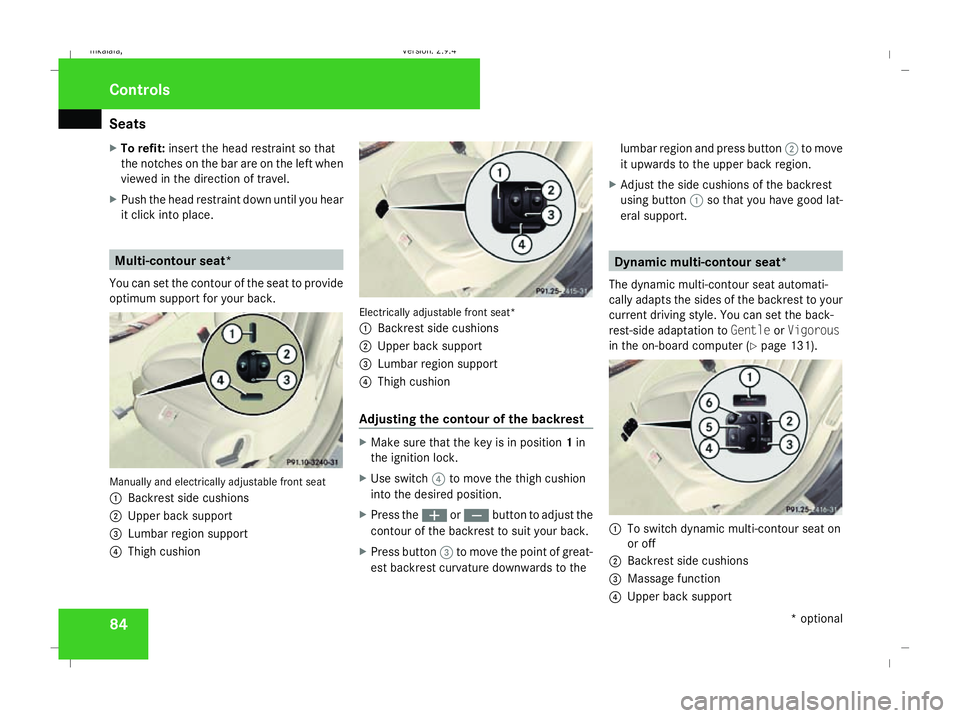
Seats
84
X
To refit: insert the head restraint so that
the notches on the bar are on the left when
viewed in the direction of travel.
X Push the head restraint down until you hear
it click into place. Multi-contour seat*
You can set the contour of the seat to provide
optimum support for your back. Manually and electrically adjustable front seat
1 Backrest side cushions
2 Upper back support
3 Lumbar region support
4 Thigh cushion Electrically adjustable front seat*
1
Backrest side cushions
2 Upper back support
3 Lumbar region support
4 Thigh cushion
Adjusting the contour of the backrest X
Make sure that the key is in position 1in
the ignition lock.
X Use switch 4to move the thigh cushion
into the desired position.
X Press the æorç button to adjust the
contour of the backrest to suit your back.
X Press button 3to move the point of great-
est backrest curvature downwards to the lumbar region and press button
2to move
it upwards to the upper back region.
X Adjust the side cushions of the backrest
using button 1so that you have good lat-
eral support. Dynamic multi-contour seat*
The dynamic multi-contour seat automati-
cally adapts the sides of the backrest to your
current driving style. You can set the back-
rest-side adaptation to GentleorVigorous
in the on-board computer (Y page 131). 1
To switch dynamic multi-contour seat on
or off
2 Backrest side cushions
3 Massage function
4 Upper back support Controls
* optional
211_AKB; 2; 5, en-GB
mkalafa,
Version: 2.9.4 2008-02-29T16:57:07+01:00 - Seite 84Dateiname: 6515_3416_02_buchblock.pdf; preflight