MERCEDES-BENZ E-CLASS SALOON 2015 Owners Manual
Manufacturer: MERCEDES-BENZ, Model Year: 2015, Model line: E-CLASS SALOON, Model: MERCEDES-BENZ E-CLASS SALOON 2015Pages: 497, PDF Size: 16.23 MB
Page 251 of 497
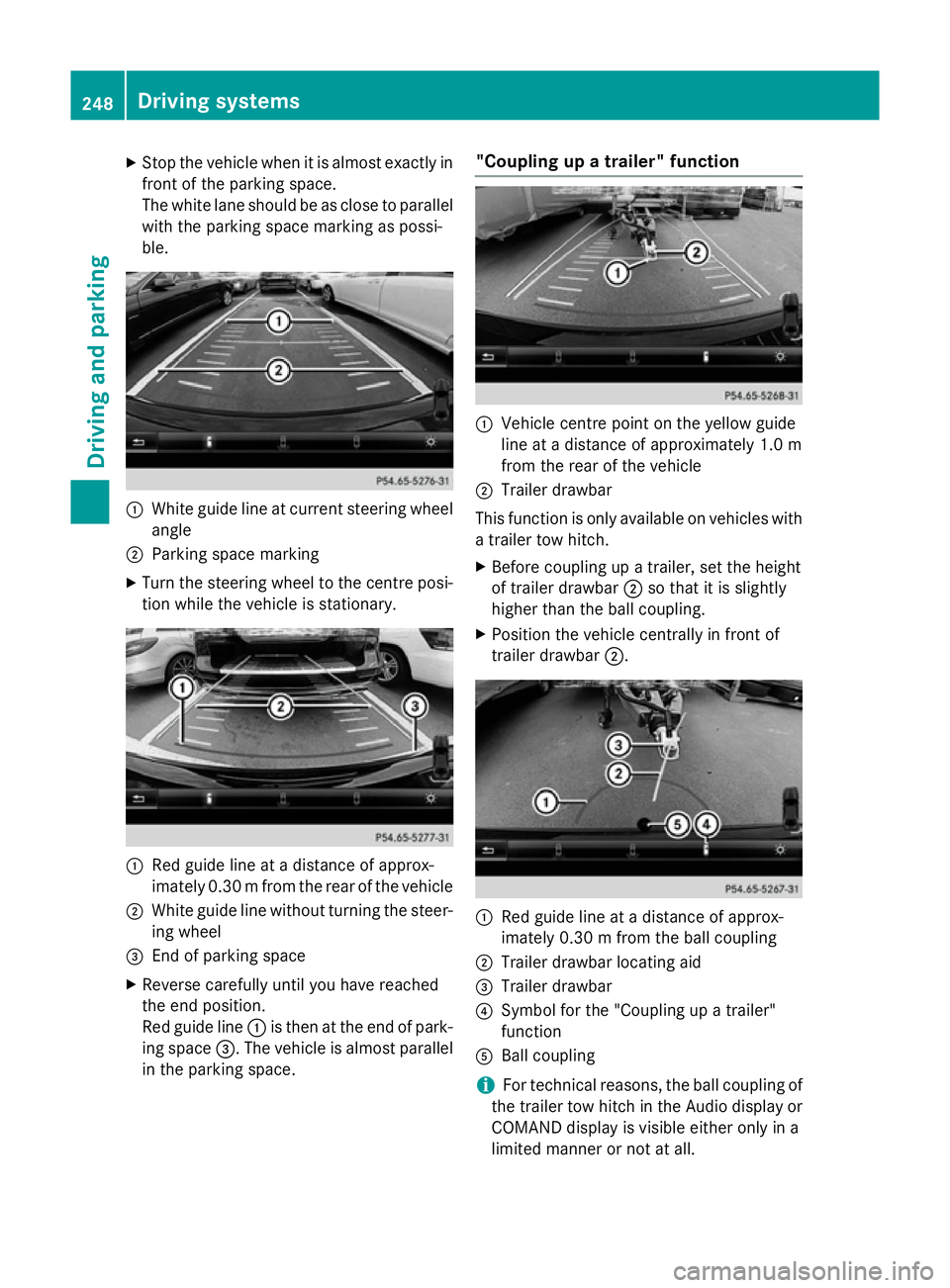
X
Stop the vehicl ewhenitisa lmoste xactly in
front of the parking space.
The white lane shoul dbeasclose to parallel
with the parking space marking as possi-
ble. :
White guid elineatc urrent steering wheel
angle
; Parking space marking
X Turn the steering wheel to the centre posi-
tion whil ethe vehicl eisstationary. :
Redg uide line at adistance of approx-
imatel y0.30 mfrom the rear of the vehicle
; White guide line without turning the steer-
ing wheel
= End of parking space
X Reverse carefully until you have reached
the end position.
Red guide line :is then at the end of park-
ing space =.The vehicl eisalmost parallel
in the parking space. "Coupling up
atrailer" function :
Vehicle centre point on the yellow guide
line at adistance of approximatel y1.0 m
from the rear of the vehicle
; Trailer drawbar
This function is only available on vehicles with
at railer tow hitch.
X Before coupling up atrailer, set the height
of trailer drawbar ;so that it is slightly
higher than the ballc oupling.
X Position the vehicl ecentrally in front of
trailer drawbar ;. :
Red guide line at adistance of approx-
imatel y0.30 mfrom the ballc oupling
; Trailer drawbar locating aid
= Trailer drawbar
? Symbol for the "Coupling up atrailer"
function
A Ball coupling
i For technical reasons, the ballc
oupling of
the trailer tow hitch in the Audi odisplay or
COMAND display is visible either only in a
limited manner or not at all. 248
Driving systemsDriving and parking
Page 252 of 497
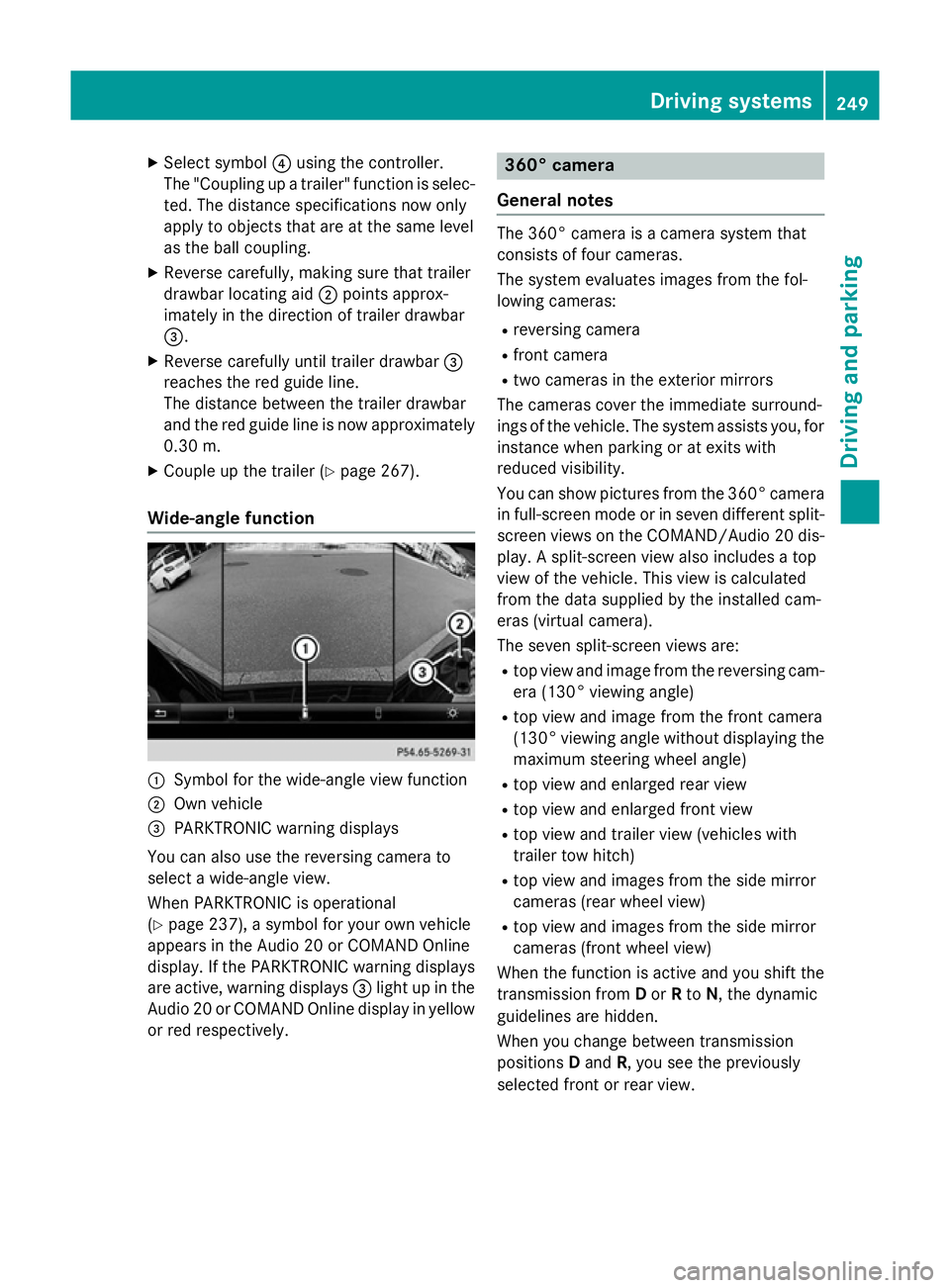
X
Select symbol ?using the controller.
The "Coupling up atrailer" function is selec-
ted. The distance specifications now only
appl ytoo bjects tha tare at the same level
as the ball coupling.
X Revers ecarefully ,making sure tha ttrailer
drawbar locating aid ;points approx-
imatel yinthe direction of traile rdrawbar
=.
X Revers ecarefully unti ltraile rdrawbar =
reaches the red guid eline.
The distance between the traile rdrawbar
and the red guid elineisn ow approximately
0.30 m.
X Couple up the trailer (Y page 267).
Wide-angle function :
Symbo lfor the wide-angle view function
; Ownvehicle
= PARKTRONI Cwarning displays
Yo uc an also us ethe reversing camera to
select awide- angle view.
When PARKTRONI Cisoperational
(Y page 237), asym bolfor your ow nvehicle
appear sinthe Audio 20 or COMAND Online
display. If the PARKTRONI Cwarning displays
ar ea ctive, warning displays =ligh tupint he
Audio 20 or COMAND Online displa yinyellow
or red respectively. 360° camera
General notes Th
e3 60° camera is acamera syste mthat
consists of fou rcameras.
Th es ysteme valuate simages fromt he fol-
lowing cameras:
R reversing camera
R front camera
R two camera sinthe exterior mirrors
Th ec amera scove rthe immediate surround-
ing soft he vehicle. Th esystema ssis ts you, for
instanc ewhenp arking or at exits with
reduced visibility.
Yo uc an sho wpictures fro mthe 360° camera
in full-screen mod eorinseven different split-
screen view sonthe COMAND/Audio 20 dis-
play .As plit-screen view also includes atop
view of the vehicle. This view is calculated
fro mt he data supplied by the installe dcam-
era s(virtual camera).
Th es even split-screen view sare:
R top view and imag efromt he reversing cam-
era (130° viewing angle)
R top view and imag efromt he front camera
(130° viewing angle without displaying the maximum steering whee langle)
R top view and enlarge drearv iew
R top view and enlarge dfront view
R top view and trailer view (vehicle swith
trailer tow hitch)
R top view and images fro mthe side mirror
camera s(rear whee lview)
R top view and images fro mthe side mirror
camera s(front whee lview)
When the functio nisa ctive and yo ushift the
transmission from Dor Rto N,t he dynamic
guideline sarehidden.
When yo uchange between transmission
positions Dand R,y ou seet he previously
selected front or rea rview. Driving systems
249Driving andparking Z
Page 253 of 497
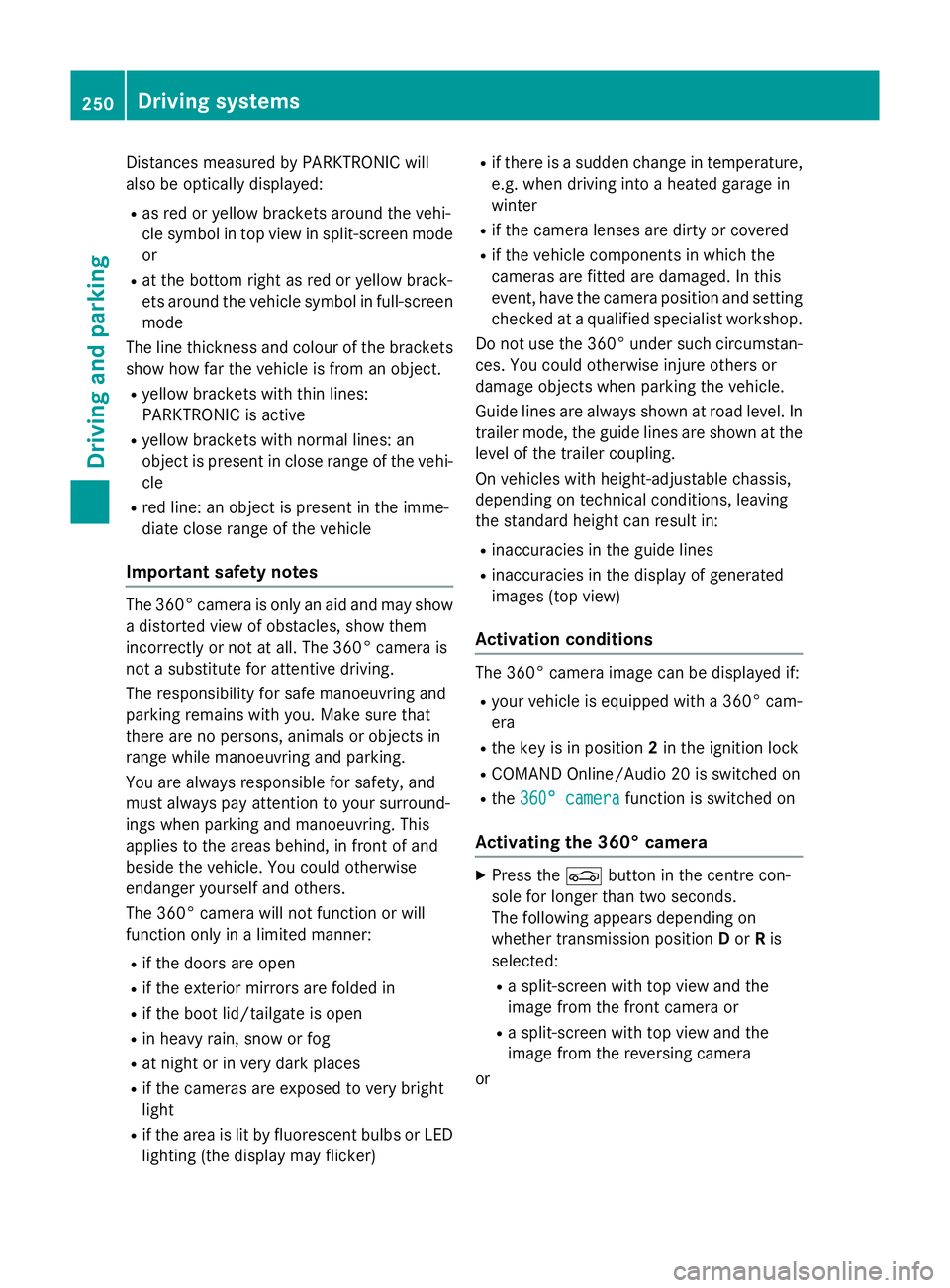
Distance
smeasured by PARKTRONI Cwill
also be opticall ydisplayed:
R as red or yellow brackets around the vehi-
cle symbo lintop view in split-screen mode
or
R at the bottom righ tasred or yellow brack-
ets around the vehicl esym bolinf ull-s creen
mode
Th elinet hicknes sand colou rofthe brackets
sho whow fart he vehicl eisfromano bject.
R yellow brackets with thi nlines:
PARKTRONI Cisactive
R yellow brackets with normal lines :an
object is present in close range of the vehi-
cle
R red line: an object is present in the imme-
diate close range of the vehicle
Important safety notes Th
e3 60° camera is onl yanaidand ma yshow
ad istorted view of obstacles, sho wthem
incorrectly or not at all. Th e360° camera is
not asubst itute for attentiv edriving.
Th er esponsibility for safe manoeuvring and
parking remains with you. Make sure that
there ar enopersons, animals or objects in
range whil emanoeuvring and parking.
Yo ua realways responsibl efor safety ,and
must always pa yattentio ntoyours urround-
ing sw henp arking and manoeuvring. This
applie stothe area sbehin d, in front of and
beside the vehicle. Yo ucould otherwise
endanger yourself and others.
Th e3 60° camera will not functio norwill
functio nonlyinal imited manner:
R if the doors ar eopen
R if the exterior mirrors ar efolde din
R if the boot lid/tailgate is open
R in heav yrain, sno worfog
R at night or in ver ydarkp laces
R if the camera sareexpose dtoveryb right
light
R if the area is li tbyfluorescent bulb sorLED
lighting (th edisplay mayflicker) R
if there is asudde nchange in temperature,
e.g .whend riving into aheatedg arag ein
winter
R if the camera lense saredirty or covered
R if the vehicl ecomponents in which the
camera sarefitte daredamaged. In this
event, have the camera positio nand setting
checked at aquali fied specialis tworkshop.
Do not us ethe 360° under such circumstan-
ces .You could otherwis einjure others or
damage objects when parking the vehicle.
Guid elines ar ealway sshown at roa dlevel.In
trailer mode, the guid elines ar eshown at the
level of the trailer coupling.
On vehicles with height-adjustabl echassis,
depending on technica lconditions ,leavi ng
the standard height can resul tin:
R inaccuracie sinthe guid elines
R inaccuracie sinthe displa yofgenerated
images (to pview)
Activatio nconditions Th
e3 60° camera imag ecan be displaye dif:
R your vehicl eisequippe dwitha3 60° cam-
era
R the key is in position 2in the ignition lock
R COMAND Online/Audi o20isswitched on
R the 360°camera
360 °camera functio niss witched on
Activatin gthe 360° camera X
Press the Øbutton in the centr econ-
sol efor longe rtha nt wo seconds.
Th ef ollowing appear sdepen ding on
whether transmission position Dor Ris
selected:
R as plit- screen with top view and the
imag efromt he front camera or
R as plit- screen with top view and the
imag efromt he reversing camera
or 250
Driving systemsDriving an
dparking
Page 254 of 497
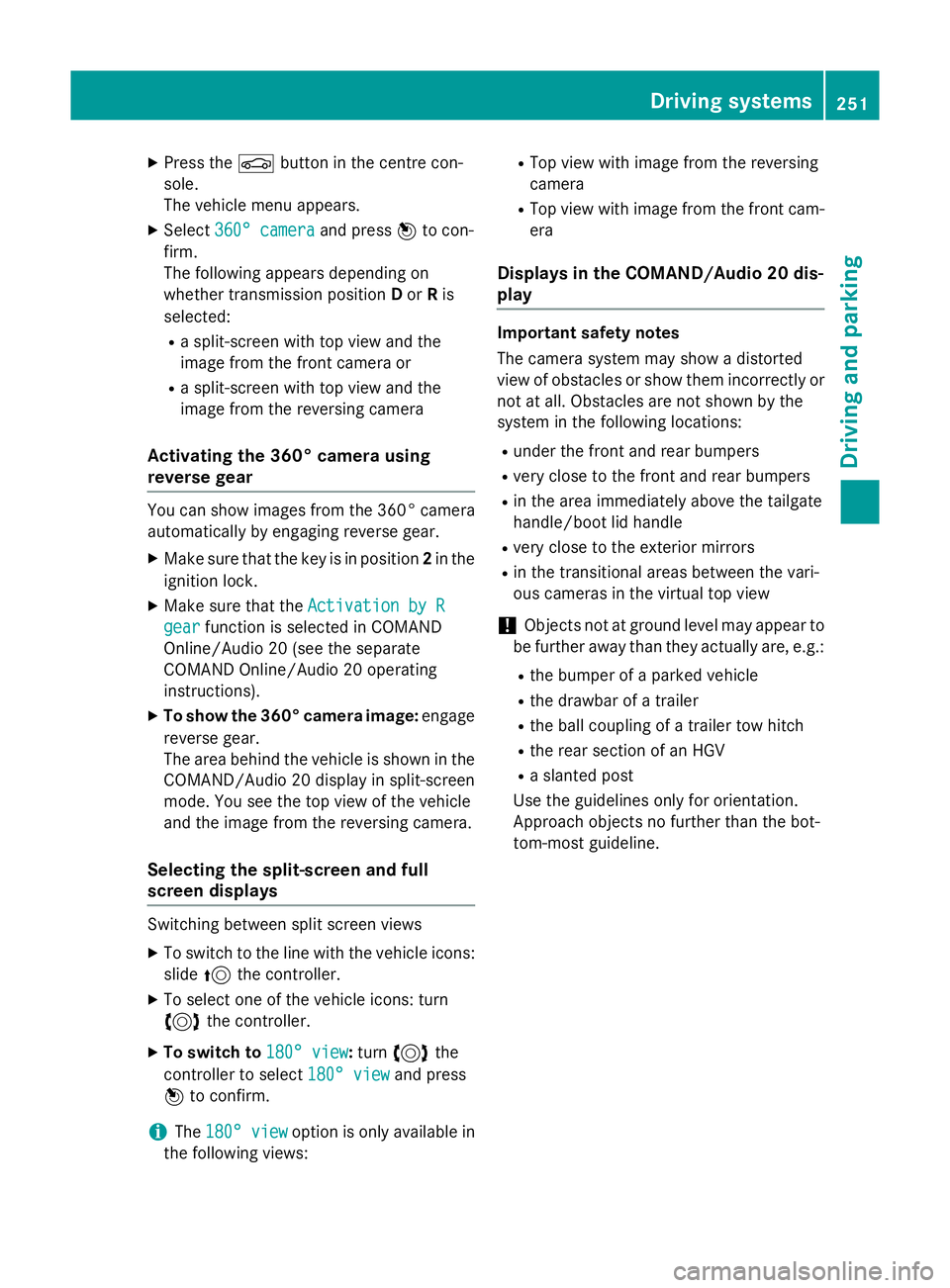
X
Press the Øbutton in the centre con-
sole.
The vehicle menu appears.
X Select 360° camera
360° camera and press7to con-
firm.
The following appears depending on
whether transmission position Dor Ris
selected:
R as plit-screen with top view and the
image from the frontc amera or
R as plit-screen with top view and the
image from the reversin gcamera
Activating the 360° camera using
reverse gear You can show images from the 360° camera
automatically by engaging reverse gear.
X Make sure that the key is in position 2in the
ignition lock.
X Make sure that the ActivationbyR
Activatio nbyR
gear
gear function is selected in COMAND
Online/Audio 20 (see the separate
COMAND Online/Audio 20 operating
instructions).
X To show the 360° camera image: engage
reverse gear.
The area behind the vehicle is shown in the
COMAND/Audio 20 display in split-screen
mode. You see the top view of the vehicle
and the image from the reversin gcamera.
Selecting the split-screen and full
screen displays Switching between split screen views
X To switch to the line with the vehicle icons:
slide 5the controller.
X To select one of the vehicle icons: turn
3 the controller.
X To switch to 180° view
180° view: turn3 the
controller to select 180° view 180° viewand press
7 to confirm.
i The
180° view
180° view option is only availabl ein
the following views: R
Top view with image from the reversing
camera
R Top view with image from the frontc am-
era
Displays in the COMAND/Audio 20 dis-
play Important safety notes
The camera system may show
adistorted
view of obstacles or show them incorrectly or
not at all. Obstacles are not shown by the
system in the following locations:
R under the fronta nd rear bumpers
R very close to the fronta nd rear bumpers
R in the area immediately above the tailgate
handle/boot lid handle
R very close to the exterior mirrors
R in the transitional areas between the vari-
ous cameras in the virtual top view
! Objects not at ground level may appear to
be further away than they actually are, e.g.:
R the bumper of aparked vehicle
R the drawbar of atrailer
R the ball coupling of atrailer tow hitch
R the rear section of an HGV
R as lanted post
Use the guidelines only for orientation.
Approach object snofurther than the bot-
tom-most guideline. Driving systems
251Driving and parking Z
Page 255 of 497
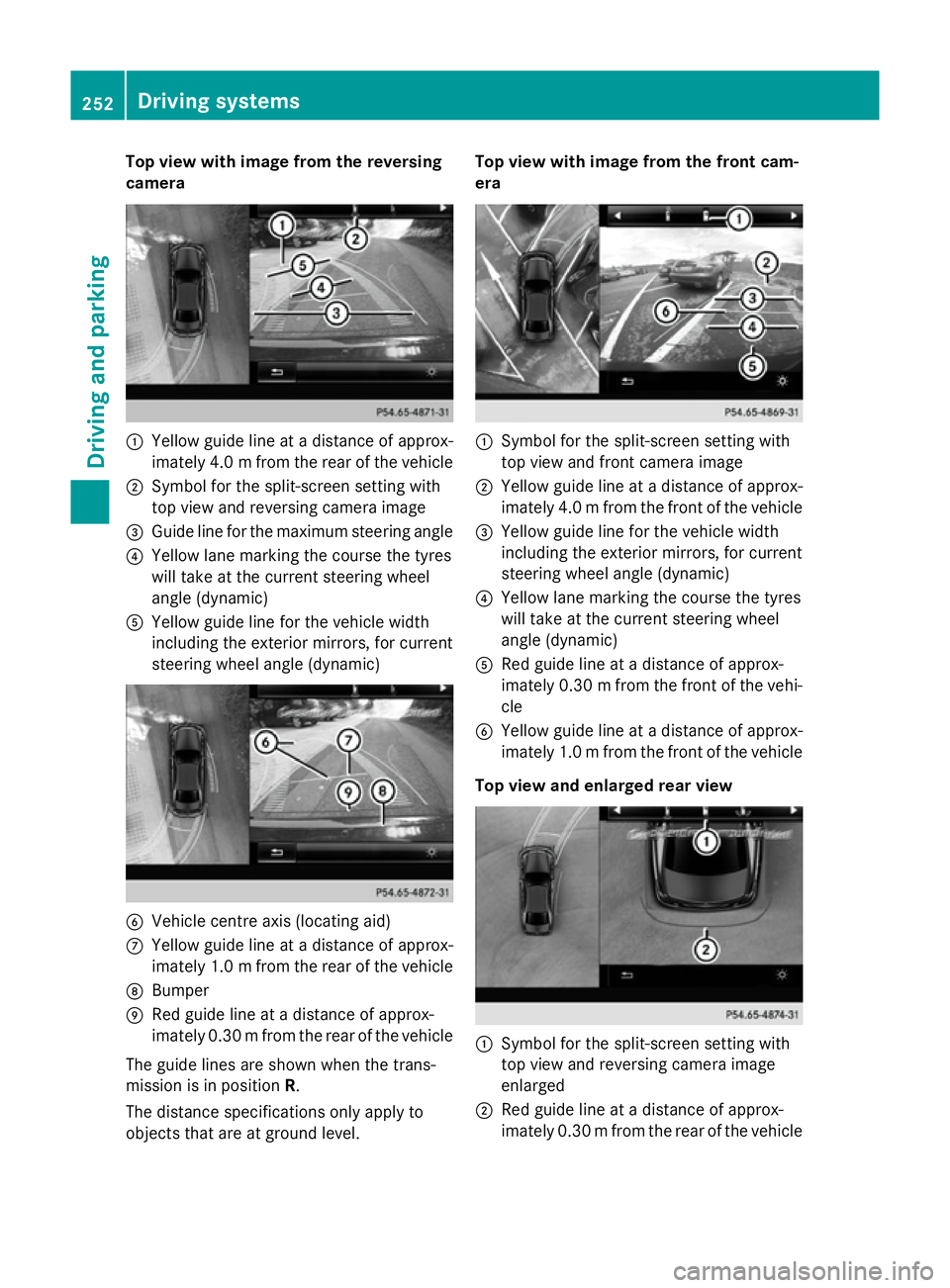
Top view with imag
efrom the reversing
camera :
Yellow guid elineatad istance of approx-
imatel y4.0mf rom the rear of the vehicle
; Symbol for the split-screen setting with
top view and reversing camera image
= Guide line for the maximu msteering angle
? Yellow lane marking the course the tyres
willt ake at the current steering wheel
angle (dynamic)
A Yellow guide line for the vehicl ewidth
including the exterior mirrors, for current
steering whee langle (dynamic) B
Vehicle centre axis (locating aid)
C Yellow guide line at adistance of approx-
imatel y1.0mf rom the rear of the vehicle
D Bumper
E Red guide line at adistance of approx-
imatel y0.30 mfrom the rear of the vehicle
The guide lines are show nwhen the trans-
mission is in position R.
The distance specifications only apply to
objects that are at ground level. Top vieww
ith image from the front cam-
era :
Symbol for the split-screen setting with
top view and front camera image
; Yellow guide line at adistance of approx-
imatel y4.0mf rom the front of the vehicle
= Yellow guide line for the vehicl ewidth
including the exterior mirrors, for current
steering whee langle (dynamic)
? Yellow lane marking the course the tyres
willt ake at the current steering wheel
angle (dynamic)
A Red guide line at adistance of approx-
imatel y0.30 mfrom the front of the vehi-
cle
B Yellow guide line at adistance of approx-
imatel y1.0mf rom the front of the vehicle
Top viewa nd enlarged rear view :
Symbol for the split-screen setting with
top view and reversing camera image
enlarged
; Red guide line at adistance of approx-
imatel y0.30 mfrom the rear of the vehicle 252
Driving systemsDriving and parking
Page 256 of 497
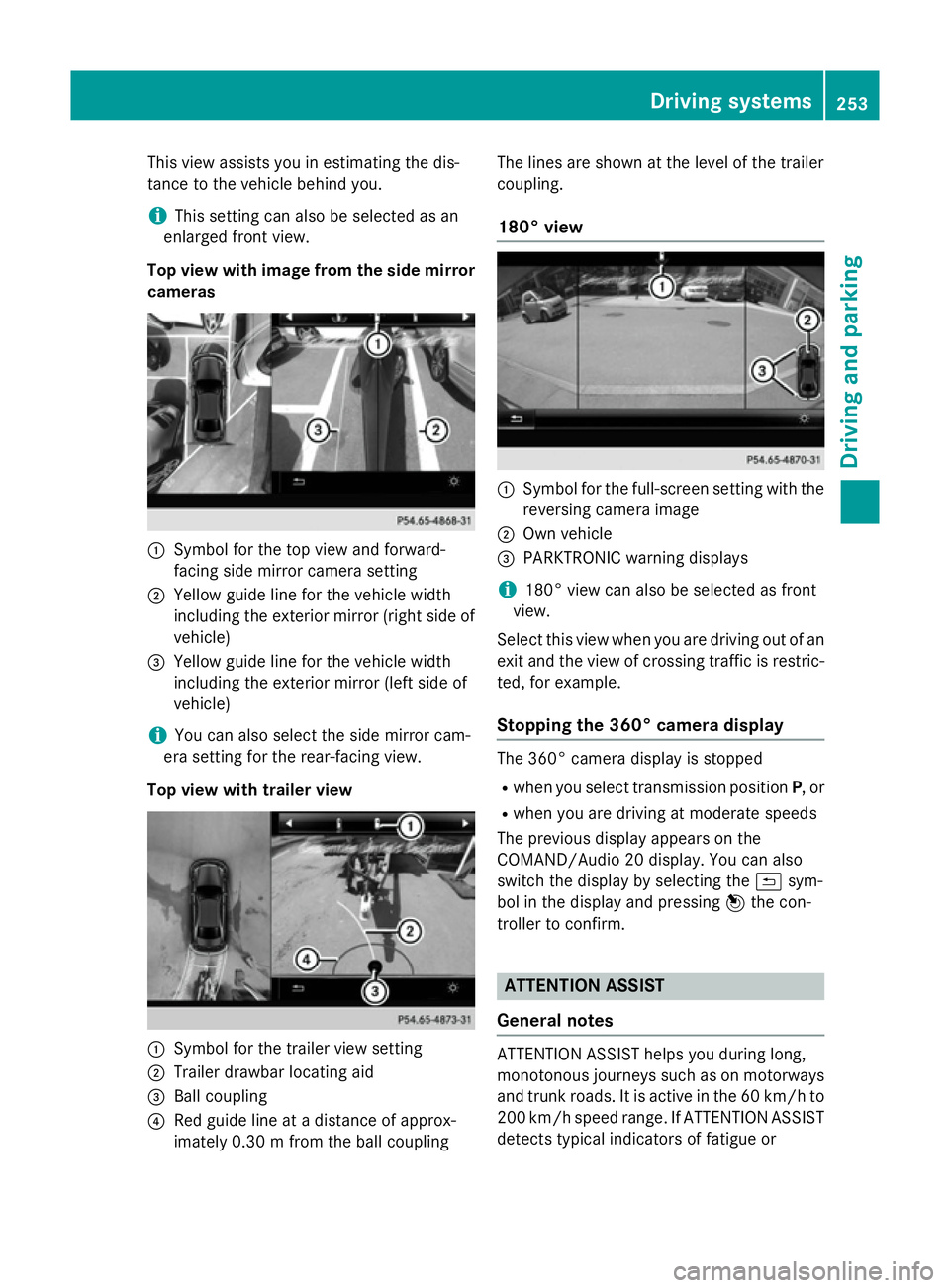
This view assists you in estimatin
gthe dis-
tancetot he vehicle behind you.
i This setting can also be selected as an
enlarged frontv iew.
Top view with image from the side mirror cameras :
Symbol for the top view and forward-
facing side mirror camera setting
; Yellow guide line for the vehicle width
including the exterior mirror (right side of vehicle)
= Yellow guide line for the vehicle width
including the exterior mirror (left side of
vehicle)
i You can also select the side mirror cam-
era setting for the rear-facing view.
Top view with trailer view :
Symbol for the trailer view setting
; Trailer drawbar locating aid
= Ball coupling
? Red guide line at adistanc eofapprox-
imately 0.30m from the ball coupling The lines are shown at the level of the trailer
coupling.
180° view :
Symbol for the full-screen setting with the
reversin gcamera image
; Own vehicle
= PARKTRONIC warning displays
i 180° view can also be selected as front
view.
Select this view when you are driving out of an
exit and the view of crossin gtraffic is restric-
ted, for example.
Stopping the 360° camera display The 360° camera display is stopped
R when you select transmission position P,or
R when you are driving at moderate speeds
The previous display appears on the
COMAND/Audio 20 display .You can also
switch the display by selectin gthe & sym-
bol in the display and pressing 7the con-
troller to confirm. ATTENTION ASSIST
General notes ATTENTION ASSIST helps you during long,
monotonous journeys such as on motorways
and trunk roads. It is active in the 60 km/hto
200 km/h spee drange .IfATTENTION ASSIST
detects typical indicators of fatigue or Driving systems
253Driving and parking Z
Page 257 of 497
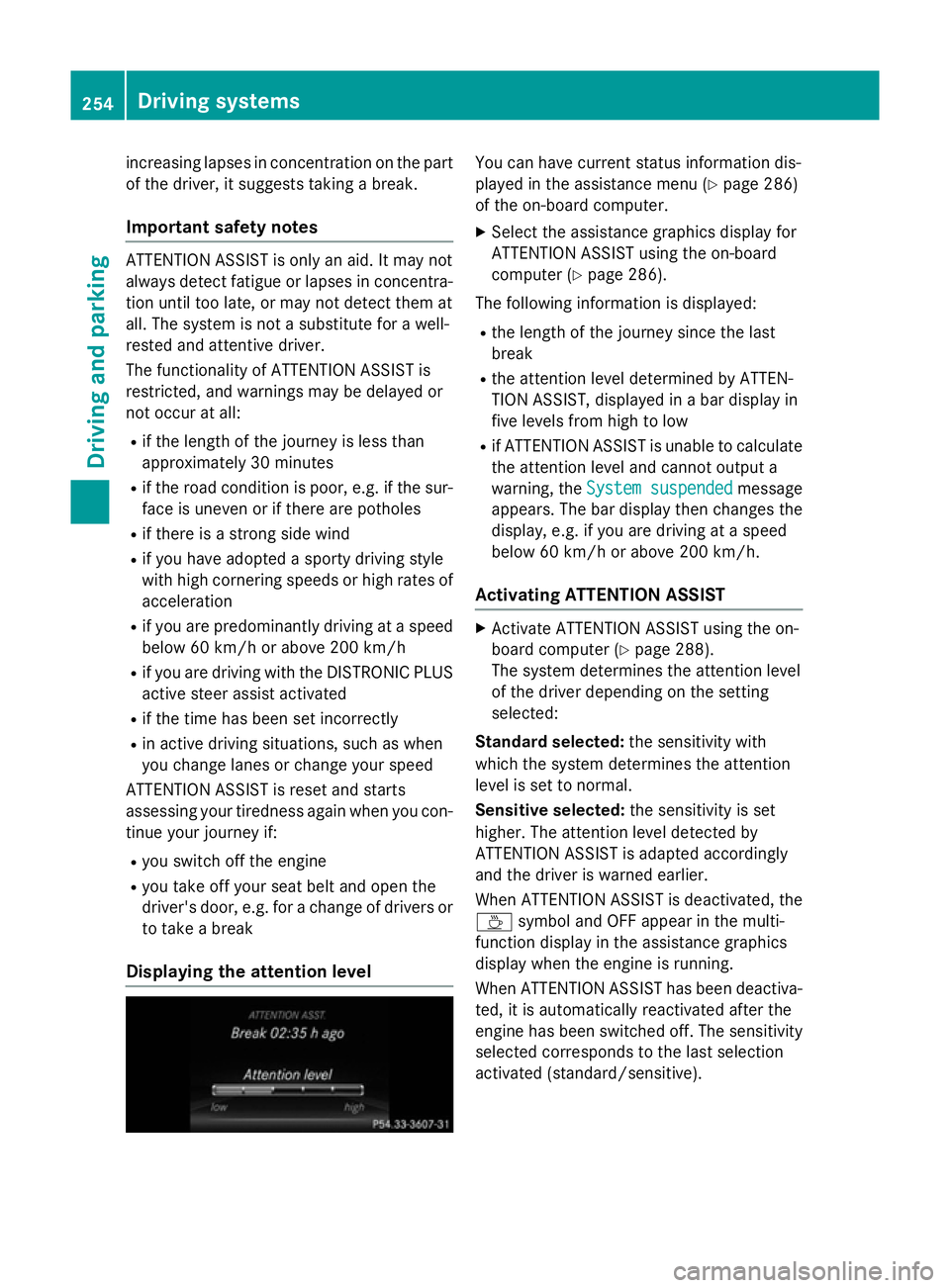
increasin
glapses in concentration on the part
of the driver, it suggest staking abreak.
Important safety notes ATTENTION ASSIS
Tisonly an aid. It may not
always detect fatigue or lapses in concentra-
tion until too late, or may not detect the mat
all. The system is not asubstitut efor aw ell-
rested and attentive driver.
The functionality of ATTENTION ASSIS Tis
restricted, and warnings may be delayed or
not occur at all:
R if the length of the journey is less than
approximately 30 minutes
R if the road conditio nispoor, e.g. if the sur-
face is uneven or if there are potholes
R if there is astron gs ide wind
R if you have adopted asport ydrivin gstyle
with high cornering speeds or high rates of
acceleration
R if you are predominantly drivin gataspeed
below 60 km/h or above 200 km/h
R if you are drivin gwith the DISTRONIC PLUS
active steer assist activated
R if the tim ehas been set incorrectly
R in active drivin gsituations, such as when
you change lanes or change your speed
ATTENTION ASSIS Tisreset and starts
assessing your tiredness again when you con- tinue your journey if:
R you switc hoff the engine
R you tak eoff your seat belt and open the
driver's door, e.g. for achange of drivers or
to tak eabreak
Displaying th eattention level You can have current status information dis-
played in the assistanc emenu( Ypage 286)
of the on-board computer.
X Selec tthe assistanc egraphic sdisplay for
ATTENTION ASSIS Tusing the on-board
computer (Y page 286).
The followin ginformation is displayed:
R the length of the journey sinc ethe last
break
R the attention level determined by ATTEN-
TION ASSIST, displayed in abar display in
five levels fro mhigh to low
R if ATTENTION ASSIS Tisunable to calculate
the attention level and cannot output a
warning, the System suspended System suspended message
appears. The bar display the nchanges the
display, e.g. if you are drivin gataspeed
below 60 km/h or above 200 km/h.
Activating ATTENTION ASSIST X
Activate ATTENTION ASSIS Tusing the on-
board computer (Y page 288).
The system determines the attention level
of the drive rdepending on the setting
selected:
Standard selected: the sensitivitywith
which the system determines the attention
level is set to normal.
Sensitive selected: the sensitivityisset
higher .The attention level detected by
ATTENTION ASSIS Tisadapted accordingly
and the drive riswarnedearlier.
When ATTENTION ASSIS Tisdeactivated, the
À symbol and OFF appear in the multi-
function display in the assistanc egraphics
display when the engine is running.
When ATTENTION ASSIS Thas been deactiva-
ted, it is automatically reactivated after the
engine has been switched off .The sensitivity
selected corresponds to the last selection
activated (standard/sensitive). 254
Driving systemsDriving and parking
Page 258 of 497
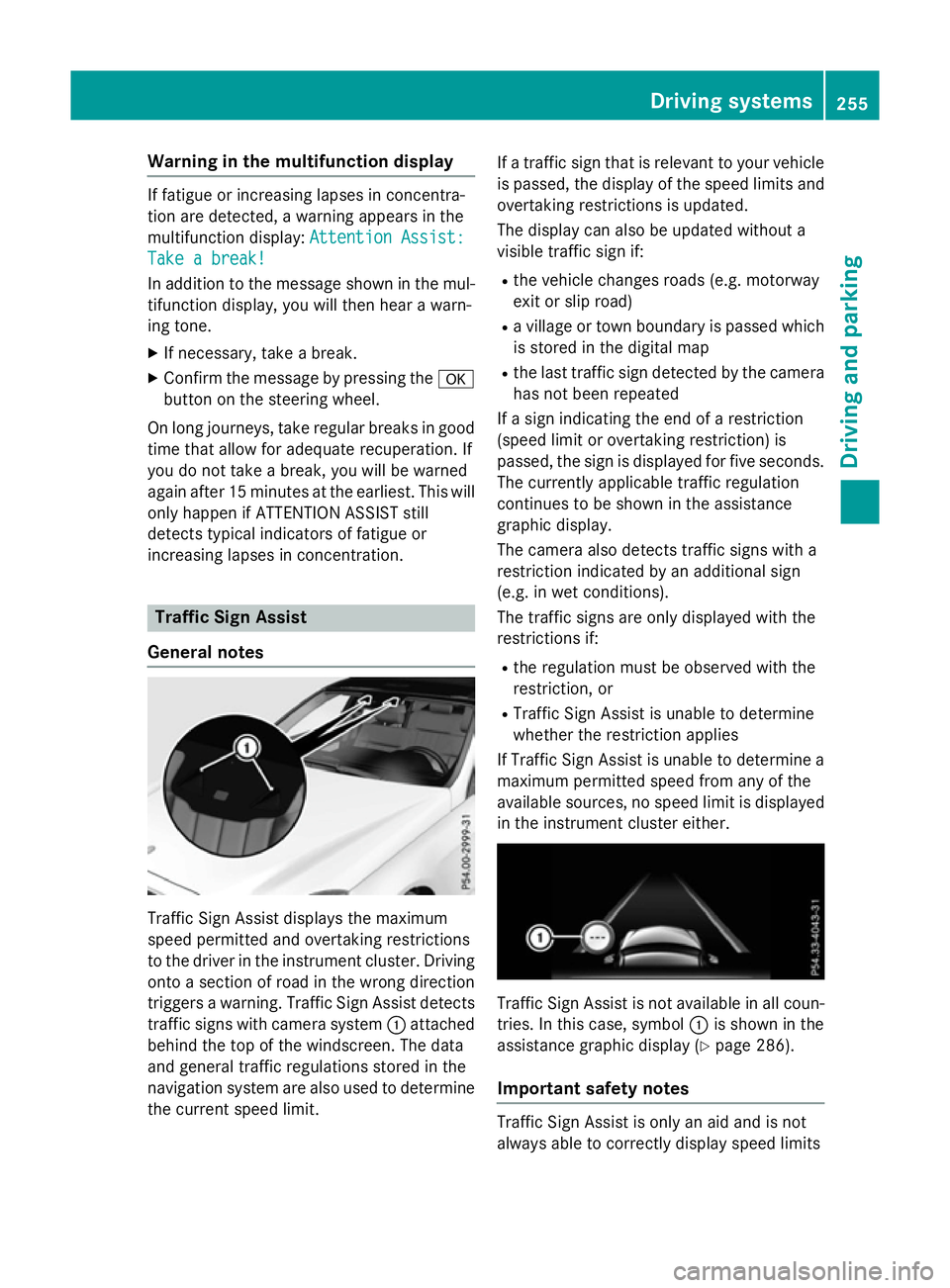
Warning in the multifunction display
If fatigu
eorincreasing lapses in concentra-
tion are detected, awarning appears in the
multifunction display: Attention Assist:
Attention Assist:
Take abreak!
Take abreak!
In addition to the message show ninthe mul-
tifunction display, you wil lthen hea rawarn-
ing tone.
X If necessary, take abreak.
X Confirm the message by pressing the a
button on the steering wheel.
On long journeys, take regularb reaks in good
time that allow for adequate recuperation. If
you do not take abreak, you wil lbewarned
again after 15 minutes at the earliest. This will only happen if ATTENTION ASSIST still
detects typical indicators of fatigu eor
increasing lapses in concentration. Traffic SignA
ssist
General notes Traffi
cSign Assist displays the maximum
spee dpermitted and overtaking restrictions
to the drive rinthe instrument cluster. Driving
onto asection of road in the wrong direction
trigger sawarning. Traffi cSign Assist detects
traffic signs with camera system :attached
behind the top of the windscreen. The data
and genera ltraffic regulations stored in the
navigation syste mare also use dtodetermine
the current spee dlimit. If
at raffic sign that is relevant to you rvehicle
is passed, the displayoft he speedlimits and
overtaking restrictions is updated.
The displayc an also be updated without a
visible traffic sign if:
R the vehicl echanges road s(e.g. motorway
exit or sli proad)
R av illage or town boundary is passed which
is stored in the digital map
R the last traffic sign detected by the camera
has not been repeated
If as ign indicating the end of arestriction
(speed limi torovertaking restriction) is
passed, the sign is displayed for five seconds.
The currently applicable traffic regulation
continues to be show ninthe assistance
graphic display.
The camera also detects traffic signs with a
restriction indicated by an additiona lsign
(e.g. in wet conditions).
The traffic signs are only displayed with the
restrictions if:
R the regulation must be observed with the
restriction, or
R Traffi cSign Assist is unable to determine
whether the restriction applies
If Traffi cSign Assist is unable to determine a
maximu mpermitted spee dfrom any of the
available sources, no spee dlimi tisd isplayed
in the instrument cluster either. Traffi
cSign Assist is not available in allc oun-
tries. In this case, symbol :is show ninthe
assistance graphic display( Ypag e286).
Important safety notes Traffi
cSign Assist is only an aida nd is not
always abl etocorrectly displays peedlimits Driving systems
255Driving and parking Z
Page 259 of 497
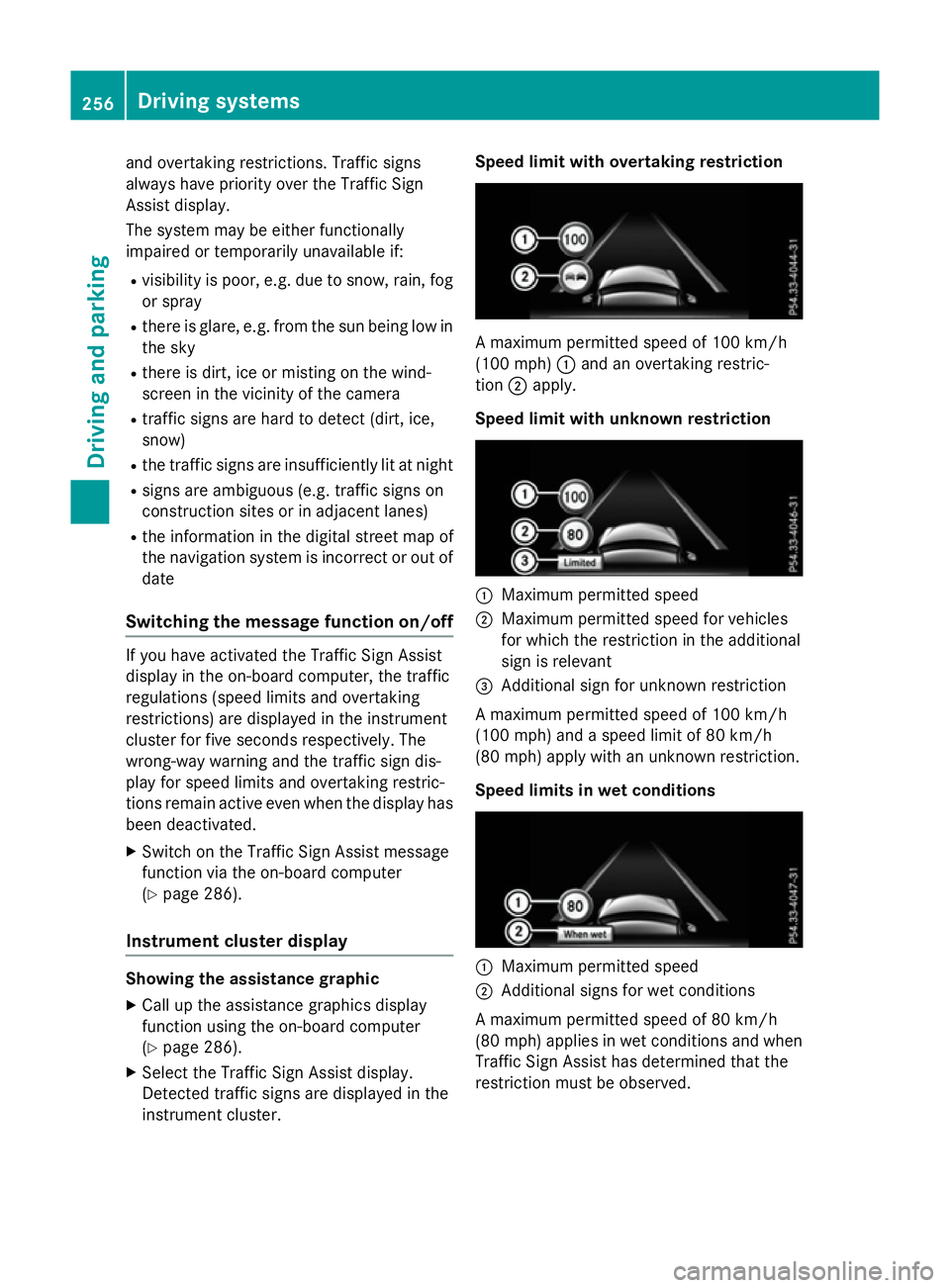
and overtakin
grestrictions. Traffic signs
always have priorit yoverthe Traffic Sign
Assist display.
The system may be either functionally
impaired or temporarily unavailable if:
R visibilit yispoor,e.g.d ue to snow, rain ,fog
or spray
R there is glare ,e.g.fro mt hesun bein glow in
th es ky
R there is dirt ,ice or mistin gonthewind-
scree ninthevicinity of th ecamera
R traffic sign sare hard to detect (dirt, ice,
snow)
R thet raffic sign sare insufficiently lit at night
R sign sare ambiguous (e.g. traffic sign son
construction sites or in adjacen tlanes)
R thei nformatio ninthedigital stree tmap of
th en avigation system is incorrect or out of
date
Switching th emessag efun ction on/off If you have activated th
eTraffic Sig nAssist
display in th eon-bo ard computer, th etraffic
regulation s(speed limit sand overtaking
restrictions) are displayed in th einstrument
cluste rfor fiv eseconds respectively. The
wrong-way warning and th etraffic sign dis-
play for spee dlimit sand overtakin grestric-
tions remain active eve nwhen th edisplay has
been deactivated.
X Switch on th eTraffic Sig nAssist message
function via th eon-bo ard computer
(Y page 286).
Instrumen tcluster display Showing th
eassistance graphic
X Call up th eassistance graphic sdisplay
function usin gthe on-board computer
(Y page 286).
X Select th eTraffic Sig nAssist display.
Detected traffic sign sare displayed in the
instrumen tcluster. Speed limit with overtaking restriction
Am
aximum permitted spee dof100km/h
(10 0m ph):and an overtakin grestric-
tion ;apply.
Speed limit with unknown restriction :
Maximum permitted speed
; Maximum permitted spee dfor vehicles
for whic hthe restriction in th eadditional
sign is relevant
= Additional sign for unknown restriction
Am aximum permitted spee dof100km/h
(10 0m ph)and aspee dlimit of 80 km/h
(80 mph )apply wit hanunknown restriction.
Speed limits in wet conditions :
Maximum permitted speed
; Additional sign sfor wet conditions
Am aximum permitted spee dof80km/h
(80 mph )applies in wet condition sand when
Traffic Sig nAssist has determine dthatthe
restriction must be observed. 256
Driving systemsDriving and parking
Page 260 of 497
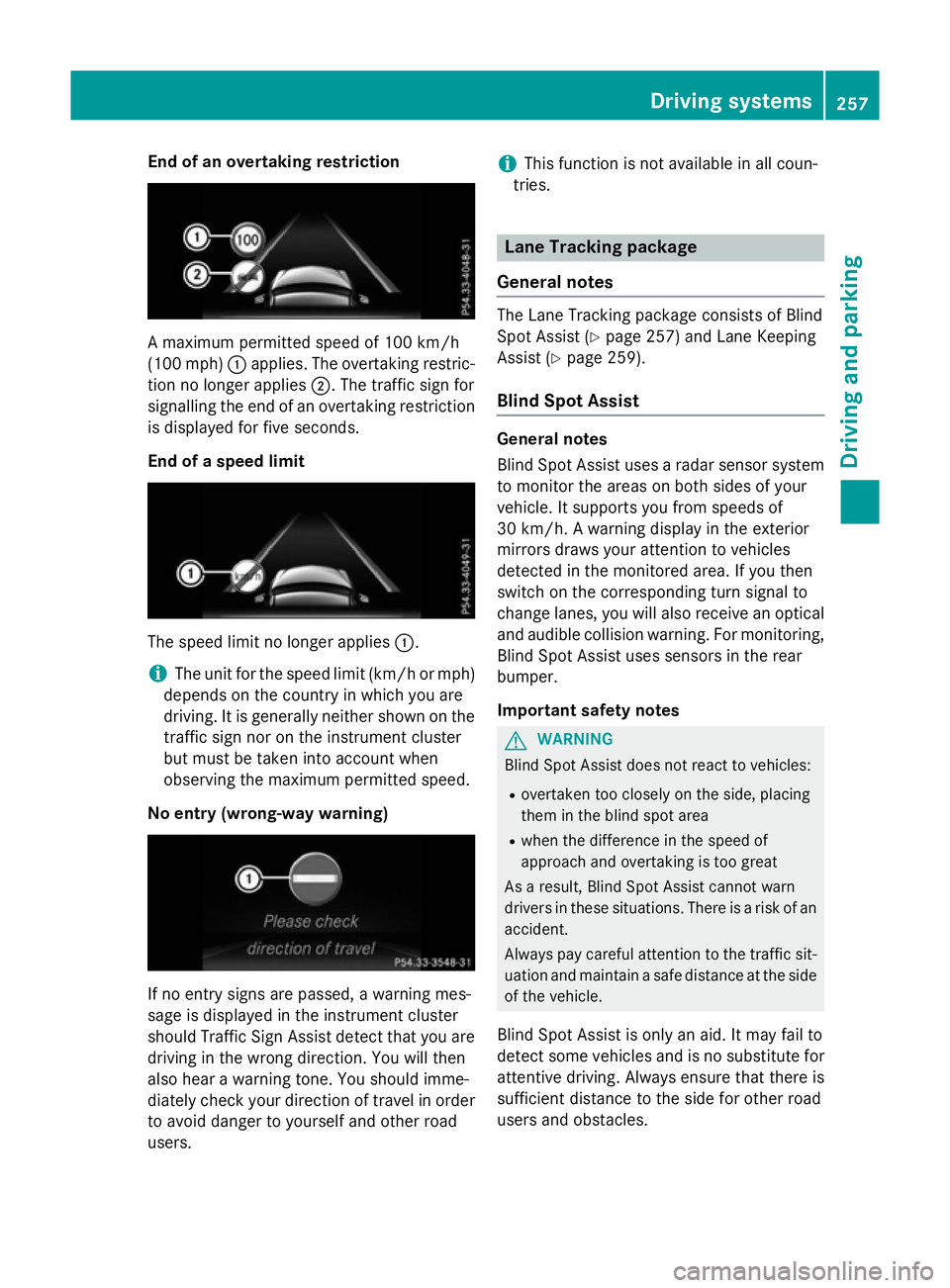
End of an overtaking restriction
Am
aximum permitted speed of 10 0km/h
(10 0m ph):applies .The overtaking restric-
tio nnol onger applies ;.The traffic sign for
signalling th eend of an overtaking restriction
is displayed for fiv eseconds.
End of aspeed limit The speed limit no longer applies
:.
i The unit for th
espeed limit (km/h or mph)
depends on th ecountr yinw hichy ou are
driving .Itisgenerally neither shown on the
traffic sign no rontheinstrumen tcluster
but must be taken int oaccount when
observing th emaximum permitted speed.
No entry (wrong-wa ywarning) If no entry sign
sare passed, awarning mes-
sage is displayed in th einstrumen tcluster
should Traffic Sig nAssist detect that you are
driving in th ewrongdirection. You will then
also hear awarning tone. You should imme-
diately check your directio noftravel in order
to avoid danger to yourself and other road
users. i
This function is no
tavailable in all coun-
tries. Lane Tracking package
General notes The Lan
eTrackin gpackage consist sofBlind
Spo tAssist (Y page 257) and Lan eKeeping
Assist (Y page 259).
Blin dSpotA ssist General notes
Blin
dSpotA ssist uses aradar sensor system
to monito rthe areas on bot hsides of your
vehicle .Itsupports you from speed sof
30 km/h. Awarning display in th eexterior
mirror sdraws your attention to vehicles
detected in th emonitored area. If you then
switch on th ecorrespondin gturns ignal to
change lanes, you will also receive an optical and audible collision warning .For monitoring,
Blin dSpotA ssist uses sensor sintherear
bumper.
Important safety notes G
WARNING
Blin dSpotA ssist does no treac ttov ehicles:
R overtaken to oclosely on th eside, placing
them in th eblinds pot area
R when th edifference in th espeed of
approach and overtaking is to ogreat
As aresult, Blin dSpotA ssist canno twarn
drivers in these situations .Ther eisar isk of an
accident.
Always pay careful attention to th etraffic sit-
uatio nand maintain asafe distanc eattheside
of th evehicle.
Blin dSpotA ssist is only an aid. It may fail to
detect som evehicle sand is no substitut efor
attentive driving .Always ensure that there is
sufficient distanc etotheside for other road
users and obstacles. Driving systems
257Driving and parking Z