Radio MERCEDES-BENZ E-Class SEDAN 2017 W213 Owner's Guide
[x] Cancel search | Manufacturer: MERCEDES-BENZ, Model Year: 2017, Model line: E-Class SEDAN, Model: MERCEDES-BENZ E-Class SEDAN 2017 W213Pages: 446, PDF Size: 6.23 MB
Page 430 of 446
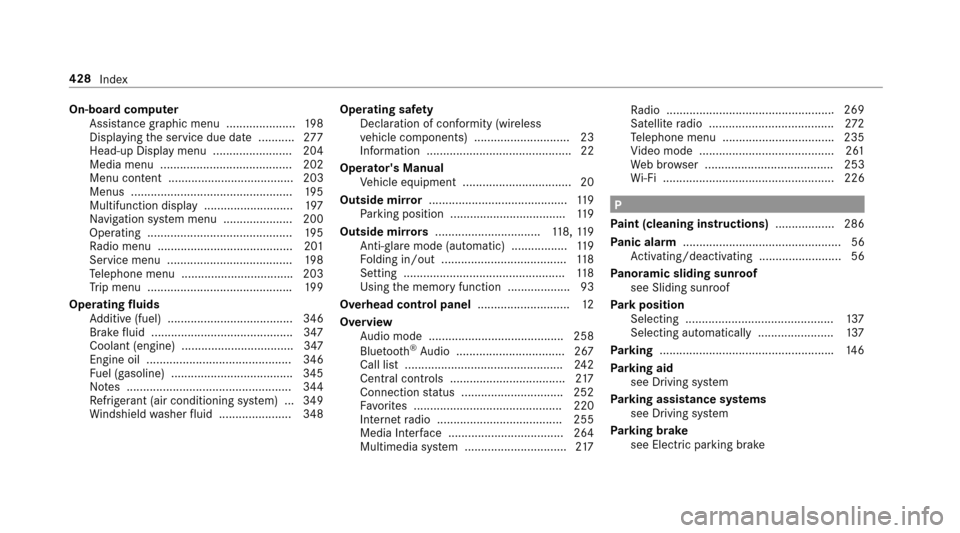
On-boardcomputer
Assis tance graphicm enu ..................... 198
Displ aying thes ervice due dat e........... 277
Head-up Displa ymenu ........................ 204
Media menu ........................................ 202
Menu content ...................................... 203
Menu s.................................................1 95
Multifunction displa y........................... 197
Na vigation sy stem menu ..................... 200
Operating ............................................ 195
Ra dio menu .........................................2 01
Service menu ...................................... 198
Te lephonem enu................................. .203
Tr ip menu. .......................................... .199
Operatin gfluids
Ad ditiv e(fuel) ...................................... 346
Brak efluid .......................................... .347
Coolant( engine) .................................. 347
Engineo il............................................ 346
Fu el (gasoline) .................................... .345
No tes. ................................................. 344
Re frigerant (ai rconditioning sy stem) ... 349
Wi ndshield washer fluid ...................... 348 Ope
ratin gs afet y
Declaration of conformity (wireless
ve hicle components) ... .......................... 23
Information ............................................ 22
Operator's Manual Vehicle equipment ................................. 20
Outside mir ror.......................................... 119
Pa rkin
g position .................................. .119
Outsid emirro rs ................................ 118, 119
Anti-gla remode (au tomatic) ................. 119
Fo lding in/out ...................................... 118
Setting ................................................. 118
Using them emor yfunction .................. .93
Overhead control panel ............................12
Overview Audio mode ........................................ .258
Blue tooth
®Audio ................................ .267
Call lis t............................................... .242
Centra lcontrol s................................... 217
Connection status .............................. .252
Fa vorite s. ............................................ 220
Interne tradio ...................................... 255
Media Inter face ................................... 264
Multimedia sy stem .............................. .217 Ra
dio .................................................. .2
69
Sa
tellit eradio ...................................... 272
Te lephonem enu................................. .235
Vi deo mode ........................................ .261
We bb row ser ....................................... 253
Wi -Fi .................................................... 226
P
Pa int (cleaning instructions) .................. 286
Pa nic alarm ................................................ 56
Ac tivating/deactivating ......................... 56
Pa noramic sliding sunroof
see Sliding sunroof
Pa rk position
Selecting ............................................. 137
Selecting au tomatical ly....................... 137
Pa rking .................................................... .146
Pa rking aid
see Driving sy stem
Pa rking assistance sy stems
see Drivings ystem
Pa rking brake
see Electric parkin gbrake
428
Index
Page 432 of 446
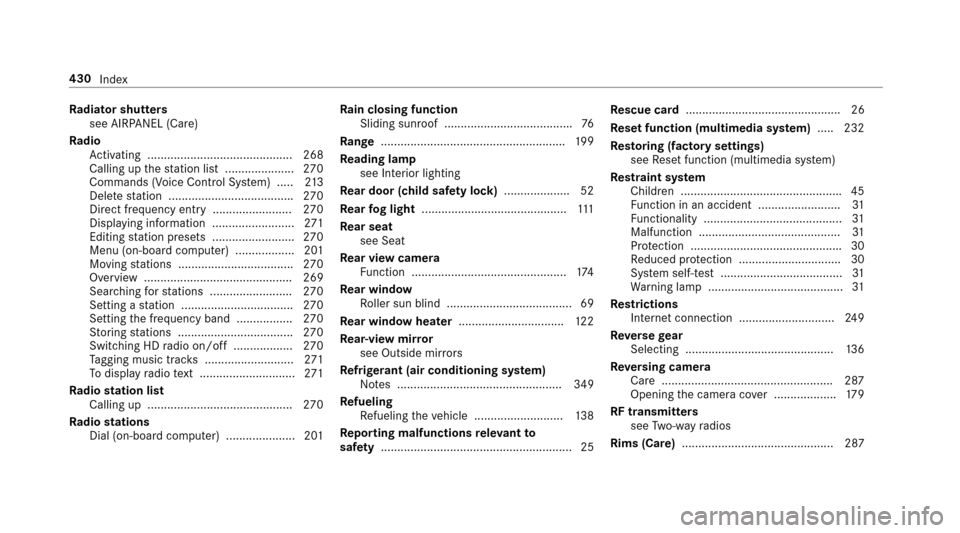
Radiator shutters
see AIRPANEL (Care)
Ra dio
Ac tivating ............................................ 268
Calling up thes tatio nlist. .................... 270
Commands (Voice Control Sy stem) ..... 213
Del etes tatio n. .................................... .270
Direct frequency entr y........................ 270
Displ aying informatio n......................... 271
Editing statio npresets ........................ .270
Menu (on-board computer) .................. 201
Moving stations .................................. .270
Overvie w............................................. 269
Sear ching fors tations ........................ .270
Setting astatio n. ................................ .270
Setting thef requ ency band ................. 270
St oring stations .................................. .270
Switching HD radio on/of f................. .270
Ta gging music trac ks........................... 271
To displa yradio text ............................. 271
Ra dio station list
Calling up ............................................ 270
Ra dio stations
Dial (on-boa rdcompute r) ..................... 201 Ra
in closing function
Slidin gsunroof ...................................... .76
Ra nge ........................................................ 199
Re ading l
amp
see Interior lighting
Re ar door (child saf etyl ock) .................... 52
Re ar fogl ight ............................................ 111
Re ar seat
see Seat
Re ar vie wcamera
Fu nctio n............................................... 174
Re ar window
Ro ller sun blind ...................................... 69
Re ar windo wheater ................................ 122
Re ar-vie wmirro r
see Outside mir rors
Re frigerant (air conditioning sy stem)
No tes. ................................................. 349
Re fueling
Re fueling thev ehicle ........................... 138
Re porting malfunction srele vant to
saf ety .......................................................... 25 Re
scue card ............................................... 26
Re setfunction (multimedia sy stem) .....2 32
Re storing (factor ysettings)
see Resetfunction (multimedia sy stem)
Re stra int sy stem
Children ................................................ .45
Fu nctio ninana ccident .........................3 1
Fu nctionality .......................................... 31
Malfunction ...........................................3 1
Pr otection ............................................. .30
Re duced pr otection .............................. .30
Sy stem self-tes t.....................................3 1
Wa rning lam p.........................................
31
Re strict
ions
Inte rnet connection .............................2 49
Re verseg ear
Selecting ........ ..................................... 136
Re versing camera
Car e................................................... .287
Openin gthe camer acover ...... ............. 179
RF transmitters see Two-w ayradios
Rims (Care) .............................................. 287
430
Index
Page 433 of 446
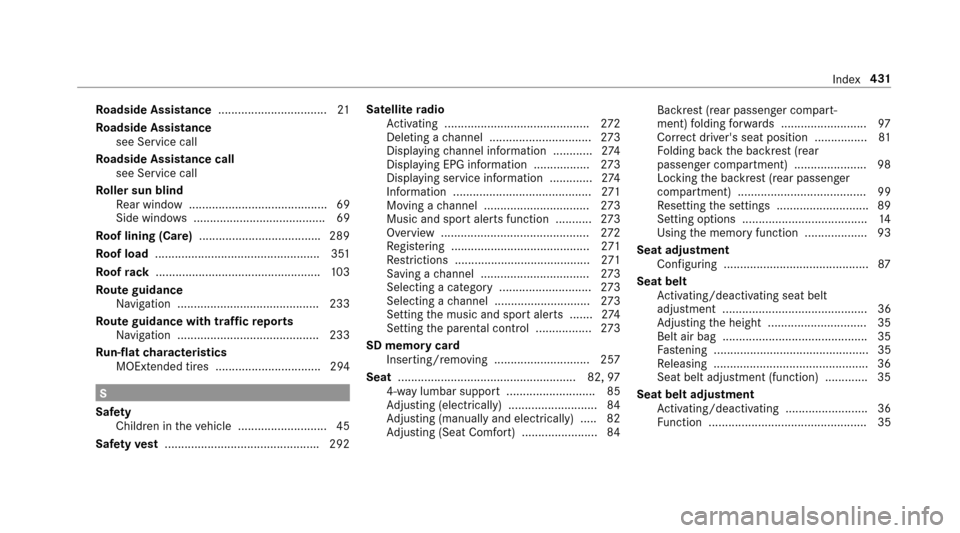
Roadside Assistance ................................. 21
Ro adside Assistance
see Service call
Ro adside Assistance call
see Service call
Ro ller sun blind
Re ar wind ow.......................................... 69
Sid ew indo ws ........................................ 69
Ro of lining (Care) .................................... .289
Ro of load .................................................. 351
Ro ofrack .................................................. 103
Ro uteg uidance
Na vigation ...........................................2 33
Ro uteg uidancew ith trafficr epo rts
Na vigation ...........................................2 33
Ru n-flat characteristics
MOExtended tires ................................ 294
S
Saf ety
Childr eninthev ehicle ........................... 45
Saf etyv est .............................................. .292 Satelli
te radio
Ac tivating ............................................ 272
Del eting achannel ............................... 273
Displ aying channel information ............ 274
Displ aying EPG informatio n................. 273
Displ aying service informatio n............. 274
Information ..........................................2 71
Moving achannel ................................ 273
Music and spor talerts function ........... 273
Overvie w............................................. 272
Re gis tering .......................................... 271
Re strictions ......................................... 271
Saving achannel .................................2 73
Selecting acatego ry............................ 273
Selecting achannel .............................2 73
Setting them usic and spor talerts .......2 74
Setting thep arental control ................. 273
SD memor ycard
Inserting/removing ............................. 257
Seat ...................................................... 82, 97
4-w aylumbar suppor t........................... 85
Ad justing (electrically). ..........................84
Ad justing (manually and electrically) ..... 82
Ad justing (Seat Comfort) ....................... 84Backres
t(rear passenger compart ‐
ment) fo
ldin
g forw ards .......................... 97
Cor rect driver's seatp osition ................ 81
Fo lding bac kthe backres t(rear
passenger compartment) ..................... .98
Locking theb ackres t(rear passenger
compartment) ....................................... 99
Re settingt he settings ............................8 9
Setting options ...................................... 14
Using them emor yfunction .................. .93
Seat adjustment Configuring ............................................ 87
Seat belt Activating/deactivating seat belt
adjustment ............................................ 36
Ad justing theh eight .............................. 35
Belt air bag ............................................ 35
Fa stening ............................................... 35
Re leasing .............................................. .36
Seatb elta djustment (function) ............. 35
Seat belt adjustment Activating/deactivating ......................... 36
Fu nctio n................................................ 35
Index 431
Page 439 of 446
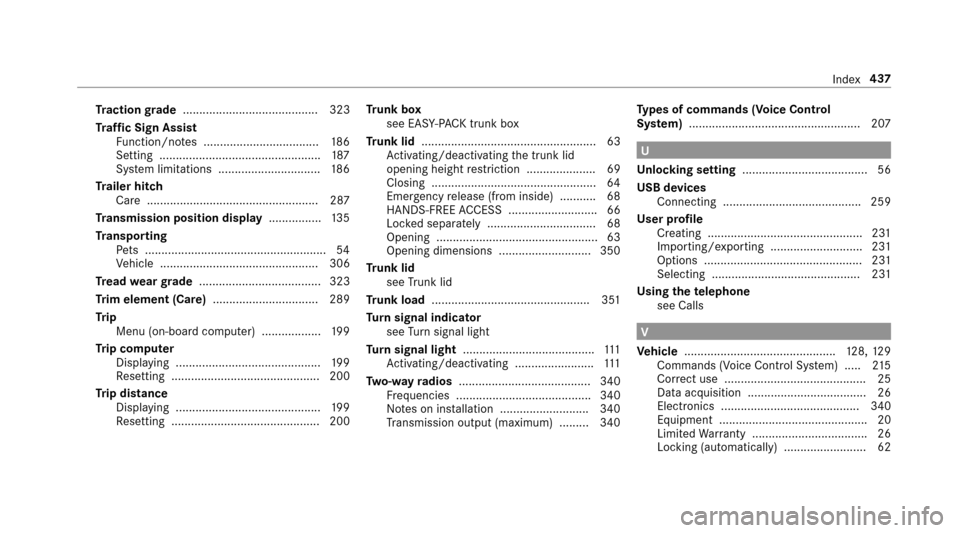
Tractio ngrade ......................................... 323
Tr af ficS ign Assist
Fu nction/no tes. .................................. 186
Setting ................................................. 187
Sy stem limitations .............................. .186
Tr aile rhitch
Ca re .................................................... 287
Tr ansmissio nposition display ................135
Tr ansport ing
Pe ts ....................................................... 54
Ve hicle ................................................ 306
Tr ead weargrade ..................................... 323
Tr im element (Care) ................................ 289
Tr ip
Menu (on-boar dcomputer) .................. 199
Tr ip computer
Displaying ............................................ 199
Re setting. ............................................ 200
Tr ip distance
Displaying ............................................ 199
Re setting. ............................................ 200 Tr
unk box
see EAS Y-PA CK tr unk box
Tr unk lid ..................................................... 63
Ac tivating/deactivating thet runk lid
opening height restriction ..................... 69
Closing .................................................. 64
Emergency release (from inside) .......... .68
HANDS-FREE ACCES S........................... 66
Lo cked separatel y................................. 68
Openin g.................................................6 3
Opening dimensions ...
.........................3 50
Tr unk lid
see Trunk lid
Tr unk load ................................................ 351
Tu rn signal indicator
see Turn signal light
Tu rn signal light ........................................1 11
Ac tivating/deactivating ........................ 111
Tw o-w ayradios ........................................ 340
Fr equencies ......................................... 340
No tesoni nstallation .......................... .340
Tr ansmission output (maximum )......... 34 0Ty
pes of commands (Voice Control
Sy stem) .................................................... 207
U
Un locking setting ...................................... 56
USB devices Connecting .......................................... 259
User profile Creatin g............................................... 23 1
Impo rting/exporting ............................ 231
Options ................................................ 231
Selecting ............................................. 231
Usingt hetelephone
see Calls
V
Ve hicle .............................................. 128, 129
Command s(Vo iceC ontrol Sy stem) ..... 215
Cor rect us e........................................... 25
Dat aacquisition .................................... 26
Electronics .......................................... 340
Equipment ............................................. 20
Limi tedW arrant y. .................................. 26
Lo cking (au tomatically) ......................... 62
Index 437
Page 440 of 446
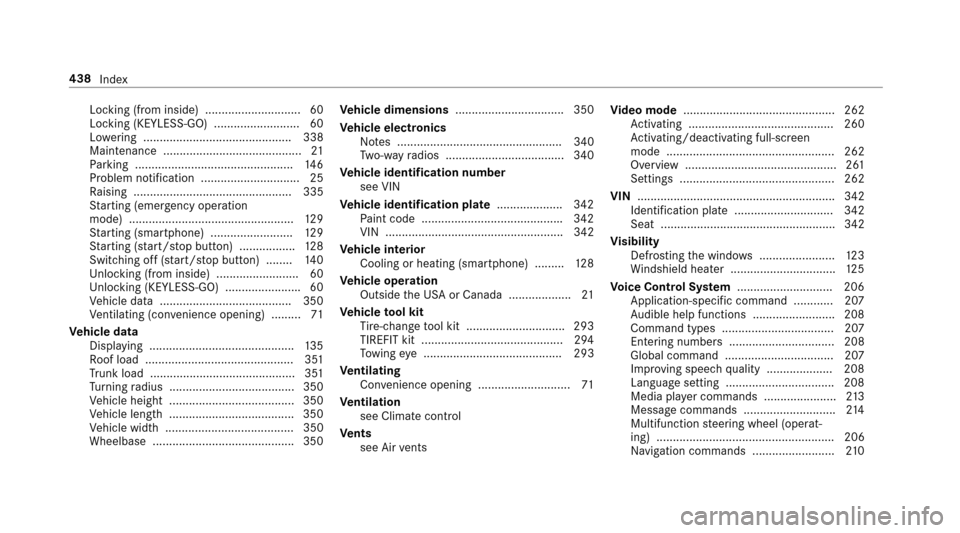
Locking (from inside)............................. 60
Locking (KEYLESS-GO) ..........................6 0
Lo we ring ............................................. 338
Maintenance .......................................... 21
Pa rking ................................................ 146
Problem notification .............................. 25
Ra ising ................................................ 335
St artin g(emerg ency operation
mode) .................................................. 129
St artin g(smartphone) ........................ .129
St artin g(start/ stop button) .................1 28
Switching of f(start/ stop button) ........ 140
Un lockin g(from inside )......................... 60
Unlo cking( KEYLESS-GO) ...................... .60
Ve hicle dat a........................................3 50
Ve ntilating (co nvenience opening) ......... 71
Ve hicl edata
Displ aying ............................................ 135
Ro of load ............................................. 351
Tr unk load ............................................ 351
Tu rning radius ...................................... 350
Ve hicle height ...................................... 350
Ve hicle lengt h........................... ........... 350
Ve hicle widt h....................................... 350
Wheelbase ...........................................3 50Ve
hic
l
ed imensions ................................. 350
Ve hicl eelectronics
No tes. ................................................. 340
Tw o-w ayradios .................................... 340
Ve hicl eidentification number
see VIN
Ve hicl eidentification plate .................... 342
Pa int code .......................................... .342
VIN ...................................................... 342
Ve hicl einterior
Cooling or heating (smart phone) .........128
Ve hicl eoperation
Outside theU SAor Canada ...................2 1
Ve hicl etool kit
Ti re -chang etool kit .............................. 293
TIREFIT kit ...........................................2 94
To wing eye. ......................................... 293
Ve ntilating
Con venience opening ............................ 71
Ve ntilation
see Climat econt rol
Ve nts
see Air vents Vi
deo mode .............................................. 262
Ac tivating ............................................ 260
Ac tivating/deactivating full-screen
mod e................................................... 262
Overvie w.............................................. 261
Setting s............................................... 262
VIN ............................................................ 342
Identificatio nplate .............................. 342
Sea t..................................................... 342
Vi sibility
Defrosting thew indo ws....................... 123
Wi ndshield hea ter. ................... ............
125
Vo ice Cont
rol Sy stem ............................ .206
Application-specific command ............ 207
Au dible help function s......................... 20 8
Comm andt ype s.................................. 207
Entering numbe rs................................ 208
Globa lcommand ................................. 207
Impr oving speec hquality. .................. .208
Languag esetting ................................ .208
Mediap laye rc ommands ...................... 213
Messag ecommands ............................2 14
Multifunction steering wheel (operat‐
ing) ...................................................... 206
Na vigation commands ......................... 210
438
Index