ESP MERCEDES-BENZ E-Class SEDAN 2017 W213 Repair Manual
[x] Cancel search | Manufacturer: MERCEDES-BENZ, Model Year: 2017, Model line: E-Class SEDAN, Model: MERCEDES-BENZ E-Class SEDAN 2017 W213Pages: 446, PDF Size: 6.23 MB
Page 246 of 446
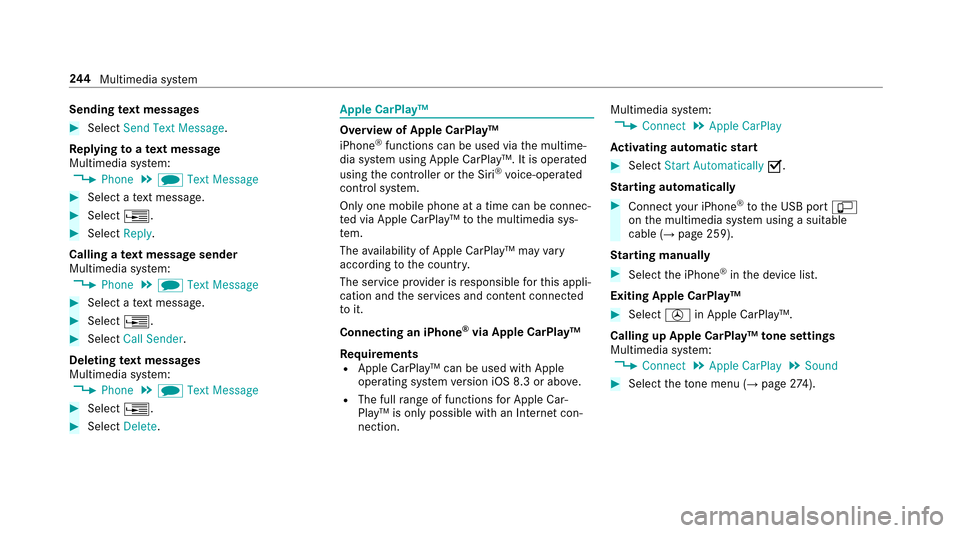
Sendingtext messages
#Select Send Text Message .
Re plyin gtoat extm essage
Multimedia sy stem:
,Phone.i Text Message
#Select atextm essage .
#Select¥.
#SelectReply.
Calling atextm essag esender
Multimedia sy stem:
,Phone.i Text Message
#Select atextm essage .
#Select¥.
#SelectCall Sender.
Deleting text messages
Multimedia sy stem:
,Phone.i Text Message
#Select ¥.
#SelectDelete.
Apple CarPlay™
Overvie wofApple CarPlay™
iPhone®function scan be used via them ultime‐
dia sy stem using Apple CarPlay™. It is operated
using thec ontroller or theS iri
®voice-opera ted
control sy stem.
Onl yone mobile phone at atime can be connec‐
te dv ia Apple CarPlay™ tothem ultimedia sys‐
te m.
The availabilityofA pple CarPlay™ ma yvary
accordingtot he country.
The service pr ovider is responsible fort his appli‐
cation and thes ervices and conte nt connected
to it.
Connecting an iPhone
®via Apple CarPlay™
Re quirements
RApple CarPlay™ can be used wit hApple
operatin gsystemv ersion iOS 8.3 or abo ve.
RThe full rang eoff unctions forA pple Car‐
Play™ is only possible wit hanInterne tcon‐
nection. Multimedias
ystem:
,Connect.Apple CarPlay
Ac tivatin gautomati cstar t
#Select StartAutomatically O.
St arting automatically
#Connect your iPhone®to theU SB port ç
on them ultimedia sy stem using asuitable
cable (
→pag e259).
St arting manually
#Select thei Phone®in thed evice list.
Exiting Apple CarPlay™
#Select Úin Apple CarPlay™.
Calling up Apple CarPlay™ tone settings
Multimedia sy stem:
,Connect.Apple CarPlay.Sound
#Select thet one men u(→page 274).
24 4
Multimedia sy stem
Page 247 of 446
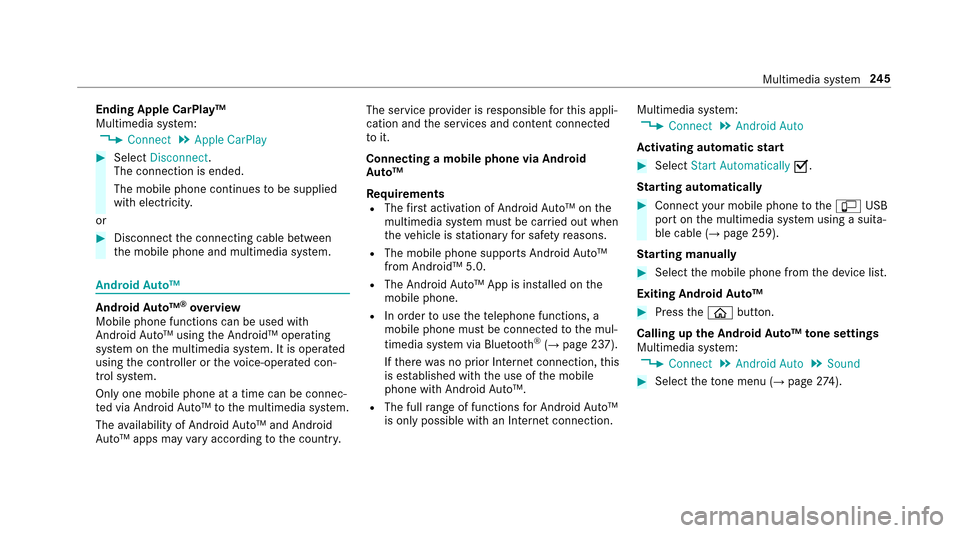
EndingApple CarPlay™
Multimedia sy stem:
,Connect.Apple CarPlay
#Select Disconnect .
The connection is ended.
The mobile phone continues tobe supplied
wit he lectri city.
or
#Disconnect thec onnecting cable between
th em obile phone and multimedia sy stem.
Android Auto™
Android Auto™®ove rview
Mobile phonef unctionscan be used with
Android Auto™u sing theA ndroid™ operating
sy stem on them ultimedia sy stem. It is operated
using thec ontroller or thev oice-opera tedc on‐
trol sy stem.
Onl yone mobile phone at atime can be connec‐
te dv ia Android Auto™tot he multimedia sy stem.
The availabilityofA ndroid Au to™a nd Android
Au to™a ppsm ayvary accordingtot he country.The service pr
ovider is responsible fort his appli‐
cation and thes ervices and conte nt connected
to it.
Connecting amobile phone via Android
Au to™
Requ irements
RThefirs ta ctivatio nofA ndroidAuto™ on the
multimedia sy stem mus tbecarried out when
th ev ehicle is stationar yfor saf etyr easons.
RThe mobile phone supports Android Auto™
from Android ™5.0.
RThe Android Auto™A pp is ins talled on the
mobilep hone.
RIn ordertouse thet elephone functions, a
mobile phone mus tbeconnec tedtot he mul‐
timedia sy stem via Blue tooth
®(→page237).
If th er ew as no prior Interne tconnection, this
is es tablished wit hthe use of them obile
phone wit hAndroid Au to™.
RThe ful lrang eoff unctions forA ndroid Auto™
is onl ypossible wit hanInterne tconnection. Multimedia sy
stem:
,Connect.Android Auto
Ac tivatin gautomati cstar t
#Select StartAutomatically O.
St arting automatically
#Connect your mobile phonetot heç USB
por tont he multimedia sy stem using asuita‐
ble cable (
→pag e259).
St arting manually
#Select them obile phone from thed evice list.
Exiting Android Auto™
#Press theò button.
Calling up theA ndroid Auto™t one settings
Multimedia sy stem:
,Connect.Android Auto.Sound
#Select thet one men u(→page 274).
Multimedia sy stem 24
5
Page 248 of 446
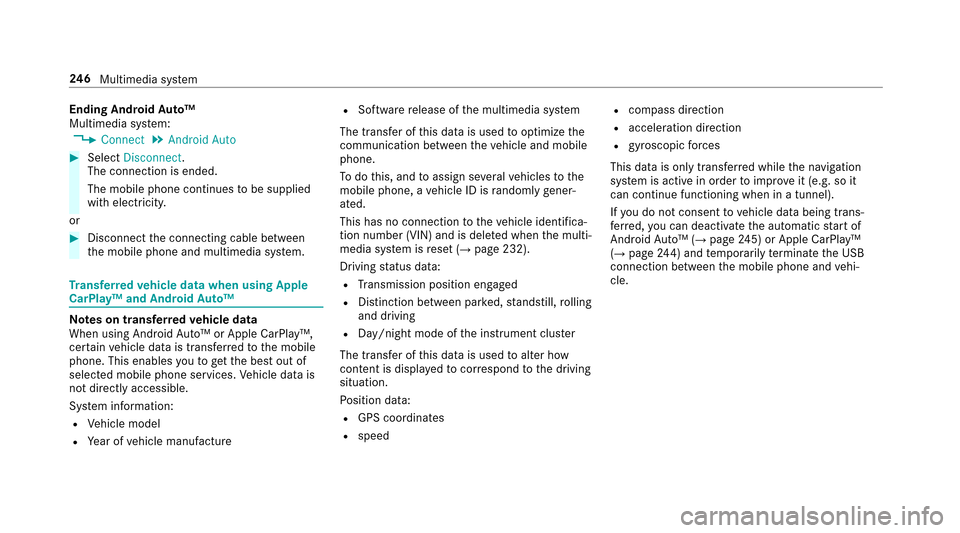
EndingAndroid Auto™
Multimedia sy stem:
,Connect.Android Auto
#Select Disconnect .
The connection is ended.
The mobile phone continues tobe supplied
wit he lectri city.
or
#Disconnect thec onnecting cable between
th em obile phone and multimedia sy stem.
Tr ansfer redv ehicle dat awhenu sing Apple
CarPlay™ and Android Auto™
Note sont ransfer redv ehicle data
Whe nusing Android Auto™orA ppleC arPlay ™,
cer tain vehicle dat aistransfer redtot he mobile
phone. This enables youtog ettheb esto ut of
selected mobile phone services. Vehicle dat ais
no td irectl yaccessible.
Sy stem information:
RVe hicle model
RYear of vehicle manufacture
RSoftwar erelease of them ultimedia sy stem
The transfer of this dat aisusedtooptimize the
communication between thev ehicle and mobile
phone.
To do this, and toassigns everalv ehicles tothe
mobilep hone,avehicle ID is randomly gener‐
ated.
Thi sh asno connectio ntothevehicle identifica‐
tion number (VIN) and is dele tedw hen them ulti‐
media sy stem is rese t(
→pag e232).
Driving status data:
RTransmission position engaged
RDistinction between par ked, standstill, rolling
and driving
RDay/night mode of thei nstrument clus ter
The transfer of this dat aisusedtoalter how
con tent is displ ayed tocor respond tothed riving
situation.
Po sition data:
RGPS coordinates
Rspeed
Rcompass direction
Racceleration direction
Rgyroscopic forc es
This dat aisonlyt ransfer redw hile then avigation
sy stem is activ einorder toimpr oveit (e.g. so it
can continue functioning when in atunnel).
If yo udon otconsenttov ehicle databeing trans‐
fe rred, youc an deactivat ethe automatic star to f
Android Auto™(
→pag
e245) or Apple CarPlay™
(→pag e244)and temp orarily term inat ethe USB
connection between them obile phone and vehi‐
cle.
24 6
Multimedia sy stem
Page 249 of 446
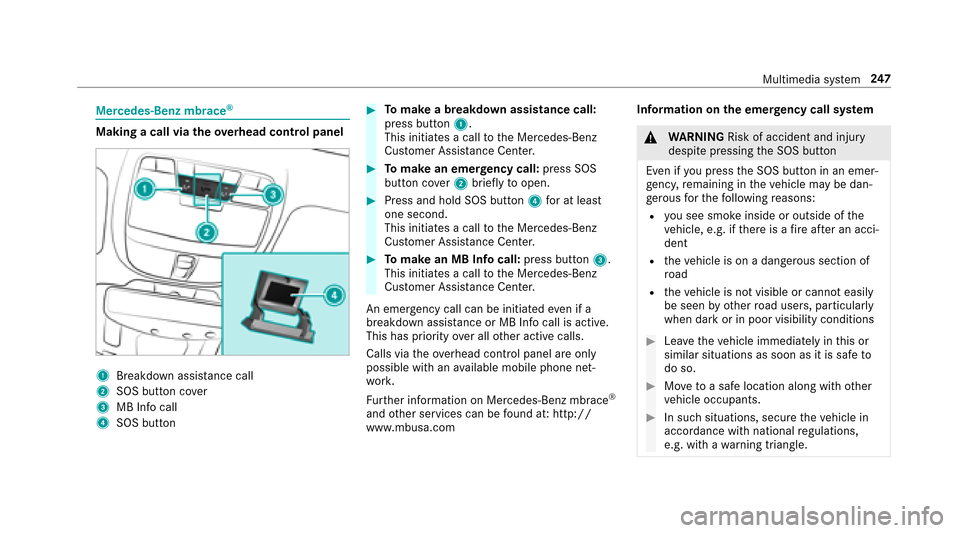
Mercedes-Benz mbrace®
Makingacall via theo verhead control panel
1Breakdown assis tance call
2SOS button co ver
3MB Inf ocall
4SOS button
#To mak eab reakdown assistanc ecall:
pres sbutton1.
Thi sinitia tesac alltotheM ercedes-Benz
Cus tomer Assis tance Center.
#To mak eane mergency call: press SOS
button co ver2 briefly toopen.
#Press and hold SOS button 4foratl east
one second.
This initiates acalltotheM ercedes-Benz
Cus tomer Assis tance Center.
#To mak eanMBI nfoc all: press button 3.
This initiates acalltotheM ercedes-Benz
Cus tomer Assis tance Center.
An emergency cal lcan be initia tede venifa
breakdown assist anceorMBI nfoc allisa ctive.
This has priority overallot her activ ecalls.
Callsv iatheo verhead control panel ar eonly
possible wit hanavailable mobile phonen et‐
wo rk.
Fu rther information on Mercedes-Benzm brace
®
andother services can be found at :http://
www.m busa.com Informa
tionont he eme rgency call sy stem
&
WARNING Risk of accident and injury
despit epressing theS OS button
Even if youp ress theS OS button in an emer‐
ge ncy ,remaining in thev ehicle ma ybedan‐
ge rous fort he following reasons:
Ryo us ee smo keinsid eoro utside of the
ve hicle, e.g. if ther eisaf irea fter an acci‐
dent
Rth ev ehicle is on adangerous section of
ro ad
Rthev ehicle is no tvisible or canno teasily
be seen by otherroad users, particular ly
when dar korinpoor visibility conditions
#Leavethev ehicle immediately in this or
similar situations as soon as it is saf eto
do so.
#Mo vetoas afel ocatio nalongw itho ther
ve hicle occupants.
#In suc hsituations, secur ethe vehicle in
accordance wit hnational regulations,
e.g. wit hawarning triangle.
Multimedia sy stem 24
7
Page 250 of 446
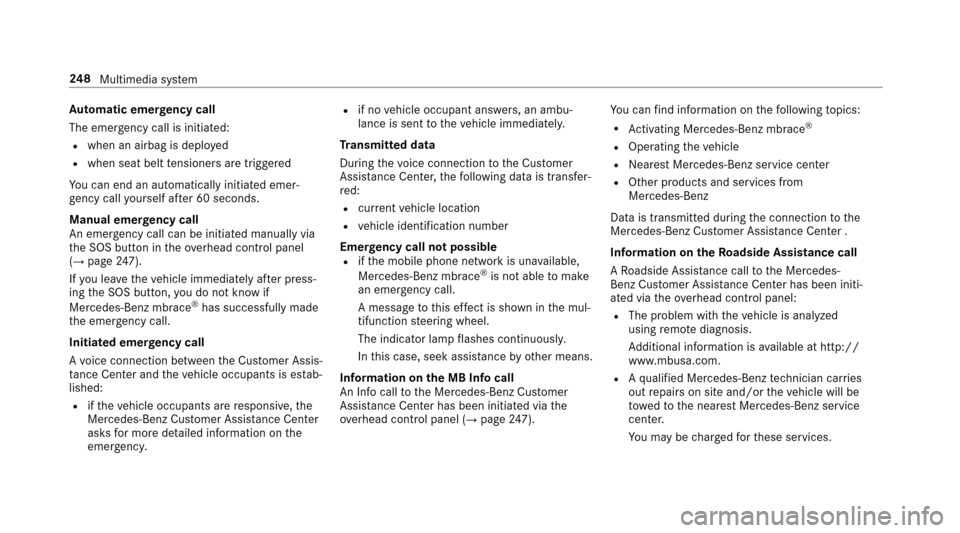
Automatic eme rgency call
The emer gency cal lisinitia ted:
Rwhen an airbag is deplo yed
Rwhen seat belt tensioner saretrig gered
Yo uc an endana utomaticallyinitiated emer‐
ge ncy cal lyourself af ter60s econds.
Manual emer gency call
An emer gency cal lcan be initia tedm anuall yvia
th eS OS button in theo verhead control panel
(
→pag e247).
If yo ul eave thev ehicle immediately af terp ress‐
ing theS OS button, youdon otknow if
Mercedes-Benz mbrace
®has successfull ymade
th ee mer gency call.
Initiated eme rgency call
Av oice connection between theC ustomer Assis‐
ta nce Center and thev ehicle occupants is es tab‐
lished:
Rif th ev ehicle occupants ar eresponsive, the
Mercedes-BenzC ustomer Assis tance Center
ask sfor mor edetailed informatio nonthe
emer gency.
Rif no vehicle occupant answers, an ambu‐
lance is sent tothev ehicle immediatel y.
Tr ansmitted data
During thev oice connection totheC ustomer
Assis tance Center ,the following dat aistransfer‐
re d:
Rcur rent vehicle location
Rvehicle identification number
Emer gency call no tpossible
Rifth em obile phone networ kisunavailable,
Mercedes-Benz mbrace®is no table tomake
an emergency call.
Am essage tothis ef fect is shown in them ul‐
tifunction steering wheel.
The indicator lam pflashes continuousl y.
In this case, seek assis tance by ot her means.
Information on theM BInfoc all
An In fo
ca
l ltothe Mercedes-Benz Cus tomer
Assis tance Center hasb eeni nitia tedv iathe
ov erhead control panel (
→pag e247). Yo
uc an find informatio nonthefollowing topics:
RAc tivating Merc edes-Benz mbrace®
ROperatingthev ehicle
RNeares tMercedes-Benzs ervice center
ROther products and services from
Mercedes-Benz
Dat aist ransmitted during thec onnection tothe
Mercedes-BenzC ustomer Assis tance Center .
In fo rm ation on theR oadside Assistance call
AR oadside Assis tance cal ltothe Mercedes-
Benz Cus tomer Assis tance Center hasb eeni niti‐
ated via theo verhead control panel:
RThe problem wit hthe vehicle is analyzed
using remo tediagnosis.
Ad ditional information is available at http://
www.mbusa.com.
RAq ualified Mercedes-Ben ztechnician ca rries
out repair sons itea nd/or thev ehicle will be
to we dtot he neares tMercedes-Benz service
center.
Yo um aybe charge df or these services.
24 8
Multimedia sy stem
Page 261 of 446
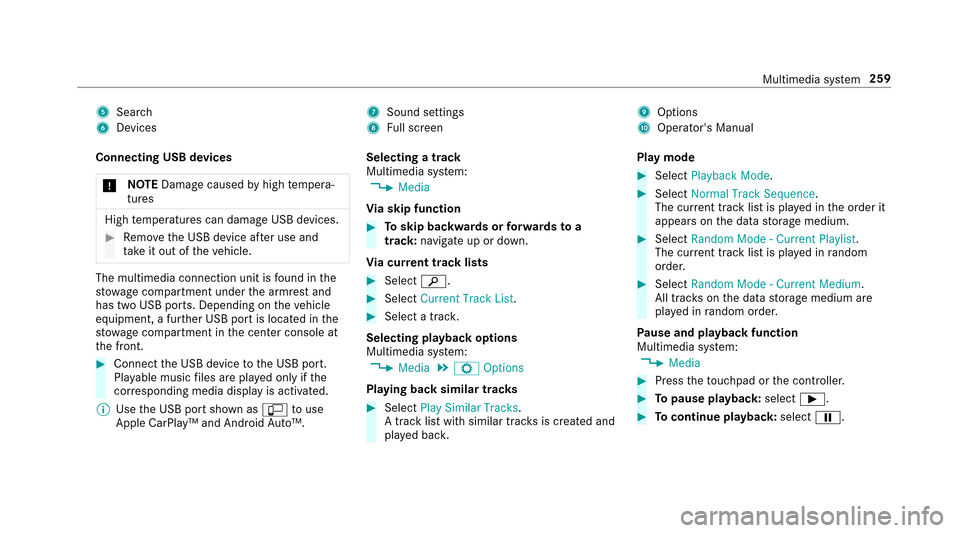
5Search
6Devices
7Sound settings
8Full screen
9Options
AOpera tor's Manual
Connecting USB devices * NO
TEDama gecaused byhigh temp era‐
tures
High temp eratures can damag eUSB devices.
#Remo vetheU SB device af teru se and
ta ke it out of thev ehicle.
The multimedia connection unit is found inthe
stow agec ompartment unde rthe armres tand
has tw oUSB ports. Depending on thev ehicle
equipment, afurther USB por tislocated in the
stow agec ompartment in thec enter console at
th ef ront.
#Connec tthe USB device totheU SB port.
Pla yable music files ar eplaye do nlyift he
cor responding media displa yisactivated.
% Use theU SB por tshown as çtouse
Ap ple CarPlay™ and An droid Auto™. Selecting
atrack
Multimedia sy stem:
,Media
Vi as kip function
#Toskip backwards or forw ards toa
track: navigat eupord own.
Vi ac urrent trac klists
#Select è.
#SelectCurrent Track List .
#Selectatrack .
Selecting playbac koptions
Multimedia sy stem:
,Media.Z Options
Playing bac ksimilar trac ks
#SelectPlay Simila rTracks.
At rack list wit hs imilar trac ksis created and
pla yedb ack. Pla
ym ode
#Select Playback Mode.
#SelectNormal Track Sequence.
The cur rent trac klistisp laye dint he order it
appear sonthe dat astora ge medium.
#Select Random Mode -Current Playlist .
The cur rent trac klistisp laye dinr andom
order.
#Select Random Mode -Current Medium.
All trac kson thed atas tora ge medium are
pla yedinr andom order.
Pa use and playbac kfunction
Multimedi asystem:
,Media
#Press thet ouchpad or thec ontroller.
#To pause playback: selectÌ.
#Tocontinue playback :select Ë.
Multimedia sy stem 259
Page 284 of 446
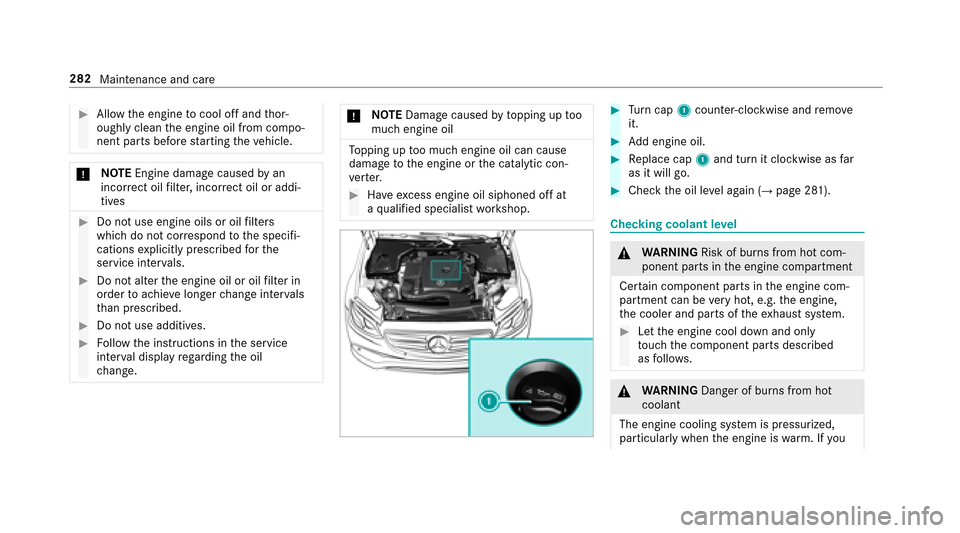
#Allow thee ngine tocool of fand thor‐
oughl yclean thee ngine oil from compo‐
nen tparts befor estartin gt he vehicle.
* NO
TEEngine damag ecaused byan
incor rect oil filter ,incor rect oil or addi‐
tives
#Do no tuse engine oil soroilfilters
whic hdon otcor respond tothes pecifi‐
cation sexplicit lyprescribed fort he
service inter vals.
#Do no talter thee ngine oil or oil filter in
order toachie velonger chang einter vals
th an prescri bed.
#Do notuse additives.
#Followt he instructions in thes ervice
inter vald ispla yregarding theo il
ch ange.
* NO
TEDama gecaused bytopping up too
muc hengine oil
Topping up toom uche ngine oil can cause
damag etothe engine or thec atalytic con‐
ve rter.
#Ha ve excess engine oil siphonedo ffat
aq ualified specialis tworks hop.
#Tu rn cap 1counter-clockwise and remo ve
it.
#Ad de ngin eoil.
#Replace cap 1and tur nitclockwise as far
as it will go.
#Chec kthe oil le vela ga in (→pag e281).
Checking coolant le vel
&
WARNING Risk of burn sfromh otcom‐
ponent parts in thee ngine compartment
Cer tain component parts in thee ngine com‐
partmen tcan be very hot, e.g. thee ngine,
th ec ooler and parts of thee xhaust system.
#Le tthe engine cool down and only
to uc ht he component parts described
as follo ws .
&
WARNING Danger of burn sfromh ot
coolant
The engine cooling sy stem is pressurized,
particularly when thee ngine is warm.Ify ou
282
Maintenance and care
Page 285 of 446
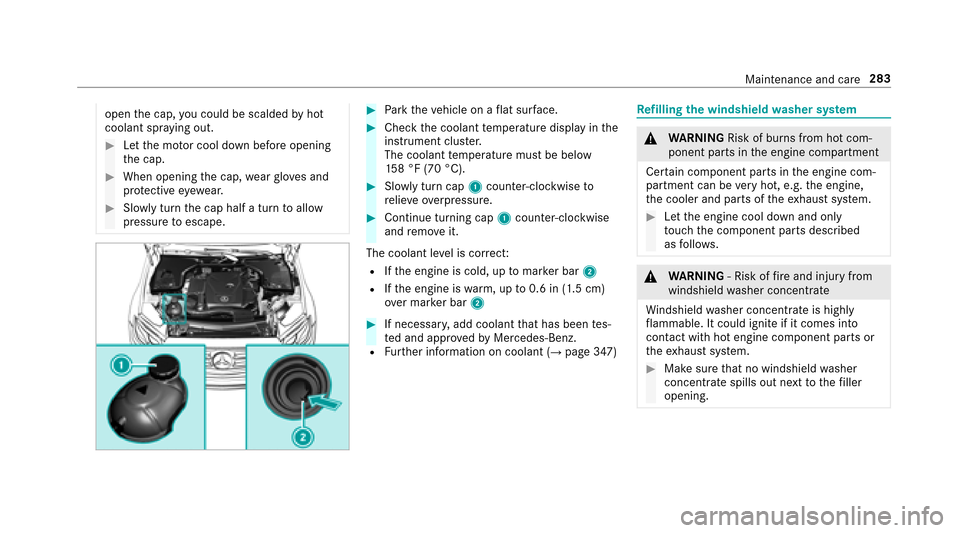
openthec ap, youc ould be scalded byhot
coolant spr aying out.
#Le tthe mo torc ool down befor eopening
th ec ap.
#When opening thec ap, wearglove sand
pr otectiv eeyewe ar.
#Slowl yturnt he cap half aturntoa llow
pressur etoescape.
#Park thev ehicle on aflat sur face.
#Chec kthe coolant temp eratur edispla yint he
instrument clus ter.
The coolant temp eratur emustbeb elow
15 8°F( 70 °C).
#Slowly tur ncap 1 counter-clockwise to
re lie ve ove rpressure.
#Continue turning cap 1counter-clockwise
and remo veit.
The coolan tleve lisc orrect:
RIfth ee ngine is cold, up tomar kerb ar2
RIfth ee ngine is warm,upt o0.6 in (1.5 cm)
ove rmarke rb ar2
#If necessar y,add coolant that has been tes‐
te da nd appr ovedbyM ercedes-Benz.
RFurther information on coolant (→pag e347)
Re filling thew indshield washer sy stem
&
WARNING Risk of burn sfromh otcom‐
ponent parts in thee ngine compartment
Cer tain component parts in thee ngine com‐
partmen tcan be very hot, e.g. thee ngine,
th ec ooler and parts of thee xhaust system.
#Le tthe engine cool down and only
to uc ht he component parts described
as follo ws .
&
WARNING ‑Riskoff irea nd injur yfrom
windshield washer concentrate
Wi ndshield washer concentrat eishighly
fl ammable. It coul dignit eifitc omes into
con tact wi thhote ngine component parts or
th ee xhaust system.
#Mak esuret hat no windshield washer
concentrat espills out next tothef iller
opening.
Maintenance and care 283
Page 297 of 446
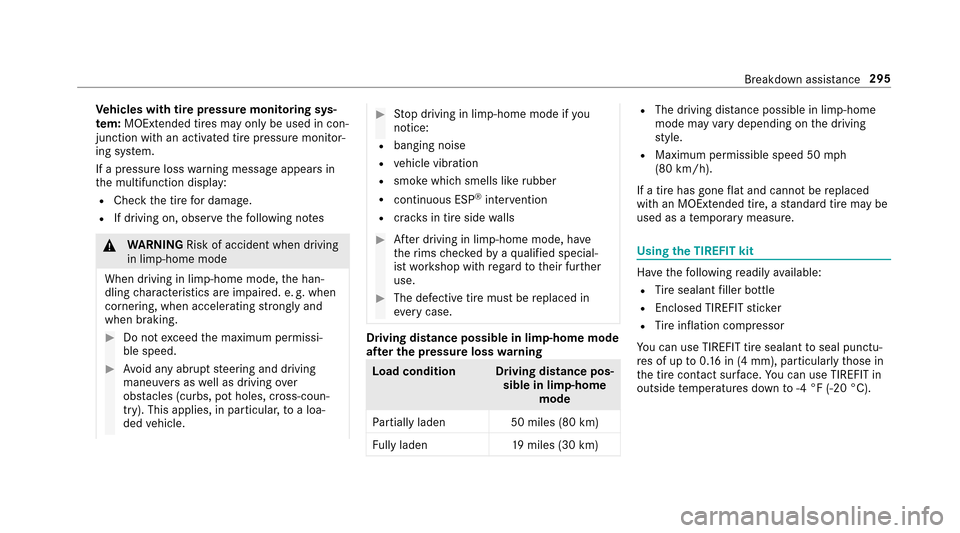
Vehicles with tir epressur emonitoring sys‐
te m: MOExtended tires ma yonly be used in con‐
junctio nwithana ctivated tir epressur emonitor‐
ing sy stem.
If ap ressur eloss warning messag eappear sin
th em ultifunction display:
RChec kthe tir efor damage.
RIf driving on, obser vethef ollowing no tes
&
WARNING Risk of accident whe ndriving
in li mp-hom emode
Whe ndriving in li mp-hom emode, theh an‐
dling characteristic sareimpaired. e. g. when
cornering ,when acceleratin gstron glya nd
when braking.
#Do no texceed them aximum permissi‐
ble speed.
#Av oid an yabrup tsteering and driving
maneuver saswell as driving over
obs tacle s(curbs, po tholes, cross-coun‐
try) .Thisa pplies ,inparticular ,toal oa‐
ded vehicle.
#Stop driving in limp-home mode if you
notice:
Rbanging noise
Rve hicle vibration
Rsmok ewhichs mells lik erubber
Rcontinuous ESP®inter vention
Rcrac ksin tir eside walls
#Afterd riving in limp-home mode, ha ve
th er ims checkedbyaq ualified special‐
is tw orks hop wit hregar dtot heir fur ther
use.
#The defectiv etirem ustber eplaced in
eve rycase.
Driving distance possible in li mp-home mode
af te rt he pressur elossw arning
Loa dcondition Driving distance pos‐
sible in limp-homemode
Pa rtiall yladen 50 miles (80 km)
Fu llyl aden 19mile s(30 km)
RThe driving dis tance possibl einlimp-home
mod emayvary dependin gonthe driving
st yle.
RMaximum permissible speed 50 mph
(80 km/h).
If at ireh as gone flat and canno tbereplaced
wit hanM OExtende dtire, astandar dtirem aybe
used as atemporar ymeasure.
Using theT IREFIT kit
Have thef ollowing readil yavailable:
RTire sealant filler bottle
REnclosed TIREFIT sticke r
RTire inflation compressor
Yo uc an use TIREFI Ttires ealanttos eal punctu‐
re sofupto0 .16in(4m m), particularly those in
th et irec onta ct surf ace.Youc an use TIREFI Tin
outside temp eratures down to-4 °F (-20 °C).
Breakdown assist ance295
Page 301 of 446
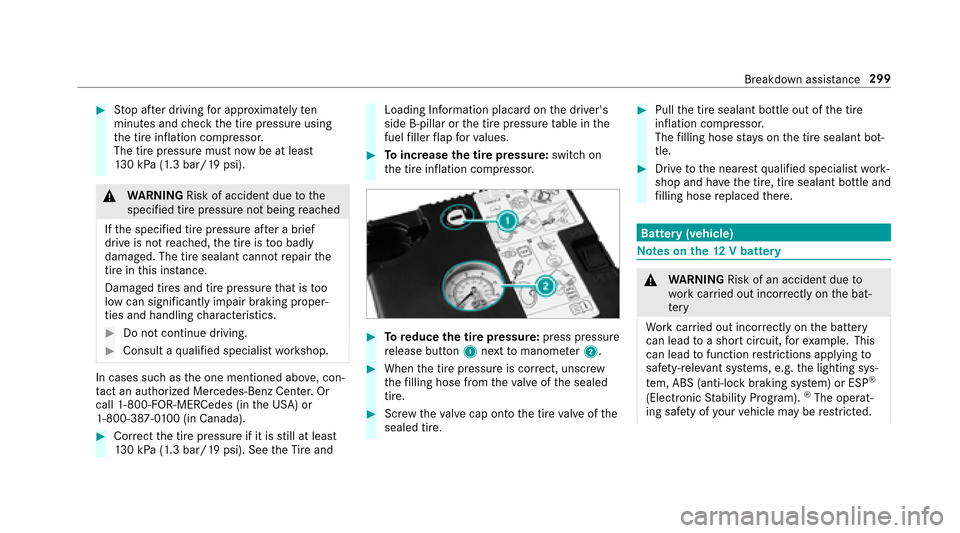
#Stop af terd riving fora pproxima tely ten
minutes and checkt he tir epressur eusing
th et irei nflation compressor.
The tir epressur emustn ow be at least
13 0k Pa(1.3 bar/1 9psi).
&
WARNING Risk of accident duetot he
specified tir epressur enotbeing reached
If th es pecified tir epressur eafter ab rief
driv eisn otreached, thet ireist oo badly
damaged. The tir esealant cannot repair the
tir eint his ins tance.
Dama gedt ires and tir epressur ethat is too
lo wc an significantl yimp air brakin gproper‐
ties and handlin gcharacteristics.
#Do no tcontinue driving.
#Consult aqualified specialis tworks hop.
In cases suc hasthe one mentioned abo ve,c on‐
ta ct an au thorized Mercedes-Benz Center .Or
call 1-800-FOR-MERCedes (in theU SA)or
1-800-387-0 100( in Canada).
#Cor rect thet irep ressur eifitiss tillatl east
13 0k Pa(1.3 bar/1 9psi).S ee theT irea nd
Loading Info rmatio nplacar dont he driver's
side B‑pillar or thet irep ressur etable in the
fuel filler flap forv alues.
#To increase thet irep ressure: switchon
th et irei nflation compressor.
#To reduce the tir epress ure: press pressure
re lease button 1next tomanome ter2.
#When thet irep ressur eisc orrect, unscr ew
th ef illing hose from thev alveoft he sealed
tire.
#Scr ew thev alvec ap ont othe tir evalveoft he
sealed tire.
#Pull thet ires ealant bottle out of thet ire
inflation compressor.
The filling hose stay sont he tiresealant bot‐
tle.
#Driv etot he neares tqualified specialis twork‐
shop and ha vethet ire, tir esealant bottle and
fi lling hose replaced there.
Bat tery (vehicle)
Note sont he12Vb attery
&
WARNING Risk of an accident duet o
wo rkcar ried out incor rectly on theb at‐
te ry
Wo rkcar ried out incor rectl yont he battery
can lead toas hor tcircuit ,for example. This
can lead tofunction restrictions applying to
saf ety-re leva nt sy stems, e.g. thel ighting sys‐
te m, ABS (anti-lo ckbraking sy stem) or ESP
®
(Elect ronic StabilityP rogram).®The ope rat‐
ing saf etyofy ourvehicle ma yberestricted.
Breakdown assis tance 299