phone MERCEDES-BENZ E-Class SEDAN 2017 W213 Owner's Manual
[x] Cancel search | Manufacturer: MERCEDES-BENZ, Model Year: 2017, Model line: E-Class SEDAN, Model: MERCEDES-BENZ E-Class SEDAN 2017 W213Pages: 446, PDF Size: 6.23 MB
Page 4 of 446
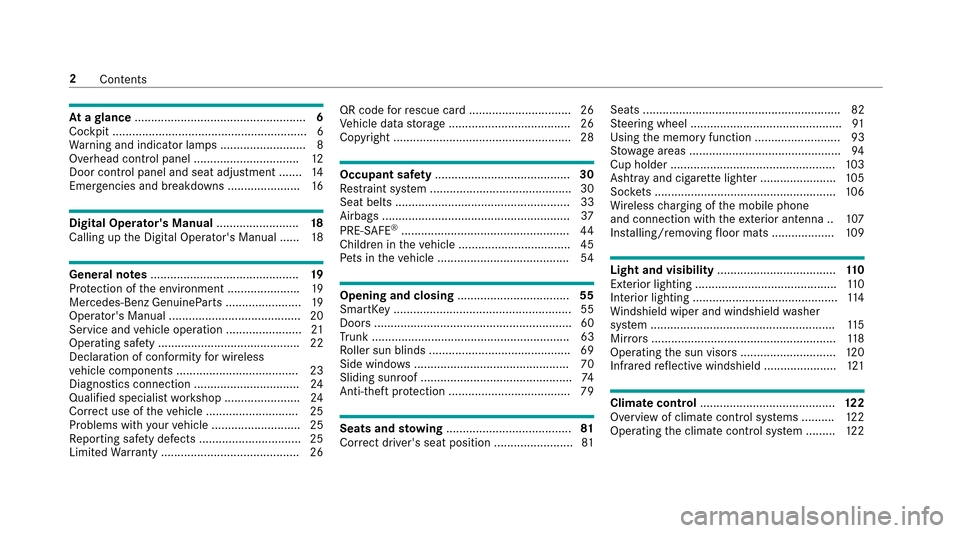
Atag lance .................................................... 6
Cockpit ........................................................... 6
Wa rning and indicator lamps .......................... 8
Overhead control panel ................................ 12
Doorc ontrol panel and sea tadjustment ....... 14
Emergencies and breakdowns ...................... 16
DigitalOperato r'sM anua l........................ .18
Callin gupt he Digital Operator's Manual ...... 18
Generalnotes ............................................. 19
Pr otection of thee nvironment. .................... .19
Mercedes-BenzG enuineParts ....................... 19
Operator's Manual ........................................2 0
Service and vehicle operation ....................... 21
Operating saf ety. .......................................... 22
Declarat ionofc onformity forw ireless
ve hicle components. ....................................2 3
Diagno stics connection ................................ 24
Qualified specialis tworks hop ....................... 24
Cor rect us eoft hevehicle ............................2 5
Problems wit hyour vehicle ........................... 25
Re portin gsafet yd efects .............................. .25
Limited Warrant y......................................... .26 QR cod
efor rescue car d...............................2 6
Ve hicle dat astorage .....................................2 6
Copyright .. .................................................... 28
Occupant safety......................................... 30
Re stra int sy stem .......................................... .30
Seatb elts ..................................................... 33
Airbag s......................................................... 37
PRE-SAFE
®................................................... 44
Childr eninthev ehicle ................................. .45
Pe ts in thev ehicle ....................................... .54
Opening and closing .................................. 55
SmartK ey...................................................... 55
Door s............................................................ 60
Tr unk ............................................................ 63
Ro ller sun blinds .......................................... .69
Sid ew indo ws ............................................... 70
Sliding sunroof .............................................. 74
Anti-thef tprotection .................................... .79
Seats and stowing ...................................... 81
Cor rect driver's seatp osition ........................ 81Seats ............................................................ 82
St
eering wheel ............................................. .91
Using them emor yfunction .......................... 93
St ow agea reas .............................................. 94
Cup holder .................................................. 103
Ashtr ayand cigar ette lighter ...................... .105
Soc kets ....................................................... 106
Wi reless chargingoft he mobile phone
and connection wit hthe exterior antenna .. 107
Ins talling/ removing floor mats ...................1 09
Light and visibility.................................... 110
Exterio rlighting ........................................... 110
Interior lighting ............................................ 114
Wi ndshield wipe rand windshield washer
sy stem ........................................................ 115
Mir rors ........................................................ 118
Operating thes un visor s............................. 120
Infrared reflectiv ewindshield ..................... .121
Climat econtrol ......................................... 122
Overvie wofclimatecontro lsystems ......... .122
Operating thec limat econtrol sy stem ......... 122
2
Conte nts
Page 5 of 446
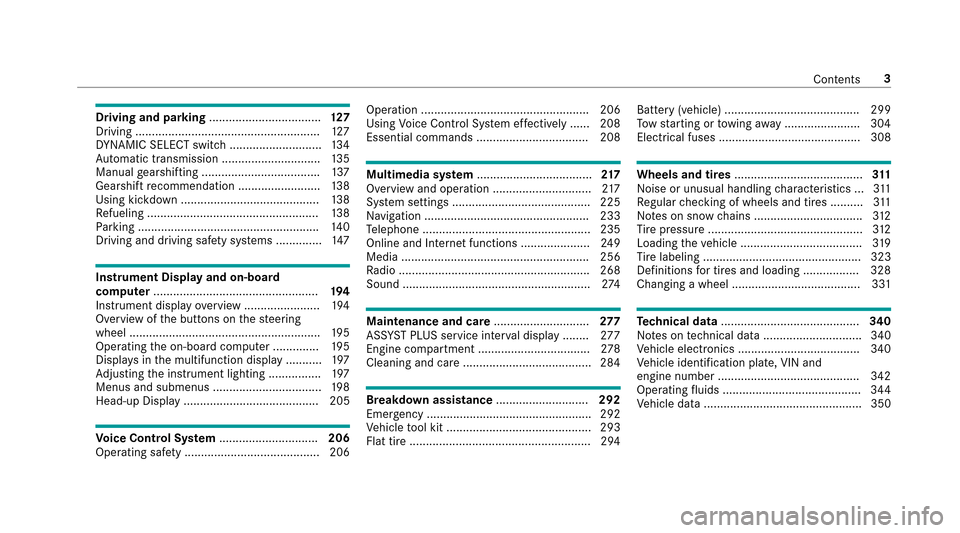
Drivingand pa rking .................................. 127
Driving ........................................................ 127
DY NA MIC SELECT switc h............................1 34
Au tomatic transmission .............................. 135
Manual gearshiftin g................................... .137
Gearshif trecommendatio n......................... 138
Using kickdown .......................................... 138
Re fueling .................................................... 138
Pa rking ...................................................... .140
Driving and driving saf etys ystems .............. 147
Instrument Displa yand on-board
compu ter.................................................. 194
Instrument display overview. ...................... 194
Overvie wofthe buttons on thes teering
wheel ......................................................... .195
Operating theo n-boar dcomputer .............. 195
Displ aysint he multifunction displa y........... 197
Ad justing thei nstrument lighting ............... .197
Menus and submenus ................................. 198
Head-up Displa y......................................... 205
Vo ice Control Sy stem .............................. 206
Operating saf ety. ........................................ 20 6Operatio
n................................................... 206
Using Voice Cont rolS ysteme ffecti vely ...... 208
Essential commands .................................. 208
Multimedias ystem ................................... 217
Overvie wand operation .............................. 217
Sy stem settings .......................................... 225
Na vigation .................................................. 233
Te lephone. .................................................. 23 5
Online an dInterne tfunctions ..................... 249
Media ......................................................... 256
Ra dio .......................................................... 268
Sound .........................................................2 74
Maintenanceand care ............................. 277
ASS YSTP LUSs ervice inter vald ispla y....... .2 77
Engine compartment .................................. 278
Cleaning and car e....................................... 28 4
Breakdow na ssistance ............................ 292
Emergency .................................................. 292
Ve hicle tool kit ............................................ 293
Flat tir e.......................................................2 94Batter
y(vehicle) ......................................... 299
To ws tartin gort owing away ....................... 304
Electrica lfuses ........................................... 308
Wheel sand tires ....................................... 311
No ise or unusual handlin gcharacteristics ... 311
Re gular checking of wheels and tires ......... .311
No tesons nowc hains .................................3 12
Ti re pressur e............................................... 312
Loading thev ehicle .................................... .319
Ti re labeling ................................................ 323
Definitions fort ires and loading ................. 328
Changing awheel. ...................................... 331
Tech nical data .......................................... 340
No tesont echnical dat a.............................. 340
Ve hicle electronics .....................................3 40
Ve hicle identification plate, VIN and
engine number ...........................................3 42
Operating fluids .......................................... 344
Ve hicle dat a................................................ 350
Contents 3
Page 20 of 446
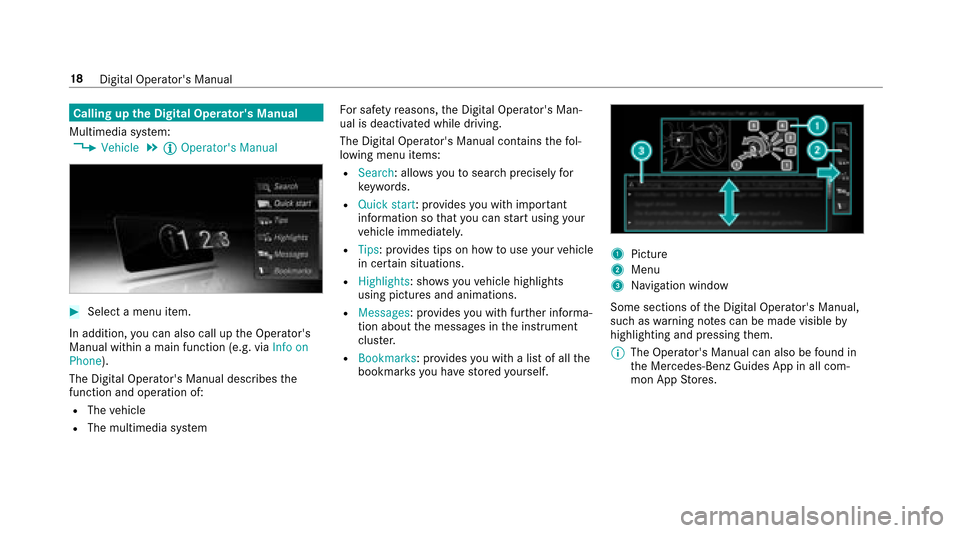
Callingupthe Digita lOperator' sManual
Multimedia sy stem:
,Vehicle.Õ Operator's Manual
#Select amenu item.
In addition, youc an also call up theO perator's
Manual within amain function (e.g. via Infoo n
Phone).
The Digital Operator's Manual describes the
function and operation of:
RThe vehicle
RThe multimedia sy stem Fo
rs afet yr easons, theD igital Operator's Man‐
ual is deactivated while driving.
The DigitalO perator's Manual conta insthef ol‐
lowing menu items:
RSearch:a llows youtos earchprecisel yfor
ke ywords.
RQuic kstart:p rovide syou wit himp ortant
informatio nsothatyouc an star tu singy our
ve hicle immediatel y.
RTips:provide stips on ho wtouseyour vehicle
in cer tain situations.
RHighlights :sho ws youv ehicle highlights
using pictures and animations.
RMessages:p rovide syou wit hfurther informa‐
tion about them essages in thei nstrument
clus ter.
RBookmarks :provide syou wit halistofa llth e
bookmar ksyouh ave stored yourself.
1Picture
2Menu
3Na vigation window
Some sections of theD igital Operator's Manual,
suc hasw arning no tesc an be made visible by
highlighting and pressing them.
% The Operator's Manual can also be found in
th eM ercedes-Benz Guides App in all com‐
mon App Stores.
18
Digital Operator' sManual
Page 97 of 446
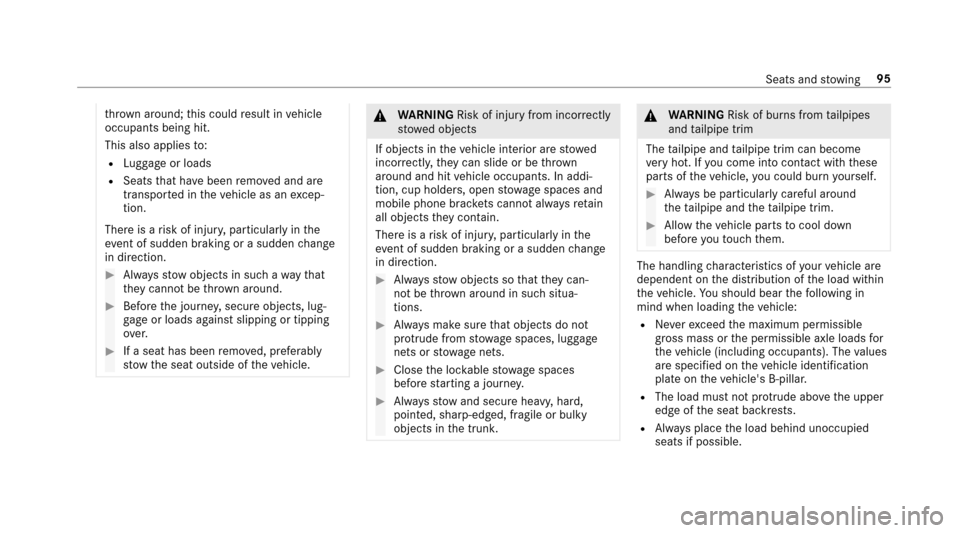
thro wn around ;this could result in vehicle
occupants being hit.
This also applies to:
RLu ggag eorl oads
RSeats that ha vebeen remo veda nd are
transpor tedint hevehicle as an excep‐
tion.
Ther eisar isk of inju ry,p articularly in the
ev ent of sudden braking or asudden change
in direction.
#Alw ayss towo bject sins uchaw aythat
th ey canno tbethrow na round.
#Befor ethe journe y,secur eobjects, lug‐
ga ge or loads agains tslipping or tipping
ove r.
#Ifas eat has been remo ved, preferably
stow thes eat outside of thev ehicle.
&
WARNING Risk of injury from incorrectly
stowe dobjects
If objects in thev ehicle interior ar estowe d
incor rectly ,the yc an slide or be throw n
arounda nd hitvehicle occupants. In addi‐
tion, cup holders, open stowages paces and
mobile phoneb rack etsc ann otalw aysr etain
all object stheyc ontain.
The reisar isk of inju ry,p articularly in the
ev ent of sudden braking or asudden change
in direction.
#Alw ayss towo bject ssot hatthey can‐
no tb ethrow na roundins uchs itua‐
tions.
#Alw aysm akes uret hat objectsdon ot
pr otru de from stowages paces, luggage
nets or stowagen ets.
#Close thel oc kable stow ages paces
befor estartin gaj ourney .
#Alw ayss towa nd secur eheavy ,hard,
pointe d, sharp-edged, fragile or bulky
objects in thet runk.
&
WARNING Risk of burn sfromt ailpipes
and tailpipe trim
The tailpipe and tailpipe trim can become
ve ry hot. If youc om eintoc ontact wit hthese
parts of thev ehicle, youc ould bur nyourself.
#Alw aysbep articular lycareful around
th et ailpipe and thet ailpipe trim.
#Allo wthe vehicle parts tocool down
befor eyou touc ht hem.
The handling characteristic sofyourvehicle are
dependent on thed istribution of thel oad within
th ev ehicle. Yous hould bear thef ollowing in
mind when loadin gthe vehicle:
RNe vere xceed them aximum permissible
gross mass or thep ermissible axle loads for
th ev ehicle (including occupants) .The values
ar es pecified on thev ehicle identification
plat eont hevehicle's B-pillar.
RThe load mus tnotprotru de abo vetheu pper
edg eoft he seat backrests.
RAlwaysp lace thel oad behind unoccupied
seats if possible.
Seats and stowing 95
Page 98 of 446
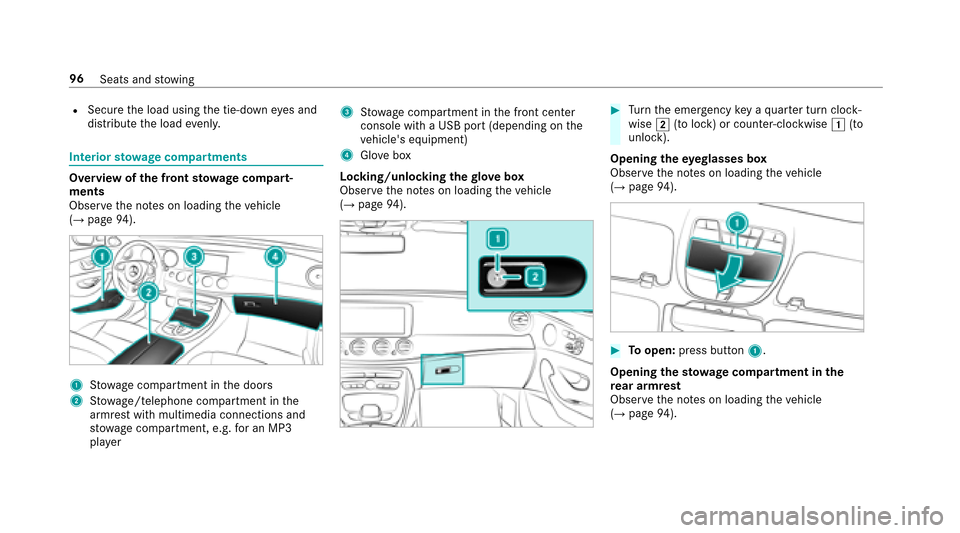
RSecurethel oad using thet ie-down eyes and
distribut ethe load evenly.
Interior stow agec om partments
Overvie wofthe front stowage compa rt‐
ments
Observ ethe no tesonl oading thev ehicle
(
→pag e94).
1St ow agec ompartment in thed oors
2Stow age/telephonec ompartment inthe
armres twithm ultimedia connections and
stow agec ompartment ,e.g.f or an MP3
pla yer
3Stow agec ompartment in thef ront center
console wit haUSB por t(depending on the
ve hicle's equipment)
4Glo vebox
Locking/unlocking theg love box
Obser vethen otes on loading thev ehicle
(
→pag e94).
#Turn thee mer gency keyaq uartert urnc lock‐
wise 2(tol ock) or counter-clockwise 1(to
unlock).
Opening thee yeglasses box
Obser vethen otes on loading thev ehicle
(
→pag e94).
#Toopen: press button 1.
Opening thes towa ge compa rtmen tint he
re ar armrest
Observ ethe no tesonl oading thev ehicle
(
→pag e94).
96
Seats and stowing
Page 109 of 446
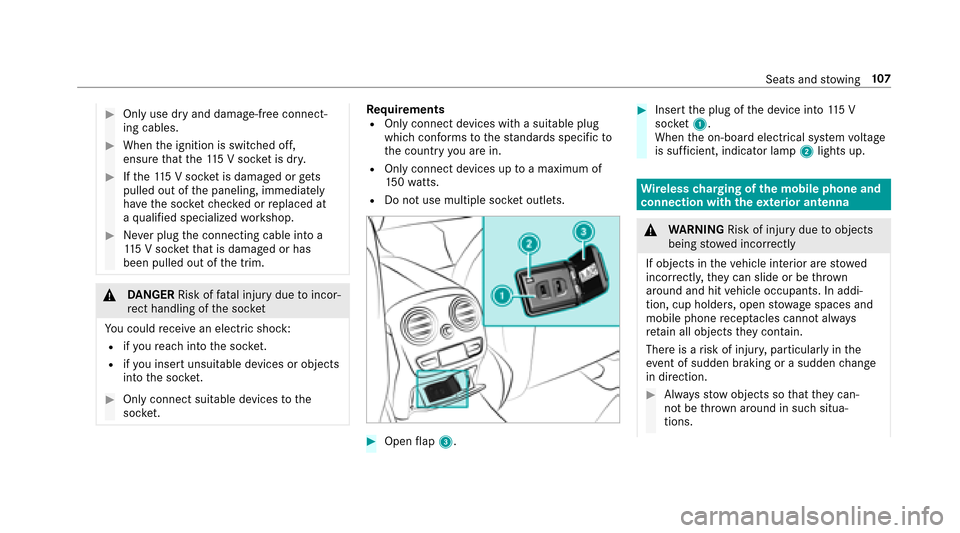
#Onlyuse dr yand damage-free connect‐
ing cables.
#When thei gnition is switched off,
ensur ethat the1 15 Vsocketisd ry.
#If th e1 15 Vsocketisd amaged or gets
pulled ou tofthe paneling, immediately
ha ve thes ocketc hec kedorr eplaced at
aq ualified specializ edworkshop.
#Ne verp lugt he connecting cable int oa
11 5Vs ocketthat is dama gedorh as
been pulled out of thet rim.
&
DANG ER Risk of fata linjur ydue toincor‐
re ct handling of thes ocket
Yo uc ouldreceive an electric shock:
Rifyo ur eac hintot he soc ket.
Rifyo ui nser tunsuit able de vices or objects
int ot he soc ket.
#Only connect suitable devices tothe
soc ket.
Re quirementsROnl yconnec tdevices wit hasuitable plug
whic hconform stot hestandards specific to
th ec ountry youa rein.
ROnly connect device suptoamaximum of
15 0w atts.
RDo no tuse multipl esocketo utlets.
#Open flap 3.
#Inser tthe plug of thed evice int o115 V
soc ket1.
When theo n-boar delectrical sy stem voltage
is suf ficient, indicator la mp2lightsu p.
Wirelesschargin goft he mobile phone and
connection with thee xterior antenna
&
WARNING Risk of injury duetoobjects
being stowedinco rrectly
If objects in thev ehicle interior ar estowe d
incor rectly ,the yc an slide or be throw n
arounda nd hitvehicle occupants. In addi‐
tion, cup holders, open stowages paces and
mobile phoner eceptacle scanno talway s
re tain all object stheyc ontain.
The reisar isk of inju ry,p articularly in the
ev ent of sudden braking or asudden change
in direction.
#Alw ayss towo bject ssot hatthey can‐
no tb ethrow na roundins uchs itua‐
tions.
Seats and stowing 10
7
Page 110 of 446
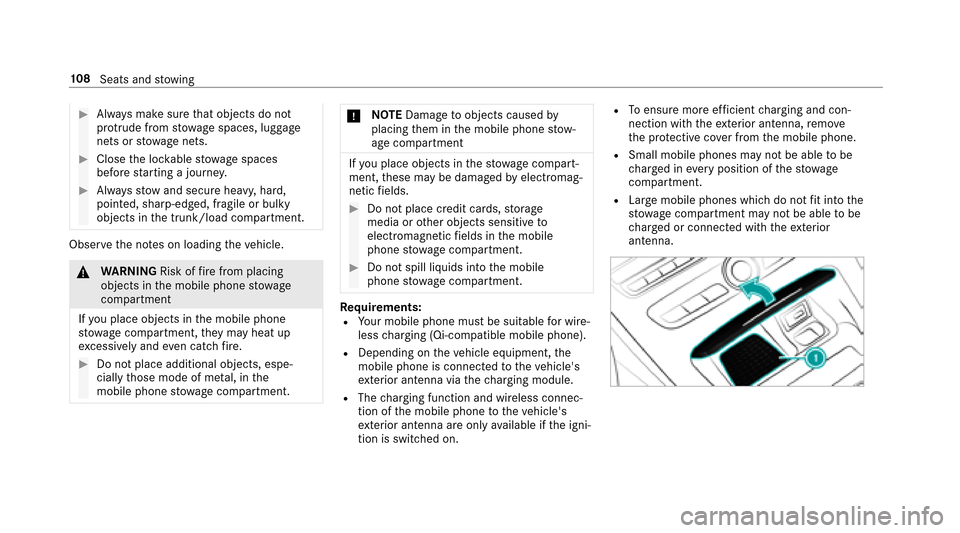
#Alwaysm akes uret hat objectsdon ot
pr otru de from stowages paces, luggage
nets or stowagen ets.
#Close thel oc kable stow ages paces
befor estarti ngajou rney .
#Alw ayss towa nd secur eheavy ,hard,
pointe d, sharp-edged, fragile or bulky
objects in thet runk/load compartment.
Obser vethen otes on loading thev ehicle.
&
WARNING Risk offire from placing
objects in them obile phone stowage
compartment
If yo up laceo bject sint he mobile phone
stow agec ompartment ,the ym ayheat up
exc essively and evencatc hfire.
#Do no tplace additional objects ,espe‐
cially those mode of me tal, in the
mobilep honestowagec ompartment.
* NO
TEDama getoobject scaused by
placing them in them obile phone stow‐
ag ec ompartment
Ifyo up laceo bjectsinthestow agec ompart‐
ment, these ma ybedamaged byelectromag‐
netic fields.
#Do no tplace credit cards, storage
media or other objectss ensitiveto
electromagnetic fields in them obile
phone stowagec ompartment.
#Do no tspill liquids int othe mobile
phone stowagec ompartment.
Requirements:RYour mobile phonem ustbes uitable forw ire‐
less charging( Qi-compatible mobile phone).
RDependingont hevehicle equipment, the
mobilep hone is connected tothev ehicle's
ex terior antenna via thec harging module.
RThe chargingf unction and wireless connec‐
tio noft he mobile phone tothev ehicle's
ex terior antenna ar eonlya vailable if thei gni‐
tion is switched on.
RTo ensur emoree fficient charginga nd con‐
nectio nwitht he exterior antenna, remo ve
th ep rotectiv ecover from them obile phone.
RSmall mobile phones ma ynotbe able tobe
ch arge dine very position of thes towa ge
compartment.
RLar gemobil ephones whic hdonotfiti nt ot he
stow agec ompartment ma ynotbe able tobe
ch arge dorc onnec tedw itht he exterior
antenna.
10 8
Seats and stowing
Page 111 of 446
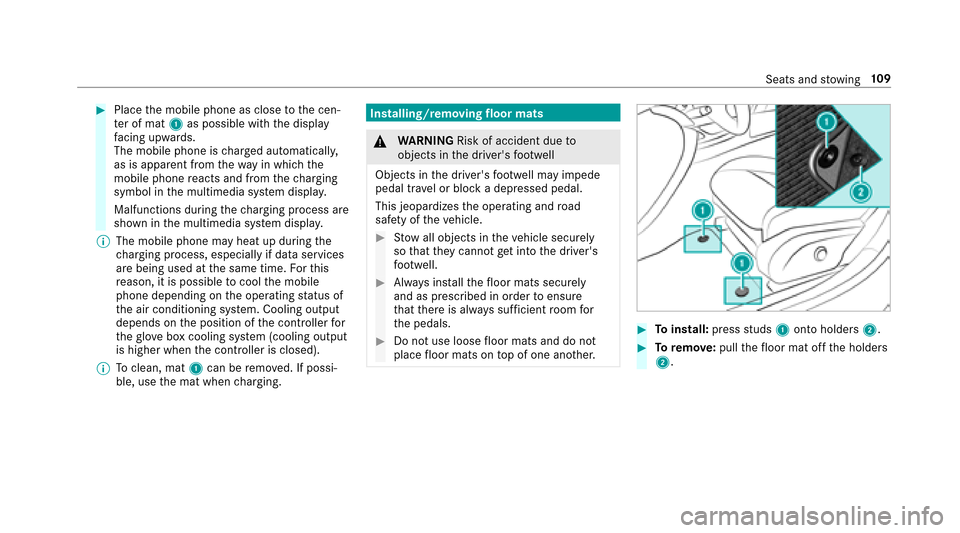
#Placethem obile phone as close tothec en‐
te rofm at1 as possible wit hthe display
fa cing up wards.
The mobile phone is charge da utomatically,
as is apparent from thew ayin whic hthe
mobile phone react sand from thec harging
symbol in them ultimedia sy stem displa y.
Malfunctions during thec harging process are
shown in them ultimedia sy stem displa y.
% The mobile phone ma yheat up during the
ch argingp rocess, especiall yifdatas ervices
ar eb eingu sed at thes ame time. Forthis
re ason,itisp ossibletocool them obile
phone depending on theo perating status of
th ea ir conditionin gsystem. Cooling output
depends on thep osition of thec ontroller for
th eg love boxc ooling sy stem (cooling output
is higher when thec ontroller is closed).
% Toclean, mat 1can be remo ved. If possi‐
ble, use them at when charging.Installing/removing floor mats
&
WARNING Risk of accident duet o
object sinthe driver's foot we ll
Object sinthe driver's foot we ll ma yimp ede
pedal tr avel or bloc kadepressed pedal.
This jeopardizes theo perating and road
saf etyoft hevehicle.
#Stow all object sinthevehicle securely
so that they canno tget intot he driver's
fo ot we ll.
#Alw aysi ns tallth ef loor mats securely
and as prescribed in order toensure
th at ther eisa lway ss ufficient room for
th ep edals.
#Do no tuse loose floor mats and do not
place floor mats on topofo ne ano ther.#To install: pressstuds 1onto holders 2.
#Toremo ve:pull thef loor mat of fthe holders
2.
Seats and stowing 10
9
Page 130 of 446
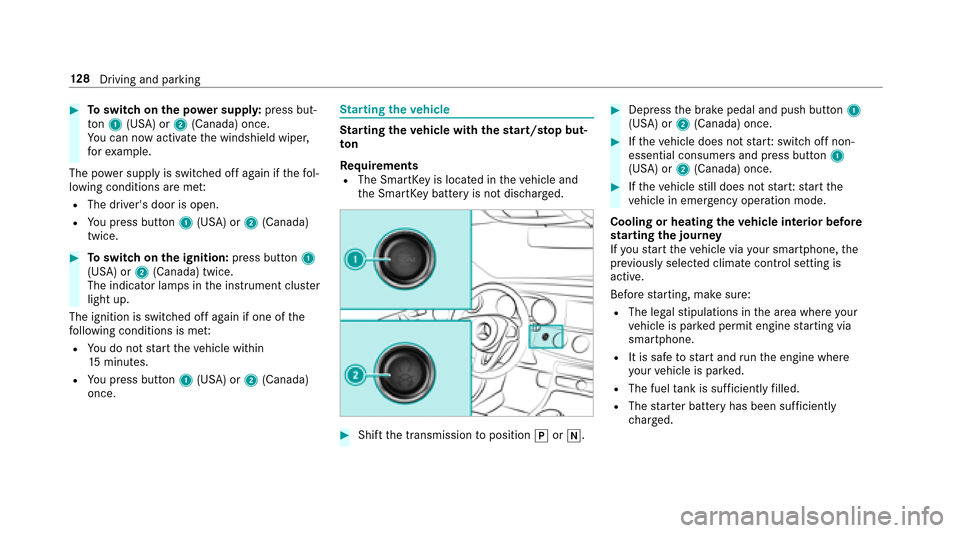
#Toswitc hont he powersupp ly:press but‐
to n1 (USA) or 2(Canada )once.
Yo uc an no wactivat et he windshield wiper,
fo re xamp le.
The po wersupp lyis switched of fagain if thef ol‐
lowing condition sareme t:
RThe driver's door is open.
RYoup ress butto n1 (USA) or 2(Canada)
twice.
#To switc hont he ignition: press button1
(USA) or 2(Canada) twice.
The indicator lamps in thei nstrument clus ter
light up.
The ignition is switched of fagain if one of the
fo llowing condition sismet:
RYo udon otstar tt he vehicle within
15 minutes.
RYoup ress butto n1 (USA) or 2(Canada)
once.
St arting thev ehicle
Starting thev ehicle wit hthe start/s topb ut‐
to n
Requ irements
RThe SmartK eyis located in thev ehicle and
th eS martK eybatter yisnotdischar ged.
#Shif tthe transmission toposition jori.
#Depress theb rake pedal and push button 1
(USA) or 2(Canada) once.
#Ifth ev ehicle does no tstart:s witc hoffnon-
essential consumer sand press button 1
(USA) or 2(Canada) once.
#Ifth ev ehicle still does no tstart:s tart the
ve hicle in emer gency operation mode.
Coolin gorheatingthe vehicl einterior before
st arting thej ou rney
If yo us tart thev ehicle via your smartphone, the
pr ev iousl yselecte dclimat econtrol setting is
active.
Befor estarting, mak esure:
RThe legal stipulation sinthe area wher eyour
ve hicle is par kedp ermit engin estartin gv ia
smartphone.
RIt is saf etostart and runt he engine where
yo ur vehicle is par ked.
RThe fuel tank is suff icientlyfilled.
RThe star terb atter yhas been suf ficiently
ch arge d.
12 8
Driving and pa rking
Page 131 of 446
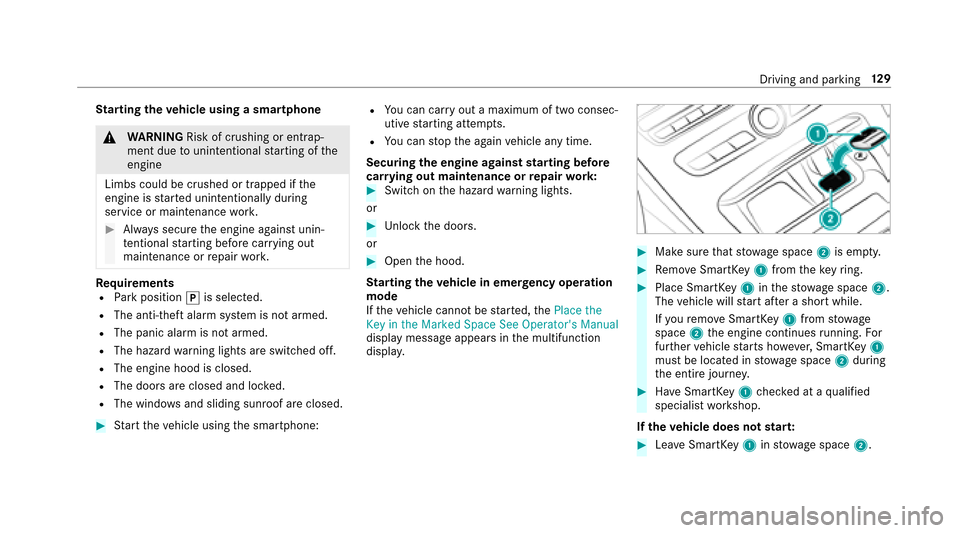
Starting thev ehicle using asmartphone
&
WARNING Risk of crushing or entrap‐
ment duetou nintentional startin goft he
engine
Limbs could be crushed or trapped if the
engine is star tedu nintentionall yduring
service or maintenanc ework.
#Alw ayss ecur ethe engine agains tunin‐
te ntional startin gbefor ecarrying out
maintenance or repair work.
Re quirementsRPark position jis selected.
RThe anti- thefta larms ystemisn otarmed.
RThe panic alar misnotarmed.
RThe hazar dwarning lightsa reswitched off.
RThe engin ehood is closed.
RThe door sareclosed and loc ked.
RThe windo wsand slidings unroof ar eclosed.
#Startt he vehicle using thes martphone:
RYouc an car ryout amaximum of tw oconsec‐
utiv estartin ga ttem pts.
RYo uc an stop thea gain vehicle an ytime.
Securing thee ngine agains tstarting be fore
car rying out maintenance or repair work:
#Switc hont he hazar dwarning lights.
or
#Un loc kthe doors.
or
#Open theh ood.
St arting thev ehicle in eme rgency operation
mode
If th ev ehicle canno tbestarted, thePlace the
Key in the Marked Space See Operator's Manual
displa ymessag eappear sinthe multifunction
displa y.#Makesuret hat stow ages pace 2is em pty.
#Re mo veSmartK ey1 from thek eyring.
#Place Smart Key1 inthes towa ge space 2.
The vehicle will star ta fter as hor twhile.
If yo ur emo veSmartK ey1 from stowage
space 2thee ngine continues running .For
fur ther vehicle starts ho wever,SmartK ey1
mus tbel ocated in stowages pace 2during
th ee ntir ejourne y.
#Have SmartK ey1 checkedataq ualified
specialis tworks hop.
If th ev ehicle doe snotstar t:
#Lea veSmartK ey1 instow ages pace 2.
Drivin gand parking 12
9