MERCEDES-BENZ E-Class WAGON 2011 S212 Comand Manual
Manufacturer: MERCEDES-BENZ, Model Year: 2011, Model line: E-Class WAGON, Model: MERCEDES-BENZ E-Class WAGON 2011 S212Pages: 234, PDF Size: 8.64 MB
Page 61 of 234

nav
igati on mod e(enteri ngacity)" section
(Y page 28). Opt
ion 2:center listasselection list X
Selec tacenter byturnin gcVd the
COMA NDcontroller.
X Irr espec tiveo fthe opt ion, press Wto
con firm your selec tion.
The address entrymen uappears again.The
cen terselec tedhas been entered.
X Start rout ecalculation (Ypage 57).
Enter inganinter section name X
Selec tInte rsec tion (int
ersec tion)int he
address entrymen ubyturnin gcVd and
slidin gZVÆ theCOMA NDcontroller and
press Wtocon firm .
You willsee theintersec tionlisteith erwith
the char acterbar (opt ion1)or as a
selec tionlist(opt ion2). Opt
ion 1:inter section listwith character
bar
X En ter anintersec tion.Ins truct ions for
ent erin gchar acters using cityinput asan
exam plecan befoun dint he "En tering
char acters innavig ation mode (enteringa
cit y)" sect ion(Ypage 28). :
List entrymost closelyresem blingthe
char acters entered sofar
; List
= Charact erbar
Opt ion2:inter section listasselection list X
Selec tanintersec tionbyturnin gcVd the
COMA NDcontroller.
X Irr espec tiveo fthe opt ion, press Wto
con firm your selec tion.
The address entrymen uappears again.The
int ersec tionselec tedhas been entered.
X Start rout ecalculation (Ypage 57). Destina
tionentry
59Navigat ion Z
Page 62 of 234

Selec
tingadesti nation from the
dest inationmem ory(e.g. Myaddress)
Intr odu ction The
dest inationmem oryalways contain san
ent rynam ed"My addre ss".You may wish to
assign yourhomeaddres stot hise ntry, for
exam ple(Ypage 57),and selec titf or rout e
guidan ce.This entryisalways locatedatthe
to po fthe list inthed estinat ionmem ory.
X To switch onnav igat ionmod e:pres sthe
Ø function butt on.
X To show them enu:pres sW theC OMA ND
con troller .
X Sele ctDes tin ati on in
then avigat ion
syst emmen ubarby turnin gcVd the
COMA NDcontroller andpres singW to
con firm.
X Sele ctFro mM emory and
pres sW to
con firm.
You willsee thed estinat ionmem orylist
eit her with thec har acterbar (opt ion1)or
as as elec tionlist (op tion 2).
Op tion 1:dest inationmem orylistwith
cha racter bar X
En terad estinat ion,e.g. "My address".
Ins truc tionsfor ent ering charac tersusing
cit yinput asan example canbefound inthe
"Ent ering charac tersinnavigat ionmode
(ent ering acity)" sect ion(Ypage 31). :
Character entered bythe user
; Character sautomatic allyadded bythe
system
= List entrymost closely resemblin gthe
characters entered sofar
? Toswitc htot he select ionlist
A Todelete anent ry
B Character snotcurren tlyavailable
C Character bar
D Current lyselect edcharac ter
E Tocanc elan ent ry
F Character scurren tlyavailable
Opt ion 2:destina tionmem orylistas
selection list Dest
ination memorylist
X Select MyAddres s by
turn ingcVd the
COMAND controller.
X Irres pectiveofthe option ,press Wto
con firm your select ion.
The address entrymenu appears again.
"My address" hasbeen entered. 60
Destinat
ionentr yNavigat
ion
Page 63 of 234
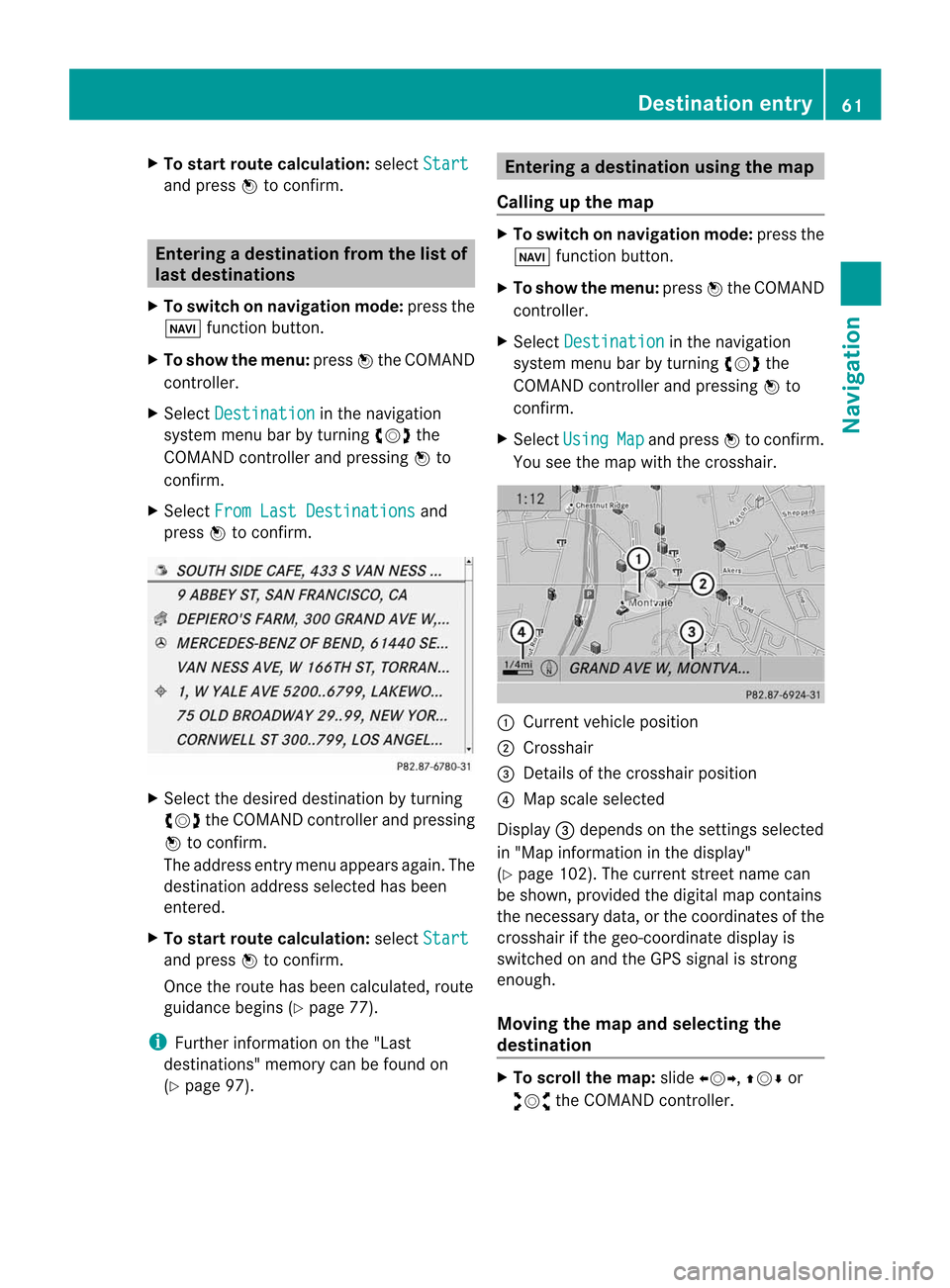
X
To start route calculati on:sel ect Start and
pressW toconfi rm. En
teri ngadesti nation from thel ist of
last dest inations
X To switch onnav igat ionmod e:pres sthe
Ø function butt on.
X To show them enu:pres sW theC OMA ND
con troller .
X Sele ctDes tin ation in
then avigat ion
syst emmen ubarby turnin gcVd the
COMA NDcontroller andpres singW to
con firm.
X Sele ctFro mL astD estin ations and
pres sW tocon firm. X
Sele ctthed esir eddest inationbyturnin g
cVd theC OMA NDcontroller andpres sing
W tocon firm.
The addres sentry men uappears again.The
destination addressselected hasbeen
entered.
X To star troute calculation: selectStart and
press Wtoconfirm .
Once theroute hasbeen calculated, route
guida ncebegins (Ypage 77).
i Further information onthe "Last
destinations" memorycanbefound on
(Y page 97). Entering
adesti nation usin gthe map
Call ingupthe map X
To swi tch onnavig ation mode: pressthe
Ø function button.
X To show themenu: pressWthe COMAND
controlle r.
X Select Destin ation in
the navig ation
sys tem menu barbyturning cVdthe
COMAND controllerand pre ssing W to
confi rm.
X Sel ect Usi ng Map and
pressW toconfi rm.
Yo us ee the mapw itht he cros shair. :
Curre ntveh iclep ositio n
; Cross hair
= Deta ilso fthe cros shairpo sitio n
? Mapscale sel ecte d
Dis play = depends onthe setti ngsselecte d
in "M ap info rma tionint he displa y"
(Y page 102). Thecurrent streetnamecan
be shown, provided thedigital mapcontains
the necessary data,orthe coordinates ofthe
crosshair ifthe geo-coordinate displayis
switched onand theGPS signal isstron g
enough.
Moving themap andselec tingthe
destination X
To scroll themap :slide XVY, ZVÆor
aVb theCOMAND controller. Des
tination entry
61Navigation Z
Page 64 of 234

X
To setthe map scale:as soon asyou turn
cVd theCOMAND controller,the scal ebar
app ears .
X Turn cVd untilthedesi redscal eiss et.
Turni ngclockwi sezooms outfrom themap;
turning counter-clockwi sezooms in.
X To selectad estination: pressW the
COMA NDcontroller onceorseve raltim es.
You willsee either thea ddres sentry men u
with thed est inat ionaddres sor,ifCOMA ND
is unable toassign aunique addres s,a
selec tionlist. X
Selec tadestination byturn ingcVd the
COMAND controller and press Wto
con firm.
If the destin ationiswithin thelimits ofthe
digital map,COMAND attempts toassign
the destin ationtothe map.
If the destin ationcanbeassigned, youwill
see theaddress entrymenu withthe
address ofthe destin ation. Ifnot ,you will
see theentryDestin ationFromMap .
X To start routecalculat ion:select Start and
press Wtocon firm. Entering
adesti nation usin ggeo-
coord inates
X To switch onnav igat ionmod e:pres sthe
Ø function butt on.
X To show them enu:pres sW theC OMA ND
con troller . X
Sele ctDes tination in
then avigat ion
syst emmen ubarby turnin gcVd the
COMA NDcontroller andpres singW to
con firm.
X Sele ctUsi ngGeo-Coordinates and
pres sW tocon firm.
An entrymen uappears . You
cannowe nter thel atit ude andlongitude
coo rdin ates .
X To cha nge avalu e:tur ncVd the
COMA NDcontroller .
X To mov ethe ma rkwith inthel ine: slide
XVY theC OMA NDcontroller .
X To mov ethe ma rkbetween thel ines:
slide ZVÆ theC OMA NDcontroller .
X To confir mthevalu e:pres sW the
COMA NDcontroller .
i Ifth es elec tedp osit ion isout side the
digit almap, COMA NDuses then earest
digitized roadforroute calculation. Youwill
see theThe position isoff the map message.
Ifthe selected positionislocated
over abody ofwater, youwillsee the
message: Thedestination isina body
ofwater. Please select another
destination. Entering
aninterm ediate stop
Introdu ction You
canusethis funct iontoenter an
interm ediate stopwhile thevehicle isin
motion .COMAND provides aselection of 62
Destination
entryNavigation
Page 65 of 234
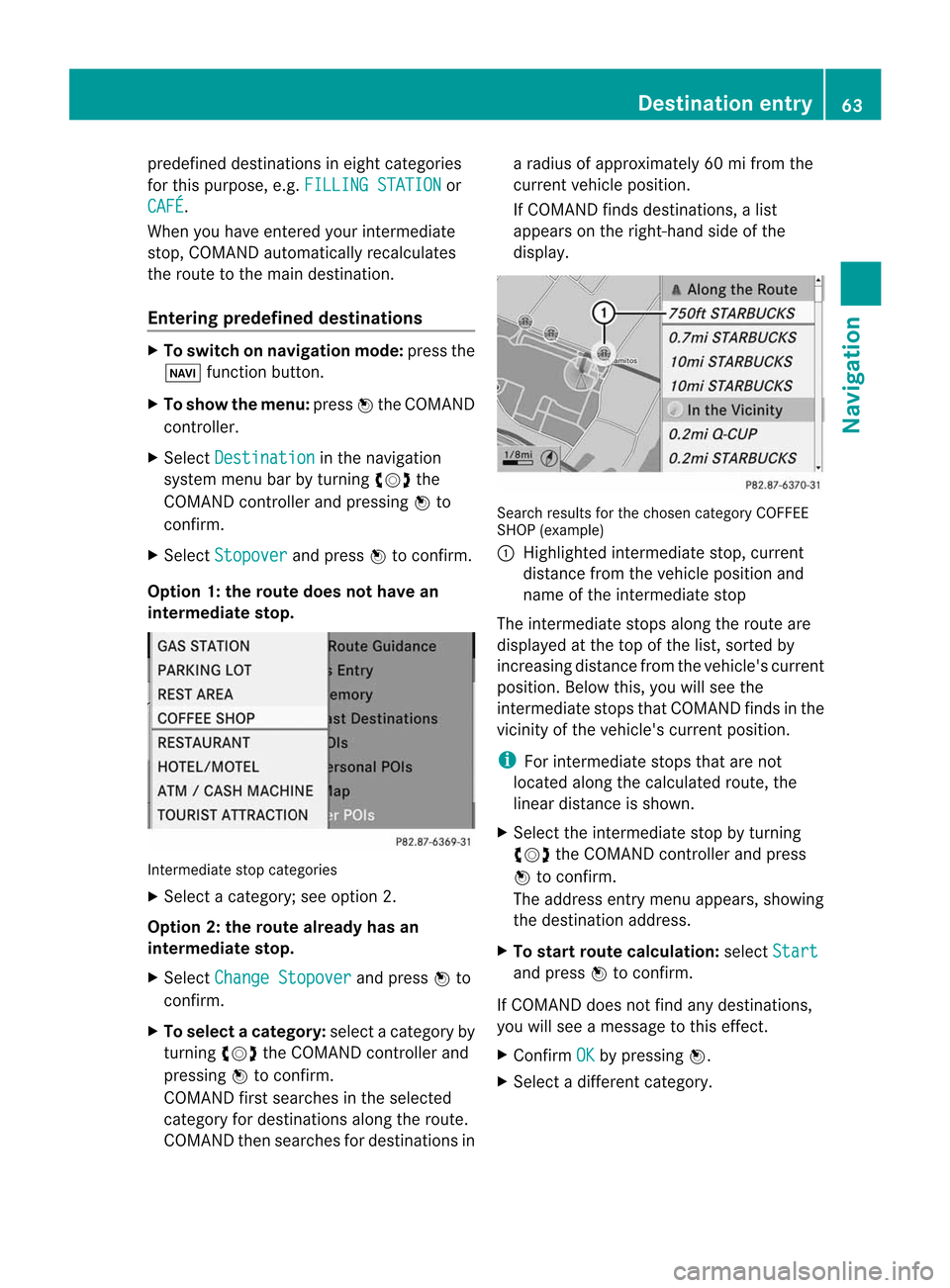
predefin
eddestin ations ineight categories
for this purpose, e.g.FILLIN GSTATIO N or
CAFÉ .
When youhave entered yourintermediate
stop, COMAND automaticallyrecalc ulates
the route tothe main destin ation.
Entering predefined destinations X
To switch onnavigat ionmode: pressthe
Ø function button.
X To show themenu: pressWthe COMAND
con troller.
X Select Destin ation in
the navigat ion
system menubarbyturn ingcVd the
COMAND controller and pressin gW to
con firm.
X Select Stopov er and
press Wtocon firm.
Opt ion 1:the rout edoes nothave an
inter media testop. Int
ermediat estop categ ories
X Select acateg ory; seeoption 2.
Opt ion 2:the rout ealrea dyhas an
inter media testop.
X Select Change Stopover and
press Wto
con firm.
X To select acatego ry:select acatego ryby
turning cVdtheCOM AND controll erand
press ingWtoconfirm.
COM AND firstsearches inthe selected
catego ryfor desti nations along theroute .
COM AND thensearches fordesti nations inar
adiuso fapp roxima tely60mifrom the
current vehicleposi tion.
If COM AND finds destinations, alist
app ears onthe right-hand sideo fthe
dis pla y. Search
resultsfor the chosen categoryCOFFEE
SHOP (example )
: Highl ighted intermed iate stop, current
dis tance fromthevehi cleposi tion and
name ofthe intermed iate stop
The intermed iate stops along theroute are
dis pla yeda tthe top ofthe list,sorted by
increa singdistance fromthevehi cle's current
posi tion. Belowthis, you willsee the
intermed iate stops thatCOM AND finds inthe
vicini tyof the vehi cle's current position.
i For intermed iate stops thatarenot
loca tedalong thecalcu lated route ,the
line ardis tance isshow n.
X Sele ctthe intermed iate stop byturning
cVd theCOM AND controll erand press
W toconfirm.
The address entry menu appears ,show ing
the desti nation address.
X To start route calcul ation :sel ect Start and
press Wtoconfirm.
If COM AND doesnotfind anydesti nations,
you willsee amessa getothis effect.
X Confi rmOK by
press ingW.
X Sele ctad iffe rent catego ry. De
stinati onentry
63Navigatio n Z
Page 66 of 234

Delet
inganinterme diat es top If
an inte rm ediat estoph asalre ady been
en tered ,you can dele teit.
X To swit chon navig ation mode: pressthe
Ø function button.
X To show them enu:pre ssW theC OM AND
co ntro ller .
X Se lec tDes tinati on in
then avigat ion
syst emmen ubarby turn ing cVd the
COM ANDc ontroller andpressing Wto
conf irm.
X Select Stopover and
press Wtoconf irm.
X Select Delete Stopover and
press Wto
conf irm.
COMAND deletestheinter mediate stop
and recalculates theroute tothe main
destinat ion. Entering
waypoints
Introdu ction You
canmap theroute yourself byenter ing
up totwo wayp oints. Thesequence ofthe
wayp oints canbechanged atany time.
i Aninter mediate stopisalwa ysbetween
the current position ofthe vehicle andthe
first wayp oint.
Creating waypoints X
To switch onnavigation mode:pressthe
Ø functionbutton .
X To show themenu: pressWthe COMAND
cont roller.
X Select Dest. in
the navigation system
menu barbyturnin gcVd theCOMAND
cont roller andpressing Wtoconf irm.
X Select Intermediate Destinations and
press Wtoconf irm.
The destinat ionisenter edinthe menu. Waypoint
menuwithout waypoints
X Confirm thesymbol forwayp oint1by
pressin gW the COMAND controller. X
Confirm Set by
pressin gW the COMAND
con troller.
X En ter the waypoint viaone ofthe following
option s. Selection Step
Addres
sEntry X
En ter a
destin ationby
address
(Y page 54). From
Memory X
Select a
destin ationfrom
the destin ation
memor y
(Y page 60). From
Last Destin
ations X
Select a
destin ationfrom
the listoflast
destin ations
(Y page 61). 64
Destinat
ionentr yNavigat
ion
Page 67 of 234

Selec
tion Step
From
POIs X
Ent erap oint of
interest
(Y page 66). From
Personal POIs X
Ent era
destination from
the personal
points ofinterest
(Y page 75). Using
Map X
Ent era
destination using
the map
(Y page 61). Using
Geo- Coordinates X
Ent era
destination using
the geo-
coordinates
(Y page 62). When
theentr yisc omplete, theway point
appea rs. X
To accept thewaypoint: confirmOK by
pressing W.
X To display thedetails: selectDetails by
turnin gcVd theCOMAND controller and
press Wtoconf irm.
X To make acall: select Call with
the
COMAND controller andpress Wto
conf irm. COMAND switchestotelephone
mode (Ypage 122). i
This menu itemisavaila bleifthe way point
has atelephone numberandamobile
phone isconn ected toCOMAND
(Y page 116).
X To call upthe map :select Map with
the
COMAND controller andpress Wto
conf irm.
X You canmove themap andselect the
destination.
X To store thewaypoint inthe destination
memory :select Presets with
the
COMAND controller andpress Wto
conf irm.
When youhave accepted theway point, itis
entered inthe way point menu. Theexample
shows themenu withtwoentered waypoints. Waypoi
ntmenu withtwowayp oints
Editing waypoints You
can:
R change waypoints
R change thesequence inthe way point menu
R delete waypoints
To change thesequence, bothwaypoints
must beentered.
X To change waypoints: selectthesymbol
for way point 1or2i nthe way point menu
by turnin gcVd theCOMAND controller
and press Wtoconf irm.
X Select Edit and
press Wtoconf irm.
X Use oneofthe destination entryoptions
offered. Des
tinat ionentry
65Navigation Z
Page 68 of 234

X
To chang ethe seque nceo fthe
wa ypo ints: select Swap in
the waypoint
menu byturning cVd theCOMAND
contro ller and pressW toconfi rm.
The entri esares wapped .
X To del ete waypo ints: select the symbo l
for waypoint 1o r2i nthe waypoint menu
by turning cVd theCOMAND controller
and pressW toconfi rm.
X Sel ect Delete and
pressW toconfi rm.
i Youc an delete aw aypo intd irectl yafter
entry using thism enu item.
Ac ceptin gwaypo ints fort he route X
Sel ect Start in
the waypoint menu by
tur ning cVd theCOMAND controller and
pre ssW toconfi rm.
The routeiscal cul ate dw itht he ente red
wa ypoints.
i Con t. is
displ ayed instea dofSta rt wh
en
Cal culate Altern ativeRou tes is
acti vated inthe navigati on menu
(Y page 82) ,option2 . In
the exampl e,there areboth waypoints 1
and 2. Enterin
gapointofint eres t Callin
gupthe point sofint eres tmenu
Poin tsof int eres tare prede fineddestina tions
withi ncate gor ies, e.g.ag asstatio nint he
AUTOMOTIVE category. You
canlook forpoints ofinterest :
R in the vicinity ofthe destination
R near thecurrent vehicleposition
R in the vicinity ofanother city
R using itsname
R using aphone number
You canalso select points ofinterest inthe
map thatareavaila bleonthe map view
shown.
X To switch onnavigation mode:pressthe
Ø functionbutton.
X To show themenu: pressWthe COMAND
cont roller.
X Select Destination in
the navigation
system menubarbyturning cVdthe
COMAND controller andpress Wto
confirm .
X Select From POIs and
press Wtoconfirm .
Am enu appears. Point
sofinter estmenu ("Search byname"
select ed) 66
Entering
apoint ofint eres tNavi ga
tio n
Page 69 of 234

Defin
ingthep osition forthep oint ofint erest search Selec
tion Cha
racte rist ic Inst
ructi ons Nea
r Des
tination En
tryi so nlyp ossib le
when routeg uidanc eis
act ive. X
Se lec tNea rD estin ation fr
om the
poin tsof inte res tm enu (Ypage 66)and
press Wtocon firm.
X Select apoint ofinterest categor y
(Y page 68). Current
Positio
n The
system looksfora
point ofinterest inthe
vicin ityofthe curren t
vehicle position . X
Select Current Position in
the point s
of interest menu andpress Wto
con firm.
X Select apoint ofinterest categor y
(Y page 68). Other
City Aft
erent ering acity, the
system looksforthe
point ofinterest within
the city. Opt
ion 1
X Select Other City in
the point sof
int erest menu andpress Wtocon firm.
X Ifdesired, selectthestate/prov ince
(Y page 54).
X En ter the city. Proceed asdescribed in
the "Ent ering acity" sect ion
(Y page 55).
X Select apoint ofinterest categor y
(Y page 68).
Opt ion 2
X En ter acity inthe address entrymenu
(Y page 54).
X Select POI and
press Wtocon firm.
X Select apoint ofinterest categor y. Entering
apoint ofint eres t
67Navi gatio n Z
Page 70 of 234

Selec
tion Charact
eristic Instructions
Search
ByName You
cancallupallthe
points ofinterest inthe
digital maporfocus your
search onthe three
previously selected
positions. X
Select Search By Name in
the points of
interest menuandpress Wtoconf irm.
X Select AllPOIs or
one ofthe three
previously selectedpositions.
The point ofinterest listwith character
bar appea rs.
X Proceed asdescribed inthe "point of
interest listwith character bar"section
(Y page 71). Search By Phone
Number This
funct iongives you
access toall points of
interest thathave a
phone number. X
Select Search ByPhone Number and
press Wtoconf irm.
You willsee alist ofphone numbers.
X Proceed asdescribed inthe "point of
interest listwith character bar"section
(Y page 71). Searching
bypoint ofinterest
category
Aft erselecting themenu items, thepoint of
interest categories appear:
R Near Destination R
Current Position R
Other City (after
enterin gacity)
i Ifyou have selected Search By Name and
then defined theposition forthe search,
the point ofinterest listwith character bar
appea rs(Y page 71). X
Select apoint ofinterest category by
turnin gcVd theCOMAND controller and
press Wtoconf irm.
In the example, theAUTOMOTIVE category
has been selected. TheGarrow behind an
entr yshows thatother categories are
availa ble. X
Select acategory andpress Wtoconf irm.
In the example, theHighway RestStop
category hasbeen selected. Thesearch for
points ofinterest beginsinthe vicinity of
the selected position. 68
Entering
apoint ofint eres tNavi ga
tio n